Agenda
Explore 100+ learning sessions and keynotes, all built to sharpen your Smartsheet skills and give you space to connect with others.
Register now Explore full agenda
Already registered? Build your agenda in the attendee event app.
Agenda
Explore 100+ learning sessions and keynotes, all built to sharpen your Smartsheet skills and give you space to connect with others.
Register now Explore full agenda
Already registered? Build your agenda in the attendee event app.

Plug into the event experience with the ENGAGE mobile app
Access your agenda, connect with attendees, and more — all from your mobile device.
Real teams. Real wins.
Faster projects, smarter teamwork, light bulb moment wins — and plenty of lessons from our customers you can try yourself. Get ready to explore transformative outcomes that set a new standard for intelligent work management.


Agenda-at-a-glance
Monday, Nov. 3
Tuesday, Nov. 4
Wednesday, Nov. 5
Thursday, Nov. 6
Friday, Nov. 7
Where good ideas gain momentum
With tracks spanning foundational skills, enterprise systems, AI innovation, strategic impact, and real-world success stories, including those shaped by our partners, ENGAGE brings together the people and practices driving what’s next.
Intelligent work management fundamentals
This track is your launchpad. Whether you're new to Smartsheet or rolling it out to more teams, this track is all about setting you up for long-term success. You'll explore essential Smartsheet features and best practices to set a solid foundation — and walk away with the confidence and clarity to drive adoption.
Scale at any stage
Whether you work at a startup, a scale-up, or with complex enterprise systems, this track dives into how to scale your work in Smartsheet. Learn how to architect scalable solutions, connect your data, and integrate across your tech stack — all to support strategic alignment and drive efficiency across your organization.
Business insight & impact
In this track, you'll learn how to connect your team’s day-to-day efforts to measurable business results. From showcasing ROI to surfacing insights for leadership, these sessions focus on making the strategic value of your work visible and measurable, helping you make a stronger case for continued investment.
AI in action
Explore how AI is already transforming workflows in Smartsheet. This track offers practical guidance on using current AI capabilities in the platform, a sneak peek at what's coming next, and discussions around how AI will continue to impact collaborative work management.
Enterprise-grade security, governance & administration
Tailored for system and IT administrators, this track focuses on what it takes to manage Smartsheet at scale. You'll get tactical advice from product and security experts on data governance, compliance, user management, and API implementation so your teams can move fast and keep data safe.
Smartsheet solutions at work
Learn how leading organizations are using Smartsheet to create visibility, alignment, and agility across functions — from PMO and IT to customer delivery and operations. Explore stories from customers and get practical guidance from Smartsheet experts on driving organizational impact with AI-powered approaches for managing your most important work at scale.
Pre-Conference Breakfast (for pre-con attendees only)
November 4
7:30AM - 8:30AM
Attendee Meals
Take a moment to enjoy a nourishing meal and connect with Smartsheet experts and others in the Smartsheet community who share your affinity for meaningful change.
View full session detailsCoat and luggage check
November 4
7:00AM - 6:30PM
Keep your hands free and enjoy the event with ease. Our complimentary coat and luggage check provides a secure location to store your personal belongings during the day. Staffed by attendants throughout event hours, this service ensures your items are safely held and easily accessible whenever you need them. Smartsheet is not responsible for items that are lost, stolen or damaged. Laptops are not accepted. Items not retrieved will be sent to Summit Security, their phone number is: 206-219-4748
View full session detailsSmartsheet Builder Bootcamp
November 4
8:30AM - 4:30PM
Pre-Conference…
Introductory level
Get started with the Smartsheet Builder Bootcamp! This introductory workshop will guide you through the fundamental tools and features of Smartsheet for collaborative work management. From building your first sheet to creating dynamic dashboards, you'll gain the skills to streamline your projects and boost your team's productivity.
Prerequisites: None
Early bird $525 • Standard $735
|
|
Speaker Michael Salas |
|
|
Location Ballroom 1 - Level 5 |
Beyond the Basics: A Smartsheet Workshop
November 4
8:30AM - 4:30PM
Pre-Conference…
Intermediate level
This intensive, intermediate-level, workshop is an opportunity to apply and build on the skills acquired in fundamental core app training by creating a Smartsheet solution in a less structured setting. You'll have the opportunity to practice and discuss building an intake process, approval workflows, and scalable project management templates.
Prerequisites: Proficient in Smartsheet core capabilities
Early bird $525 • Standard $735
|
|
Speaker Alyson Engelbrecht |
Project Management with Smartsheet
November 4
8:30AM - 4:30PM
Pre-Conference…
Intermediate level
Enhance your project management capabilities with the "Project Management with Smartsheet" course. This intermediate-level workshop is for Project Managers who want to utilize the full potential of Smartsheet. We'll explore advanced features and techniques for managing complex projects, including dependencies and project management formulas.
Prerequisites: Proficient in Smartsheet core capabilities
Early bird $525 • Standard $735
|
|
Speaker Gary Muskin |
|
|
Location Ballroom 3 - Level 5 |
Introduction to Control Center
November 4
8:30AM - 4:30PM
Pre-Conference…
Introductory level
Explore the potential of Smartsheet Control Center (SCC) with the "Introduction Control Center" workshop. This introductory session will help you understand the capabilities of SCC and how it can help standardize project management, improve visibility, and increase efficiency across your organization.
Prerequisites: None
Early bird $525 • Standard $735
|
|
Speaker Bridget Smith Marcarelli |
Managing a Control Center Blueprint
November 4
8:30AM - 4:30PM
Pre-Conference…
Advanced level
This advanced session is designed for experienced users who want to master Smartsheet Control Center. You'll learn to effectively govern, maintain, and update Control Center blueprints, ensuring consistency and efficiency across your project portfolio.
Prerequisites:
- Access to Control Center
- Proficient in Smartsheet core capabilities
- Conceptual understanding of Control Center
Early bird $525 • Standard $735
|
|
Speaker Amanda Shackelford |
|
|
Location Signature Room - Level 5 |
Registration
November 4
9:00AM - 6:00PM
Registration
Pick up your ENGAGE 2025 conference passes or stop by to ask conference questions at the registration desk.
View full session detailsPre-Conference Lunch (for pre-con attendees only)
November 4
12:00PM - 1:00PM
Attendee Meals
Take a moment to enjoy a nourishing meal and connect with Smartsheet experts and others in the Smartsheet community who share your affinity for meaningful change.
View full session detailsCoffee Connect
November 4
2:00PM - 6:00PM
Coffee Connect
Grab a cup of coffee and chat with your account team and Smartsheet's partners. Whether you're looking to pick someone's brain, share a laugh, or catch your breath, Coffee Connect has got you covered. Schedule in the event mobile app.
View full session detailsIntelligent Work Experience Hub
November 4
2:00PM - 6:00PM
Experience Hub
Step into the Experience Hub, the vibrant core of ENGAGE, and immerse yourself in Intelligent Work Management. Here, over 30 specialized booths offer unparalleled opportunities to share your insights, chat one-on-one with solutioning partners, and engage with the teams building the next generation of Smartsheet. It's the ultimate collaborative space to shape and understand your work future! Reminder: The Experience Hub is closed while keynotes are in session.
View full session details|
|
Location Experience Hub in the Flex Hall |
Digitizing government forms and accelerating citizen services
November 4
3:20PM - 3:45PM
Smart Session
|
|
Content Track Smartsheet solutions at work |
|
|
User Level Intermediate |
|
|
Speaker Justin Whyte, Julia Litvak |
|
|
Industry Government |
|
|
Location Experience Hub - Smart Session Theater |
Mobilizing at Scale: Smartsheet as the Command Center
November 4
3:25PM - 3:50PM
Lightning Talk
See how one organization transformed a massive workforce mobilization into a streamlined operation using Smartsheet as its command center. Learn how real-time dashboards, automated workflows, and centralized tracking turned complexity into clarity — enabling thousands of workers to be trained, credentialed, and deployed faster than ever before.
|
|
Content Track Smartsheet solutions at work |
|
|
Location Experience Hub - Lightning Talk Theater |
Accountability Meets Innovation: Reimagining Grant Management with Smartsheet
November 4
3:50PM - 4:05PM
Lightning Talk
Discover how an innovative Smartsheet-based Grant Office workspace streamlined workflows, improved accuracy, and boosted accountability. This session shares practical strategies for reimagining grant management to drive efficiency, compliance, and stronger outcomes.
|
|
Content Track Smartsheet solutions at work |
|
|
User Level Intermediate |
|
|
Speaker Nikkole Wharton-Roberts |
|
|
Industry Education |
|
|
Location Experience Hub - Lightning Talk Theater |
Unlocking retail profitability: How a unified platform drives operational excellence
November 4
3:55PM - 4:20PM
Smart Session
|
|
Content Track Smartsheet solutions at work |
|
|
User Level Intermediate |
|
|
Speaker Chris Nammour, Reagan Brell |
|
|
Industry All Industries, Retail |
|
|
Location Experience Hub - Smart Session Theater |
Build to Last: Tools for Resilient Smartsheet Implementations
November 4
4:15PM - 4:30PM
Lightning Talk
|
|
Content Track Enterprise-grade security |
|
|
User Level Intermediate |
|
|
Speaker Will VanBuskirk, Alysha Shroff |
|
|
Industry All Industries |
|
|
Location Experience Hub - Lightning Talk Theater |
Newbie orientation for first-time ENGAGE attendees sponsored by Prime Consulting Group
November 4
4:30PM - 5:00PM
Networking
Whether you're brand new to Smartsheet ENGAGE, returning after a break, or a seasoned attendee looking to level up your experience, this orientation, sponsored by Prime Consulting Group, is your launchpad. Join us in the Experience Hub Smart Session Theater for a guided overview of how to make the most of your week—connect with peers, discover key sessions, and navigate the event with confidence. The Networking Reception kicks off immediately afterward at 5:00pm, so come ready to mingle and make your first connections.
|
|
Speaker Mary Ashley Goding, Chika Monu, Cicero ., Shawn Cerretani, Tommy Maselli |
|
|
Location Experience Hub - Smart Session Theater |
From Dashboards to the Field: manage outside sales and service teams with Smartsheet and Mapsly
November 4
4:40PM - 4:55PM
Lightning Talk
|
|
Content Track Scale at any stage |
|
|
User Level Introductory |
|
|
Speaker Sergey Shurygin |
|
|
Industry All Industries |
|
|
Location Experience Hub - Lightning Talk Theater |
Networking Reception
November 4
5:00PM - 6:00PM
Reception
|
|
Location Experience Hub in the Flex Hall |
Restoring operational control: Smarter staffing with Smartsheet
November 4
5:05PM - 5:30PM
Smart Session
|
|
Content Track Smartsheet solutions at work |
|
|
User Level Intermediate |
|
|
Speaker Shaayann Khalid |
|
|
Industry Healthcare |
|
|
Location Experience Hub - Smart Session Theater |
Scaling Smartsheet in Education: The SD51 Playbook
November 4
5:05PM - 5:20PM
Lightning Talk
How do you build a legacy of efficiency that transforms an entire school district? In this fast-paced lightning talk, hear how Mesa County Valley School District 51 harnesses Smartsheet to streamline processes, break down silos, and unlock new levels of productivity. Guided by Deanna Vandermeer’s leadership, SD51 has scaled Smartsheet across departments to support operations, programs, and facilities alike. Attendees will see how one district created multiple solutions for efficiency in education—and how any organization can replicate that impact.
3 Key Takeaways:
- Getting Time Back for Educators: Embed Smartsheet across departments to streamline work and connect people.
- Enduring Leadership: Design processes that outlast roles and ensure continuity for the district.
- Solution Inspiration: Explore adaptable ideas districts and organizations can shape to their own needs.
|
|
Content Track Scale at any stage |
|
|
User Level Intermediate |
|
|
Speaker Deanna Vandermeer, Paul Newcome, Dustin Wise, Cassandra Geske-Ross |
|
|
Industry Education |
|
|
Location Experience Hub - Lightning Talk Theater |
Unlocking Smartsheet Advanced Work Management Potential with Prime’s Trusted Support
November 4
5:30PM - 5:45PM
Lightning Talk
Transform your organization's project management with proven strategies and expert support that drive lasting results.
|
|
Content Track Project & Portfolio Management |
|
|
User Level Advanced |
|
|
Speaker Jenna Hayden, Rob Kightlinger |
|
|
Industry All Industries |
|
|
Location Experience Hub - Lightning Talk Theater |
Enabling compassionate leadership through Resource Management
November 4
5:35PM - 6:00PM
Smart Session
|
|
Content Track Business insight & impact |
|
|
User Level Introductory |
|
|
Speaker Rémy LaFargue |
|
|
Industry All Industries |
|
|
Location Experience Hub - Smart Session Theater |
Intelligent Work Experience Hub
November 5
7:30AM - 9:00AM
Experience Hub
Step into the Experience Hub, the vibrant core of ENGAGE, and immerse yourself in Intelligent Work Management. Here, over 30 specialized booths offer unparalleled opportunities to share your insights, chat one-on-one with solutioning partners, and engage with the teams building the next generation of Smartsheet. It's the ultimate collaborative space to shape and understand your work future! Reminder: The Experience Hub is closed while keynotes are in session.
View full session details|
|
Location Experience Hub in the Flex Hall |
Coffee Connect
November 5
7:30AM - 9:00AM
Coffee Connect
Grab a cup of coffee and chat with your account team and Smartsheet's partners. Whether you're looking to pick someone's brain, share a laugh, or catch your breath, Coffee Connect has got you covered. Schedule in the event mobile app.
View full session detailsAttendee Breakfast
November 5
7:30AM - 9:00AM
Attendee Meals
Fuel up for the day: Grab a nourishing breakfast and connect with Smartsheet experts before the keynote. Get ready for a full day of Intelligent Work Management learning!
|
|
Location Experience Hub in the Flex Hall |
Coat and luggage check
November 5
7:30AM - 7:00PM
Keep your hands free and enjoy the event with ease. Our complimentary coat and luggage check provides a secure location to store your personal belongings during the day. Staffed by attendants throughout event hours, this service ensures your items are safely held and easily accessible whenever you need them. Smartsheet is not responsible for items that are lost, stolen or damaged. Laptops are not accepted. Items not retrieved will be sent to Summit Security, their phone number is: 206-219-4748
View full session detailsRegistration
November 5
7:30AM - 6:30PM
Registration
Pick up your ENGAGE 2025 conference passes or stop by to ask conference questions at the registration desk.
View full session detailsNestlé Purina: Our Marketing Solution's Journey
November 5
8:05AM - 8:20AM
Lightning Talk
Hear about Nestlé Purina's transition to and development of a Marketing Project Management Solution in Smartsheet, and how the solution's design flexibility has enabled the Nestlé Purina Team to make adjustments based on new organizational directives.
|
|
Content Track Smartsheet solutions at work |
|
|
User Level Intermediate |
|
|
Speaker Roberta Brunelli, Garrett Ross |
|
|
Industry Consumer Goods |
|
|
Location Experience Hub - Lightning Talk Theater |
Capital projects and construction project management
November 5
8:15AM - 8:40AM
Smart Session
|
|
Content Track Smartsheet solutions at work |
|
|
User Level Intermediate |
|
|
Speaker Tim Arland, Donncha O'Callaghan |
|
|
Industry All Industries, Architecture, Construction and Engineering |
|
|
Location Experience Hub - Smart Session Theater |
Challenges to Solutions: A Smartsheet Story
November 5
8:25AM - 8:40AM
Lightning Talk
Join us at Smartsheet ENGAGE for an inspiring Lightning Talk with Donna Golaski, Director of Global PMO. Donna will share how her team reimagined project management with Smartsheet, overcoming challenges and unlocking new levels of collaboration, visibility, and efficiency. Discover practical strategies from their journey and see how Adapture, as a platinum Smartsheet implementation and reseller partner, helped guide their success. Don’t miss this chance to learn directly from a leader driving real transformation with Smartsheet.
|
|
Content Track Smartsheet solutions at work |
|
|
Speaker Donna Golaski, Steve Reed |
|
|
Location Experience Hub - Lightning Talk Theater |
Opening Keynote: The Future of Intelligent Work is Here
November 5
9:00AM - 10:00AM
Keynote Session
The way we work is evolving, and the path forward promises better outcomes delivered more quickly. Smartsheet will detail how an intelligent work management platform — powered by AI — is central to any organization's long-term success. Learn how you can create and maintain an edge in today’s market through a partnership between people and AI to move further, faster, with confidence. We're not just solving today's problems; we're pioneering the future of intelligent work.
|
|
Speaker Rajeev Singh, Cat DeLeonardis, Pedro Cuberos, Pratima Arora, Cynthia Tee |
|
|
Location Exhibit Hall 1 - Exhibit Level |
On with Kara Swisher
November 5
10:00AM - 11:00AM
Keynote Session
A live taping of On with Kara Swisher, where the award-winning journalist brings her signature style to a candid conversation about AI, leadership, and what’s coming next — alongside a special guest.
|
|
Speaker Kara Swisher, Nick Foster |
|
|
Location Exhibit Hall 1 - Exhibit Level |
Outwit. Outplay. Out-Brand. Your DAM Survival Guide to Content Chaos
November 5
11:00AM - 11:50AM
|
|
Location 446 |
Coffee Connect
November 5
11:00AM - 6:30PM
Coffee Connect
Grab a cup of coffee and chat with your account team and Smartsheet's partners. Whether you're looking to pick someone's brain, share a laugh, or catch your breath, Coffee Connect has got you covered. Schedule in the event mobile app.
View full session detailsIntelligent Work Experience Hub
November 5
11:00AM - 6:30PM
Experience Hub
Step into the Experience Hub, the vibrant core of ENGAGE, and immerse yourself in Intelligent Work Management. Here, over 30 specialized booths offer unparalleled opportunities to share your insights, chat one-on-one with solutioning partners, and engage with the teams building the next generation of Smartsheet. It's the ultimate collaborative space to shape and understand your work future! Reminder: The Experience Hub is closed while keynotes are in session.
View full session details|
|
Location Experience Hub in the Flex Hall |
Getting started with your first solution
November 5
11:30AM - 12:30PM
Breakout Session
|
|
Content Track Intelligent work management fundamentals |
|
|
User Level Introductory |
|
|
Speaker Jason Tabaczynski, Vishal Vijayakumar |
|
|
Industry All Industries |
|
|
Location 424 |
Intake to archive: The anatomy of a complete solution
November 5
11:30AM - 12:30PM
Breakout Session
|
|
Content Track Intelligent work management fundamentals |
|
|
User Level Intermediate |
|
|
PMI Credits 1 |
|
|
Speaker Cicero . |
|
|
Industry All Industries |
|
|
Location Ballroom 3 - Level 5 |
How to talk to your IT and security teams about Smartsheet
November 5
11:30AM - 12:30PM
Breakout Session
|
|
Content Track Enterprise-grade security |
|
|
User Level Introductory |
|
|
PMI Credits 1 |
|
|
Speaker Daniel Medved, Colin Smith |
|
|
Industry Architecture, Healthcare, Consumer Goods, Education, Life Sciences, Retail, Construction and Engineering, Energy and Utilities, Financial Services, Nonprofit, Government, Live Entertainment, Media and Production, Professional Services, Technology, Telecommunications, Travel and Hospitality |
|
|
Location Signature Room - Level 5 |
Get started with smarter collaboration in Smartsheet
November 5
11:30AM - 12:30PM
Breakout Session
|
|
Content Track Intelligent work management fundamentals |
|
|
User Level Introductory |
|
|
PMI Credits 1 |
|
|
Speaker Felix Li, Haley Patrone |
|
|
Industry All Industries |
|
|
Location Terrace Suite |
Builder Test-Out Exam
November 5
11:30AM - 1:00PM
Certification
The Smartsheet University Builder Credential provides validation of proficiency with the Smartsheet platform, enabling credentialed users to market their abilities both internally to their team and externally within their networks.
Users with the Builder credential hold a variety of job titles ranging from project managers to developers, marketing managers to operations managers, and more.
The ENGAGE-exclusive, Builder Test-Out exam is perfect for users who are not yet Smartsheet certified, but wish to pursue our latest Smartsheet Professional Certification*. Even better, we’re offering ENGAGE attendees the opportunity to take this exam for FREE!
This 90 minute, 51 question, multiple-choice Test-Out exam is designed for those with a strong foundational understanding of Smartsheet, allowing you to demonstrate your proficiency and move closer to achieving our latest certification: The Smartsheet Professional Certification.
Please note that to qualify for the Smartsheet Professional Certification, candidates must meet one of the following criteria
Offered exclusively at ENGAGE 2025: The Builder Test-Out Exam - 90 minutes
Complete the instructor-led, Builder Learning Path - 4, 3 hour sessions available through Smartsheet University
Complete the at-home Builder Path Test-Out Activity and 25-question multiple-choice exam - estimated time to complete: 4 hours
Have previously earned one of the following:
Core Product Certification
Project Management Certification
Control Center Lead Certification
Control Center Blueprint Builder Certification
*Smartsheet Professional Certification is NOT being offered at ENGAGE 2025. Review additional information about the certification on Smartsheet University.
|
|
User Level Intermediate |
|
|
Industry All IndustriesEducation |
One standard across three continents: A continuous improvement solution for manufacturing
November 5
11:30AM - 12:30PM
Breakout Session
|
|
Content Track Smartsheet solutions at work |
|
|
User Level Introductory |
|
|
Speaker Konstantin Gross, Nico Röpnack, James Ashby |
|
|
Industry All Industries, Manufacturing |
|
|
Location 420 |
Formula fundamentals: Building blocks for data analysis
November 5
11:30AM - 12:30PM
Breakout Session
|
|
Content Track Intelligent work management fundamentals |
|
|
User Level Intermediate |
|
|
PMI Credits 1 |
|
|
Speaker BJ Lee |
|
|
Industry All Industries |
|
|
Location Ballroom 2 - Level 5 |
Dashboards that persuade through design
November 5
11:30AM - 12:30PM
Breakout Session
|
|
Content Track Business insight & impact |
|
|
User Level Advanced |
|
|
PMI Credits 1 |
|
|
Speaker Kendra Michaels, MSPM, PMP |
|
|
Industry All Industries |
|
|
Location Ballroom 1 - Level 5 |
Attendee Lunch
November 5
12:30PM - 2:00PM
Attendee Meals
Take a break from your day and dig into great food, lively conversation, and new connections. Enjoy lunch with Smartsheet experts and community members who share your passion for driving intelligent work forward.
|
|
Location Experience Hub in the Flex Hall & Level 5 - Ballroom 1 |
ROI in 30 Days: Fast-Track Smartsheet Wins for Any Team
November 5
12:35PM - 12:50PM
Lightning Talk
|
|
Content Track Business insight & impact |
|
|
User Level Intermediate |
|
|
Speaker Michael Tirrell, Justin Orazio |
|
|
Industry All Industries |
|
|
Location Experience Hub - Lightning Talk Theater |
If you build it (with Smartsheet), they will come
November 5
12:40PM - 1:05PM
Smart Session
|
|
Content Track Smartsheet solutions at work |
|
|
User Level Intermediate |
|
|
Speaker Anthony Arrienda, Shane Farley |
|
|
Industry All Industries, Architecture, Retail, Construction and Engineering |
|
|
Location Experience Hub - Smart Session Theater |
Meet & Eat: Smartsheet Certifications
November 5
12:45PM - 1:45PM
Networking
Meet & Eat discussions will take place on Level 5. Lunch will be provided on Level 5 for those attending these sessions. Seating is first come, first served—add the session to your agenda to build it into your calendar. Be sure to arrive early to grab your seat, attendance is first come first serve
Meet with a member of Smartsheet University and discuss ways that others have advanced their careers with Smartsheet, whether or not the new certifications are right for you and if so, the best way to earn them.
|
|
Location Level 5 - Foyer |
Meet & Eat: Let's Talk Community
November 5
12:45PM - 1:45PM
Networking
Meet & Eat discussions will take place on Level 5. Lunch will be provided on Level 5 for those attending these sessions. Seating is first come, first served—add the session to your agenda to build it into your calendar. Be sure to arrive early to grab your seat, attendance is first come first serve
Peer-to-peer connection and support is crucial to Smartsheet success. Whether you're new or an expert, this is your real-world opportunity to learn about the Smartsheet Community platform (community.smartsheet.com) and hear how members are using it to build solutions and relationships.
|
|
Location Level 5 - Foyer |
Meet & Eat: Mobilizer Program
November 5
12:45PM - 1:45PM
Networking
Meet & Eat discussions will take place on Level 5. Lunch will be provided on Level 5 for those attending these sessions. Seating is first come, first served—add the session to your agenda to build it into your calendar. Be sure to arrive early to grab your seat, attendance is first come first serve
Let's talk how to get your team to actually use Smartsheet. Open to current Mobilizers, and those looking to learn more about the Mobilizer Program. Come connect together, share tips, tricks and strategies.
|
|
Location Level 5 - Foyer |
Meet & Eat: Meet an Overachiever
November 5
12:45PM - 1:45PM
Networking
Meet & Eat discussions will take place on Level 5. Lunch will be provided on Level 5 for those attending these sessions. Seating is first come, first served—add the session to your agenda to build it into your calendar. Be sure to arrive early to grab your seat, attendance is first come first serve
Overachievers are an elite group of customers that achieve the seemingly impossible and help others do the same. Share time with them in an intimate setting while you lunch!
|
|
Location Level 5 - Foyer |
Meet & Eat: Military ERG - Veterans/Active Duty/Family Connect
November 5
12:45PM - 1:45PM
Networking
Meet & Eat discussions will take place on Level 5. Lunch will be provided on Level 5 for those attending these sessions. Seating is first come, first served—add the session to your agenda to build it into your calendar. Be sure to arrive early to grab your seat, attendance is first come first serve
Smartsheet's Military Employee Resource Group (ERG) is hosting the Meet & Eat networking opportunity for members and the wider military community attending the ENGAGE conference. The discussion is designed to foster connections, share experiences, and provide a valuable opportunity for military veterans, active-duty personnel, and their families to network with peers and Smartsheet's ERG leaders. Attendees can expect to enjoy a casual lunch while engaging in meaningful conversations about professional development, transitioning from military to civilian life, and leveraging their unique skills in the tech industry. It's an excellent chance to build relationships and strengthen the bonds within the military community
|
|
Location Level 5 - Foyer |
Meet & Eat: Nonprofits
November 5
12:45PM - 1:45PM
Networking
Meet & Eat discussions will take place on Level 5. Lunch will be provided on Level 5 for those attending these sessions. Seating is first come, first served—add the session to your agenda to build it into your calendar. Be sure to arrive early to grab your seat, attendance is first come first serve
Opportunity for nonprofit customers to come together, share best practices and network in community
|
|
Location Level 5 - Foyer |
Meet & Eat: First Time ENGAGE Attendees
November 5
12:45PM - 1:45PM
Networking
Meet & Eat discussions will take place on Level 5. Lunch will be provided on Level 5 for those attending these sessions. Seating is first come, first served—add the session to your agenda to build it into your calendar. Be sure to arrive early to grab your seat, attendance is first come first serve
New to ENGAGE? Join fellow first-timers for a relaxed meal, and get helpful tips from Smartsheet employees as well as Smartsheet Overachievers. We’ll share advice on navigating the event and making the most of your experience — all over great food and conversation.
|
|
Location Level 5 - Foyer |
Stop, Hammer Time: DigitalRadius' GC & Construction Management Toolkit
November 5
12:55PM - 1:10PM
Lightning Talk
|
|
Content Track Smartsheet solutions at work |
|
|
User Level Intermediate |
|
|
Speaker Matt Johnson |
|
|
Industry Architecture, Construction and Engineering |
|
|
Location Experience Hub - Lightning Talk Theater |
Efficient resource management for government and its partners
November 5
1:15PM - 1:40PM
Smart Session
Limited visibility into team capacity and skills can jeopardize mission-critical programs. Join us to learn how the Resource Management solution directly addresses this challenge. We'll show you how gaining full visibility into a team's availability enables any organization to plan smarter, optimize workloads, and forecast resourcing needs for complex, strategic projects. This session will provide the tools to justify staffing decisions with data and foster greater transparency and accountability.
|
|
Content Track Smartsheet solutions at work |
|
|
User Level Intermediate |
|
|
Speaker Justin Whyte, Rémy LaFargue |
|
|
Industry Government |
|
|
Location Experience Hub - Smart Session Theater |
Simplifying Smartsheet Integration: No Code, Big Impact
November 5
1:15PM - 1:30PM
Lightning Talk
|
|
Content Track Scale at any stage |
|
|
Speaker Dan Morales |
|
|
Location Experience Hub - Lightning Talk Theater |
Builder Test-Out Exam
November 5
1:30PM - 3:00PM
Certification
The Smartsheet University Builder Credential provides validation of proficiency with the Smartsheet platform, enabling credentialed users to market their abilities both internally to their team and externally within their networks.
Users with the Builder credential hold a variety of job titles ranging from project managers to developers, marketing managers to operations managers, and more.
The ENGAGE-exclusive, Builder Test-Out exam is perfect for users who are not yet Smartsheet certified, but wish to pursue our latest Smartsheet Professional Certification*. Even better, we’re offering ENGAGE attendees the opportunity to take this exam for FREE!
This 90 minute, 51 question, multiple-choice Test-Out exam is designed for those with a strong foundational understanding of Smartsheet, allowing you to demonstrate your proficiency and move closer to achieving our latest certification: The Smartsheet Professional Certification.
Please note that to qualify for the Smartsheet Professional Certification, candidates must meet one of the following criteria
Offered exclusively at ENGAGE 2025: The Builder Test-Out Exam - 90 minutes
Complete the instructor-led, Builder Learning Path - 4, 3 hour sessions available through Smartsheet University
Complete the at-home Builder Path Test-Out Activity and 25-question multiple-choice exam - estimated time to complete: 4 hours
Have previously earned one of the following:
Core Product Certification
Project Management Certification
Control Center Lead Certification
Control Center Blueprint Builder Certification
*Smartsheet Professional Certification is NOT being offered at ENGAGE 2025. Review additional information about the certification on Smartsheet University.
|
|
User Level Intermediate |
|
|
Industry All Industries |
Hot-Desking Lessons: Dashboard, Data, and Documentation to Help Manage Remote Workers
November 5
1:35PM - 1:50PM
Lightning Talk
Discover the key takeaways from building a comprehensive Smartsheet solution that manages hot-desking for a largely remote workforce across three physical locations. We will share how to use features like Data Shuttle and Forms logic to simplify inventory management for end-users. More importantly, we'll dive into the unforeseen challenges, like unexpected booking behavior and managing submissions without a selected desk, and show how we used Smartsheet Automations to solve them. You'll leave with actionable lessons on building iterative solutions and the critical importance of a robust documentation strategy for long-term solution health.
|
|
Content Track Smartsheet solutions at work |
|
|
User Level Advanced |
|
|
Speaker Matthew McAteer |
|
|
Industry Healthcare, Government, Professional Services |
|
|
Location Experience Hub - Lightning Talk Theater |
The anatomy of a multi-line invoice: How Loews Hotels automates partner billing
November 5
2:00PM - 3:00PM
Breakout Session
|
|
Content Track Scale at any stage |
|
|
User Level Introductory |
|
|
PMI Credits 1 |
|
|
Speaker Darla Brown, Sean Carty |
|
|
Industry All Industries |
|
|
Location 420 |
Smartsheet in action: Project management best practices from the field
November 5
2:00PM - 3:00PM
Breakout Session
Join us as our seasoned consulting expert teams up with a Smartsheet customer and power user to show you how to manage end-to-end project lifecycles in Smartsheet. These pros will share how they connect project management best practices to platform features, from planning and execution to monitoring and closure. Get a behind-the-scenes look at a real customer implementation, uncover common pitfalls to avoid, and ask live questions. You’ll walk away with actionable strategies to drive executive visibility, adoption, change management, and a lasting impact back at your own organization.Join us as a Smartsheet Professional Services expert and Infosys Consulting’s Project Management Center of Excellence (PMCoE) take you behind the scenes of how Infosys manages complex programs in Smartsheet. Learn how Infosys is transforming delivery at scale—and hear proven Smartsheet project management best practices you can apply to enhance visibility, streamline execution, and unlock maximum value.
|
|
Content Track Smartsheet solutions at work |
|
|
User Level Introductory |
|
|
Speaker Andrew Brader, Chuck Prudente, Chelsea Derer |
|
|
Industry All Industries |
|
|
Location Ballroom 2 - Level 5 |
Resource Management: Match, balance and forecast to get more work done
November 5
2:00PM - 3:00PM
Breakout Session
|
|
Content Track Scale at any stage |
|
|
User Level Introductory |
|
|
Speaker Andrei Veloso, Michael Ishak, Amy Yarrington, Adam Lang |
|
|
Industry Architecture, Healthcare, Construction and Engineering, Manufacturing, Financial Services, Government, Media and Production, Professional Services, Technology |
|
|
Location Ballroom 3 - Level 5 |
Smarter Accreditation Management with Tanner Health
November 5
2:00PM - 3:00PM
Breakout Session
|
|
Content Track Smartsheet solutions at work |
|
|
User Level Intermediate |
|
|
Speaker Regina Shelnutt, Katye Reed |
|
|
Industry Healthcare, Education, Life Sciences |
|
|
Location 424 |
Stay in sync with less effort: Smartsheet collaboration that scales
November 5
2:00PM - 3:00PM
Breakout Session
How do you keep thousands aligned across 1,700 projects without endless meetings or duplicate updates? Tucson Unified School District faced this when managing a $480M bond program. In this session, hear how Smartsheet became their single source of truth—streamlining updates, automating requests, and enabling transparent reporting. Walk away with strategies to cut manual follow-ups, boost accountability, and build dashboards that keep staff and oversight committees in sync with less effort.
|
|
Content Track Scale at any stage |
|
|
User Level Intermediate |
|
|
Speaker Dr. Charlotte Carter, Haley Patrone |
|
|
Industry All Industries, Education |
|
|
Location Terrace Suite |
The Smartsheet product vision: A look ahead
November 5
2:00PM - 3:00PM
Breakout Session
|
|
Content Track Intelligent work management fundamentals |
|
|
User Level Introductory |
|
|
PMI Credits 1 |
|
|
Speaker Pratima Arora, Gaurav Agarwal, Justin Cravalho, Olen Ronning, Sarkis Kalashian |
|
|
Industry All Industries |
|
|
Location Ballroom 1 - Level 5 |
Prioritize what matters the most
November 5
2:00PM - 3:00PM
Breakout Session
Join us for this session focused on transforming your work intake process with Smartsheet. Learn how to streamline incoming requests, quickly review and prioritize, and provide leaders with the insights necessary to drive strategic decisions. Discover how to surface critical information effortlessly, empowering your organization to make informed, impactful choices. Don’t miss this chance to elevate your work management approach and learn how intake can set the foundation for your entire process.
|
|
Content Track Smartsheet solutions at work |
|
|
User Level Intermediate |
|
|
Speaker Alex Corcoran, Alana (Suter) Grisius, Julie Simon |
|
|
Industry All Industries |
|
|
Location Signature Room - Level 5 |
New Views: The Future of Table, Board, and Gantt
November 5
2:00PM - 2:50PM
Join the product leaders behind Smartsheet’s new Table, Board, and Gantt views for an inside look at how we’re modernizing the core ways users visualize and manage work. In this interactive session, we’ll share the latest progress, showcase what’s coming next, and gather feedback from partners and experts to help shape the future roadmap. Come ready to exchange ideas, discuss customer needs, and influence the evolution of Smartsheet’s most essential views.
|
|
Speaker Tyson Brown, Eleanor Ritchie |
|
|
Location 446 |
Builder Test-Out Exam
November 5
3:00PM - 4:30PM
Certification
The Smartsheet University Builder Credential provides validation of proficiency with the Smartsheet platform, enabling credentialed users to market their abilities both internally to their team and externally within their networks.
Users with the Builder credential hold a variety of job titles ranging from project managers to developers, marketing managers to operations managers, and more.
The ENGAGE-exclusive, Builder Test-Out exam is perfect for users who are not yet Smartsheet certified, but wish to pursue our latest Smartsheet Professional Certification*. Even better, we’re offering ENGAGE attendees the opportunity to take this exam for FREE!
This 90 minute, 51 question, multiple-choice Test-Out exam is designed for those with a strong foundational understanding of Smartsheet, allowing you to demonstrate your proficiency and move closer to achieving our latest certification: The Smartsheet Professional Certification.
Please note that to qualify for the Smartsheet Professional Certification, candidates must meet one of the following criteria
Offered exclusively at ENGAGE 2025: The Builder Test-Out Exam - 90 minutes
Complete the instructor-led, Builder Learning Path - 4, 3 hour sessions available through Smartsheet University
Complete the at-home Builder Path Test-Out Activity and 25-question multiple-choice exam - estimated time to complete: 4 hours
Have previously earned one of the following:
Core Product Certification
Project Management Certification
Control Center Lead Certification
Control Center Blueprint Builder Certification
*Smartsheet Professional Certification is NOT being offered at ENGAGE 2025. Review additional information about the certification on Smartsheet University.
|
|
User Level Introductory |
|
|
Industry All Industries |
Escape the Sheet: Solve. Build. Break Out.
November 5
3:00PM - 4:50PM
|
|
Location 446 |
Level up your Smartsheet efficiency with helper column formulas
November 5
3:30PM - 4:30PM
Breakout Session
|
|
Content Track Intelligent work management fundamentals |
|
|
User Level Advanced |
|
|
PMI Credits 1 |
|
|
Speaker Courtney Lake |
|
|
Industry All Industries |
|
|
Location Ballroom 1 - Level 5 |
Lighten the mental load: A guide to process excellence
November 5
3:30PM - 4:30PM
Breakout Session
|
|
Content Track Scale at any stage |
|
|
User Level Intermediate |
|
|
Speaker Ally Robertson, Larry Gomez |
|
|
Industry All Industries |
|
|
Location Ballroom 2 - Level 5 |
Smartsheet security: Essential controls for safer collaboration
November 5
3:30PM - 4:30PM
Breakout Session
|
|
Content Track Enterprise-grade security |
|
|
User Level Intermediate |
|
|
PMI Credits 1 |
|
|
Speaker Katie Ginther, Daniel Medved |
|
|
Industry Architecture, Healthcare, Consumer Goods, Education, Life Sciences, Retail, Construction and Engineering, Energy and Utilities, Manufacturing, Financial Services, Nonprofit, Government, Live Entertainment, Media and Production, Professional Services, Technology, Telecommunications, Travel and Hospitality |
|
|
Location Signature Room - Level 5 |
Extend your Smartsheet solutions with innovative add-on tools from Smarthub by Prodactive
November 5
3:30PM - 4:30PM
Breakout Session
Extend your Smartsheet solutions with innovative add-on tools from Smarthub by Prodactive
In this session you will learn how to dial up your solutions using innovative tools that enable you to for example
1) Automatically get attached images to appear in multiple columns in sheets, reports and dashboards even if submitted via a form
2) Bulk upload 100s of attachments for these to be attached to rows automatically
3) See and search information about attachments directly in your sheets
4) Set up sheets where all changes to cells are timestamped and recorded in adjacent cells so you have a full cell history log visible to users
5) Hear about many other tools coming soon and help shape our roadmap as to which ones we should prioritise
|
|
Content Track Scale at any stage |
|
|
User Level Advanced |
|
|
Speaker Hunter Reed, Rich Coles, Steve Blackburn, Mark Safran, Will Jeffords |
|
|
Location 424 |
Operational Excellence in Construction: Turning Process into Profit
November 5
3:30PM - 4:30PM
Breakout Session
How can Smartsheet go beyond project management to transform construction operations? Featuring a real-world case study from E-Plan Exam, we’ll explore how the company uses Smartsheet to streamline workflows, from intake to assignment to delivery, while also supporting their Entrepreneurial Operating System (EOS) framework. You’ll learn how Smartsheet drives transparency, efficiency, and measurable results across both operations and project management. Plus, check out at the core app in action, explore premium apps, and leave with advanced tips and tricks you can put into practice right away.
|
|
Content Track Smartsheet solutions at work |
|
|
User Level Intermediate |
|
|
Speaker DA Mattox, Dustin Wise, Jennifer Jones, Paul Newcome |
|
|
Location 420 |
Connecting strategy to operations: How Smartsheet powers enterprise agility and operational excellence at UMGC
November 5
3:30PM - 4:30PM
Breakout Session
As higher education faces mounting pressure to deliver more value with fewer resources, operational excellence is essential. Learn how the University of Maryland Global Campus built a modern EPMO with Smartsheet — connecting siloed work, optimizing resources, and empowering leaders with data-driven insights. Leave with a roadmap to turn visibility into value and build an adaptable operations model that thrives through change.
|
|
Content Track Smartsheet solutions at work |
|
|
Speaker Julie Elmuccio |
|
|
Industry Education |
|
|
Location Terrace Suite |
Guided actions and smarter outcomes: Get started with Smart Assist
November 5
3:30PM - 4:30PM
Breakout Session
Get help getting started, automating your workflows, and getting deeper insights into your data with Smart Assist, your AI companion in Smartsheet. See Smart Assist in action through use cases and demos and learn how to get the most out of AI with tips for effective prompt writing.
|
|
Content Track AI in action |
|
|
Location Ballroom 3 - Level 5 |
Using Bridge and JavaScript to streamline project provisioning
November 5
4:30PM - 4:55PM
Smart Session
|
|
Content Track Intelligent work management fundamentals |
|
|
User Level Advanced |
|
|
Speaker Samuel Perez |
|
|
Industry All Industries |
|
|
Location Experience Hub - Smart Session Theater |
Healthcare & Life Sciences Mixer
November 5
4:30PM - 6:30PM
Networking
|
|
Location Experience Hub - near Premium Support Live |
Government Mixer
November 5
4:30PM - 6:30PM
Networking
|
|
Location Experience Hub - near Premium Support Live |
Education Mixer
November 5
4:30PM - 6:30PM
Networking
|
|
Location Experience Hub - near Premium Support Live |
Construction & Manufacturing Mixer
November 5
4:30PM - 6:30PM
Networking
|
|
Location Experience Hub - near Premium Support Live |
Financial Services Mixer
November 5
4:30PM - 6:30PM
Networking
|
|
Location Experience Hub - near Premium Support Live |
Welcome Reception
November 5
4:30PM - 6:30PM
Reception
|
|
Location Experience Hub in the Flex Hall |
Build, Bridge, or Buy: The Future of Integrations in Connected Work
November 5
4:45PM - 5:00PM
Lightning Talk
|
|
Content Track Scale at any stage |
|
|
User Level Intermediate |
|
|
Speaker Marc Boscher |
|
|
Industry All Industries |
|
|
Location Experience Hub - Lightning Talk Theater |
Hack for Good: Solution showcase
November 5
5:05PM - 5:30PM
Smart Session
Learn how nonprofit organizations; Advocates, Inc. Task Force for Global Health, and Heroes on the Water, leverage Smartsheet to amplify their positive impact in the communities they serve.
|
|
Content Track Intelligent work management fundamentals |
|
|
User Level Introductory |
|
|
Speaker Camille Null, Truong Mai, Diana St. Cyr |
|
|
Industry Nonprofit |
|
|
Location Experience Hub - Smart Session Theater |
Unlocking Solutions with the Smartsheet Community
November 5
5:10PM - 5:25PM
Lightning Talk
|
|
Content Track Smartsheet solutions at work |
|
|
Speaker Deena Duran |
|
|
Industry Healthcare, Education |
|
|
Location Experience Hub - Lightning Talk Theater |
Evolution of AI Agents: From Chatbots to Agentic AI
November 5
5:35PM - 5:50PM
Lightning Talk
Artificial intelligence is rapidly evolving from simple rule-based chatbots to powerful, autonomous AI agents capable of reasoning, acting, and collaborating in complex environments. In this session, discovery the key tipping points that enabled this evolution and how organizations can harness agentic AI to drive real business outcomes with AWS.
|
|
Content Track AI in action |
|
|
User Level Intermediate |
|
|
Speaker Tyler Burch |
|
|
Industry Technology |
|
|
Location Experience Hub - Lightning Talk Theater |
Demystifying DAM
November 5
5:40PM - 6:05PM
Smart Session
|
|
Content Track Intelligent work management fundamentals |
|
|
Speaker Chandler Brown, Alex Jansen |
|
|
Industry All Industries |
|
|
Location Experience Hub - Smart Session Theater |
Level Up Your Stakeholder Register - Automate Project Security to Protect Sensitive Content
November 5
6:00PM - 6:15PM
Lightning Talk
If your company manages sensitive projects in Smartsheet... OR... if adoption is slow because of security concerns, come see some creative ways to leverage a Smartsheet stakeholder register:
*Give your executive, legal, and HR teams the confidence they need: limit access to your projects based on user data or completed forms
*Automate project/user data collection, such as non-disclosure or non-compete forms
*Control project access by automating security group membership
*Connect to a central list of contacts for event based automations like promotions and terminations
*Create automated alerts from sheet access and workspace sharing reports
|
|
Content Track Enterprise-grade security |
|
|
User Level Advanced |
|
|
Speaker Scott Peters |
|
|
Industry Retail |
|
|
Location Experience Hub - Lightning Talk Theater |
Coffee Connect
November 6
7:30AM - 9:00AM
Coffee Connect
Grab a cup of coffee and chat with your account team and Smartsheet's partners. Whether you're looking to pick someone's brain, share a laugh, or catch your breath, Coffee Connect has got you covered. Schedule in the event mobile app.
View full session detailsIntelligent Work Experience Hub
November 6
7:30AM - 9:00AM
Experience Hub
Step into the Experience Hub, the vibrant core of ENGAGE, and immerse yourself in Intelligent Work Management. Here, over 30 specialized booths offer unparalleled opportunities to share your insights, chat one-on-one with solutioning partners, and engage with the teams building the next generation of Smartsheet. It's the ultimate collaborative space to shape and understand your work future! Reminder: The Experience Hub is closed while keynotes are in session.
View full session details|
|
Location Experience Hub in the Flex Hall |
Coat and luggage check
November 6
7:30AM - 8:30PM
Keep your hands free and enjoy the event with ease. Our complimentary coat and luggage check provides a secure location to store your personal belongings during the day. Staffed by attendants throughout event hours, this service ensures your items are safely held and easily accessible whenever you need them. Smartsheet is not responsible for items that are lost, stolen or damaged. Laptops are not accepted. Items not retrieved will be sent to Summit Security, their phone number is: 206-219-4748
View full session detailsAttendee Breakfast
November 6
7:30AM - 9:00AM
Attendee Meals
Take a moment to enjoy a nourishing meal and connect with Smartsheet experts and others in the Smartsheet community who share your affinity for Intelligent Work Management.
View full session details|
|
Location Experience Hub in the Flex Hall |
Registration
November 6
7:30AM - 5:00PM
Registration
Pick up your ENGAGE 2025 conference passes or stop by to ask conference questions at the registration desk.
View full session detailsSimplify Your Smartsheet Workflows: Pro Tips for Portfolio Management
November 6
8:25AM - 8:40AM
Lightning Talk
Expert tips for optimizing Smartsheet Control Center (SCC) and leveraging premium features to enhance workflow efficiency.
|
|
Content Track Project & Portfolio Management |
|
|
User Level Advanced |
|
|
Speaker Larry Cummings, Sandy Drew |
|
|
Industry All Industries |
|
|
Location Experience Hub - Lightning Talk Theater |
Day 2 Keynote: Big Little Stories Customer Panel
November 6
9:00AM - 9:30AM
Keynote Session
Join us for a dynamic panel exploring the stories behind the Big Little Stories campaign. We’ll uncover how small, often-overlooked moments and processes sparked major transformation across teams and organizations. Panelists will share real challenges, breakthrough insights, and how Smartsheet helped them turn complexity into clarity and action. Learn how McLaren Formula 1, Palfinger, and Liftra drive operational efficiency by focusing on the little things that make a big impact.
|
|
Speaker Jon Drakes, Torben Risager Nielsen, Cintia Vincze, Stephanie Berner |
|
|
Location Exhibit Hall 1 - Exhibit Level |
Day 2 Keynote: Shawn Achor, NY Times Bestselling Author
November 6
9:30AM - 10:00AM
Keynote Session
Get ready for an uplifting session with Shawn Achor, bestselling author and leading expert on happiness and human potential. He’ll share powerful insights on how optimism and connection drive performance, resilience, and success—backed by research and real-world impact.
|
|
Speaker Shawn Achor |
|
|
Location Exhibit Hall 1 - Exhibit Level |
Getting Started with Smartsheet APIs
November 6
10:00AM - 10:50AM
|
|
Location 345 |
Escape the Sheet: Solve. Build. Break Out.
November 6
10:00AM - 11:50AM
|
|
Location 446 |
Intelligent Work Experience Hub
November 6
10:00AM - 5:00PM
Experience Hub
Step into the Experience Hub, the vibrant core of ENGAGE, and immerse yourself in Intelligent Work Management. Here, over 30 specialized booths offer unparalleled opportunities to share your insights, chat one-on-one with solutioning partners, and engage with the teams building the next generation of Smartsheet. It's the ultimate collaborative space to shape and understand your work future! Reminder: The Experience Hub is closed while keynotes are in session.
View full session details|
|
Location Experience Hub in the Flex Hall |
Coffee Connect
November 6
10:00AM - 5:00PM
Coffee Connect
Grab a cup of coffee and chat with your account team and Smartsheet's partners. Whether you're looking to pick someone's brain, share a laugh, or catch your breath, Coffee Connect has got you covered. Schedule in the event mobile app.
View full session detailsSimplify user, policy, and plan management with Smartsheet Admin Center
November 6
10:30AM - 11:30AM
Breakout Session
|
|
Content Track Enterprise-grade security |
|
|
User Level Intermediate |
|
|
Speaker Srinivasan Sankaran |
|
|
Industry All Industries |
|
|
Location Signature Room - Level 5 |
Builder Test-Out Exam
November 6
10:30AM - 12:00PM
Certification
The Smartsheet University Builder Credential provides validation of proficiency with the Smartsheet platform, enabling credentialed users to market their abilities both internally to their team and externally within their networks.
Users with the Builder credential hold a variety of job titles ranging from project managers to developers, marketing managers to operations managers, and more.
The ENGAGE-exclusive, Builder Test-Out exam is perfect for users who are not yet Smartsheet certified, but wish to pursue our latest Smartsheet Professional Certification*. Even better, we’re offering ENGAGE attendees the opportunity to take this exam for FREE!
This 90 minute, 51 question, multiple-choice Test-Out exam is designed for those with a strong foundational understanding of Smartsheet, allowing you to demonstrate your proficiency and move closer to achieving our latest certification: The Smartsheet Professional Certification.
Please note that to qualify for the Smartsheet Professional Certification, candidates must meet one of the following criteria
Offered exclusively at ENGAGE 2025: The Builder Test-Out Exam - 90 minutes
Complete the instructor-led, Builder Learning Path - 4, 3 hour sessions available through Smartsheet University
Complete the at-home Builder Path Test-Out Activity and 25-question multiple-choice exam - estimated time to complete: 4 hours
Have previously earned one of the following:
Core Product Certification
Project Management Certification
Control Center Lead Certification
Control Center Blueprint Builder Certification
*Smartsheet Professional Certification is NOT being offered at ENGAGE 2025. Review additional information about the certification on Smartsheet University.
|
|
User Level Intermediate |
|
|
Industry All Industries |
The power of no-code automation and AI: Achieve full project portfolio visibility with Smartsheet
November 6
10:30AM - 11:30AM
Breakout Session
|
|
Content Track AI in action |
|
|
User Level Intermediate |
|
|
Speaker Christopher Petrie, Madison Wiens |
|
|
Industry All Industries |
|
|
Location Ballroom 2 - Level 5 |
One sheet for many audiences: Unlock the power of new views
November 6
10:30AM - 11:30AM
Breakout Session
|
|
Content Track Intelligent work management fundamentals |
|
|
User Level Introductory |
|
|
PMI Credits 1 |
|
|
Speaker Alizain Merchant, Lekshmi Unnithan |
|
|
Industry All Industries |
|
|
Location Ballroom 1 - Level 5 |
Power your flow: Smartsheet API and integration essentials
November 6
10:30AM - 11:30AM
Breakout Session
|
|
Content Track Enterprise-grade security |
|
|
User Level Advanced |
|
|
PMI Credits 1 |
|
|
Speaker Paula Soesanto, Joshua Pense |
|
|
Industry All Industries |
|
|
Location Ballroom 3 - Level 5 |
From Bid to Build: Smartsheet for the Full Construction Lifecycle
November 6
10:30AM - 11:30AM
Breakout Session
Whether you’re an estimator, in procurement, a project manager or engineer, superintendent, or part of safety and operations, Smartsheet helps streamline the full construction lifecycle. Templates, Resource Management, and AI-powered capabilities streamline workflows, and help teams deliver projects faster, smarter, and more efficiently from bid to build.
|
|
Content Track Smartsheet solutions at work |
|
|
User Level Intermediate |
|
|
Speaker Chris Mondeau |
|
|
Industry Architecture, Construction and Engineering |
|
|
Location 420 |
Smartsheet: The tech consolidation tool, the full solution
November 6
10:30AM - 11:30AM
Breakout Session
Organizations often juggle dozens of disconnected tools that create silos, duplicate entry, and added cost. This session explores how Smartsheet can serve as a tech consolidation platform, streamlining workflows, reducing your tech stack, and driving ROI. We’ll explore how to identify opportunities for consolidation, when to integrate with core systems, and then how centralizing collaboration in Smartsheet leads to efficiency, cost savings, and scalable growth.
|
|
Content Track Business insight & impact |
|
|
User Level Intermediate |
|
|
Speaker Joe Goetschel |
|
|
Industry All Industries |
|
|
Location 424 |
Operational efficiency in clinical research: Where science meets design
November 6
10:30AM - 11:30AM
Breakout Session
Successful clinical trials rely as much on operational design as the science itself. Learn how one clinical research team uses Smartsheet to manage the full clinical trial lifecycle — from business development and study start-up to trial execution and close out. Learn how they leverage automated workflows, Data Shuttle, and dashboards to reduce time to activation, strengthen compliance, improve collaboration, and ultimately accelerate the delivery of new therapies to patients. Leave with a new framework for operational efficiency as the bridge that translates discovery into patient care.
|
|
Content Track Smartsheet solutions at work |
|
|
Speaker Julie Elmuccio, Nadia Elkarra |
|
|
Industry Healthcare, Education, Life Sciences |
|
|
Location Terrace Suite |
Confidential Collaboration: Mastering Smartsheet Dynamic View for Secure Data Access (Copy)
November 6
11:00AM - 11:50AM
Dynamic View is the ultimate tool for granular, role-based data security and collaboration in Smartsheet. This session explores best practices for setup, configuration, and maintenance. Learn how to craft streamlined user experiences, leverage powerful conditional Field Logic to manage workflows, and understand the critical security pitfalls (like @mentions) that could expose sensitive data. Guarantee your collaborators only see and edit exactly what they need, exactly when they need it.
|
|
Speaker Kendra Michaels, MSPM, PMP |
|
|
Location 345 |
Celebrate Your Superpowers: Luncheon sharing the experiences of women and gender minorities in tech
November 6
11:30AM - 1:00PM
Networking
You must be registered to attend this luncheon — seats are limited and will fill quickly. Once capacity is reached, a waitlist will open.
While this luncheon features the experiences of women and gender minorities, this event is open to all and we strongly encourage attendees of all backgrounds and experiences to join and participate.
Celebrate your superpowers! Join us for a panel conversation with three accomplished women leaders, table-hosted discussions, and a creative LEGO® activity designed to reflect on your own superpowers — and how they help you build influence, strengthen relationships, and drive impact.
|
|
Speaker Pratima Arora, Stephanie Berner, Arathi Ramani, Eliza Kelly |
|
|
Location 447 |
Attendee Lunch
November 6
11:30AM - 1:00PM
Attendee Meals
Savor a delicious lunch while engaging with Smartsheet experts and fellow enthusiasts. This is a prime opportunity to exchange ideas, share experiences, and build connections with others passionate about driving impactful change within the Smartsheet community. Take advantage of this informal setting to foster meaningful discussions and network with like-minded individuals.
|
|
Location Experience Hub in the Flex Hall & Level 5 - Ballroom 1 |
Apex Co-Pilot: Your AI Agent for Smartsheet Insights
November 6
11:35AM - 11:50AM
Lightning Talk
|
|
Content Track AI in action |
|
|
User Level Intermediate |
|
|
Speaker Adam Stone |
|
|
Industry All Industries |
|
|
Location Experience Hub - Lightning Talk Theater |
Built to scale: How Control Center is transforming our certification program
November 6
11:40AM - 12:05PM
Smart Session
|
|
Content Track Intelligent work management fundamentals |
|
|
User Level Introductory |
|
|
Speaker Benjy Sung, Sarah Fettke |
|
|
Industry All Industries |
|
|
Location Experience Hub - Smart Session Theater |
Meet & Eat: Life Science
November 6
11:45AM - 12:45PM
Networking
Meet & Eat discussions will take place on Level 5. Lunch will be provided on Level 5 for those attending these sessions. Seating is first come, first served—add the session to your agenda to build it into your calendar. Be sure to arrive early to grab your seat, attendance is first come first serve
Join fellow Smartsheet Life Sciences customers at a special "Meet & Eat" networking lunch. This is a chance to connect with peers in the industry to share stories, exchange tips, and hear how others have implemented Smartsheet across their companies. Get fresh ideas and get inspired!
|
|
Location Level 5 - Foyer |
Meet & Eat: Government Mission Partners
November 6
11:45AM - 12:45PM
Networking
Meet & Eat discussions will take place on Level 5. Lunch will be provided on Level 5 for those attending these sessions. Seating is first come, first served—add the session to your agenda to build it into your calendar. Be sure to arrive early to grab your seat, attendance is first come first serve
Network with government system integrators and aerospace & defense professionals during a lightly facilitated lunch conversation. Share insights on scaling Smartsheet across complex, mission-driven environments and discover new approaches to solving challenges in high-stakes federal programs.
|
|
Location Level 5 - Foyer |
Meet & Eat: Federal Government
November 6
11:45AM - 12:45PM
Networking
Meet & Eat discussions will take place on Level 5. Lunch will be provided on Level 5 for those attending these sessions. Seating is first come, first served—add the session to your agenda to build it into your calendar. Be sure to arrive early to grab your seat, attendance is first come first serve
Connect over lunch with federal government peers in a lightly facilitated discussion. Discuss how agencies are using Smartsheet to improve collaboration, enhance visibility, and support mission delivery. This is a chance to exchange ideas and build meaningful relationships across the federal space.
|
|
Location Level 5 - Foyer |
Meet & Eat: Retail & Consumer Goods
November 6
11:45AM - 12:45PM
Networking
Meet & Eat discussions will take place on Level 5. Lunch will be provided on Level 5 for those attending these sessions. Seating is first come, first served—add the session to your agenda to build it into your calendar. Be sure to arrive early to grab your seat, attendance is first come first serve
Join fellow Smartsheet Retail and Consumer Goods customers at a special "Meet & Eat" networking lunch. This is a chance to connect with peers in the industry to share stories, exchange tips, and hear how others have implemented Smartsheet across their companies. Get fresh ideas and get inspired!
|
|
Location Level 5 - Foyer |
Meet & Eat: K-12
November 6
11:45AM - 12:45PM
Networking
Meet & Eat discussions will take place on Level 5. Lunch will be provided on Level 5 for those attending these sessions. Seating is first come, first served—add the session to your agenda to build it into your calendar. Be sure to arrive early to grab your seat, attendance is first come first serve
Join fellow Smartsheet K-12 Education customers at a special "Meet & Eat" networking lunch. This is a chance to connect with peers in the industry to share stories, exchange tips, and hear how others have implemented Smartsheet across their companies. Get fresh ideas and get inspired!
|
|
Location Level 5 - Foyer |
Meet & Eat: Government and it's partners
November 6
11:45AM - 12:45PM
Networking
Meet & Eat discussions will take place on Level 5. Lunch will be provided on Level 5 for those attending these sessions. Seating is first come, first served—add the session to your agenda to build it into your calendar. Be sure to arrive early to grab your seat, attendance is first come first serve
Connect over lunch with peers from government and organizations who support it in a lightly facilitated discussion. Discuss how organizations are using Smartsheet to improve collaboration, enhance visibility, and support mission delivery. This is a chance to exchange ideas and build meaningful relationships across the government space.
|
|
Location Level 5 - Foyer |
Meet & Eat: Finance
November 6
11:45AM - 12:45PM
Networking
Meet & Eat discussions will take place on Level 5. Lunch will be provided on Level 5 for those attending these sessions. Seating is first come, first served—add the session to your agenda to build it into your calendar. Be sure to arrive early to grab your seat, attendance is first come first serve
Join fellow Smartsheet Financial Service customers at a special ""Meet & Eat"" networking lunch. This is a chance to connect with peers in the industry to share stories, exchange tips, and hear how others have implemented Smartsheet across their companies. Get fresh ideas and get inspired!
|
|
Location Level 5 - Foyer |
Meet & Eat: Higher Education
November 6
11:45AM - 12:45PM
Networking
Meet & Eat discussions will take place on Level 5. Lunch will be provided on Level 5 for those attending these sessions. Seating is first come, first served—add the session to your agenda to build it into your calendar. Be sure to arrive early to grab your seat, attendance is first come first serve
Join fellow Smartsheet Higher Education customers at a special "Meet & Eat" networking lunch. This is a chance to connect with peers in the industry to share stories, exchange tips, and hear how others have implemented Smartsheet across their companies. Get fresh ideas and get inspired!
|
|
Location Level 5 - Foyer |
Meet & Eat: Healthcare
November 6
11:45AM - 12:45PM
Networking
Meet & Eat discussions will take place on Level 5. Lunch will be provided on Level 5 for those attending these sessions. Seating is first come, first served—add the session to your agenda to build it into your calendar. Be sure to arrive early to grab your seat, attendance is first come first serve
Join fellow Smartsheet Healthcare customers at a special "Meet & Eat" networking lunch. This is a chance to connect with peers in the industry to share stories, exchange tips, and hear how others have implemented Smartsheet across their companies. Get fresh ideas and get inspired!
|
|
Location Level 5 - Foyer |
Meet & Eat: Manufacturing
November 6
11:45AM - 12:45PM
Networking
Meet & Eat discussions will take place on Level 5. Lunch will be provided on Level 5 for those attending these sessions. Seating is first come, first served—add the session to your agenda to build it into your calendar. Be sure to arrive early to grab your seat, attendance is first come first serve
Join fellow Smartsheet Manufacturing customers at a special ""Meet & Eat"" networking lunch. This is a chance to connect with peers in the industry to share stories, exchange tips, and hear how others have implemented Smartsheet across their companies. Get fresh ideas and get inspired!
|
|
Location Level 5 - Foyer |
Meet & Eat: Construction
November 6
11:45AM - 12:45PM
Networking
Meet & Eat discussions will take place on Level 5. Lunch will be provided on Level 5 for those attending these sessions. Seating is first come, first served—add the session to your agenda to build it into your calendar. Be sure to arrive early to grab your seat, attendance is first come first serve
Join fellow Smartsheet Construction customers at a special ""Meet & Eat"" networking lunch. This is a chance to connect with peers in the industry to share stories, exchange tips, and hear how others have implemented Smartsheet across their companies. Get fresh ideas and get inspired!
|
|
Location Level 5 - Foyer |
CI HUB gives you access to all your DAM assets and metadata, including Brandfolder, directly in Smartsheet
November 6
11:55AM - 12:10PM
Lightning Talk
|
|
Content Track Scale at any stage |
|
|
User Level Intermediate |
|
|
Speaker Lara Guerard |
|
|
Industry All Industries |
|
|
Location Experience Hub - Lightning Talk Theater |
MFA for all: Raising the bar on security
November 6
12:15PM - 12:40PM
Smart Session
|
|
Content Track Enterprise-grade security |
|
|
Speaker Pawan Shukla |
|
|
Industry All Industries |
|
|
Location Experience Hub - Smart Session Theater |
AI as the New Teammate: Redefining Project Delivery
November 6
12:15PM - 12:30PM
Lightning Talk
|
|
Content Track AI in action |
|
|
User Level Advanced |
|
|
Speaker Helo Mustafa, Michael Raposo |
|
|
Industry All Industries |
|
|
Location Experience Hub - Lightning Talk Theater |
Fairies and Hurricanes
November 6
12:35PM - 12:50PM
Lightning Talk
In the face of disruptors like hurricanes and tools such as Smartsheet, communities and organizations must embrace a complete reset to adapt and thrive. Recognizing that journeys are not defined by failures but by the lessons learned along the way. Let me take you through our journey of transforming our Capital Allocation process.
|
|
Content Track Business insight & impact |
|
|
User Level Advanced |
|
|
Speaker John Anderson |
|
|
Industry Energy and Utilities |
|
|
Location Experience Hub - Lightning Talk Theater |
App overload? How to rationalize your tech stack without losing functionality
November 6
1:00PM - 2:00PM
Breakout Session
Today's IT teams are challenged by too many tools and too little alignment. This session dives into how Smartsheet can replace siloed point solutions for project intake, planning, time tracking, resourcing, and reporting. Learn how to centralize your portfolio data, eliminate manual work across different systems of record, and give your teams and execs one place to track what matters. Bonus: We will show you how to spot hidden costs in your current tech stack.Today's IT teams are challenged by too many tools and too little alignment. This session dives into what application rationalization is, the hidden costs associated with applications, and steps to take to start increasing the return on investment of your technology. Learn how Smartsheet can help simplify processes, centralize your data, eliminate manual work across different systems of record, and give your teams one place to track what matters. We will show you how to spot hidden costs in your current tech stack and how to start making changes to improve the ROI you get from your tools.
|
|
Content Track Business insight & impact |
|
|
User Level Intermediate |
|
|
PMI Credits 1 |
|
|
Speaker Jenann Self, Mike Beckett |
|
|
Industry All Industries |
|
|
Location Terrace Suite |
Builder Test-Out Exam
November 6
1:00PM - 2:30PM
Certification
The Smartsheet University Builder Credential provides validation of proficiency with the Smartsheet platform, enabling credentialed users to market their abilities both internally to their team and externally within their networks.
Users with the Builder credential hold a variety of job titles ranging from project managers to developers, marketing managers to operations managers, and more.
The ENGAGE-exclusive, Builder Test-Out exam is perfect for users who are not yet Smartsheet certified, but wish to pursue our latest Smartsheet Professional Certification*. Even better, we’re offering ENGAGE attendees the opportunity to take this exam for FREE!
This 90 minute, 51 question, multiple-choice Test-Out exam is designed for those with a strong foundational understanding of Smartsheet, allowing you to demonstrate your proficiency and move closer to achieving our latest certification: The Smartsheet Professional Certification.
Please note that to qualify for the Smartsheet Professional Certification, candidates must meet one of the following criteria
Offered exclusively at ENGAGE 2025: The Builder Test-Out Exam - 90 minutes
Complete the instructor-led, Builder Learning Path - 4, 3 hour sessions available through Smartsheet University
Complete the at-home Builder Path Test-Out Activity and 25-question multiple-choice exam - estimated time to complete: 4 hours
Have previously earned one of the following:
Core Product Certification
Project Management Certification
Control Center Lead Certification
Control Center Blueprint Builder Certification
*Smartsheet Professional Certification is NOT being offered at ENGAGE 2025. Review additional information about the certification on Smartsheet University.
|
|
User Level Introductory |
|
|
Industry All Industries |
Scenario planning: Make the right call before you commit
November 6
1:00PM - 2:00PM
Breakout Session
|
|
Content Track Scale at any stage |
|
|
User Level Intermediate |
|
|
Speaker Rémy LaFargue, Kate McLoughlin |
|
|
Industry Architecture, Healthcare, Life Sciences, Construction and Engineering, Manufacturing, Financial Services, Government, Media and Production, Professional Services, Technology |
|
|
Location Ballroom 3 - Level 5 |
Integrate Smartsheet with your tech stack
November 6
1:00PM - 2:00PM
Breakout Session
|
|
Content Track Scale at any stage |
|
|
User Level Intermediate |
|
|
PMI Credits 1 |
|
|
Speaker Kristin Komassa, Grant Miller |
|
|
Industry All Industries |
|
|
Location Signature Room - Level 5 |
Build Smarter: Creating and managing your solutions with database fundamentals
November 6
1:00PM - 2:00PM
Breakout Session
|
|
Content Track Scale at any stage |
|
|
User Level Intermediate |
|
|
PMI Credits 1 |
|
|
Speaker James Lee |
|
|
Industry All Industries |
|
|
Location Ballroom 1 - Level 5 |
Automated data connections between your systems — powered by Smartsheet, Google, and Microsoft
November 6
1:00PM - 2:00PM
Breakout Session
Learn how Memorial Health and Alchemy have created streamlined workflows to bring information into Smartsheet from across their business systems, such as Workday and ServiceNow. You'll see how to apply this to any platform and how easy it can be to pair Microsoft Power Automate and Google Apps Scripts (without being a developer) with Smartsheet Data Shuttle for fully-automated data connections you can create in minutes.
|
|
Content Track Scale at any stage |
|
|
User Level Advanced |
|
|
Speaker Jonathan Zaretsky, Sam Mueller, Danielle Wilson |
|
|
Industry All Industries |
|
|
Location Ballroom 2 - Level 5 |
From $100M+ launches to Smartsheet playbooks: Scaling efficiency and ROI
November 6
1:00PM - 2:00PM
Breakout Session
In this session, we’ll unpack a recent $100M+ launch that ran primarily on a Google-based stack and show how Smartsheet playbooks can take efforts like this even further. You’ll learn how adding Smartsheet on top of existing tools streamlines workflows, reduces friction across teams, and amplifies profitability.
|
|
Content Track Business insight & impact |
|
|
User Level Introductory |
|
|
Speaker Michael Tirrell |
|
|
Industry All Industries |
|
|
Location 424 |
AI beyond the basics: Unlocking new potential in Smartsheet
November 6
1:00PM - 2:00PM
Breakout Session
AI is transforming how we work, but the real impact comes when it’s tailored to your organization’s needs. In this session, Archer Consulting Team will explore the art of the possible with AI built on top of Smartsheet. We’ll showcase how emerging tools can accelerate solution design, streamline operations, and spark new ideas for scaling your work. Join us to see how AI can enhance Smartsheet strengths in customization and leave with inspiration for what’s possible in your own environment.
|
|
Content Track AI in action |
|
|
User Level Intermediate |
|
|
Speaker Matt Lynn, Sam Harwart |
|
|
Industry All Industries |
|
|
Location 420 |
Scaling Success: Control Center Blueprints and Global Updates for Portfolio Management
November 6
1:00PM - 1:50PM
Scaling your Project Management Office (PMO) requires consistency, and Control Center is the engine that drives it. This session focuses on the best practices required to build and sustain a healthy, high-performing program. We will cover the essentials of blueprint design, effective use of Profile Data for automation, and the critical processes for mass change management using Global Updates. Learn how to standardize projects for repeatable success and establish a governance model that minimizes errors and maximizes portfolio reporting accuracy.
|
|
Speaker Kendra Michaels, MSPM, PMP |
|
|
Location 446 |
Water Cooler Confessions
November 6
1:00PM - 4:00PM
Hey Project Manager! Join us in room 326 on Thursday, Nov 6th from 1-4pm to be a part of a video activation celebrating you! No need to prepare. We just want your honest on-camera reactions, as a project manager, to hot takes submitted by project managers around the world.
The whole experience will take less than 15 minutes, so come join the fun, spill the tea, and have some laughs! Don’t miss out on this unique chance to honor the PM role and make your ENGAGE 2025 memorable.
|
|
Location 326 |
From Complex Processes to Tangible Outcomes: BIA's Efficiency Blueprint for Public Sector
November 6
2:30PM - 3:30PM
Breakout Session
Transforming mission-critical work in a complex government landscape requires a strategic approach. This session reveals the Bureau of Indian Affairs (U.S. Department of the Interior) systematic approach to building a sustainable, agency-wide Smartsheet ecosystem. Discover how they moved beyond individual projects to foster widespread adoption, leveraging solutions like a single sheet with Dynamic Views for each of the 574 Sovereign Nations. Learn their proven best practices for managing multiple critical use cases and building a lasting Smartsheet environment that consistently delivers value.
|
|
Content Track Smartsheet solutions at work |
|
|
User Level Advanced |
|
|
Speaker Chid Murphy, Samuel Perez |
|
|
Industry Nonprofit, Government |
APIs for Admins
November 6
2:30PM - 3:30PM
Breakout Session
|
|
Content Track Enterprise-grade security |
|
|
User Level Advanced |
|
|
Speaker Joshua Pense, Taylor Fry |
|
|
Industry All Industries |
|
|
Location Ballroom 3 - Level 5 |
For the citizen PM: Managing structured projects in Smartsheet
November 6
2:30PM - 3:30PM
Breakout Session
|
|
Content Track Intelligent work management fundamentals |
|
|
User Level Intermediate |
|
|
PMI Credits 1 |
|
|
Speaker Samuel Garrison, Tyson Brown |
|
|
Industry All Industries |
|
|
Location Ballroom 2 - Level 5 |
Demonstrating value to your executives: How to track KPIs with Smartsheet
November 6
2:30PM - 3:30PM
Breakout Session
Delivering work is one thing; demonstrating impact is another. In this session, you will learn how to design and build executive-ready dashboards in Smartsheet to visualize KPIs, track benefits, and tie outcomes to strategic goals. Whether you are reporting to a PMO or the C-suite, you'll walk away with practical tips to turn your portfolio data into compelling insights that support decision-making.
|
|
Content Track Smartsheet solutions at work |
|
|
User Level Intermediate |
|
|
PMI Credits 1 |
|
|
Speaker Olivia Ripps, Alexis Felton |
|
|
Industry All Industries |
|
|
Location Ballroom 1 - Level 5 |
How I got my team to actually use Smartsheet
November 6
2:30PM - 3:30PM
Breakout Session
|
|
Content Track Intelligent work management fundamentals |
|
|
User Level Introductory |
|
|
Speaker Jenna Greenberg, Samantha Linhardt, Madison Moyd |
|
|
Industry All Industries |
|
|
Location Signature Room - Level 5 |
Driving adoption and unlocking new use cases: Customer journeys with Smartsheet
November 6
2:30PM - 3:30PM
Breakout Session
Prime Consulting Group will host a customer panel featuring NASCAR, Whataburger, Heroes on the Water, and Cortland International. Panelists will share lessons learned from implementing various Smartsheet solutions, including change management, adoption strategies, and how initial deployments grew into enterprise-wide solutions across the organization.
|
|
Content Track Business insight & impact |
|
|
User Level Introductory |
|
|
Speaker Heidi Truitt, Tommy Maselli |
|
|
Industry All Industries |
|
|
Location 424 |
Beyond projects: Unlocking enterprise value by deploying Smartsheet as a core service
November 6
2:30PM - 3:30PM
Breakout Session
Most know Smartsheet for project management and collaboration — and it excels there — but its unique power is also structuring the “forgotten middle:” critical processes too small for ERP yet too complex for email. In this session, learn how to deploy Smartsheet as a core enterprise service to reduce shadow IT, replace email chains with workflows, surface hidden data, and enable cross-functional collaboration. We’ll share scaling practices and show a live demo with practical takeaways.
|
|
Content Track Smartsheet solutions at work |
|
|
User Level Intermediate |
|
|
Speaker Ann-Alicia Artis, Catalina Tapanes, Pedro Cuberos |
|
|
Industry All Industries |
|
|
Location Terrace Suite |
Strengthen your core Smartsheet
November 6
2:30PM - 3:30PM
Breakout Session
Join the expert architects at DigitalRadius in this practical workout for your Smartsheet skills. We’ll help you tone your setup, tighten your data, and banish column creep once and for all. You'll learn how to get the most out of Smartsheet essentials for controlling column expansion and maintaining ultra-responsive sheets. Plus, supercharge your project data with point-in-time project snapshots, trend analysis, and side-by-side dashboard comparisons. Whether you’re a project manager, admin, or everyday user, this session will leave you stronger, faster, and more efficient!
|
|
Content Track Intelligent work management fundamentals |
|
|
User Level Intermediate |
|
|
Speaker Jason Tarpinian, Isa O'Hara |
|
|
Location 420 |
Builder Test-Out Exam
November 6
3:30PM - 5:00PM
Certification
The Smartsheet University Builder Credential provides validation of proficiency with the Smartsheet platform, enabling credentialed users to market their abilities both internally to their team and externally within their networks.
Users with the Builder credential hold a variety of job titles ranging from project managers to developers, marketing managers to operations managers, and more.
The ENGAGE-exclusive, Builder Test-Out exam is perfect for users who are not yet Smartsheet certified, but wish to pursue our latest Smartsheet Professional Certification*. Even better, we’re offering ENGAGE attendees the opportunity to take this exam for FREE!
This 90 minute, 51 question, multiple-choice Test-Out exam is designed for those with a strong foundational understanding of Smartsheet, allowing you to demonstrate your proficiency and move closer to achieving our latest certification: The Smartsheet Professional Certification.
Please note that to qualify for the Smartsheet Professional Certification, candidates must meet one of the following criteria
Offered exclusively at ENGAGE 2025: The Builder Test-Out Exam - 90 minutes
Complete the instructor-led, Builder Learning Path - 4, 3 hour sessions available through Smartsheet University
Complete the at-home Builder Path Test-Out Activity and 25-question multiple-choice exam - estimated time to complete: 4 hours
Have previously earned one of the following:
Core Product Certification
Project Management Certification
Control Center Lead Certification
Control Center Blueprint Builder Certification
*Smartsheet Professional Certification is NOT being offered at ENGAGE 2025. Review additional information about the certification on Smartsheet University.
|
|
User Level Introductory |
|
|
Industry All Industries |
Advanced data retrieval with INDEX, MATCH, and COLLECT
November 6
4:00PM - 5:00PM
Breakout Session
|
|
Content Track Scale at any stage |
|
|
User Level Advanced |
|
|
PMI Credits 1 |
|
|
Speaker Courtney Lake |
|
|
Industry All Industries |
|
|
Location Ballroom 1 - Level 5 |
Breaking free from operational drag: Achieving dynamic orchestration
November 6
4:00PM - 5:00PM
Breakout Session
|
|
Content Track Business insight & impact |
|
|
User Level Introductory |
|
|
Speaker Rémy LaFargue, Sydney Mellides |
|
|
Industry All Industries |
|
|
Location Terrace Suite |
Deliver project consistency and visibility at scale with Smartsheet Control Center
November 6
4:00PM - 5:00PM
Breakout Session
|
|
Content Track Scale at any stage |
|
|
User Level Intermediate |
|
|
PMI Credits 1 |
|
|
Speaker Jamie Ide, Pranovaa Vijayakumar, Rebecca Han |
|
|
Industry All Industries |
|
|
Location Signature Room - Level 5 |
Put your data to work: Use ChatGPT to create Python scripts that automate workflows in Smartsheet
November 6
4:00PM - 5:00PM
Breakout Session
|
|
Content Track Smartsheet solutions at work |
|
|
User Level Advanced |
|
|
Speaker David Frost, Rob Walzer |
|
|
Industry All Industries, Manufacturing, Government |
|
|
Location Ballroom 3 - Level 5 |
The evolution of AI-driven intelligent work management at Smartsheet
November 6
4:00PM - 5:00PM
Breakout Session
|
|
Content Track AI in action |
|
|
User Level Introductory |
|
|
Speaker Olen Ronning |
|
|
Industry All Industries |
|
|
Location Ballroom 2 - Level 5 |
AWS Marketplace: Accelerating software procurement
November 6
4:00PM - 5:00PM
Breakout Session
AWS Marketplace (AWSMP) is the leading platform for cloud software procurement, helping organizations simplify how they find, buy, and manage solutions while meeting enterprise-grade standards. In this session, explore AWSMP fundamentals, market growth, and the latest innovations in security, governance, and procurement. See how AWSMP transforms purchasing through streamlined workflows, standardized contracts, and stronger governance.
|
|
Content Track Business insight & impact |
|
|
User Level Intermediate |
|
|
Speaker Louise Strandoo, Brandon Seiter |
|
|
Industry All Industries |
|
|
Location 424 |
Make Smartsheet stick: Launch faster, adopt smarter, and drive real ROI
November 6
4:00PM - 5:00PM
Breakout Session
Most Smartsheet rollouts don’t fail because of the tool — they fail when people don’t adopt it. In this session, discover practical launch readiness strategies and learn how Incora drove measurable adoption and ROI with a proven framework. Join us to explore how launch readiness ensures your rollout sticks, engages your people, and delivers the ROI your business expects.
|
|
Content Track Business insight & impact |
|
|
User Level Intermediate |
|
|
Speaker Andrew Rustemeyer, Laura Schuchart |
|
|
Industry All Industries |
|
|
Location 420 |
Attendee Party
November 6
5:00PM - 8:00PM
Attendee Party
You powered through the best of Smartsheet—now it’s time to celebrate like you’ve just hit the slopes!Join us for Après ENGAGE, the high-energy, winter-themed farewell reception designed for unwinding and networking. We’ve transformed the space into a cozy, festive mountain lodge atmosphere. Indulge in an array of hearty comfort food and a premium selection of warm, seasonal beverages to toast your conference success.This is your last chance to play and connect:Friendly Face-Offs: Challenge your colleagues! Dive into a variety of fun, competitive games and entertainment to test your skills and strategy one last time.The Vibe: Prefer to relax? Settle into our lounge areas with great music and socializing to unwind, recap your top takeaways, and cement the relationships you built this week.Grab a festive drink, find a colleague, and let's close out ENGAGE with a memorable night!
View full session details|
|
Location Exhibit Hall 1 - Exhibit Level |
Attendee Breakfast
November 6
7:30AM - 9:00AM
Attendee Meals
Fuel up for the day: Grab a nourishing breakfast and connect with Smartsheet experts before the keynote. Get ready for a full day of Intelligent Work Management learning!
|
|
Location Level 5 |
Builder Test-Out Exam
November 7
8:00AM - 9:30AM
Certification
The Smartsheet University Builder Credential provides validation of proficiency with the Smartsheet platform, enabling credentialed users to market their abilities both internally to their team and externally within their networks.
Users with the Builder credential hold a variety of job titles ranging from project managers to developers, marketing managers to operations managers, and more.
The ENGAGE-exclusive, Builder Test-Out exam is perfect for users who are not yet Smartsheet certified, but wish to pursue our latest Smartsheet Professional Certification*. Even better, we’re offering ENGAGE attendees the opportunity to take this exam for FREE!
This 90 minute, 51 question, multiple-choice Test-Out exam is designed for those with a strong foundational understanding of Smartsheet, allowing you to demonstrate your proficiency and move closer to achieving our latest certification: The Smartsheet Professional Certification.
Please note that to qualify for the Smartsheet Professional Certification, candidates must meet one of the following criteria
Offered exclusively at ENGAGE 2025: The Builder Test-Out Exam - 90 minutes
Complete the instructor-led, Builder Learning Path - 4, 3 hour sessions available through Smartsheet University
Complete the at-home Builder Path Test-Out Activity and 25-question multiple-choice exam - estimated time to complete: 4 hours
Have previously earned one of the following:
Core Product Certification
Project Management Certification
Control Center Lead Certification
Control Center Blueprint Builder Certification
*Smartsheet Professional Certification is NOT being offered at ENGAGE 2025. Review additional information about the certification on Smartsheet University.
|
|
User Level Introductory |
|
|
Industry All Industries |
Coat and luggage check
November 7
7:30AM - 2:00PM
Keep your hands free and enjoy the event with ease. Our complimentary coat and luggage check provides a secure location to store your personal belongings during the day. Staffed by attendants throughout event hours, this service ensures your items are safely held and easily accessible whenever you need them. Smartsheet is not responsible for items that are lost, stolen or damaged. Laptops are not accepted. Items not retrieved will be sent to Summit Security, their phone number is: 206-219-4748
View full session detailsCoffee Connect
November 7
8:00AM - 1:00PM
Coffee Connect
Grab a cup of coffee and chat with your account team and Smartsheet's partners. Whether you're looking to pick someone's brain, share a laugh, or catch your breath, Coffee Connect has got you covered. Schedule in the event mobile app.
View full session detailsMaking work flow: Process mapping for smarter solutions
November 7
9:00AM - 10:00AM
Breakout Session
|
|
Content Track Business insight & impact |
|
|
User Level Intermediate |
|
|
Speaker Emily Kerwin, Kasey Weidman |
|
|
Industry All Industries |
|
|
Location Ballroom 2 - Level 5 |
City-wide growth: Chandler's strategy for scaling Smartsheet across departments
November 7
9:00AM - 10:00AM
Breakout Session
|
|
Content Track Smartsheet solutions at work |
|
|
User Level Advanced |
|
|
Speaker Greg Hayes, Angie Andersen |
|
|
Industry Nonprofit, Government |
|
|
Location 420 |
Orchestrate work across your entire organization
November 7
9:00AM - 10:00AM
Breakout Session
|
|
Content Track Scale at any stage |
|
|
User Level Intermediate |
|
|
Speaker Brian Gann |
|
|
Industry All Industries |
|
|
Location Ballroom 3 - Level 5 |
Keep multi-step processes moving forward with Dynamic View
November 7
9:00AM - 10:00AM
Breakout Session
|
|
Content Track Scale at any stage |
|
|
User Level Intermediate |
|
|
PMI Credits 1 |
|
|
Speaker Megan Thomas, Chad Eiring, Grant Miller, Nate Perea |
|
|
Industry All Industries |
|
|
Location Ballroom 1 - Level 5 |
Builder Test-Out Exam
November 7
9:00AM - 10:30AM
Certification
|
|
User Level Advanced |
|
|
Industry All Industries |
The journey to enterprise PPM: How Smartsheet underpins ‘Innovation Excellence’ at Carl Zeiss AG
November 7
9:00AM - 10:00AM
Breakout Session
Learn how the Meditec Team at Carl Zeiss AG was able to grow its Smartsheet solution from facilitating team collaboration to a powerful work management engine, driving innovation excellence across the Meditec Division. In this session, we’ll explore how the team was able to successfully win the buy-in of peers, IT, and leadership by emphasizing the interoperability, flexibility, and scalability of Smartsheet. We’ll explore successes, challenges, and lessons learned along the way; all in pursuit of positioning Smartsheet as the future of work at Carl Zeiss AG.
|
|
Content Track Smartsheet solutions at work |
|
|
User Level Intermediate |
|
|
Speaker Christoph Hoffmann, Jack Featherstone |
|
|
Industry All Industries |
|
|
Location 420 |
Responsible AI: AI management, governance, and security
November 7
9:00AM - 10:00AM
Breakout Session
When it comes to AI at Smartsheet, security, governance, and privacy aren’t just features — they’re foundations. Scale AI with confidence with the ability to manage workflows, review actions, and customize solutions to meet your requirements. Learn how we’re prioritizing data security, transparency, and customer control in our new AI capabilities.
|
|
Content Track AI in action |
|
|
User Level Intermediate |
|
|
Speaker Olen Ronning, Balbodh Chauhan, Bharathi Srinivasan |
|
|
Industry All Industries |
|
|
Location Signature Room - Level 5 |
Unlocking new possibilities: The future of the Smartsheet Public API
November 7
9:00AM - 10:00AM
Breakout Session
Discover the future of the Smartsheet Public API, a strategic component of our platform. We're embracing an "API-as-a-product" model with a dedicated Global Product and Engineering team to create a robust, developer-centric ecosystem. We'll showcase powerful advancements like richer context, AI model integrations, enhanced real-time capabilities, and improved automation. Join us to learn how these innovations empower you to build more sophisticated AI-capable solutions and drive next-level automation.
|
|
Content Track governance & administration |
|
|
User Level Advanced |
|
|
PMI Credits 1 |
|
|
Speaker Laura Nana, Kalin Kanev |
|
|
Industry All Industries |
|
|
Location 424 |
Builder Test-Out Exam
November 7
10:00AM - 11:30AM
Certification
The Smartsheet University Builder Credential provides validation of proficiency with the Smartsheet platform, enabling credentialed users to market their abilities both internally to their team and externally within their networks.
Users with the Builder credential hold a variety of job titles ranging from project managers to developers, marketing managers to operations managers, and more.
The ENGAGE-exclusive, Builder Test-Out exam is perfect for users who are not yet Smartsheet certified, but wish to pursue our latest Smartsheet Professional Certification*. Even better, we’re offering ENGAGE attendees the opportunity to take this exam for FREE!
This 90 minute, 51 question, multiple-choice Test-Out exam is designed for those with a strong foundational understanding of Smartsheet, allowing you to demonstrate your proficiency and move closer to achieving our latest certification: The Smartsheet Professional Certification.
Please note that to qualify for the Smartsheet Professional Certification, candidates must meet one of the following criteria
Offered exclusively at ENGAGE 2025: The Builder Test-Out Exam - 90 minutes
Complete the instructor-led, Builder Learning Path - 4, 3 hour sessions available through Smartsheet University
Complete the at-home Builder Path Test-Out Activity and 25-question multiple-choice exam - estimated time to complete: 4 hours
Have previously earned one of the following:
Core Product Certification
Project Management Certification
Control Center Lead Certification
Control Center Blueprint Builder Certification
*Smartsheet Professional Certification is NOT being offered at ENGAGE 2025. Review additional information about the certification on Smartsheet University.
|
|
User Level Introductory |
|
|
Industry All Industries |
Advanced power-user tips to up-level your Smartsheet experience
November 7
10:30AM - 11:30AM
Breakout Session
|
|
Content Track Scale at any stage |
|
|
User Level Advanced |
|
|
PMI Credits 1 |
|
|
Speaker John Hutchinson, Rob Walzer |
|
|
Industry All Industries |
|
|
Location Ballroom 1 - Level 5 |
Organize, curate, collaborate: Managing work in Smartsheet
November 7
10:30AM - 11:30AM
Breakout Session
|
|
Content Track Intelligent work management fundamentals |
|
|
User Level Intermediate |
|
|
PMI Credits 1 |
|
|
Speaker Grant Frazier, Michelle Serr, Parker McCorkle |
|
|
Industry All Industries |
|
|
Location Ballroom 3 - Level 5 |
How to evolve your PMO
November 7
10:30AM - 11:30AM
Breakout Session
|
|
Content Track Smartsheet solutions at work |
|
|
User Level Intermediate |
|
|
PMI Credits 1 |
|
|
Speaker Alexis Felton, Chika Monu |
|
|
Industry Consumer Goods, Education, Retail, Manufacturing, Financial Services, Nonprofit, Technology, Telecommunications |
|
|
Location Ballroom 2 - Level 5 |
Automatically populate form fields using query strings
November 7
10:30AM - 11:30AM
Breakout Session
|
|
Content Track Scale at any stage |
|
|
User Level Advanced |
|
|
PMI Credits 1 |
|
|
Speaker Samuel Perez, Chad Eiring |
|
|
Industry All Industries |
|
|
Location Signature Room - Level 5 |
Smartsheet for Agile and hybrid project management
November 7
10:30AM - 11:30AM
Breakout Session
|
|
Content Track Intelligent work management fundamentals |
|
|
User Level Intermediate |
|
|
Speaker Eleanor Ritchie, Lulu Richter |
|
|
Industry All Industries |
|
|
Location Terrace Suite |
I just got back from ENGAGE. Now what?
November 7
10:30AM - 11:30AM
Breakout Session
This session aims to help attendees apply learnings from the ENGAGE conference to their organizations. Sr. Solutions Consultants Tessa Jaillet & Alex Corcoran, will share practical strategies based on their experience with hundreds of customer implementations. Topics include key steps to successfully rolling out a new solution, how to effectively capture feedback and enhance an existing solution, and building Smartsheet skills through SmartU's learning and certification options. Don’t let your momentum stop at the airport and ensure your Smartsheet success continues long after the event ends.
|
|
Content Track Business insight & impact |
|
|
User Level Introductory |
|
|
Speaker Alex Corcoran, Tessa Jaillet |
|
|
Industry All Industries |
|
|
Location 420 |
Taking Automation workflows to the next level
November 7
10:30AM - 11:30AM
Breakout Session
Know the basics of automation, but want to dive deeper? This session covers more advanced automated workflows to save time, drive collaboration, and enforce consistent processes. We'll dive into different trigger setups, how to use condition paths, and how to combine actions and workflows to create simple yet powerful automated processes.
|
|
Content Track Intelligent work management fundamentals |
|
|
User Level Introductory |
|
|
Speaker Cicero . |
|
|
Industry All Industries |
|
|
Location 424 |
Changing minds with charts and storytelling
November 7
12:00PM - 1:00PM
Breakout Session
|
|
Content Track Business insight & impact |
|
|
User Level Advanced |
|
|
PMI Credits 1 |
|
|
Speaker Kendra Michaels, MSPM, PMP |
|
|
Industry All Industries |
|
|
Location Ballroom 2 - Level 5 |
Building high-impact forms to power your workflows
November 7
12:00PM - 1:00PM
Breakout Session
|
|
Content Track Intelligent work management fundamentals |
|
|
User Level Introductory |
|
|
Speaker Brian Bolduc |
|
|
Industry All Industries |
|
|
Location Ballroom 3 - Level 5 |
Your portfolio on autopilot: Building workflows that do the heavy lifting
November 7
12:00PM - 1:00PM
Breakout Session
|
|
Content Track Smartsheet solutions at work |
|
|
User Level Intermediate |
|
|
Speaker Don Cameron, Joshua Lewis, Larry Gomez |
|
|
Industry All Industries |
|
|
Location Ballroom 1 - Level 5 |
Unlock creative flow: Smartsheet setup for marketing project success
November 7
12:00PM - 1:00PM
Breakout Session
|
|
Content Track Business insight & impact |
|
|
User Level Intermediate |
|
|
PMI Credits 1 |
|
|
Speaker Karen Pytel, Tygre Hamilton |
|
|
Industry All Industries |
|
|
Location 420 |
Smartsheet on Smartsheet: How Smartsheet manages ENGAGE
November 7
12:00PM - 1:00PM
Breakout Session
Have you wondered how Smartsheet uses Smartsheet to plan ENGAGE? Board view helped us plan and manage all 70 sessions, while forms and Data Shuttle kept senior leadership updated on conference progress. Tracking attendee numbers, revenue, demographics, and more can be a complex and time-consuming process. Learn how Smartsheet makes it easier, cutting the effort down to just minutes each week.
|
|
Content Track Smartsheet solutions at work |
|
|
Speaker Cicero . |
|
|
Location Terrace Suite |
Grab & Go Lunch
November 7
1:00PM - 1:30PM
Attendee Meals
Your final takeaway: A complimentary to-go lunch! Grab your meal and your connections, and have a productive afternoon.
|
|
Location Levels 4 & 5 |
The query string is a powerful feature built into Smartsheet forms that allows default values to be passed into a form when it’s opened by an end user. Query strings can be hardcoded with values, or dynamically built using Smartsheet formulas. We’ll cover how to use QR codes with built-in query strings to identify the source of a form submission and how to use query strings with update requests to gather additional information post-submission.
In this session, we will guide you through each step of a common project intake process, demonstrating how to create a complete workflow in Smartsheet — from diagramming your solution and creating forms to automating steps and visualizing data with reports and dashboards.
What does it take for your PMO to become adaptive, drive collaborative results, and deliver value? Join us in this session to learn how to deliver results with standardized project execution, provide actionable portfolio insights, and enforce performance governance, all with a focus on value realization.
Delivering work is one thing; demonstrating impact is another. In this session, you will learn how to design executive-ready dashboards in Smartsheet to visualize KPIs, track benefits, and tie outcomes to strategic goals. Whether you are reporting to a PMO or the C-suite, you'll walk away with practical tips to turn your portfolio data into compelling insights that support decision-making.
Tired of chasing updates and approvals? In this session, you will learn how to automate the entire portfolio lifecycle with Smartsheet. From intake and prioritization to approvals, project provisioning, task assignments, status updates, outstanding task alerts, and reporting, you can do it all using a combination of AI and low-code/no-code automation. Discover how Smartsheet Control Center, workflows, and dashboards can help you reduce busywork and free up your time to focus on driving outcomes.
Today's IT teams are challenged by too many tools and too little alignment. This session dives into how Smartsheet can replace siloed point solutions for project intake, planning, time tracking, resourcing, and reporting. Learn how to centralize your portfolio data, eliminate manual work across different systems of record, and give your teams and execs one place to track what matters. Bonus: We will show you how to spot hidden costs in your current tech stack.
This session will share best practices and recommendations for marketers and creatives building Smartsheet solutions. You’ll walk away with a practical guide you can use for your own setup — or share internally to support your team. We’ll also explore the latest Smartsheet features, including new views, the new in-app Control Center, File Library, and Brandfolder,.
What if you could spot risks in your project portfolio without digging through sheets and status updates? In this session, you will learn how Smartsheet AI can automatically summarize project status, flag potential issues, and surface insights buried in updates and sheets. Learn how to use AI to reduce blindspots, improve reporting, and keep stakeholders informed with minimal effort.
Discover how builders and real estate developers can design a comprehensive system that answers critical questions about portfolio status, health, strategic alignment, resource allocation, and future outlook for construction and largescale land development. This discussion will highlight key components like project provisioning, financial system integration, and automated reporting that have streamlined operations and enhanced data-driven decision-making for construction companies.
Agenda at-a-glance
Monday, Nov. 3
Tuesday, Nov. 4
Wednesday, Nov. 5
Thursday, Nov. 6
Friday, Nov. 7
Where good ideas gain momentum
With tracks spanning foundational skills, enterprise systems, AI innovation, strategic impact, and real-world success stories, including those shaped by our partners, ENGAGE brings together the people and practices driving what’s next.
Collaborative work management fundamentals
This track is your launchpad. Whether you're new to Smartsheet or rolling it out to more teams, this track is all about setting you up for long-term success. You'll explore essential Smartsheet features and best practices to set a solid foundation — and walk away with the confidence and clarity to drive adoption.
Scale at any stage
Whether you work at a startup, a scale-up, or with complex enterprise systems, this track dives into how to scale your work in Smartsheet. Learn how to architect scalable solutions, connect your data, and integrate across your tech stack — all to support strategic alignment and drive efficiency across your organization.
Business insight & impact
In this track, you'll learn how to connect your team’s day-to-day efforts to measurable business results. From showcasing ROI to surfacing insights for leadership, these sessions focus on making the strategic value of your work visible and measurable, helping you make a stronger case for continued investment.
AI in action
Explore how AI is already transforming workflows in Smartsheet. This track offers practical guidance on using current AI capabilities in the platform, a sneak peek at what's coming next, and discussions around how AI will continue to impact collaborative work management.
Enterprise-grade security, governance & administration
Tailored for system and IT administrators, this track focuses on what it takes to manage Smartsheet at scale. You'll get tactical advice from product and security experts on data governance, compliance, user management, and API implementation so your teams can move fast and keep data safe.
Smartsheet solutions at work
Learn how leading organizations are using Smartsheet to create visibility, alignment, and agility across functions — from PMO and IT to customer delivery and operations. Explore stories from customers and get practical guidance from Smartsheet experts on driving organizational impact with AI-powered approaches for managing your most important work at scale.
Save your spot
Get practical strategies, peer insights, and tools you can use right away.