PowerPoint Basic Timeline Template
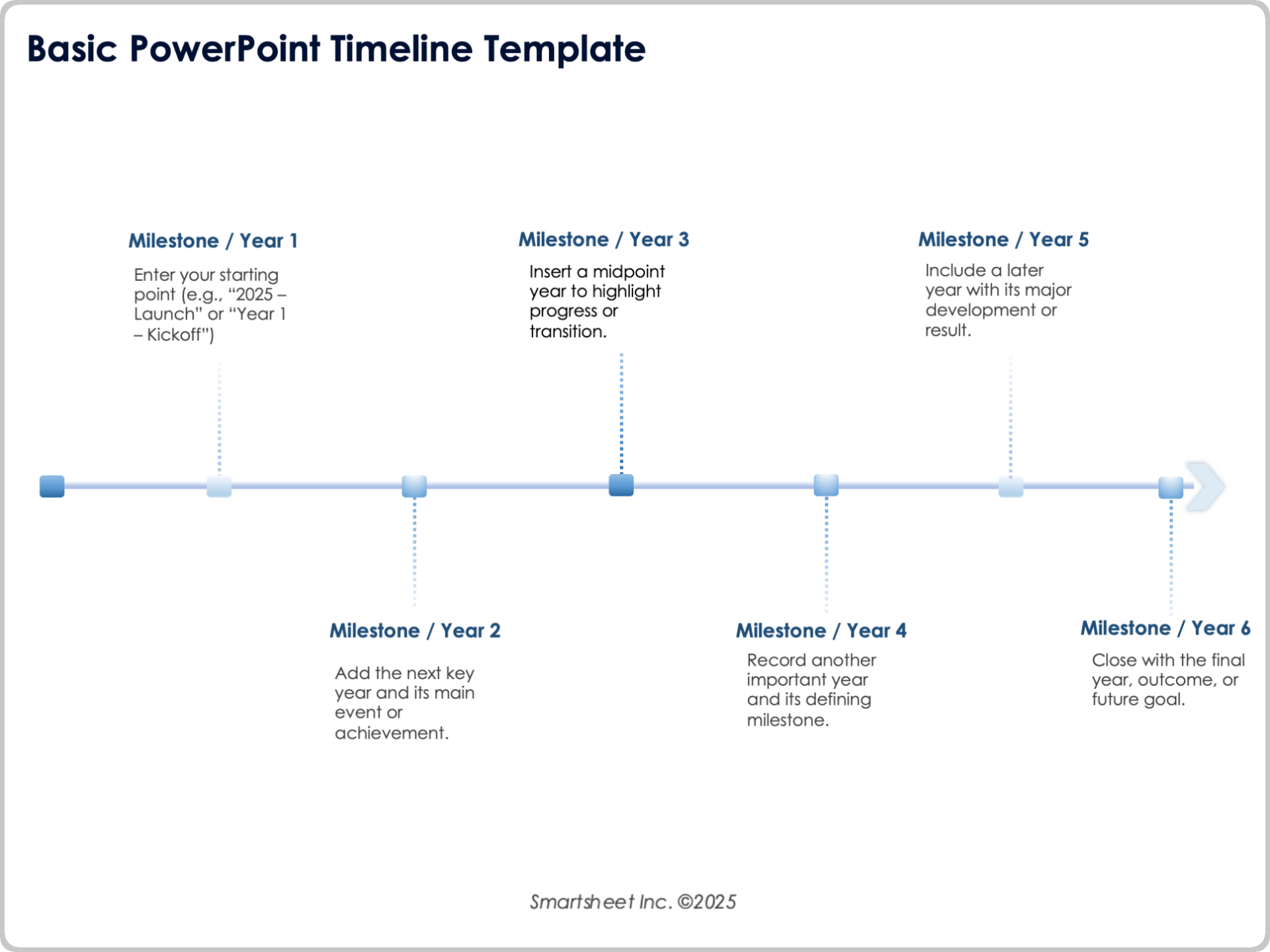
Download the Basic Timeline Template for PowerPoint
When to Use This Template: Select this PowerPoint basic timeline template when you need a clear, one-slide overview of milestones over time. It’s best for quick presentations, lightweight planning, or highlights of a few key points without extra detail.
Notable Template Features: This template lays out a simple horizontal timeline with space to note year and milestone markers. Easily add concise notes beneath each marker to show the sequence and progression of project phases, key deliverables, decision points, and target dates, so viewers can see what happens, when, and why it matters.
Streamline presentations with free PowerPoint project timeline templates that turn complex schedules into clear, polished visuals.
PowerPoint Arrow Timeline Template
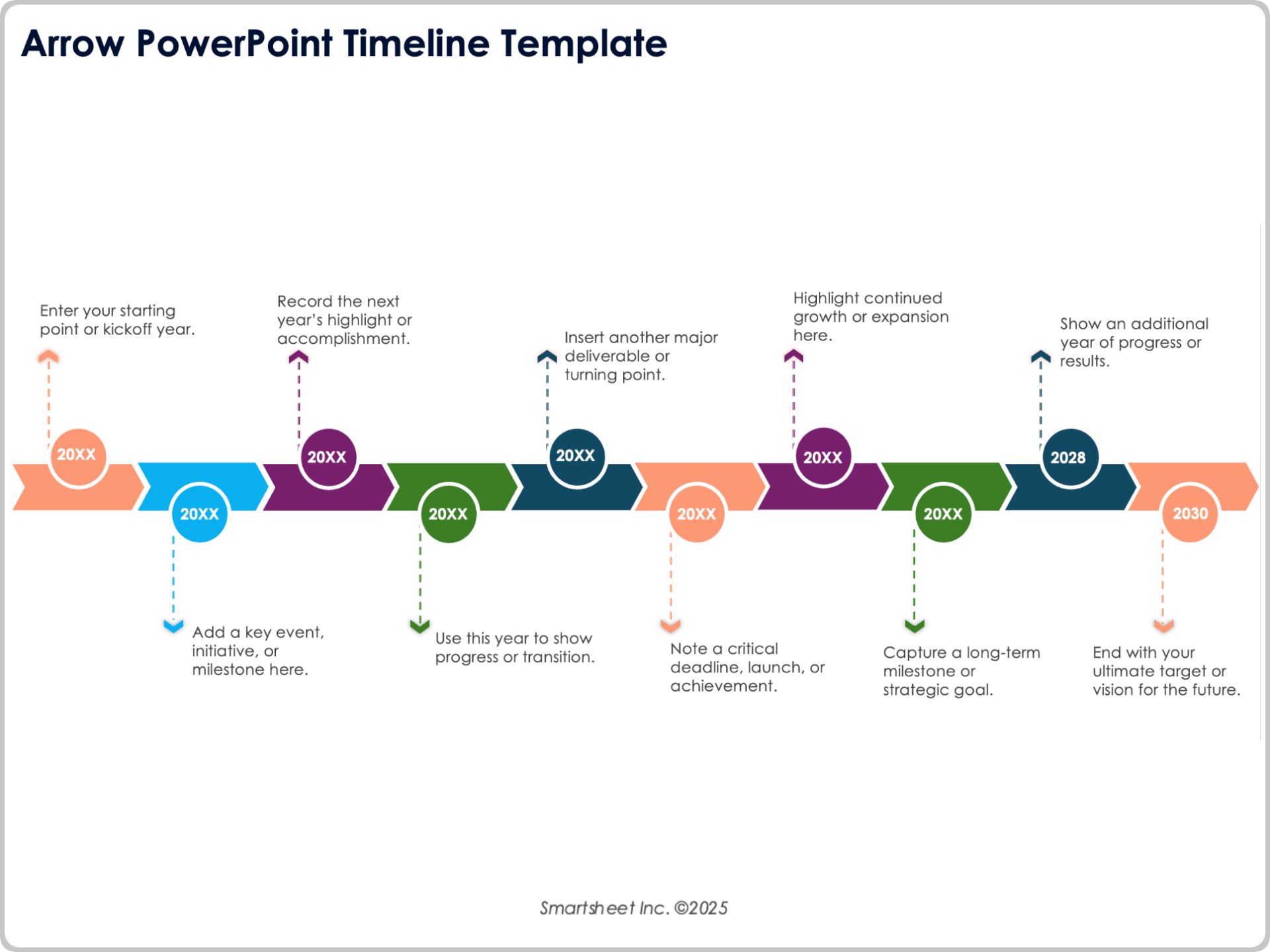
Download the Arrow Timeline Template for PowerPoint
When to Use This Template: Use this PowerPoint arrow timeline template to emphasize direction and forward momentum. It’s especially useful for multiyear plans, growth strategies, or roadmaps that show step-by-step progress.
Notable Template Features: This template’s arrow design stretches horizontally across 10 points, each with a placeholder for the year and milestone. This design helps present a decade of progress in one clear visual flow.
Browse free timeline templates to map events, projects, or campaigns with flexible formats you can adapt fast.
PowerPoint Circular Timeline Template
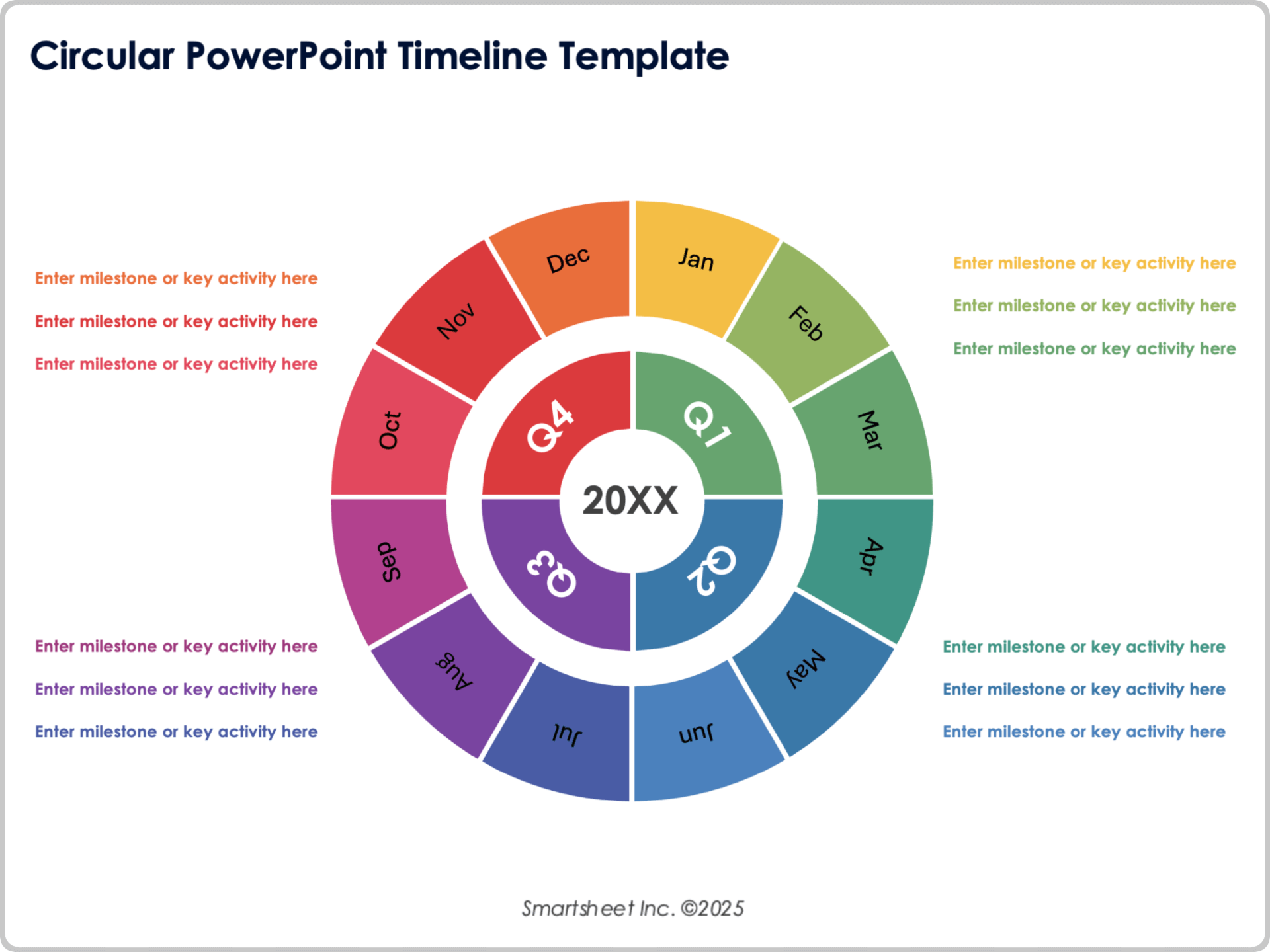
Download the Circular Timeline Template for PowerPoint
When to Use This Template: Use this PowerPoint circular timeline template to display cycles of events or annual planning. It’s ideal for campaigns, business reviews, or any repeating process that benefits from being depicted as a circle.
Notable Template Features: This template is divided into four sections, labeled Q1–Q4 with space for related milestones. This structure makes it easy to track goals or activities across a full year or any other period time that repeats in structure.
Learn how to create a timeline in Smartsheet and turn raw data into a dynamic, interactive view for tracking progress.
PowerPoint Vertical Timeline Template
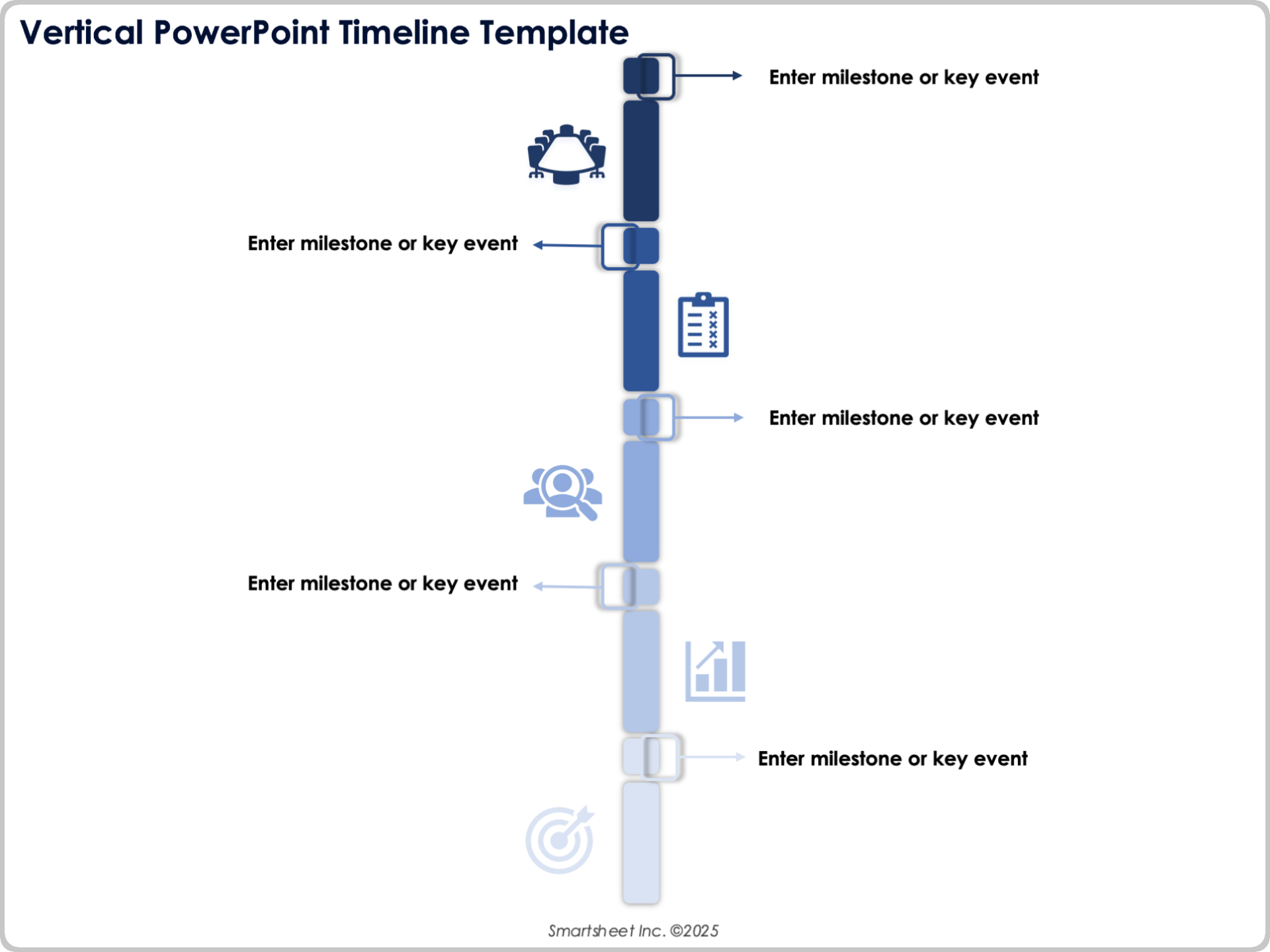
Download the Vertical Timeline Template for PowerPoint
When to Use This Template: Choose this PowerPoint vertical timeline template to display milestones in a top-to-bottom flow. It’s a solid option for step-by-step processes, stacked deliverables, or presentations where vertical space works better than horizontal to visualize the progression of tasks.
Notable Template Features: This template includes six milestone markers, each with space for short descriptions. The linear layout makes it easy to scan progress in sequence without crowding a single line.
Check out these free project timeline software features that help teams plan, manage, and communicate milestones with confidence.
PowerPoint 30-60-90-Day Timeline Template
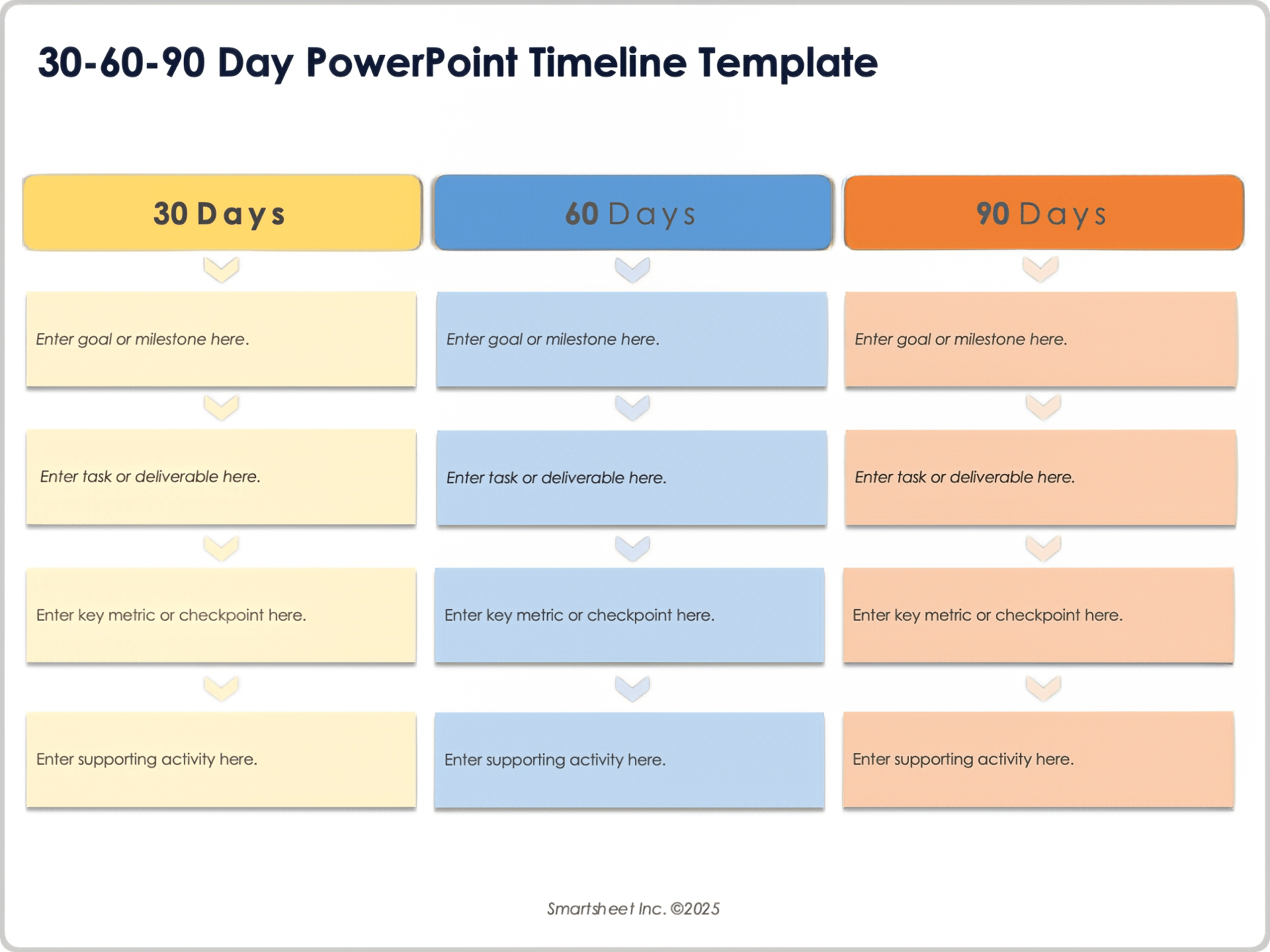
Download the 30-60-90-Day Timeline Template for PowerPoint
When to Use This Template: Use this PowerPoint 30-60-90-day timeline template to break down short-term plans into clear stages. It’s particularly effective for onboarding, sales strategies, or quarterly planning where teams emphasize phased goals.
Notable Template Features: This template is divided into three columns labeled 30 Days, 60 Days, and 90 Days. Each column includes multiple rows for you to enter goals, tasks, or checkpoints that align with the timeline stage.
Find out how to make a timeline in PowerPoint with this step-by-step guide and customizable examples.
PowerPoint Annual Timeline Template
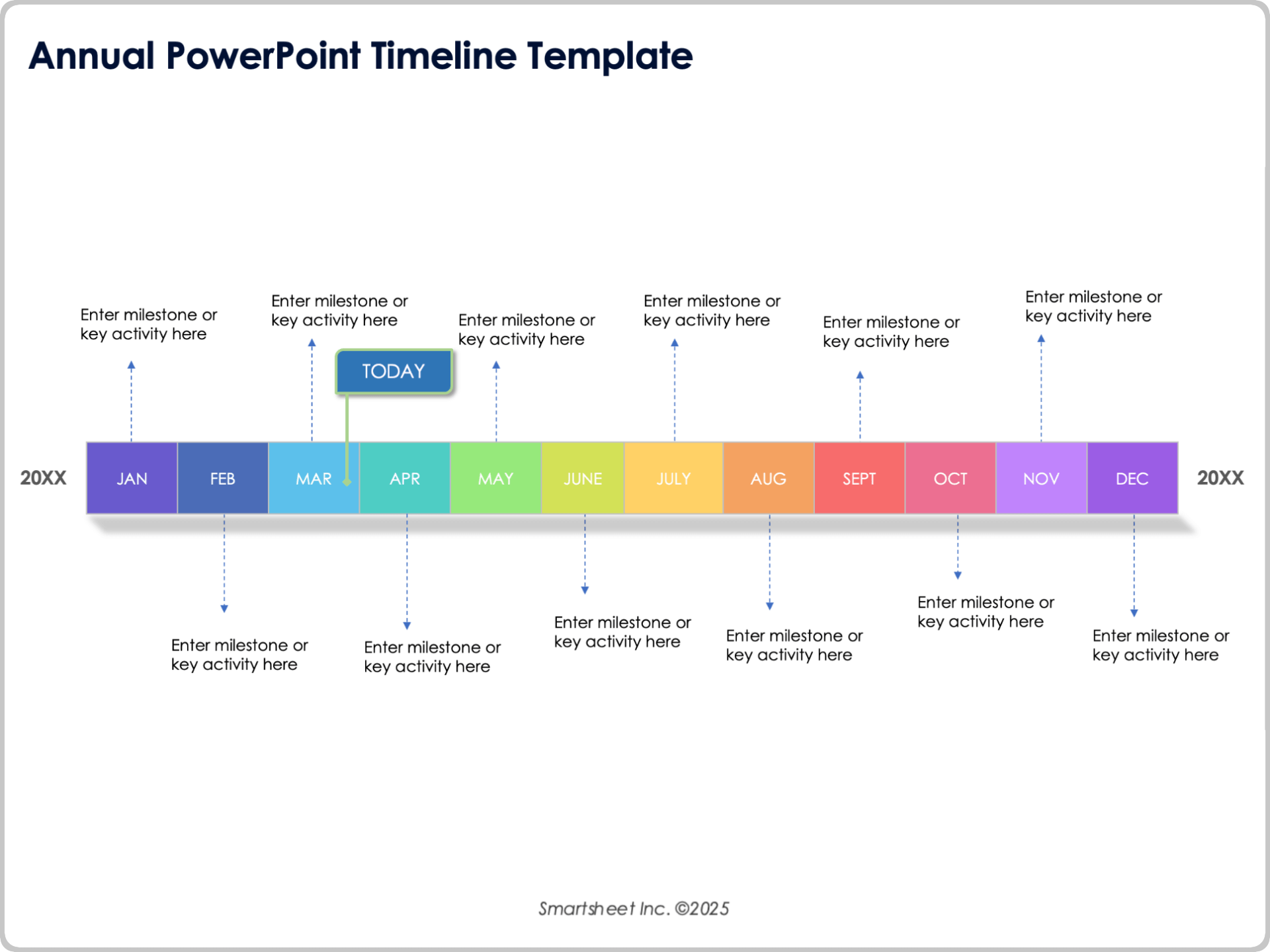
Download the Annual Timeline Template for PowerPoint
When to Use This Template: This PowerPoint annual timeline template is designed for year-long plans when you need to show progress month by month. It’s a good fit for corporate reporting, educational schedules, or nonprofit program tracking where month-by-month visibility matters.
Notable Template Features: This single-slide template is divided into 12 labeled sections for each month of the year. Under each month, add related milestones or activities so that you can map the entire year at a glance.
PowerPoint Agile Timeline Template
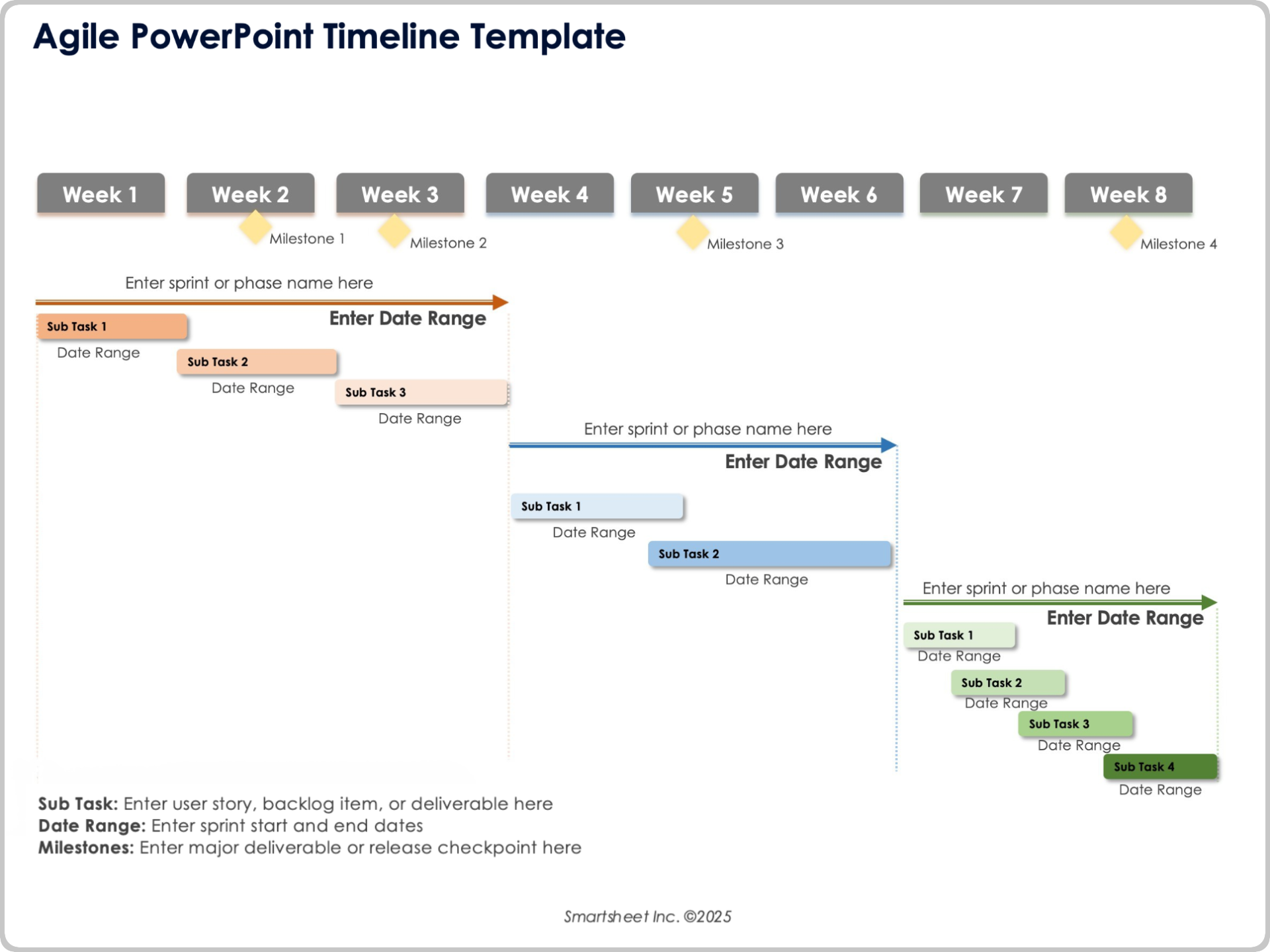
Download the Agile Timeline Template for PowerPoint
When to Use This Template: Select this PowerPoint Agile timeline template when you need to map sprints across weeks or months. It’s a strong fit for Scrum teams, product releases, or phased deliverables that depend on iterative progress.
Notable Template Features: This template is structured into sprints, and it includes space to note aligned tasks and milestones for each one. A week-by-week bar shows cadence against sprint timelines to make stand-ups, reviews, and releases easier to track.
PowerPoint Marketing Timeline Template
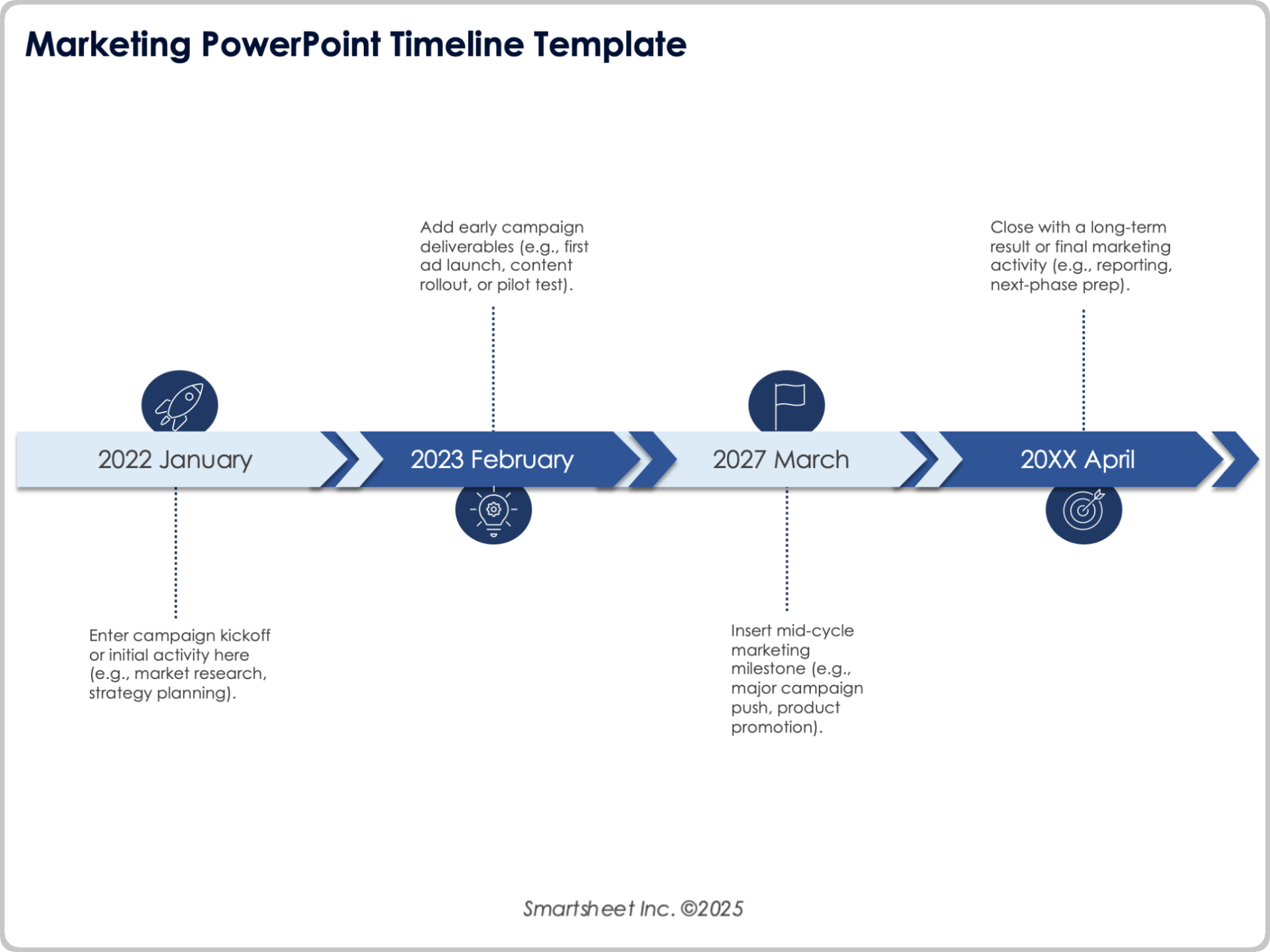
Download the Marketing Timeline Template for PowerPoint
When to Use This Template: This PowerPoint marketing timeline template is ideal for campaign planning that spans multiple channels. Teams can use it to align content launches, ad pushes, and reporting dates in a single view.
Notable Template Features: This timeline slide is divided into sequential year and month markers, with space to enter notes or key events under each one. The structure makes it simple to show campaign phases or deliverables in order.
PowerPoint Sales Timeline Template
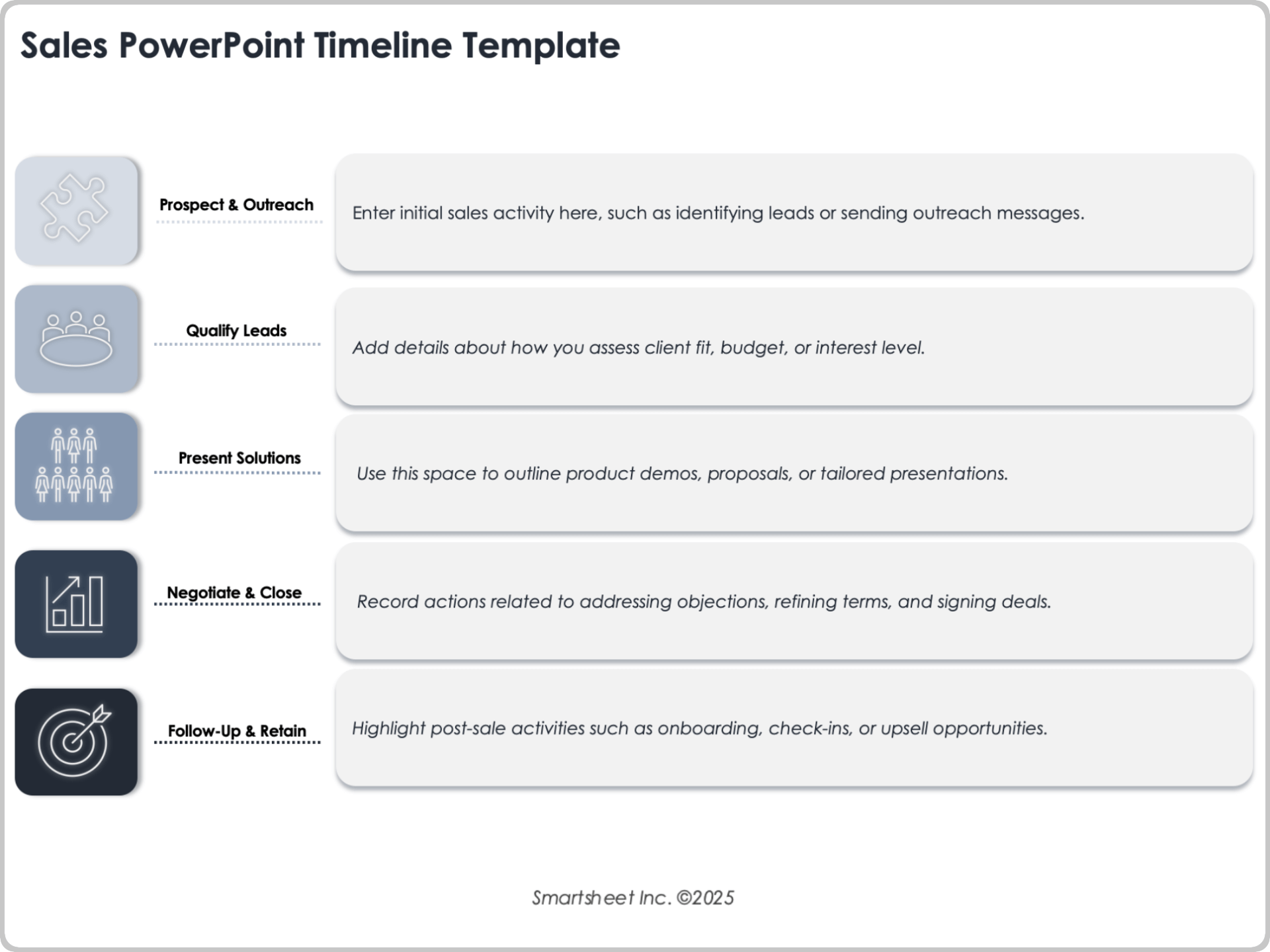
Download the Sales Timeline Template for PowerPoint
When to Use This Template: Choose this PowerPoint sales timeline template to present the progression of the sales cycle. It’s a great tool to show how leads move from initial contact to long-term customer relationships.
Notable Template Features: This template is organized into five labeled stages: Prospect & Outreach, Qualify Leads, Present Solutions, Negotiate & Close, and Follow-Up & Retain. Each stage includes space to enter supporting details, making the sales process easy to explain, step by step.
PowerPoint Event Timeline Template
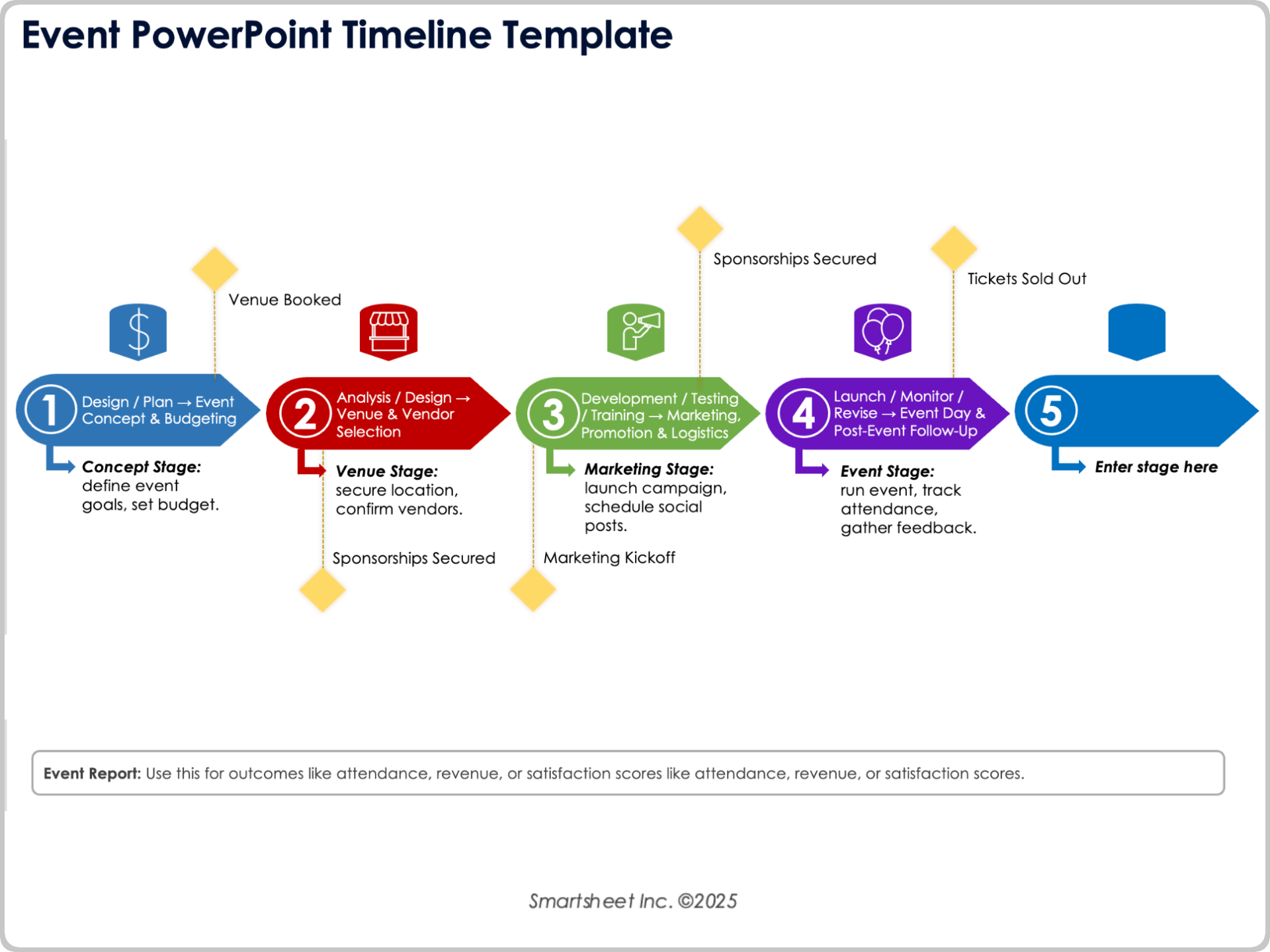
Download the Event Timeline Template for PowerPoint
When to Use This Template: Use this template to plan event activities from concept to wrap-up. It’s a perfect choice for planning and executing conferences, product launches, or any event where the sequence of tasks matters.
Notable Template Features: This slide is organized into labeled phases: Concept, Vendors, Marketing, Execution, and Follow-Up. Each phase includes space to enter related tasks or notes to keep planning straightforward.
PowerPoint Business Plan Timeline Template
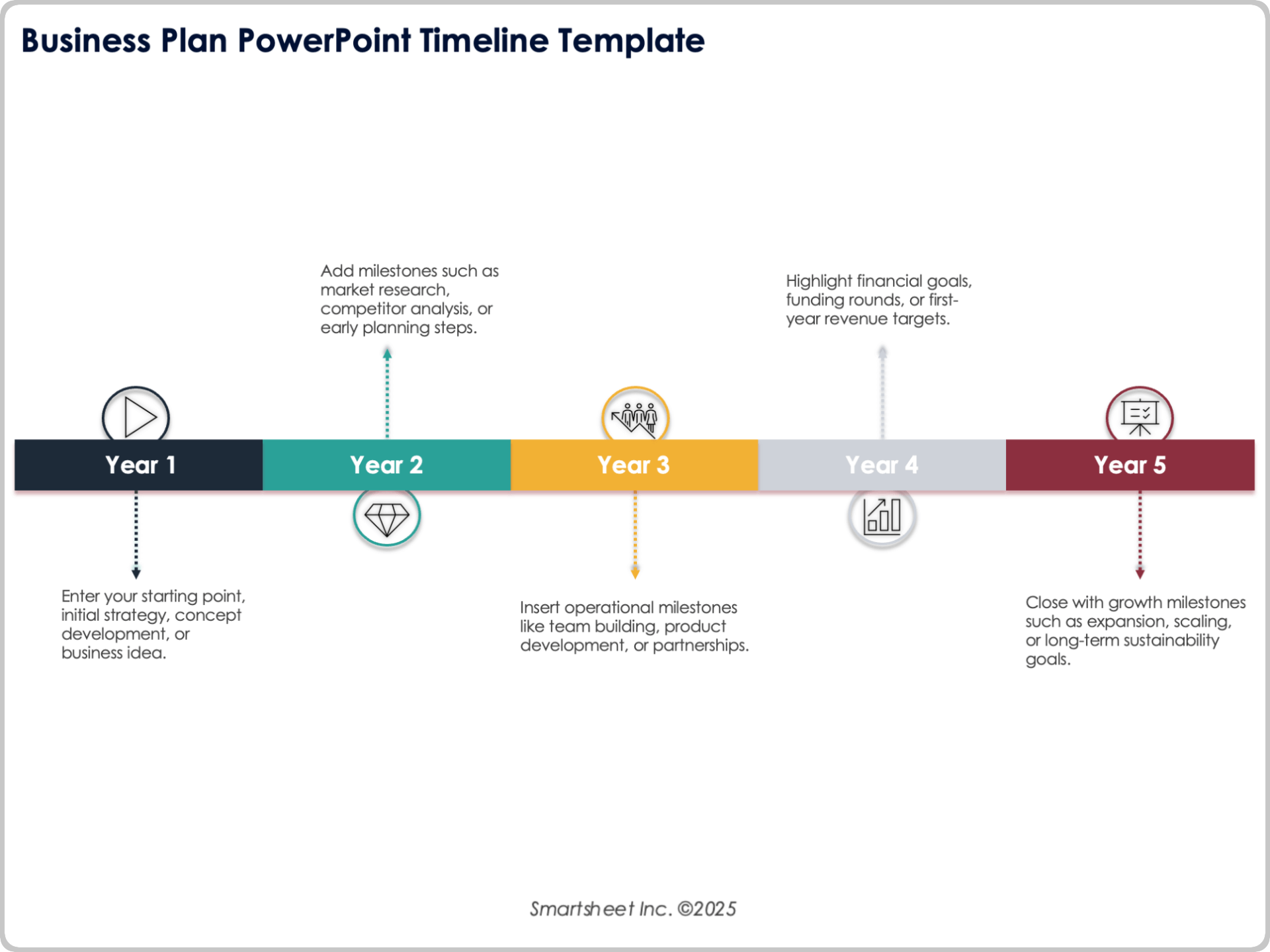
Download the Business Plan Timeline Template for PowerPoint
When to Use This Template: Use this PowerPoint business plan timeline template to outline long-term strategy in an easily scannable way. It’s a great tool for pitches, investor updates, or team briefings where clarity and sequence are key.
Notable Template Features: This template includes annual markers with editable text boxes. Each marker includes space to add notes, so users can outline major steps or milestones year by year.
PowerPoint Roadmap Timeline Template
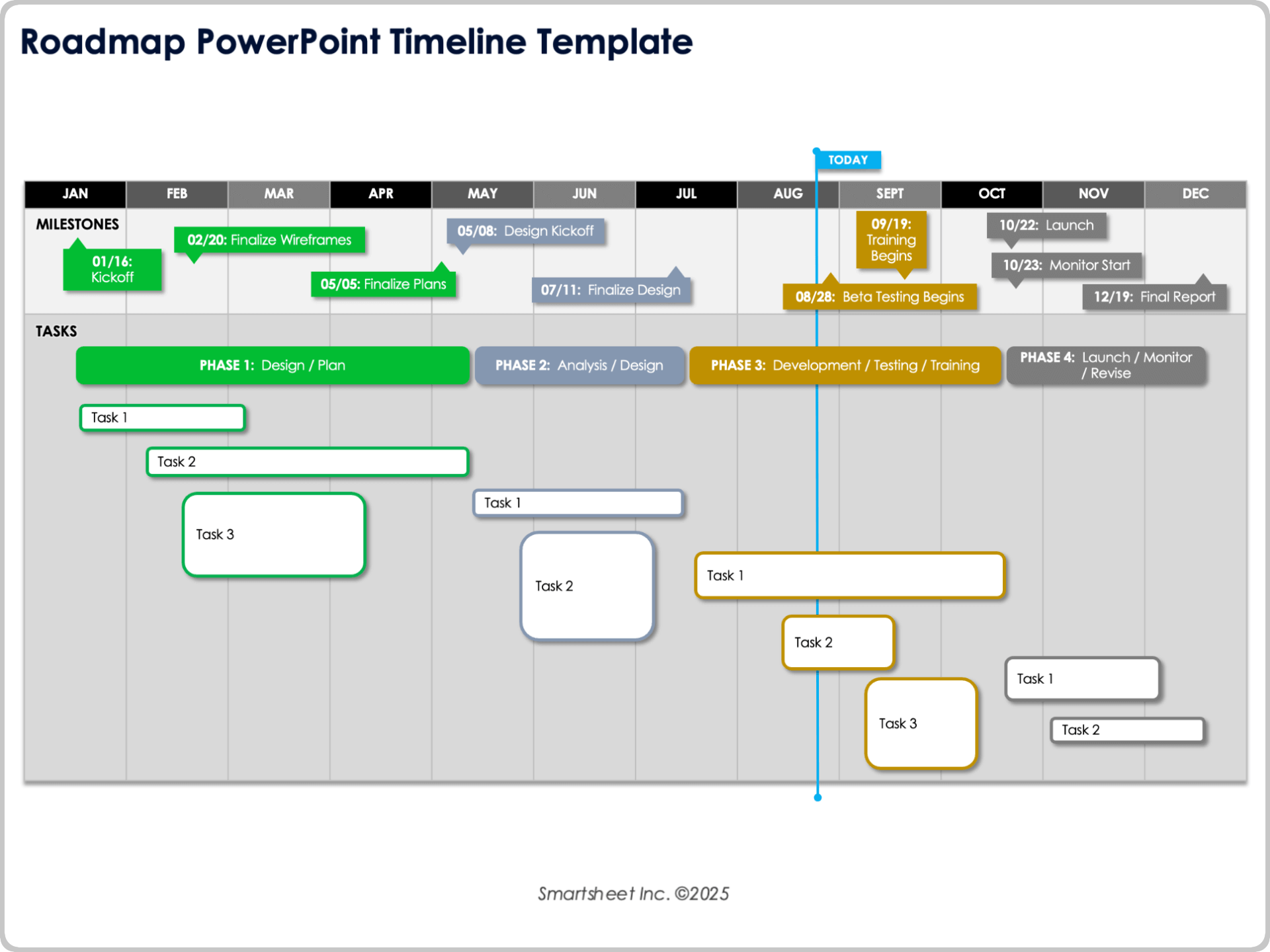
Download the Roadmap Timeline Template for PowerPoint
When to Use This Template: Choose this PowerPoint roadmap timeline template when you want to display directional goals over time. It’s an excellent choice for strategy presentations, product roadmaps, or any plan that benefits from a forward-looking view.
Notable Template Features: This template highlights major phases in sequence, with labeled markers and connected text boxes. This structure helps teams capture long-term goals and dependencies without overloading detail.
PowerPoint Historical Timeline Template
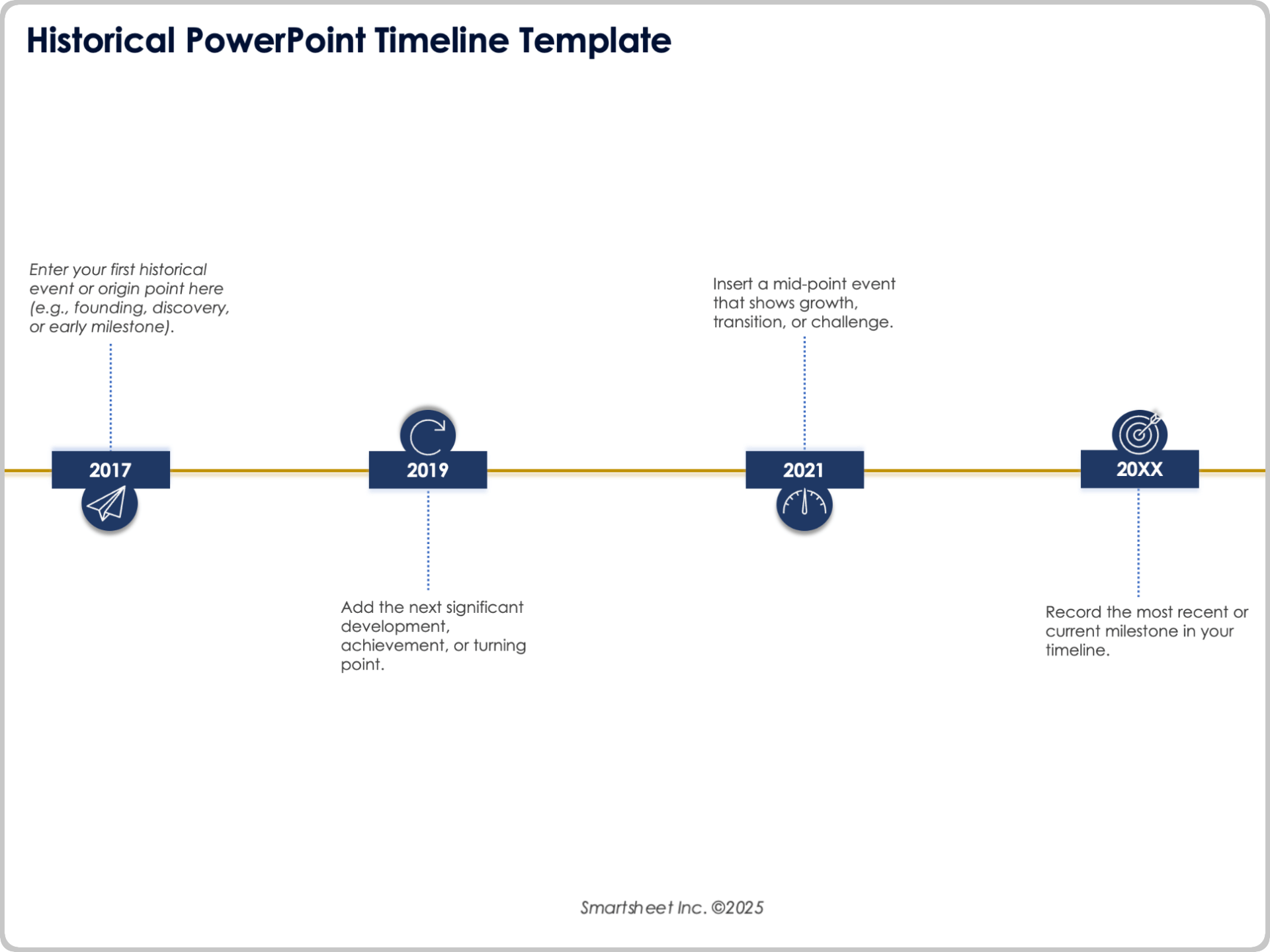
Download the Historical Timeline Template for PowerPoint
When to Use This Template: This historical PowerPoint timeline template is designed to show chronological events across multiple years. Use it to graph company histories, education, or presentations that explain a sequence of developments.
Notable Template Features: This template places years in a straight line with callout boxes. Each year has editable text space to record the corresponding event.
PowerPoint Creative Project Timeline Template
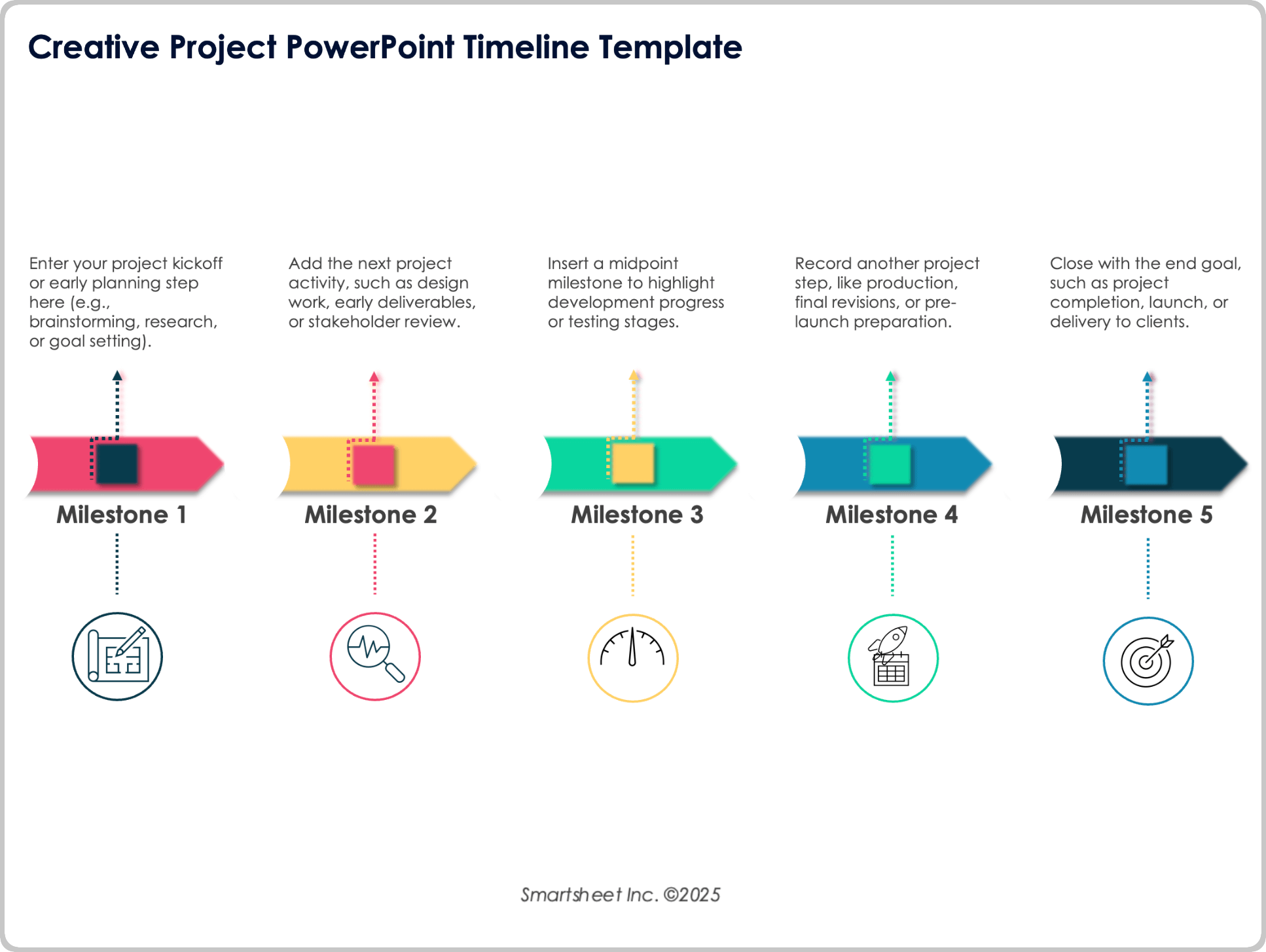
Download the Creative Project Timeline Template for PowerPoint
When to Use This Template: Teams can use this PowerPoint creative project timeline template to present progress in a more visually engaging way. It suits agencies, designers, and groups working on creative deliverables.
Notable Template Features: This template includes a stylized path that runs across the slide with multiple markers. Each marker includes a text box where users can enter project steps or outcomes.
Expertly Track Projects and Plans With Real-Time Work Management in Smartsheet
Timeline view in Smartsheet empowers users to plan, visualize, and collaborate on date-based work in real-time, enabling you to effortlessly organize tasks, track progress, and communicate status.
In just a few clicks, launch your project’s timeline on any sheet to visualize your work, understand the details, and adjust information, making it easy to track project progress, detect blockers, and communicate statuses.
Discover how timeline view in Smartsheet can help your team visualize date-based work and achieve greater efficiency and transparency across projects.
Learn more about timeline view in Smartsheet.