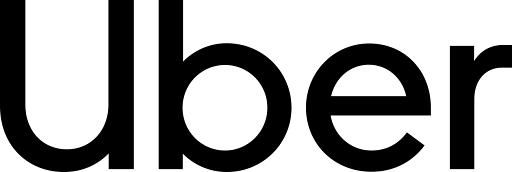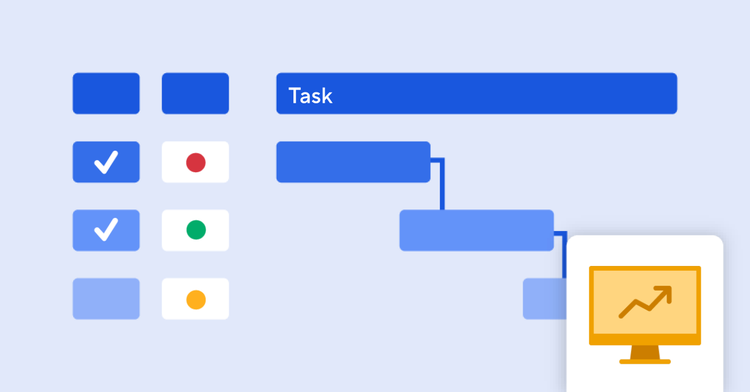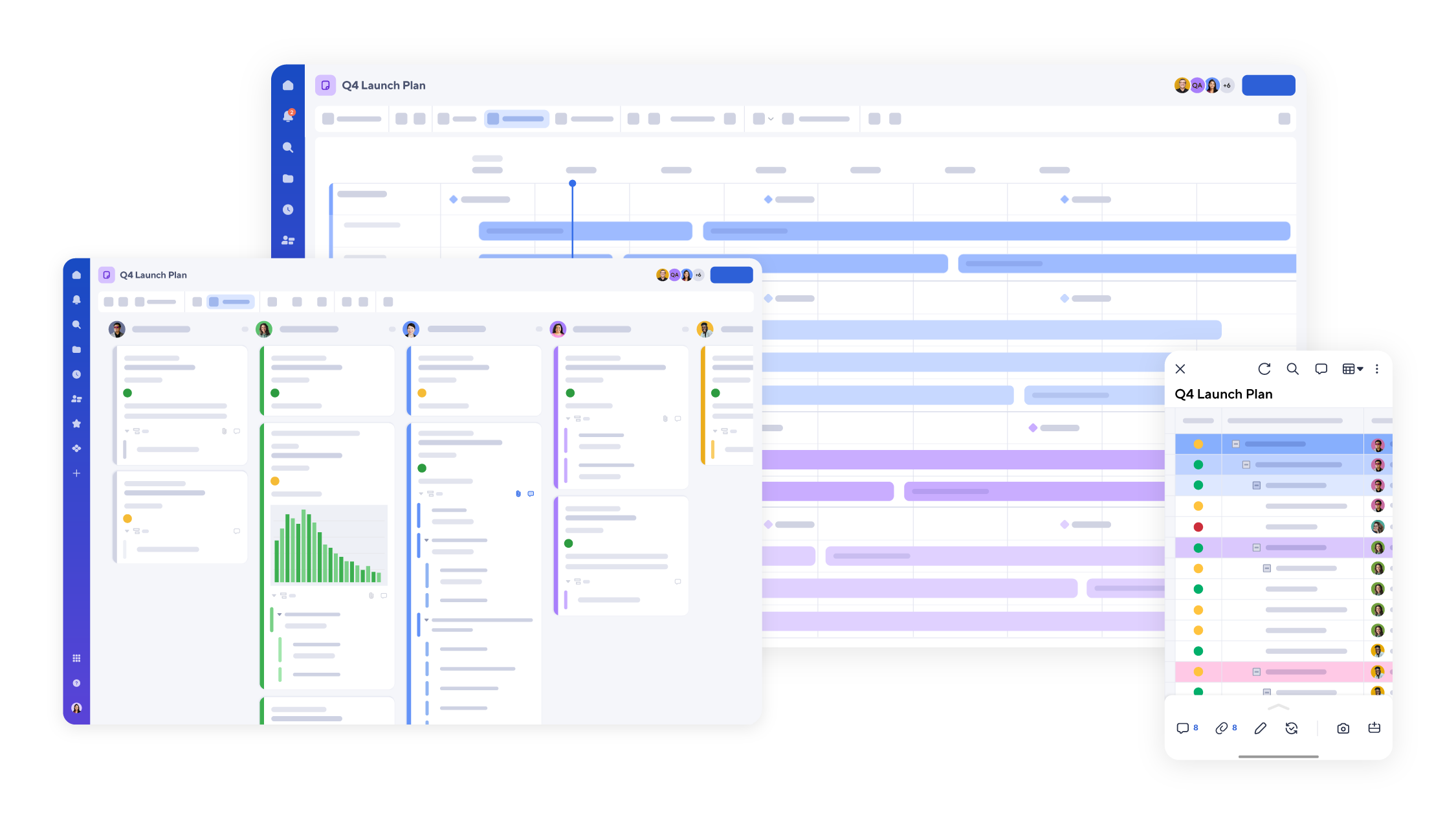
Keep Projects on Track with Project Timeline Software
With an intuitive, interactive workspace to plan, visualize and manage project schedules from kick off to delivery, Smartsheet project timeline software brings together structure and flexibility in one view.
TRUSTED BY YOUR FAVORITE BRANDS
AND OVER 85% OF FORTUNE 500 COMPANIES.
Why use Smartsheet for project timelines?
Project management timeline software gives teams a simple, visual way to map tasks, milestones, and dependencies so everyone understands what needs to happen and when. Smartsheet brings those timelines to life with real-time updates, automated workflows, and connected data across projects and teams. The result is better visibility, fewer delays, and faster, more predictable project delivery.
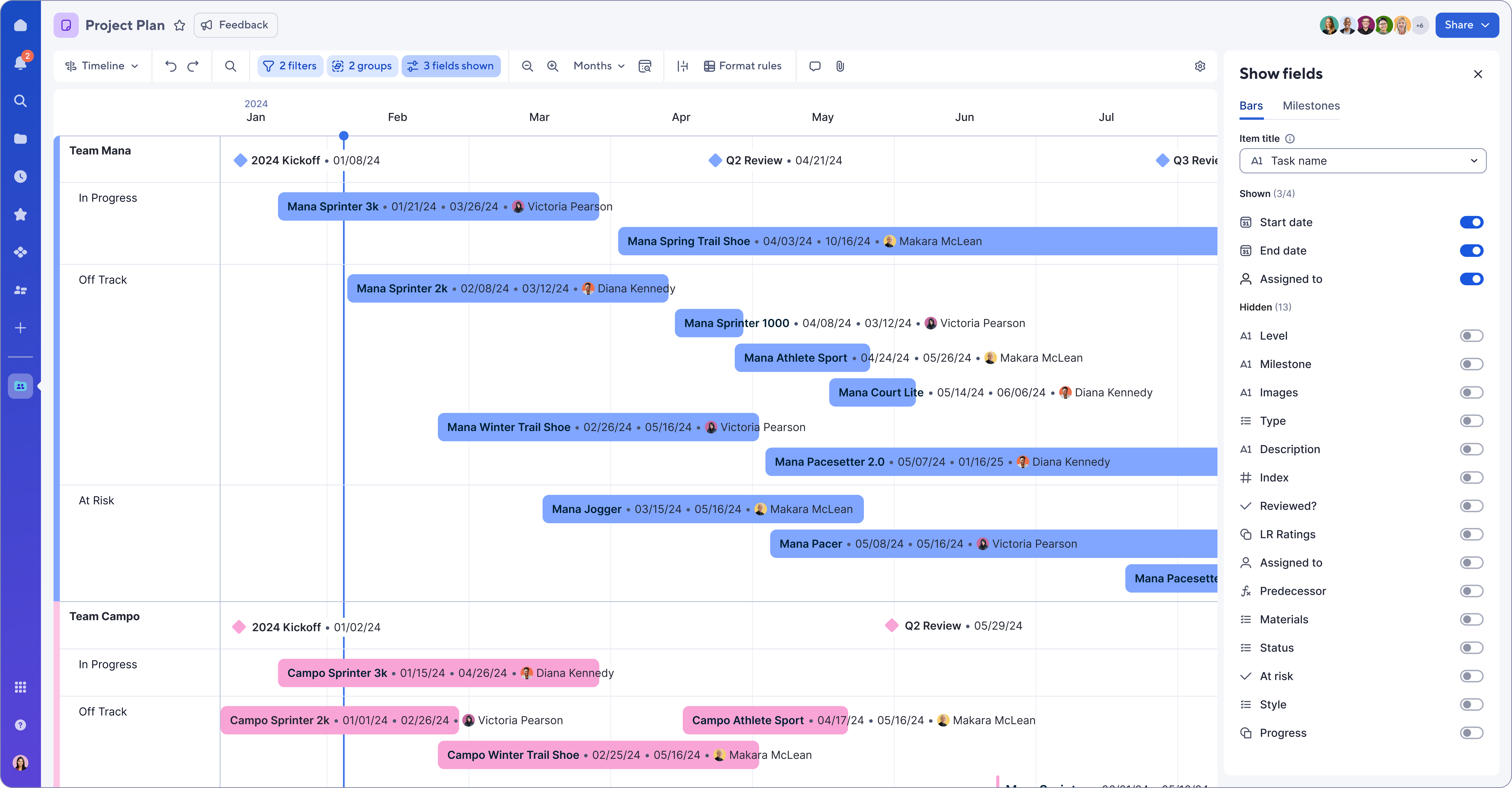
Show richer project context with customizable timeline fields
Smartsheet project timeline software lets you display the most important project details directly on your timeline so teams and stakeholders can understand work at a glance.
- Show fields like task name, dates, assignee, and more directly on timeline bars for better clarity.
- Control which fields appear on bars or milestones using the Show fields panel in timeline view.
- Keep timeline visuals accurate and up to date with automatic syncing from your project sheet.
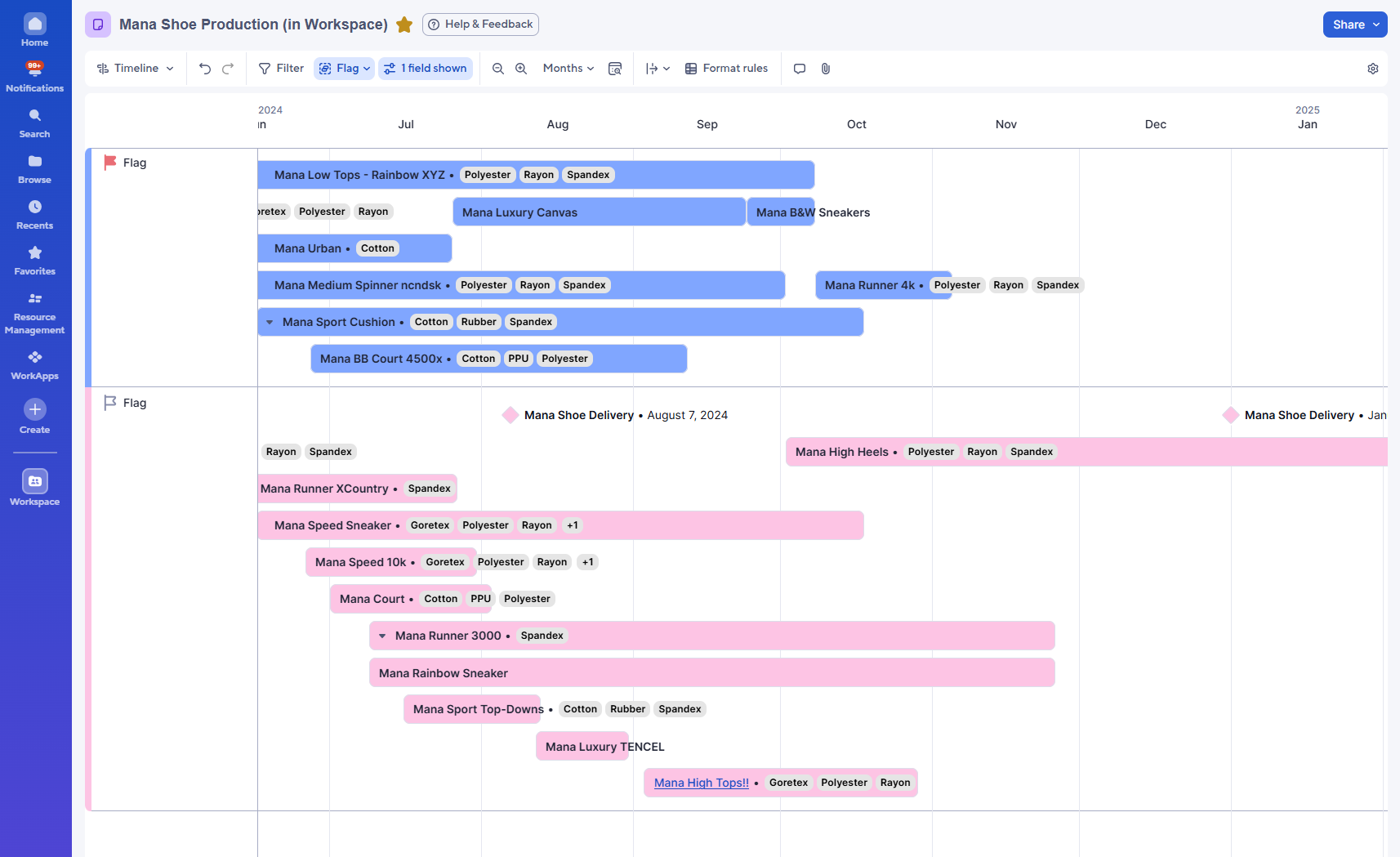
Organize complex work with grouping in timeline view
Smartsheet’s project timeline view helps you organize large, multi-team projects by grouping work by team, phase, status, or any supported column for clearer timeline visualization.
- Group timeline items by any column to organize work by team, workflow stage, product line, or priority.
- Collapse or expand groups to simplify complex project timelines and focus on specific segments.
- Combine grouping with filters and formatting rules to highlight phases, risks, or priority work.
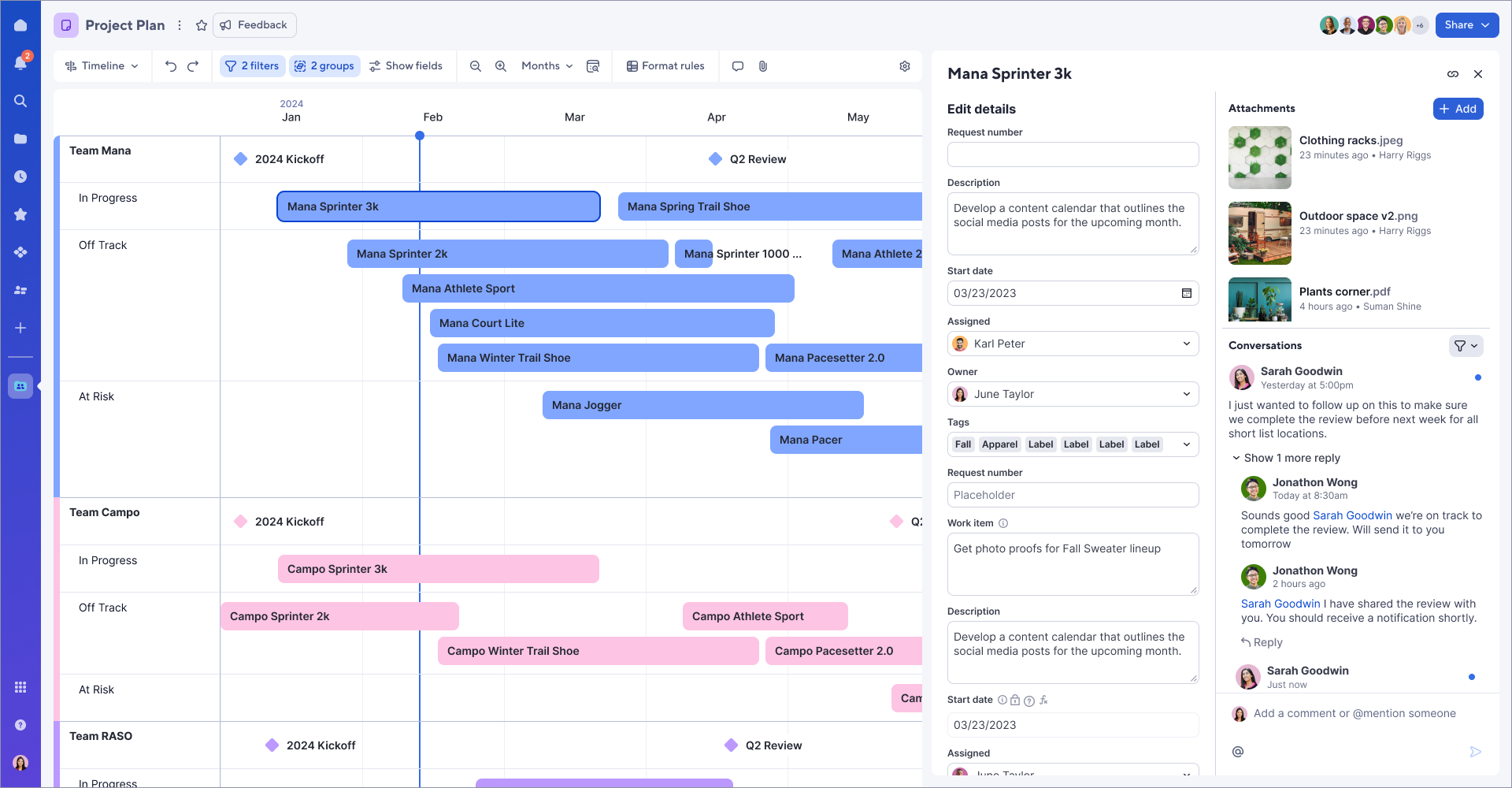
View full task details without leaving the timeline
Smartsheet project timeline software connects every bar and milestone to full task details so you can review and update work without switching views.
- Open task details from the timeline to view descriptions, assignees, dates, attachments, and custom fields.
- Review comments and conversations linked to the work item to keep communication in context.
- Update task fields or attachments and see those changes instantly reflected in the project timeline.
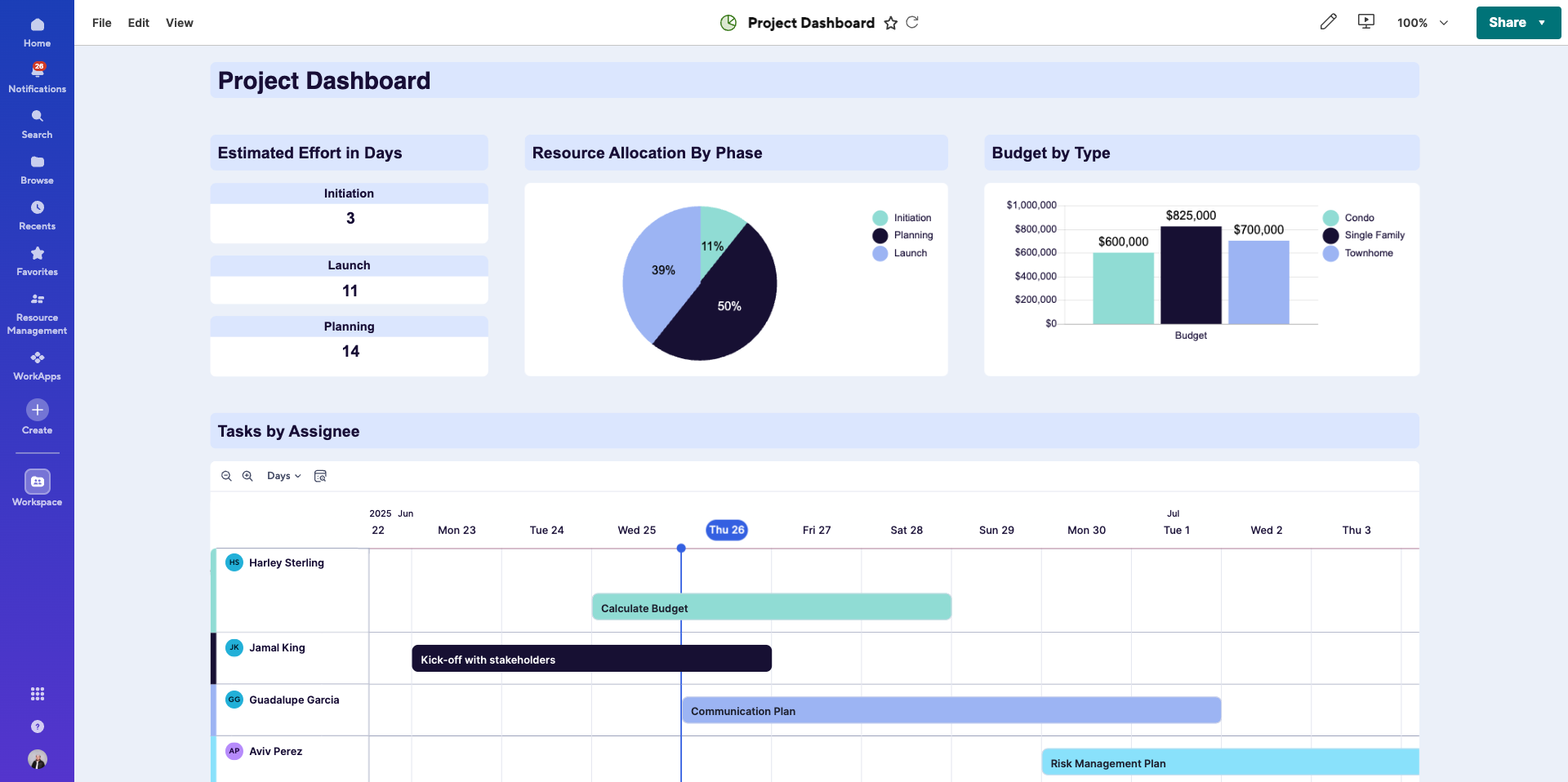
Share timelines in dashboards for instant visibility
Present real-time project timelines to leaders and stakeholders by adding timelines to Smartsheet dashboards for high-level project visibility and reporting.
- Add live project timelines to dashboards for fast, executive-ready insights.
- Display timelines alongside charts, metrics, and KPIs to give viewers a complete project overview.
- Keep dashboard timelines automatically synced with the underlying sheet or report.
Key features of Smartsheet project timelines

How to use timeline view for project planning
Learn how to turn any sheet with date fields into a visual project timeline, add and edit tasks, customize the fields shown on timeline bars, group work by team or phase, and surface your timeline in a dashboard for clear, high-level reporting.
Take a broader look at how Smartsheet streamlines work across teams and projects. Explore the full product demo
Welocalize brings global projects and timelines into focus with Smartsheet
1 hour saved daily per project manager
Welocalize, a leading language services provider operating across every time zone, uses Smartsheet to manage thousands of localization projects with precision and speed. By centralizing project data in shared WorkApps, automating setup processes, and visualizing timelines with dynamic Gantt charts, the company has cut project kickoff time from a full day to just 2 hours. Real-time visibility into dependencies and milestones help teams collaborate seamlessly across regions, saving each project manager an hour per day and ensuring every project stays on track, no matter where in the world work happens.
Project timelines for every type of work
Pre-built project timeline templates
These ready-to-use Smartsheet templates make it easy to start managing project timelines, with dashboards, automatic updates, and schedule visualizations.
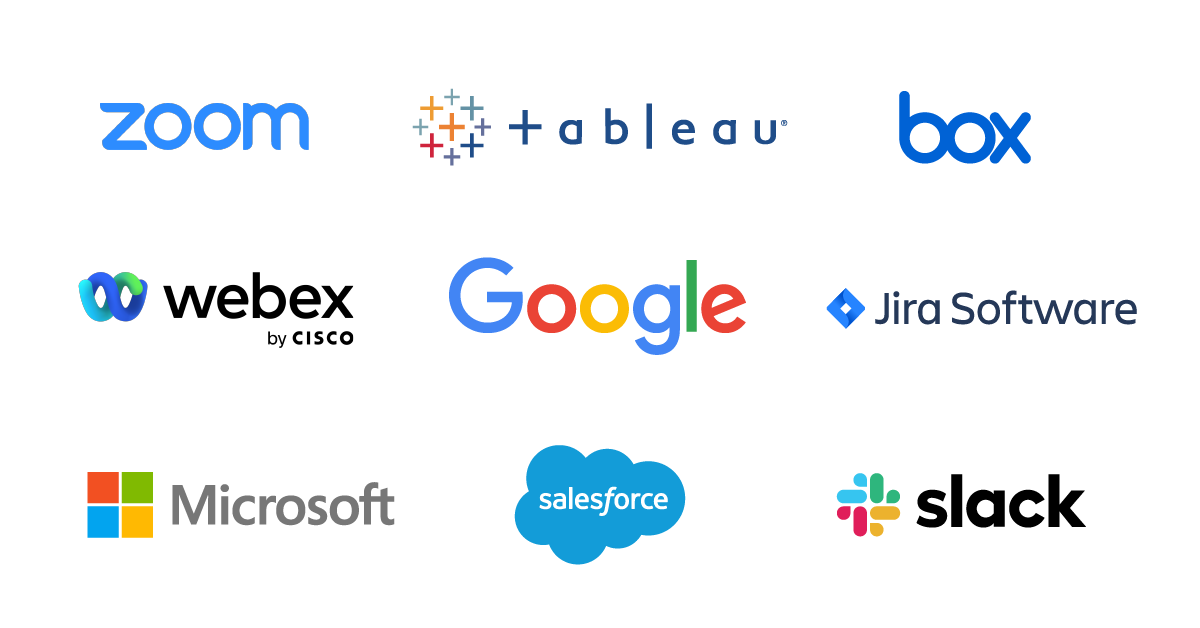
Integrations
Smartsheet connects effortlessly with the tools your team already knows and loves.
Keep teams aligned from planning through delivery. Smartsheet connects seamlessly with the apps your team depends on, including Microsoft Teams, Slack, Google Workspace, and Jira.
Project Timeline Software FAQs
The best software for a project timeline is one that lets you plan, visualize, and update work in real time. Smartsheet offers a built-in timeline view with customizable fields, grouping, collaboration features, and automation so teams can see the full schedule at a glance.
To create a project timeline, list your tasks, add start and end dates, and visualize them in a tool that supports timeline or Gantt-style views. In Smartsheet, you can switch any sheet with date columns into timeline view to instantly see your project laid out on a horizontal timeline.
Yes, AI can help generate parts of a project timeline by suggesting tasks, identifying risks, summarizing changes, or analyzing data to highlight schedule impacts. Smartsheet includes AI-assisted summaries and insights that help teams understand updates and adjust timelines more efficiently.
A project timeline gives a high-level view of key dates and milestones, while a Gantt chart includes more detailed scheduling features like dependencies, task hierarchy, and critical path. Smartsheet supports both views, so teams can switch between a simple timeline and a detailed Gantt as needed.