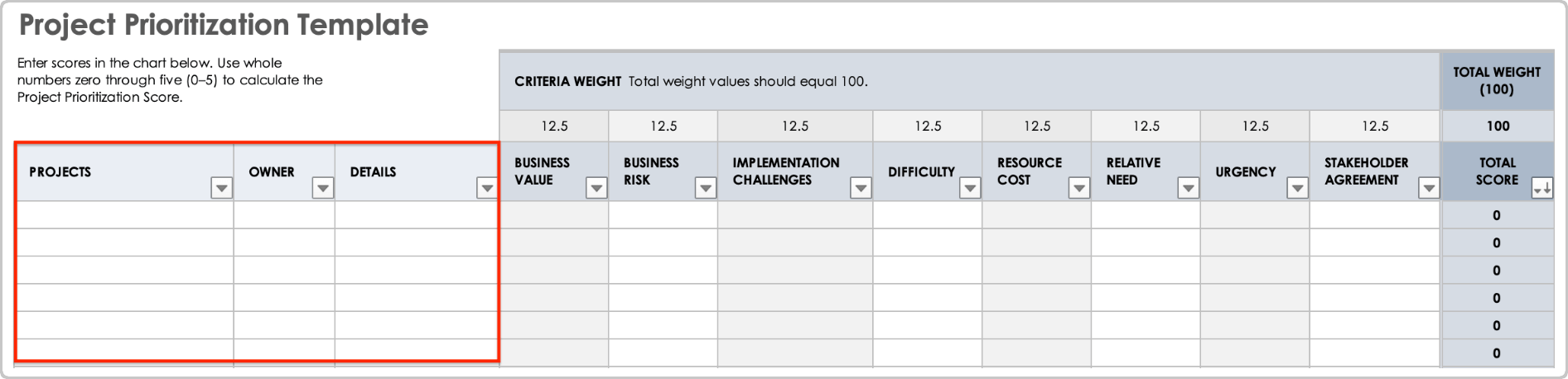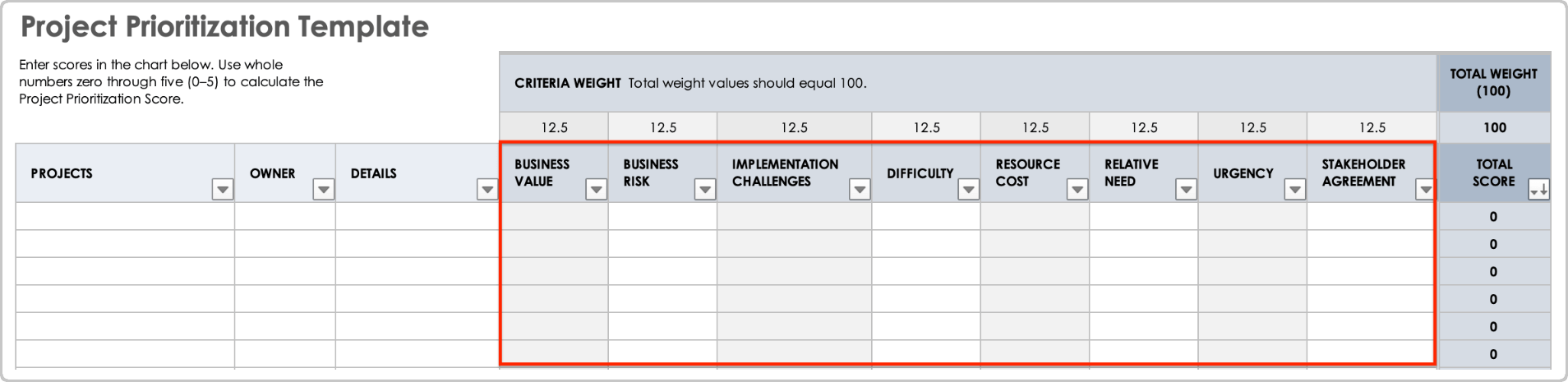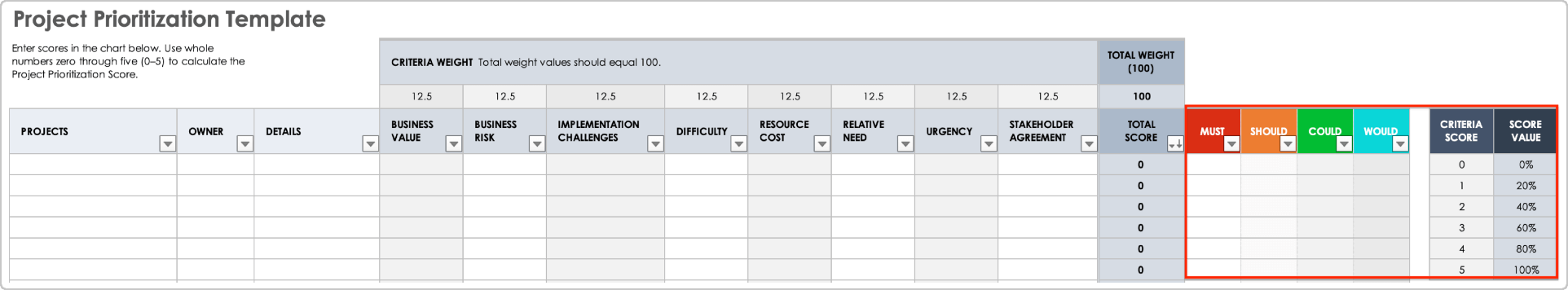Simple Priority Matrix Template
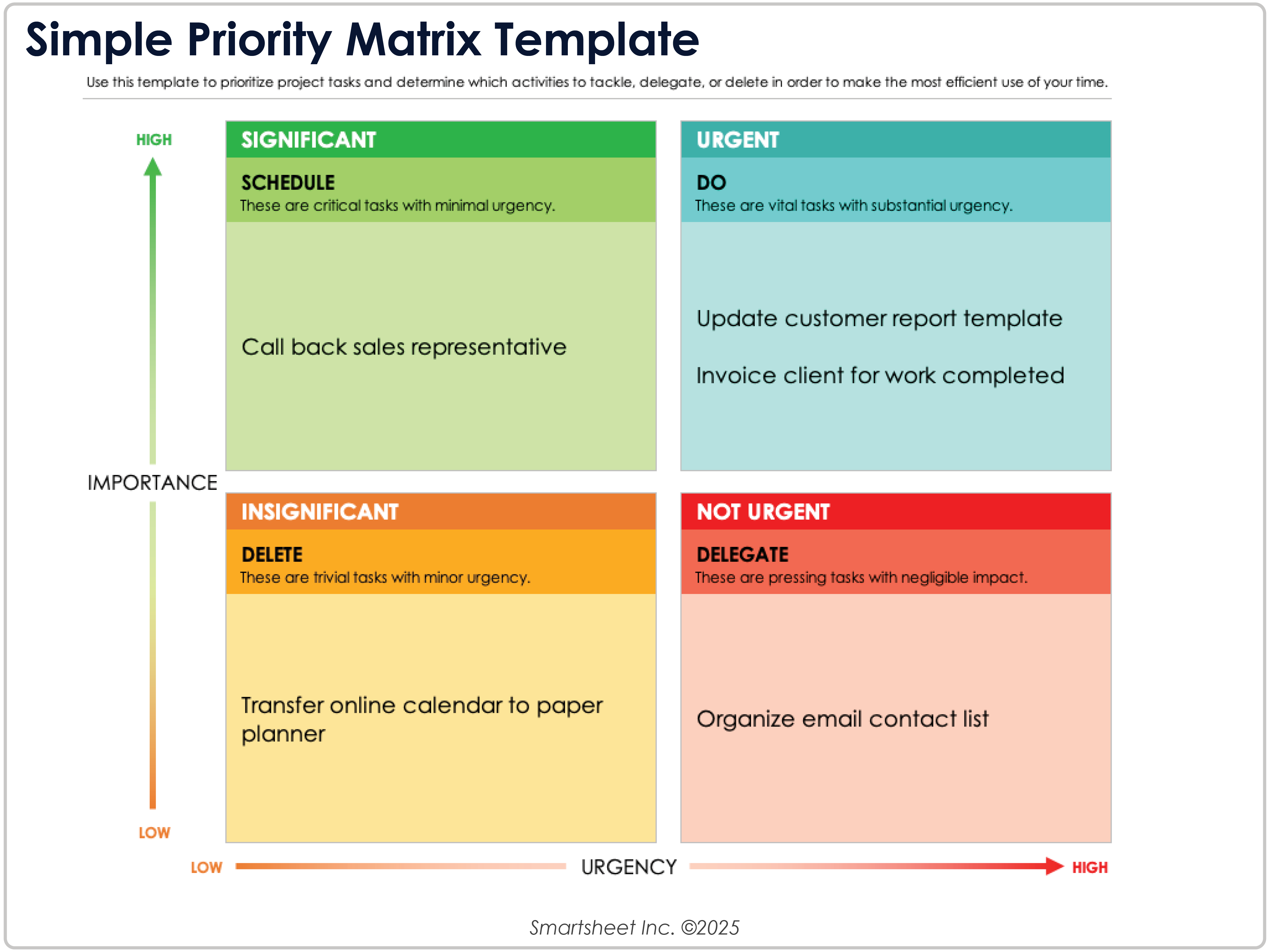
Download a Simple Priority Matrix Template for
Excel
|
Adobe PDF
| Google Sheets
When to Use This Template: Use this simple priority matrix template to quickly sort tasks into high and low importance. It works well for individuals or small groups that need a straightforward visual to guide daily choices.
Notable Template Features: Organized as a 2-by-2 grid, the template highlights urgency versus importance. The quadrants — Significant, Urgent, Insignificant, and Not Urgent — make it easy to spot where tasks belong and ensure time goes toward what truly matters.
Check out this comprehensive guide to priority matrices to understand how to organize tasks by urgency and importance and to focus on the work that matters most.
Project Priority Matrix Template
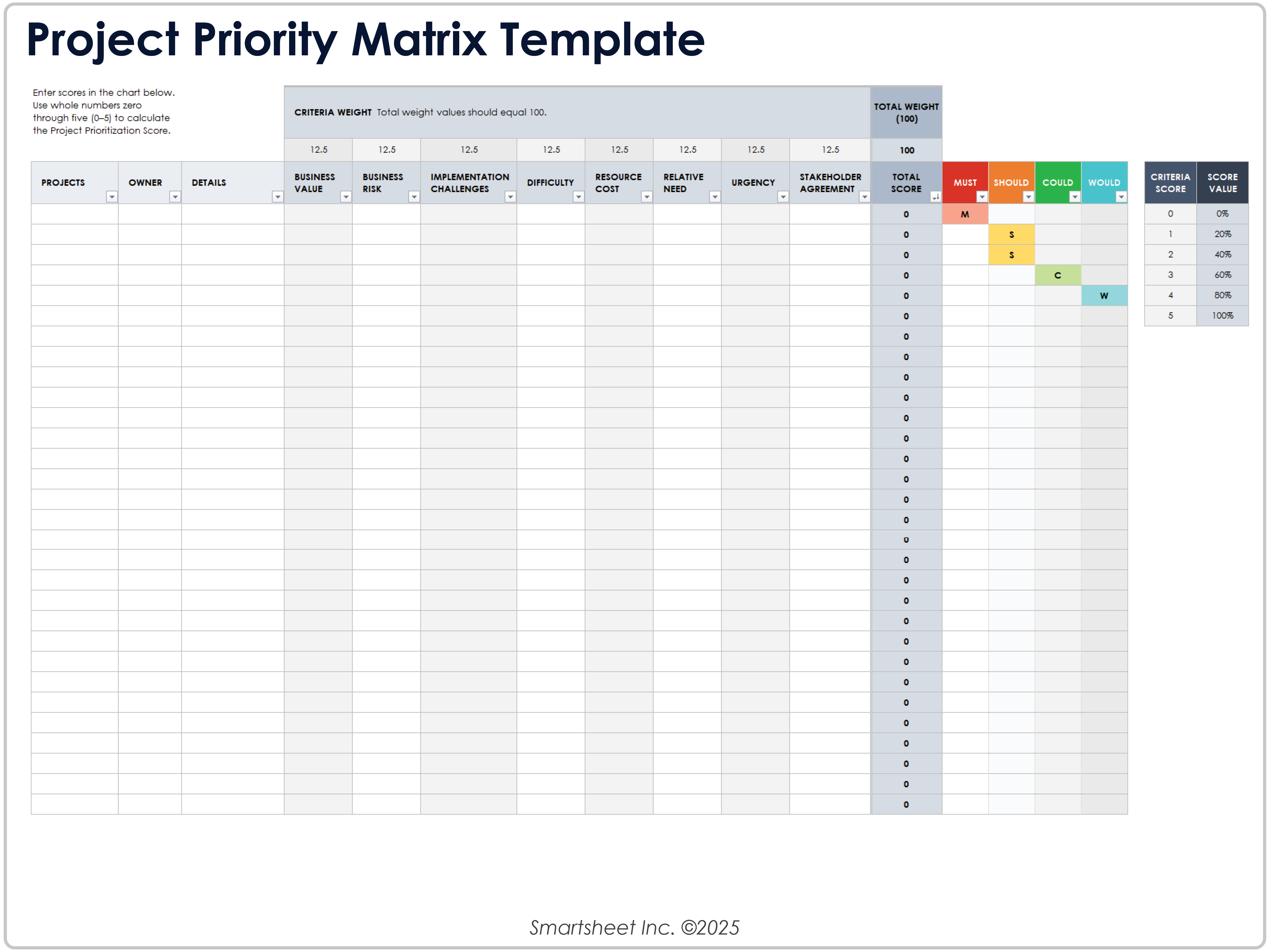
Download a Project Priority Matrix Template for
Excel
| Google Sheets
When to Use This Template: Teams can use this project priority matrix template to rank multiple projects that are competing for resources. It’s especially valuable for portfolio planning and aligning initiatives with strategic goals.
Notable Template Features: The template includes fields to list project, owner, and details, along with weighted criteria, such as Business Value, Risk, Implementation Challenges, Difficulty, Resource Cost, and Relative Need. Built-in formulas calculate weighted scores and display an overall ranking.
Action Priority Matrix Template
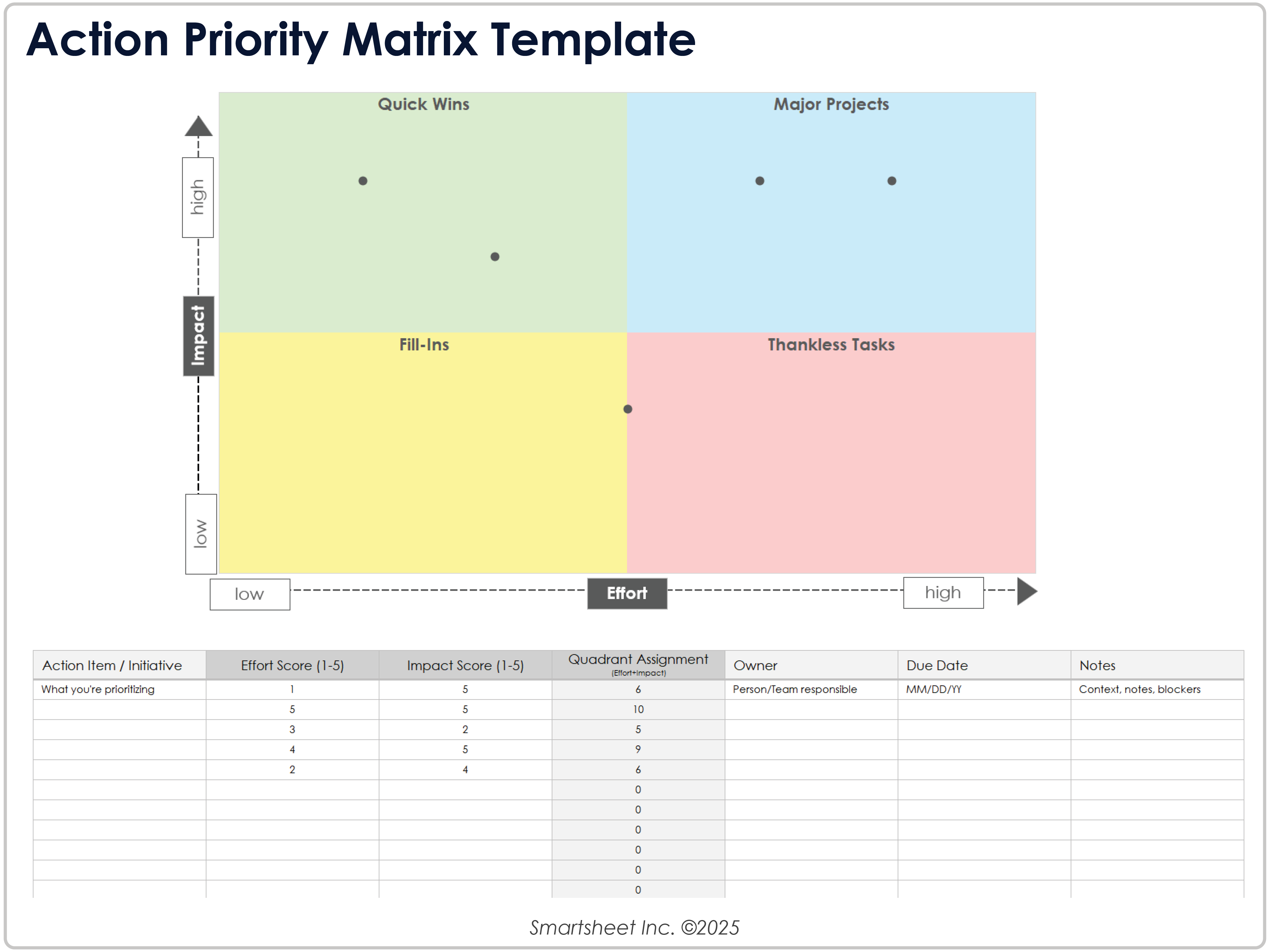
Download an Action Priority Matrix Template for
Excel
|
PowerPoint
| Google Sheets | Google Slides
When to Use This Template: Use this action priority matrix template to map tasks by effort and impact for determining what deserves immediate attention. Teams can balance short-term “quick wins” with longer-term projects.
Notable Template Features: The template displays four quadrants — Quick Wins, Major Projects, Fill-Ins, and Thankless Tasks — with space to plot tasks visually. Use the task list to capture effort and impact scores, and auto-assign each item to a quadrant with fields for owner, due date, and additional notes.
Task Prioritization Matrix Template
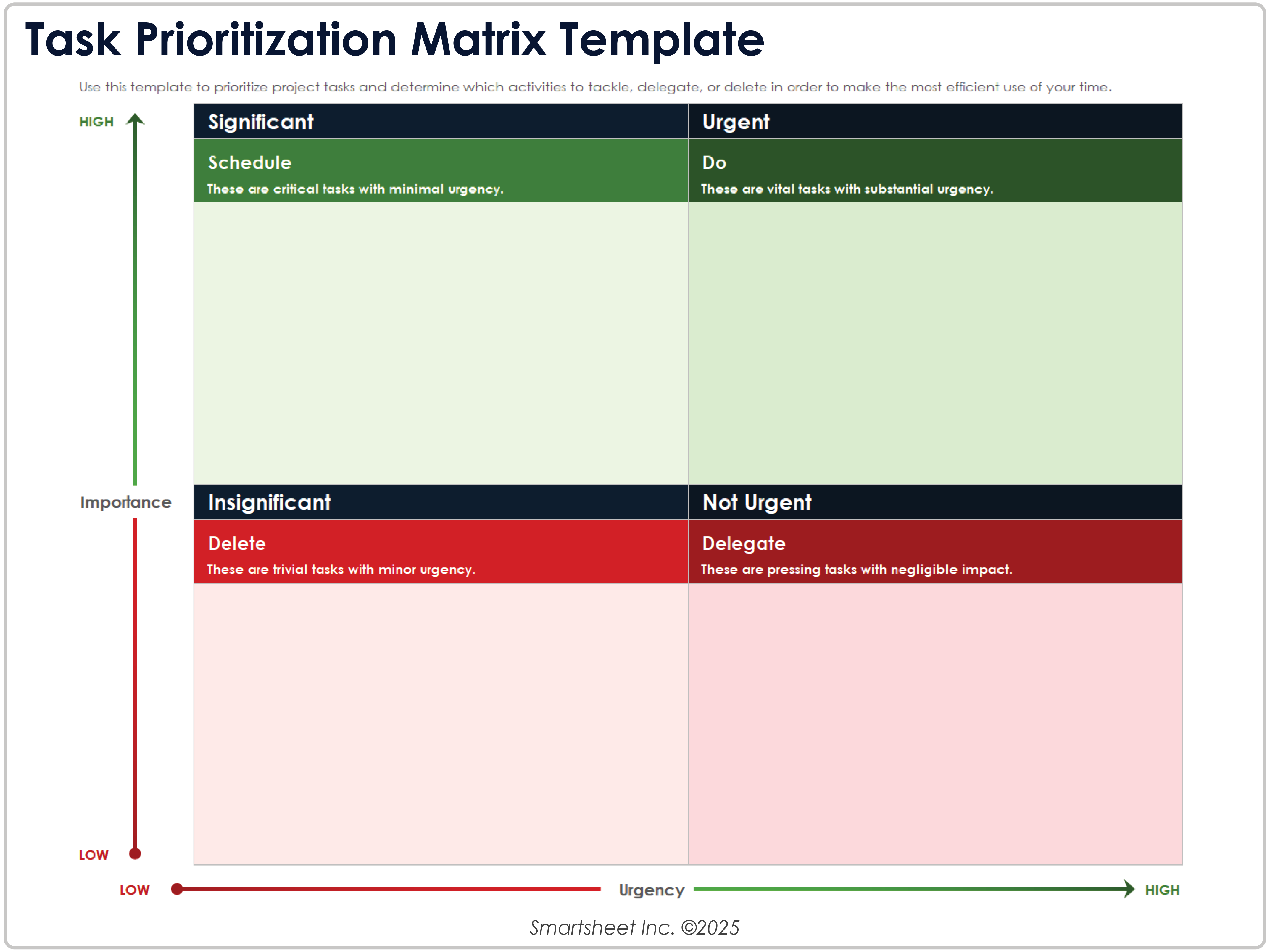
Download a Task Prioritization Matrix Template for
Excel
|
Microsoft Word
|
Adobe PDF
| Google Sheets
When to Use This Template: Individuals or small teams can use this task prioritization matrix template to decide which tasks deserve immediate attention. It’s a great tool for daily or weekly planning sessions to balance urgent and important activities.
Notable Template Features: This template includes fields to list each task, along with priority level, due date, status, and additional notes. The matrix doubles as a checklist, so you can mark items complete while keeping lower-priority tasks visible.
Product Prioritization Matrix Template
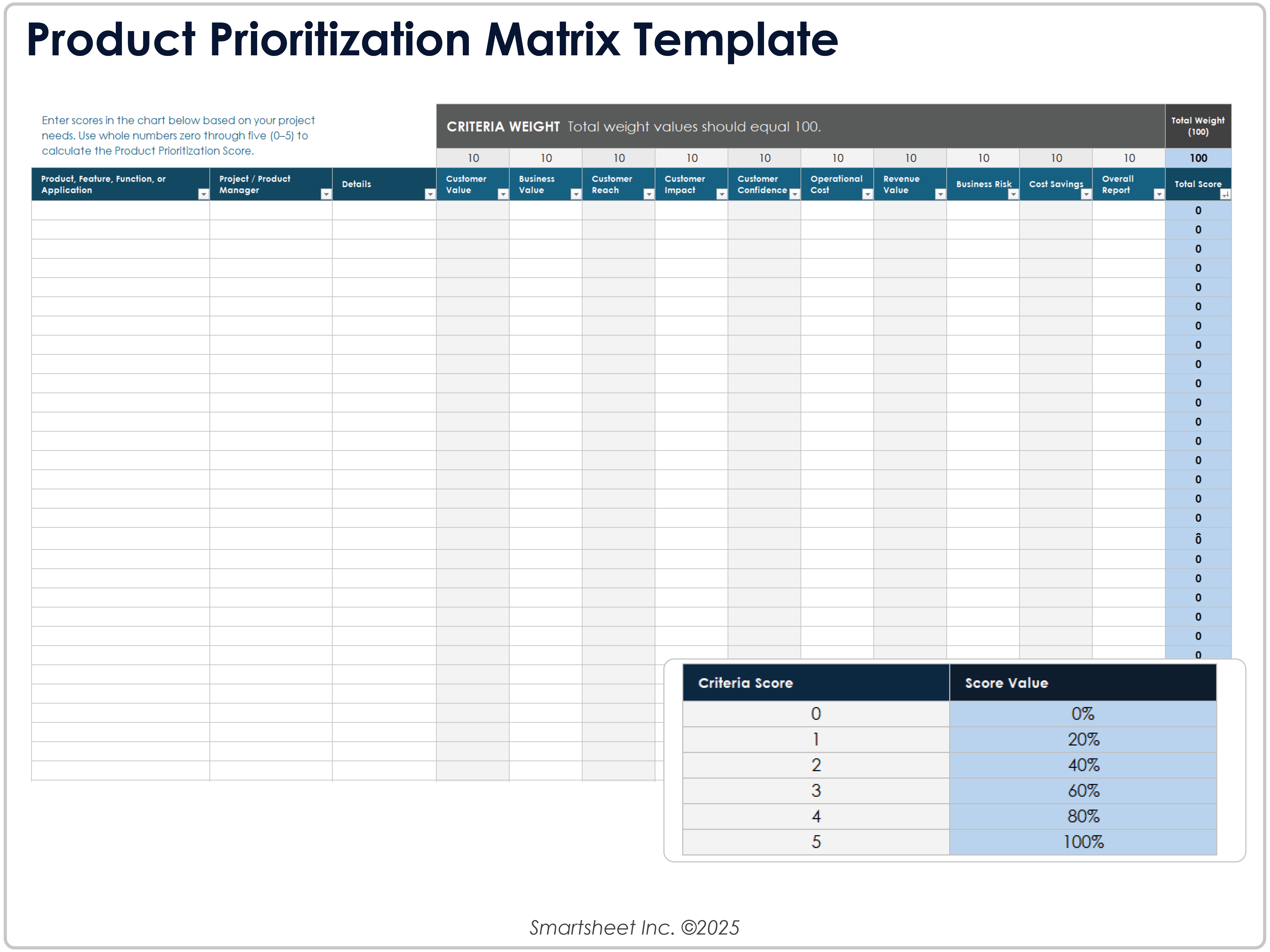
Download a Product Prioritization Matrix Template for
Excel
| Google Sheets
When to Use This Template: Product managers and cross-functional teams can use this template to choose which features or enhancements to release next. It’s particularly relevant when you need a scoring system that balances customer benefit with business goals.
Notable Template Features: This template includes Customer Value, Business Value, Customer Reach, Customer Impact, Customer Confidence, Operational Cost, Revenue Value, Business Risk, Cost Savings, and Overall Effort weighted fields. Its built-in totals highlight the highest-value features to drive roadmap planning.
Incident Priority Matrix Template
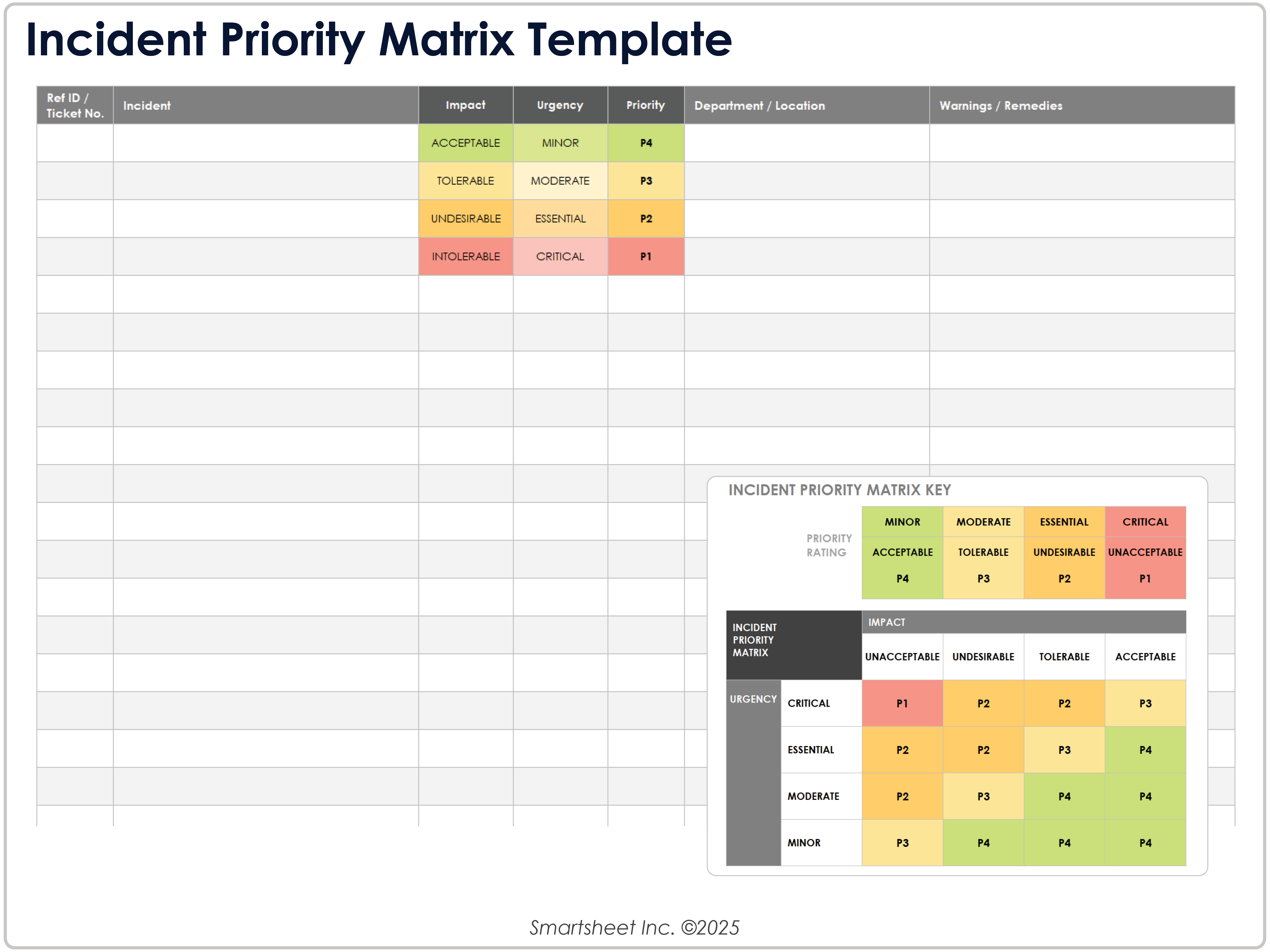
Download an Incident Priority Matrix Template for
Excel
|
Adobe PDF
| Google Sheets
When to Use This Template: IT, security, and service desk teams can use this requirements prioritization matrix to triage incidents by urgency and impact. The tool helps standardize escalation so that critical issues are handled first every time.
Notable Template Features: This template includes fields for incident ID, impact, urgency, and priority (from P1 to P4). It also includes sections to note department/location and warnings/remedies to make it easier to track context and recommended actions.
Requirements Prioritization Matrix Template
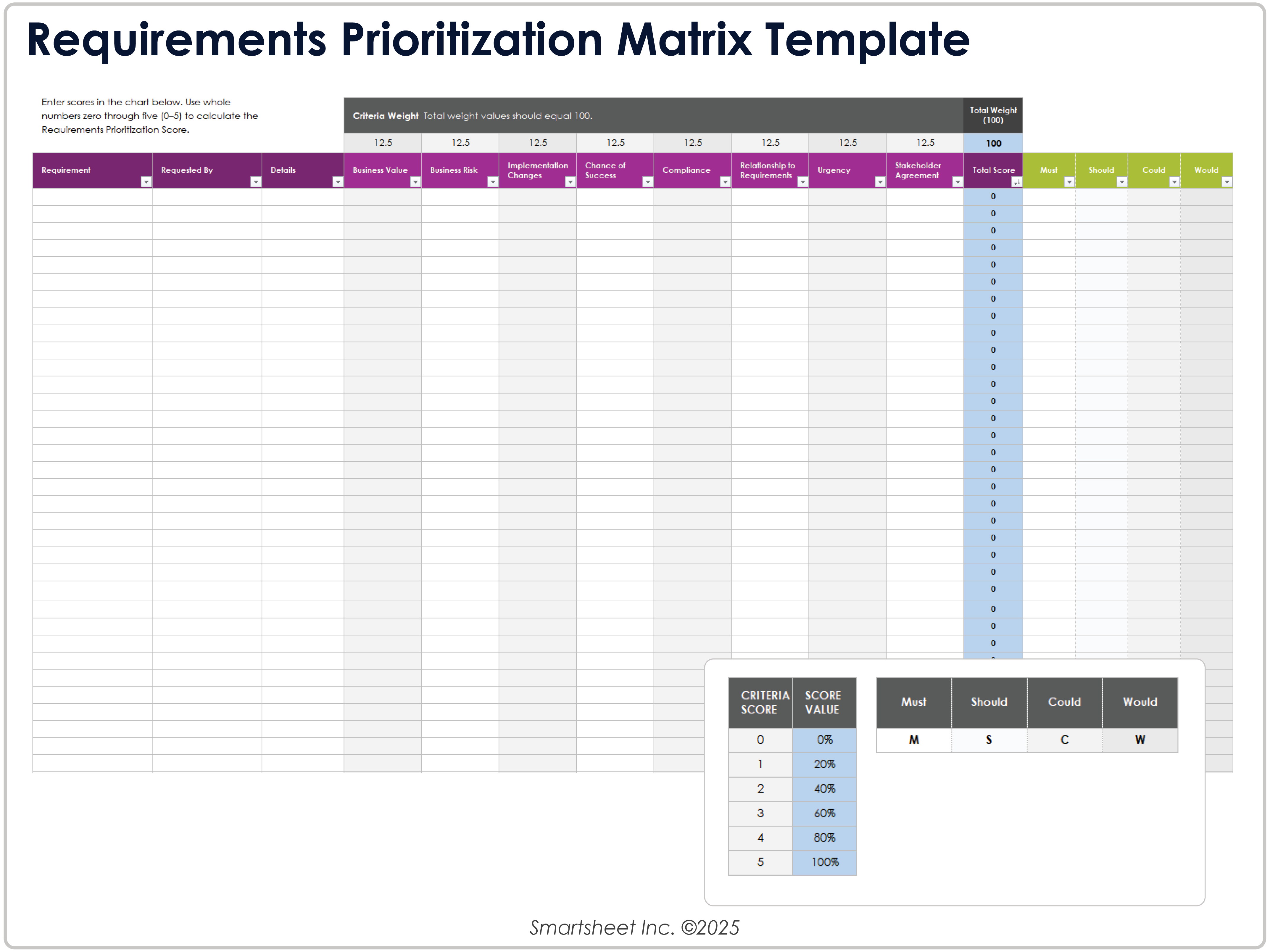
Download a Requirements Prioritization Matrix Template for
Excel
| Google Sheets
When to Use This Template: Project managers, business analysts, and stakeholders can use this template to rank requirements before development begins. Use it to build consensus, reduce scope creep, and ensure your limited resources go toward the features that deliver the biggest impact.
Notable Template Features: The template includes Business Value, Business Risk, Implementation Challenges, Chance of Success, and Compliance weighted fields. Scoring columns plus MoSCoW (must, should, could, would) categories provide a structured framework for aligning priorities across teams.
Eisenhower Matrix Template
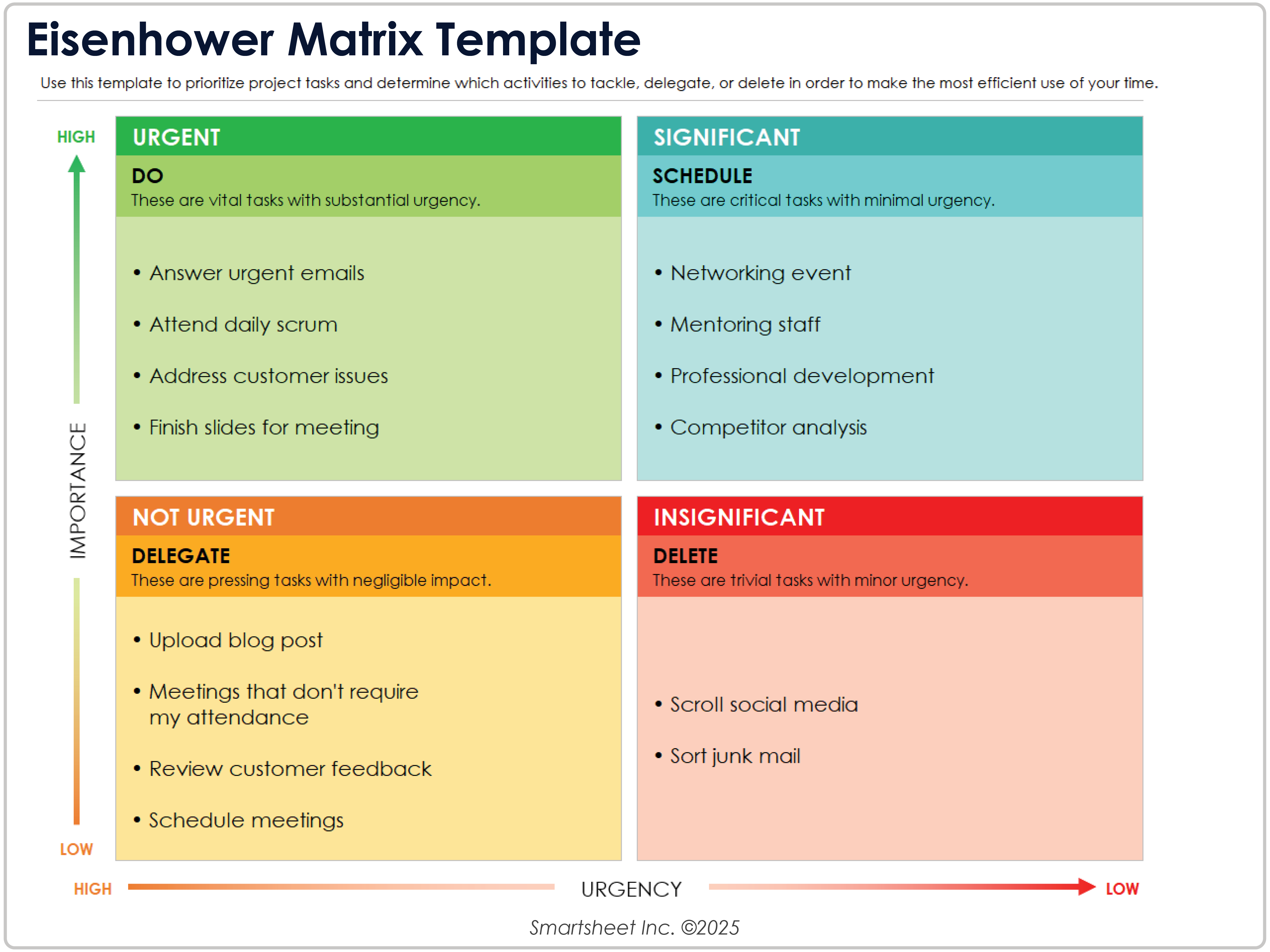
Download an Eisenhower Matrix Template for
Excel
|
Microsoft Word
|
PowerPoint
|
Adobe PDF
| Google Docs | Google Sheets | Google Slides
When to Use This Template: This Eisenhower Matrix template is the best option for managers, coordinators, or individuals who need to separate urgent tasks from important ones. It works well in personal productivity systems or team settings where you require quick decisions, delegation, and scheduling.
Notable Template Features: This template includes quadrants labeled Do, Schedule, Delegate, and Delete, so you can cut through the noise and focus energy on the work that truly moves the needle. The clear layout makes it simple to visualize priorities and ensure time is spent on high-value work.
Check out more Eisenhower Matrix templates for a proven framework to quickly categorize to-dos into do now, schedule, delegate, or eliminate.
Risk Priority Matrix Template
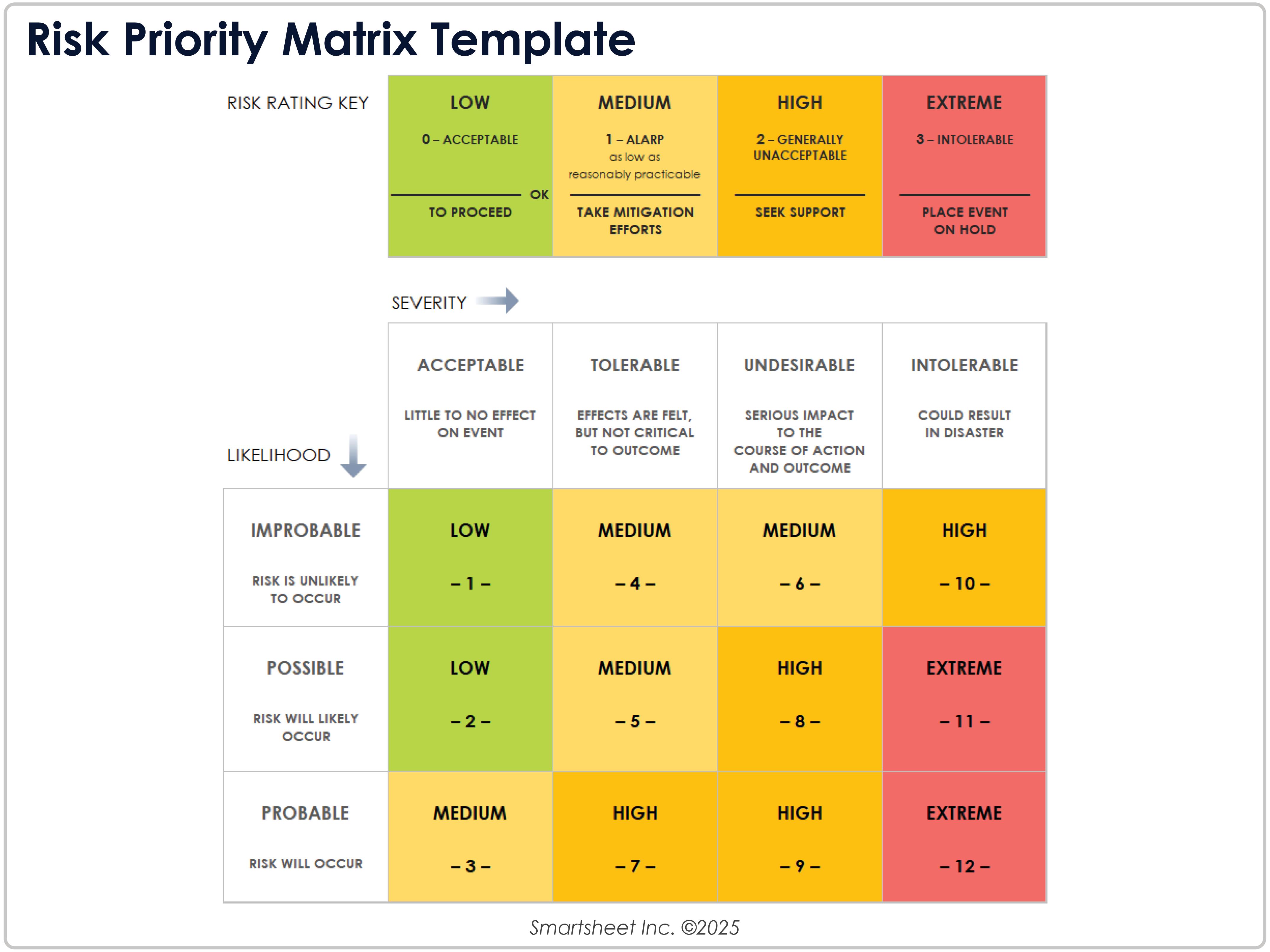
Download a Risk Priority Matrix Template for
Excel
|
Microsoft Word
|
Adobe PDF
| Google Sheets
When to Use This Template: Project managers, compliance officers, or safety leads can use this template to assess the severity and likelihood of potential risks. It works well in project planning, operations, or audits where you need structured risk evaluation.
Notable Template Features: This template includes fields to track each risk and associated impact, likelihood, and priority (low, medium, high, or extreme). The matrix format helps teams identify which risks to accept, mitigate, or escalate immediately.
IT Project Prioritization Matrix Template
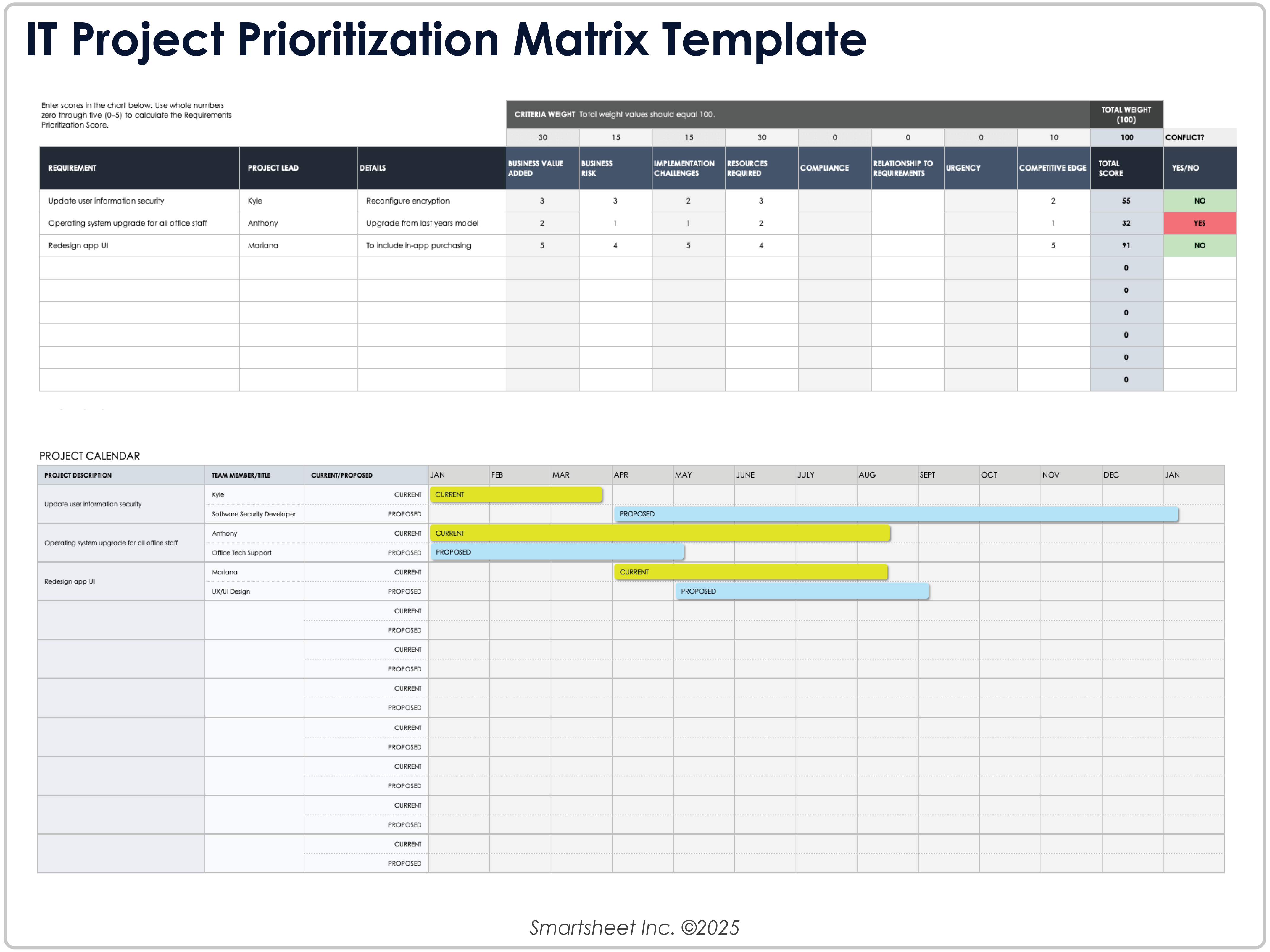
Download an IT Project Prioritization Matrix Template for
Excel
| Google Sheets
When to Use This Template: IT leaders, program managers, and governance committees can use this template to rank competing technology initiatives. It works well in portfolio management scenarios when you need to allocate resources to projects that will deliver the greatest business value.
Notable Template Features: This template includes Business Value Added, Business Risk, Implementation Challenges, Resources Required, Compliance, and Competitive Edge weighted fields. Built-in scoring supports objective decisions about which IT projects move forward first.
Decision Priority Matrix Template
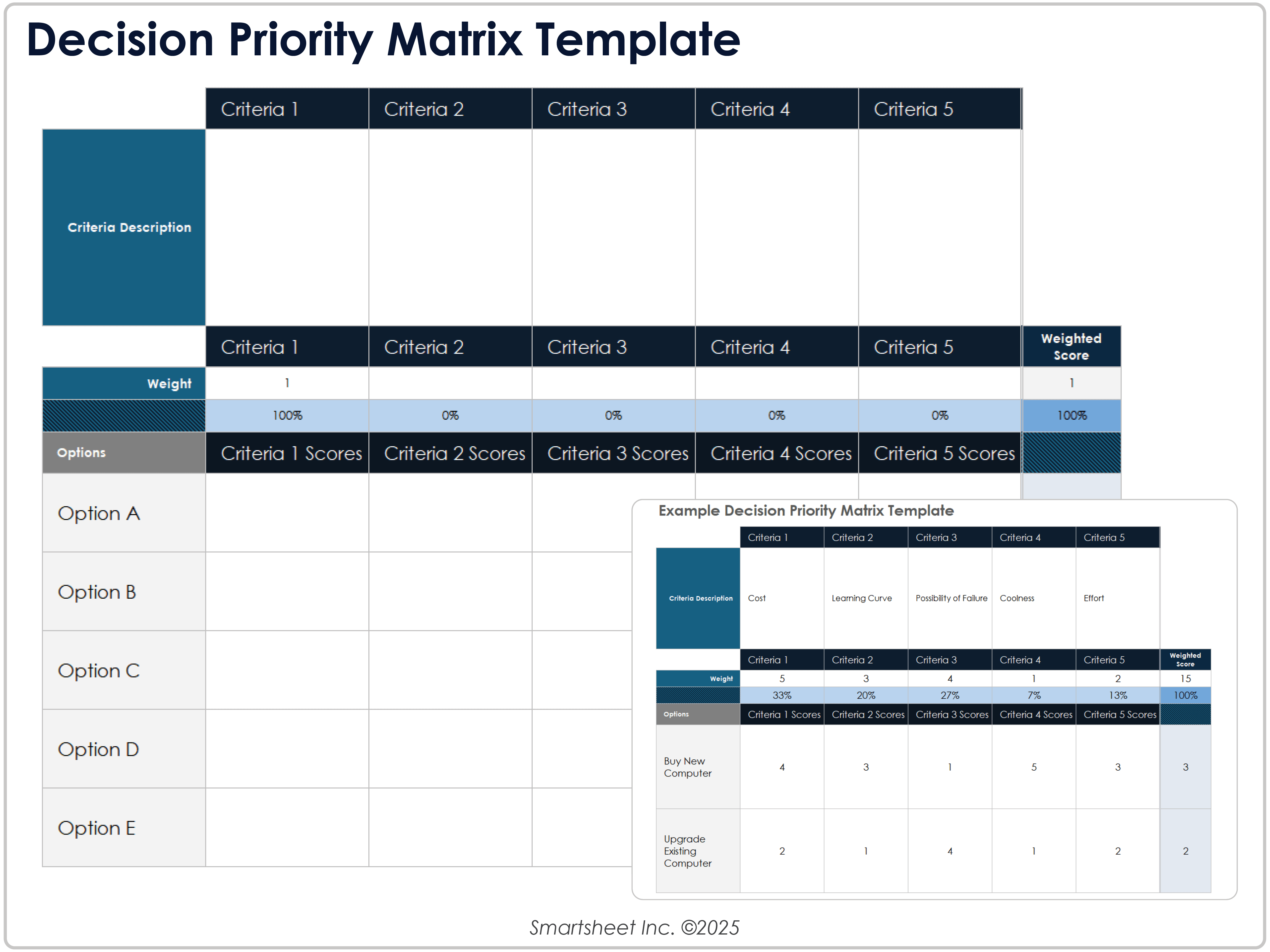
Download a Decision Priority Matrix Template for
Excel
|
Adobe PDF
| Google Sheets
When to Use This Template: Teams can use this weighted decision priority matrix template to compare options side by side when tough trade-offs are on the table. It’s especially useful for product, project, or procurement decisions where multiple criteria need equal consideration.
Notable Template Features: This template includes Criteria Description, Weights, Option Scoring, and Weighted Score Totals fields. The scoring system reduces bias and gives stakeholders a transparent framework for selecting the best choice.
Impact Effort Priority Matrix Template
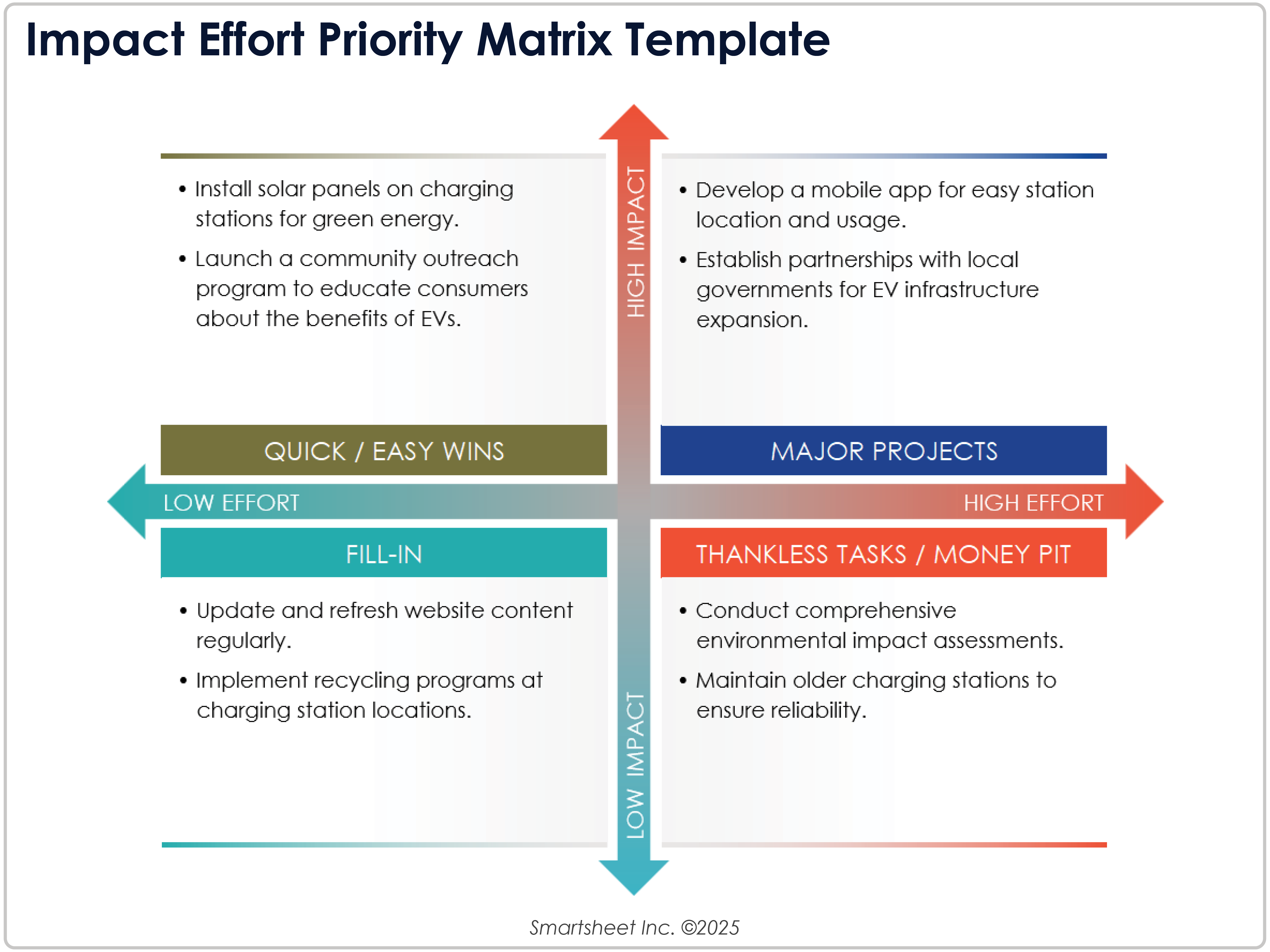
Download a Sample Impact Effort Priority Matrix Template for
Excel
|
Microsoft Word
|
PowerPoint
Download a Blank Impact Effort Priority Matrix for
Excel
|
Microsoft Word
|
PowerPoint
When to Use This Template: This impact effort matrix is a strong fit for teams that want a simple but visual way to prioritize work. Select it during brainstorming or sprint planning when you need to sort ideas quickly into quick wins, major projects, or low-priority tasks.
Notable Template Features: The template includes quadrants labeled Quick Wins, Major Projects, Fill-Ins, and Thankless Tasks. The format highlights which initiatives deliver the greatest payoff for the least effort, which will help your team channel energy where it counts most.
Customer Priority Matrix Template
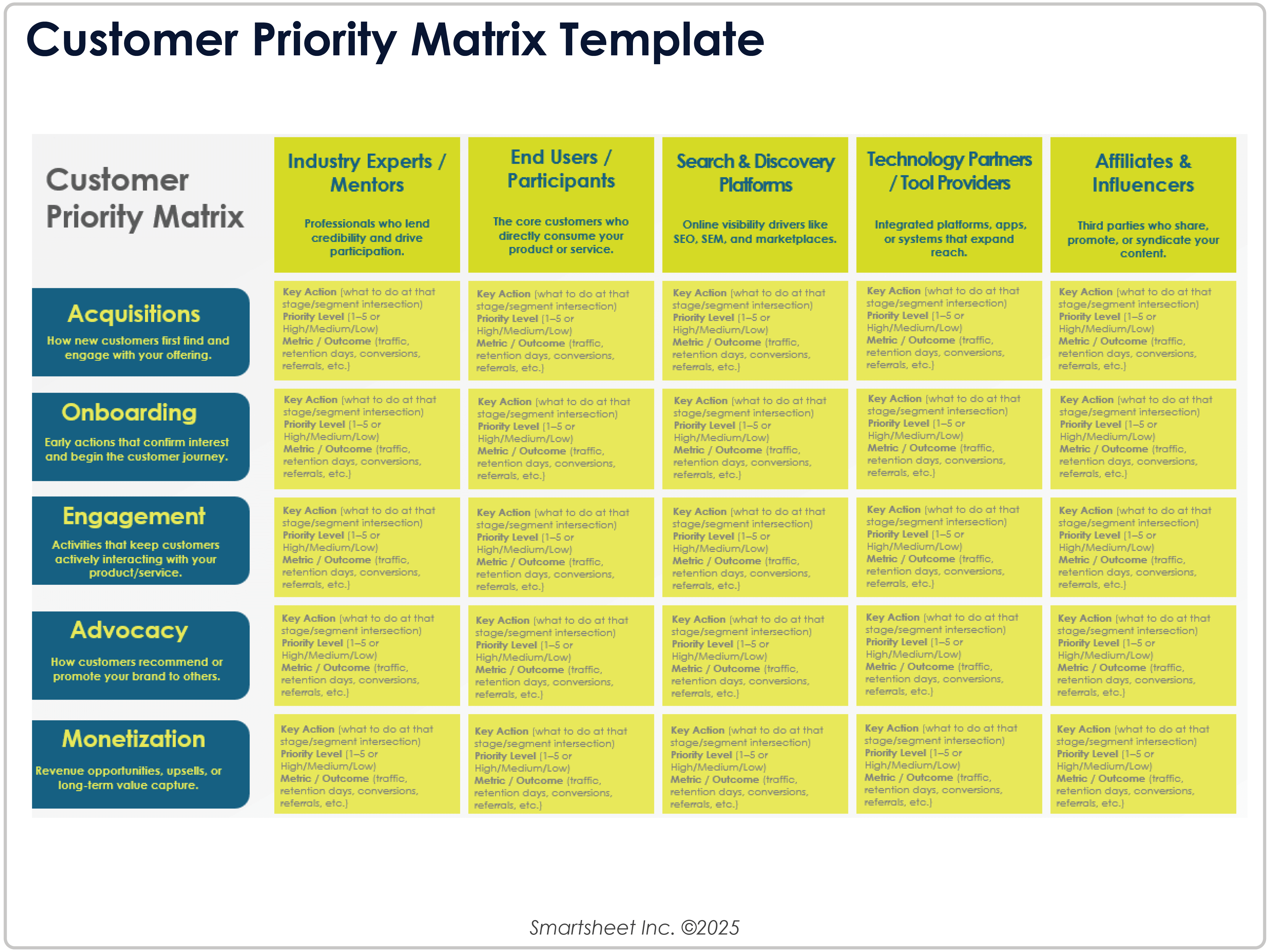
Download a Customer Priority Matrix Template for
PowerPoint
| Google Slides
When to Use This Template: Teams can use this weighted decision matrix to compare options side by side when tough trade-offs are on the table. It’s especially useful for product, project, or procurement decisions where you need to consider multiple criteria equally.
Notable Template Features: This template includes fields for a description of each criteria, weighting, option scoring, and the weighted score total. The scoring system reduces bias and gives stakeholders a transparent framework for selecting the best choice.
What Is a Prioritization Template?
A prioritization template is a structured framework that helps teams rank tasks, projects, or initiatives based on urgency, importance, or impact. It can improve decision-making, resource allocation, and focus by providing a visual matrix or scoring system.
A prioritization template adds structure to decision-making by helping teams evaluate competing tasks against clear criteria, such as urgency, importance, effort, or impact. A common approach is the priority matrix template, which organizes work into four quadrants to show what should be done immediately, scheduled, delegated, or dropped.
Another popular style is the Eisenhower Matrix template, which applies the same principles in a simple visual grid, making it easy to distinguish between urgent and important tasks. By providing a shared framework, prioritization templates reduce confusion, align team members around what matters most, and support more efficient use of time and resources.
How to Create a Requirements Prioritization Matrix
To create a requirements prioritization matrix, download a template. Customize the template with your project’s requirements, define evaluation criteria, and assign weights. Score each requirement against the criteria, calculate totals, and analyze the results to decide which requirements to prioritize.
The purpose of a requirements prioritization matrix is to give teams a clear, structured way to rank competing needs. Customize the matrix to reflect your organization’s goals and resources, and use it as a guide for balanced, evidence-based decision-making.
Here’s a step-by-step guide to creating a requirements prioritization matrix:
Define the Purpose: Clarify why you are prioritizing requirements. For example, you might want to decide which product features should be built in the next release.
Identify Stakeholders: List the people or groups who will contribute to defining and ranking requirements (e.g., product managers, engineers, customers, leadership).
Use a Template for Your Priority Matrix: Use a template, such as the project prioritization template from this article, to start documenting your requirements and begin your prioritization process. A prebuilt template streamlines setup, ensures consistency, and allows you to focus directly on comparing and ranking requirements.
Collect Requirements: Gather all proposed requirements from stakeholders. Enter them into the template’s Projects column, along with the Owner and Details fields, to create a single source of truth.
Establish Evaluation Criteria: Define the factors you’ll use to score each requirement (e.g., business value, business risk, implementation challenges, cost, or relative need). Customize these factors in the prebuilt columns for your evaluation.
Weight Criteria: Assign weights to each criterion to reflect its importance (e.g., business value = 40%, risk = 20%). Enter these weights in the Criteria Weighting row located at the top of the sheet.
Score Requirements: Rate each requirement against each criterion (e.g., a scale of 1–5). Fill in the scoring cells under each criterion column.
Calculate Weighted Scores: The template automatically multiplies each score by its criterion weight. Review the Criteria Score / Total Weighted Score section to see how each requirement ranks.
Review With Stakeholders: Share the draft matrix with stakeholders. Discuss whether the results align with strategic goals and adjust weights or scores if needed.
Finalize the Priority List: Once you reach consensus, lock the scores and produce a final prioritized projects list. This becomes your decision guide for planning and resource allocation.
- Track and Update the Template: As priorities shift, revisit the template. Adjust criteria, weights, or scores to keep the list current and aligned with business goals.
What Is an Action Priority Matrix?
An action priority matrix is a decision-making tool that helps teams weigh the effort required against the potential impact of tasks. By plotting activities into four quadrants, it highlights which initiatives deserve immediate focus, which to schedule, delegate, or set aside.
An action priority matrix simplifies complex to-do lists by showing which activities deliver the greatest results for minmum effort. Teams can quickly spot “quick wins,” recognize tasks that require more investment, and avoid spending time on low-value work. This visual clarity makes it easier to balance strategic goals with everyday responsibilities.
The action priority matrix typically includes four quadrants: quick wins, major projects, fill-ins, and thankless tasks. By plotting activities into these categories, teams gain a shared understanding of priorities and can allocate resources more effectively. The action priority matrix is especially useful in project planning, team alignment, and productivity reviews.
Improve Project and Product Prioritization With Real-Time Work Management in Smartsheet
Empower your people to go above and beyond with a flexible platform designed to match the needs of your team — and adapt as those needs change.
The Smartsheet platform makes it easy to plan, capture, manage, and report on work from anywhere, helping your team be more effective and get more done. Report on key metrics and get real-time visibility into work as it happens with roll-up reports, dashboards, and automated workflows built to keep your team connected and informed.
When teams have clarity into the work getting done, there’s no telling how much more they can accomplish in the same amount of time. Try Smartsheet for free, today.