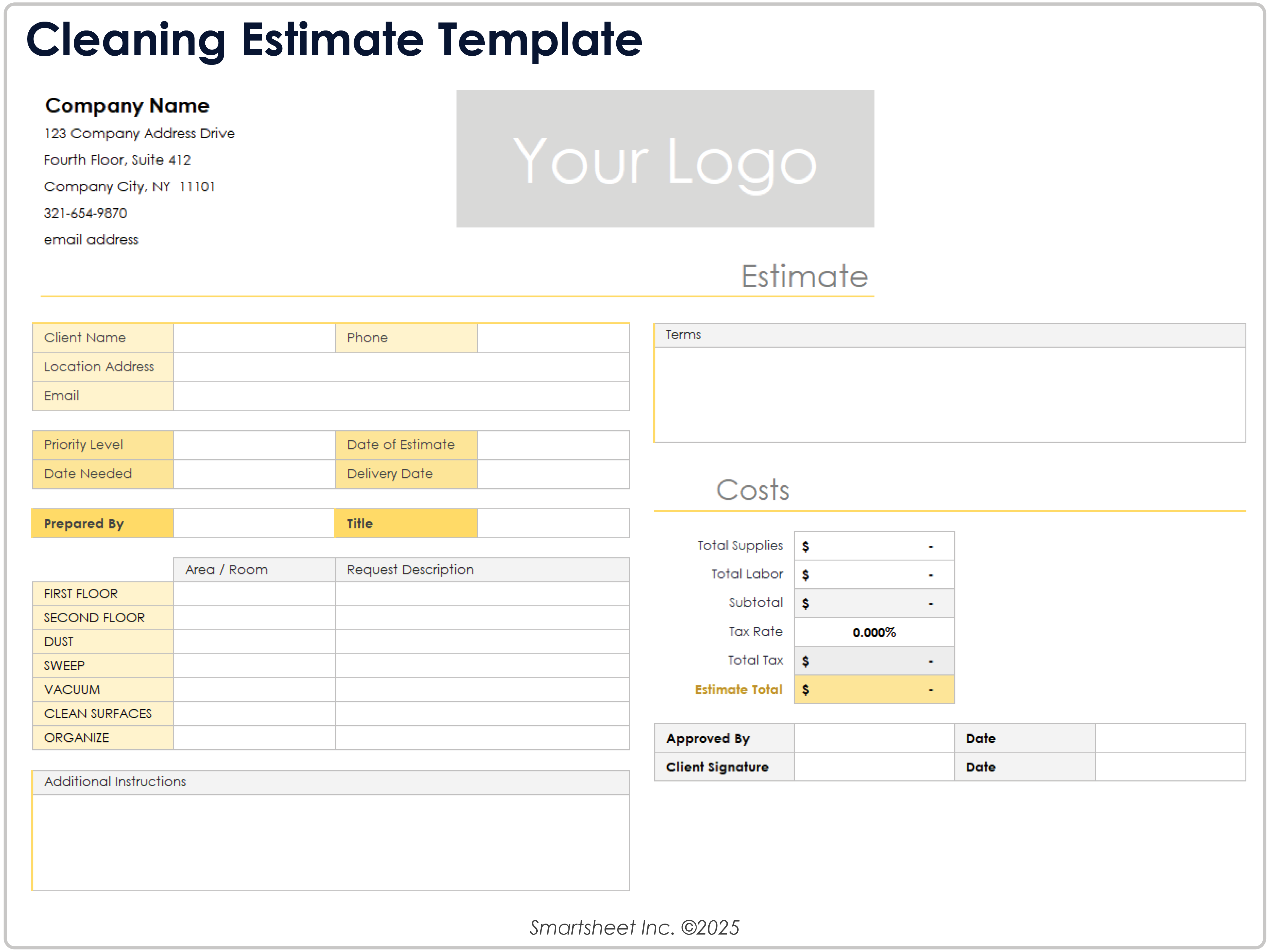Generic Estimate Template
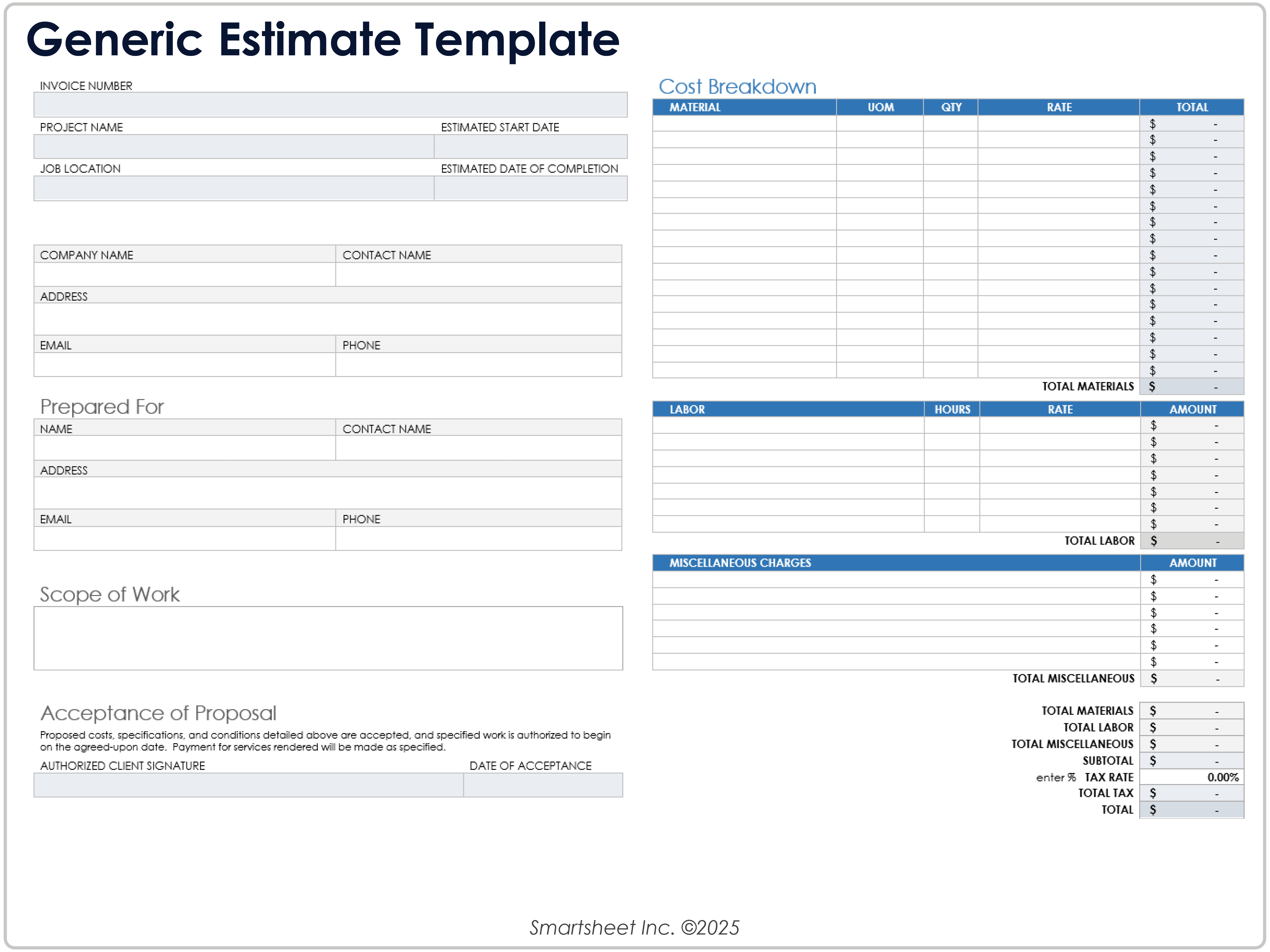
Download a Generic Estimate Template for
Excel
|
Microsoft Word
|
Adobe PDF
| Google Sheets
When to Use This Template: Small businesses and service providers can use this generic estimate template when you need a simple, flexible document to quote a clear price breakdown across many industries without niche fields.
Notable Template Features: This template includes sections labeled Description of Work, Hours/Qty, Rate, and Total, with rollups for Total Materials and Total Labor. These rollups give clients a clear bottom line fast, minimizing back-and-forth over individual line items.
Find more features with the Smartsheet job estimate template, including a form.
Hourly Work Estimate Template
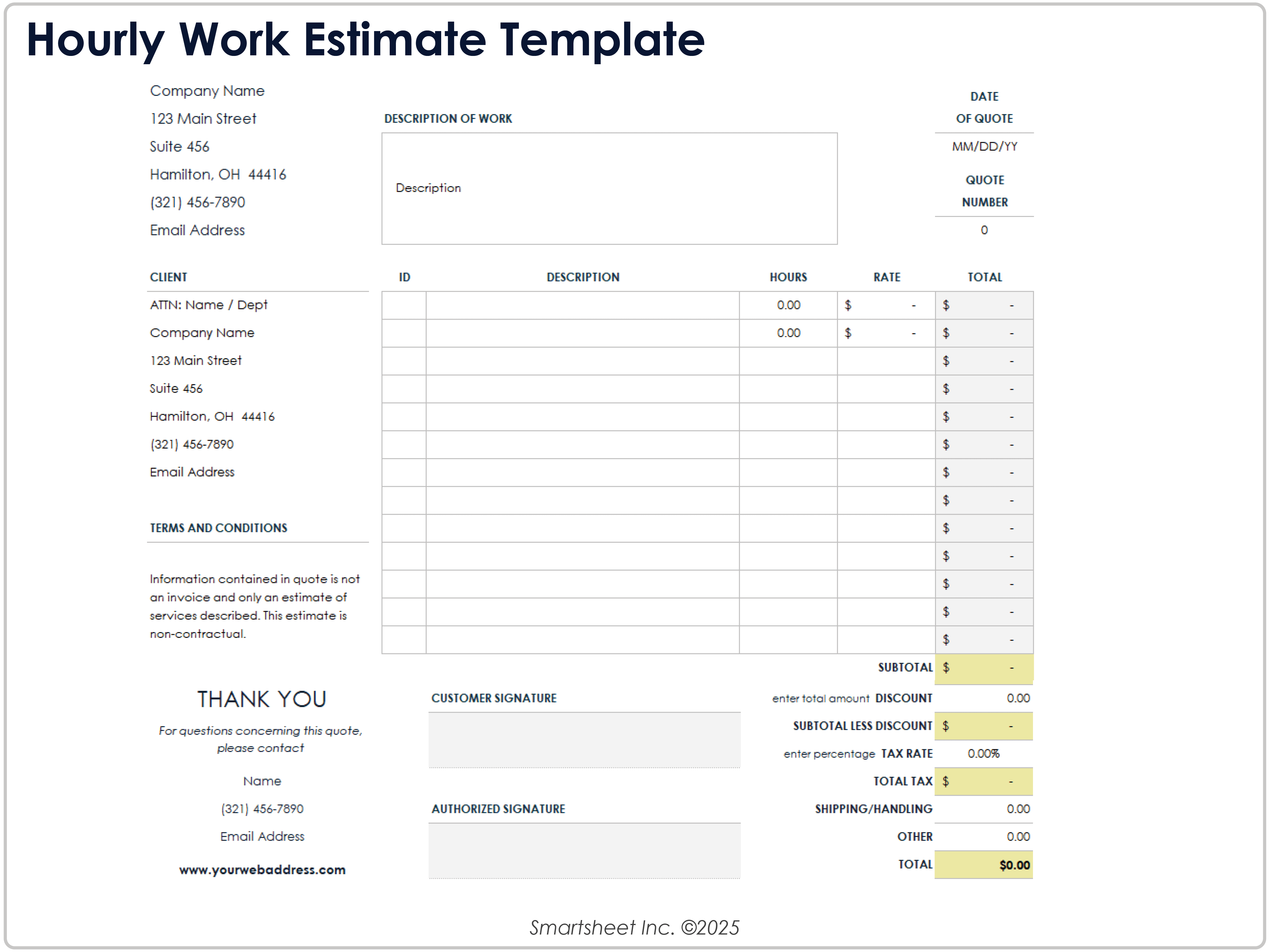
Download an Hourly Work Estimate Template for
Excel
| Google Sheets
When to Use This Template: This hourly work estimate template is the best choice for freelancers and agencies who need transparent labor math and whose pricing is driven by time rather than fixed deliverables.
Notable Template Features: This template’s main table includes room to record work description, hours, rate, and total, so clients immediately see how time converts to cost. This helps speed up approval of the job contract.
Simplify billing and improve client communications with a customizable set of invoice templates.
Construction Estimate Template
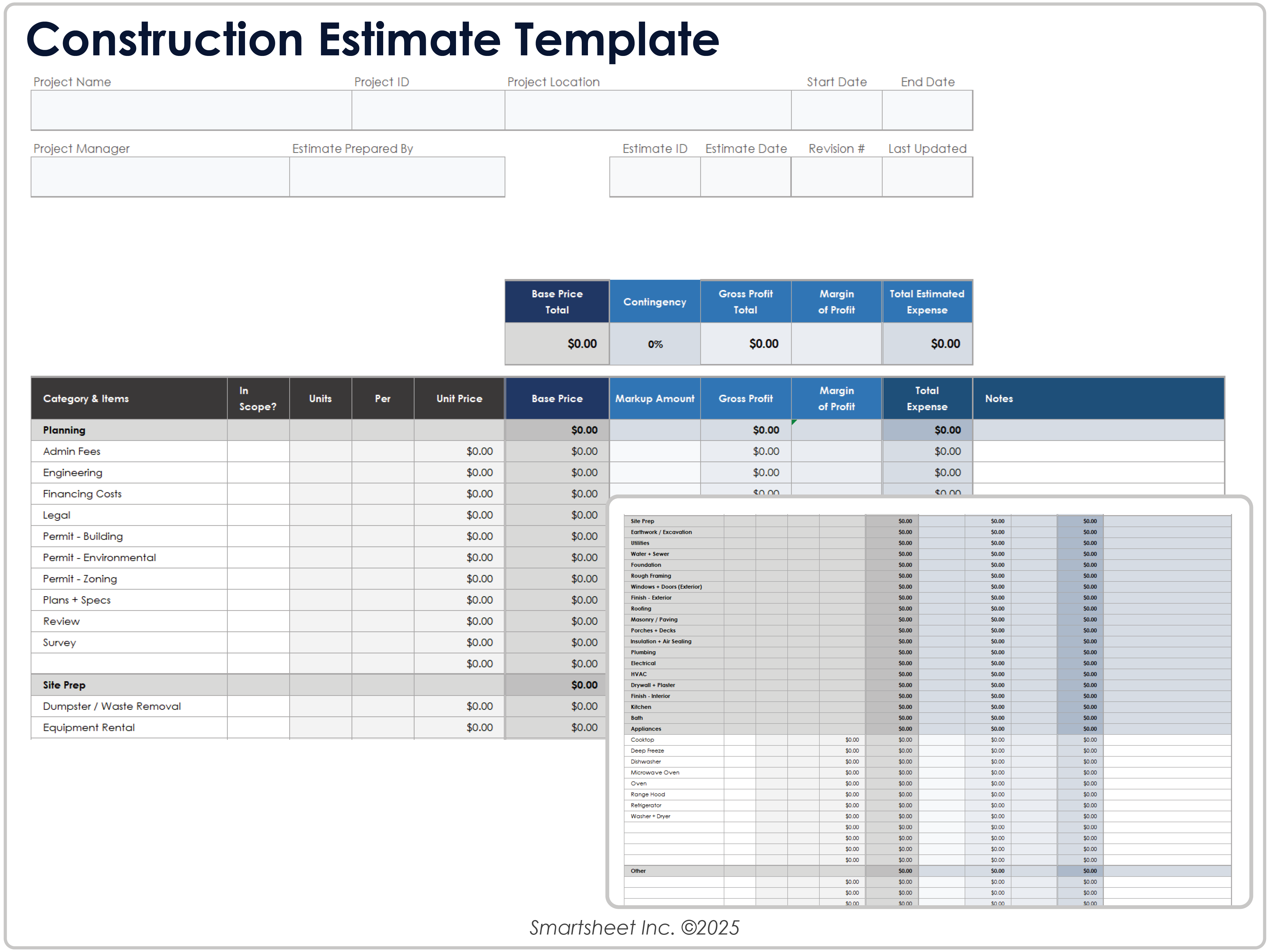
Download a Construction Estimate Template for
Excel
| Google Sheets
When to Use This Template: This construction estimate template can be used for building or renovation jobs that require a professional header and crisp totals. It’s great for rapid proposals that still look formal and time-bound.
Notable Template Features: This template’s header captures the client, date of quote, validity, and quote number. These identifiers make the estimate easy to track and enforce, reducing confusion about versions and validity.
Browse and download free, ready-to-use templates designed for contractors, builders, and project managers in this collection of construction estimate templates.
Go into more detail with this construction estimator template for Smartsheet.
Freelance Contractor Estimate Template
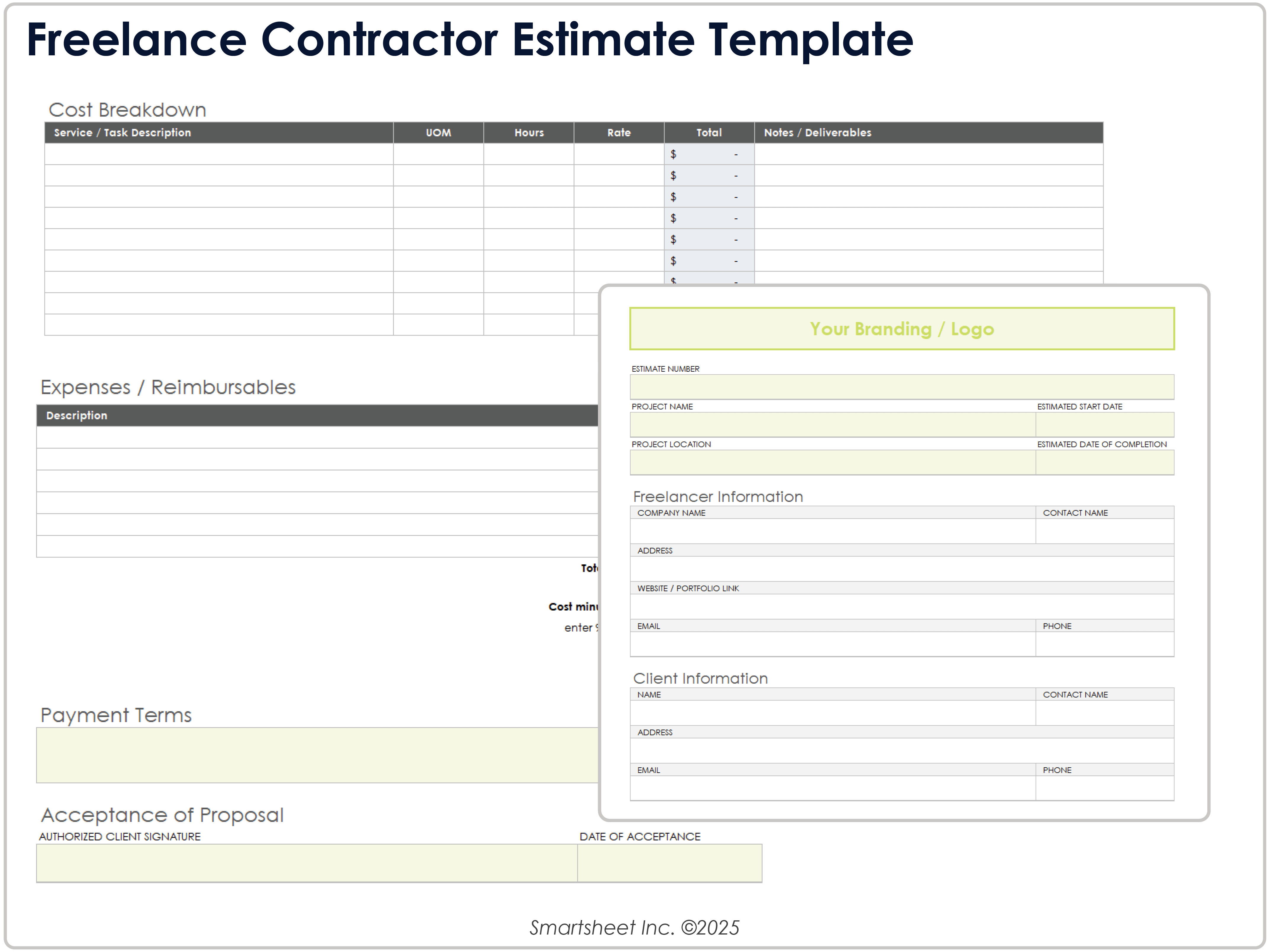
Download a Freelance Contractor Estimate Template for
Excel
|
Microsoft Word
| Google Sheets
When to Use This Template: This freelance contractor estimate template is most useful when you price work by milestones or a mix of hourly and fixed fees. It keeps proposals clear for design, content, marketing, and other independent services.
Notable Template Features: This template includes fields for recording the scope of work, deliverables, and rates (hourly or flat), as well for calculating the total and subtotals. Standard header details — Client Details, Project Information, and Payment Terms — set expectations up front, so clients know exactly what to expect.
Roofing Estimate Template
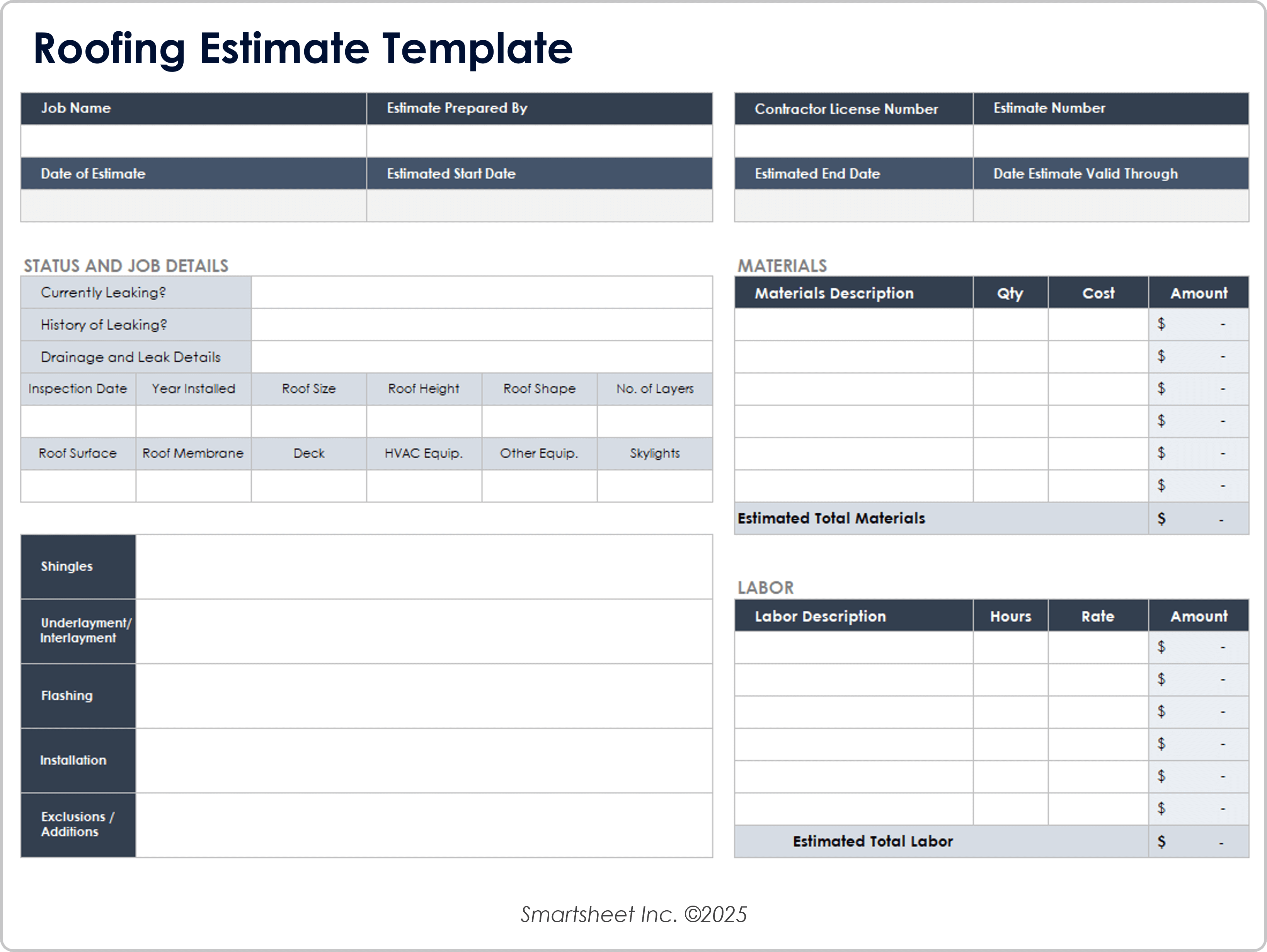
Download a Roofing Estimate Template for
Excel
|
Microsoft Word
|
Adobe PDF
| Google Sheets
When to Use This Template: This roofing estimate template is designed for homeowner-friendly quotes that are easy to approve. You can use it when you need to reflect roof specifics alongside clear materials and labor pricing.
Notable Template Features: This template’s inputs include roof size, roof height, and a cost breakdown by material and labor type, which are then summarized into estimated totals for materials and labor. The template connects roof details, such as size and height, directly to material and labor totals, so clients can see how those specifics drive the final cost.
Explore the fundamentals of cost estimating, compare methods, and learn how to project accurate budgets with this comprehensive estimating guide.
Auto Repair Estimate Template
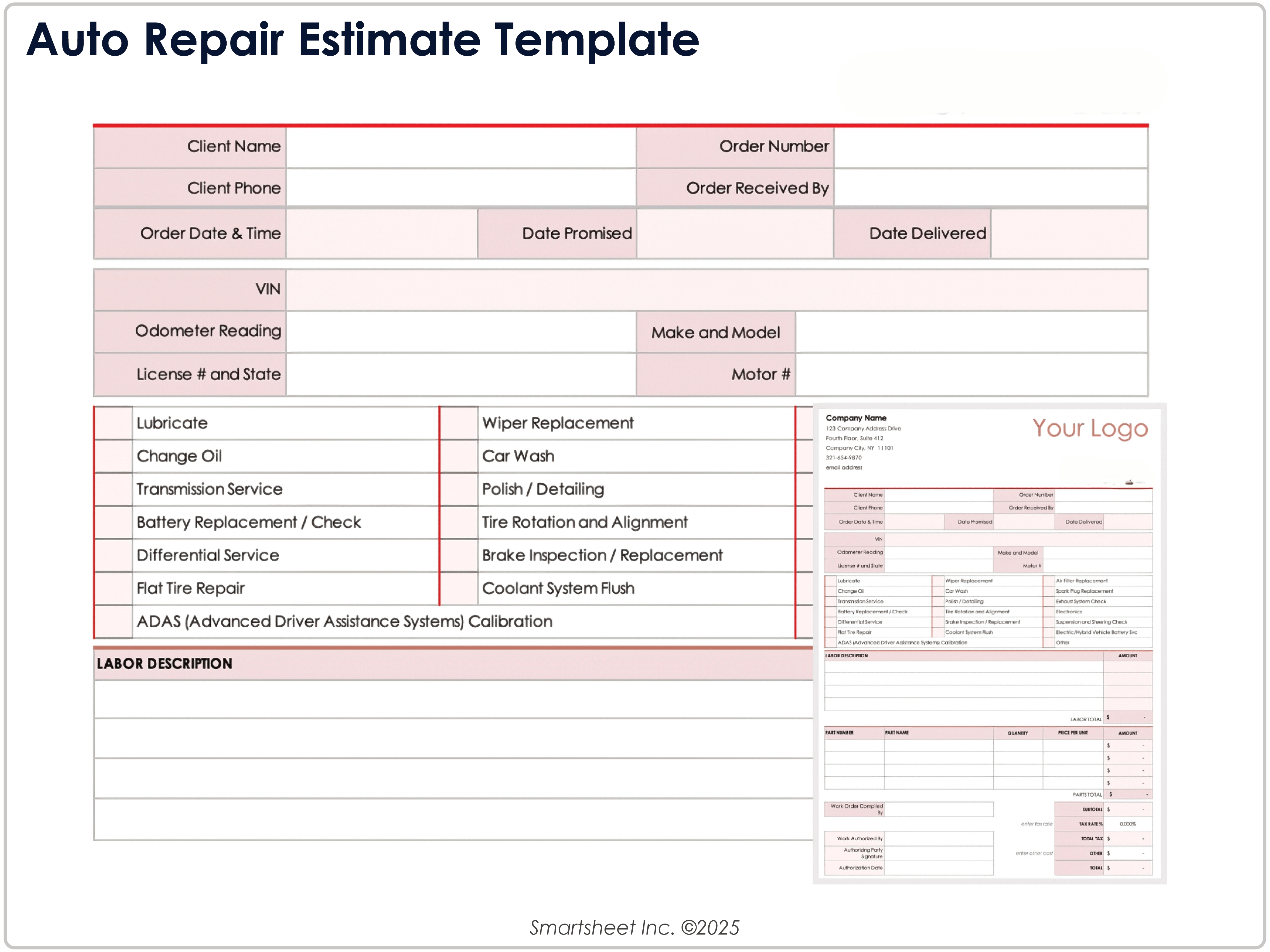
Download an Auto Repair Estimate Template for
Excel
|
Microsoft Word
|
Adobe PDF
| Google Sheets
When to Use This Template: Use this auto repair estimate template to present the cost of both replacement parts and labor required in a single document before any work begins. Counter staff and service writers can use it when they need quick, transparent approvals.
Notable Template Features: This template’s vehicle and customer details pair with separate totals for separate sections labeled Labor Total and Parts Total, summarized to Total. This separation reduces billing disputes and helps customers approve repairs more quickly.
Landscaping Estimate Template
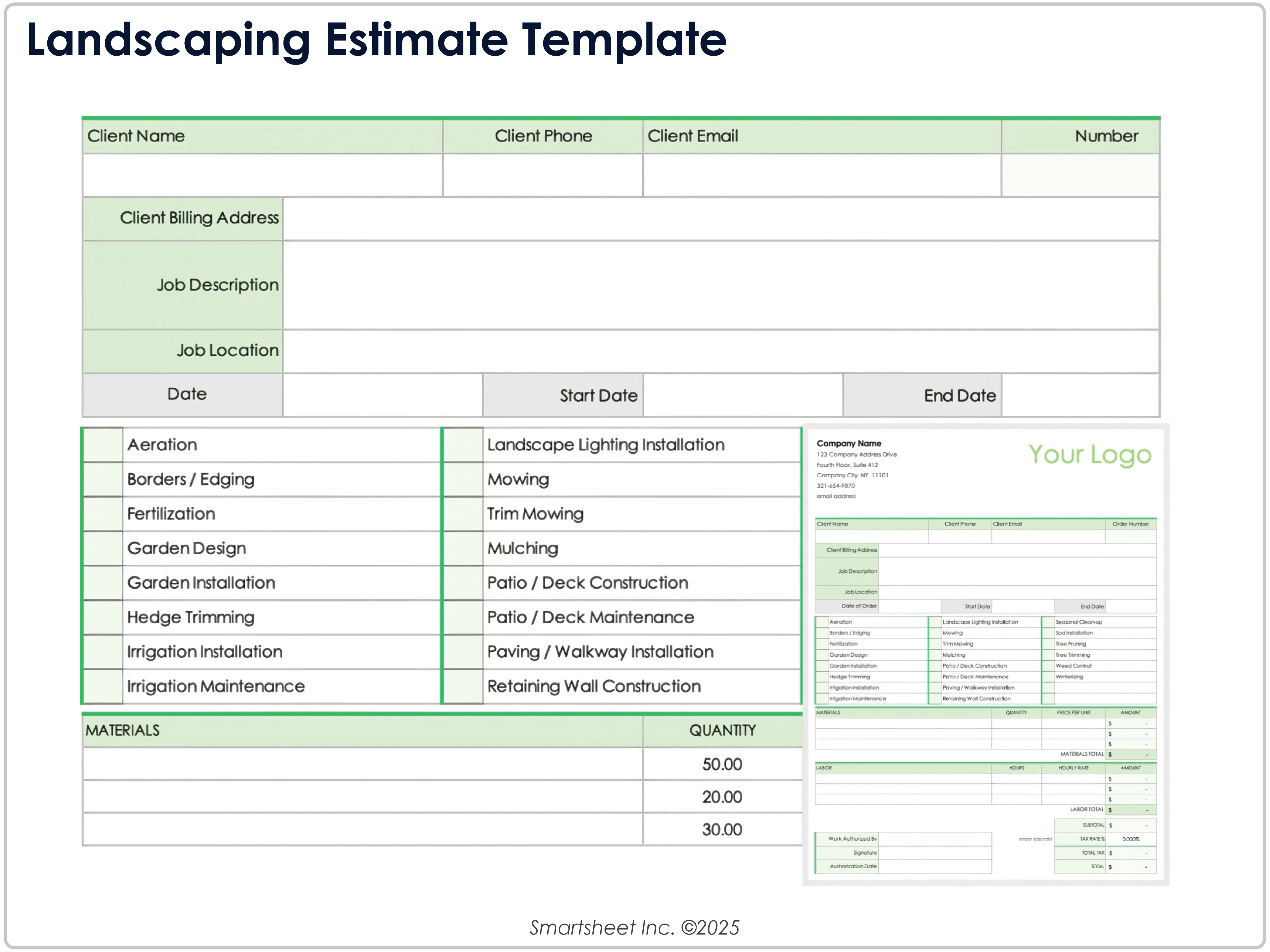
Download a Landscaping Estimate Template for
Excel
|
Microsoft Word
|
Adobe PDF
| Google Sheets
When to Use This Template: Use this landscaping estimate template when quoting installs, seasonal work, or maintenance plans. It provides a tidy, client-friendly summary and keeps the scope clear without unnecessary detail.
Notable Template Features: The template highlights work descriptions and has space for labor total, material total, and net total. These clear category totals make it easier for clients to compare options and choose a scope that fits their budget.
Painting Estimate Template
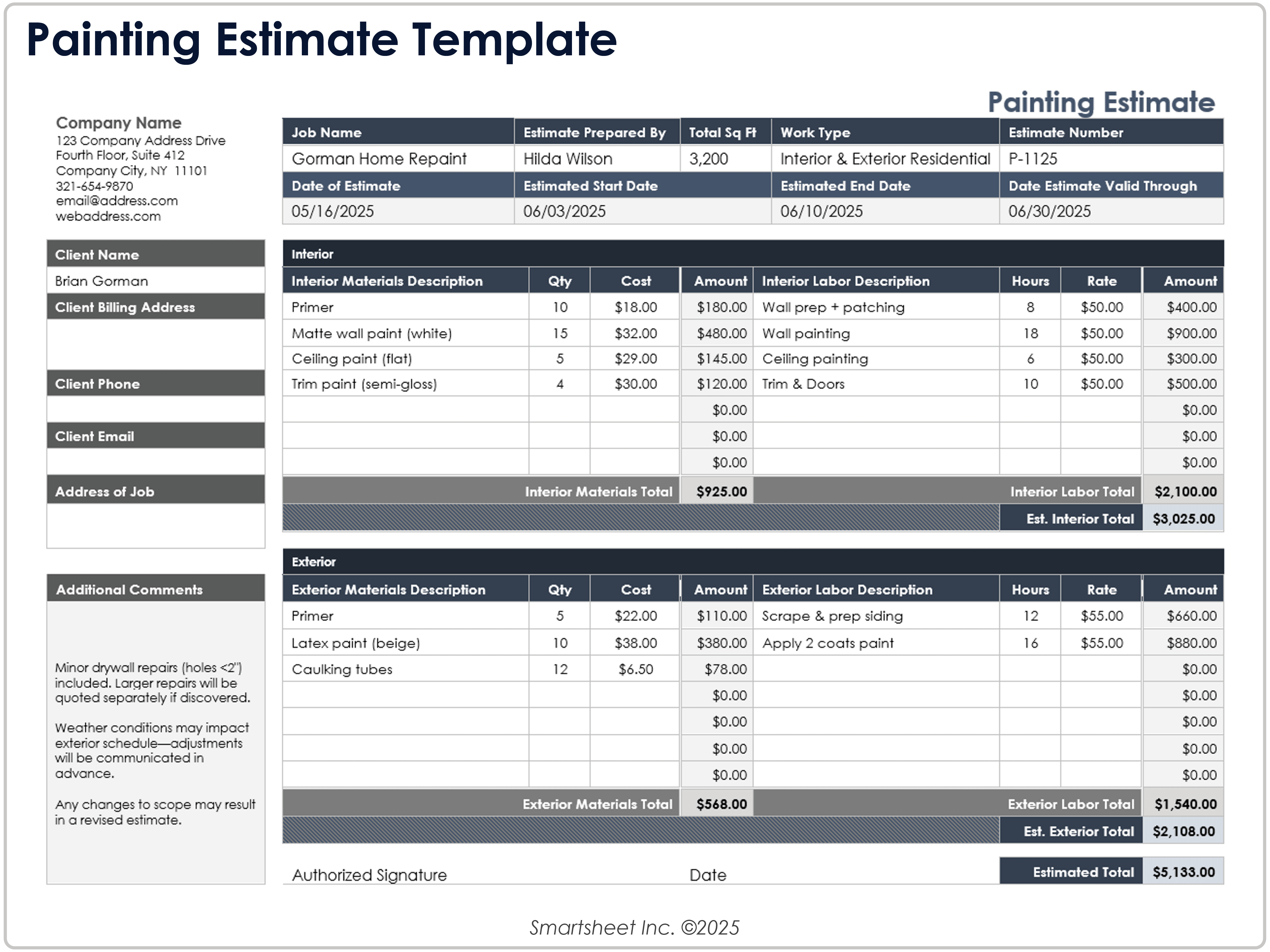
Download Blank and Sample Versions of a Painting Estimate Template for
Excel
|
Microsoft Word
|
Adobe PDF
| Google Sheets
When to Use This Template: This painting estimate template is designed for interior/exterior jobs that benefit from separate materials and labor subtotals. It’s helpful when you need to show surface scope and a single clean total.
Notable Template Features: This template has sections called Total Sq Ft, Interior Materials Total, Interior Labor Total, and a final Estimated Total. This template distinguishes between interior/exterior and materials/labor, which aligns expectations up front and reduces revisions.
Electrical Estimate Template
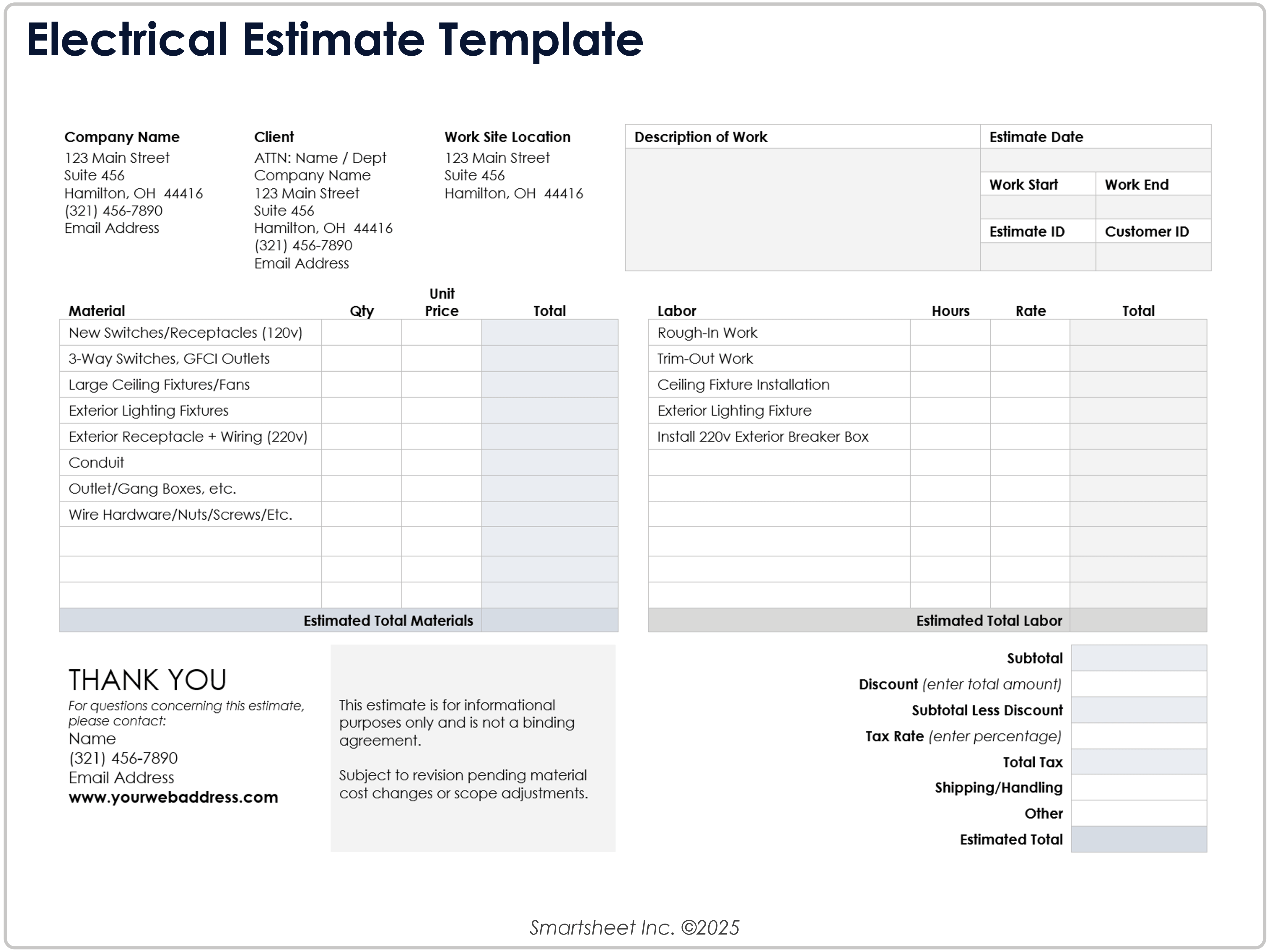
Download an Electrical Estimate Template for
Excel
|
Microsoft Word
| Google Docs | Google Sheets
When to Use This Template: Choose this electrical estimate template for installations and service jobs that need clear presentation of both material pricing and labor hours and rates. It balances trade detail with a concise client total.
Notable Template Features: This template separates material cost (by unit price) and labor cost (by hours and rate), and summarizes to an estimated total. It places materials and labor side by side, making the scope easy to understand and reducing the follow-up questions clients typically ask.
Plumbing Estimate Template
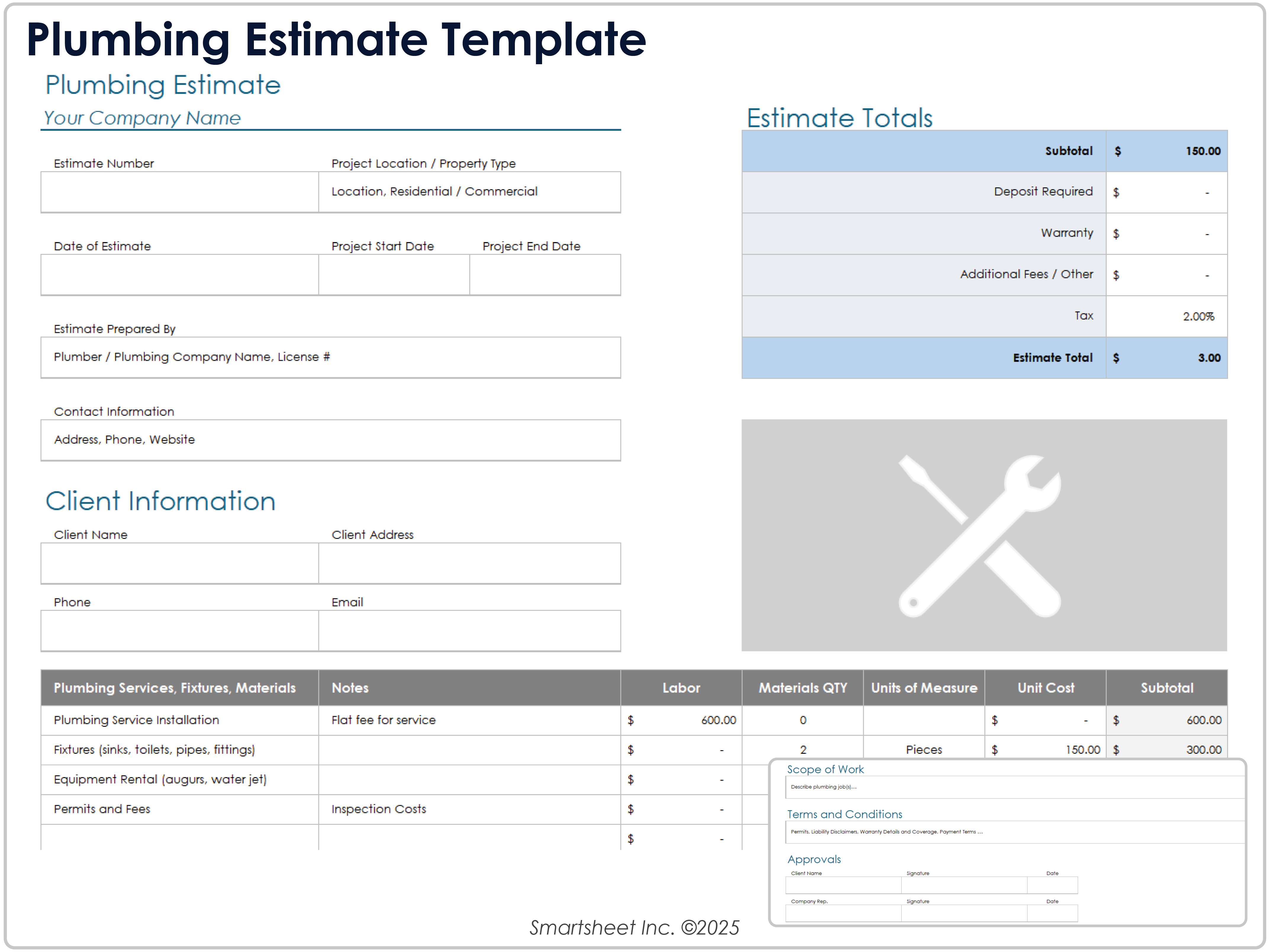
Download a Plumbing Estimate Template for
Excel
| Google Sheets
When to Use This Template: This plumbing estimate template is the best choice for service calls, installations, or remodels where you need to show material costs and labor side by side. It works well for both small residential jobs and larger commercial quotes.
Notable Template Features: This template separates parts, labor hours, and rates, then rolls them into a clear total estimate. By presenting these categories distinctly, the template makes it easy for clients to see how costs break down, which speeds approval of repair or installation work.
HVAC Estimate Template
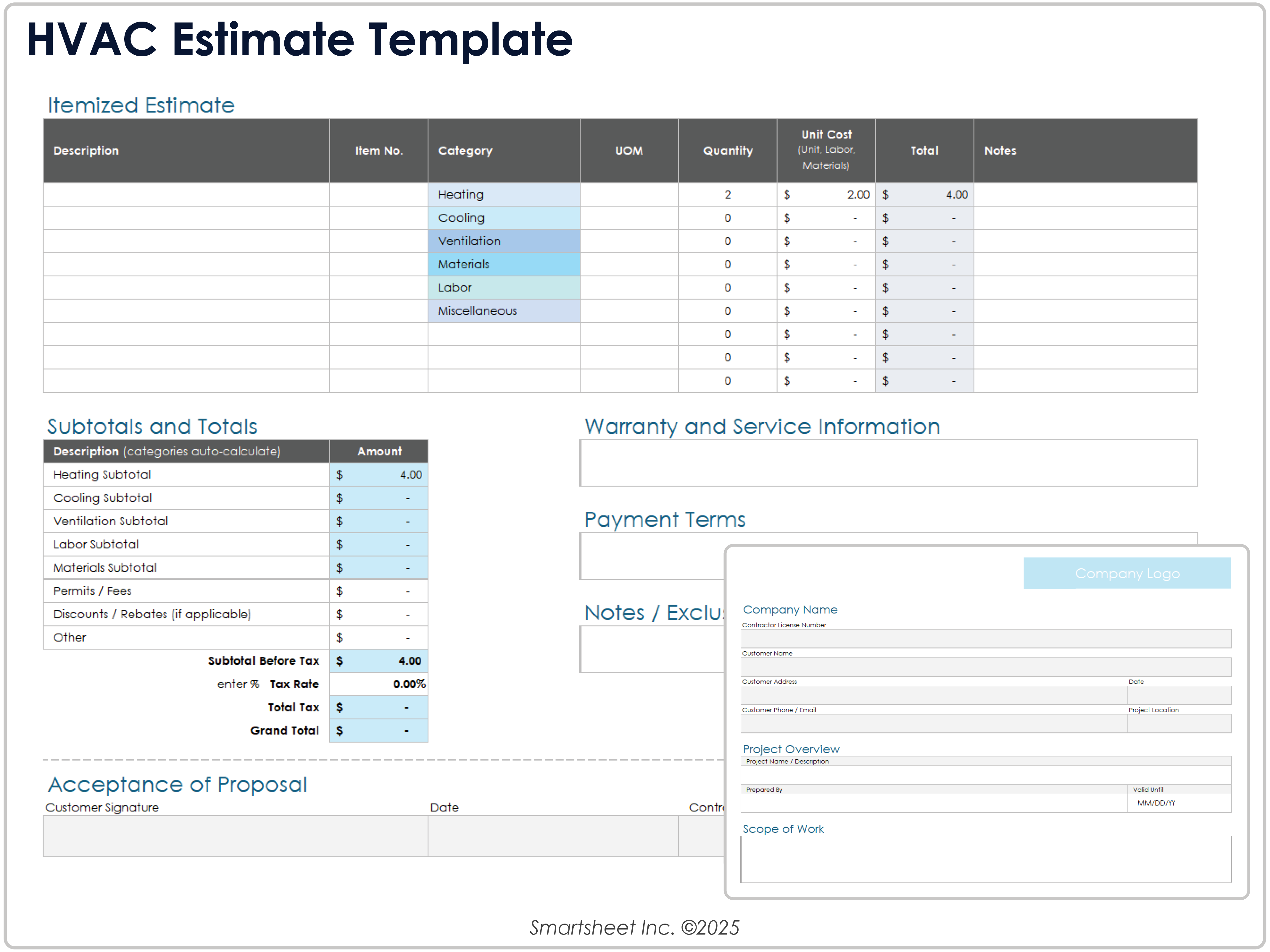
Download an HVAC Estimate Template for
Excel
|
Microsoft Word
|
Adobe PDF
| Google Sheets
When to Use This Template: Contractors can use this HVAC estimate template to give quotes on replacements, maintenance, or new installs for heating, cooling, or ventilation projects that require both equipment pricing and installation labor.
Notable Template Features: This template has fields labeled Equipment Costs, Labor Hours, and a summary Grand Total. Linking the big-ticket equipment items directly to the total helps clients understand how unit selection drives project price before they approve.
How to Create an Estimate
To create an estimate, enter client and project details. Next, define the scope and add itemized costs. Calculate totals with taxes to generate a clear, professional estimate that clients can quickly approve.
Contractors often use either the stick method or the unit cost method. The stick method totals each material, labor hour, and expense, while the unit cost method applies standardized costs by project element, saving time and improving accuracy.
For more background on estimating methods and cost calculations, see how to build an estimate in Excel.
Improve Project Cost Estimates with Smartsheet for Project Management
Empower your people to go above and beyond with a flexible platform designed to match the needs of your team — and adapt as those needs change.
The Smartsheet platform makes it easy to plan, capture, manage, and report on work from anywhere, helping your team be more effective and get more done. Report on key metrics and get real-time visibility into work as it happens with roll-up reports, dashboards, and automated workflows built to keep your team connected and informed.
When teams have clarity into the work getting done, there’s no telling how much more they can accomplish in the same amount of time. Try Smartsheet for free, today.