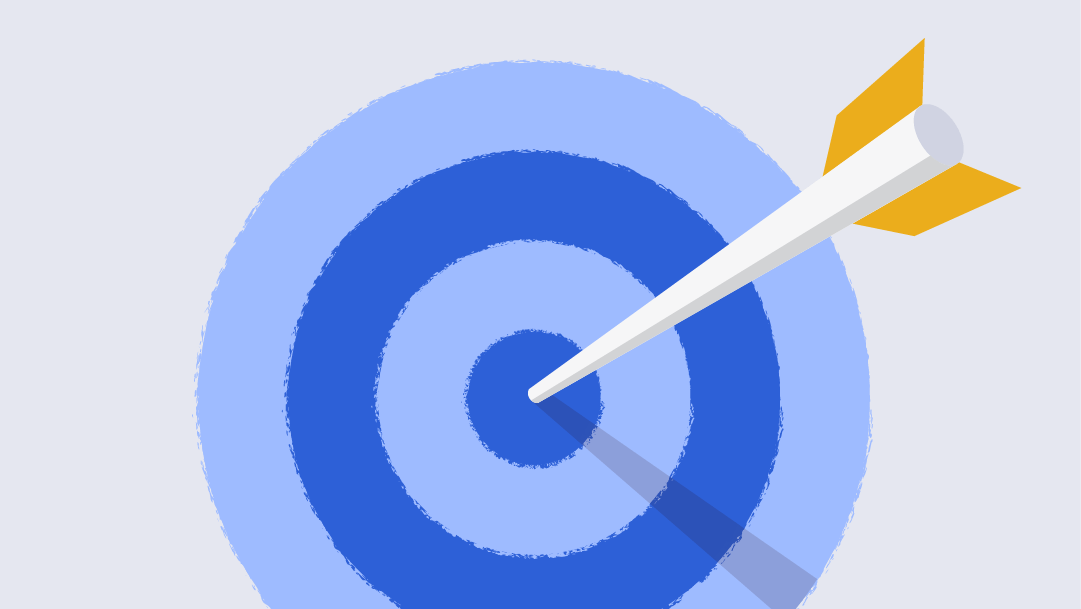Simple Business Plan Template
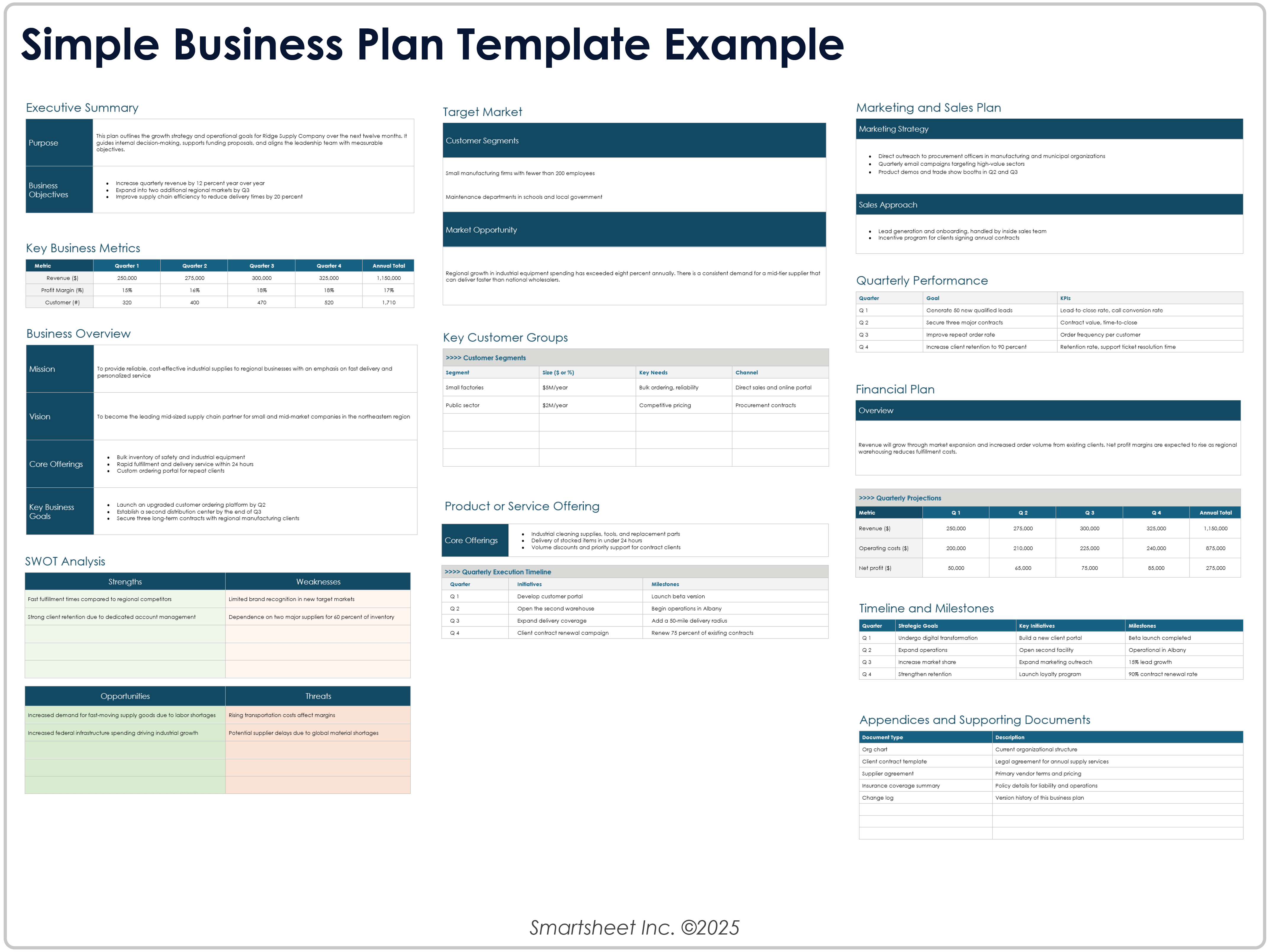
Download a Blank Simple Business Plan Template for
Microsoft Word
|
Adobe PDF
| Google Docs
Download a Sample Simple Business Plan Template for
Microsoft Word
|
Adobe PDF
| Google Docs
When to Use This Template: This is a quick, no-frills plan that keeps you focused on the essentials. You can also share it with partners or lenders and use it to create a concise document to discuss funding or internal planning.
Notable Template Features: This template includes fields for recording the executive summary, key business metrics, a SWOT analysis, and a financial plan. Quarterly tables and milestones are built in so that you can track progress against goals over time.
Explore these free Microsoft Word business plan templates to quickly draft a professional plan with pre-built headings, formatted sections, and customizable text that you can adapt for any venture.
Restaurant Business Plan Template
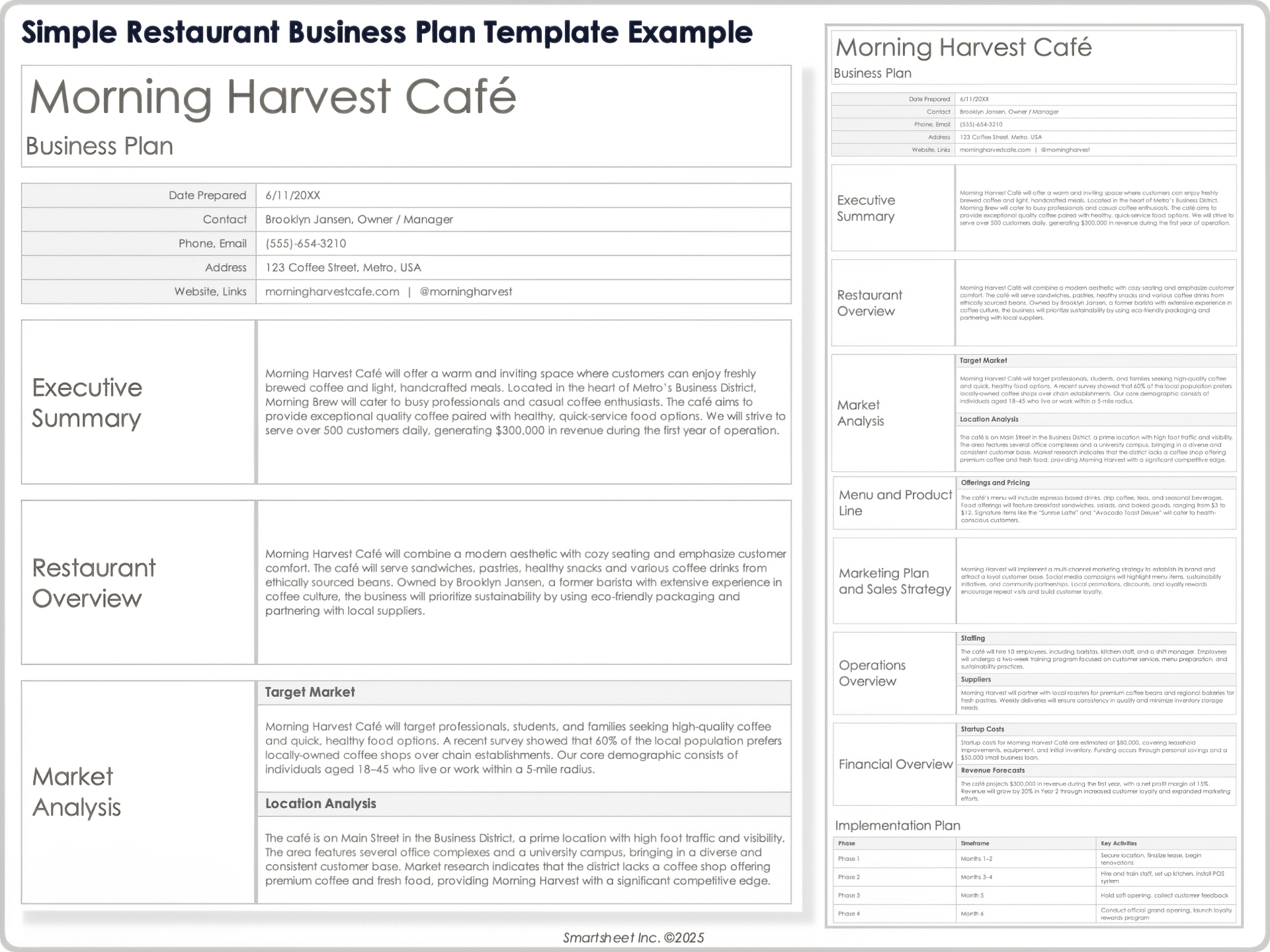
Download a Blank Restaurant Business Plan Template for
Excel
|
Microsoft Word
|
Adobe PDF
| Google Docs | Google Sheets
Download a Sample Restaurant Business Plan Template for
Excel
|
Microsoft Word
|
Adobe PDF
| Google Docs | Google Sheets
When to Use This Template: Built for new restaurants and concept refreshes, this template helps translate your vision into costs, staffing, and day-to-day operations. It can align investors and managers around menu, service model, and break-even targets.
Notable Template Features: This template includes space for recording the executive summary, the company description, a market analysis, a menu and operations plan, and financial projections (with pre-structured revenue, cost, and break-even tables). Having the calculations alongside the text fields makes it easier to test menu pricing and staffing scenarios before launch.
Jump-start your hospitality venture with these free restaurant business plan templates featuring menu planning, staffing, and financial projections tailored for food service businesses.
Small Business Plan Template
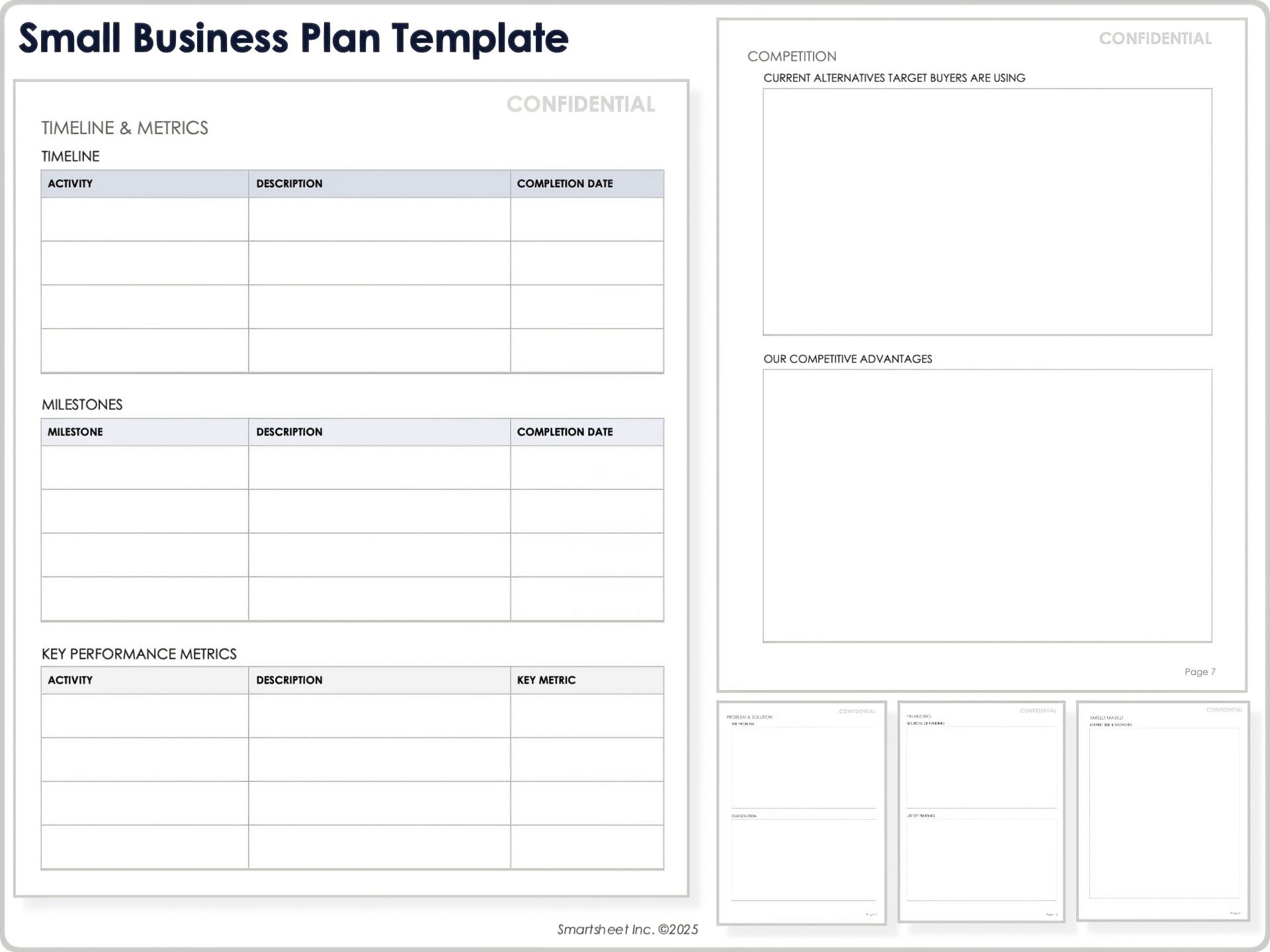
Download a Small Business Plan Template for
Microsoft Word
|
Adobe PDF
| Google Docs
When to Use This Template: This small business plan template is most useful for owner-operators formalizing a neighborhood service, boutique operation, family-run shop, or similar business. It balances detail with readability and provides a bank-friendly plan that also works as a daily roadmap.
Notable Template Features: This template includes fields titled Company Overview, SWOT Analysis, Marketing Plan, Milestones & Timeline, and Funding Requirements. The mix of strategy and numbers helps you prioritize initiatives and show lenders exactly how funds will be used.
Download free PDF business plan templates for print-ready documents that you can share with investors, partners, or lenders without worrying about formatting changes.
Sample Business Plan Template
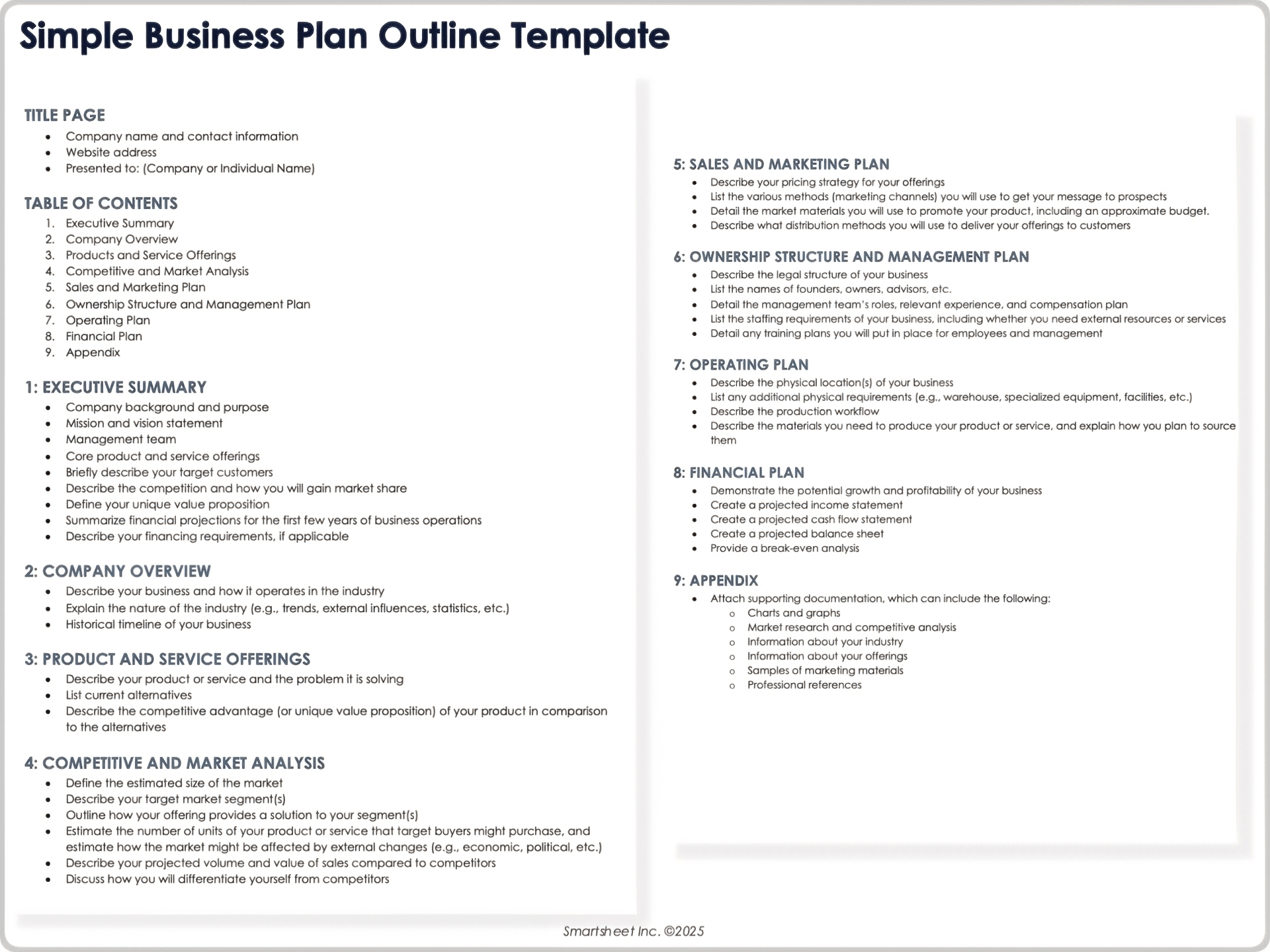
Download a Sample Business Plan Template for
Microsoft Word
|
Adobe PDF
When to Use This Template: The sample business plan template provides modeled text and figures you can adapt. It’s especially helpful for first-time planners who prefer examples over starting from a blank page.
Notable Template Features: This template includes fields where you can note the executive summary, company overview, products and services, market analysis, and financial plan. You’ll also find clear headings and fill-in prompts to guide you through each section so that you can produce a lender-friendly plan without getting bogged down.
Access a library of free business plan templates that provide structured outlines, financial tables, and step-by-step guidance for entrepreneurs and established companies alike.
Startup Business Plan Template
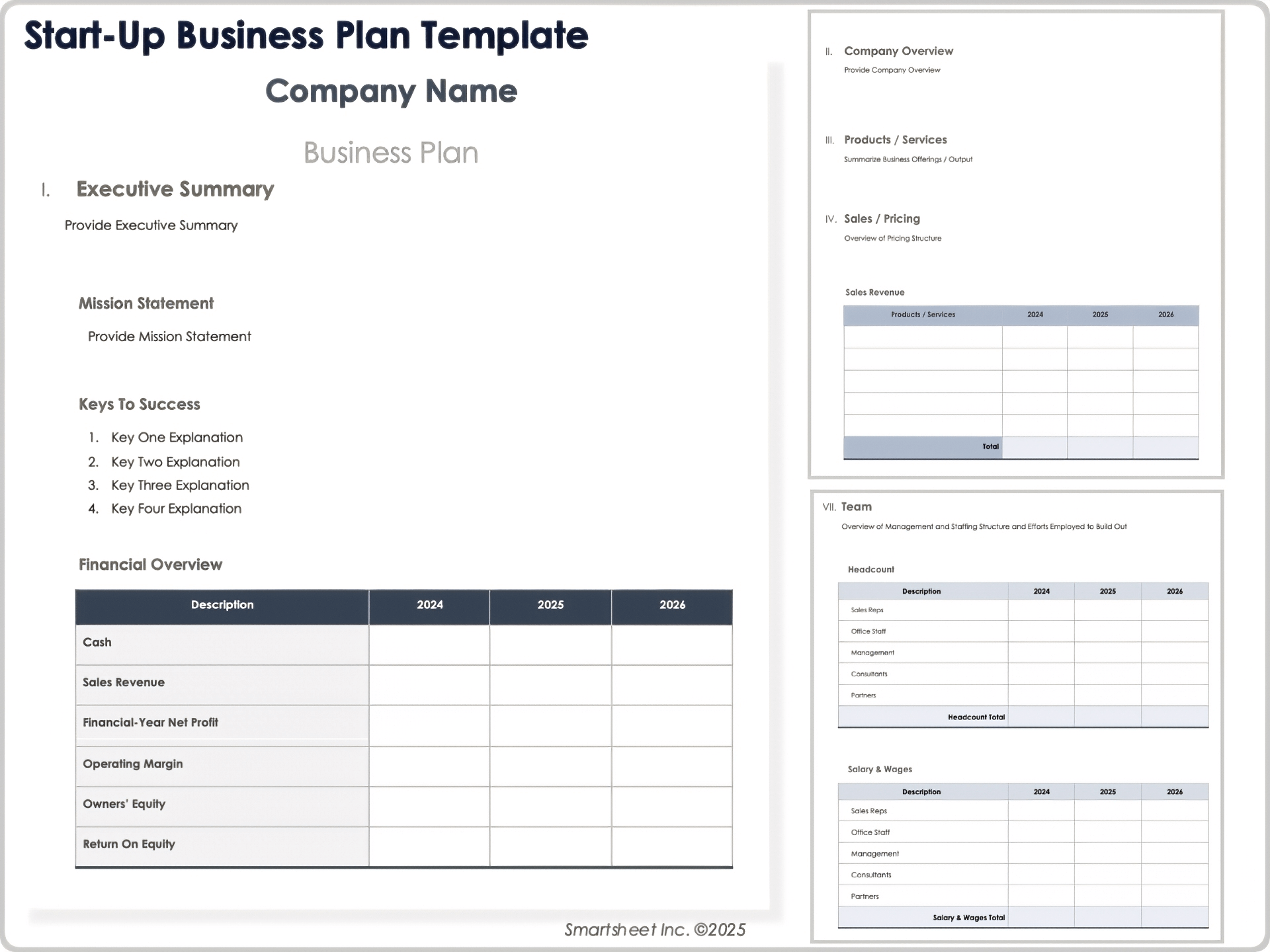
Download a Startup Business Plan Template for
Microsoft Word
|
Adobe PDF
| Google Docs
When to Use This Template: This template is built for early-stage companies that need to pair narrative with numbers. It captures strategy, markets, and multiyear projections in one place, and it’s especially useful for validating runway and headcount plans.
Notable Template Features: This template includes fields titled Mission Statement, Keys to Success, Market Segmentation, Break-Even Analysis, and Financial Statements (income statement, balance sheet, cash flow) with multiyear tables.
Launch your venture with these free startup business plan templates that balance lean planning with investor-ready financial models and milestone tracking.
One-Page Business Plan Template
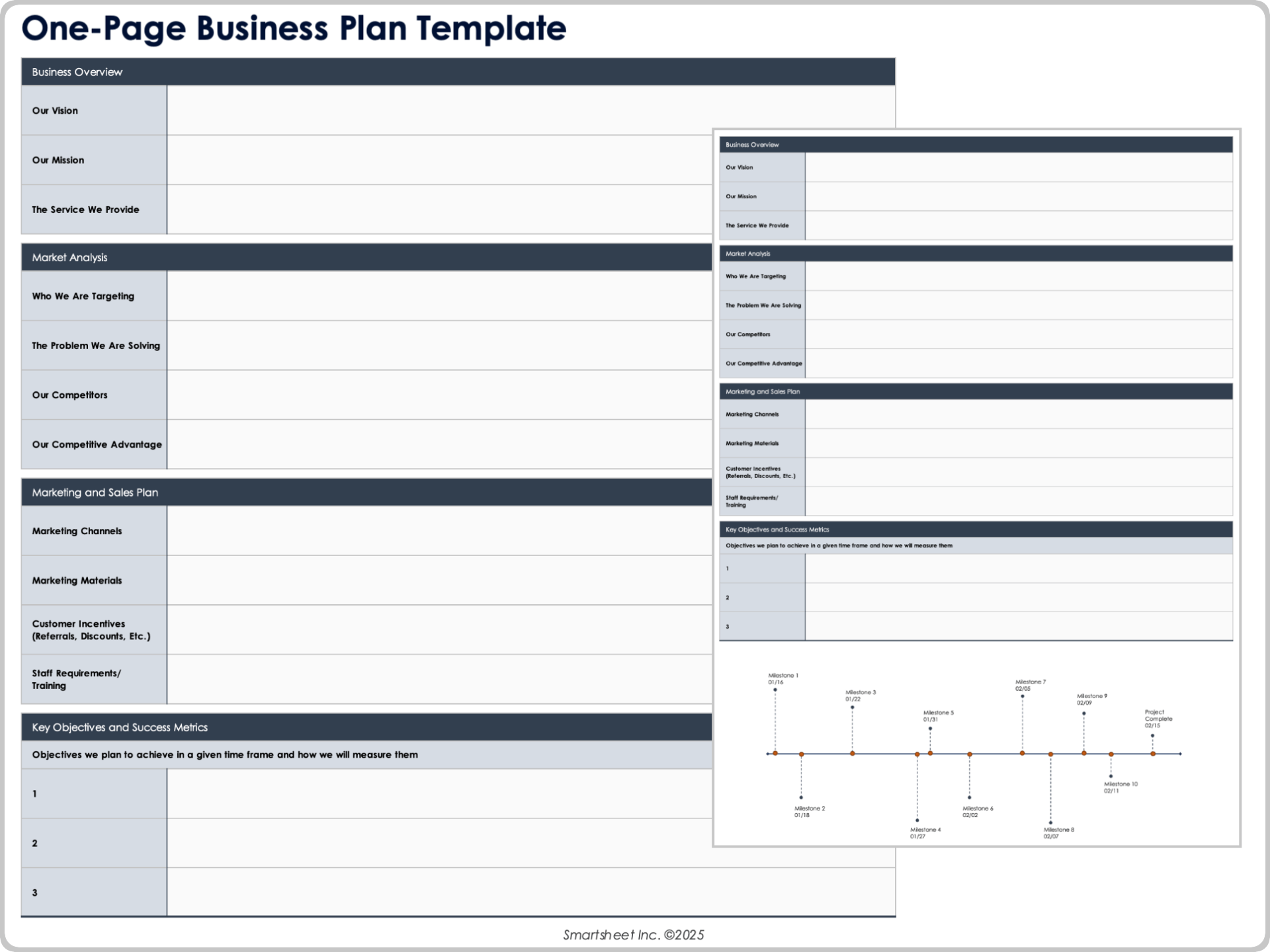
Download a One-Page Business Plan Template for
Excel
|
Microsoft Word
|
Adobe PDF
| Google Docs | Google Sheets
When to Use This Template: This template can capture your business model at a glance by condensing goals, offerings, and customers into a shareable snapshot. It’s especially handy for kickoff meetings, advisor sessions, or early-stage planning when you need speed and clarity.
Notable Template Features: This template includes fields for noting your company information, vision statement, business objectives, target market, and financial summary. The streamlined layout forces prioritization, making trade-offs visible and keeping execution focused.
Save time with these free one-page business plan templates that condense goals, strategies, and financials into a clear, single-sheet roadmap for pitches and internal use.
SCORE Business Plan Template
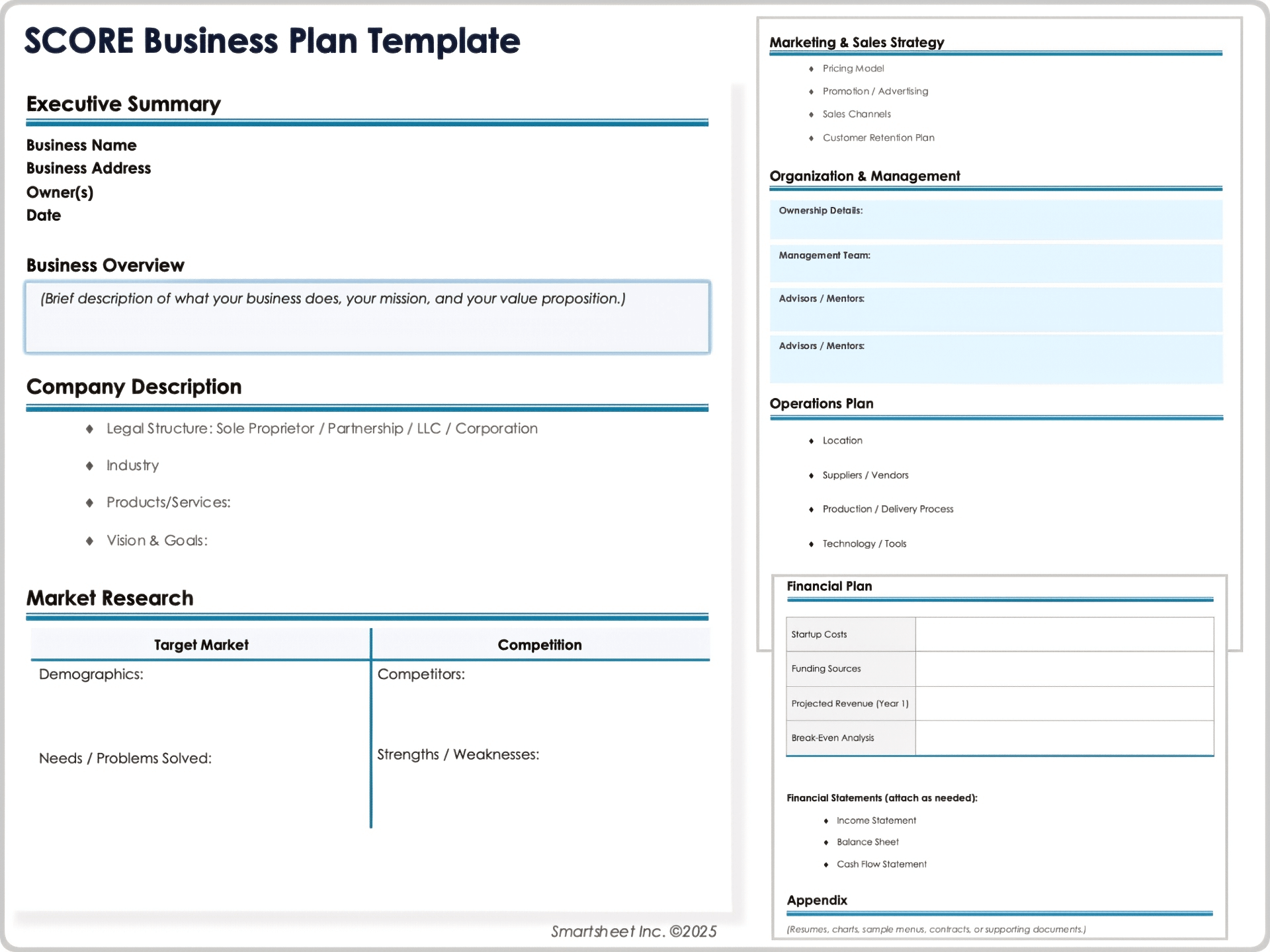
Download a SCORE Business Plan Template for
Microsoft Word
|
Adobe PDF
When to Use This Template: This template is designed for business plans that entrepreneurs will review with SCORE (Service Corps of Retired Executives) mentors. It follows the mentoring structure so that executive feedback maps cleanly to each section, making coaching more actionable.
Notable Template Features: This template includes fields for your executive summary, company description, market research, marketing and sales strategy, and financial plan. By sticking to the recognized SCORE format, you’ll save time in mentoring sessions and walk away with clearer guidance tailored to each part of your plan.
SBA Business Plan Template
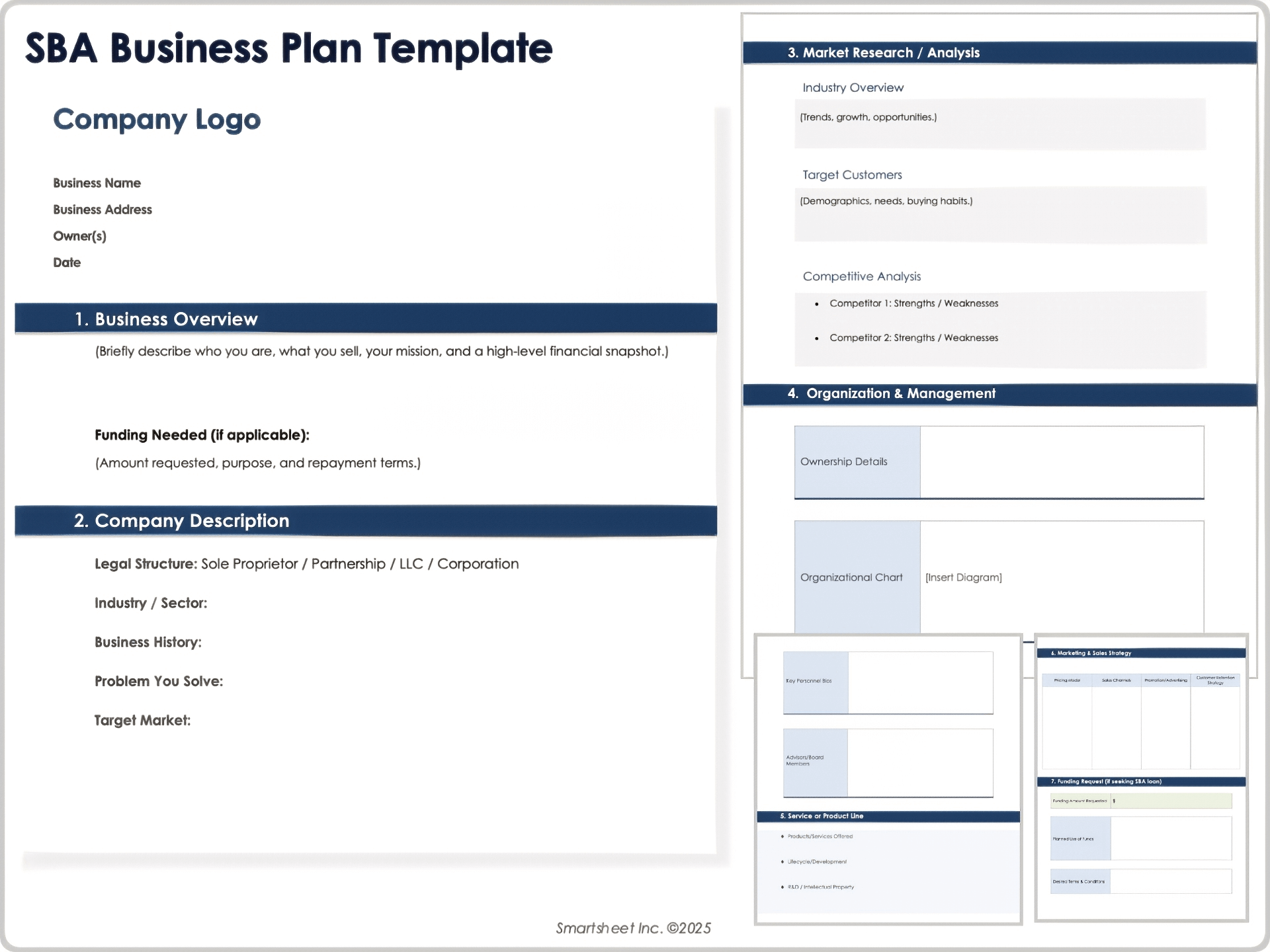
Download an SBA Business Plan Template for
Microsoft Word
|
Adobe PDF
| Google Docs
When to Use This Template: Choose this template when preparing materials for Small Business Administration (SBA) financing or lender diligence — it mirrors the sections that loan officers expect. It’s designed to keep narrative, funding requests, and financial projections tightly aligned so that you can present a credible case for support.
Notable Template Features: This template includes fields titled Company Description, Market Research/Analysis, Organization & Management, Service or Product Line, Funding Request, and Financial Projections covering three to five years. By following the SBA’s standard structure, you demonstrate preparedness and make it easier for lenders to assess your plan.
Nonprofit Business Plan Template
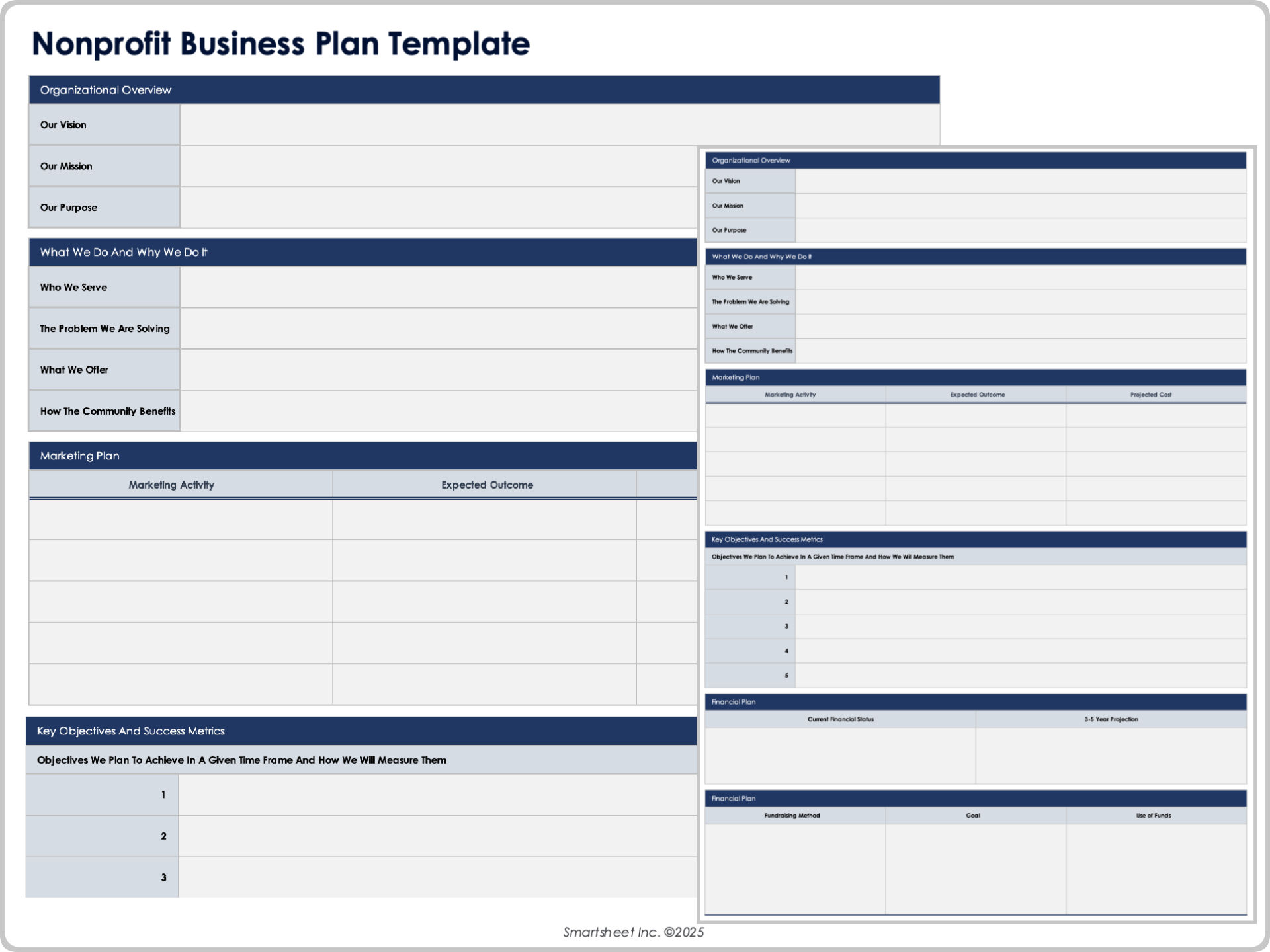
Download a Nonprofit Business Plan Template for
Excel
|
Microsoft Word
|
Adobe PDF
| Google Docs | Google Sheets
When to Use This Template: This one-page nonprofit business plan template is designed for mission-driven organizations, connecting your vision, programs, and funding needs in a format that boards and grantmakers immediately understand. It works especially well for annual reviews, strategic refreshes, and grant applications.
Notable Template Features: This template includes fields titled Mission Statement, Programs & Services, Target Beneficiaries, Fundraising Plan, and Budget & Cash Flow. The streamlined grid emphasizes impact and sustainability, helping you show how resources translate into measurable outcomes.
Build mission-driven plans using these free nonprofit business plan templates designed to highlight impact, outline fundraising strategies, and align operations with organizational values.
Food Truck Business Plan Template
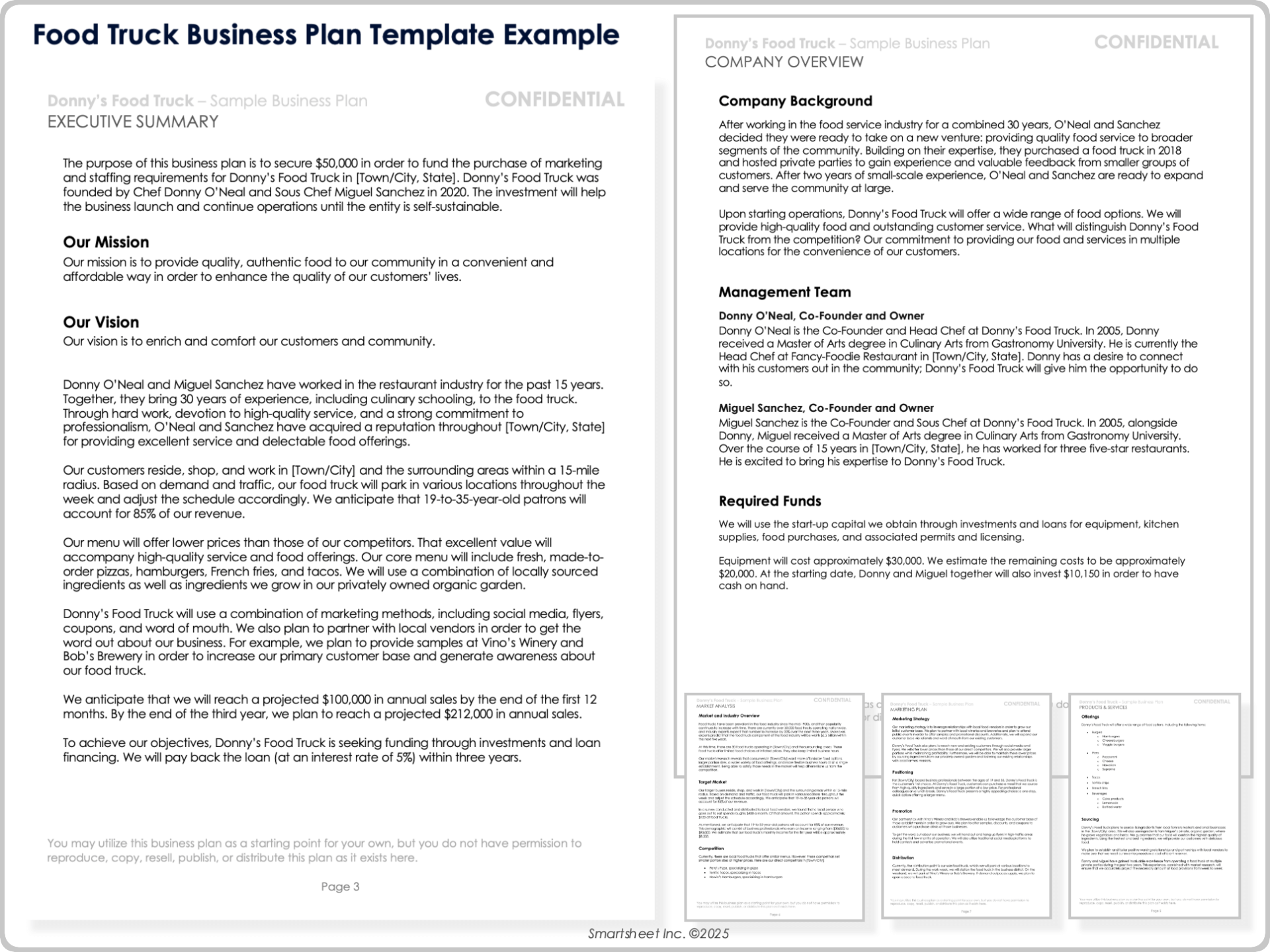
Download a Sample Food Truck Business Plan Template for
Microsoft Word
|
Adobe PDF
When to Use This Template: Built for mobile food operators, this food truck business plan template shows how to translate a food truck concept into a complete plan that covers menu, routes, and finances. It’s ideal when you want a model to follow rather than a bare outline, especially for first-time owners.
Notable Template Features: This template includes filled fields for your executive summary, company description, market analysis, menu and operations plan, and financial projections with sample tables. It has pre-populated text and figures to shorten drafting time and demonstrate how to present costs, revenues, and break-even points to partners or lenders.
Bakery Business Plan Template
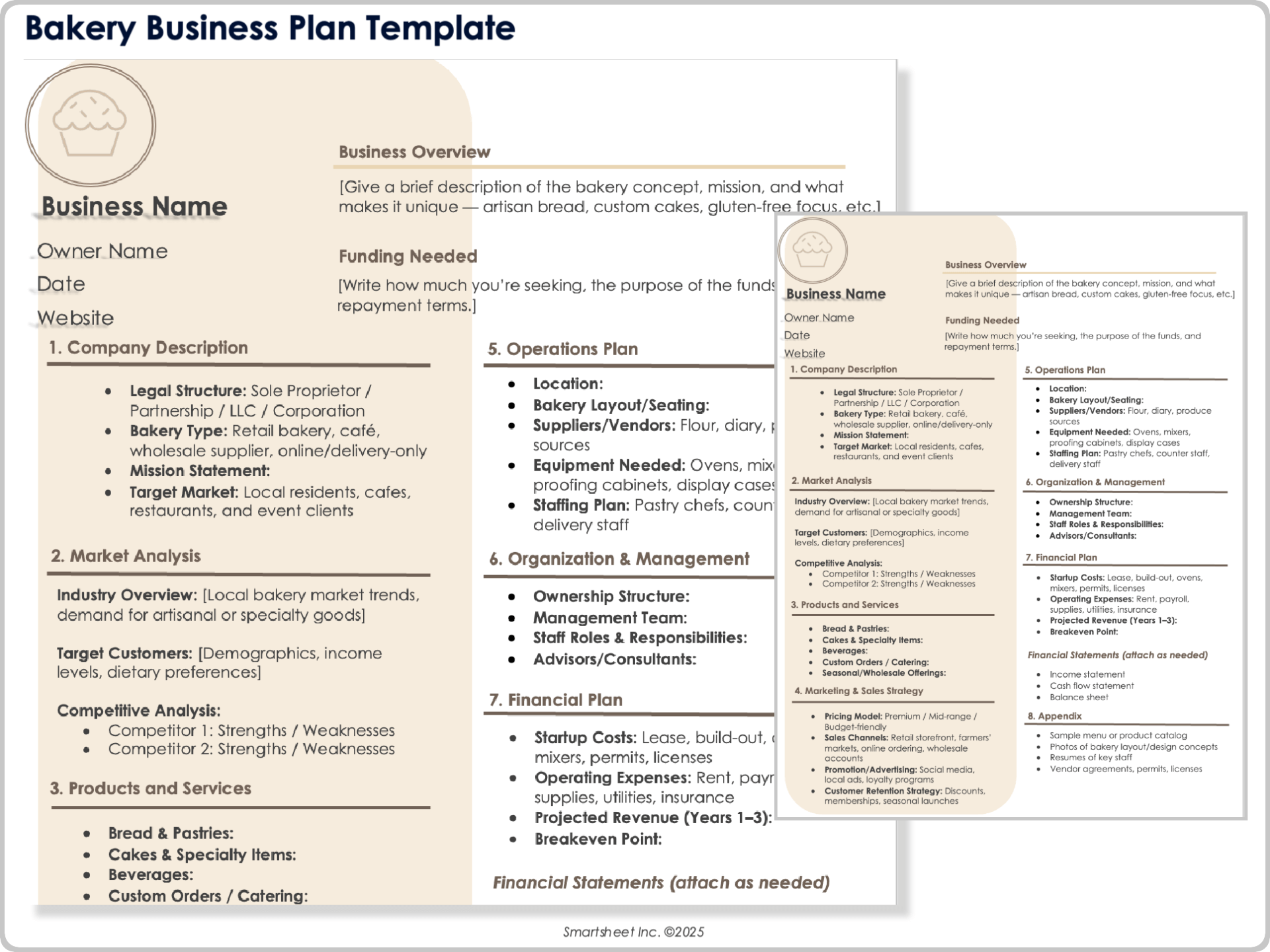
Download a Bakery Business Plan Template for
Microsoft Word
|
Adobe PDF
When to Use This Template: Use this bakery business plan for retail, café, or wholesale bakeries to tie product mix and production schedules to staffing and costs. It’s a strong fit for launch plans, seasonal refreshes, or expansion into new sales channels.
Notable Template Features: This template includes fields for recording products and services, a marketing and sales strategy, an operations plan (covering equipment, suppliers, and layout) and a financial plan (with startup costs, projected revenue, and break-even analysis). Linking production and pricing in one place helps you spot margin drivers and trim waste before scaling.
Ecommerce Business Plan Template
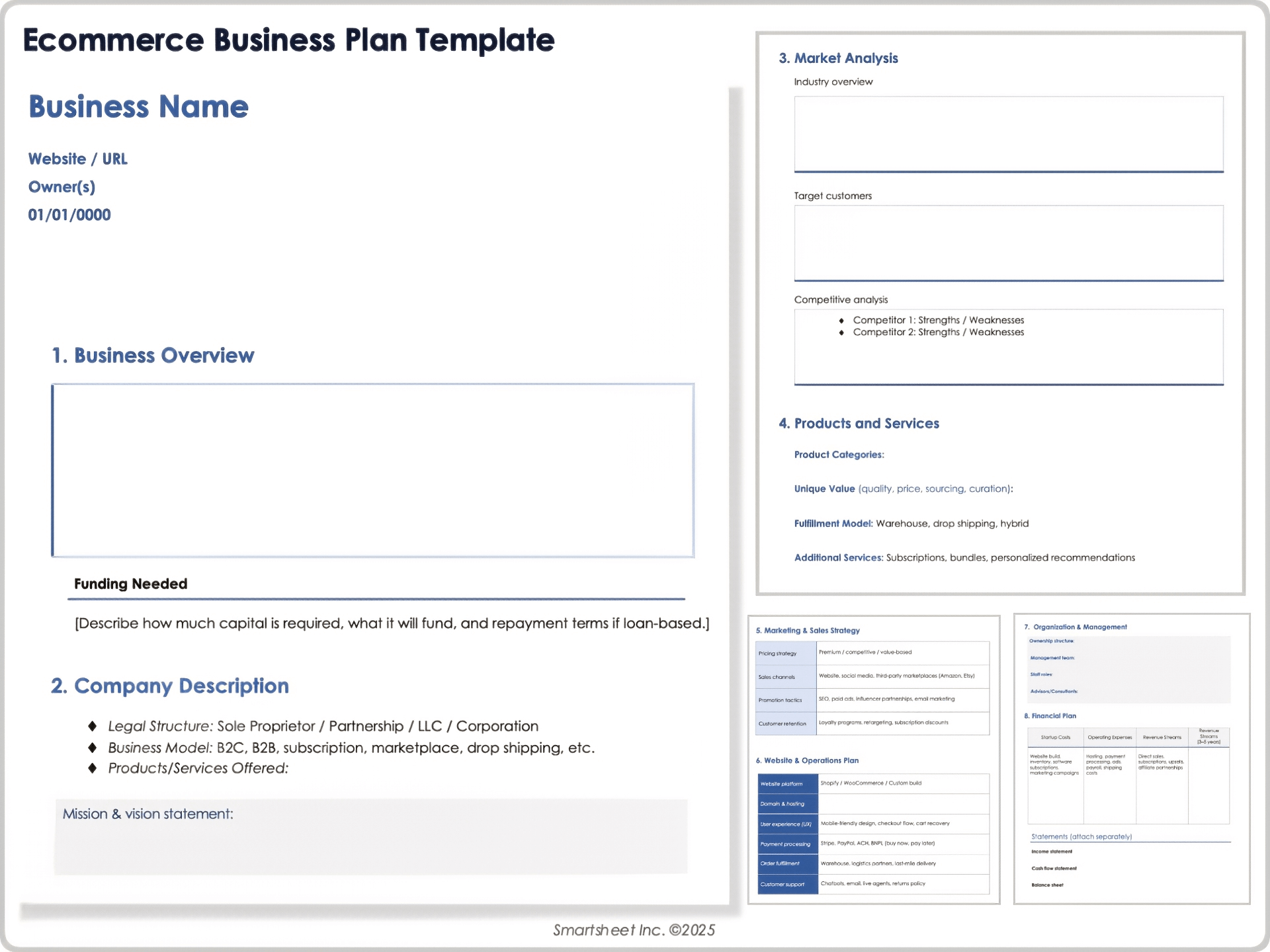
Download an Ecommerce Business Plan Template for
Microsoft Word
|
Adobe PDF
| Google Docs
When to Use This Template: Built for online-first businesses, this ecommerce business plan template connects customer acquisition, conversion funnels, and fulfillment processes directly to revenue goals. It’s especially useful for balancing marketplace sales with direct-to-consumer strategies while keeping inventory and logistics in sync.
Notable Template Features: This template includes fields titled Products & Services, Marketing & Sales Strategy, and Website & Operations Plan, which covers platform, UX, payments, and fulfillment. You’ll also find a financial plan section with startup costs, operating expenses, and projections. By uniting marketing and operations with financials, it helps you prevent stockouts and scale sustainably.
Business Model Canvas / Lean Canvas Template
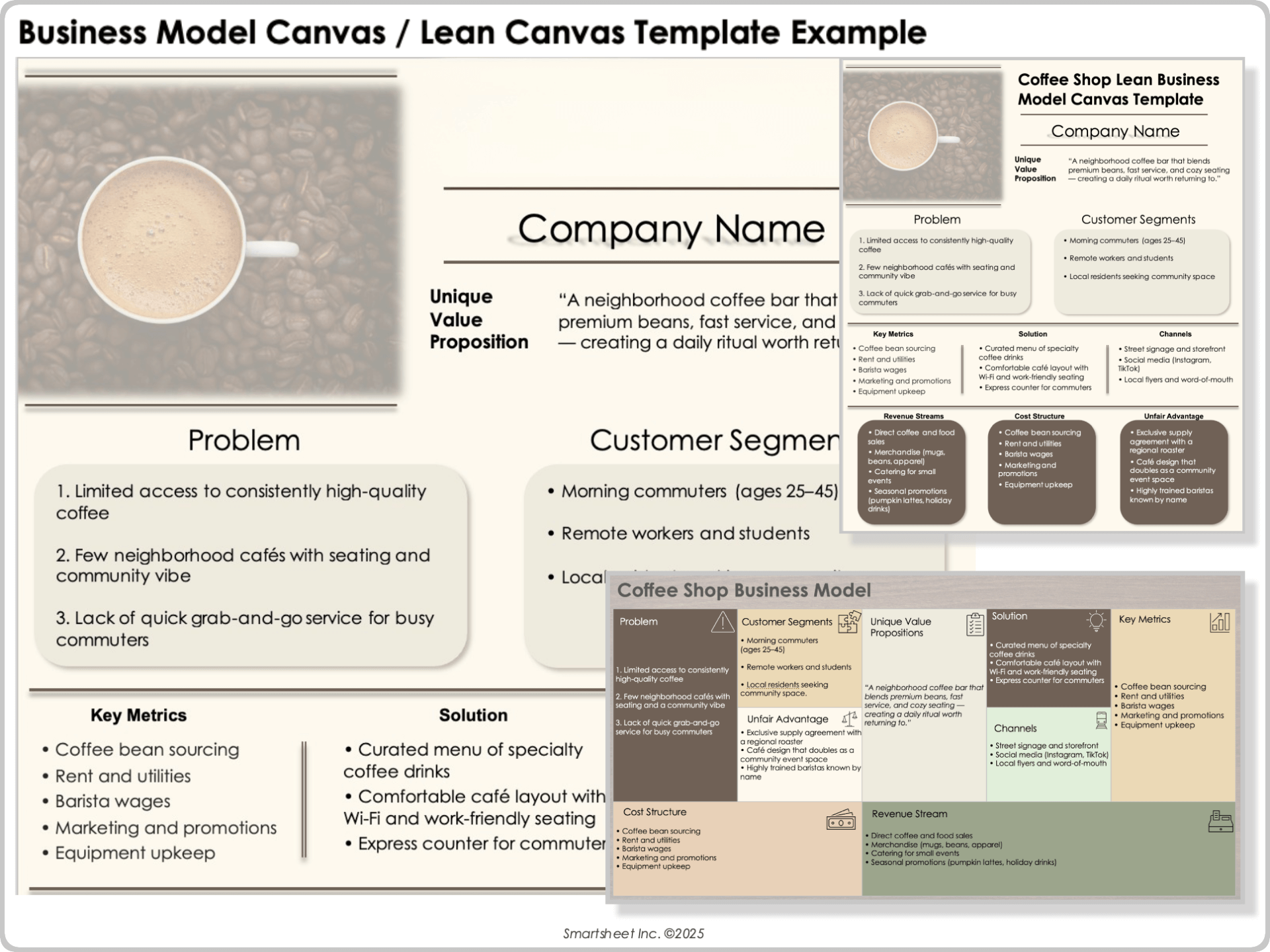
Download Blank and Sample Business Model Canvas / Lean Canvas Template for
Microsoft Word
|
Adobe PDF
|
PowerPoint
| Google Docs | Google Slides
When to Use This Template: This template offers a visual snapshot rather than a long-form document, mapping out your entire model on a single page. It provides both clarity and speed, and it’s ideal for workshops, pivots, and rapid iterations.
Notable Template Features: This template includes fields for noting the problem, solution, and unique value proposition. It also highlights customer segments, channels, revenue stream, cost structure, key metrics, and unfair advantage. Seeing assumptions side by side makes it easier to test, refine, or pivot before investing deeper resources.
Main Components of a Business Plan
The elements in your business plan will vary, based on your product or service offerings and your business’s size and needs. Most business plans typically include a title section, table of contents, company overview, product offerings section, market analysis, marketing plan, and financial plan.
In this list, we note the components of a standard business plan and the details to include in each section:
- Title Page: This includes the company name and contact information, company website, company brand or social media handles (if any), and the target audience of the presentation.
- Table of Contents: The table of contents lists each section of the business plan along with page numbers or jump links.
- Executive Summary: This section is a high-level overview of the project or the elevator pitch. It should document the problem, the proposed solution, key steps highlighted in the business plan, and any relevant financial highlights.
Try these free executive summary templates to help improve your pitch.
- Company Overview: Use this section to provide an overview of the industry and some context for your business, including a historical timeline if relevant.
- Product and Service Offerings: Summarize your company offerings, the specific problems your offerings solve, current alternatives, and your competitive advantage.
- Competitive and Market Analysis: This section highlights your target market segments and size, your projected volume and value of sales, and how your pitch differs from the competition.
Try one of these free templates to help you create a buyer persona and understand your target market better or one of these free competitive analysis templates to understand the competition better.
- Sales and Marketing Plan: This section outlines your pricing strategy, marketing channels, promotional plan, and distribution methods.
Try one of these free marketing plan templates or one of these free value proposition templates to help you get started.
- Ownership Structure and Management Plan: Use this section to present the legal structure of your business, including founders, owners, advisors, and stakeholders, as well as the management team’s roles and experience. You can also explain your staffing requirements and training plans.
- Operating Plan: Where relevant, note the physical location of your business and your additional physical requirements, such as facilities, warehouses, or equipment. Summarize your production workflow and materials sourcing methods.
- Financial Plan: This section includes your project income statement, projected cash flow statement, projected balance sheet, and break-even analysis.
- Appendix: It may be useful to use an appendix for your business plan for charts and graphs, market research, marketing material samples, or other supporting materials.
Tips for Creating a Business Plan
To create an effective business plan, go step by step. Start with a template, then modify your outline. Organize your information, make connections, plan for the future and maintain updates, and leverage AI.
Here are some tips to help simplify the process of developing your business plan:
- Use a Framework: You can choose from the variety of business plan templates above, or refer to the previous section to create a standard outline for your plan.
- Tailor Your Outline: Modify your outline to reflect the requirements of your specific business. If you use a standard business plan outline, omit sections that aren’t relevant to you or aren’t necessary to run your business.
- Organize Information: Gather all the information you currently have about your business, and use that information to fill out each section in your plan outline.
- Fill in Gaps: Use your resources and conduct additional research to fill in the remaining gaps. (Note: It isn’t necessary to fill out your plan in order, but the executive summary needs to be completed last, as it summarizes the key points in your plan.)
- Clarify Connections: Ensure your plan clearly communicates the relationship between your marketing, sales, and financial objectives.
- Plan and Update: Provide details in your plan that illustrate your strategic plan of action, looking forward three to five years. Revisit your plan regularly as strategies and objectives evolve.
- Leverage AI: Use AI to analyze market trends, generate financial projections, or draft sections of the plan more efficiently.

To identify which type of business plan you should write and for more helpful tips, take a look at our guide to writing a simple business plan. At a minimum, make sure your business plan addresses the following questions:
- What product or service are we offering?
- Who is the product or service for?
- What problem does our product or service offering solve?
- How will we get the product or service to our target customers?
- Why is our product or service better than the alternatives?
- How can we outperform our competitors?
- What is our unique value proposition?
- When will things get done, and who is responsible for doing them?
- If you need to obtain funding, how will you use the funding?
- When are payments due, and when do payments come in?
- What is the ultimate purpose of your business?
- When do you expect to be profitable?
Benefits of Using a Business Plan Template
Creating a business plan can be very time-consuming, especially if you aren’t sure where to begin. Finding the right template for your business needs can help you organize your ideas, establish a structure, and save time and resources.
Using a business plan template — instead of creating your plan from scratch — can benefit you in the following ways:
- Organize Ideas: A template enables you to immediately write down your thoughts and ideas in an organized manner, making it easier to transform scattered ideas into a clear, logical plan without missing essential details. Templates act as a checklist, prompting you to address critical areas that you might otherwise miss.
- Establish Structure: Using a template gives your business plan a clear structure. The standard sections — such as executive summary, marketing, operations, and finance — make it easy to arrange your content, rather than doing it from scratch.
- Save Time: Filling in the details of an existing outline saves time and valuable resources so you can focus on the content rather than formatting of your plan. Many templates are designed to meet the expectations of investors, banks, or mentors, giving your plan a polished, credible look without additional design work.
- Collaborate: A standardized format makes it easier for advisors, mentors, or teammates to follow along, provide targeted input, and compare versions of the plan over time.
Limitations of a Business Plan Template
A business plan template can be convenient, but it has drawbacks — especially if you use a template that doesn’t fit the needs of your business. It might prevent customization, restrict collaboration, present version control issues, or make your business plan too outdated or generic.
Below are some limitations of using a business plan template:
- Restrictiveness: Each business is unique and needs a business plan to reflect that. A template might be difficult to customize and might not fit your needs. A template might also restrict collaboration with other team members on different aspects of the plan’s development.
- Generic Presentation: Because templates are widely available, your plan might look too similar to others, reducing its impact with investors or stakeholders who are looking for originality and differentiation.
- Version Control Issues: Multiple files containing different versions of the plan might be stored in more than one place, leading to confusion and errors when referencing the most up-to-date version.
- Emphasis on Form over Strategy: A template might encourage focus on filling in sections even when those sections don’t reflect the best way to organize your long-term business strategy or describe your unique business model.
- Risk of Outdated Formats: Widely available templates might be outdated, no longer reflecting current industry standards, investor expectations, or modern business practices. This could make your plan appear less relevant.
Improve Your Business Plan With Real-Time Work Management in Smartsheet
Empower your people to go above and beyond with a flexible platform designed to match the needs of your team — and adapt as those needs change.
The Smartsheet platform makes it easy to plan, capture, manage, and report on work from anywhere, helping your team be more effective and get more done. Report on key metrics and get real-time visibility into work as it happens with roll-up reports, dashboards, and automated workflows built to keep your team connected and informed.
When teams have clarity into the work getting done, there’s no telling how much more they can accomplish in the same amount of time. Try Smartsheet for free, today.