Project Roadmap Timeline Template
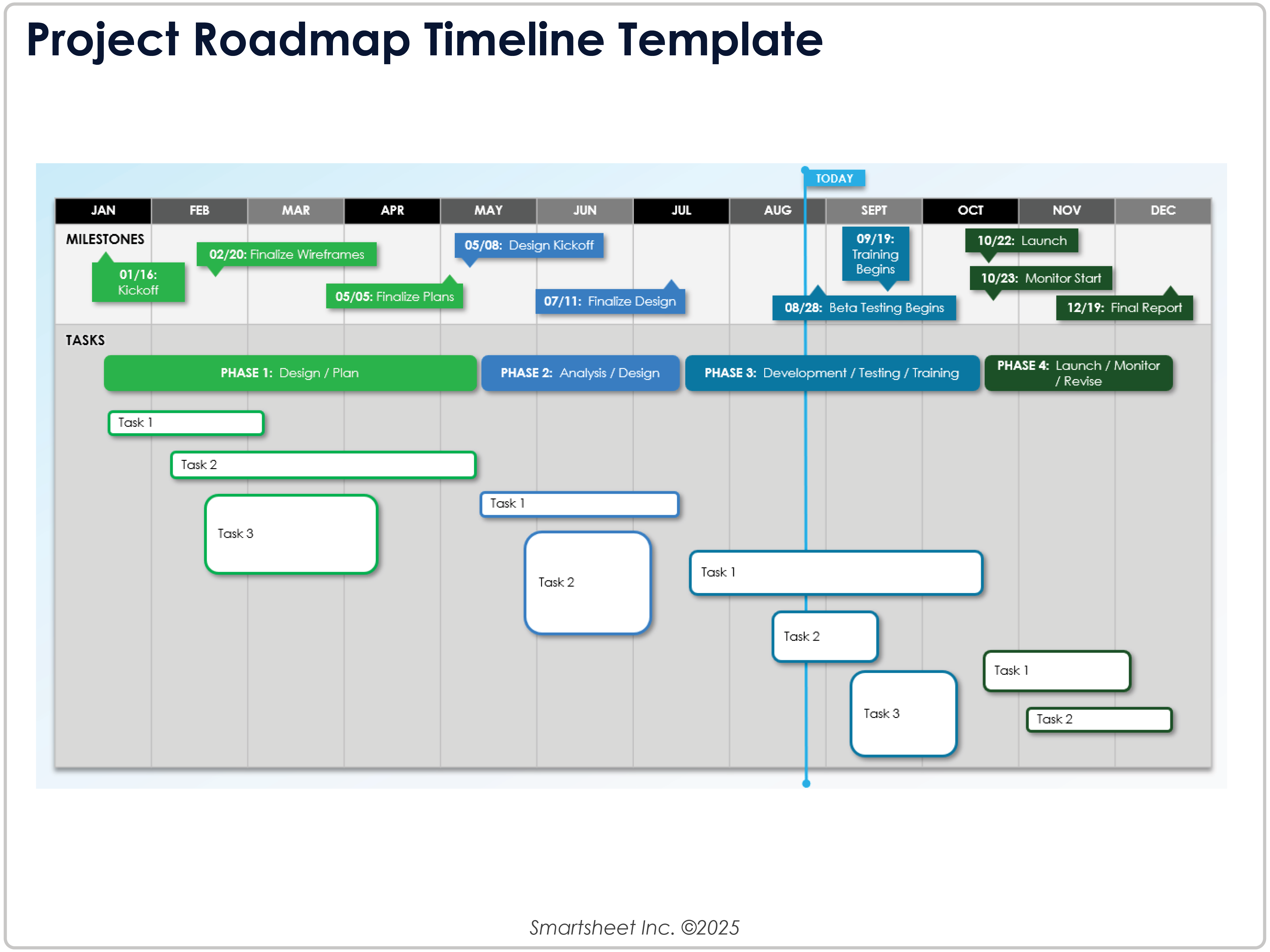
Download a Project Roadmap Timeline Template for
PowerPoint
| Google Slides
When to Use This Template: Use this template to present a one-year project roadmap in a clear, high-level format. It works well for executive updates, stakeholder meetings, or planning sessions where you need to show milestones, initiatives, and overall phases while keeping the focus on strategic alignment.
Notable Template Features: The template lists milestones across the top and initiatives below, using color-coded bars to represent different project phases. The straightforward design makes it easy to see the timing of each element and how projects fit together, which can help teams and stakeholders grasp progress and priorities at a glance.
In addition to a roadmap, you also need a solid project plan to guide execution. Learn more about creating detailed plans in our guide to project planning.
Project Management Roadmap Template
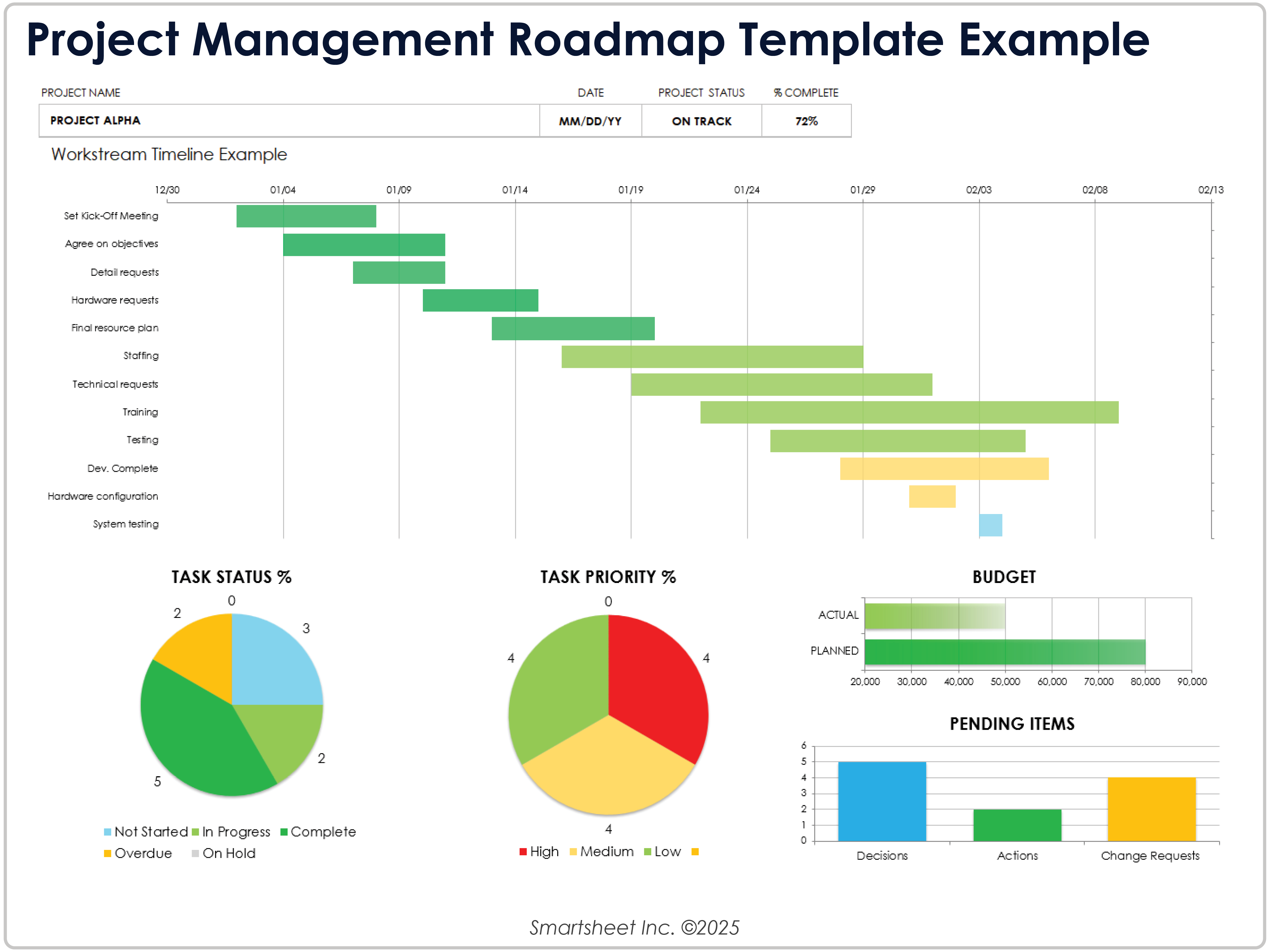
Download the Project Management Roadmap Template for Excel
When to Use This Template: Use this template when you need both a high-level roadmap and a detailed dashboard in a single view. Project managers can use it to track milestones alongside budget, resources, and overall project health while keeping stakeholders aligned on progress.
Notable Template Features: The template combines a timeline with monthly increments and visible milestones with a dashboard that highlights KPIs such as budget, pending items, and status. It provides a clear view of on-track elements and areas of concern, giving you both the strategic overview and the operational details in a single view.
You can also use a project management roadmap template in Smartsheet for real-time updates and enhanced collaboration features.
For teams focused on product development, a roadmap can highlight release dates, features, and long-term strategy. Explore free options in our collection of product roadmap templates for Excel.
IT Project Roadmap Template
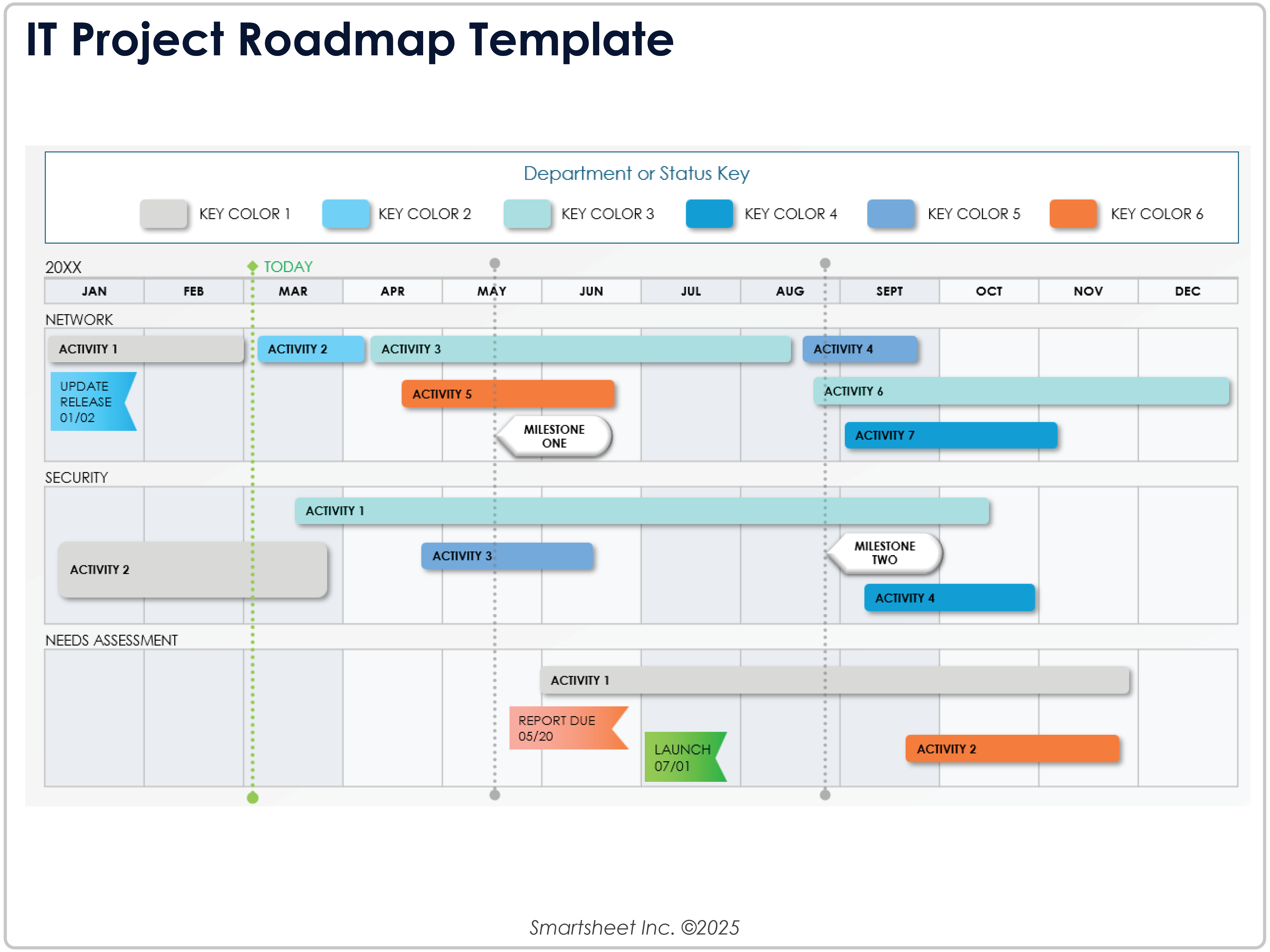
Download an IT Project Roadmap Template for
Excel
|
PowerPoint
When to Use This Template: This template is designed for IT teams that manage complex initiatives with multiple work streams or overlapping projects. Select it when you need to map infrastructure, security, or product development projects over the course of a year while adhering to goals, dependencies, and major milestones.
Notable Template Features: The template presents a one-year timeline where you can add quarterly goals, important dates, and key launches. It includes space for multiple work streams to help teams visualize how initiatives align and overlap. This makes it easier to track dependencies and maintain a clear view of the overall IT project landscape.
Project Portfolio Roadmap Template
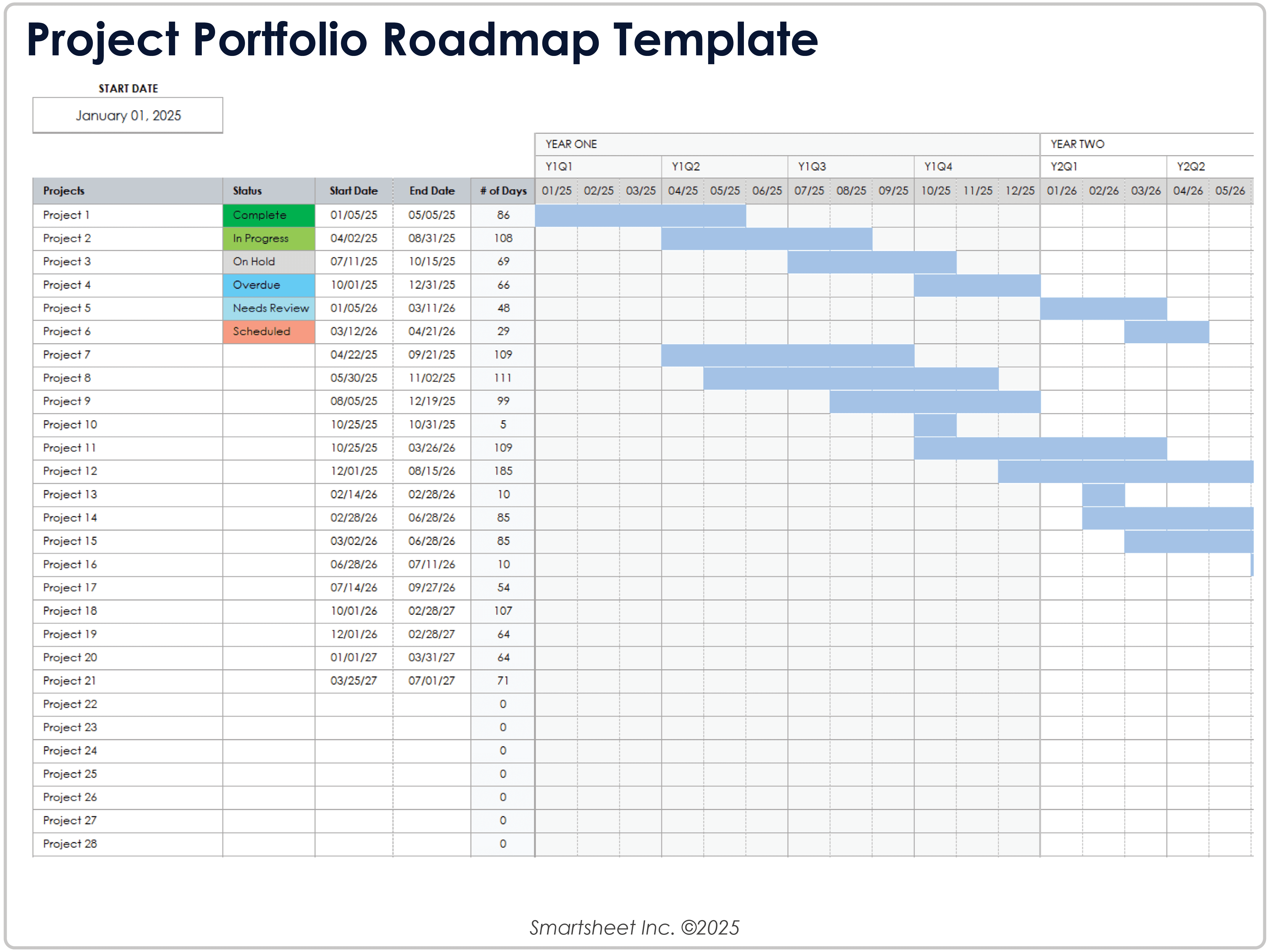
Download a Project Portfolio Roadmap Template for
Excel
|
PowerPoint
| Google Sheets
When to Use This Template: This template is designed for portfolio management, making it ideal when you need to present and track multiple projects in a single view. It works well for PMOs, executives, or teams who want a quarterly breakdown of projects and quick insight into overall progress across the portfolio.
Notable Template Features: The template displays each project on a quarterly timeline with start and end dates, milestones, and a status indicator. Color-coded statuses show whether a project is scheduled, in progress, or completed, which provides an instant overview of portfolio health while also marking key completion dates and dependencies.
One-Page Project Roadmap Template
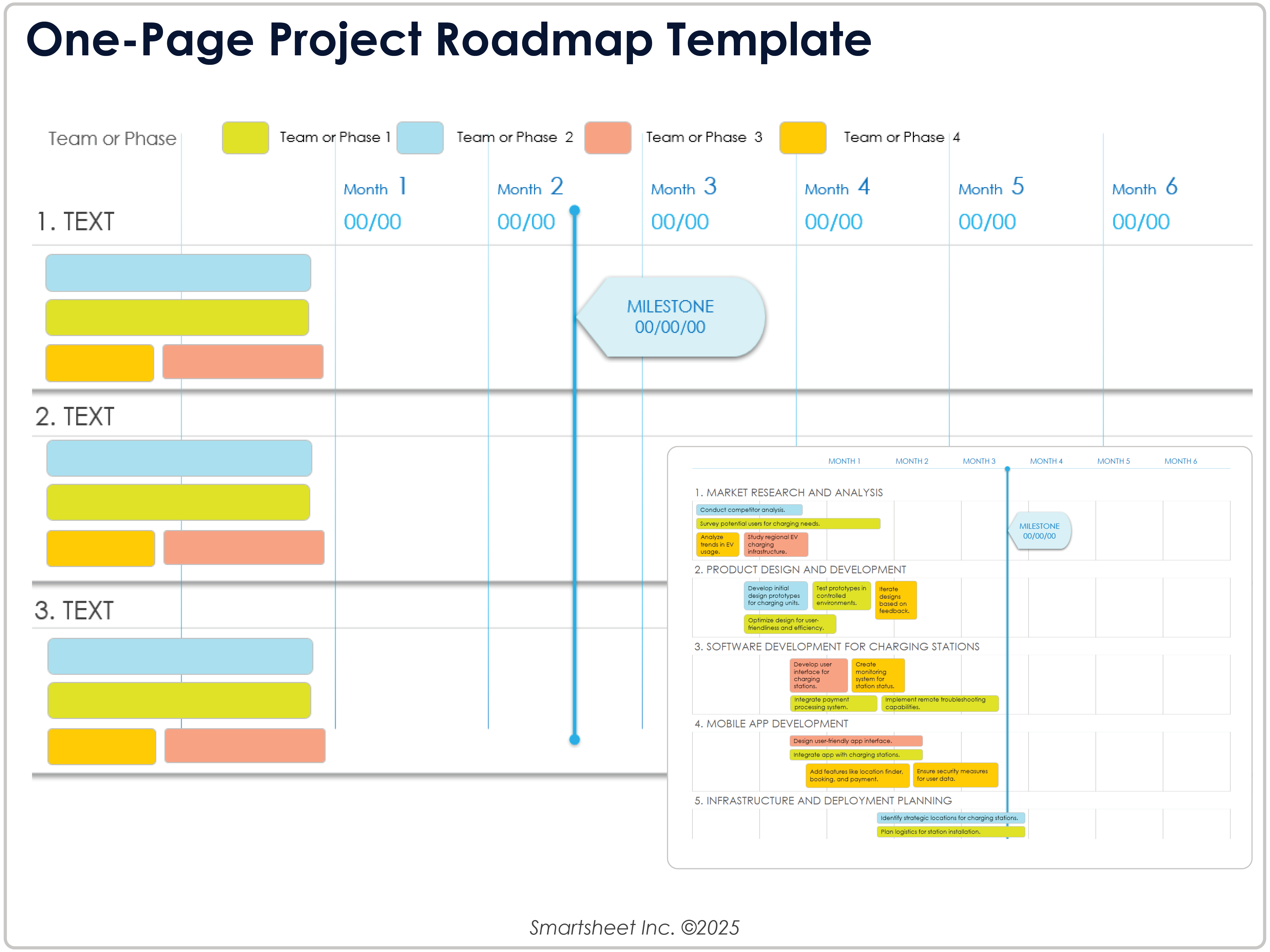
Download a One-Page Project Roadmap Template for
Excel
|
PowerPoint
| Google Slides
When to Use This Template: Select this template when you need to present a project plan in a single, easy-to-digest view. It works well for executive briefings, client updates, or stakeholder meetings where you want to share the big picture without overwhelming your audience with too much detail.
Notable Template Features: The template condenses goals, milestones, and timelines into a streamlined one-page layout, making it simple to grasp progress and priorities at a glance. Clear sections highlight strategic objectives, key deliverables, and major dates to ensure the most important details fit neatly into a single snapshot.
Check out this guide on how to create a project roadmap so that you can map out priorities, milestones, and next steps with ease.
Sample Consulting Project Roadmap Template
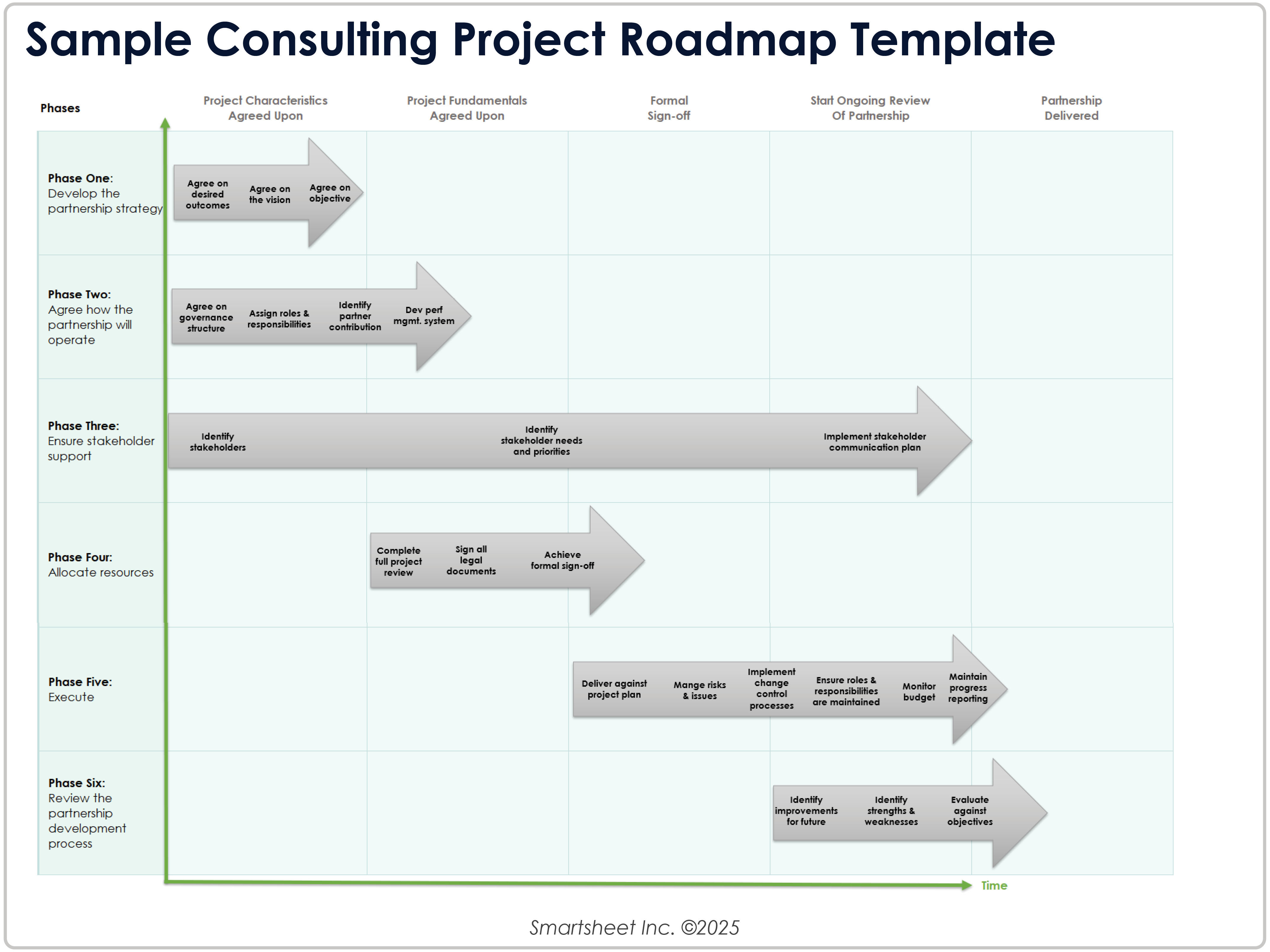
Download a Sample Consulting Project Roadmap Template for
Excel
|
Microsoft Word
|
PowerPoint
| Google Slides
When to Use This Template: This template works well for consulting or Agile projects that emphasize themes, epics, or high-level categories instead of fixed dates. It’s especially useful when you need to communicate phases and progress at a strategic level without adhering to a strict timeline, since it still leaves flexibility if needed.
Notable Template Features: The template uses swimlanes to show project phases and progress, making it easy to track how work aligns across categories. You can also adapt it for theme or epic-based roadmaps, or adjust it to display months and years with simple arrow controls. This gives you freedom to choose the level of time detail your project requires.
Technology Project Roadmap Template
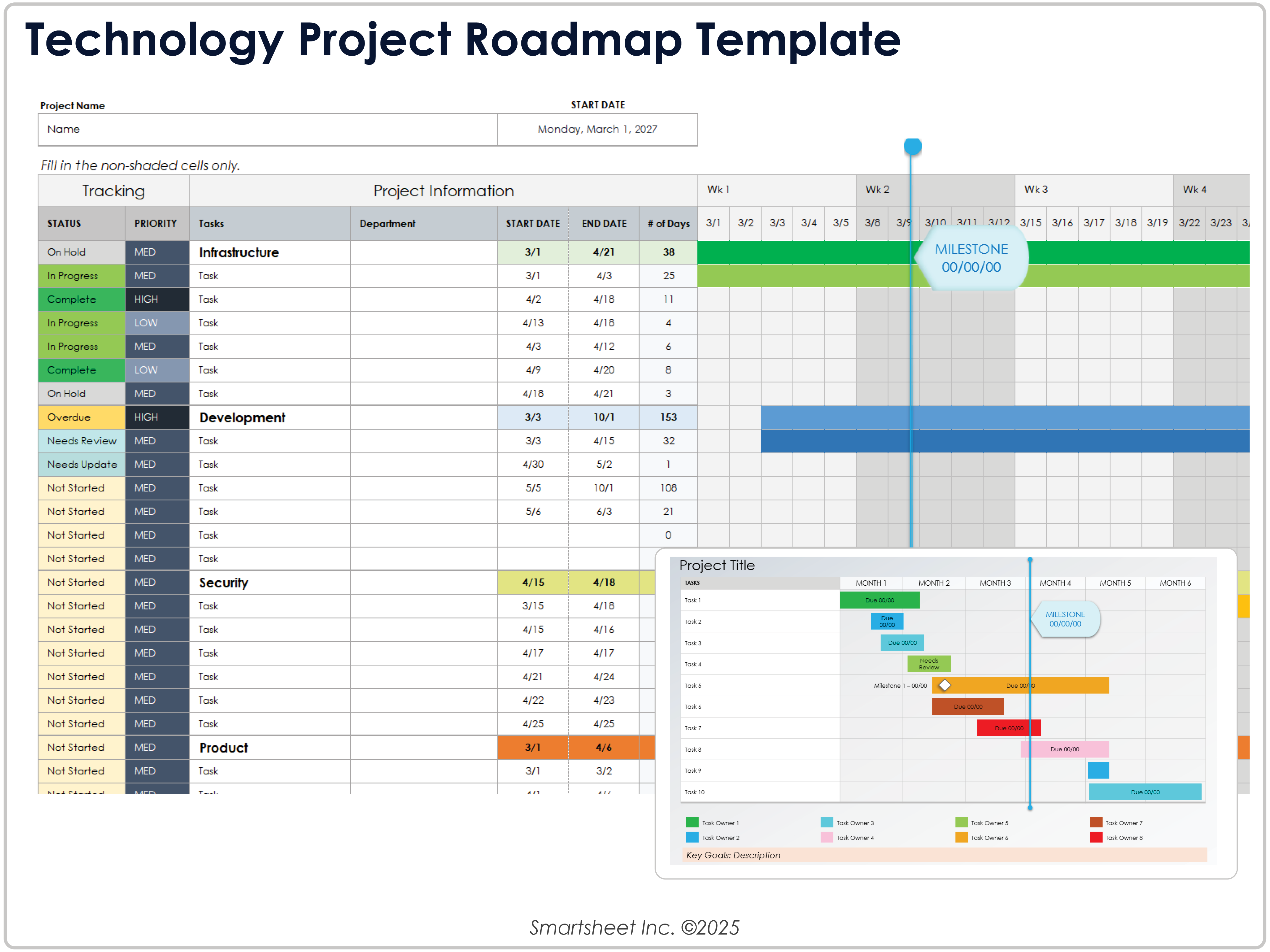
Download a Technology Project Roadmap Template for
Excel
|
PowerPoint
| Google Sheets
When to Use This Template: Use this template to plan and present technology initiatives such as system upgrades, new software rollouts, or digital transformation projects. It’s useful when you need to show how different work streams align over time and simultaneously highlight major releases and dependencies.
Notable Template Features: The template organizes technology initiatives on a timeline with lanes for separate work streams, which makes it easy to track parallel efforts. Use the color-coded bars to represent phases, teams, or priority levels, and milestone markers to draw attention to key release dates or decision points. The layout offers a clear, high-level view of how technology projects fit together across the roadmap.
Agile Project Roadmap Template
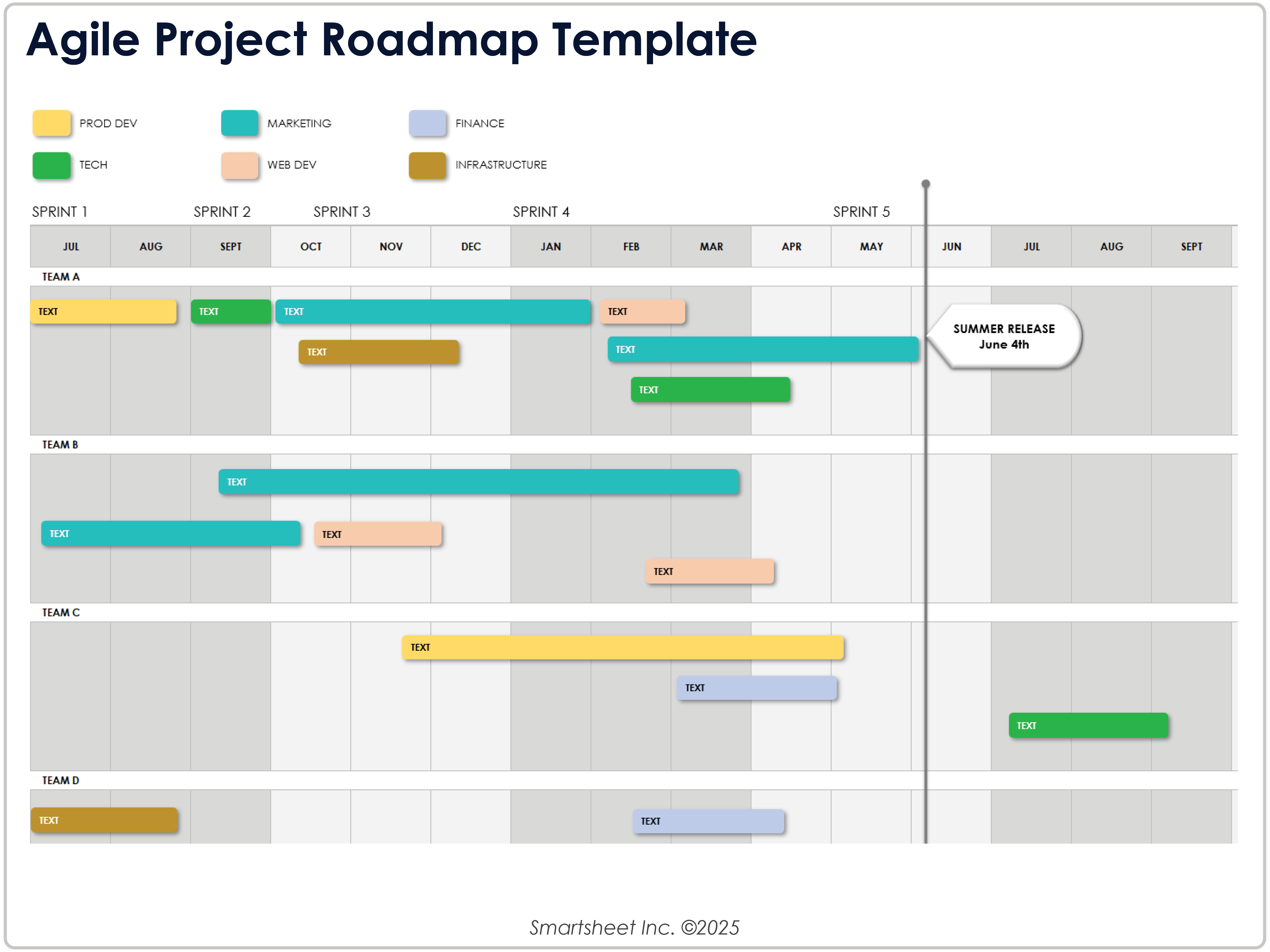
Download an Agile Project Roadmap Template for
Excel
| Google Sheets
When to Use This Template: Agile teams can use this template to plan and present software projects around sprints, milestones, and release dates. It’s especially useful for aligning development work streams with sprint cycles while giving stakeholders a clear view of progress and priorities.
Notable Template Features: The template displays sprint dates across the top with project work streams below to create an easy-to-follow timeline. Use the color-coded key to highlight departments, categories, priorities, or risk levels, so you have flexibility to tailor the roadmap to your team’s Agile process.
Multiple Project Roadmap Template
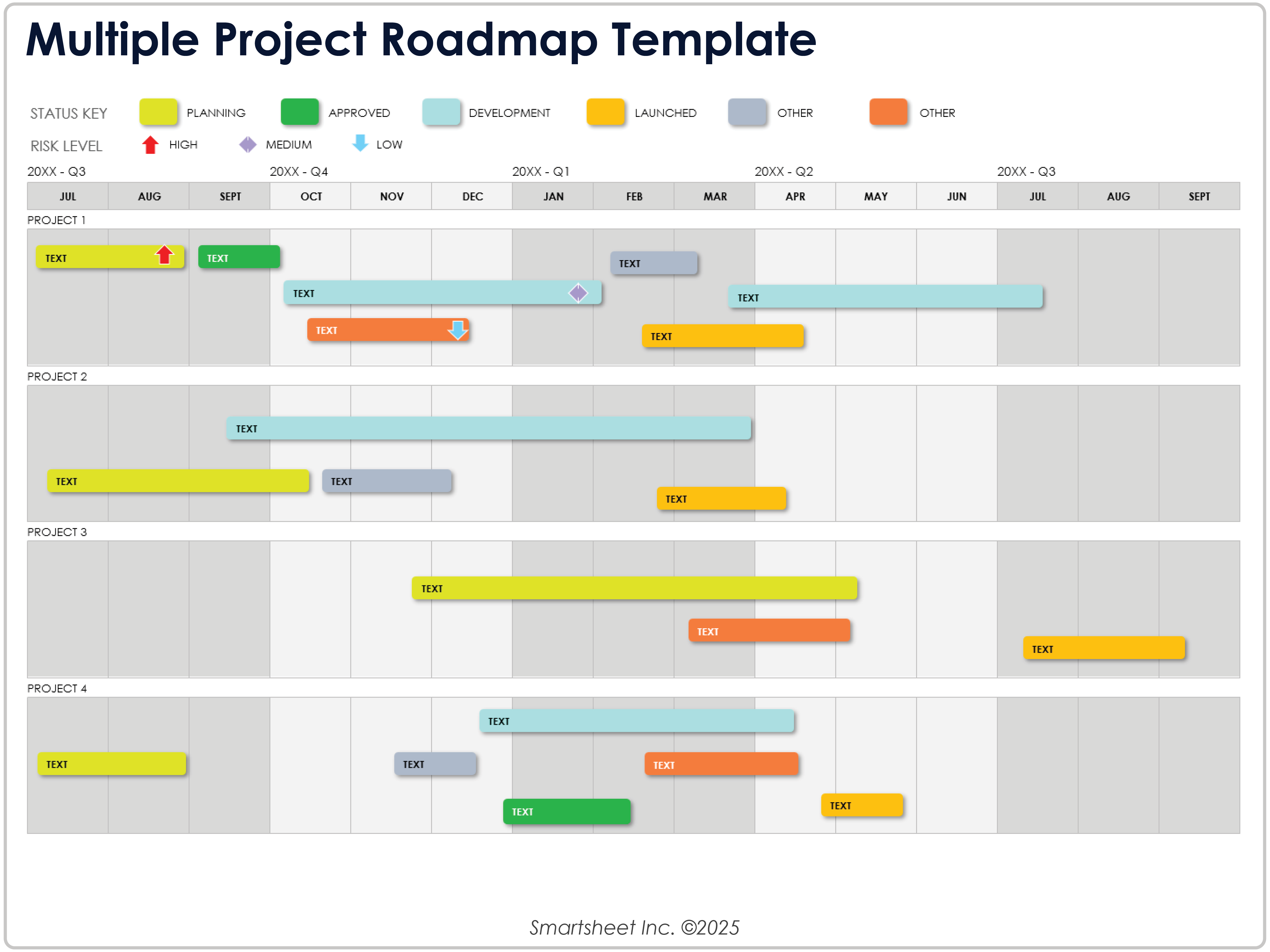
Download a Multiple Project Roadmap Template for
Excel | Microsoft Word | PowerPoint | Google Sheets | Smartsheet
When to Use This Template: Use this template when you need to present multiple projects together in a single, high-level view. It’s especially useful for teams or project management offices (PMOs) that want to communicate overall timelines, goals, and risks across several initiatives without getting bogged down with task-level details.
Notable Template Features: The template organizes each project into its own swimlane, with a monthly and quarterly schedule to show initiatives, deliverables, and dependencies. A color key highlights high-risk areas, while spaces for goals, events, and milestones create a clear snapshot of how projects align and progress over time.
3-Year Project Roadmap Template
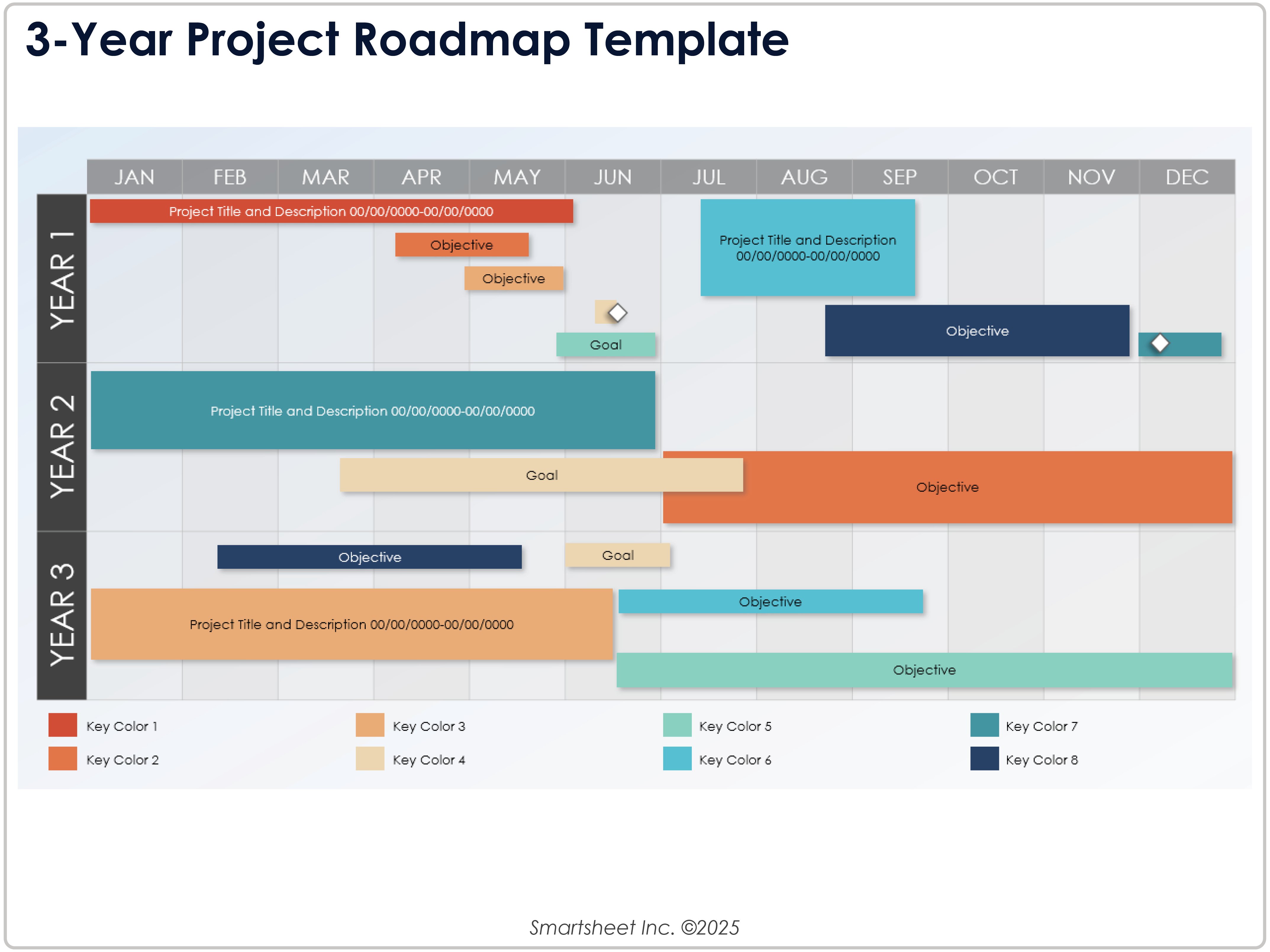
Download a 3-Year Project Roadmap Template for
PowerPoint
| Google Slides
When to Use This Template: This template is best for long-term planning initiatives when you need to show multiyear initiatives, departmental goals, or cross-project work streams. Use it for strategy presentations and executive updates that require a clear picture of how priorities and activities unfold over three years.
Notable Template Features: The template organizes each work stream into a horizontal lane that spans a three-year period, with adjustable bars to represent activity length. Use the customizable color key to highlight stages, owners, status, priority, or risk, and edit the format to track projects, departments, or high-level objectives.
6-Month Project Roadmap Template
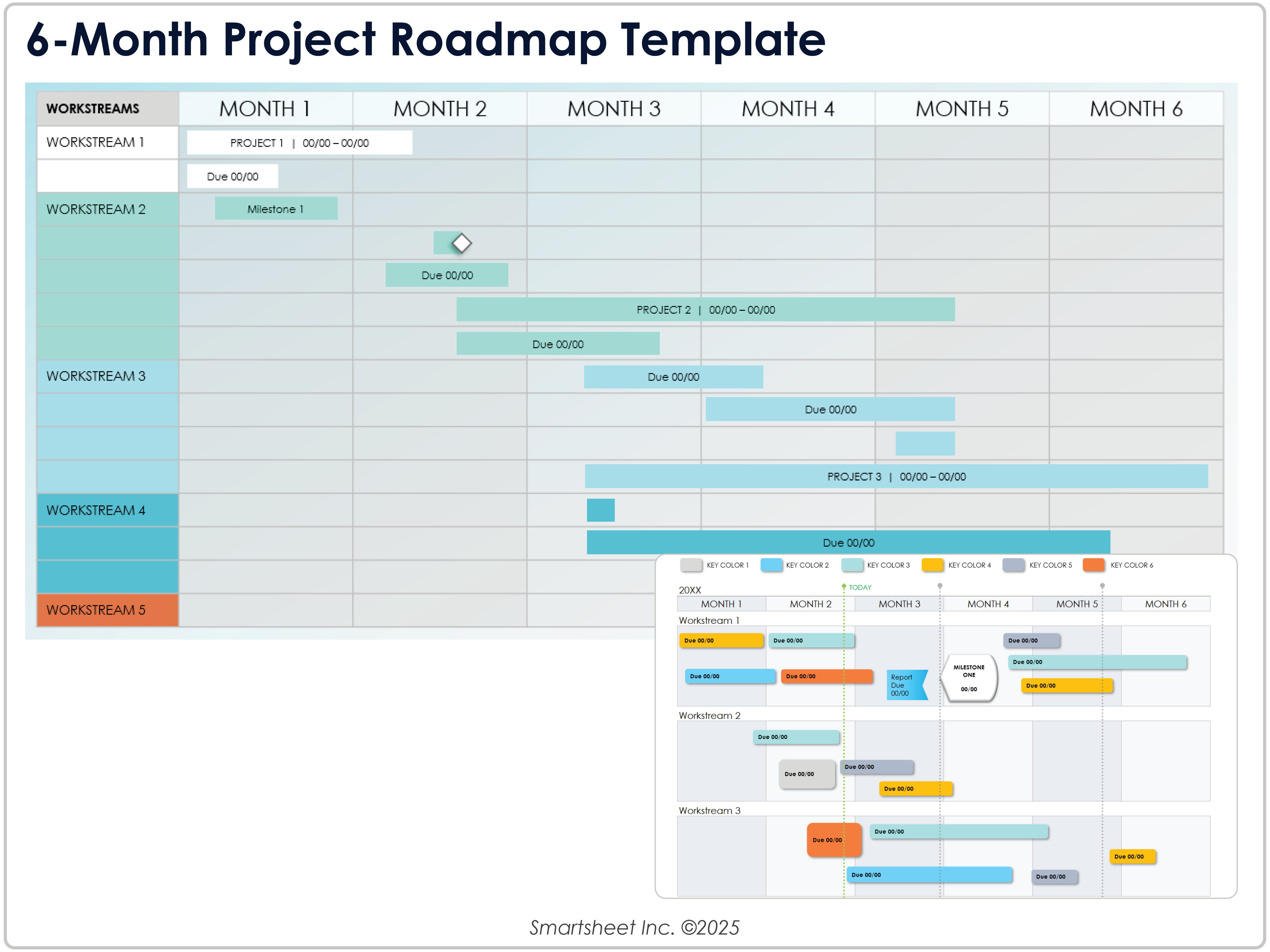
Download a 6-Month Project Roadmap Template for
Excel
|
PowerPoint
| Google Slides
When to Use This Template: Select this template for shorter projects or initiatives that span up to six months. It works well when you need to share a concise, high-level view of project steps and timing with stakeholders, but want to keep attention on the major phases rather than task-level detail.
Notable Template Features: The template displays color-coded work streams across a six-month timeline, offering a clear graphical view of project components over time. You can edit dates, titles, and descriptions to match your plan and create a simple, effective roadmap to communicate progress and priorities.
What Is a Project Roadmap Template?
A project roadmap template is a visual tool that shows your project’s strategy, key initiatives, milestones, and goals in a clear timeline or swimlane view. Use it to align stakeholders, manage expectations, and track progress across industries and project types. For more options, explore our free product roadmap templates.
Create Clear, Real-Time Project Roadmaps With Smartsheet for Project and Portfolio Management
Connect the dots between strategy and execution to deliver value at scale.
Amplify the value of your project portfolios with a platform that combines flexibility, process standardization, and enterprise-class governance. With Smartsheet, you can build projects, automate work, and accelerate time-to-market.
Learn how Smartsheet empowers teams to plan, implement, and scale projects, programs, and portfolios and deliver results faster.
Project Roadmap FAQs:
Yes, Smartsheet offers several project roadmap templates in PowerPoint format. These timeline-style templates make it easy to present goals, milestones, and phases in a clear, polished way. They’re especially useful for sharing high-level project updates with executives, clients, and other stakeholders.
A project plan manages details such as tasks, schedule, and budget, while a project roadmap shows the big picture of goals and milestones. The plan is updated often to guide daily work, and the roadmap gives stakeholders a clear view of the overall direction and progress.