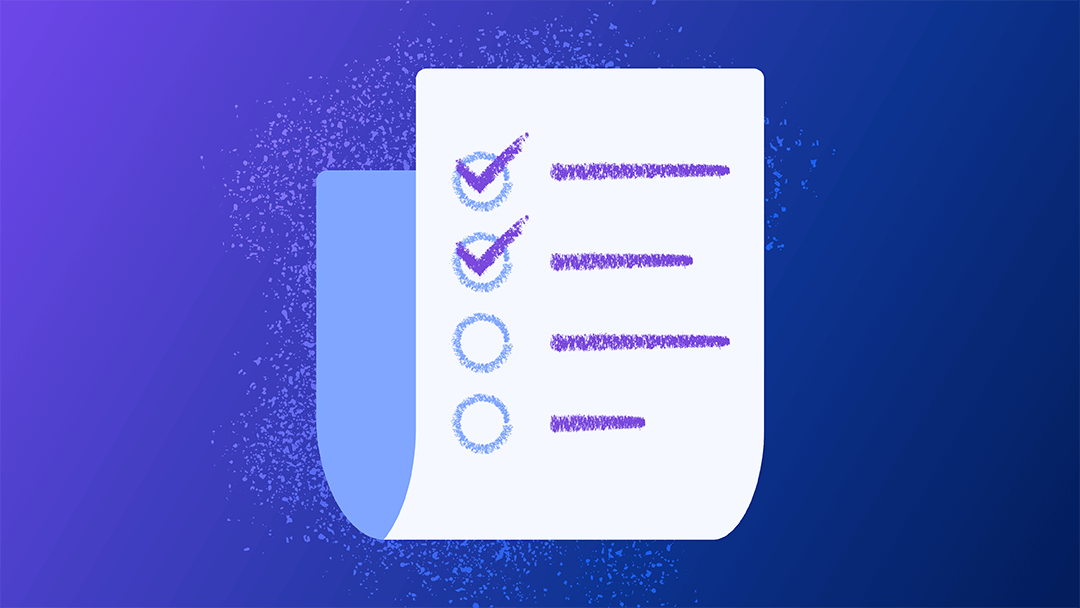Project Status Report Template
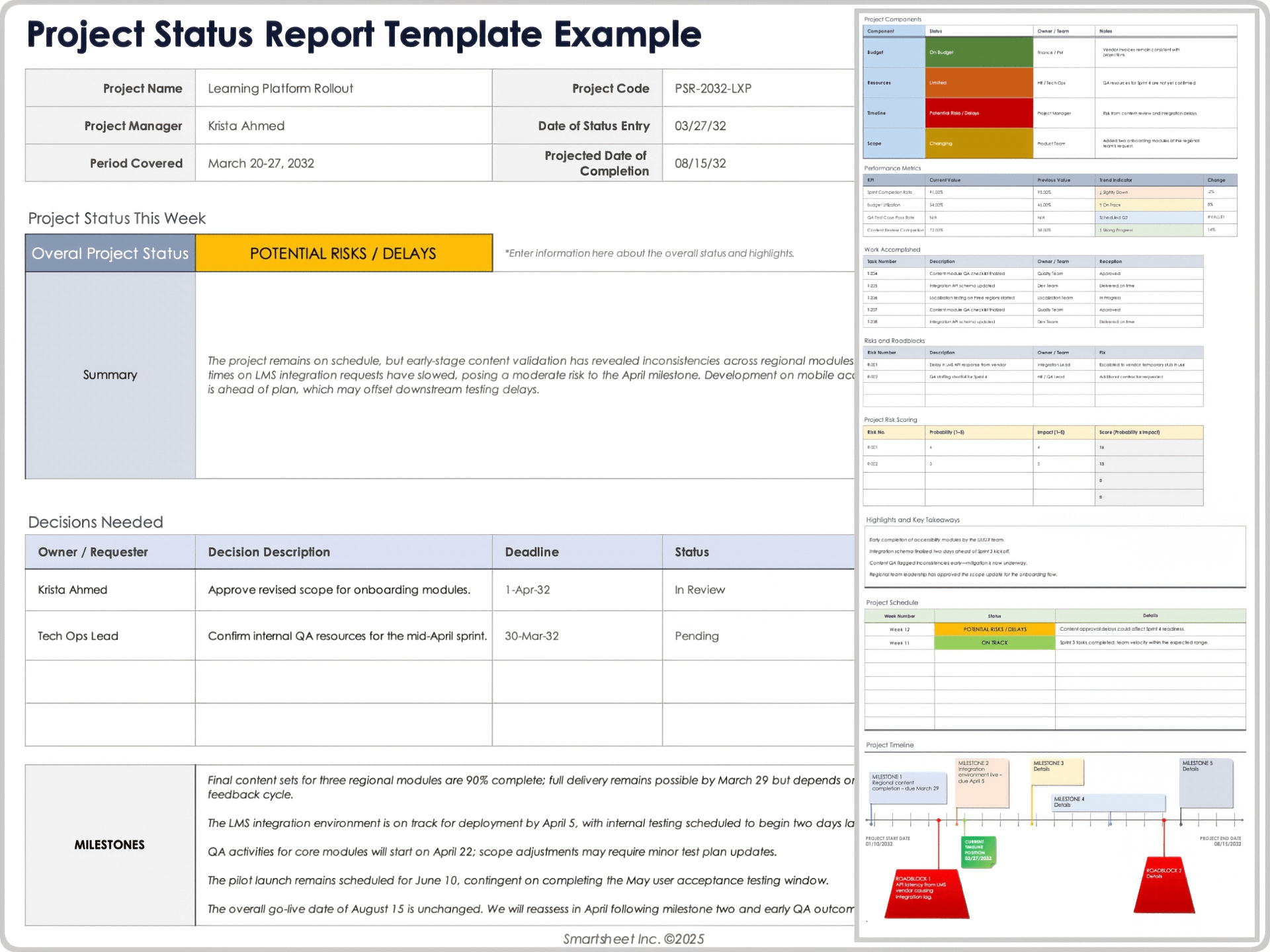
Download Blank and Sample Versions of the Project Status Report Template for Excel
Download the Blank Project Status Report Template for Microsoft Word
Download the Sample Project Status Report Template for Microsoft Word
When to Use This Template: Use this template to formalize your processes for project status reporting across your organization. It works well for teams that need to provide status updates with context and supporting data.
Notable Template Features: This template features a Project Components field where you can list status updates, owners, teams, and notes for the project budget, resources, timeline, and scope. It also includes tables for KPI values and space to note project task descriptions, risk details, and scoring.
Check out these free PowerPoint project status templates to help you communicate and present project progress data to stakeholders.
Project management that adapts to your needs
Work with flexibility and security—from small projects to large-scale processes and entire portfolios.
Smartsheet helps you break down projects into tasks, track progress, and manage resources, budgets, and workflows—all in one unified platform for seamless collaboration and delivery.
Executive Project Status Report Template
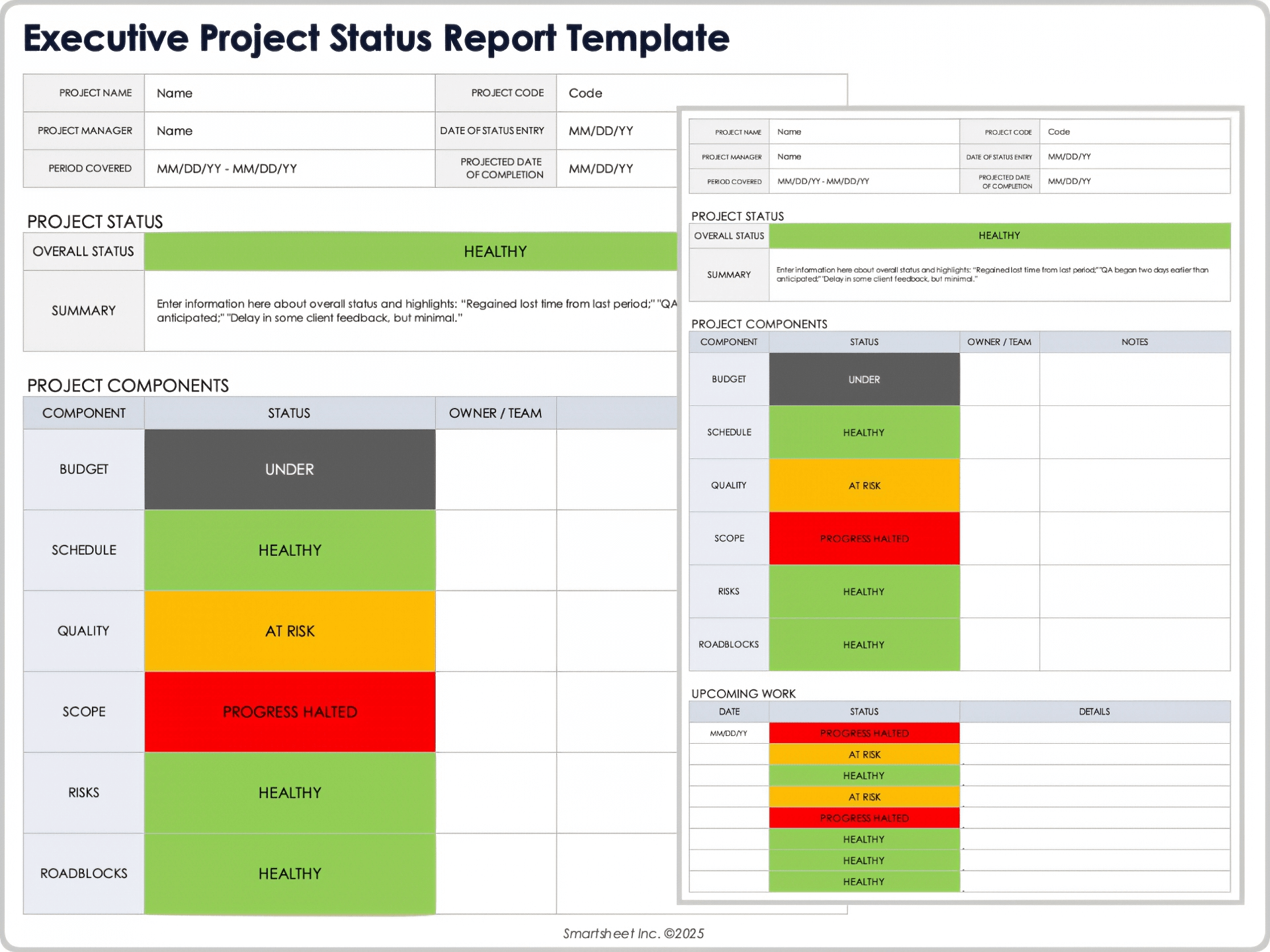
Download an Executive Project Status Report Template for
Excel
|
Microsoft Word
When to Use This Template: Use this template to provide executive leadership and other stakeholders with project health insights and updates. It’s also a great tool when preparing for committee meetings and board reviews.
Notable Template Features: This template features color-coding to mark overall project status, budget, schedule, scope, and other project components. In the Upcoming Work table, list dates, details, and statuses for project tasks.
Check out this collection of free weekly status report templates to help you streamline and standardize weekly reporting processes.
Executive Project Status Report Presentation Template
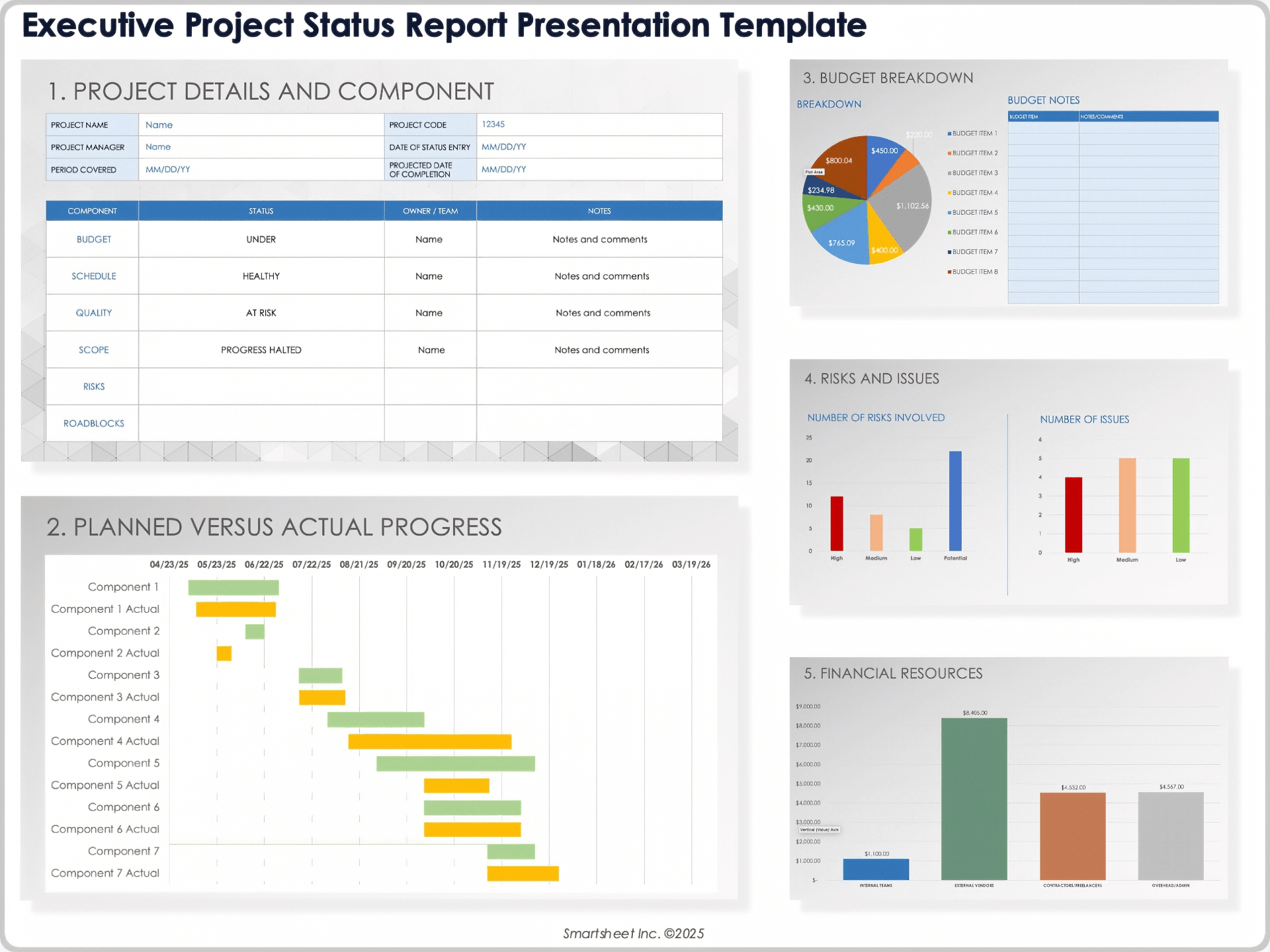
Download an Executive Project Status Report Presentation Template for
PowerPoint
| Google Slides
When to Use This Template: Use this template to summarize and present project status reporting data and insights at executive, committee, and client meetings and briefings.
Notable Template Features: This template features an itemized budget breakdown table and chart, a component timeline, and other project status dedicated slides. It also includes a section for you to chart project risks and issues with color-coded status bars.
Check out these free executive project status and project update templates to highlight project health and component status updates, as well as inform high-level decision-making.
Weekly Project Status Report Template
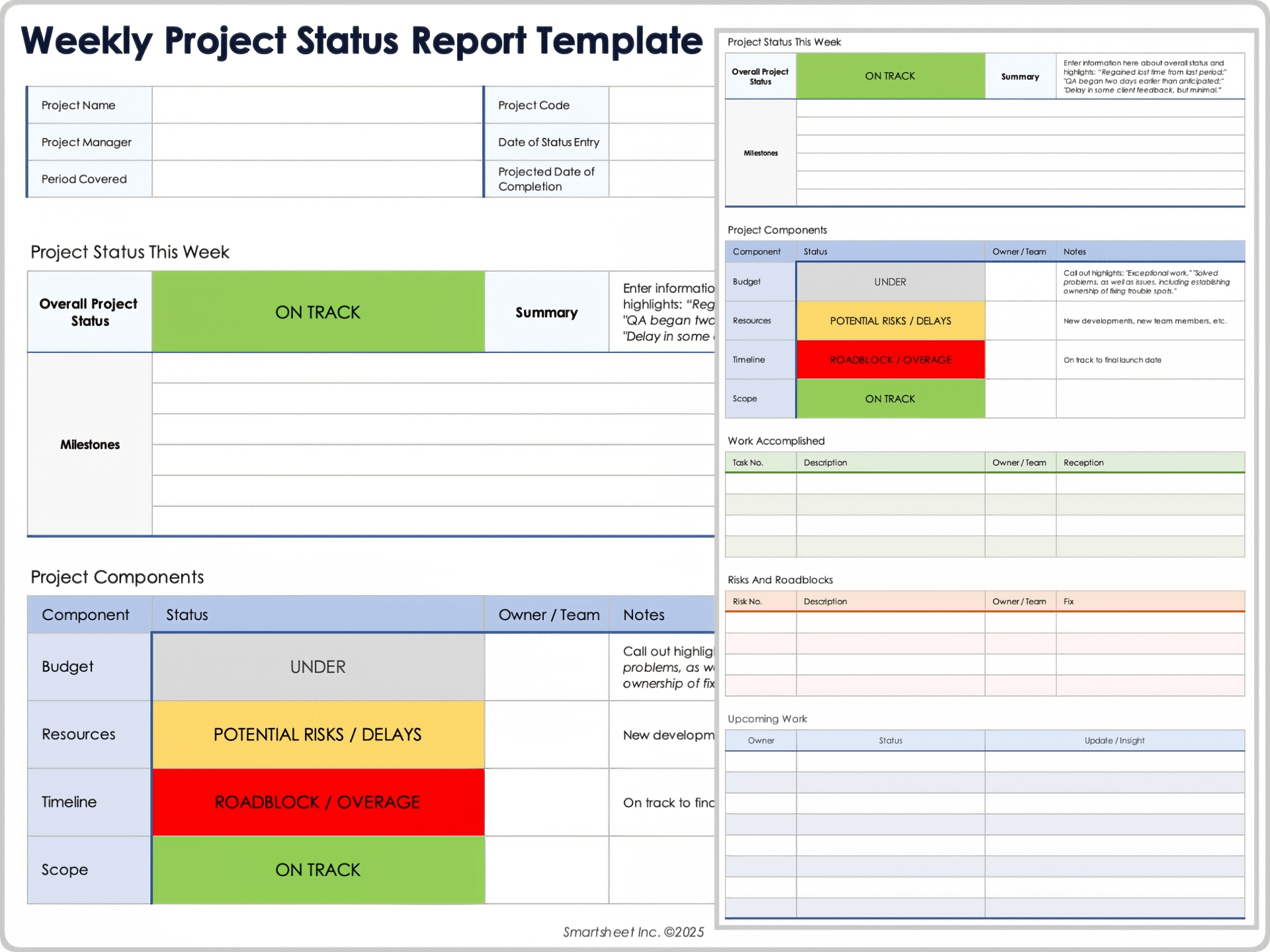
Download a Weekly Project Status Report Template for
Excel
|
Microsoft Word
When to Use This Template: Use this project status report template to structure concise weekly status updates. It is ideal for project teams that benefit from consistent and repeatable status reporting.
Notable Template Features: This template includes a summary field to document the overall project status overview. It details milestone status insights, budget, scope, and other project component statuses and notes.
Check out our ultimate guide to project status reports to learn more about their purpose, codes, benefits, and challenges.
Project Management Status Report Presentation Template
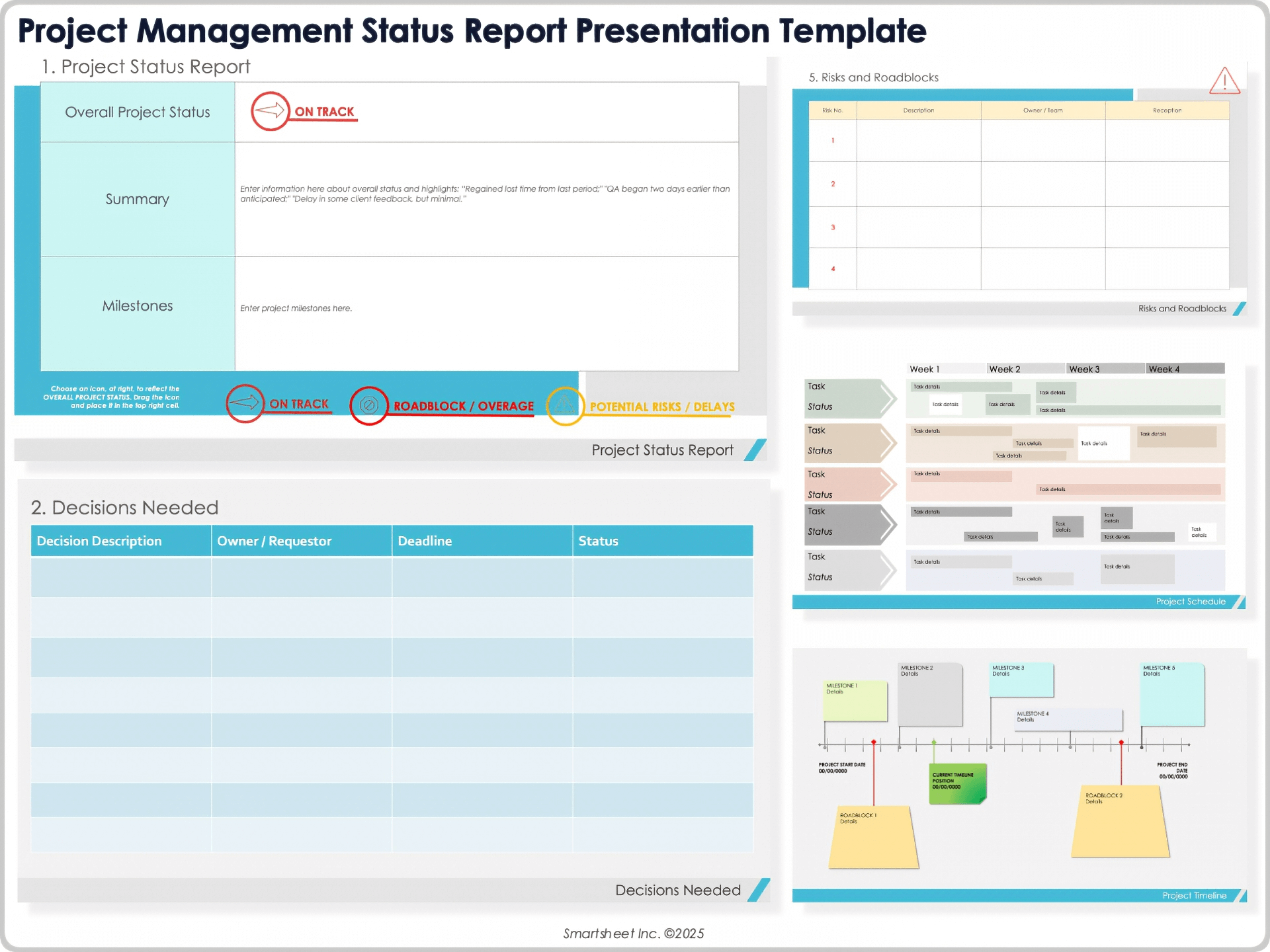
Download a Project Management Status Report Presentation Template for
PowerPoint
| Google Slides
When to Use This Template: Use this presentation template to provide updates to project team members, sponsors, and other stakeholders with status data visualizations. It’s a good tool to get aligned on project deliverables and proactively kick off each project component.
Notable Template Features: The template features a content slide where teams can summarize the overall project status and highlight milestones. In the Project Risk Scoring slide, present individual risk scores based on probability and impact.
Monthly Project Status Report Template
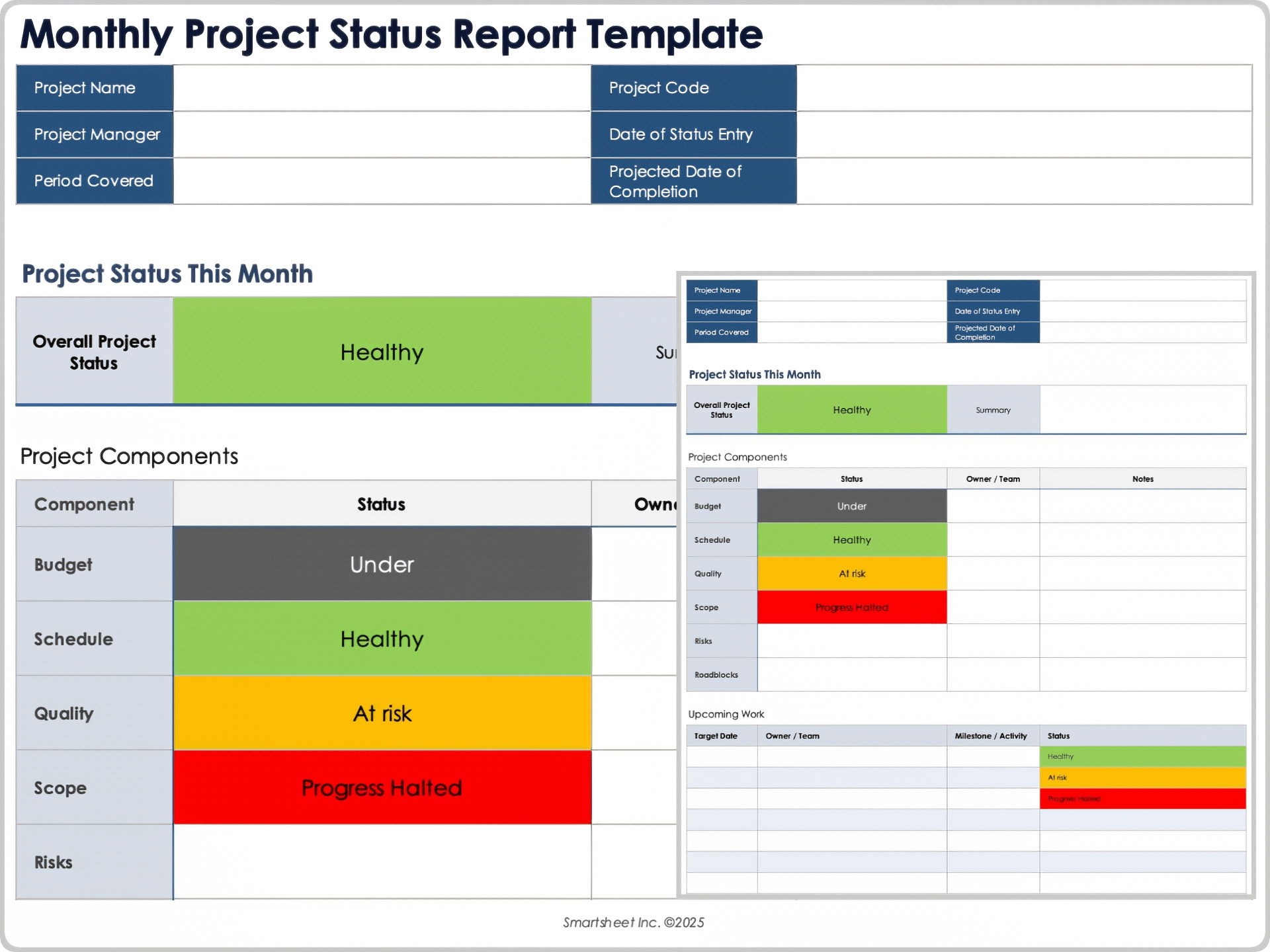
Download a Monthly Project Status Report Template for
Excel
|
Microsoft Word
When to Use This Template: Use this project status report template to summarize project progress and future priorities on a monthly basis. It is ideal for organizational reviews and internal updates.
Notable Template Features: This template allows you to track the status of project budget, scope, risks, and other components. It also includes fields for the project name, code, manager, and projected completion date.
Project Status Report Dashboard Template
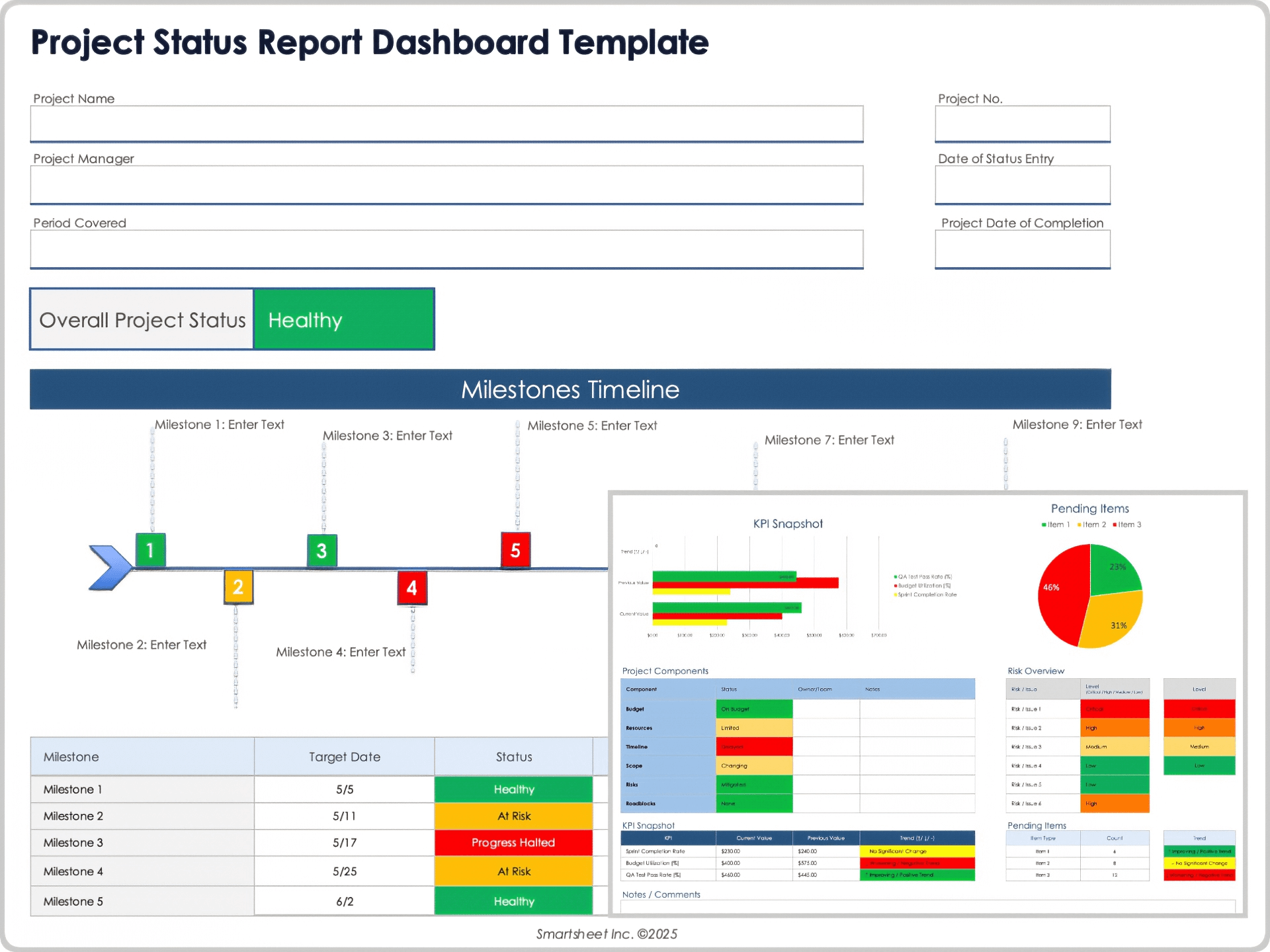
Download a Project Status Report Dashboard Template for
Excel
|
PowerPoint
When to Use This Template: Use this dashboard template to monitor project health and track and visualize KPIs and milestones. This template is ideal for organizations that require strategic and transparent project status reporting.
Notable Template Features: This template features color-coded overall status and project component fields. It also includes a Milestones Timeline table with the target date, a timeline visualization, and a column for notes.
Simple Project Status Report Template
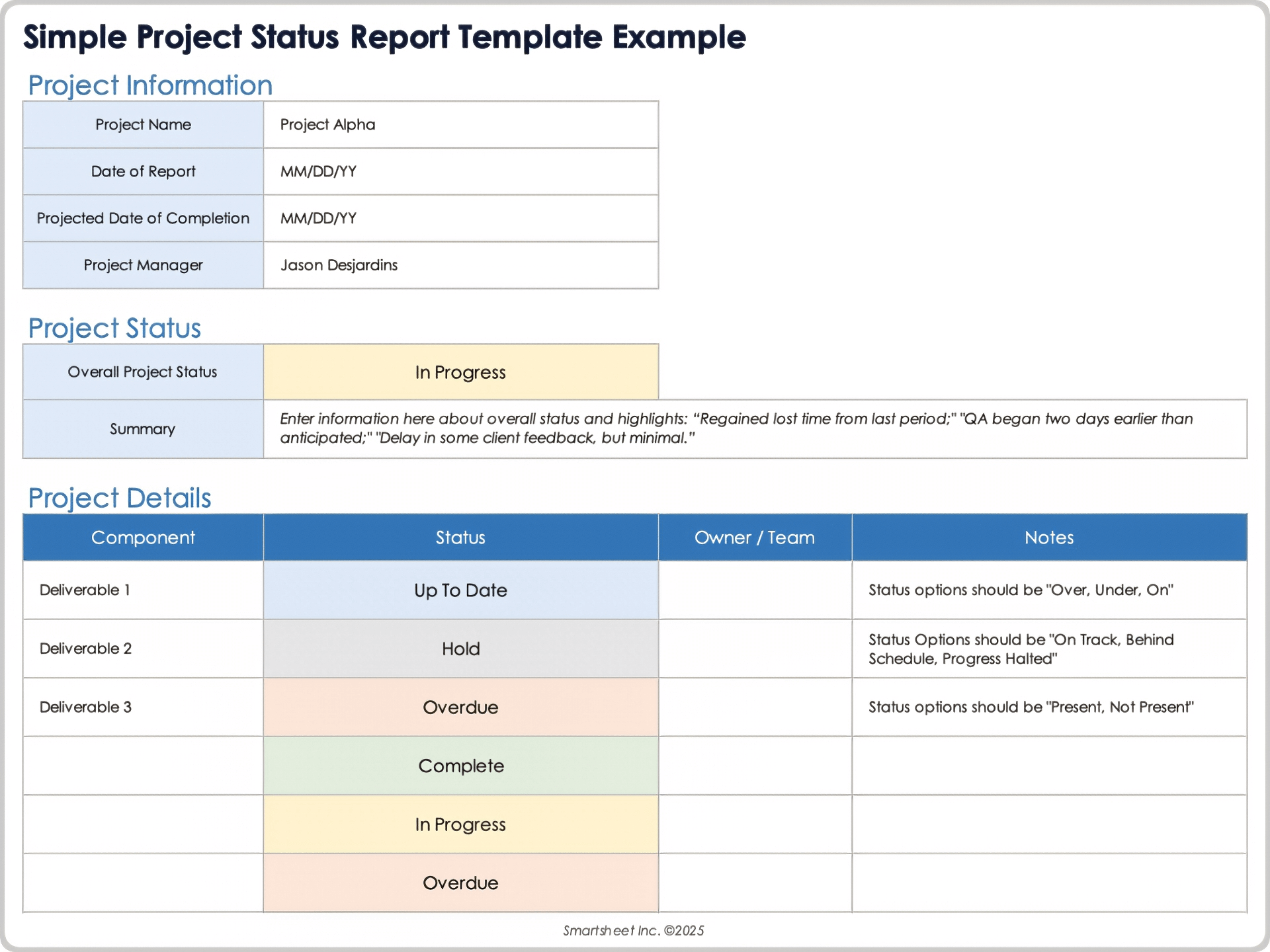
Download Blank and Sample Versions of a Simple Project Status Report Template for
Excel
|
Microsoft Word
When to Use This Template: This template is ideal for quick, concise project status reporting. Use it to provide your project team and stakeholders with straightforward, accessible status updates.
Notable Template Features: This simple status report template includes space to list project name, report date, projected completion date, and project manager fields. The customizable Project Details table features color-coded status columns with space to include the owner, team, and notes about each component.
One-Page Project Status Report Template
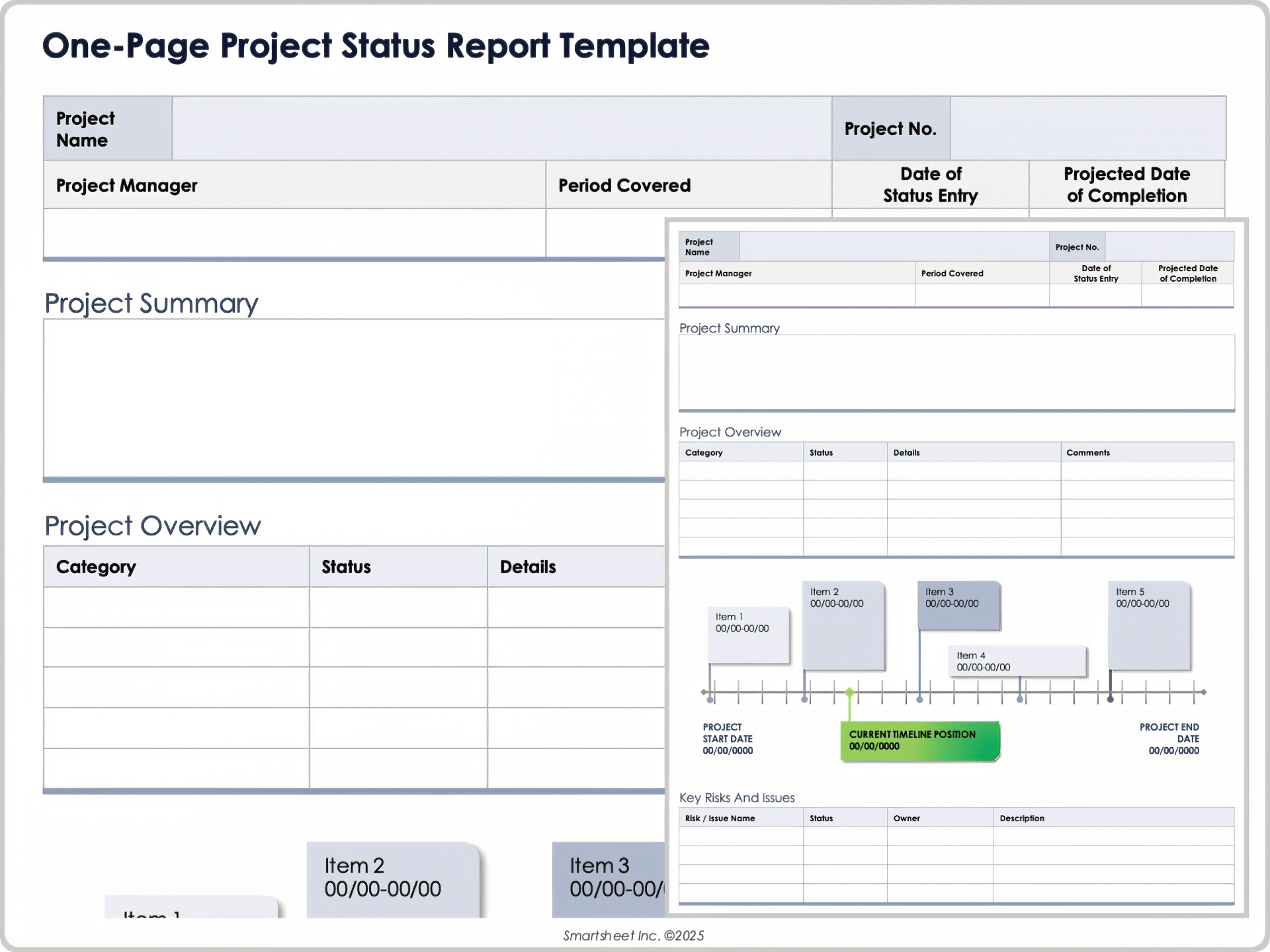
Download a One-Page Project Status Report Template for
Microsoft Word
|
Adobe PDF
When to Use This Template: Use this one-page template to create quick project status summaries in an easy-to-read format. It works well for internal meetings, client updates, and steering committee meetings.
Notable Template Features: This template features a Project Overview field with space to note the category, status, details, and additional comments. Use the customizable timeline to manage and track five project items related to the current status date.
Multiple Project Status Report Template
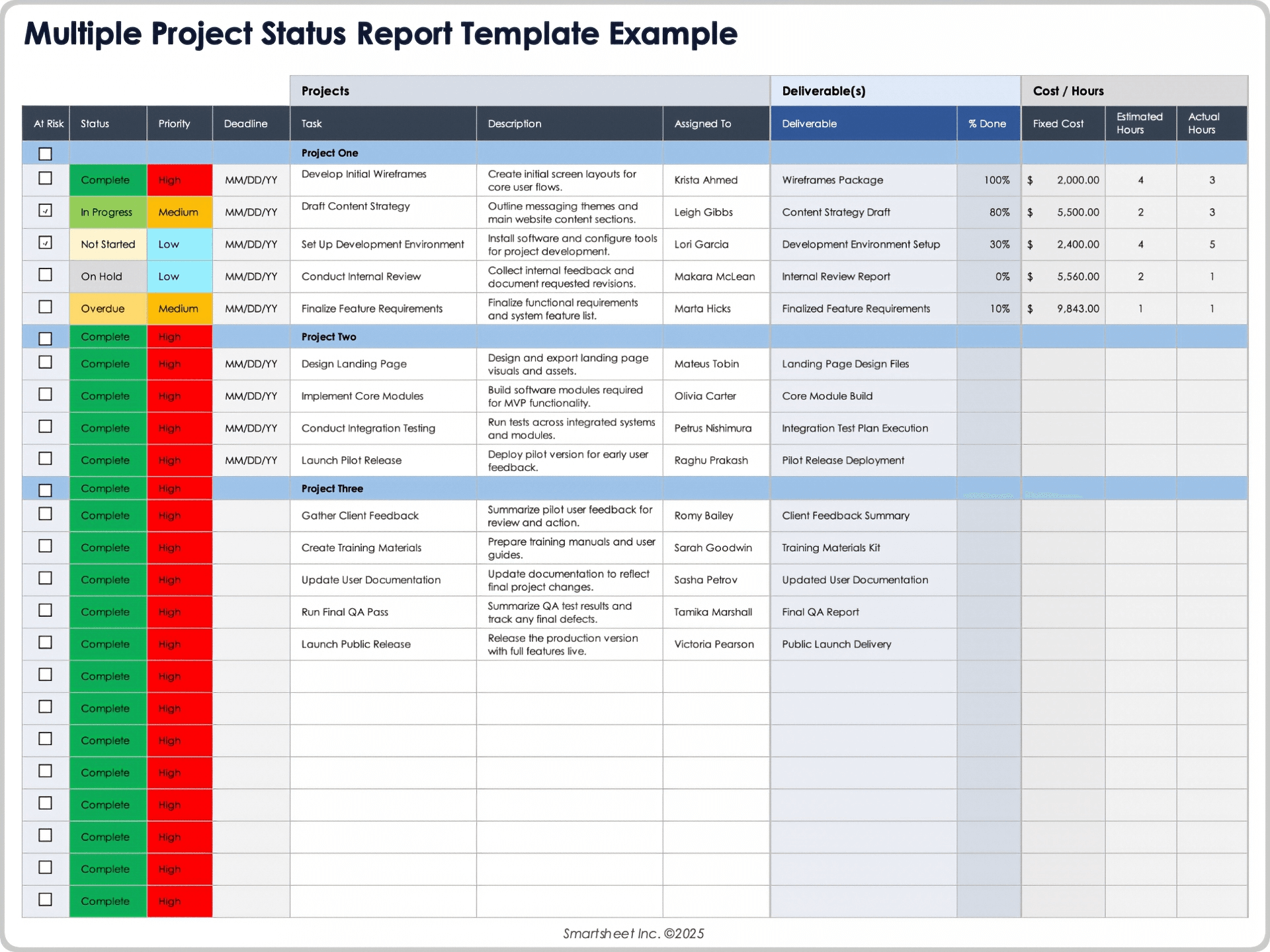
Download a Multiple Project Status Report Template for
Excel
| Google Sheets
When to Use This Template: Use this template to track the progress and status of multiple active projects. It’s a great tool to use during review meetings to provide a quick, structured overview of project statuses to other stakeholders.
Notable Template Features: This template’s layout allows you to prioritize and describe tasks and their deliverables for multiple projects in a single comprehensive spreadsheet. It features columns for status, deadline, task assignment, completion percentage, cost, and hours.
Explore various multiple project dashboard templates to effectively track and manage your projects from a single location.
Agile Project Status Report Template
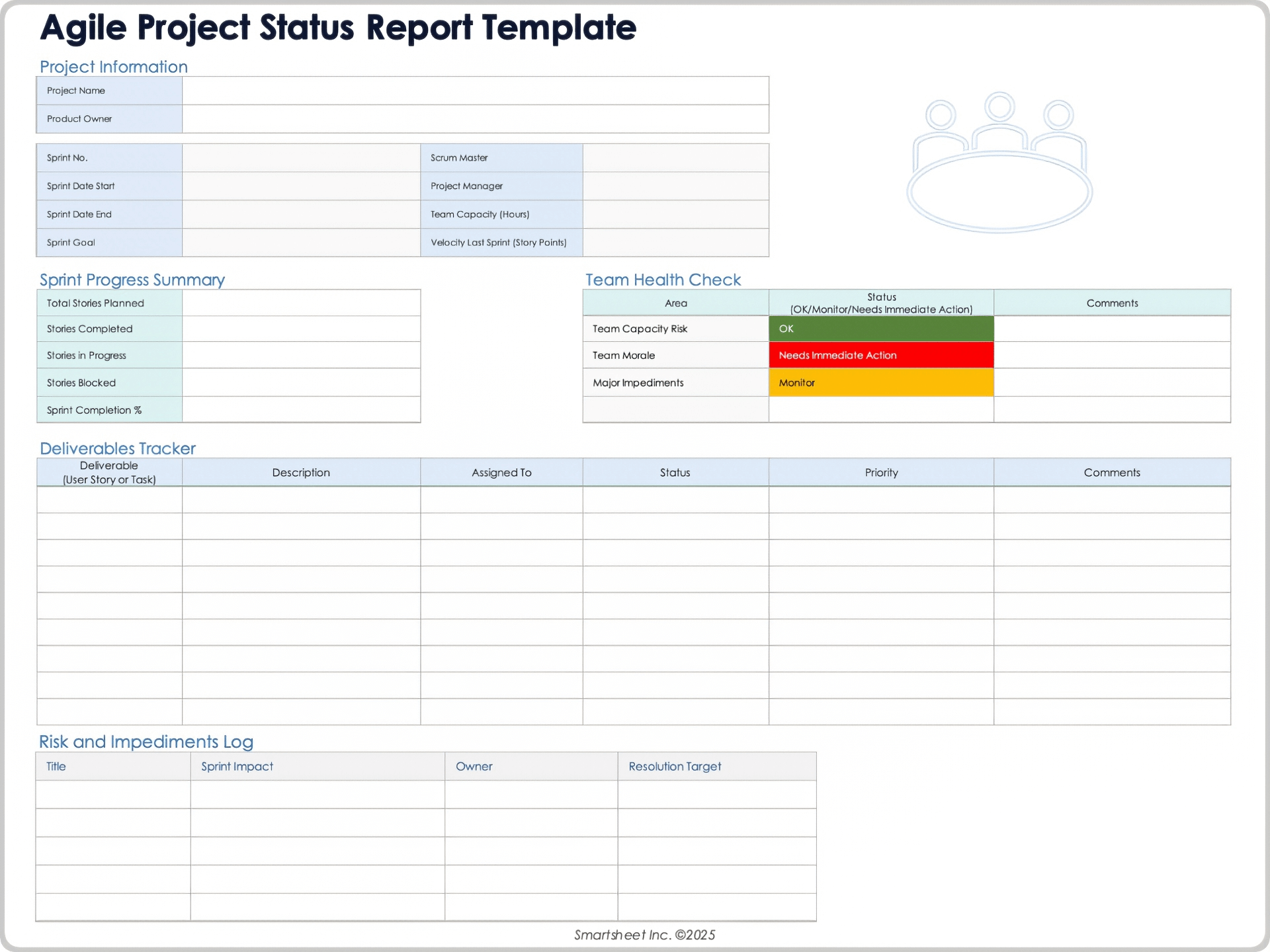
Download an Agile Project Status Report Template for
Excel
|
PowerPoint
| Google Sheets
When to Use This Template: Use this template to track and manage tasks and deliverables in an Agile environment. It provides the structure to summarize sprint goals, user story progress, and team capacity.
Notable Template Features: In the Sprint Progress Summary field, note planned, completed, in progress, and blocked information about each user story. The template also includes color-coded statuses for the team health check and a table to log risks and impediments.
Construction Project Status Report Template
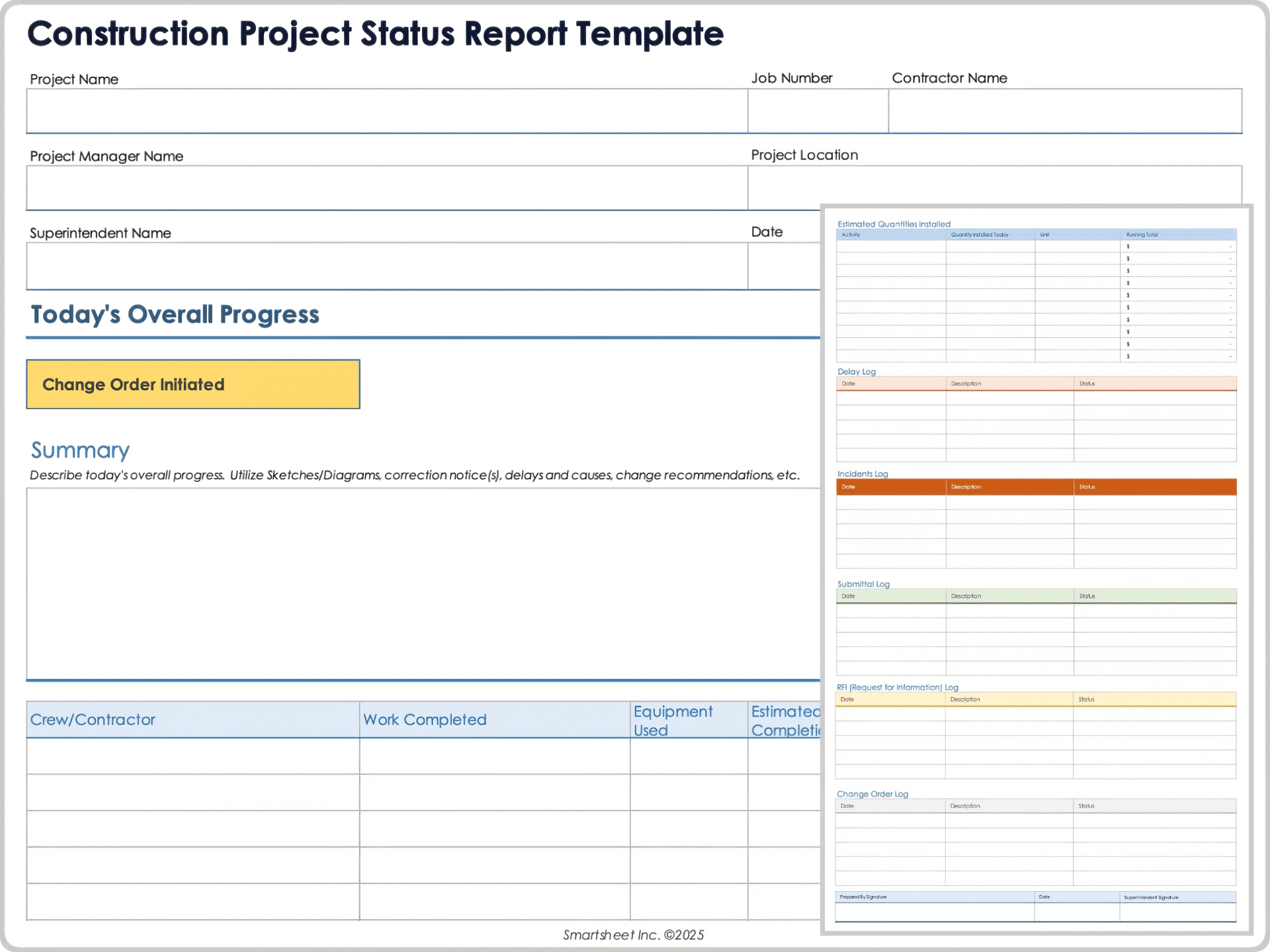
Download a Construction Project Status Report Template for
Excel
|
Microsoft Word
When to Use This Template: Use this project status report template to record construction site activities, progress, and issues. Internal project teams can use it to provide project status documentation to other stakeholders.
Notable Template Features: This template includes fields to list project name, number, location, client, superintendent, and the project manager. It also includes columns to note date, description, and the status of any delays, incidents, submittals, RFIs, and change order log tables.
Elements of a Project Status Report Template
Project status report templates should include the key information needed to give a complete and accurate progress picture. A full report provides project details, team contacts, update timing, changes in scope, budget use, quality concerns, active risks, and issues blocking project work.
Learn more about how the elements in a project status report work together.
Make Better Decisions, Faster with Smartsheet Project Status Dashboards
From simple task management and project planning to complex resource and portfolio management, Smartsheet helps you improve collaboration and increase work velocity -- empowering you to get more done.
The Smartsheet platform makes it easy to plan, capture, manage, and report on work from anywhere, helping your team be more effective and get more done. Report on key metrics and get real-time visibility into work as it happens with roll-up reports, dashboards, and automated workflows built to keep your team connected and informed.
When teams have clarity into the work getting done, there’s no telling how much more they can accomplish in the same amount of time. Try Smartsheet for free, today.