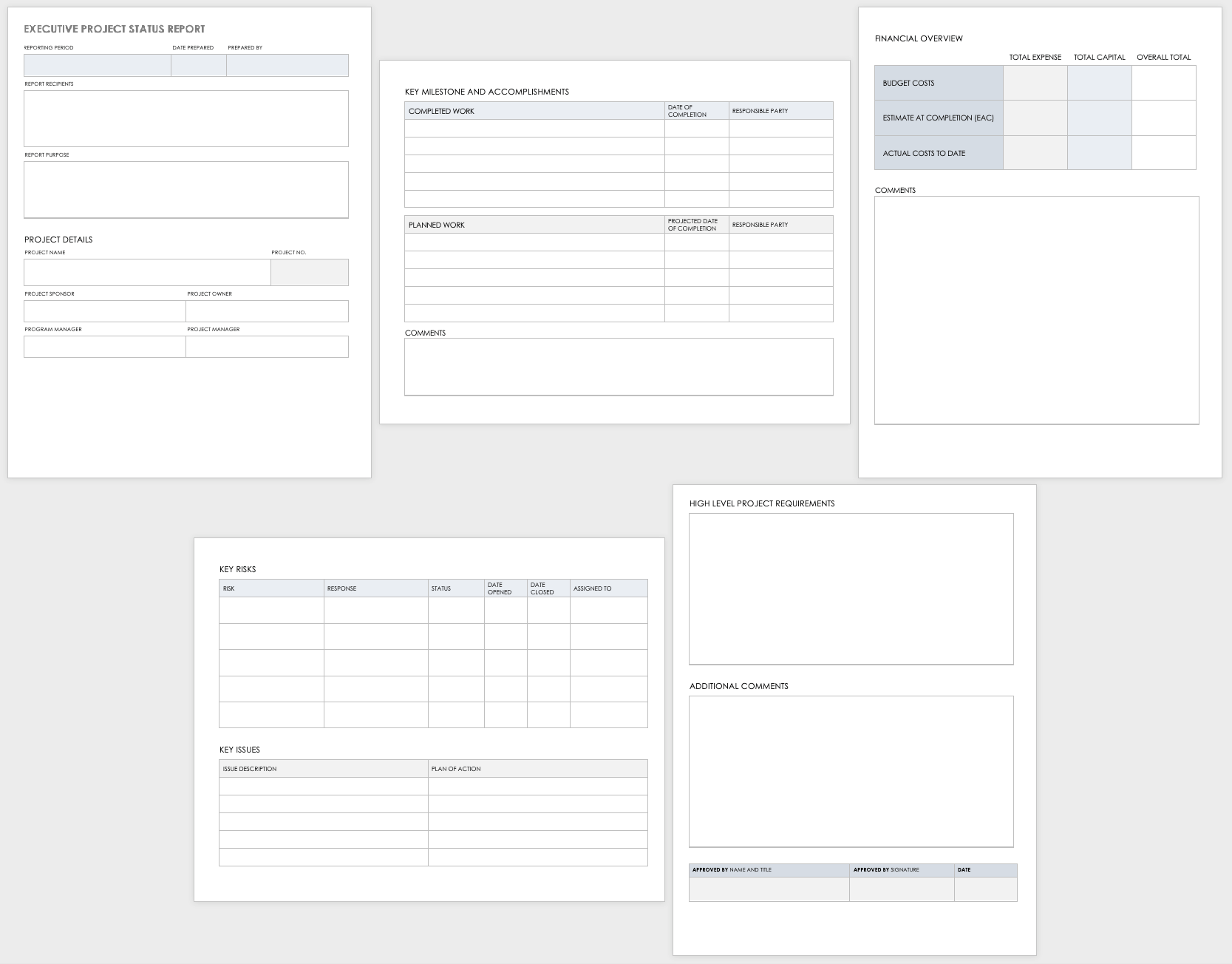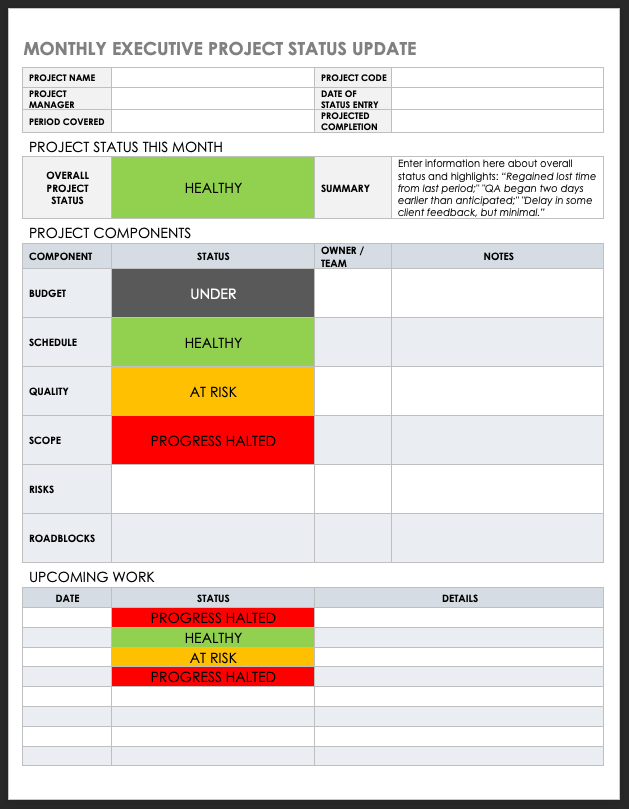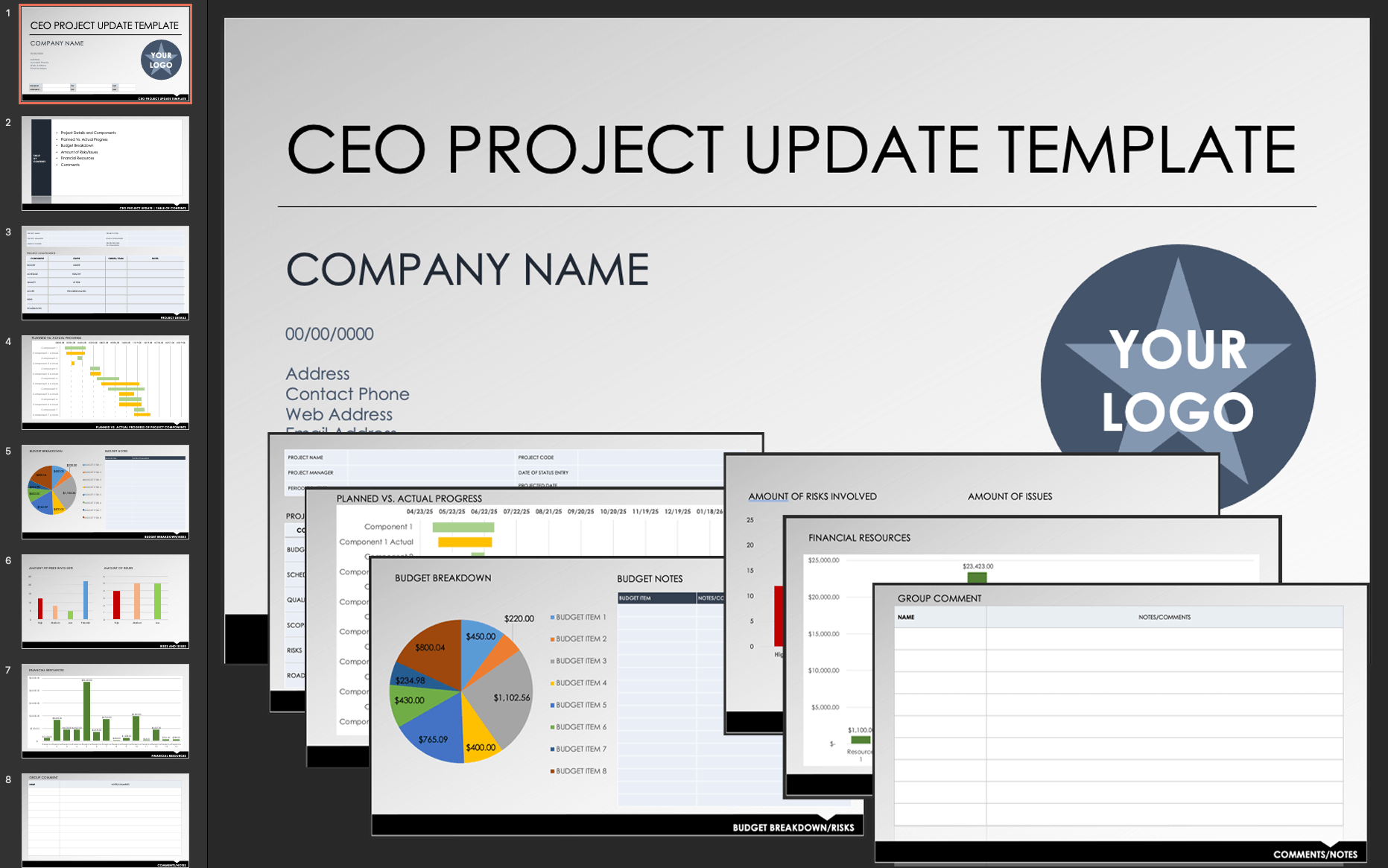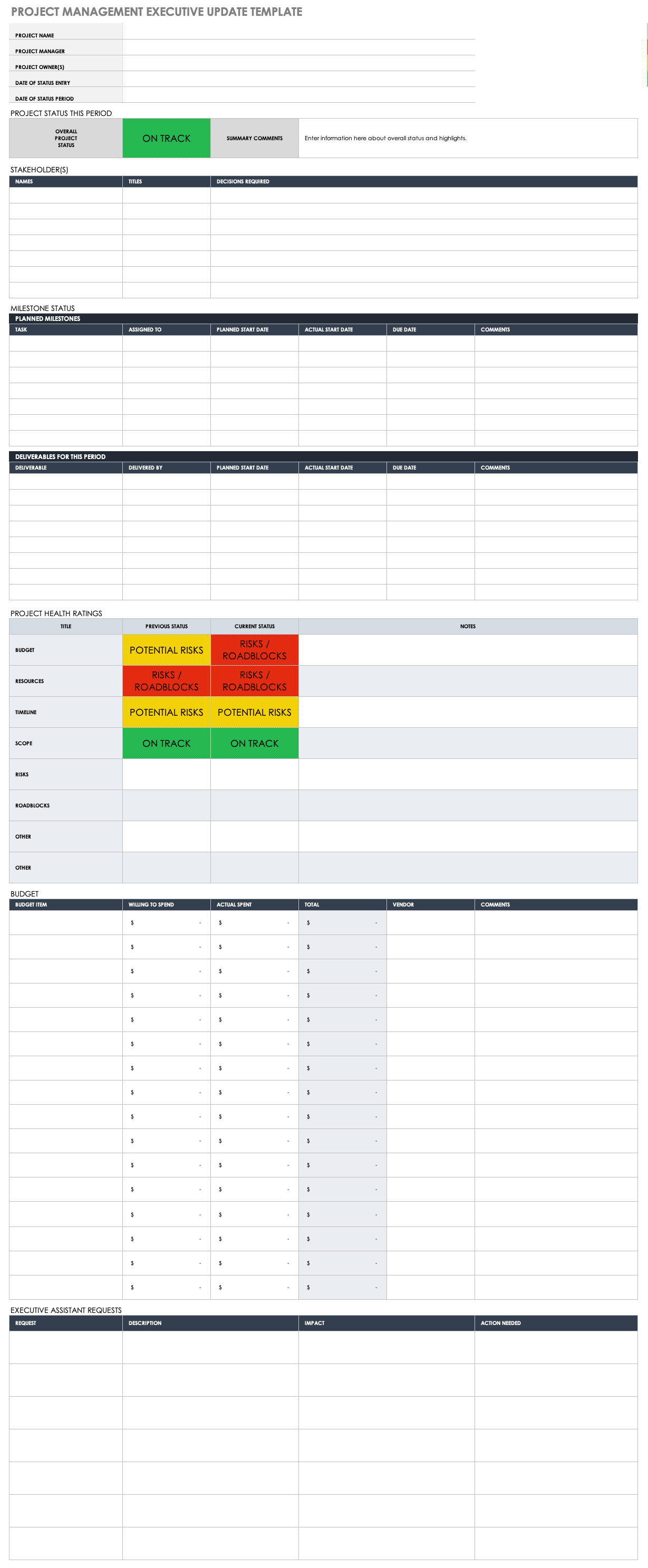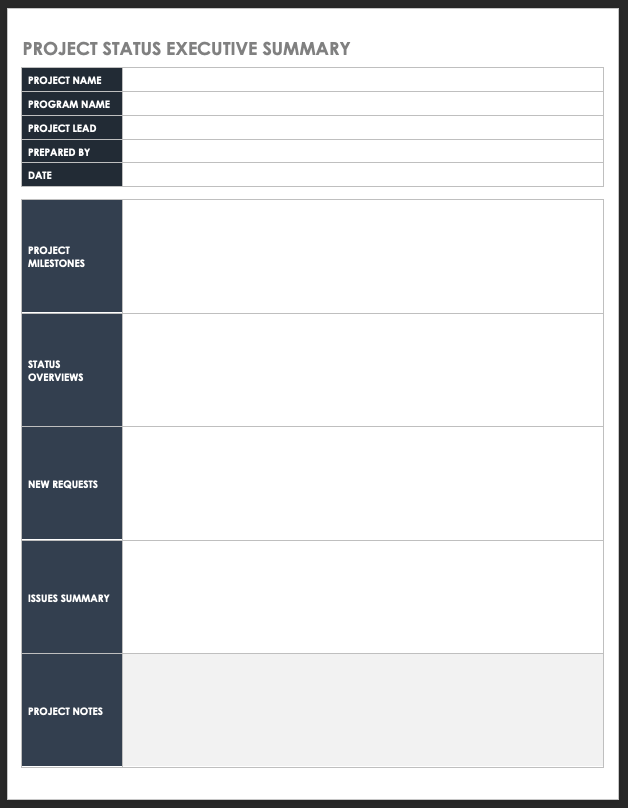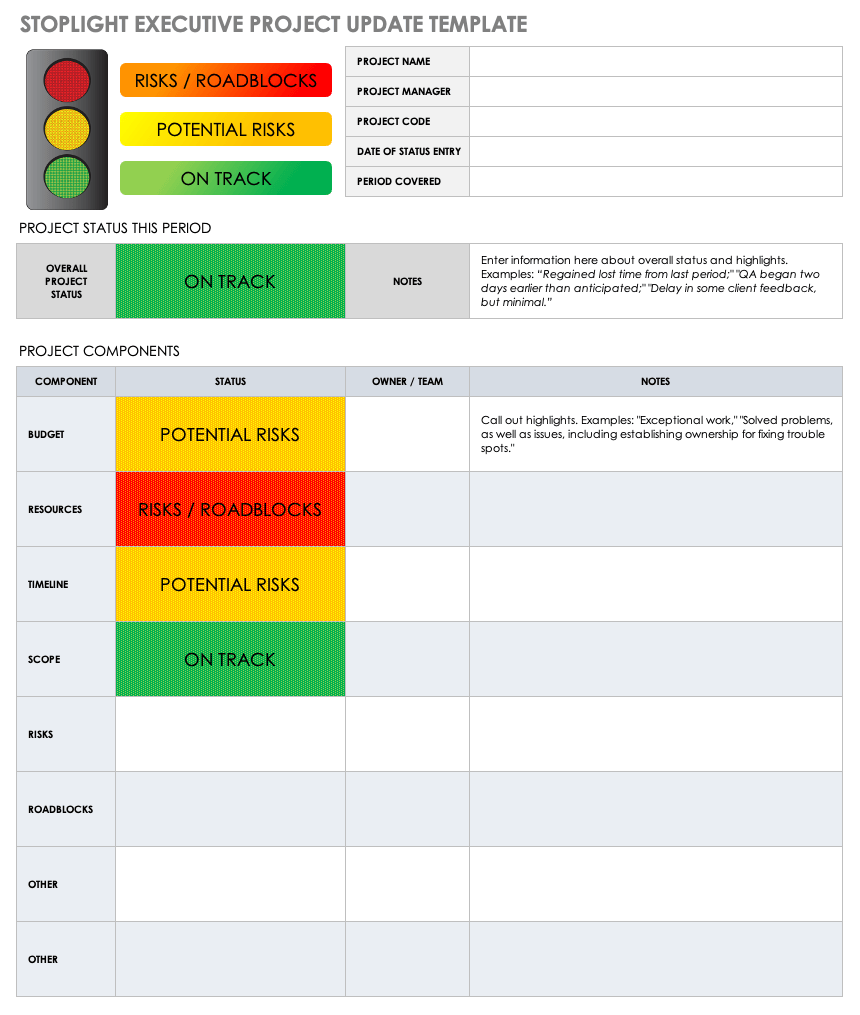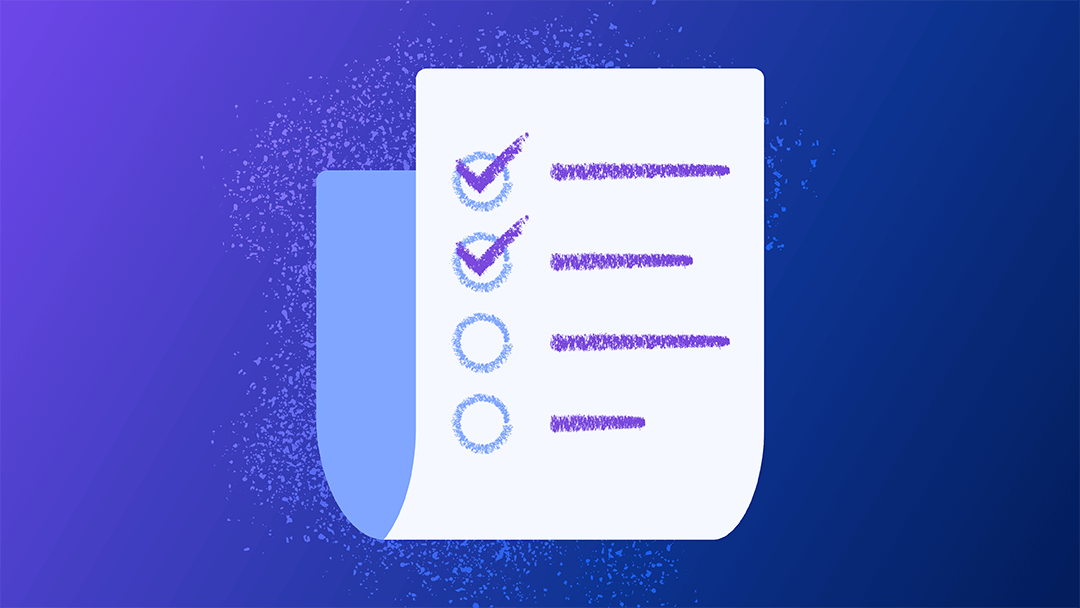Executive Project Status Report Template
Download Executive Project Status Report Template
Microsoft Word | Adobe PDF | Smartsheet
Provide executive stakeholders with a thorough project status report, including updates on key milestones and accomplishments, a financial overview, risk and issue summaries, and high-level requirements. This long-form template allows you to create a detailed report for any period of time — simply use the preformatted tables to organize data into a readable project overview, and add or remove sections to customize the report.
Monthly Executive Project Status Update Template
Download Monthly Executive Project Status Update Template
Microsoft Excel | Microsoft Word
This one-page status report template is designed for monthly project updates, using green, amber, and red color-coding to highlight the status of each project component. Choose from the sample measurements included in the template: Healthy, At Risk, or Progress Halted. Enter the overall project status at the top, followed by updates for budget, schedule, quality, scope, and risks. This template gives executives a brief overview of project health, current progress, and upcoming work.
CEO Project Update Template
Download CEO Project Update Template — Microsoft PowerPoint
Convey important project details efficiently with this PowerPoint dashboard template. Provide CEOs, other executives, or the steering committee with a visual snapshot of project status using graphs and charts. The template provides example data to illustrate planned versus actual progress, budget usage, risks, and any outstanding issues. Include details such as names for the project manager and sponsor, current project phase, and overall project health.
For more on dashboard benefits, uses, and best practices, read “Everything You Need to Know about Executive Dashboards.”
Project Management Executive Update Template
Download Project Management Executive Update Template
Microsoft Excel | Microsoft Word | Google Sheets
Create a succinct executive status report with a summary of high-level project management details. This template is divided into sections for project information, including priority, owner, department, milestones, deliverables, health ratings, costs, risks, issues, and requests for executive assistance. Use the built-in, color-coded health ratings to quickly evaluate budget, scope, and other project elements, and fill in the comment sections to provide context for your data.
Project Status Executive Summary Template
Download Project Status Executive Summary Template
Microsoft Excel | Microsoft Word | Adobe PDF
This project status template is formatted as an executive summary, with sections for summarizing project milestones, requests, issues, and status updates for various project components. The basic layout provides plenty of space for you to create a thorough report on a single page. Simply edit the headings in each section to customize the template for your organization, and add bullet points to highlight key points in your summary.
For more options, see our list of free executive summary templates.
Stoplight Executive Project Update Template
Download Stoplight Executive Project Update Template
Microsoft Excel | Microsoft Word
Update stakeholders with a concise and visually bold project status report. This template uses traffic-light-style color-coding (red, yellow, and green circles) to display project health and to emphasize the status for each project category. The color-coded alerts indicate whether a project area has roadblocks that need to be addressed, is showing potential risks, or is on track. The template includes example notes for elaborating on the status markers and allows executives to view project performance at a glance.
What Is an Executive Project Status Report?
An executive project status report is typically a one-page document that covers high-level information about project progress. It contains key project details that concern CEO-level management, such as project phase, current project status, milestones, budget health, issues, and risks.
Teams often provide executives with monthly status reports to keep stakeholders informed and help ensure that projects stay on track. Unless senior executives have requested additional details in a report, updates should be concise and ideally include visual indicators to help viewers quickly identify the information they need. For more guidance on how to write an effective executive status report, see “The Ultimate Guide to Project Status Reports.”
What Is an Executive Project Update Template?
An executive project update template provides a standardized tool for reporting project status and defining project health. Project status templates provide a structured outline for reporting on accomplishments, risks, financial resources, next steps, and recommendations.
You should regularly schedule updates to keep everyone on the same page, improve communication, and resolve issues proactively. Find additional project update templates, including daily and weekly status updates, in our post on free project report templates.
Gain Insight into Your Projects and Streamline Execution with Smartsheet for Project Management
From simple task management and project planning to complex resource and portfolio management, Smartsheet helps you improve collaboration and increase work velocity -- empowering you to get more done.
The Smartsheet platform makes it easy to plan, capture, manage, and report on work from anywhere, helping your team be more effective and get more done. Report on key metrics and get real-time visibility into work as it happens with roll-up reports, dashboards, and automated workflows built to keep your team connected and informed.
When teams have clarity into the work getting done, there’s no telling how much more they can accomplish in the same amount of time. Try Smartsheet for free, today.