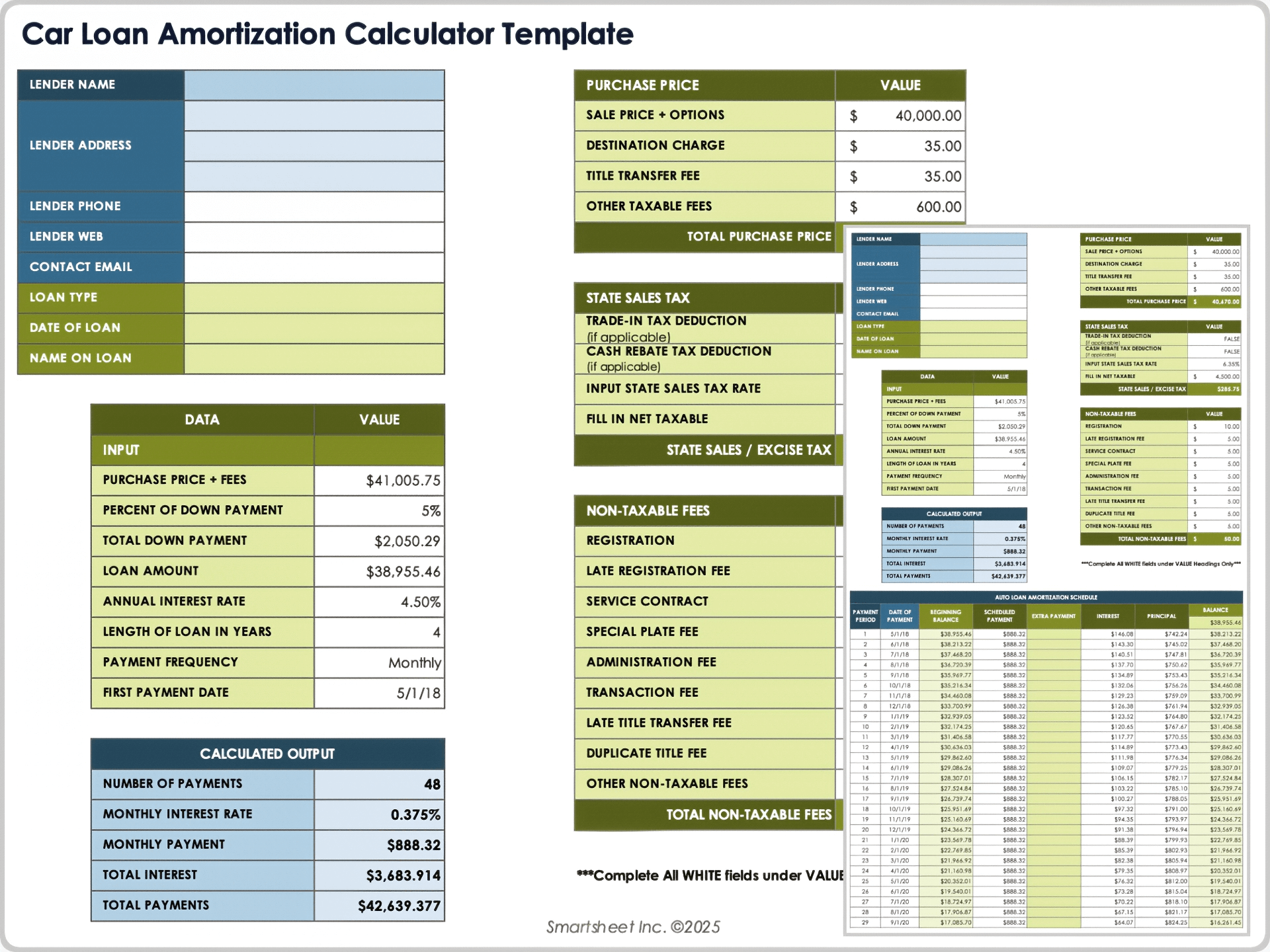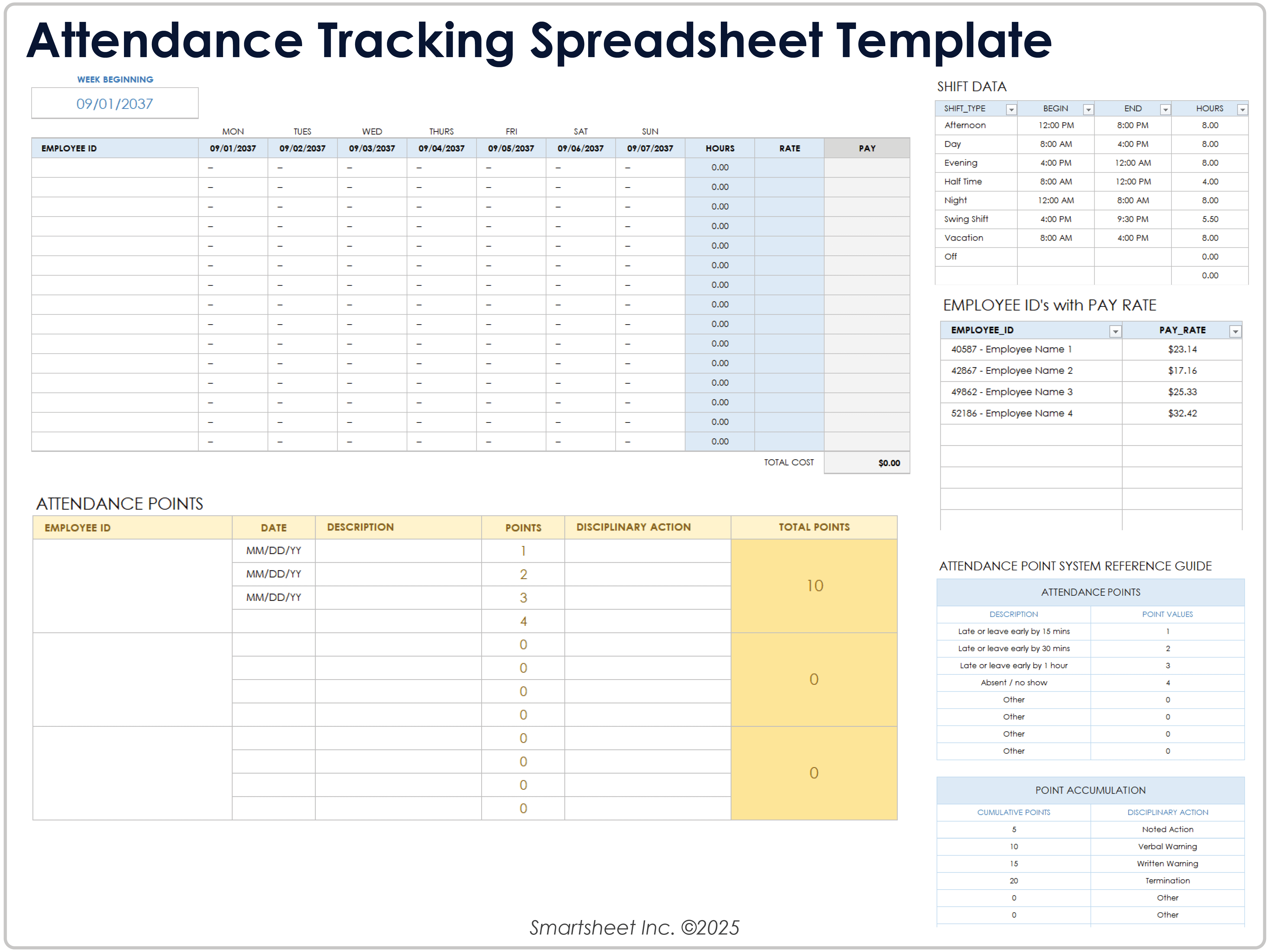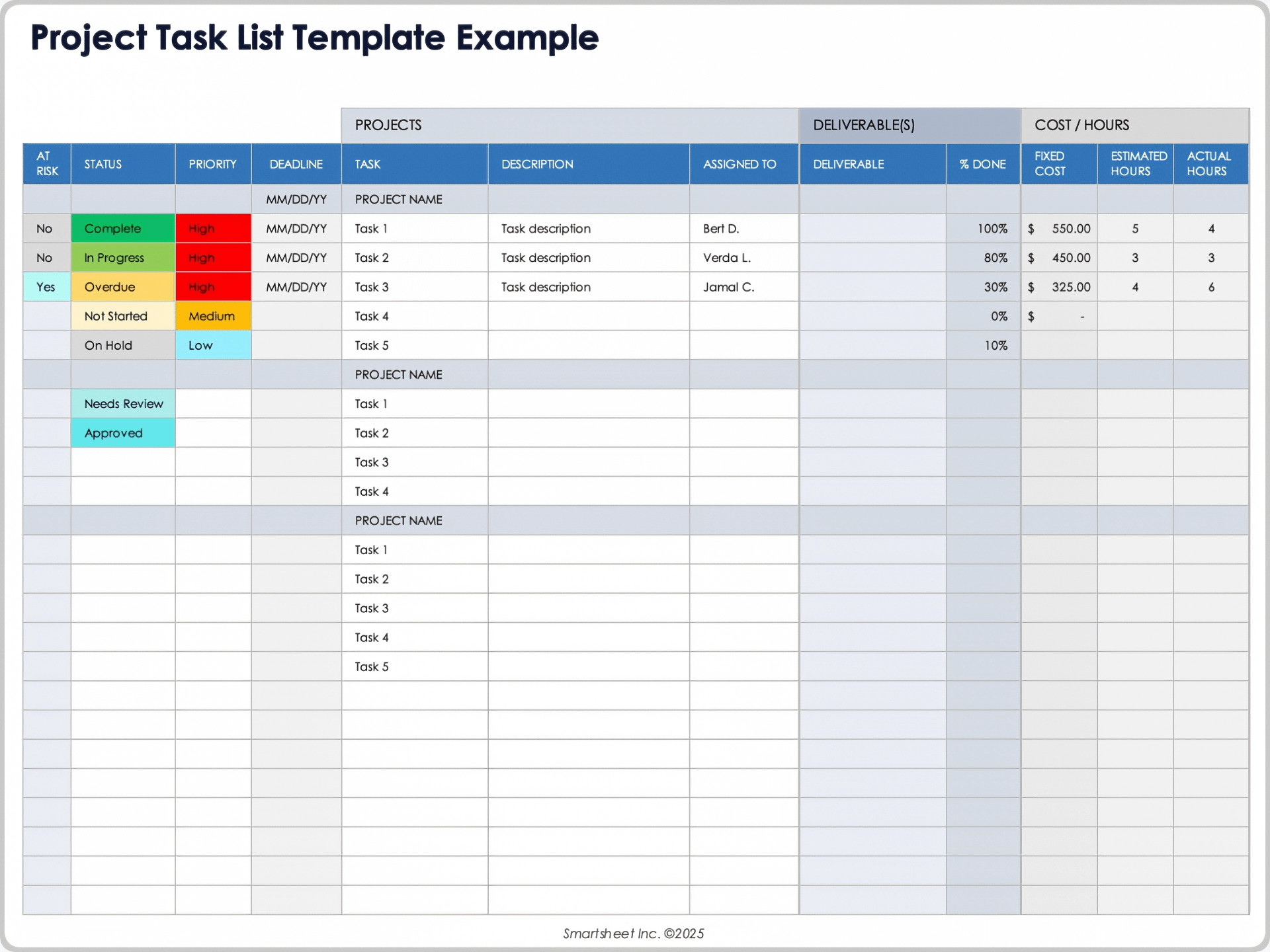Excel Budget Templates
Excel Business Budget Template
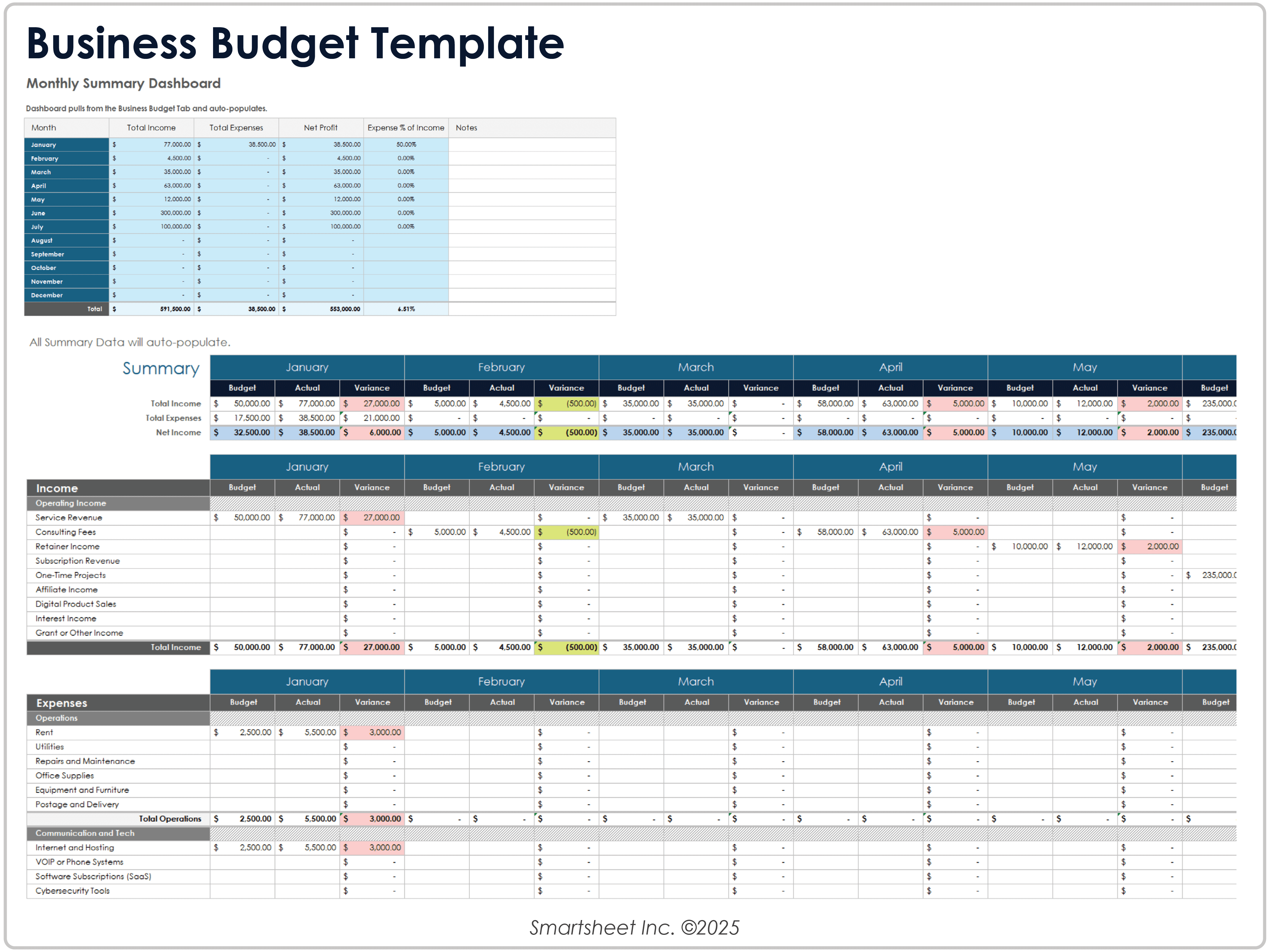
Download the Business Budget Template for Excel
When to Use This Template: Use this business budget template to plan, track, and compare income and expenses over a full year. Get visibility into monthly performance and tighter control over financial goals.
Notable Template Features: This template includes a 12-month budget with detailed expense categories to capture both operating and one-time costs. It automatically calculates monthly and yearly totals along with variances for each item. A summary section provides a monthly snapshot of revenue, expenses, and profit.
Manage finances more effectively with these Excel budget templates. Our collection includes budgeting resources for personal money management, project cost tracking, and business operations.
Excel Event Budget Template
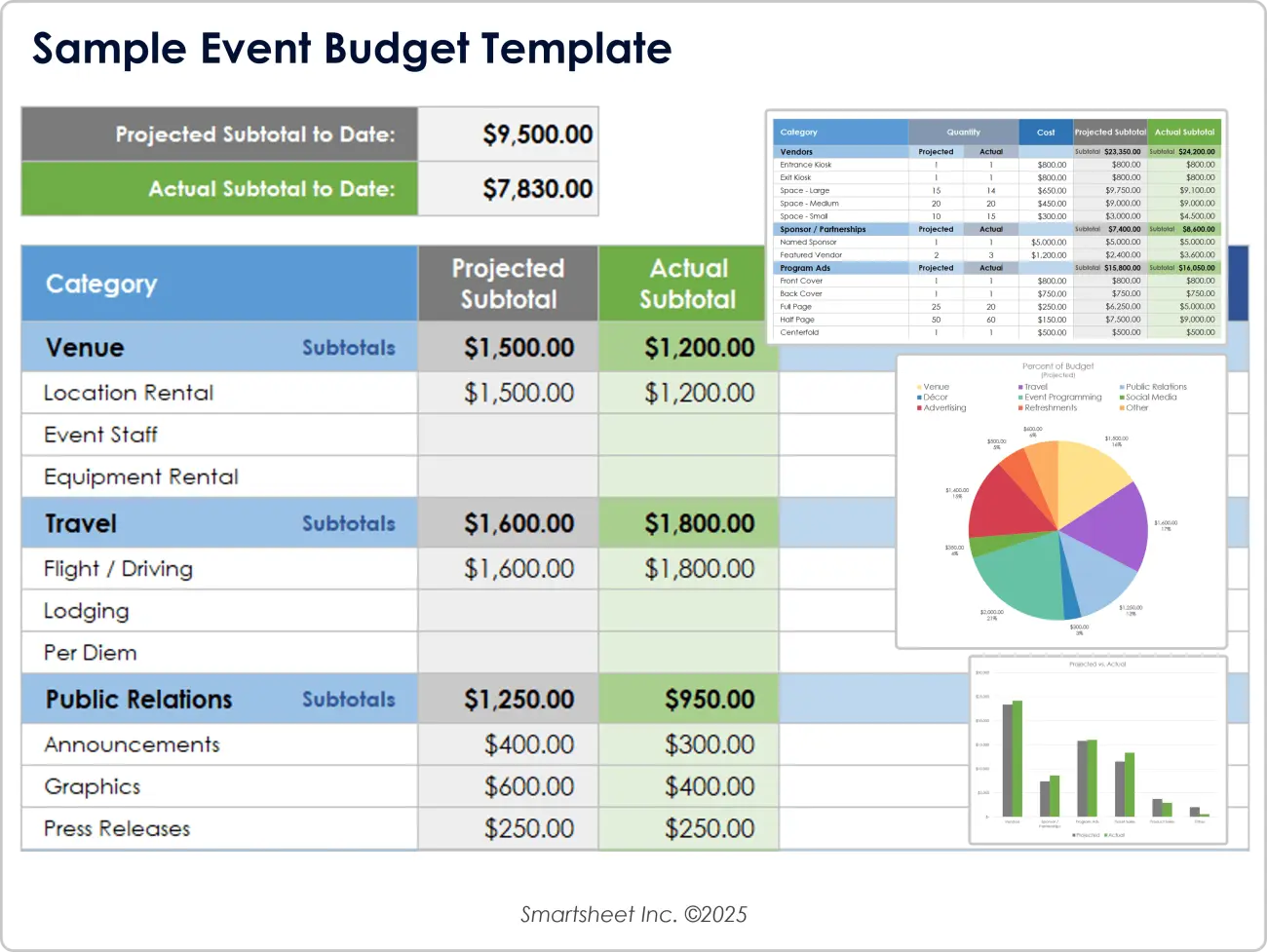
Download Blank and Sample Versions of the Event Budget Template for Excel
When to Use This Template: Use this event budget template to plan and monitor costs and revenue for conferences, fundraisers, and other events.
Notable Template Features: This template includes tabs for event expenses, revenue sources, and a profit summary, all connected to visual charts that compare projections to actual amounts. Cost categories include venue, travel, promotions, and programming, and income sources cover vendors, ticket sales, and sponsorships. A profit dashboard highlights overall financial performance.
Excel Simple Budget Template
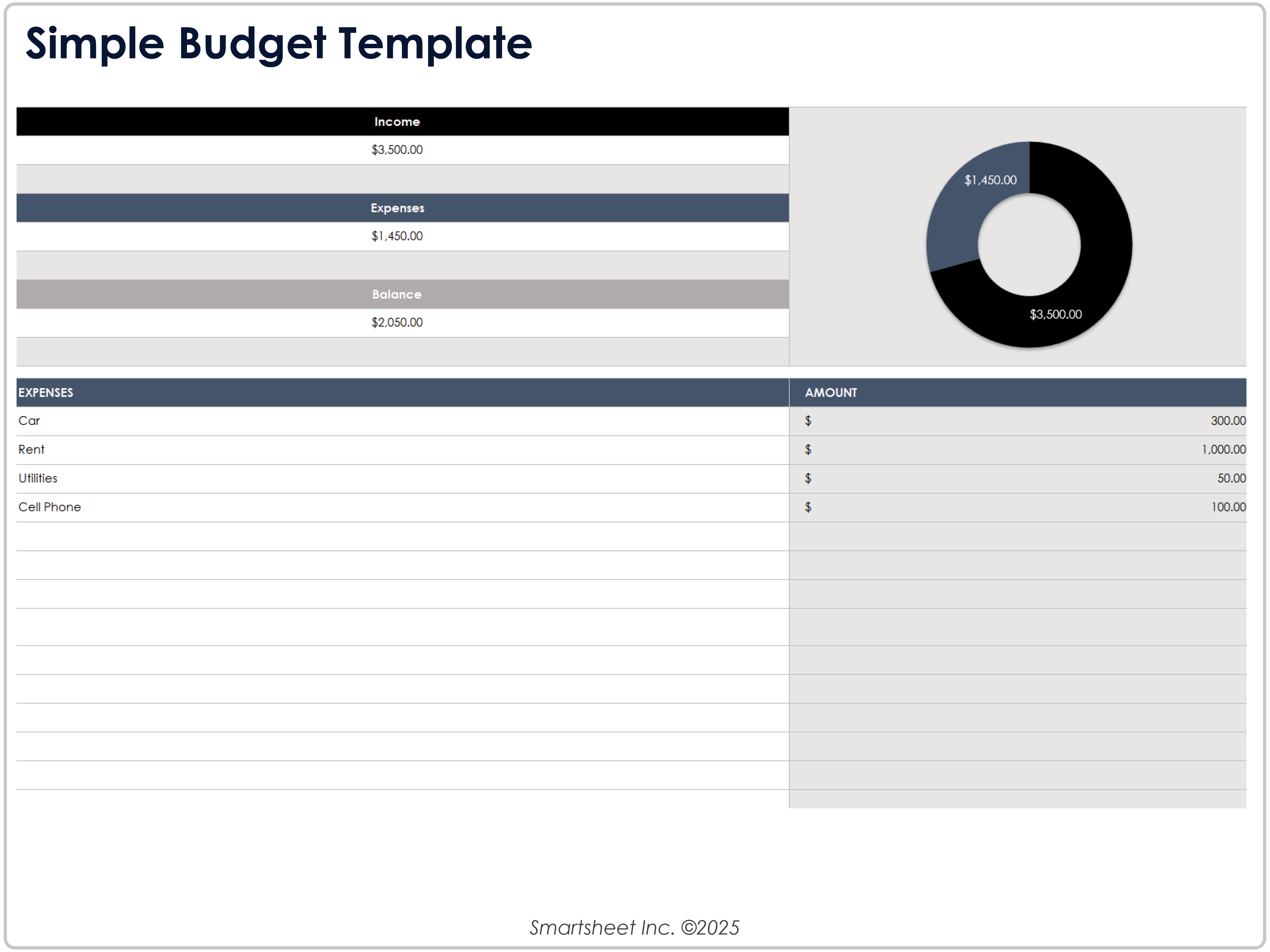
Download the Simple Budget Template for Excel
When to Use This Template: Use this simple budget template as a quick way to track finances and spending habits. This template is designed for personal budgeting, students with limited funds, or anyone who prefers a simple format.
Notable Template Features: This template includes sections for income, expenses, and balance, paired with a pie chart that visualizes totals at a glance. You can list expenses and instantly see how they affect your budget. The minimalist layout makes setup fast and helps you stay focused on the essentials.
Excel Personal Monthly Budget Template
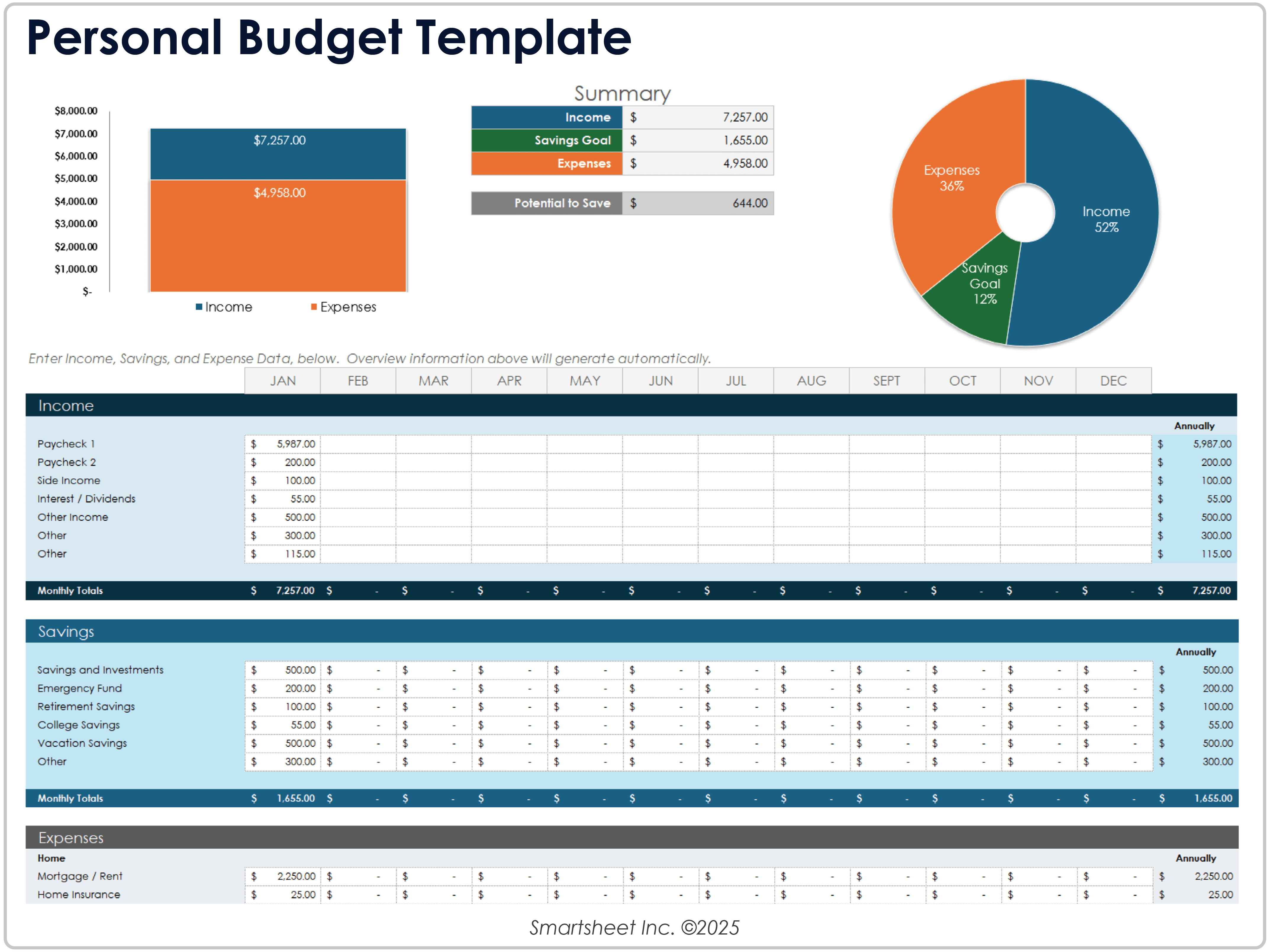
Download the Personal Monthly Budget Template for Excel
When to Use This Template: Individuals can use this personal monthly budget template to plan financial goals, track income, and identify where money goes each month.
Notable Template Features: This template includes fields for multiple income sources, plus expense categories such as housing, transportation, health, daily living, and entertainment. It calculates totals and shows a monthly visual summary for income, expenses, savings goals, and potential to save.
Excel Household Budget Template
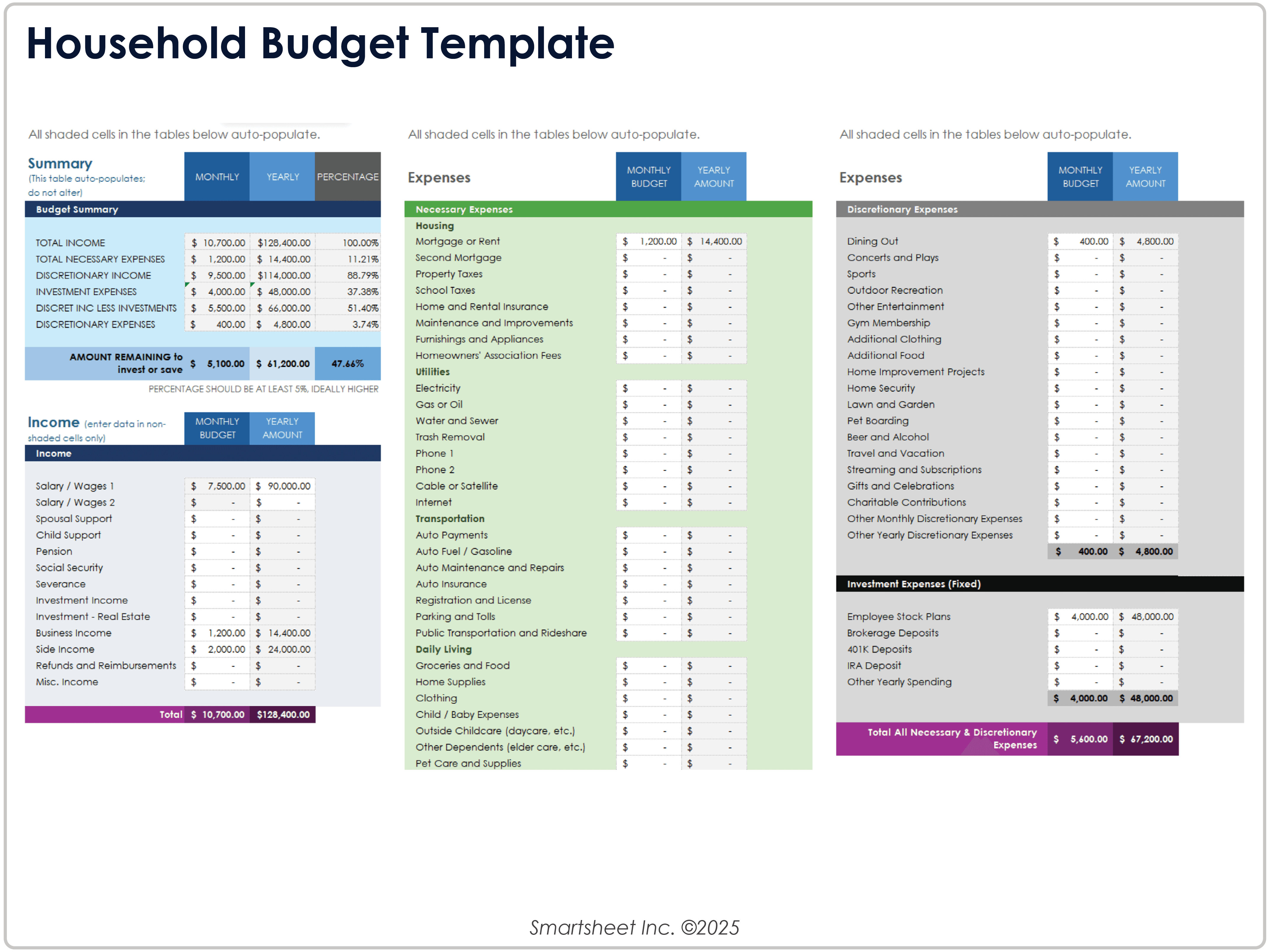
Download the Household Budget Template for Excel
When to Use This Template: Families and couples can use this budget template to manage income, expenses, and savings for an entire household.
Notable Template Features: This template separates income, necessary expenses, discretionary spending, and investments. A summary section shows percentages of income used for expenses and the amount available to save or invest. The template covers housing, utilities, transportation, daily living, entertainment, and more.
Excel Holiday Budget Planner Template
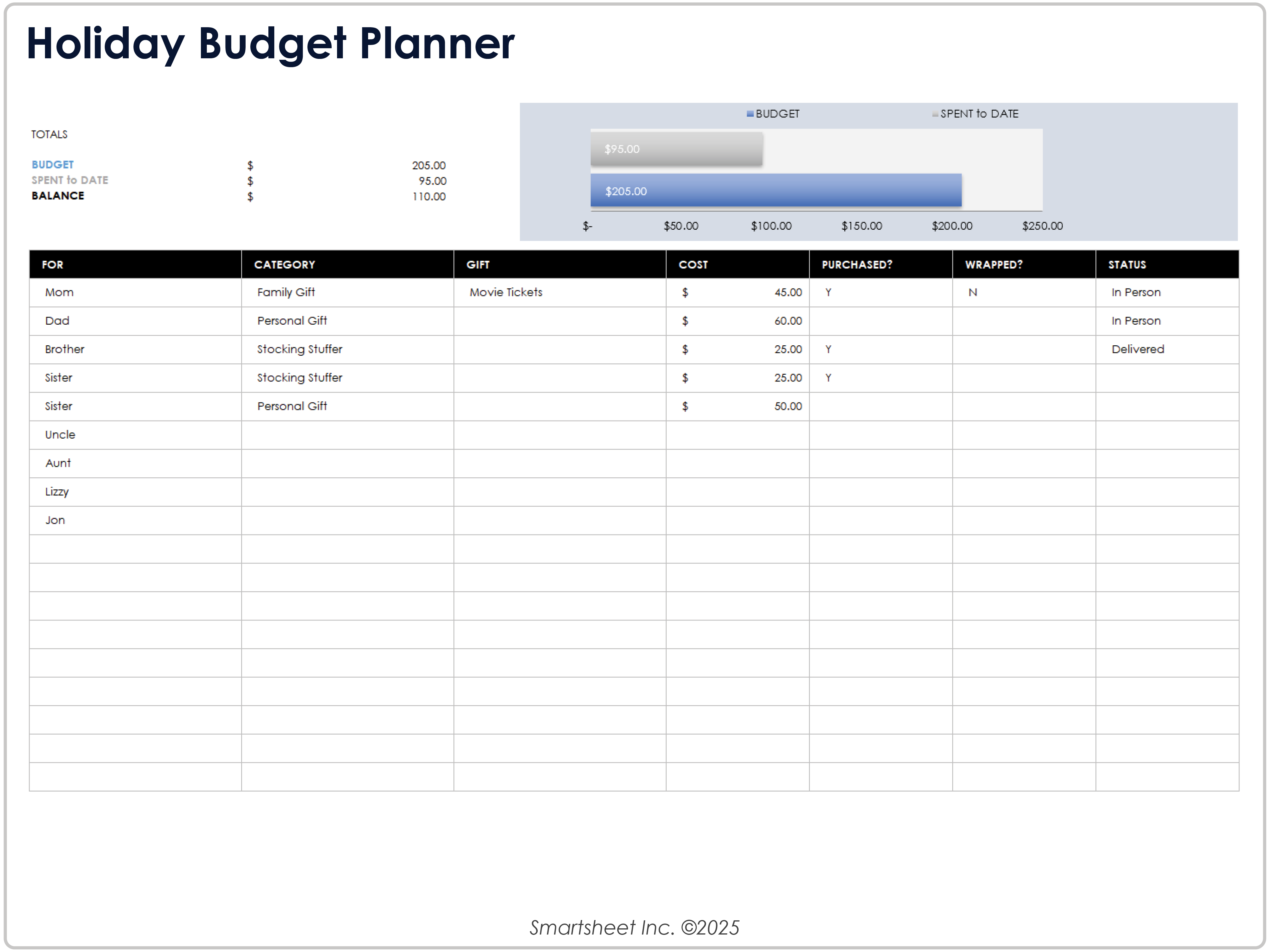
Download the Holiday Budget Planner Template for Excel
When to Use This Template: Use this holiday budget planner to organize gift-giving while keeping total spending under control.
Notable Template Features: This template lists recipients, gift categories, and costs, with fields for tracking purchases, wrapping, and the status of each item. At the top of the template, you can view a running total of your holiday budget, spending to date, and remaining balance, supported by a progress bar for quick visual reference.
Excel Wedding Budget Template
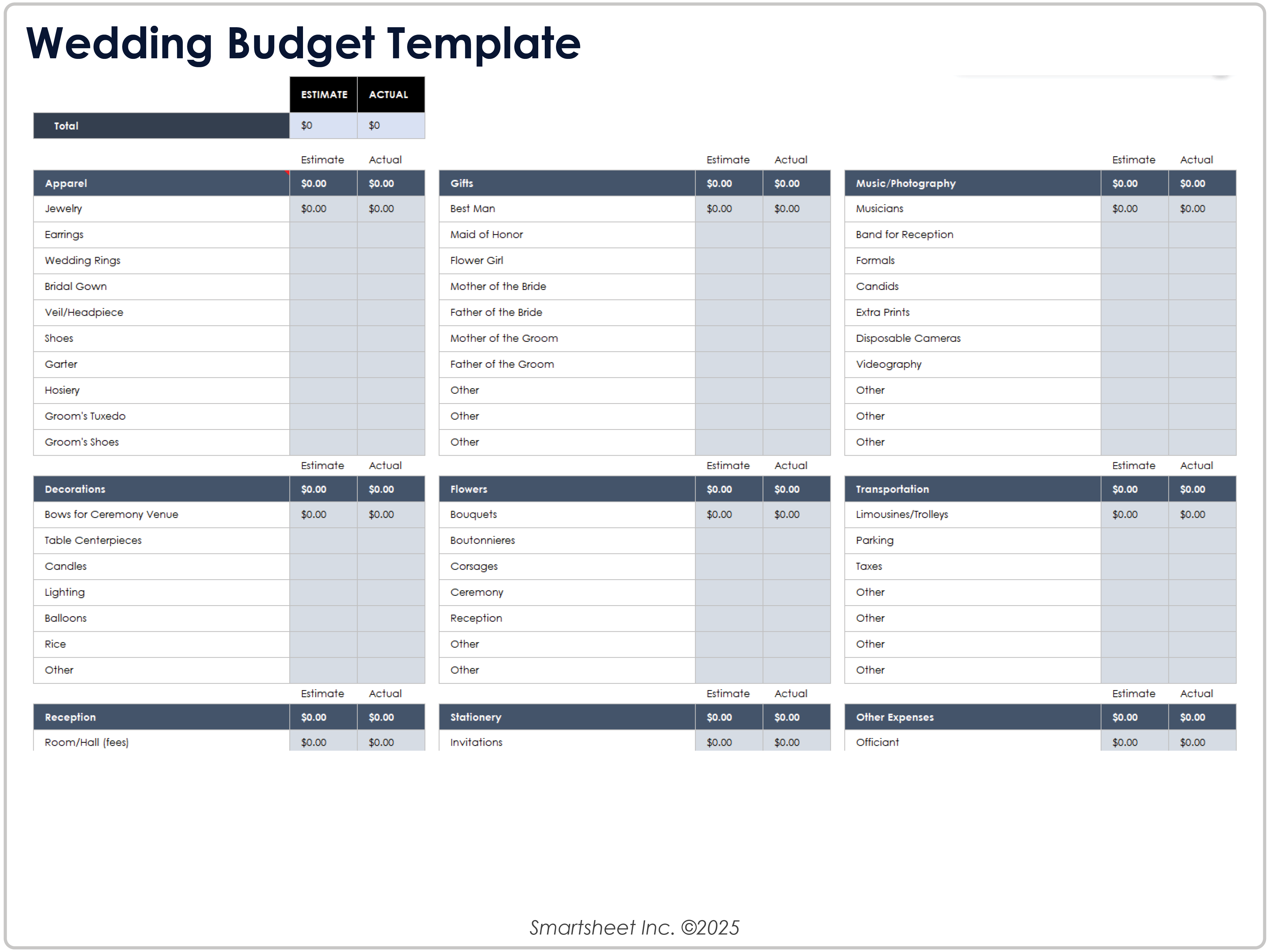
Download the Wedding Budget Template for Excel
When to Use This Template: Use this wedding budget template to plan and monitor every detail of wedding spending — from initial estimates to actual costs — and ensure nothing gets overlooked.
Notable Template Features: This template breaks down costs into sections for apparel, decorations, reception, music, flowers, transportation, stationery, and gifts. It provides side-by-side columns for estimated and actual spending to highlight budget gaps.
Excel Personal Finance Templates
Excel Personal Financial Statement Template
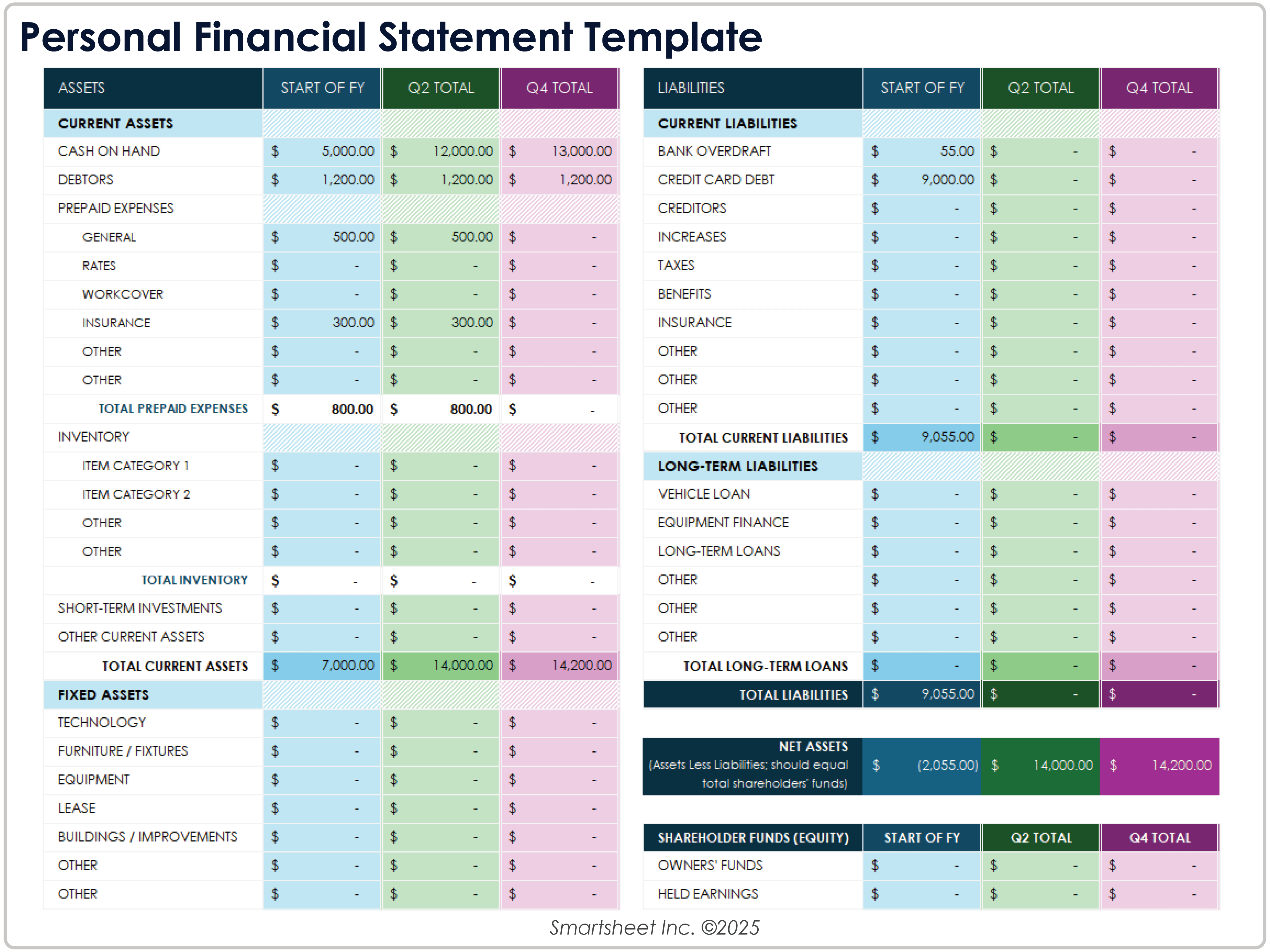
Download the Personal Financial Statement Template for Excel
When to Use This Template: Use this personal financial statement template to get a clear view of your assets, liabilities, and equity over time.
Notable Template Features: This template organizes data into assets, liabilities, and shareholder equity, and calculates key ratios such as current ratio, quick ratio, and debt-to-equity. The template includes sections for current and fixed assets, short- and long-term liabilities, and owner’s funds to give a complete financial picture.
Excel Debt Payoff Template
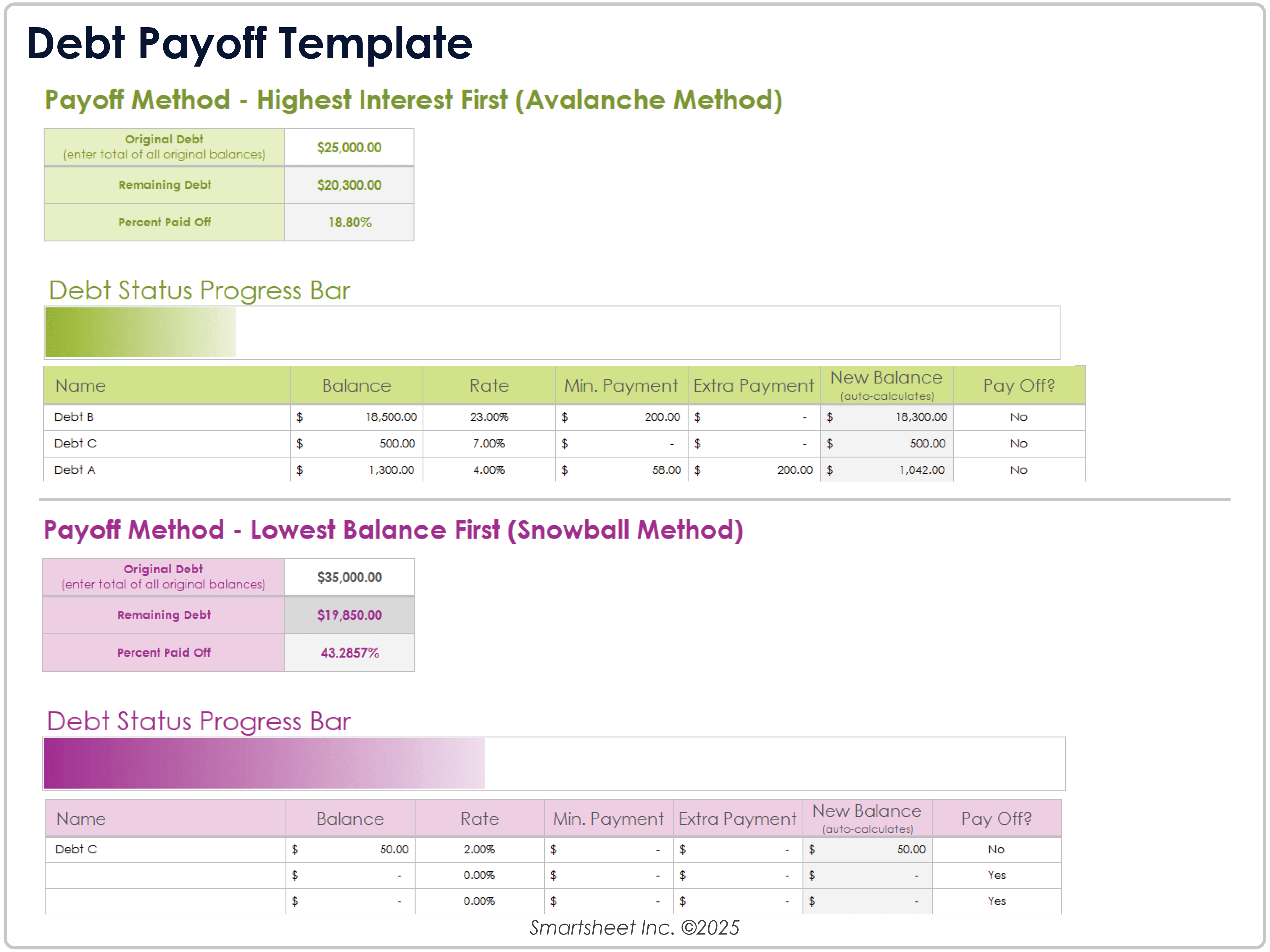
Download the Debt Payoff Template for Excel
When to Use This Template: Use this debt payoff template to eliminate debt using either the avalanche or snowball method.
Notable Template Features: This template includes calculators to help you pay off either your highest-interest debts or your lowest-balance debts first. For both methods, it tracks balances, interest rates, and payments, and calculates new balances as you update entries. Built-in progress bars provide a clear view of remaining debt and percent completed.
Excel Retirement Planning Template
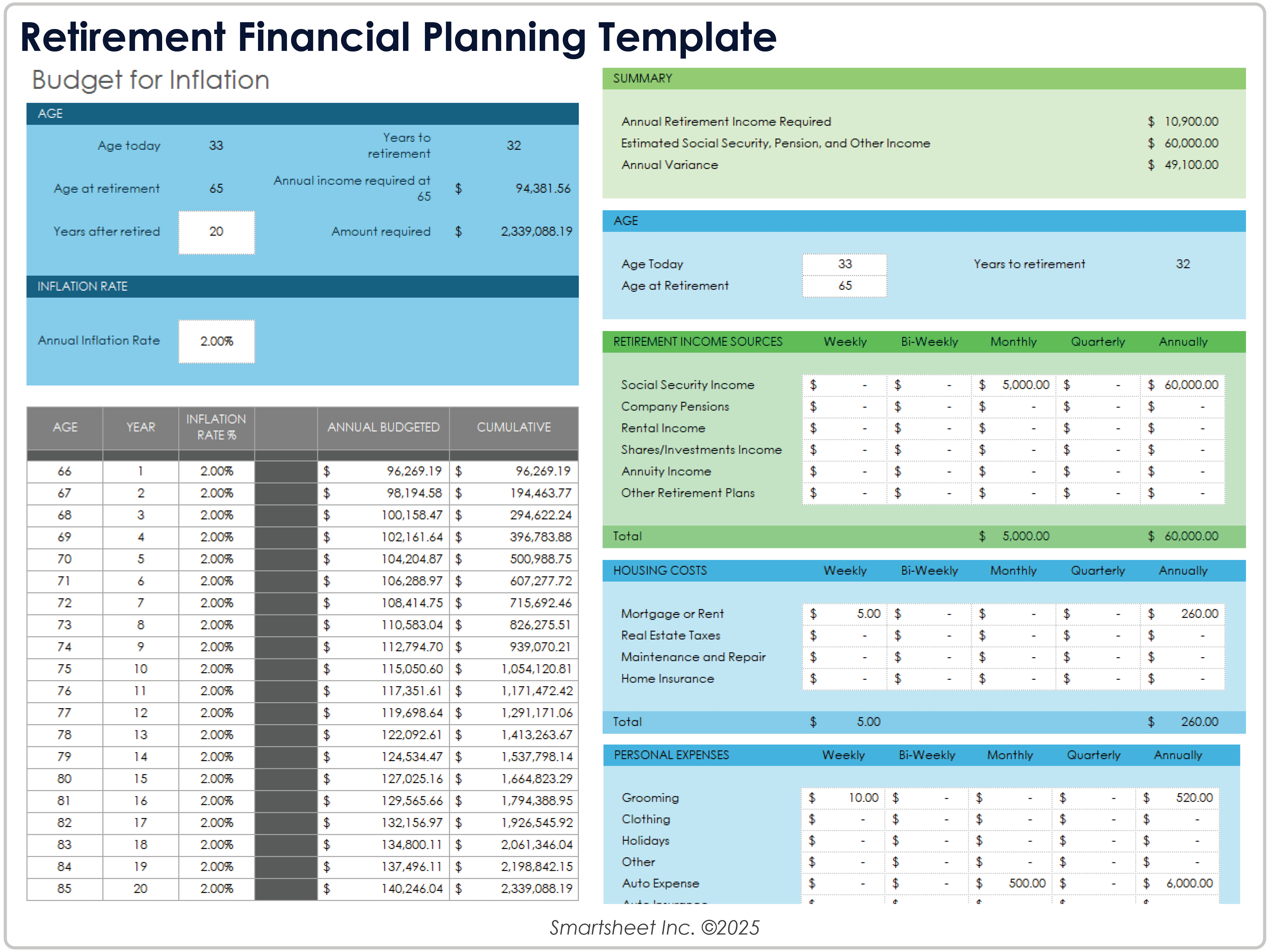
Download the Retirement Planning Template for Excel
When to Use This Template: Use this financial planning template to estimate future income, expenses, and retirement savings needs.
Notable Template Features: This template organizes retirement income sources and expenses into weekly, monthly, quarterly, and annual views. It accounts for housing, daily living, and medical expenses, alongside income streams such as pensions and investments. An inflation tab projects future income requirements for a clearer picture of your financial needs.
Excel Calendar and Planner Templates
Excel Monthly Calendar Template
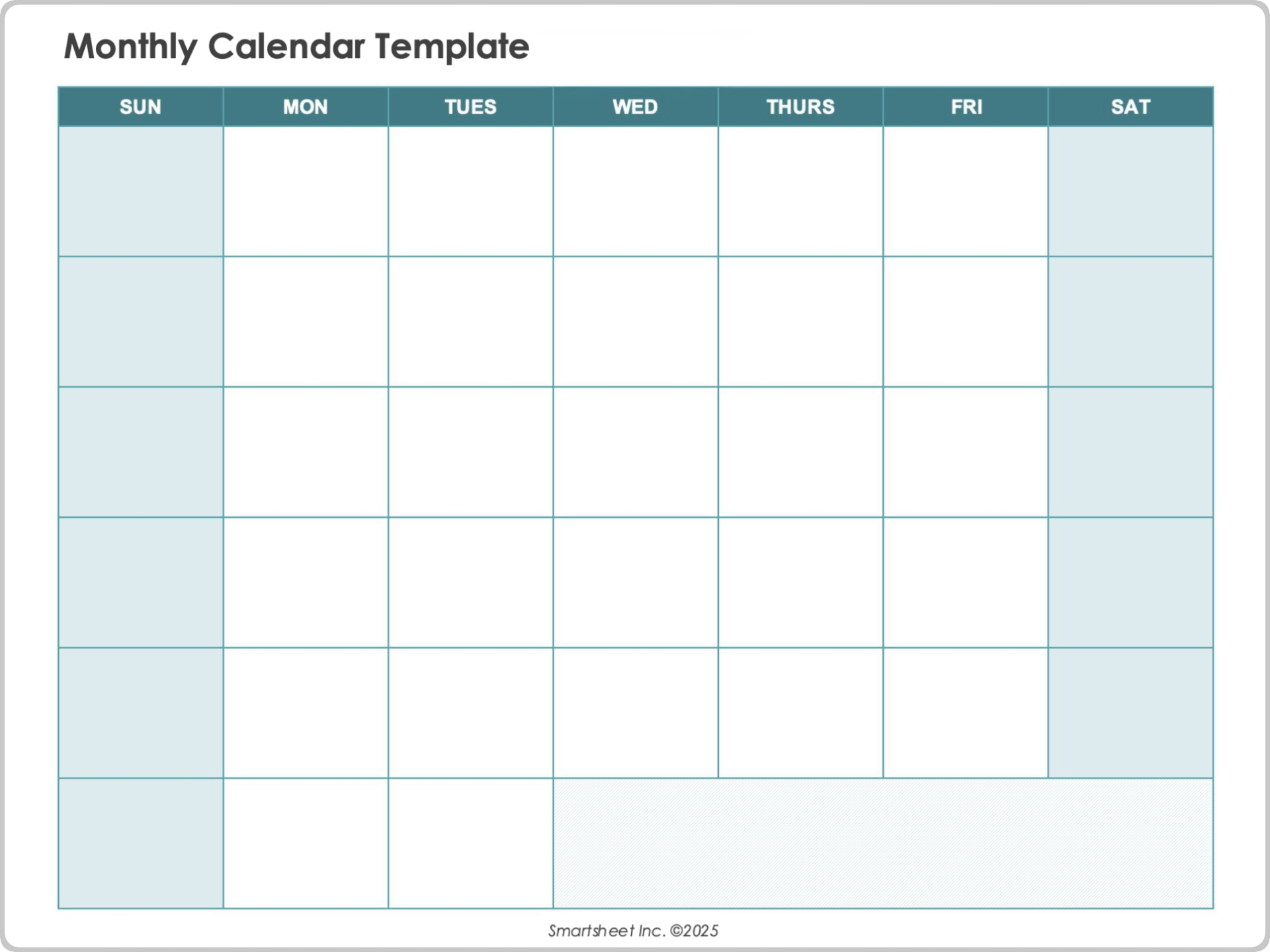
Download the Monthly Calendar Template for Excel
When to Use This Template: Use this monthly calendar template to organize tasks, events, and reminders for any month in a clean, flexible layout. You can also use it as a printable planner for family planning or work-related deadlines.
Notable Template Features: This template provides a simple grid with columns for each day of the week and space to fill in daily activities. Label the month, add dates, and enter your appointments, tasks, or notes.
Try one of these Excel calendar templates to organize schedules, events, and deadlines in a customizable format. Choose from monthly, weekly, and yearly views for personal planning, business scheduling, or project tracking.
Excel Weekly Planner Template
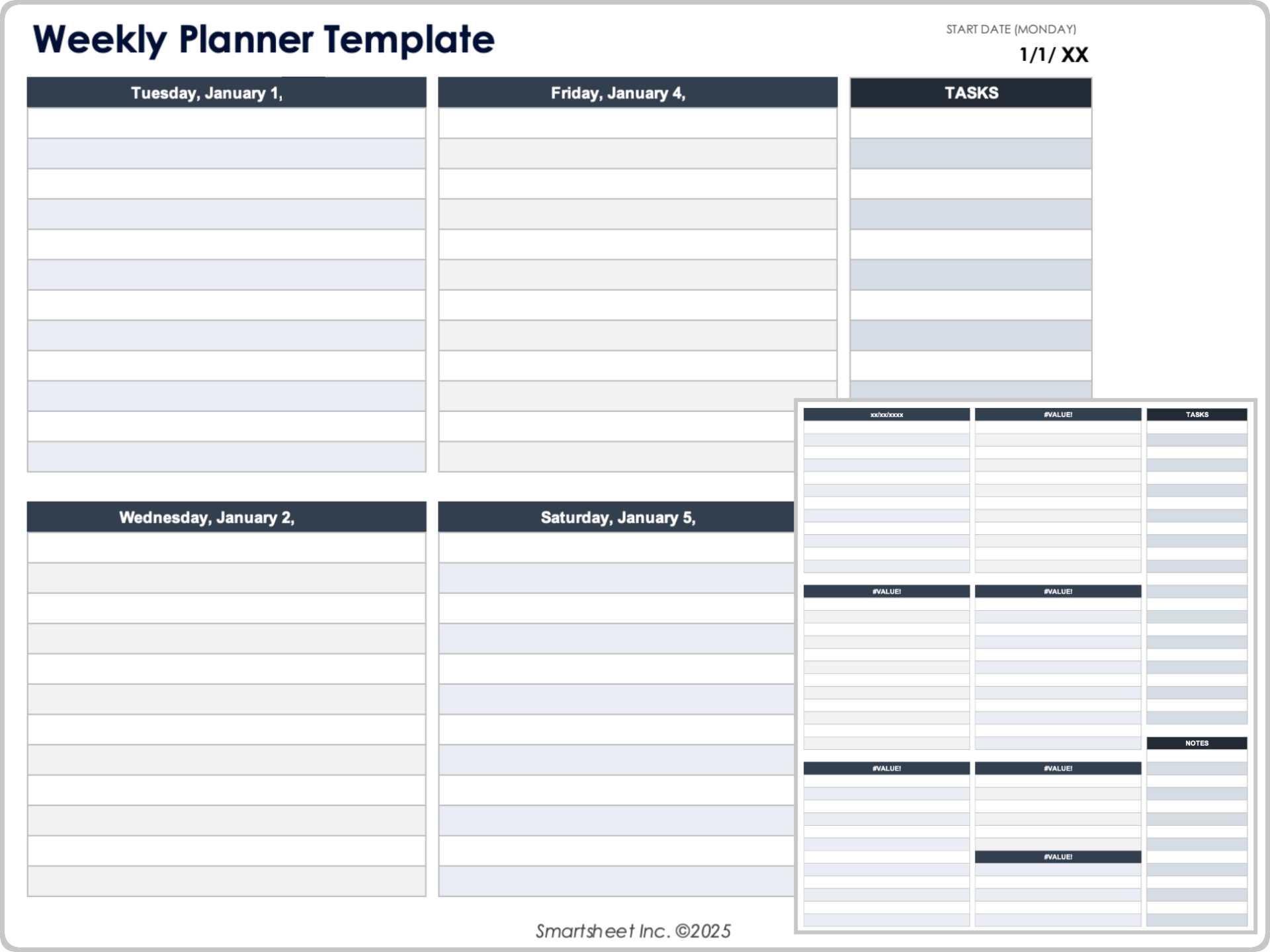
Download the Weekly Planner Template for Excel
When to Use This Template: Use this weekly planner template to organize tasks, appointments, and goals for a specific week. Manage personal and professional schedules, and balance your priorities day by day.
Notable Template Features: This template automatically updates the daily dates based on the start date you enter. The planner includes sections for each day, plus side panels for tasks and notes. The layout makes it easy to customize for meetings, deadlines, routines, or personal goals.
Excel Work Schedule Template
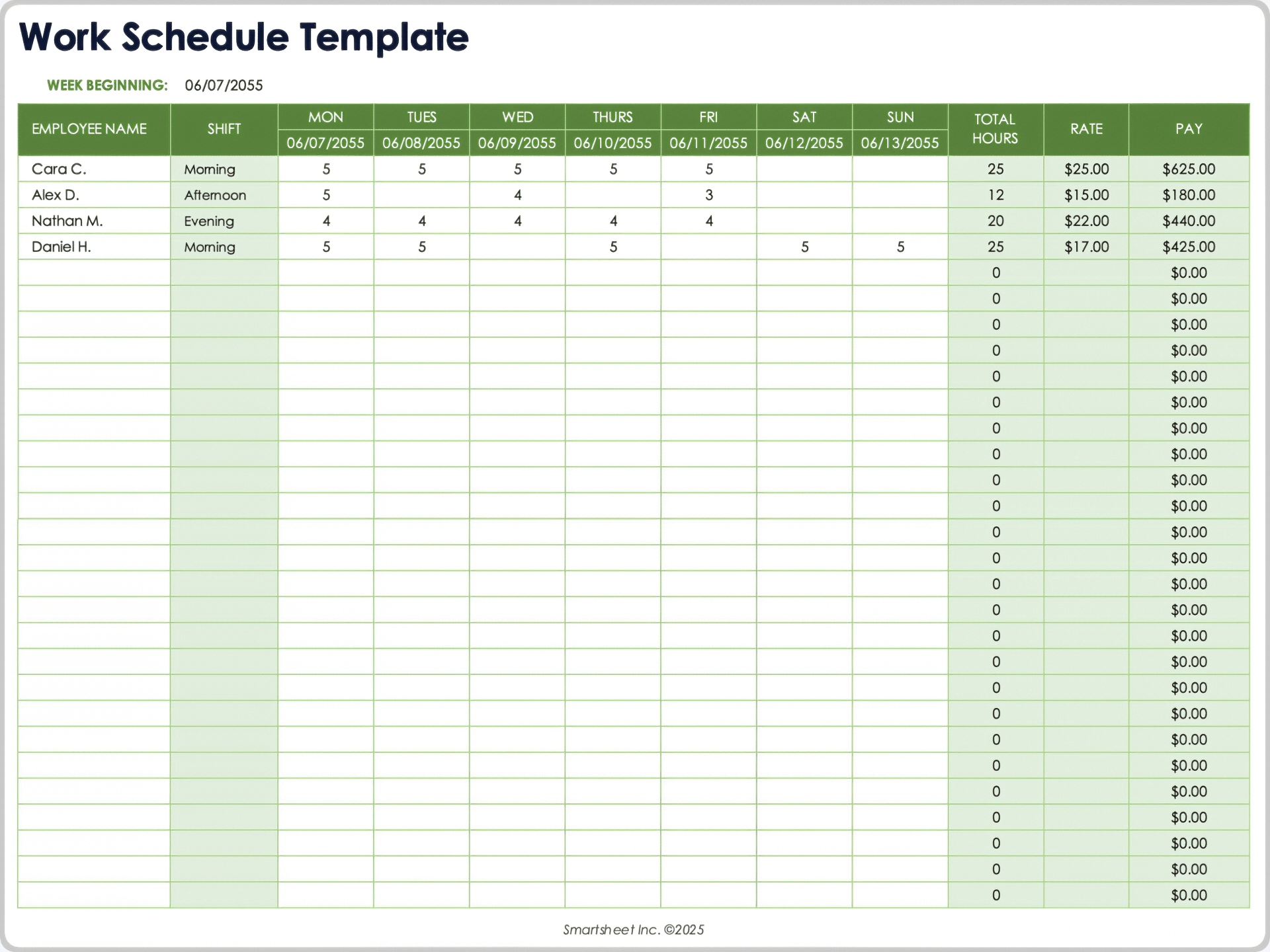
Download the Work Schedule Template for Excel
When to Use This Template: Use this weekly work schedule template to record employee hours and pay over a weekly period. Modify it for personal use by removing the employee column and tracking your own schedule and earnings.
Notable Template Features: This template lists employee names, shifts, daily hours, hourly rates, and auto-calculated totals. The dates in the weekly schedule update automatically based on the start date you enter.
Excel Employee Shift Schedule Template
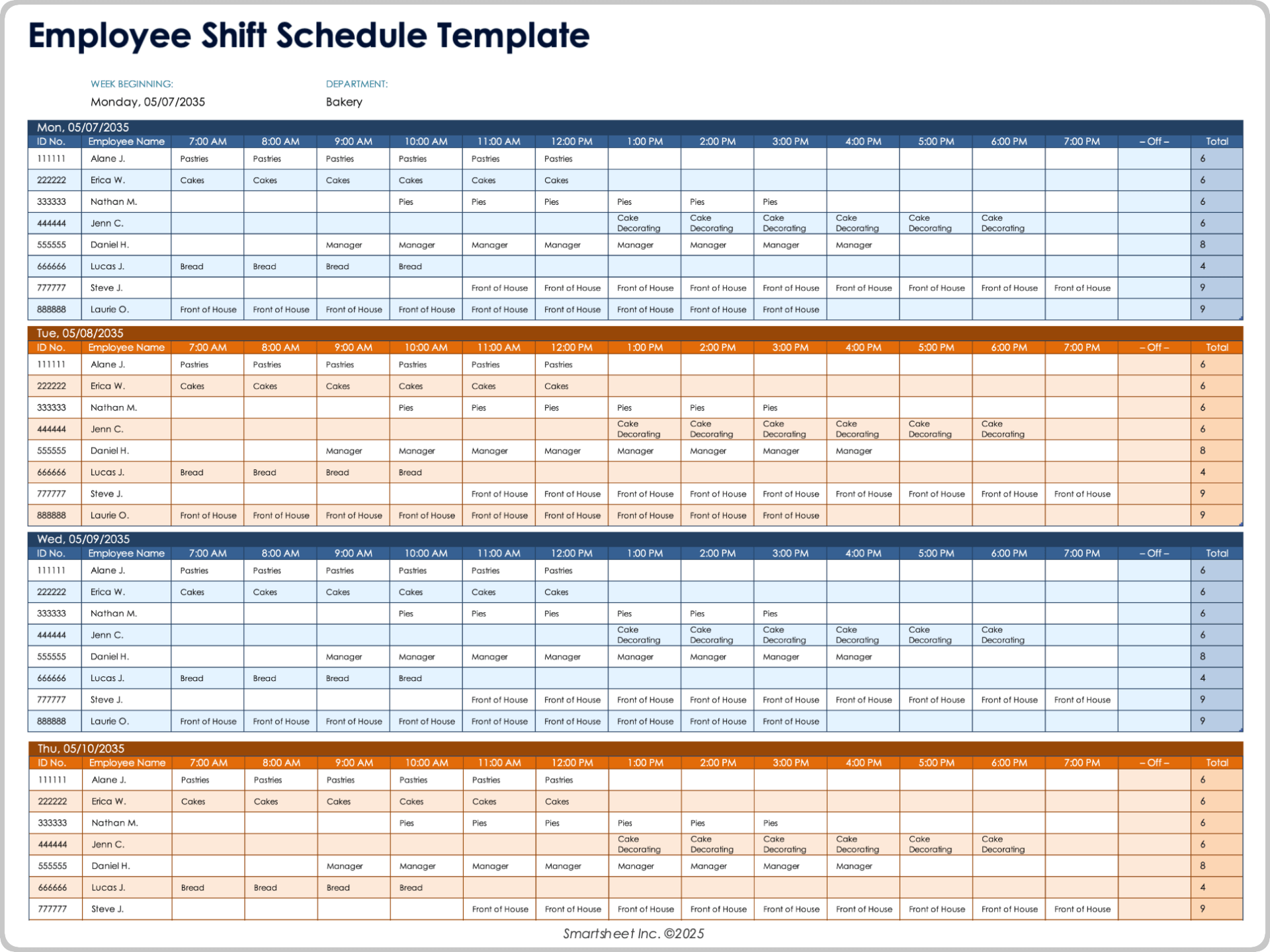
Download the Employee Shift Schedule Template for Excel
When to Use This Template: Use this employee shift schedule template to plan and track staff coverage across different times of day for a full week.
Notable Template Features: This template organizes employees by name and ID number with time slots broken down by the hour. You can assign tasks or roles and view total daily hours for each employee. The color-coded layout makes it easy to review coverage and spot scheduling conflicts.
Excel Event Planner Template
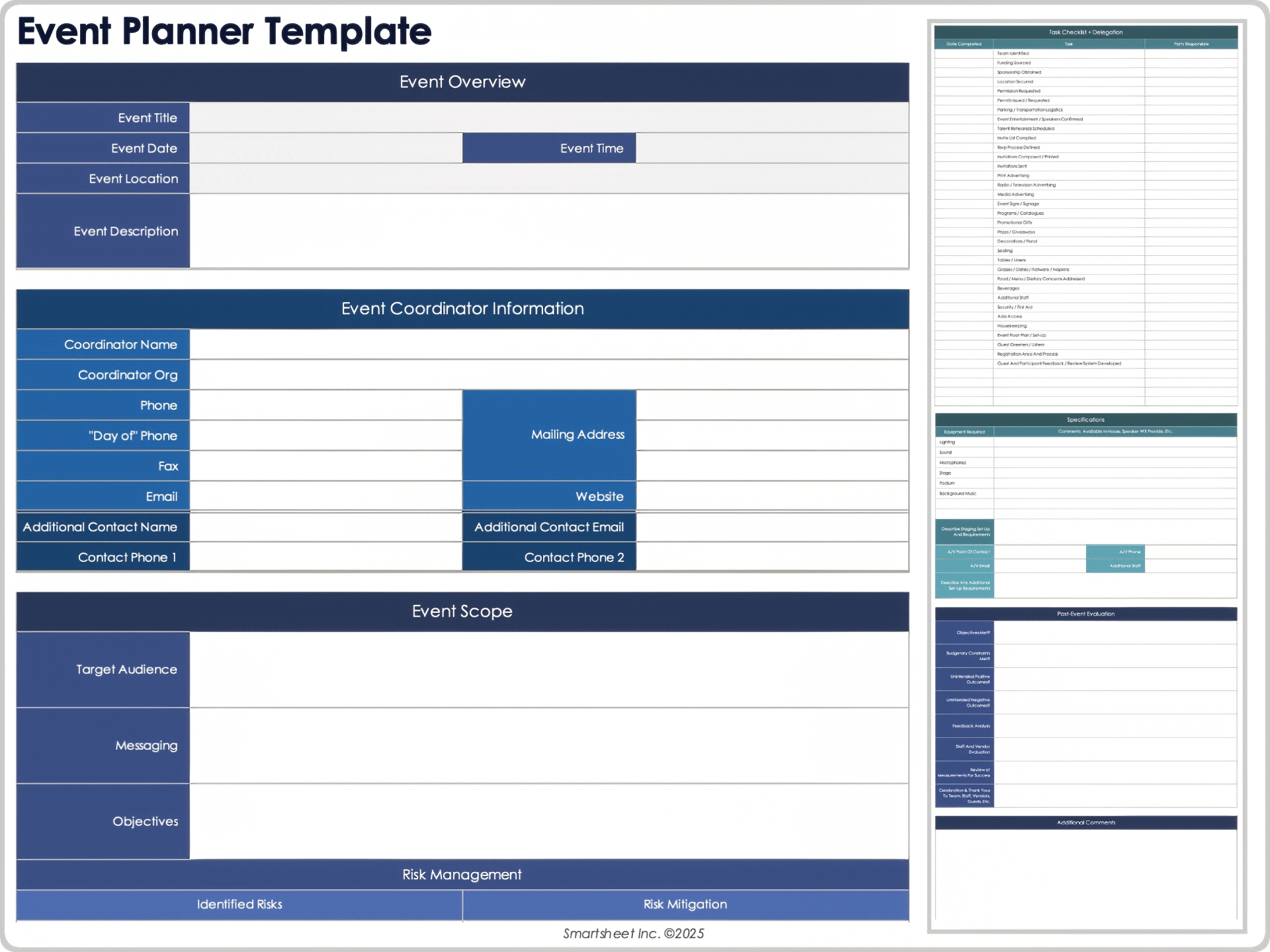
Download the Event Planner Template for Excel
When to Use This Template: Use this event planner template for corporate meetings, fundraisers, or gatherings with multiple contacts and logistics.
Notable Template Features: This template includes sections for scope, risk management, and detailed task delegation. Fields for equipment needs, vendors, and milestone tracking help ensure nothing gets overlooked. A post-event evaluation allows you to assess outcomes and improve future events.
Excel Travel Planner Template
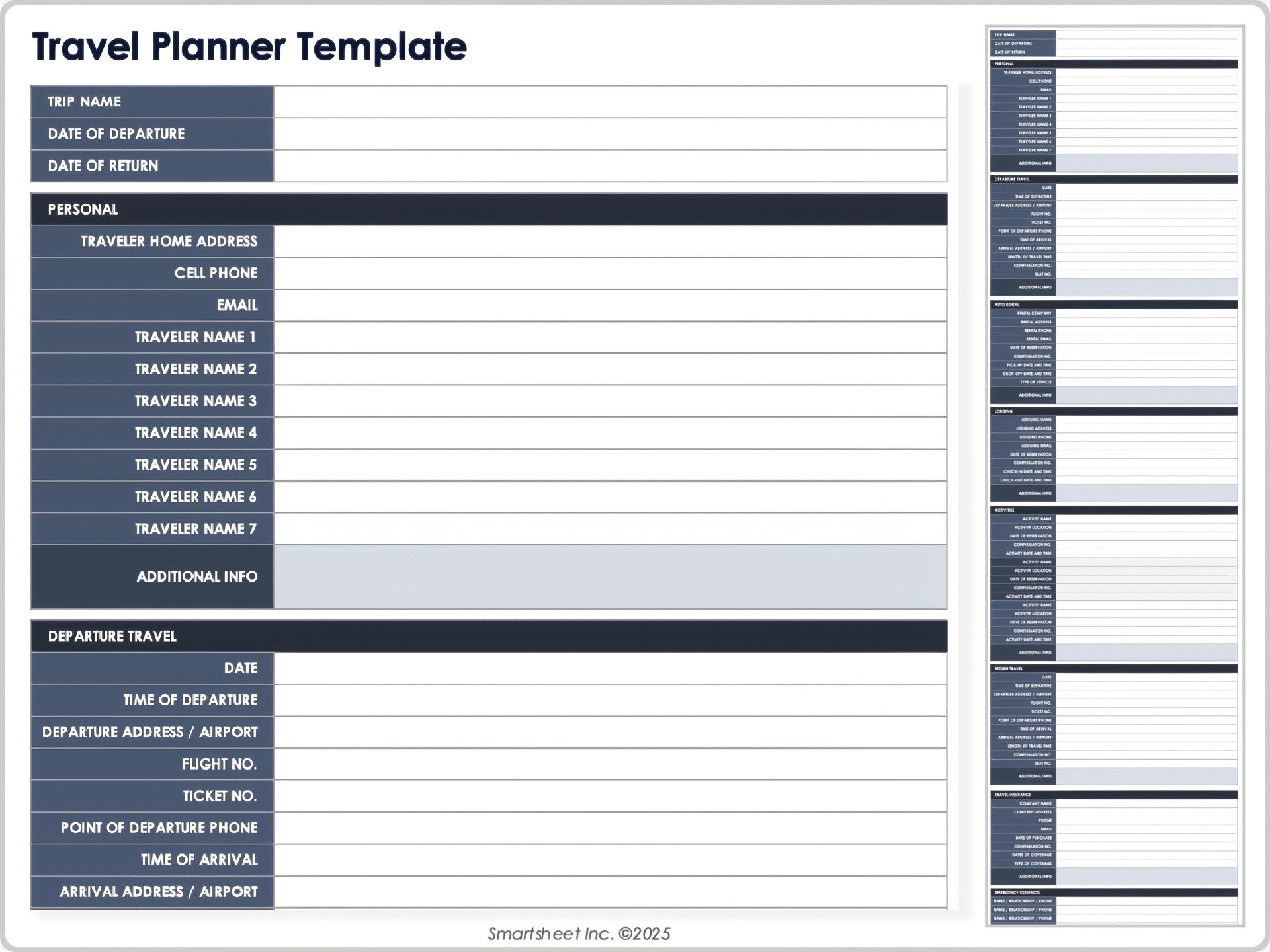
Download the Travel Planner Template for Excel
When to Use This Template: Use this travel planner template when you want to organize every detail of a family vacation or any trip involving multiple travelers.
Notable Template Features: This template includes sections for traveler details, departure and return travel, lodging, car rentals, and activities with confirmation numbers and times. It also tracks travel insurance coverage and emergency contacts for added safety.
Excel College Schedule Template
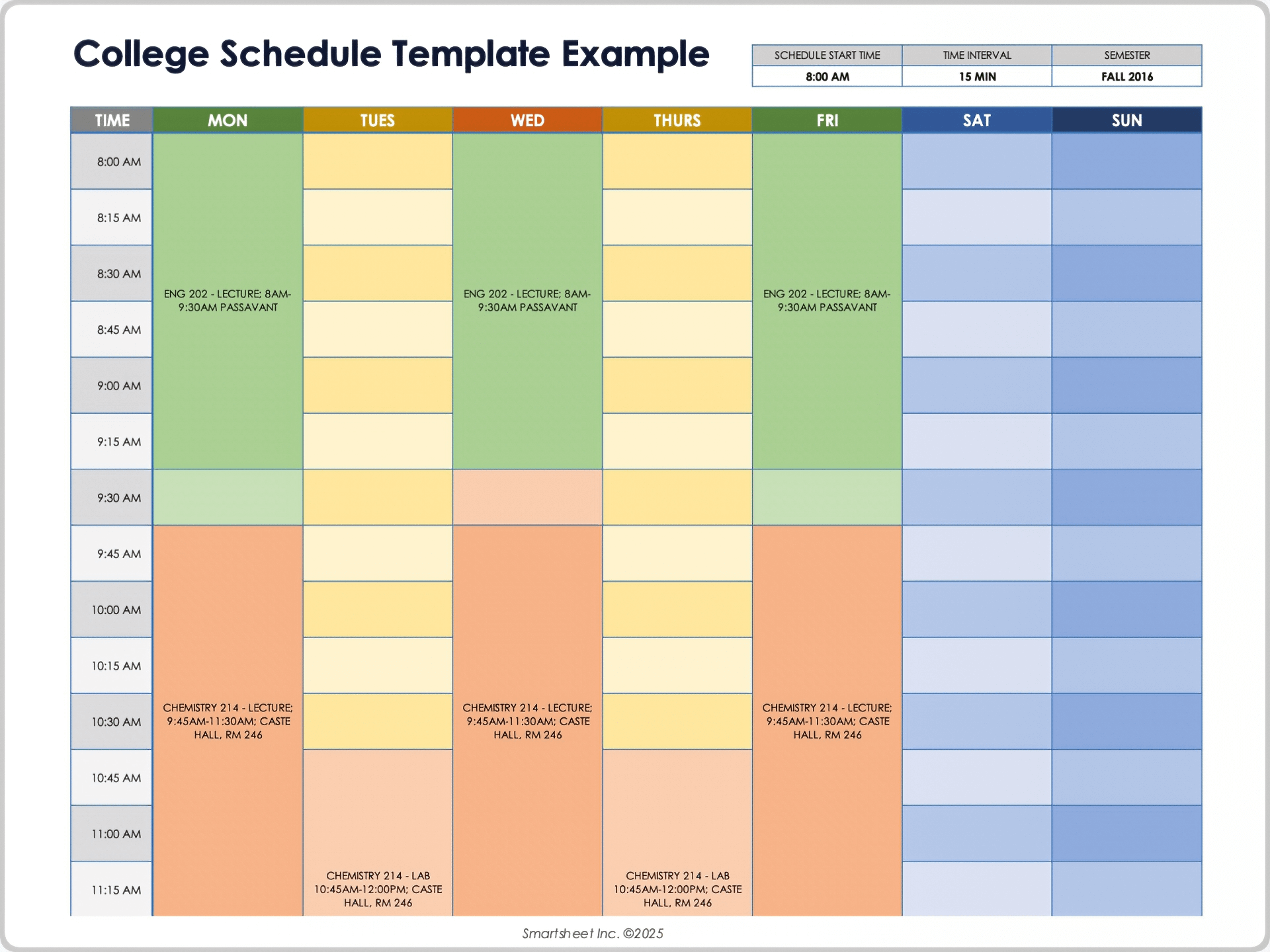
Download Blank and Sample Versions of the College Schedule Template for Excel
When to Use This Template: Use this college schedule template to map out weekly class times, labs, and study sessions in an easy-to-read format.
Notable Template Features: This template breaks down each day of the week into 15-minute intervals, allowing for a detailed schedule of lectures, labs, and campus activities. Color-coded blocks provide a quick snapshot of the entire week at a glance. Enter your course names, times, and room numbers to create a customized calendar.
Excel Project Management Templates
Excel Project Timeline Template
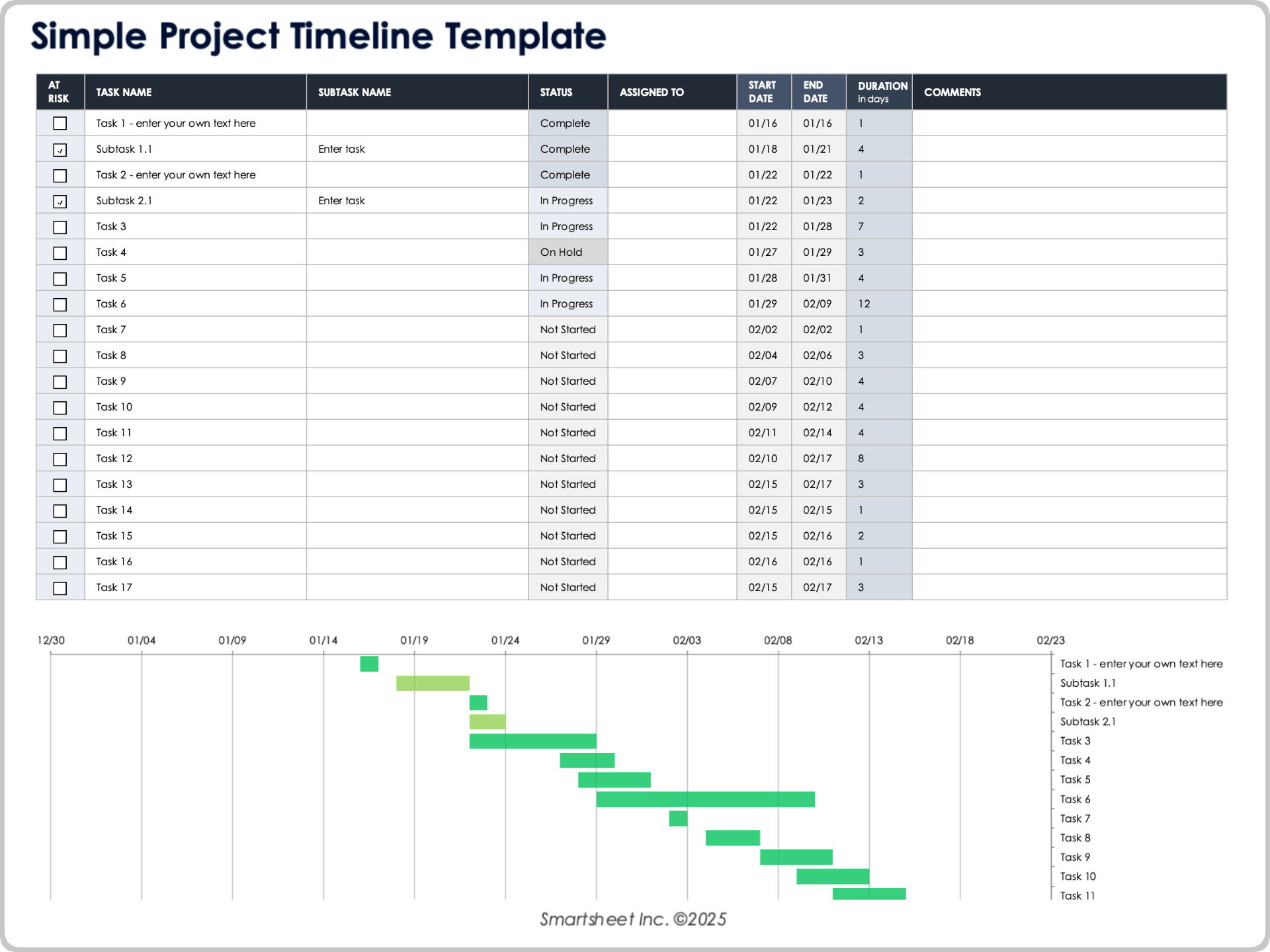
Download Blank and Sample Versions of the Project Timeline Template for Excel
When to Use This Template: Use this template to manage projects with multiple tasks and deadlines, such as department initiatives, product launches, or financial planning cycles.
Notable Template Features: This template organizes tasks and subtasks with clear start and end dates, tracks duration, and provides a status column to reflect progress. The visual timeline dynamically adjusts as you enter data. Customize the columns to reflect your own workflow or client needs.
Excel Gantt Chart Template
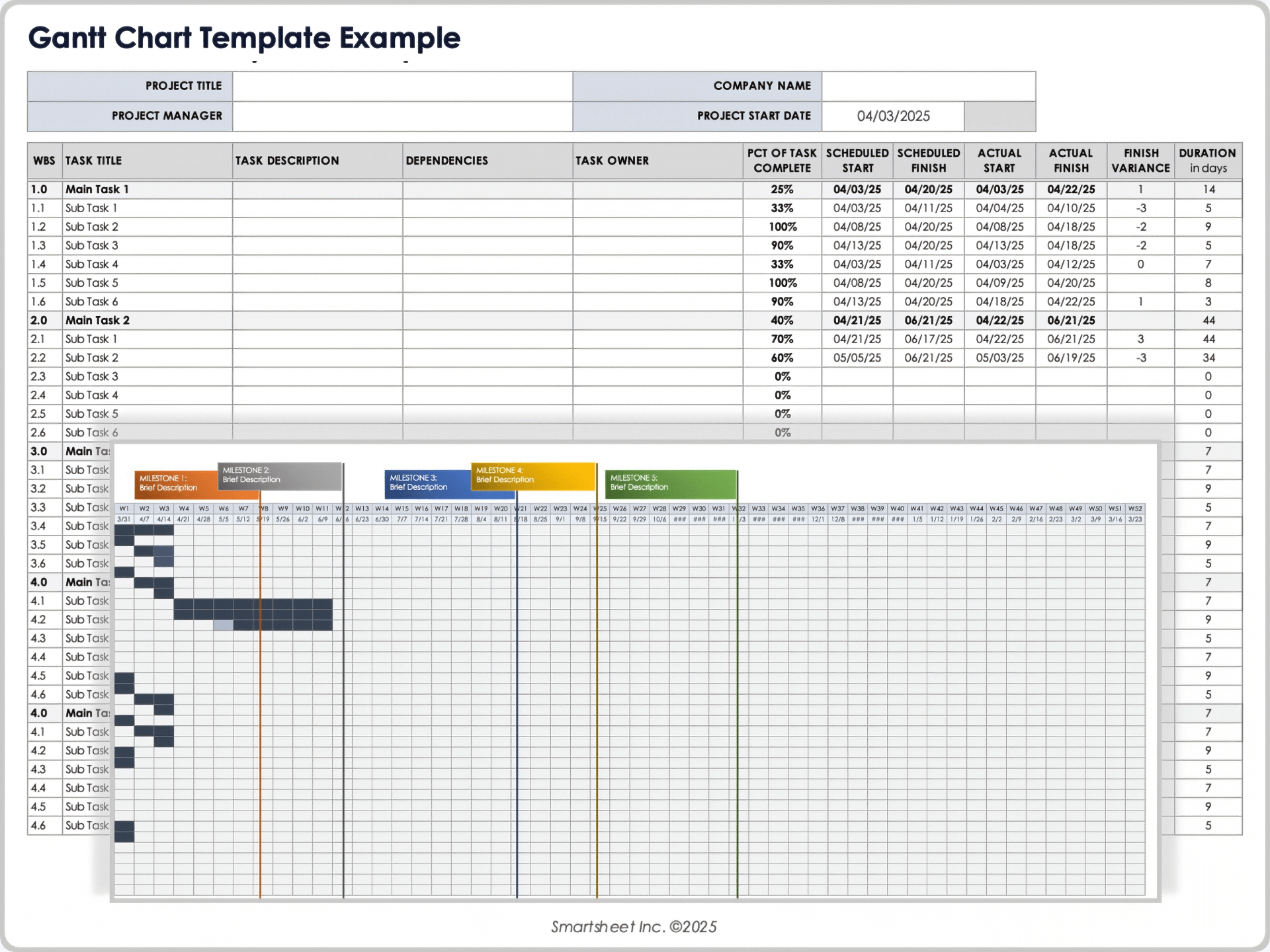
Download Blank and Sample Versions of the Gantt Chart Template for Excel
When to Use This Template: Use this Gantt chart template for complex projects that require detailed scheduling and tracking. This template allows you to monitor multiple workstreams, visualize dependencies, and keep deadlines aligned across departments.
Notable Template Features: This template includes structured task hierarchies with work breakdown structure (WBS) codes, a percent complete column, and fields for actual versus scheduled dates. The template tracks duration, calculates schedule variance, and features milestone markers to highlight critical checkpoints.
Excel Project Planning Template
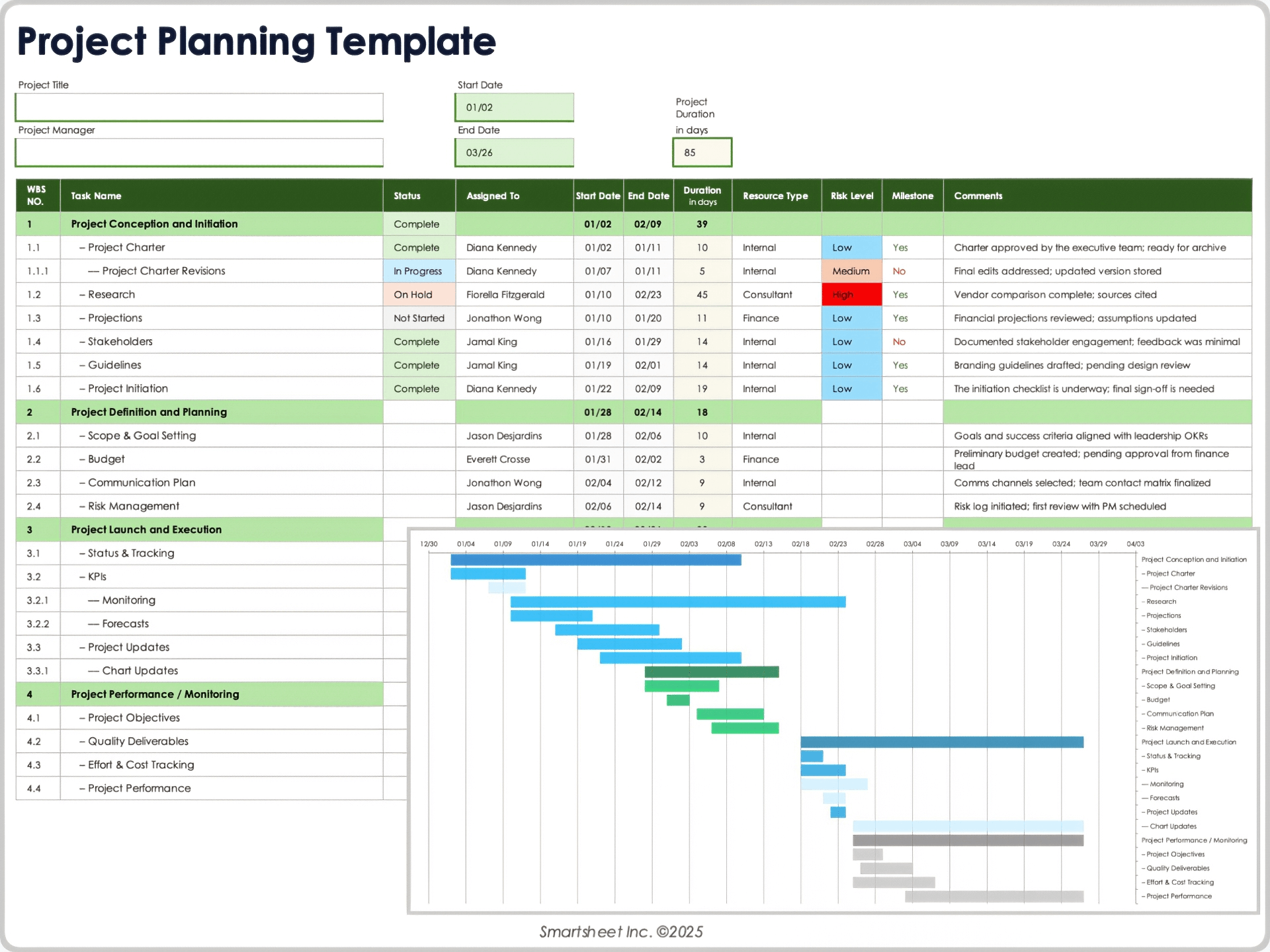
Download the Project Planning Template for Excel
When to Use This Template: Use this project planning template to organize complex projects and manage resources. Project managers who oversee multiple team members can use this template to balance workloads and potential challenges.
Notable Template Features: This template includes a detailed task list with assigned owners, start and end dates, durations, status updates, and risk levels, allowing you to address issues before they escalate. Milestone tracking and a comments section provide space for progress updates.
Find more Excel project management templates, including a project management plan dashboard and a project timeline, so you can keep projects on schedule.
Excel Project Tracking Dashboard Template
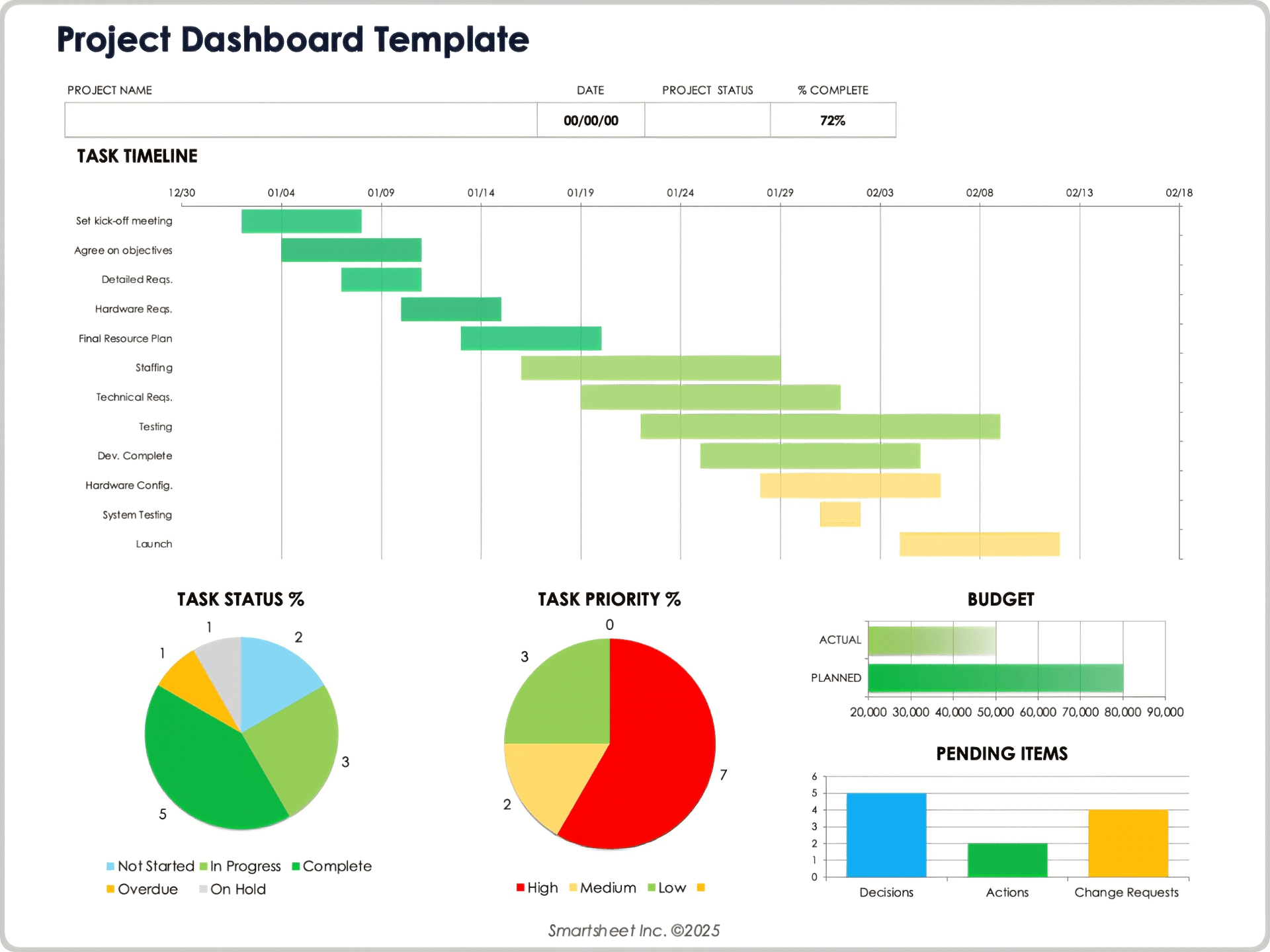
Download Blank and Sample Versions of the Project Tracking Dashboard Template for Excel
When to Use This Template: Use this project tracking dashboard template to monitor project performance and share progress with stakeholders.
Notable Template Features: This template includes a Gantt chart timeline along with visual breakdowns of task status, priority levels, and pending items. A budget comparison chart shows actual versus planned spending, while pie charts illustrate progress and workload distribution. The detailed task table lists assigned owners, start and end dates, durations, and comments.
Excel Risk Register Template
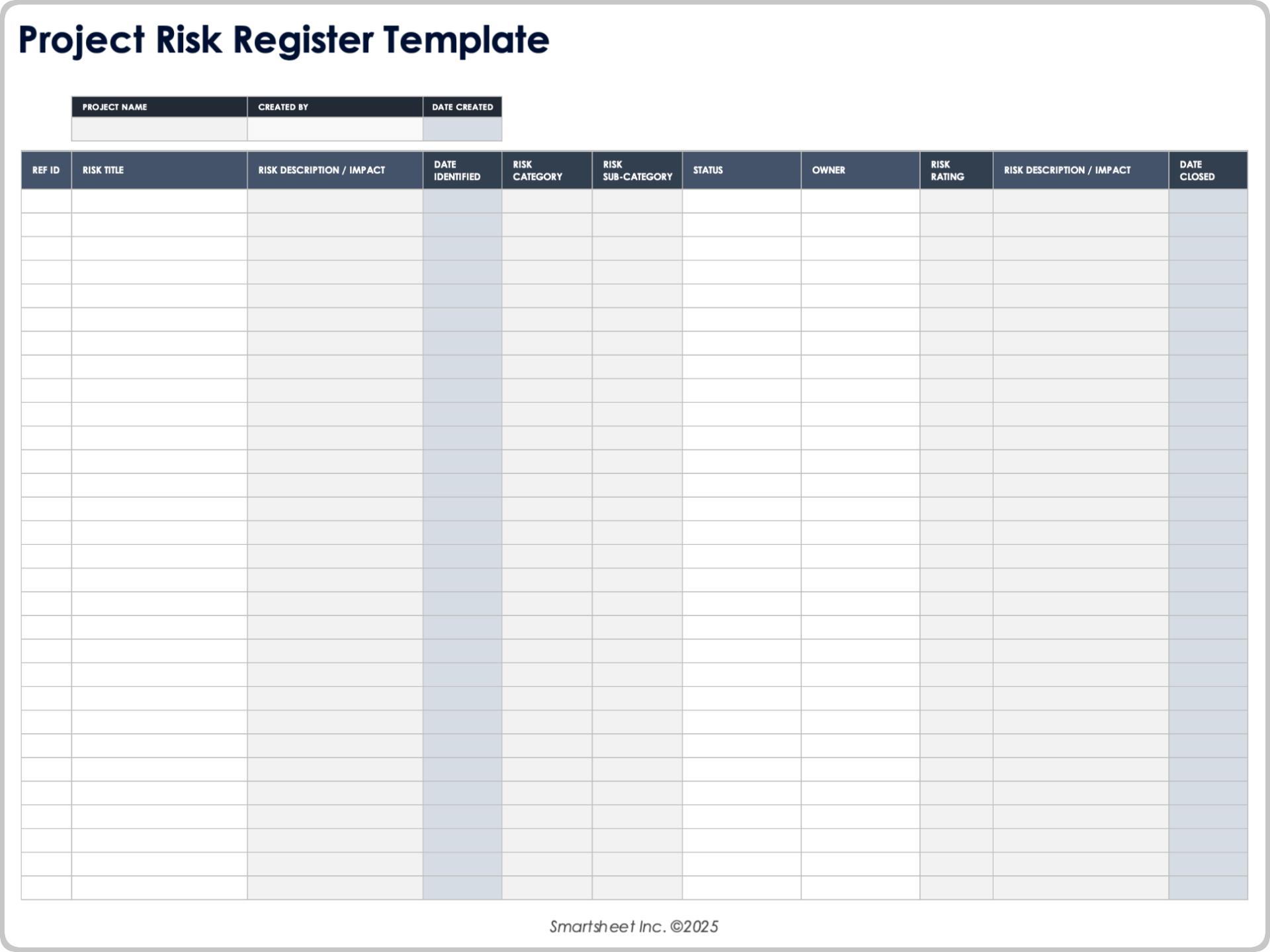
Download the Risk Register Template for Excel
When to Use This Template: Use this project risk register template to track potential risks that could affect timelines, costs, or deliverables.
Notable Template Features: This template captures key details such as risk title, description, impact, category, rating, and status. Columns for listing owners and for dates identified and closed help monitor progress and accountability. The simple format provides a clear record for project reviews or audits.
Excel Invoice Templates
Excel Simple Invoice Template
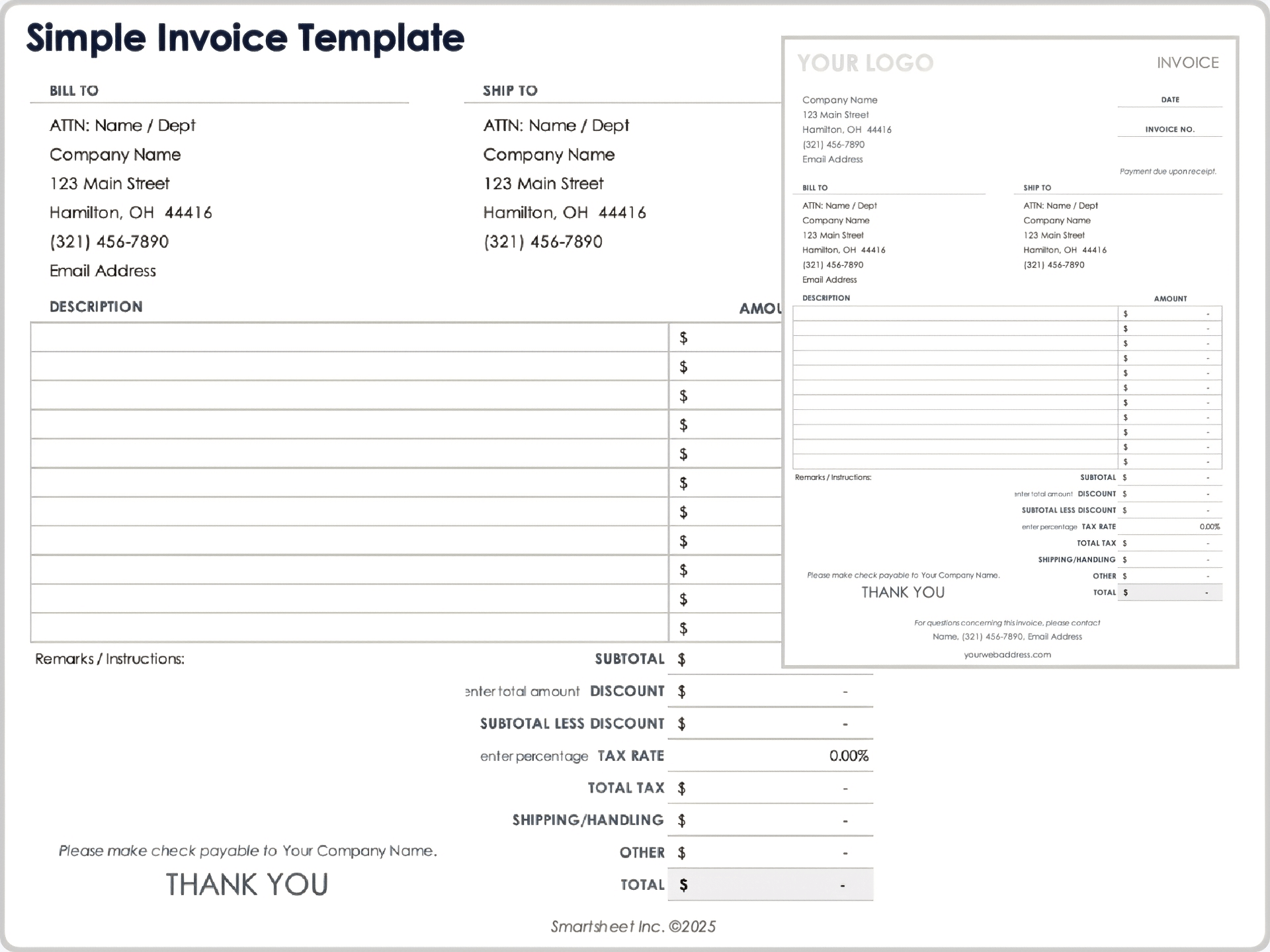
Download the Simple Invoice Template for Excel
When to Use This Template: Small businesses and freelancers can use this simple invoice template to bill clients for products or services.
Notable Template Features: This template includes company details, an invoice number, dates, and addresses for billing and shipping. Use the description section to itemize charges, and built-in formulas will automatically calculate subtotals and the final total. The template also provides space for payment instructions and notes.
For more resources, check out these Excel invoice templates, which include a pro forma invoice template, purchase order template, and more.
Excel Sales Invoice Template
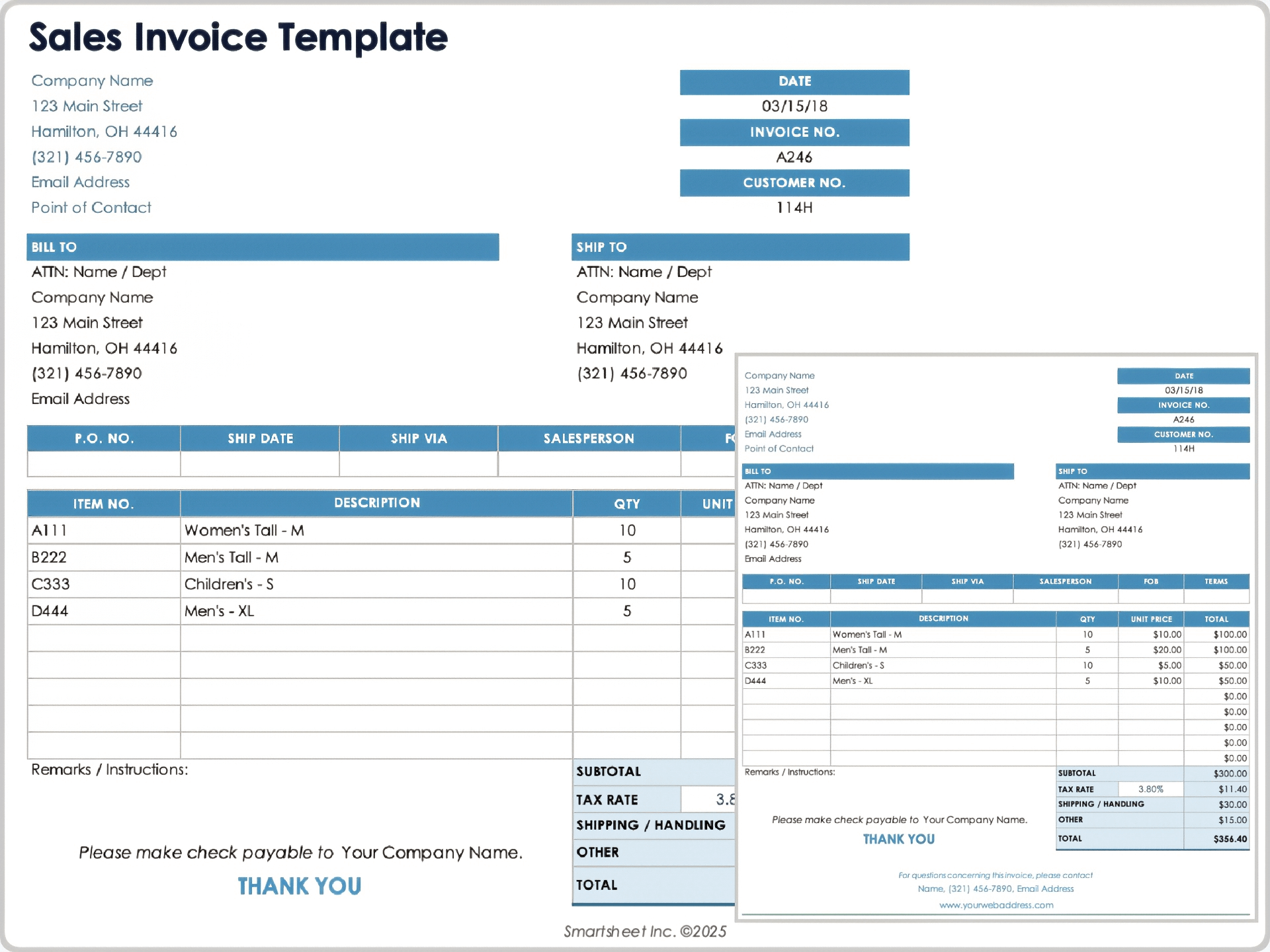
Download the Sales Invoice Template for Excel
When to Use This Template: Retail businesses and wholesalers can use this sales invoice template to bill customers for products. You can also track sales transactions by invoice number, customer number, and purchase order reference.
Notable Template Features: This detailed invoice includes customer information and shipping instructions. Add product numbers, descriptions, quantities, unit prices, and totals, along with custom notes and payment instructions.
Excel Service Invoice Template
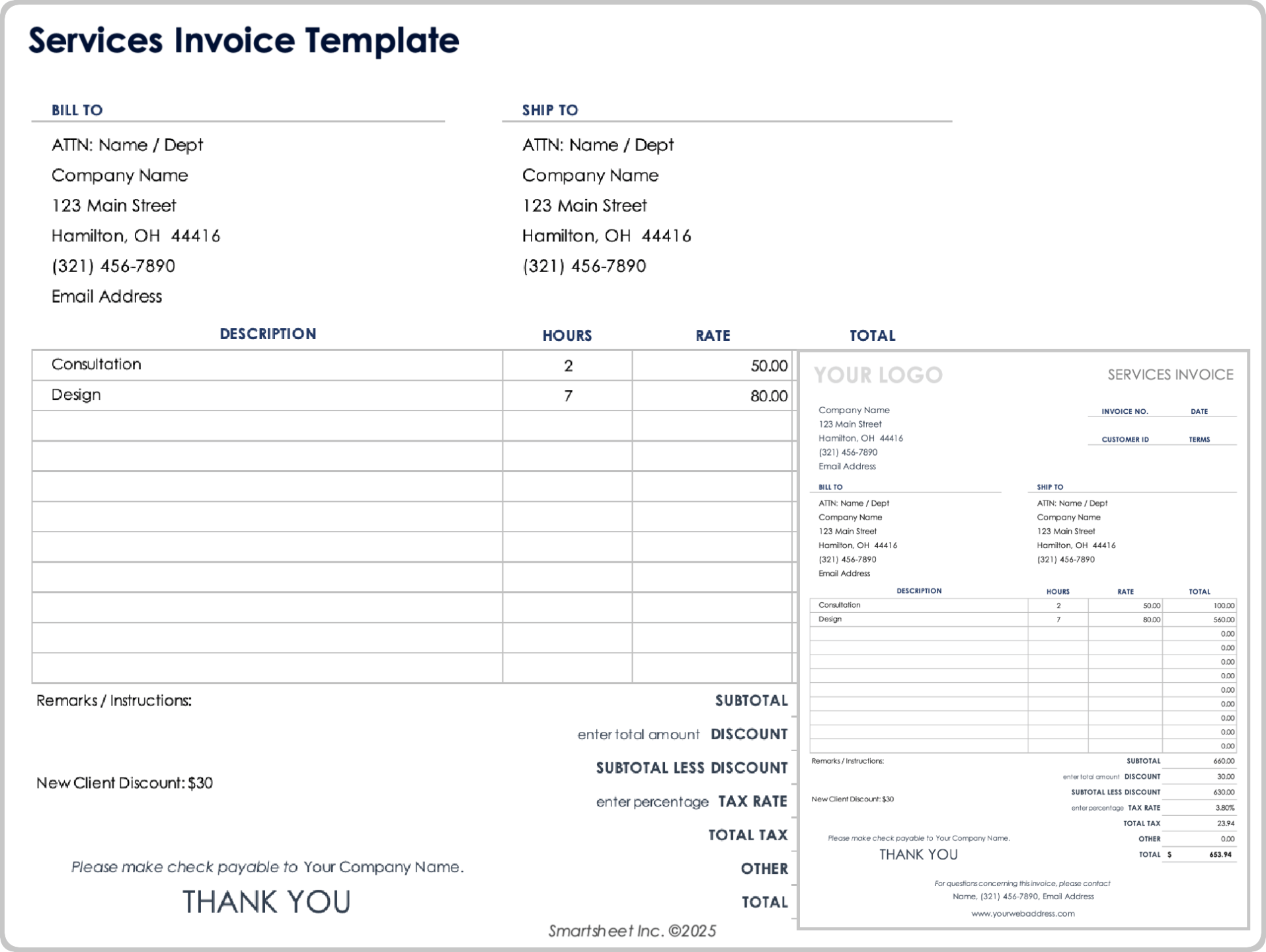
Download the Service Invoice Template for Excel
When to Use This Template: Consultants, agencies, and other service providers can use this invoice template for time-based or project-based work.
Notable Template Features: This template includes sections for client billing details, invoice number, customer ID, and payment terms. You can record service descriptions, hours worked, and hourly rates, and the invoice will calculate subtotals and the final amount due. Customize the template with a logo and instructions.
Excel Invoice Tracking Template
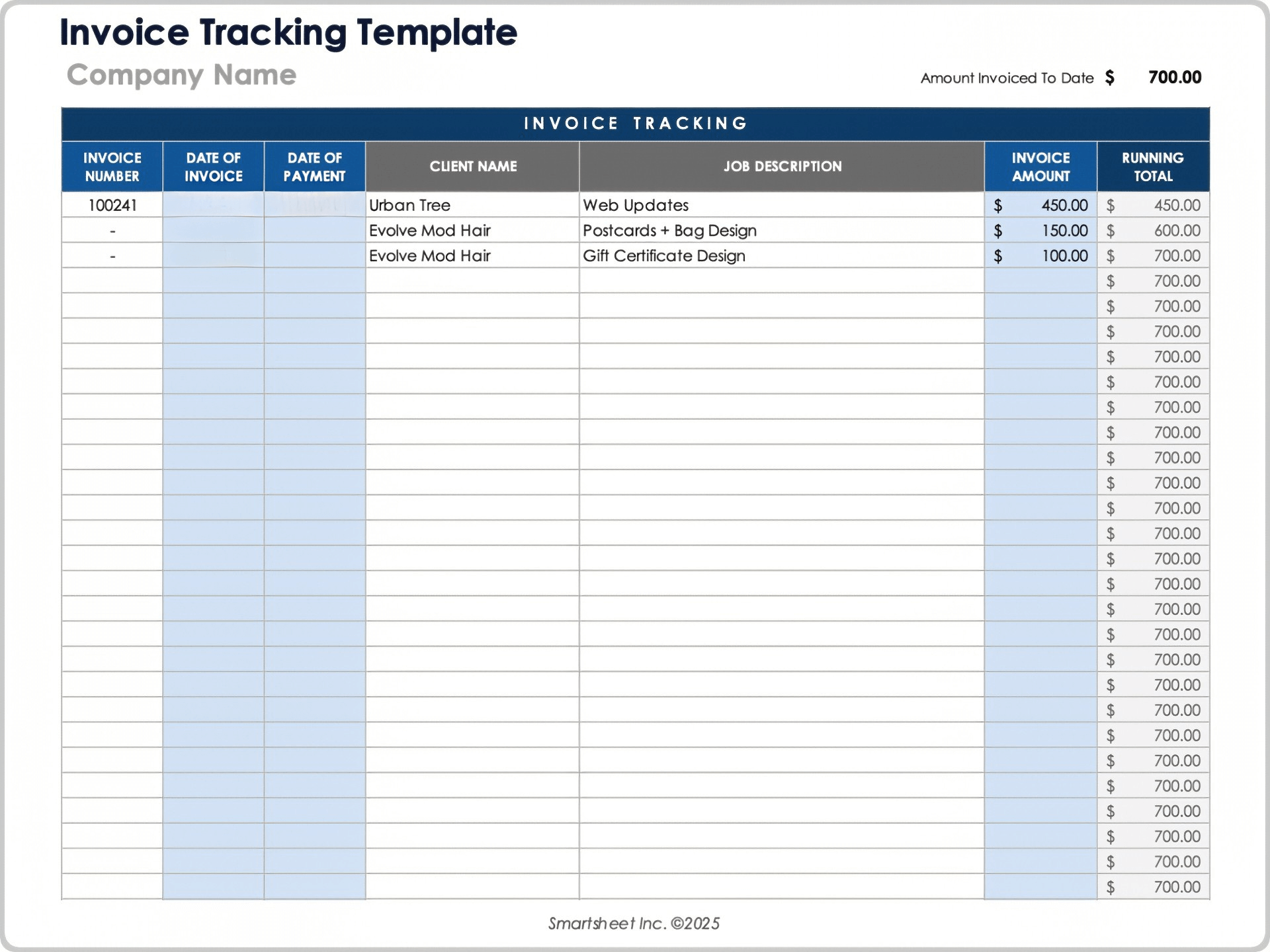
Download the Invoice Tracking Template for Excel
When to Use This Template: Use this invoice tracking template to record invoices, payments, and outstanding balances in one organized sheet. You can also stay on top of cash flow by tracking invoice dates, payment statuses, and cumulative totals.
Notable Template Features: This template includes fields for an invoice number, date of invoice, payment date, client name, and running totals. It automatically tracks the total amount invoiced to date for a snapshot of revenue.
Excel Inventory Templates
Excel Inventory Management Template
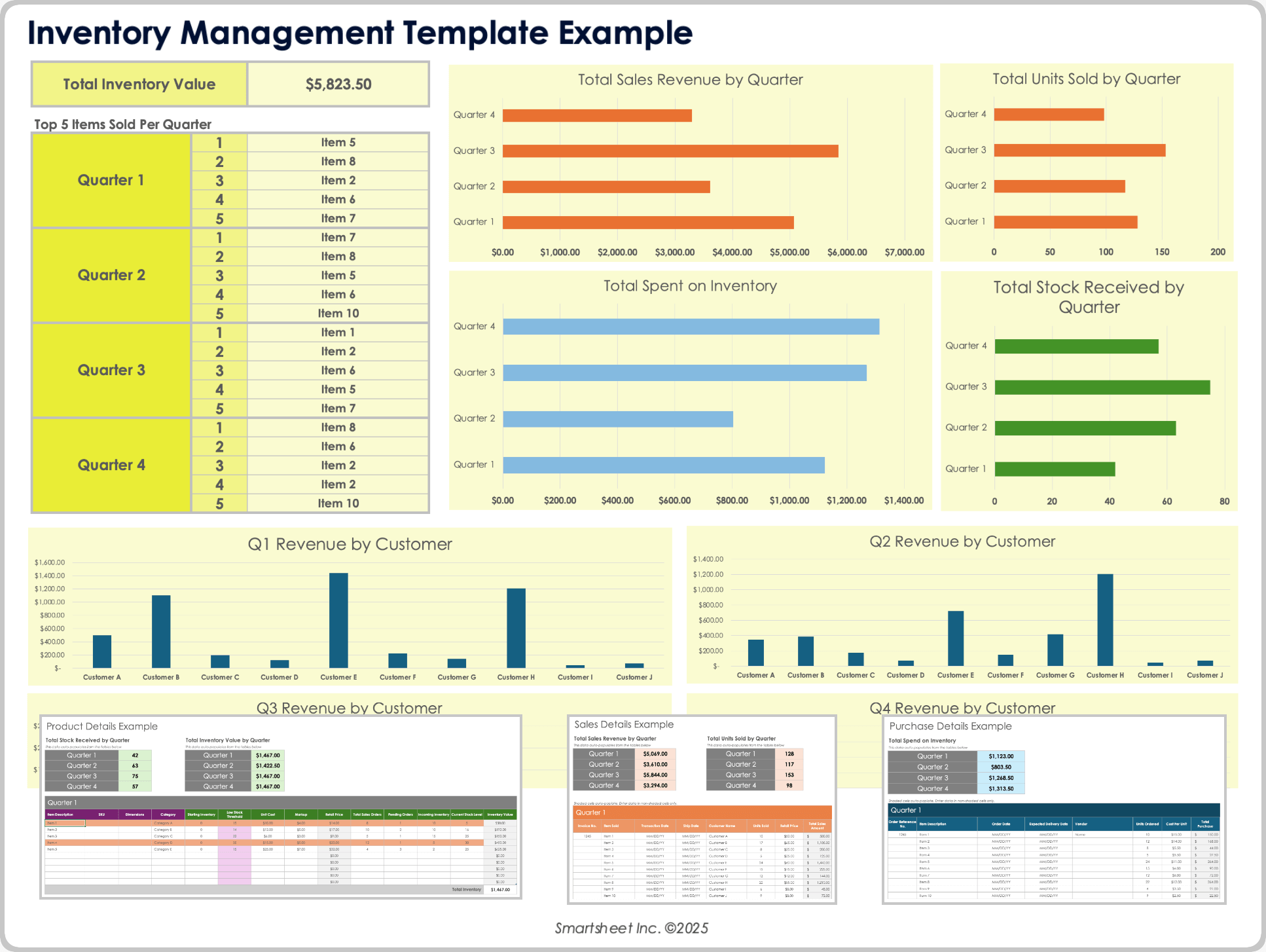
Download Blank and Sample Versions of the Inventory Management Template for Excel
When to Use This Template: Small businesses can use this inventory management template to manage inventory flow, optimize costs, spot trends, and avoid low-stock issues.
Notable Template Features: This template includes dashboard charts for total sales, spending, and top products by quarter, along with detailed tabs for tracking products, purchasing, and sales. The template automatically updates key metrics, such as total units sold, stock received, and total inventory value.
Excel inventory templates help businesses and individuals track stock levels, manage assets, and avoid shortages. Options range from comprehensive inventory management to specialized templates for food, office supplies, or IT equipment.
Excel Stock Inventory Control Template
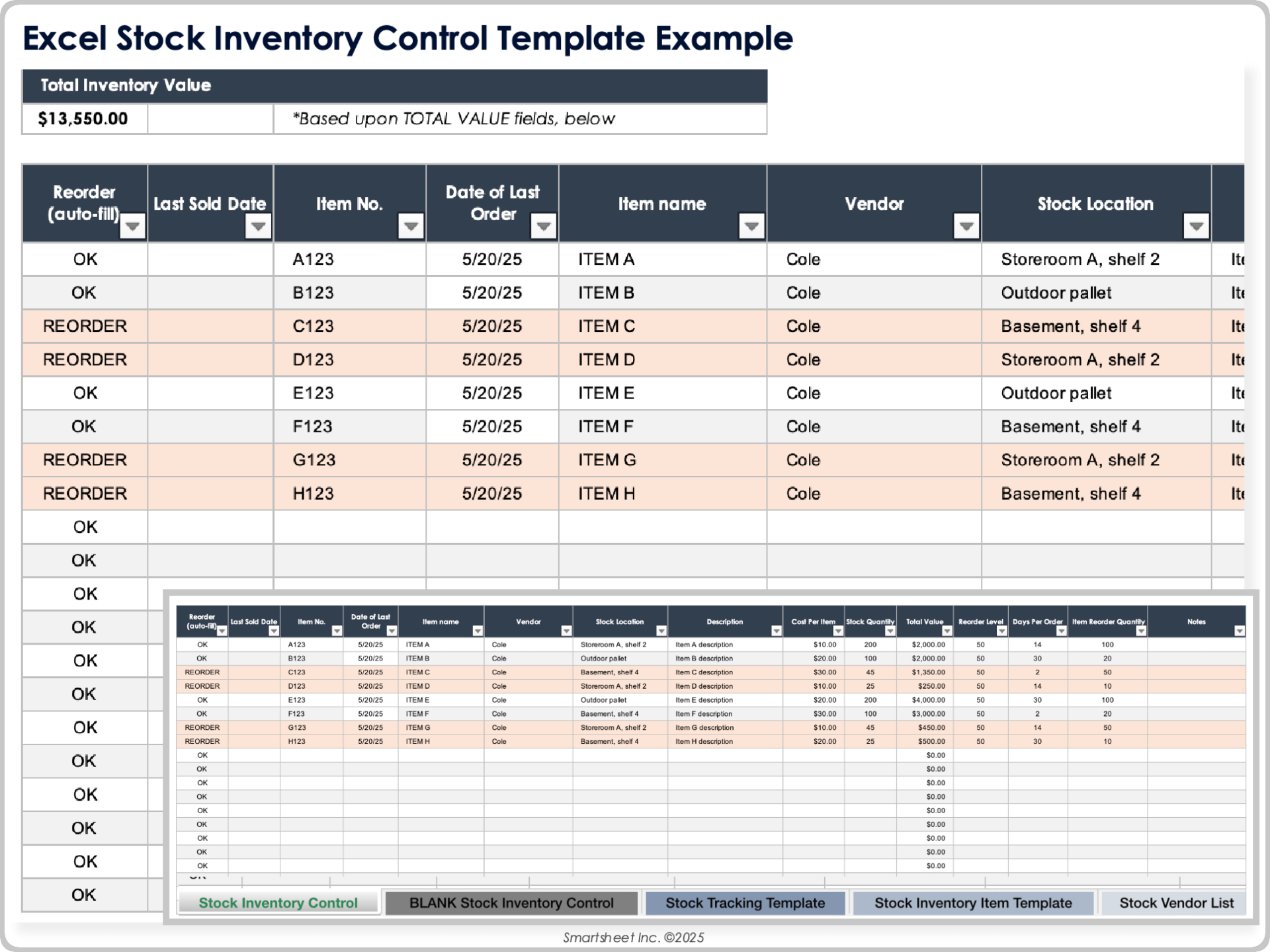
Download Blank and Sample Versions of the Stock Inventory Control Template for Excel
When to Use This Template: Use this stock inventory control template to track inventory levels, stock movements, and vendor details.
Notable Template Features: This template includes multiple tabs: stock inventory control, stock tracking, individual stock item records, and a vendor list. The control sheet calculates total inventory value and flags items that need reordering. Additional sheets log detailed purchase and storage information and maintain vendor contacts and lead times.
Excel inventory templates help businesses track stock levels, reduce the risk of shortages, and manage orders efficiently.
Excel Basic Inventory List Template
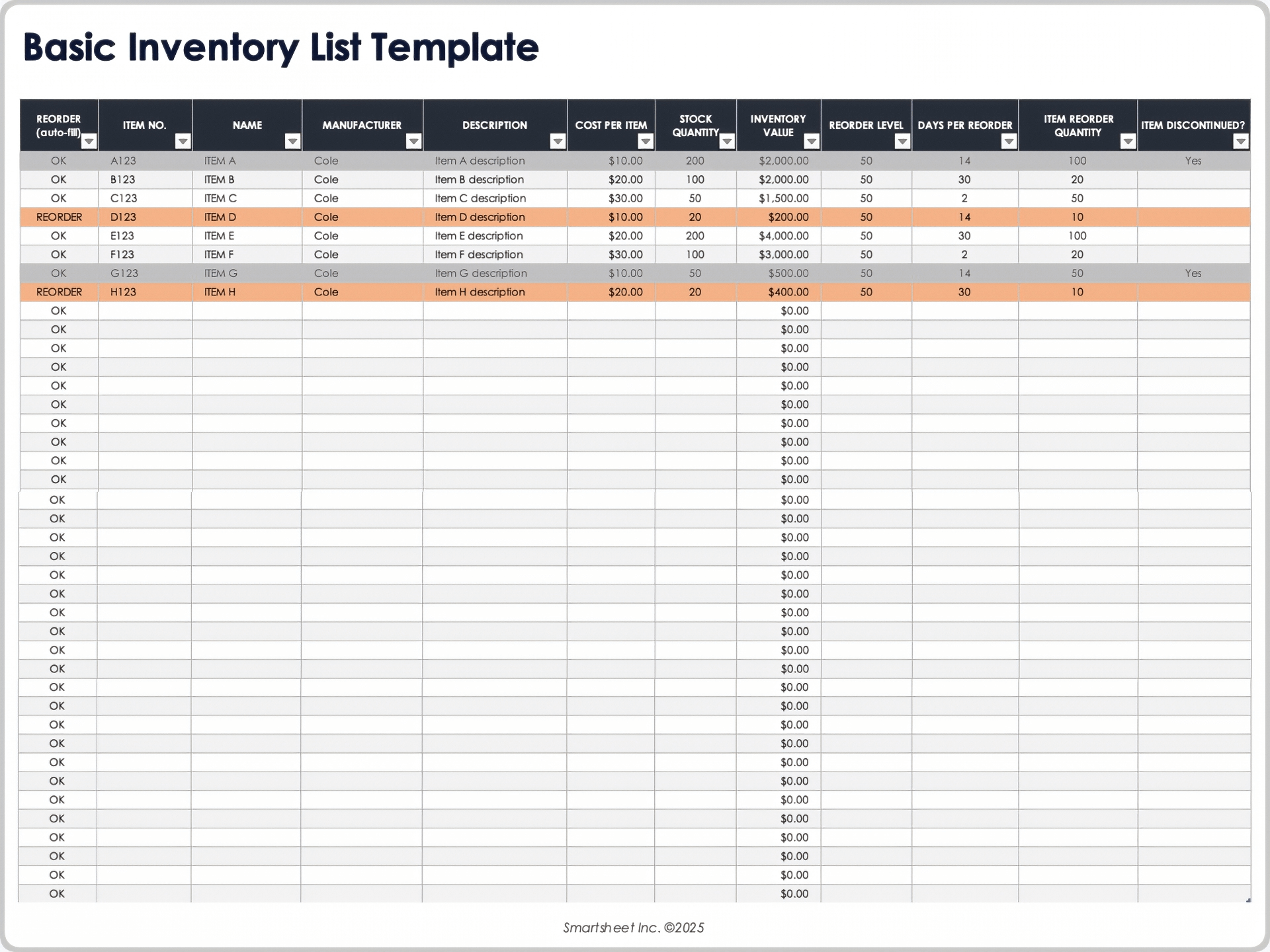
Download the Basic Inventory List Template for Excel
When to Use This Template: Use this basic inventory list template to log and monitor stock levels without needing a complex system. You can also use it to decide when to discontinue products or adjust reorder cycles.
Notable Template Features: This template includes columns for item details, manufacturer, description, cost per item, stock quantity, and total inventory value. It highlights reorder levels, days per reorder, and reorder quantities to help you maintain consistent stock.
Excel Personal Assets Inventory Template
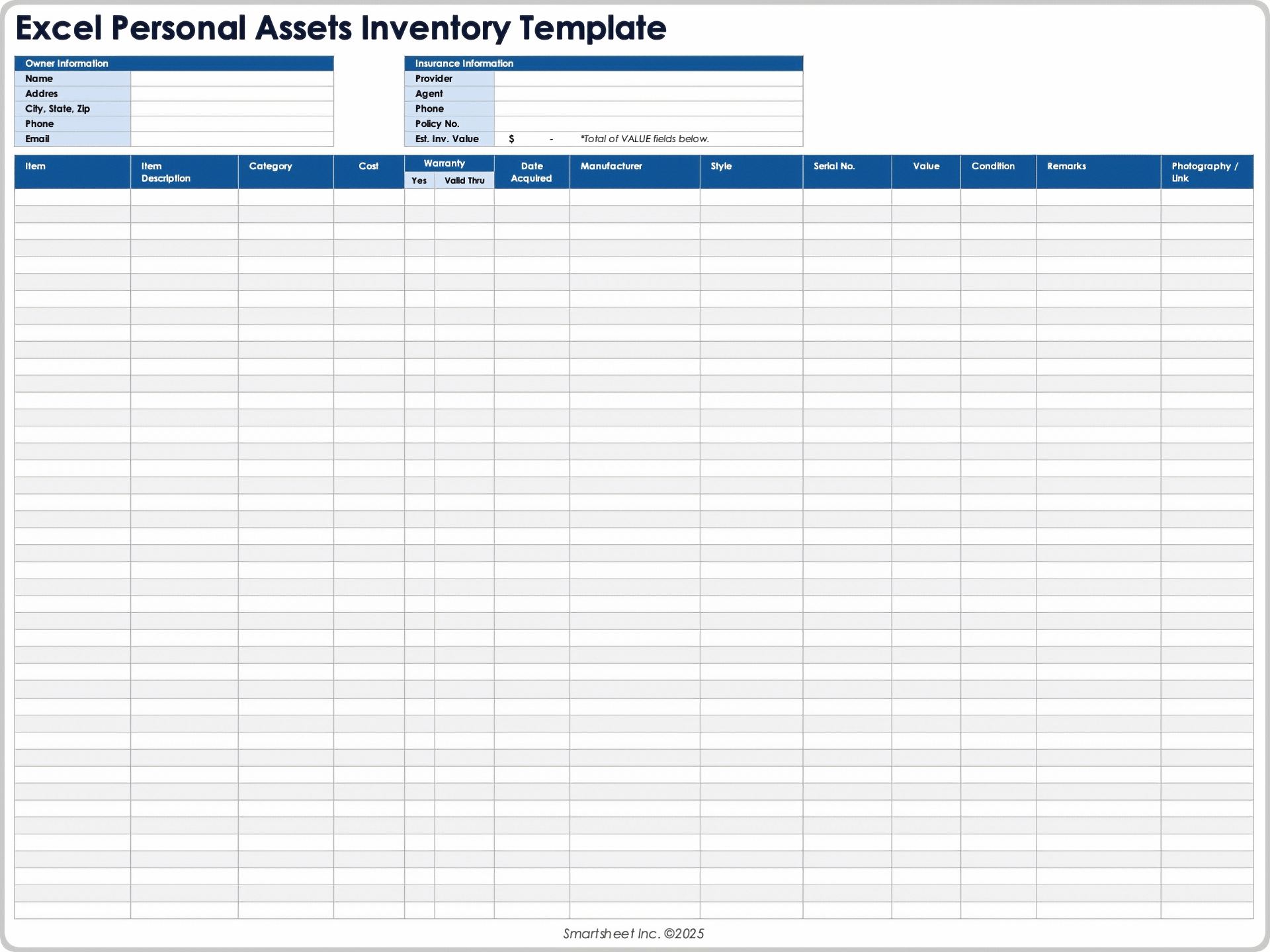
Download the Personal Assets Inventory Template for Excel
When to Use This Template: Use this personal assets inventory template to keep an organized record of your belongings for insurance, estate planning, or personal tracking.
Notable Template Features: This template includes insurance information to connect your inventory with your policy details. Each entry tracks the item description, category, cost, warranty, manufacturer, serial number, and condition. Add images or links for more complete documentation.
Excel Equipment Inventory Tracking Template
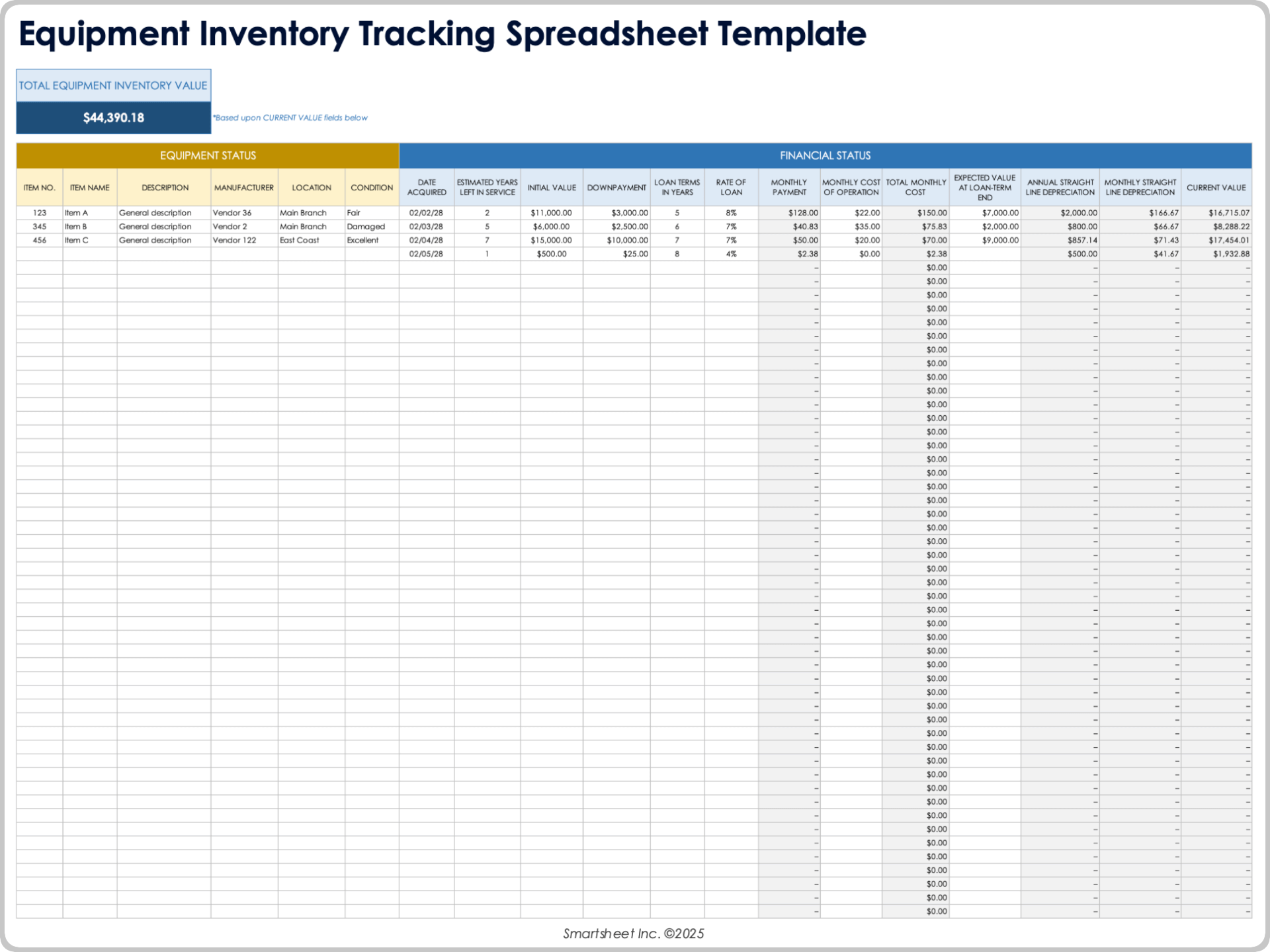
Download the Equipment Inventory Tracking Template for Excel
When to Use This Template: Use this equipment inventory tracking template to manage both the physical status and financial details of business equipment.
Notable Template Features: This template includes item descriptions, manufacturers, locations, conditions, and acquisition dates. It tracks financial information including purchase value, down payments, loan terms, and depreciation. The total equipment inventory value at the top gives you an instant overview of your organization’s asset base.
Excel Accounting Templates
Excel Small Business Income Statement Template
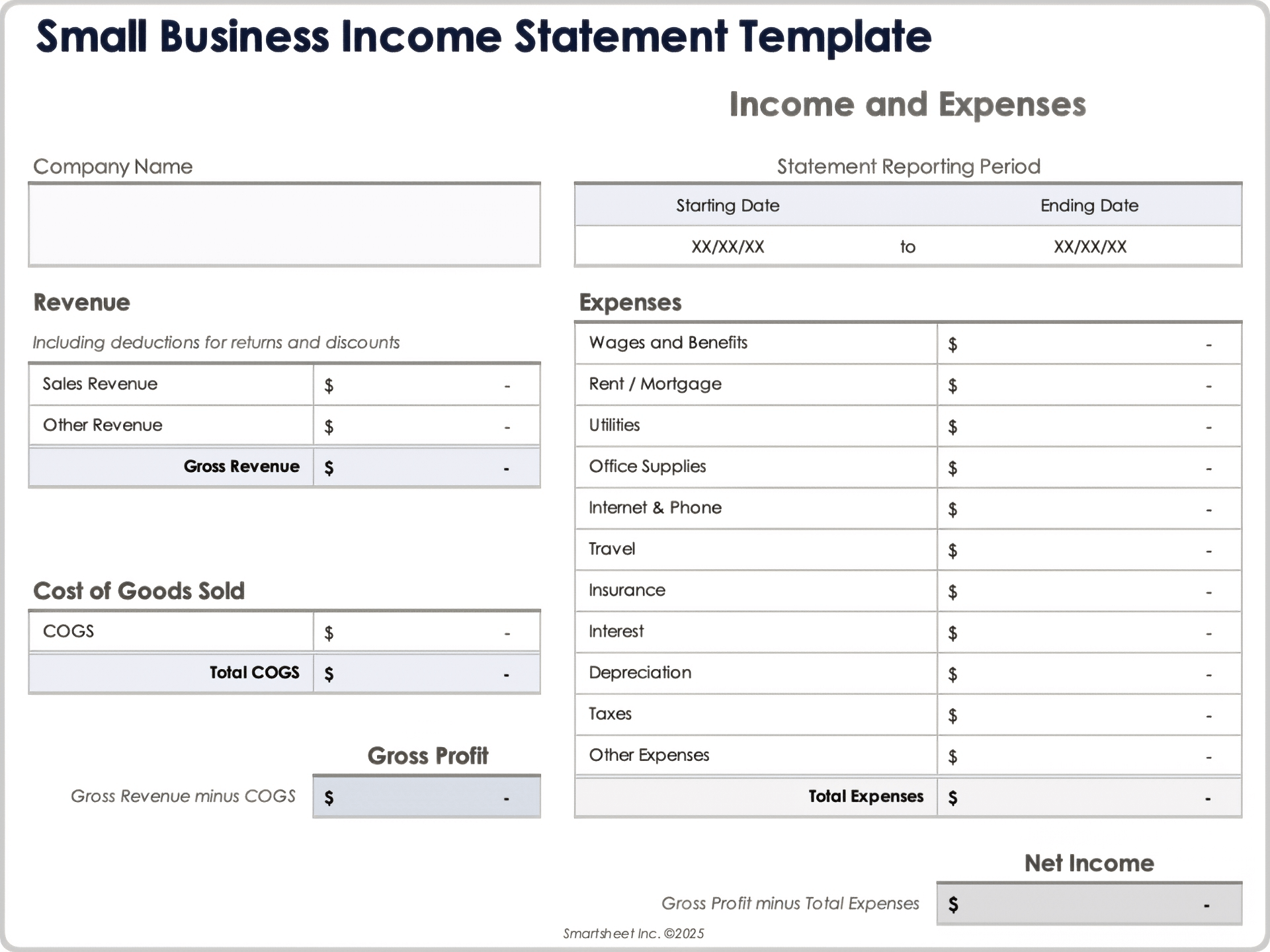
Download the Small Business Income Statement Template for Excel
When to Use This Template: Use this income statement template for financial reviews, preparing tax filings, or stakeholder presentations. Track revenue, expenses, and profitability over a set period.
Notable Template Features: This template separates revenue, cost of goods sold (COGS), and operating expenses to calculate gross profit and net income. It includes expense categories such as wages, rent, utilities, insurance, depreciation, and taxes.
Find more Excel accounting templates, including a cash flow forecast template and an expense report, to help you manage the finances of your small business.
Excel Balance Sheet Template
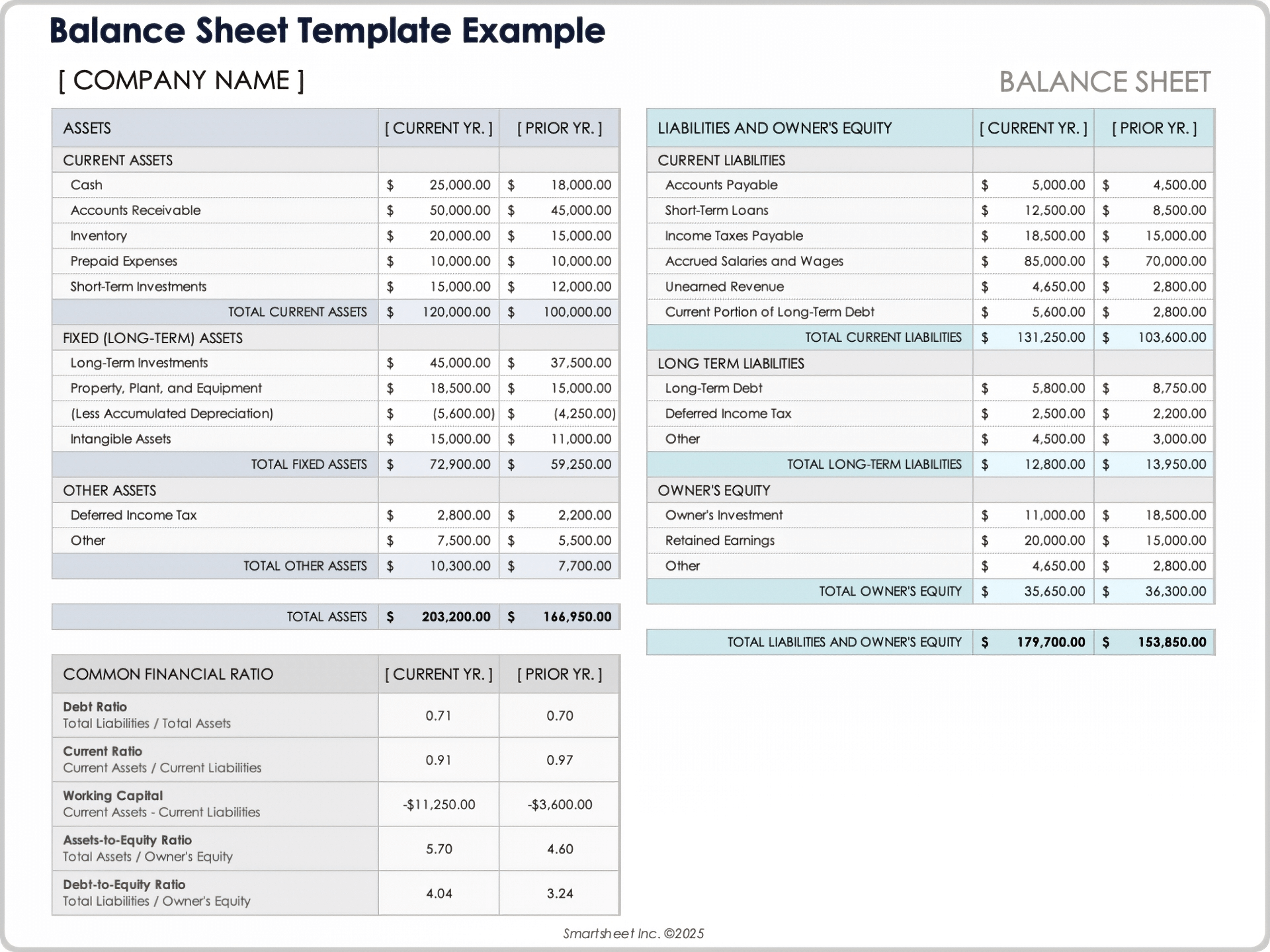
Download Blank and Sample Versions of the Balance Sheet Template for Excel
When to Use This Template: Use this balance sheet template to assess your company’s overall financial position by comparing assets, liabilities, and equity.
Notable Template Features: This template lists current assets, fixed assets, and other assets alongside current liabilities, long-term liabilities, and owner’s equity. You can compare the current year’s figures with prior year values, and view key financial ratios, such as debt ratio and working capital, for deeper insights.
Excel Cash Flow Statement Template
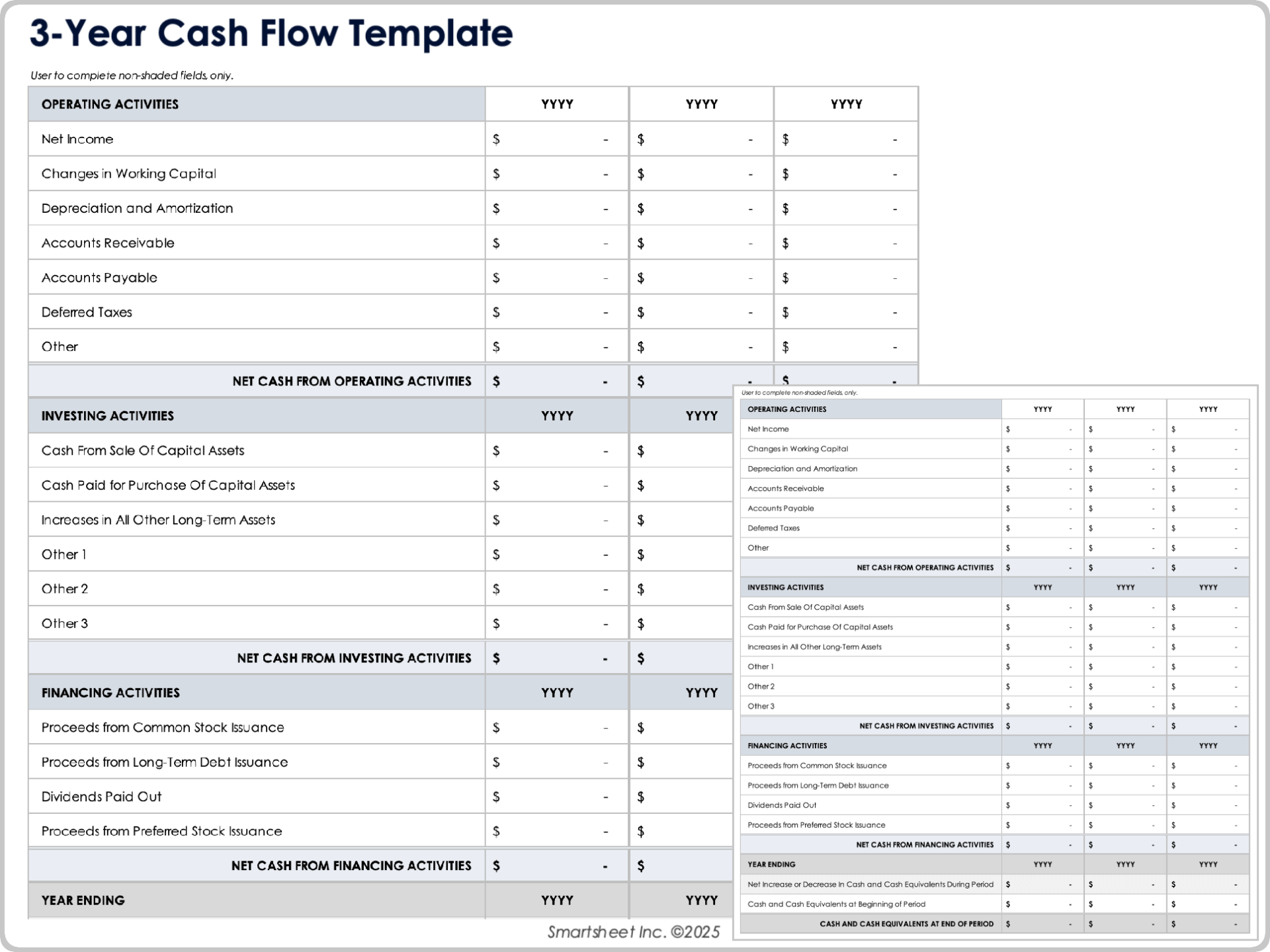
Download the Cash Flow Statement Template for Excel
When to Use This Template: Use this cash flow statement template for short-term liquidity planning, annual financial reporting, and long-term forecasting.
Notable Template Features: This template includes three-year, annual, and 12-month statements to monitor your company’s cash flow across different time periods. It separates operating, investing, and financing activities for a breakdown of cash inflows and outflows to help you assess financial stability and anticipate funding needs.
Excel Expense Report Template
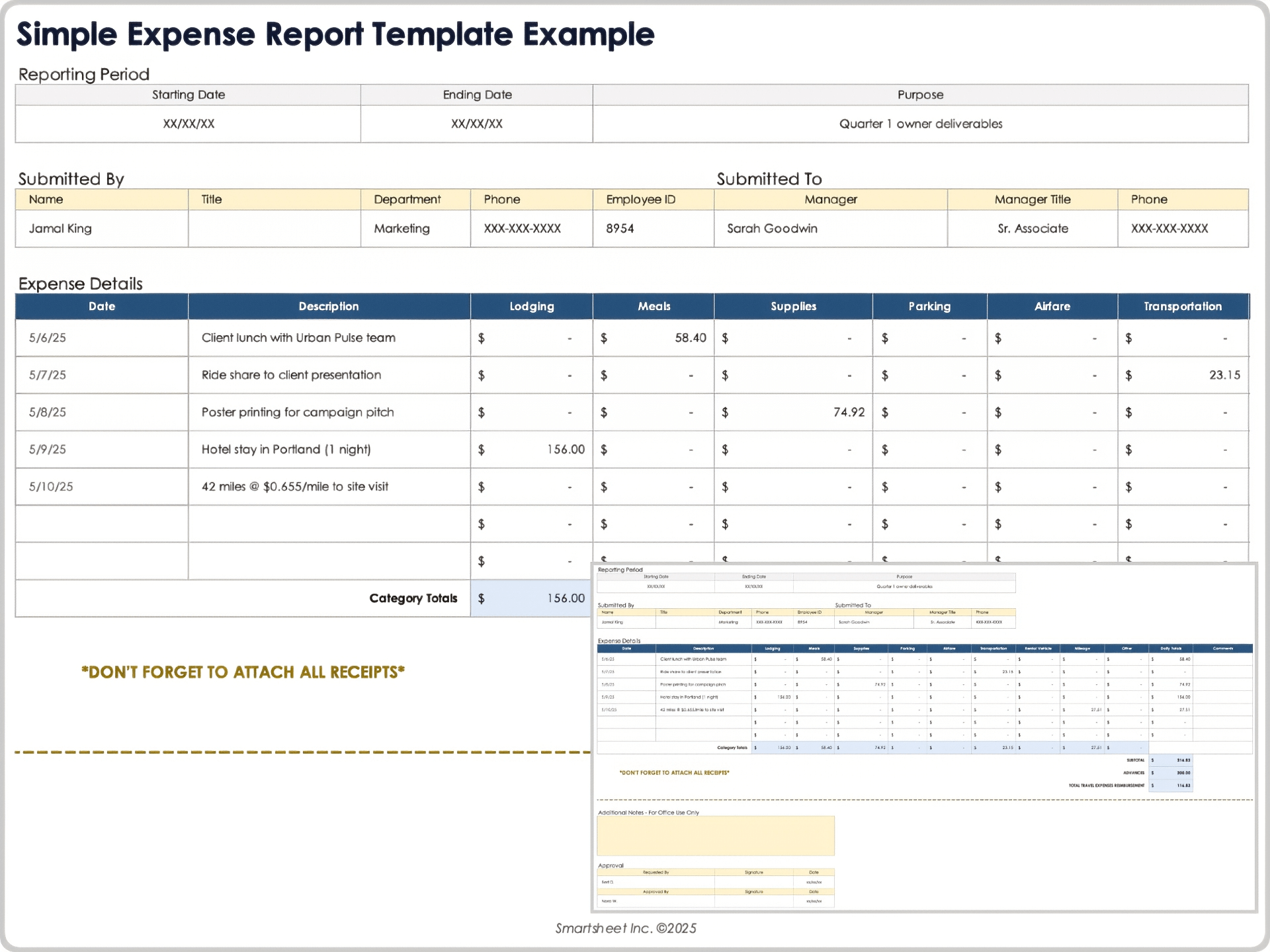
Download Blank and Sample Versions of the Expense Report Template for Excel
When to Use This Template: Employees can use this expense report template to submit their business-related expenses for reimbursement or accounting purposes.
Notable Template Features: This template includes fields for employee and manager details, reporting period, purpose of expenses, and approval signatures. The expense table tracks costs by date, description, and category, such as lodging, meals, supplies, parking, airfare, and transportation.
Excel Timesheet Template
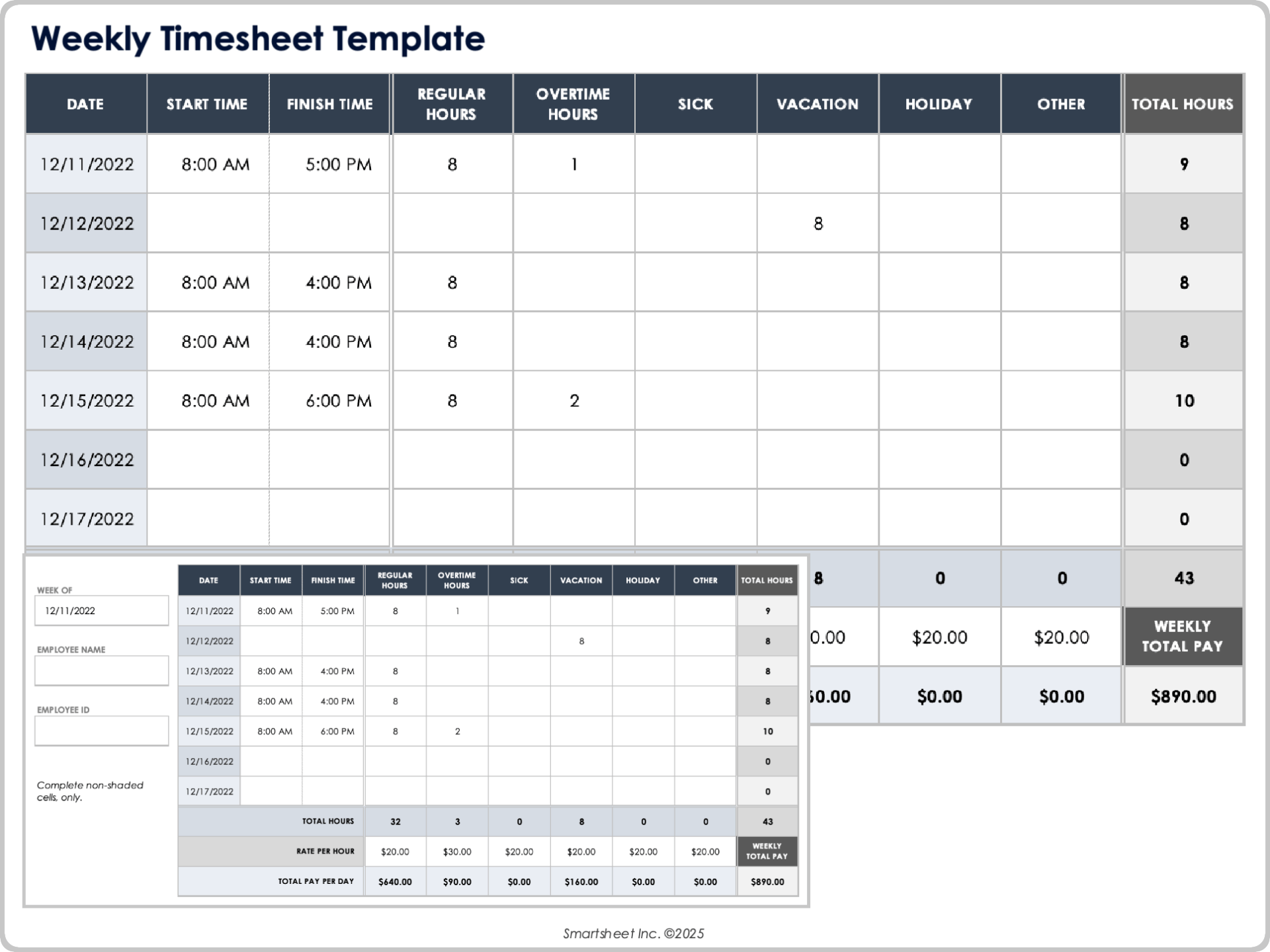
Download Blank and Sample Versions of the Timesheet Template for Excel
When to Use This Template: Use this timesheet template to record employee hours, including overtime, vacation, and other types of leave.
Notable Template Features: This template tracks daily work hours with sections for regular, overtime, sick, vacation, holiday, and other categories. The timesheet calculates daily and weekly hours and pay, with totals at the bottom. Choose a weekly starting date to populate each date on the timecard.
Excel To-Do List Templates
Excel Simple To-Do List Template
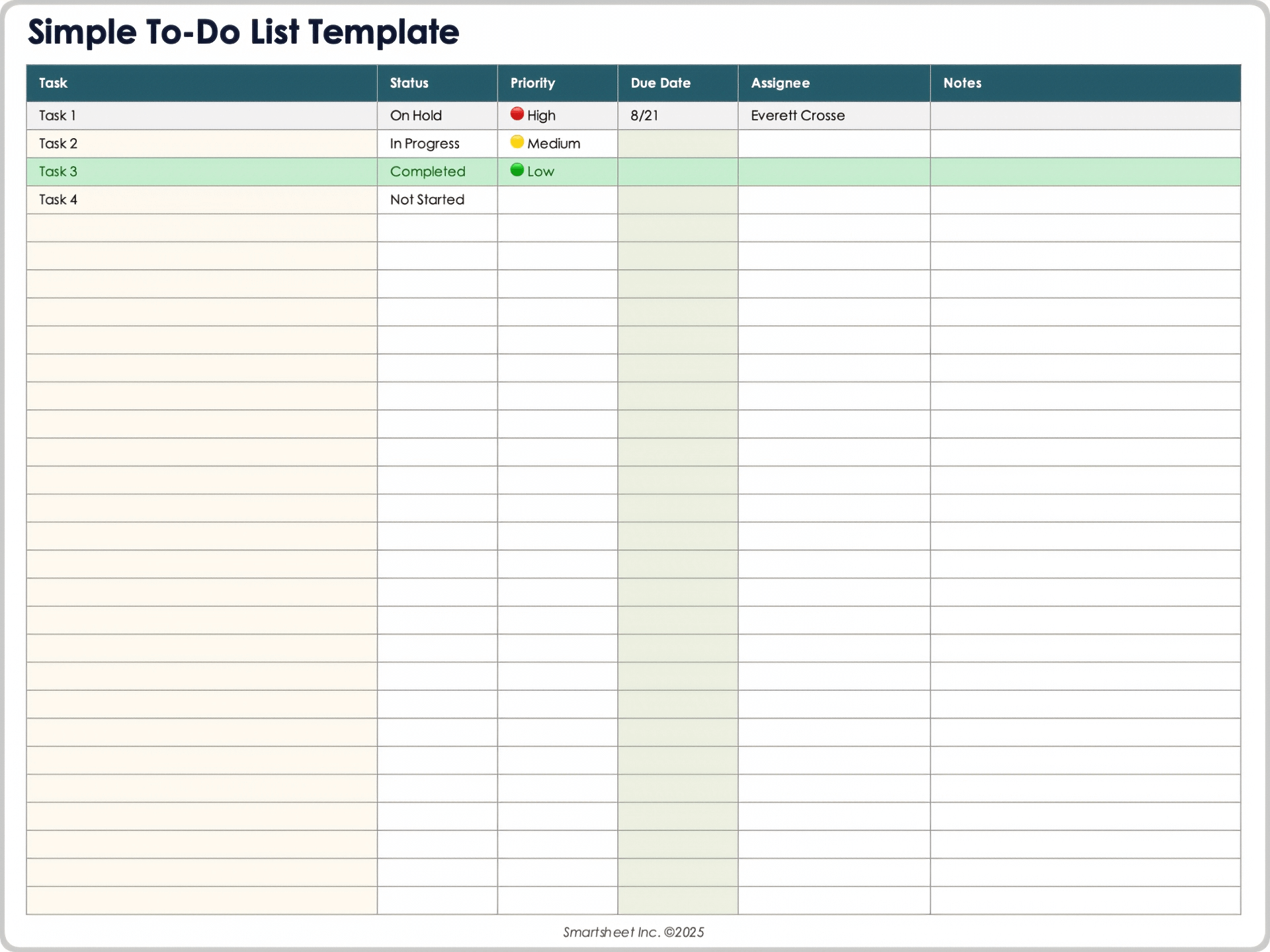
Download the Simple To-Do List Template for Excel
When to Use This Template: Use this simple to-do list template to track tasks for personal projects, work assignments, or team collaboration. Keep deadlines visible, assign responsibilities, and prioritize workload.
Notable Template Features: This template includes columns for task name, status, priority, due date, assignee, and notes. Color-coded priority markers help you quickly identify urgent tasks, and the status column gives a clear overview of task progress.
Accomplish your daily, weekly, monthly, and yearly goals with these Excel to-do list templates.
Excel Daily Task List Template
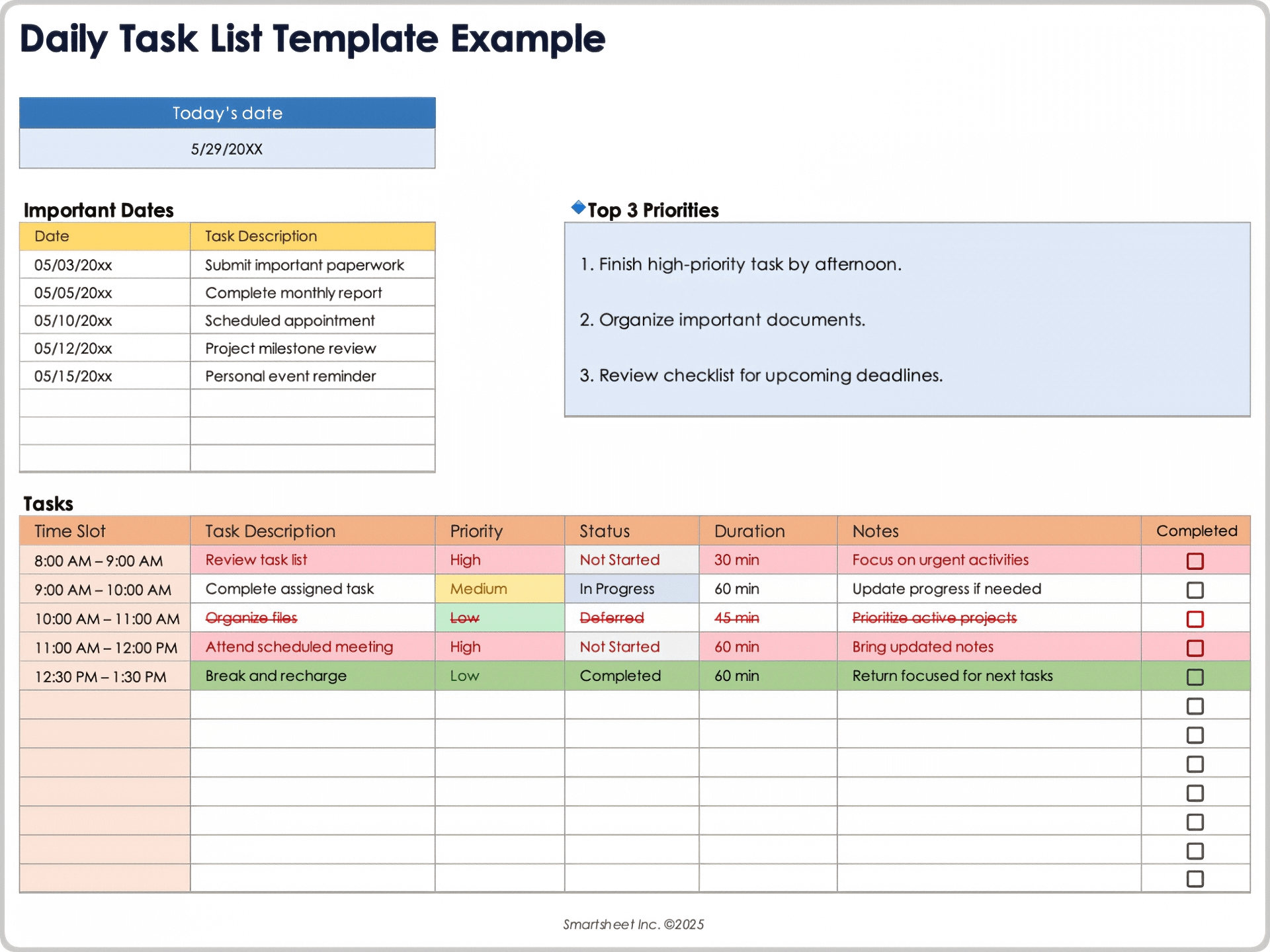
Download Blank and Sample Versions of the Daily Task List Template for Excel
When to Use This Template: Professionals, students, or anyone balancing multiple deadlines can use this daily task list template to structure each day with clear priorities and scheduled activities.
Notable Template Features: This template features sections for important dates, top three priorities, and a detailed task schedule with time slots. Each task entry includes a description, priority level, status, duration, and notes. A clickable checkbox column allows you to mark completed items.
Excel Weekly To-Do List Template
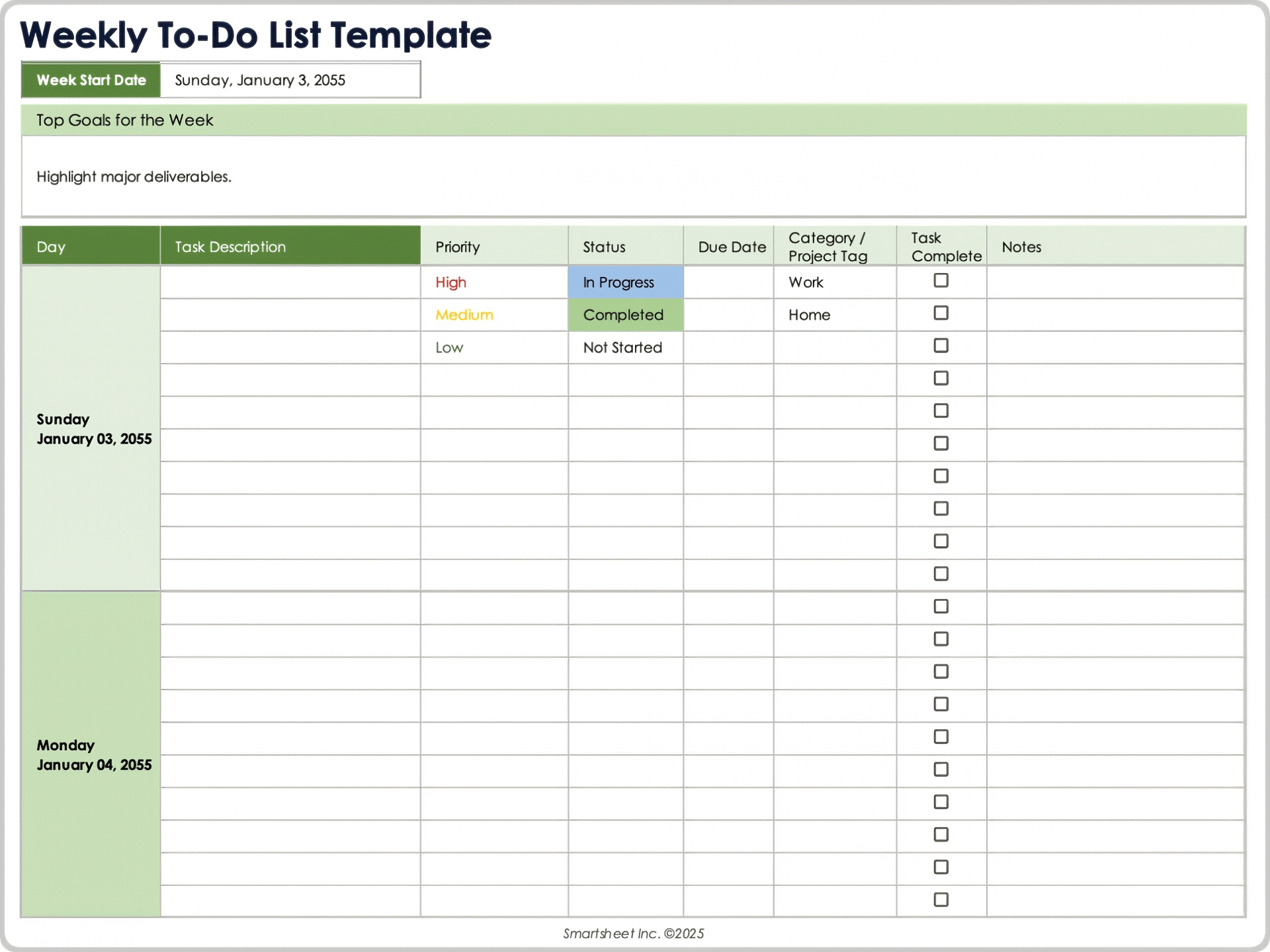
Download the Weekly To-Do List Template for Excel
When to Use This Template: Use this weekly to-do list template to manage both work and personal commitments by organizing tasks, deadlines, and priorities across an entire week.
Notable Template Features: This template offers sections for top weekly goals, daily task descriptions, due dates, and priority levels. You can assign categories or project tags, track task status, and mark tasks complete. Use the notes section to add context, reminders, or updates.
Excel Task Checklist Template
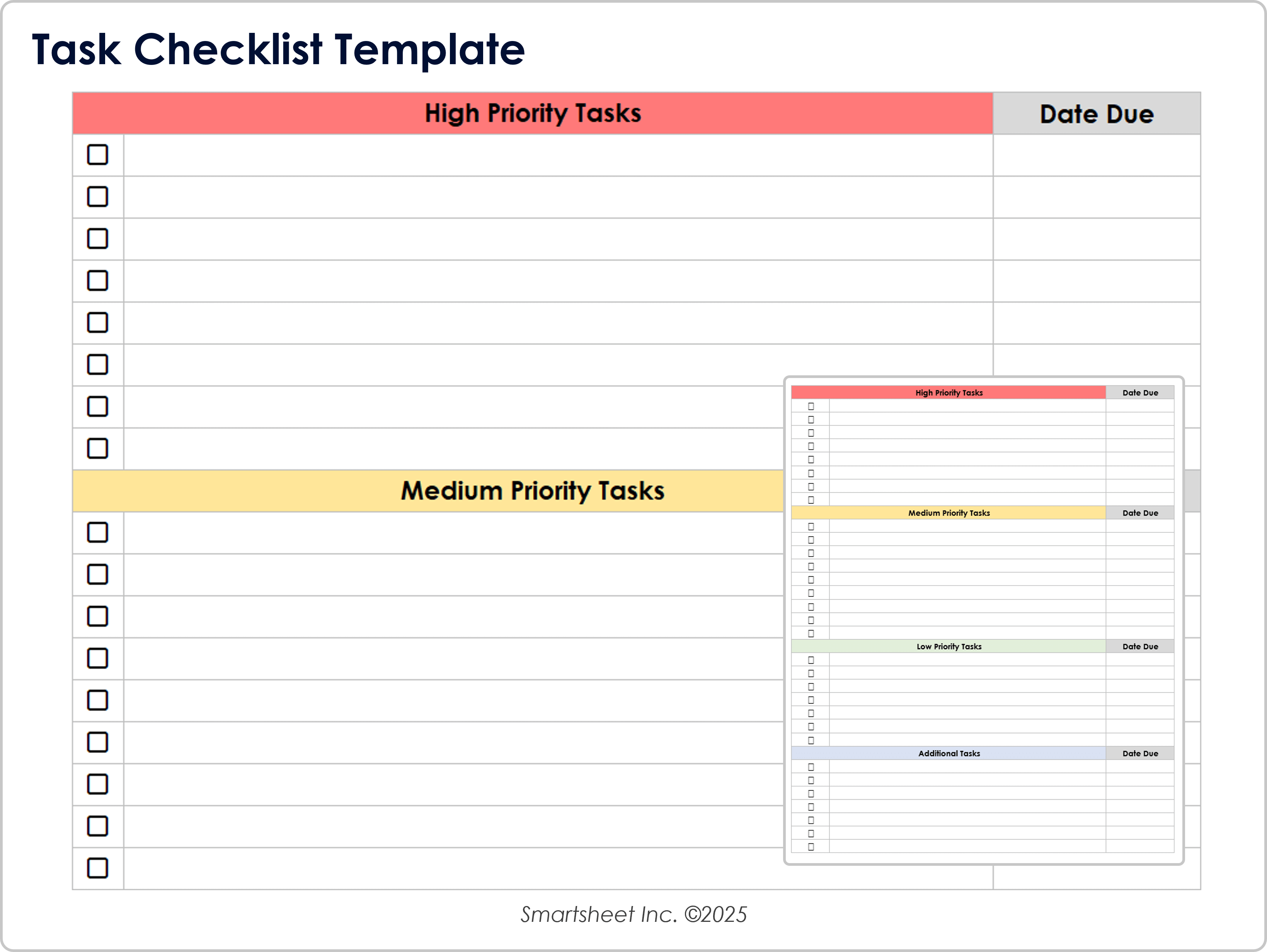
Download the Task Checklist Template for Excel
When to Use This Template: Use this task checklist template to arrange tasks by priority and track due dates in a structured format.
Notable Template Features: This template organizes tasks into high, medium, and low priority sections. Each row includes a checkbox for marking completed items and space to record due dates so you can stay on schedule. The clean layout works well as both a digital tracker and a printable checklist for offline use.
Excel School Assignments Tracking Template
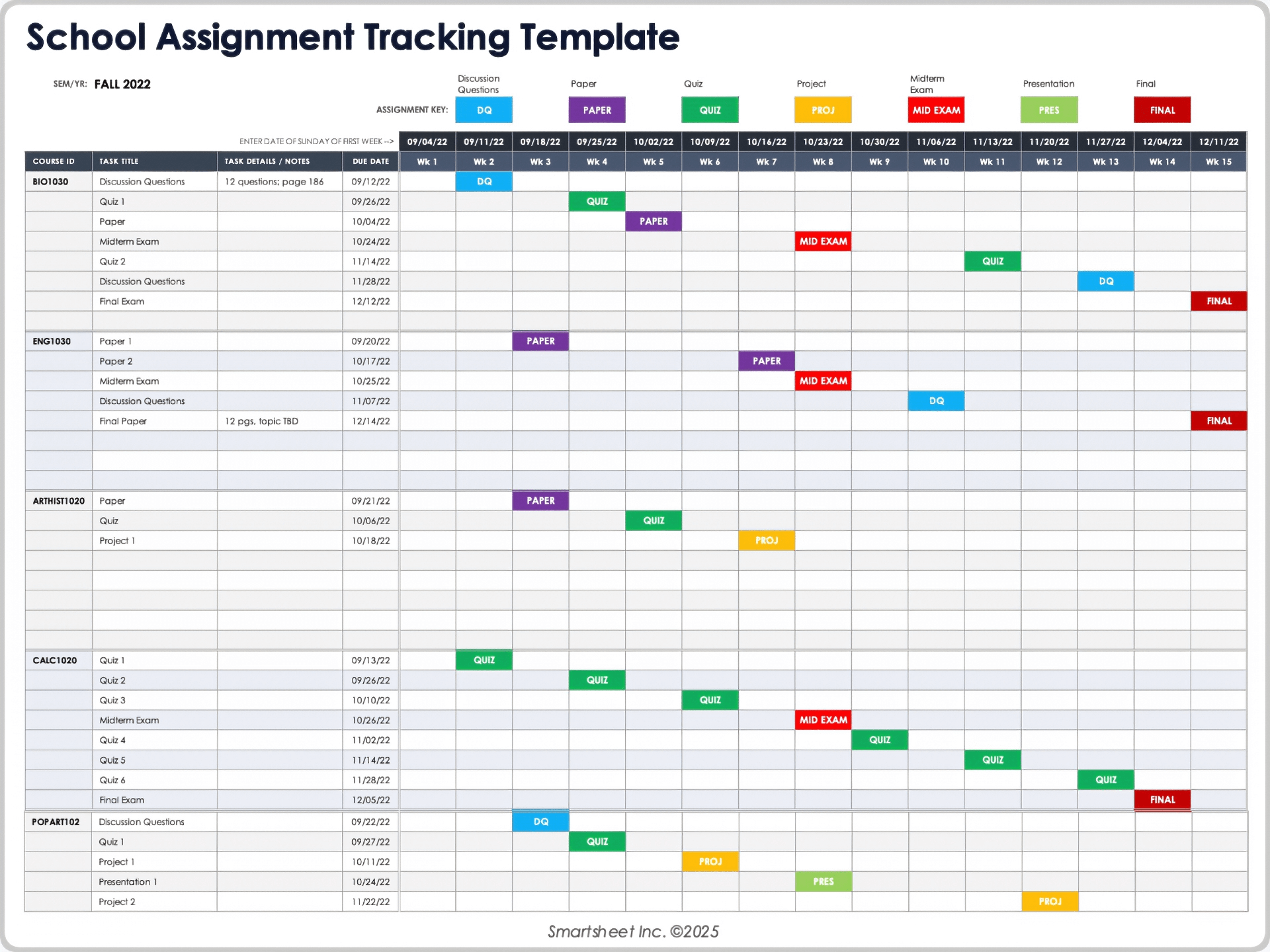
Download the School Assignments Tracking Template for Excel
When to Use This Template: Use this tracking template for school assignments to create a visual overview of all coursework, deadlines, and exams for a semester.
Notable Template Features: This template uses a Gantt chart layout to map assignments, exams, projects, and presentations across weeks in the semester. Each course has a dedicated row with columns for task details, due dates, and color-coded categories such as papers, quizzes, and finals.
Smartsheet Empowers Organizations to Innovate and Achieve Results Faster, Securely, and at Scale
Empower your people to go above and beyond with a flexible platform designed to match the needs of your team — and adapt as those needs change.
The Smartsheet platform makes it easy to plan, capture, manage, and report on work from anywhere, helping your team be more effective and get more done. Report on key metrics and get real-time visibility into work as it happens with roll-up reports, dashboards, and automated workflows built to keep your team connected and informed.
When teams have clarity into the work getting done, there’s no telling how much more they can accomplish in the same amount of time. Try Smartsheet for free, today.