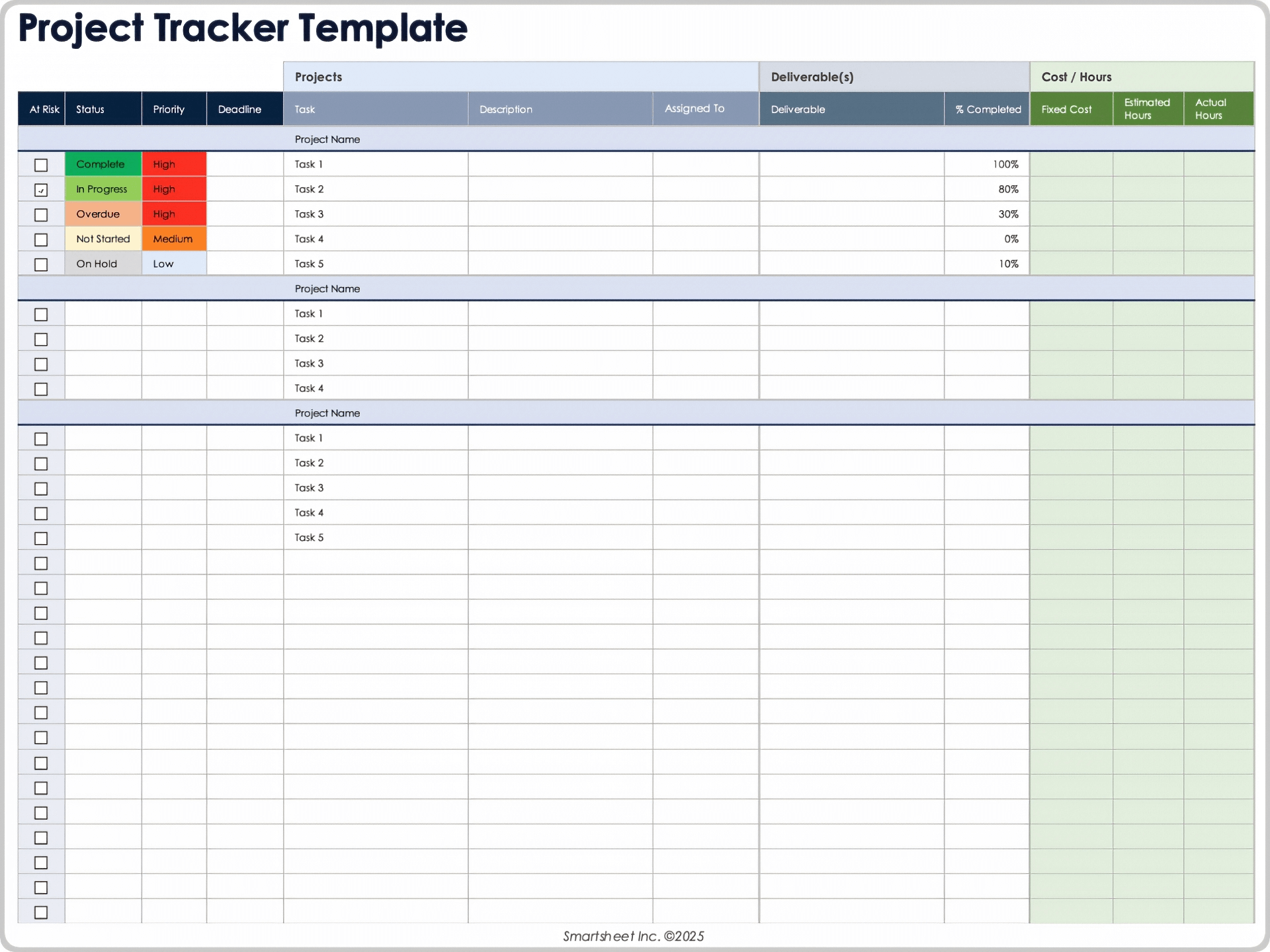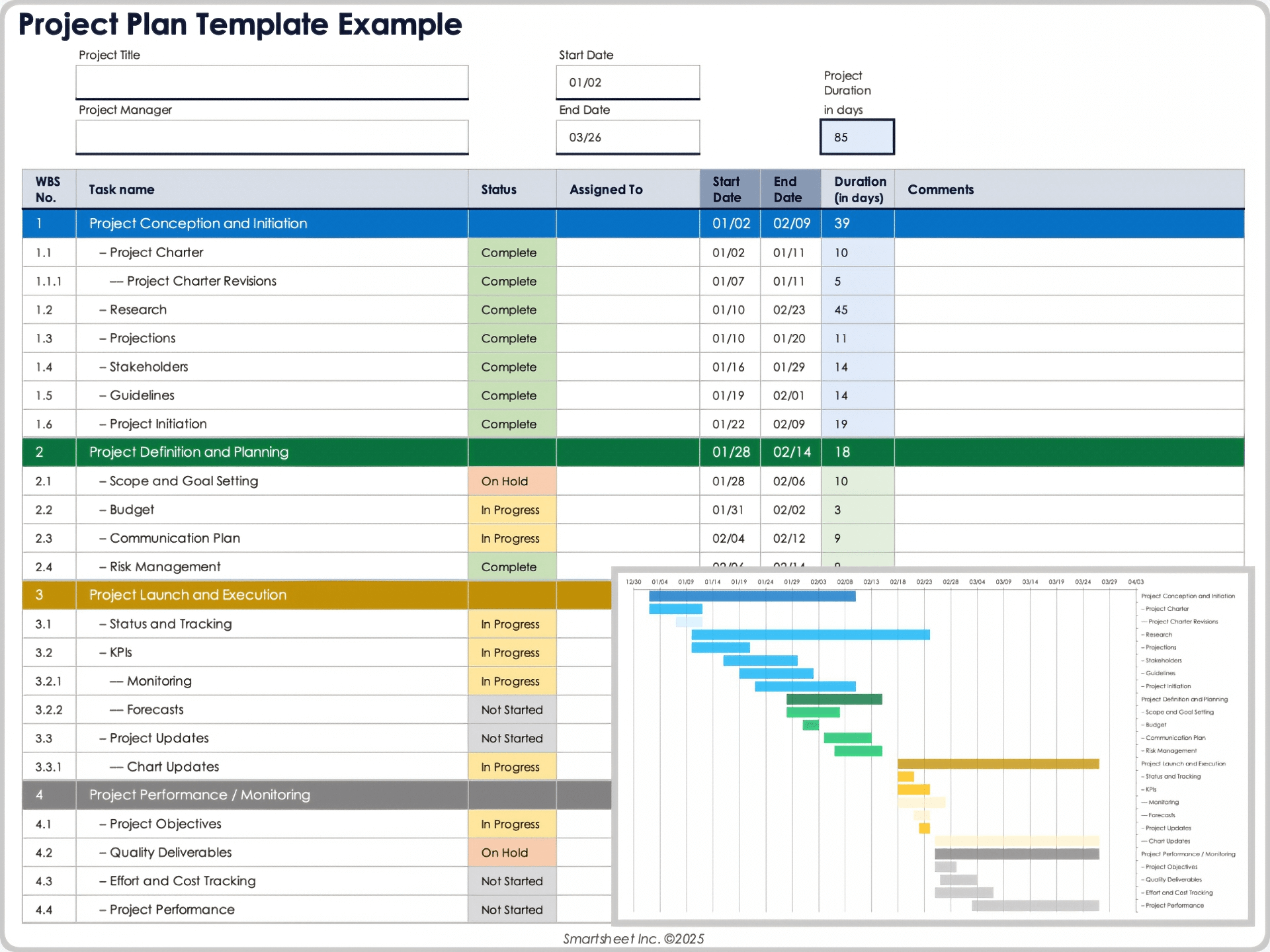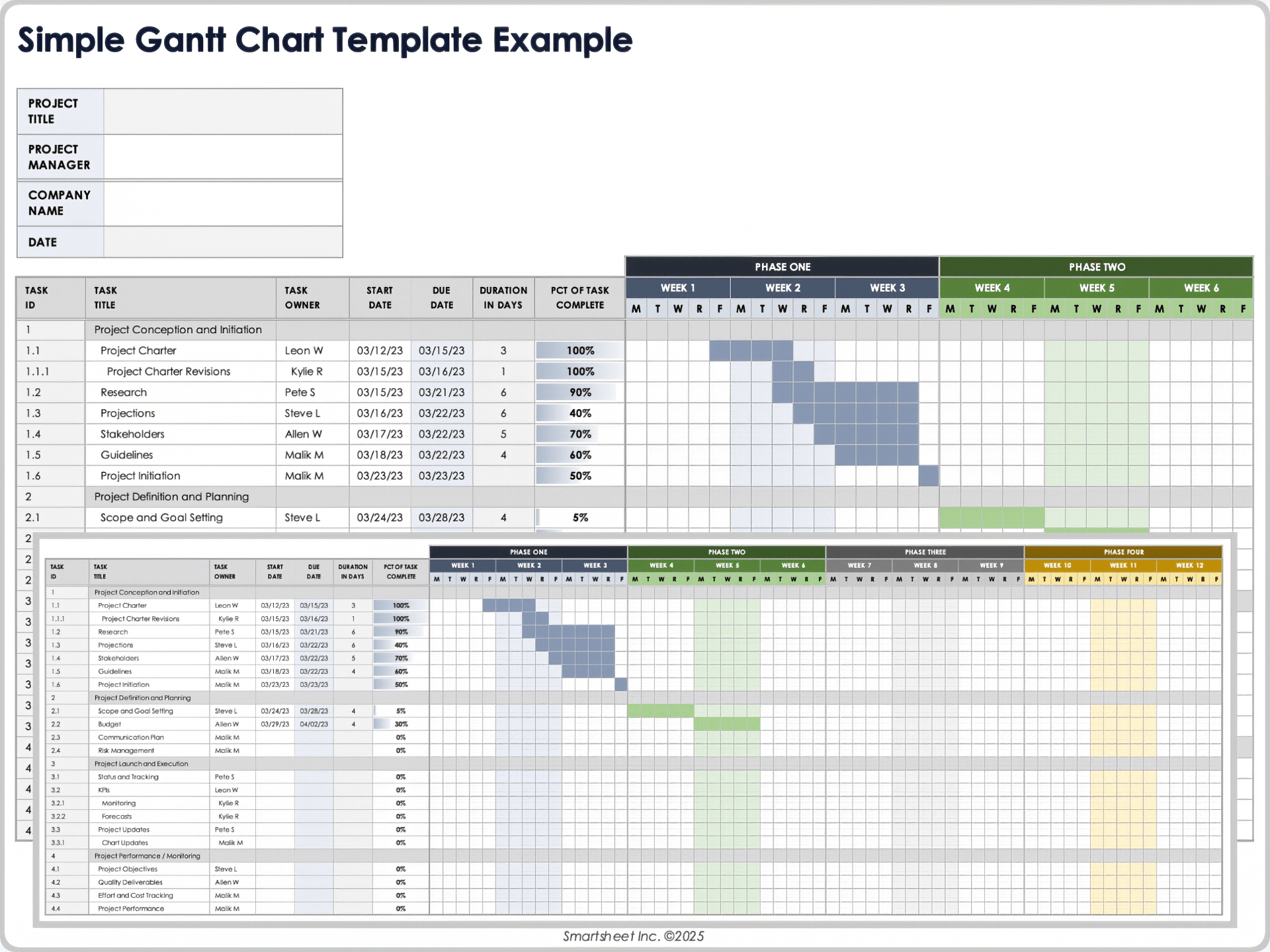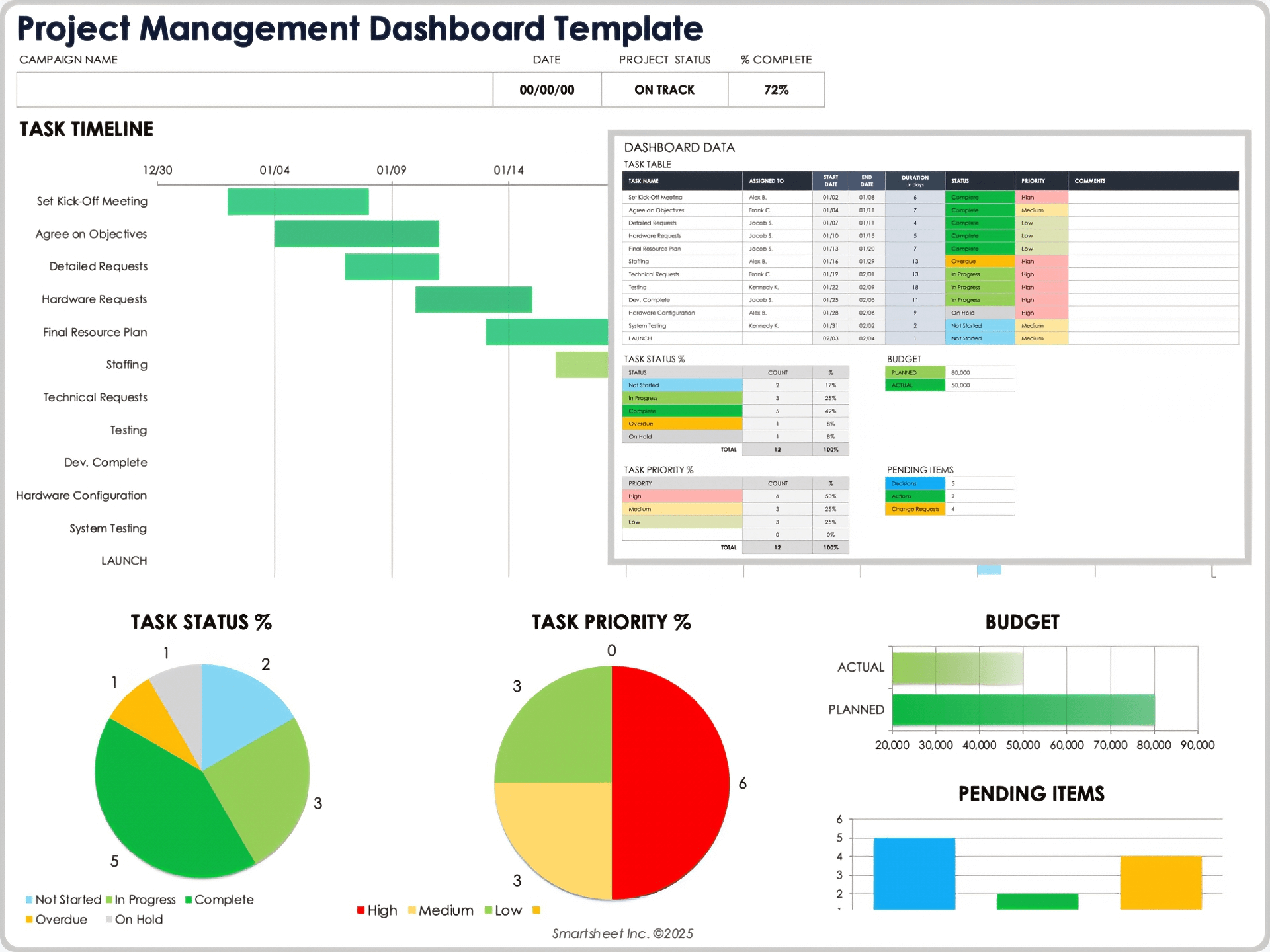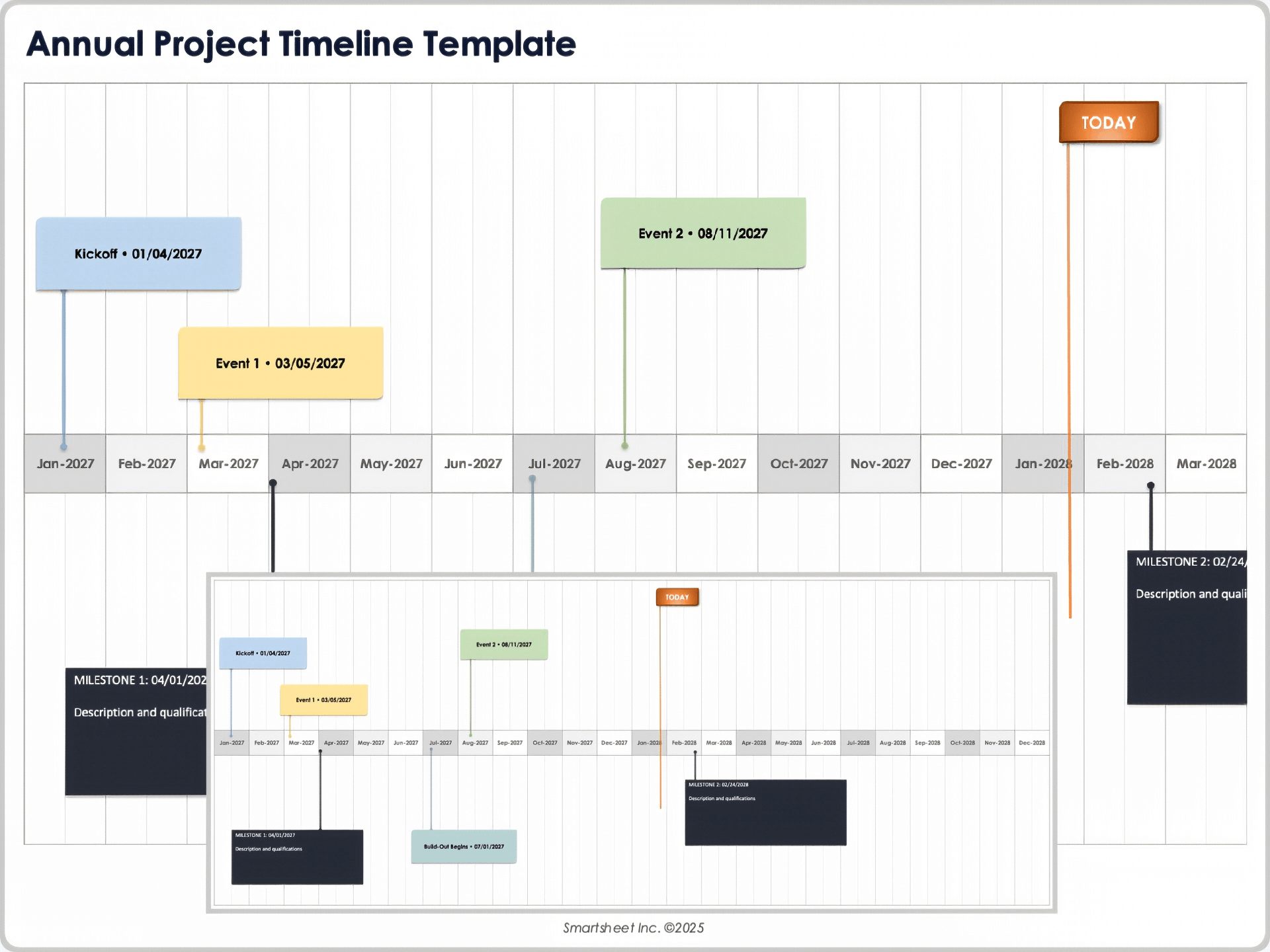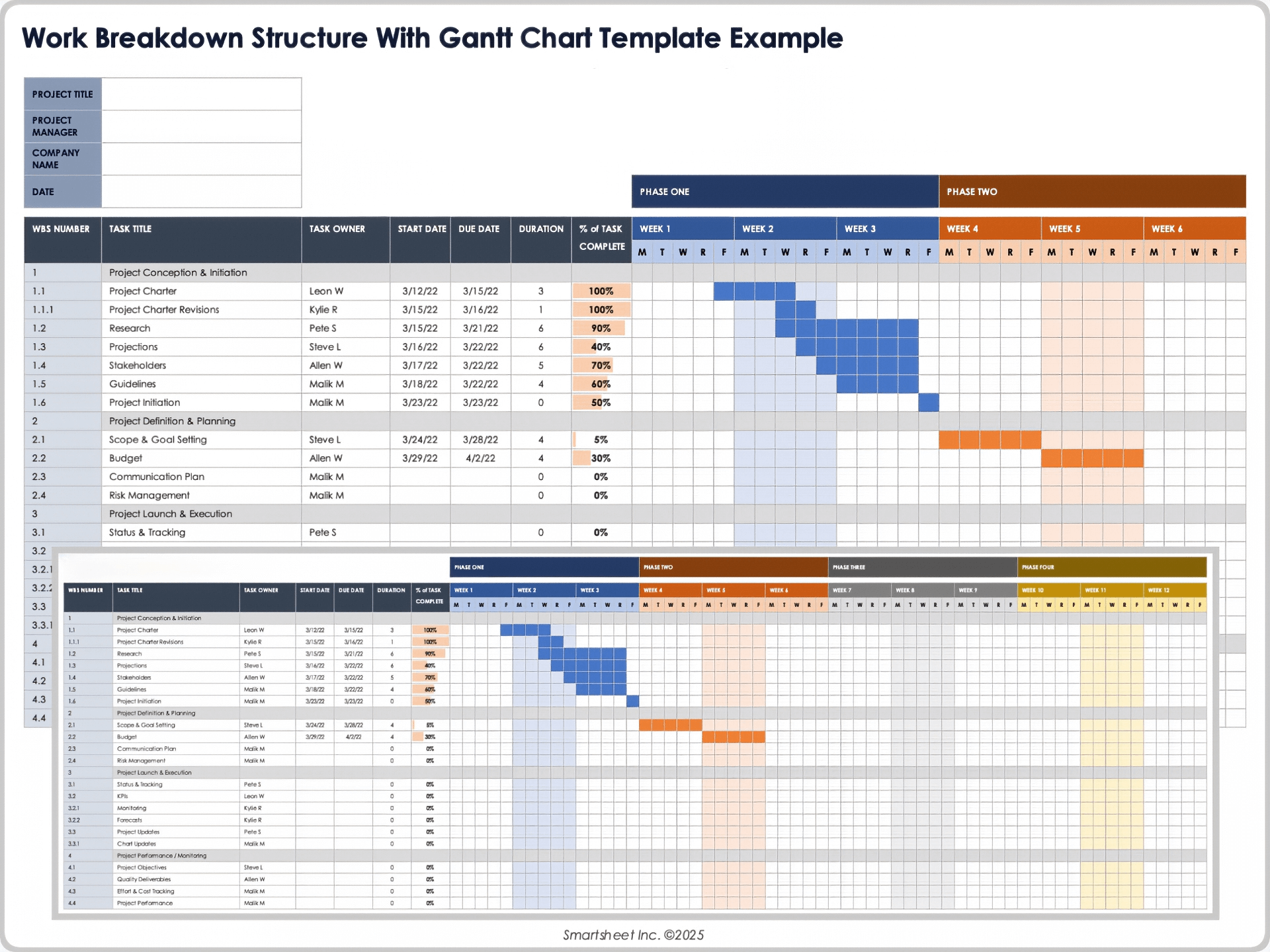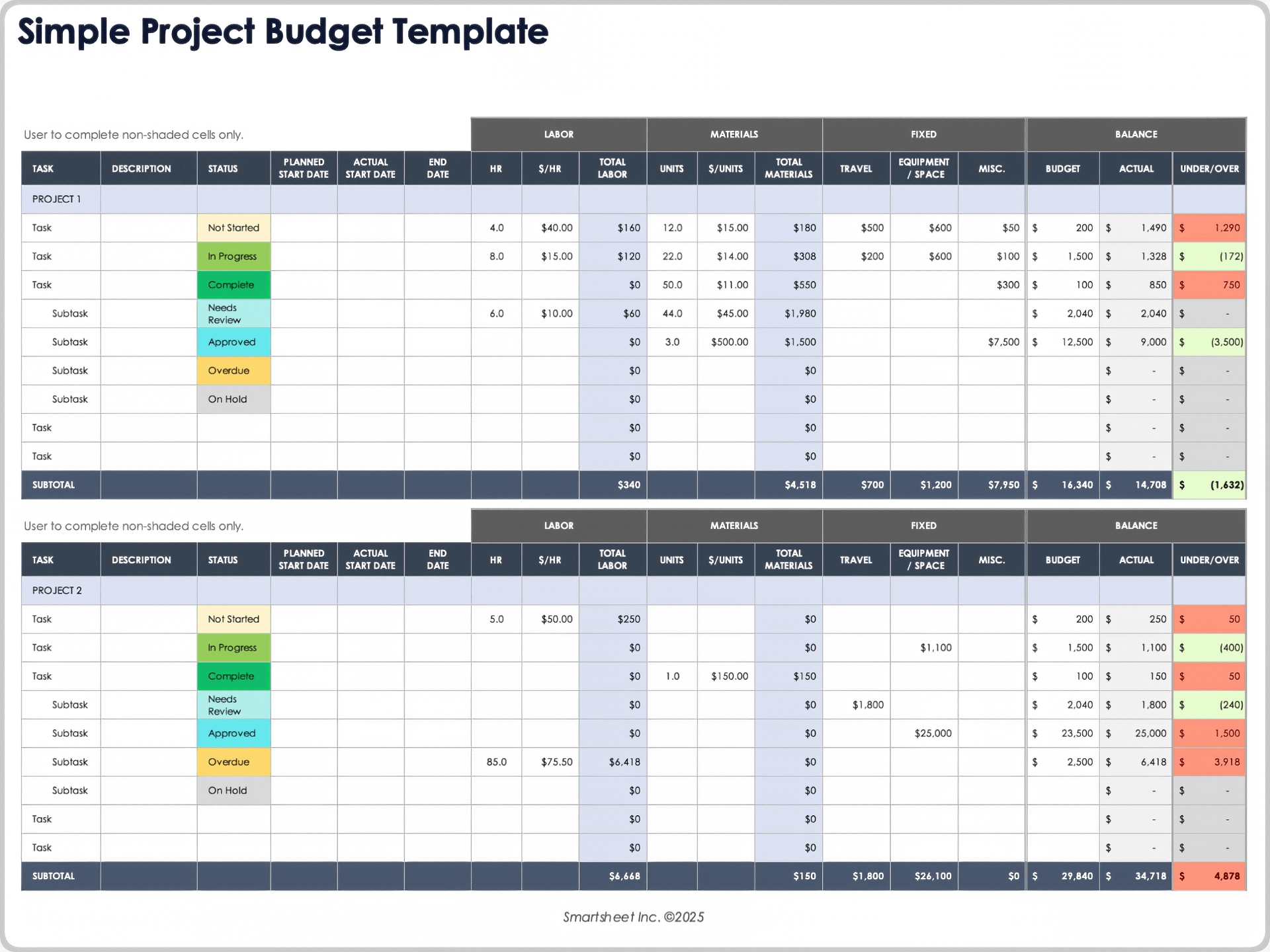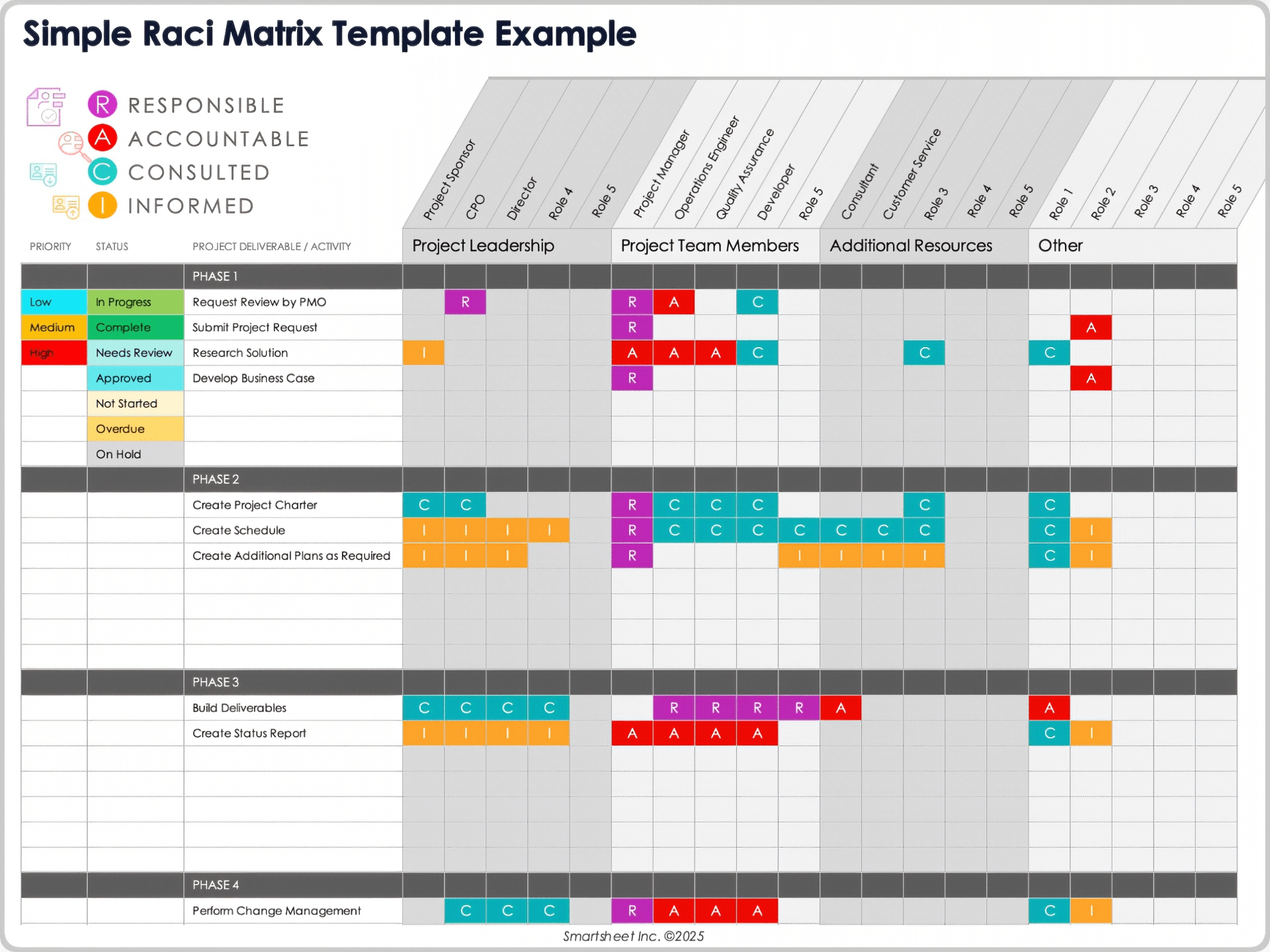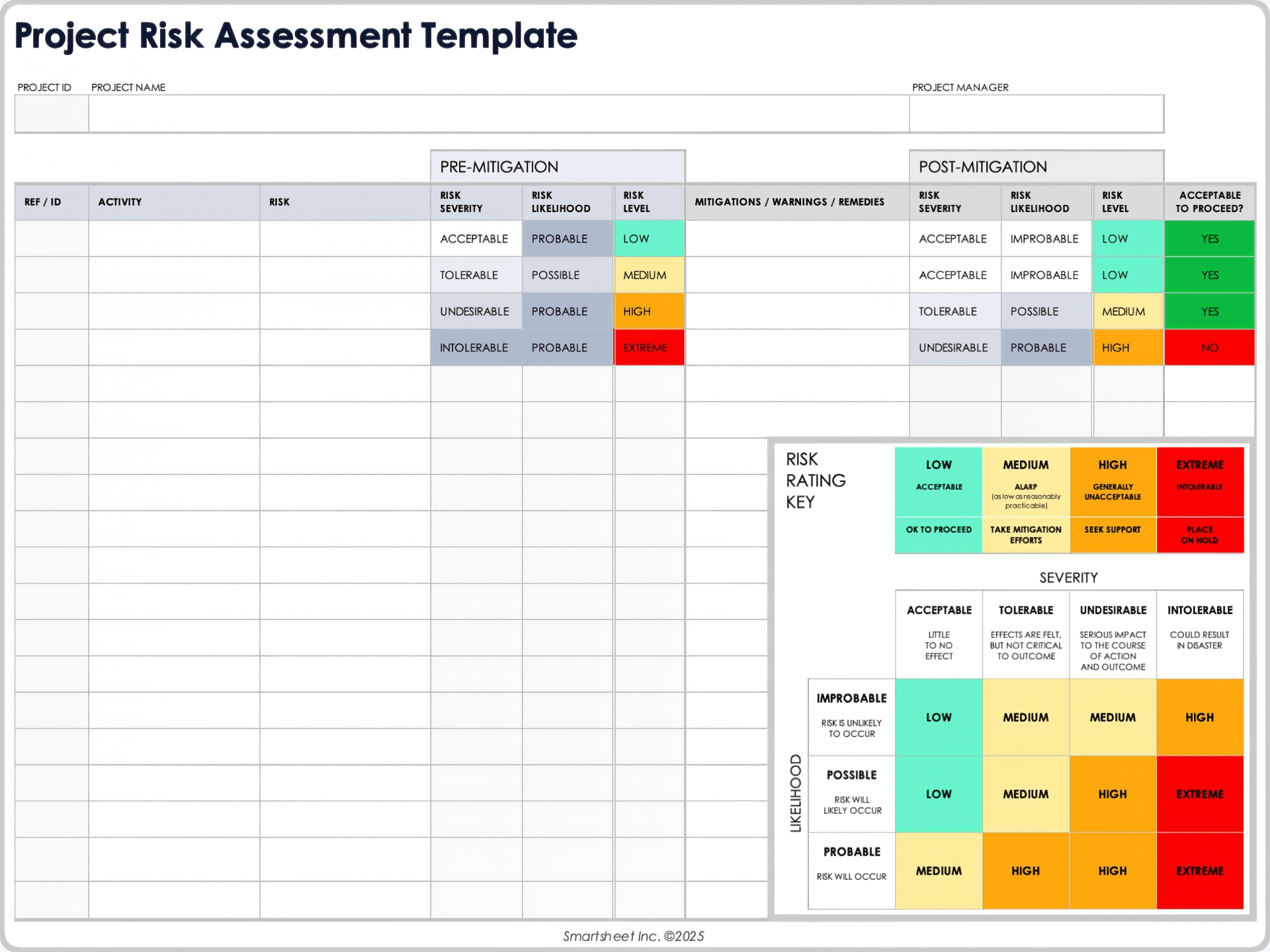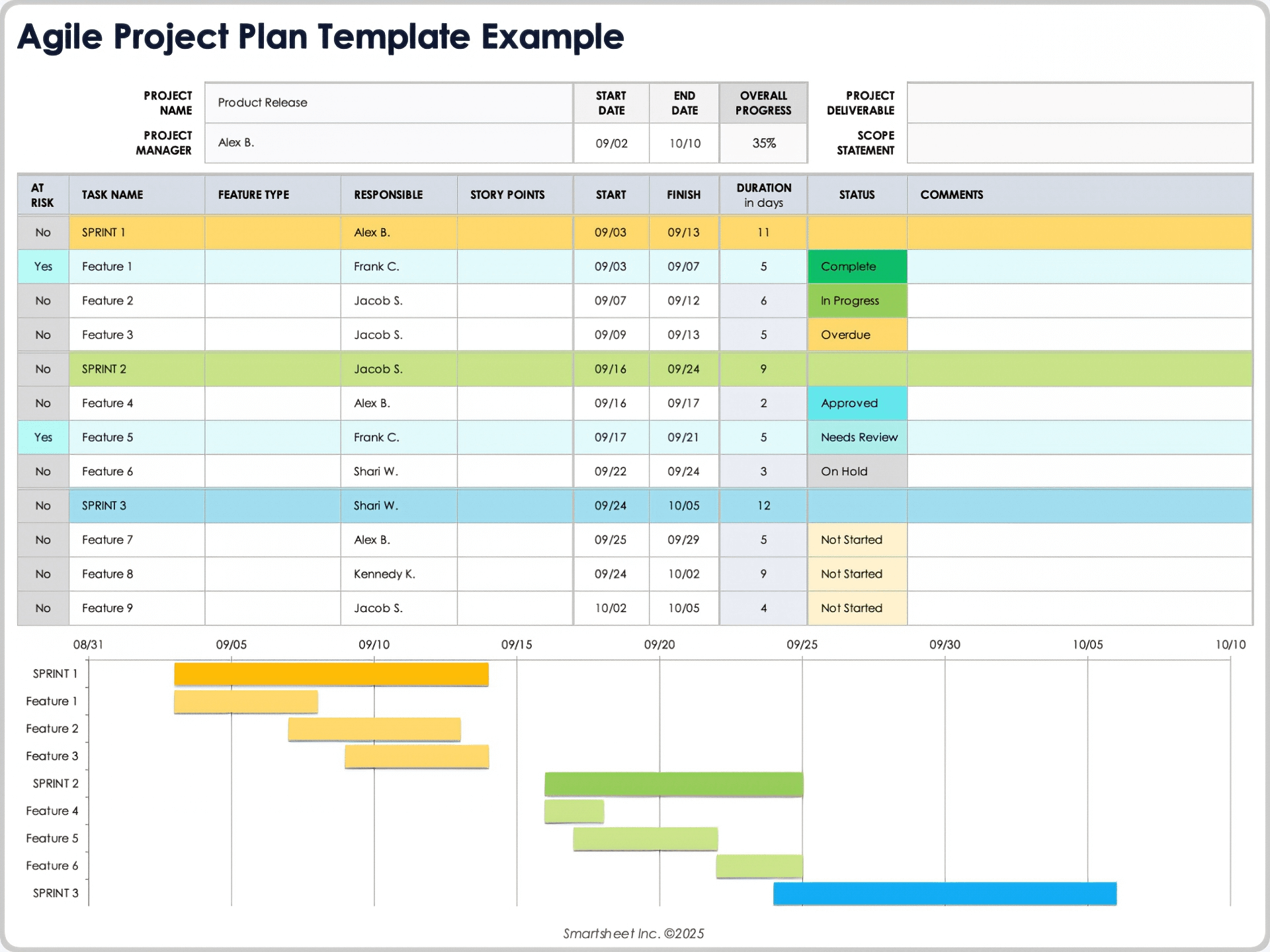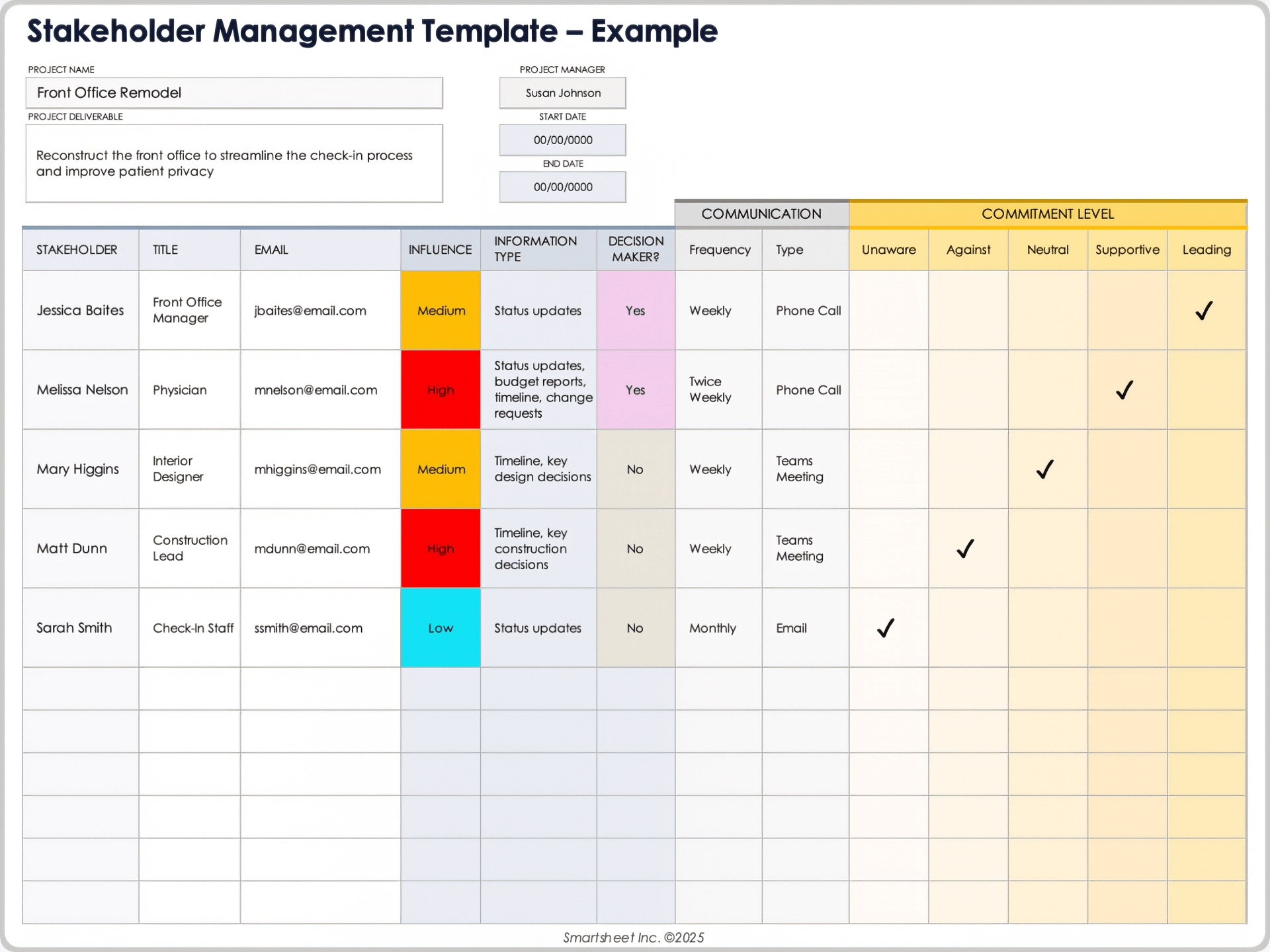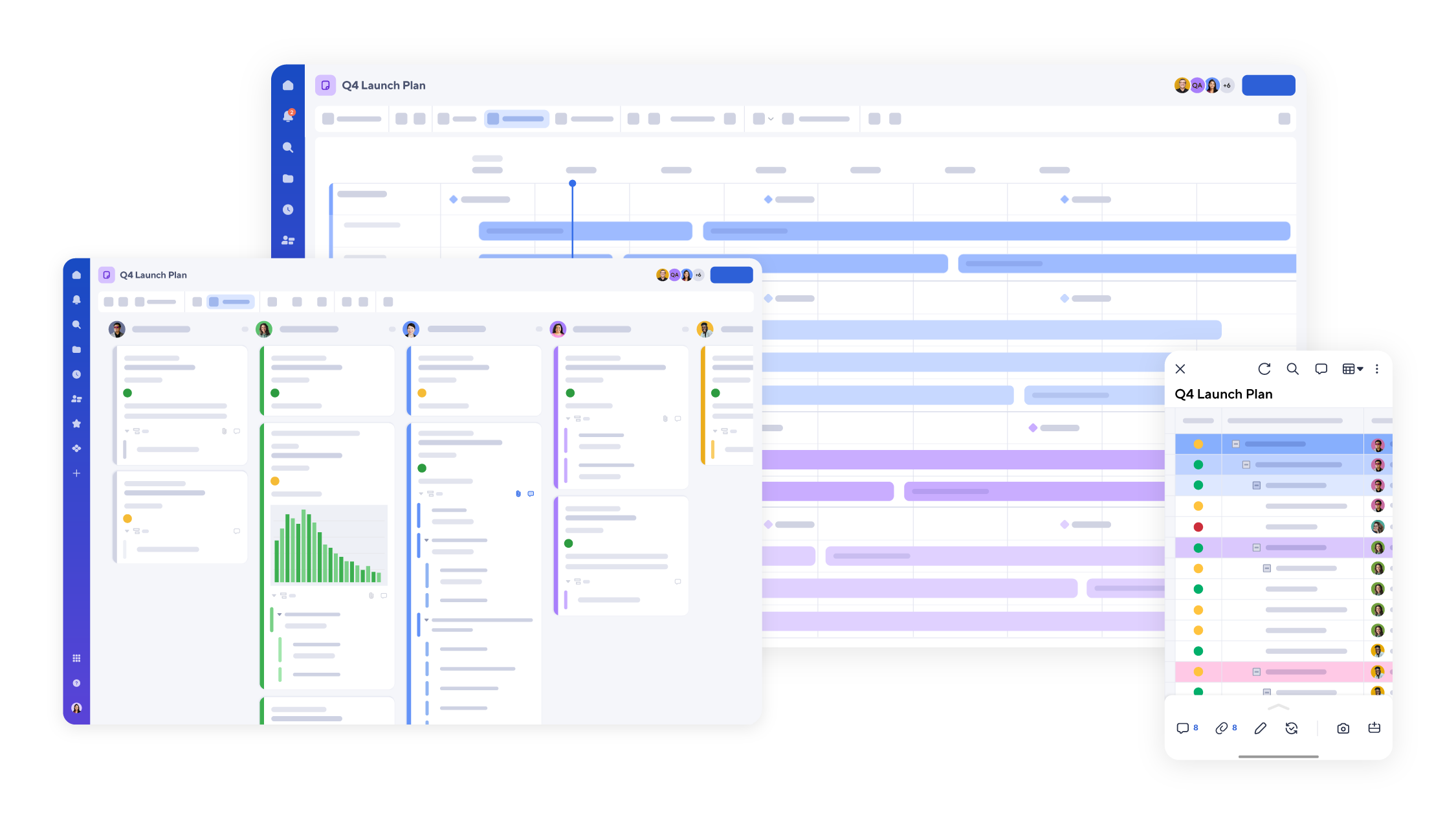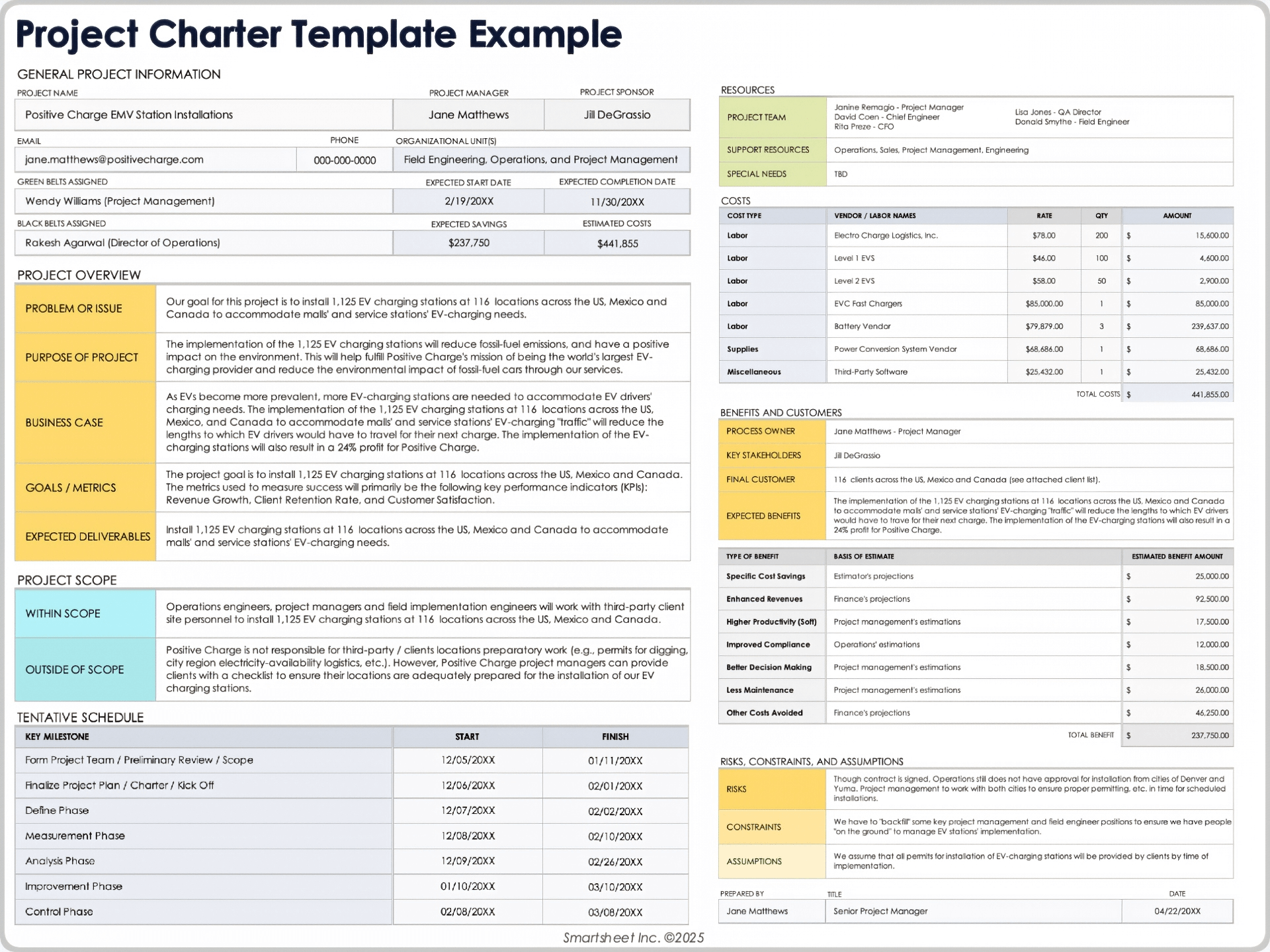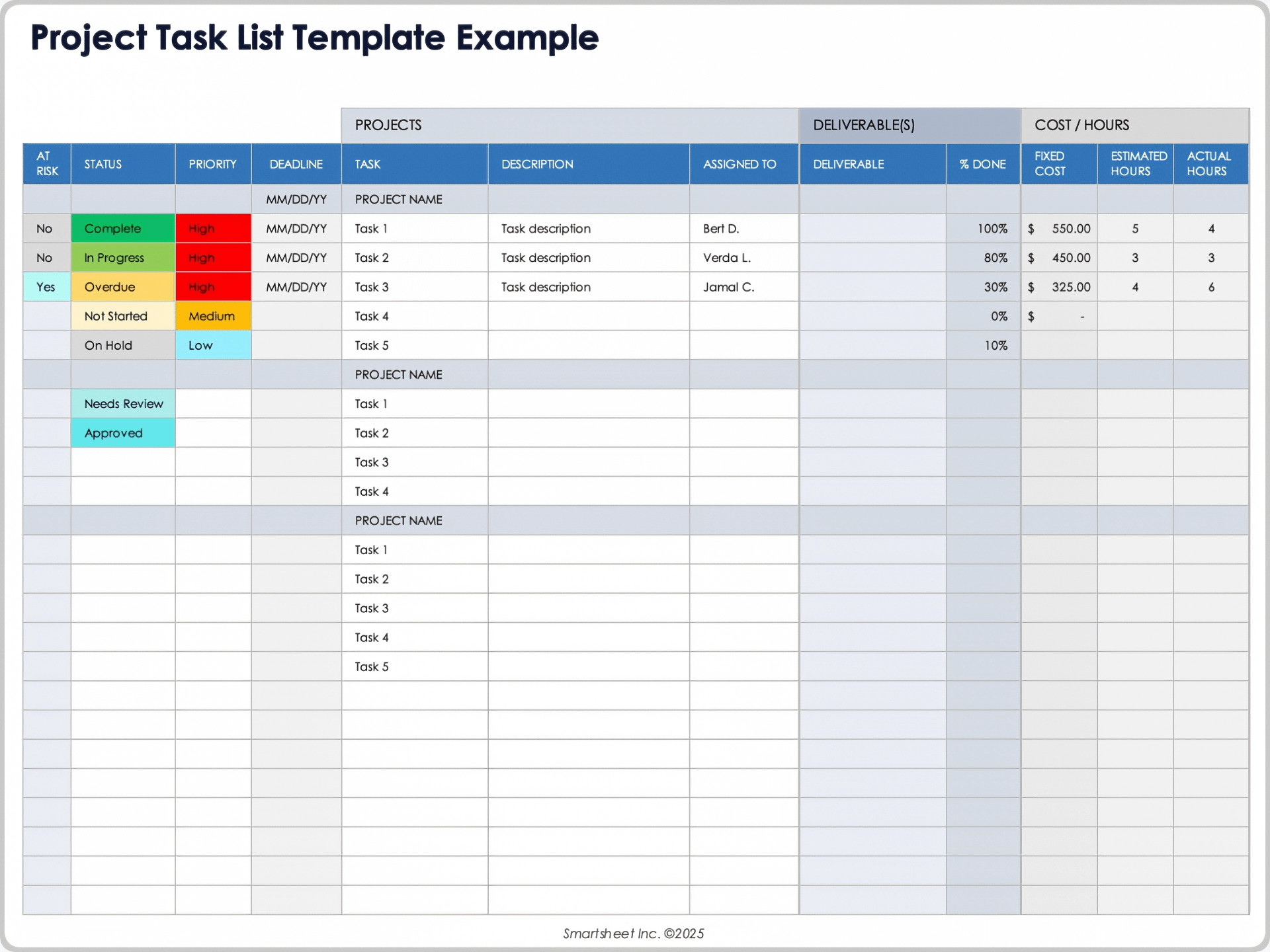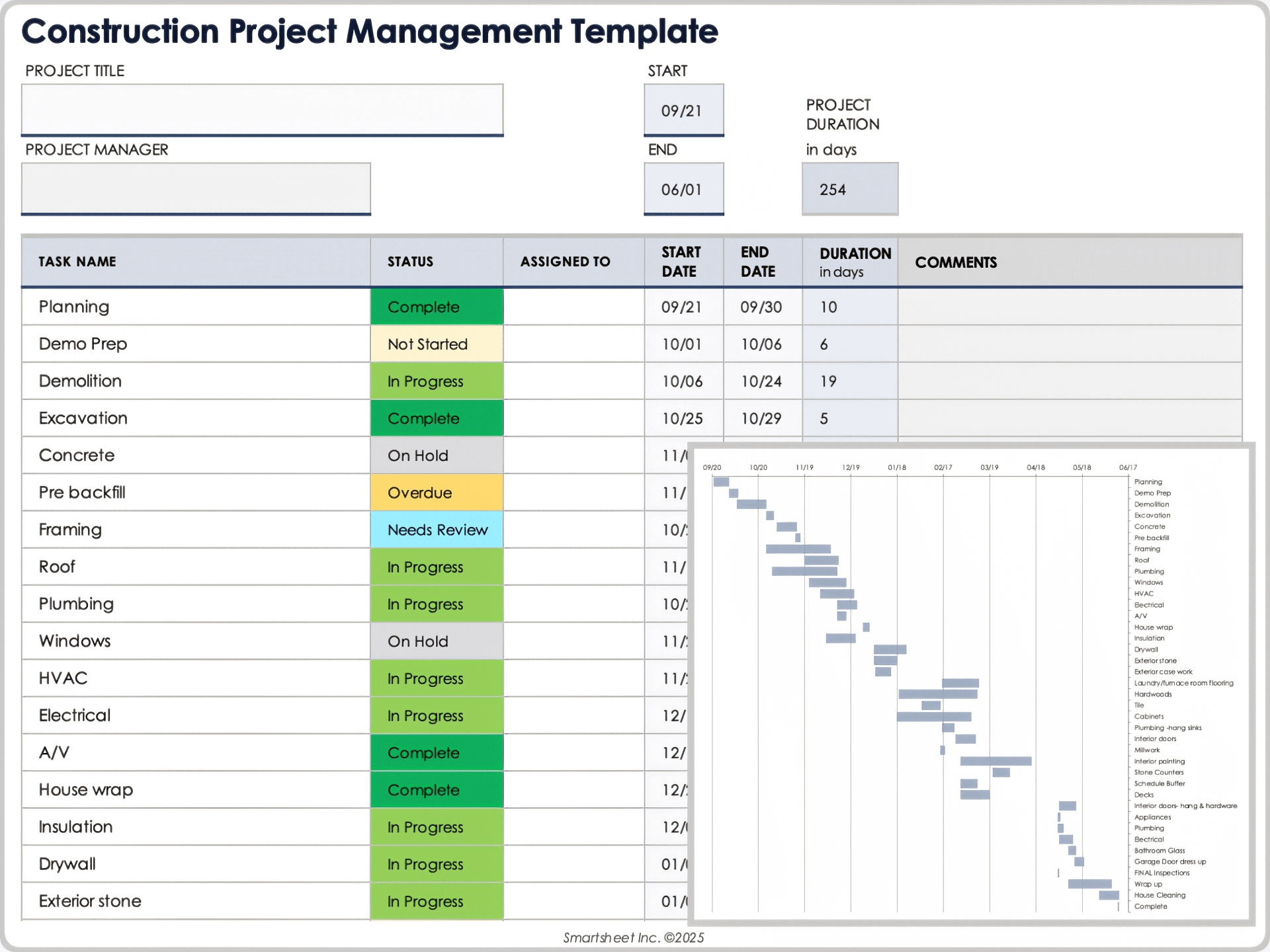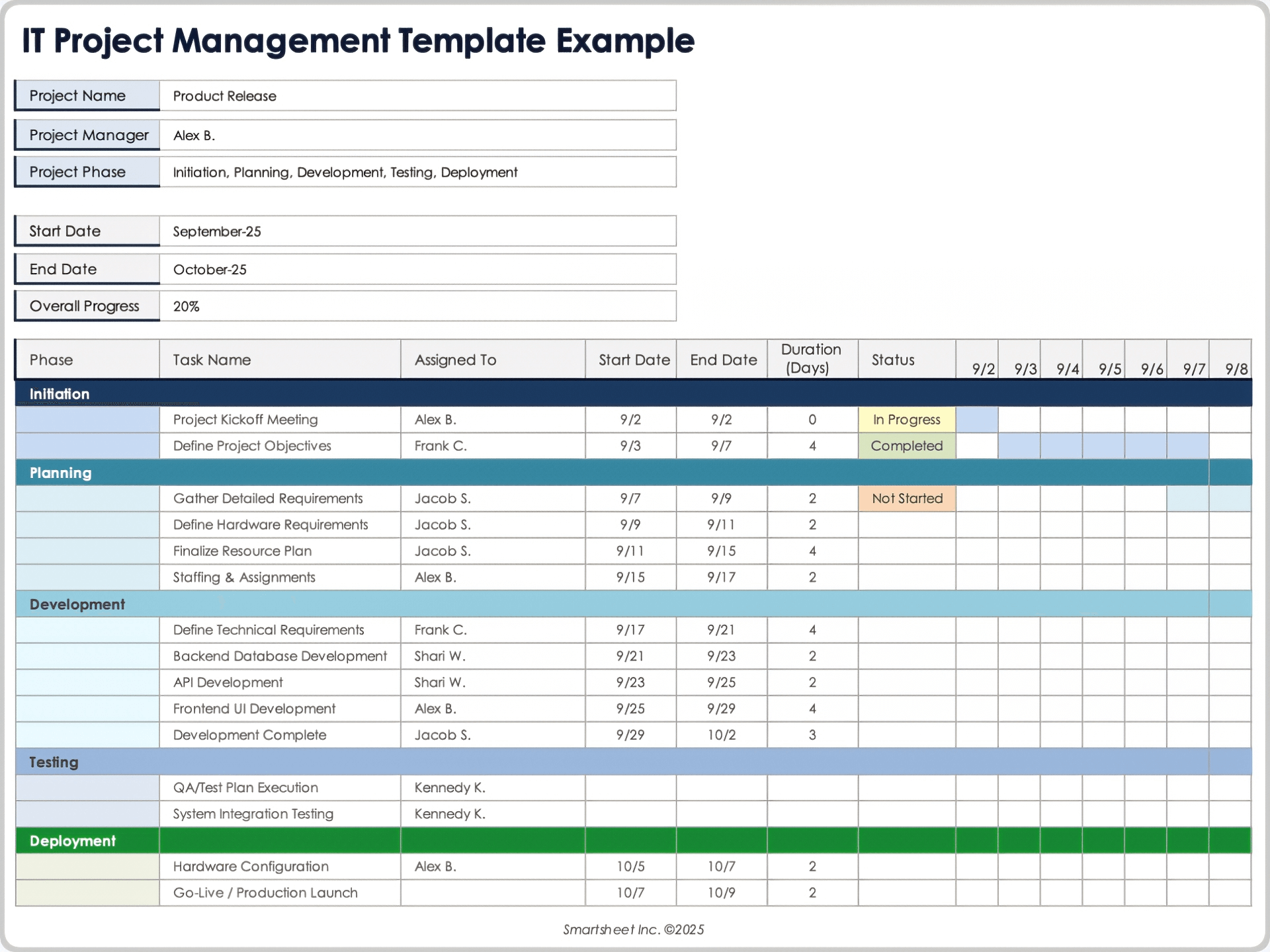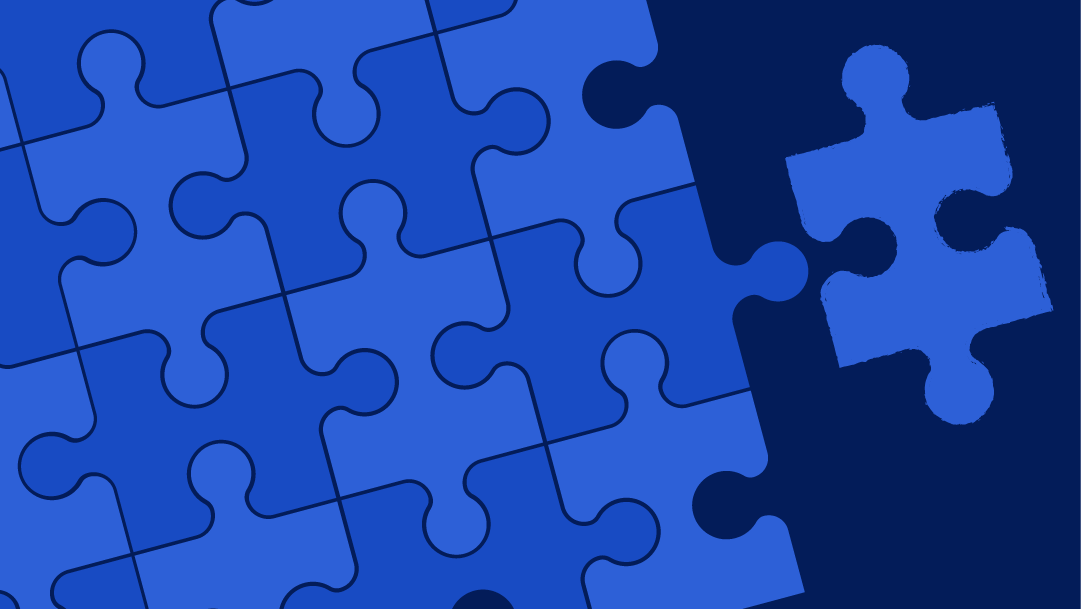Project Tracker Template
Use this project tracker template to monitor task progress, deadlines, and team assignments across projects of any size. It’s perfect for project managers who need to quickly spot delays and keep projects on track. With a clear task list, status updates, and visual progress indicators, this template helps you stay in control. The built-in layout also supports filtering by owner, priority, or due date.
Download Blank and Sample Templates for
Use the Project Tracking and Rollup template in Smartsheet to quickly monitor milestones, flag at-risk tasks, map out processes, and generate a real-time dashboard—all with built-in automation and collaboration you won’t get from a static Excel sheet.