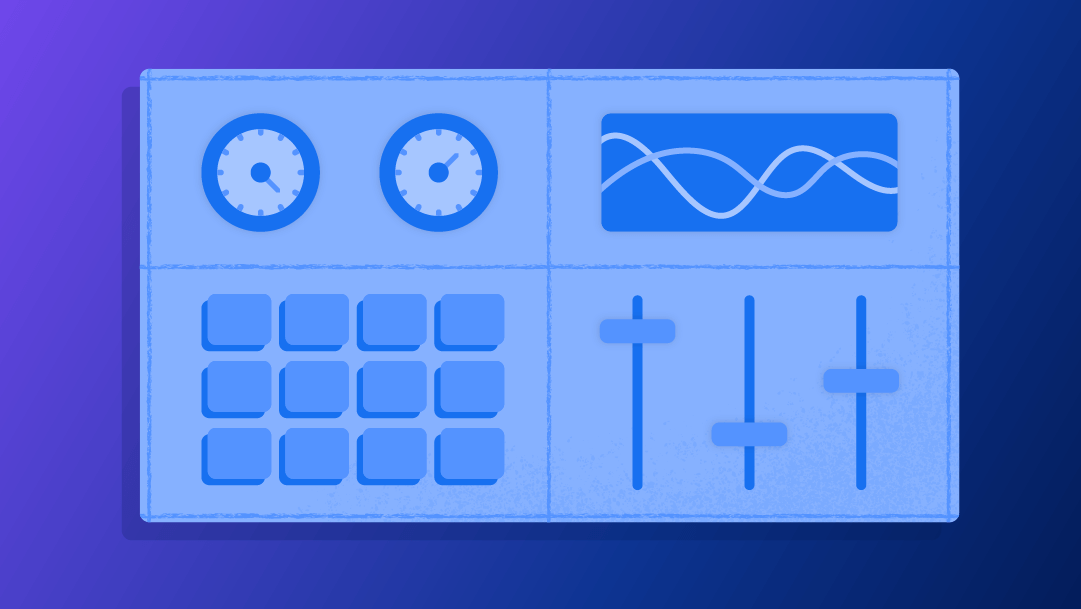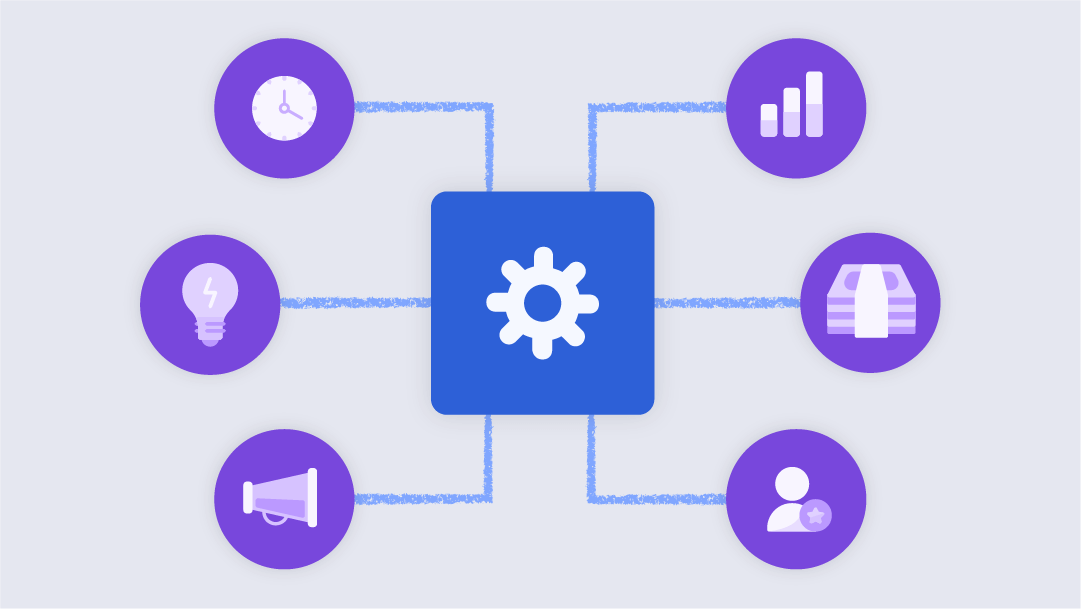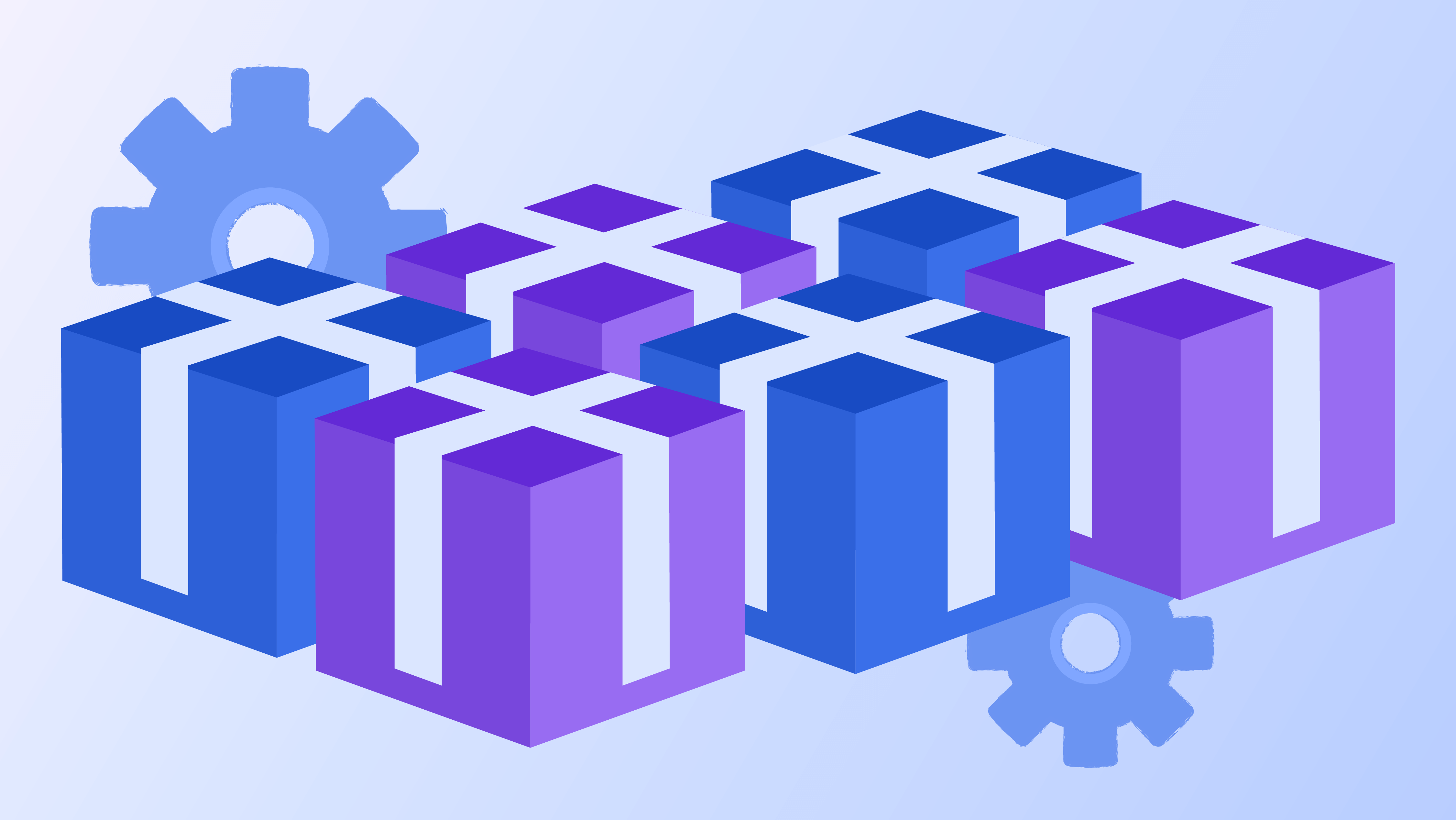Excel Stock Inventory Control Template
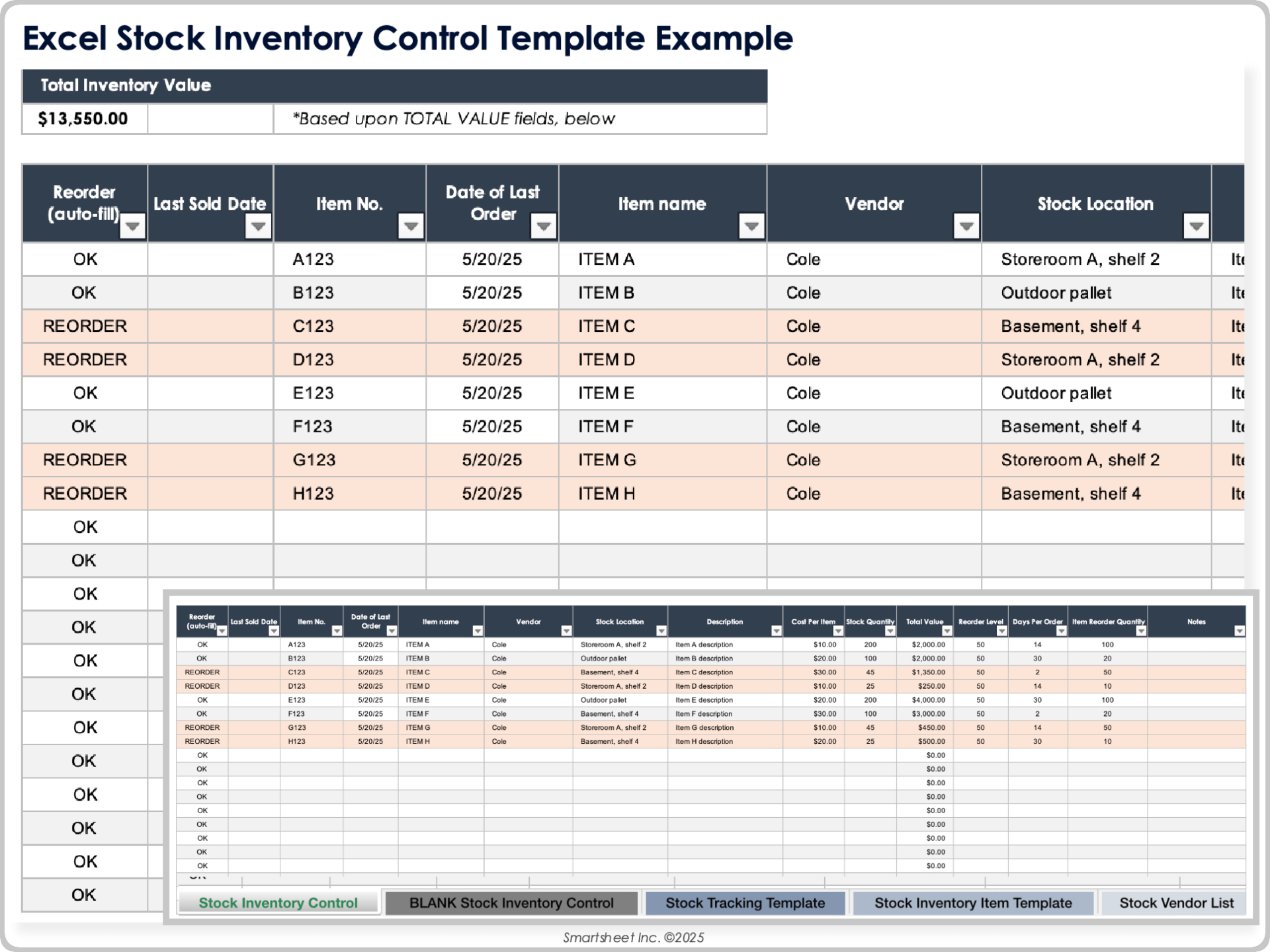
Download Blank and Sample Versions of the Stock Inventory Control Template for Excel
When to Use This Template: This inventory control template is designed for tracking stock levels in small to midsized businesses. For example, retail stores can monitor inventory levels and reorder points, helping to prevent stock shortages. Small warehouses can use the template to manage inventory locations, vendor details, and purchase tracking.
Notable Template Features: This template provides multiple spreadsheets to help you track reorder points, reduce excess inventory, access supplier information, and locate items in storage. Use it to track the entire lifecycle of your stock, including back-ordered items. The template includes built-in formulas to calculate inventory value and highlight items ready for reorder.
Excel Basic Inventory Control Template
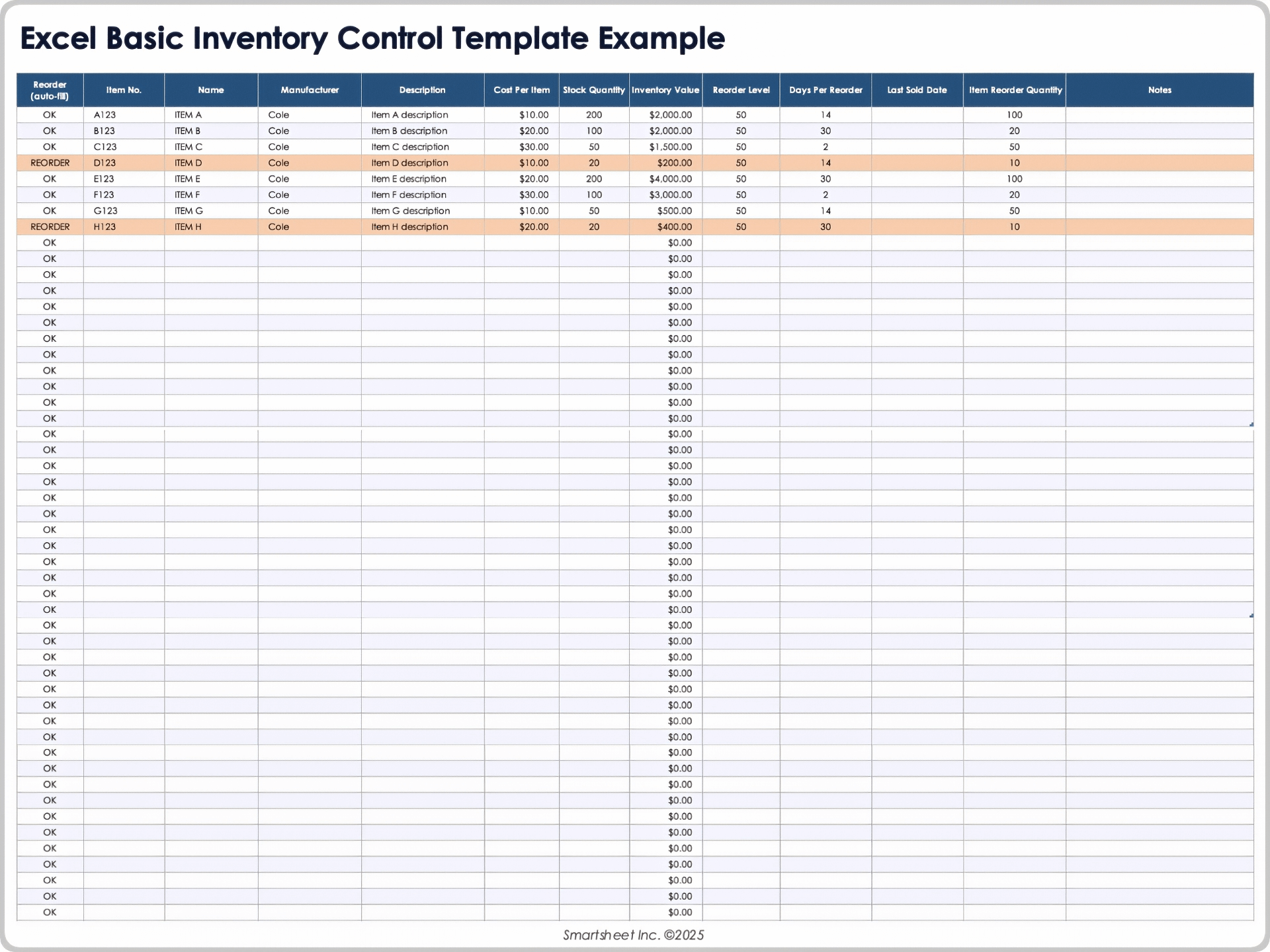
Download Blank and Sample Versions of the Basic Inventory Control Template for Excel
When to Use This Template: Simple and easy to use, this basic inventory control template is perfect for businesses that don't need a lot of bells and whistles to manage inventory. Use it to track stock quantities and monitor inventory movement at a single location.
Notable Template Features: This template allows you to view inventory by item name, description, ID number, or unit price. Use it to track reorder dates, discontinued items, and the total quantity and value of your current inventory. As with all the Excel templates in this article, it calculates values automatically and includes columns you can customize for your business.
Use the basic inventory control template in Smartsheet and improve visibility among team members and see real-time status of goods available or on reorder.
Excel Inventory Management Template
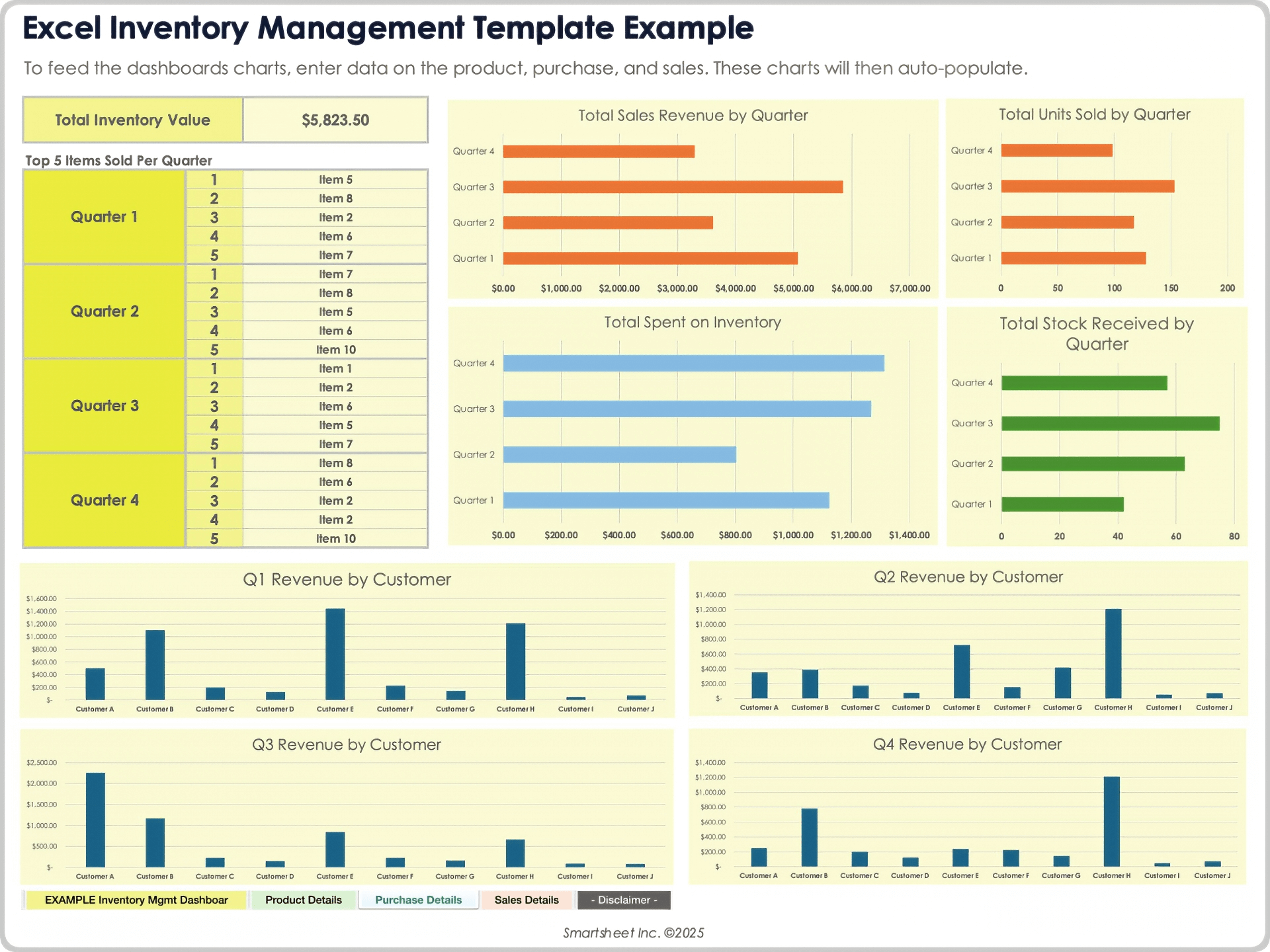
Download the Sample Inventory Management Template for Excel
Download the Blank Inventory Management Template for Excel
When to Use This Template: Use this template for complete inventory oversight — monitor stock levels, track purchases, record sales, and analyze inventory performance. Make data-driven decisions by tracking inventory movement and financial performance.
Notable Template Features: This template includes separate spreadsheets for recording products and stock levels, tracking vendor orders and sales transactions, and a dashboard with visual charts. The dashboard shows total sales and purchases over time, along with the top five products by sales and a breakdown of revenue by customer.
Explore more small business inventory templates for various industries and inventory list templates in multiple formats.
Excel Personal Asset Inventory Template
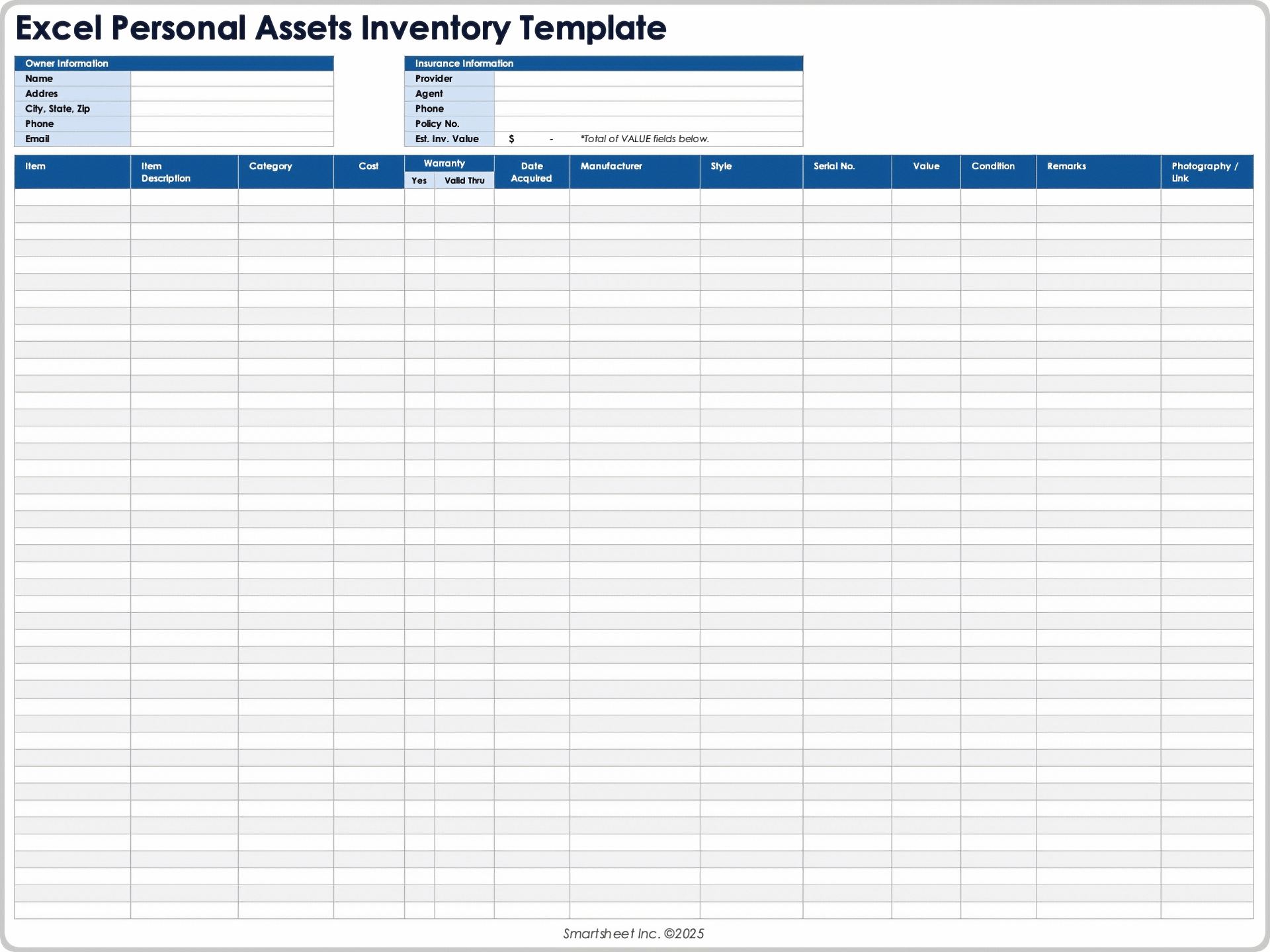
Download the Personal Asset Inventory Template for Excel
When to Use This Template: Use this template to record personal belongings so that you’re prepared in the event of a natural disaster or other emergency. A personal inventory template is also a useful tool for tracking personal collections, such as media, artwork, books, and other collectible items.
Notable Template Features: The template allows you to categorize your personal items, describe their condition, and document their value. It also provides columns for warranty information, manufacturer, insurance details, and photographs or links to images. To modify the spreadsheet for use as a total home inventory template — rather than only tracking certain valuables — use the category column to organize items by room.
Learn the critical steps and best practices for streamlining your business processes with an effective order management system.
Excel Asset Tracking Inventory Template
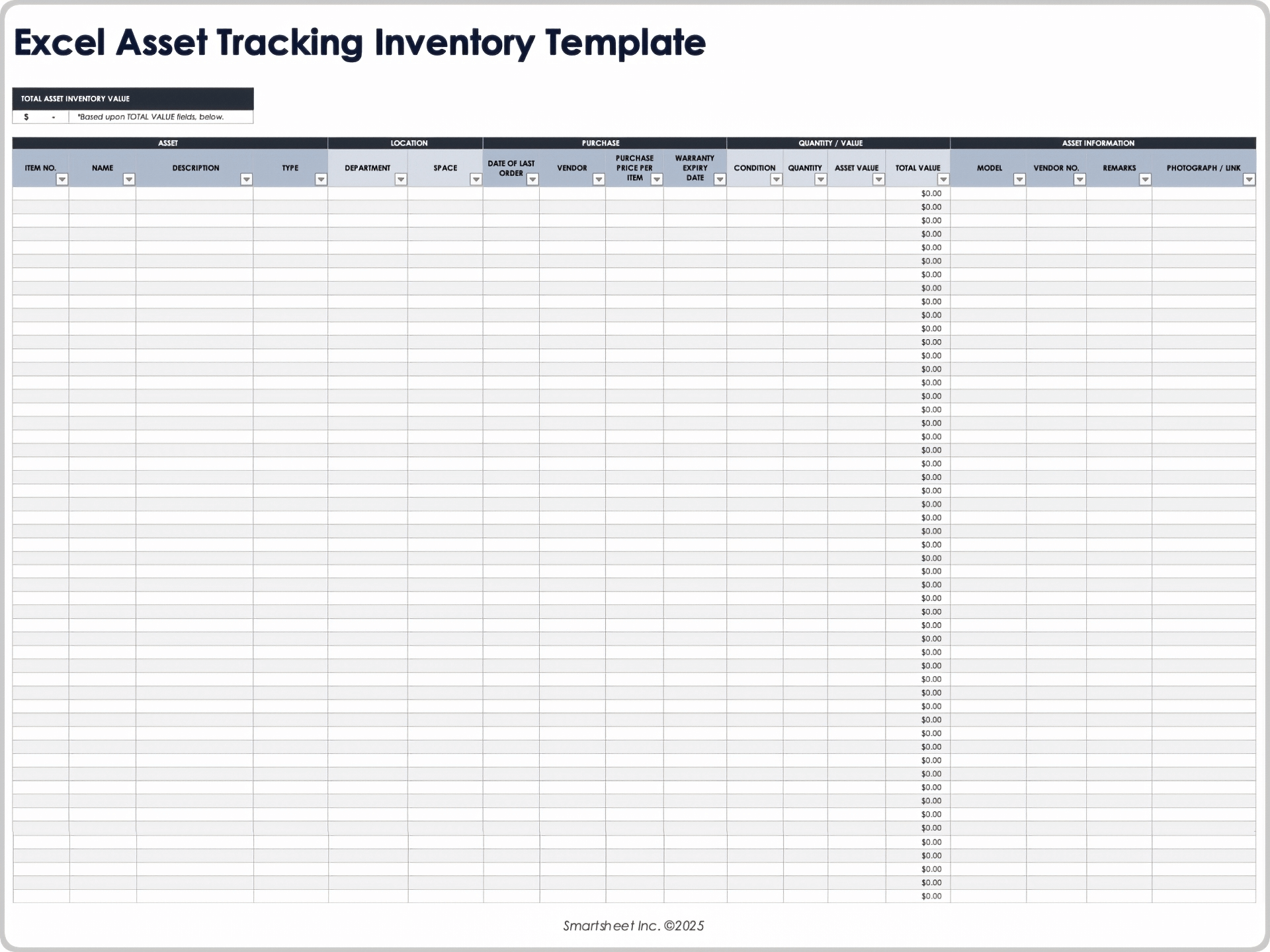
Download the Asset Tracking Inventory Template for Excel
When to Use This Template: Use this asset tracking template to keep track of business assets, such as computer hardware, equipment requiring maintenance, and tools.
Notable Template Features: This is a simple asset tracking system intended for smaller businesses. It allows you to view not only the quantity and value of your assets, but also warranty dates, supplier information, physical location, serial numbers, and more. To customize the template, simply remove any columns you don’t need, or add new ones for better organization and detail.
Find more resources in this collection of free asset inventory templates. Try the Smartsheet asset inventory template to add the ability to generate forms to help automate the collection of relevant details.
Excel Office Supplies Inventory List Template
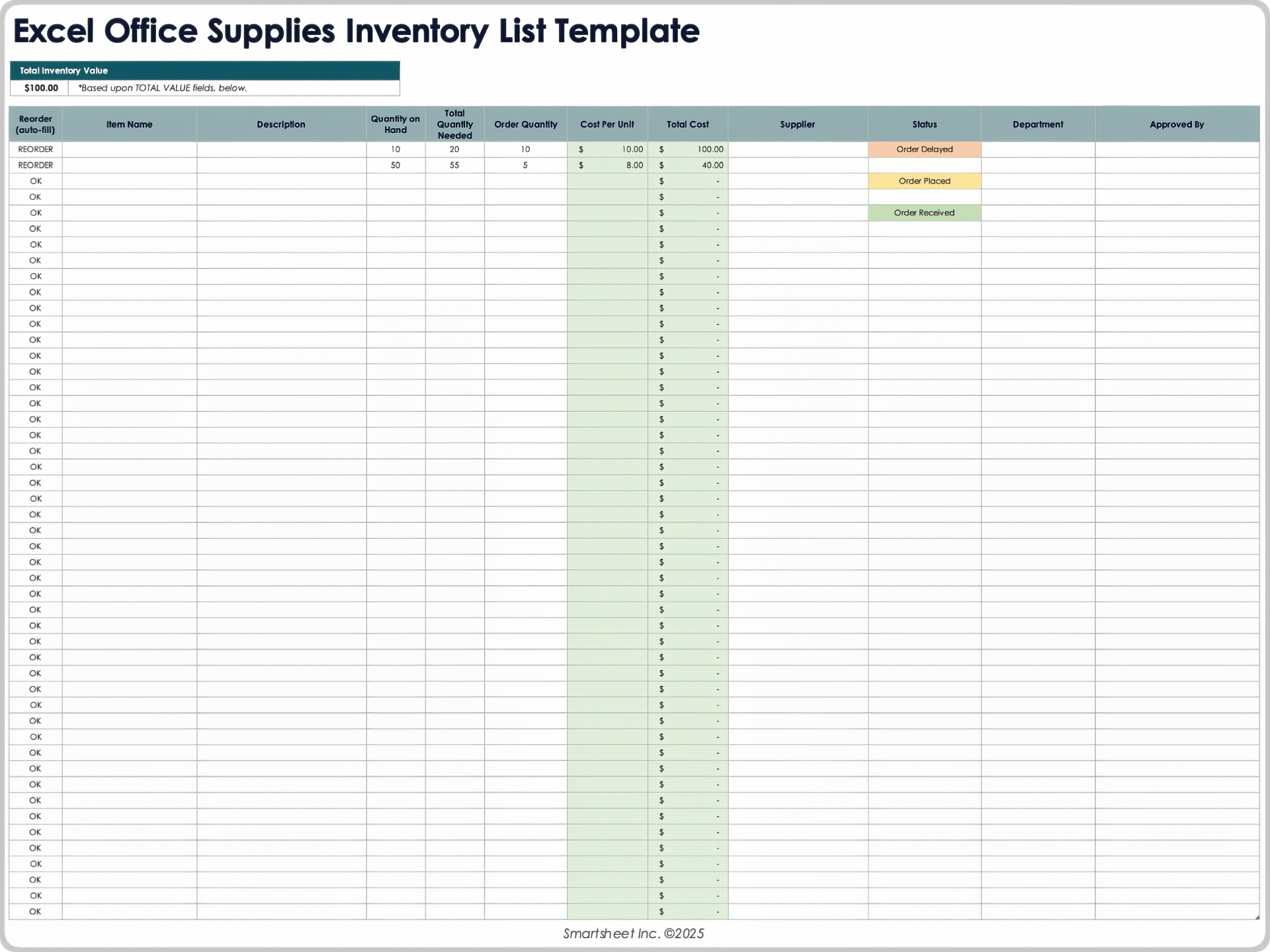
Download the Office Supplies Inventory List Template for Excel
When to Use This Template: Organizations can use this template to manage office supplies, from technology and office furniture to pens, stationery, and cleaning supplies.
Notable Template Features: This template allows you to track office supplies for multiple departments and document approvals. It calculates costs and provides a status column for noting whether an item has been ordered, received, or delayed. Each status is color-coded so users can quickly identify items that need follow-up.
Boost your productivity and organization with a comprehensive collection of free Excel templates that are instantly downloadable for business, project, and personal use.
Excel Food Inventory Template
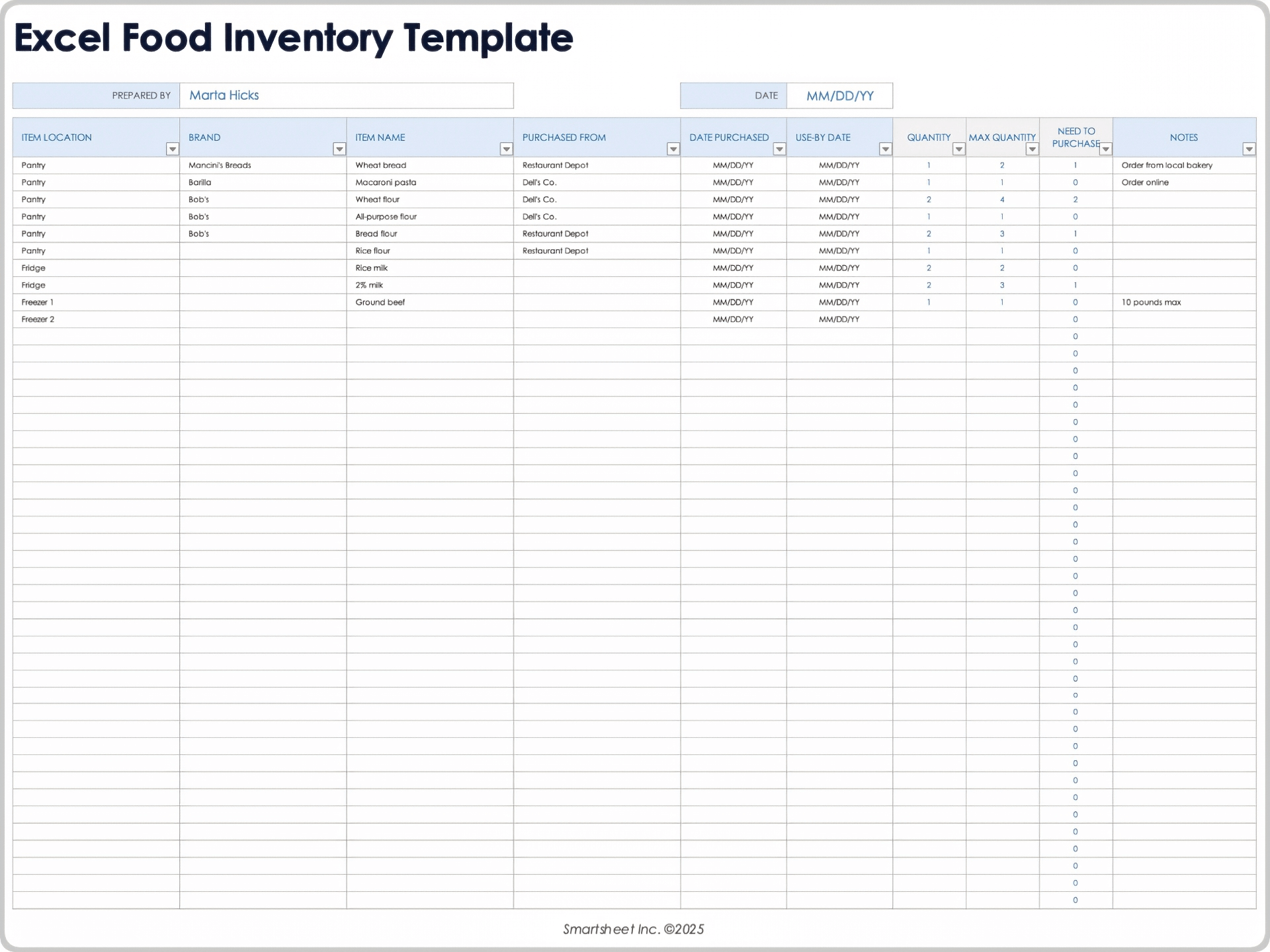
Download the Food Inventory Template for Excel
When to Use This Template: This free template is specifically designed for tracking food stock levels and works for home or business use.
Notable Template Features: With this template, you can organize your food inventory by category — such as meat, vegetables, or desserts — and easily check current food stock levels. The template lists item location, brand, supplier, and use-by date. Once you enter the current stock and maximum quantities, the template calculates how many of each item you need to reorder.
For more options, see our full collection of food inventory templates. For even more flexibility and real-time alert features try the food inventory template in Smartsheet.
Excel Restaurant Inventory Template
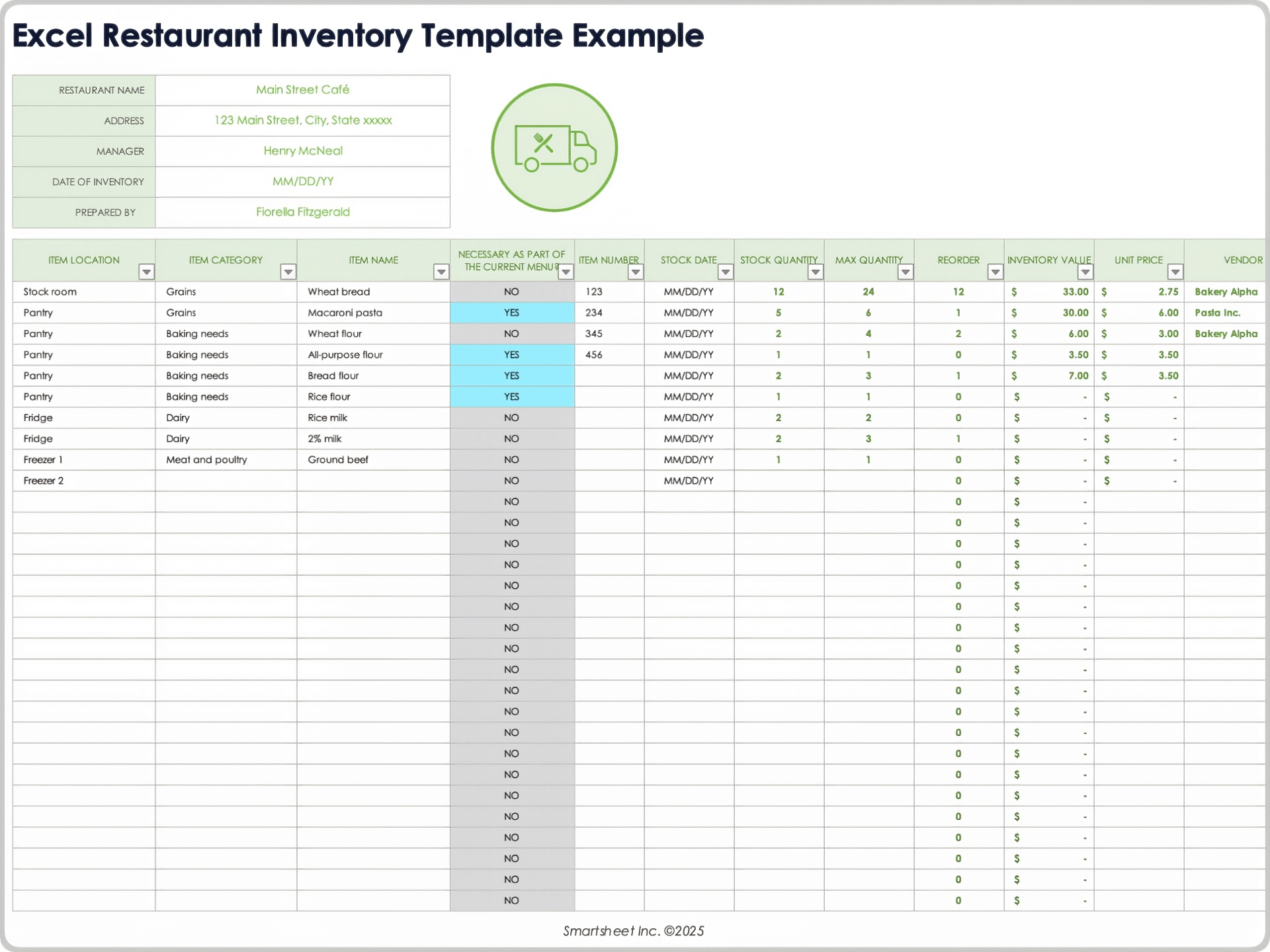
Download the Restaurant Inventory Template for Excel
When to Use This Template: Restaurants and other food-related businesses can use this template to track inventory, manage vendor details, and monitor reorder points to maintain smooth operations.
Notable Template Features: Restaurants with multiple storage areas can use this template to organize inventory by location. A column for identifying whether an item is a necessary part of the current menu helps to prioritize essential ingredients and avoid shortages. The template also lists vendor information for each item to quickly identify where to reorder from.
Excel Bar Inventory Template
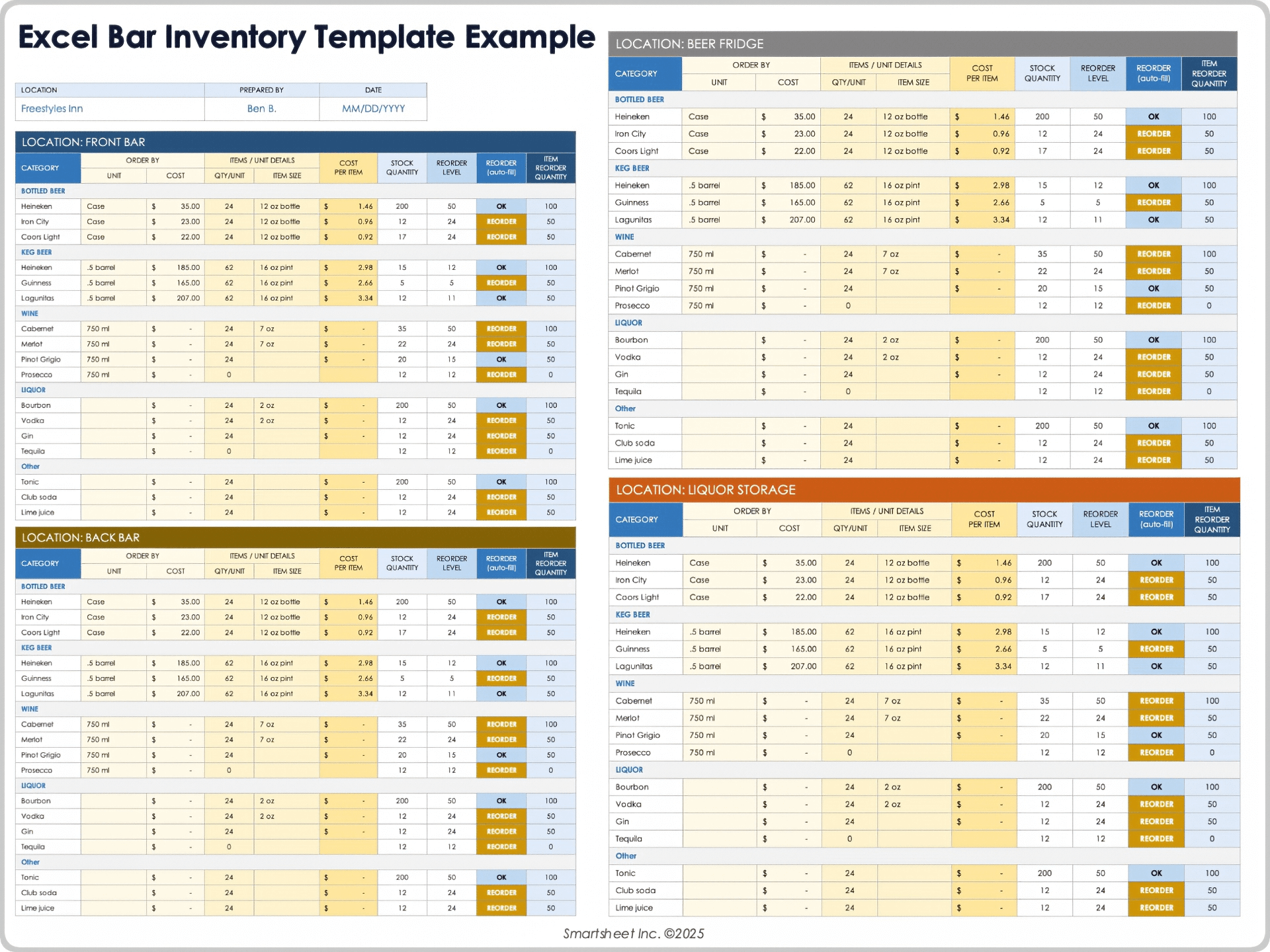
Download the Bar Inventory Template for Excel
When to Use This Template: Use this bar inventory template to manage liquor, beer, and wine stock. Bar managers and owners can track inventory levels, costs, and restocking to ensure drinks are always available without excess waste.
Notable Template Features: This template includes sections for front bar and back bar, with items separated into categories, such as bottled beer, keg beer, and liquor. It also tracks the cost per item, which aids in reordering, pricing, and profit margin analysis. Users can take advantage of auto-fill reorder alerts to quickly identify which items need restocking and ensure high-demand items don’t run out.
See our selection of bar and liquor inventory templates for more free downloads.
Excel Retail Clothing Inventory Template
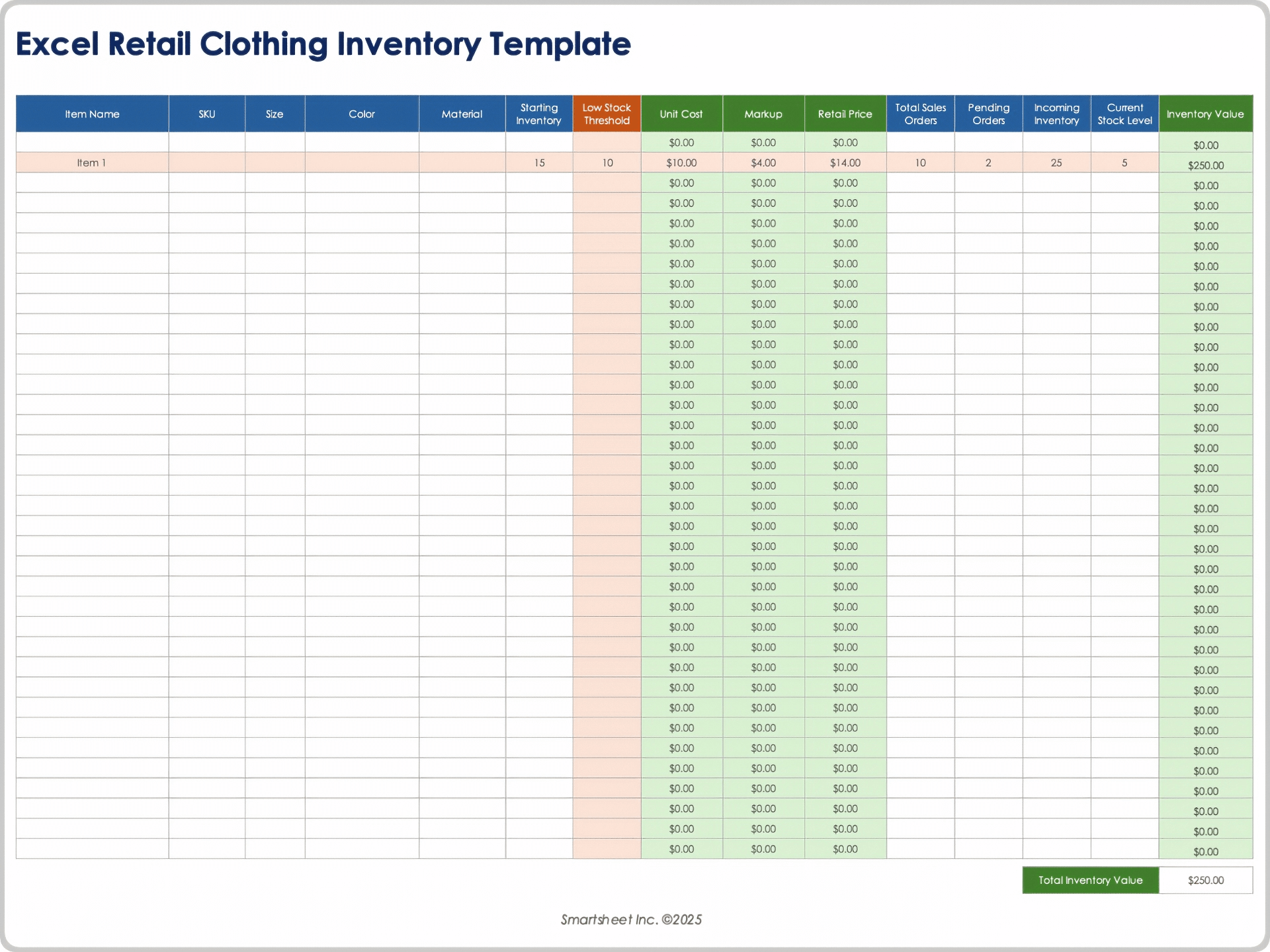
Download the Retail Clothing Inventory Template for Excel
When to Use This Template: This template is for small to midsized brick-and-mortar clothing retailers, e-commerce stores, and warehouse or fulfillment centers to track apparel stock levels, sales, and inventory movement.
Notable Template Features: In addition to product name and SKU, this template includes columns for size, color, and material. It also calculates current stock levels based on sales and pending orders so you know when it’s time to reorder items. In addition, the template shows the total stock value, which aids in financial tracking and assessing profitability.
Excel Property Inventory Report Template
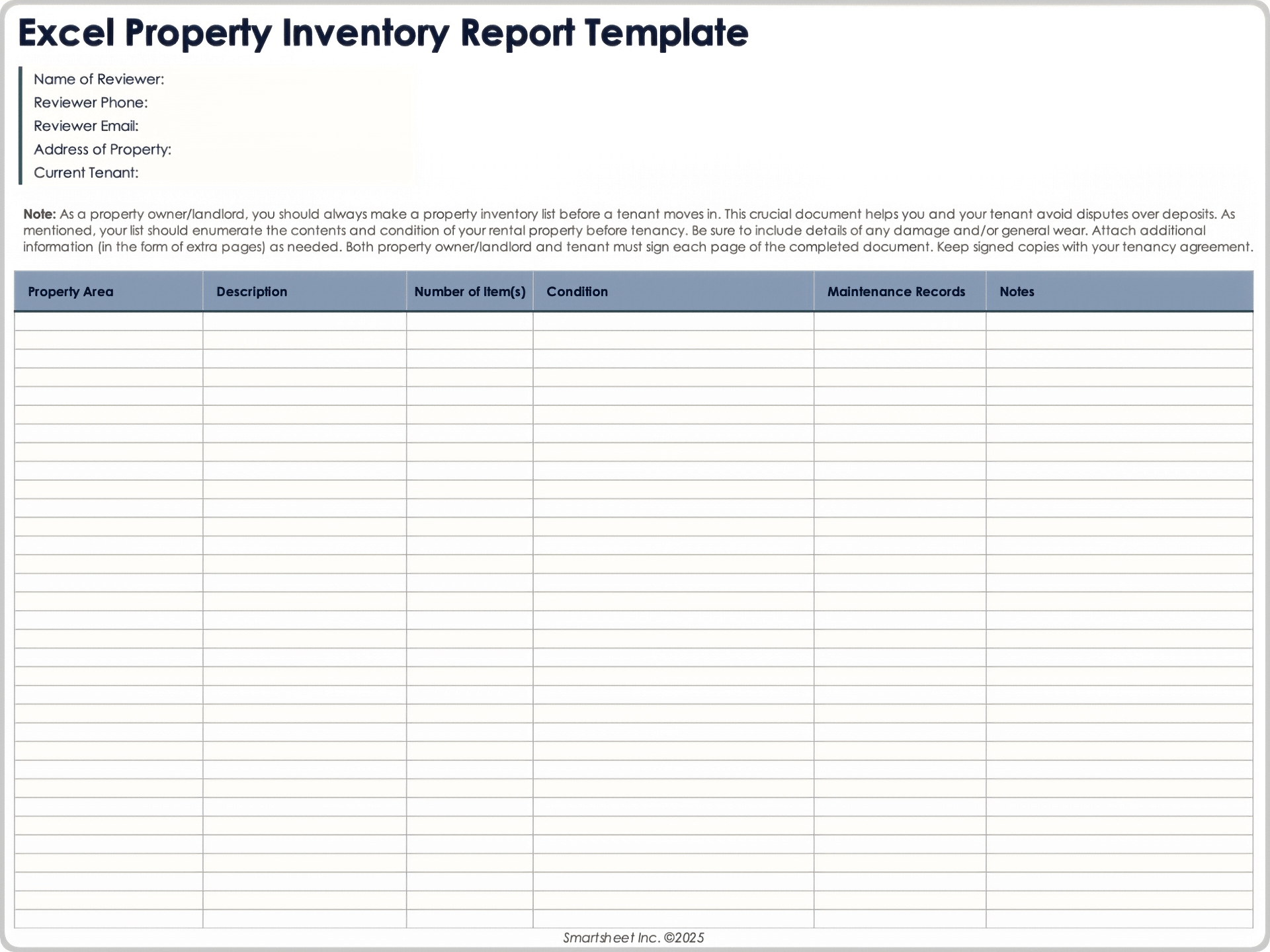
Download the Property Inventory Report Template for Excel
When to Use This Template: Landlords and property managers can use this template for tenant move-in or move-out inspections and for tracking assets and maintenance records.
Notable Template Features: This template offers a simple spreadsheet layout that you can use for a single property. Add the property address, tenant name, and date of inspection to the top of the template, and use the spreadsheet to document the location, condition, and maintenance of property features and assets.
Excel Moving Inventory List Template
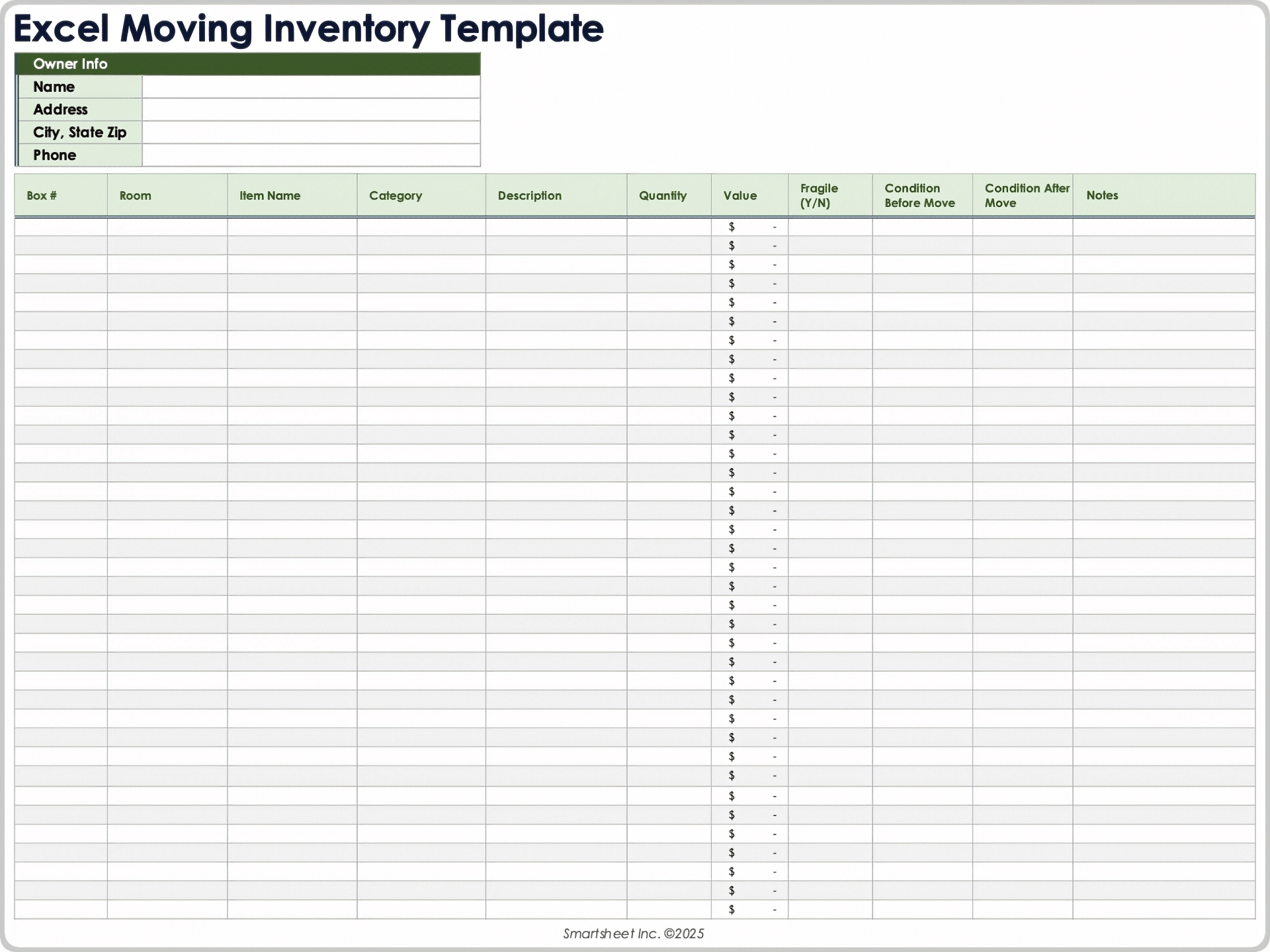
Download the Moving Inventory List Template for Excel
When to Use This Template: This template helps individuals, families, and businesses keep an organized list of belongings for home moves, office relocations, or storage tracking.
Notable Template Features: This template includes columns for entering item details, quantities, values, and fragility. You can also note item conditions before and after a move to help identify damages and keep a record for insurance claims or disputes with moving companies. The notes section allows for special handling instructions or delivery locations.
Excel Construction Equipment Inventory Template
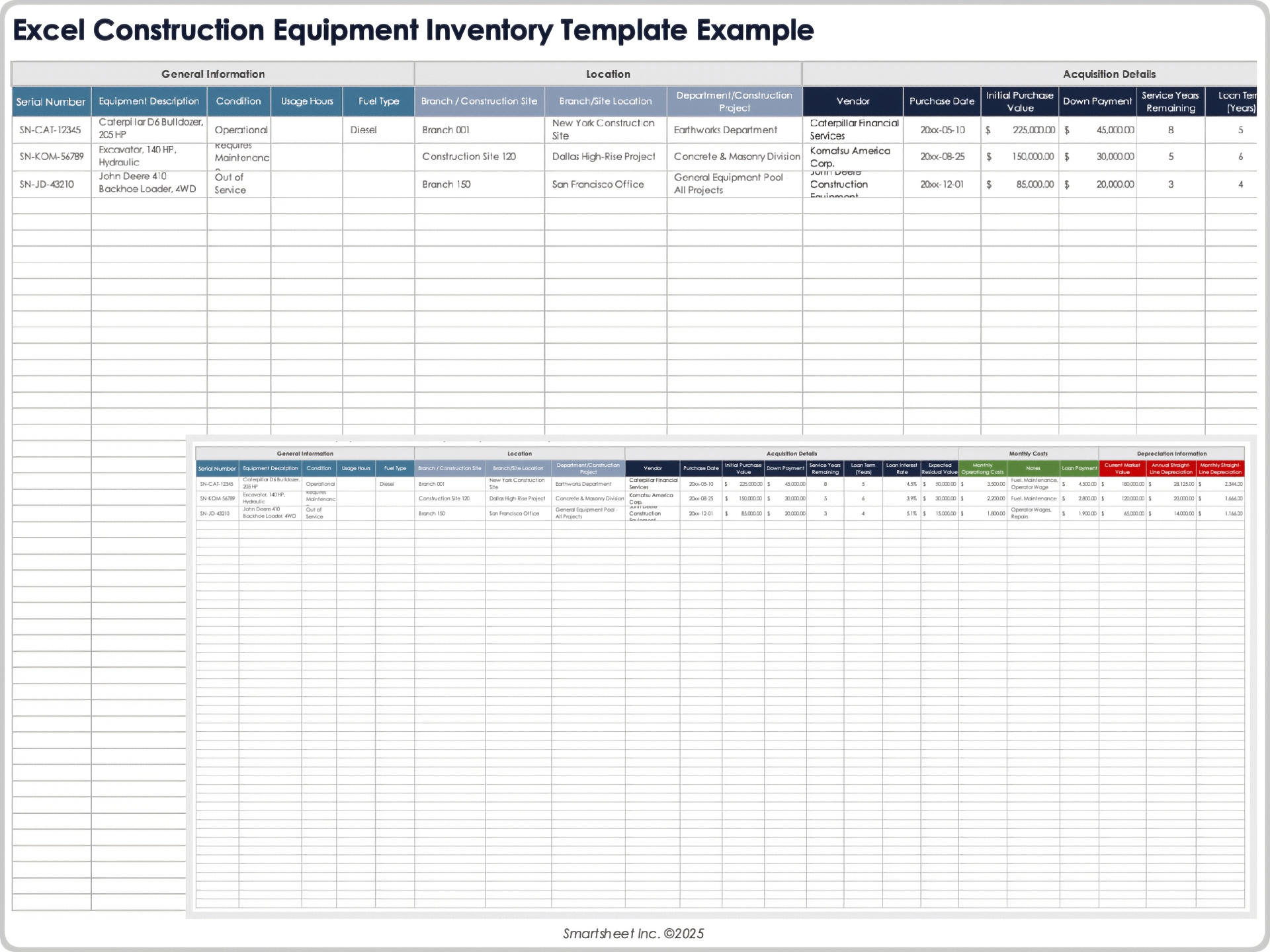
Download the Construction Equipment Inventory Template for Excel
When to Use This Template: Construction businesses can use this template to track the value, condition, and location of equipment inventory. By keeping information easily accessible, the template helps users identify when to upgrade equipment, which items are used most, which are the most expensive to operate, and where equipment is stored.
Notable Template Features: This template enables detailed tracking of heavy machinery, including serial numbers, condition, usage hours, and assigned construction sites. It also covers financial details such as purchase costs, loan information, and depreciation calculations to help monitor asset value over time. You can also use it to track costs for fuel, maintenance, wages, and repairs to manage expenses and maximize equipment efficiency.
Use the equipment inventory template in Smartsheet to easily track value and payment details as well as attach key documents related to each item.
Excel IT Inventory Template
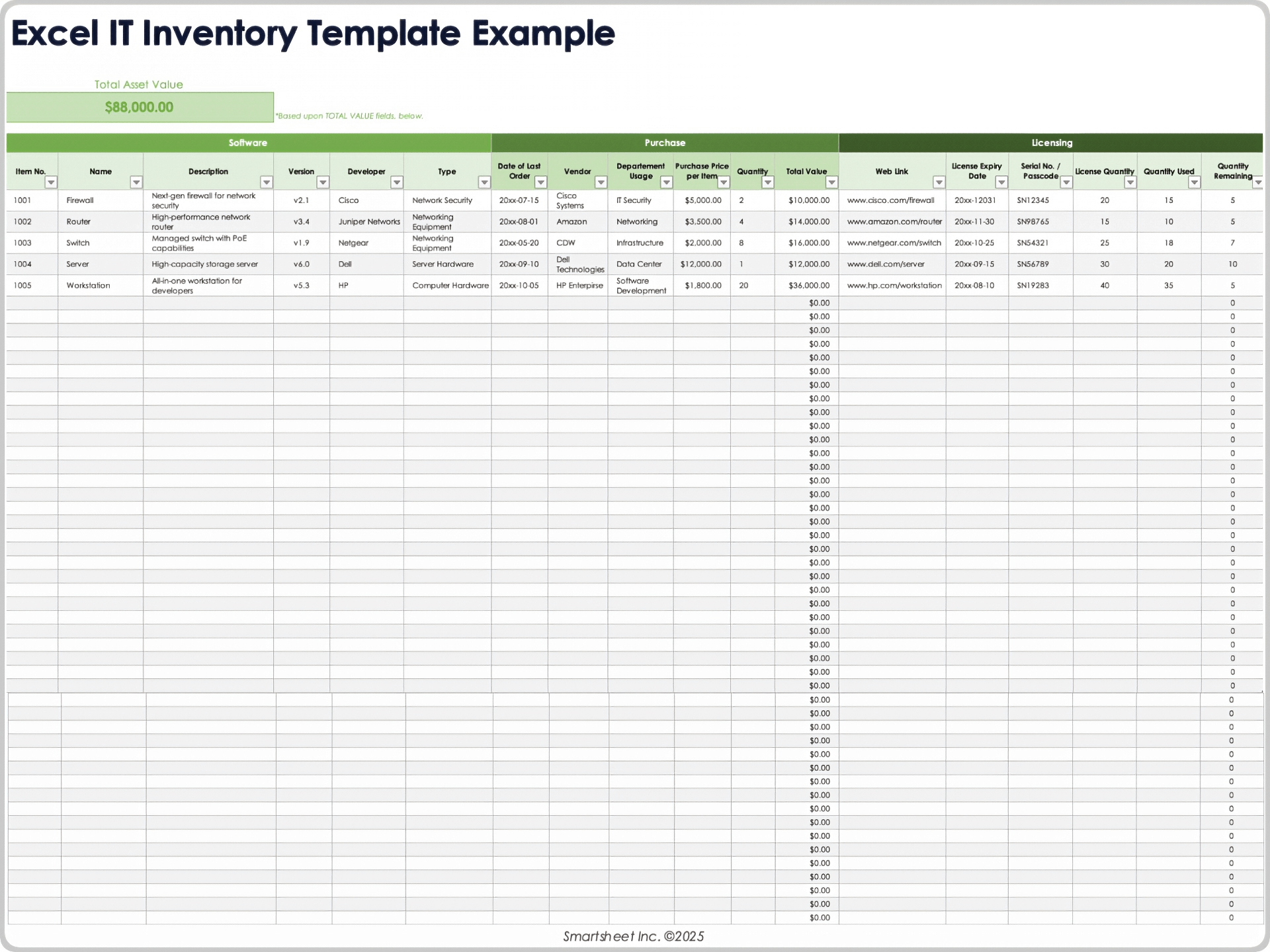
Download Blank and Sample Versions of the IT Inventory Template for Excel
When to Use This Template: IT professionals can use this template to easily track software and hardware purchases, license expirations, and upgrades.
Notable Template Features: This template allows users to track purchase history, vendor information, and department usage for both hardware and software assets. The main sheet includes IT asset details such as serial numbers, license expiration dates, and total asset value. The template also provides sheets for vendor tracking and software installation records to help you maintain compliance with software licensing agreements.
Excel Art Inventory Template
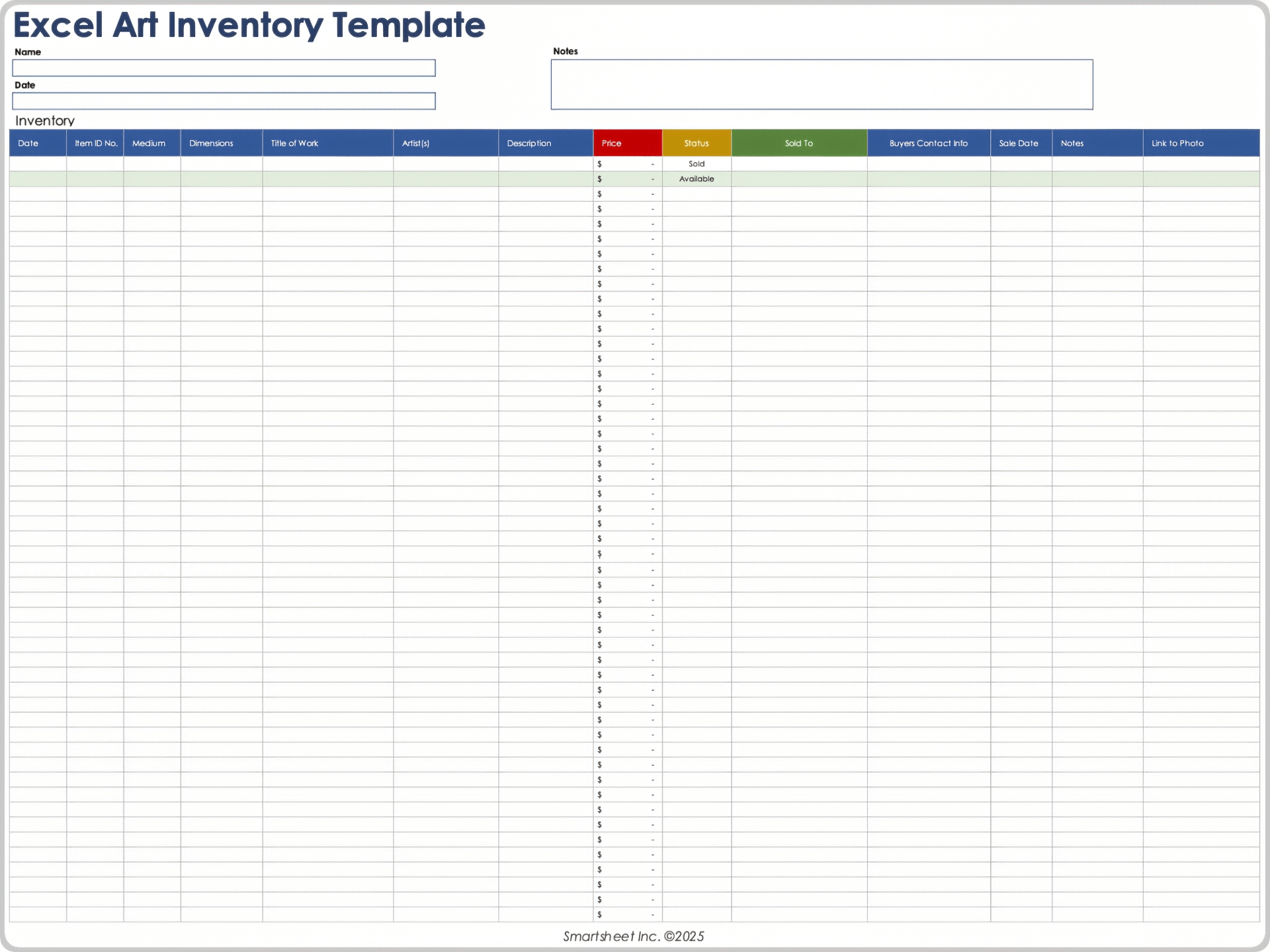
Download the Art Inventory Template for Excel
When to Use This Template: Whether you run a small art business, sell at galleries, or list pieces online, you can use this art inventory template to track and manage artwork for sale. You can also modify the template for tracking your personal art collection.
Notable Template Features: This template includes columns for item ID, title, medium, dimensions, and cost to catalog and price artwork. A status drop-down menu lets you mark pieces as sold or available, while fields for sales and contact information help maintain buyer history. You can also add images for easy artwork identification.
Benefits of Using Inventory Templates
There are many benefits to using inventory templates. They help businesses and individuals analyze sales trends, track stock levels, and manage assets for better decision-making. By helping users monitor reorder levels accurately, they also prevent overstocking and stockouts.
Here is a closer look at some inventory template management benefits:
- Better Stock Control: Tracking reorder levels helps prevent overstocking and stockouts. You can accurately identify when products need to be reordered and which items are discontinued.
- Quick Data Analysis: View sales patterns, identify best-selling products, and track your top suppliers. Some inventory templates include built-in charts and summaries to assist with decision-making.
- Efficiency Gains: Especially for small businesses, a template allows for easy data entry, quick access to product and order details, and a customizable format that can change along with the business.
- Asset Protection: This applies to home users seeking insurance coverage for personal property, as well as companies tracking computer hardware, tools, equipment, or merchandise. Knowing what you have in stock, where it’s located, and what it’s worth will help you maintain assets and determine when it’s time to upgrade.
For more tools, see our collections of inventory templates for Microsoft Word, Google Sheets, and Adobe PDF.
Manage Inventory More Efficiently with Smartsheet
Excel is a great place to start, but teams that manage inventory every day often outgrow manual spreadsheets. In Smartsheet, inventory lists update automatically, team members can add or edit items from anywhere, and low-stock alerts notify you before you run out. Dashboards give you a real-time view of what’s available, so you can make decisions faster. Start a free trial to build an inventory system that scales as your business grows.