Kanban Cards Examples by Type
There are many different kinds of Kanban cards. Some are used in multiple industries, while others are specialized for certain work environments. Many businesses experiment until they find the optimal number and combination of cards for their needs.
Below, you’ll find a list of Kanban card examples that businesses use to optimize their work.
Basic Kanban Card Example
A basic Kanban card describes a task or a step in a greater project. The card is “pulled” along a Kanban board as the task advances from the work stage to completion. You can tailor this Kanban card example to any industry.
Kanban boards can be analog or digital. See this guide to creating an online Kanban board.
Some workplaces use a Kanban card formula to determine how many Kanban cards are necessary for optimal workflow. Here’s a Kanban card calculation example that considers factors such as lead time and container capacity:
[DT(1+X)]/C, where:
D = Demand per unit of time
T = Lead time
C = Container capacity
X = Buffer, or safety factor
Another Kanban card calculation example might look at safety stock and Kanban size:
[DD*(LT+SS)]/(KBS +1), where:
DD = Daily demand
LT = Lead time
SS = Safety stock
KBS = Kanban size
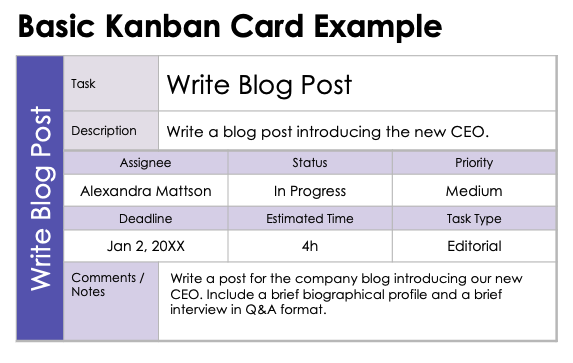
Download the Basic Kanban Card Example for Excel
Personal Kanban Card Example
You can use these Kanban card examples for personal tasks in order to improve organization and efficiency in your personal life. Use these examples for anything from home maintenance to hobbies and more.
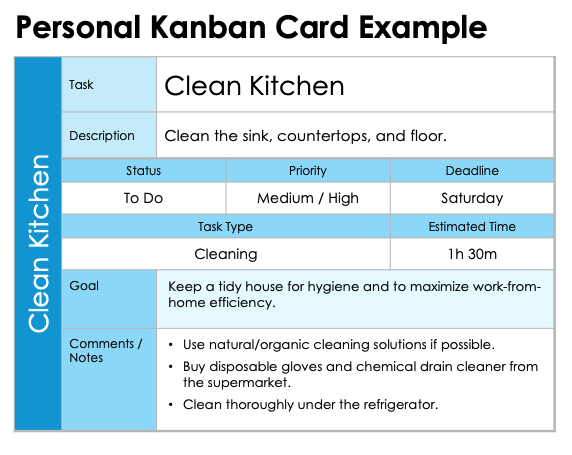
Download the Personal Kanban Card Example for Excel
Production Kanban Card Example
Production Kanban cards initiate the creation of a product or part. They describe the needed item, along with other details, such as amount requested and deadline. Production cards are an example of cards in Kanban that apply to multiple industries, including software development, manufacturing, and food services.
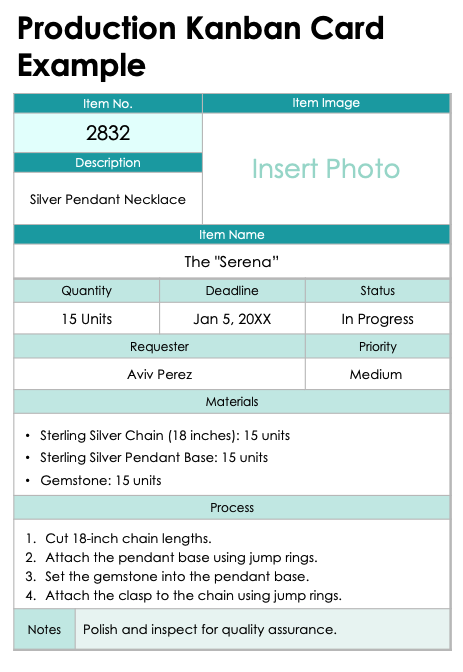
Download the Production Kanban Card Example
Excel
|
Microsoft Word
Task Kanban Card Example
This sample Kanban card represents a specific task within a larger project. These cards are highly versatile and used in many industries to manage workflow and track progress from start to finish. Scrum and Kanban card examples are often used together to optimize a work process.
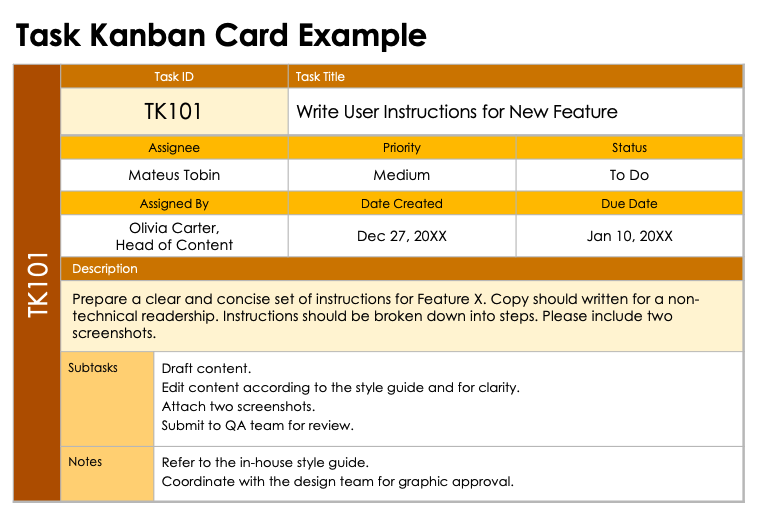
Download the Task Kanban Card Example for Excel
Withdrawal/Conveyance Kanban Card Example
A withdrawal/conveyance Kanban card prompts the movement of items from a storage location to a production environment — for example, steel bolts from a warehouse to an assembly line. These cards are often used in manufacturing environments, but can be used in other industries, such as a legal office where files or work supplies are kept in a special location. The card includes a description of the materials needed, along with the quantity, source and destination locations, and other key details.
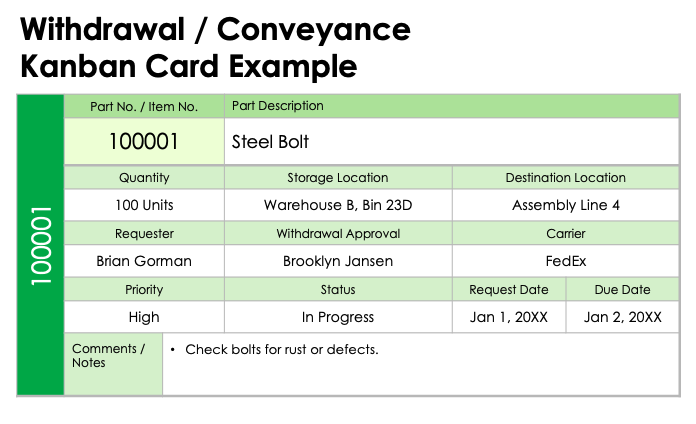
Download the Withdrawal/Conveyance Kanban Card Example for Excel
Move Kanban Card Example
Move Kanban cards are similar to withdrawal/conveyance Kanban cards. However, instead of withdrawing items from storage, they typically move an item from one production location to another. As with the withdrawal/conveyance Kanban card, they are often used in manufacturing, but can be helpful in other work environments. Think of a legal office, where supplies may be moved from an inventory location to a work space, or a bakery, where goods are prepared in a kitchen, then brought to market. A bakery might use a Kanban card system example to signal that baked goods are ready to be moved out for sale.
Here are examples of move Kanban cards for office and manufacturing environments:
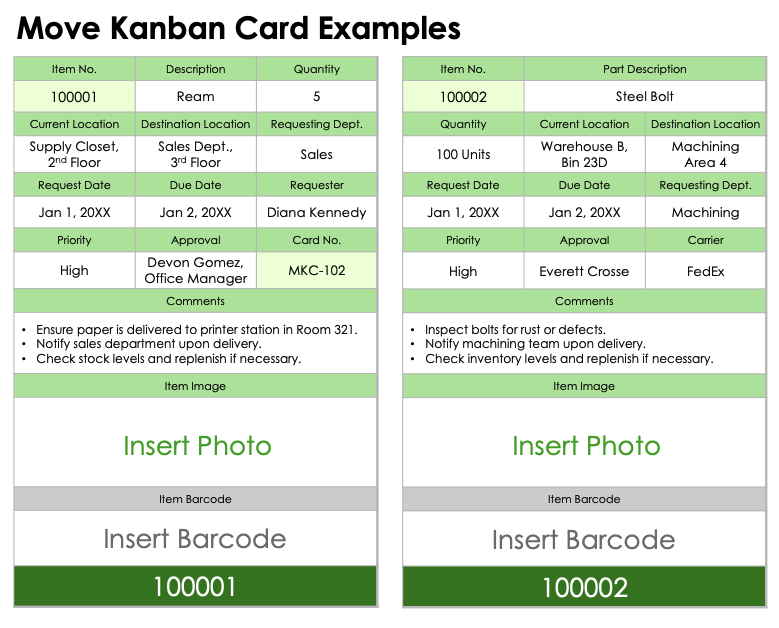
Download the Move Kanban Card Example
Excel
|
Microsoft Word
Express Kanban Card Example
These Kanban sample cards designate high-priority tasks that need to be expedited, including important orders and production processes. These cards are often used in manufacturing, but are helpful in any environment where last-minute changes are common or tasks need to be completed in a rush: in customer service or the legal sector, for example. Often, these cards receive a dedicated column on the Kanban board.
Here are two express Kanban card examples, one for an office workplace and another for an IT environment:
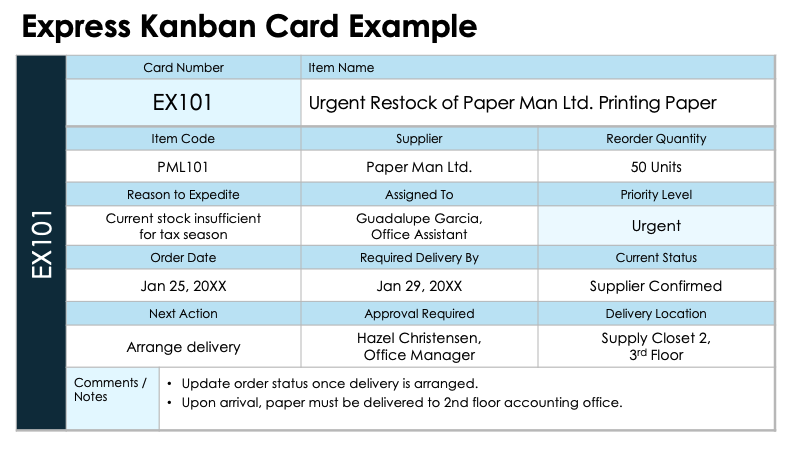
Download the Express Kanban Card Example for Excel
Express Kanban Card for IT Example
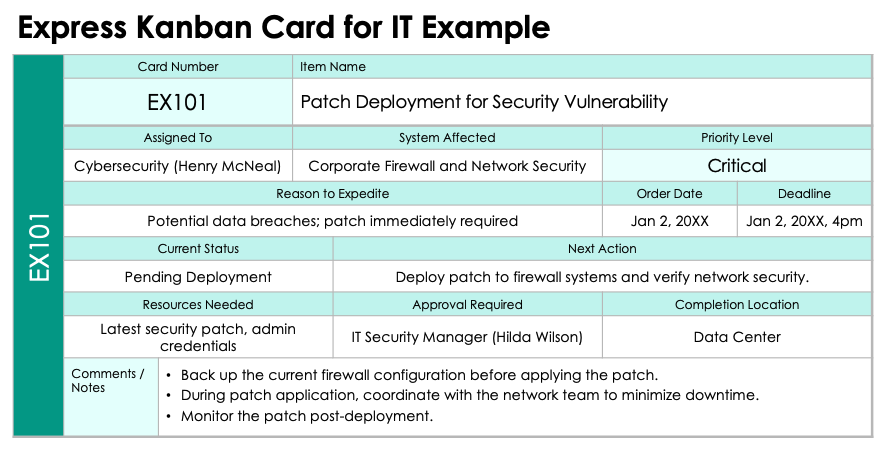
Download the Express Kanban Card for IT Example for Excel
Buffer Kanban Card Examples
These Kanban card samples are used to maintain a buffer (or safety) stock of materials needed for a work process. The card signals that buffer stock levels need to be replenished. This way, the material never runs out, and the work process is never interrupted. Buffer Kanban cards are used in a variety of industries to manage physical inventory.
These cards can also be used for non-physical necessities, such as employee hours. In Kanban card system examples of this nature, a buffer Kanban card might be used to ensure that a sufficient number of employee hours are available for a software development sprint.
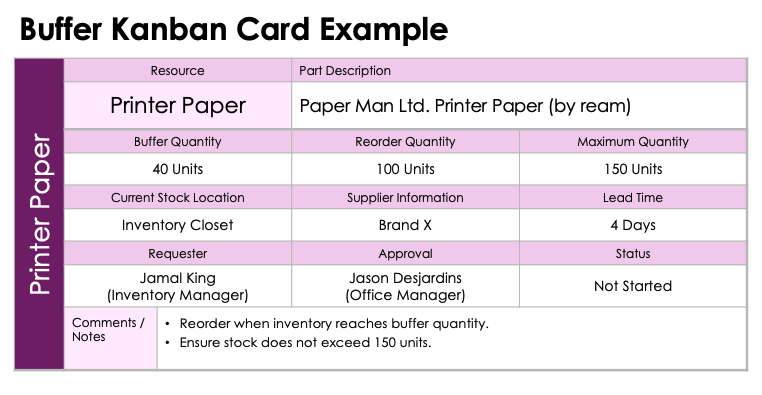
Download the Buffer Kanban Card Example for Excel
Buffer Kanban Card for a Time Resource Example
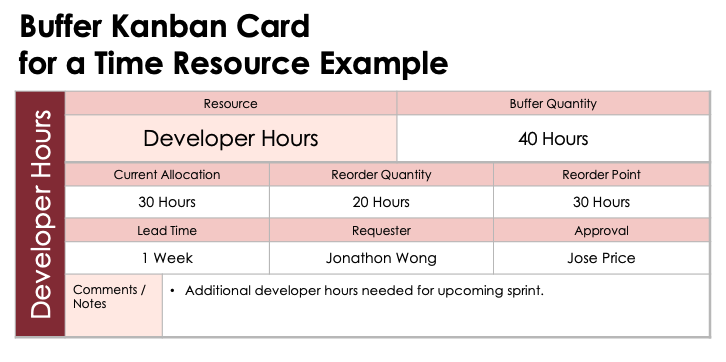
Download the Buffer Kanban Card for a Time Resource Example for Excel
Order Kanban Card Example
These are examples of Kanban cards that signal when an item needs to be restocked. The card is placed with the physical item. When supplies fall below a certain level, the information on the card is used to place a new order. The card may then move to a Kanban board section indicating that the order has been placed. When the new shipment arrives, the card is returned to its initial location.
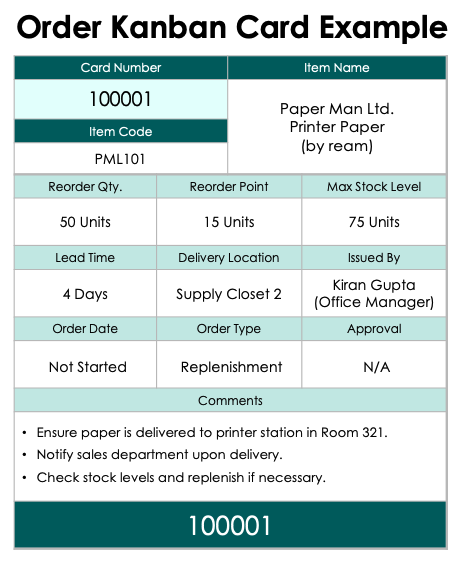
Download the Order Kanban Card Example for Excel
Supplier Kanban Card Example
A supplier Kanban card is used to indicate when certain materials need to be reordered from a third-party supplier. The card is sent to the supplier, which provides the materials in a timely fashion. These are similar to buffer Kanban cards, but a buffer Kanban card is meant to ensure a constant buffer stock, while a supplier Kanban card is more focused on smooth and timely supplier relations.
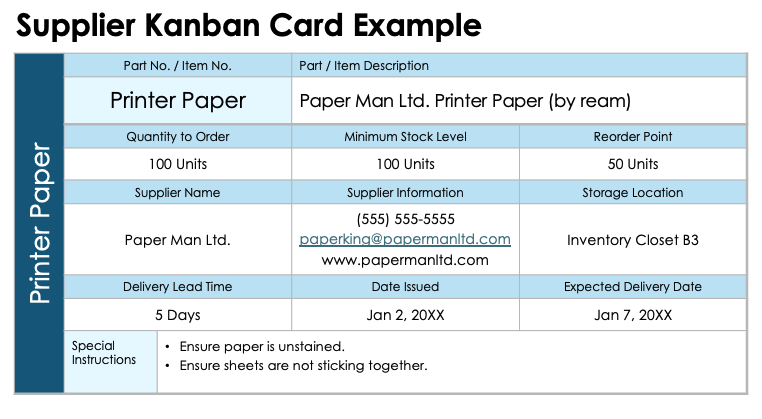
Download the Supplier Kanban Card Example for Excel
Parent Kanban Card Example/Child Kanban Card Example
Parent and child Kanban cards are used to track projects requiring multiple processes. Parent Kanban cards represent a high-level task or project. Child Kanban cards break these projects down into constituent parts. These cards work in tandem; as child Kanban cards advance along the Kanban board, the parent cards are updated accordingly. Here is a sample of Kanban card coordination between parent and child.
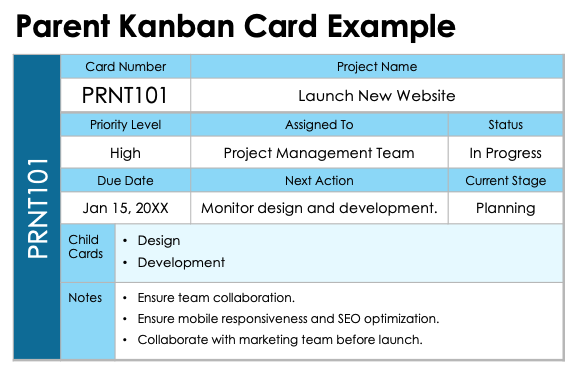
Download the Parent Kanban Card Example for Excel
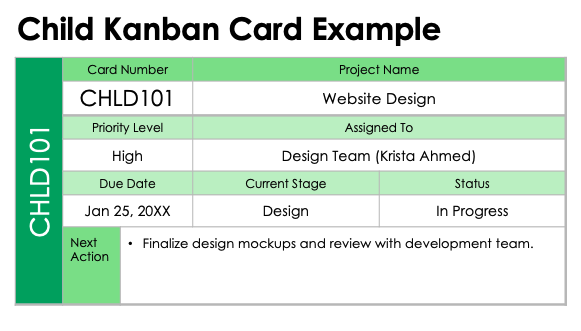
Kanban Cards by Industry
While most Kanban cards are adaptable to multiple work environments, some are especially well suited to particular industries. These Kanban cards may designate critical functions or be used to track a particular work process.
The following cards are associated primarily with specific industries — but keep in mind that any Kanban card may be adaptable to other needs.
User Story Kanban Card Example
User story Kanban cards are an example of Kanban card types that are formatted for a specific industry. The card is typically used in the software development and product development industries, although it can be adapted for fields such as IT operations and marketing.
The user story card specifies a feature or function that’s assigned to a development team. It describes this feature from the user’s perspective and includes other relevant details, such as acceptance criteria. Using this example Kanban card, the team can track the feature’s progress from start to finish.
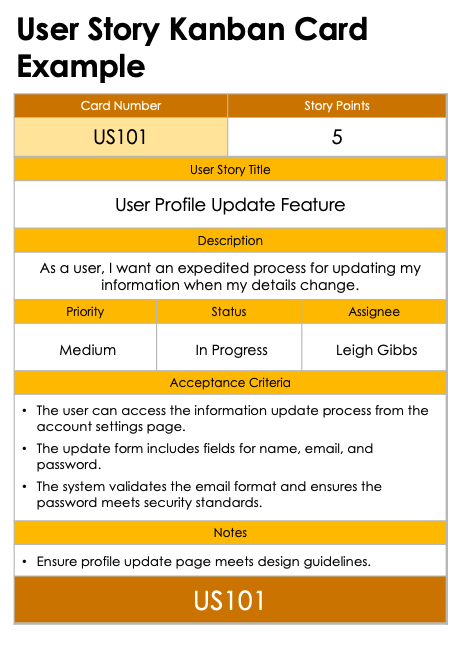
Download the User Story Kanban Card Example
Excel
|
Microsoft Word
Defect Kanban Card Example
These Kanban cards are especially helpful in software development and IT operations, but are also useful in a number of fields where quality assurance is critical, such as manufacturing. The card identifies a defect, typically in a network system or a production process. It describes the problem and its severity while also providing instructions for resolving the issue quickly.
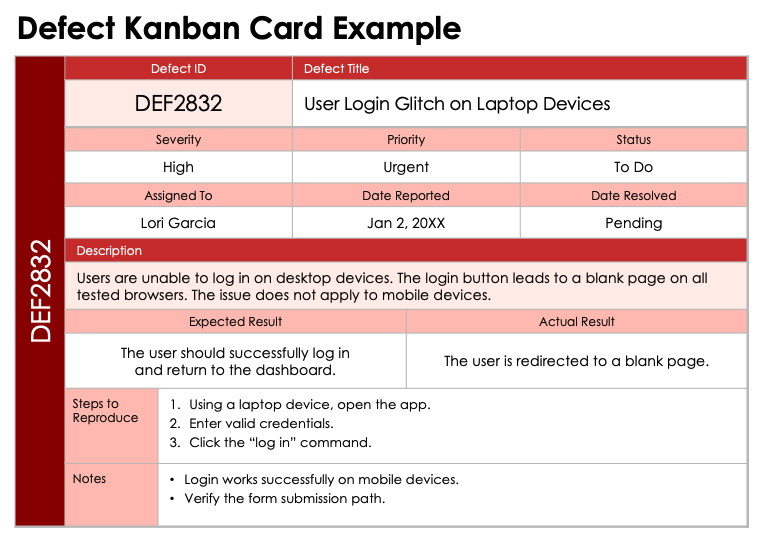
Download the Defect Kanban Card Example for Excel
Test Kanban Card Example
This Kanban card sample tracks a testing process to ensure a product’s quality and/or safety. The card is commonly used in software development, but can work for any industry where safety and product integrity are key, such as healthcare and manufacturing. It describes the test in detail and allows teams to monitor the process from start to finish.
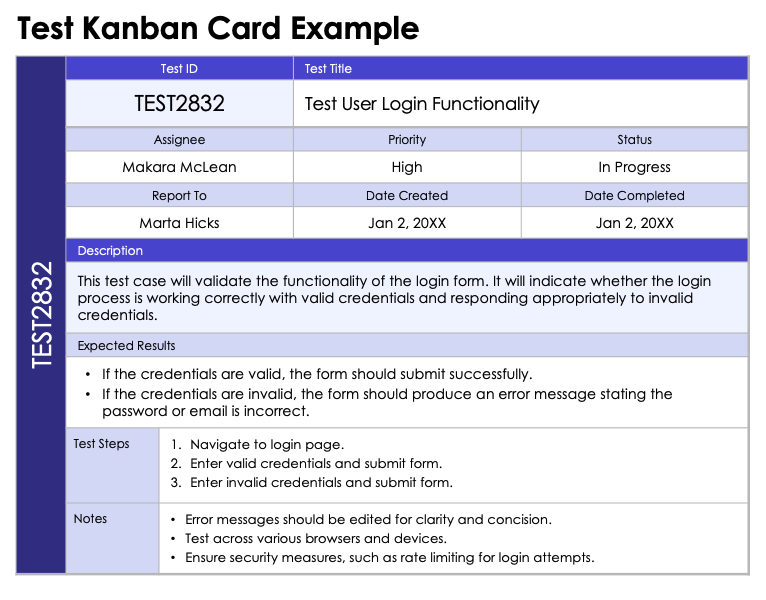
Download the Test Kanban Card Example for Excel
Through Kanban Card Example
This card designates the movement of a task or work item from one team to another, ensuring a smooth handoff between departments. It is often used in manufacturing and logistics industries to signal the completion of one stage in a production process.
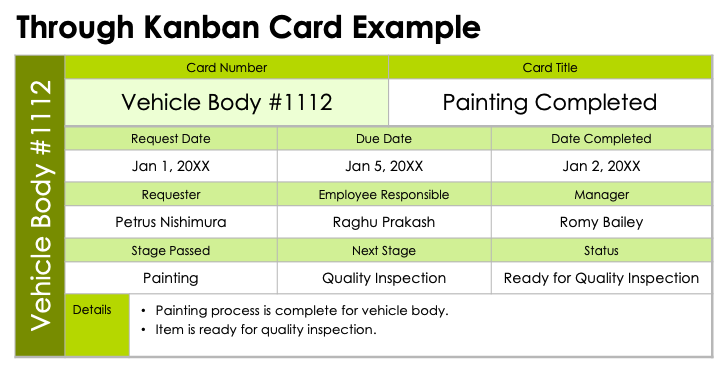
Download the Through Kanban Card Example for Excel
Patient Kanban Card Example
These Kanban card healthcare samples are used to track and manage the care of an individual patient. They are used primarily in the healthcare industry. Each card represents a different patient. The card moves across the Kanban board as the patient moves through stages of care: for instance, under diagnosis, under treatment, in recovery, and discharge.
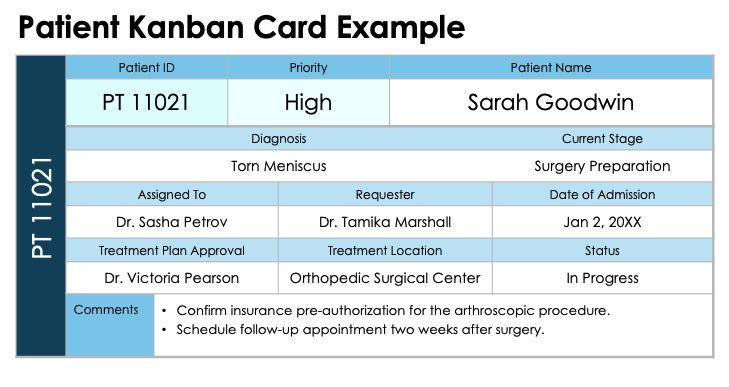
Download the Patient Kanban Card Example for Excel
Client Kanban Card Example
This card is used to track tasks related to a specific client. It is used primarily in service-based and client-focused industries, such as advertising, real estate, and legal services. The card includes the client’s name and details, along with the specific task at hand. The task moves along the Kanban board as it progresses from one work stage to another (e.g., contract signed, in progress, under review, and completed).
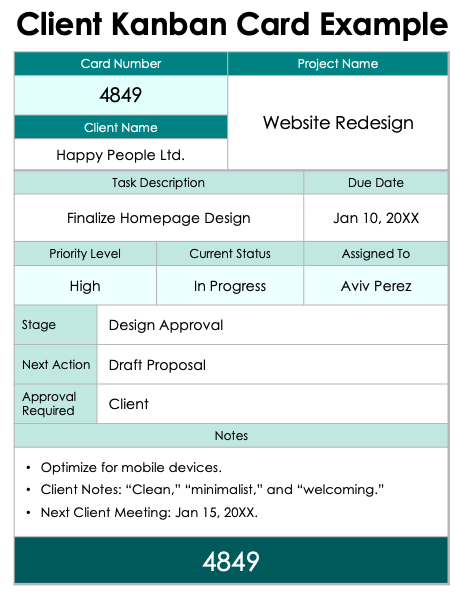
Download the Client Kanban Card Example
Excel
|
Microsoft Word
Compliance Kanban Card Example
These sample Kanban cards are used to track items related to compliance procedures, such as audits and safety testing. They are useful in industries that are subject to heavy third-party regulation, including financial services, manufacturing, and healthcare.
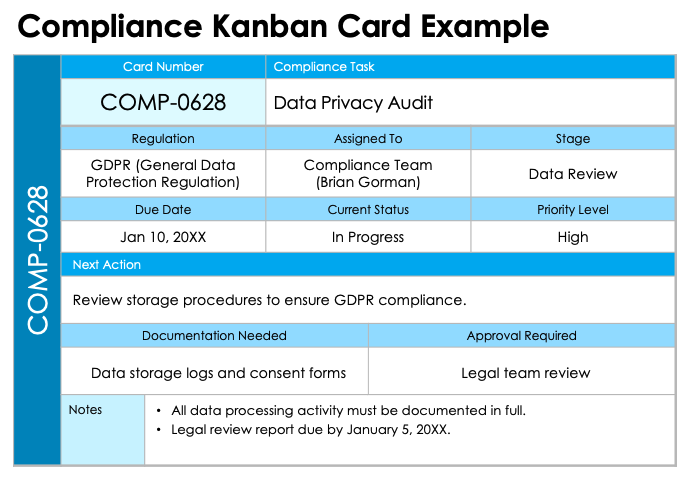
Download the Compliance Kanban Card Example for Excel
Emergency Kanban Card Example
These cards are used to designate urgent tasks and are usually displayed prominently on a Kanban board. They are used in a number of industries, but are helpful primarily in environments where critical issues are common and require immediate attention, such as IT operations and healthcare. Cards include a detailed description of the problem and steps for its resolution.
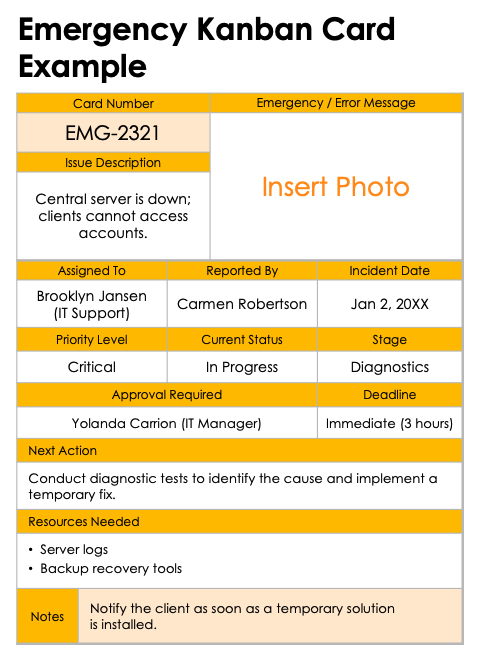
Download the Emergency Kanban Card Example
Excel
|
Microsoft Word
Systems Kanban Card Example
These cards are used to monitor system maintenance tasks, typically in the IT operations or software development sectors.
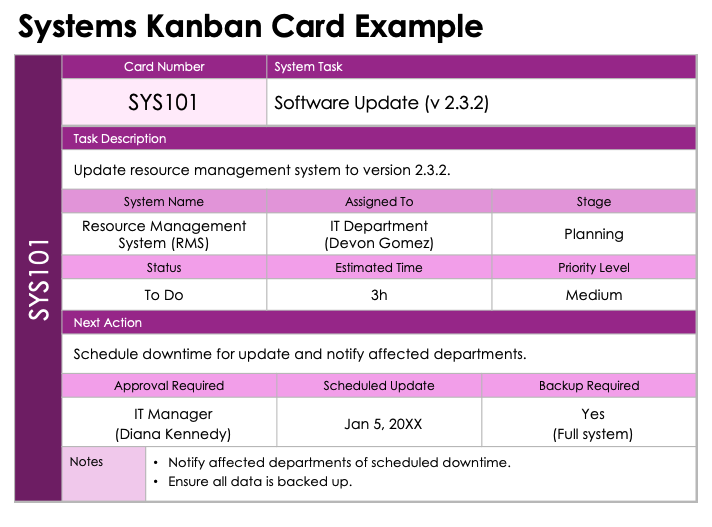
Download the Systems Kanban Card Example for Excel
Security Kanban Card Example
Security Kanban cards are used to track and manage tasks related to security functions. They are used in the IT and cybersecurity sectors to protect networks and data. However, they can be useful in other fields where security measures are critical and part of regular work operations.
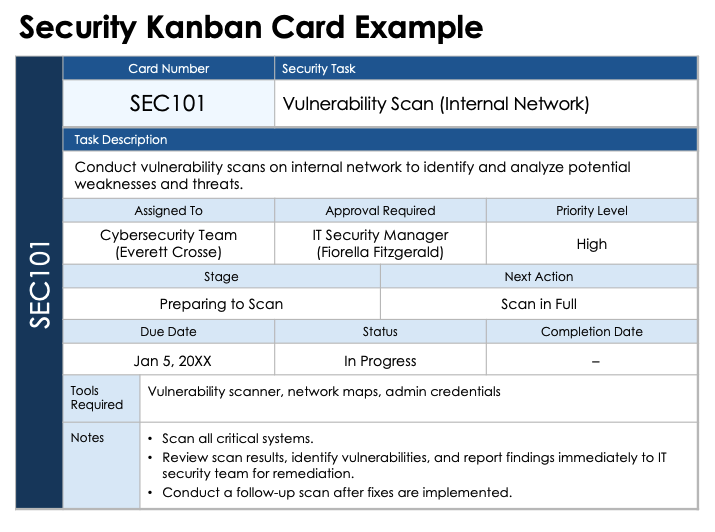
Download the Security Kanban Card Example for Excel
Applicant Kanban Card Example
These cards are commonly used by human resources professionals to track job applicants through the hiring process. They contain relevant information about the applicant, such as name, work experience, and interview performance. They move along the Kanban board as the applicant advances through the hiring process.
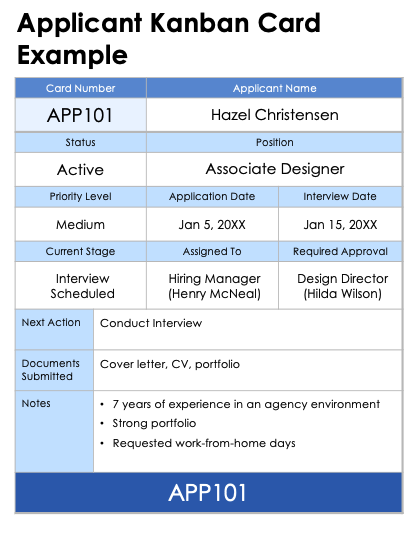
Download the Applicant Kanban Card Example
Excel
|
Microsoft Word
Supercharge Your Kanban Cards with Board View in Smartsheet
It’s easy for tasks to get lost in the madness of your everyday work. What you need is a better, more visual way to track and manage tasks.
Empower your team with board view in Smartsheet — a user-friendly task tracking solution that ensures seamless task prioritization, enhanced project visibility, and effortless agile collaboration.
Whether managing projects, optimizing workloads, or tracking to-dos, board view helps eliminate unnecessary status meetings by letting team members track project progress, completed tasks, and upcoming work with task cards.
Discover the intuitive drag-and-drop cards, real-time collaboration, and organizational card nesting that drive your organization to adapt and deliver more effectively.
Learn more about board view in Smartsheet.