Kaizen as a Principle Driver of Kanban Project Management
What drives this streamlining is Kaizen, or the practice of continuous improvement. It’s a way to take action that supports iterations to make work flow better, and a philosophy to help people work together better. It encourages team members to combine their talents to form a powerful engine for improvement. Over 50 years ago, Taiichi Ohno, the inventor of Kanban, said, “Ask ‘why’ five times about every matter.” He meant that every person must make sure that each step increases efficiency—and if it doesn’t the team should collaborate to create change.
The key to tracking the necessary improvements are the Kanban cards that Ohno developed to identify parts, tasks, or phases of work. Physical cards are used in two-bin and three-bin systems to track inventory and to signal when items need to be replenished in a production line or supply setting. It’s very simple and visual: a worker pulls from bin number one. When it’s empty, the Kanban card is turned over, or the entire bin is turned if the card is permanently affixed. The worker then pulls from the second bin while the order is placed for first bin replenishment. In a three bin system, one bin is held for inventory at a supplier’s location.
Many organizations now use electronic Kanban inventory systems (E-Kanban systems) to help minimize manual entry errors, and may be placed on bins, a board, or a wall. Like the original systems that used handwritten physical cards, E-Kanban also identifies inventory but items are tracked through barcodes. The barcodes are scanned at different process stages and show real time inventory levels, to be relayed via the internet to both internal and external suppliers, and to ensure timely restocking.
As the use of Lean and Kanban has expanded from production and product development, project managers are taking advantage of Kanban apps to run everything from marketing campaigns to software development. No matter who is using Kanban or whether the form of the Kanban cards are physical or virtual, a fundamental question is “How many Kanbans should I use?” Formulas help answer that question and simplify the calculations.
Prioritize and organize projects visually with Smartsheet Board View
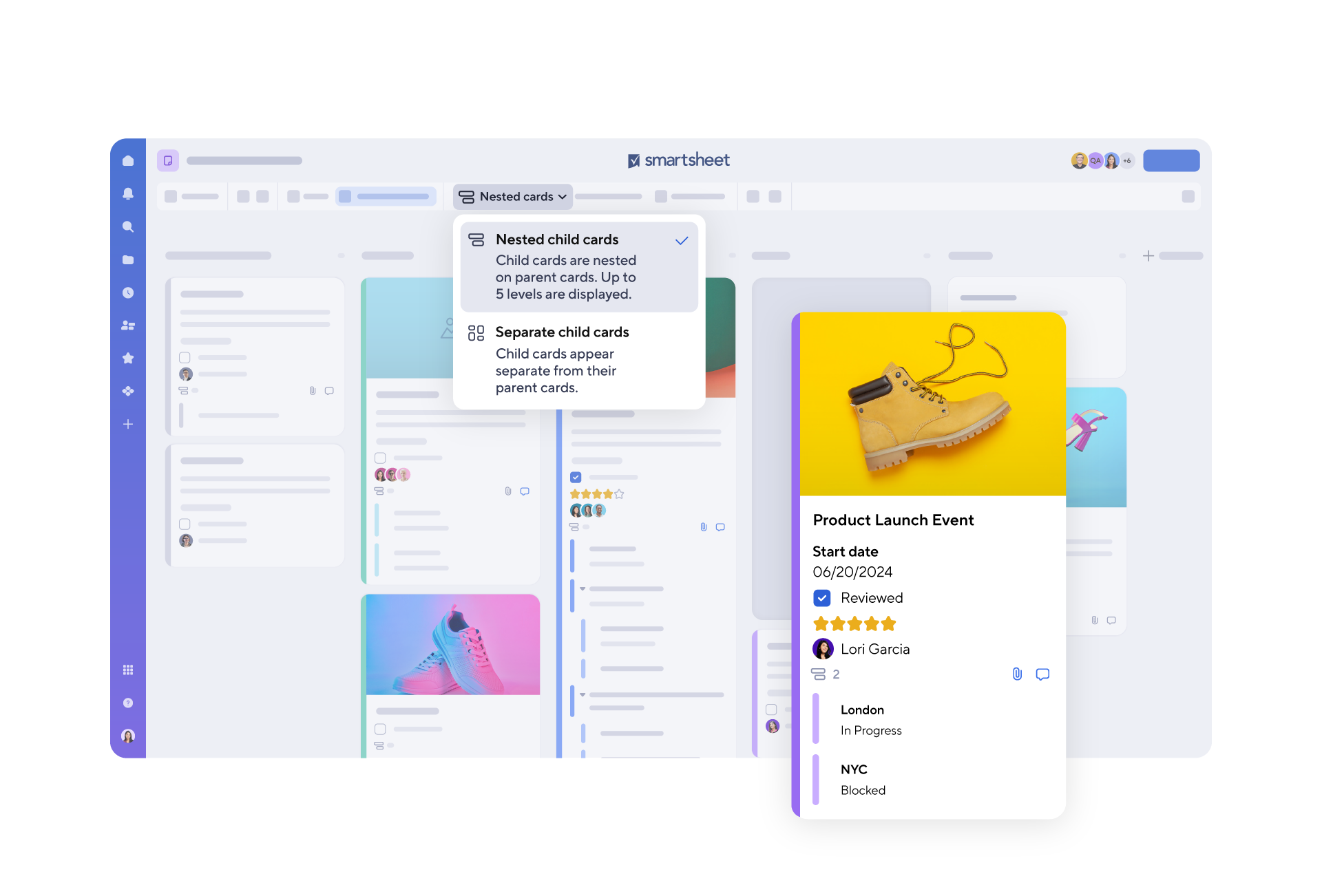
Smartsheet offers a dynamic, visual approach to managing tasks and projects, making it easy to track progress, update statuses, and prioritize work in real time. With customizable Kanban-style lanes and drag-and-drop functionality, teams can stay organized, aligned, and focused on what matters most.
Explore the full range of robust features when you try Smartsheet free for 30 days.
The Role Of Kanban In Project Management
Kanban is Japanese for “visual sign” or “card” and was developed for use in the Toyota Production System (TPS) to support "pull" production in just-in-time (JIT) manufacturing. The aim of the low-tech, visual Kanban system is to minimize work in progress (WIP) and inventory by ensuring that the upstream process only supplies what’s needed downstream. "Pull" means downstream team members "pull" parts from the upstream as needed. Since the creation of Kanban by Taiichi Ohno in the 1950s, its use has spread to project management, outside of car manufacturing, to every kind of organization as a Lean management approach to increase efficiency and minimize waste. If you’re a project manager, it’s likely you’ve already used some form of Kanban
Kanban Sizing Formulas—What They Can and Can’t Do
Helping project managers figure out how many Kanban are needed can be clarified by a formula. There are many options, and some of the formulas can be quite complex, which inherently contradicts the simplicity of Kanban. What they can’t do is provide an exact number. No matter how sophisticated a formula may be, there are always factors that signify the number you’ve arrived at is a good estimate, but not a final number. Every process and project is dynamic, and since one of the hallmarks of Kanban is continuous improvement, flexibility is an important part of any equation. Whether you’re looking at inventory or project tasks, it’s better to start with more Kanban at the beginning of the process. You can cut down the number of Kanban as you see ways to increase efficiencies and understand what’s needed through iteration and experience.
Kanban Size Formula Fundamentals in Lean and JIT Manufacturing
Kanban can also be used in Lean Six Sigma, which relies on data to drive improvement and values the prevention rather than detection of defects. To improve results and customer satisfaction it is about reducing variation, waste, and cycle time, while promoting the use of work standardization and flow. It also encourages the participation of every employee.
Like other Agile methodologies, just-in-time (JIT) manufacturing is an inventory strategy used to increase efficiency and decrease waste. JIT organizations receive goods on an as-needed basis in the production process to reduce inventory costs, and then use Kanban to signal when inventory replenishment is required.
The purpose of formulas is to reduce Kanban quantities in the spirit of the Toyota six practices:
- Never send defective products downstream to the next process
- Each process only orders what it currently needs from the upstream process
- Each process only produces the quantity ordered by the downstream process
- Maintain a level rate of production
- Use Kanban to fine-tune the rate of production
- Work to reach a stable rate of production
5 Factors That Influence Kanban Card Formulas
It’s important to think about existing formulas—or maybe creating your own—to determine the number of Kanban you need. When it comes to formulas, in manufacturing or other organizations where there are parts that move downstream, you need to consider the following factors:
- Customer takt - Derived from the German word Taktzeit (and then adopted into Japanese), it means “measure time” and refers to cadence. Think about how many parts/deliverables a customer requires in a specific time frame.
- Regular time of replenishment system - Consider how long it takes to restock items.
- Changes in replenishment system - If problems occur, identify which items are most important to cover if there are fluctuations in restocking.
- Customer changes - If the customer orders more quantity or the same overall amount but less frequently, consider what are the important changes that need to be covered.
- Buffer/safety margin - Decide whether additional Kanbans are needed so team members can feel more comfortable with the system.
Six Simple Kanban Formulas for Project Managers
One of the tendencies in the practice of Kanban is to make the formulas much more complex than needed. Here are basic Kanban formulas you can apply to your work situation to help keep estimating less stressful and time consuming:
Number of Kanban = DT(1+x)/C
- D: Demand per unit of time
- T: Lead time
- C: Container capacity
- X: Buffer, or safety factor
Number of Kanban = (DD*(LT+SS))/KBS +1
- DD: Daily Demand
- LT: Lead Time
- SS: Safety Stock
- KBS: Kanban Size
Number of Kanban = ((AD * RT) + (SF * SD))/SCQ
- AD: Average period demand
- RT: Replenishment time (in the same time bucket as AD)
- SF: The Z factor, typically 1.645 for 95%
- SD: Demand standard deviation
- SCQ: The standard container quantity
Number of Kanban = (DD*LT+SS*SQRT(LT/TB))/KB+(DD*EPEI)/KB
- DD: Daily demand (units)
- LT: Replenishment lead time (days)
- SS: Statistically calculated safety stock (units)
- SQRT: Square root
- TB: Time bucket of the safety stock data points (days)
- KB: Quantity per Kanban (units)
- EPEI: Supplier’s replenishment interval (days)
Number of Kanban = (D*L + S)/C
- D: Average demand per hour
- L: Lead time in hours
- S: Safety
- C: Container quantity
Number of Kanban =((RT * AC)/Cont) * (SF + C)
- Cont: Contents per Kanban
- RT: Replenishment lead time per Kanban
- AC: Average consumption per time period
- SF: Safety factor
- C: Constant, default = 1
Kanban Formulas in Software Development Project Management
Kanban provides visibility into work status, project flow, and clear direction on where and how to invest energy into development to deliver more high value work. That makes it a great tool for developers. The major figures who applied Kanban and Lean thinking to knowledge work are Mary and Tom Poppendieck, who in the 1990s posited that effective software development has much in common with Lean and Kanban at the level of principles. They developed seven principles of software development that closely mirrored Ohno’s TPS. David J. Peterson, another pioneer in Agile software development whose ideas are gaining traction with developers, used the Kanban method and three basic principles to improve progress: Workflow Illustration, Measure Lead Time, and Limit WIP.
Using Kanban to Limit WIP in Agile Software Development Project Management
Limiting work in progress is one of the main goals of Kanban, and it’s what makes it a valuable tool in Agile software development. Time-boxed iterative development can create complications that can be solved using Kanban. For example, short time-boxes mean there are greater opportunities to measure progress and quality check software, but they also force tasks to be smaller. These smaller task items often fail to be valuable or are hard to identify. Additionally, quality can suffer because testers rush to finish work. Using Kanban replaces time-boxed iterations in favor of continuous flow and improvement. When knowledge workers set up a simple Kanban system, they begin to focus on the cycle-time of delivered work, and have a simple way to find and resolve bottlenecks.
By matching the amount of WIP to the team's capacity, Kanban generates more flexible project planning scenarios, clear focus and vision into work throughout development, and speedier output.
Little’s Law is the Kanban WIP Formula for Lean Software Development
In 1961, John Conant Little made a huge contribution to software development with his mathematical theory of probability around queueing. It has been applied both to Kanban and Lean software development to determine WIP.
The original formula is:
: > L = λW
But it can be converted to
WIP = λW
- WIP: How many items are being worked on by the team
- Λ: Average departure rate
- W: Average time an item spends in the work queue
While it is useful, the benefit of Little’s Law isn’t about the ability to calculate WIP. It’s true power is that it encourages software development teams to improve predictability and use a Kanban system geared to continuous improvement. Similarly, the transparency and visual nature of Kanban makes project management for knowledge work much easier.
How Smartsheet Card View Simplifies Kanban Project Management
It’s easy for tasks to get lost in the madness of your everyday work. What you need is a better, more visual way to track and manage tasks.
Empower your team with board view in Smartsheet — a user-friendly task tracking solution that ensures seamless task prioritization, enhanced project visibility, and effortless agile collaboration.
Whether managing projects, optimizing workloads, or tracking to-dos, board view helps eliminate unnecessary status meetings by letting team members track project progress, completed tasks, and upcoming work with task cards.
Discover the intuitive drag-and-drop cards, real-time collaboration, and organizational card nesting that drive your organization to adapt and deliver more effectively.
Learn more about board view in Smartsheet.