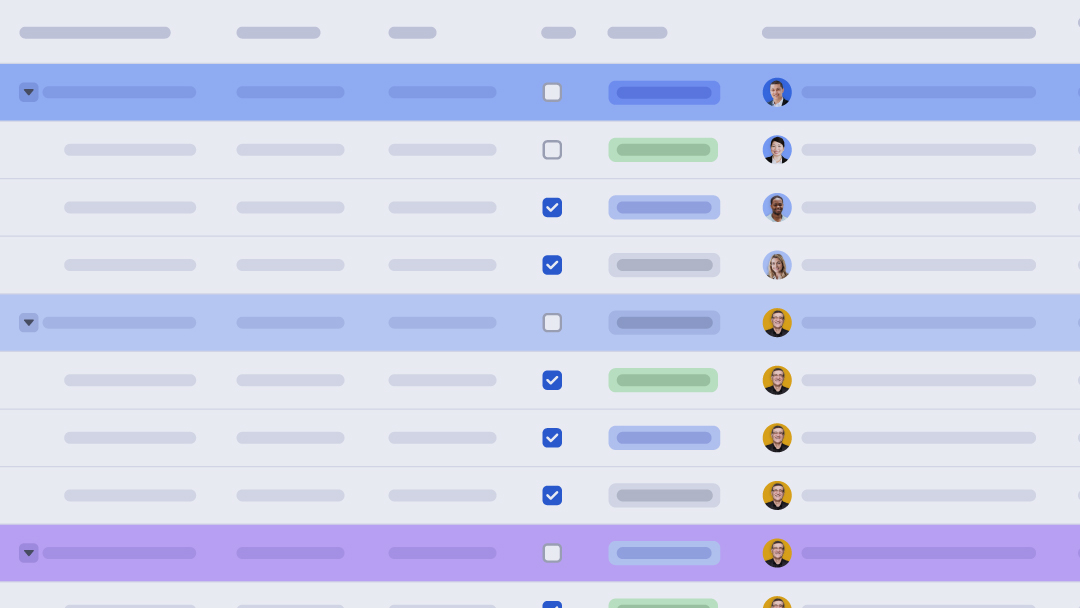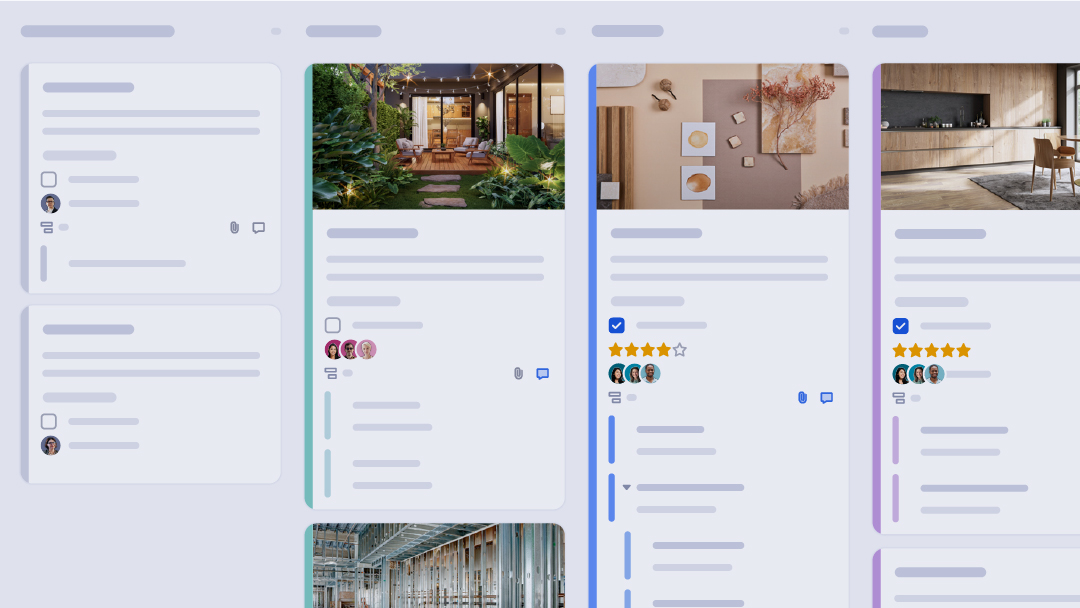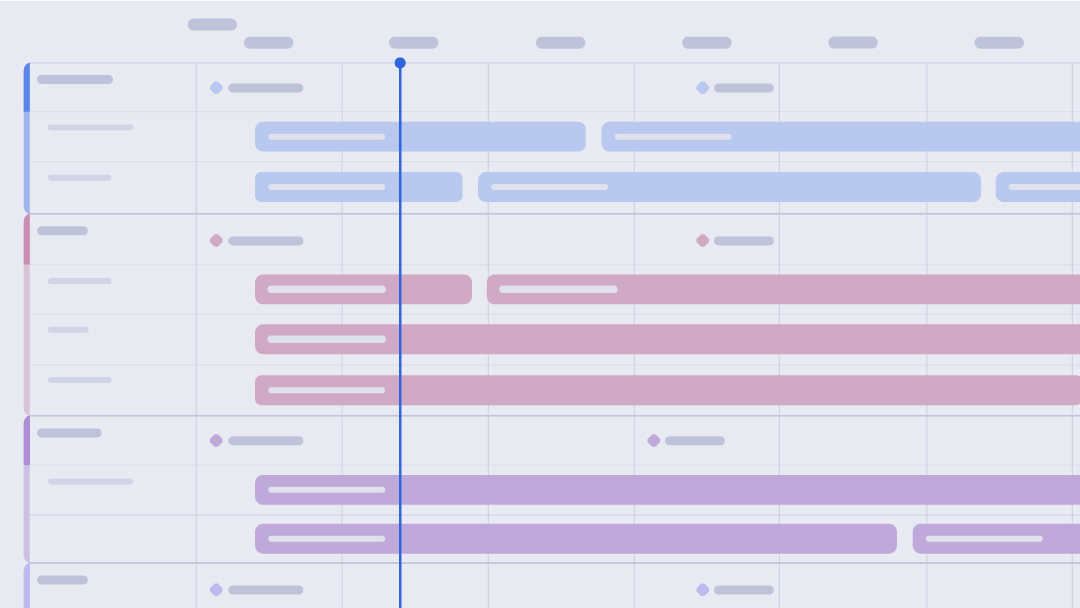An all-new way to collaborate on projects
Table view delivers a modern, intuitive experience with real-time collaboration, smarter work management, and scalable performance — helping teams get started quickly, maximizing productivity, and driving faster results.

TABLE VIEW NEW!
Work faster
AVAILABLE NOW
Whether you’re managing a simple task list, analyzing complex data, or running large-scale projects, table view delivers the tools and performance you need to get started quickly, stay aligned with your team, and drive results faster:
Collaborate seamlessly with real-time updates — no saving or refreshing required
Save time creating formulas with the formula editor panel, and visually organize your data with colored dropdown values
Manage your work with dynamic sorting, quick search and filtering, bulk column deletion, and a streamlined side panel for editing
Work faster with improved load times and 10x more formula references, ensuring performance at any scale
What’s next for table
Several enhancements are in the pipeline like AI-powered formula generation support, cell-linking, improved dependency management, and more!
Table view is a great step forward for Smartsheet — a new, cleaner interface and higher capacity!
I love the new formula panel layout — it provides a dedicated space to create and manage formulas with ease.
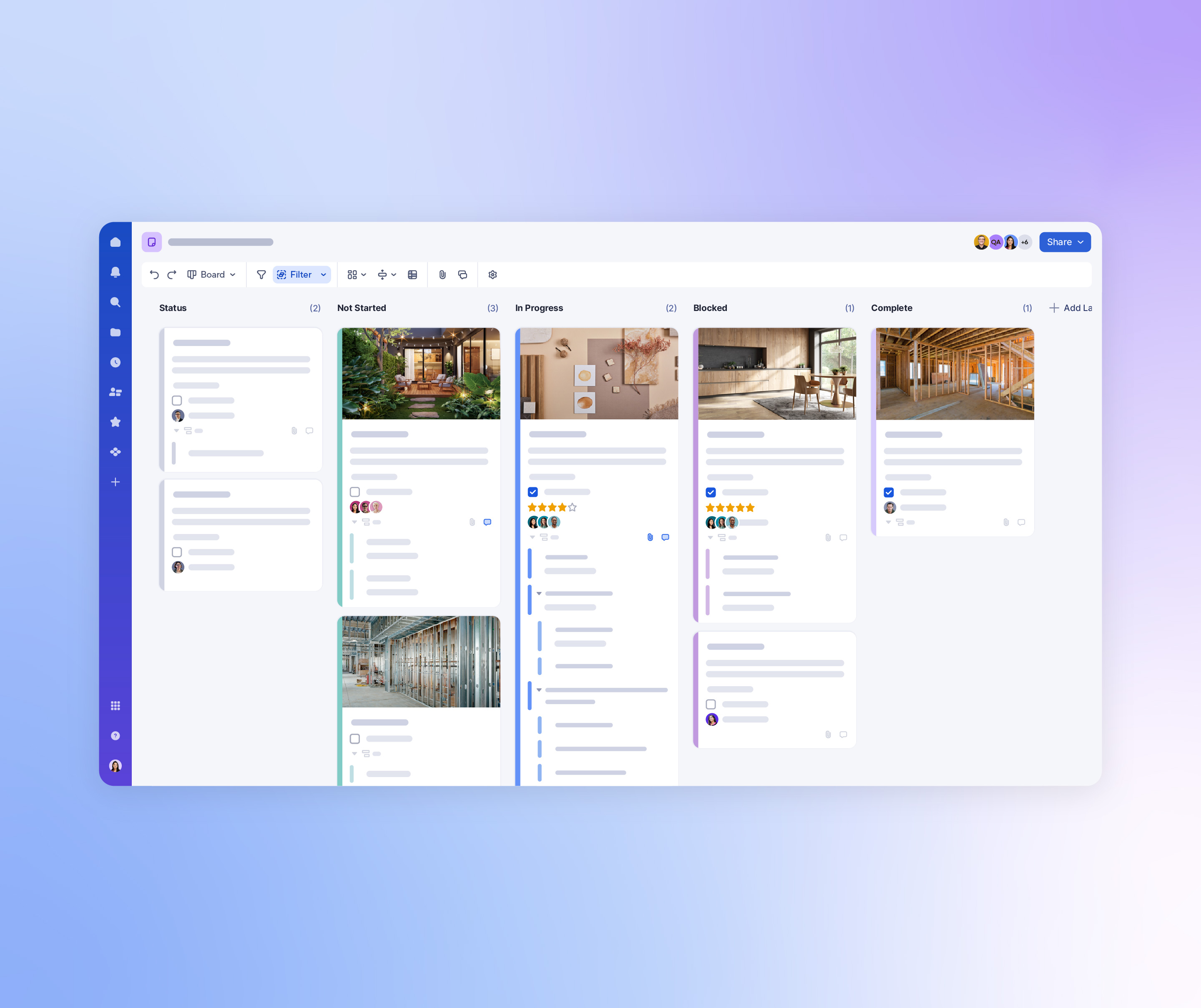
Plan and track your work with Kanban
AVAILABLE NOW
Kanban boards offer clear visibility into work status, letting team members track progress, completed tasks, and upcoming work. Whether managing projects, optimizing workloads, or tracking to-dos, board view helps you:
Eliminate unnecessary status meetings with task cards that visually communicate their progress
Keep your team focused on high-priority work items
Enhance efficiency with a view that can be tailored to your team’s needs
Provide clarity and visualize task relationships with nested cards
What’s next for board
Up next is the ability to sort lanes and more easily manage subtasks.
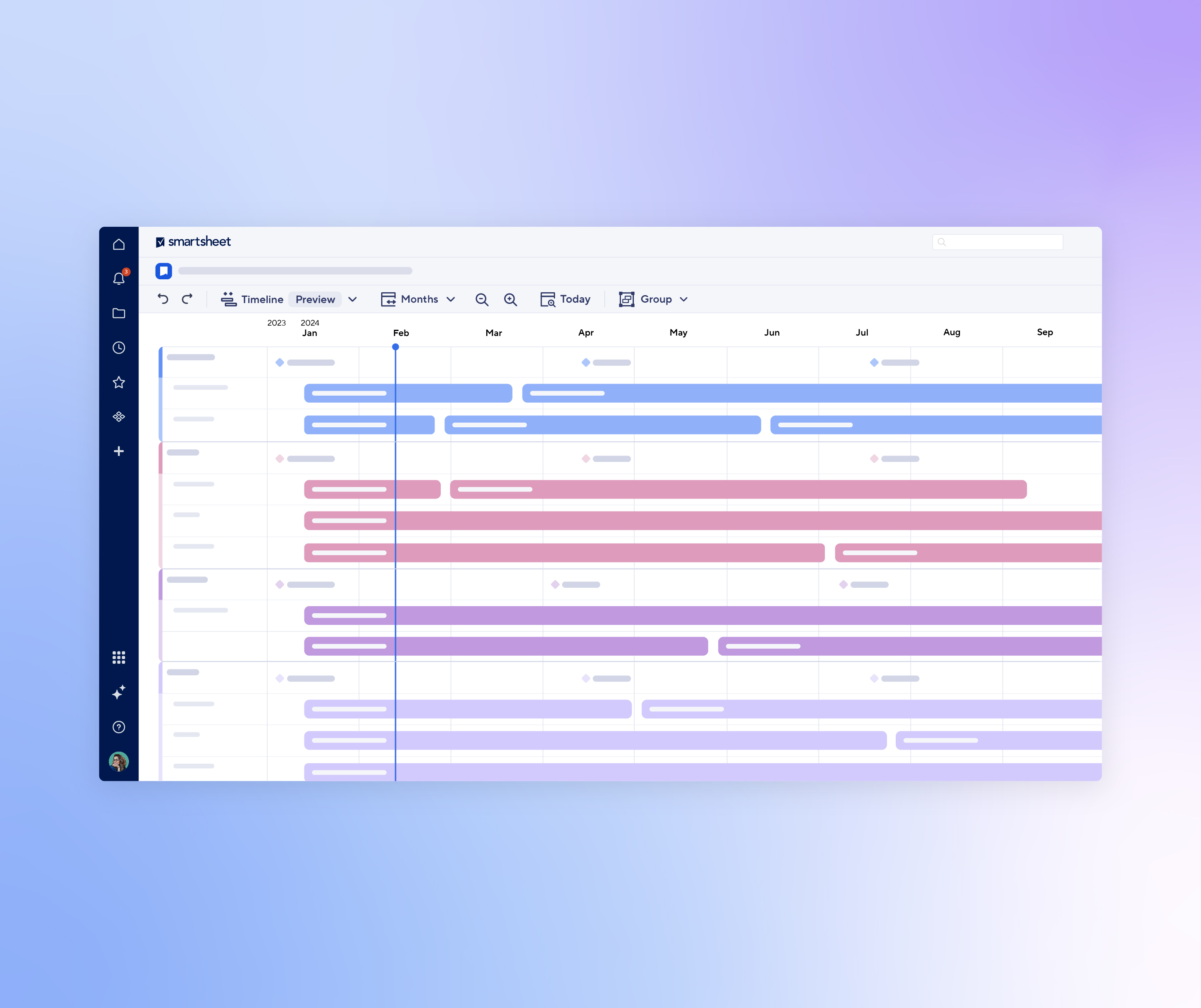
Get the big picture
AVAILABLE NOW
Whether you’re creating robust roadmaps, visualizing individual project plans, or managing complex campaigns, timeline view empowers you to:
Streamline your work and stay on top of deadlines by visualizing project milestones and tasks
Stay informed and communicate real-time project status fast
Organize your work according to your preferences and group items logically by theme, owner, status, phase, and more
Gain insights at a glance — zoom in for comprehensive details or zoom out for the big picture
What’s next for timeline
Up next is the ability to display additional fields on bars next to their titles and bring timeline view to reports and dashboards.
What view are you?
Join our Community and fill us in.
We want to hear from you! If you have an interesting or super-useful solution, share it with your peers and earn badges. This is just the beginning. As Smartsheet continues to evolve, expect ongoing innovations that push the boundaries of what’s possible in work management.
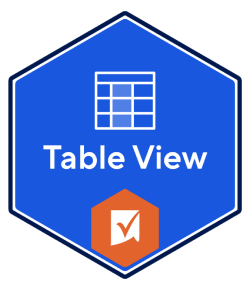
Take a closer look at views
Try table view now
Experience the power of table view firsthand — try our template today and see how Smartsheet can help you track your work with more flexibility and ease.