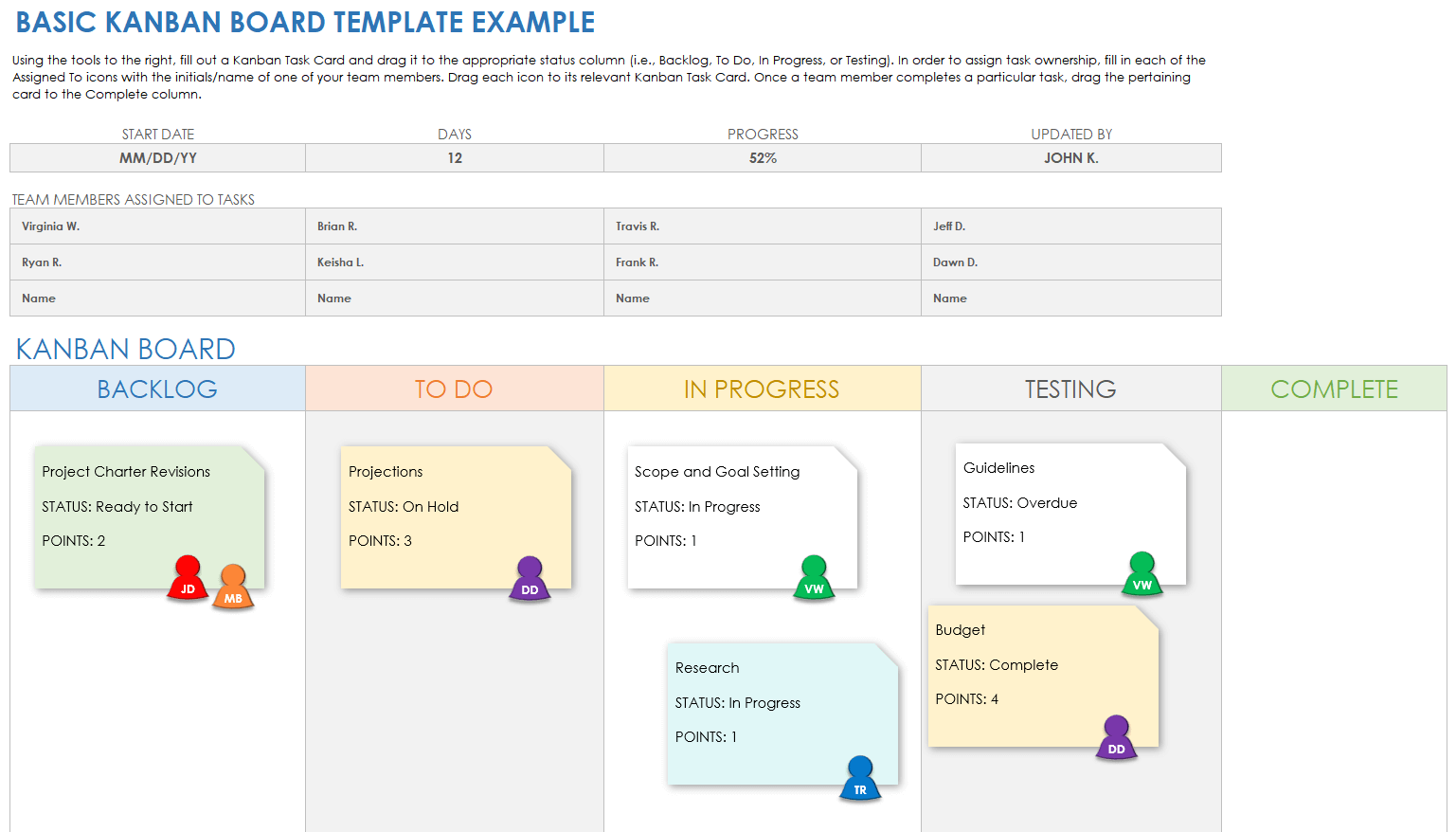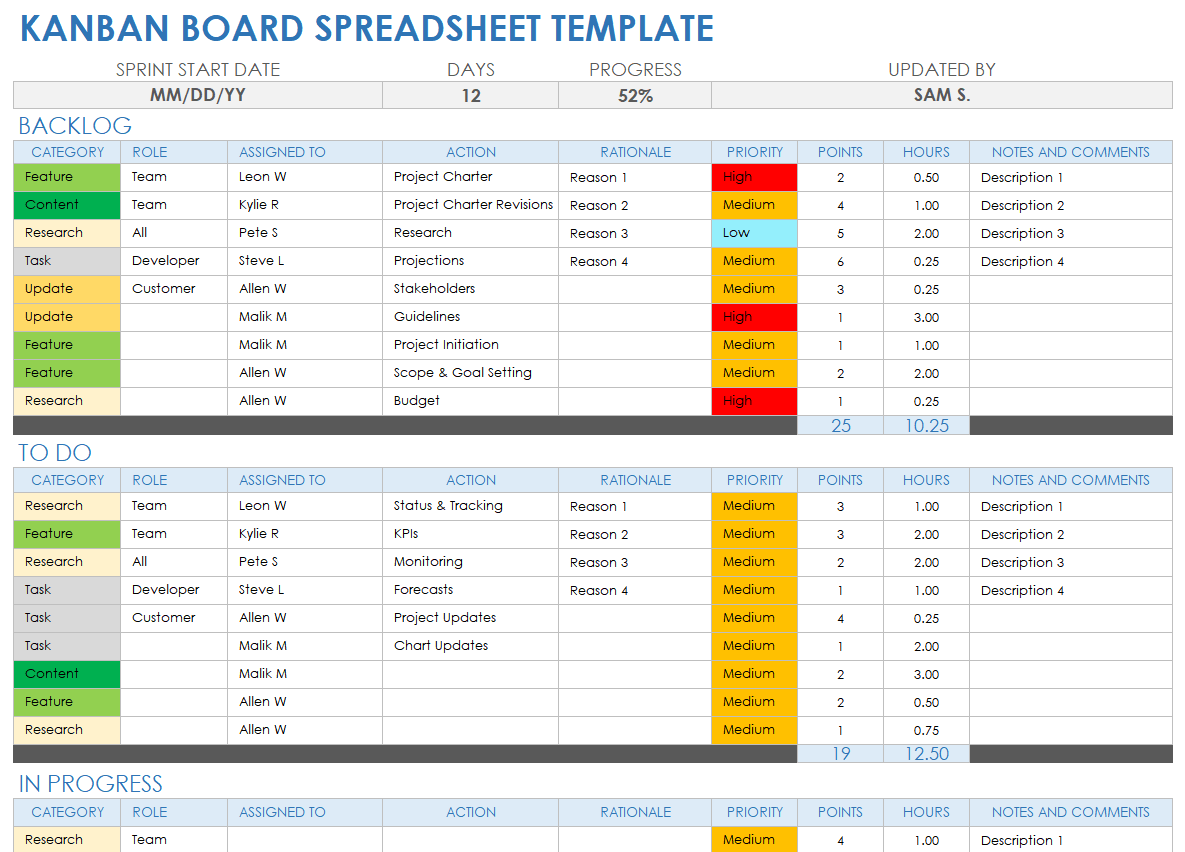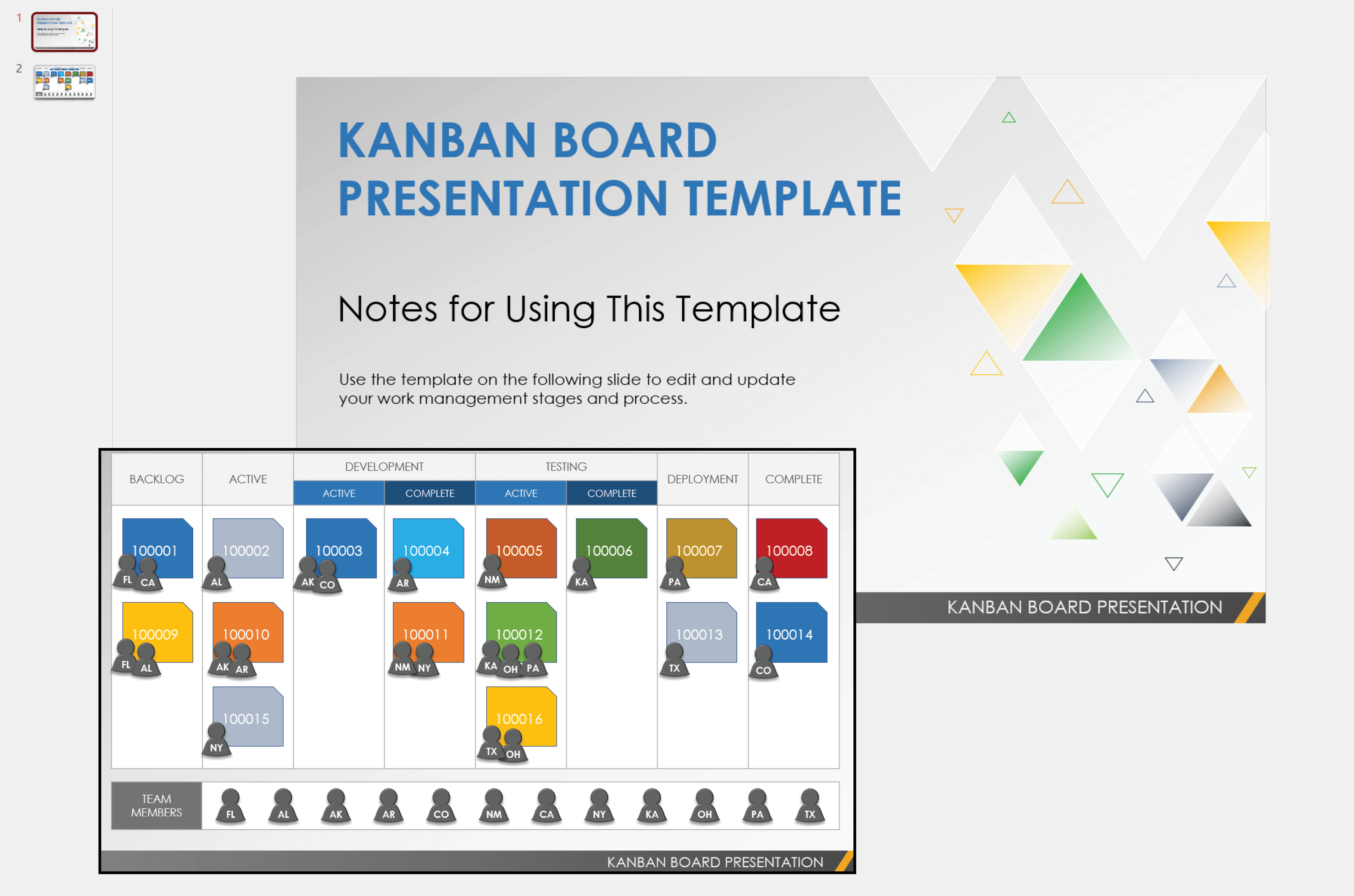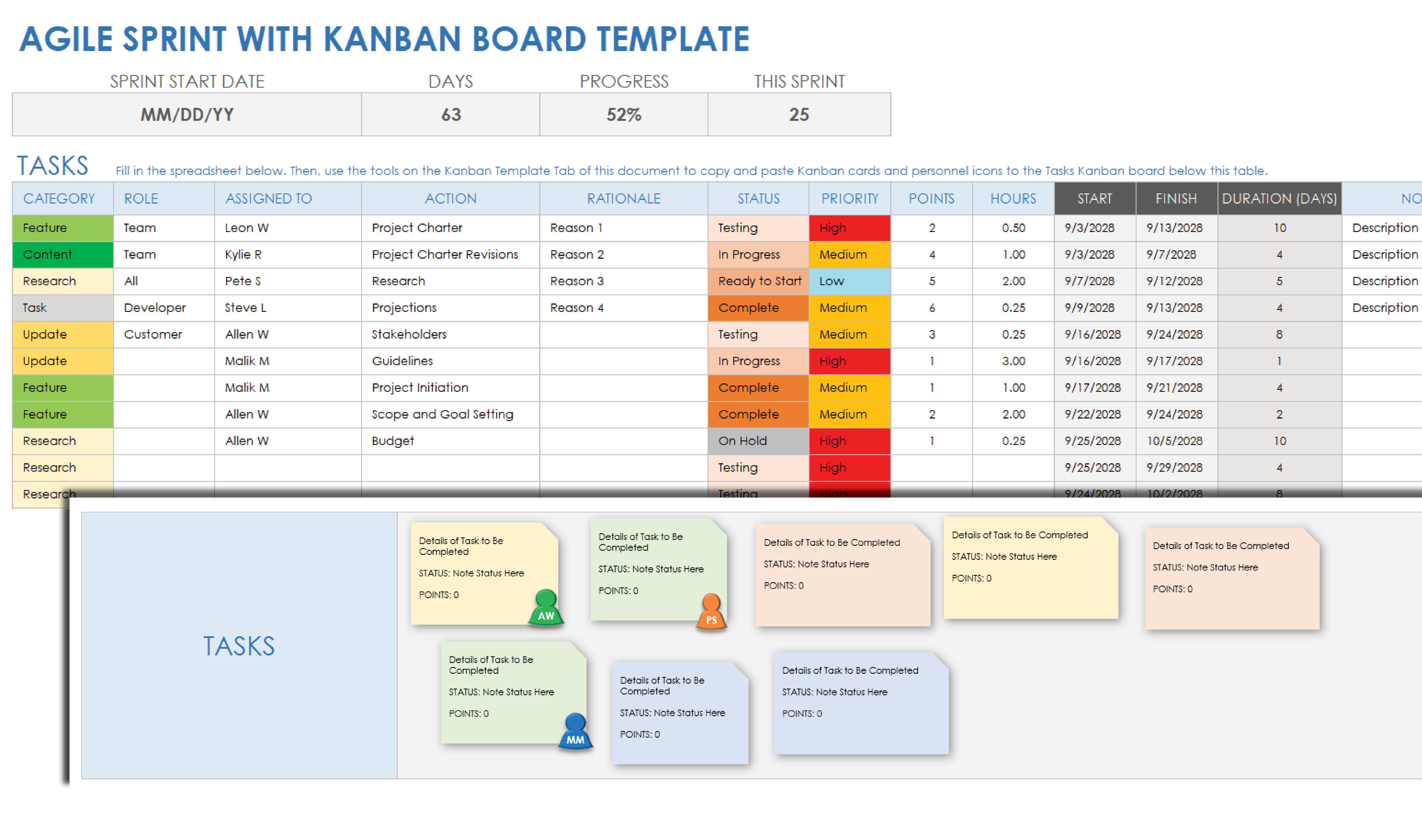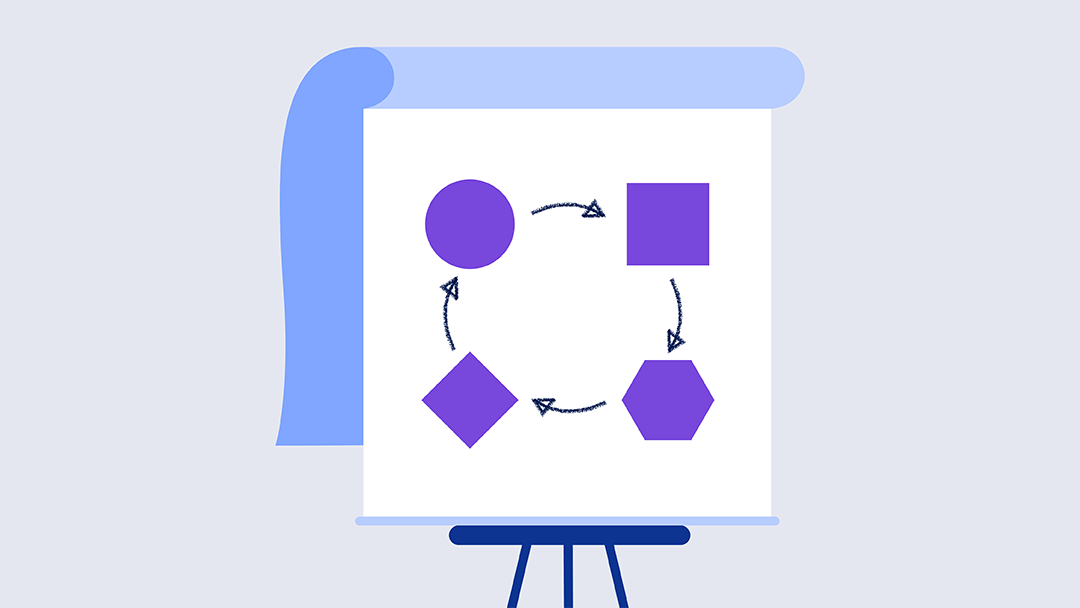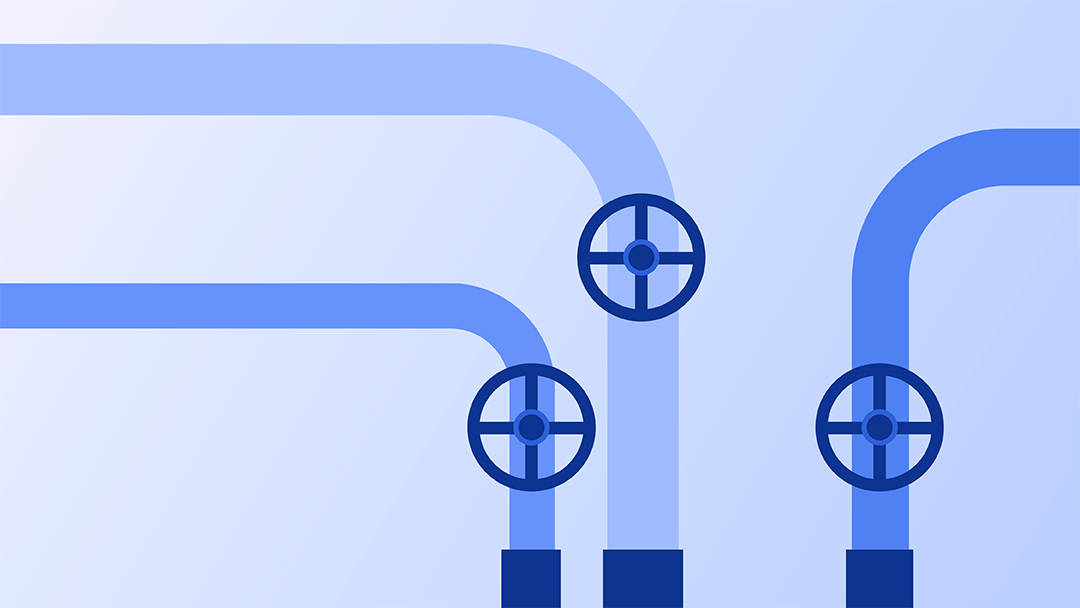Basic Kanban Board Template
Download a Sample Basic Kanban Board Template for
Excel
|
Microsoft Word
|
Adobe PDF
| Google Sheets | Google Docs
Download a Blank Basic Kanban Board Template for
Excel
|
Microsoft Word
|
Adobe PDF
| Google Sheets | Google Docs
Try this easy-to-use basic Kanban board template to increase your Agile team’s efficiency and establish a framework for your future sprints. Create a Kanban card for each task in your sprint, and place it in any of the five columns or swimlanes: Backlog, To Do, In Progress, Testing, and Completed. The template is available with and without sample data, and each Kanban swimlane is color coded to distinguish between project stages. This completely customizable basic Kanban board template is the perfect solution for Agile teams looking to benefit from the visually dynamic Kanban method of development.
To learn more about optimizing your team’s development projects using Kanban boards and cards, read this comprehensive article on free Kanban card templates.
Kanban Board Spreadsheet Template
Download a Kanban Board Spreadsheet Template for
Excel
| Google Sheets
Increase productivity with this all-inclusive Kanban board spreadsheet template. The template enables you and your team to document detailed tasks and move them between swimlanes. This detailed template is unique in that it provides several selectable details, such as the type of Kanban card (e.g., Feature, Research, Content, Update, Task), the role or team member who will complete it, a description of the feature or activity, the reason for the task, its priority, the total number of Agile story points, and the projected hours to complete it. The template enables you to set the length of your sprint, gauge task-completion progress, and track the story points completed at any point in the sprint.
Check out this comprehensive guide to creating an online Kanban board, and ensure that you maximize all the benefits that the Kanban method has to offer.
Kanban Board Presentation Template
Download a Kanban Board Presentation Template for
Microsoft PowerPoint
| Google Slides
Provide compelling and accurate information on your sprint or project progress with this presentation-ready, visually rich Kanban board presentation template. The template enables you to create your own numbered Kanban tickets, assign them to team members, and move them through the stages of an Agile sprint: Backlog, Active, Development, Testing, Deployment, and Complete. This unique template is shareable and presentable online, and it helps Scrum masters, project managers, project sponsors, and Agile team members ensure that the sprint is progressing on schedule.
Agile Sprint with Kanban Board Template
Download an Agile Sprint with Kanban Board Template for
Excel
| Google Sheets
Ensure that you meet, and even exceed, your sprint workload obligations with this extensive Agile sprint with Kanban board template. For each feature or task on the Tasks tab, you can assign a swimlane, a type (Feature, Update, Task, etc.), the roles responsible for completing it, the reason for the task or feature, and who gets the assignment. The template also allows you to set a priority level and projected time to completion for each task or feature. Use this unique template’s Backlog tab to create tasks. In the Archive tab, you can add archived tasks for your records. Finally, compare the efficiency and productivity achievements of your sprints in the Record Book tab.
What Are Kanban Board Templates?
Kanban board templates are project management tools used by Agile teams to maximize productivity. Use a Kanban board template to apply Kanban’s scheduling system and help your team visualize tasks that need to be completed on time.
A Kanban board provides a structure for reviewing active project tasks, priority levels, and team member assignments. Project managers, Scrum masters, project sponsors, and Agile team members who use a Kanban board can easily see each task, the person responsible for completing it, and its current status. Use a Kanban board to lend structure to your Agile team’s development sprint cycles and to keep all stakeholders apprised of project progress.
While Kanban board templates are customizable, they typically include at least the following four status columns, or swimlanes, depicting the linear progress of development tasks:
- To Do: List all of your required tasks on individual Kanban cards, then assign team members to be responsible for each. Also include the effort each will take, either in points or work hours.
- In Progress: Sometimes called Doing, this column indicates that the team members assigned to each task have begun work on them.
- Review: Once each task is completed, a team member or manager should review it to verify that the work has been successfully completed.
- Done: Also called Completed, this column indicates that a task has been reviewed and verified as completed.
As Kanban templates often vary, some include the following stages-of-progress columns, depending on the nature of the project or the team’s process:
- Backlog: Create a backlog of to-do tasks that, although they might not be included in the current sprint, will need to be completed at some point in the future.
- Ready for Refinement: Place sprint or project tasks that need additional details before your team adopts them into this column. This way, it’s clear to team members and stakeholders that more information is required before a task can be pulled onto a sprint.
- Verify: Similar to the Review column, you can apply a Verify Kanban stage in which a team member verifies a task.
- In Test: Place Kanban cards in this status column to indicate that they’re currently being tested for accuracy.
- Open: Use this Kanban board status option to indicate any items that are still open and need to be completed by sprint’s end.
- Blocked: For any task that is blocked, place its Kanban card into this category to indicate that it needs to be unblocked to be successfully completed.
Why Use Kanban Board Templates?
A Kanban board template provides a visual representation of your remaining work and the progress made on each task. Use a Kanban board template to track your project’s progress and to ensure that you meet your efficiency and productivity goals.
For Scrum and other Agile development teams, if you don’t have a way to track each sprint’s deliverables, you probably aren’t working as efficiently as you could be. By using a Kanban board template, you can easily create Kanban cards for each task that must be completed and ensure that it progresses across the status or stage columns. When you have a task-tracking Kanban board for your sprint, you provide a visual status board of each task’s progress.
By using a Kanban board, teams track not only their sprint or release’s task progress, but how much they can take on in a successive sprint or future project. Kanban boards can help Scrum masters and other team members determine their work-in-process (WIP) limit. Knowing your team’s WIP limit prevents bottlenecks and is paramount to efficiency in the Kanban method.
For example, if your team has 20 tasks to complete in a two-week sprint, but you have 19 tasks in the In Progress or Review stage the day before your sprint ends, you’ve exceeded your WIP limit. Chances are all 19 tasks won’t be completed by the final day of the sprint. By including an upper limit of tasks in progress, or WIP, the team’s Scrum master can ensure that tasks are completed efficiently and meet quality standards.
Use a Kanban board template to visualize the work that needs to be completed, increase your team’s efficiency, and limit your WIP. By using a Kanban board template, you not only help ensure that all work is completed for the current sprint, but that your future sprints are sufficiently planned, staffed, and executed.
Optimize Your Kanban Boards with Real-Time Work Management in Smartsheet
It’s easy for tasks to get lost in the madness of your everyday work. What you need is a better, more visual way to track and manage tasks.
Empower your team with board view in Smartsheet — a user-friendly task tracking solution that ensures seamless task prioritization, enhanced project visibility, and effortless agile collaboration.
Whether managing projects, optimizing workloads, or tracking to-dos, board view helps eliminate unnecessary status meetings by letting team members track project progress, completed tasks, and upcoming work with task cards.
Discover the intuitive drag-and-drop cards, real-time collaboration, and organizational card nesting that drive your organization to adapt and deliver more effectively.
Learn more about board view in Smartsheet.