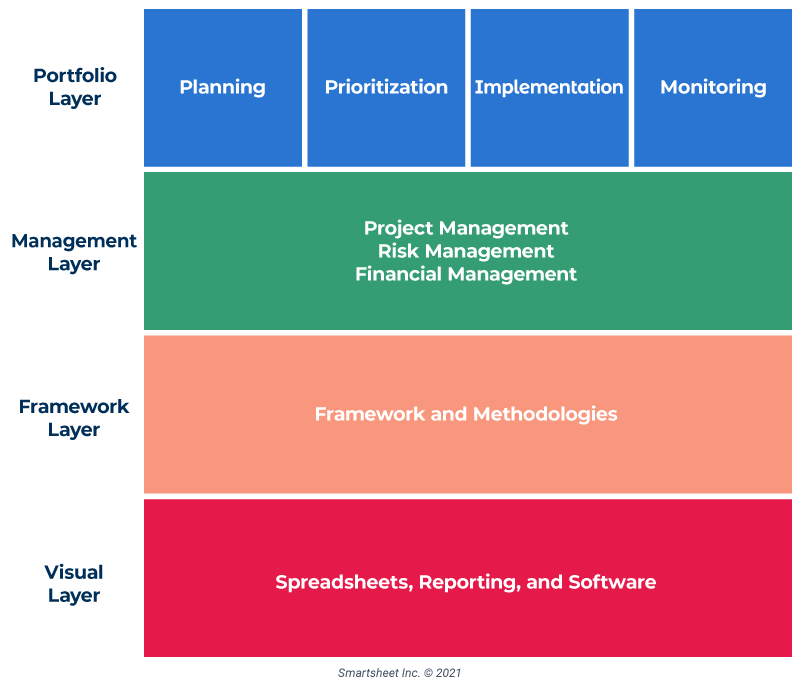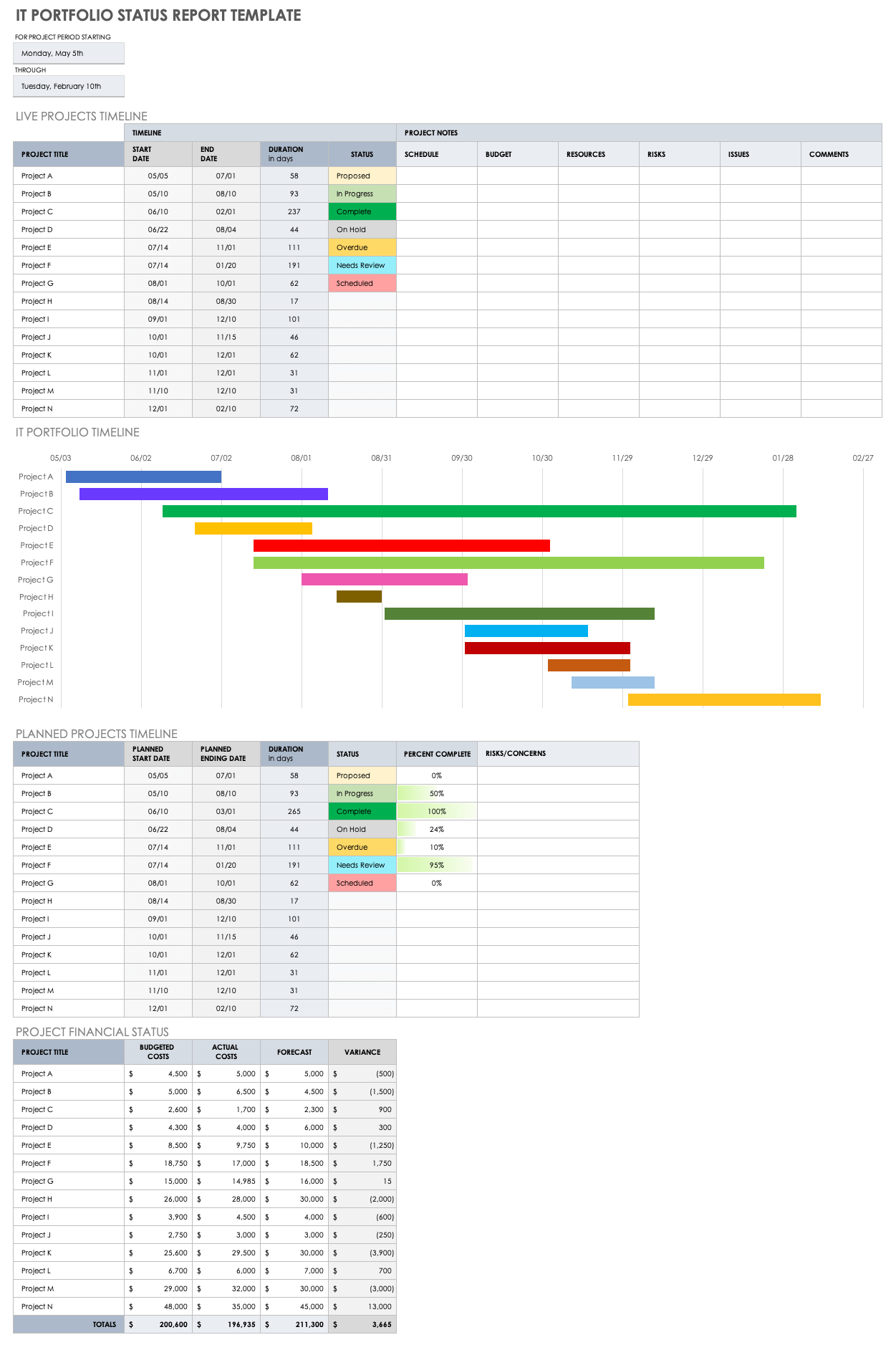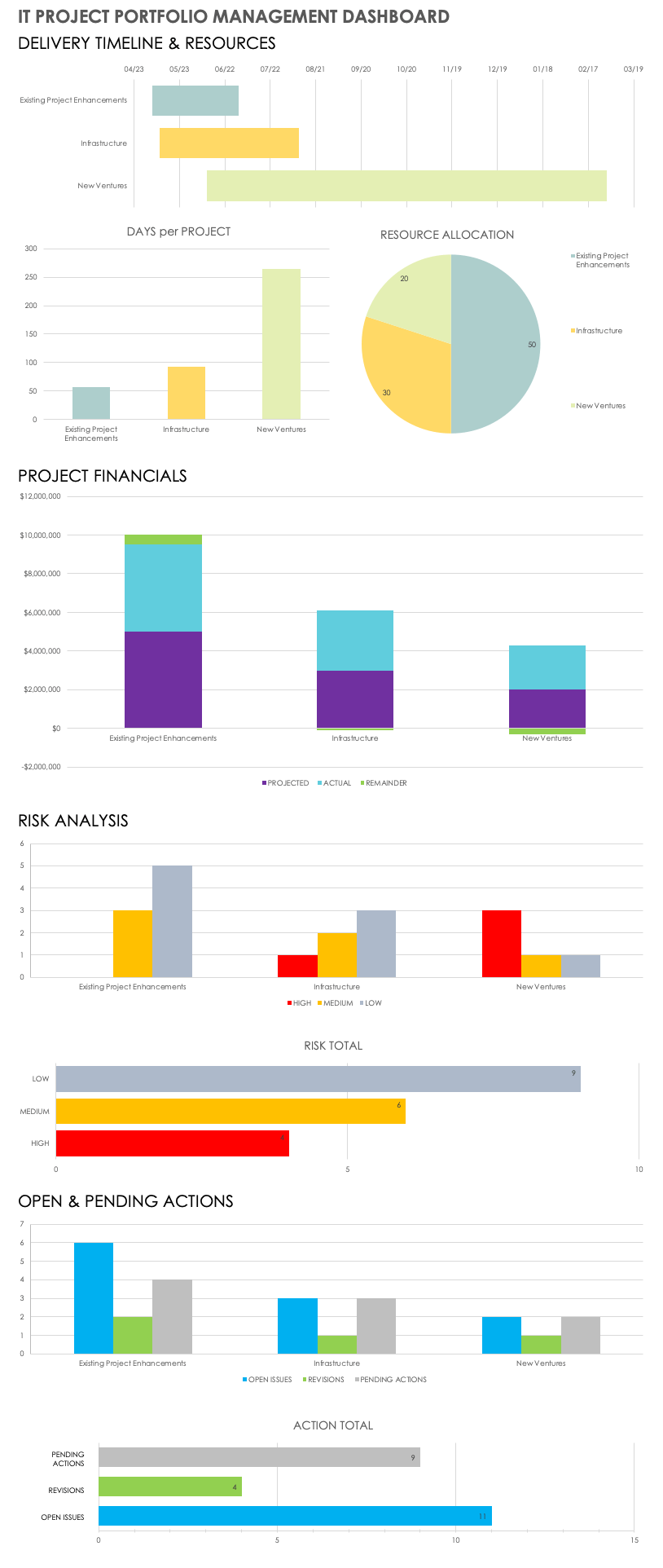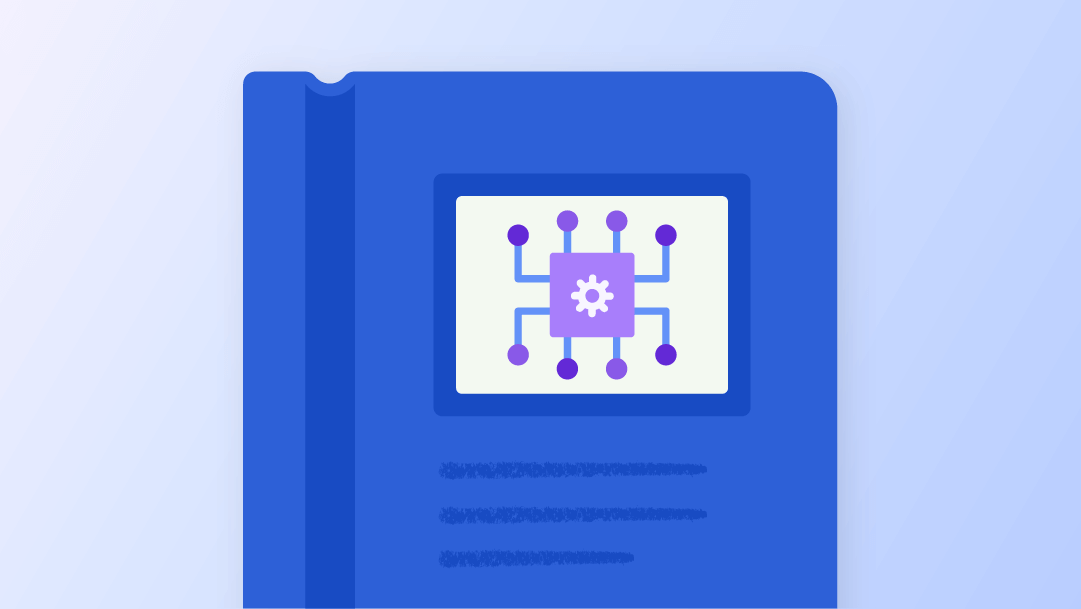What Is Portfolio Management?
Portfolio management refers to the strategic administration and organization of projects within a business. Portfolio managers focus on elements such as project budgets, resource use, and timelines when making decisions.
IT portfolio management focuses solely on the IT department’s projects and teams. IT portfolio managers assess IT projects for their growth potential and adherence to company values, as well as reduced costs for IT ventures.
Read our project portfolio management overview to learn more.
IT Portfolio Governance
IT portfolio governance is the strategy a company employs to manage its IT projects. It emphasizes a return on IT investments with a focus on a company’s mission and appropriate use of resources to meet its goals.
IT portfolio governance contains six core components:
- Strategy: Develop a plan and approach.
- Enterprise Architecture: Outline the ways various components of IT projects interact with one another.
- IT Portfolio Management: Apply your strategy to existing projects.
- Business Case Analysis/Capital Asset Planning: Perform best-value analysis of both concrete and hypothetical factors that might affect investments.
- Program Management: Standardize the methods for managing projects.
- Performance Management: Manage and report performance metrics within projects, programs, and portfolios.
Why Is IT Portfolio Management Important?
IT portfolio management plays a significant role in helping companies maintain a large-scale snapshot of a portfolio’s impact and progress. It ensures that organizations meet the financial, personnel, and resource needs of an IT department.
In 2014, the worldwide value of IT project and portfolio management market revenue was $3.6 billion and will grow an estimated $1 billion more by 2024. As IT departments increase in value and complexity, their projects require additional oversight.
You should manage IT portfolios as soon as IT projects become a significant source of income or use of resources for your business.
Who Manages IT Portfolios?
An IT portfolio manager is a specialized project manager who focuses on IT projects. They are responsible for keeping projects within budget, optimizing time management for IT teams, and allocating resources appropriately.
Components of IT Portfolio Management
IT portfolio management encompasses all of the planning and prioritization of IT projects within an organization. After prioritizing and categorizing projects within a portfolio, managers must provide an ongoing structure and develop a system for measuring and describing performance. Finally, IT portfolio management also includes visual components, such as the look and feel of customer-facing products.
Many teams contribute to the success of the venture. The following layout encourages you to approach an enterprise as a team and to avoid singling out any one department or person if plans go wrong.
Successful IT portfolio management includes many layers:
- Portfolio Layer: The portfolio layer consists of the foundational components of planning, prioritizing, implementing, and monitoring the portfolio. These elements are always in play and are all equally important.
- Management Layer: The management layer focuses on the administration of support to individual projects within the portfolio. This layer includes project, risk, and financial management strategies and processes.
- Framework Layer: The framework layer determines how managers will approach the management and portfolio layers. In this layer, managers develop methodologies for managing and prioritizing the portfolio.
- Visual Layer: The visual layer includes reports, spreadsheets, and dashboards generated by software. This layer represents all other layers visually when reporting and sharing portfolio status.
Step-by-Step IT Portfolio Management Process
Managing an IT portfolio requires four steps: Organize the projects within your portfolio and their key performance indicators (KPIs). Identify the company mission, and establish a prioritization framework. Prioritize the projects and allocate resources. Finally, monitor and review progress continually.
- List IT Projects Within the Company: Create a list of current and potential projects, as well as various KPIs for each. Organize this information for reference during the prioritization step.
- Identify Company Mission: Use your company’s mission to inform portfolio goals and establish a framework for portfolio management.
- Prioritize Projects: Prioritize your list of projects based on strategy, urgency, and importance. Allocate resources to projects with the best potential for results. For more information about prioritizing IT projects, read “The Ultimate Guide to IT Project Prioritization.”
- Review and Monitor: Establish a timeline to revisit this list. As projects reach completion, the portfolio landscape may change and need to be adjusted.
For a more in-depth look, check out our guide to the portfolio management process.
IT Portfolio Management Template
Download IT Portfolio Status Report Template
Microsoft Excel | Google Sheets
Use this IT portfolio management template to display and report the status of your IT portfolio. This template includes a 12-month timeline, overviews, and critical details for each project. You can also track and display the health of projects using the color-coded status key.
For more downloadable portfolio management templates, see our comprehensive template list.
IT Project Portfolio Management Example
IT project portfolio management is complex. Software and dashboard tools can help you display and share the details more easily.
Pat Khumprakob, an independent product and innovation transformation consultant, shares his experience prioritizing and organizing IT portfolios. “For a large company, typically I look for a portfolio mix of infrastructure maintenance at 30 percent, existing product enhancements at about 50 percent, and new ventures at 20 percent (maybe more).
“A lot of factors go into project and initiative prioritization. Some companies will look at project length, others if something is new, others if there are major initiatives that have to happen. The way I like to consider project prioritization is by looking first at how it maps to strategic outcomes. At a business's core, they have strategic goals to focus on. Most often these goals are revenue or cost savings based, but there can be others, such as customer satisfaction, credit ratings, compliance alignment, etc. By understanding which of these strategic outcomes are most important, projects can now be prioritized against them.”
He continues, “This is where things can get tricky. If we were to only focus prioritization based on alignment to a strategic framework or goal set, we'd be setting ourselves up for failure. There are many factors to consider after alignment to strategic goals. Take resourcing and staffing — if there were three projects that required IT work to support the top strategic goals, what happens if the company can't staff them? Staffing is a very tricky challenge. We like to think of projects as linear, static engagements, but reality shows that they are very much alive and volatile.
“What I do is take into consideration what I know now and make my best choice. From there, it's a matter of monitoring and adjusting so the next project to be prioritized has more data to support the decision. In the end, I'd rather spend time building and doing instead of planning and pontificating.”
IT Project Portfolio Management Dashboard Template
Download IT Project Portfolio Management Dashboard Template
Microsoft Excel | Google Sheets
Create your own IT project portfolio dashboard with this template. We’ve pre-filled it with Khumprakob’s suggestions, but it is fully customizable. Input resource allocation, risk levels, and other charts and graphs you’ll need to display when you share your own portfolio information.
IT Portfolio Best Practices
We asked the experts about their tried-and-true IT portfolio management practices and assembled some of their best advice:
- Create and Monitor PMO: Establish a project management office (PMO) to support the needs of your various portfolios. Designate a department solely to your IT portfolios to ensure that the proper care is given to these projects.
- “A PMO is a business unit dedicated to overseeing the various processes in a portfolio and coordinating efforts within an organization. When managing project problems, creating a department dedicated solely to IT portfolio management can help ensure that even the most complex projects are resolved quickly and cost-effectively,” says Justin Nabity, founder of Physicians Thrive.
- Establish a Risk Management Strategy: Standardize your risk management strategy across your portfolio and include a timeline for reassessing risk over the course of a venture.
“An important step in the review phase is to assess the risk-return profile of the project. By creating an organizational risk management strategy, companies can move toward PPM success. This starts by assessing the inherent and potential risk of each project and then comparing it to the overall portfolio, rather than comparing individual initiatives. Business leaders must be careful not to make the mistake of only performing a risk assessment once per project,” says Nabity. - Choose Prioritization Criteria Carefully:
- Determine the potential of a project to add value to the business. “Organizations that do not have a well-thought-out portfolio prioritizing methodology may find themselves investing in less promising ventures,” says Tanya Zhang, Co-Founder of Nimble Made.
- Be Flexible: Adapt the timing of new projects to ensure that your IT teams have the resources they need and are not overburdened. “Goals or needs across several divisions of business may be mutually exclusive or overlap with one another, or change over time. It is critical to separate the efforts that are most essential from the rest of the mix and keep checking back often,” says Zhang.
- Use Available Software: Streamline processes by using IT portfolio management software to create reports and dashboards. Make sure to find software that works with your company’s processes rather than altering your processes to fit the software.
Benefits of IT Portfolio Management
IT portfolio management provides increased efficiency, executive buy-in on projects, better allocation of resources, and other benefits:
- Minimize Risk: Strong portfolio management creates opportunities to identify and mitigate risks early on. “Focus on one step at a time, and test on a small scale before expanding. This will help identify flaws at an early stage where they can be easily corrected,” says Touesnard.
- Use Resources Appropriately: A well-managed portfolio makes efficient use of expertise, assigning teams to appropriate projects at the best times.
- Increase Efficiency: A standardized approach to portfolio management removes emotion and debate from the process of project selection. This leads to shorter timelines for the completion of projects.
- Adapt Quickly to Change: Monitoring your whole portfolio, rather than individual projects, allows you to see trends and make changes with a wider frame of reference. “Monitor progress at all times. This will ensure agility is maintained and performance is optimized based on results obtained,” says Touesnard.
- Communicate with Ease: IT portfolio management allows you to create reports and share information more easily. “Implement a portfolio management tool to collect data in a uniform format allowing efficient reporting and analysis,” suggests Touesnard.
- Adhere to a Budget: With effective portfolio management, you can monitor project budgets and allocate resources where needed. Remember that IT projects tend to be expensive, so it is crucial to oversee budget status for these ventures.
- Get Executive Buy-In: Effective IT portfolio management helps communicate to executives exactly where their money is going. With visibility into your prioritization process, executives are more likely to trust your judgment.
- Increase Return on Investment (ROI): Standardized processes decrease time spent on redundant tasks, leading to increased speed and quality of project completion and better ROI.
To learn more about the benefits of portfolio management, check out our comprehensive guide to project portfolio management.
Challenges of IT Portfolio Management
IT portfolio management is a complex and demanding endeavor. Below are some of the most common challenges that IT portfolio managers face:
- Implementation: It can be difficult to implement changes in an IT environment, where skills are highly specialized and processes are well established.
“There may be objections to accepting new tasks or tools that can make them easier to accomplish. This can be a challenge in getting people to use a new portfolio management tool, but it can be overcome by teaching them the value to all the involved users of all levels,” says Nabity. - Reporting: IT projects vary in subject and scope, which can make it difficult to create a standardized reporting system.
“Performance reports can take many forms. Unfortunately, because systems use different formats, data can be incompatible and nothing is automated, hence reporting can be extremely cumbersome and time-consuming. When the report is generated, it is out of date. Many companies use real-time and manual inactivity reporting, which can also lead to potential errors and reduced efficiency,” says Nabity. - Resource Management: An essential resource for IT projects is the team’s technical knowledge and skill. Proper resource management will prevent team burnout and ensure that your most important resource is utilized to its full potential.
“There's a limited pool of people, a wish list of unprioritized projects, and a limited amount of time to do them all. Organizations need to spend more time up front planning and understanding how to staff teams that are focused on outcome delivery, not just projects,” says Khumprakob. - Cooperation: Different departments have different needs, and it can be difficult to align timelines, reports, and deliverables between teams.
“I worked with IT teams while an internal consultant within HP. We attempted to conduct portfolio management workshops but discovered it is not an individual sport where individuals can be trained. Portfolio management is a team sport that requires cooperation among all concerned persons,” says Englund. - Multitasking: Effective IT portfolio managers are able to oversee a large number of projects. It is important to identify and address the specific needs of each project within the portfolio.
- Visibility: It is critical to standardize the process for displaying and reporting on project status. Doing so will help prevent redundancy and allow other managers to track progress of IT projects. “A major challenge is ensuring transparency. You may have multiple IT projects in various locations all following different formats. If there is no standardization in reporting data this makes it difficult to evaluate different projects objectively,” says Touesnard.
How IT Portfolio Management Is Different from Project Portfolio Management
IT portfolio management deals strictly with the IT department and its resource management, whereas project portfolio management focuses on the success and timelines of specific projects.
IT projects tend to offer high risk and high reward. It is important to ensure that IT projects adhere to company goals, stay on budget, and achieve their metrics. Transparency and standardized reporting are also important to ensure executive buy-in from the start.
Differences Between General Project and IT Portfolio Management
The following table explains the variations between portfolio management for general projects and IT:
| Project Portfolio Management | IT Portfolio Management | |
|---|---|---|
| Focus | Success of individual projects | Adherence of IT ventures to company mission and management of highly specialized employees and resources |
| Team Makeup | General expertise | Highly specialized expertise |
| Most Common Prioritization Criteria | Adherence to budget, ROI, executive pet projects | Infrastructure improvements, market relevance, resource management |
| Structure | Pyramid structure with standardized planning and procedures | Square structure where each layer is equally responsible for the success or failure of ventures |
History of IT Portfolio Management
As IT departments grew, managers needed strategies to address their specific needs. Initially focused on project-centric management, IT portfolio management evolved to deal more with business strategies and interconnectivity between different teams and stakeholders.
The term information technology was first cited in 1978. Portfolio management as a term dates earlier, to the 1950s, when businesses began grouping projects to gauge risks versus potential reward. The Demings Cycle, first introduced in 1950, is an early portfolio management strategy that outlines a four-pronged approach. The Plan, Do, Study, Act model emphasizes the need to continually organize and review business processes to improve results for a group of projects.
In the early 1970s, businesses treated IT departments as extensions of their more traditional counterparts. But as computer technology developed, it became clear that IT departments required new managerial standards.
In 2002, Chris Verhoef outlined these new requirements in a Science of Computer Programming article, Quantitative IT Portfolio Management. According to Verhoef, this new approach “has been applied to several organizations with annual multibillion-dollar IT budgets each, and has been instrumental for executives in coming to grips with the largest production factor in their organizations: information technology.” This approach is the foundation for the general strategy of IT portfolio management today.
Get the Most Out of IT Portfolio Management with Smartsheet for Project Management
Empower your people to go above and beyond with a flexible platform designed to match the needs of your team — and adapt as those needs change.
The Smartsheet platform makes it easy to plan, capture, manage, and report on work from anywhere, helping your team be more effective and get more done. Report on key metrics and get real-time visibility into work as it happens with roll-up reports, dashboards, and automated workflows built to keep your team connected and informed.
When teams have clarity into the work getting done, there’s no telling how much more they can accomplish in the same amount of time. Try Smartsheet for free, today.