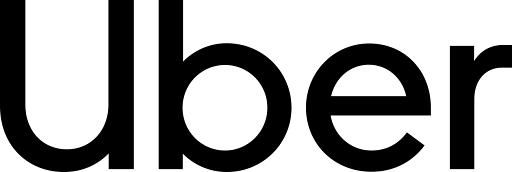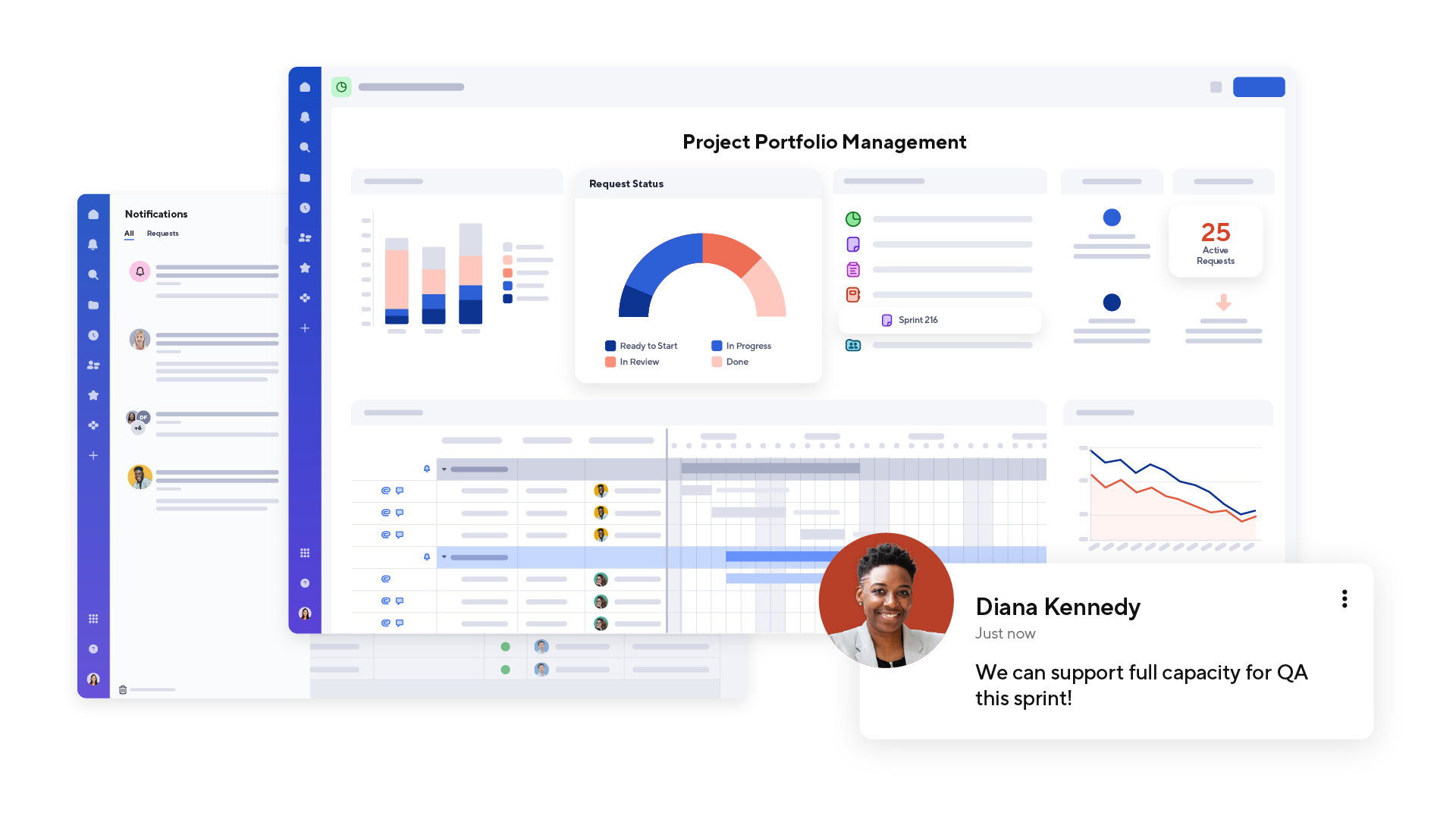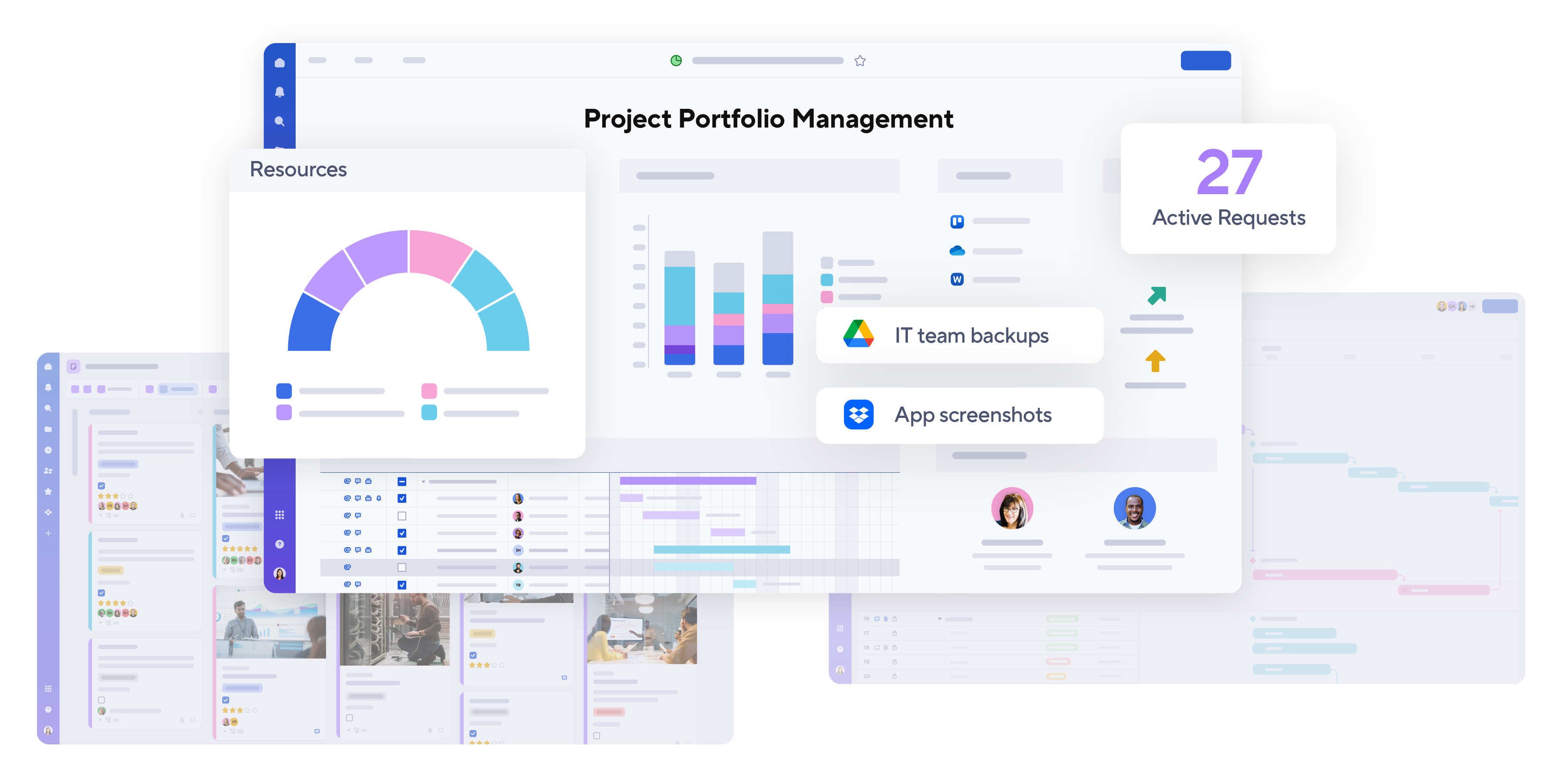
PPM Software Built to Accelerate Strategic Delivery
Smartsheet is a cloud-based project portfolio management (PPM) platform that helps organizations plan, execute, and track projects and portfolios in one place. With real-time portfolio visibility, automated workflows, and resource and budget tracking, Smartsheet equips PMOs and leaders with the insights they need to align strategy, streamline delivery, and make smarter decisions across the business.
TRUSTED BY YOUR FAVORITE BRANDS
AND OVER 85% OF FORTUNE 500 COMPANIES.
Why use Smartsheet for project and portfolio management (PPM)?
Project portfolio management software centralizes how organizations prioritize, plan, and track projects and programs. Smartsheet brings that work into one scalable platform, unifying portfolio planning, execution, and reporting. With automated workflows, AI-assisted insights, and real-time dashboards, teams can track progress, forecast capacity, and proactively manage risks.
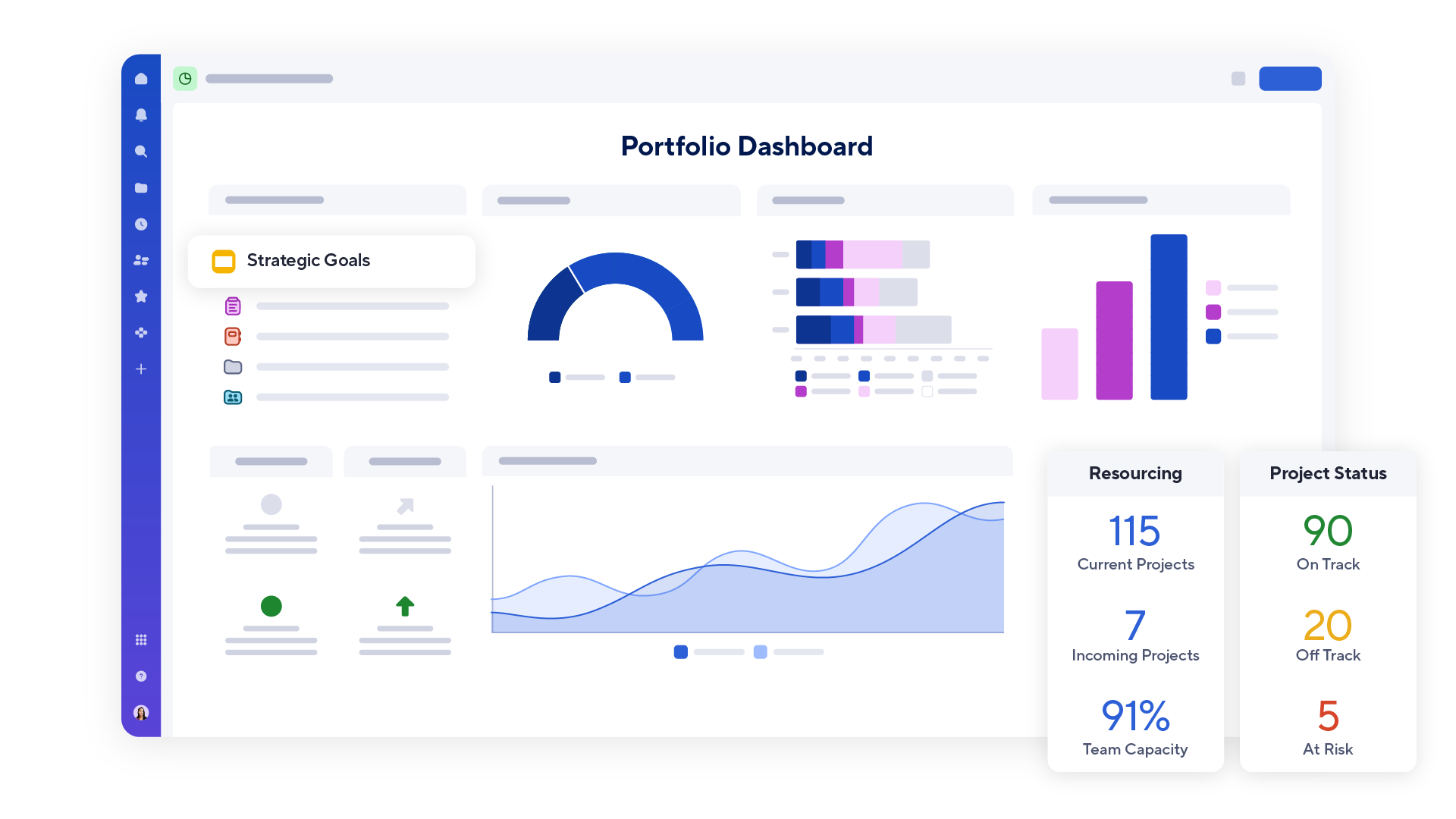
Get unified visibility across every portfolio
Monitor project performance, budgets, and risks in real time
- View program health, spend, and progress in one interactive dashboard
- Keep leadership informed with roll-up reports and automated updates
- Use AI-assisted analytics to identify trends and inform strategic decisions
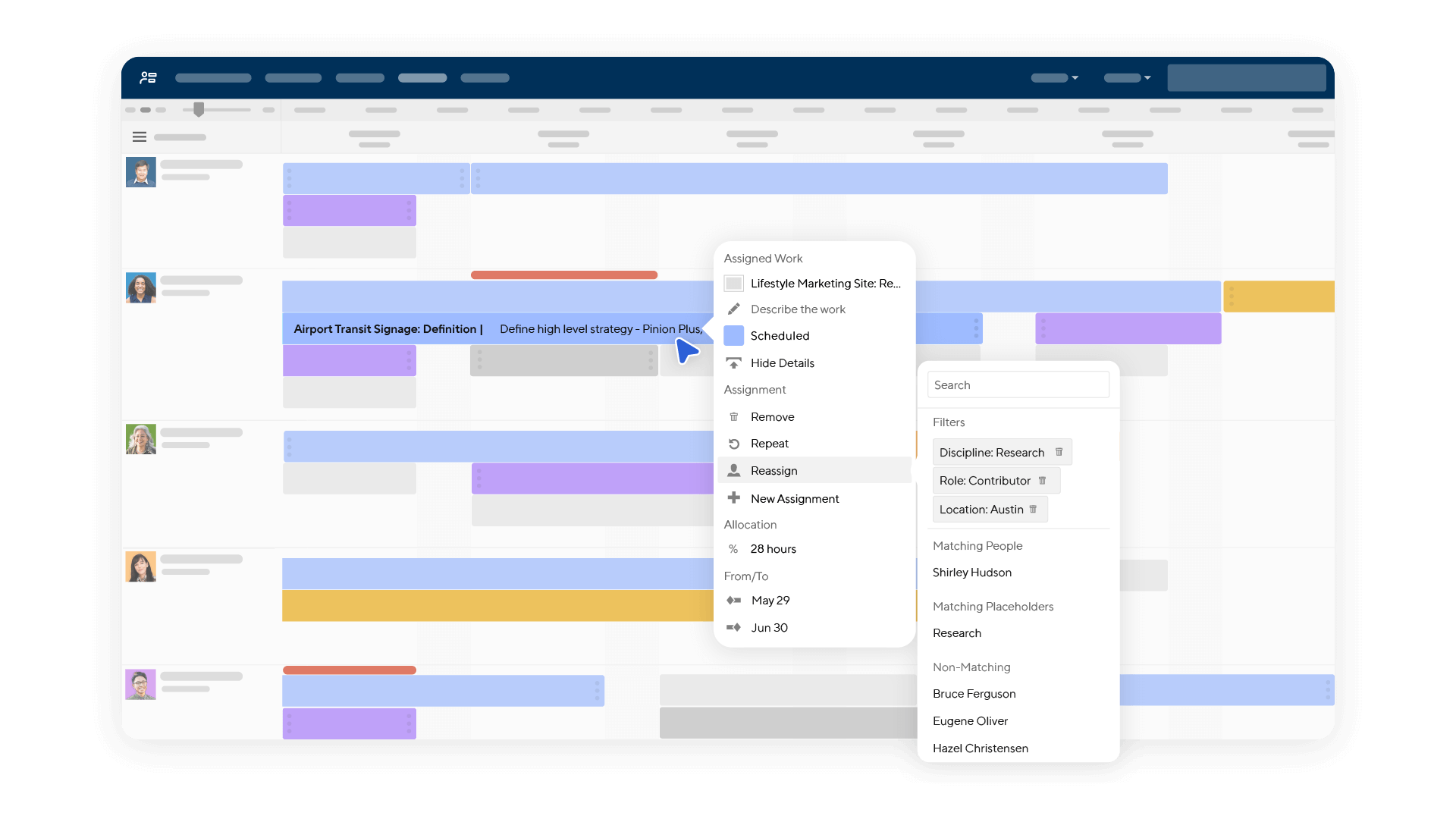
Optimize resources and capacity
Balance people, priorities, and performance with precision
- Forecast workloads with Resource Management by Smartsheet to prevent overloading team members
- Reassign work dynamically as project needs shift
- Ensure teams operate at the right capacity with clear visibility into skills and availability
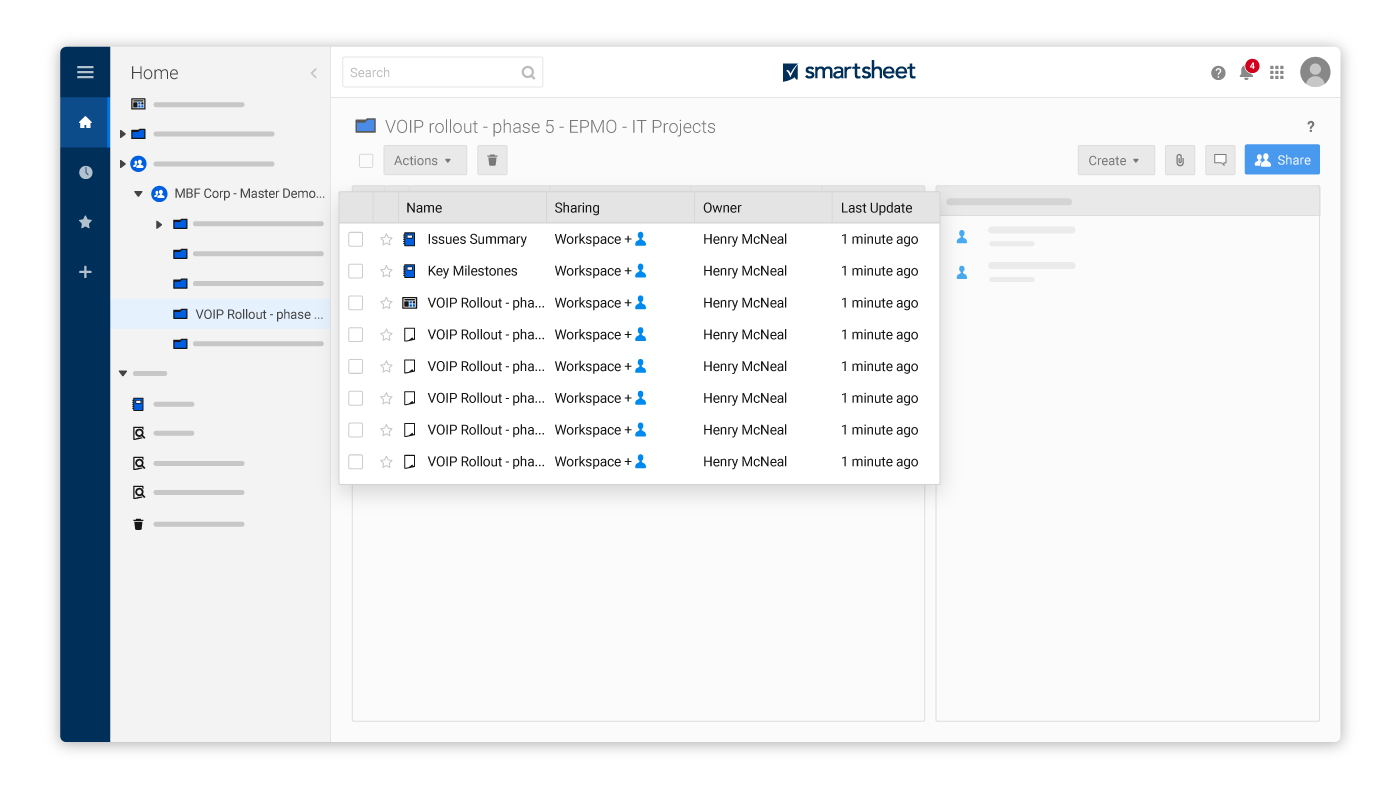
Standardize and scale efficiently
Deliver consistent results across every project and portfolio
- Use preconfigured templates and governance with Control Center
- Automate project intake, approvals, and recurring workflows
- Maintain compliance and consistency across departments and teams
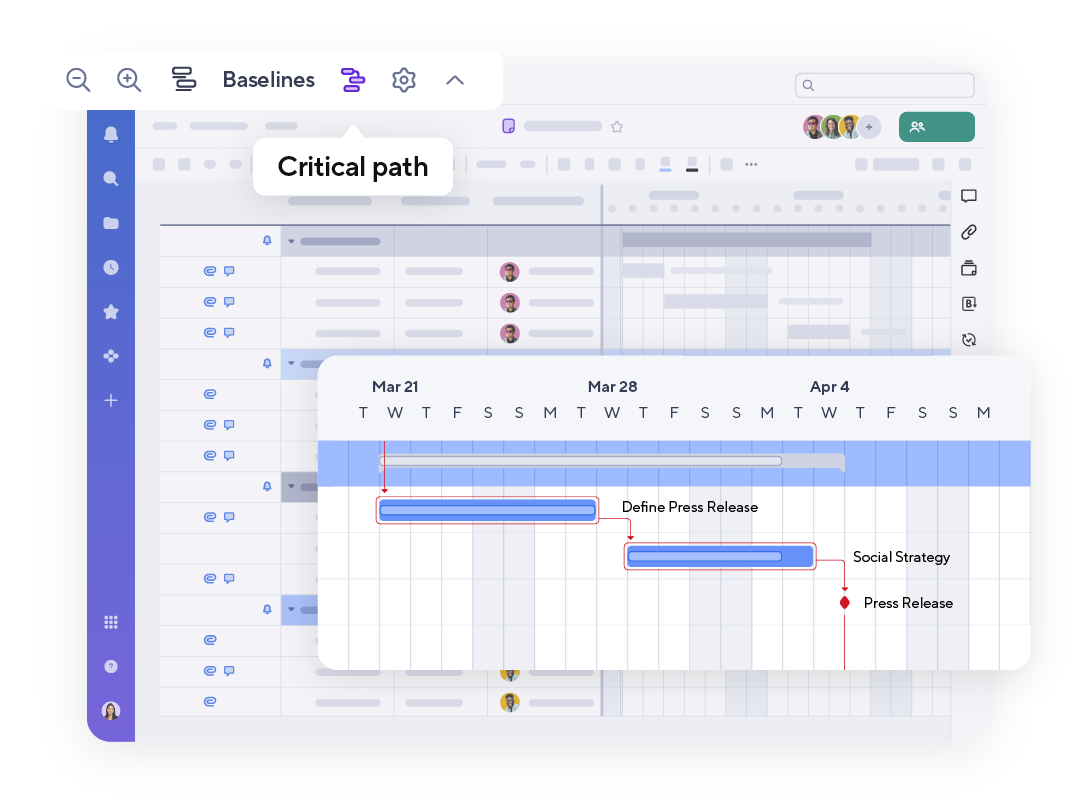
Mitigate risks and improve predictability
Stay proactive with early visibility into project health
- Track dependencies, blockers, and deadlines with dynamic Gantt timelines
- Use dashboards to flag at-risk projects before they impact outcomes
- Automate alerts and approvals to keep execution on track and reduce manual oversight
For a deeper dive into each stage, explore The 6 essential components of successful project and portfolio management, which breaks down these jobs with more examples, best practices, and guidance you can put into action. And don't miss the results of our survey where we asked more than 1,450 project and portfolio management (PPM) professionals how they're managing work in an era of exponential change.
Key features that make Smartsheet a complete PPM solution
Portfolio Dashboards & Reporting
- Executive reporting with real-time visibility into status, risks, and financials
- Interactive dashboards that consolidate data from multiple teams and systems
- Portfolio-level insights that help leaders track progress and make confident decisions
Standardized Project Governance & Scalable Templates
- Consistent project structure, workflows, and best practices across teams
- Scalable, reusable templates for faster setup and reduced manual work
- Centralized work intake processes that maintain governance across programs
Automated Data Integration & Systems Syncing
- Seamless data flow between Smartsheet and your core business systems
- Automatic syncing of actuals, schedules, resourcing, and financials
- Always-up-to-date dashboards and reports with reduced manual imports or exports
Secure Stakeholder Sharing & Controlled Access
- Role-based access to protect sensitive portfolio and project information
- Controlled sharing so stakeholders only see what they need
- Secure collaboration across internal teams, partners, and executives
Advanced Resource & Capacity Management
- Real-time visibility into capacity, workloads, skills, and availability
- Forecasting tools to balance staffing and prevent team overload
- Optimized resource allocation across projects, programs, and portfolios
Role-Based Work Apps for Streamlined Execution
- Tailored, no-code work apps that simplify execution for each team
- Unified views combining sheets, dashboards, forms, and external content
- Clear, focused interfaces that reduce complexity for PMO, finance, and field teams
Want to see these features in a real portfolio? Contact us for a customized demo.
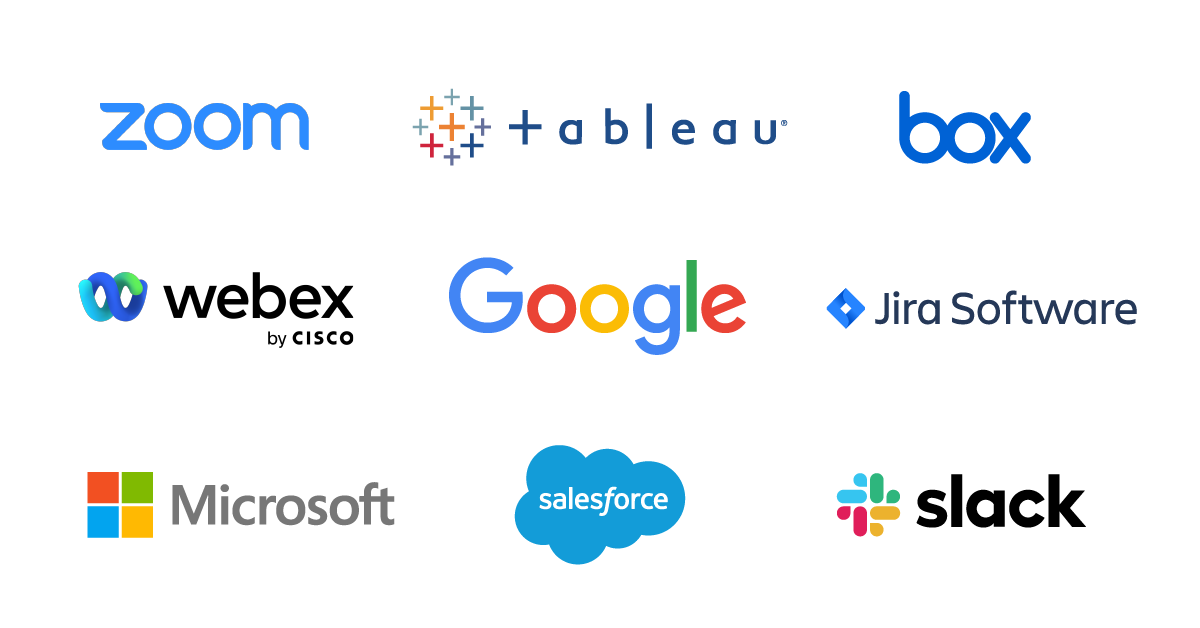
Integrations
Keep your portfolio connected across systems
Smartsheet integrates with the tools your business already relies on to manage operations, communicate, and analyze data. Sync project portfolio information across systems to eliminate silos and improve visibility.

A PPM platform built for how you work
Discover how Smartsheet empowers enterprise teams to navigate the complexities of project portfolio management with real-time visibility, AI-powered insights, and seamless collaboration.
Securitas accelerates strategic decision-making with Smartsheet
The Securitas PMO uses Smartsheet to manage all project and portfolio management (PPM) processes across the organization.
Securitas, a global leader in security services, uses Smartsheet to streamline PPM and drive stronger executive decision-making. With Control Center and automated dashboards, the PMO standardized processes, consolidated 40 projects into a single source of truth, and enabled leadership to access real-time visibility into progress, risks, and resources. The team now completes biannual audits in half the time, eliminated silo tracking tools, and scaled consistent governance across departments, empowering Securitas to operate more efficiently, move faster, and manage mission-critical initiatives with confidence.
How different teams use Smartsheet for project & portfolio management
PPM Software FAQs
Smartsheet offers intuitive usability with enterprise-grade PPM capabilities. While Planview focuses on structured portfolio environments, Smartsheet balances governance with flexibility, providing AI insights, automation, and real-time dashboards accessible to both business and IT users.
Yes, Smartsheet supports complex portfolios across departments and geographies. Enterprise add-ons like Control Center, Resource Management, Data Table and Dynamic View enable standardized processes, secure data sharing, and portfolio-level visibility for large organizations.
Absolutely. Smartsheet connects with platforms like Jira, Microsoft Project, and ServiceNow. These tools allow teams to synchronize data automatically using Data Shuttle and maintain one unified source of truth.
Yes. Smartsheet supports Agile and hybrid methodologies with task boards, sprint planning, and backlog tracking. Teams can use Gantt charts for timelines and get portfolio-level reporting while maintaining flexibility.