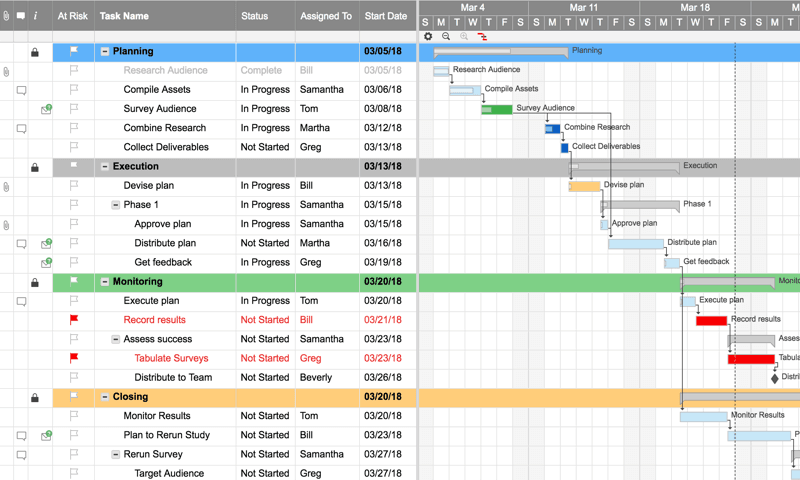Roadmap Overview
A roadmap is a bird’s-eye view of major efforts, whether across a single project, multiple products, or broader strategic initiatives. It might resemble a Gantt chart, with horizontal bars on a general timeline, but you use it for high-level prioritization rather than for sequencing tasks or assigning deadlines.
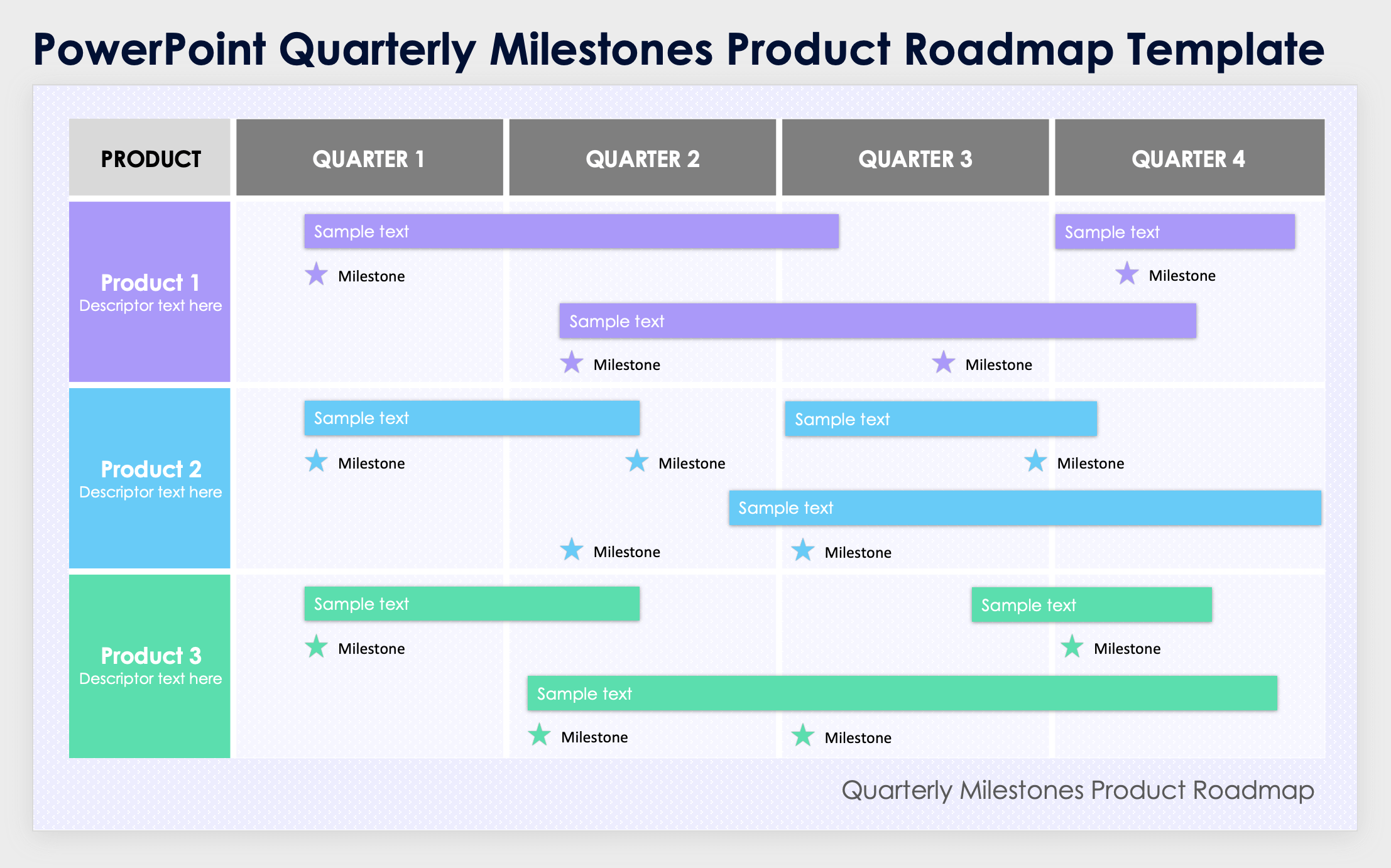
What Is Included in a Roadmap?
A roadmap typically highlights major initiatives, high-level goals, and key deliverables. Sometimes it includes generalized timelines by month or quarter, as well as owners, phases, themes, and status. Roadmaps focus on priorities and strategic direction rather than task-level details.
When Are Roadmaps Used?
Roadmaps are commonly used as strategic planning tools for product development, marketing campaigns, organizational initiatives, and department-level coordination with top-line goals. They are also used to align priorities, communicate direction, and assess progress.

Dave Brocious, Managing Partner at Sky Point Crane, explains how his company uses roadmaps first, then Gantt charts.
“When starting a new engagement, we choose a roadmap for long-term strategic alignment and evolving customer needs,” he says. “We layer a Gantt chart for tactical, time-bound project execution where safety, specific sequences, and resource planning are paramount.”
Differences Between Gantt Charts and Roadmaps
Although they sometimes look similar, Gantt charts and roadmaps contrast in purpose, scope, level of detail, primary audience, and timeline specificity. Knowing these differences will help you decide which to use when.

“People often think they do the same job, but they serve totally different purposes,” says Justin Wheeler, CEO of the nonprofit fundraising platform Funraise. “A roadmap is about strategy; it tells the story of what you’re building and why, over the next few months or quarters. A Gantt chart is about execution; it shows how all the pieces come together over time.”
He offers this metaphor: “One’s like a map with landmarks, and the other’s your day-by-day travel itinerary. Getting clear on their roles avoids a lot of miscommunication.”
The table below details the differences between Gantt charts vs. roadmaps.
Feature | Gantt Chart | Roadmap |
|---|---|---|
| Purpose | Plan and manage detailed project tasks and timelines | Outline high-level goals and timing across multiple initiatives |
| Scope | Typically covers a single project | Often spans multiple projects or programs tied to larger goals |
| Detail | Task-level; includes durations, dependencies, and deadlines | Summary-level; focuses on phases, themes, or major deliverables |
| Timeline | Specific dates (daily or weekly) | Broad time frames (monthly, quarterly, or general sequence) |
| Audience | Internal teams managing execution | Leadership, stakeholders, and cross-functional teams |
| Flexibility | Rigid; task dates and dependencies are tightly structured | Flexible; plans can shift without reworking every detail |
| Updates | Reflect progress changes, task delays, or schedule adjustments | Reflect strategy shifts, reprioritization, or scope changes |
| Examples | Construction schedules, product launches, marketing campaigns | Product roadmaps, IT strategies, business transformation initiatives |
| Visuals | Horizontal bars with dependencies mapped on a calendar | Color-coded bars, arrows, or swimlanes grouped by general timeframe |
| Components | Task lists, timelines, and work breakdown structures | Strategic objectives and initiative-level planning |
| Uses | Coordinate detailed work and tracking deadlines | Communicate direction, set priorities, and align teams |
Learn more from these pros and cons and examples of Gantt charts.
How Businesses Use Gantt Charts and Roadmaps
Businesses produce roadmaps to set direction and Gantt charts to manage delivery. The roadmap helps define priorities and explain long-term goals. Once that high-level direction is clear, teams use Gantt charts to break the work into tasks, assign owners, and monitor progress.

Marisa Browne, a PMP-certified Project Manager at Traffix, a North American transportation and logistics company, provides this example from a complex SaaS implementation: “The roadmap easily mapped out the different workstreams involved in the overall program and the intended timeline and direction,” she says. “I then used the Gantt chart to detail the immediate workstreams into tasks, ownership, dependencies, and timeline.”
She said each tool served a different purpose during stakeholder updates. “The Gantt chart was used to show current status and progress, and the roadmap was referenced periodically to show the [broader] view and intention of the program and ensure we were still on track, or to identify any new risks.”
Browne says that not every project needs both a roadmap and a Gantt chart, but the wrong choice can lead to problems.
“I have also led a project where a roadmap and Gantt chart were needed but not utilized, which resulted in confusion, conflicting priorities, and overlapping effort,” she explains. Without a clear roadmap, new requirements emerged midproject, leading to duplicated effort and avoidable risk. “This can lead to scope creep and unnecessary change in projects when stakeholders are not aligned on the high-level goals or vision of the project,” Browne says.

Kristin Hintlian, Co-Owner of Bonsai Builders, has managed hundreds of home renovation projects in Massachusetts. She uses both roadmaps and Gantt charts, depending on the phase of work. “For project selection, I use roadmaps when clients are still deciding scope — such as whether to add that deck or finish the basement first,” she said. “Once we’re committed to specific work, I switch to detailed Gantt charts because our electricians, plumbers, and tile crews need exact scheduling.”
She recalls one kitchen remodel where using both tools proved critical. “The roadmap helped them prioritize their spending on high-impact changes, while the Gantt chart kept our five different trade contractors from stepping on each other,” she says.
Hintlian also observes the limits of Gantt charts once work begins. “The signal I watch for is when team members stop updating the chart or start working around it instead of with it,” she says. “When our crew starts saying, ‘we’ll figure it out on site,’ that’s when I know the planning tool has become a hindrance rather than help.”
Wheeler, the Funraise CEO, recalls this example of the value of using a roadmap followed by a Gantt chart.
“We launched a major overhaul of our donation form builder,” he explains. “We had a product roadmap that outlined the strategic goals, the ‘why’ and the ‘what,’ and it kept everyone aligned on the big picture. But we initially skipped the Gantt chart, thinking the roadmap would be enough. The problem was, once we got into execution, we missed dependencies, such as needing legal reviews for compliance or coordinating QA with marketing rollout.”
To rectify the problem, Wheeler says, “We paused, added a Gantt chart to map out timelines and handoffs … then things clicked into place. The roadmap kept us pointed in the right direction, and the Gantt chart made sure no one tripped along the way.”
How to Decide on a Roadmap, Gantt Chart, or Both
The decision to choose a roadmap or a Gantt chart or both in tandem depends on your project plans, your audience and their expectations, and your schedule. Some projects need only a chart or a roadmap. Others benefit from both visuals, especially when strategy and execution need to match closely.
No tool handles essential deadlines and work sequencing better than a Gantt chart. Roadmaps work best when you’re setting direction across months or quarters. Projects might need both when you have numerous stakeholders, shifting timelines, or outside constraints.
Hutter, the architect, uses the number of stakeholders and the complexity of the work to decide. “Simple residential projects get roadmaps to help clients prioritize wishes versus budget,” she says. “Multiphase sustainable builds with energy consultants, specialized contractors, and green certification requirements get detailed Gantt charts because LEED documentation deadlines don’t negotiate.”
Wheeler, the Funraise CEO, looks at teams and timeline pressure. “We always start with the roadmap to define scope and priorities. If we need precise timing or have interdependencies, we then bring in a Gantt chart to lay out the ‘how’ and ‘when.’ Factors such as deadlines, cross-functional work, and external partners usually push us toward using both; it gives us vision and control without losing agility.”
Alternatively, for basic, fast-moving projects, you can try a checklist or a visual planning tool such as this Kanban board in Smartsheet.
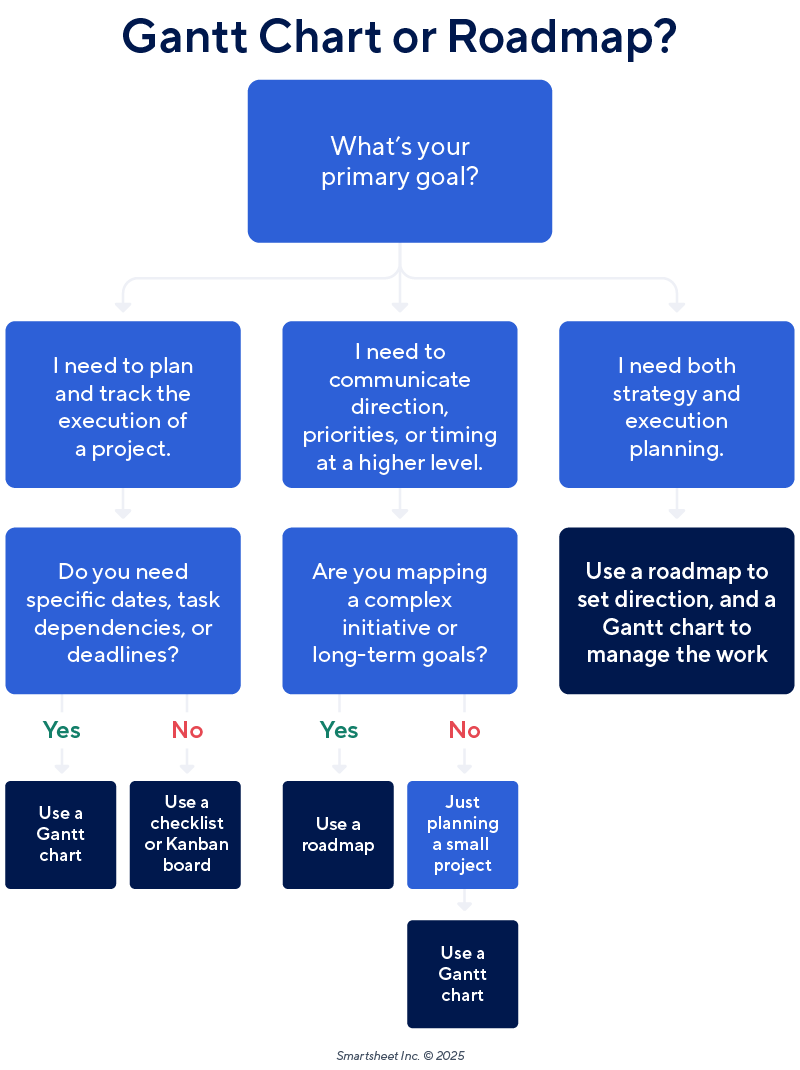
How Roadmaps Impact Gantt Charts and Vice Versa
These intertwined tools work best when they inform each other — and when everyone remains clear on the purposes. Roadmaps help you set strategic direction; Gantt charts manage day-to-day execution. In practice, changes in one often reshape the other.
Here’s how roadmaps and Gantt charts might impact each other:
- Roadmap Changes Initiate Gantt Chart Rework: When a roadmap shifts — a launch moves to Q4 or a phase gets pushed — a well-maintained Gantt chart should adapt. Tasks need to be rescheduled, dependencies adjusted, and resources reassigned. If the Gantt chart doesn’t reflect those changes, teams might keep executing outdated plans.
- Gantt Charts Delay Require Roadmap Updates: Delays, blockers, or resource shortfalls that appear in the Gantt chart can jeopardize roadmap-level milestones. If the roadmap isn’t updated to reflect those issues, expectations remain out of sync and downstream decisions suffer.
- Both Tools Help Resolve Resource Conflicts: A roadmap might call for multiple initiatives in the same quarter. The Gantt chart can surface whether the same people or teams are assigned to all of them. Using them in combination, you can clarify trade-offs before work begins.
- Using Only One Tool Changes How You Work: You can manage a project with only a roadmap or only a Gantt chart, but be aware of intrinsic blind spots. Without a Gantt chart, you’ll still want a method, even if it’s only a spreadsheet for a simple project, to lay out tasks and timelines. Without a roadmap, you need to pay special attention to shifts in priorities and how you’ll communicate them.
Even when both tools are in play, confusion about their purpose can cause problems. Hutter, the architect, recalls this example: “On a Chicago co-op renovation, our client kept requesting modifications while we were trying to stick to our Gantt chart timeline. It created tension between creative flexibility and construction deadlines. We learned to separate design iteration phases from execution phases more clearly.”
Used together, this pair of tools help you catch conflicts early, surface trade-offs, and stay in sync across levels. If you use them separately, you’ll need discipline and a plan for what the missing tool would normally provide.
Project Management Tools to Manage Both Gantt Charts and Roadmaps
Some teams manage roadmaps in slides and Gantt charts in spreadsheets, but in a fast-moving environment, a project management platform such as Smartsheet that features both formats, helps you stay on track and adapt quickly.
Smartsheet allows users to build both roadmaps and Gantt charts from the same project data. You can start with a high-level roadmap to outline key initiatives, then switch to a Gantt view when you’re ready to assign tasks, add dependencies, and track timelines. Because everything lives in one place, scope or timing changes flow into both views.
This helps you connect strategy to execution without having to duplicate work across tools. If leadership updates the roadmap, the delivery team can adjust their Gantt chart accordingly. If a task delay emerges in the Gantt chart, it’s easy to reflect that change in the roadmap view or a linked portfolio dashboard.
Smartsheet has templates for both formats, so teams can start quickly and adapt the structure to their workflow. Whether you’re managing a single project or coordinating across a program, using one system to visualize both the big picture and the execution plan keeps everyone on the same page.
Check out these options for roadmaps:
- Product Roadmap Templates: See these customizable, timeline-based product roadmap templates for product teams, including quarterly, multiyear, feature- and outcome-focused formats. You have options for Excel, PowerPoint, Word, Google Sheets, and Smartsheet. Use these to map long-term vision, releases, and strategic milestones in a polished visual format.
- Project Roadmap Templates: See these project roadmap templates designed to communicate high-level project plans, covering Agile, IT, portfolio, and multiproject roadmaps. These help you tell a clear story of project phases, goals, and key milestones. You have options for Excel, Word, PowerPoint, Google tools, and Smartsheet.
Also, see how to create a product roadmap, which walks you through theme-based grouping, timeline planning, stakeholder alignment, and best practices for keeping your roadmap agile and communicative.
Smartsheet also offers the following for Gantt support:
- Gantt Chart Templates: See these free, download-ready Gantt chart templates for planning work with timelines, dependencies, milestones, and task assignments. They’re available in Excel, PowerPoint, Google Sheets, and Smartsheet — ideal for project launches, construction schedules, release planning, and Agile sprint tracking. Also, see how to create a Gantt chart in Smartsheet.
- Gantt Chart Software: Smartsheet’s Gantt view supports drag-and-drop scheduling, automatic recalculations, dependency linking, progress tracking, and real-time collaboration. The Gantt chart software keeps tasks and timelines connected so that your project can update in real time.
Level Up Your Gantt Charts and Roadmaps with Smartsheet
From simple task management and project planning to complex resource and portfolio management, Smartsheet helps you improve collaboration and increase work velocity -- empowering you to get more done.
The Smartsheet platform makes it easy to plan, capture, manage, and report on work from anywhere, helping your team be more effective and get more done. Report on key metrics and get real-time visibility into work as it happens with roll-up reports, dashboards, and automated workflows built to keep your team connected and informed.
When teams have clarity into the work getting done, there’s no telling how much more they can accomplish in the same amount of time. Try Smartsheet for free, today.