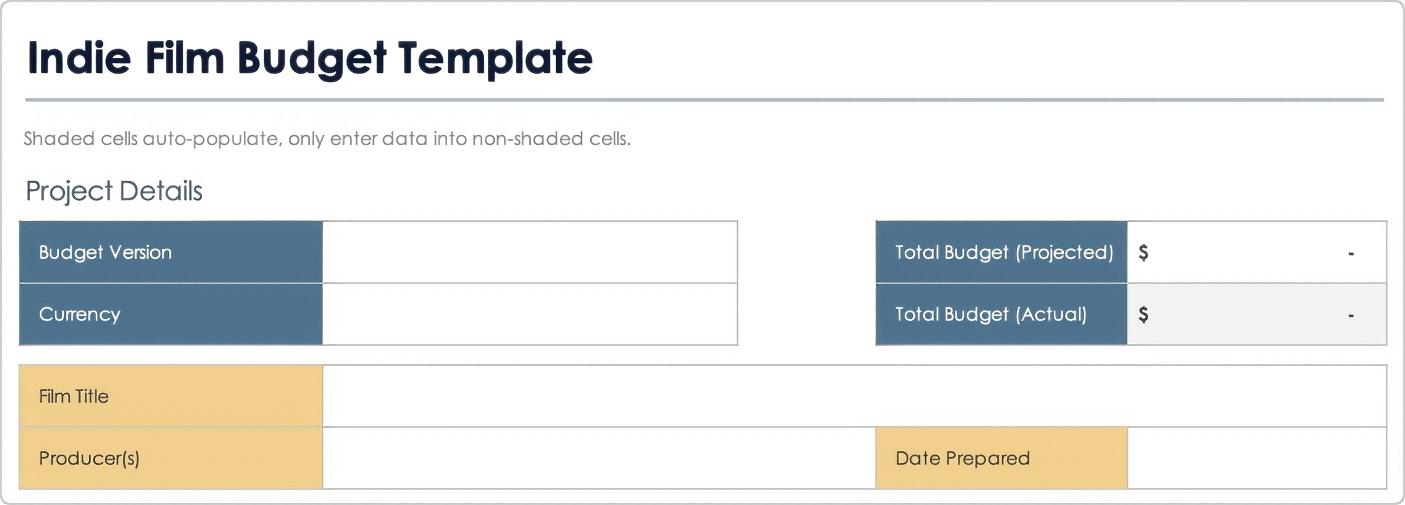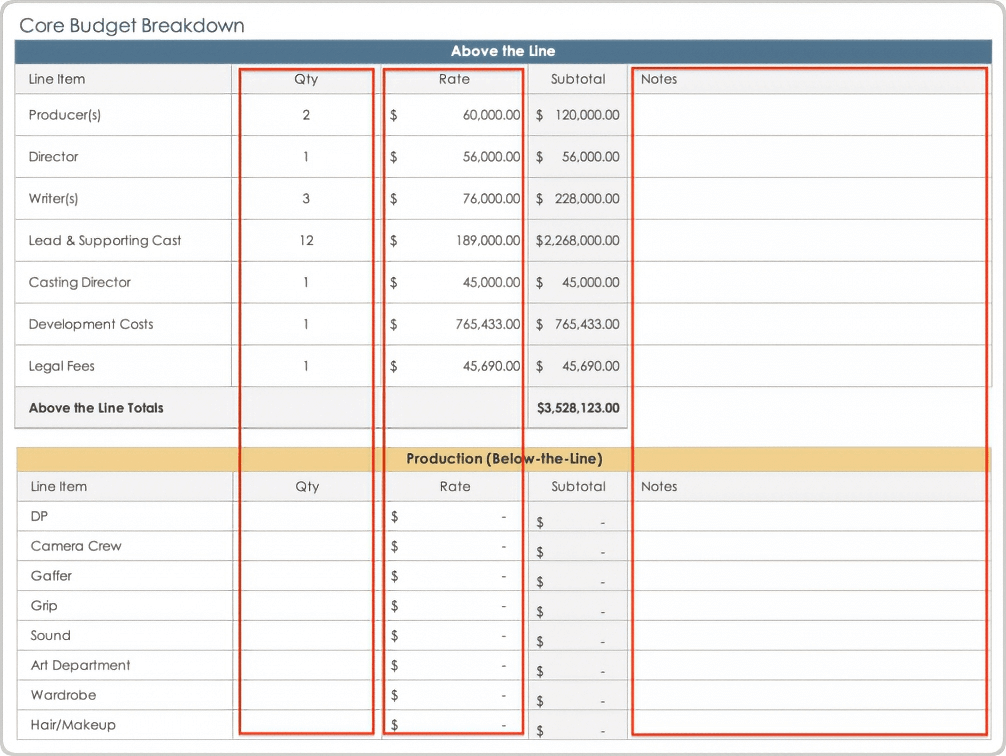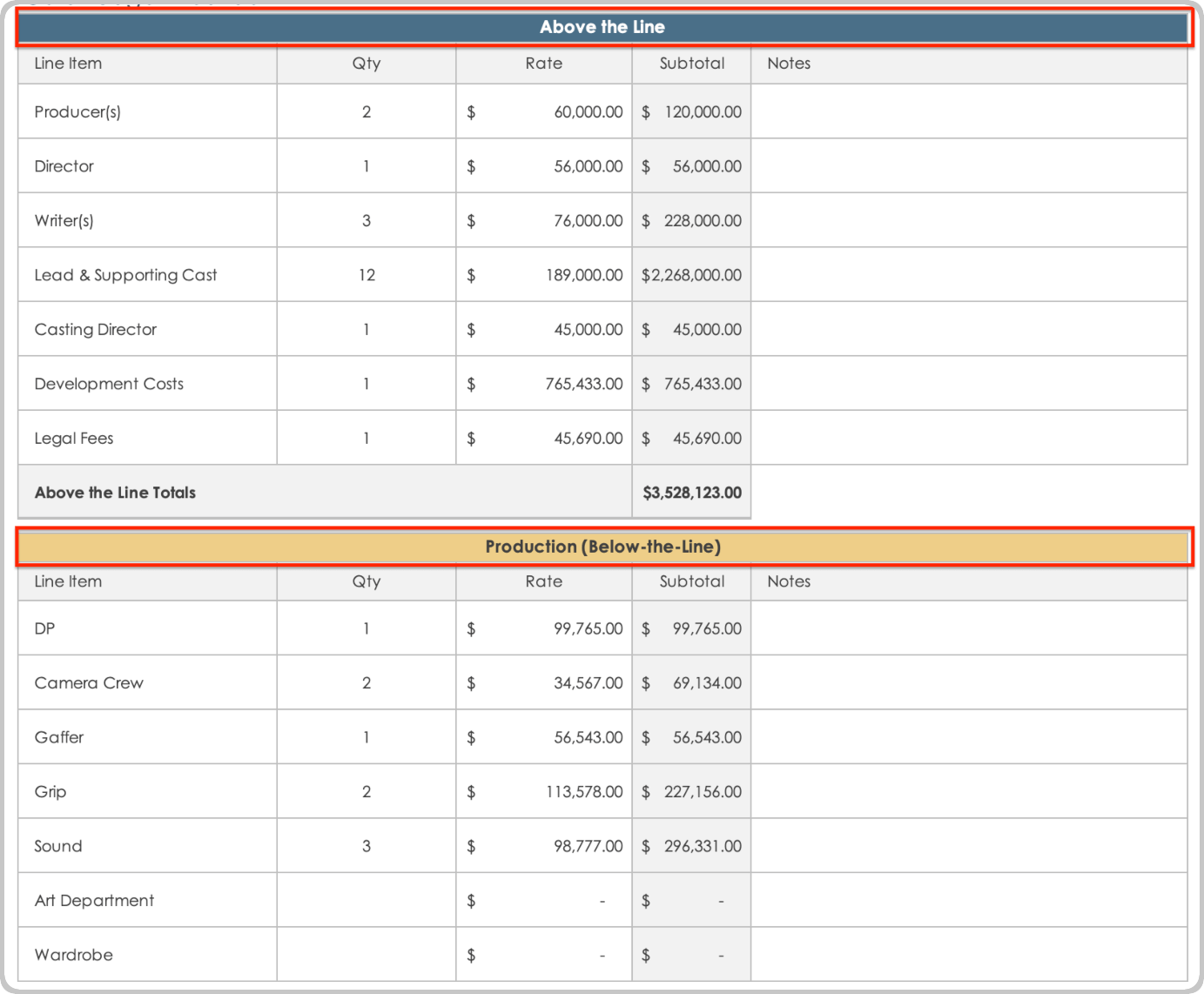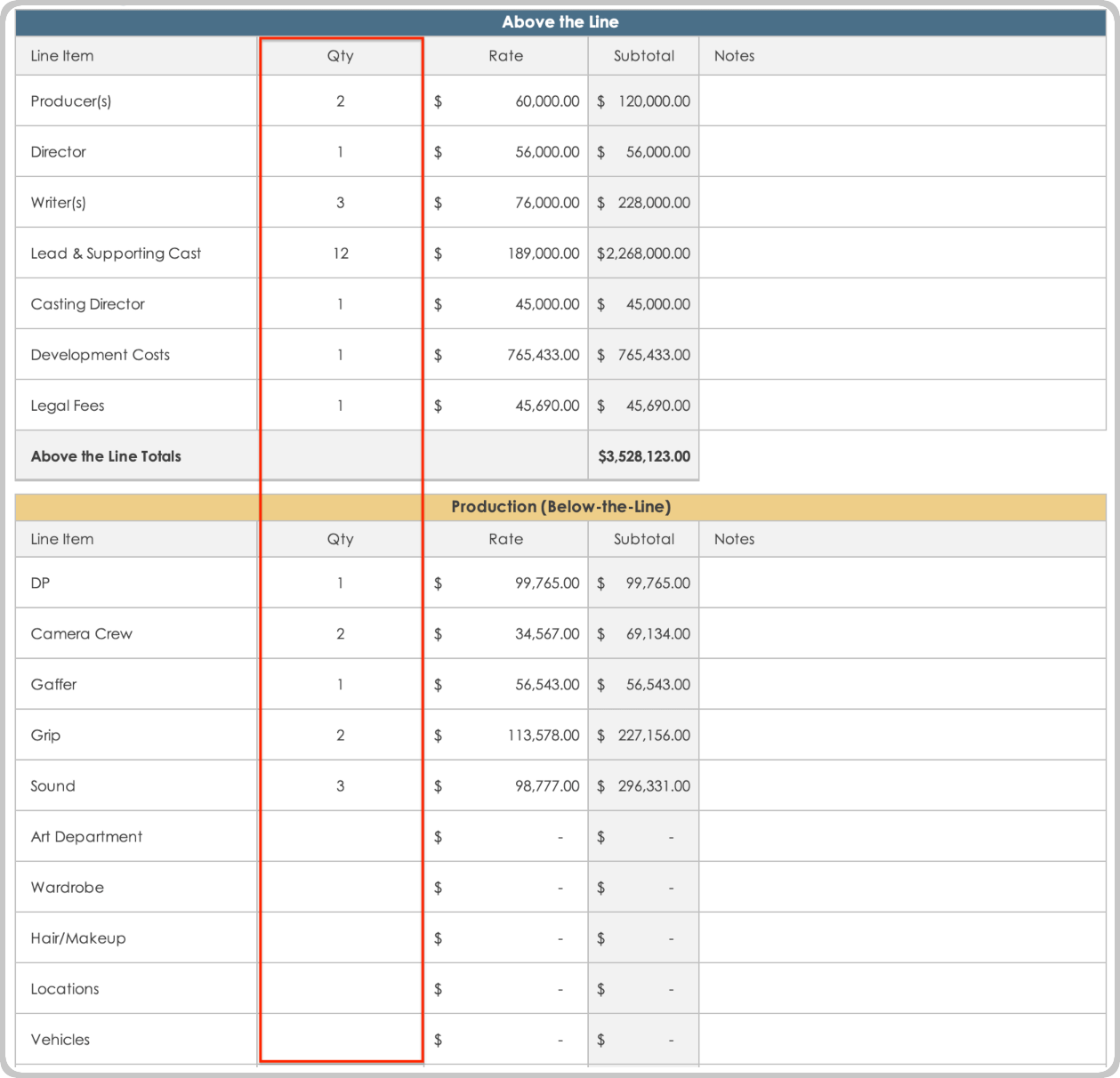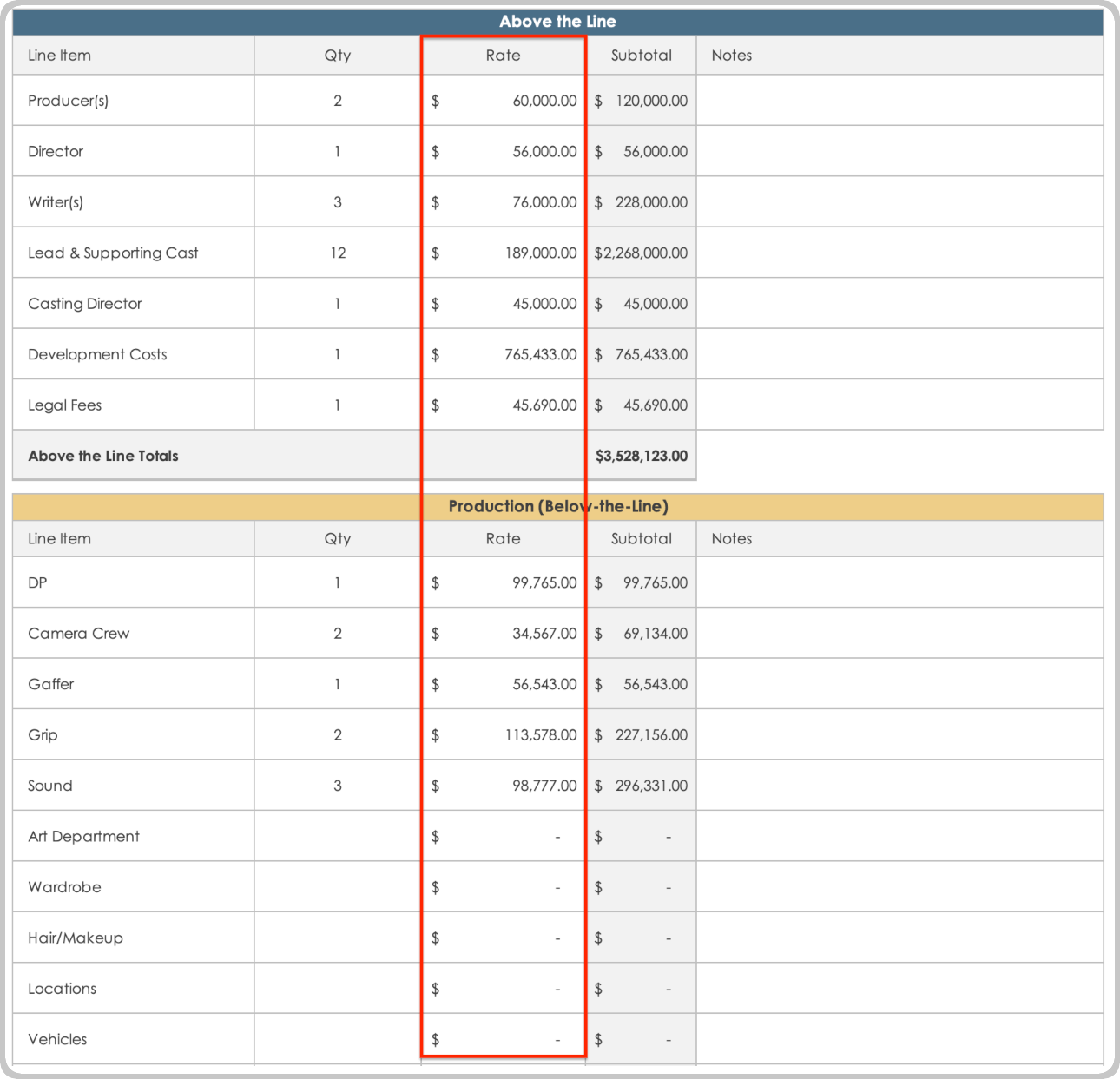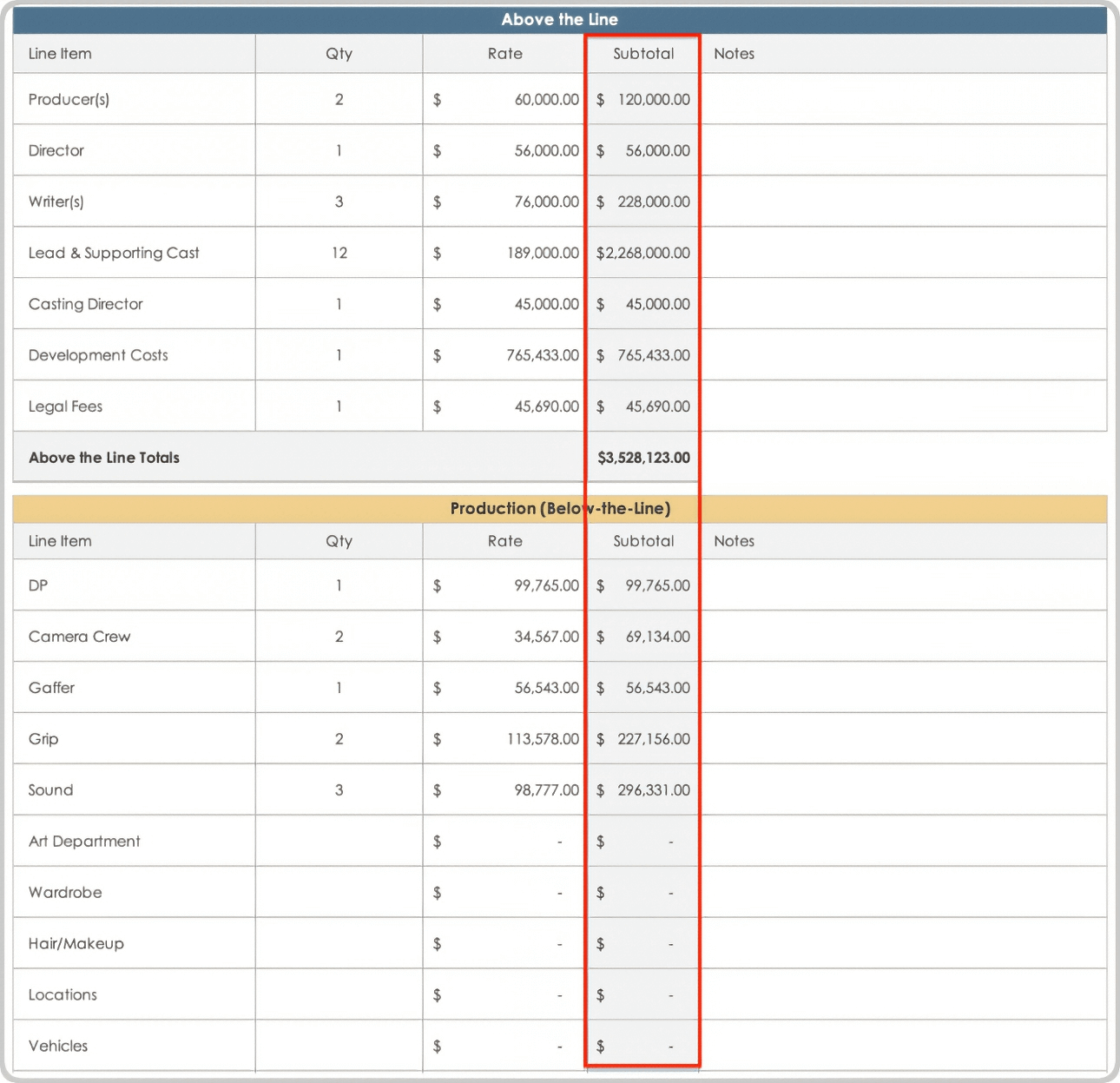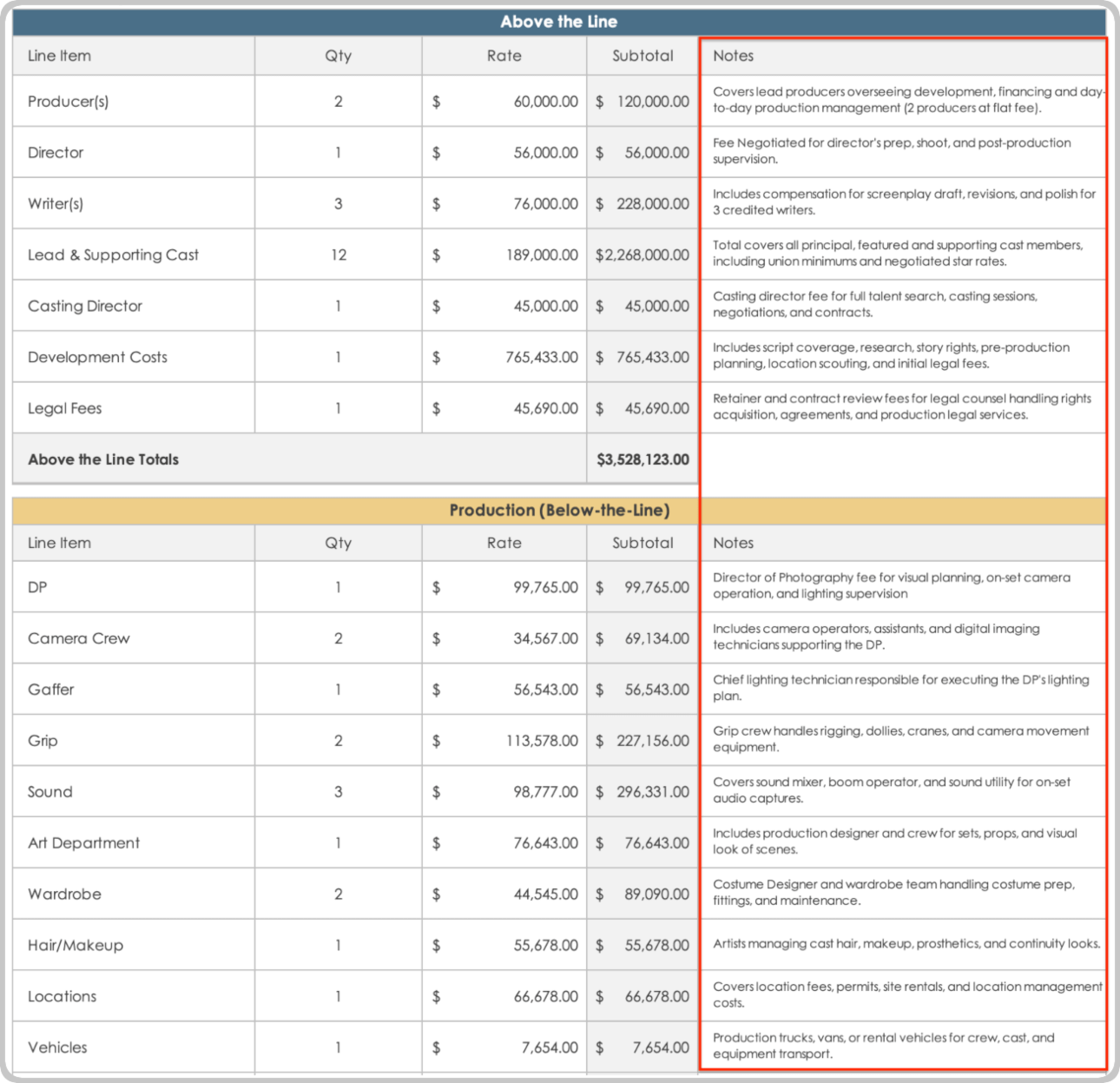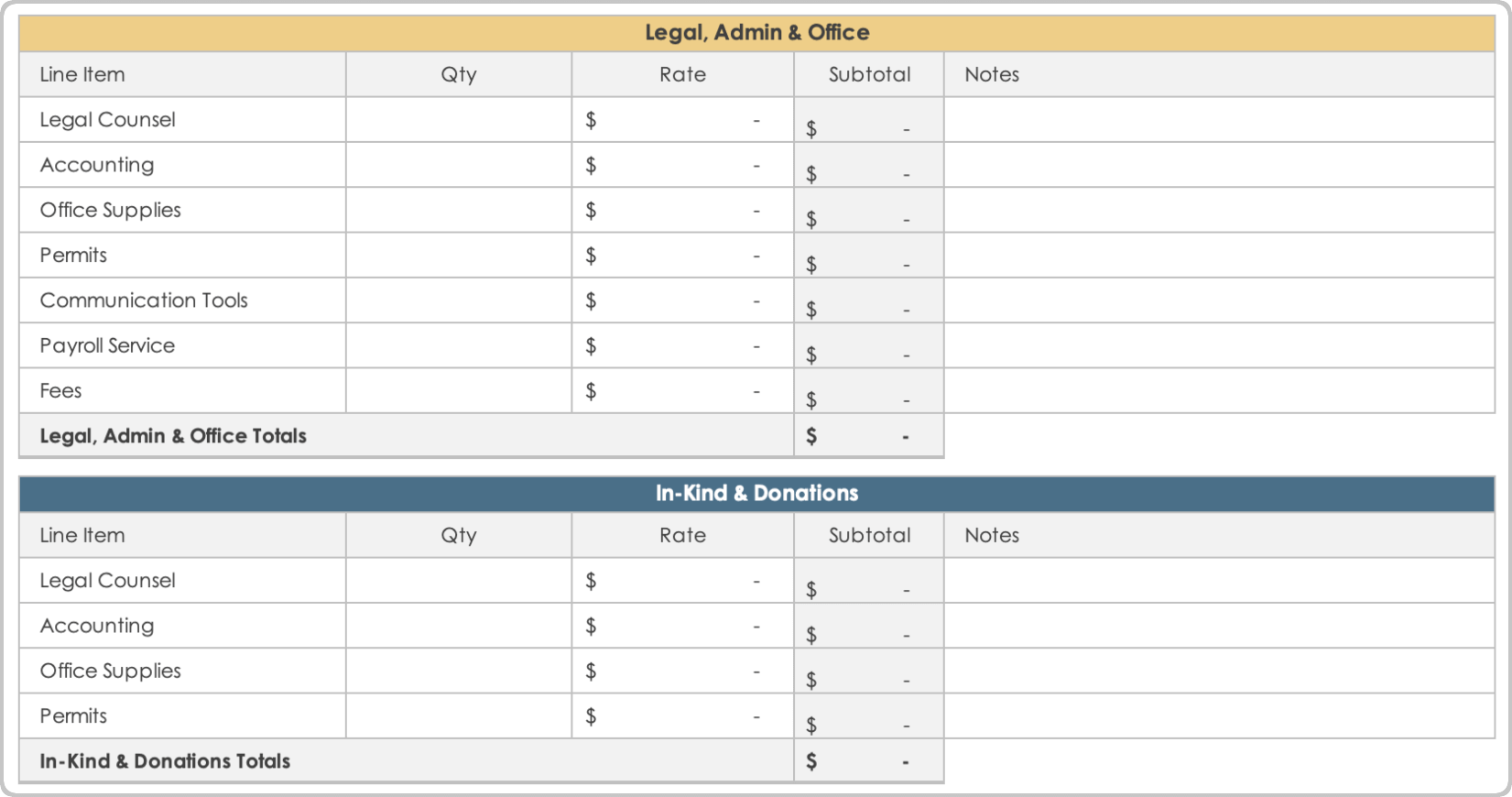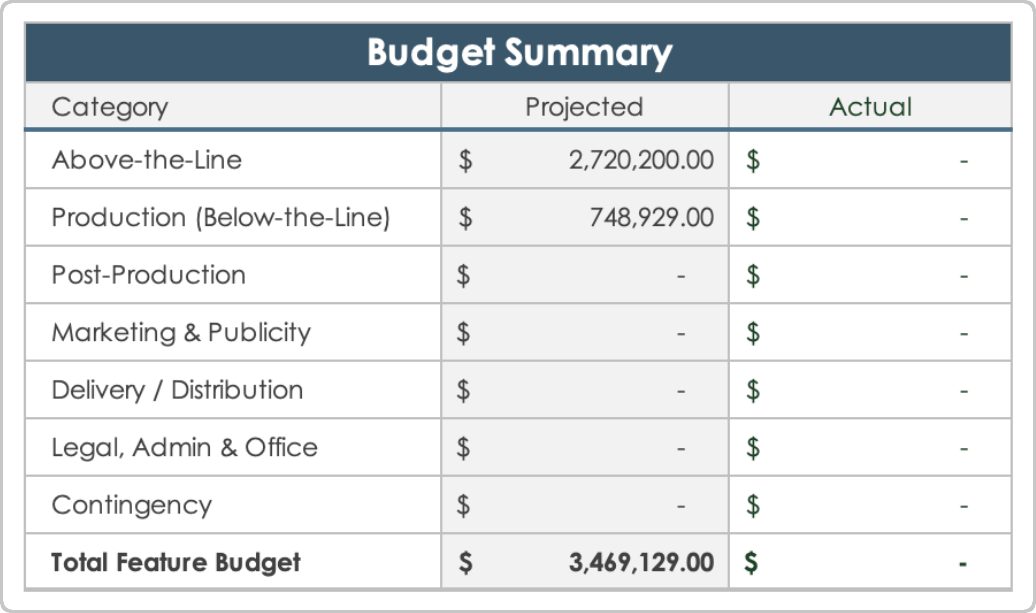Feature Film Budget Template
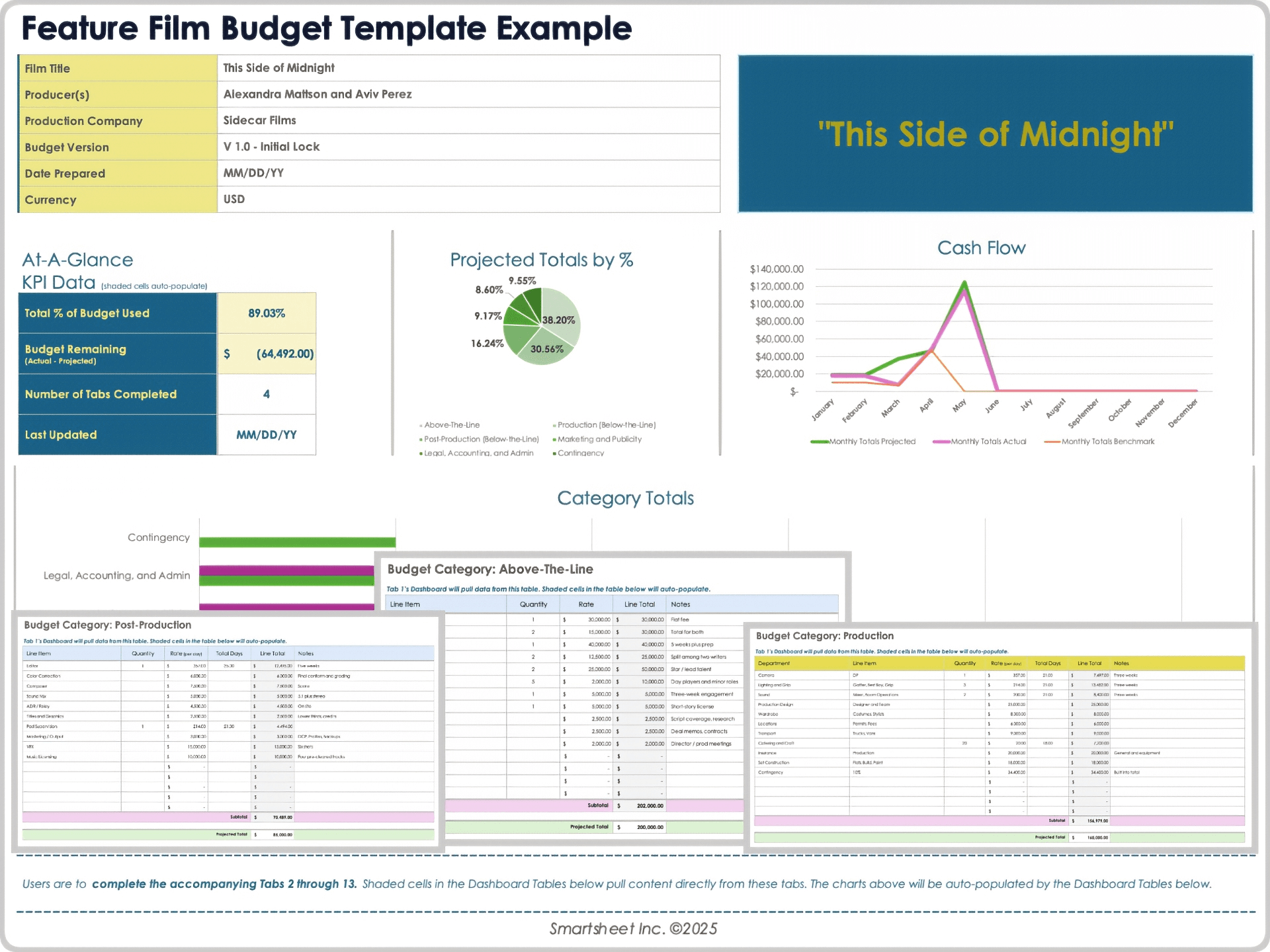
Download a Blank Feature Film Budget Template for
Excel
| Google Sheets
Download a Sample Feature Film Budget Template for
Excel
| Google Sheets
When to Use This Template: This feature film budget template helps you manage expenses for a professionally produced film, especially when tracking multiple departments, funding sources, or incentives. Use it for projects ranging from $250,000 to $5 million that require full-cycle budgeting from development through distribution.
Notable Template Features: The summary tab labeled Dashboard displays real-time totals, variance flags, KPI metrics, and visuals such as bar, pie, and line charts. The first five structured tabs — Above-the-Line, Production (Below-the-Line), Post-Production (Below-the-Line), Marketing & Publicity, and Legal, Accounting & Admin — provide a professional framework tailored to the complex budgeting needs of a full-length feature film. Producers can estimate costs accurately and present funding plans with clarity with this template.
Explore our collection of free project budget templates to plan, manage, and monitor project costs with accuracy and control.
Indie Film Budget Template
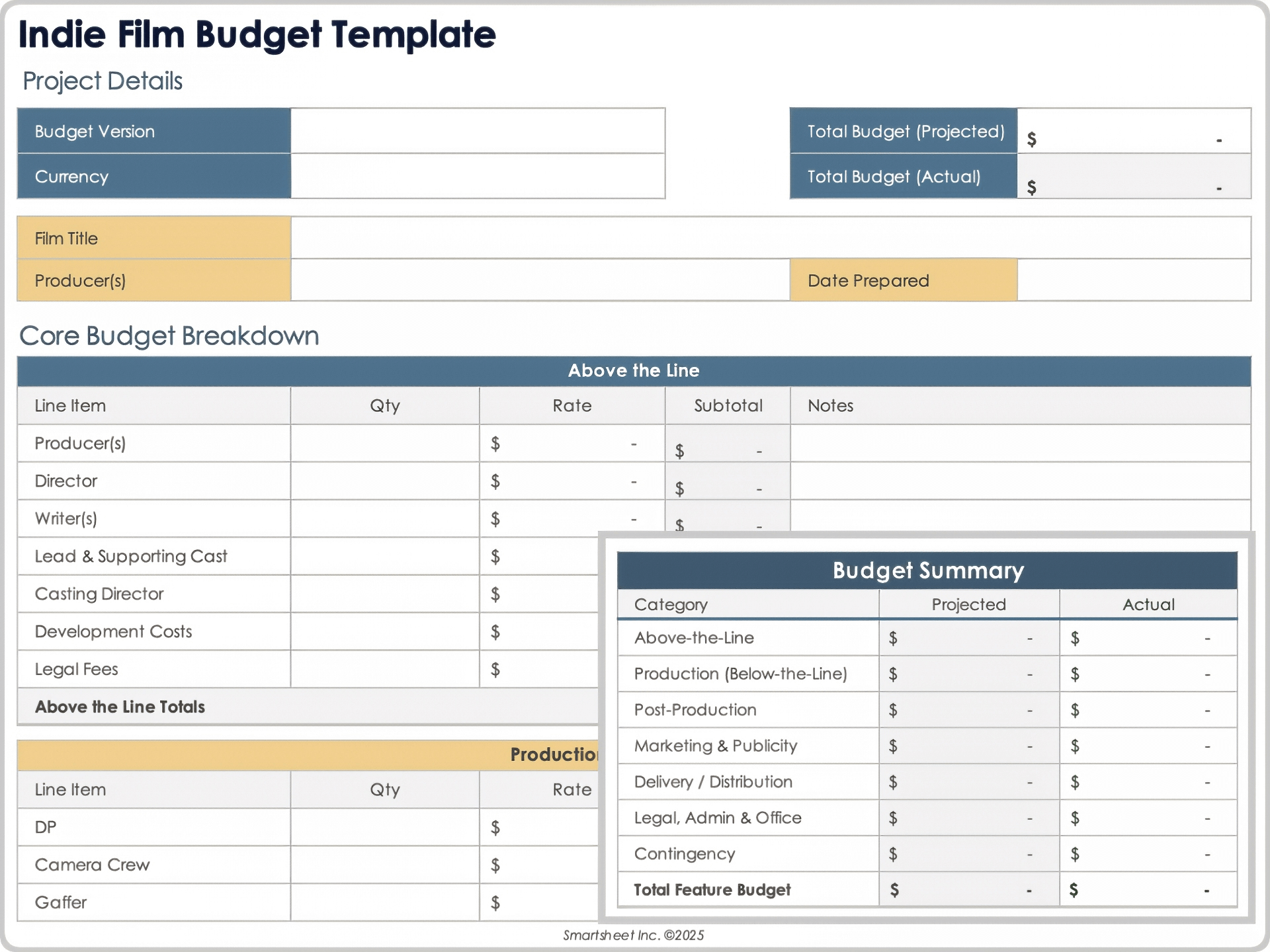
Download an Indie Film Budget Template for
Excel
|
Adobe PDF
| Google Sheets
When to Use This Template: You can use this indie film budget template for planning and managing expenses for productions that cost in the range of $25,000 to $250,000 and don’t need the complexity of a tab-heavy studio-style budget. The template is perfect for small teams seeking a clean, consolidated spreadsheet that’s professional, funder-ready, and easy to update in real time.
Notable Template Features: On this streamlined template, you can find clearly organized sections called Above-the-Line, Production, Post-Production, Marketing & Publicity, Delivery, and Admin, each with fields for quantity, rate, subtotal, and notes. The metadata block at the top captures core project details, while the summary at the bottom auto-calculates totals across categories for quick budgeting and review.
Short Film Budget Template
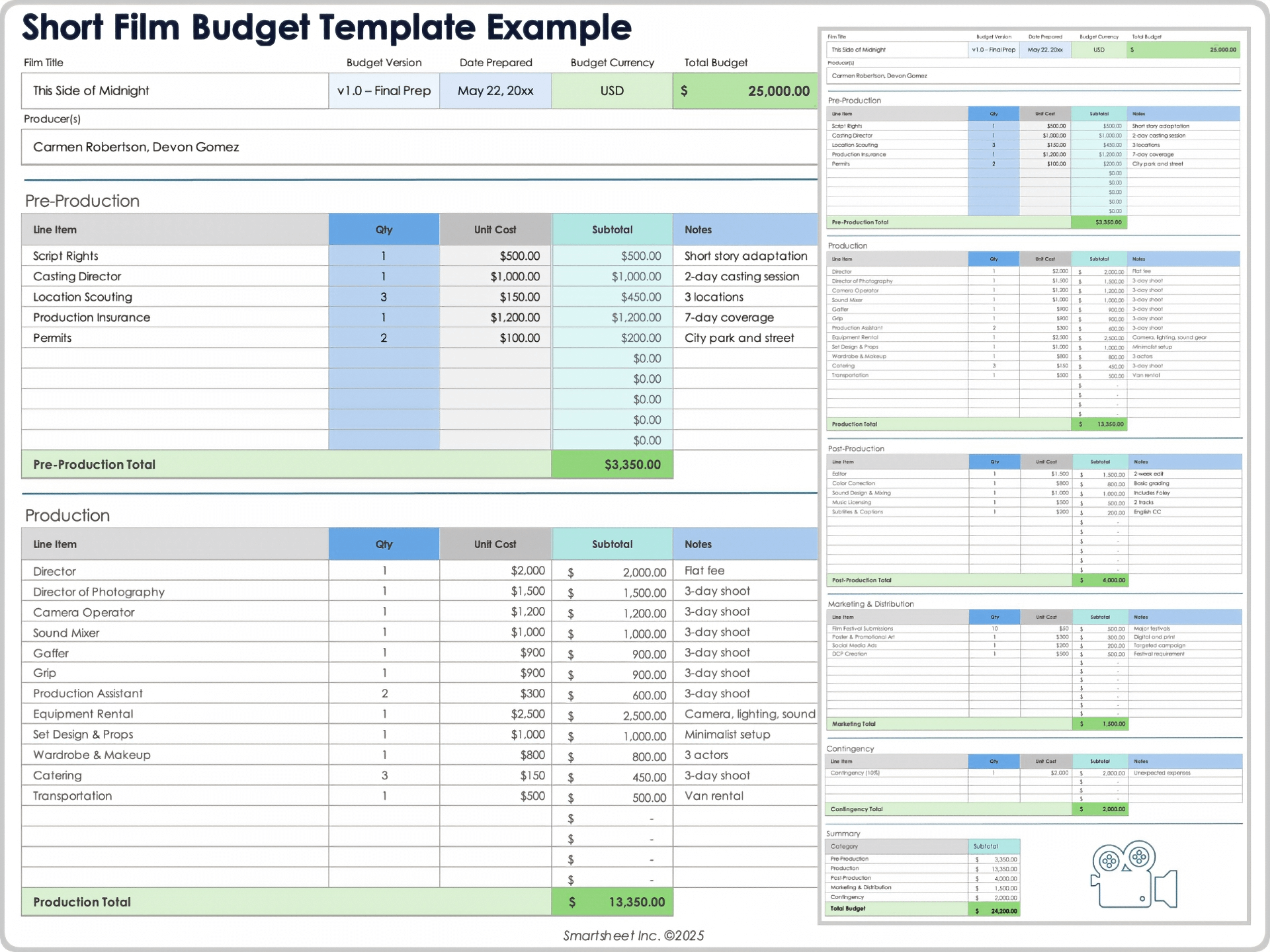
Download a Short Film Budget Template for
Excel
|
Adobe PDF
| Google Sheets
When to Use This Template: This short film budget template can be the ideal tool for short-form productions with budgets ranging from $5,000 to $50,000. In particular, filmmakers seeking a straightforward, single-sheet layout that covers all essential expenses without the complexity of multi-tab spreadsheets can get the most out of this template.
Notable Template Features: You can access clearly organized sections for all key phases of production on this template. It has fields for detailing quantity, unit cost, subtotal, and notes. The template auto-calculates subtotals and totals for quick budgeting, and it’s polished enough for grant applications, investor packets, or internal planning.
How to Create a Film Budget
Use a film budget template to estimate, track, and manage costs through every phase of filmmaking. Define the scope, identify stakeholders, and map out cost areas. This information will help you plan your timeline, build your budget, and minimize financial risks.
The goal of a film budget is not only to track spending but to provide financial visibility and control throughout the entire production process. Here’s a step-by-step guide to creating an effective film budget template:
1. Define Scope: Clarify what you want to achieve with your film project. Determine the type of film you want to make (e.g., feature, short, documentary), its duration, your shoot locations, and the overall scale. Establish your production goals, deliverables, and distribution plans to shape your budgeting needs.
2. Identify Stakeholders: List your potential funding sources. This could be producers, investors, production companies, and distribution partners. Identify channels, such as equity, grants, tax incentives, crowdfunding, and presales.
3. Outline Budget Categories: Map out broad cost areas: above-the-line, below-the-line, post-production, marketing, legal and admin, and distribution. This creates the master framework for more detailed estimates.
4. Gather Quotes: Start collecting estimated vendor costs and rate cards for major line items, such as cast, crew, equipment rentals, locations, post-production services, and marketing. Use real-world data to inform preliminary projections.
5. Estimate Timeline: Draft a high-level production schedule covering pre-production, principal photography, post-production, and release windows. This will help structure when costs are incurred.
6. Use a Template to Build Your Film Budget: Use a template, such as this feature film budget template, to organize and calculate production costs across all budget categories.
Film Budget Categories
Film budget categories, such as above-the-line expenses and below-the-line expenses, can help you group your costs to plan and track your film’s finances from from development to distribution.
Here are the most common film budget categories that you can use to group your expenses:
- Above-the-Line Costs: This includes the producer(s), director, writer(s), cast, and casting director. This can also include development costs and legal fees. Tracking above-the-line details carefully helps you lock in top talent, forecast early commitments, and maintain control over one of the most influential areas of your feature film budget.
- Below-the-Line Costs: This refers to your director of photography, camera crew (including gaffer and grip), sound, and art department. It also includes the costs of wardrobe, hair and makeup, locations, vehicles, catering, sets, extras, and insurance. Carefully managing below-the-line costs helps you keep production on track, prepare for variables, and ensure that the infrastructure of your film runs smoothly from pre-production through wrap.
- Post-Production Costs: These are the costs of the post-production team, which includes the editor(s), colorist, and composer, as well as the sound mix, ADR, foley, titles and graphics, and mastering costs.
- Marketing and Publicity Costs: This includes the cost of the trailer, film poster, PR, festival screeners, social media campaigns, and any merchandise or swag.
- Distribution Costs: Distribution costs include expenses such as DCP creation, subtitles and closed captioning, platform fees, aggregator services, and drive backups
- Legal and Administrative Costs: These are the costs of legal counsel, accounting, office supplies, permits, communication tools, or payroll service fees.
- In-Kind and Donations: These include anything provided for free or at a steep discount for the film. This could be filming or storage space, gear, meals for cast and crew, and other factors that should be accounted for using their fair market value.
- Contingency: This is a standard line item in most film budgets — a financial buffer set aside to cover unexpected costs that may arise during production.
Below, you’ll find more templates for building a film budget, like templates focused on pre-production, post-production, or miscellaneous film expenses.
Pre-Production Film Budget Template
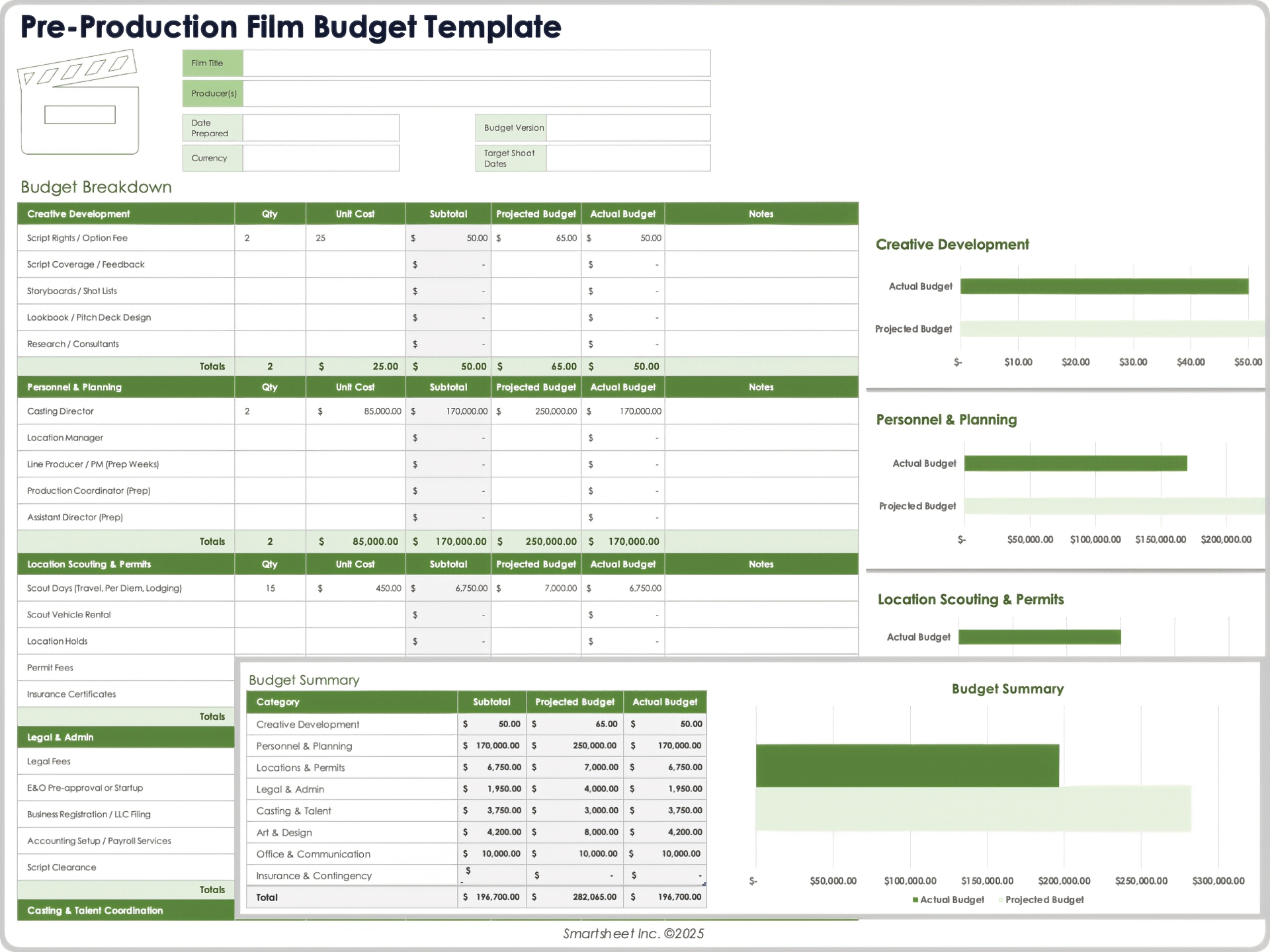
Download a Pre-Production Film Budget Template for
Excel
| Google Sheets
When to Use This Template: You can use this pre-production film budget template to estimate and manage all early-phase expenses before shooting begins, from development and casting to scouting, legal considerations, and preparation. The template is well-suited to producers who are building a solid financial foundation and need visibility into pre-shoot commitments and startup costs.
Notable Template Features: On this template, you’ll find structured sections for creative development, personnel and planning, locations and permits, legal and administration, casting, art and design, office setup, and insurance. The template has editable columns for quantity, unit cost, subtotals, and notes. A built-in Summary section totals each category for quick budget reviews and greenlight decisions.
Post-Production Film Budget Template
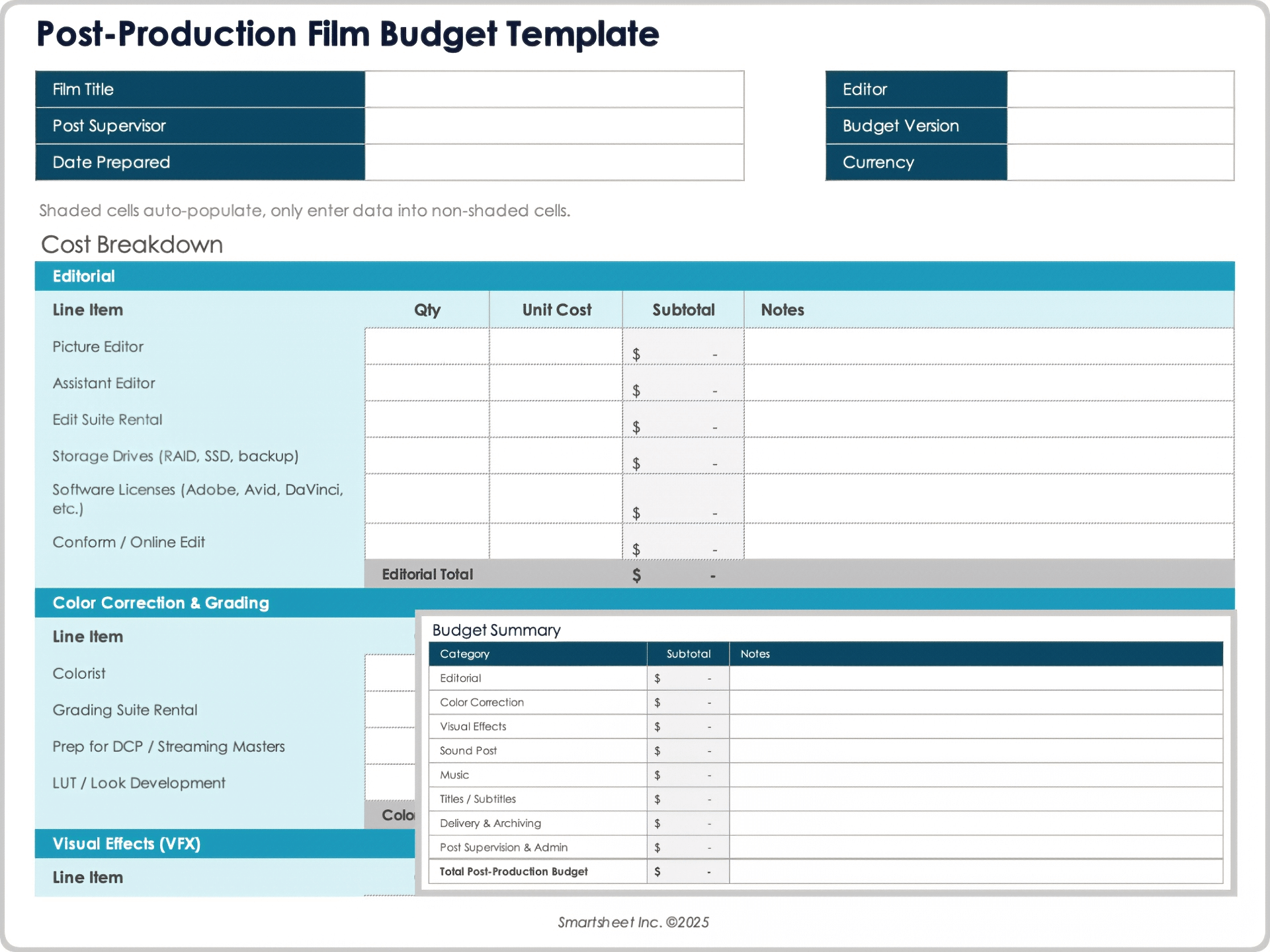
Download a Post-Production Film Budget Template for
Excel
| Google Sheets
When to Use This Template: This post-production film budget template helps you plan, estimate, and track all editing, sound, color, and delivery expenses after principal photography wraps. Producers and post-production supervisors who require a structured, professional breakdown of post-production costs can use this template for overseeing full-length features, shorts, or documentaries.
Notable Template Features: The template covers all post-production components, including dedicated areas and sections titled Editorial, Color & Conform, VFX, Sound, Music, Titles/Subtitles, Delivery & Archiving, and Post Supervision & Admin. Each section includes fields for the quantity, rate, subtotal, and notes. A summary table at the bottom auto-rolls category totals, giving you a clear snapshot of your entire post-production budget at a glance.
Miscellaneous Film Expenses Template
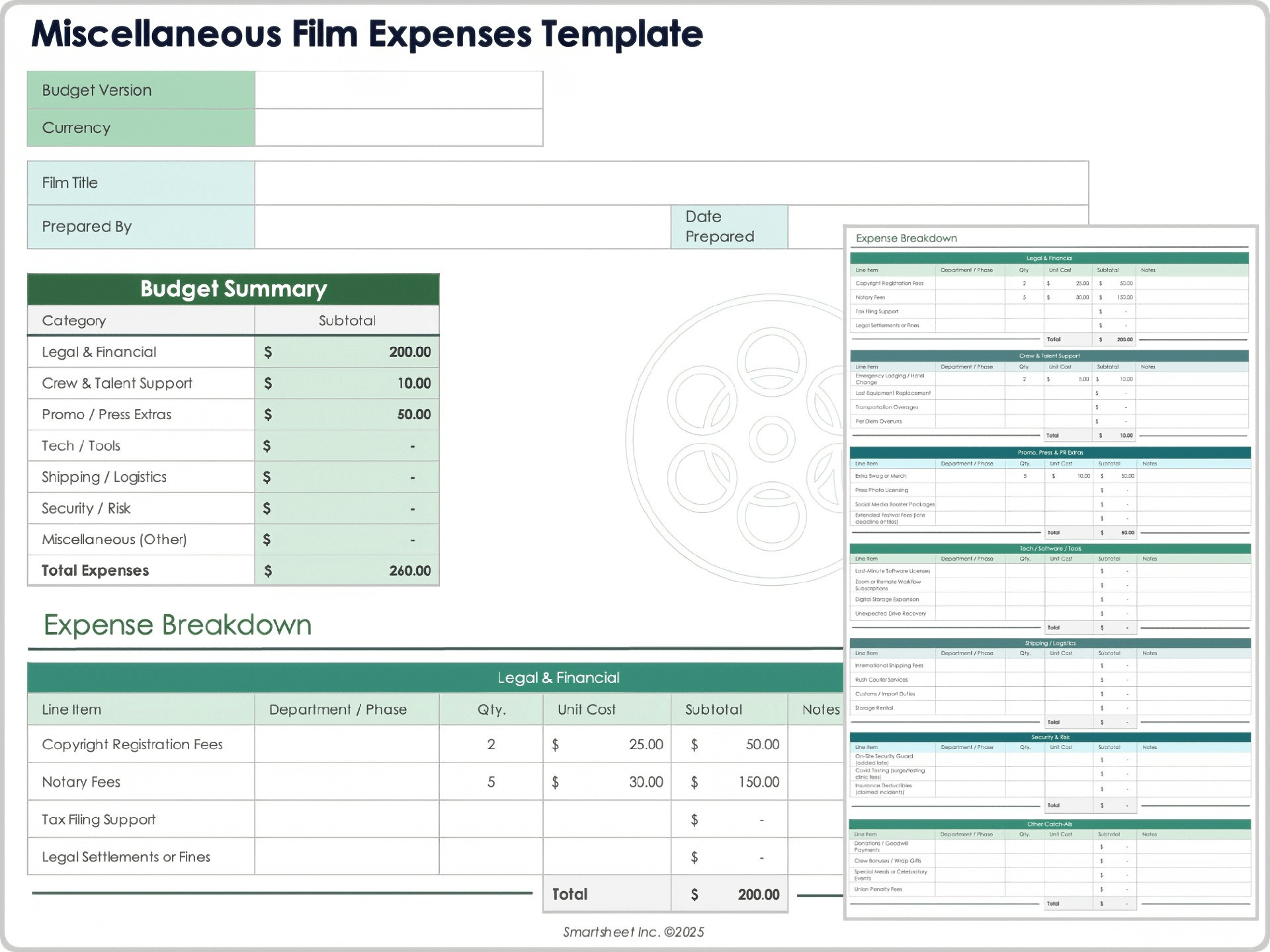
Download a Miscellaneous Film Expenses Template for
Excel
|
Microsoft Word
| Google Sheets
When to Use This Template: When you need to track non-standard or unexpected costs that fall outside traditional budget categories but still impact your bottom line, this is the template for you. You can use it to manage late additions, overages, emergency expenses, or one-off line items across any phase of production.
Notable Template Features: The template features flexible columns for recording the line item, department or phase, quantity, unit cost, subtotal, and notes, which allows you to log, sort, and explain oddball charges with clarity. Category subtotals and a summary row also help ensure you don’t overlook these miscellaneous costs during reconciliation or reporting.
Film Distribution and Marketing Budget Template
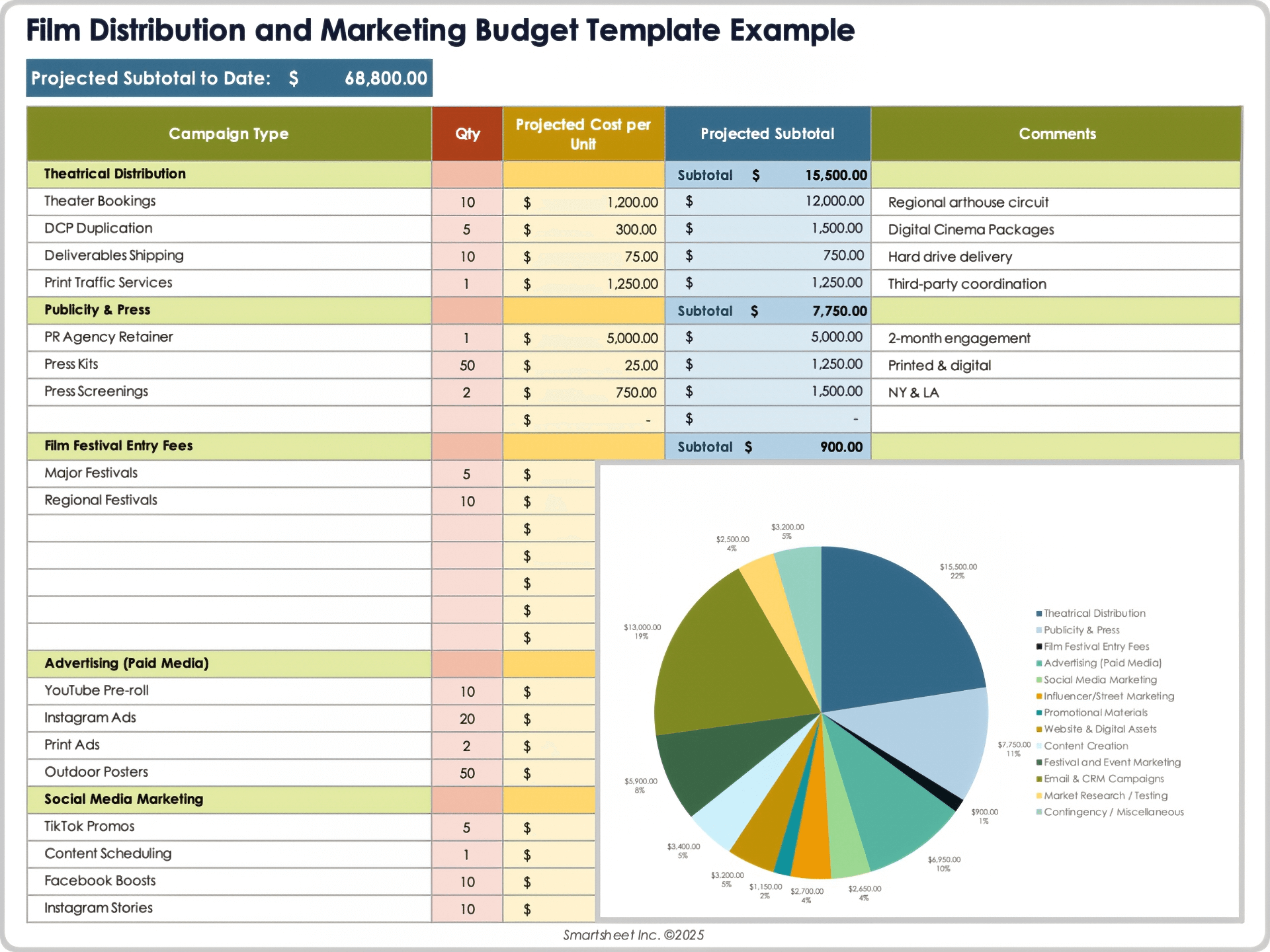
Download Blank and Sample Versions of a Film Distribution and Marketing Budget Template for
Excel
| Google Sheets
When to Use This Template: This film distribution and marketing budget template helps you plan, organize, and track projected marketing costs for a feature film, documentary, or short film. Producers, marketers, or indie filmmakers can use it when looking to manage a full-spectrum campaign — from theatrical bookings and festival fees to social media, PR, and digital asset creation — in one streamlined worksheet.
Notable Template Features: This template is highlighted by categorized sections labeled Theatrical Distribution, Publicity & Press, Paid Media, Social Media, Promotional Materials, and more, each with editable fields for campaign type, quantity, projected cost per unit, subtotals, and comments. With clear column explanations and built-in subtotals, it enables accurate budget forecasting across traditional and digital channels, while staying flexible enough for films of any size or release model.
How to Complete a Film Budget Template
To create your film budget, fill out your project details, note the rate and quantity of every cost, and calculate the totals for every expense. Make sure you track funding sources and record any notes, special cost calculations, or discounts.
Follow these steps to completing a film budget template.
- Download the
indie film budget template for Excel
.
- Start by entering your project metadata at the top of the sheet. Fill in the fields titled Budget Version, Currency, Film Title, Producer(s), and Date Prepared. The total budget fields will auto-calculate as you complete each budget section below.
- Work through each major section of the budget. For every line item, fill out the columns for the quantity and rate of each cost. Then calculate the subtotal, and add any notes if needed.
- Pay close attention to both above-the-line (creative and development) and below-the-line (production and logistics) costs. You can use pre-listed roles for both sections, and add or modify rows as needed.
- Fill in the Quantity column by entering the number of people or units for each cost (e.g. the number of writers, set pieces, cameras).
- Input the rate of each cost item. Above-the-line costs might be an agreed-upon fee, whether a flat rate or per individual (e.g., $60,000 for each producer). Below-the-line costs might be a negotiated rate — a daily, weekly, or flat fee — for each role or item (e.g., $34,567 per camera crew member).
- Verify the line total: subtotal = quantity x rate. Review these totals to ensure calculations are correct.
- Make sure you also enter one-time or miscellaneous costs that don’t have quantities or rate, such as legal fees (above-the-line) or insurance (below-the-line). Enter the full dollar amount directly into the Subtotal column, and describe the expense in the Notes column.
- Every section includes a Notes column where you can include any details that might be useful. Notes in the above-the-line costs section might include details such as contract terms, length of work, or payment structures (e.g., “Fee includes prep + post supervision” for the director). Notes in the below-the-line costs section might include details such as rental periods, crew workweeks, equipment specifications, or meal counts (e.g., “3-week rental”).
Notes should also include any special cost calculations, vendor discounts, or unique contract terms. This helps maintain transparency for team members, funders, and audits.
- Enter administrative costs as well as in-kind and donation costs. Make sure you assign fair market values for donated items.
- Finalize and review your budget to make sure all sections are fully populated and calculations are correct. The Budget Summary section at the bottom of the sheet reflects your complete feature budget, including totals for each section, variance tracking, and contingency allocation.
Optional: You can also document cast and crew pay, contract lengths, and union status on a secondary sheet, as well as track eligible expenses and potential rebates based on your jurisdiction’s tax credit program.
Another important factor to balance against your total budget is your funding sources, which you can include a section for in your template. These can include grants, equity, investments, presales, sponsorships, or crowdfunding.
Expertly Handle Film Budgets With Real-Time Work Management in Smartsheet
Empower your people to go above and beyond with a flexible platform designed to match the needs of your team — and adapt as those needs change.
The Smartsheet platform makes it easy to plan, capture, manage, and report on work from anywhere, helping your team be more effective and get more done. Report on key metrics and get real-time visibility into work as it happens with roll-up reports, dashboards, and automated workflows built to keep your team connected and informed.
When teams have clarity into the work getting done, there’s no telling how much more they can accomplish in the same amount of time. Try Smartsheet for free, today.