Basic Construction Snag List Template
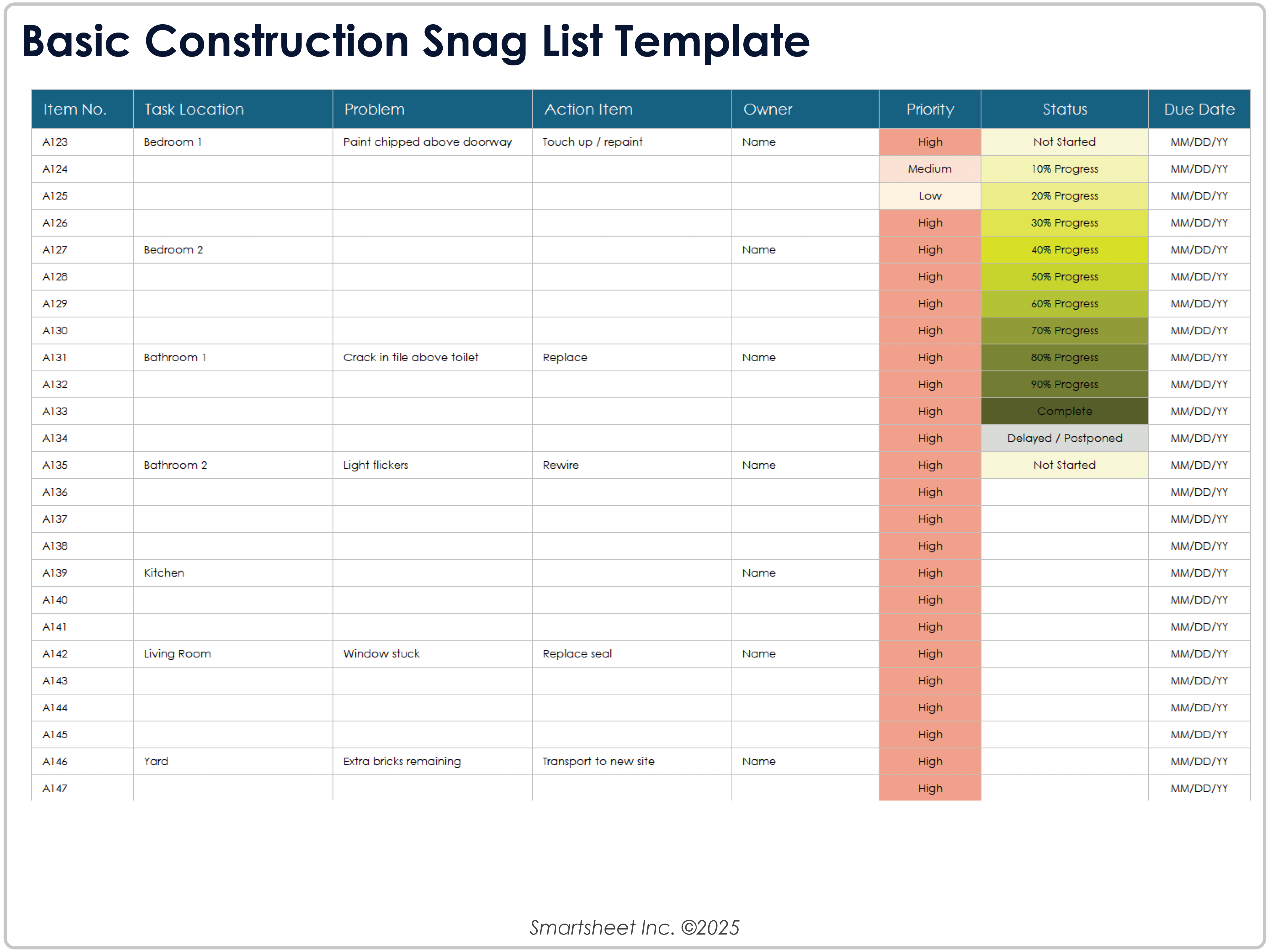
Download the Basic Construction Snag List Template for Excel
When to Use This Template: Use this template to easily track your construction project tasks. It helps owners and contractors record all outstanding issues on any construction project to ensure that the building remains up to standard.
Notable Template Features: This template features columns for tracking specific defects or snags, their location in the building or structure, and the action item required to fix them. It also has columns to note the priority status of each task and their level of completion, as well as the person responsible for the task.
Learn more about construction punch lists and check out this collection of punch list templates for more useful documents and information.
Building Snag List Template
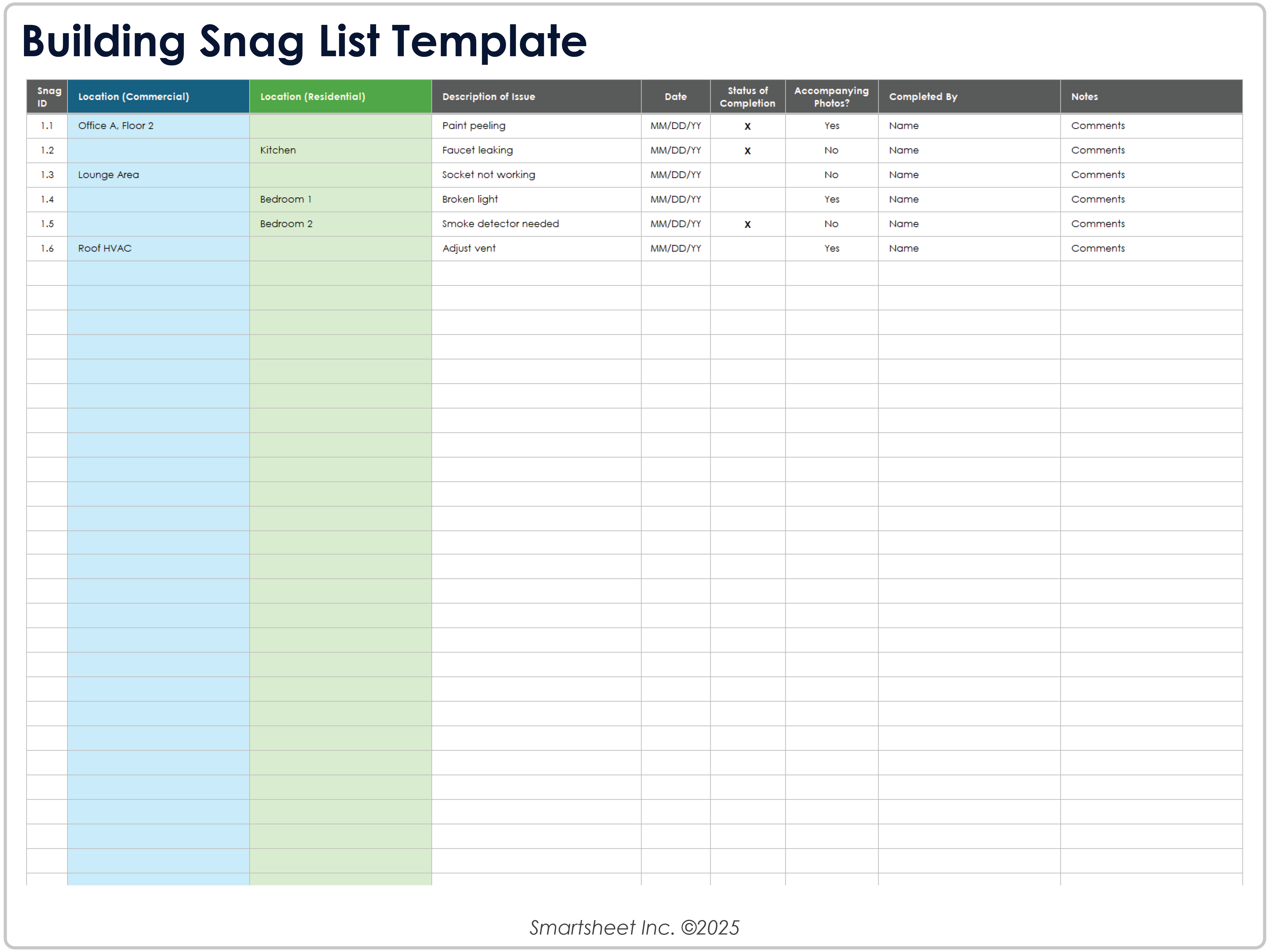
Download the Building Snag List Template for Excel
When to Use This Template: This snag list template works for both commercial and residential properties. It can be used as a checklist during walkthroughs or inspections to document incomplete or malfunctioning features and the actions taken to remedy them. Its simple format makes it easy to use for both contractors and nonprofessionals or homeowners.
Notable Template Features: This template organizes snags by location, making it easy to track both problems and their resolutions during a walkthrough. It offers columns to record the status, completion date, and whether or not there are accompanying photos for each item.
Learn how to improve collaboration between contractors and owners, and accelerate project completion by using the best punch list software available today.
De-Snagging Report Template
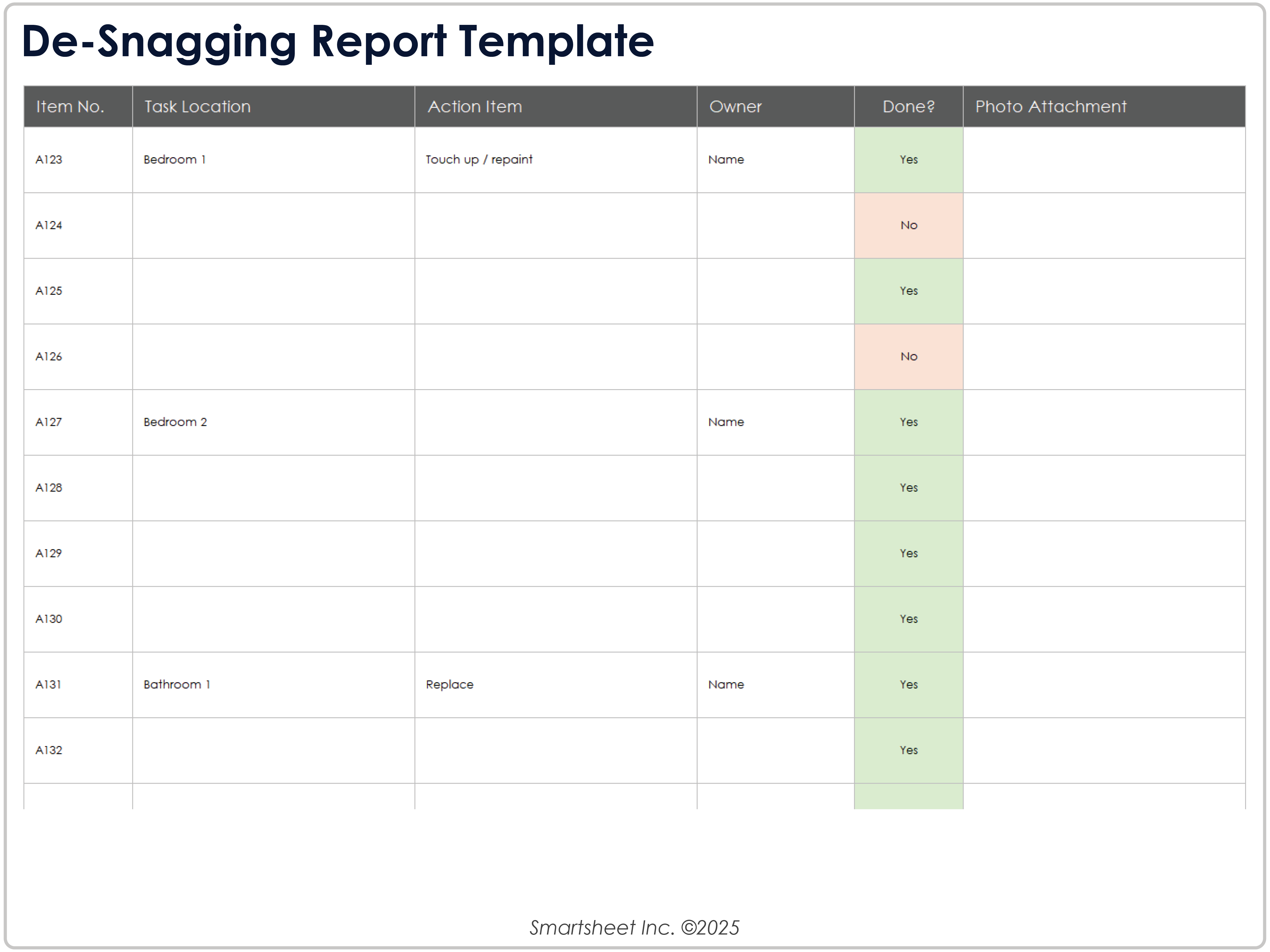
Download the De-Snagging Report Template for Excel
When to Use This Template: This is a simplified version of the basic snag list template. Use it during follow-up or final-stage inspections to look at your task list from the basic snag list and mark whether each task has been completed.
Notable Template Features: Rather than tracking percentage completion as on the basic snag list template, this version allows you to simply mark yes or no for each task. It also focuses on action items rather than snag descriptions and has room to attach photos of snags and fixes.
New Build Snag List Template
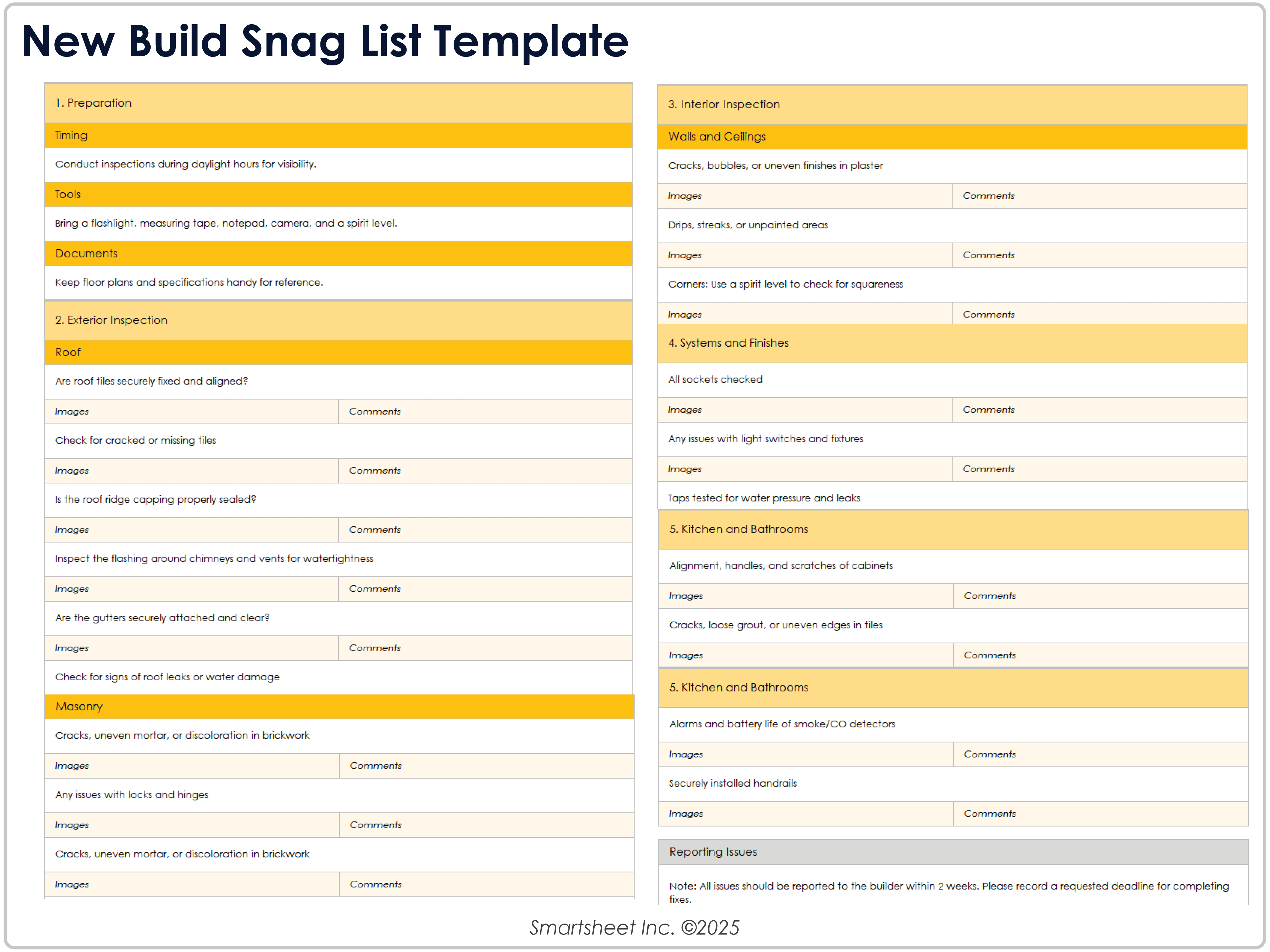
Download a New Build Snag List Template for
Excel
|
Microsoft Word
When to Use This Template: This template is for new homeowners who have hired a builder to work on their house. It is a long and detailed list of items to check during the first two weeks after the building has been handed over to the owners.
Notable Template Features: The thoroughness of this template makes it ideal for nonprofessionals who might not know what to look for when inspecting their new home. It offers a simple format: a list of features to examine, followed by space to add images and record observations. It also offers simple advice on how to prepare for inspections, as well as when — and how — to contact the builder while the trial period is still ongoing.
Rental Property Snag List Template
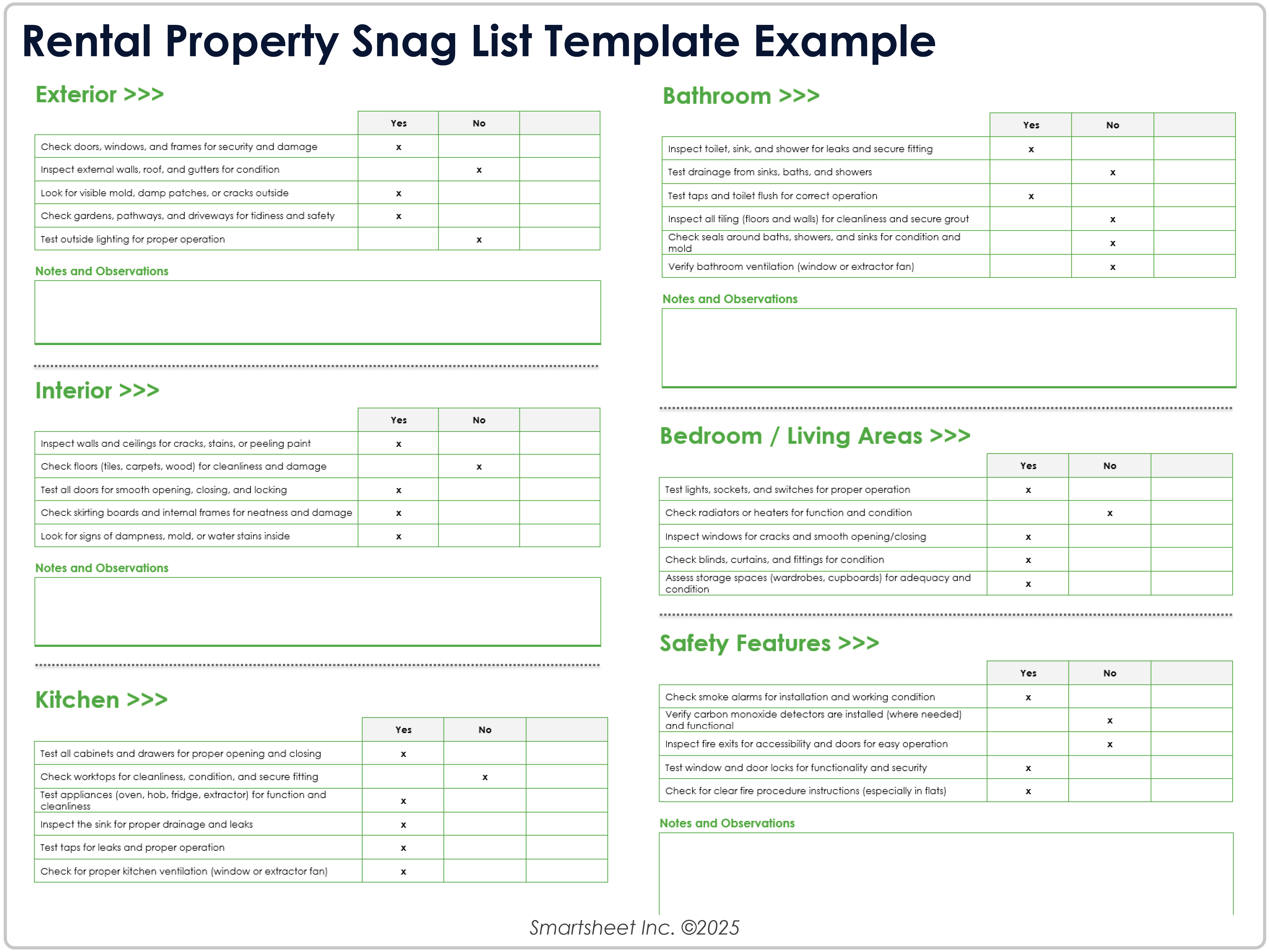
Download a Sample Rental Property Snag List Template for
Microsoft Word
|
Adobe PDF
Download a Blank Rental Property Snag List Template for
Microsoft Word
|
Adobe PDF
When to Use This Template: This template can be used by owners, estate agents, brokers, superintendents, or maintenance staff to assess the condition of a rental property during the transition period between tenants. It’s particularly useful for those who might have to carry out this process in multiple properties and are short on time. Instead of having to record their own observations of snags in a blank template and suggest fixes, they can simply follow a checklist of set tasks before handing over the unit to the next tenant.
Notable Template Features: This template consists of a detailed list of potential snags to check for, organized by location and type within a residential unit, including interior, exterior, safety features, and utilities. Each action item features a yes/no option to indicate its completion status, followed by room for notes.
Commercial Snag List Template
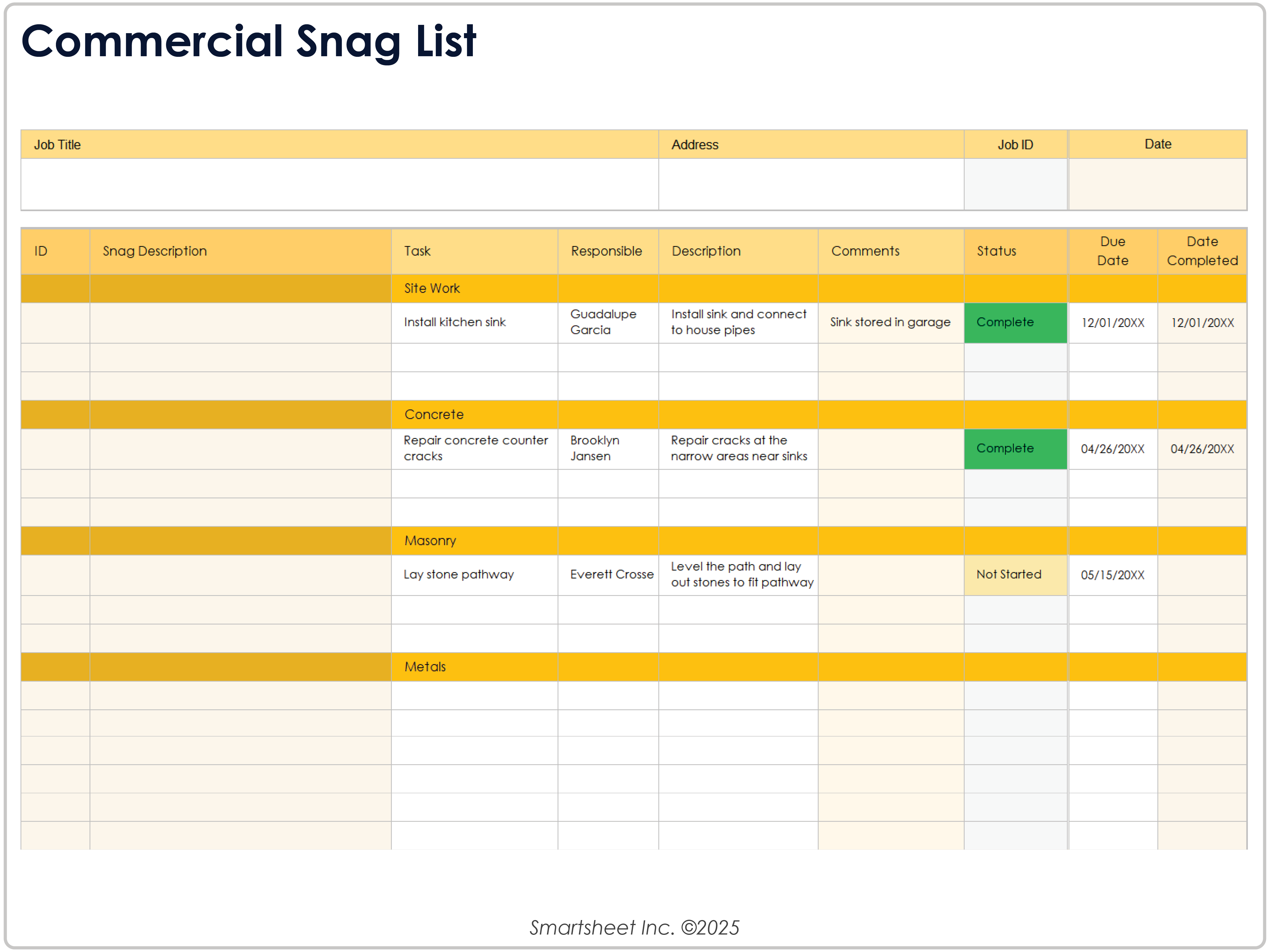
Download the Commercial Snag List Template for Excel
When to Use This Template: This template is for inspecting and preparing commercial properties according to work type or building material. It allows the user to organize snags by type of construction or material and to track task deadlines and owners.
Notable Template Features: This template features columns for the snag description and action item, the person responsible, and the task’s due date, completion date, and status. Sections for job ID, punch ID, and job address help the stakeholder keep track of each task for each property.
Try the commercial snag list template in Smartsheet for a more organized view of your tasks, task owner, timelines, and construction materials.
Residential Snag List Template
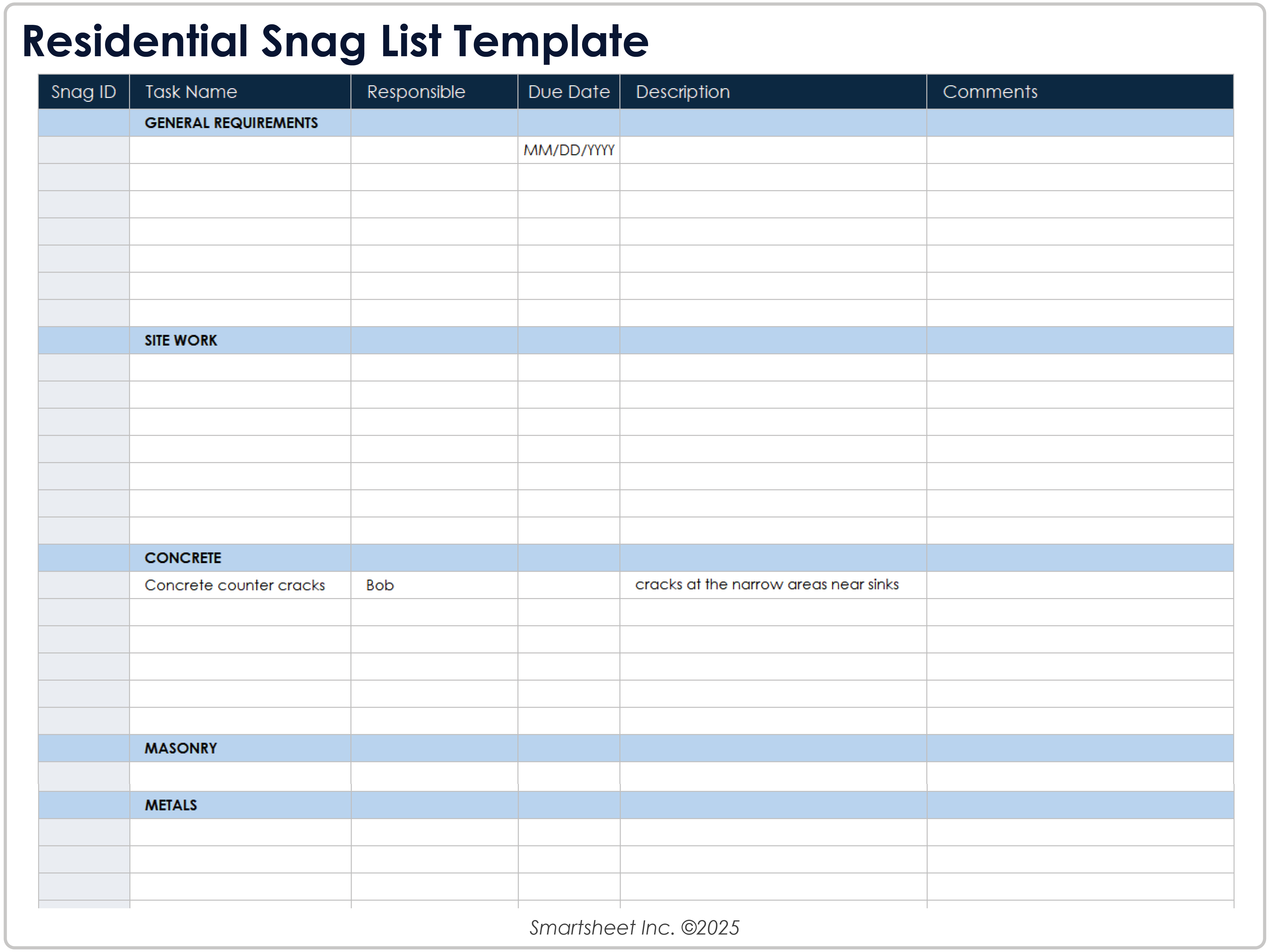
Download the Residential Snag List Template for Excel
When to Use This Template: Use this template to record issues or defects during the final stages of home construction or renovation, such as pre-handover inspections. It helps ensure you document and address all issues before project closure.
Notable Template Features: This template features sections that organize snags according to work type or building material, as well as columns for recording task due dates, task owners, and additional comments.
Apartment Snag List Template
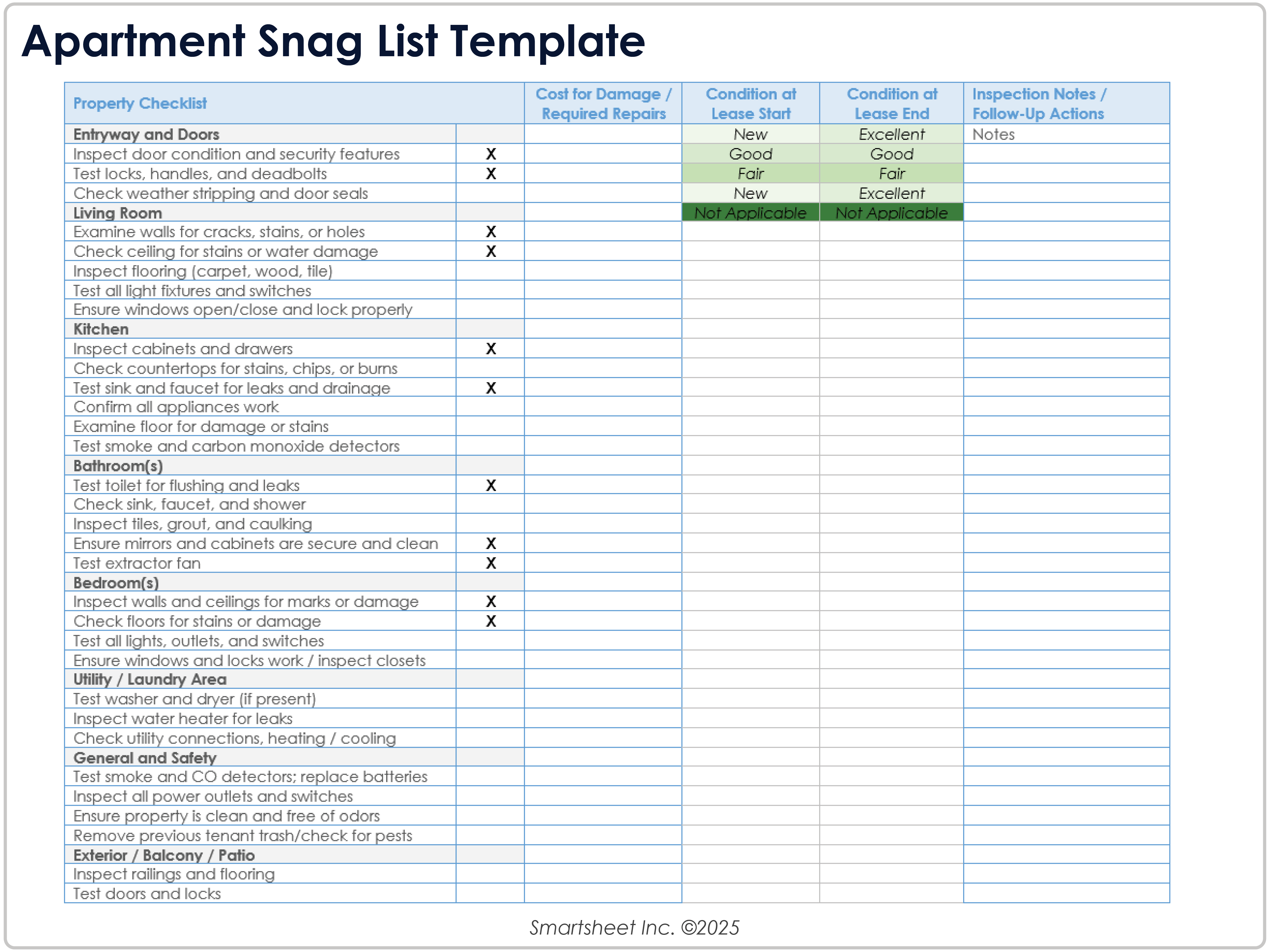
Download an Apartment Snag List Template for
Excel
|
Microsoft Word
|
Adobe PDF
When to Use This Template: Owners, estate agents, brokers, superintendents, or maintenance staff can use this template to examine the condition of a property at the beginning and end of every tenancy. It helps the stakeholder keep track of which tenants caused which snags and the cost of repairing them.
Notable Template Features: Like the rental property snag list, this template features a long checklist of action items rather than blank space for recording observed snags. It also features more detail about the property under each tenant, including the cost of damage, security deposit information, condition descriptions, and other assessments.
DIY Beginner’s Construction Snag List Template
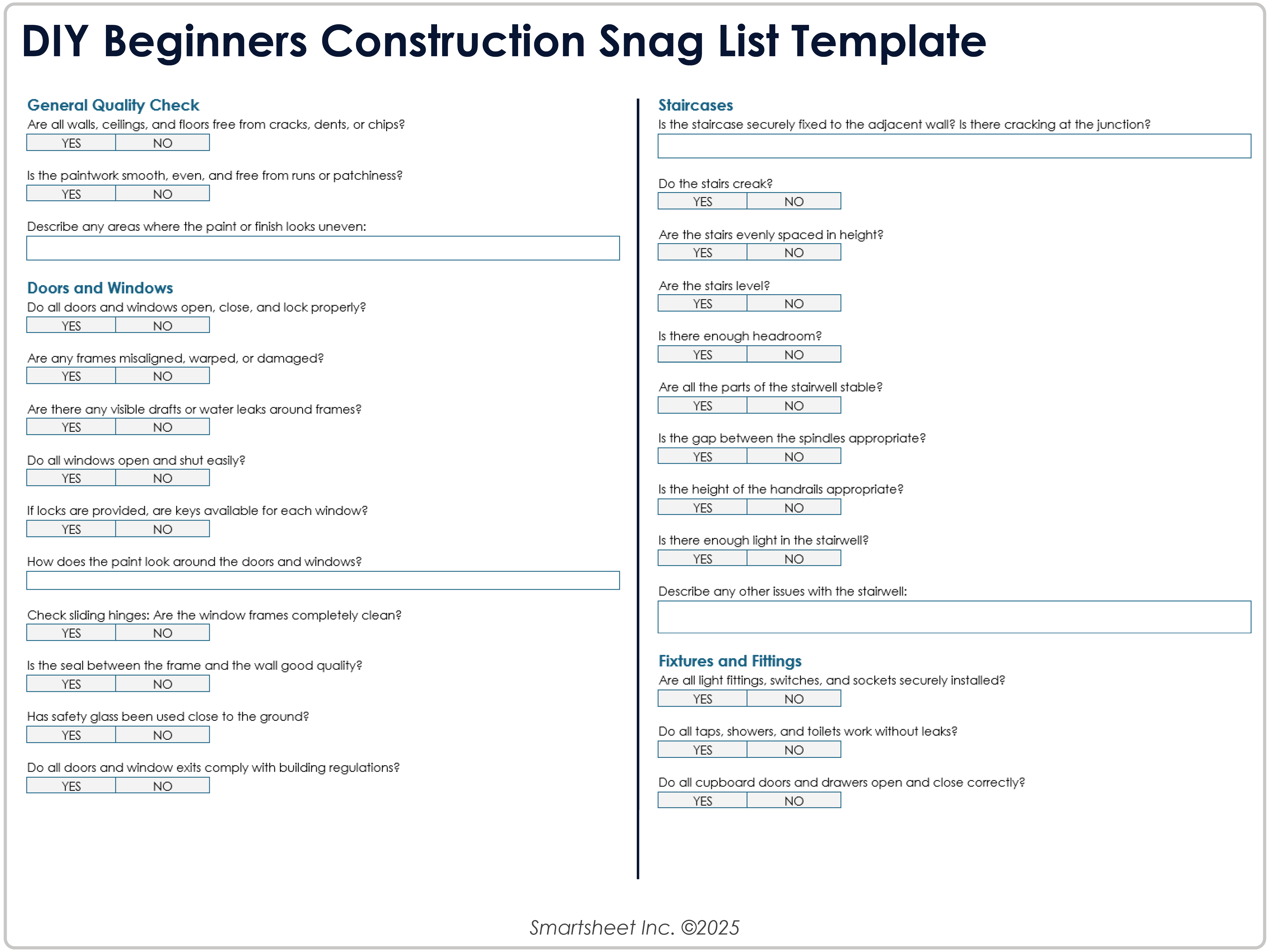
Download a DIY Beginner’s Construction Snag List Template for
Microsoft Word
|
Adobe PDF
When to Use This Template: This template is a beginner’s guide to snag inspections for nonprofessionals to help them conduct a quality check on their home. It’s best for new homeowners who don’t know how to go about identifying snags, and it can help record information that can then be transferred to a more formal snag list.
Notable Template Features: The informal, hybrid format of this template makes it easy to use. It features a combination of yes/no questions about the quality of a structure, as well as open-ended prompts where the owner or user can record observations about various aspects of the property.
Rolling Snag List Template
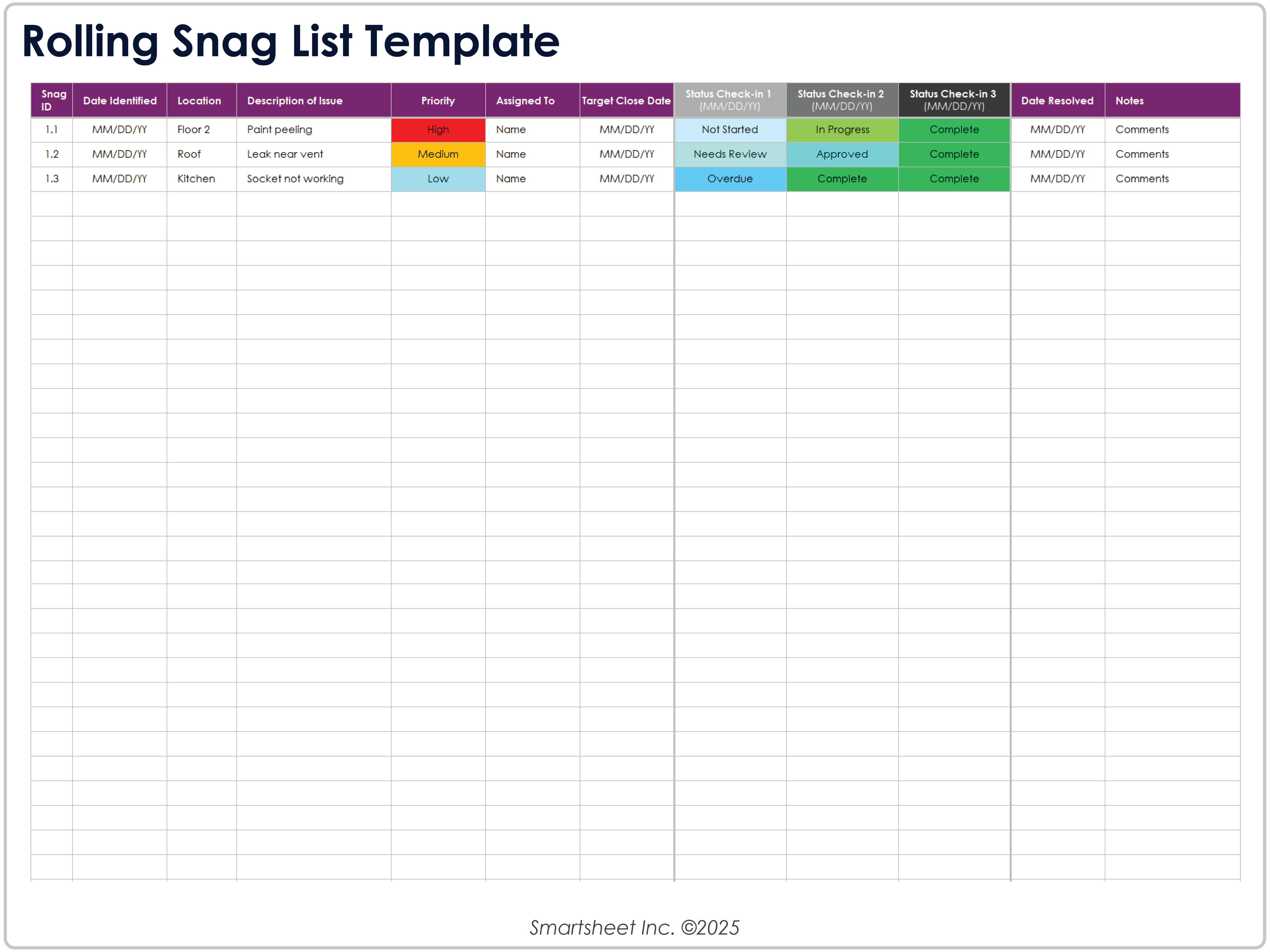
Download the Rolling Snag List Template for Excel
When to Use This Template: Use this template during long-term construction projects to identify ongoing snags and fixes. New issues can be added even as old ones are resolved, and it helps keep track of all snags in a single project over a long period of time.
Notable Template Features: This template features columns to record tasks, owners, and due dates. It also features multiple check-in dates to allow the user to keep track of snags over time and add new snags as they are discovered over the course of the project. Every snag comes with columns for identification and resolution dates, along with space to record priority level, task owner, location, and photos or notes.
Optimize Your Construction Projects With Smartsheet for Construction
From pre-construction to project closeout, keep all stakeholders in the loop with real-time collaboration and automated updates so you can make better, more informed decisions, all while landing your projects on time and within budget.
The Smartsheet platform makes it easy to plan, capture, manage, and report on work from anywhere, helping your team be more effective and get more done. Report on key metrics and get real-time visibility into work as it happens with roll-up reports, dashboards, and automated workflows built to keep your team connected and informed.
When teams have clarity into the work getting done, there’s no telling how much more they can accomplish in the same amount of time. Try Smartsheet for free, today.