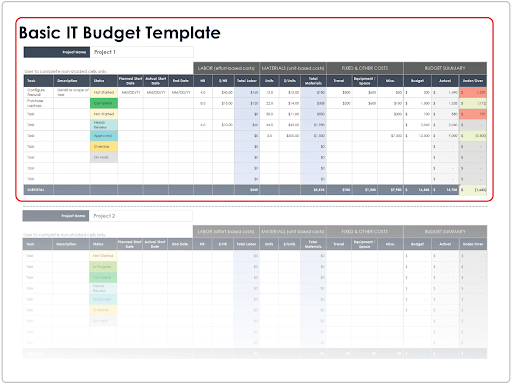Basic IT Budget Template
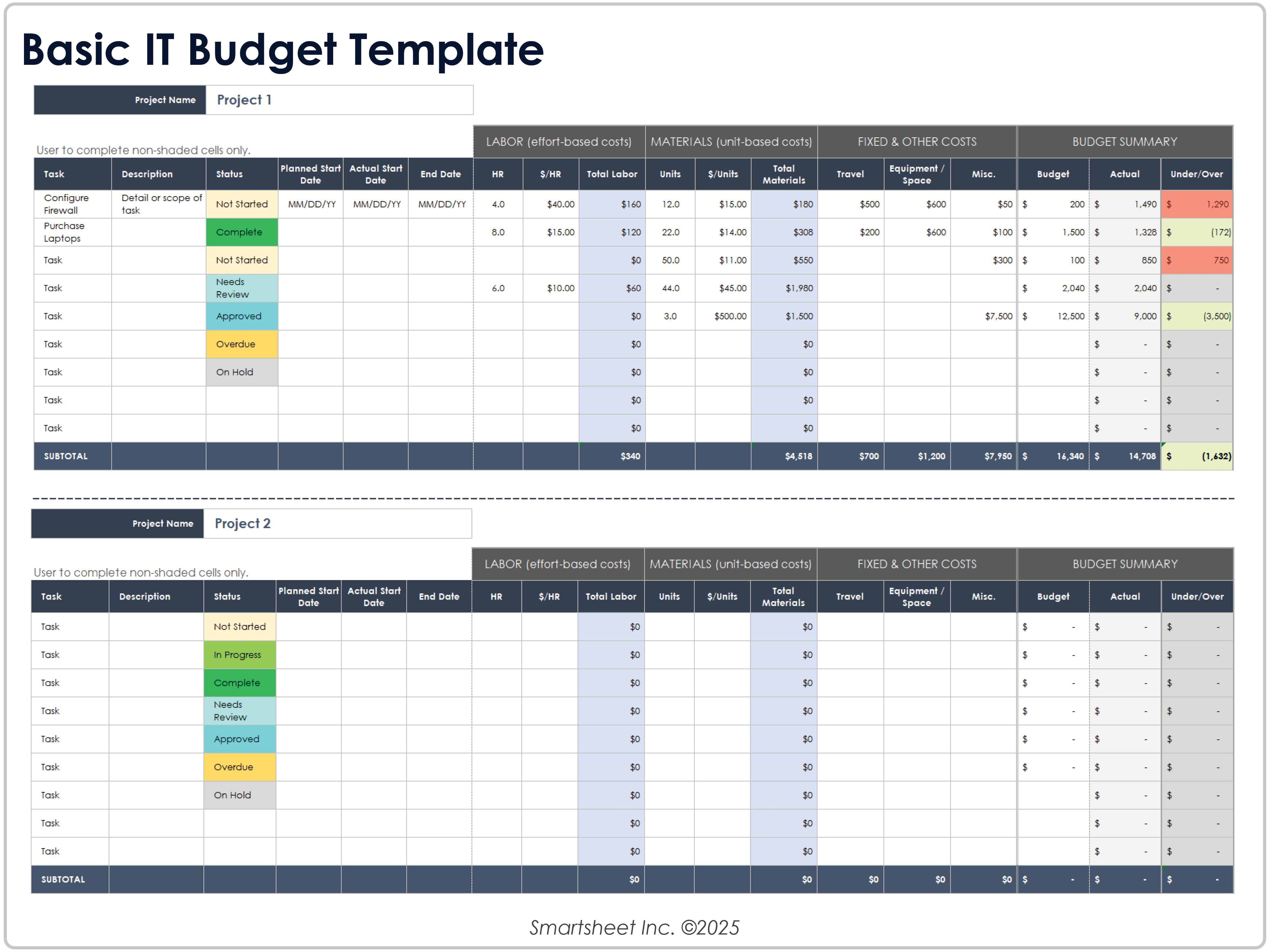
Download a Basic IT Budget Template for
Excel
|
Microsoft Word
| Google Sheets
When to Use This Template: Use this basic template to build a simple and effective task-based IT budget. Ideal for small teams or focused projects, it offers a clear structure for organizing labor, materials, and fixed costs.
Notable Template Features: This planning template includes fields for listing each task and its description, along with planned start and end dates, hourly and unit rates, quantities, and both budgeted and actual costs. It also features auto-calculated values such as total labor and material costs, as well as variance figures to compare planned vs. actual spending across IT project phases.
For a focused collection of ready-to-use spreadsheets, explore these free Excel budget templates designed for tracking IT, project, and department budgets.
Comprehensive IT Budget Template
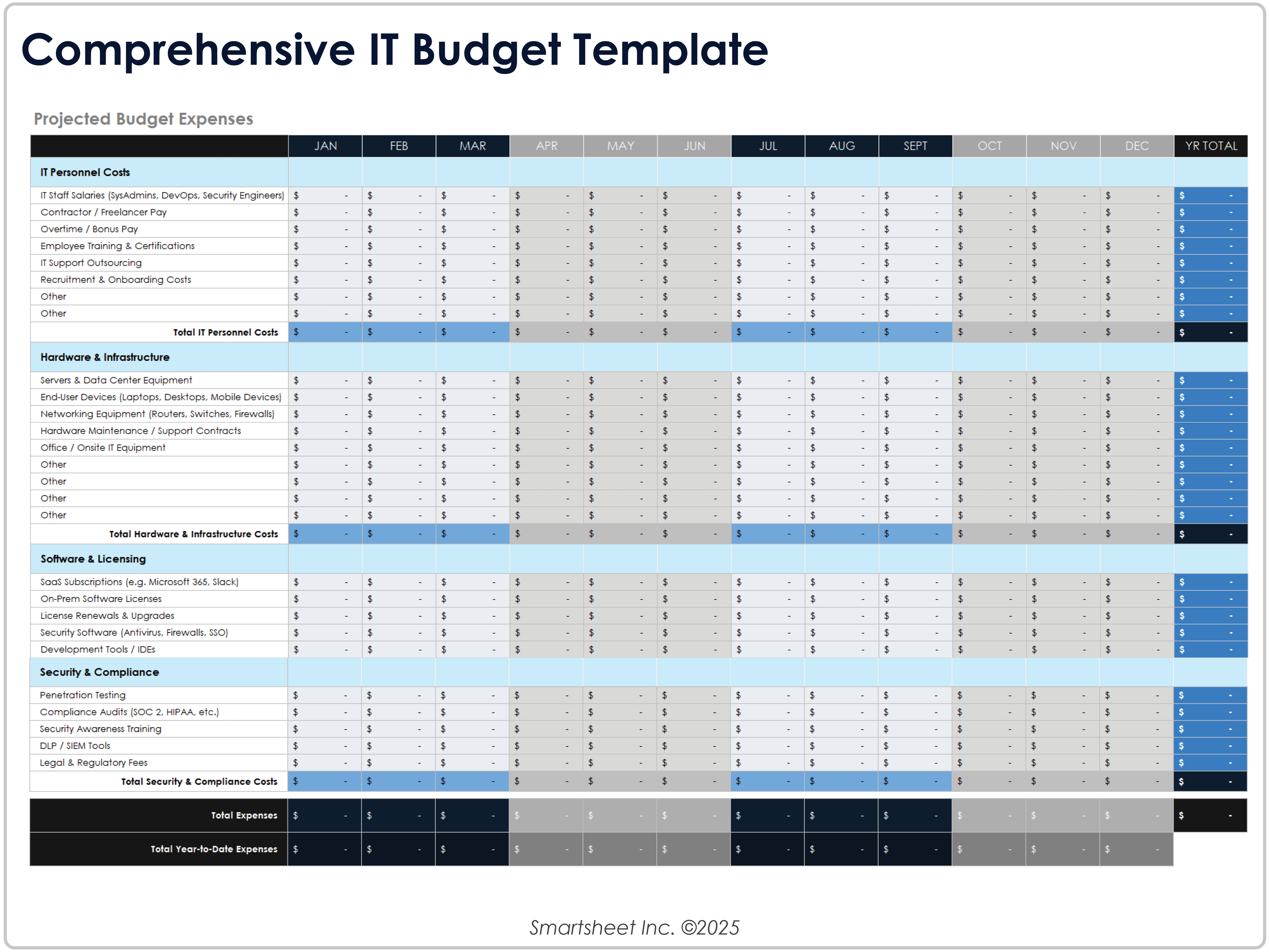
Download a Comprehensive IT Budget Template for
Excel
| Google Sheets
When to Use This Template: Best suited for organizations managing multiple IT functions, this comprehensive template supports department-wide or enterprise-level budgeting over a full fiscal year. Use it to track spending by category and forecast costs at scale with confidence.
Notable Template Features: This template organizes IT expenses into structured categories such as personnel costs, hardware and infrastructure, software and licensing, cloud and hosting, operations and support, and security and compliance. It includes monthly columns with a running year total for each line item, making it easy to forecast in detail and compare spending for long-term budgeting.
To categorize recurring expenses and long-term investments, browse these free operating budget templates, with options for monthly, quarterly, and annual planning in business environments.
Project-Based IT Budget Template
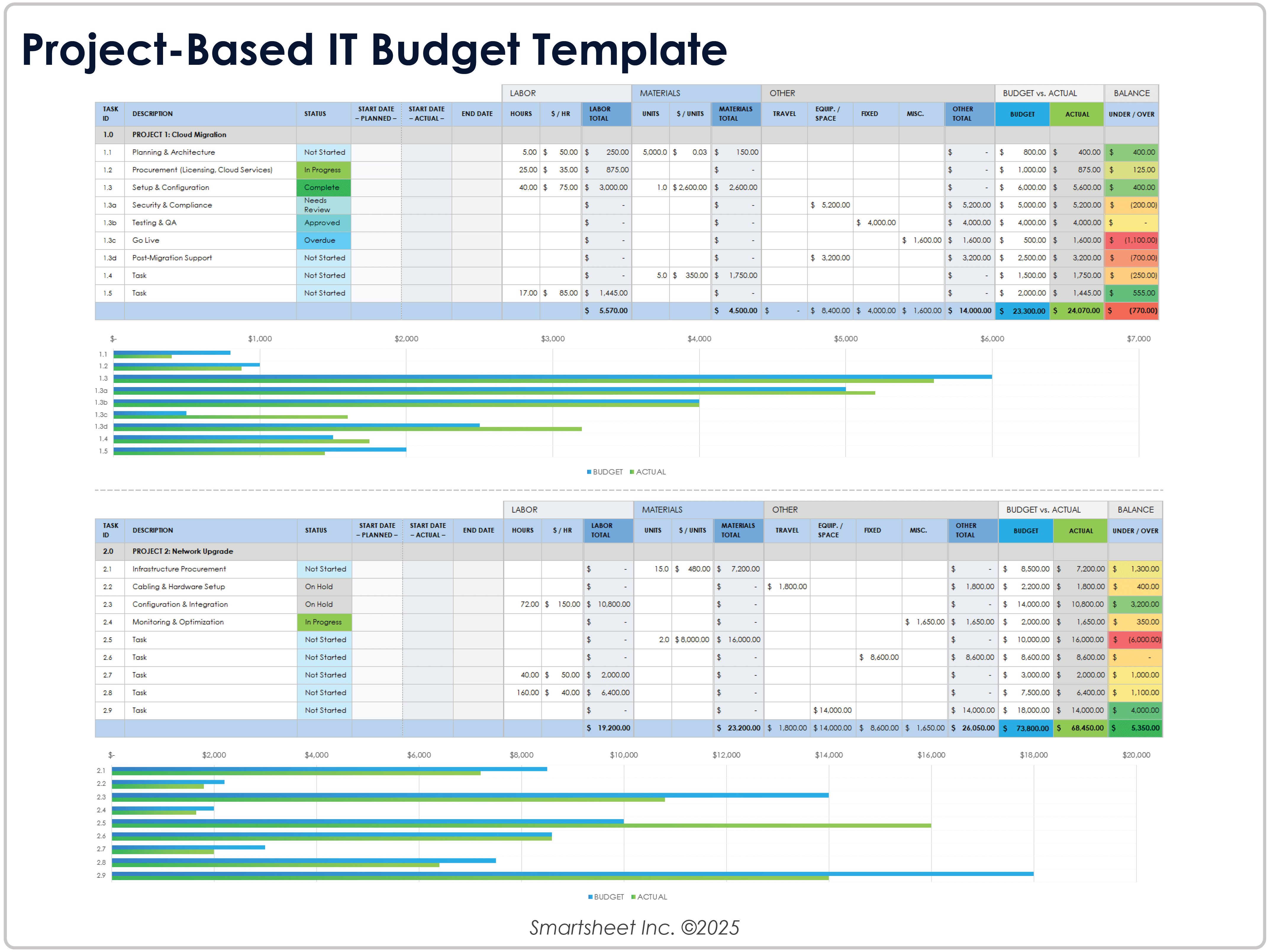
Download a Project-Based IT Budget Template for
Excel
| Google Sheets
When to Use This Template: Perfect for tracking phased IT projects from planning to rollout, this template is useful when managing project-based initiatives such as migrations, upgrades, or security deployments.
Notable Template Features: This template enables task-level budgeting with nested phases and unique task ID hierarchies for each project. Use it to track labor, materials, and fixed costs alongside planned start and end dates, status, and auto-calculated fields such as labor total, other total, and under/over. By doing so, you can monitor budget accuracy across multiple concurrent IT initiatives.
For more resources and information, see this collection of small business budget templates.
CapEx vs. OpEx IT Budget Template
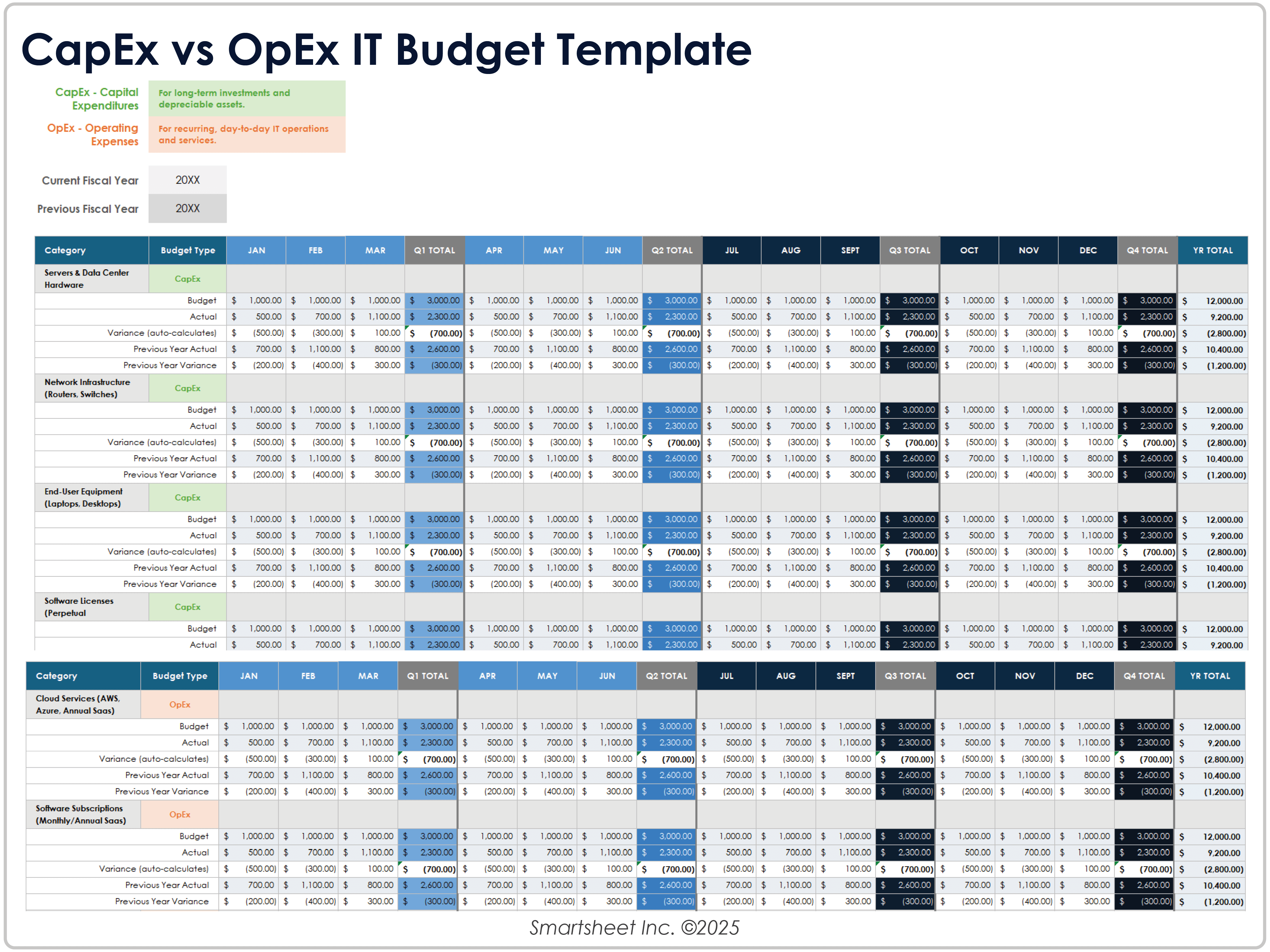
Download a CapEx vs. OpEx IT Budget Template for
Excel
| Google Sheets
When to Use This Template: Select this template when your IT team needs to distinguish between capital expenditures (CapEx) and operating expenditure (OpEx) for clearer reporting, budgeting transparency, or internal audits.
Notable Template Features: This template cleanly separates CapEx and OpEx sections to support clearer reporting and accounting compliance. It also tracks spending by category and budget type, with columns for each month, quarterly totals, and year-end totals. In addition, it includes space for actuals, variance, and previous year actuals to support long-range planning and historical benchmarking.
IT Expense Tracking Template
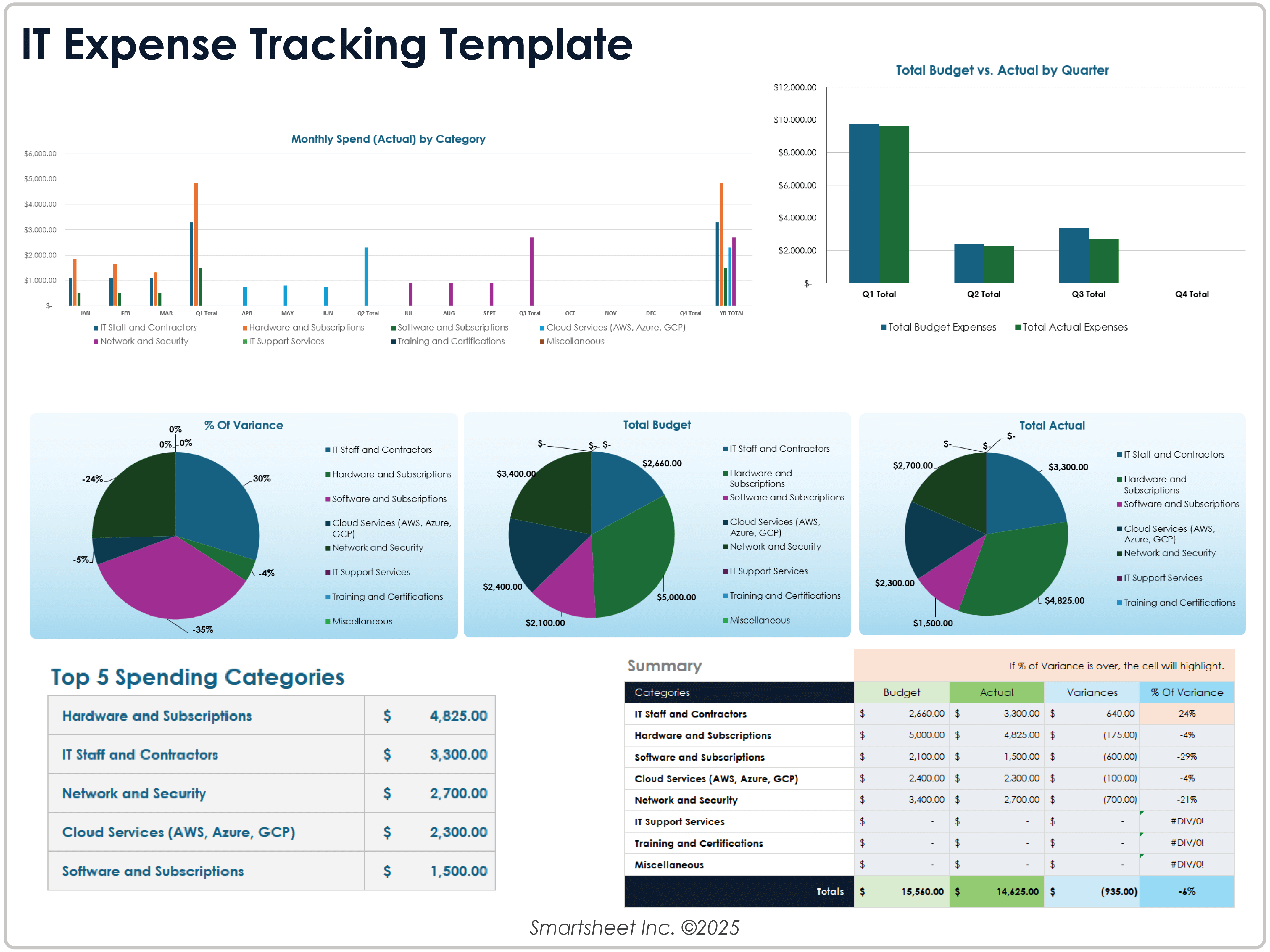
Download an IT Expense Tracking Template for
Excel
| Google Sheets
When to Use This Template: Designed for ongoing financial oversight, this IT expense tracking template helps IT and finance teams monitor planned vs. actual expenses over time. It's especially effective for analyzing year-round spending.
Notable Template Features: This template provides four functional tabs — IT expense budget, actuals, variance report, and a dashboard for analysis — to provide full visibility into planned vs. actual IT spending. It includes columns for monthly, quarterly, and yearly totals, as well as auto-calculated variance and variance percentage. KPI charts and visual summaries highlight top expense areas and budget performance at a glance.
IT Budget Presentation Template
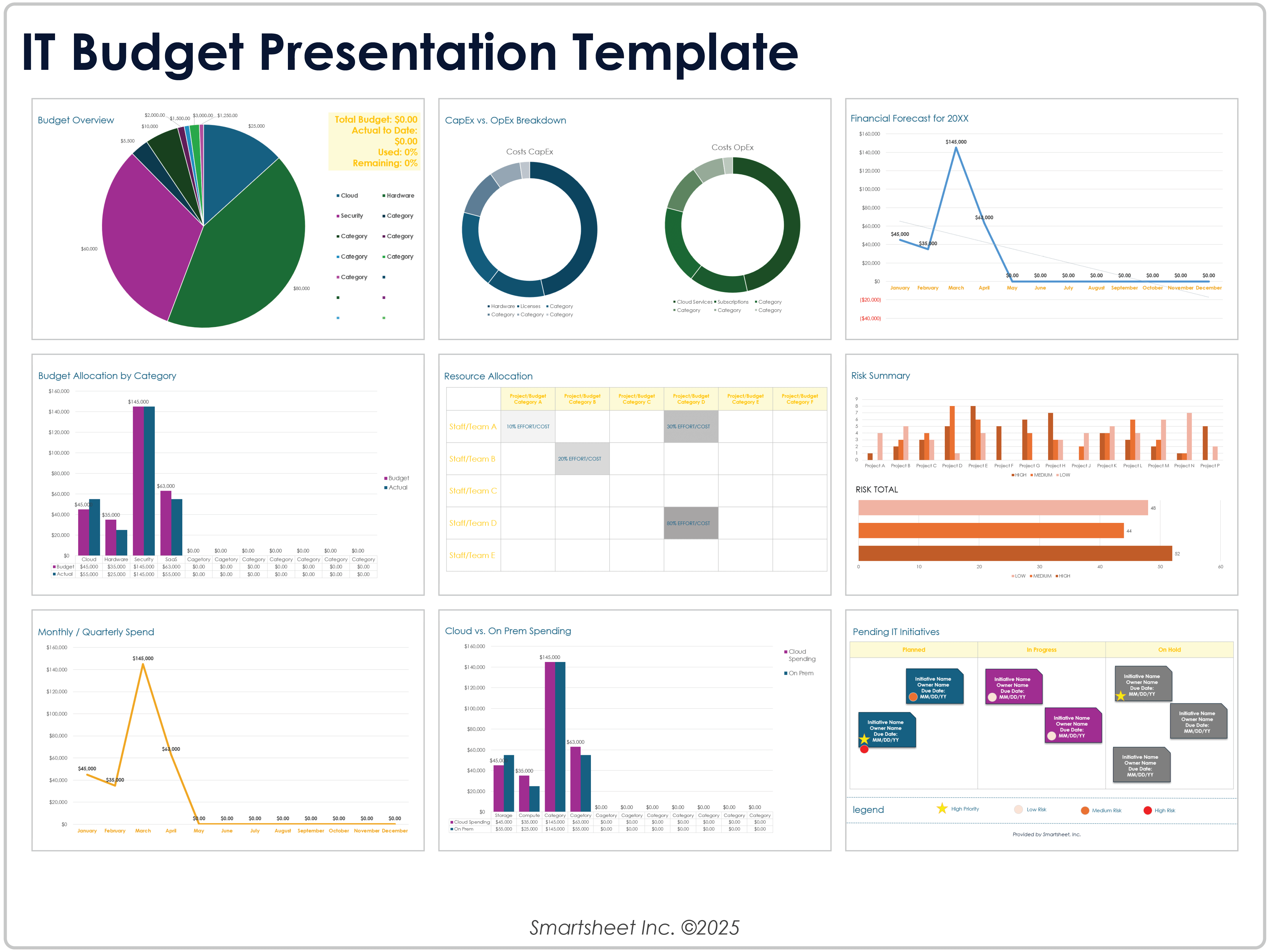
Download an IT Budget Presentation Template for
PowerPoint
| Google Slides
When to Use This Template: Ideal for presenting IT budget data to leadership or stakeholders, this IT template works well in quarterly business reviews, planning sessions, or board presentations.
Notable Template Features: This template provides a polished 11-slide deck featuring pie charts, bar graphs, line charts, heatmaps, and variance tables to visualize your IT budget story from every angle. Designed for clear communication with stakeholders and executives, it covers key topics such as total budget overview, CapEx vs. OpEx, cloud vs. on-premises spending, resource allocation, risk summary, and a forward-looking financial forecast.
The Importance of an IT Budget
A well-structured IT budget is essential to long-term success as a roadmap for resource allocation and strategic planning. It helps IT teams align spending with business goals, reduce financial risk, and make data-driven decisions by anticipating costs, tracking actuals, and avoiding overspending or underfunding.
Creating an IT budget is not just about tracking expenses — it’s about aligning technology investments with broader organizational needs. A comprehensive IT budget helps identify which systems need upgrading, which services require scaling, and how to distribute funds across infrastructure, software, security, cloud services, and personnel. It ensures visibility into both capital expenditures and operating expenses, supporting more accurate financial forecasting and accountability.
Perhaps most importantly, an IT budget empowers leadership to make informed decisions. By clearly communicating projected costs, justifying planned investments, and comparing actual expenses to forecasts, IT professionals can advocate for the resources they need while demonstrating financial responsibility. This transparency builds trust across departments and strengthens the IT team's role as a strategic partner within the organization.
Whether it’s supporting routine operations, major projects, or compliance efforts, an IT budget ensures that technological growth is both deliberate and sustainable. It acts as a foundation for better planning, smarter spending, and a more resilient IT infrastructure.
How to Create an IT Budget
Create an IT budget by outlining your goals, estimating key costs, and organizing rough notes into one place. Then download a structured spreadsheet template, save a version of the template, and personalize the copy. Populate the budget with task details, estimated labor, unit-based materials, and related costs.
Here are the steps to create an IT budget using the basic IT budget template:
1. Sketch Out Your Budget Goal
Jot down a rough outline of what your IT budget will support. Maybe it’s a system upgrade, new software rollout, or cloud migration. Keep it high level for now; you’re just clarifying the general purpose.
2. Outline Key Phases and Milestones
On paper or in a note-taking app, outline the major stages of your project. Think in broad strokes: planning, setup, testing, and support. Add a few bullet points under each for key actions or checkpoints.
3. Gather Labor and Material Ballpark Figures
Start collecting rough figures for budget items such as team effort or equipment needs. Who might be involved? What tools or services might you requirements?
4. Jot Down Any Fixed or Recurring Costs
Think about expenses that aren’t tied to tasks, such as monthly software fees, possible travel, or consulting retainers. Make a list so you have them in mind when you build the full budget later.
5. Pull Everything Into One Place
Gather your rough notes, figures, and outlines into a working doc, whiteboard, or spreadsheet tab. Organizing this information will make it easier to build your budget.
6. Download the Basic IT Budget Template
Download the basic IT budget template. To save a local copy, click File > Save As, rename the file, and save it to a location you can easily access.
7. Input Task and Timeline Information
Fill in the Task, Description, Planned Start Date, Actual Start Date, and End Date fields to set expectations and track project timing.
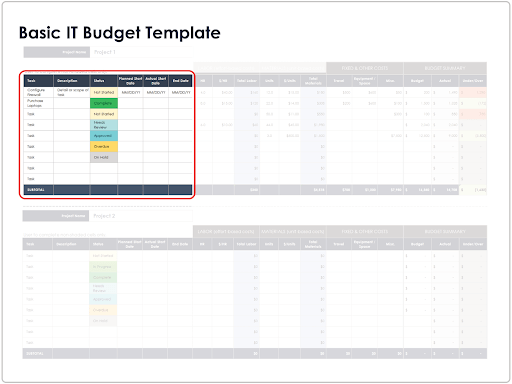
8. Enter Labor, Material, and Miscellaneous Costs
Populate the relevant fields in the Labor, Materials, and Fixed & Other Costs sections using your earlier estimates. These entries auto-calculate total spend by category.
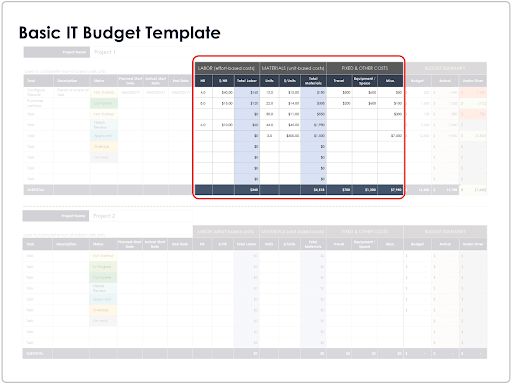
9. Review Budget Totals and Track Variance
Check the Budget, Actual, and Under/Over columns to assess how closely actual expenses align with forecasts. Look for areas that need adjustment.
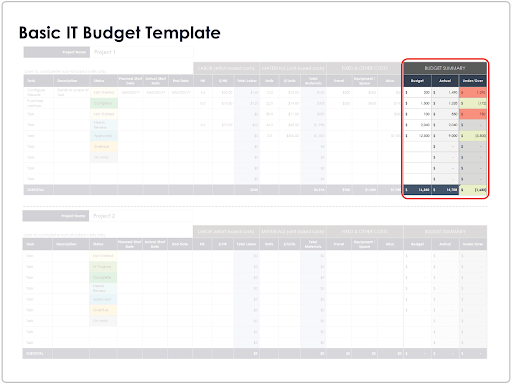
10. Finalize and Monitor Your Budget
Confirm the accuracy of your data, save your file, and update it regularly. Ongoing tracking keeps your IT financial planning aligned with project execution.
Save Time, Reduce Errors, and Increase Tech Spend Visibility With Smartsheet for Resource Management
Resource Management by Smartsheet is a powerful resource management software that helps to effectively manage the who, the what, and the when behind projects.
With Resource Management by Smartsheet, you can more easily build the best team for a project, keep project schedules and budgets on track, and confidently forecast business needs.
When teams have clarity into the work getting done and by whom, there’s no telling how much more they can accomplish in the same amount of time. Watch a free demo to learn more about Resource Management by Smartsheet.