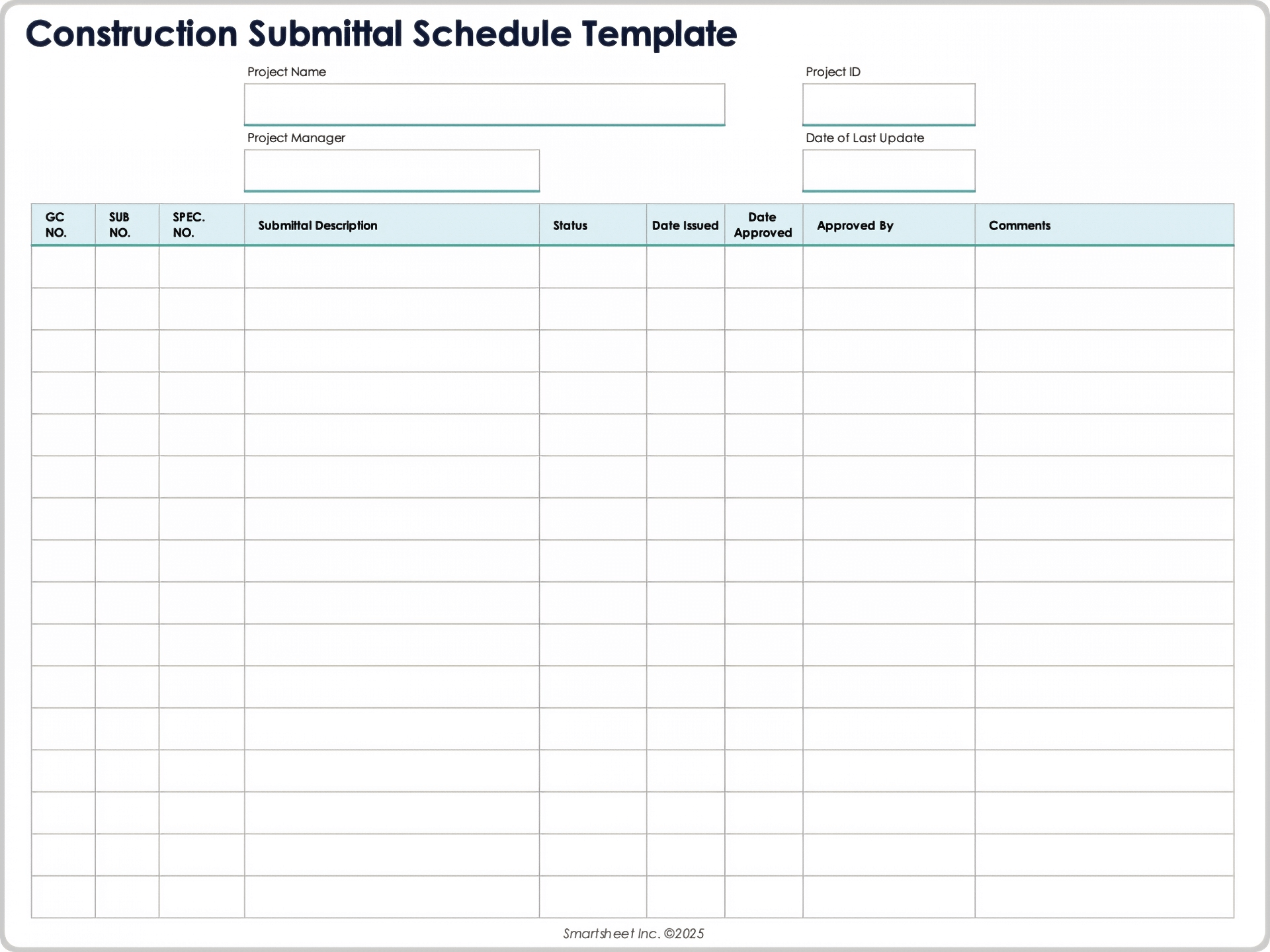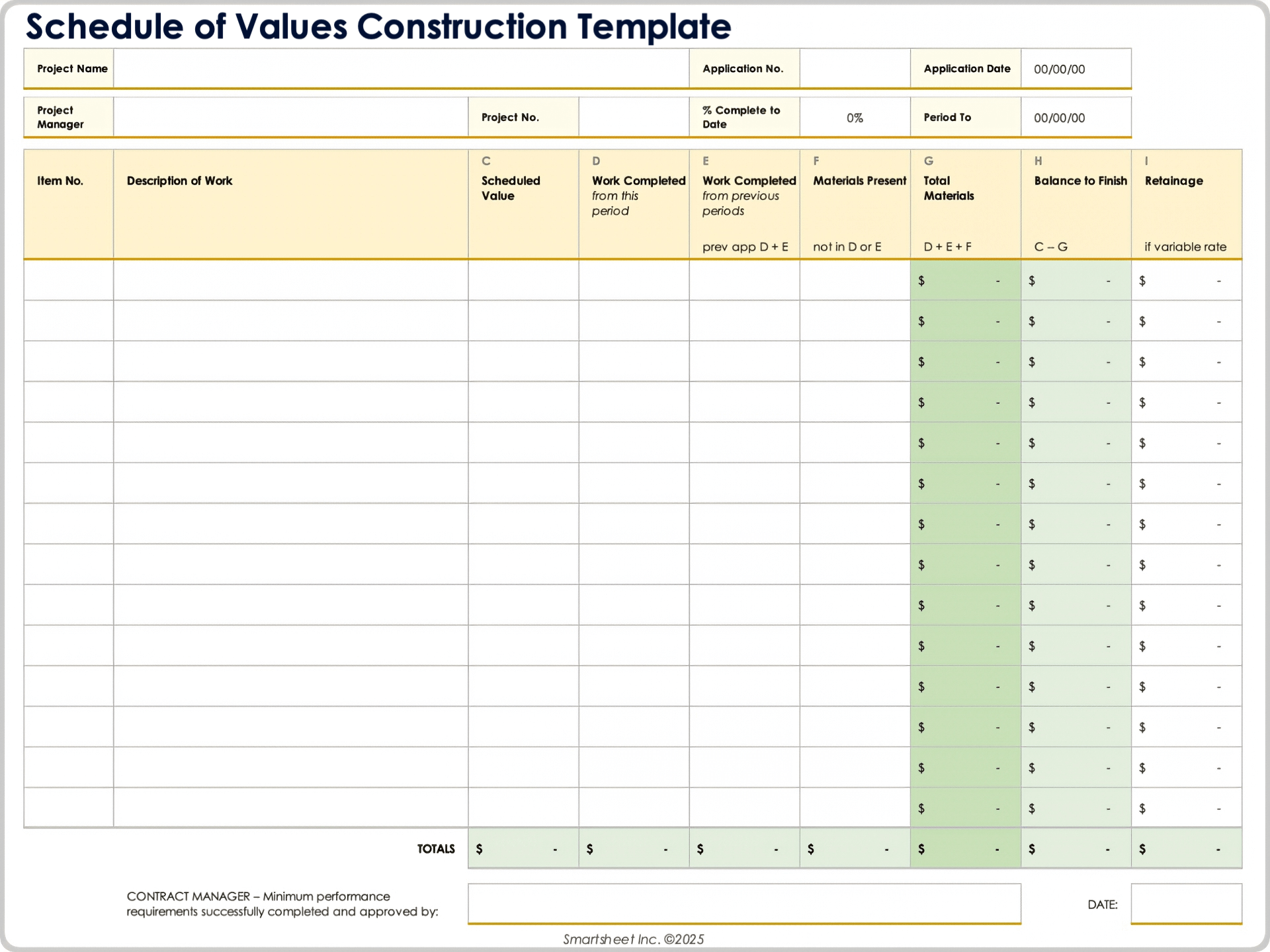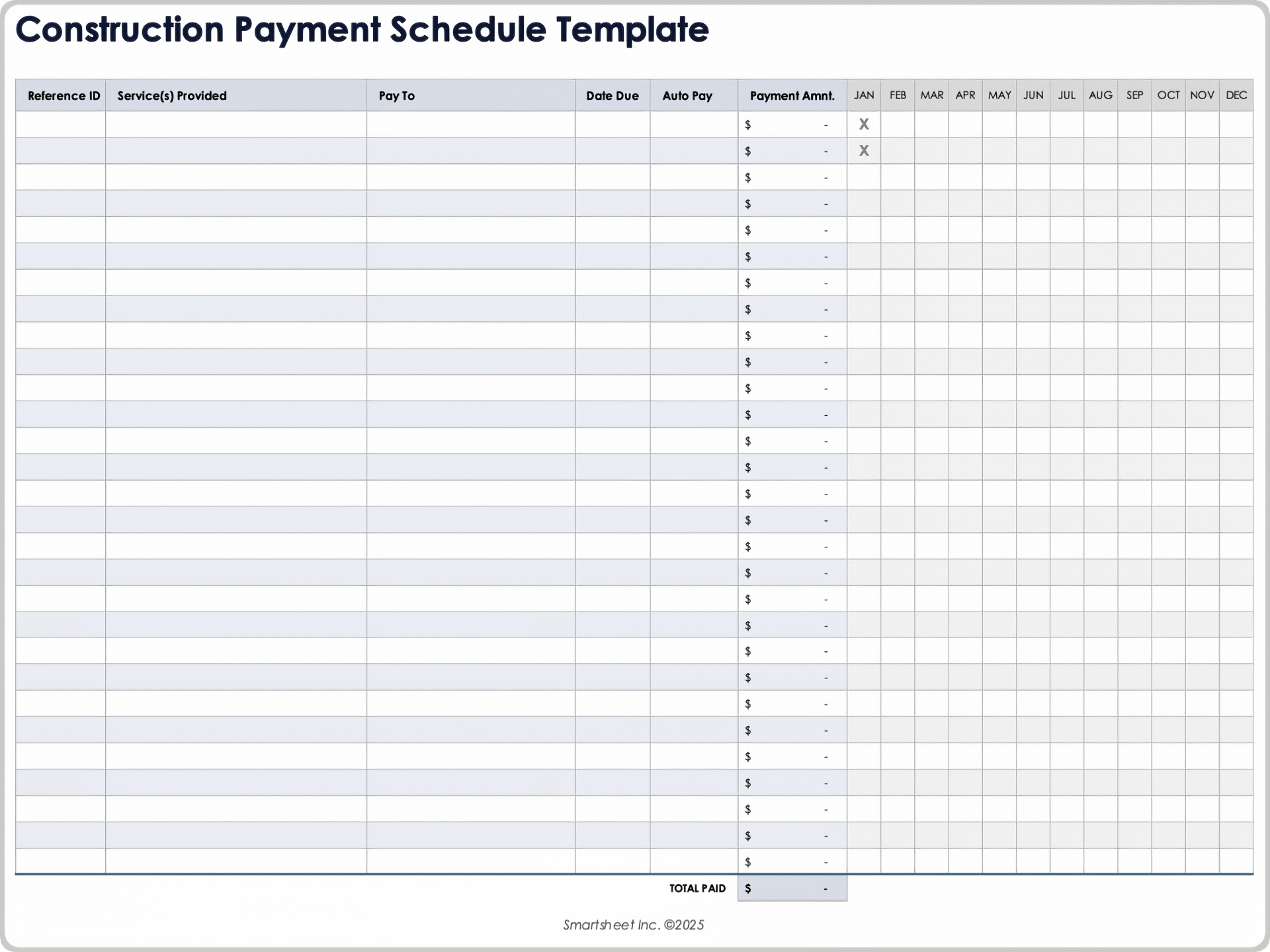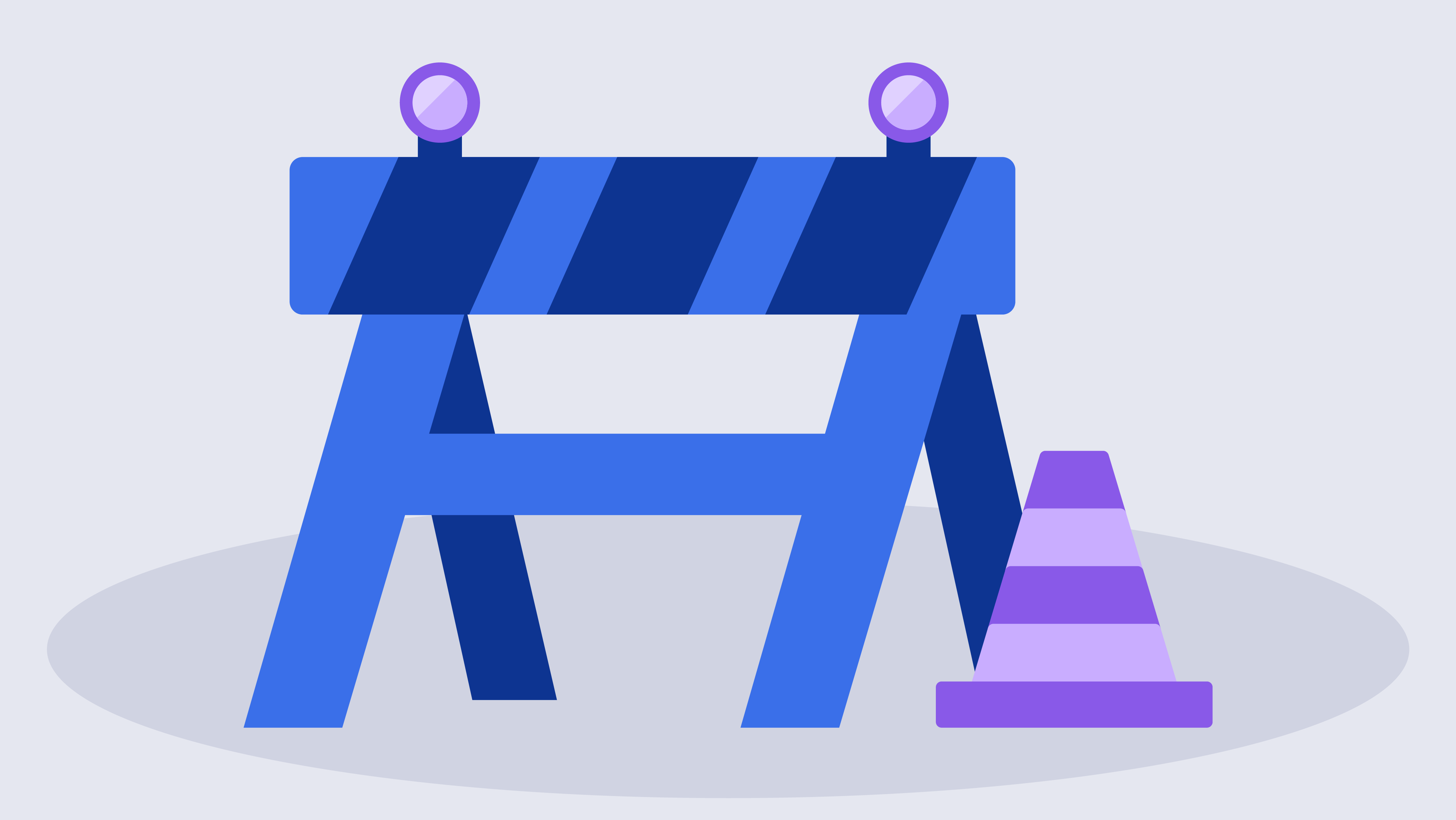Simple Construction Schedule Template
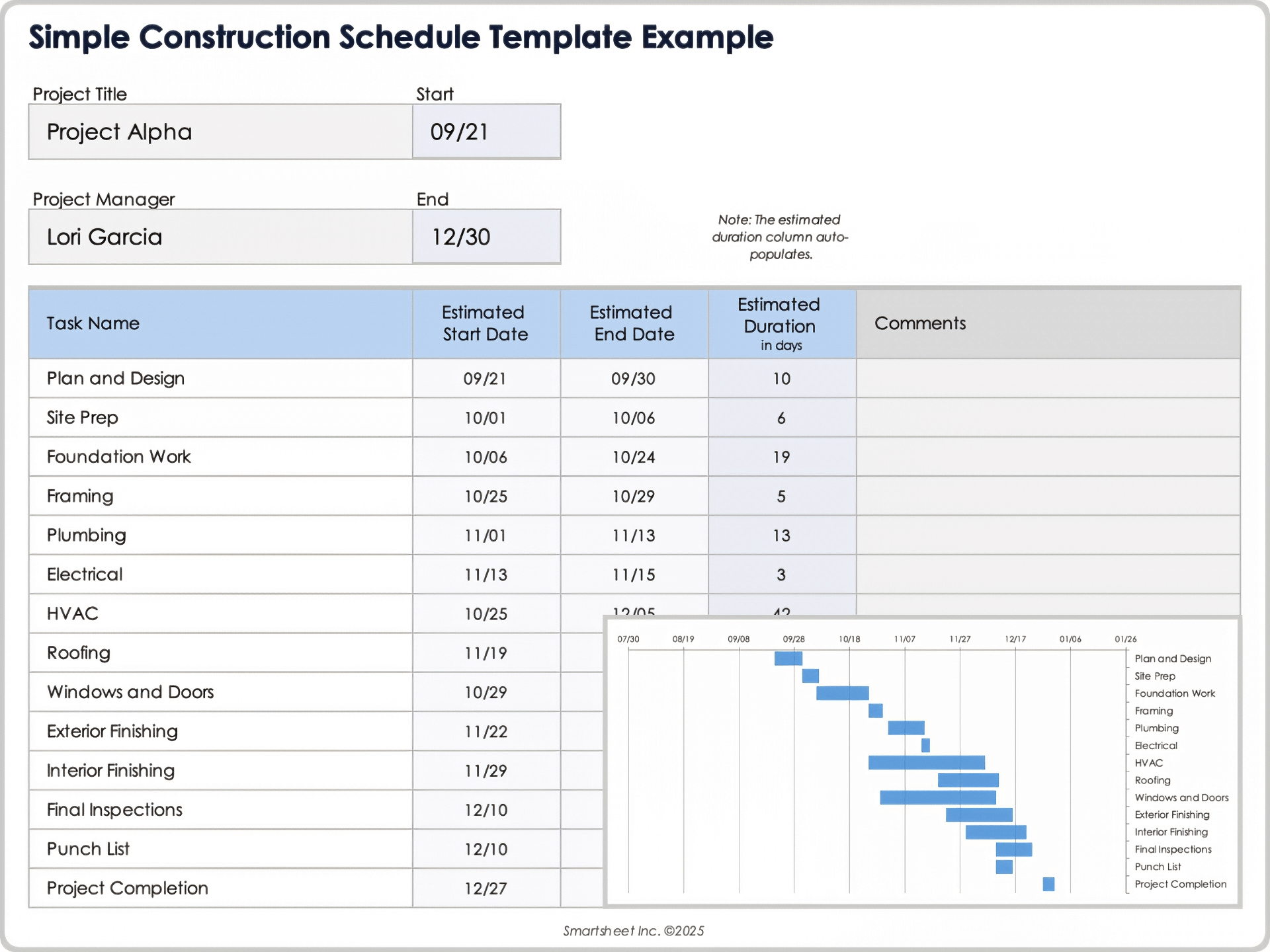
Download Blank and Sample Versions of a Simple Construction Schedule Template for
Excel
| Google Sheets
When to Use This Template: Use this construction schedule template for small to midsize projects with straightforward task sequencing, such as residential builds or light commercial jobs. Contractors and project managers can use this template in early design-build phases to communicate a high-level overview to clients or stakeholders.
Notable Template Features: This template calculates task durations to help reduce manual errors and provides a simple Gantt chart for a quick visual timeline of the project schedule. The clean design and the simplicity of this template make it easy to customize for a range of construction projects. Edit the task names and enter the start and end dates for each item to automatically populate the schedule bar chart.
Commercial Construction Schedule Template
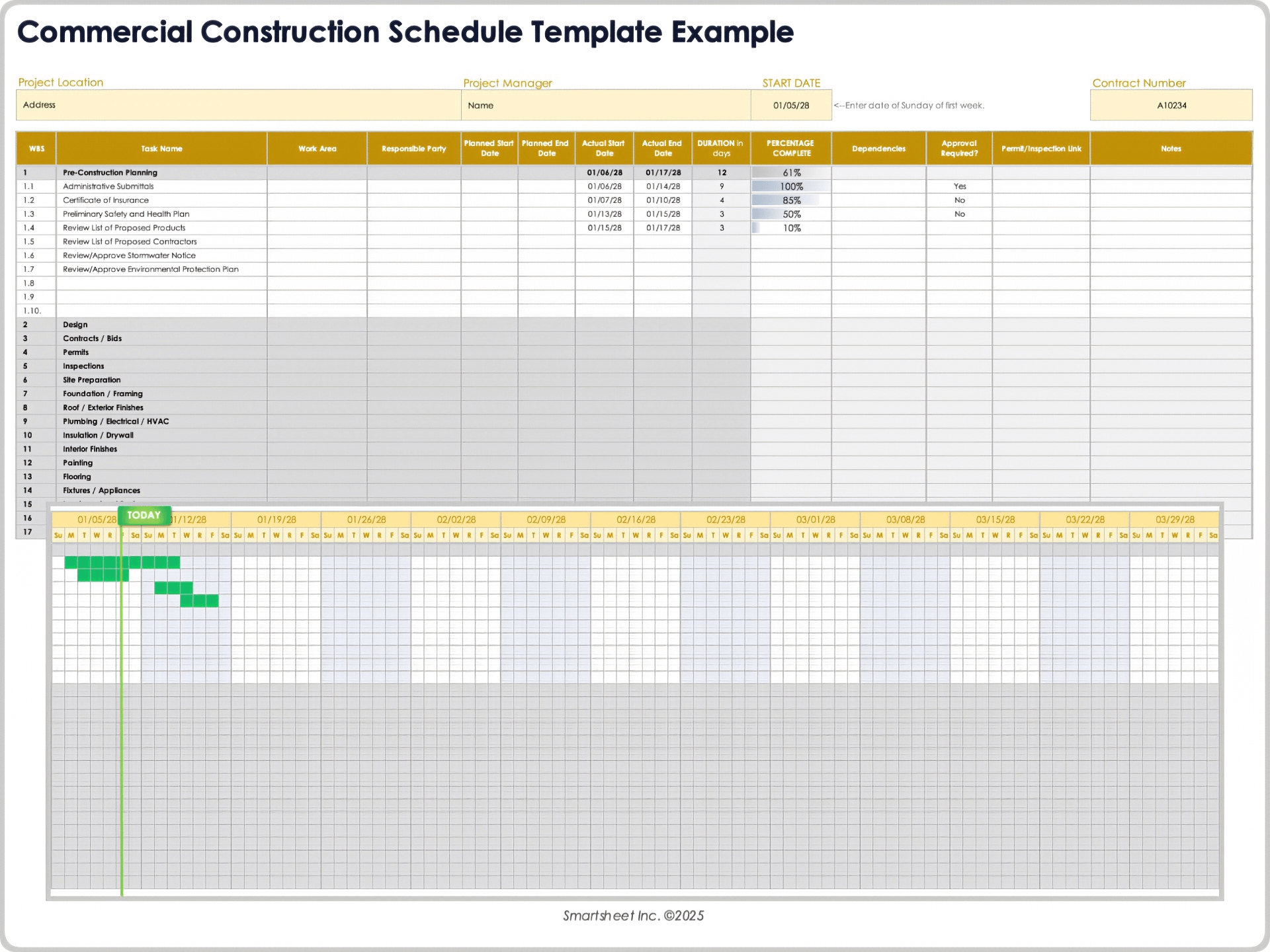
Download Blank and Sample Versions of a Commercial Construction Schedule Template for
Excel
| Google Sheets
When to Use This Template: General contractors, project managers, and developers can use this commercial construction schedule template to manage projects that involve complex workflows, multiple stakeholders, and regulatory oversight.
Notable Template Features: This template includes key project controls such as work area, responsible party, actual start and end dates, and dependencies to help track accountability and manage sequencing. The template also provides columns for noting whether approval is required and for linking to permits or inspections. This ensures that regulatory steps are taken on time and can be referred back to if needed to ensure regulatory steps stay visible and on time. The dates in the weekly Gantt schedule automatically adjust based on the start date that you enter at the top of the template.
Residential Construction Schedule Template
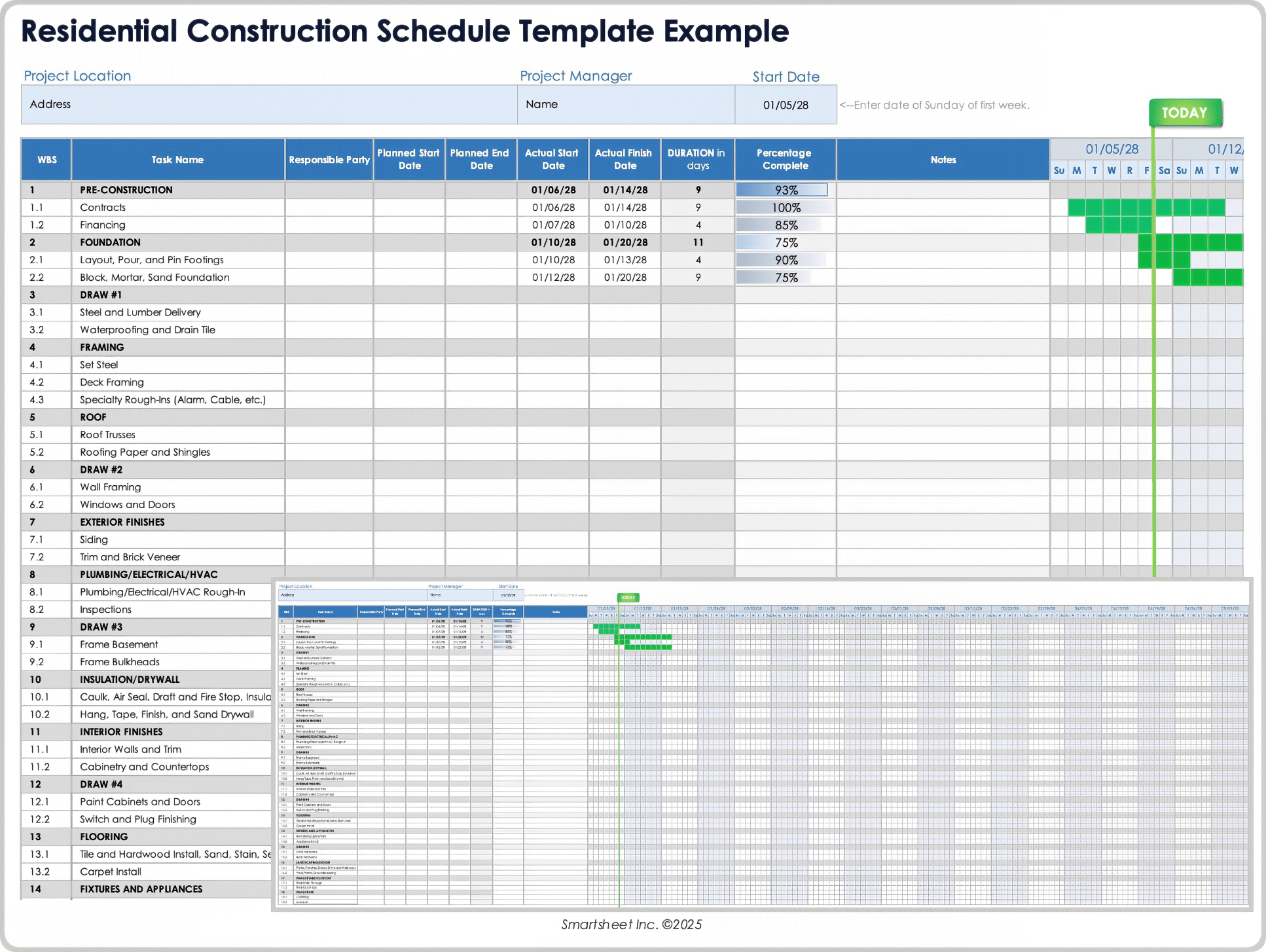
Download Blank and Sample Versions of a Residential Construction Schedule Template for
Excel
| Google Sheets
When to Use This Template: Use this schedule template for managing residential construction projects where multiple trades need coordination across preconstruction, building, and closeout phases. Track progress, assign responsibilities, and keep the build on schedule.
Notable Template Features: This template provides a detailed, phase-based task list tailored for home construction, along with a weekly Gantt timeline. It shows start and end dates for each task — both planned dates and actual dates — for a clear view of performance versus plan. You can track the percentage of completion for each item and add notes for further insights.
Get added features — such as visual dependencies shown in the Gantt chart and the ability to attach blueprints and receipts to the spreadsheet rows — with a Smartsheet residential construction schedule template.
Renovation Construction Schedule Template
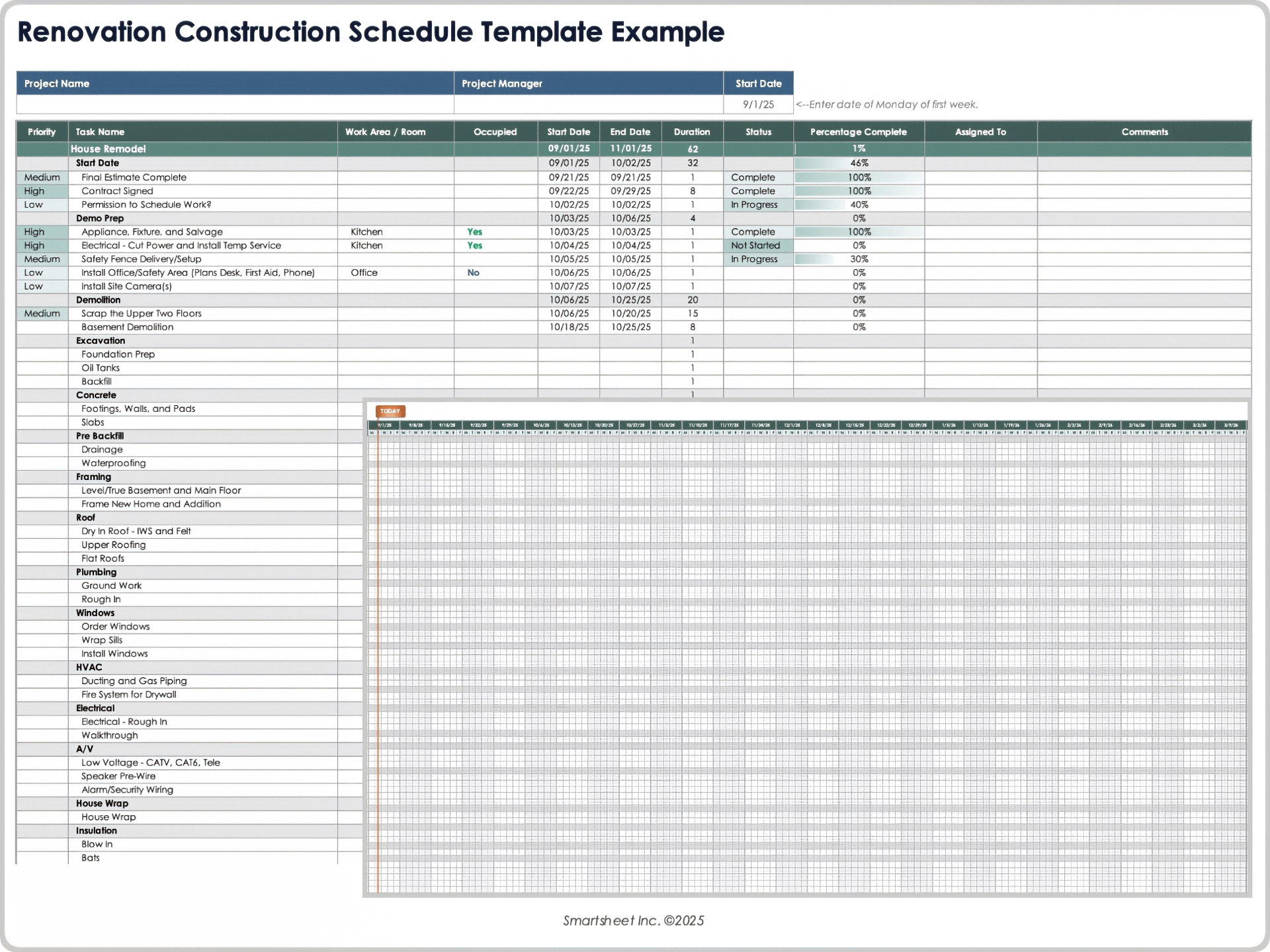
Download Blank and Sample Versions of the Renovation Construction Schedule Template for Excel
When to Use This Template: Use this renovation schedule template for managing home remodel projects over an extended timeline. Coordinate tasks, highlight priorities, and monitor progress.
Notable Template Features: This template includes columns for marking the priority and status of each task using color-coded dropdown menus. It also has space to note the location of each specific task and when it is occupied, which can minimize disruption for the client. A built-in Gantt calendar shows weekly activity blocks to visualize timeframes and deadlines.
Critical Path Method (CPM) Construction Schedule Template
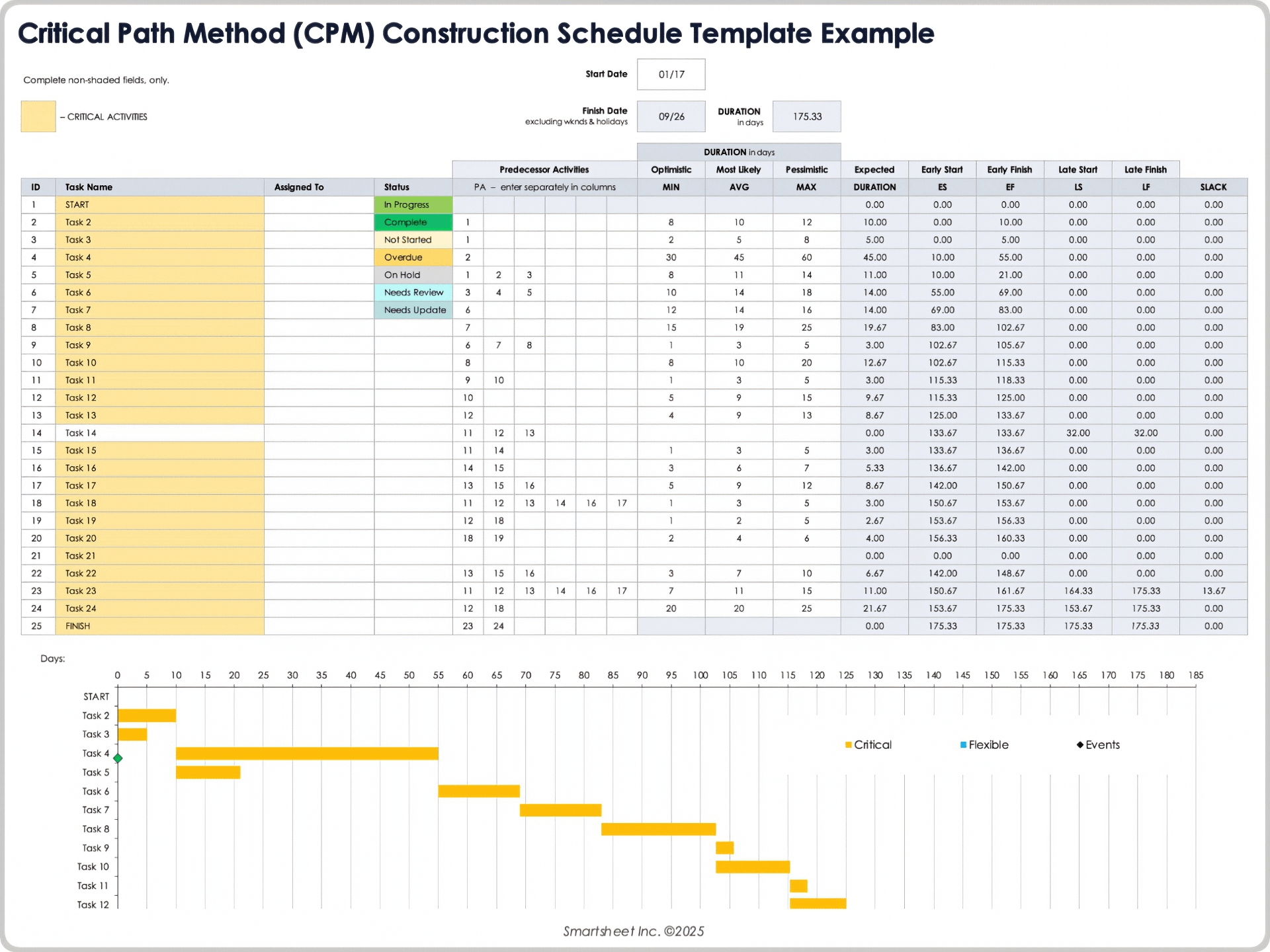
When to Use This Template: Use this critical path method (CPM) construction schedule template for complex projects where understanding task dependencies is essential and when delays in key tasks can impact the entire timeline.
Notable Template Features: This template includes columns for predecessor activities, duration ranges (minimum or optimistic, average or most likely, maximum or pessimistic), and automated calculations for start and finish dates, slack, and critical activities. A dynamic Gantt chart highlights critical path tasks in yellow, flexible tasks in blue, and project milestones as event markers. You can also mark the status of activities and note who is assigned to each item.
Three-Week Look Ahead Construction Schedule Template
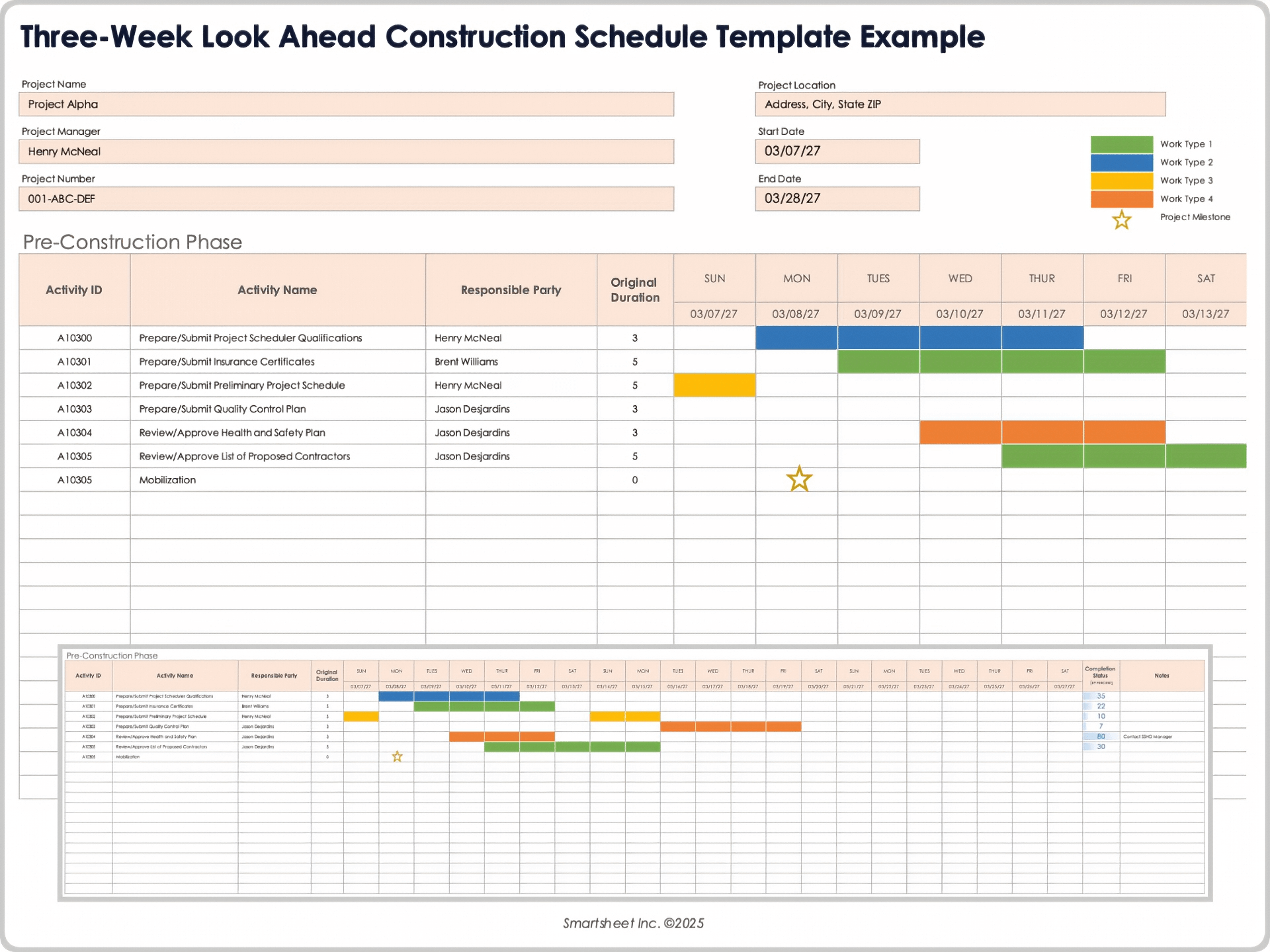
Download Blank and Sample Versions of a Three-Week Look Ahead Construction Schedule Template for
Excel
| Google Sheets
When to Use This Template: Use this three-week look ahead schedule template to manage short-term construction planning. This template works well for field teams, superintendents, and project managers who need to track activity-level progress, anticipate roadblocks, and align crews week by week.
Notable Template Features: This template includes columns for listing activities, responsible parties, duration, and completion status, along with a visual daily schedule grid and milestone indicators. Color-coded work types provide clarity, and a section for notes captures field updates and action items. For a shorter planning window, modify the calendar range to create a two-week look ahead schedule.
Weekly Construction Schedule Template
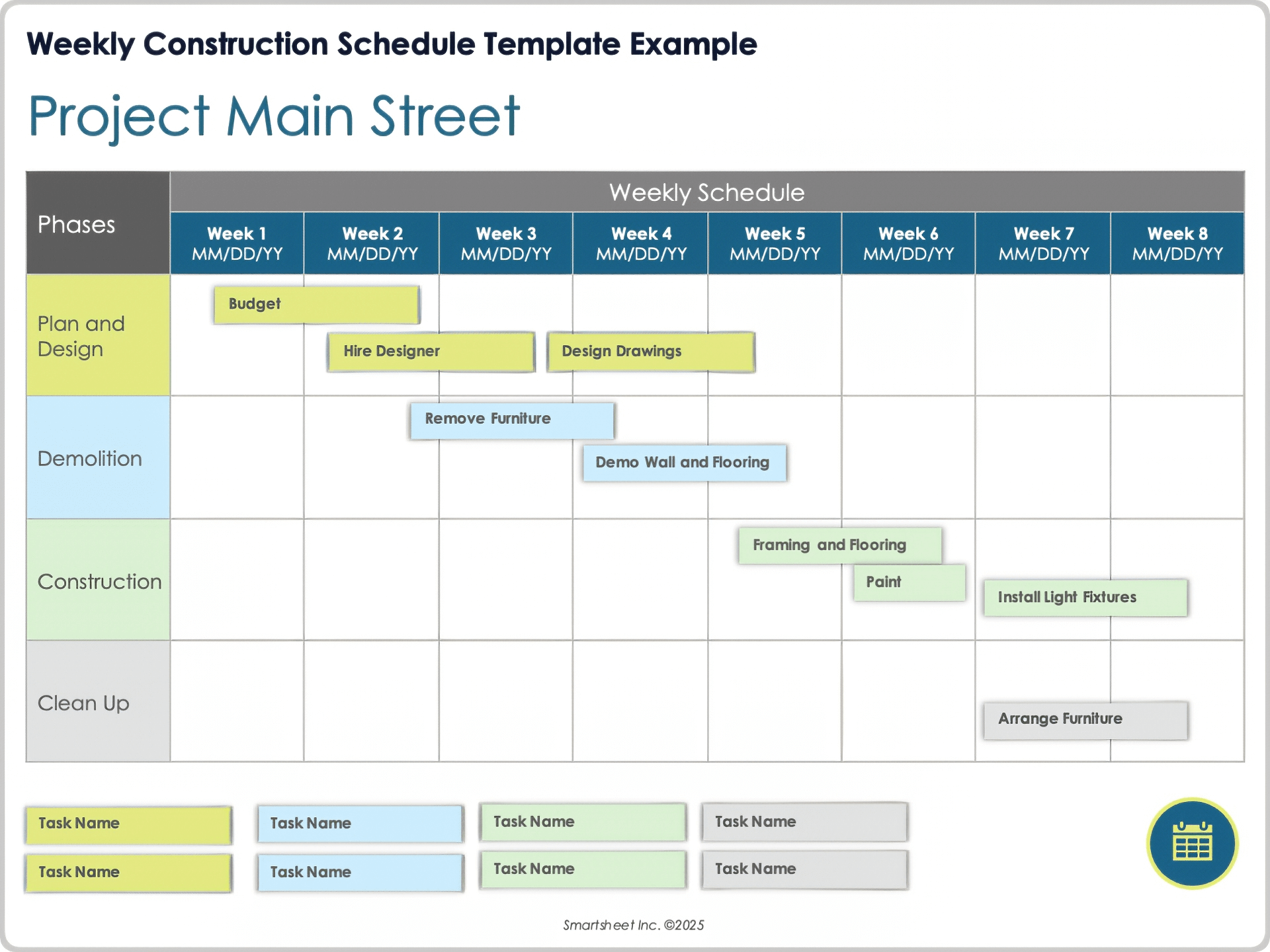
Download Blank and Sample Versions of a Weekly Construction Schedule Template for
Microsoft Word
|
PowerPoint
| Google Slides
When to Use This Template: Use this weekly construction schedule template in meetings, status updates, or client presentations to outline high-level scheduling across project phases.
Notable Template Features: This template uses color to highlight the activities in each project phase, from planning and design to final cleanup. It organizes tasks by week and activity type to help teams easily track project flow. The template offers a simple structure that is easy to update and understand when presenting to stakeholders.
For more weekly schedule options in a range of formats, see our collection of construction calendar templates.
Multi-Project Construction Schedule Template
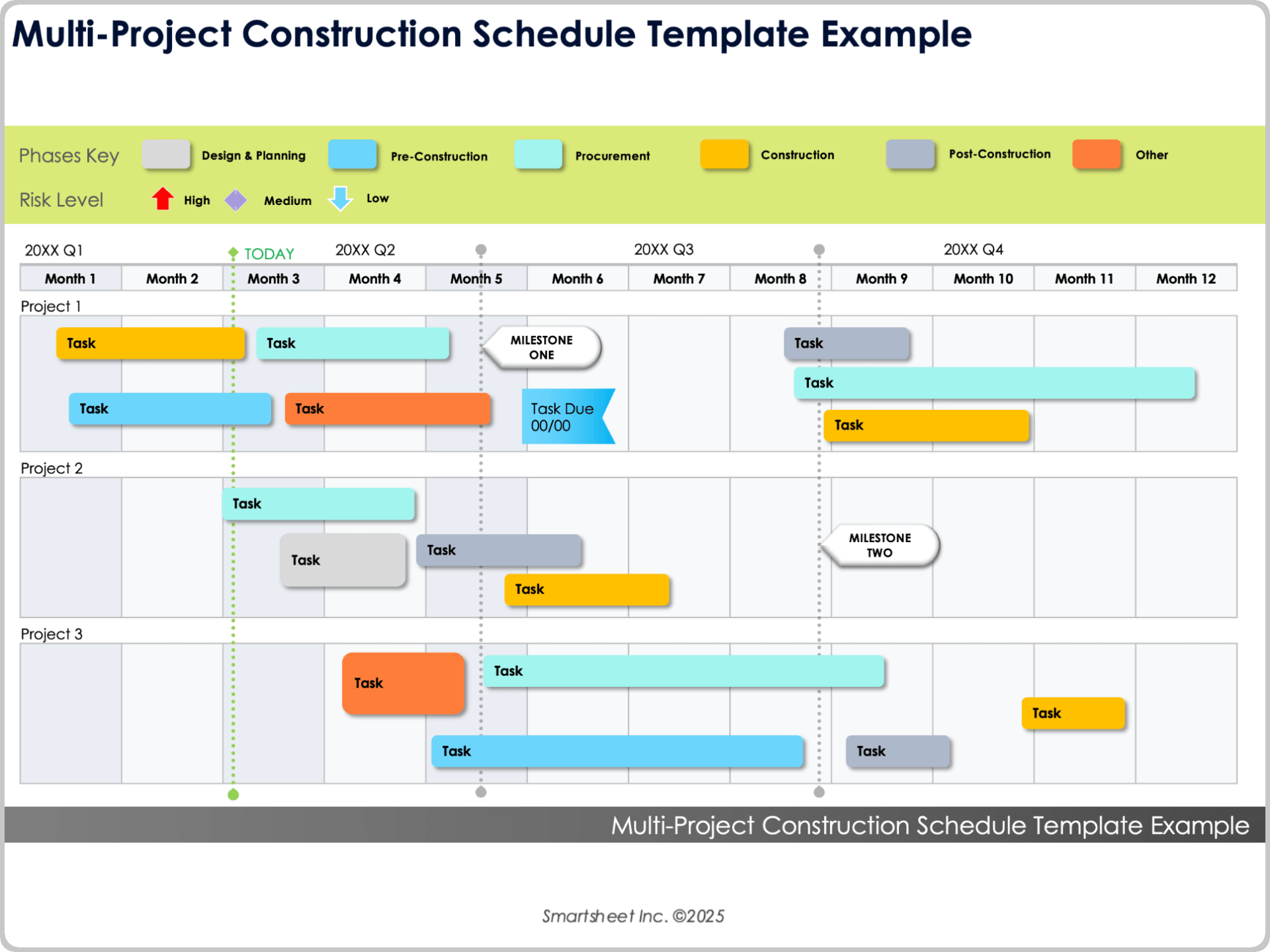
Download Blank and Sample Versions of a Multi-Project Construction Schedule Template for
PowerPoint
| Google Slides
When to Use This Template: Use this multi-project construction schedule template to oversee several active builds at once while tracking their timelines, milestones, and overlapping phases. Choose this slide template when you need a summary of multiple projects at a glance, such as in strategic planning sessions, executive updates, and client briefings.
Notable Template Features: This template visually maps tasks by phase, such as design, pre-construction, procurement, construction, and post-construction, with color-coded bars for clarity. It includes markers for key milestones, task due dates, and risk indicators to support high-level decision-making. The timeline spans 12 months, so you get a monthly, quarterly, and annual overview of project schedules.
Construction Milestone Schedule Template
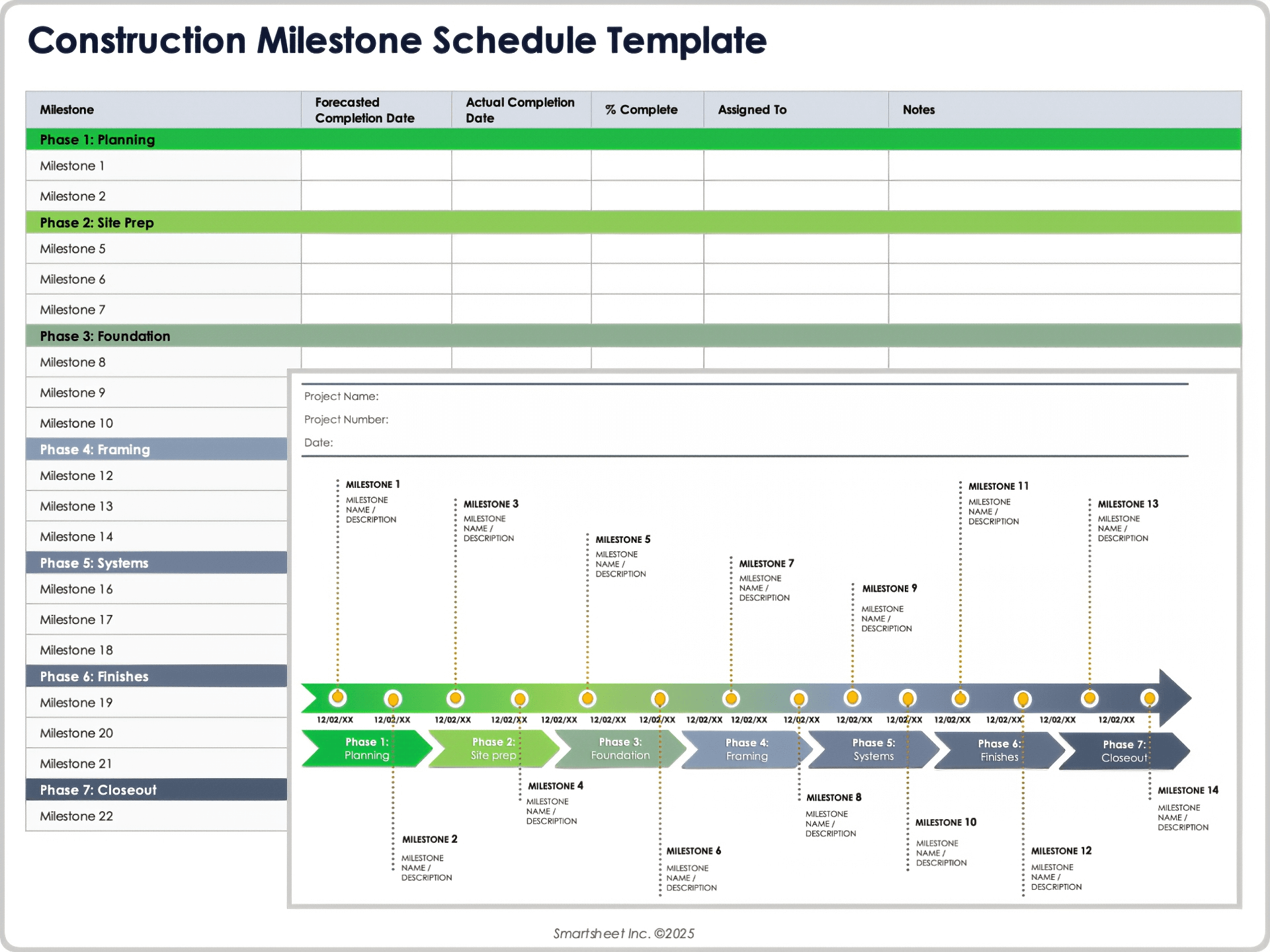
Download a Construction Milestone Schedule Template for
Excel
| Google Sheets
When to Use This Template: Use this construction milestone schedule template to track key project checkpoints across all phases. Monitor major deliverables, ensure accountability, and assess performance over time.
Notable Template Features: This template separates milestones by project phase and includes columns for forecasted and actual completion dates, percentage of completion, task owner, and notes. A visual timeline provides a snapshot of milestone sequencing, while progress indicators help teams focus on what items are upcoming or delayed.
Find more timeline tools in our selection of construction timeline templates.
Printable Construction Schedule Template
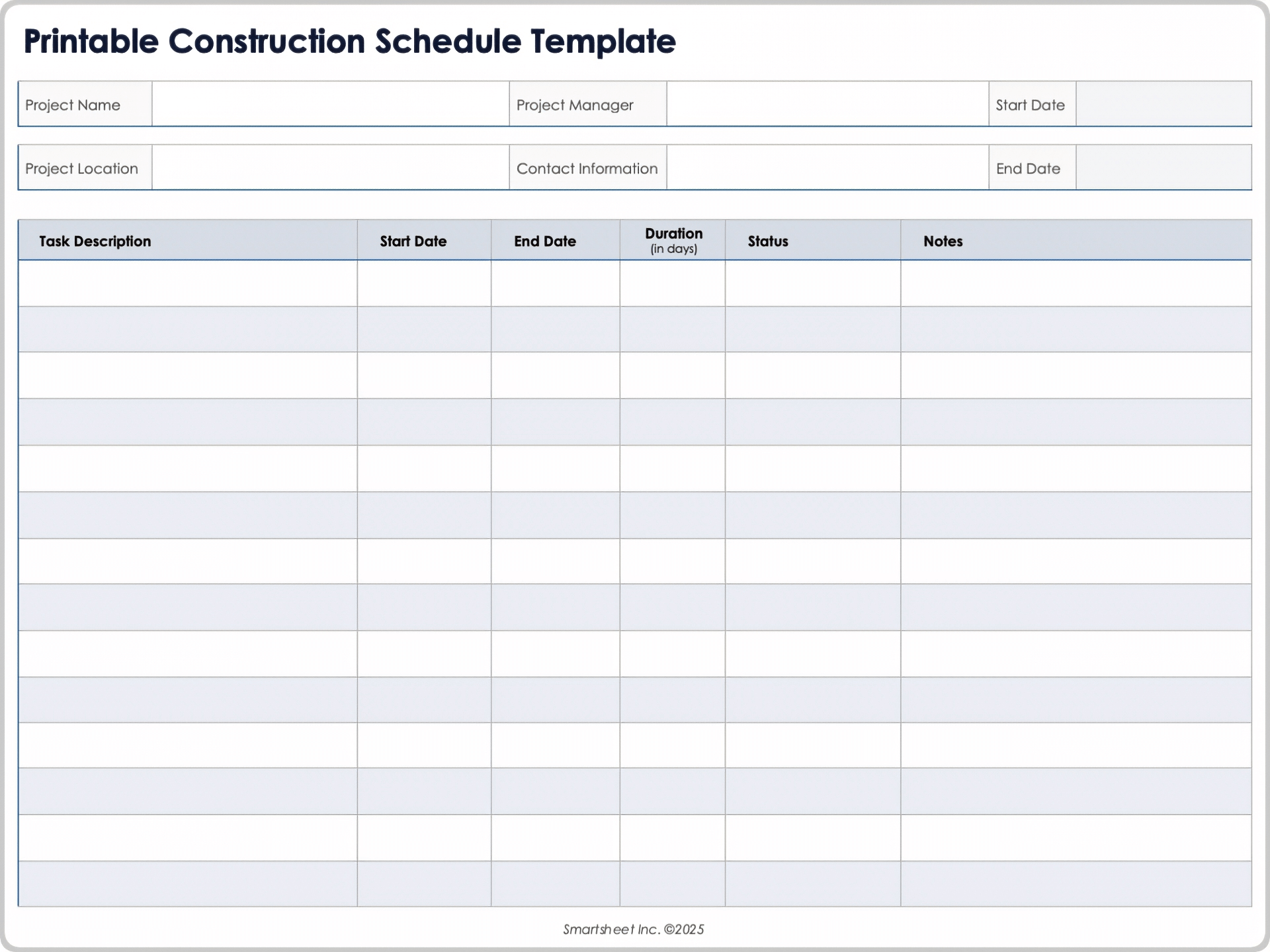
Download a Printable Construction Schedule Template for
Microsoft Word
|
Adobe PDF
When to Use This Template: Use this construction schedule template to create a simple, task-based schedule to track progress and communicate timelines with clients or crews. This template also works for homeowners who want to manage personal home projects.
Notable Template Features: All of the templates on this page are printable, but this schedule offers a document format. It includes columns for listing the dates and status of each task, plus a section for notes. The template provides a clean layout for sharing project details in meetings or on-site.
Construction Submittal Schedule Template
Download a Construction Submittal Schedule Template for
Excel
|
Adobe PDF
When to Use This Template: Use this construction submittal schedule template to track all project-related submittals from start to approval. Monitor the flow of critical documentation, such as product data, shop drawings, and material samples throughout the construction process.
Notable Template Features: This template helps ensure that all construction and installation happens correctly and on time. It has columns to track the product specifications and descriptions, status of completion, additional notes, and issue and approval dates. This allows you to ensure that your products, samples, and other materials are delivered on time.
Schedule of Values Construction Template
Download a Schedule of Values Construction Template for
Excel
|
Adobe PDF
When to Use This Template: Use this schedule of values construction template to break down the total contract value into detailed work items for billing and progress tracking. General contractors, subcontractors, and construction managers can use this template to document payment requests in alignment with contract milestones or a project schedule.
Notable Template Features: This template calculates totals for work completed, materials on hand, balance to finish, and retainage to help contractors prepare accurate and timely payment requests. Each line item can align directly with an activity in your construction schedule, making it easy to tie financial progress to physical progress on-site. The template’s simple layout supports transparency between contractors and clients.
Construction Payment Schedule Template
Download the Construction Payment Schedule Template for Excel
When to Use This Template: Use this construction payment schedule template to track recurring or scheduled payments to vendors, subcontractors, or service providers over the course of a project. Manage monthly disbursements, monitor payment timing, and ensure nothing falls through the cracks.
Notable Template Features: This template includes columns for payee tracking, due dates, auto-payments, and amounts paid, along with a 12-month calendar view to mark payment months. It also calculates the total paid, displayed at the bottom of the template, which is useful for end-of-year summaries. The visual layout works well in digital and printed formats for internal financial oversight or coordinating with subcontractors.
For more resources, see our guide to preparing a construction schedule, which describes multiple scheduling techniques, including line of balance (LOB), resource-oriented scheduling, last planner system, and quantitative scheduling.
Learn how construction scheduling software can help automate your construction schedules.