What Is an Agile Workflow?
An Agile workflow is a process that teams use to execute a project while enabling incremental improvements. Agile workflows break projects into phases, then implement sprints lasting one week to one month. During these cycles, teams incorporate feedback and testing.
Agile Workflow vs. Traditional Workflow
Traditional workflows are structured and sequential. The next phase can’t start until the previous one ends. Conversely, Agile workflows favor smaller tasks with consistent feedback and testing. Agile teams iterate on work and favor flexibility over a predetermined plan.
Traditional project management workflow methods emphasize finishing a set plan. In this setup, stakeholders must submit project scope changes for approval, which might require the team to stop, undo, and redo finished work. For a Waterfall team, completing the project's mission and charter is the highest priority — even user feedback is incorporated only after the release.
On the other hand, workflows for Agile project management favor adaptability and fresh ideas. This agility can also help when initial requirements are unclear or the project involves new concepts or technology. Agile teams aim to respond quickly to customer feedback or other changes. Their end goal is to continuously provide value to the customer.
| Focus | Agile | Traditional |
|---|---|---|
| Flexibility | High | Low |
| Documentation | Less | More |
| Customer Involvement | High | Limited |
| Responsiveness to Change | High | Limited |
| Development Process | Iterative | Sequential |
“I spent the first 10 years of my career as a project manager depressed, wondering why every one of my projects was delivered late or over budget. I thought there was something wrong with me,” says Agile coach Drew Podwal. “Then I discovered Agile, which is much better suited to the problems that are going on in business right now.”

He explains that Agile’s current popularity comes partly from collaboration tools and shared cloud resources, which previously didn’t exist. “Before, we needed people to keep managing people to get the work done. Now we have all these tools that help us plan and collaborate and that enhance our communication. We don’t need managers anymore. We need leaders.”
Phases of an Agile Workflow
The Agile workflow lifecycle looks more or less the same regardless of the type of project. The basic phases are ideation, user story mapping, backlog creation, sprint, iteration, backlog grooming, release, production, and product retirement.
These phases typically apply to the Agile software development lifecycle, but they also can be used in other fields.
- Ideation or Conception: Product owners, architects, leads, and sometimes customers define the project scope based on business requirements, including the delivery deadline, required effort, and project value. Defining the scope also helps to avoid scope creep. These ideas can require further refinement, often through customer validation. Contributors state plans as value propositions with benefits and risks. This phase is also when you establish whether financial and other resources are available. After proving the project’s validity, you determine the project goals and tasks.
- User Story Mapping: In the Scrum framework, product owners express high-level requirements as user stories, which will become features or tasks for teams to complete. User story mapping is a tool for communicating the customer’s or user’s requirements. User stories help teams plan and prioritize work.
- Backlog Creation: The project backlog contains user stories, tasks, bugs, and features. The product or initiative owner creates and manages the backlog. The backlog becomes more refined through customer feedback. Once backlog items are well defined, the team can prioritize them according to customer, product, and company needs. Some teams define a minimum viable product (MVP), the most basic working deliverable, which becomes the source of features or tasks. At the enterprise level, there may be a portfolio backlog.
- Sprint Team Formation: In this stage, you form work teams, assign responsibilities, set a project timeframe, and assign sprints. New teams create working agreements describing team behavior, work rules, and guidelines. In an agreement, you might find such items as “everyone will attend meetings on time,” “you will all share feedback openly,” and “dogs are welcome in the workspace.”
- Iteration: During the iteration phase, teams work in time-boxed periods called sprints to develop and deliver incremental pieces of the product. This phase includes several key activities:
- Sprint Planning: The teams select specific items from the backlog to work on during the sprint, define the sprint goal, and break down tasks.
- Development: The team designs, codes, and implements the selected features or components.
- Testing: The team conducts quality assurance tasks, including automated and manual testing, to ensure features meet the defined requirements.
- Daily Stand-Ups: Team members hold brief daily meetings to discuss progress, identify obstacles, and plan the day’s work.
- Sprint Review: At the end of the sprint, the team demonstrates the completed work to stakeholders for feedback and validation.
- Retrospective: The team reflects on the sprint, discussing what went well, what could be improved, and how to enhance processes in future sprints.
- Backlog Grooming
The product owner and team edit an existing backlog to remove bugs, user stories, and work items that are completed, irrelevant, or no longer useful. Often, teams conduct backlog refinement midsprint. - Release
The release stage takes time for quality control or customer review of a completed product or project. - Production
During production, the product owner hands off the completed project or product to the customer. Teams offer continuing customer support to ensure a successful launch and provide the customer with updates and training. - Retirement
Retirement includes transitioning to a new project or the next product version. New releases replace redundant releases or products that no longer serve the business model.
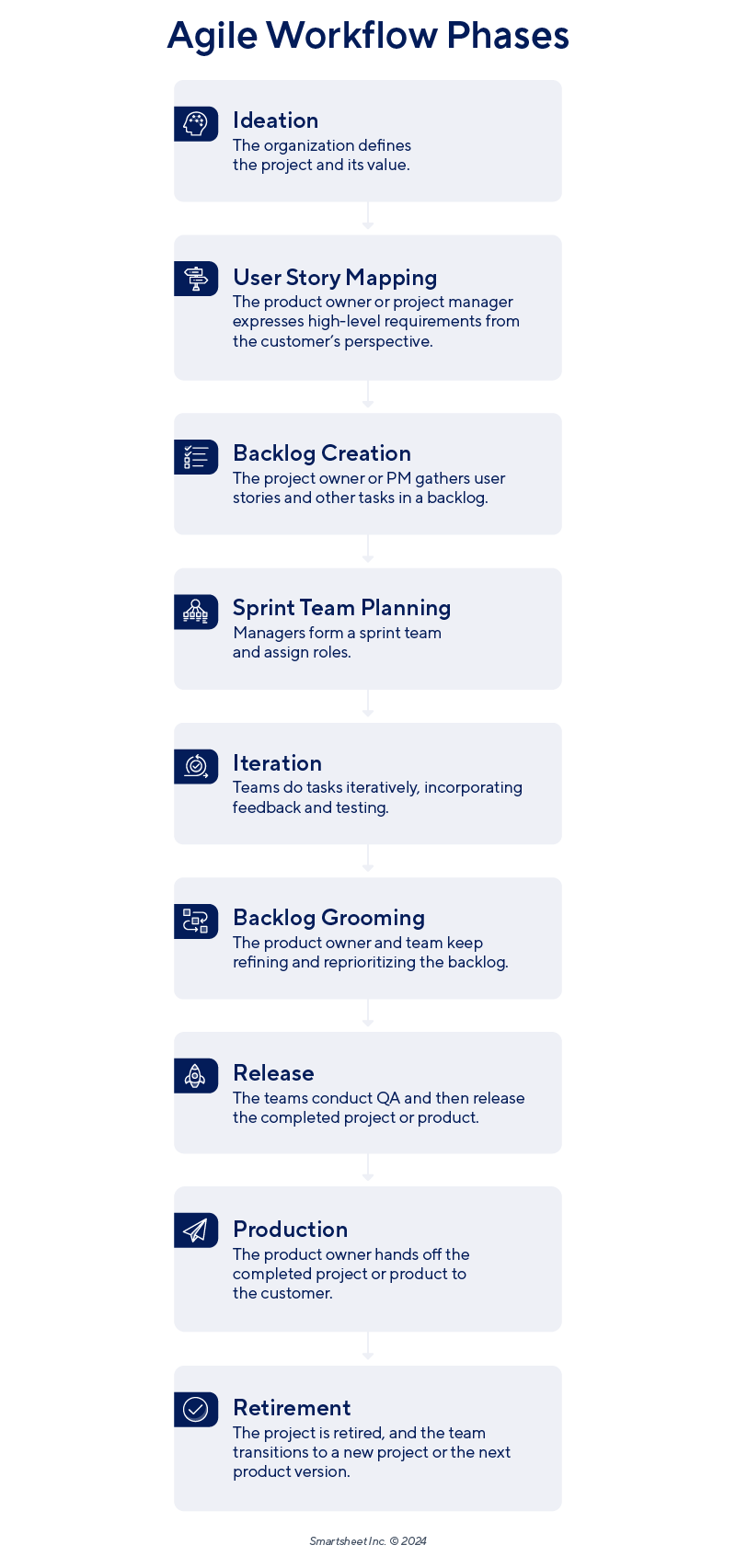
Types of Agile Frameworks
Teams use Agile workflows in frameworks emphasizing different aspects of Agile. Popular frameworks include Scrum, Kanban, Altern, Lean, and XP.
Here are details on the types of Agile workflow frameworks.
- Scrum: This is an Agile project management framework that highlights teamwork and accountability. Scrum originated the concepts of sprints, daily scrums or stand-up meetings, user stories, and high-level requirements. Scrum is an excellent method for collaborative teams doing complex work.Learn more about the Scrum framework with this guide to Scrum methodology for project management.
- Kanban: Originating in Lean manufacturing, Kanban manages team workload by tracking resource capacity and limiting work in process. Kanban boards provide a tool for visualizing blockers, work in progress, and work completed.Read more on this project management system with this complete guide to Kanban by top experts.
- Scrumban: This is a hybrid Agile methodology that combines the structure of Scrum with the flexibility of Kanban. It leverages Scrum's sprint planning and review practices while utilizing Kanban's visual management techniques and work-in-progress limits. Scrumban is particularly useful for teams that need a more adaptable workflow, blending iterative planning with continuous flow.To learn more about this hybrid methodology, read this assessment of how Scrumban has become the middle ground between the Scrum and Kanban.
- Dynamic Systems Development Method (DSDM), or Atern: Another framework used for software and non-IT projects, DSDM predates the Agile Manifesto. DSDM focuses on establishing the technical feasibility and the business case for projects before delivering incremental releases.
- Lean Development: Lean development offers principles rather than a strict workflow and optimizes processes and practices. Lean techniques aim to reduce waste and pursue continual improvement. Lean is process- and role-agnostic. The approach values thinking holistically about a product, empowering employees, and embracing last-minute decisions for faster delivery.Learn more about maximizing value while minimizing waste with this definitive guide to Lean project management.
- SAFe (Scaled Agile Framework): SAFe is for large enterprises that need to scale Agile practices across multiple teams and departments. Unlike traditional Agile frameworks that focus on individual teams, SAFe extends the principles of Agile to an entire organization. SAFe introduces structured roles, such as release train engineers, and events such as program increments (PIs), to align multiple teams on a shared vision. The workflow emphasizes continuous delivery, alignment at scale, and improved product quality through regular, iterative releases.
- Crystal: Crystal methodologies date back to 1991 and work from the perspective that every project is different. Crystal expects teams to choose any management technique that suits the project. The Crystal Clear method presumes a team of up to eight people and emphasizes frequent delivery of working products, frequent reflection, and continuous process improvement.
- Extreme Programming (XP): Extreme Programming (XP) is a highly disciplined Agile framework emphasizing technical excellence. XP focuses on improving software quality and responsiveness to customer requirements. Key practices in XP include pair programming, test-driven development (TDD), continuous integration, and frequent releases. The workflow in XP is iterative, with short development cycles (usually one to two weeks) and each iteration aiming to deliver fully functional software. This framework best suits projects with changing requirements or requiring high-quality software delivery.
- Feature-Driven Development (FDD): Feature-Driven Development (FDD) is an Agile framework centered on building and designing software features. FDD breaks down the development process into five activities: Developing an overall model, building a feature list, planning by feature, designing by feature, and building by feature. The workflow focuses on feature milestones, making tracking easier and ensuring each feature meets customer expectations. FDD is especially effective for larger teams working on complex projects with a well-defined feature set.
- Agile Unified Process (AUP): The Agile Unified Process (AUP) is an iterative framework that combines the Rational Unified Process (RUP) structure with Agile practices. AUP divides the development process into four phases: Inception, elaboration, construction, and transition. Each phase includes multiple iterations that result in incremental improvements to the software. AUP emphasizes modeling, coding, testing, and project management, supporting small and large teams. The workflow in AUP is structured yet flexible, allowing teams to adapt to changing requirements while maintaining a clear product roadmap or project roadmap.
- Adaptive Software Development (ASD): Adaptive Software Development (ASD) is an Agile framework that focuses on adapting to changing requirements through iterative development cycles. ASD involves a continuous learning cycle of speculation, collaboration, and learning. The workflow is highly flexible, emphasizing learning from each iteration to improve subsequent ones. ASD encourages teams to embrace change, experiment with different approaches, and collaborate closely with stakeholders. This framework is particularly well-suited for complex projects with high uncertainty.
Disciplined Agile Delivery (DAD): Disciplined Agile Delivery (DAD) is a process decision framework that provides a hybrid approach to Agile, combining practices from Scrum, Lean, Kanban, and others. DAD focuses on the full delivery lifecycle, from project initiation to release. The framework guides team structure, roles, and practices, allowing teams to tailor their workflows based on their project’s specific needs. DAD emphasizes process tailoring, scalability, and the delivery of consumable solutions. It’s a good fit for organizations seeking a more disciplined approach to Agile that still allows flexibility.

Soumya Mahapatra, CEO of Essenvia, a company that helps medical device companies manage regulatory workflows, offers the following advice on Agile frameworks: “Choose a framework and stick with it for at least several months before making major changes to it,” he says. “Any workflow framework is going to come with a learning curve, and changing frameworks frequently is a great way to set your team behind and make them focus on learning workflows instead of getting work done.
”He adds: “The key thing that sets Agile workflows apart is its emphasis on iteration. You may have to go back and repeat steps several times until you get the outcome you’re looking for, and that’s not a bad thing.”
The following table compares three popular Agile framework workflows and the phases in which to use them:
| Scrum | Kanban | Altern |
|---|---|---|
| Product backlog | Product backlog | Pre-project |
| Planning sprint | Requirements | Feasibility |
| Sprint backlog | Design | Foundations |
| Sprint | Development | Exploration |
| Scrum meetings | Testing | Engineering |
| Sprint reviews | Deployment | Deployment |
| Sprint retrospective | Done | Post-project |
Types of Agile Workflows
Teams may use various types of Agile workflows. For example, a team can implement workflows for a product backlog, sprint planning, and a sprint backlog. Other Agile workflow types include the actual sprint, Scrum meetings, and sprint reviews.
Here are descriptions of the Agile workflow types:
- Product Backlog: The product owner continuously maintains and prioritizes the product backlog, adding new items and updating existing ones based on business value, customer feedback, and project goals. The development team regularly reviews the backlog to ensure they understand upcoming work and requirements.
- Planning Sprint: The team selects high-priority items from the product backlog during the planning sprint. They discuss and clarify each item, define acceptance criteria, and estimate the effort required. The team commits to completing a specific set of items within the sprint based on their capacity.
- Sprint Backlog: After the planning sprint, the team creates the sprint backlog by breaking down selected user stories into specific tasks. They assign tasks to team members, track progress, and update the sprint backlog as needed throughout the sprint.
- Sprint: The team develops, tests, and integrates the product increment during the sprint. They focus on completing the tasks outlined in the sprint backlog, collaborating closely, and addressing challenges as they arise. The team aims to deliver a shippable product increment by the end of the sprint.
- Daily Meetings: In short daily meetings, team members report on their progress, outline their plans for the day, and identify any impediments. The project manager or Scrum Master facilitates these meetings and ensures that they remain brief and productive. The team addresses any issues raised immediately after the meeting or in separate discussions.
- Sprint Reviews: At the end of the sprint, the team conducts a sprint review with stakeholders. They present and demonstrate the completed work, receive feedback, and discuss the outcomes. The team and stakeholders collaboratively refine the product backlog, considering what went well and identifying areas for improvement for future sprints.
How to Create an Agile Workflow
Creating an Agile workflow involves several key steps. Start by training your team in Agile principles and choosing an Agile framework. Then, set up your sprint team with clear roles and responsibilities. Begin using your iterative process to do the work and engage in continuous improvement.
Here is a step-by-step guide to creating an Agile workflow:
1. Adopt Agile Principles
Train your team on Agile’s core principles and values. Team members must understand concepts such as iterative development, customer collaboration, and responsiveness to change. Ensure that everyone is on board with the Agile mindset.
2. Choose an Agile Framework
Select the Agile framework that best suits your project’s needs and organizational structure. Whether it’s Scrum for iterative development, Kanban for visualizing work in progress, or SAFe for scaling Agile across large enterprises, choose a framework that aligns with your team’s goals and capabilities.
3. Develop a Roadmap
Create a high-level
product roadmap template
outlining key milestones, deliverables, and timelines. This roadmap serves as a guiding document that helps the team understand the project’s overall direction. While Agile allows for flexibility, having a roadmap ensures that the team remains focused on the end goals. You also might do a product roadmap that outlines the development of a product over time.

4. Assign Sprint Teams
Organize your team into smaller, cross-functional sprint teams. Each team should have the skills necessary to deliver a complete product increment. Assign teams to specific features or components based on their expertise, and ensure they can work autonomously.
5. Assign Roles and Responsibilities
Clearly define roles within each sprint team. Common roles include the Scrum Master (or Agile coach), who facilitates the process; the product owner, who represents the customer’s interests; and the development team that is responsible for building the product. Clearly defined roles ensure accountability and smooth workflow execution. Use a
RACI chart
to spell out everything.
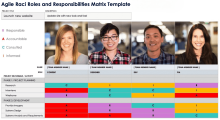
6. Define User Stories and Tasks
With a
user story template
, you can write short, simple descriptions of a feature or functionality from the end user’s perspective. User stories are the building blocks of Agile work and help your team understand what needs to be developed and why. Once the user stories are defined, break them down into smaller tasks that can be completed within a sprint.

7. Begin Using the Workflow
Kick off your Agile process by initiating the first sprint or iteration. Use visualization tools such as Kanban boards,
Gantt charts
, and cumulative flow diagrams. Conduct sprint planning to define the work for the sprint, and start daily stand-up meetings to track progress. Focus on delivering small, incremental improvements that can be reviewed and adjusted based on feedback.

8. Review and Improve Continuously
At the end of each sprint or iteration, conduct a retrospective to review what went well and what can be improved. Use the insights gained to refine your Agile workflow, adjusting processes, team structures, or tools as needed. Continuous improvement is at the heart of Agile, ensuring that your workflow evolves.
9. Scale and Adapt
As your project grows, be prepared to scale your Agile workflow. This may involve adopting frameworks such as SAFe for larger teams or integrating additional tools to manage increased complexity. The ability to adapt and scale is key to maintaining an effective Agile project workflow as your organization and project demands change.
A 2022 study in the journal Software called “The Impact of Agile Development Practices on Project Outcomes” discussed how a fuller Agile approach provides better outcomes in software development than “Agile-lite.” The authors wrote: “An increasing use of Agile practices reflects a greater adoption of Agile as an approach. Increasing use of Agile practices, particularly standups, sprint planning, and retrospectives, provide greater structured opportunities for communication.”
Agile workflows are most common with development and product teams, but they can apply to other fields. That includes marketing, financial services, creative, healthcare, manufacturing, and more.
Here’s an example from Daniel Meursing, Founder and CEO of Premier Staff, a luxury event staffing agency: “In software development, sprints might be two-week cycles. In event staffing, our ‘sprints’ are often the events themselves. For example, when planning staffing for the BET Awards, we treated each major component (red carpet, main event, afterparty) as a sprint. This allowed us to focus intensively on each phase, conduct rapid reviews, and apply learnings to the next phase.”

Agile Workflow Starter Kit
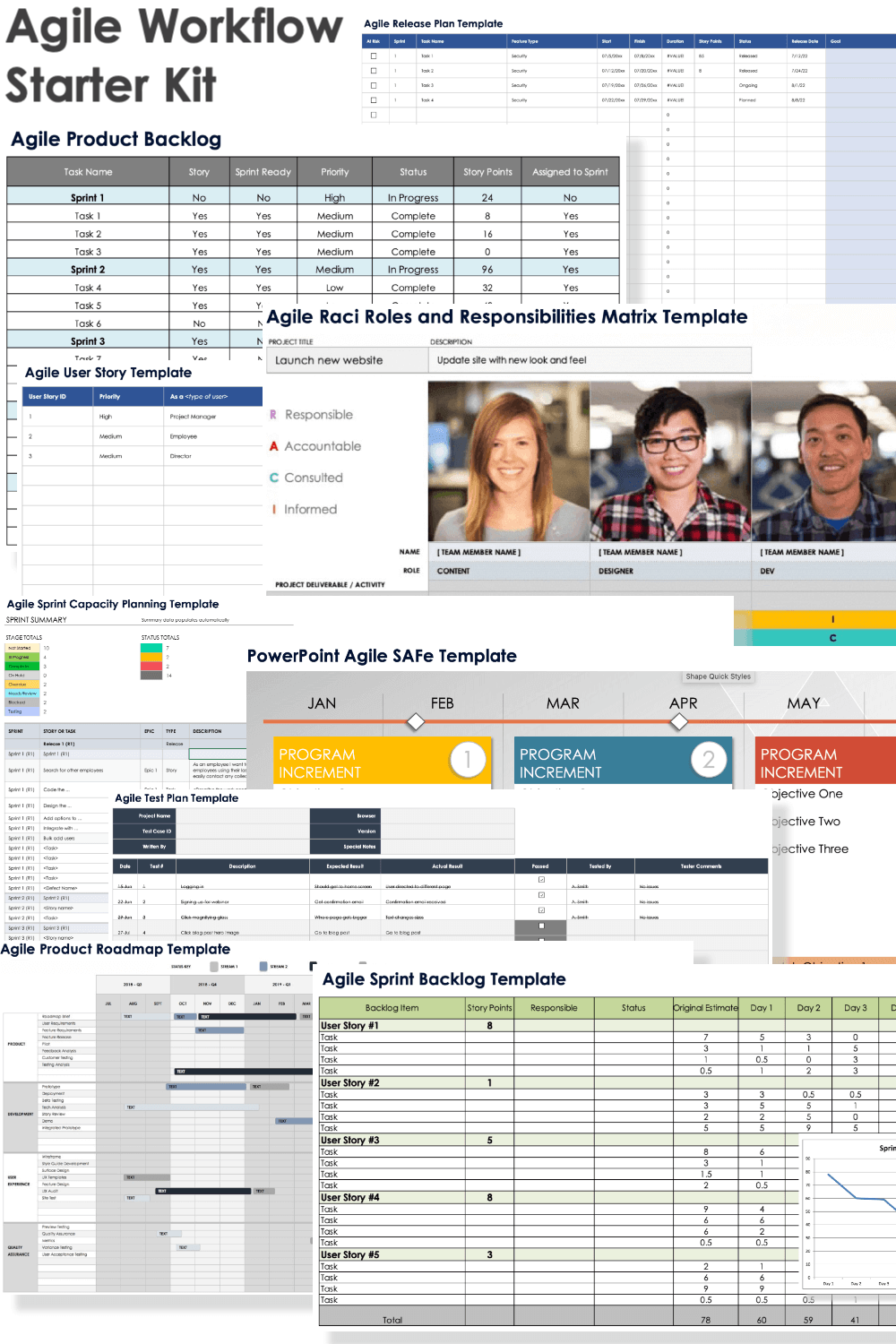
Download the Agile Workflow Starter Kit
Use this starter kit to plan and execute Agile workflows. This kit includes templates that take you from the inception phase through iteration and release.
In this kit, you’ll find these templates:
- An Agile product roadmap template for Excel to plan a development timeline
- An Agile RACI for Excel to delineate project roles and responsibilities
- An Agile user story template for Excel to define the work to be done
- An Agile sprint capacity planning template for Excel to plan how many tasks will fit into a sprint, given your resources
- An Agile product backlog template for Excel to organize longer-term tasks for prioritization
- An Agile sprint backlog template for Excel to organize shorter-term tasks ready to go into a sprint
- An Agile test plan template for Excel to plan testing during iteration
- An Agile release plan template for Excel to plan releases
- An Agile SAFe template for PowerPoint to help manage multiple teams using Agile
How to Use Kanban Boards for Transparency
Kanban and other task boards enhance transparency by visualizing workflow stages and task progress in real time. Teams can easily track tasks as Kanban cards and identify bottlenecks. By making work visible, Kanban boards promote accountability, collaboration, and efficiency.
Alan Zucker, Founding Principal of Project Management Essentials, explains how this works in typical organizations: “If we perform our daily stand-up referencing a Kanban board, it allows us to collaborate and say, ‘Hey, looks like you seem to be stuck on something. Do you need help?’ The visualization also creates accountability. A board is more than tickets in the back of the machine that no one really sees or people looking at a long list in a spreadsheet. We actually see the work — it’s tangible, it’s there.”

With Kanban boards, people can easily observe and ask questions about work progress or delays. In addition, automated workflows offer real-time tracking and control for jobs that need approvals.
Sarah Fruy, a Scrum Master and Certified Agile Marketer, says Agile task boards also serve as a communication tool. “I like to show our boards to upper management, people who may not be as familiar with an Agile workflow. This visualization is handy for some of those more nebulous parts of the project. They can clearly see the different stages as we work. It’s a great visual representation of where the product is, versus me just talking in a boardroom,” Fruy says.

“For example, when you’re in the planning or design phase, and there isn’t anything I can show to say, ‘This is what we did,’ I can use the board to show that all these different cards help us figure out how long it will take to complete the project or whether we need to hire contractors to provide additional resources. A board is a way to visually demonstrate some of the work that can live in your head.”
Here is an example of an Agile workflow set in a Kanban board, as suggested by Sarah Fruy:
How to Build an Agile Workflow Using Value Stream
Your first step to building an Agile workflow with a value stream is to list your process steps. Then, focus on eliminating waste. Prioritize tasks that deliver the most value. Streamline your workflows to improve efficiency and maximize value to the customer.
Learn more with this step-by-step guide to building an Agile workflow using value stream mapping.
How to Convert a Basic Workflow to an Agile Workflow
To convert a basic workflow to Agile, start with a flowchart of the current process. Then, incorporate iteration with testing and feedback loops. Break down the work into small tasks that can be done in sprints and create team roles to plan, execute, and assess the work.
Here are the detailed steps to convert a workflow to Agile:
1. Assess the Current Workflow
Begin by analyzing your existing workflow. Identify stages, processes, and decision points. You create a flowchart for this purpose. Understand where bottlenecks occur and where the workflow lacks flexibility.
2. Introduce Agile Principles into a New Workflow
Incorporate Agile values such as customer collaboration, iterative progress, and responsiveness to change. Ensure your team understands and embraces these principles. You can create an Agile workflow diagram to show how it differs from the basic workflow.
3. Identify and Prioritize Work Items
Break down the workflow into smaller, manageable tasks or user stories. Prioritize these items based on value to the customer and project goals.
4. Implement Sprints
Divide work into iterations or sprints, typically lasting two to four weeks. Each sprint should result in a usable product increment, allowing for regular feedback and adjustments.
5. Integrate Agile Roles
Assign Agile roles such as Scrum Master, product owner, and developer. These roles help manage the Agile process and ensure accountability.
6. Track the Workflow with Kanban Boards
Use interactive tools such as Kanban boards or task boards to visualize the flow of work. This visualization helps the team track progress, identify bottlenecks, and ensure transparency. Each task is a Kanban card on the Kanban board.
7. Introduce Regular Stand-Ups and Retrospectives
Hold daily stand-up meetings to track progress and resolve issues quickly. After each sprint, conduct retrospectives to reflect on what went well and what needs improvement.
8. Continuously Improve
Based on feedback and retrospectives, continuously refine the workflow. Adjust processes, tools, and team dynamics to improve efficiency and adaptability.
According to Martin Heaton, Director of UK-based Heaton Manufacturing Ltd., “transitioning from a traditional workflow to an Agile one often means breaking tasks into pieces and prioritizing them based on their importance. It’s helpful to visualize the process and then incorporate Agile practices such as sprints and daily check-ins. I’ve seen teams become 40 percent more efficient by implementing these adjustments.”

Milly Barker, Founder of RemotePad, an HR hub for hiring remote workers, offers this advice: “When shifting to Agile, don’t rush. Start small, maybe with one team or one project. The goal is to show quick wins. Let the team see the benefits firsthand. Emphasize delivering work in small chunks and getting feedback early. This approach makes the transition smoother.”
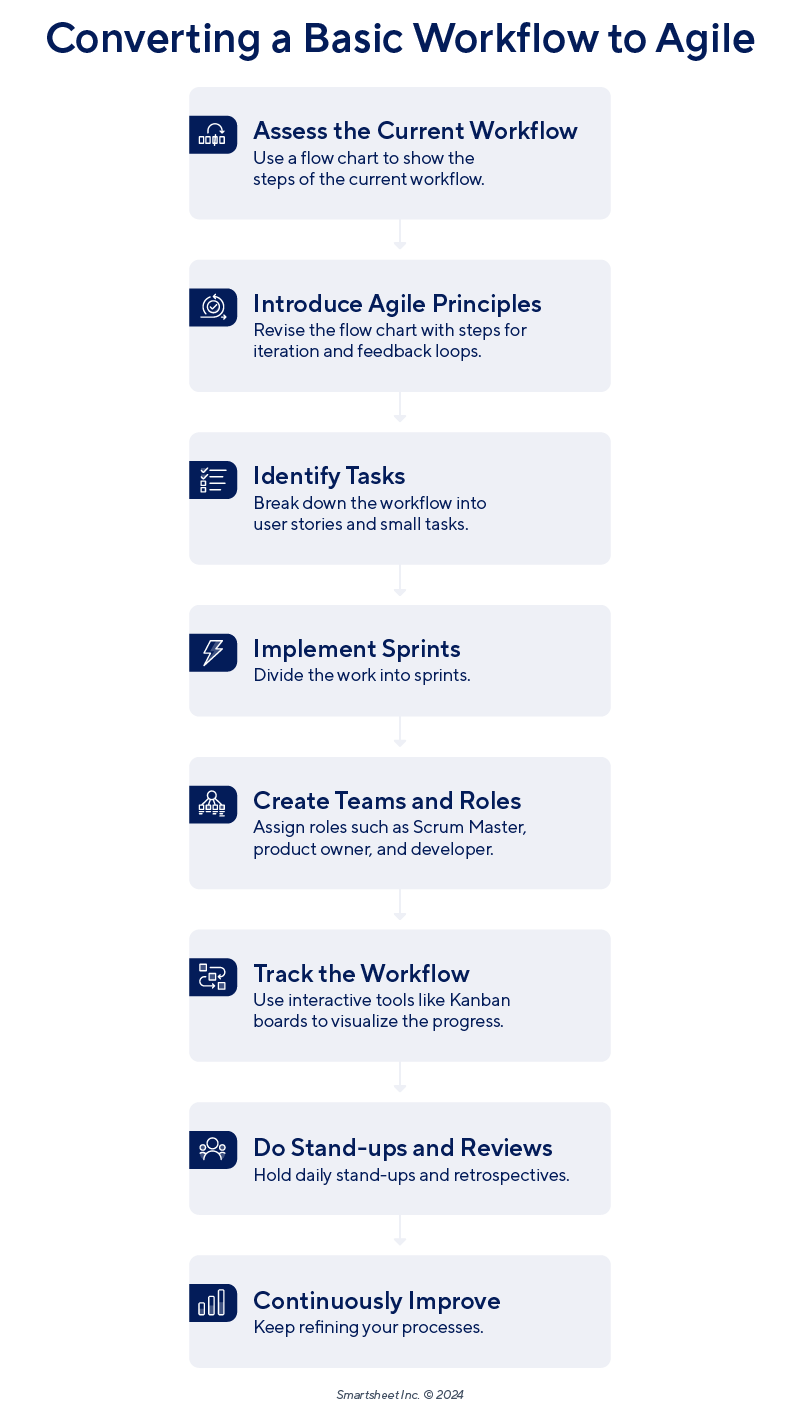
How to Analyze Your Agile Workflow Efficiency
You can use the Agile principle of continuous improvement to optimize Agile project workflows. Customers, stakeholders, and teams can use data from reviews and retrospectives to reflect on project and process improvements. Teams turn these improvement ideas into work items.
One common approach to project and quality management is the Plan, Do, Check, Act (PDCA) cycle. The PDCA cycle is useful for tracking progress and tuning processes.
- Plan: Identify issues.
- Do: Test a new approach or a fix for a problem.
- Check: Evaluate the success of the solution. Review Agile metrics to check for improvements.
- Act: Implement the solution throughout the organization.
Sprint retrospectives are also vital to optimizing Agile project workflows. Biweekly or monthly retrospectives present opportunities to discuss practices and fine-tune workflows.
“We can track the stories or the features, and that’s great,” explains Zucker. “But we get better by saying, ‘It seems like we always have a problem in this step. Why are we having a problem here?’”
Ensure that the entire team, including project or product managers, attends retrospectives. Display the workflow as a Kanban board or an Agile workflow diagram. Consider having digital tools or pen and paper available if you need to sketch the steps team members work through or if you need to physically diagram a proposed workflow.
Alternatively, you can interview team members and others individually for feedback. If a workflow needs adjustment, consider assessing how well digital tools serve the team and whether you can consolidate tools. If you must adjust the process, be aware that change is sometimes challenging. Get input from the team, make changes slowly, and be patient.
Learn more about improving your workflow with this guide to defining and implementing process improvements.
How to Scale an Agile Process Flow
The first step in scaling an Agile workflow is to adopt a Scaled Agile Framework (SAFe) or similar model. Then, standardize the workflows across teams as much as possible while allowing flexibility for team differences. Also, enhance communication and collaboration among the teams.
Here’s a step-by-step guide to scaling an Agile process flow.
1. Evaluate and Standardize Processes
Assess the current Agile practices and identify areas for improvement. Standardize processes and terminology across teams while allowing some flexibility for team differences.
2. Adopt a Scaled Agile Framework
Implement a Scaled Agile Framework (SAFe) or a similar model to manage multiple teams. Provide any necessary training to ensure smooth adoption.
3. Enhance Communication and Collaboration
Establish clear communication channels and collaborative tools for cross-team coordination. Promote transparency and regular feedback loops.
4. Automate and Continuously Optimize
Integrate and automate tools to streamline processes. Monitor key metrics and continuously optimize the workflow based on feedback and performance data.
Challenges of Scaling Agile Workflows and Tips to Overcome Them
Scaling an Agile project management workflow comes with challenges, including merging cultures and processes across teams. While Agile practices work well for individual teams, expanding to a larger organization requires thoughtful planning.
Below are some common challenges encountered when scaling Agile workflows:
- Inconsistency Across Teams
Ensuring all teams adhere to standardized processes and practices can be difficult, but failure to do so can lead to inconsistencies in delivery and quality. - Communication Breakdowns
As more teams are involved, communication gaps can occur, causing misalignment and delays in project timelines. - Tool Integration and Automation Issues
Integrating tools across multiple teams and automating processes can be challenging, especially when teams use different systems or platforms. - Cultural Resistance
Scaling Agile often requires a cultural shift, and some teams or departments may resist changes to established workflows or practices. - Dependencies and Coordination Challenges
Coordinating work across teams with interdependencies can lead to bottlenecks, especially with misaligned priorities or timelines. - Growing Pains
As the organization grows, retaining the flexibility that Agile promotes can take time and effort, with teams potentially becoming bogged down by bureaucracy or process.
“Expanding workflows comes with its challenges, especially when trying to maintain consistency across different teams,” says Martin Heaton. “A common issue is the potential for communication to become unclear. To tackle this, I suggest using scaled frameworks such as SAFe or LeSS, which many organizations find beneficial for ensuring coherence within teams.”
Milly Barker says, “The biggest problems I’ve seen are resistance to change and lack of support from management. It’s easy to overcomplicate things, so keep it simple. Focus on delivering value. Regular check-ins help catch issues early. Transparency and clear communication are fundamental.”
Similar Agile challenges were addressed in a 2022 study published in Applied Science titled “A Case Study on Implementing Agile Techniques and Practices: Rationale, Benefits, Barriers and Business Implications for Hardware Development.”
The author wrote that key Agile challenges include “resistance to change, a lack of or inadequate management support, (and) poor communication and collaboration.” However, she added that with a “change in the way of thinking and working, an organization is able to create an environment that is open to new opportunities arising for its employees, including training, promotion, flexible working, job rotation, and job enrichment.”

George Yang, Founder and Chief Product Designer at Philadelphia-based YR Fitness, describes how he used a tailored approach at his company:
“As we started to scale Agile practices outside of our pilot teams, it became apparent that one size would not fit all. Different teams had different needs and different challenges — these differences would require customizing the Agile framework for each context that each of the departments had,” he says.
“To outmaneuver this, we worked out core Agile principles that all teams were to apply while maintaining flexibility … For example, even while the concept of sprint was in itself quite similar across the teams, the length of the sprints and the specific practices — say, Scrum versus Kanban — were personalized according to individual team needs.”
Here are some tips for scaling Agile workflows effectively.
- Unify the Organization: Understand that this will make the organization more value-driven. The whole company can respond better to market changes and risks.
For Zucker, connected task boards have value: “By connecting all these boards, you create an organizational structure where every layer regularly feeds information to the layer above it or vice versa. As a result, whenever any emerging and unexpected changes occur, you have the management system in place to take necessary actions as soon as possible.” - Be Flexible: According to Zucker, every team might have a slightly different Kanban board. However, for enterprise portfolios, you might have a high-level task board with varying levels of detail expressed through color.
- Keep It Simple: Minimalist workflows are the easiest to understand and follow. Avoid excess customization and complication.
- Agree on a Definition of Done: For shared projects, all teams should agree on when work transitions between workflow phases.
- Review Workflows: Work changes and teams change. Ensure that your workflow serves everyone, and adjust as needed if it doesn’t.
- Try Kanban: Kanban can support segues from current to new processes and reduce resistance to change.
- Be Patient: People may be overwhelmed because they think they must become proficient Agile ambassadors in a day. However, the continuous improvement philosophy and Agile culture emphasize evolution rather than revolution. Reassure teams that continuous improvement means gradual, not sudden, change.
Benefits of Using Agile Workflows to Your Process
Agile workflows can make your organization more adaptable, efficient, and customer-focused. They also can deliver results faster and increase customer satisfaction.
There are several benefits to Agile workflows.
- Enhanced Flexibility: Agile workflows enable quick adjustments to changing requirements, ensuring your process remains adaptable and responsive to evolving needs.
- Improved Collaboration: Frequent communication and cross-functional teams foster a collaborative environment, reducing silos and enhancing teamwork.
- Faster Delivery: Iterative cycles enable the delivery of smaller, usable product increments, allowing for faster releases and quicker time-to-market.
- Increased Customer Satisfaction: Continuous feedback loops help meet customer needs and ensure the final product meets their expectations.
- Early Detection: Regular testing and frequent reviews within Agile workflows lead to the early detection of issues, resulting in higher-quality products.
- Better Resource Management: By focusing on prioritization and workload management, Agile workflows help optimize the use of team resources, reducing waste and maximizing productivity.
- Continuous Improvement: Agile promotes ongoing reflection and refinement, encouraging teams to learn from each iteration and improve their processes over time.
- Transparency and Visibility: Tools such as Kanban boards and daily stand-ups provide clear visibility into the workflow, helping teams track progress and identify bottlenecks.
Here are a few real-life examples of the benefits of using Agile workflows:
- George Yang, Founder of YR Fitness, says moving from Waterfall to Agile resulted in significant benefits at his company: “The impact was very quick, and the teams began to be much more responsive to changing customer requirements, which also brought a huge benefit in our product delivery times.”
- Vikas Agarwal, Founder of GrowExx, a software development company, says: “We have utilized Agile methodologies in numerous custom software development projects. For example, in a recent project for a retail client, implementing Agile workflows improved efficiency, enhanced collaboration among cross-functional teams, and ultimately resulted in the successful and timely delivery of the software solution.”
- Brendan Brown, Founder of Global English Editing, says: “We initially struggled with the rigidity of traditional project management methods. By transitioning to Agile, we were able to adapt more swiftly to changing client requirements and feedback.”
Optimize Your Workflows Using Agile with Smartsheet for Project Management
From simple task management and project planning to complex resource and portfolio management, Smartsheet helps you improve collaboration and increase work velocity -- empowering you to get more done.
The Smartsheet platform makes it easy to plan, capture, manage, and report on work from anywhere, helping your team be more effective and get more done. Report on key metrics and get real-time visibility into work as it happens with roll-up reports, dashboards, and automated workflows built to keep your team connected and informed.
When teams have clarity into the work getting done, there’s no telling how much more they can accomplish in the same amount of time. Try Smartsheet for free, today.