Scrum: The Advantages and Disadvantages
Each methodology comes with advantages and disadvantages. Scrum is an Agile methodology that employs small teams working collaboratively in short development periods (sprints), to deliver working software at the end of each time-boxed sprint. Scrum deliberately short changes the planning process, focusing on rapid development of working software in smaller pieces. Some of the advantages of Scrum include:
- Improve scheduling - Scrum overcomes the issue of complex business requirements that are hard to understand and that make scheduling difficult. The Scrum approach to evaluating requirements is to break them into consumable bites that are developed rapidly.
- Reduce impact of errors - Errors that may be made in one Scrum are rapidly reworked and repaired in the next Scrum.
- Improve communication - Daily meetings ensure status updates (progress and stalls) are highly visible. In fact, management of development can be reduced to using a task board, in which the Sprint backlog is listed in a table along with columns denoting status.
- Increase productivity - Daily meetings increase team productivity.
- Build better customer relationships - The iterative nature of Scrum means customer involvement and feedback is important, and that makes the team more aware of the customer needs and the team, in turn, can be more responsive to those needs.
- Improve software - Change is not an interruption but a means to improve the value of the software.
Conversely, some of the disadvantages of Scrum include:
- Scope creep - Without a defined end to a project, and with change embraced so gladly, scope creep becomes a real problem. Stakeholders are often tempted to add more and more functionality.
- Not ideal for large teams -Scrum works best with a small team.
- Inexperienced team members can be a liability - Successful implementation of Scrum depends on team members being able to estimate development time.
- Poor fit for micromanagers - Scrum works best when the Scrum Master can rely on the team without being too controlling. Scrum is about individuals managing their work together, not receiving heavy oversight.
- Turnover can be enormously adverse - The small team size and the shortness of the development periods can be taxing.
- Quality management is more difficult - Team members perform all testing, but regression testing is sometimes left out of the loop, resulting unit testing being the only testing performed.
Prioritize and organize projects visually with Smartsheet Board View
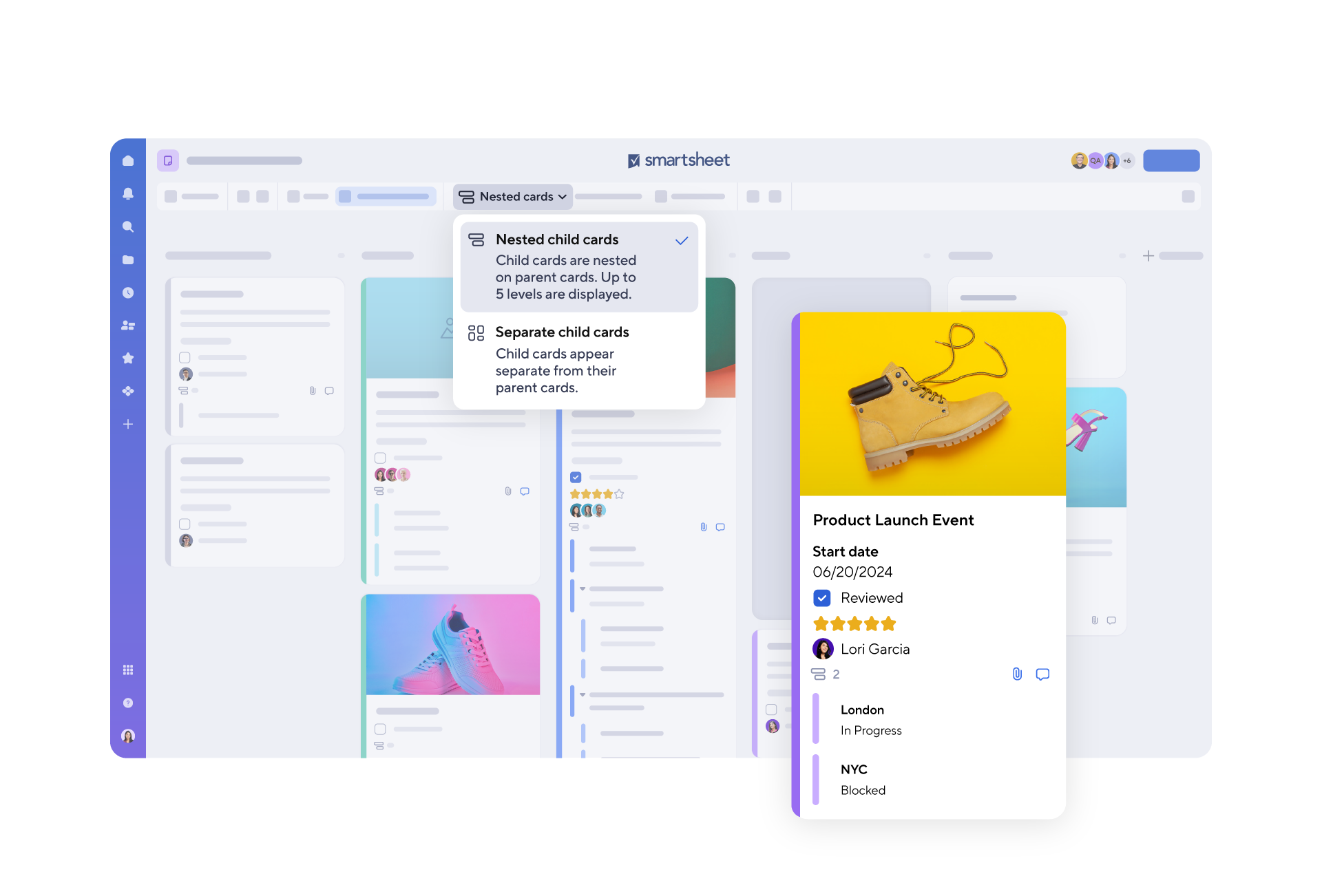
Smartsheet offers a dynamic, visual approach to managing tasks and projects, making it easy to track progress, update statuses, and prioritize work in real time. With customizable Kanban-style lanes and drag-and-drop functionality, teams can stay organized, aligned, and focused on what matters most.
Explore the full range of robust features when you try Smartsheet free for 30 days.
What is the Kanban Methodology?
Kanban, developed by Taiichi Ohno, an engineer at Toyota, is defined as a method for managing and improving service delivery gradually over time. There are three guiding principles of the Kanban method:
- Start with what you do now
- Agree to pursue incremental, evolutionary change
- Respect the current process, roles, responsibilities, and titles
There are five core properties of Kanban:
- Visualize the workflow
- Limit Work in Progress (WIP)
- Manage flow
- Make management and process policies explicit
- Continuous improvement, also known as Kaizen (using models and the scientific method)
Kanban: The Advantages and Disadvantages
Just like Scrum, Kanban has its own advantages and disadvantages. Some of the advantages of Kanban include:
- Improve resource allocation - WIP is limited, so that new work is pulled into the team as resources become available.
- Simplify project management - The Kanban board provides an at-a-glance visualization of the state of all work, enabling easier project management.
- Reduce interruption - Change is less radical because you work with the processes you have and improve them over time.
- Make more informed decisions - Visualizing the workflow makes it easier to understand how work proceeds and makes decisions on changes easier.
Some of the disadvantages of Kanban include:
- Kanban boards must be current - An outdated Kanban board can cause big problems. Kanban relies on team members to keep everything up to date, and lacking the daily meetings of Scrum, this can be harder to do.
- Making a Kanban board overly complex - When there are too many items or process being tracked on a Kanban board it can lead to confusion and make it difficult to accurately update.
- Lack of deadlines: Without timeframes for development, the team can fall behind
Scrum and Kanban: How they Differ
Scrum and Kanban are very different. It may seem impossible to reconcile them. Scrum has a set of prescribed roles including the Scrum Master, the product owner, and the stakeholder. Conversely, Kanban has no prescribed roles. Both Scrum and Kanban are viewed as “pull” systems meaning team members pull features from the backlog as they become available to work on them. Another perspective is that, because of the “batch” character of the backlog, Scrum is really a “push” system, in which a set of features are assigned to the team at the beginning of the Sprint. Kanban is regarded as an undeniably pull-based system in which features are continuously pulled from the backlog as needed.
Scrum has a daily meeting and several required meetings, such as the demo in which the software is revealed to the customer for feedback. Kanban has no required meetings.
Perhaps the most striking difference between Scrum and Kanban is that, while Scrum is constrained by the length of the Sprint, Kanban operates without a time limit for development. There is no defined beginning or end, but rather a continuous flow of work, with every successful development being followed by the start of new development.
Although Scrum is meant to be easy and flexible, some development teams find it to be too rigid for their agile business. At the same time, they find Kanban to be too lax. Scrumban was born as a middle-ground between Scrum and Kanban – the rigidity of Scrum combined with the more lenient Kanban has become a perfect method for many agile organizations.
Scrumban Methodology: The Best of Both Worlds
Scrumban was introduced by Corey Ladas, a software development methodology enthusiast, in his book, Scrumban: Essays on Kanban Systems for Lean Software Development. He asserts that Scrumban was created as a means of transitioning a development team from Scrum to Lean (relies on a build, measure, learn flow for continuous improvement and focuses only on what brings value to customers) or Kanban. But while the intent was for teams to replace Scrum, it has become a methodology all its own, combining elements of both Scrum and Kanban. The decision to replace Scrum or Kanban with Scrumban should be made in response to the environment and organizational needs.
Scrumban is most commonly used in development and maintenance projects. In practice, both development and maintenance teams need many of the same skills. Development teams need a means of managing their entire development process, while maintenance teams must be able to make updates and repairs to faulty software.
Comparison of Scrumban to Scrum
- Iterations: The iteration is the defining characteristic of Scrum, whereas Scrumban takes the Kanban approach of continuous workflow - with iterations being optional.
- Team roles: Scrum has defined roles with development team members wearing all the hats of a development project , whereas Scrumban only requires roles as needed.
- Visualization: Scrum can use a board, but is mostly dependent on backlogs and burndown charts, while Scrumban, like Kanban, is dependent on the Scrumban Board for maintaining visibility into the work.
- Meetings: Both Scrum and Scrumban hold daily meetings, but there are no Sprint or release planning meetings and retrospectives in Scrumban. Scrumban embraces on-demand planning.
- Estimating: Scrum teams must estimate (oftentimes using the bucket-size planning system and story points) the time work takes in order to meet the commitments of a Sprint, whereas Scrumban doesn’t have a time constraint. Instead, estimating becomes apparent over time as the team accomplishes more tasks.
- WIP: The Scrum WIP is defined entirely by the Sprint backlog and planned at the start of each Sprint, while the Scrumban team limits the WIP to the available resources.
- Change: Change is welcomed in Scrum because it can be responded to and planned in a subsequent Sprint, but in Scrumban change is responded to instantaneously. The lack of Sprints and backlogs means there are no limits to when tasks can be introduced. Change becomes a matter of a resource becoming available to take it on.
- Feature Freeze: Although Scrumban responds to change instantaneously, there is a limit. Scrumban adopts feature freeze - a cut-off time where changes or additional features cannot be added because the project deadline is approaching.
- Triage: Since Scrumban does not embrace estimating, the triage stage is critical. As a project deadline approaches, Scrumban triage enables the project manager to terminate work on less important features in order to complete essential features on time.
Comparison of Scrumban to Kanban
- Team roles: Kanban has no prescribed roles, but in Scrumban there is a definite team and may have required roles.
- Meetings: Kanban does not require meetings, but Scrumban consists of daily meetings. Daily meetings help to maintain the collaboration between team members and to overcome impediments to progress. In addition, while Kanban is about an evolving process, there are no prescribed meetings to examine the evolution or proposed improvements. Scrumban allows for post-mortems that enable the team to work on process improvements and for team members to share what they learned from the work.
- Metrics: Both Kanban and Scrumban rely on measuring lead time and cycle time (sometimes used interchangeably) as their key metric. This metric estimates the average time it takes to complete a specific task. Lead time is what the customer sees from the time a request is made to delivery. Cycle time is the time from the work beginning to delivery.
What is the Best Environment for Introducing Scrumban?
You may be wondering what environment is best for introducing Scrumban. As with all methodologies, Scrumban is not for every environment or culture. If your organization is optimally suited for Scrum, with many experienced members, customers who want to participate in the development process, a clear understanding of user stories, and your corporate culture is one where defined project management and timelines are highly regarded, you may want to stick to Scrum. If you are primarily operating in a maintenance environment in which new development is a small part of the team’s activities, the work is ongoing, pulling tasks as needed is important, and there are no projects defined for specific customers, you may want to stick to Kanban.
The best time to implement Scrumban is when:
- A project has a great deal of unexpected change to user stories and reworking of priorities.
- You want to add pull features to the Scrum development process.
- Scrum has been unsuccessful due to any number of issues or because there are not enough resources to meet the time constraints of Scrum.
- The work is event-driven, such as help desk support, where priorities shift constantly.
- The team is entirely focused on adding features and supporting an existing product.
- Scrum is utilized by your development team, but you are interested in some principles of Kanban.
- You find some of the rigidness of Scrum limits your team’s ability to adapt to change.
- You’re transitioning to Kanban, but need to make small methodology changes in order to limit disruption.
The final word on Scrumban is always going to be how the team responds to the method. Scrum works well for teams that like more structure and want to know what they will be working on tomorrow. The main benefit of Scrumban is the fluidity of the model. In the end, as is the case with any development methodology, company and team buy-in will determine success.
Why Smartsheet is an Effective Tool for Scrumban
It’s easy for tasks to get lost in the madness of your everyday work. What you need is a better, more visual way to track and manage tasks.
Empower your team with board view in Smartsheet — a user-friendly task tracking solution that ensures seamless task prioritization, enhanced project visibility, and effortless agile collaboration.
Whether managing projects, optimizing workloads, or tracking to-dos, board view helps eliminate unnecessary status meetings by letting team members track project progress, completed tasks, and upcoming work with task cards.
Discover the intuitive drag-and-drop cards, real-time collaboration, and organizational card nesting that drive your organization to adapt and deliver more effectively.
Learn more about board view in Smartsheet.