Employee Training Plan Template
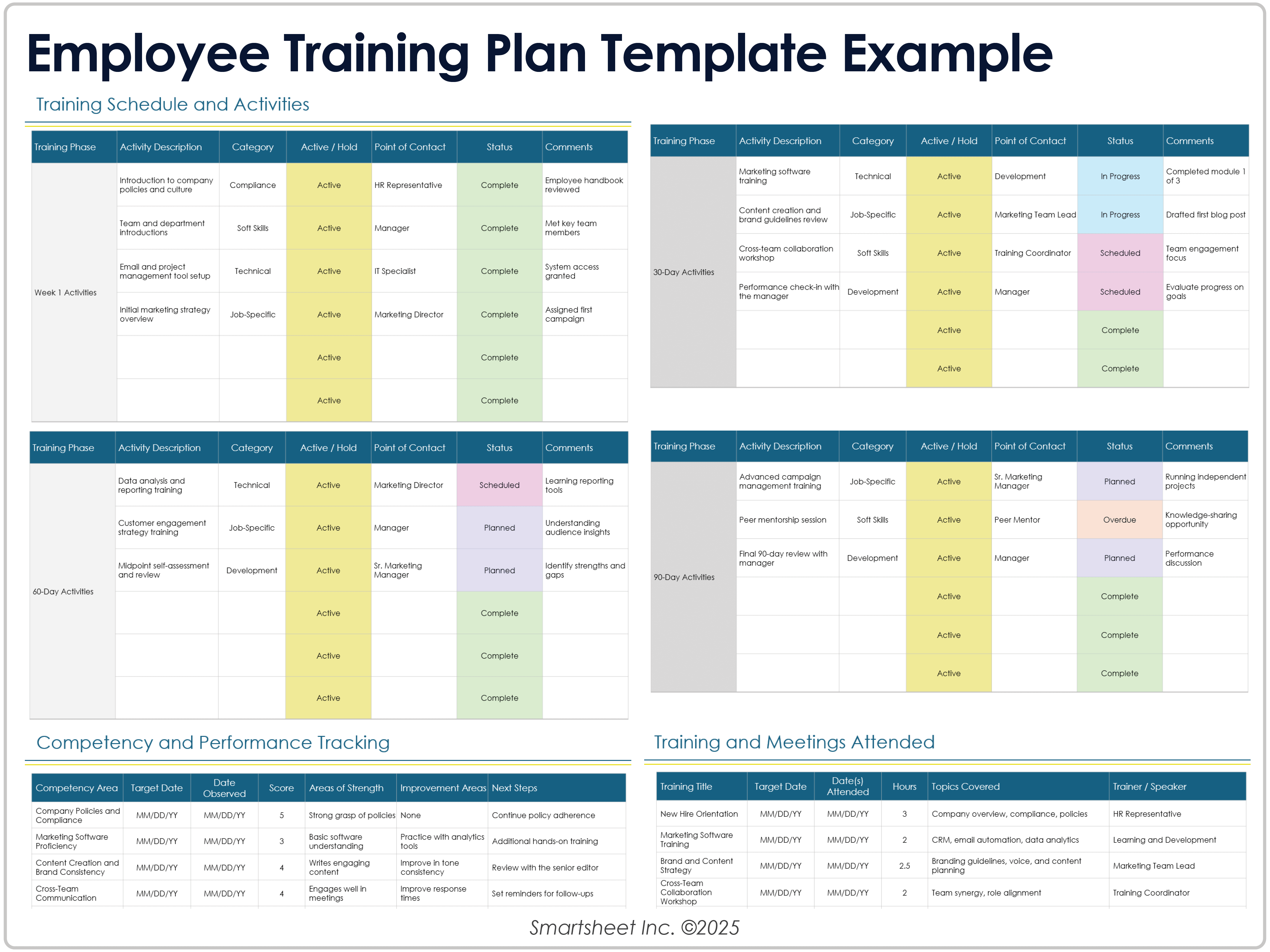
Download Blank and Sample Versions of an Employee Training Plan Template for
Excel
| Google Sheets
Download a Blank Employee Training Plan Template for
Microsoft Word
|
PowerPoint
|
Adobe PDF
Download a Sample Employee Training Plan Template for
Microsoft Word
|
PowerPoint
|
Adobe PDF
When to Use This Template: This employee training plan helps align training with employee career growth and company goals. Use it to plan and track employee training and performance.
Notable Template Features: This template features a categorized table titled Training Schedule and Activities. It features descriptions of training activities, points of contact, and status updates. It also includes fields for scoring competencies and describing steps for improvement.
Check out this collection of free training matrix templates to help plan, manage, and track employee training progress.
Onboarding Training Plan Template
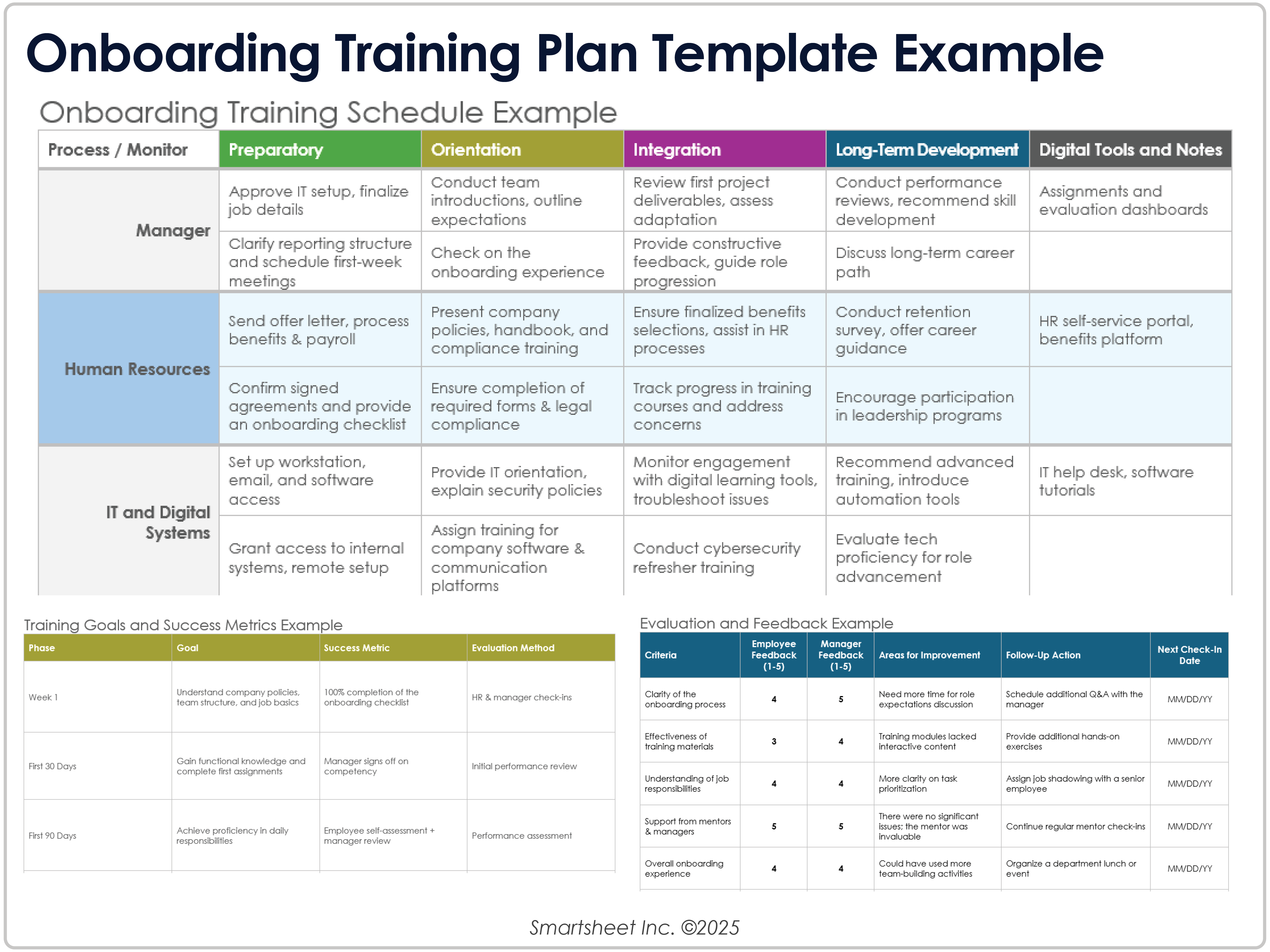
Download a Blank Onboarding Training Plan Template for
Excel
|
Microsoft Word
|
Adobe PDF
| Google Sheets
Download a Sample Onboarding Training Plan Template for
Excel
|
Microsoft Word
|
Adobe PDF
| Google Sheets
When to Use This Template: This template is ideal for introducing company policies and expectations to new hires. Also known as a new employee training plan template, this onboarding training plan template helps boost engagement and minimize turnover.
Notable Template Features: This template features an onboarding training schedule describing orientation, integration, and long-term development directives. It includes fields for improvement areas and follow-up actions based on evaluation criteria.
Check out this collection of free onboarding checklists and templates to help integrate new employees more effectively.
Learn more about onboarding planning and best practices with this resource for employee onboarding processes to improve employee engagement and productivity, as well as to maximize retention.
Employee Annual Training Plan Template
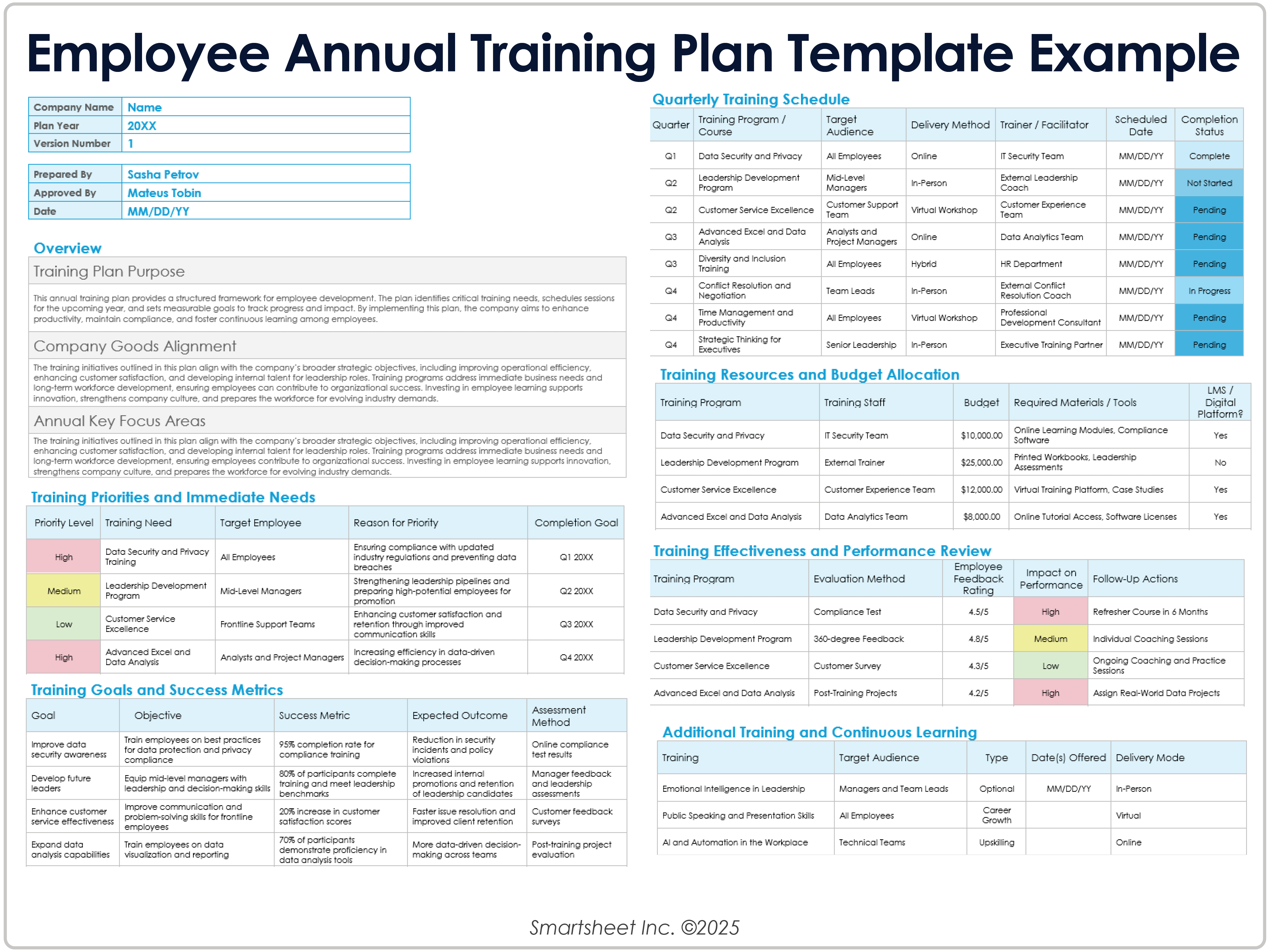
Download Blank and Sample Versions of an Employee Annual Training Plan Template for
Excel
| Google Sheets
Download the Blank Employee Annual Training Plan Template for Microsoft Word
Download the Sample Employee Annual Training Plan Template for Microsoft Word
When to Use This Template: This template helps align employee training with company goals and workforce development. Use it at the start of the year to plan organizational training initiatives.
Notable Template Features: This comprehensive training plan template features an overview field listing annual training goals alignment and vital focus areas. The training schedule table identifies the target audience, delivery method, and status of training programs and courses each quarter.
Check out this collection of free employee development plan templates that can help you plan and track development activities to promote employee growth and align with organizational needs.
Employee Cross-Training Plan Template
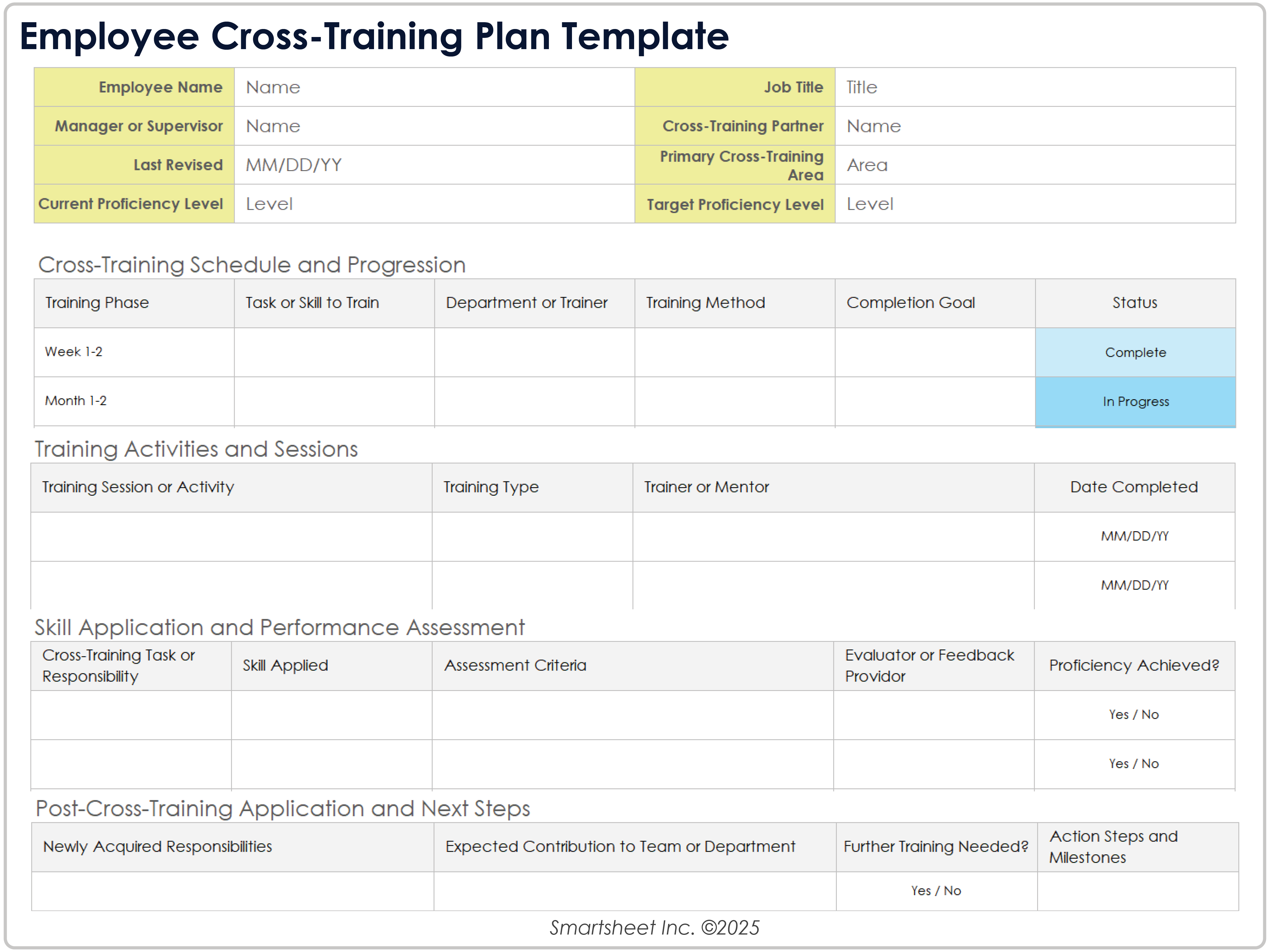
Download an Employee Cross-Training Plan Template for
Excel
|
Microsoft Word
| Google Sheets
When to Use This Template: This cross-training plan template is ideal for improving workforce flexibility and operational steadiness. Use it when training employees in tasks outside their primary roles.
Notable Template Features: The Cross-Training Schedule and Progression table outlines and tracks the department, method, completion goals, and statuses for skills training. It also includes fields detailing assessment criteria, feedback providers, and proficiency statuses.
Compliance Training Plan Template
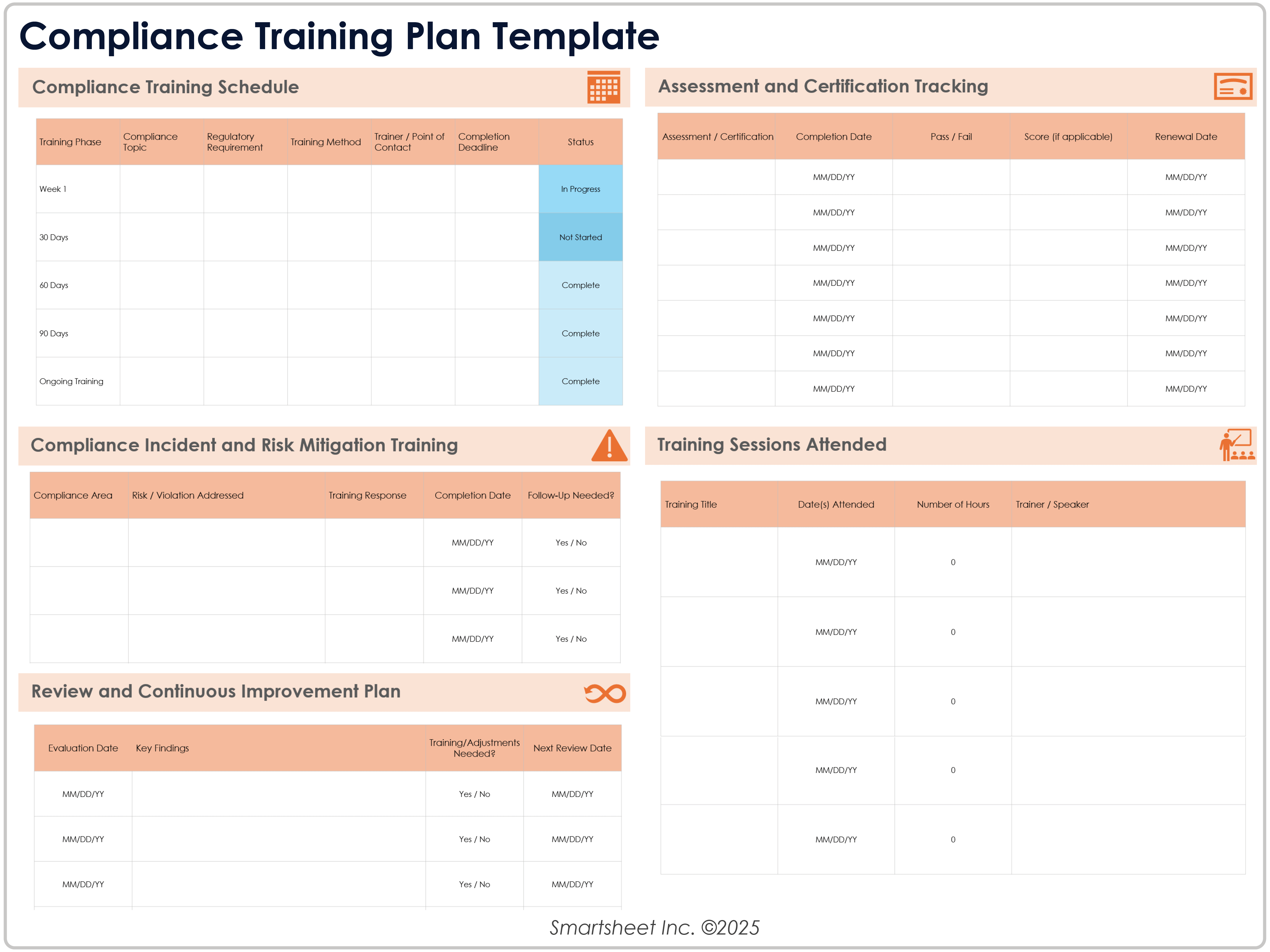
Download a Compliance Training Plan Template for
Excel
|
Microsoft Word
|
PowerPoint
| Google Docs
When to Use This Template: This compliance training plan template ensures employees complete mandatory training. Use it annually or when regulations and company policies change.
Notable Template Features: The phased training schedule details compliance topics, regulatory requirements, points of contact, deadlines, and status updates. This template also includes tables that track assessment and certification, as well as compliance incident and risk mitigation training.
Role-Specific Training Plan Template
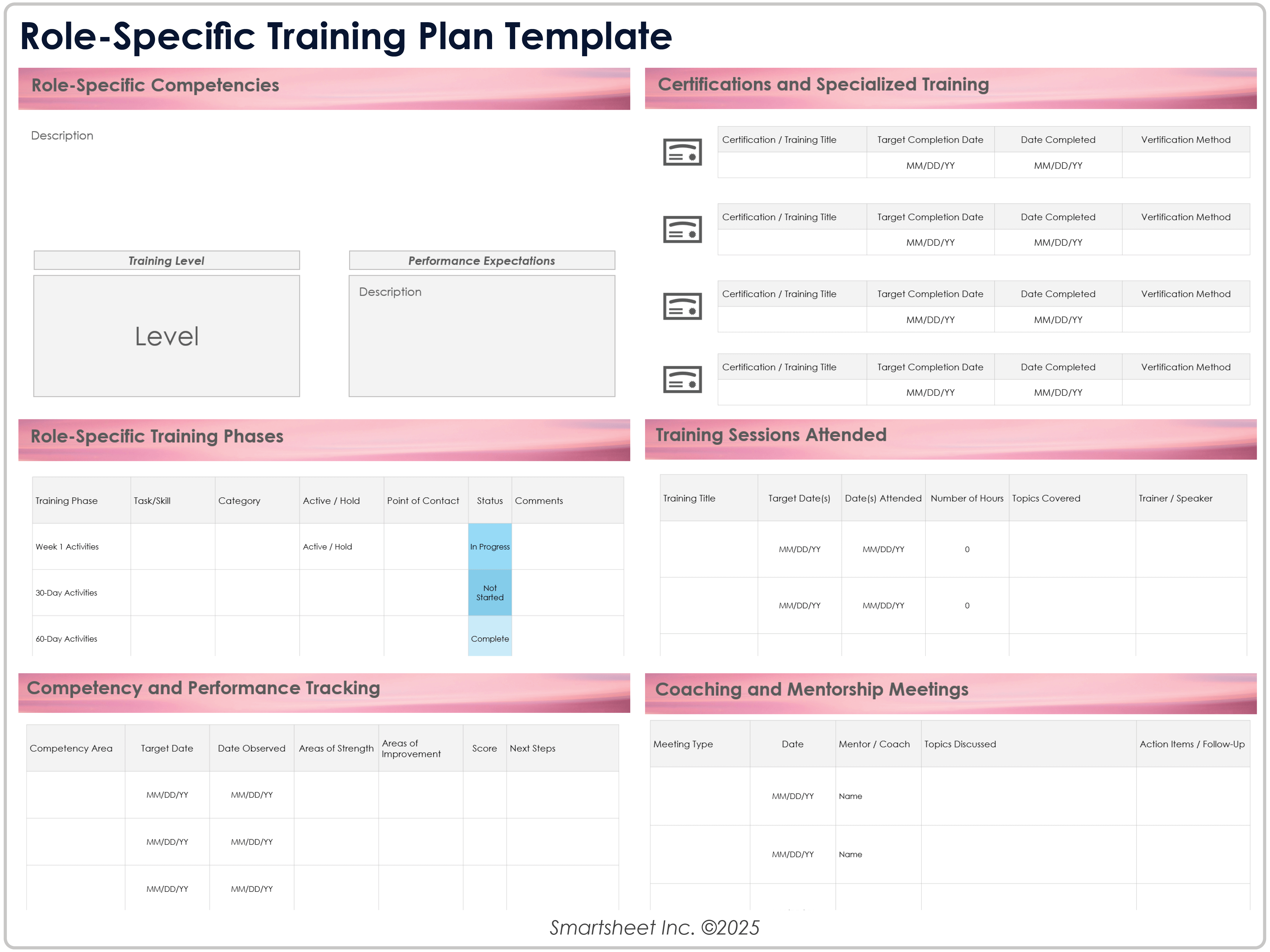
Download a Role-Specific Training Plan Template for
Excel
|
Microsoft Word
|
PowerPoint
When to Use This Template: This template outlines employee role transition and specialized training planning. Use it for employee promotions, department transfers, and role-specific certifications.
Notable Template Features: This template features a table for categorized training phases, with columns for task and skill, point of contact, status, and comments. It includes fields for entering training target dates, completion dates, and verification methods.
Skills Training Plan Template
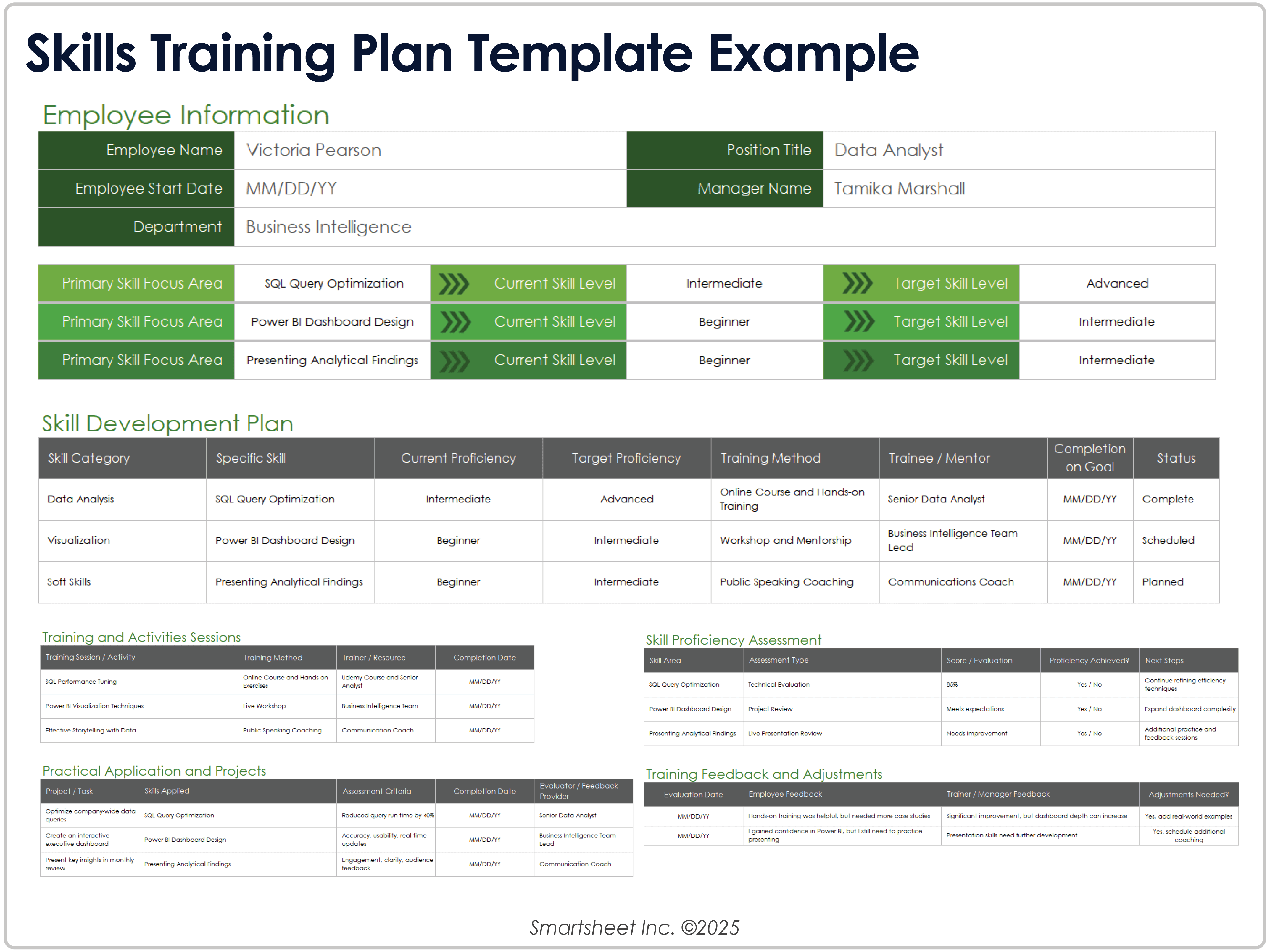
Download Blank and Sample Versions of a Skills Training Plan Template for
Excel
| Google Sheets
Download Blank Version of a Skills Training Plan Template for Microsoft Word
Download Sample Version of a Skills Training Plan Template for Microsoft Word
When to Use This Template: This training plan template is ideal for upskilling employees in technology, communication, and other organization-specific abilities. Use it to adapt to changing business needs and enhance performance.
Notable Template Features: This comprehensive template features a table titled Skill Development Plan describing skill category and the current and target proficiency, training method, and status for each skill. It includes fields for practical skill application, proficiency assessment, and feedback.
Leadership Development Training Plan Template
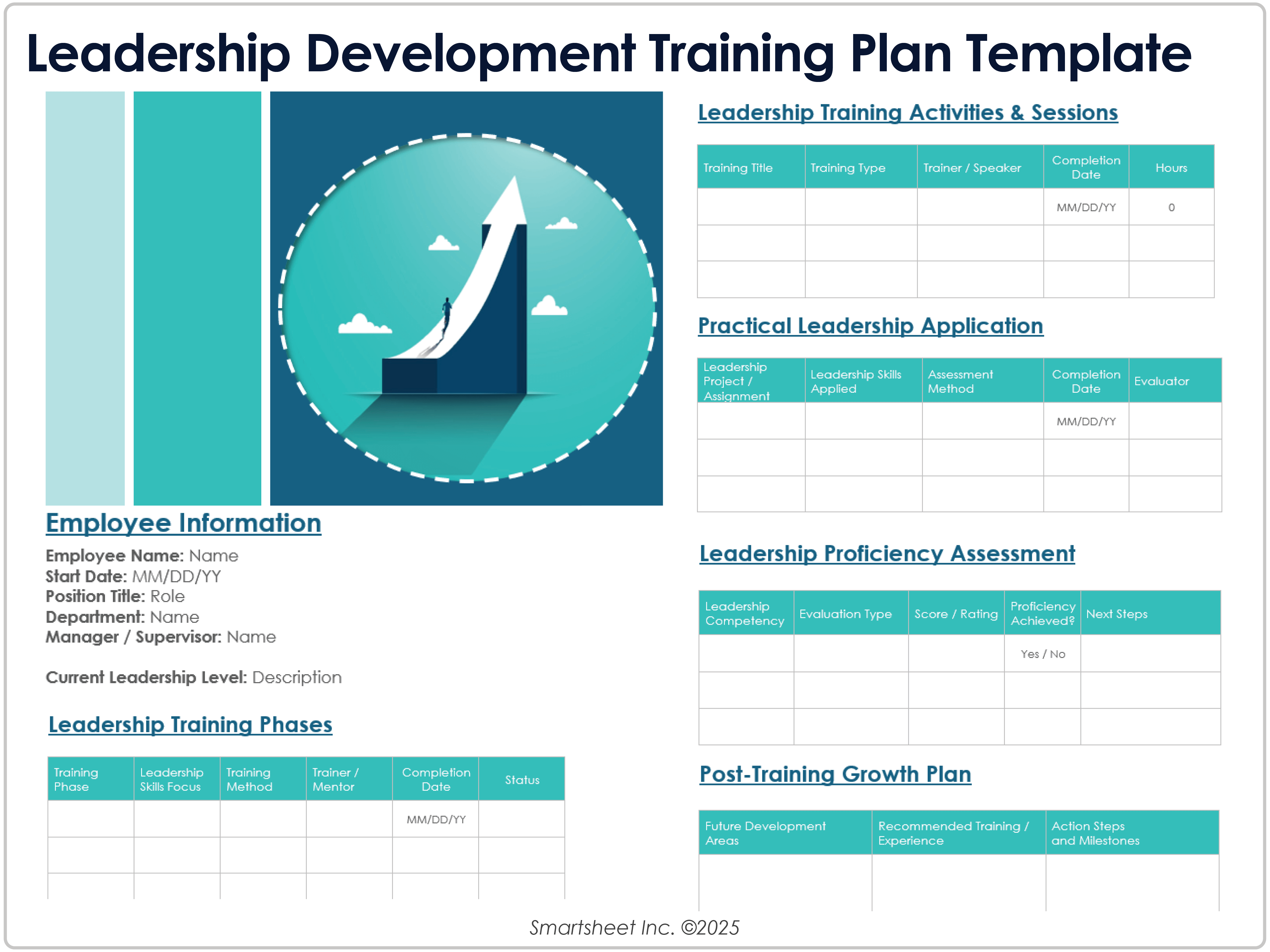
Download a Leadership Development Training Plan Template for
Microsoft Word
|
PowerPoint
| Google Docs
When to Use This Template: This template helps prepare employees for executive training and leadership roles. It also enhances succession planning and prepares employees for future executive positions.
Notable Template Features: This template features space for detailing skills focuses, training methods, and statuses for specific leadership development phases. It includes a table titled Post-Training Growth Plan for entering development areas, recommendations, and action steps data.
Workshop Planning Template
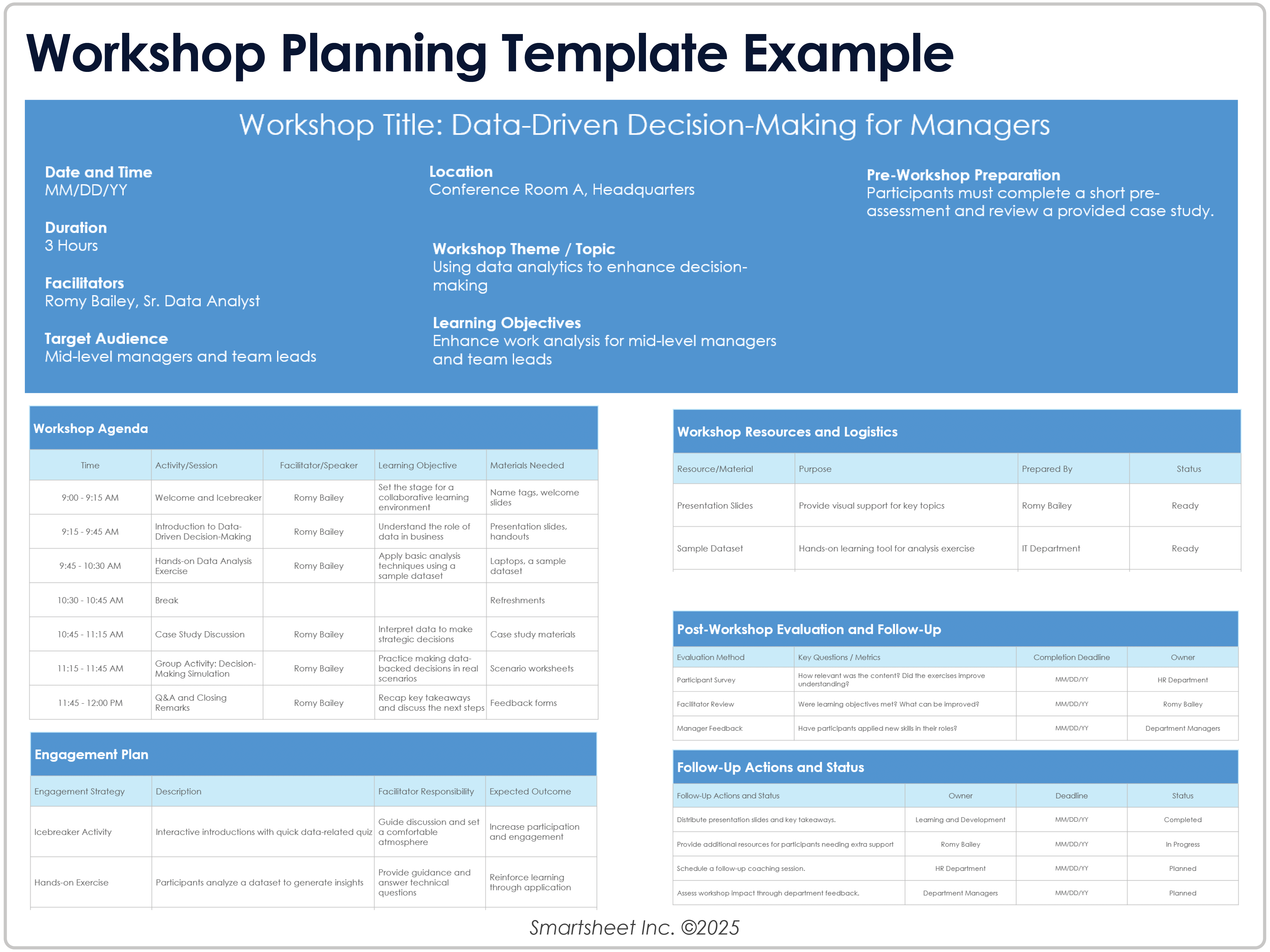
Download Blank and Sample Versions of a Workshop Planning Template for
Excel
| Google Docs
Download the Blank Workshop Planning Template for
Microsoft Word
|
PowerPoint
Download the Sample Workshop Planning Template for
Microsoft Word
|
PowerPoint
When to Use This Template: This template helps organize and plan employee training workshops, seminars, and other professional development events. Use it to plan the workshop agenda, track engagement, and follow up afterward.
Notable Template Features: The template fields allow you to list the workshop logistics, learning objectives, engagement strategies, and outcomes. The agenda table describes the activity sessions, facilitators, objectives, and materials for each time slot.
Employee Monthly Training Plan Template
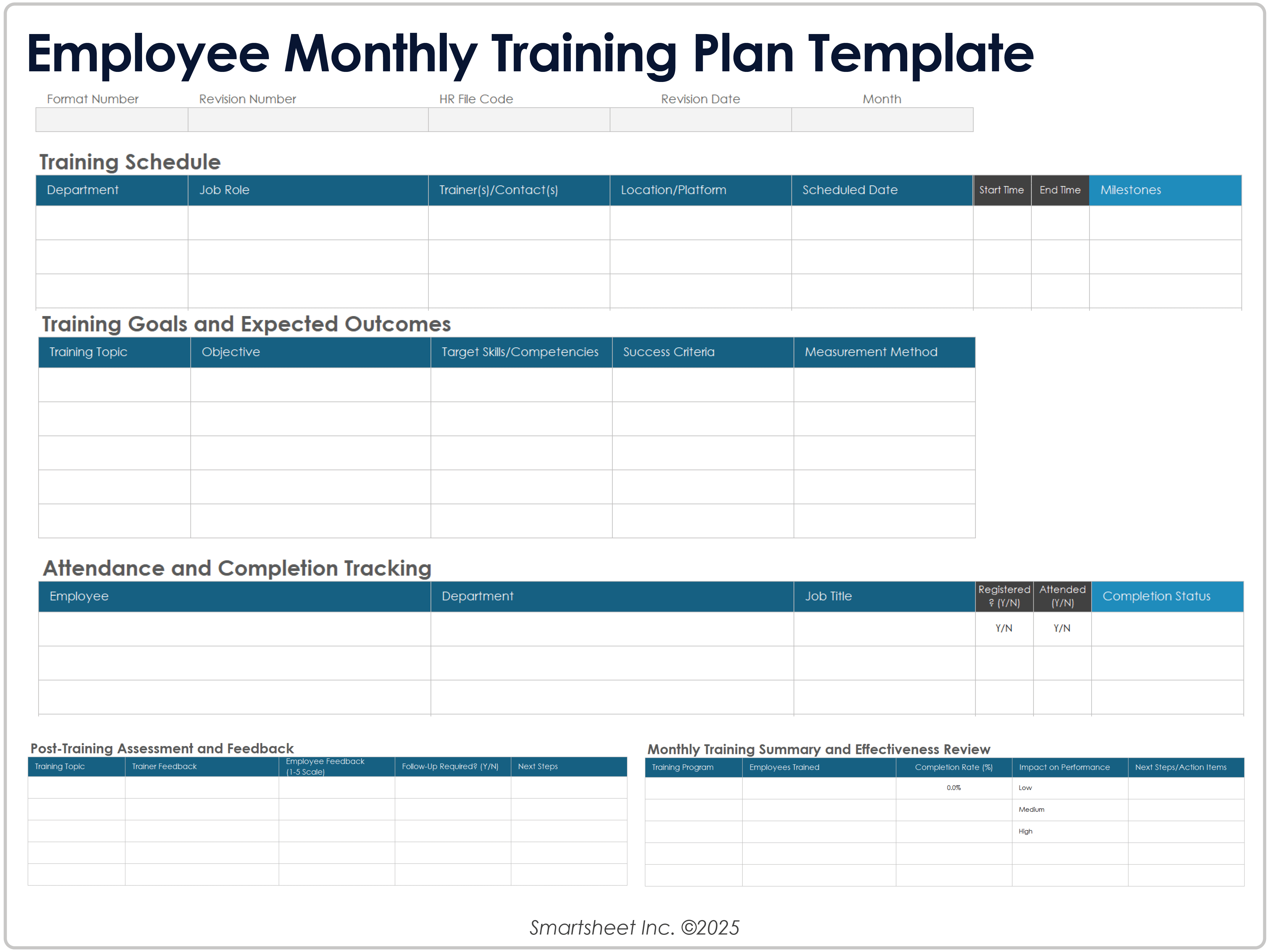
Download an Employee Monthly Training Plan Template for
Excel
|
Microsoft Word
| Google Sheets
When to Use This Template: This training plan template is ideal for businesses with monthly and recurring training programs, refreshers, and updates. Use it before the month starts to plan and track employee training.
Notable Template Features: This template details training objectives, target skills, success criteria, and more. The attendance and completion tracking table allows you to document employee names, departments, job titles, and completion status updates.
Employee Weekly Training Plan Template
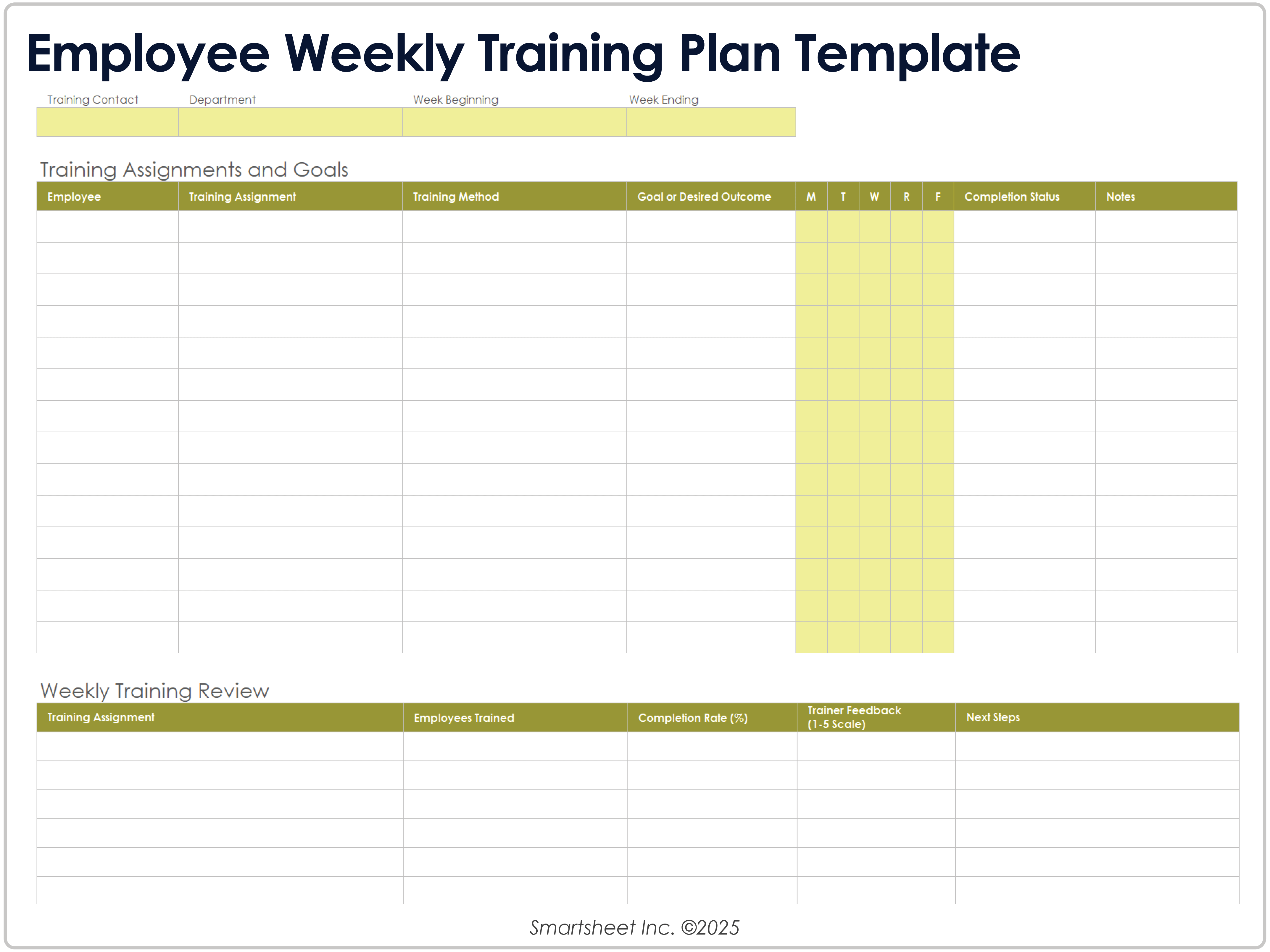
Download an Employee Weekly Training Plan Template for
Excel
|
Microsoft Word
| Google Sheets
When to Use This Template: This training plan template is ideal for weekly and short-term training focused on specific skill outcomes. Use it to structure and plan weekly training sessions for quick employee skill development.
Notable Template Features: This template features a table for tracking training assignments and goals. It has space to note the employee name, training method, outcomes, daily checklist, and completion status. It includes fields for entering the number of employees trained, completion rate, and feedback data.
Employee Daily Training Plan Template
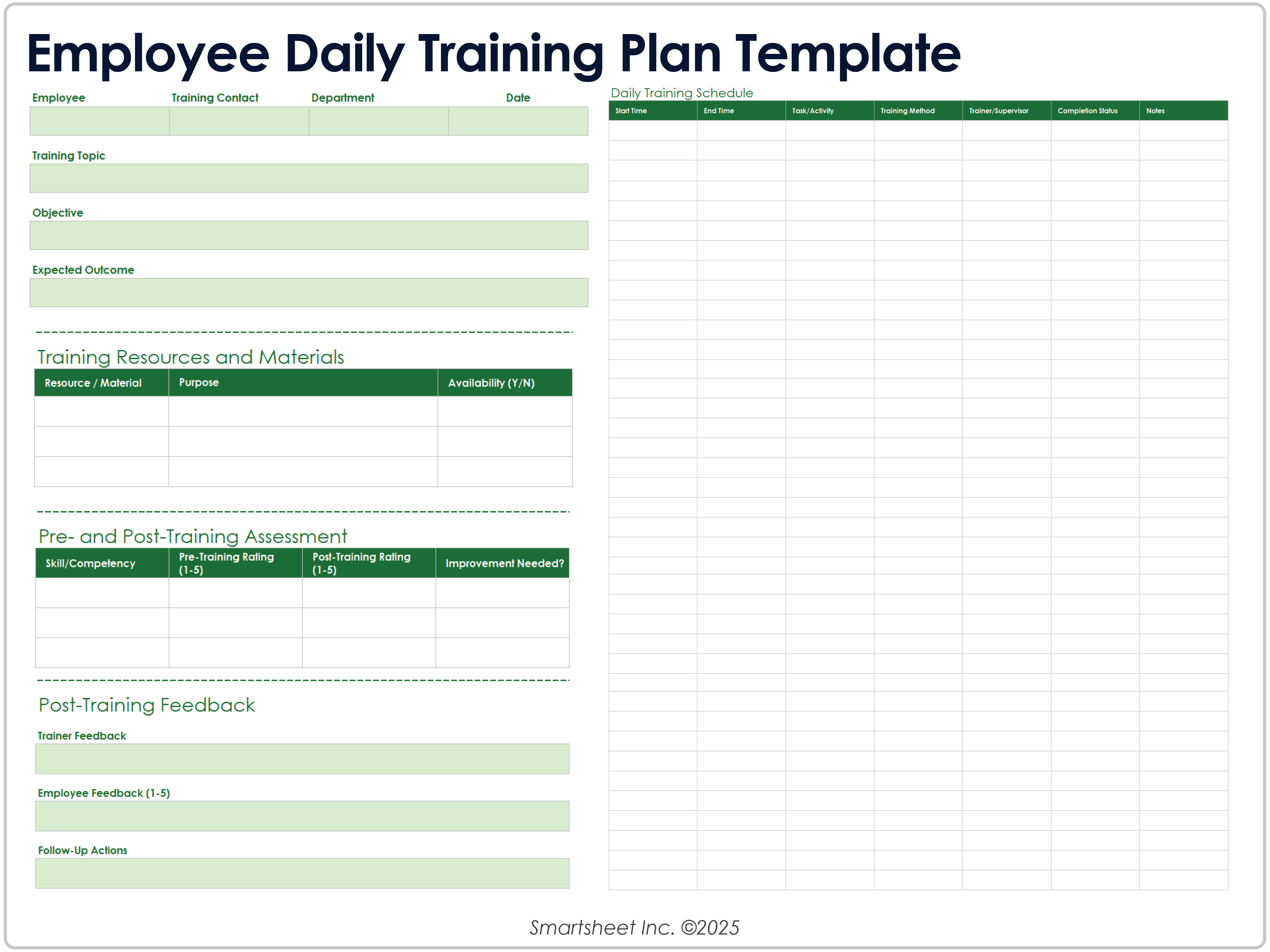
Download an Employee Daily Training Plan Template for
Excel
|
Microsoft Word
| Google Docs | Google Sheets
When to Use This Template: This template is ideal for planning daily training activities and tracking employee progress. Use it to achieve highly focused employee training objectives.
Notable Template Features: This template features a daily training schedule with fields detailing training activities, start and end times for training sessions, training methods, and completion statuses. It includes columns for pre- and post-training ratings and improvement requirements.
What Is a Training Plan?
A training plan is a step-by-step guide that helps workers understand their roles, learn skills, and grow in their jobs. It lists goals, tasks, and deadlines to track progress. A good plan ensures learning is smooth and practical, as well as fits the needs of both the worker and the company.
What Is a Training Action Plan?
A training action plan is a document that you create prior to the training plan and lists only the actions necessary to achieve a particular goal. Unlike a training plan, a training action plan does not include strategy or scheduling information.
Check out this collection of action plan templates to help you break down your project goals and meet your deadlines.
Benefits of a Training Plan
A training plan gives a clear path to success for projects, onboarding, and skill growth. It helps workers learn, reach goals, and stay on track. Setting key steps and deadlines ensures training is smooth and well-planned. A strong plan usually includes these key benefits:
- Defines clear goals, needs, steps, and lessons for training
- Gives trainers and trainees a set plan for a better learning experience
- Ensures each session is well-organized, hands-on, and engaging
- Builds needed skills and real-world knowledge to improve job performance
- Supports long-term growth, teamwork, and company success
Ultimately, a training plan helps teams learn faster, work better, and stay ahead. It builds a skilled, strong workplace that drives success.
How Do You Design a Training Program?
Before writing a training plan, map out a program that fits your team’s skills, needs, and goals. A well-structured plan helps workers gain knowledge, build skills, and improve job performance. While training design will vary by industry, these steps apply to most programs:
- Identify Training Needs: Assess training needs to find skill gaps and define key goals. List the tasks required to meet those goals and choose training methods that support them.
- Set Clear Learning Objectives: Decide what workers should learn and how to measure success. Define tangible outcomes, such as helping employees complete a task faster, meet a higher standard, or improve their accuracy.
- Develop Engaging Training Materials: Use guides, quizzes, videos, and hands-on activities to help lessons stick. Make learning interactive — games, simulations, and group exercises boost engagement and retention.
- Track Training: Monitor progress to ensure employees stay on course. Record participation, identify challenges, and adjust for better learning outcomes.
- Refine and Improve: Training is ongoing. Collect feedback from trainees and managers, measure impact, and update materials as needed. Strong programs grow with the team.
How Do You Write a Training Plan?
Writing a training plan starts with outlining clear skills goals and the steps needed to get there. A strong plan sets the structure for training, defines key learning phases, and ensures employees gain knowledge in a practical, organized way.
A well-designed training plan is clear, structured, and focused on results. It guides both facilitators and employees, keeping measurable learning on track. Consider using an employee training plan template to streamline the process and promote consistency across different programs.
1. Identify Training Goals and Needs
Before writing the plan, determine the skills or knowledge gaps the training will address. Perform a needs assessment by gathering input from managers, employees, and performance data. Define specific learning objectives that align with organizational needs.
List measurable training goals, such as improving task efficiency, learning new software, or meeting compliance standards. Clearly state the desired outcomes to keep the plan focused.
2. Structure the Training Timeline
Decide how long the training will last and break it into phases (example: week 1, 30 days, 60 days, 90 days). Each phase should include specific tasks, learning objectives, and performance updates.
List dates, times, and locations of training sessions, workshops, or meetings. For online learning, provide access instructions and deadlines.
3. Select Training Methods and Materials
Choose how employees will learn through workshops, online courses, hands-on training, or mentorship programs. Vary the learning methods to enhance engagement and improve retention.
Create or gather supporting materials such as manuals, guides, quizzes, and exercises. Interactive content, such as real-world case studies and group activities, makes learning more effective.
4. Track Progress and Milestones
Set key benchmarks to measure learning progress. Include ways to assess skill improvement, such as tests, hands-on projects, or performance reviews.
Use a tracking system where employees and managers can document progress. A system helps identify areas for improvement and keeps training on track.
5. Review, Improve, and Follow Up
Training is an ongoing process. After the program ends, collect employee and trainer feedback to find what worked and what didn't.
Refine the plan based on feedback and track long-term results to ensure employees continue to apply what they’ve learned. Training plans should evolve with the workforce to stay relevant and practical.
Streamline Employee Training With Real-Time Work Management in Smartsheet
Empower your people to go above and beyond with a flexible platform designed to match the needs of your team — and adapt as those needs change.
The Smartsheet platform makes it easy to plan, capture, manage, and report on work from anywhere, helping your team be more effective and get more done. Report on key metrics and get real-time visibility into work as it happens with roll-up reports, dashboards, and automated workflows built to keep your team connected and informed.
When teams have clarity into the work getting done, there’s no telling how much more they can accomplish in the same amount of time. Try Smartsheet for free, today.