What Is Resource Scheduling?
Resource scheduling is the process of planning and organizing the use of project resources — including people, equipment, or facilities — based on availability and project timelines. There are two types of resource scheduling: time-constrained and resource-constrained.
Time-constrained resource scheduling prioritizes time, meaning you might choose to expend more resources to minimize the time spent or to meet a strict deadline. For example, a site permit could allow you to work on a project for only a certain time period, so you might have to spend more on equipment or overtime to complete it.
Resource-constrained resource scheduling prioritizes resource constraints, where deadlines are scheduled around the best use of the resources available. For example, if you have access to only a few specialized crane operators that are required for a specific part of your project, the rest of your project timeline would be scheduled according to their availability and scarcity.
What Is Resource Scheduling in Project Management?
Resource scheduling in project management consists of identifying and organizing all the resources available within the constraints of the project. It requires optimizing the use of resources to stay within the project’s budget and deadlines.
Build the right team for every project
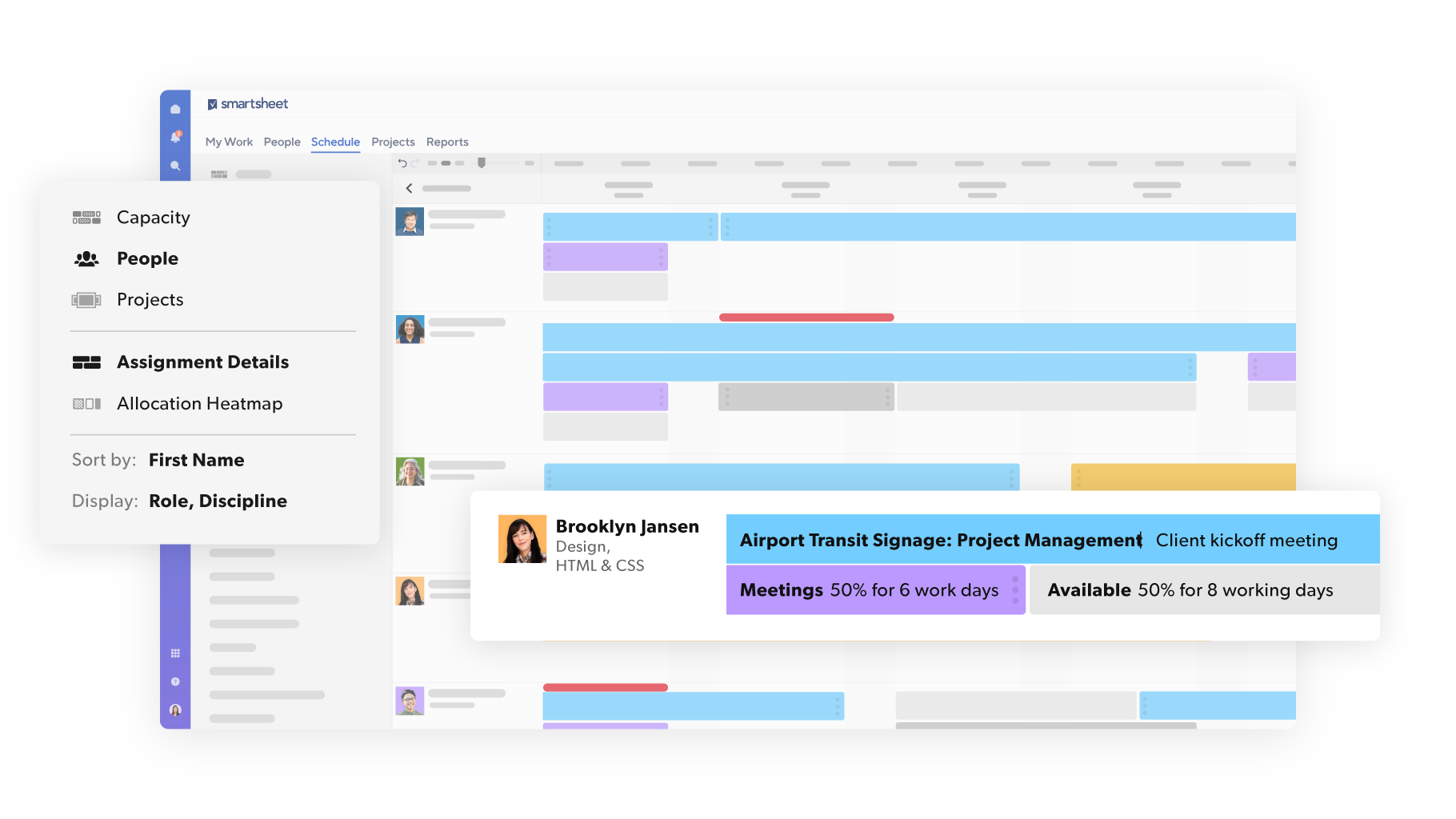
Resource Management by Smartsheet helps you align skills, availability, and capacity to deliver better results—without burnout. Get a clear view of who’s available, what they’re working on, and how to staff projects with confidence.
Things to Consider Before Creating a Resource Schedule

To create a resource schedule, it is crucial to understand the goals, scope, and timeline of the project. From there, Claire McEnrue, a senior manager in resource management and client delivery operations at the advertising firm dentsu, suggests focusing on skill alignment, accurate forecasting, flexibility, communication, and clean data.
- Skill Alignment: “Make sure you’re assigning the right work to the right people, not just filling gaps,” McEnrue says. This ensures that the quality of work is high.
- Forecast Accuracy: It’s important to try to predict demand for resources in advance as closely as possible. “Collaborate with team leads to align on upcoming demand and avoid last-minute surprises,” McEnrue advises.
- Flexibility: Build in room for adjustments in your resource schedule, McEnrue says: “Overallocating can lead to burnout and delivery issues.”
- Communication: McEnrue suggests “secur[ing] early alignment with stakeholders to ensure resourcing decisions are clear and achievable.” She also suggests syncing frequently with the finance and talent acquisition teams to align hiring pipelines with anticipated needs and having one-on-one conversations where possible. She says, “Even the best systems can’t replace direct dialogue with team leads or talent.”
- Data Hygiene: “Keep your resourcing tools and databases clean,” McEnrue advises. “Outdated information is a common impediment to accurate resource and workforce planning.”
It is also important to schedule maintenance time for the resources you need when you are creating your production schedule. A 2023 study in the European Journal of Operational Research concluded that “increasing productivity, reducing the number of non-added value activities and improving the effective use of resources needed during production play a pivotal role” in making companies more efficient overall. “This requires the concurrent scheduling of maintenance activities, resources and production,” the study argued, “to both reduce machine idle times and increase total productivity.”
How Do You Create a Resource Schedule?
To create a resource schedule, first establish the project scope, goals, and timeline. Next, divide the tasks and determine the resources needed to complete them. Schedule the resources and labor, create a visual of the schedule, and monitor the project once it gets started.
- Establish Project Scope Define and lay out the scope, goals, and timeline of the project to understand what needs to be done and, therefore, what resources are needed, when, and for how long. Talk to key stakeholders and all relevant managers or department heads to understand expectations, milestones, and deliverables.
- Divide Up Tasks After looking at the full scope of the project, divide it into phases and create a work breakdown structure to clearly define the individual activities and tasks necessary to complete each phase of the project. Assign the tasks to the relevant departments.
- Determine Resources Needed< For each task, determine what resources are needed, in what quantity, and when. Talk to department heads, team leads, managers, and the resource planning team to determine the time, budget, people, skills, equipment, space, and materials needed to complete the allotted tasks. Figure out who is needed for the project and determine their skill set and availability, matching their skills to their tasks. Make sure every department and task owner has the resources required to complete their assigned tasks.
- Schedule Resources Once you determine the availability of resources, you can schedule resource use and assign specific team members to carry out tasks based on the resource schedule. Coordinate the availability of people determined in the last step and the resource availability determined in this step to match both people and other resources — including materials, budget, time, and space — to specific assignments. Make sure each resource has an allotted time of use and assignments have start and end dates. This step also includes avoiding scheduling conflicts, balancing workload to avoid over- or underallocation, accounting for planned absences such as time off or permit constraints, and adding buffer time if needed. Learn more with this introduction to resource allocation, including best practices and expert tips.
- Visualize the Schedule Create a schedule visualization along a timeline with tasks, resource availability, and team member assignments. You can use a Gantt chart for this task or resource management software, which helps you visualize who is available for the project and when so that they can be organized efficiently, as well as utilizes time tracking to help determine accurate project time estimates.
- Monitor the Project As you start and carry out the project, adjust the schedule based on how quickly or slowly tasks are being completed, and update it if it changes accordingly. Track resource utilization to ensure alignment between how much time, effort, budget, and other resources a task is allotted versus how much it actually takes. Check in with your project leads and department heads to ensure resource availability for the time expected and make sure everyone involved feels confident with how they are scheduled into the project. Use this project resource scheduling template for Excel to organize your resources, time, budget, and task owners.
Resource Scheduling Starter Kit
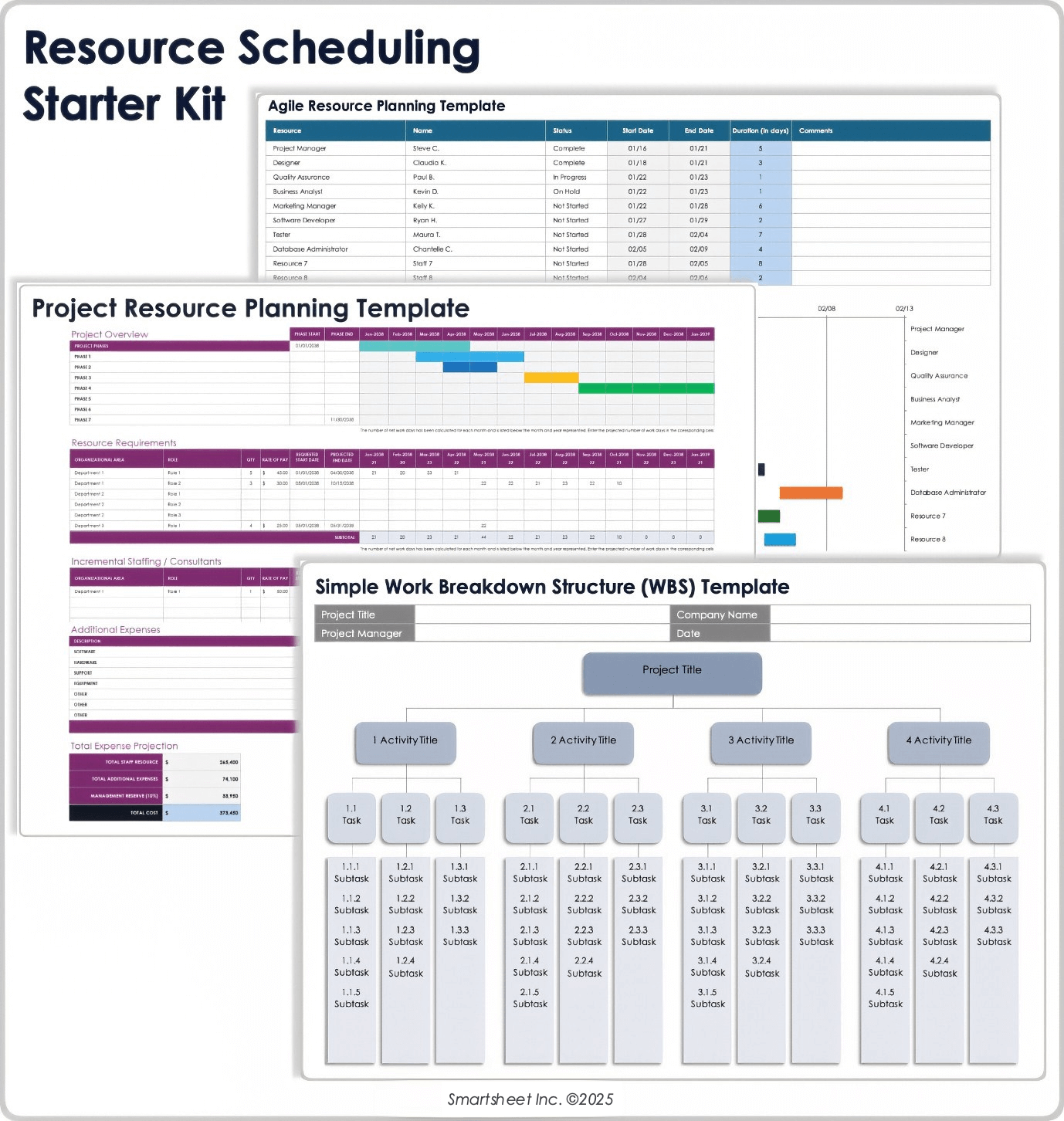
Download the Resource Scheduling Starter Kit
Use this free starter kit to help you with your resource scheduling needs. This kit includes different resource and work scheduling templates that can help you craft your resource schedule.
In this kit, you’ll find:
- A project resource planning template for Excel to track and visualize the resources you need to finish a project
- A simple work breakdown structure template for Microsoft Word for a bird’s-eye view of the different resources and categories of resources available for your project
- An Agile resource planning template for Excel , which has a Gantt chart to help you see Agile sprint tasks and duration with a visual timeline
Resource Scheduling Tools & Tips
Resource scheduling tools include resource breakdown structures, resource allocation matrices, resource planning templates, Gantt charts, or resource management software such as Smartsheet.
- Resource Breakdown Structure: A resource breakdown structure uses a tree chart to represent the categories of resources for a given project, which further breaks down into specific resources.
Visualize all your resources by category using these free breakdown structure templates. - Resource Allocation Matrix: A resource allocation matrix maps all project resources against all project tasks. Team members in the matrix are assigned specific tasks during specific times and their level of responsibility (such as how much of their time is being spent on this project) is recorded.
- Resource Planning Template: A resource planning template is used to structure and assign resources — including what and who will be needed when, for what, and for how long, as well as a timeline to better see the flow of tasks and resources in tandem. Claire McEnrue suggests using color-coded visualizations to easily spot over- or underutilization.
- Gantt Chart: A Gantt chart uses horizontal bars to visually map project tasks and their duration onto a calendar, and it often includes resource availability.
Resource scheduling can also be greatly improved with the right software tool or resource management solution. Resource Management by Smartsheet allows task assignment and workload tracking to help you optimize your project’s resources, balance workloads, improve productivity, and make more informed decisions about your project.
Check out this deep dive into resource management and this complete guide to capacity planning to understand more about ensuring accurate, efficient resource scheduling.
Benefits of Resource Scheduling
Resource scheduling helps prevent waste by improving efficiency of both timing and budget. It reduces bottlenecks, delays, and risks. It also helps create the right team, improve forecast accuracy, and boost productivity.
Below are some of the benefits of resource scheduling:
- Drives Business Information Trends: Project management provides key information about the time and budget required for a business to do its work.
- Enables More Confident Project Planning: Companies with competent project management infrastructure and a history of project management protocols can make better assumptions about their odds of success given past experience.
- Allows for Accurate Staffing Modeling: By seeing how many hours different resources spend on different types of projects, recruiters and managers gain a clear picture of how staff spend their time.
- Boosts Employee Morale: When resource scheduling is realistic and carefully planned and executed, employees keep busy and challenged but in an environment where, despite some pressure, they’re more likely to thrive than experience stress. Resource scheduling turns the risk inherent in any project into a more calculated risk with better odds.
- Improves Forecasting: Past planning leads future forecasting. As project managers cycle on and off teams, an archived or cloud-based resource scheduling mechanism allows you to repeat and sustain past project successes.
- Improves Budget Control: Whether managing a budget or not, project managers can use resource scheduling to determine exactly what resources are necessary, when, and for how long. In an environment where a subcontractor is hired to contribute to a project or billable hours are involved, specific predetermination of hours is important to still come in on budget.
- Determines Feasibility of Projects: Every business has project ideas, but they’re not all feasible. If resources are unavailable or tied to higher-priority projects, that’s a sign that a new project doesn’t have legs or that outside resources may be required to pull it off.
- Maximizes Productivity: Resource scheduling can show precisely how much time employees and contractors spend on a project. It can also show variations in productivity between different resources.
Improve Resource Management Efforts With Smartsheet
Resource Management by Smartsheet is a powerful resource management software that helps to effectively manage the who, the what, and the when behind projects.
With Resource Management by Smartsheet, you can more easily build the best team for a project, keep project schedules and budgets on track, and confidently forecast business needs.
When teams have clarity into the work getting done and by whom, there’s no telling how much more they can accomplish in the same amount of time. Watch a free demo to learn more about Resource Management by Smartsheet.
Resource Scheduling FAQs
Resource scheduling optimization entails balancing the requirements of the project with the resources available. Calibrating and fine-tuning the project restraints, manpower, calendar, and costs. The goal is to maximize efficiency and reduce wasted resources and time. It can also aim to automate processes such as scheduling and pairing tasks with the right skilled person.
Resource planning identifies resources and needs and matches them with the people best suited for the tasks. Resource scheduling involves aligning those tasks, resources, and people into a viable schedule.
Resource allocation involves more high-level decision-making about what resources are needed for a project and assigning them to the appropriate tasks. Resource scheduling is more detailed, focusing on when and for how long different resources are available for what tasks. This ensures those tasks can fit into a workable schedule to meet project deadlines.