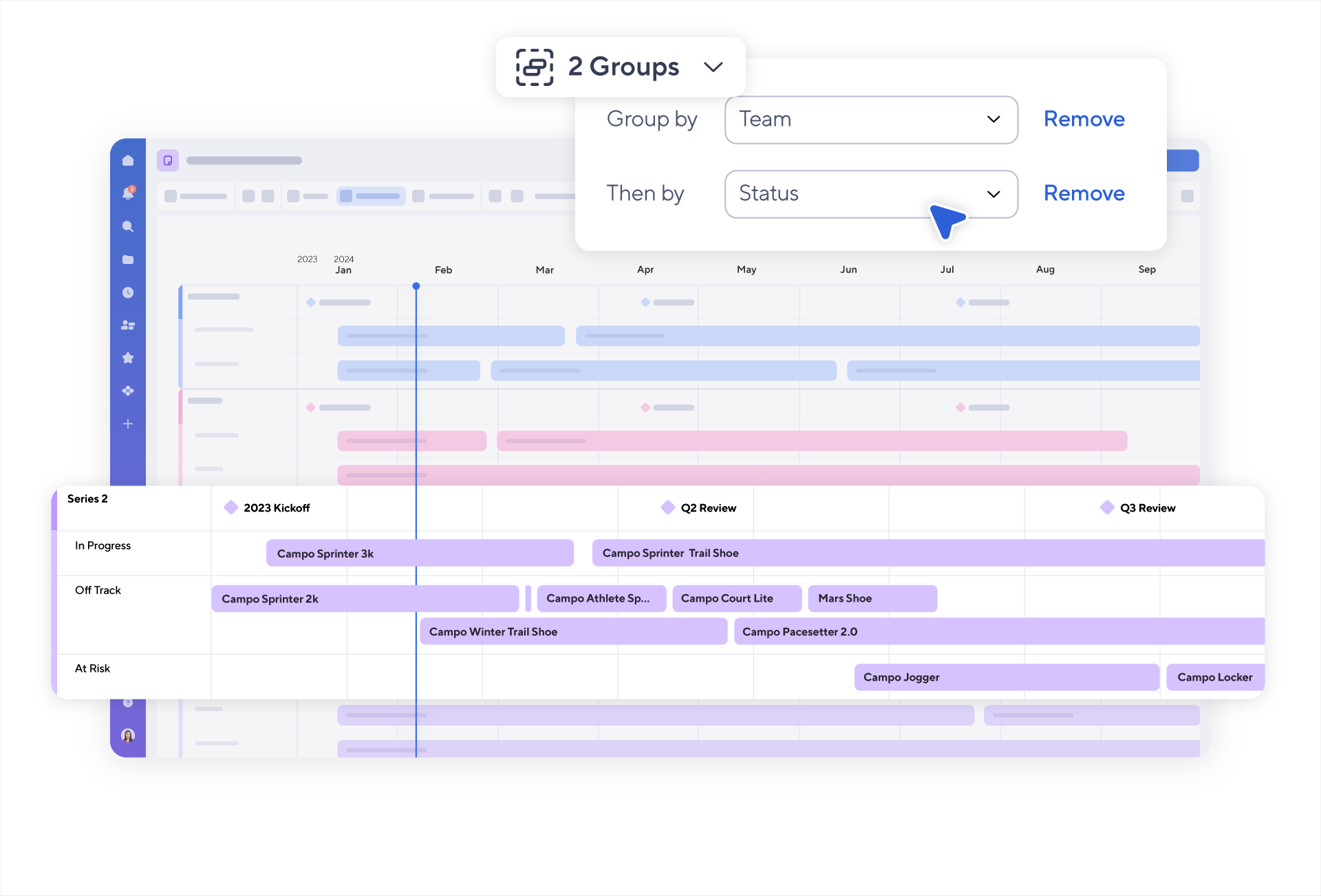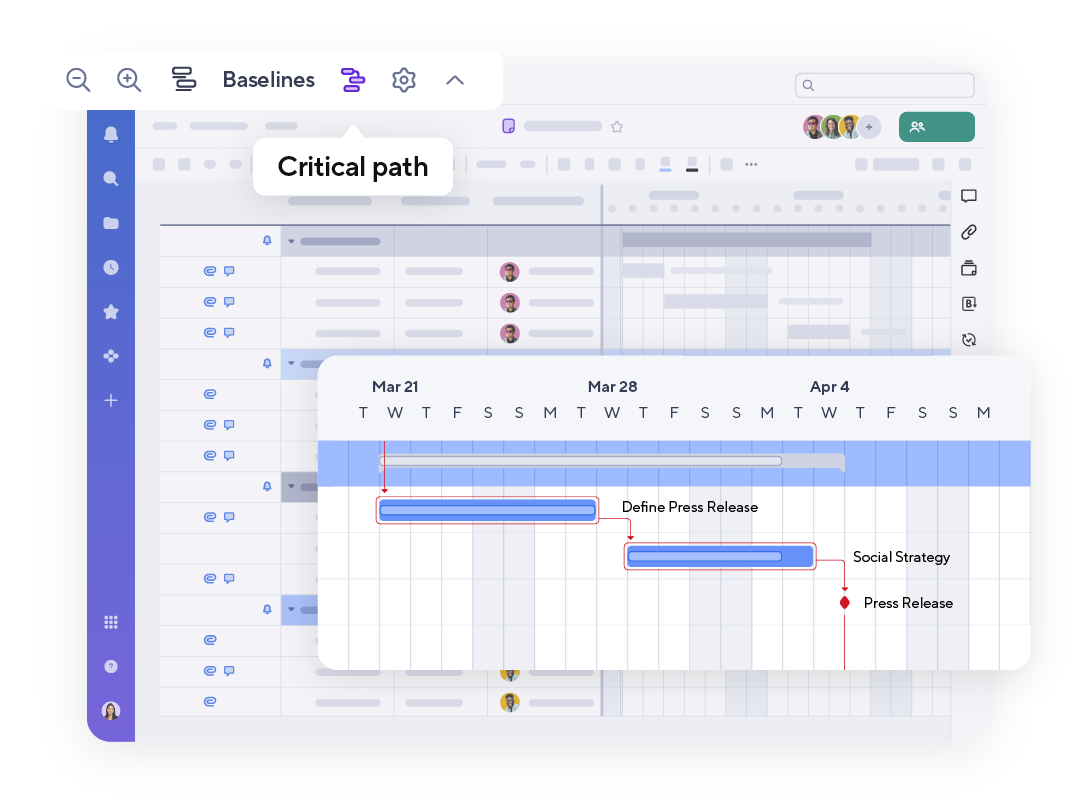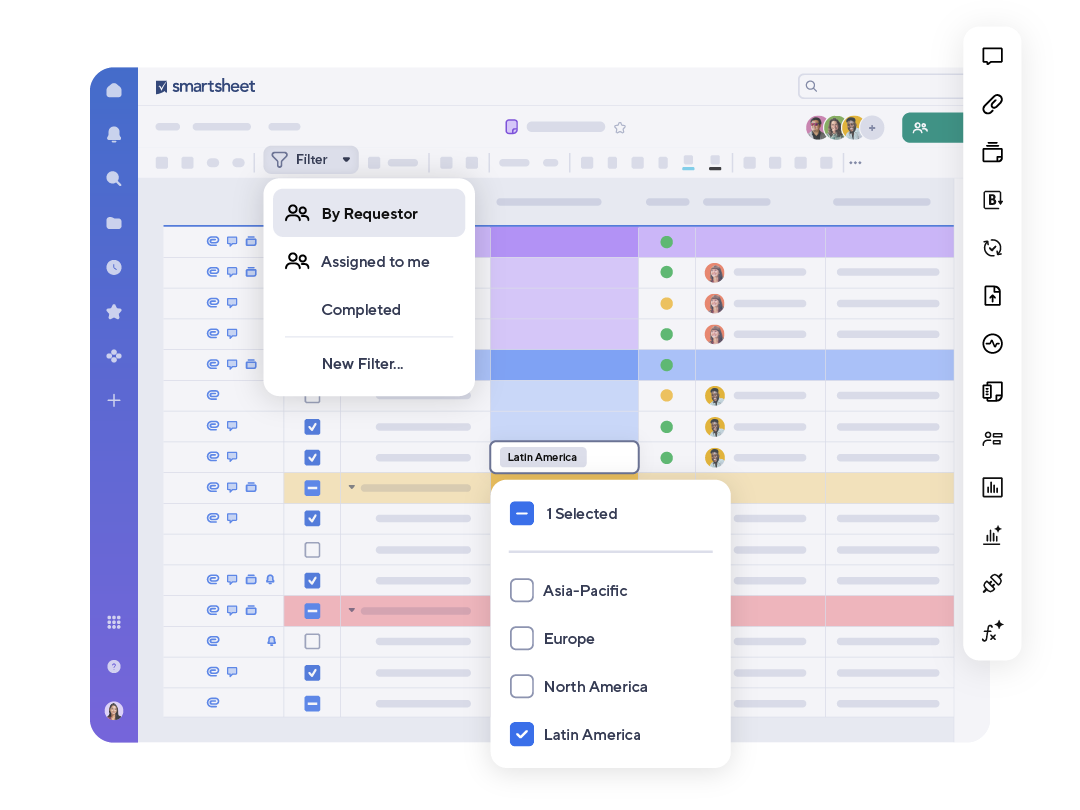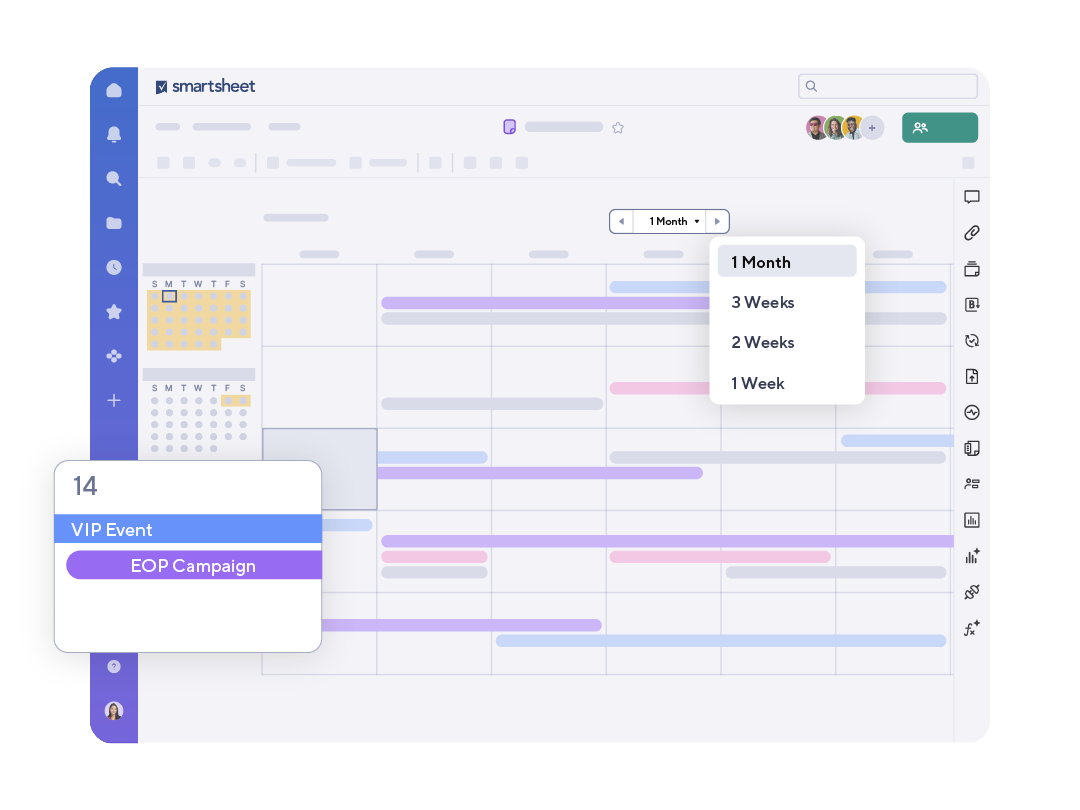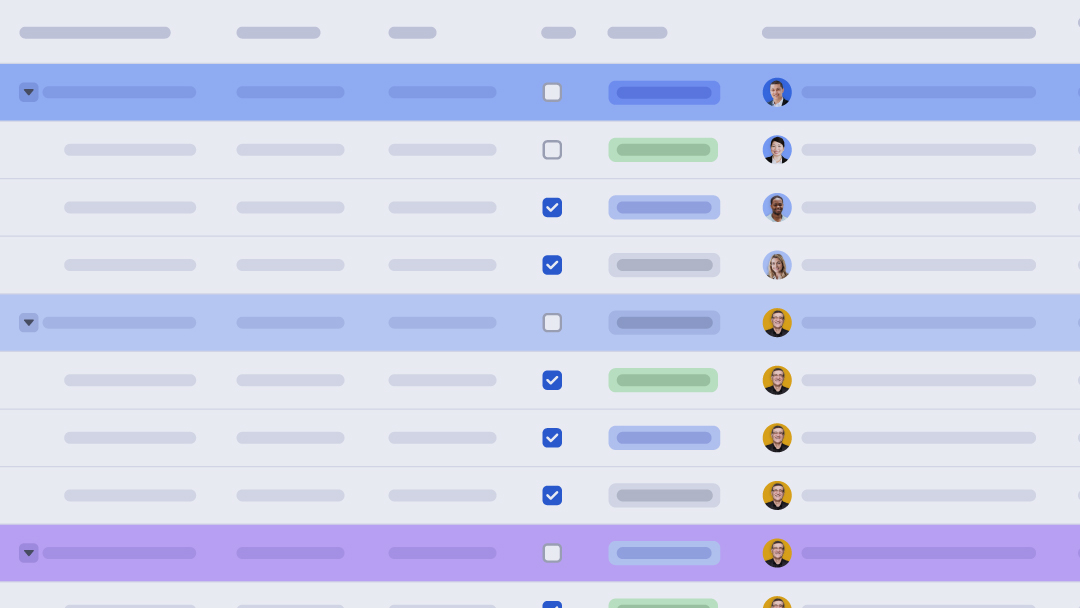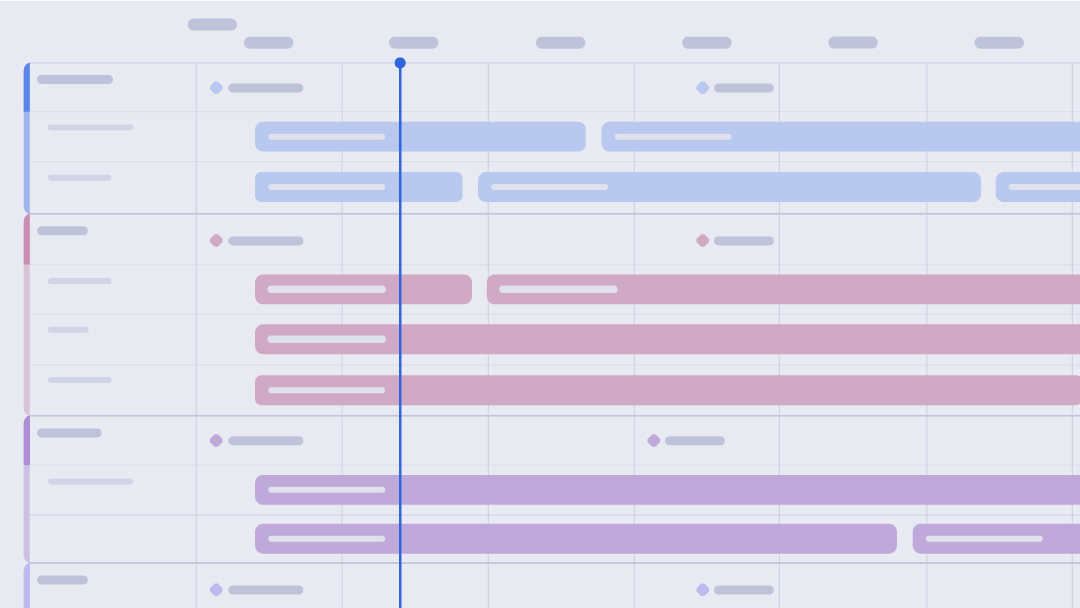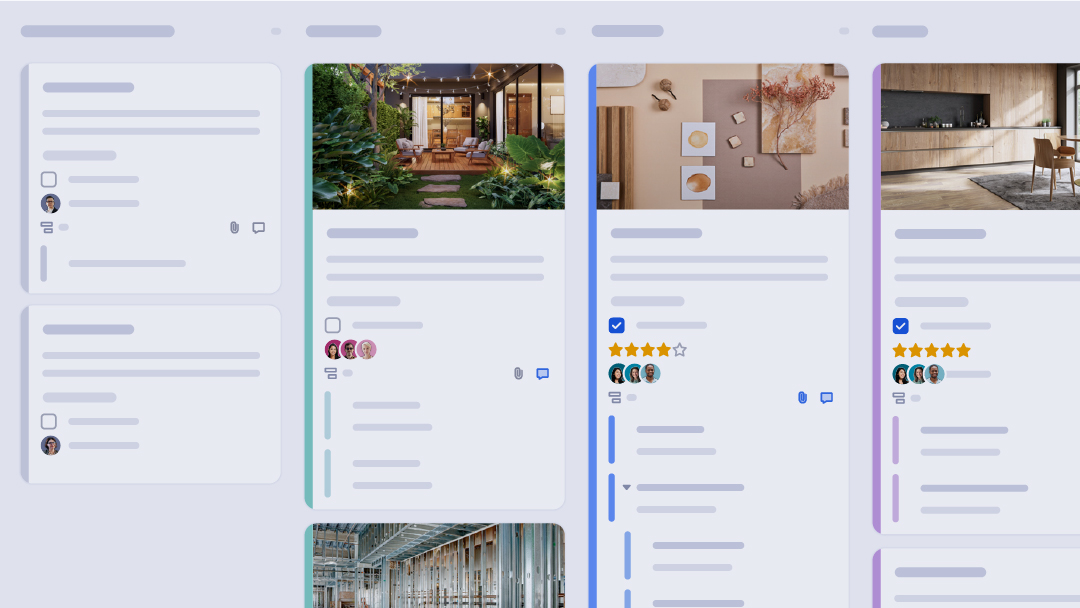Views
Smartsheet views offer flexible ways to interact with your data. Choose from a grid for detailed entries, a Gantt chart for clear project timelines, a card for agile workflow management, or a calendar to keep track of deadlines. Switch easily between these views to gain actionable insights tailored to your needs.
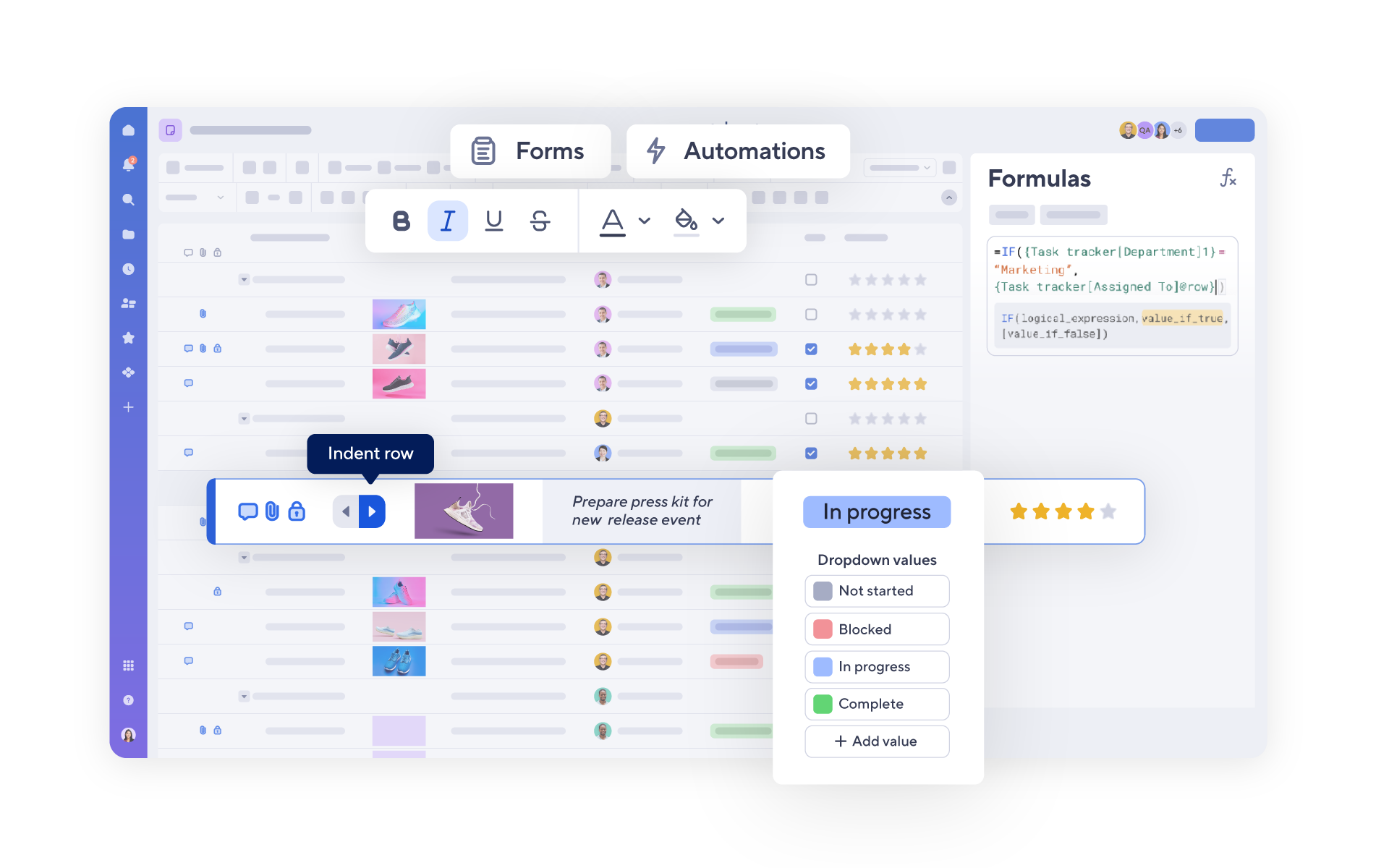
Table view new
Table view offers a modern, intuitive grid-style experience with real-time collaboration and scalable performance. Whether managing a simple task list, analyzing complex data, or running large projects, table view gives you the tools to start fast, stay aligned, and drive results faster.
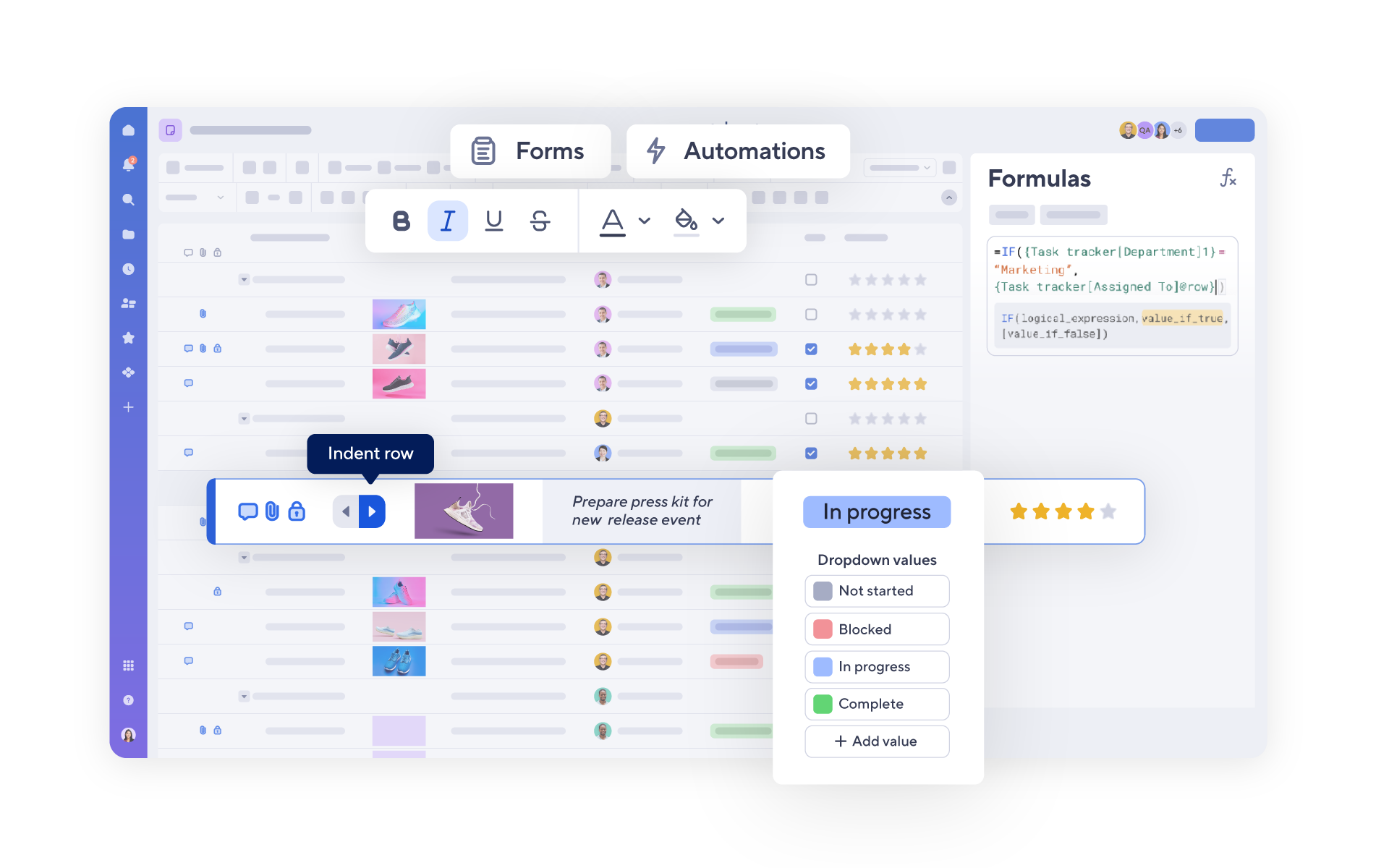
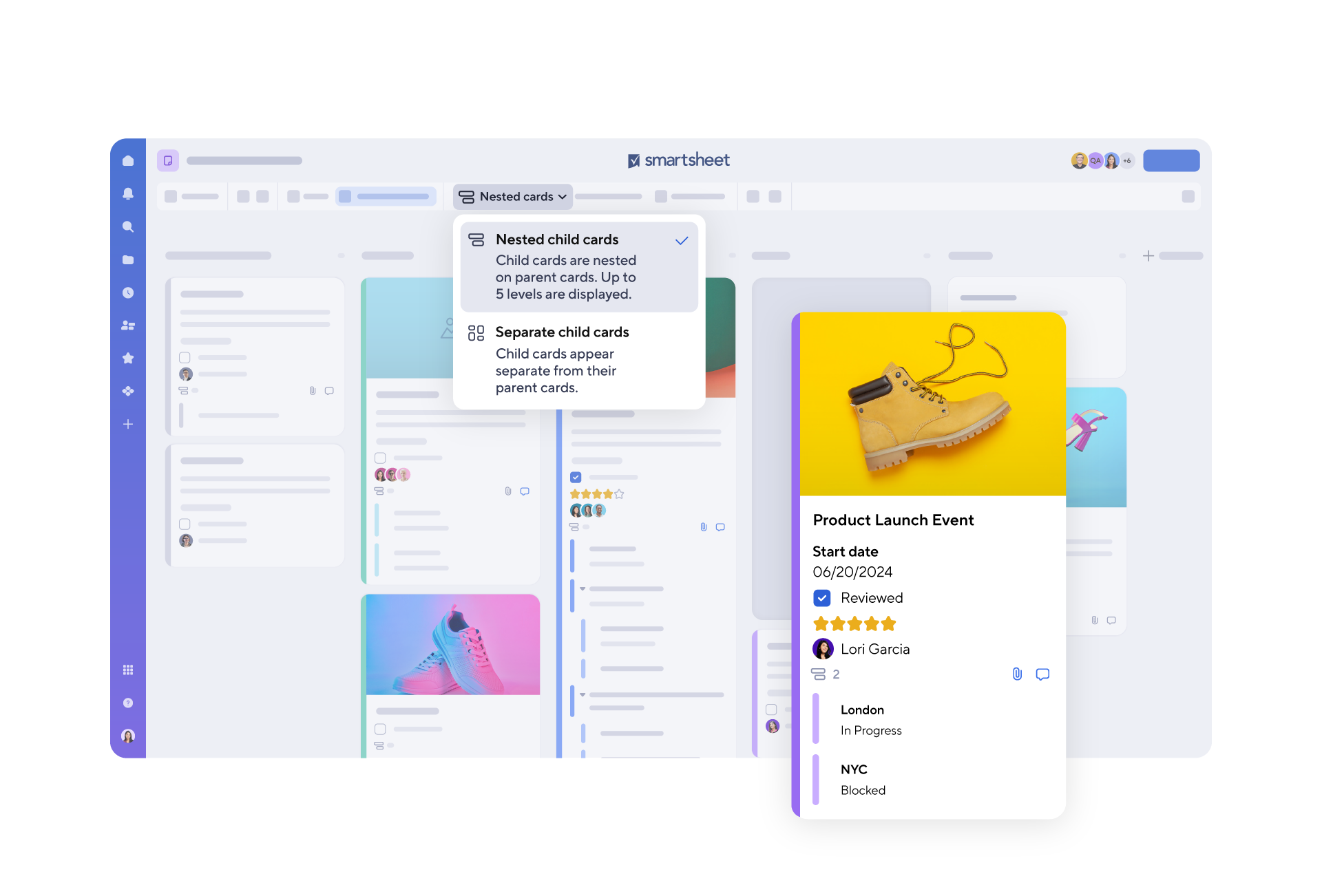
Board view
Board view is a visual and interactive way to manage projects and tasks. It’s ideal for teams that prefer a visual approach to task management or use Agile Methodologies. It simplifies organizing, prioritizing, and collaborating — making tracking projects more engaging and straightforward.
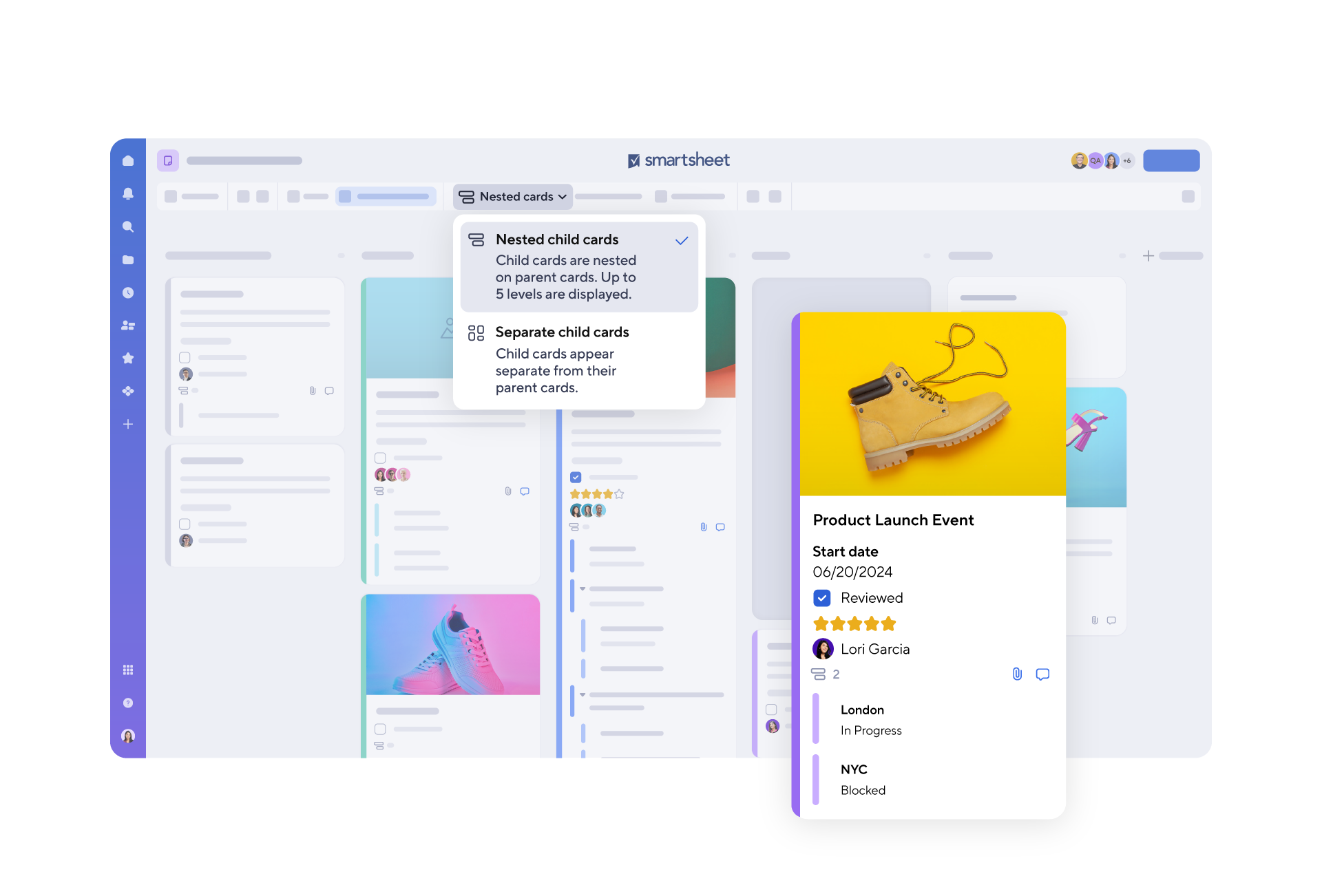
Views by the numbers
13.4M
users
18B
rows
4.1PB
of assets