Article
A modern Smartsheet experience, purpose-built for how teams work
April 2, 2025
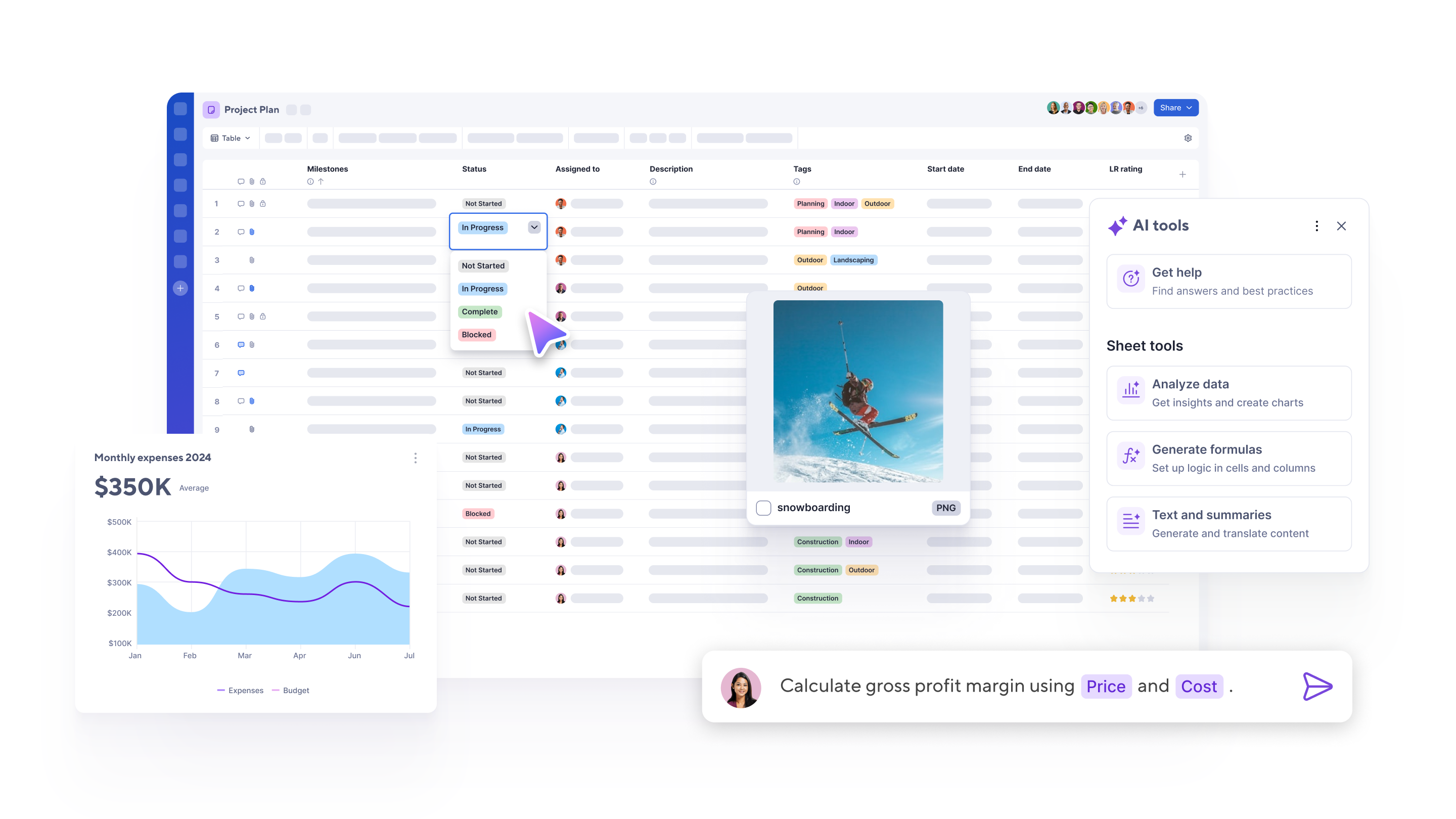
In a world where work management moves fast, your tools should empower you, not hinder you. Over the past two years, we’ve reimagined how you interact with Smartsheet — adding features and making the user experience more intuitive, helpful, and powerful. The launch of new views like timeline, board, and table, is a prime example of this evolution — a Smartsheet designed to simplify, empower, and streamline productivity.
Though Smartsheet now has a fresh look and feel, this wasn’t just a visual update. It was a deep dive into the heart of collaborative work management best practices, driven by a relentless focus on understanding our users’ needs. We considered how to make Smartsheet more effortless, and intuitive. We worked to improve how we can use technology to help you achieve your goals faster. And we wanted to ensure Smartsheet scales with you, no matter the size or complexity of your projects.
Our design changes were driven by four guiding principles:
Approachable: We believe powerful tools should be accessible to everyone. Smartsheet is designed to meet you where you are, with intuitive workflows and clear solutions that foster confidence and reduce friction.
Amplifying: We’ve made it easier to discover and leverage the full potential of Smartsheet. Relevant features are now surfaced contextually, allowing you to personalize workflows and achieve more with less effort.
Forward-looking: Smartsheet is built for the future. We’ve used new technologies, like incorporating AI, to ensure our platform evolves in-step with the demands of modern work.
Enterprise-grade: We understand the critical nature of your work. Smartsheet is engineered to scale, providing a robust and reliable foundation for even the most demanding enterprise organizations.
This transformation was shaped by customer feedback. As we conducted hundreds of in-depth customer interviews, a clear theme emerged: while the platform’s capabilities were highly valued, the user experience needed to be streamlined to require less manual work.
This feedback directly influenced improvements to core features like sheets, dashboards, and automations. We analyzed every interaction, improving workflows and reducing complexity, without losing the robust capabilities many users need.
The end result is a more modern and effective Smartsheet experience, designed to help you achieve more with less effort. For example, last year, we released color themes in dashboards so that users could create more engaging, professional, personalized dashboards. We also introduced colored dropdown values in the new table view to allow teams to quickly recognize key information at a glance and spend less time interpreting data.
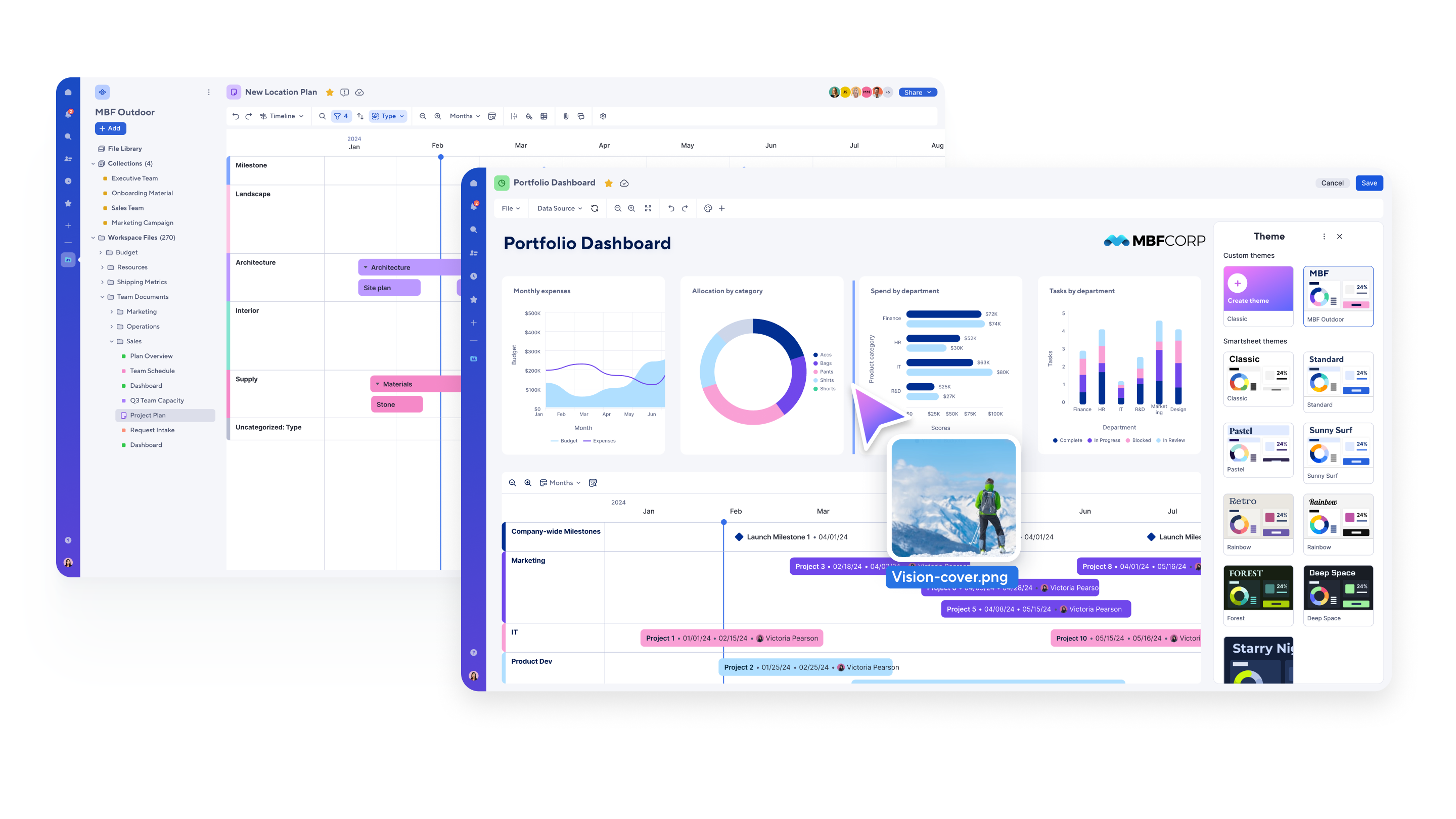
Enhancing collaboration was another key focus. Understanding the importance of seamless communication, we integrated tools like Microsoft Teams and Slack, and introduced new form experiences, enabling more effective teamwork. Now, your teams can also leverage real-time collaboration and autosave features in the new views, making updates and sharing insights seamless.
We also harnessed the power of AI, using our company-wide “hackathon” event to generate innovative ideas. AI features like Generate Formulas and Analyze Data now empower you to uncover deeper insights and automate complex tasks. In the future, you’ll also be able to access our AI-powered formula generator as part of the formula editing experience in table view. Also, be on the lookout for other intelligent features like AI-powered column suggestions and conversational charting.
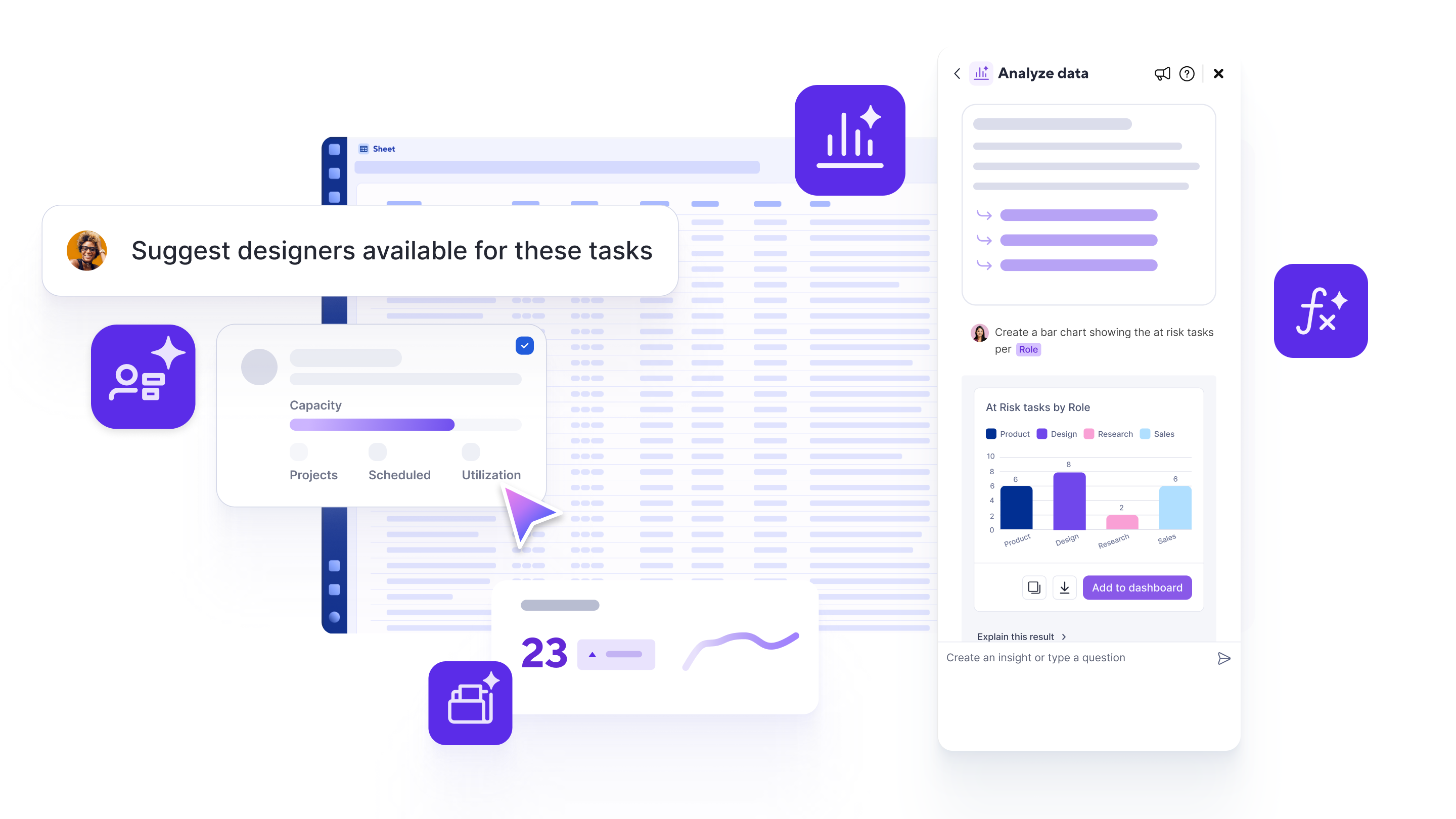
Finally, we recognized that a great experience is more than just functionality — it’s about consistency, aesthetics, and inclusivity. At Smartsheet, we believe accessibility is fundamental, not an afterthought. All our new experiences are designed to meet WCAG 2.1 Level AA standards, enhancing usability for all. Our new design system brings it all together with vibrant colors, modern fonts, and intuitive interactions, so every moment spent in Smartsheet feels simple, cohesive, and delightful.

We are committed to creating exceptional user experiences designed to help you scale your work, achieve your goals, and enjoy seamless collaboration. We believe these improvements will redefine collaborative work management.
We are excited to see what you can accomplish as a result of these changes, and welcome your feedback and suggestions on how we can continue to improve the Smartsheet user experience. I also encourage you to get an early look at the new features we’re building and help shape the future of Smartsheet by joining the Early Adopter Program.