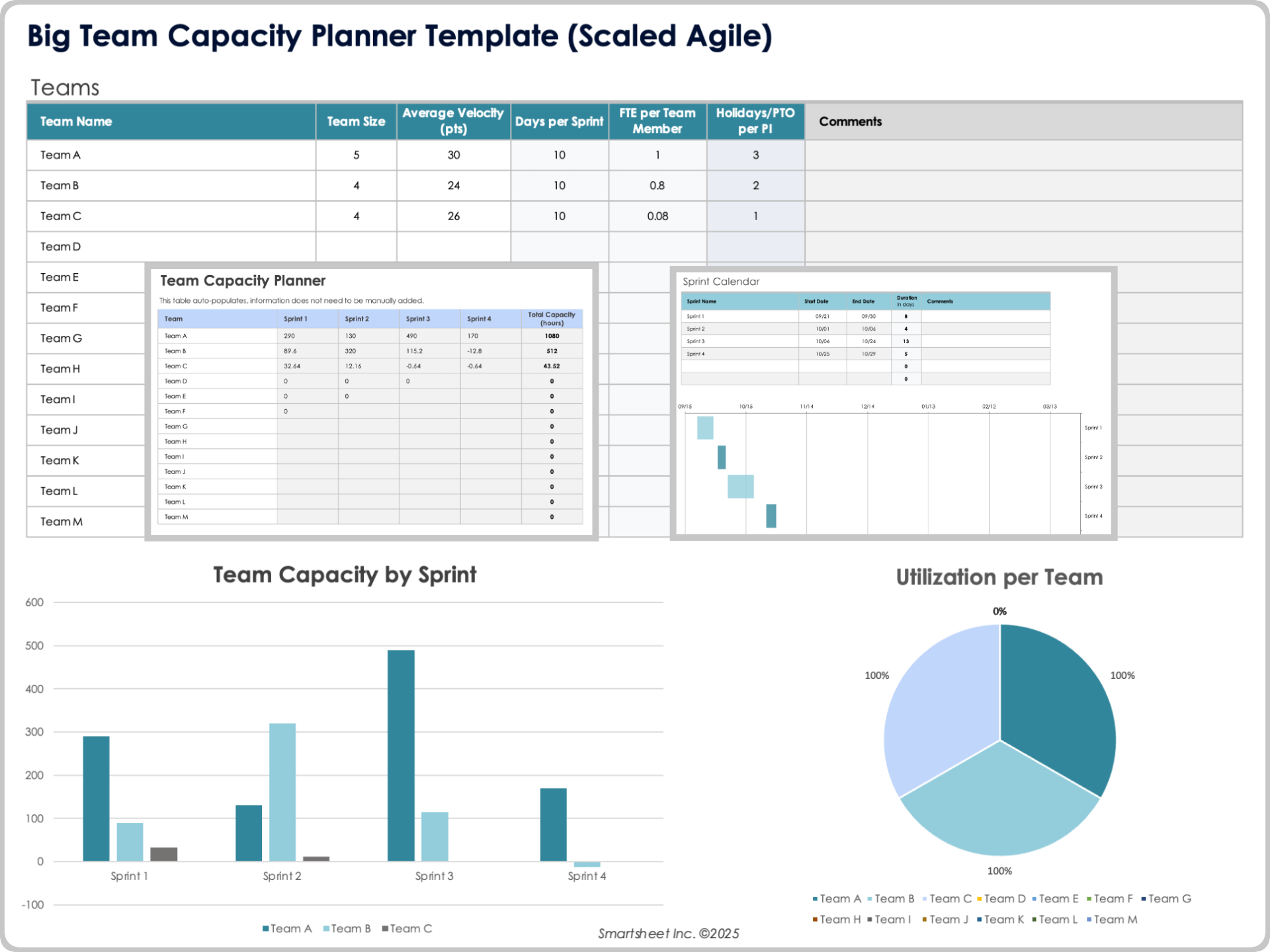Workload Analysis Template
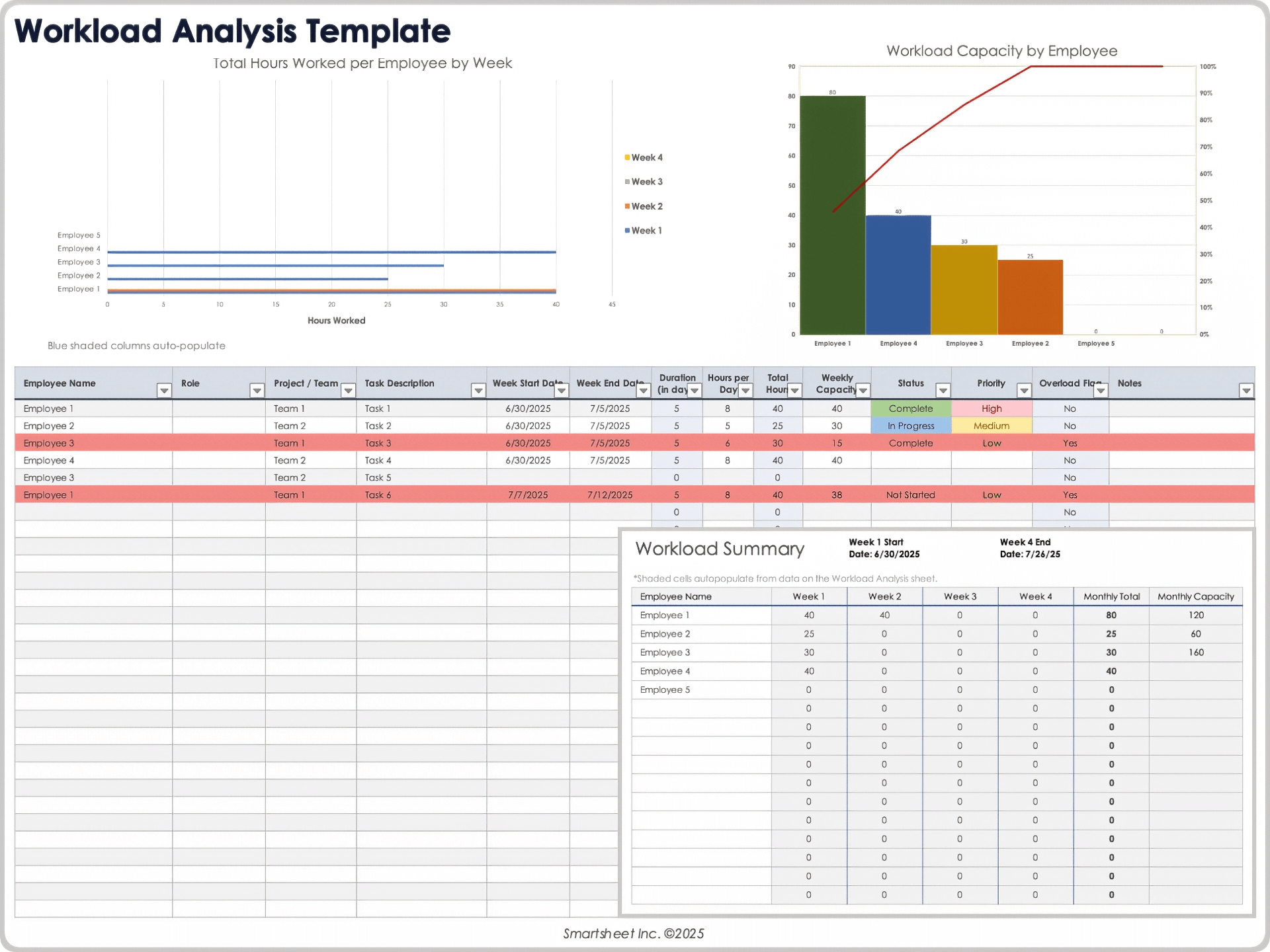
Download a Workload Analysis Template for
Excel
| Google Sheets
When to Use This Template: This template is built for managers and team leads who need a better understanding of how work is distributed across their team. It’s best used when you want to assess capacity, flag uneven workloads, or make smarter staffing decisions.
Notable Template Features: The layout gives you a clear breakdown of work assignments by person, role, or team. You can quickly spot overallocation, gaps in coverage, or patterns in task distribution. The structure supports both hours-based and effort-based inputs, depending on how your team tracks work.
Looking for more ways to manage team workload? Check out our essential guide to workload management for additional templates, tips, and tools to help you stay on top of team capacity and project demands.
Agile Capacity Planning Template
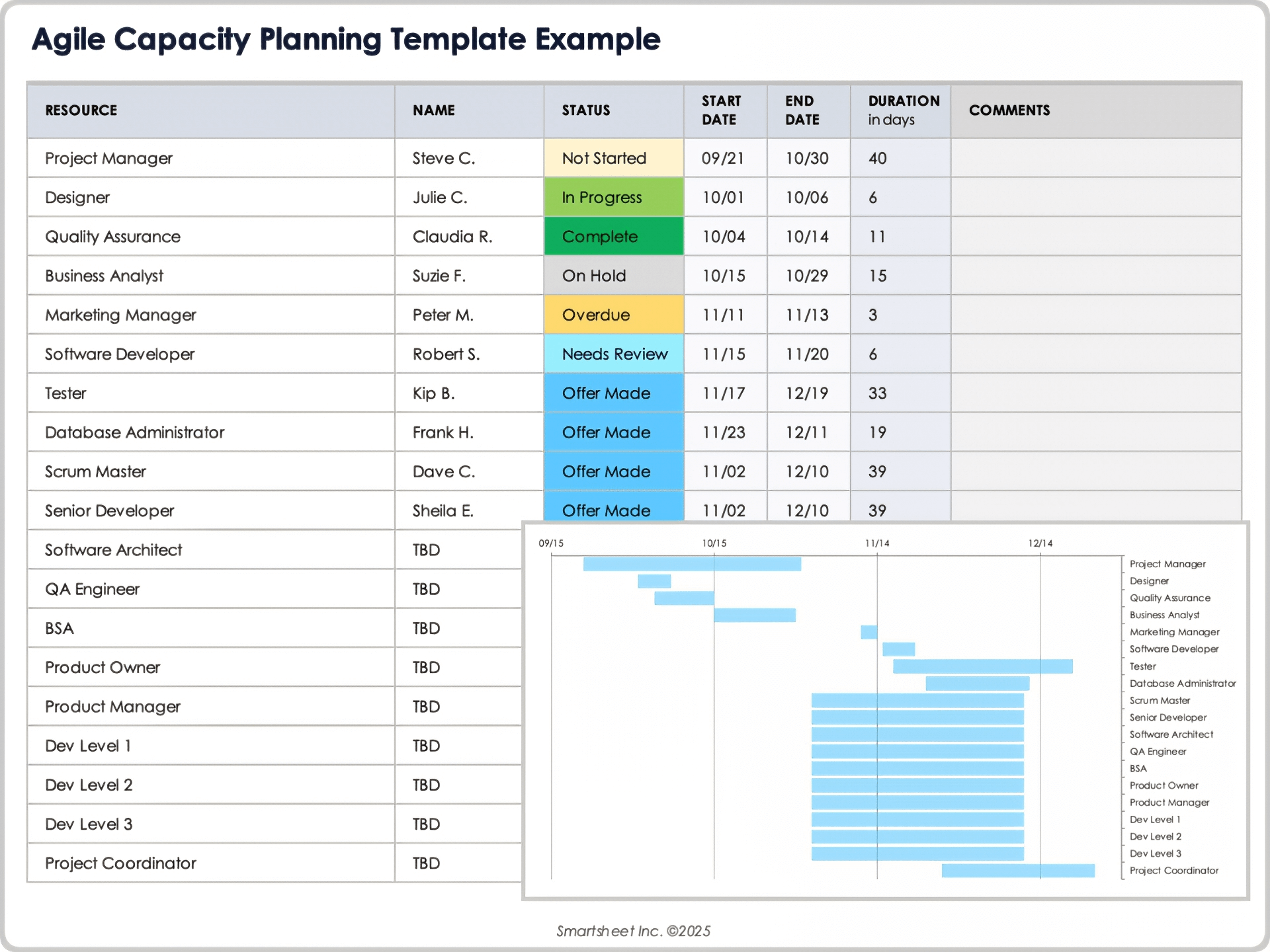
Download a Blank Agile Capacity Planning Template for
Excel
| Google Sheets
Download a Sample Agile Capacity Planning Template for
Excel
| Google Sheets
When to Use This Template: This template is perfect for Agile teams that want to ditch the guesswork in planning. It helps you figure out how much work your team can actually commit to in a sprint using roles, story points, and availability.
Notable Template Features: This template comes pre-populated with common Agile roles such as developers, QA, and product managers, and it lets you track each role’s fulfillment status at a glance. There’s a built-in Gantt chart for visualizing your team’s capacity across sprints, giving stakeholders clear visibility into resource planning.
Check out our guide to managing team workload for practical tips, real-world examples, and smart strategies to keep your team balanced and productive.
Team Resource Planning Template
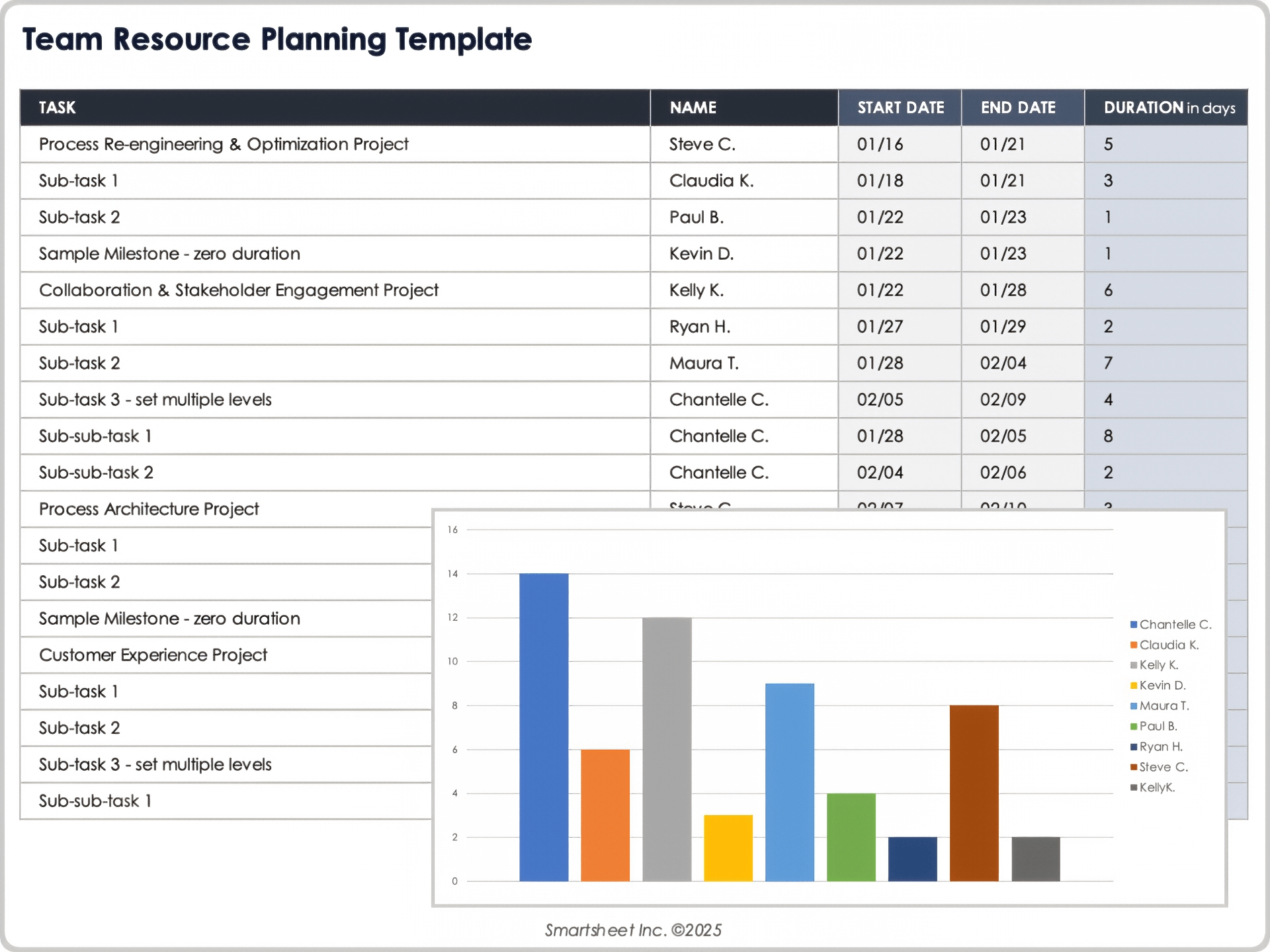
Download the Team Resource Planning Template Template for Excel
When to Use This Template: Use this template when you need a clear picture of your team’s availability across multiple projects. It’s especially useful for planning around work hours and making sure no one is overloaded or sitting idle.
Notable Template Features: This template uses a heatmap to show resource allocation by work hours, so you can easily spot bandwidth issues. It’s customizable to match your team’s actual availability and helps you quickly enter and track hours assigned, hours used, and hours remaining across your project timeline.
Capacity Planning Template (Long-Term)
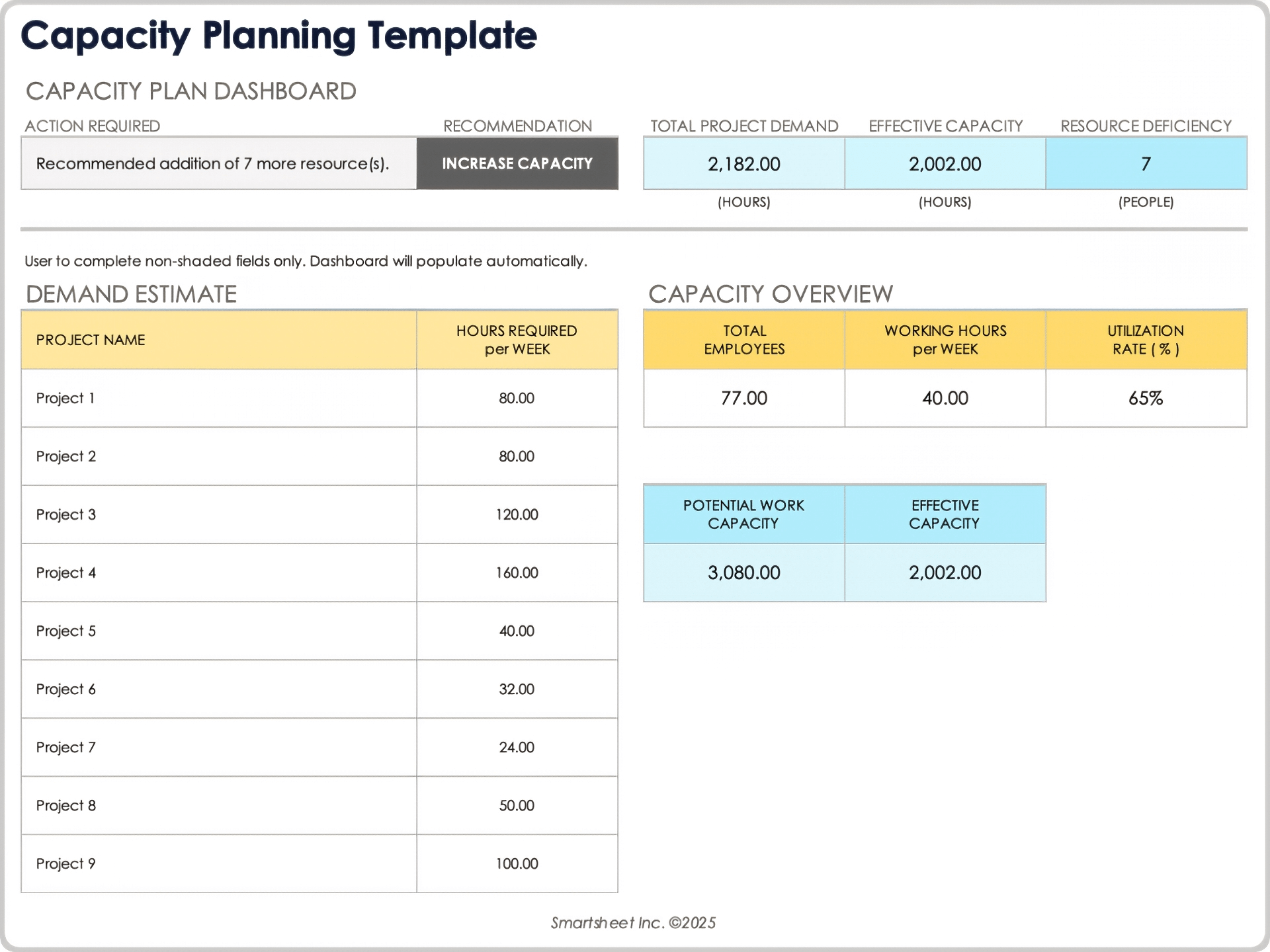
Download a Capacity Planning Template for
Excel
| Google Sheets
When to Use This Template: Use this template when you need to match long-term resource capacity with projected demand, whether you're planning across projects, departments, or entire organizations.
Notable Template Features: This template includes sections for estimating demand by hours and calculating available capacity. Based on this, the template automatically suggests actions such as scaling up or reallocating resources. The visual layout makes it easy to track changes and spot gaps before they become problems.
Try the Smartsheet version of a capacity-planning template to explore a ready-to-use layout with built-in automation and visuals.
Weekly Schedule/Task Tracker Template
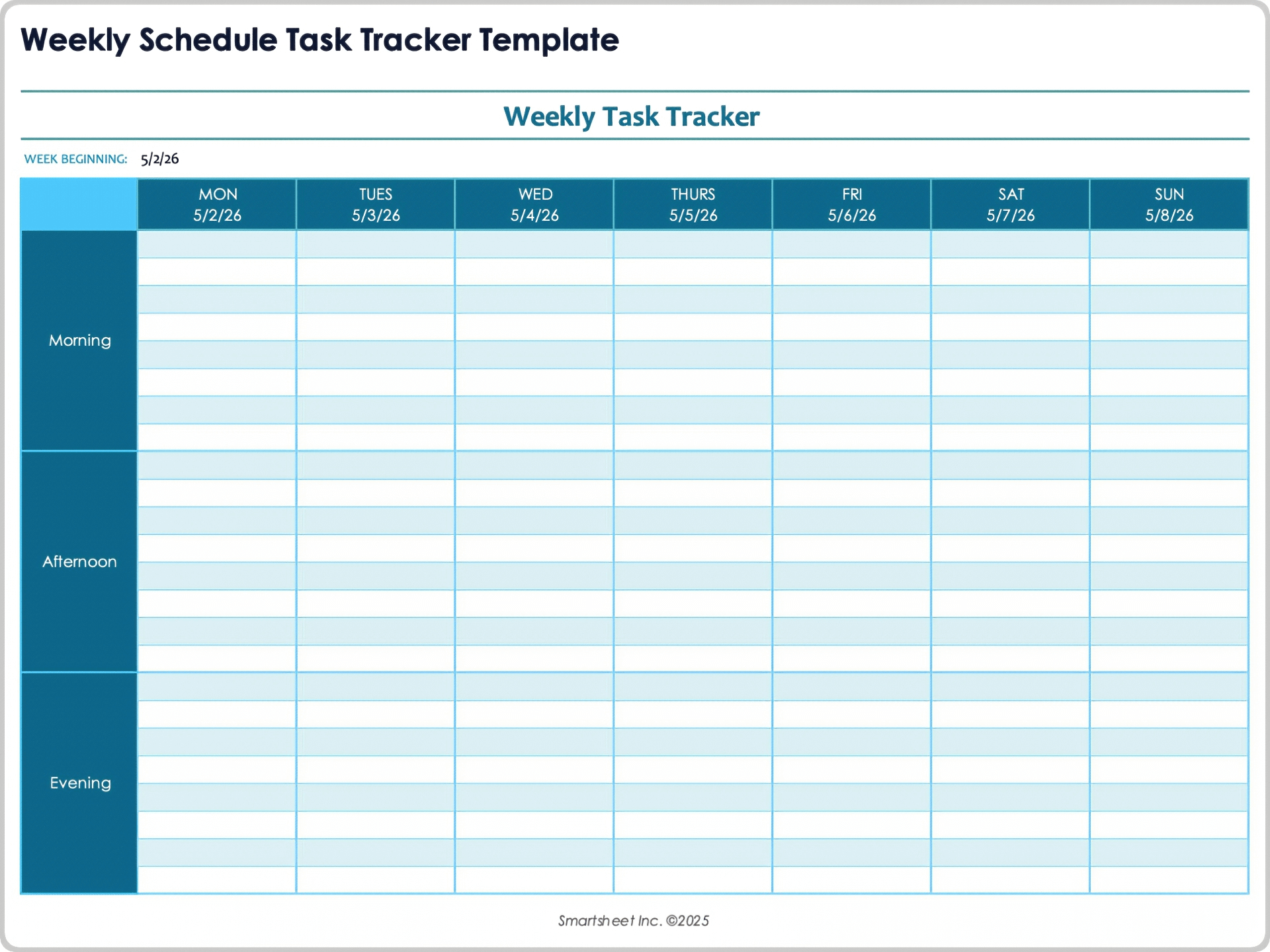
Download the Weekly Schedule/Task Tracker Template for Excel
When to Use This Template: Use this when you need a simple, flexible way to block out your week. It’s great for managing tasks, appointments, or recurring routines across morning, afternoon, and evening time slots.
Notable Template Features: The layout covers all seven days starting with Monday and breaks each day into three time periods. It’s a clean, no-frills calendar that helps you stay organized without getting overwhelmed.
Want a more dynamic version of this template? Try the Smartsheet version of a weekly scheduler/task tracker to unlock more scheduling power, add automations, customize views, and collaborate in real time.
Work Log and Hours Tracker Template
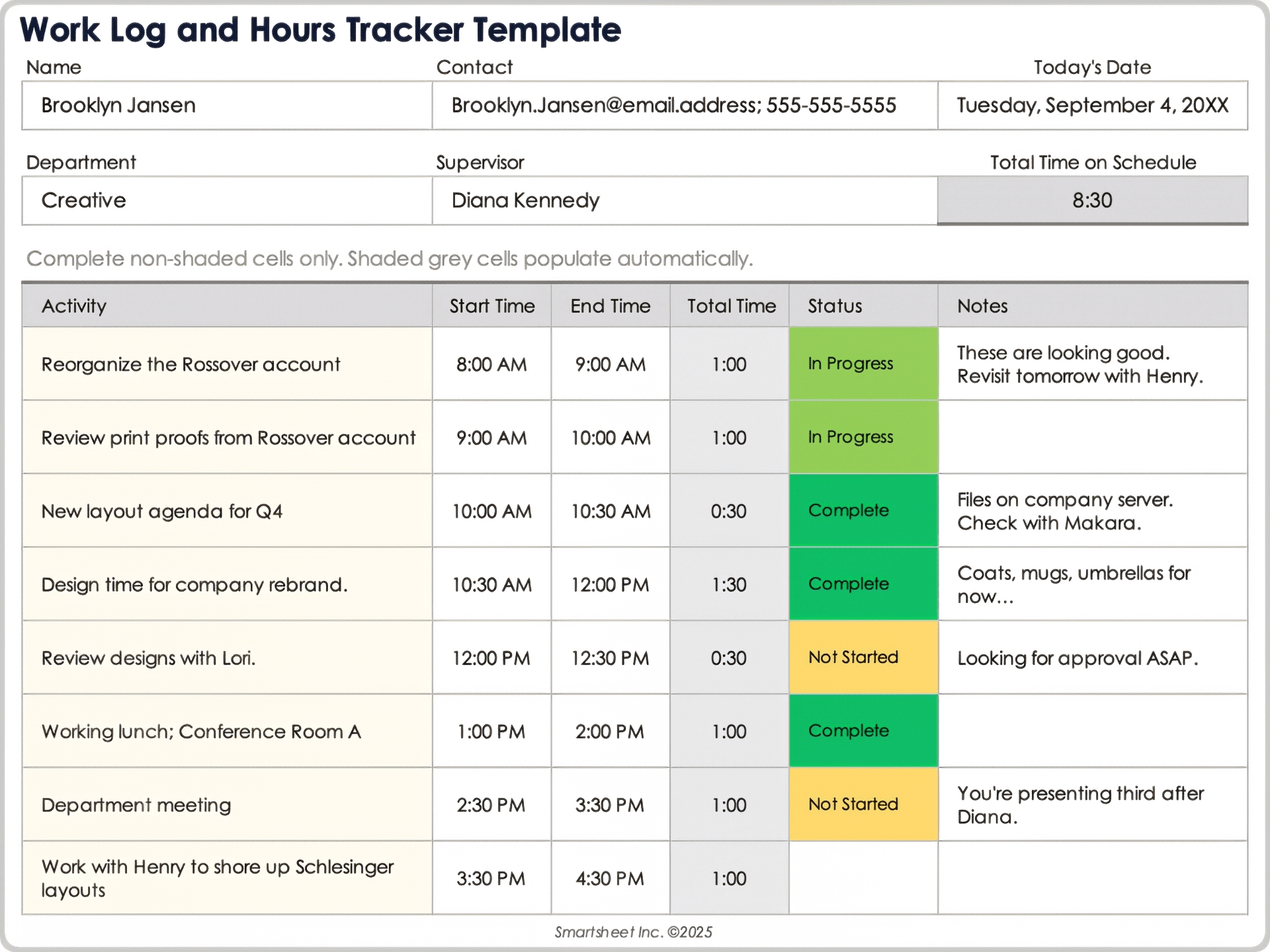
Download a Work Log and Hours Tracker Template for
Excel
|
Microsoft Word
| Google Sheets
When to Use This Template: Use this to keep a record of what you worked on, when you worked on it, and for how long — whether you’re tracking daily tasks, logging billable hours, or reviewing productivity over time.
Notable Template Features: The template captures details such as date, project, hours worked, and task notes. It’s fully editable and can be tailored to your workflow, whether you’re using it for yourself or sharing it with a manager or client.
Looking for more options? Visit this page of free work log templates, including examples and a step-by-step guide, to explore additional formats and find the one that best fits your tracking needs.
Team Workload Timeline/Visual Roadmap
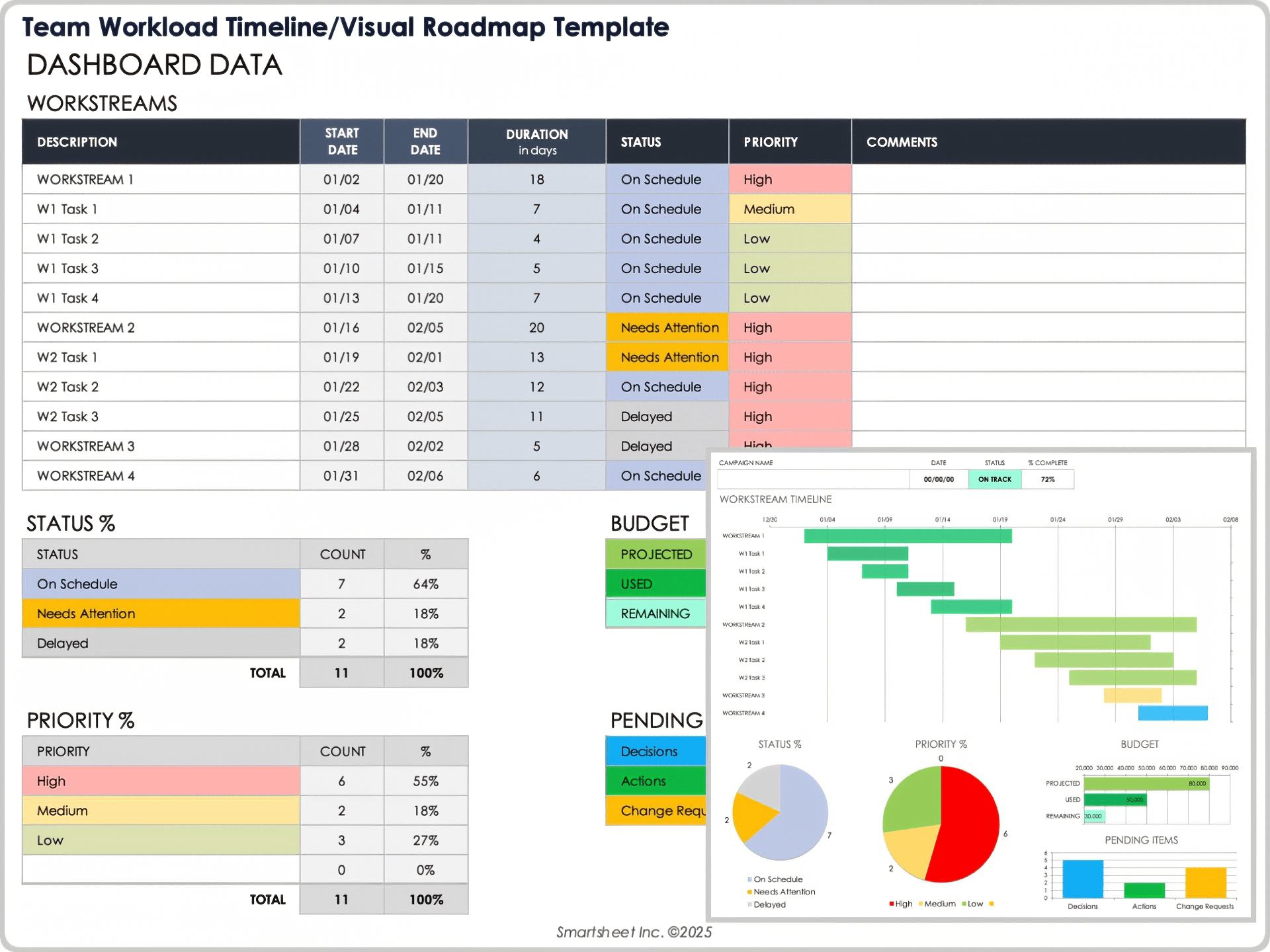
Download the Team Workload Timeline/Visual Roadmap Template for Excel
When to Use This Template: Use this template when you need both a high-level timeline and a clear snapshot of project health. It’s ideal for tracking milestones, budgets, and priorities all in one place.
Notable Template Features: The roadmap lays out key dates and deliverables month by month, while the dashboard gives you real-time visibility into KPIs such as budget status, pending tasks, and overall progress. It’s built to help you stay focused on what’s on track and what needs attention.
Want more functionality? Try the Smartsheet version of this template for interactive dashboards, real-time updates, and a fully customizable project view.
Manage and Use Your Team Capacity Better With Smartsheet for Project Management
From simple task management and project planning to complex resource and portfolio management, Smartsheet helps you improve collaboration and increase work velocity -- empowering you to get more done.
The Smartsheet platform makes it easy to plan, capture, manage, and report on work from anywhere, helping your team be more effective and get more done. Report on key metrics and get real-time visibility into work as it happens with roll-up reports, dashboards, and automated workflows built to keep your team connected and informed.
When teams have clarity into the work getting done, there’s no telling how much more they can accomplish in the same amount of time. Try Smartsheet for free, today.