Why Resource Allocation Gets Complicated Across Projects
Most resource management challenges stem from a lack of centralized resource visibility, limited transparency, and uneven workload distribution. The inability to make proactive decisions in real time poses another obstacle.
As your organization scales its project portfolio, you might find that traditional scheduling tools or static spreadsheets can’t keep up. Without a solution that aligns planning with real-time capacity data, these issues can compound and slow down your entire operation. When teams are stretched across concurrent initiatives, it’s easy for workloads to pile up and key deliverables to fall through the cracks. A structured approach is essential for staying on top of deadlines, revenue, and employee morale.
Check Resource Management by Smartsheet, a dedicated feature for resource and capacity planning across projects.
How to Manage Resources Across Multiple Projects
Effectively managing resources across multiple projects first requires centralized visibility. This allows you to balance and redistribute workloads as needed and coordinate cross-functional priorities between project owners. Finally, real-time communication ensures that everyone is aligned as needs and priorities shift.
You can use the allocation heatmap, capacity view, and utilization reports in Smartsheet to help you plan, rebalance, and adapt assignments as needed as you manage resources across multiple projects. Follow these steps to improve how you allocate and manage resources across multiple projects.
- Centralize Project Visibility: A single source of truth helps all stakeholders understand who is working on what, and who is available to work on something new. By centralizing visibility into assignments and timelines, teams can reduce the risk of double-booking and make informed decisions about what to prioritize across projects.
- Balance Workloads Proactively: Monitor team members’ workloads regularly to prevent overallocation and flag potential bottlenecks before they cause issues across the project lifecycle. Use capacity view in Resource Management to support informed capacity planning, revealing hot spots and helping you redistribute work based on real-time insights, not assumptions.
- Coordinate Cross-Functional Priorities: Meet with project owners across teams to ensure alignment on deadlines and shared dependencies. Use shared resource views and cross-project dashboards in Smartsheet to identify overlaps early and reduce the risk of conflicting priorities.
- Leverage Real-Time Communication: Use update requests, notifications, and dashboards to keep team members and leadership informed and engaged. This ensures that as priorities shift, everyone can access information independently and stay aligned without relying on lengthy status meetings.
Check out this guide to resource planning in project management, including templates, techniques, and more.
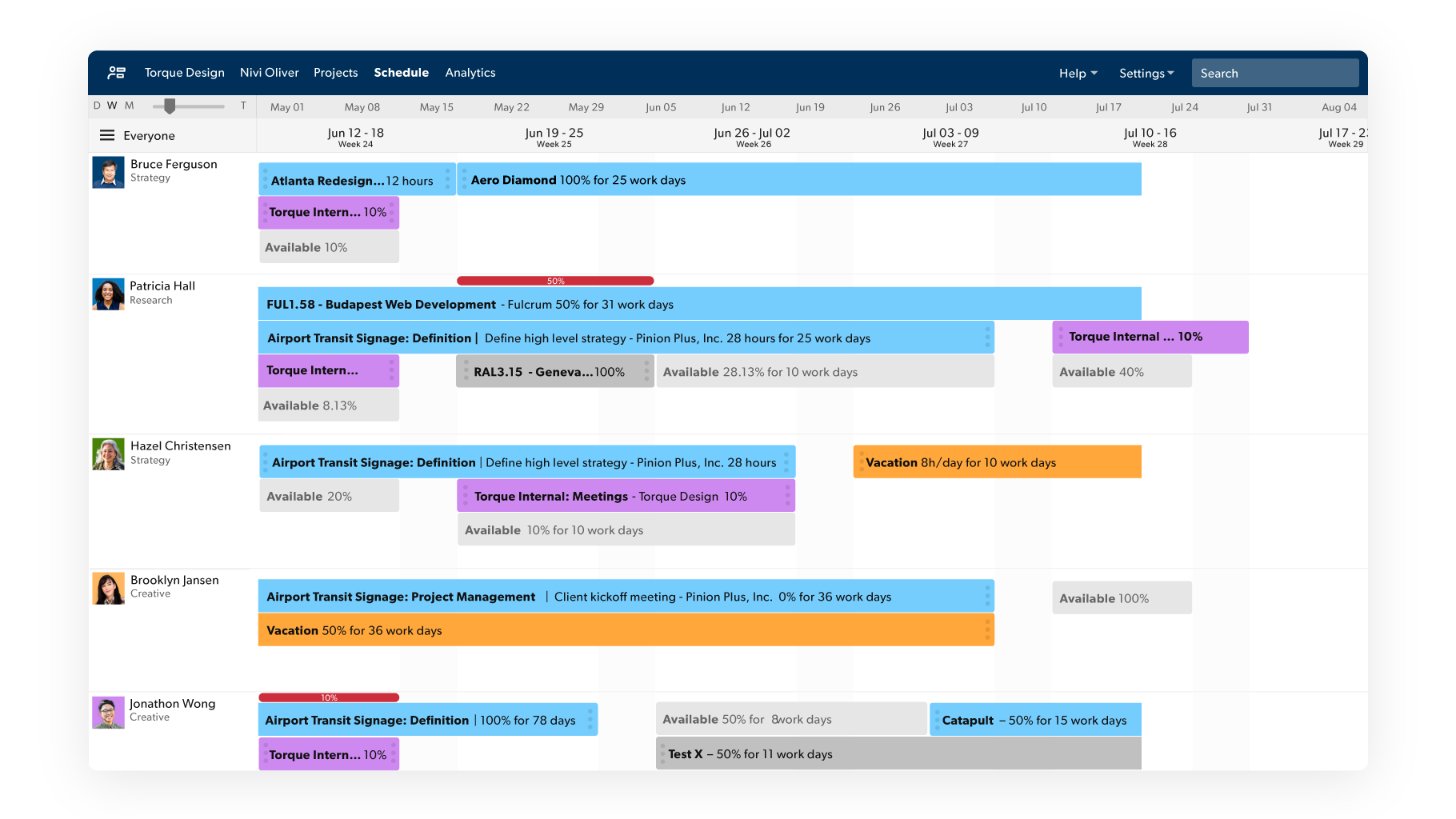
Viewing projects by schedule in Resource Management gives teams the full picture of what people are working on, who is overallocated (indicated in red) and who is available.
How to Allocate Resources Effectively Across Projects in a Portfolio
Using prioritization frameworks and conducting scenario planning can help you allocate resources across projects. It’s also important to analyze each individual’s capacity in their role, as well as match skills to work requirements when allocating team members.
To allocate resources effectively across a portfolio, align staffing decisions with project priorities, budgets, and complexity. Tools such as Resource Management provide visibility into team and role availability across active and upcoming projects, helping you make strategic trade-offs and adjust allocations before conflicts arise.
Follow these best practices to get the insights you need to effectively allocate resources across projects in a portfolio:
- Use Prioritization Frameworks: Apply methods such as MoSCoW (must have, could have, should have, won’t have), RICE (reach, impact, confidence, effort), or weighted scoring to identify which projects should receive the most attention. Aligning resource allocation with these frameworks helps ensure that strategically critical projects get staffed first, before limited capacity is consumed by lower-priority work.
- Analyze Role Capacity: Understand how much time each role has to offer and how demand compares to supply. Use capacity planning in Smartsheet to visualize availability by role, department, or team. Utilization reports can help you understand where your people are spending time and whether they’re over- or underutilized so that you can take action.
- Match Skills to Work Requirements: Don’t assign based on who’s available — assign based on who is most qualified and best suited for the task. Available with Resource Management, skill-based allocation ensures that project demands align with team expertise, leading to higher-quality work, and reduces time lost to context-switching and rework.
- Conduct Scenario Planning: Model what-if scenarios before approving new projects to see how they’ll affect current workloads. Scenario modeling in Smartsheet (coming soon) enables teams to preview how staffing changes will impact current timelines and allow managers to preview different scenarios before committing to them.
For more tips on streamlining your capacity, read this guide to capacity planning, including expert tips and planning resources.
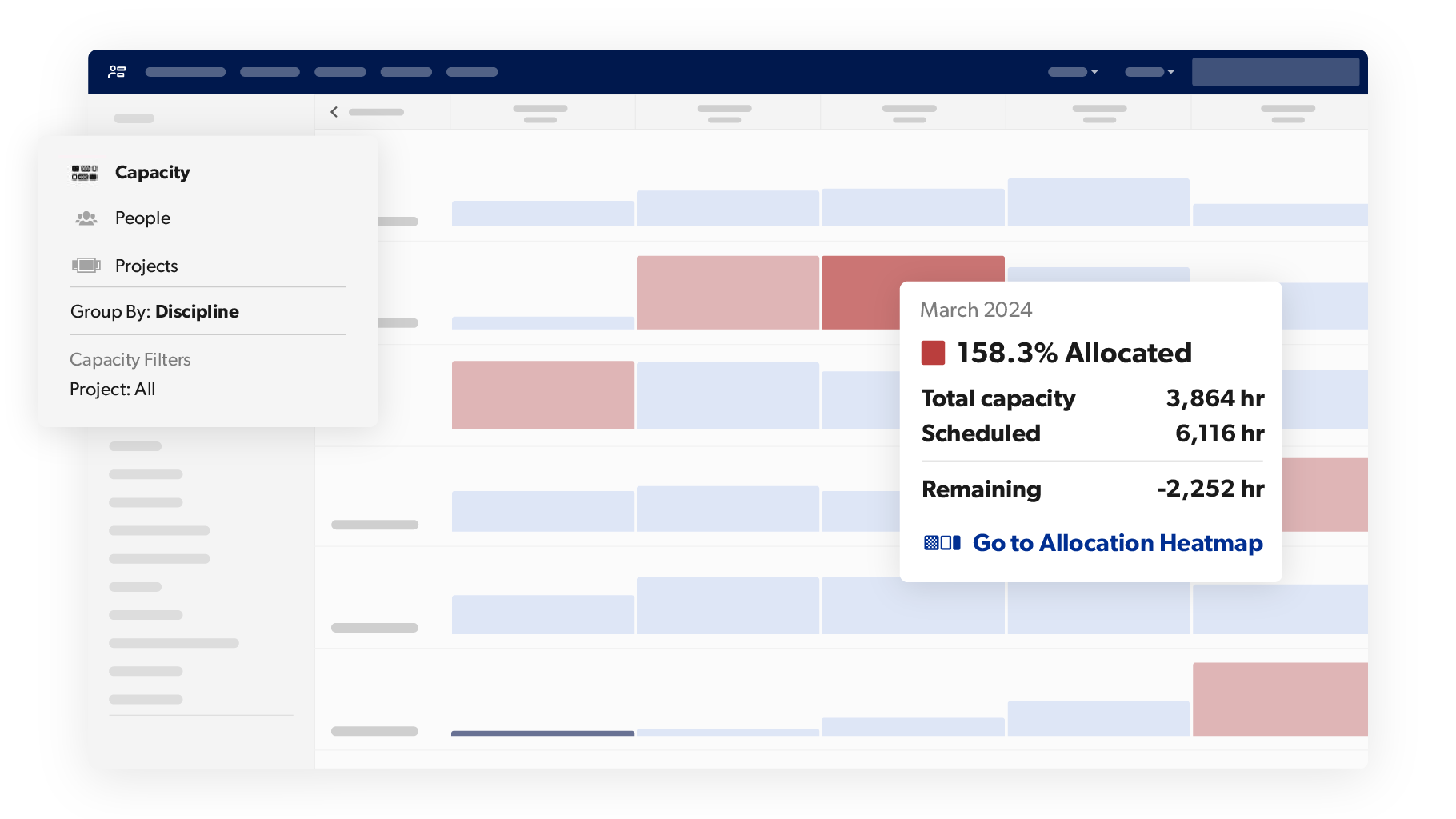
Capacity View makes it easy to spot resource constraints and adjust workloads before they impact delivery.
How to Organize Multiple Projects at Once
To organize multiple projects, establish a standardized intake system so that you can set up and launch new work quickly. Organize and order your projects effectively and maintain a clear record that you can use to improve upon your process.
Keeping multiple projects organized starts with standardizing setup and group work in a centralized system such as Smartsheet Workspaces. This improves visibility and reduces duplication while maintaining clarity, control, and consistency at scale. Follow these tips for effective project organization.
- Standardize Intake and Setup: Use request forms and project templates to launch new work quickly and consistently. By using Smartsheet forms and template sets for project intake and setup, teams can streamline their processes, improve visibility, and ensure consistent structure. For organizations managing high volumes of projects, Smartsheet Control Center takes this a step further, automating project creation, maintaining governance at scale, and centralizing portfolio-level reporting as new projects are launched.
- Group Projects: Organize content by priority, client, or phase to help stakeholders quickly find relevant information and allow resource managers to assess staffing needs across similar project types or timelines. Use folders or Smartsheet Workspaces to create logical groupings that make it easier to navigate your portfolio.
- Implement Hierarchy: Structure tasks within each project and establish cross-project dependencies to manage risk and overlap. Gantt View in Smartsheet makes it easier to see how project timelines intersect, allowing you to align shared resources and avoid conflicts before they occur.
- Track and Archive Completed Projects: Maintain a historical record that can inform future resource forecasts and process improvements. In Smartsheet, completed projects can be archived to support resource forecasting models that provide context on task durations, team capacity, and time-to-completion trends.
The Best Way to Track Progress of Multiple Projects
There are several tools and features that can help you keep track of multiple projects. Some important practices include real-time dashboards, automatic status updates, milestone tracking, and time tracking.
The best way to track progress of multiple projects is to use a centralized tool such as Smartsheet dashboards, which bring together real-time data on task status, milestones, and potential blockers. You can use them to spot risks early and shift resources before delays or burnout occur.
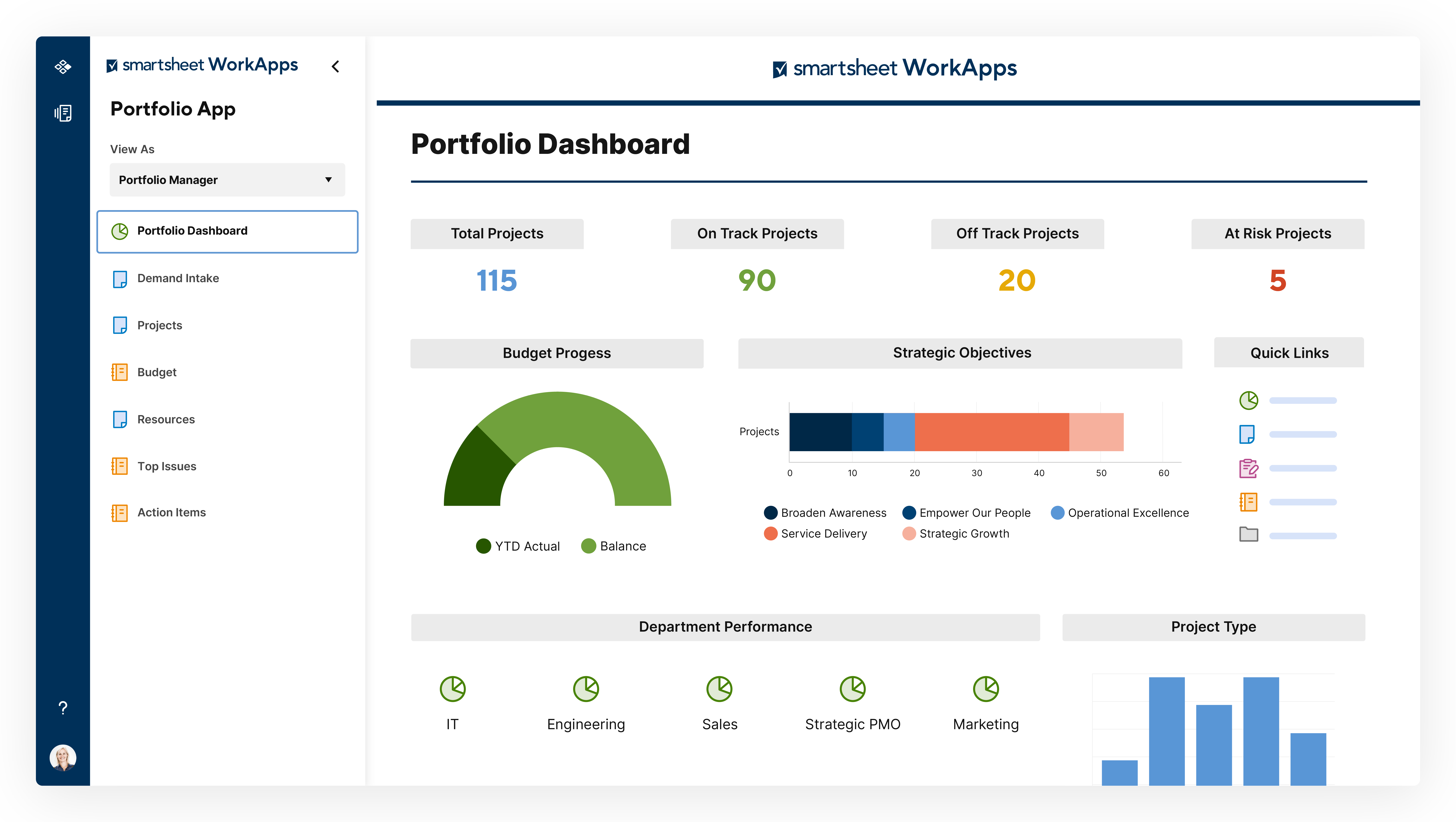
Smartsheet dashboards help teams make informed decisions across large-scale initiatives by providing real-time visibility into portfolio health, budget allocation, strategic alignment, and department performance.
Use these methods to stay ahead:
- Real-Time Dashboards: Aggregate data from multiple sheets into a single, executive-friendly view. Real-time dashboards, such as those in Smartsheet, aggregate KPIs from several projects so that teams can make decisions with the latest information, rather than outdated reports or siloed updates.
- Milestone Tracking: Monitor key deadlines and deliverables to see where attention is needed. Use Reports in Smartsheet to combine task lists, statuses, and deadlines sourced from dozens of sheets — all in one place for portfolio-level tracking.
- Status Updates: Notify stakeholders when tasks are late, over-budget, or blocked. Automate alerts in Smartsheet and use update requests to prompt contributors for status changes. This keeps everyone informed without relying on manual check-ins.
- Time Tracking: Understand how resources are being used and whether current plans align with actual effort. With Resource Management, teams can go deeper, tracking how time is spent across different initiatives and overlaying utilization and availability to enable proactive staffing decisions.
Best Practices for Ongoing Resource Optimization
Long-term success depends on continuous improvement. This means conducting regular check-ins and getting feedback from the team. It’s also important to use available data to plan future resource allocation, while also recognizing that not everything can be planned.
Even well-planned resource allocations can become misaligned with scope shifts, personnel changes, or emerging priorities. Tools such as automated alerts and update requests in Smartsheet help teams surface misalignments quickly, so you can rebalance workloads or adjust scope before problems escalate.
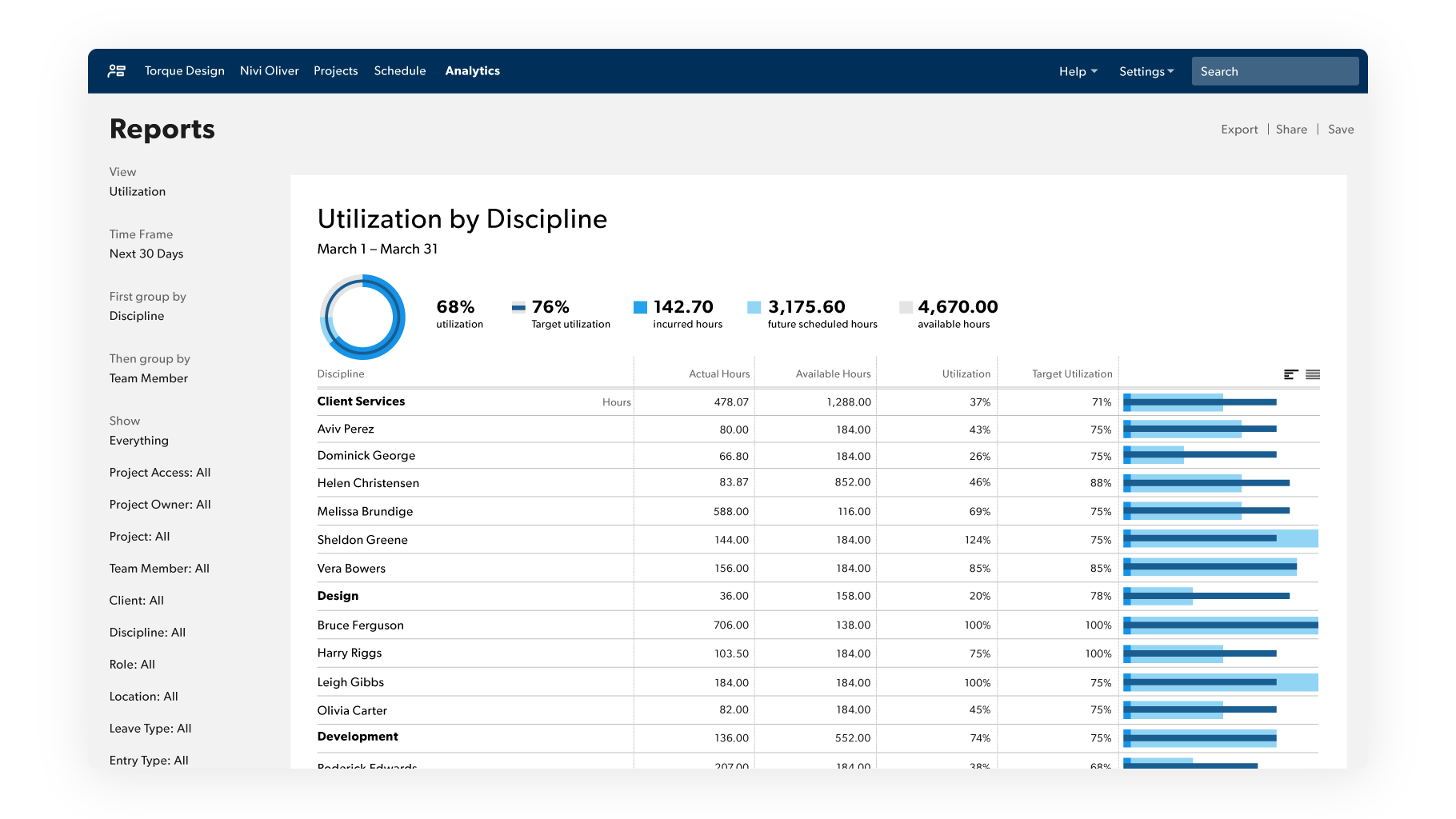
Get a detailed view of actual vs. target utilization across teams and spot imbalances, gain capacity insights, and optimize workload distribution.
For sustained optimization, consider implementing the following best practices:
- Conduct Regular Check-Ins: Review allocations during sprint planning or monthly planning meetings to rebalance workloads. Use Resource Management to quickly assess team availability and make informed adjustments during these sessions without needing to dig through multiple sheets. Utilization reports give you a clear picture of how team members’ time is allocated, so you can spot trends, identify imbalances, and plan adjustments.
- Gather Feedback: Understand where team members feel stretched or underutilized, and adjust assignments accordingly. Smartsheet update requests and comments allow team members to flag concerns in context, making it easier to capture real-time feedback without disrupting their workflow.
- Use Time Tracking Data: Identify trends in overages or missed deadlines to guide future planning and improve forecasting accuracy. Resource Management provides managers with time-tracking functionality and a report on time and fees to help them understand how long tasks actually took (versus how much time was budgeted for them). This makes it easier to anticipate staffing gaps or overages before they impact project delivery.
- Plan for Uncertainty: Include buffer time in your schedules to handle urgent requests or unplanned leave without overloading others. This proactive approach minimizes fire drills and boosts team morale.
Check out these articles on resource management and resource allocation for more useful documents and information.
Scale with Resource Management
In multiproject environments, resource allocation is a strategic advantage. From visual heatmaps and team scheduling interfaces to features that monitor bill rates and tag resources, it’s essential to have the right tools to manage capacity, assign work, and adapt to change.
If you’re ready to take resource planning to the next level, Resource Management offers a robust set of capabilities designed to help you allocate smarter and scale faster, all within a single connected platform.
Here are a few features that Resource Management offers to help teams manage resources across projects more effectively:
- Placeholder Roles: You can plan future capacity more accurately by assigning tasks to placeholder roles while final staffing decisions are still in progress.
- Visual Heatmaps: Resource Management features intuitive heatmaps that allow you to instantly spot overbooked or underutilized team members. This helps you more easily balance workloads across projects.
- Team Scheduling Interface: A drag-and-drop interface makes it easy to adjust assignments across projects in real time, ideal for dynamic environments where priorities shift quickly.
- Resource Tagging: Go beyond role-based planning by tagging team members based on their team, certifications, location, language, or interests areas. This can help you find the best fit for every assignment.
- Budget and Bill Rates: Track project financials with custom bill rates and budget monitoring by role or individual to ensure your most valuable resources are driving the highest returns.
- Connected Project Ecosystem: Resource Management works natively with the core Smartsheet platform, so you can manage project planning, staffing, and reporting in one place.
Check out Smartsheet's Project and Portfolio Management solution to streamline project execution, gain portfolio-wide visibility, and align work with strategic goals.
Improve Resource Management Efforts With Smartsheet
Resource Management by Smartsheet is a powerful resource management software that helps to effectively manage the who, the what, and the when behind projects.
With Resource Management by Smartsheet, you can more easily build the best team for a project, keep project schedules and budgets on track, and confidently forecast business needs.
When teams have clarity into the work getting done and by whom, there’s no telling how much more they can accomplish in the same amount of time. Watch a free demo to learn more about Resource Management by Smartsheet.