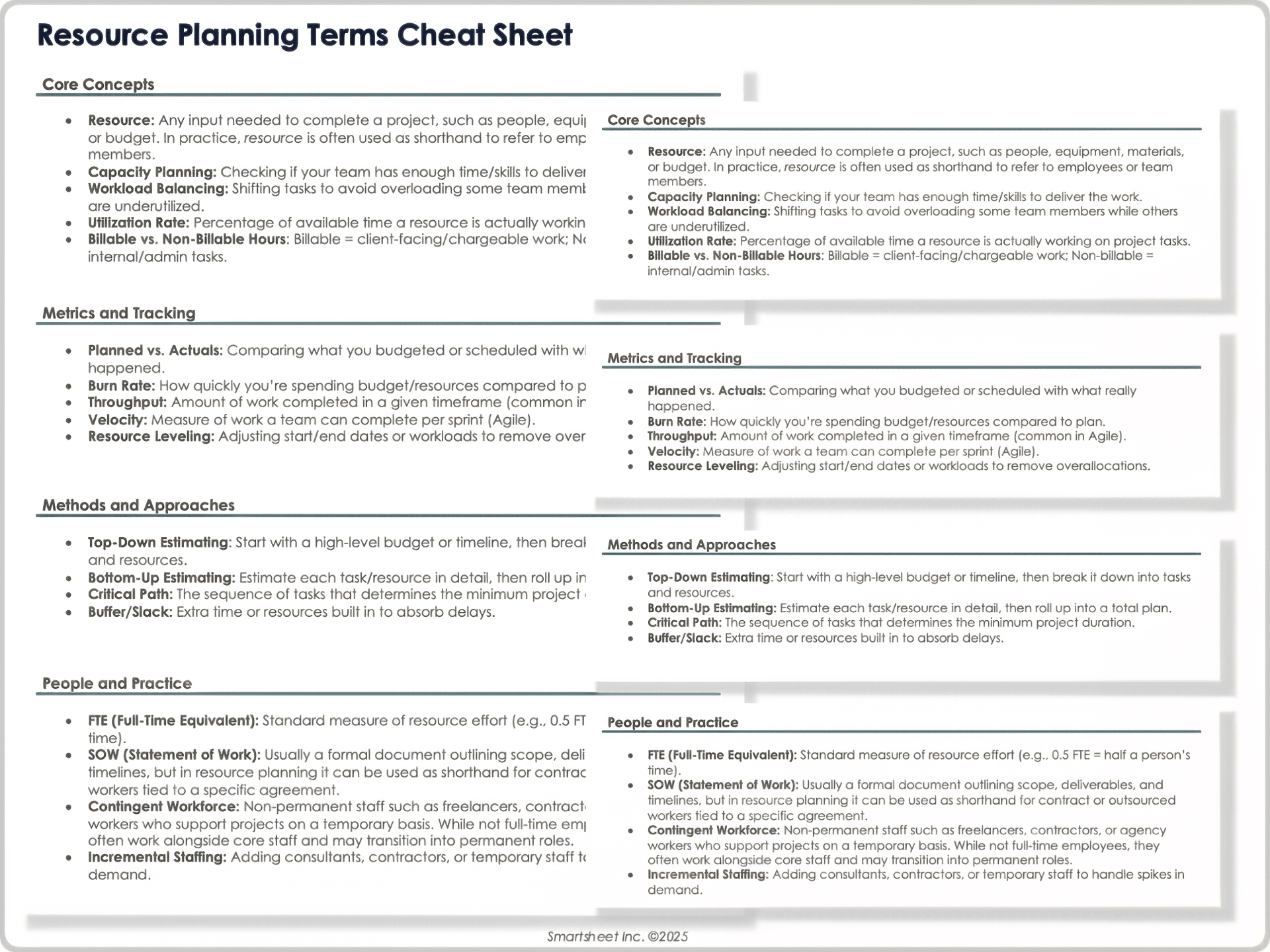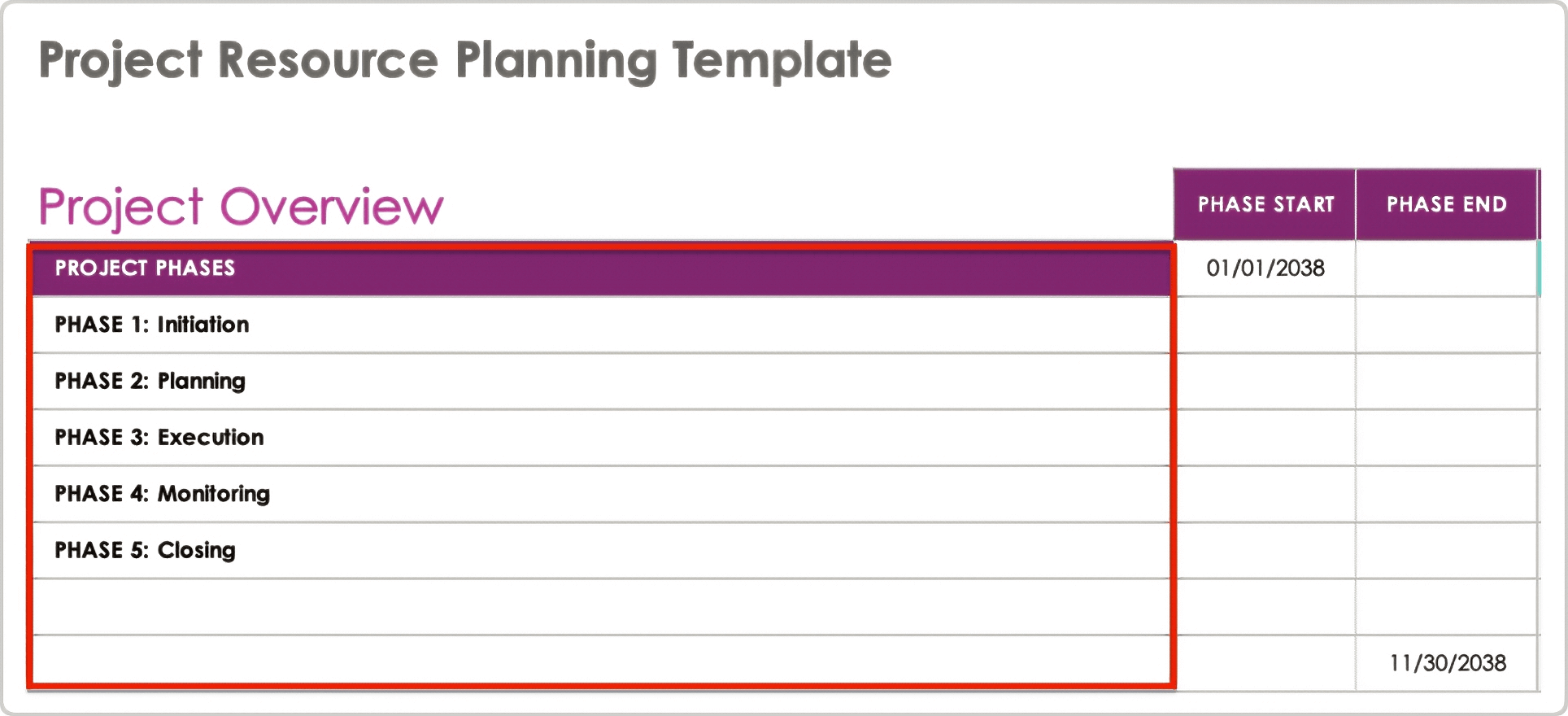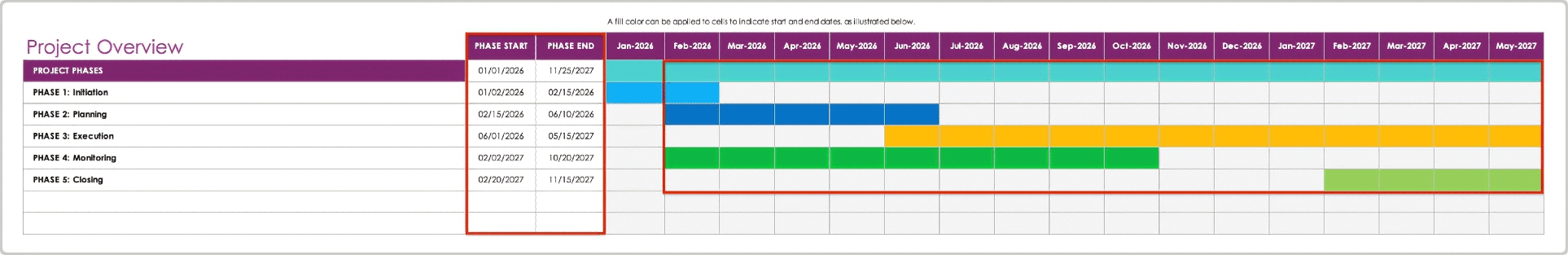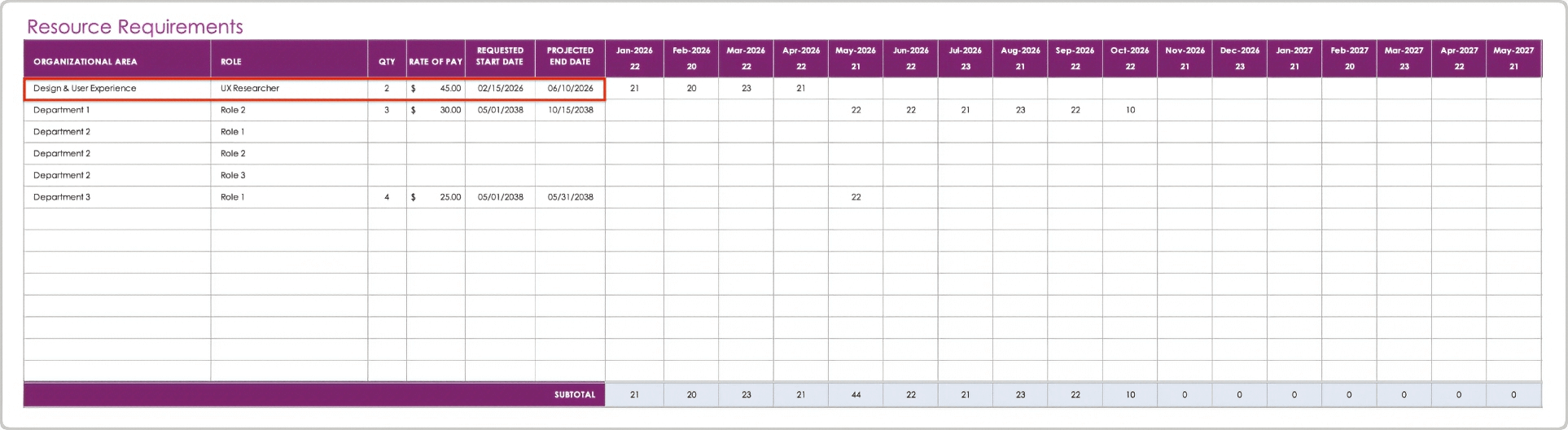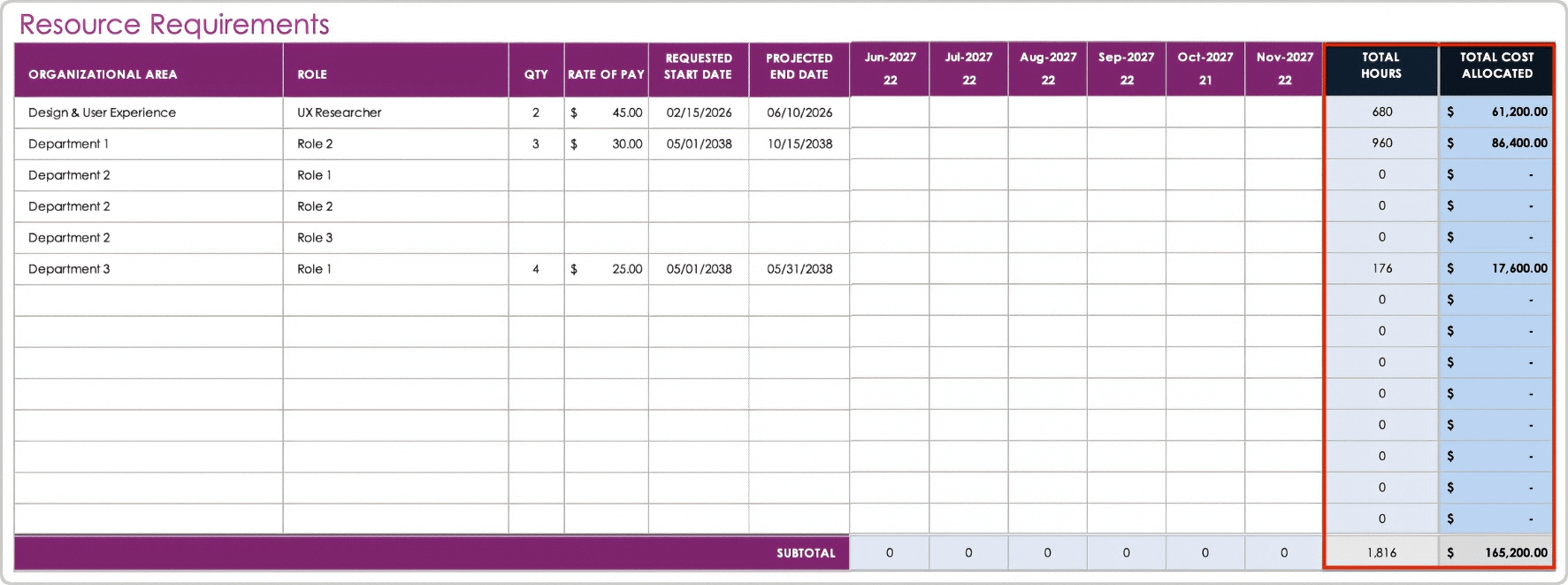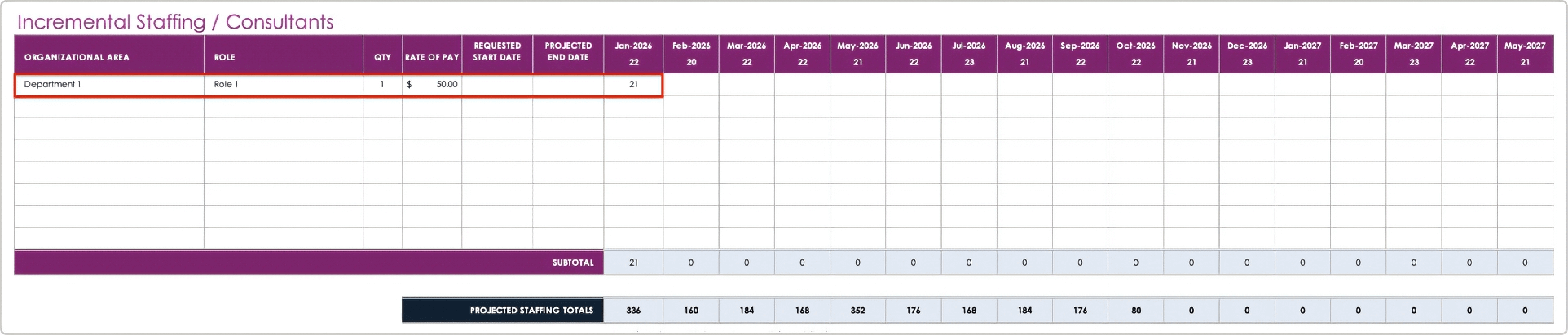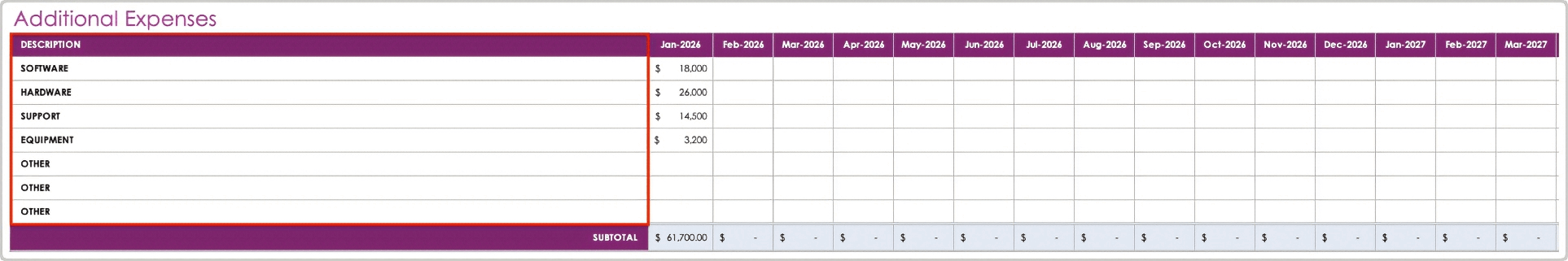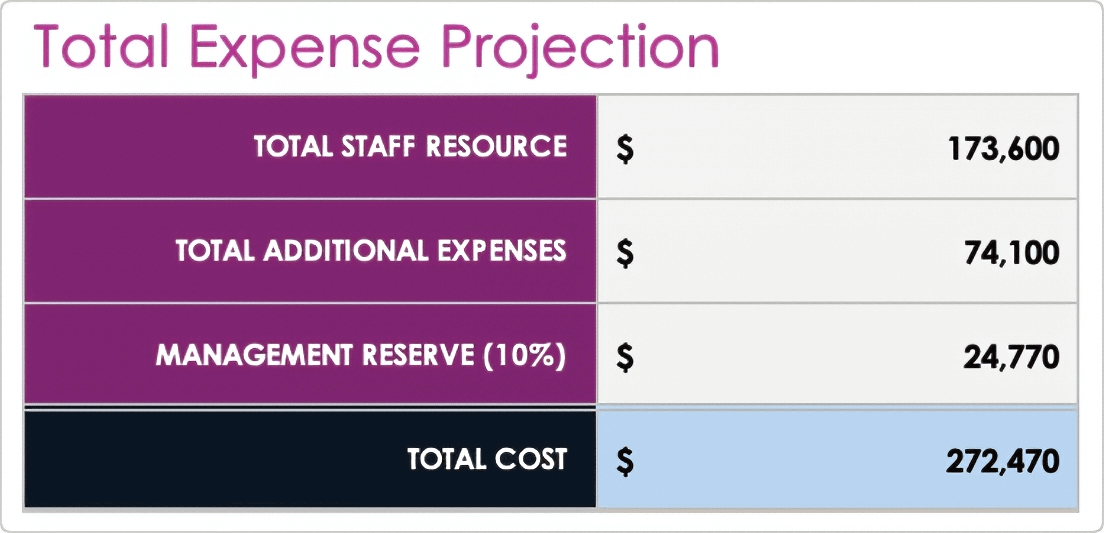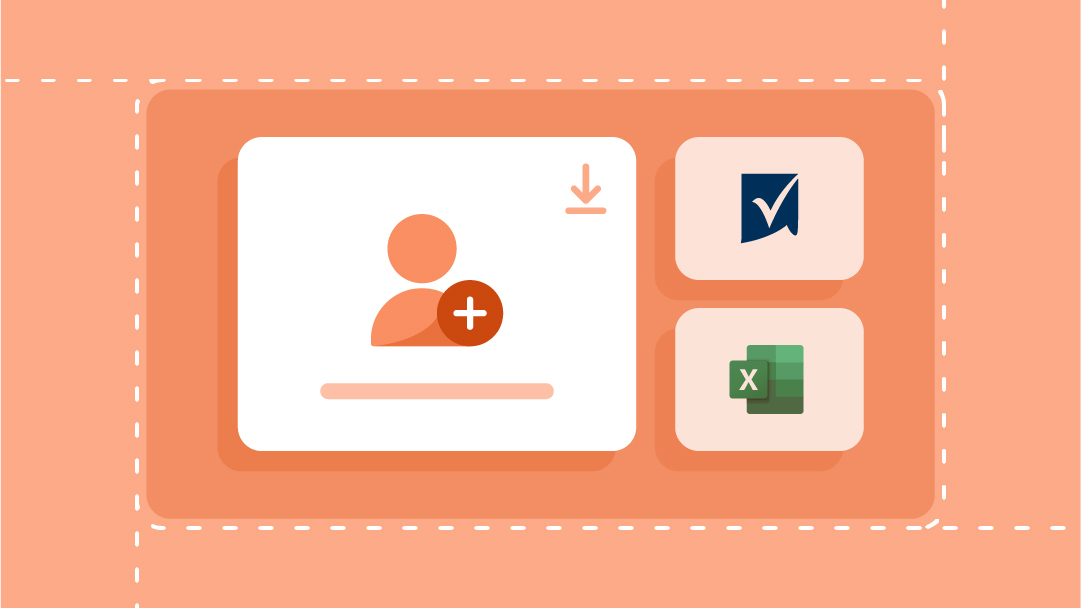What Is Resource Planning?
Resource planning is the process of developing a strategy to allocate and manage the people, tools, budget, and materials needed to complete a project. It involves identifying what resources you will need and when — and how to ensure they’re available without overloading your team or going over budget.
Effective resource planning helps individual projects stay on schedule and within scope. For information on organization-wide resource planning, see this guide to enterprise resource planning (ERP), which explains how ERP systems connect project planning with broader business operations such as finance, HR, and supply chain management.
Build the right team for every project
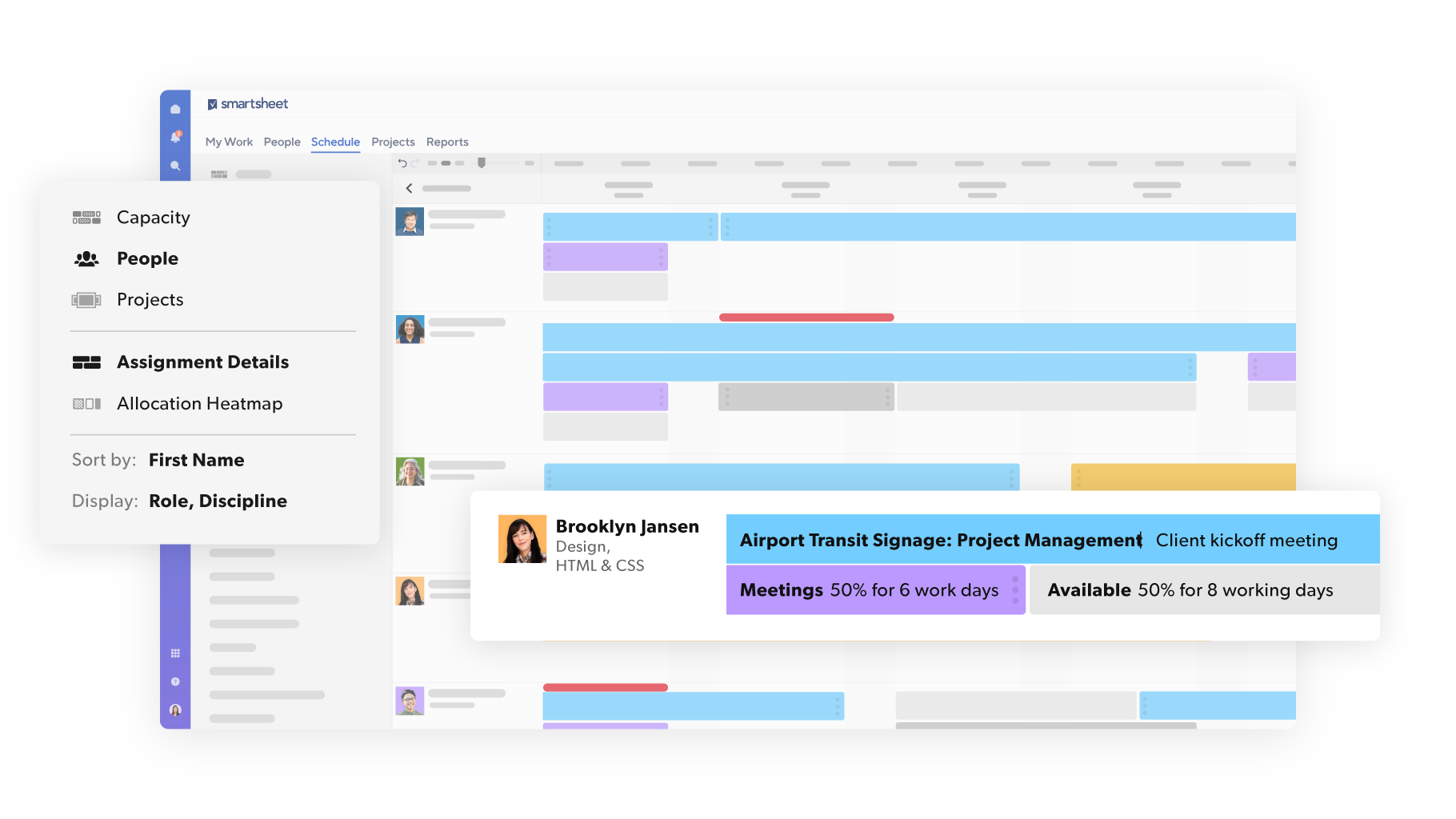
Resource Management by Smartsheet helps you align skills, availability, and capacity to deliver better results—without burnout. Get a clear view of who’s available, what they’re working on, and how to staff projects with confidence.
What Is a Resource Plan?
A resource plan is a strategic document that outlines the people, budget, materials, and tools needed to complete a project. It also identifies when these resources are needed and how they will be allocated and managed throughout the project lifecycle to meet deadlines and stay within budget.
The resource plan is applied throughout the project and updated as the project changes. This process is known as resource utilization — tracking how effectively your assigned resources are being used in real time.
Learn more about monitoring utilization and spotting underused or overallocated resources in this guide to understanding and improving resource utilization.
Resource planning can also involve allocating people across multiple projects within an organization to align with both project timelines and budget constraints. Find free tools to help you get started in this roundup of downloadable resource planning templates.
Resource Plan Components
Every resource plan is different, but most include a list of resource requirements, roles and responsibilities, and an allocation plan. It might also include a resource availability calendar, acquisition plan, training needs, potential constraints, and strategies for tracking utilization and performance.

Avadh Nagaralawala, Control System Engineer at Caterpillar, Inc., starts his resource plans with the basic questions: “What skills are needed, who is available, and how long will the work take?”
After that, he says, he goes into specifics. “I include each team member’s availability, taking into account their vacation plans and other projects and priorities, as well as time zone differences for my offshore team,” he says. “I map out key milestones and align resources to those delivery points so we’re not overloading anyone near deadlines. Buffer time is something I’ve learned to bake in. Sometimes people get sick or priorities shift, and tasks always take a bit longer than you expect.”
Here are some components of a resource plan:
- Resource Requirements: Outline all the resources required to complete the project, including personnel, equipment, materials, and budget.
- Roles and Responsibilities: Indicate who is responsible for each task or deliverable, including their job titles and decision-making authority.
- Resource Allocation Plan: Define how resources will be assigned to specific tasks or phases of the project, as well as how much of each resource. You can define this on a daily, weekly, or monthly basis.
- Resource Calendar: Create a timeline showing when each resource is available, accounting for work schedules, holidays, and planned absences.
- Acquisition Plan: Explain how additional resources will be acquired if needed. This could be through internal recruitment or external vendors.
- Training and Development: Identify any training or onboarding that team members might need.
- Resource Constraints: Document any known limitations on resources, such as budget restrictions, staff shortages, skill gaps, scheduling conflicts, or limited access to tools, physical space, or equipment.
- Resource Assumptions: Document key assumptions about resource availability, such as skill levels or external vendor delivery.
- Contingency Plan: Maintain a plan for managing unexpected changes in resource availability.
How to Plan Resources for a Project
To plan resources for a project, use your project scope and work breakdown structure to identify required resources. Next, estimate how much of each resource you’ll need for how long, assign roles and responsibilities, and create a resource schedule. Finally, solicit feedback on your plan.
Here are the steps to planning resources for a project:
- Identify All Available Resources
Before you can plan resources, you need to know what is available. Identify resources you already have access to, including internal team members, in-house tools or equipment, available materials, and reusable assets from past projects.
Keeping a central record of available resources means you don’t have to redo this step for every new project. Tools such as Smartsheet allow you to track resource availability in one central location.
- Define Project Scope and Objectives
The next step is to clarify what the project is trying to achieve. Write a scope statement outlining goals, deliverables, constraints, and success criteria, and show it to stakeholders to ensure alignment.
Find free resources to help with this step in this collection of scope of work (SOW) templates in all formats.
- Create a Work Breakdown Structure
Next, break the project into manageable tasks and subtasks, and arrange them into a work breakdown structure (WBS). Begin with the major deliverables and milestones identified in your scope statement, then break them into smaller, actionable components.
Learn more in this all-in-one guide to work breakdown structures.
- Identify Required Resources
Once you have your SOW and WBS, you can begin to identify all the resources you’ll need for the project. Determine what roles, tools, equipment, and materials are needed for each task by reviewing each item in your WBS.
A helpful way to document your resource list is by using a resource breakdown structure (RBS). This is a hierarchical chart — like a WBS — that helps categorize the project’s required resources. You can find out more about this solution in this article on resource breakdown structures.
- Assign Roles and Responsibilities
Once you identify the required resources for each task, the next step is to match those tasks to specific team members, roles, or departments based on skill sets and availability. You can use one of these RACI matrix templates to help document this step. This helps you spot any tasks that haven’t been assigned.
- Estimate Resource Quantities and Time
Review your resource list and assess how much of each resource you need for each task — for example, the number of people, the number of hours or days for each person, the number of units of a raw material, the amount of money — and for how long. Use historical data or consult with team leads and subject matter experts (SMEs) to refine estimates.

Another way to make more accurate estimates is to implement what Preston Guyton, Co-Founder of Digital Maverick and other real estate tech companies, calls capacity mapping — “tracking not just who’s available, but who’s actually productive at different types of work,” he says.
Find more expert tips in this all-in-one guide to capacity planning.
- Create a Resource Schedule
After you decide on quantities, map out when you will need each resource. A resource schedule helps you visualize workloads and align tasks with availability. Use a Gantt chart, calendar view, or resource loading table to schedule tasks and see how assignments overlap.
If you use a capacity map, keep it in mind when planning resources. “When we analyzed our Digital Maverick database managers, we found our top performers handled 60 percent more client touchpoints during their first four hours versus their last four hours of each day,” says Guyton. “We restructured all high-stakes client calls and complex CRM setups to happen during those peak performance windows. Our conversion rates jumped 34 percent within six weeks, and we stopped losing good people to burnout.”
The key insight, Guyton says, was that resource planning needed to factor in these performance windows. “Plan around energy patterns, not just time blocks,” he says. “Your best resources aren’t just people — they’re people performing specific tasks during their optimal hours. Track when your team actually delivers their best work, then build your project timelines around those patterns instead of forcing productivity into arbitrary schedules.”
This resource scheduling guide with templates can help you get started building a clear, balanced project timeline.
- Identify and Address Resource Gaps
Compare the resources you’ll need against the resources you have. This means spotting unassigned tasks in your RACI matrix, overallocated team members in your resource schedule, or gaps in available equipment, space, or materials. If you have enough resources internally to complete all required work, you can move on to the next step.
However, if you notice any potential bottlenecks or missing resources, you have several options:
- Procure New Resources: Work with procurement or operations teams to purchase materials or rent equipment, or hire contractors.
- Adjust the Schedule: Reschedule noncritical tasks to free up resources when needed. This may involve shifting start dates or extending timelines.
- Reassign Tasks: Reallocate responsibilities to team members with lighter workloads — but make sure they have the required skills.
- Bring in Temporary Resources: Consider short-term hires or freelancers to fill gaps. These temporary resources are often tied to a statement of work (SOW). You’ll sometimes hear “SOW” used as shorthand to refer to the worker themselves.
- Reduce Scope: If resource gaps can’t be closed within constraints, work with stakeholders to scale back or defer lower-priority tasks.
When making decisions at this stage, consider your project’s budget and timeline constraints, as well as stakeholder priorities. If you’re working with a tight budget, rescheduling or reassigning tasks may be more feasible than bringing in external resources. If you’re facing a fixed deadline but have some budget flexibility, bringing in temporary resources might be the best option.
- Solicit Feedback on Proposed Allocations
Project managers will need to adapt their resource plans as projects progress, but the more detailed and accurate their plan is upfront, the less likely they are to face delays, budget overruns, burnt-out employees, or last-minute staffing issues.
Before officially allocating your resources, share your plan with key stakeholders and team leads. Their feedback can help you catch misalignments or conflicts.
This feedback can also help surface unexpected opportunities that the project manager might miss. For instance, a department manager might notice that an employee currently assigned to a task has the required skill set for that task, but is looking to shift focus elsewhere. Another team member, not yet assigned to the project, is eager to develop that same skill. By gathering this input early, the project manager can adjust the RACI matrix accordingly, creating an opportunity for growth that still aligns with project needs.
Now that you have your resource plan in place, you can move on to resource allocation and management. Learn more about this step in this comprehensive guide to resource allocation, with expert tips and a free software comparison matrix.
“Treat resource planning as a living process,” says Nagaralawala. “It’s not a one-time activity. It’s easy to build a perfect-looking plan and then move on, but in reality, it constantly changes. Regular check-ins, flexibility, and transparency are key in resource planning.”
Resource Planning Starter Kit
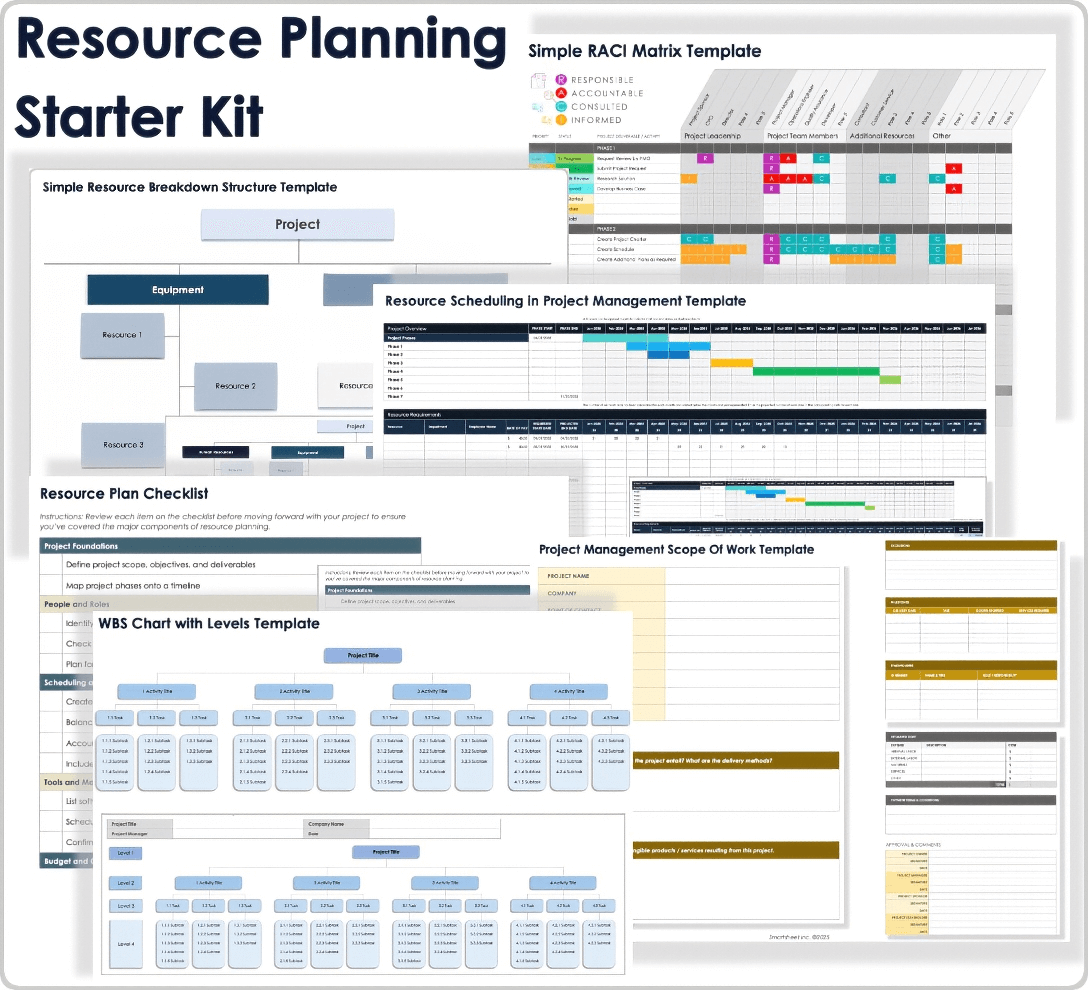
Download the Resource Planning Starter Kit
This free starter kit includes everything you need to plan resources for your project. It includes templates for creating a scope of work statement, a RACI matrix, a work breakdown structure, and more.
Included in this kit, you’ll find:
- A project management scope of work template for Microsoft Word to help you define project deliverables and set expectations for an accurate estimate of necessary resources.
- A simple RACI matrix template for Excel to help you identify key roles and match them to specific tasks so you can accurately allocate and manage project resources.
- A WBS chart with levels for Excel to help you break down the project into manageable tasks and map out timelines.
- A resource breakdown structure template for Excel to determine what resources you’ll need to complete the tasks in your WBS.
- A project resource scheduling template for Excel to help you assign resources to tasks, balance workloads, and track availability across the project timeline.
- A resource plan checklist for Microsoft Word to use to double-check your work and ensure nothing is missed.
How to Resource Plan in Excel
To create a resource plan in Excel, start by downloading a template. Next, define your project phases and their timelines, identify required roles, and begin assigning work. Identify skill gaps that require incremental staffing or consultants. Finally, budget for additional expenses and review your plan with stakeholders.
Project management platforms such as Smartsheet provide comprehensive solutions, but an Excel template can be a powerful way to tackle specific aspects of resource planning — such as capacity tracking and allocation — and to share with stakeholders. “Excel has always been a solid fallback for me,” says Nagaralawala. “Specifically, when I need a quick snapshot or work with stakeholders who prefer spreadsheets over project management platforms.”
Here is a step-by-step guide to resource planning in Excel:
- Download a Resource Planning Template
Download the resource planning template and save it using your typical file naming conventions. - Define Your Project Phases
Break the work into logical stages, such as initiation, planning, execution, monitoring, and closing. Enter these phases in the Project Overview section of the template.
- Estimate the Timeline for Each Phase
Using one of these free work breakdown structure templates, identify the deliverables for each phase so you can assign realistic start and end dates. Enter those dates in the resource planning template. Apply fill colors to the cells to create a Gantt-style representation of your project phases.
- Identify Required Roles
Using your WBS as a guide, map skills to project deliverables. List the main roles you’ll need — such as a project manager, designers, developers, and testers — and roughly when they will need to be involved. Assign Roles
Enter the department, role, quantity required, rate of pay, and estimated start and end for each required role. Enter the estimated total days they will be needed for each month on the timeline.
In this example, the team needs two UX researchers during the planning phase of the project:
The template will automatically calculate total hours and total cost allocated for each role assuming an eight-hour workday.
- Plan Incremental Staffing and Consultants
Look at who’s already on the team and whether they have the time and skills to cover the work. If they don’t, you might need to acquire more resources. Enter these resources in the Incremental Staff / Consultants section of the template.
For short-term projects or specialized needs, hire contractors or consultants. For long-term projects that will require ongoing support, you might consider hiring additional staff. - Budget for Additional Expenses
Enter any additional expenses into the template. This can include software licenses, cloud or hosting fees, hardware or equipment purchases, and any necessary training, travel, or support services.
- Review and Align
Once you create your plan, review it with your team and key stakeholders. Make sure the roles and timelines make sense, and confirm that everyone is clear on responsibilities.
Cross-check the total expense projection in your plan against your budget and adjust where needed before moving forward.
Using AI in Resource Planning
Teams are using AI in resource planning to improve forecasting, optimize workloads, and streamline decision-making. AI tools can analyze historical project data to predict future resource needs and identify scheduling conflicts. However, not all experts recommend using AI at this stage.
In a 2023 article from the International Journal of Computer Trends and Technology, “Effective Usage of Artificial Intelligence in Enterprise Resource Planning Applications,” researchers found that integrating AI makes resource planning more flexible, data-driven, and predictive. By automating repetitive tasks and surfacing real-time insights, AI can help project managers reduce waste, avoid bottlenecks, and adapt plans quickly as conditions change. However, AI also comes with drawbacks.

“I think AI has great potential to assist in estimating,” says Alan Zucker, Founding Principal of Project Management Essentials, LLC. “The challenge will be to feed the models ‘good’ data to make their estimates. Unfortunately, it is often difficult to link cost estimates to standardized deliverables.”
Another problem is that AI simply can’t replace the human side of resource management. Resource planning relies on soft skills, such as communicating clearly with team members, spotting signs of burnout, gauging realistic workloads, and understanding the nuances of individual strengths and work styles.
Balancing AI-driven insights with human judgment ensures plans are not only efficient but sustainable.
Resource Planning Examples
Examples of resource planning include assigning staff and tracking costs in project management, balancing workloads across campaigns in marketing, mapping sprint roles in Agile software teams, sequencing trades and deliveries in construction, and scheduling machine time and materials in manufacturing.
Resource Planning for Project Management Example
Zucker, whose primary experience is in managing large technology projects, says he uses a “bottom-up estimating technique” for resource planning in project management. “I estimate the planned resource allocation per month for each resource involved in the project,” he says. “After developing the high-level project schedule, each resource manager is asked to provide the resource allocations along with their hourly rate. The information is then entered into a spreadsheet, and cost estimates are calculated for each cost center. The cost centers are then used as the control accounts to track planned versus actual spending each month.”
Example of Resource Planning for Multiple Projects
In this example, a marketing agency is juggling five client campaigns with overlapping timelines. The account manager creates a resource plan that maps out designers, copywriters, and ad-buy specialists across all projects, highlighting potential bottlenecks. The project managers can then plot everyone’s availability on a shared calendar or a workload chart so they can balance assignments and reallocate staff as needed.
Agile Projects Resource Planning Example
A software development team is running three parallel Agile sprints for different features of the same product. In this example, the resource plan would list developers, product owners, QA testers, UX designers, and anyone else assigned to each sprint. The plan also includes availability for stakeholder reviews and contingency bandwidth for unexpected bug fixes. Once the sprints begin, Scrum Masters conduct daily stand-ups to flag any capacity issues and reassign tasks in real time.
Example of Resource Planning for Construction Projects
In construction projects, work moves in a chain of dependencies: The wiring and pipes must be installed before the drywall goes up, the drywall must be finished before painting begins, and flooring can’t be laid until the painting is complete. If one trade falls behind, every crew scheduled after them gets pushed back. Overcrowding the site with too many trades at once can be just as disruptive, creating safety hazards and slowing everyone down. Having large deliveries arrive too early can clog limited storage space.
In a midrise apartment building project, the resource plan might address these challenges by mapping exactly when each trade — electricians, plumbers, carpenters, painters, etc. — will be on-site and what equipment and materials they’ll need during their window.
For example, the project manager might schedule the crane for structural steel work, with a backup date in case of weather delays. They might also arrange drywall deliveries to arrive in staggered loads. This careful sequencing keeps construction moving smoothly and prevents expensive bottlenecks.
Manufacturing Project Resource Planning Example
A manufacturing plant is producing a limited run of a new appliance alongside its regular product lines. The resource plan specifies machine time, skilled operators, and quality control shifts dedicated to the special run, while also scheduling maintenance windows so that critical equipment can remain operational. The project manager orders raw materials in phased deliveries to match the production schedule and minimize warehouse costs.
Resource Planning Challenges
Some of the most common resource planning challenges include data entry errors, inaccurate forecast estimates, shifting priorities, incorrect availability data, overcommitment, and skill-to-task mismatches. Left unaddressed, these can lead to delays, poor quality of work, budget overruns, and under- or overutilized teams.
A 2018 study published in the Journal of Industrial Engineering International found that mismanaged resource allocation was one of the biggest reasons projects went over budget and missed deadlines.
Here are some common resource planning challenges, according to the experts:
- Data Entry Errors: Problems with data accuracy can derail even the most carefully built resource plan.
Zucker recalls a meeting to review forecasts with the senior vice president of an organization of several hundred employees where data errors became an issue for resource planning. One director complained that the SVP’s “data was all wrong.”
“The estimates were well below what he expected,” Zucker recalls. “After the meeting, we reviewed the version log, and one of his managers entered percentages rather than whole numbers, so the plan was off by a factor of 10. The audit logs maintained the credibility of the process.”
In addition to keeping detailed audit logs, provide training to resource managers on correct data entry formats to reduce potential errors.
- Skill-to-Task Mismatch: A common challenge in resource planning is making sure the right people are assigned to the right tasks. “Aligning skill sets to tasks can be tricky,” says Nagaralawala. “Just because someone is available, doesn’t mean they’re the right fit for a specific job. This is where having a solid understanding of each team member’s strengths really helps.”
- Avoiding Spreadsheet Chaos: When teams rely on static spreadsheets, updating and reconciling resource estimates becomes difficult. “The biggest challenge is managing the source data estimates provided by the resource managers during the planning process, and subsequent monthly or quarterly forecasting updates,” says Zucker. “When using a single spreadsheet, a significant amount of time was spent updating estimates and then reconfirming them with the resource managers.”
Tools such as Smartsheet centralize updates and make it easy to track accountability without the spreadsheet back-and-forth. Find out more about resource planning in Smartsheet.
- Shifting Priorities: Changing business needs can quickly disrupt resource plans. “One of the toughest challenges I’ve recently faced is dealing with shifting priorities,” says Nagaralawala. “We might have thought we had a solid plan, but when business needs change, our resource allocations can go sideways very easily. I’ve learned to address this by building in flexibility and having honest conversations upfront about capacity and constraints.”
- Inaccurate Forecast Estimates: It isn’t easy to ensure that data used to project future needs is accurate. “Often, people are overcommitted or working on tasks that aren’t accurately reflected in the plan,” explains Nagaralawala. “I prefer to do regular check-ins and create a culture where team members feel comfortable sharing if they’re overloaded.”
- Overloading: When budgets are tight, it can be tempting to schedule teams at full capacity. But running people at 100 percent leaves no room for flexibility, increases the risk of burnout, and usually results in lower-quality work. Effective resource planning means balancing workloads realistically. Learn about other ways to prevent overloading in this guide to workload management.
How to Do Resource Planning in Smartsheet
Smartsheet offers flexible ways to plan and manage resources. You can start with the core Smartsheet platform to create a project plan, assign work, and track availability. For more advanced forecasting and utilization, you can use Resource Management by Smartsheet — an integrated add-on purpose-built for capacity planning.
Follow these general steps to get started:
1. Build Your Project Plan
Create a project sheet from scratch or start with a template. Add tasks, milestones, and start and end dates. Designate owners for each task in the Assigned To column.
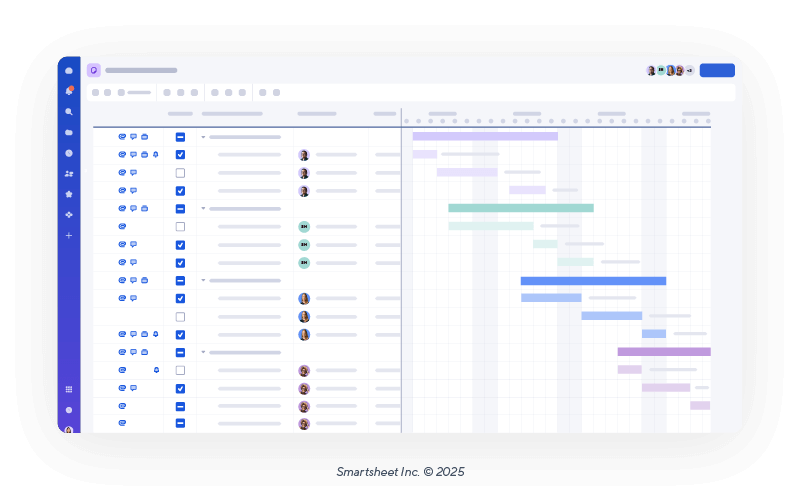
2. Track Availability and Status
Use formulas or conditional formatting to flag overallocated resources. Build a simple report or dashboard to see tasks by person.
3. Visualize Workloads With Resource Planning in Resource Management by Smartsheet
Use workload views to see team allocations across projects. Quickly spot who is under- or overbooked.
4. Forecast and Adjust
Compare planned allocations to actual availability and budgets. Drag and drop assignments to rebalance workloads in real time.
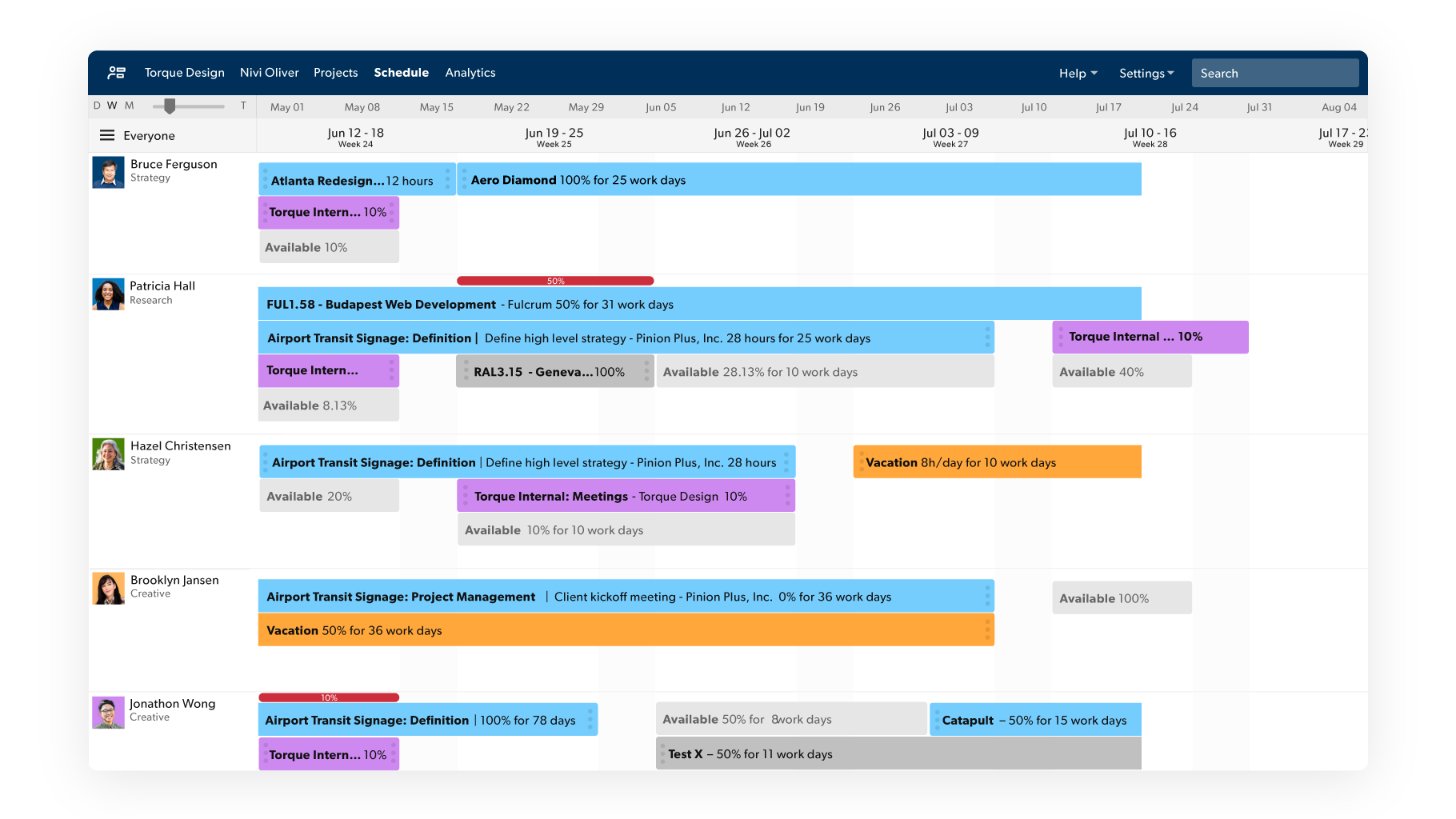
5. Gain Portfolio-Level Insights
Track utilization across multiple projects. Forecast capacity weeks or months ahead to make staffing decisions.
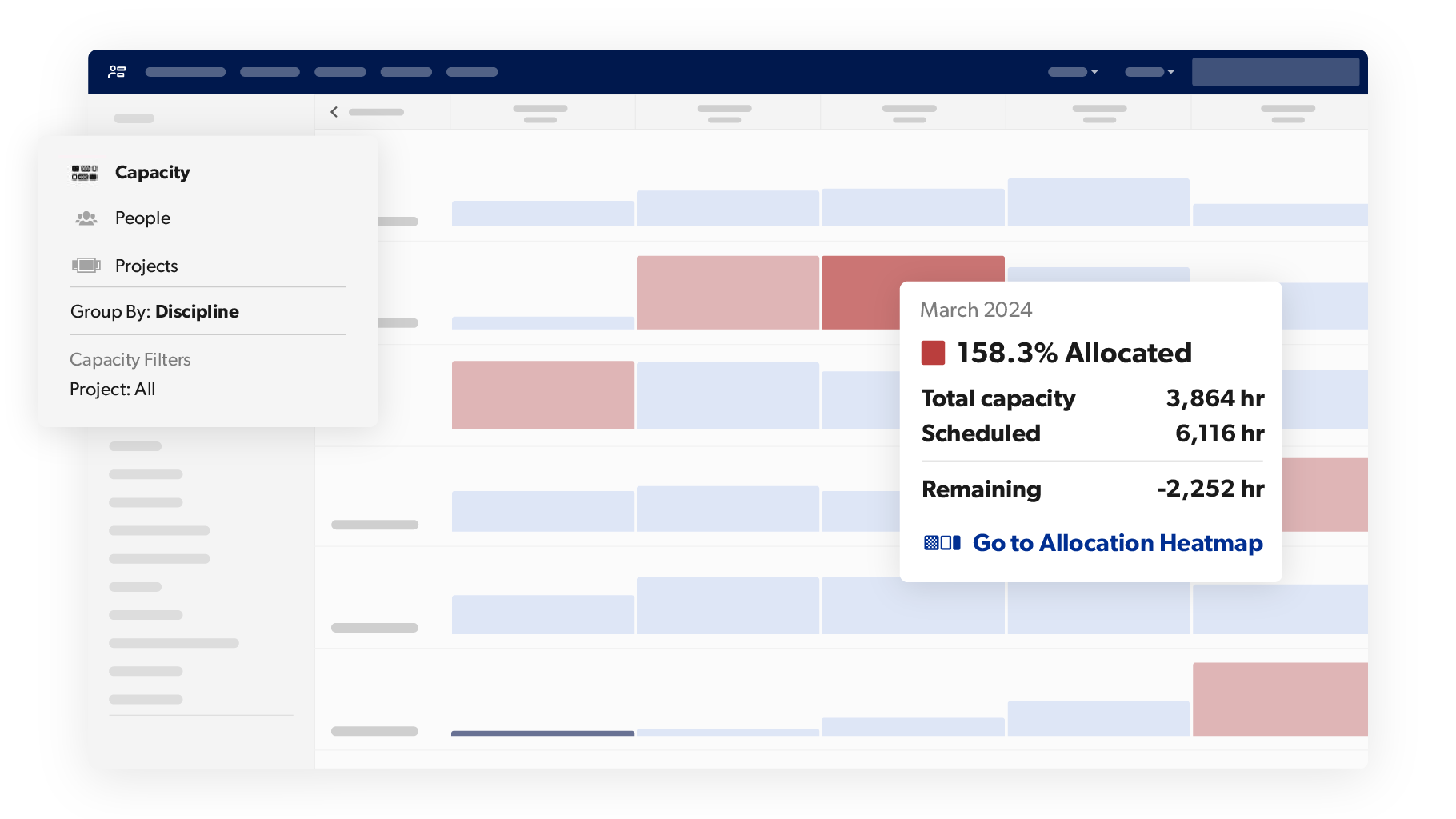
Improve Resource Planning Efforts With Smartsheet
Resource Management by Smartsheet is a powerful resource management software that helps to effectively manage the who, the what, and the when behind projects.
With Resource Management by Smartsheet, you can more easily build the best team for a project, keep project schedules and budgets on track, and confidently forecast business needs.
When teams have clarity into the work getting done and by whom, there’s no telling how much more they can accomplish in the same amount of time. Watch a free demo to learn more about Resource Management by Smartsheet.