Securitas Uses Smartsheet to Simplify Project Portfolio Management and Help Leaders Make Strategic Decisions
Securitas relies on Smartsheet to centrally manage 40 complex projects, increase efficiency, and help senior leaders make better strategic decisions.
The Securitas PMO uses Smartsheet to manage all project and portfolio management (PPM) processes across the organization.
The Securitas IT Center of Excellence and Reporting team can finish biannual audits much faster using Smartsheet.
The Securitas PMO has much stronger visibility into project details with Smartsheet, helping project managers ensure projects stay on track.

“When you’re managing 40 projects, making an update to a deadline or contact information can take a long time. Now, we can make a quick change in a Control Center template if we need to, and that will cascade down through all the existing projects. It only takes a few minutes, and I no longer have to touch all 40 projects to make a status update.”
Director, PMO at Securitas Security Services USA, Inc.
More than 10,000 organizations around the world rely on Securitas to protect their human, property, and intellectual assets. Securitas offers a comprehensive portfolio of technology and services specializing in onsite, mobile, and remote guarding; electronic security, fire, and safety; and corporate risk management.
The Securitas PMO uses Smartsheet to manage all project and portfolio management (PPM) processes across the organization. “Smartsheet ties everything together for us,” says Frank Chiocco, director, PMO at Securitas Security Services USA, Inc.
“It’s easy for users to interact with and build things in, but it also enables the creation of complex features and reporting.”
Several years ago, prior to adopting Smartsheet, Securitas embarked on a corporate transformation initiative that included a refresh of back-end systems and processes for critical areas including payroll, finance, and recruiting. As a result, the organization’s PMO became inundated with new projects. “We suddenly had 40 new projects in our portfolio that we had to manage,” says Larisa Zakharchuk, vice president, IT business management at Securitas Security Services USA, Inc. “That meant we needed to organize each project, map it to a strategic goal, and find the right resources to accomplish everything.” However, the company did not have the tools to easily track all projects in one place.
“All our project managers were tracking things in a variety of different spreadsheets and project management software, and none of it tied information together very well,” says Chiocco. “I also needed a better way to provide a holistic report across all of the projects for management, so that they could make strategic decisions.”
In addition, the company’s IT Center of Excellence and Reporting team wanted a more efficient way to manage processes such as the biannual user recertification audit, which confirms that employees have the right tools to successfully perform their jobs. “We used a variety of software tools to perform user recertification for the audit, and it would take us six months to complete two a year, which was too long,” says Gladys Liley, Center of Excellence & Reporting director, IT at Securitas. “We also had to purchase external software for the surveys, and we wanted to reduce that cost.
The company also wanted to improve overall governance and introduce more consistency into project management. “We needed to mature as a PMO and do a better job of managing a project from inception to closing and provide real-time updates on progress,” Chiocco says.
Why Smartsheet?
The Securitas PMO chose to adopt Smartsheet because of its flexibility and scalability. “There were already some teams using Smartsheet here, so I started exploring it a little bit and I soon realized I could use it to get everything done in terms of project management,” says Chiocco. “Also, if we needed to expand its usage, it can scale as much as we need it to.”
Securitas now uses Smartsheet to manage its expanding portfolio of projects and specifically uses Smartsheet Control Center to track each project from start to finish. “Smartsheet Control Center simplifies everything for someone with some development experience but not much coding expertise,” Chiocco says. “Because it’s a low-code/no-code tool, I was able to use templates to quickly develop an entire PPM solution that meets our needs perfectly.”

Operationalizing Strategic Goals
Securitas is using Smartsheet to operationalize the company’s strategic goals. For example, Securitas recently launched a client-facing portal that supports the company’s client digitization strategic goal. “We have five regions in the US, and each one works a little differently, so we want to have one standardized way of communicating to clients,” Zakharchuk says. “The portal gives clients a place to see the schedule, and which guards will be working at a specific location, for better visibility.” With updated project data in Smartsheet dashboards, Securitas stakeholders and executives can more easily make business decisions. Each week, the PMO team sends out portfolio-level project views to senior leaders to monitor the progress of 40 projects.
“By having real-time project information at their fingertips in Smartsheet, our leadership teams can more easily make strategic decisions on how to prioritize projects, or if there might be a strain on the business from doing too much,” Chiocco says.
Securitas also relies on workflow automation in Smartsheet to send out project milestones and reminders to key stakeholders throughout the PMO. Securitas ensures full visibility of project portfolios through automated, centralized reporting and dashboards. Smartsheet also optimizes efficiency by eliminating manual data collection and automating tracking and reporting on projects and portfolios. Senior leaders use the dashboards to see the status of each project and take action if there are roadblocks.
The IT Center of Excellence and Reporting team also uses Smartsheet dashboards to provide end-to-end visibility to leadership teams and business partners. “Smartsheet dashboards give us a single source of truth, with real-time information and metrics,” says Liley. “This provides self-service capabilities for our team members.”
The PMO is also using Smartsheet to give project owners access to specific information for editing. “Smartsheet is helpful because project managers can use it to update their individual tasks, rather seeing everything related to that project,” says Chiocco. Chiocco also uses Data Shuttle, a feature that allows him to upload data from different databases into Smartsheet.
Centralizing Biannual Audits and Key Business Processes
The Securitas IT Center of Excellence and Reporting team now uses Smartsheet to centralize and streamline its biannual user recertification audits. The department also uses Smartsheet to manage enterprise applications and associated budgets.
Securitas field operations use Smartsheet to manage job candidate interview process for human resources. Now, when a candidate submits an online application, an automated workflow in Smartsheet sends an email to present interview scheduling options.
Securitas Technology and Remote Guarding teams rely on Smartsheet to manage technology services such as mobile technology and onsite guard services, tracking projects from inception through delivery and ongoing maintenance.
Streamlined, Simplified End-to-End Project Management
With Smartsheet, the Securitas PMO has automated and streamlined its project management processes, making it easier to centrally track 40 projects from start to finish instead of using multiple spreadsheets and other tools. “Smartsheet Control Center automates everything, so when a new project comes in and gets approved, all the information linked to that project automatically rolls up to a portfolio-level view,” Chiocco says.
By streamlining project management in Smartsheet, Chiocco and his team spend less time gathering project data and tracking budgets.
“When you’re managing 40 projects, making an update to a deadline or contact information can take a long time. Now, we can make a quick change in a Control Center template if we need to, and that will cascade down through all the existing projects,” Chiocco says. “It only takes a few minutes, and I no longer have to touch all 40 projects to make a status update.”
Audits Completed in Half the Time
The Securitas Application Security Administration team can finish biannual audits much faster using Smartsheet.
“We’re completely wrapping up an audit in about a month and a half now, as opposed to the three months it used to take,” Liley says. “Once it’s completed, we can then start reporting metrics immediately because of the automation and dashboards in Smartsheet.”
In addition to increasing the efficiency of the audit process, the tool also helps Liley and her team save money previously spent on external audit software. “We didn’t see another tool in the market like this that would give us these capabilities,” she says.
Deeper Visibility to Help Keep Projects Moving Forward
The Securitas PMO has much stronger visibility into project details with Smartsheet, helping project managers ensure projects stay on track.
“Anytime a project manager updates a project’s status in Smartsheet, that information is captured automatically as a workflow and flows into a separate sheet where I can see the latest data and the full history in a dashboard,” Chiocco says. “That visibility means I can see if a project goes from green to red, talk to that project owner to find out why things have slowed down, and then take action to get things moving faster.”
Securitas is now exploring the expansion of Smartsheet into other areas of the organization that might need increased governance and visibility into processes. “We’re currently thinking about projects that don’t fit into the traditional PMO world and how Smartsheet could help,” says Chiocco. “This solution has helped us be flexible and productive and it can easily scale to accommodate many more use cases as we grow.”
For more information about this story, please see our case study.