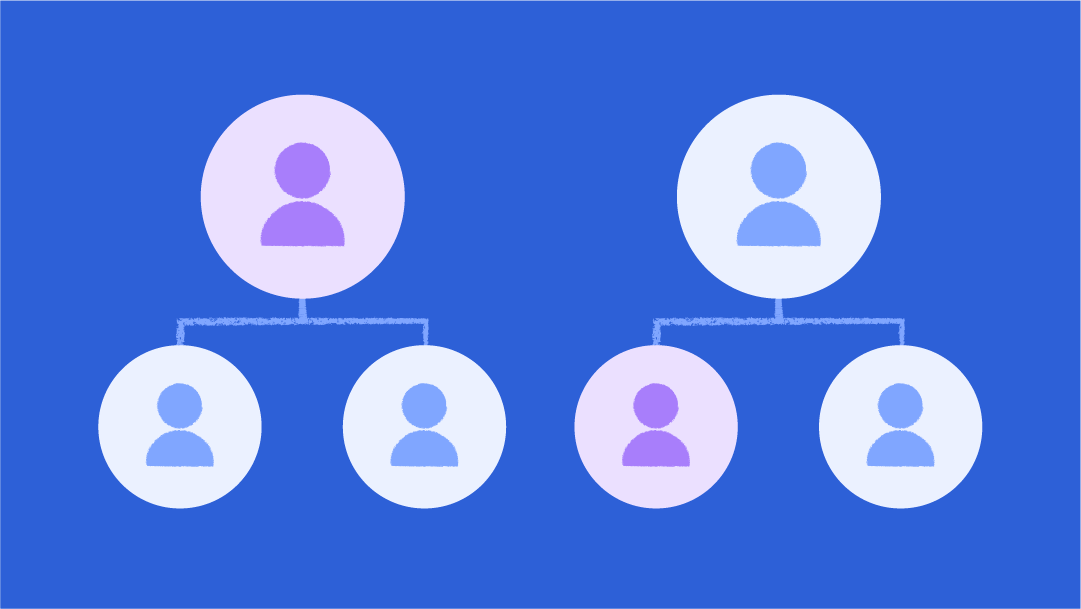Excel Weekly Hourly Schedule Template
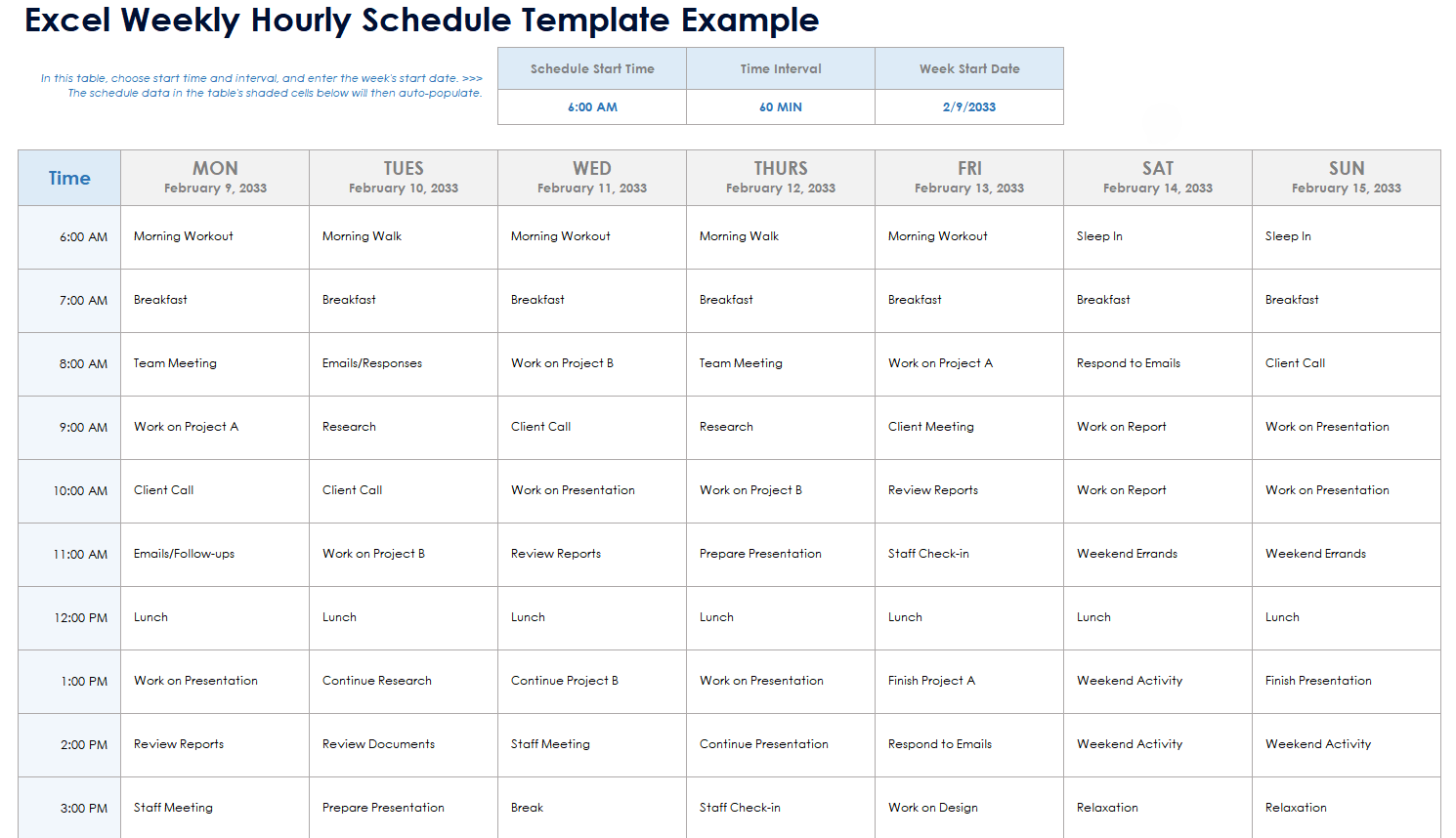
Download Blank and Sample Versions of the Weekly Hourly Schedule Template for Excel
When to Use This Template: This weekly hourly schedule template is ideal for planning tasks, meetings, and deadlines. Use it to organize your time before the start of the week and ensure a structured and productive workweek.
Notable Template Features: This template includes formatting for setting the weekly schedule start time and start date. The seven-day template columns and hourly breakdown can help you manage professional and personal tasks.
Check out this collection of free hourly schedule templates to help you plan and organize tasks for greater efficiency and productivity.
Excel Online Weekly Hourly Schedule Template
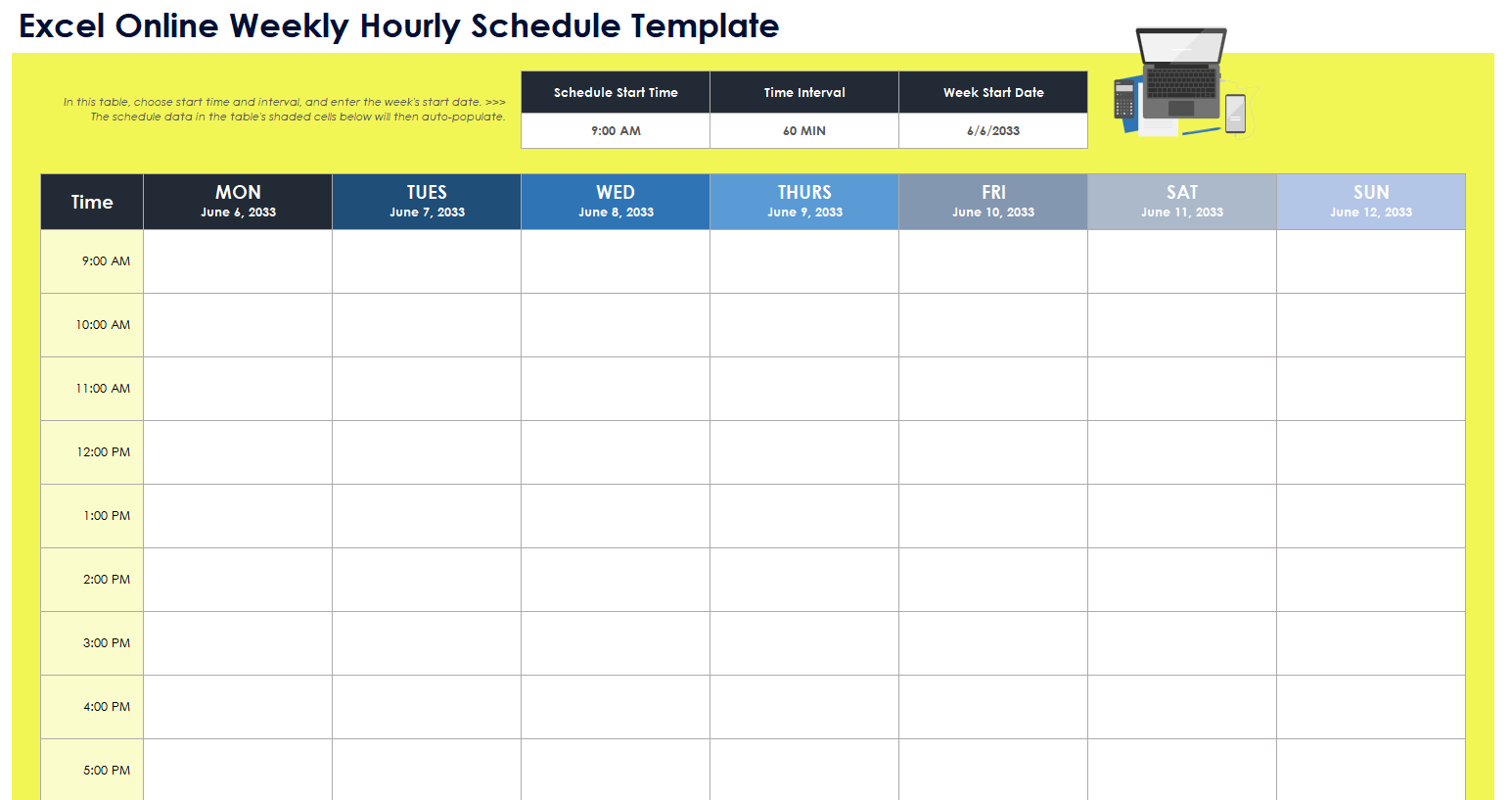
Download the Online Weekly Hourly Schedule Template for Excel
When to Use This Template: This online template is ideal for sharing real-time updates and managing weekly scheduling remotely. Use this template before the week begins to allocate time, maintain balanced schedules, and avoid overbooking.
Notable Template Features: This weekly hourly schedule template features customizable start time and date field settings for easy adjustments. With columns for each day of the week and 18 rows for hour-long blocks, it provides a clear, flexible structure for breaking down tasks.
Learn more about basic spreadsheet skills, customization, and shortcuts with this how-to guide for creating a schedule in Excel.
Excel 24-Hour Weekly Schedule Template
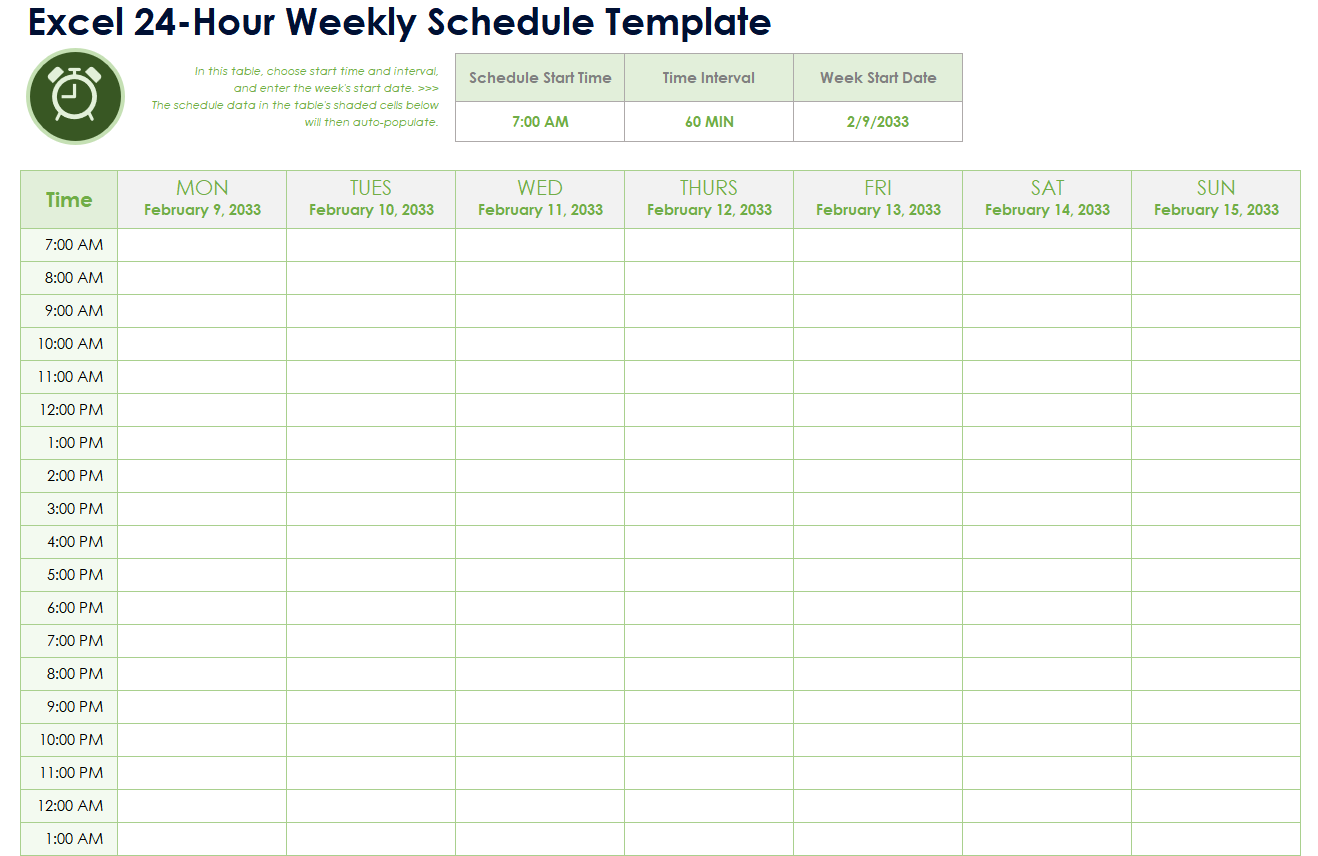
Download the 24-Hour Weekly Schedule Template for Excel
When to Use This Template: Use this printable weekly schedule template to help you organize shifts and tasks for non-traditional or continuous hours.
Notable Template Features: This 24-hour weekly schedule template offers maximum coverage and flexibility with hourly rows and columns for each day. It includes the weekly schedule start time and date fields at the top for easy reference.
Discover how to find the best schedule template and customize it to meet your needs with this step-by-step guide to schedule template creation for Excel.
Excel Online 24-Hour Weekly Schedule Template
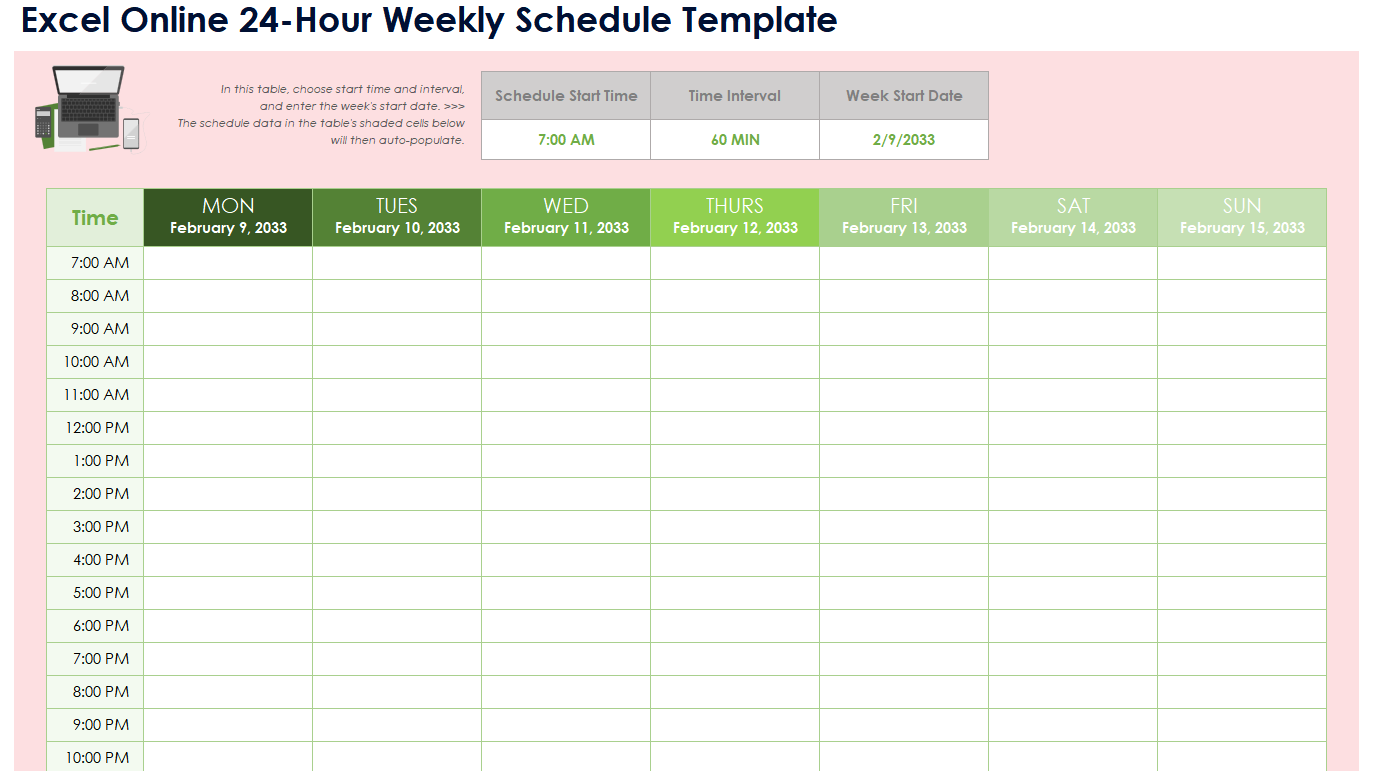
Download the Online 24-Hour Weekly Schedule Template for Excel
When to Use This Template: This online template helps you ensure 24-hour coverage and balance for multiple teams or locations. Use it to organize and differentiate hourly tasks or shifts before the week begins.
Notable Template Features: The shaded template fields improve visual clarity, making it easier to find schedule details at a glance. Its online functionality allows you to share real-time schedule updates.
Learn more about customizing timesheets to suit your employees’ needs with this how-to guide for creating a timesheet in Excel.
Excel Weekly Employee Hourly Schedule Template
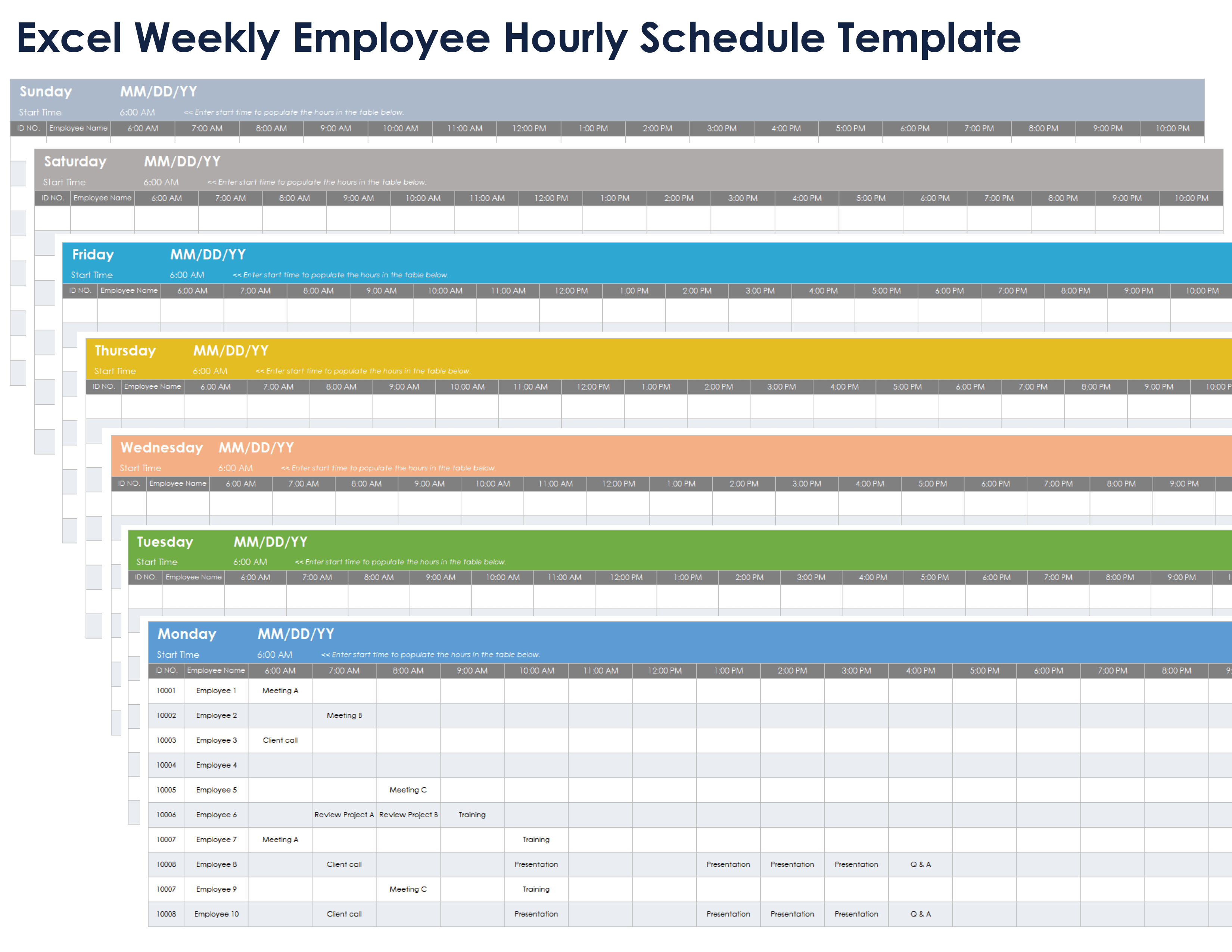
Download the Weekly Employee Hourly Schedule Template for Excel
When to Use This Template: Use this template to plan weekly schedules for multiple employees before finalizing assignments. This template tracks each employee’s work hours and helps you confirm coverage during peak hours.
Notable Template Features: The horizontal template format features hourly columns from 6 AM to 10 PM for multiple employees. It also includes sheets for all seven days to help you create detailed schedules with maximum flexibility.
Check out this collection of free weekly schedule templates for Excel to help you plan weekly tasks and improve productivity.
Excel Monthly Hourly Schedule Template
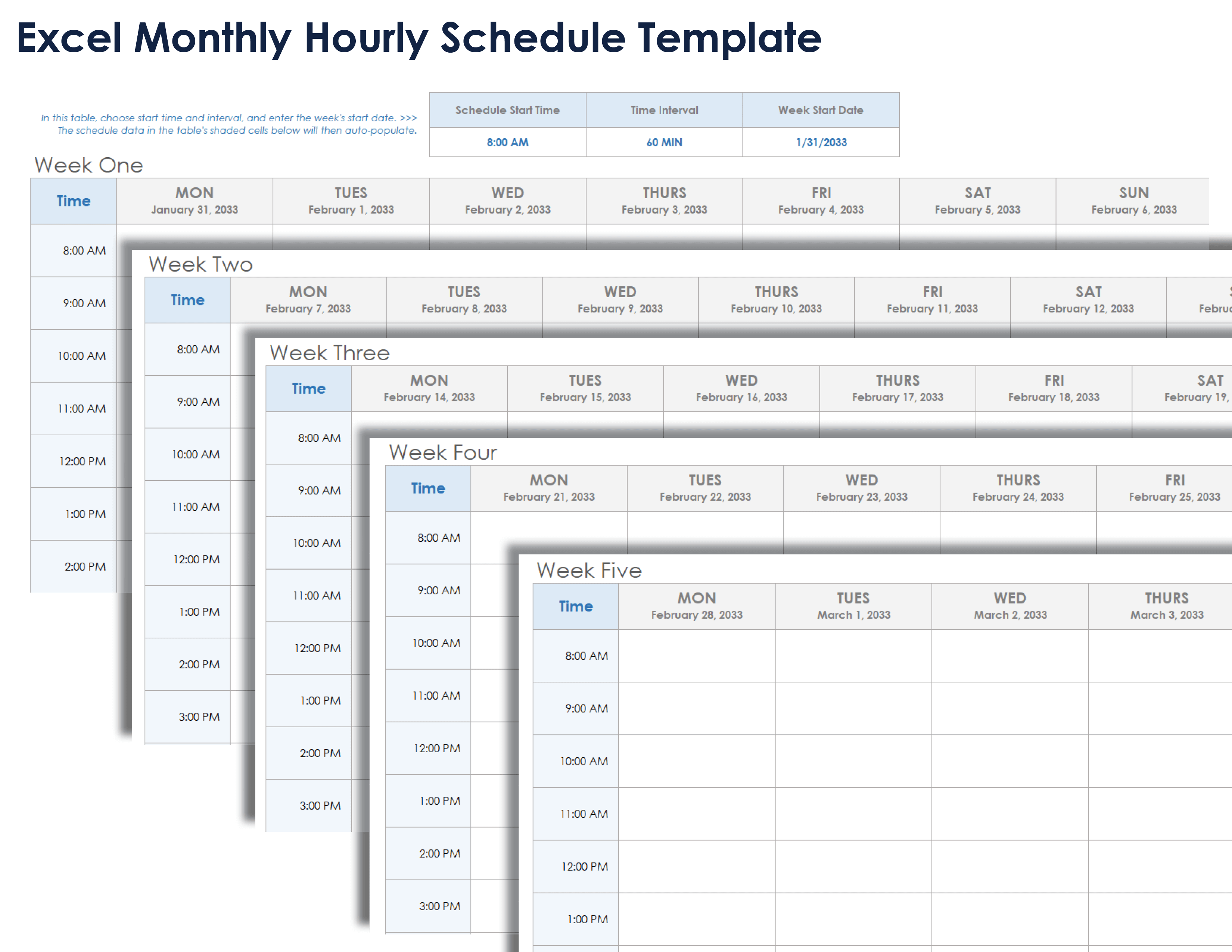
Download the Monthly Hourly Schedule Template for Excel
When to Use This Template: Use this monthly hourly schedule template for shift planning, deadline tracking, and setting meeting dates and times at the start of each month. This template is ideal for long-term planning that requires detailed hourly preparation.
Notable Template Features: The template is formatted with five weekly schedule sheets to cover each week of any month. The weekly sheets include columns for each day with 18-hour schedule fields to help you effectively manage long-running projects, shift rotations, and weekly or monthly events.
Excel Daily Employee Hourly Schedule Template
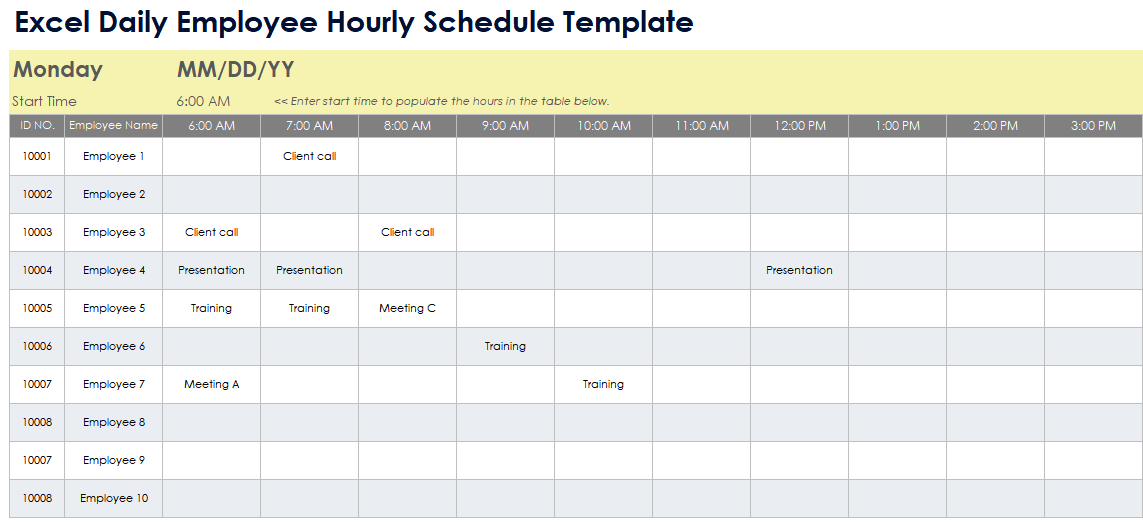
Download the Daily Employee Hourly Schedule Template for Excel
When to Use This Template: Use this template at the start of each day and after staffing changes to manage daily employee shifts or task rotations. This template is ideal for businesses with varying daily staffing needs.
Notable Template Features: This daily employee hourly schedule template features a horizontal layout with hourly columns from 6 AM to 10 PM and rows for each employee’s name and ID. It helps you ensure coverage for all daily work hours and prevent understaffing at critical times.
Excel Daily Hourly Schedule Template
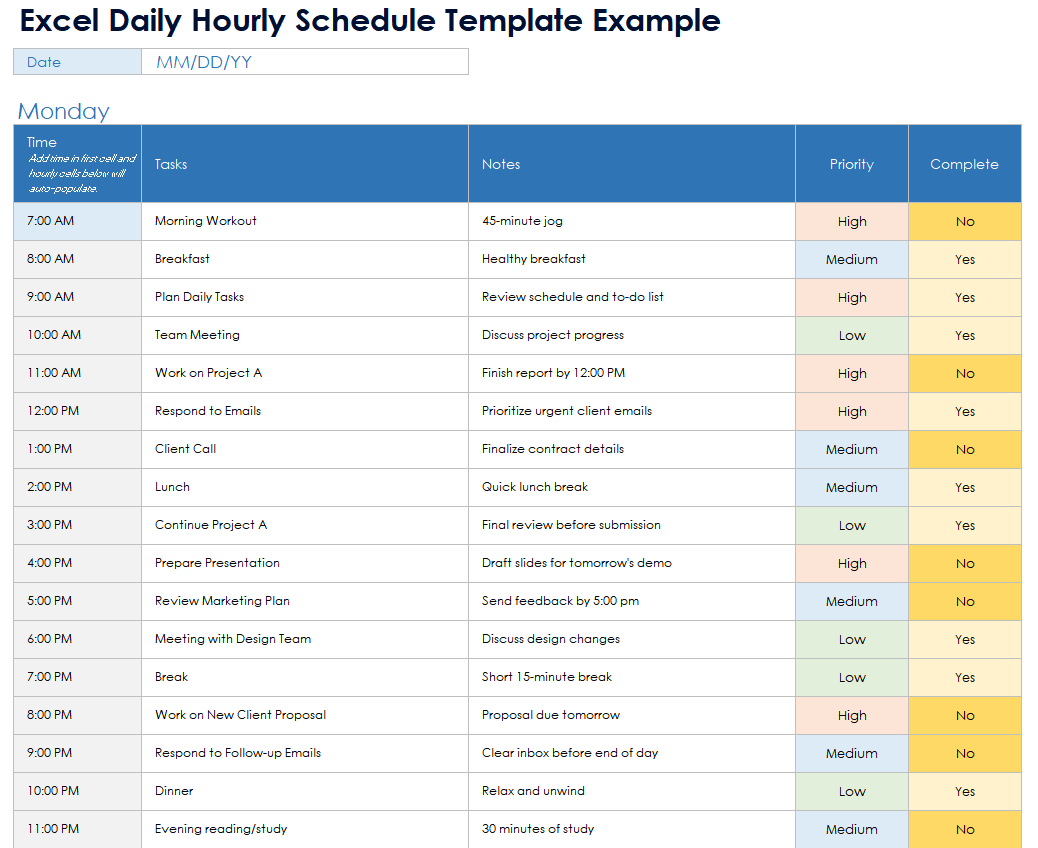
Download Blank and Sample Versions of the Daily Hourly Schedule Template for Excel
When to Use This Template: Use this printable template to schedule tasks, meetings, and appointments at specific times each day. This daily hourly schedule template helps you organize your time in detail, so you can avoid scheduling conflicts and ensure task completion.
Notable Template Features: This template features date and day of the week fields at the top, as well as an hourly breakdown for listing tasks. It includes columns for notes, priority, and completion status, so you can include additional information about each task and check off your work as you go.
Excel 24-Hour Daily Schedule Template
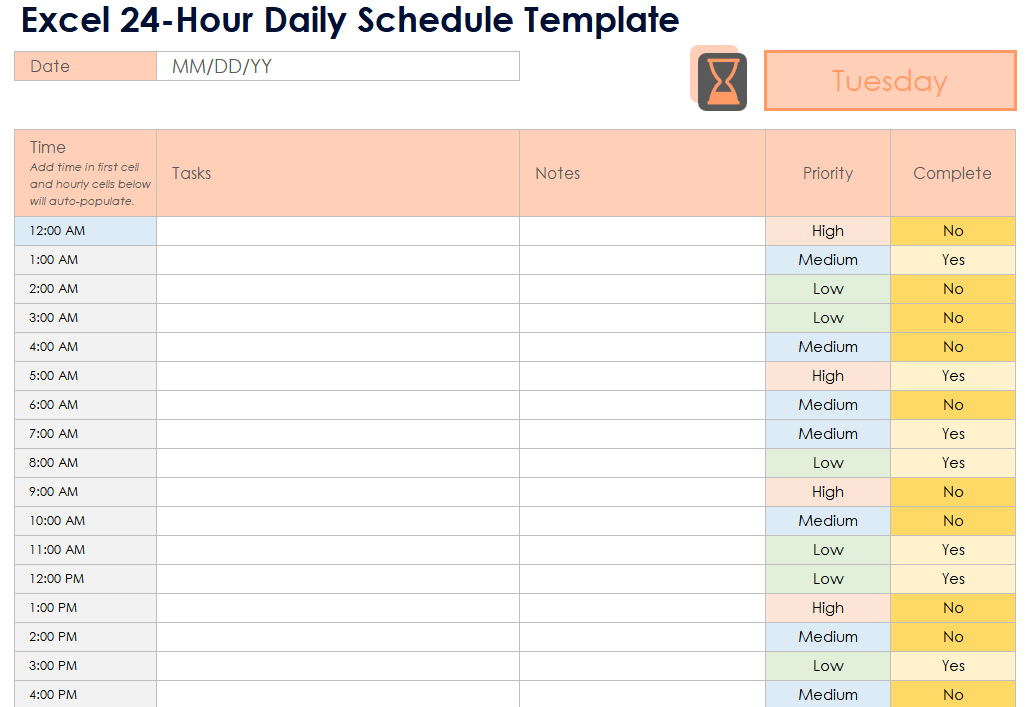
Download the 24-Hour Daily Schedule Template for Excel
When to Use This Template: This template is ideal for detailed and continuous task-tracking over 24 hours. Use this template for daily scheduling before starting a 24-hour cycle.
Notable Template Features: This daily schedule template features an hourly breakdown of daily tasks with space for additional notes, as well as tracking priorities and completion statuses.
Enhance Hourly Schedule Planning with Timeline View in Smartsheet
Timeline view in Smartsheet empowers users to plan, visualize, and collaborate on date-based work in real-time, enabling you to effortlessly organize tasks, track progress, and communicate status.
In just a few clicks, launch your project’s timeline on any sheet to visualize your work, understand the details, and adjust information, making it easy to track project progress, detect blockers, and communicate statuses.
Discover how timeline view in Smartsheet can help your team visualize date-based work and achieve greater efficiency and transparency across projects.
Learn more about timeline view in Smartsheet.