Microsoft Word Weekly Hourly Schedule Template
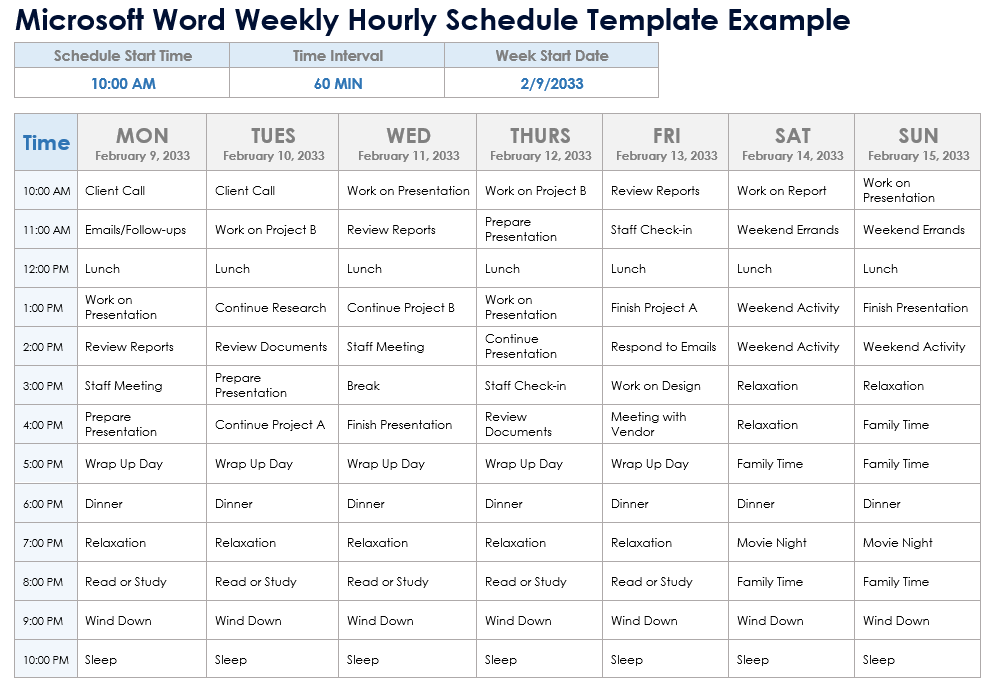
Download Blank and Sample Versions of the Weekly Hourly Schedule Template for Microsoft Word
When to Use This Template: Download this template to schedule tasks, meetings, and important deadlines. Fill out the hourly schedule at the start of each week to ensure proper structure and coverage for the week ahead.
Notable Template Features: This template features an hourly breakdown of tasks from 10 AM to 9 PM each day of the week from Monday through Sunday. It includes fields for the start time and date of the weekly schedule.
Check out this collection of free hourly schedule templates to help you stay organized and allocate time for tasks.
Microsoft Word Online Weekly Hourly Schedule Template
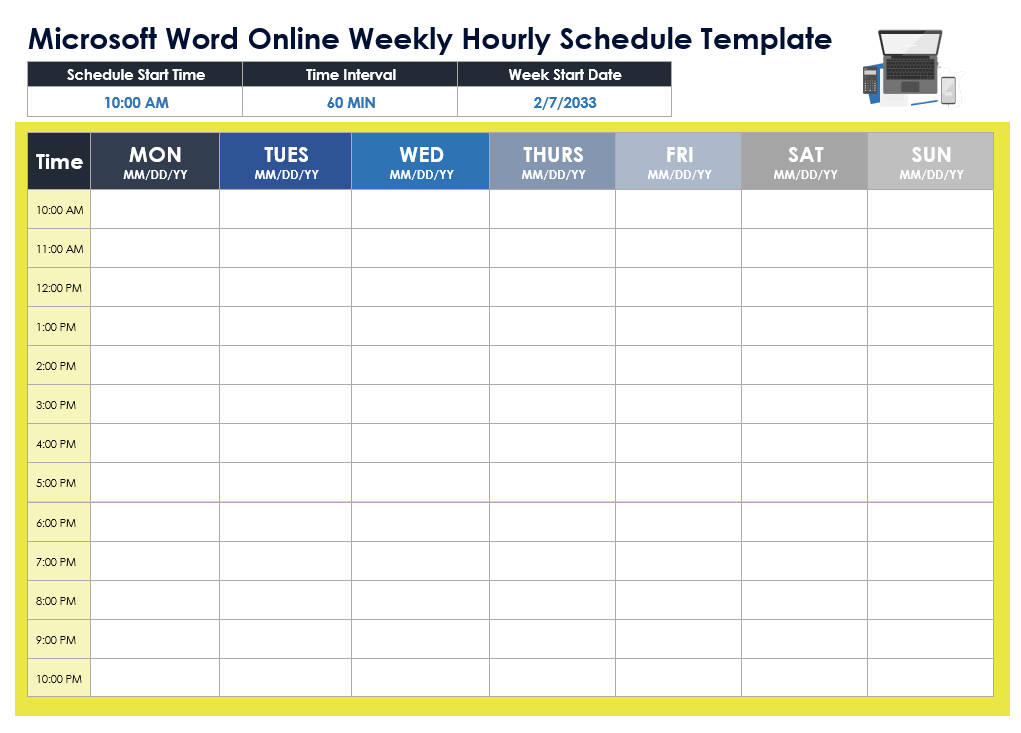
Download the Online Weekly Hourly Schedule Template for Microsoft Word
When to Use This Template: Use this hourly schedule template at the start of the week to plan, organize, and manage tasks and time. This template is ideal for real-time updating and sharing.
Notable Template Features: This online template features seven-day columns in shaded hour rows from 10 AM through 9 PM. Fill in the template to distinguish tasks, meetings, and appointments at a glance. This template is easy for any team member to customize and update remotely.
Check out this collection of free Google Sheets scheduling templates with collaborative spreadsheet features to meet your scheduling needs.
Microsoft Word Daily Employee Hourly Schedule Template
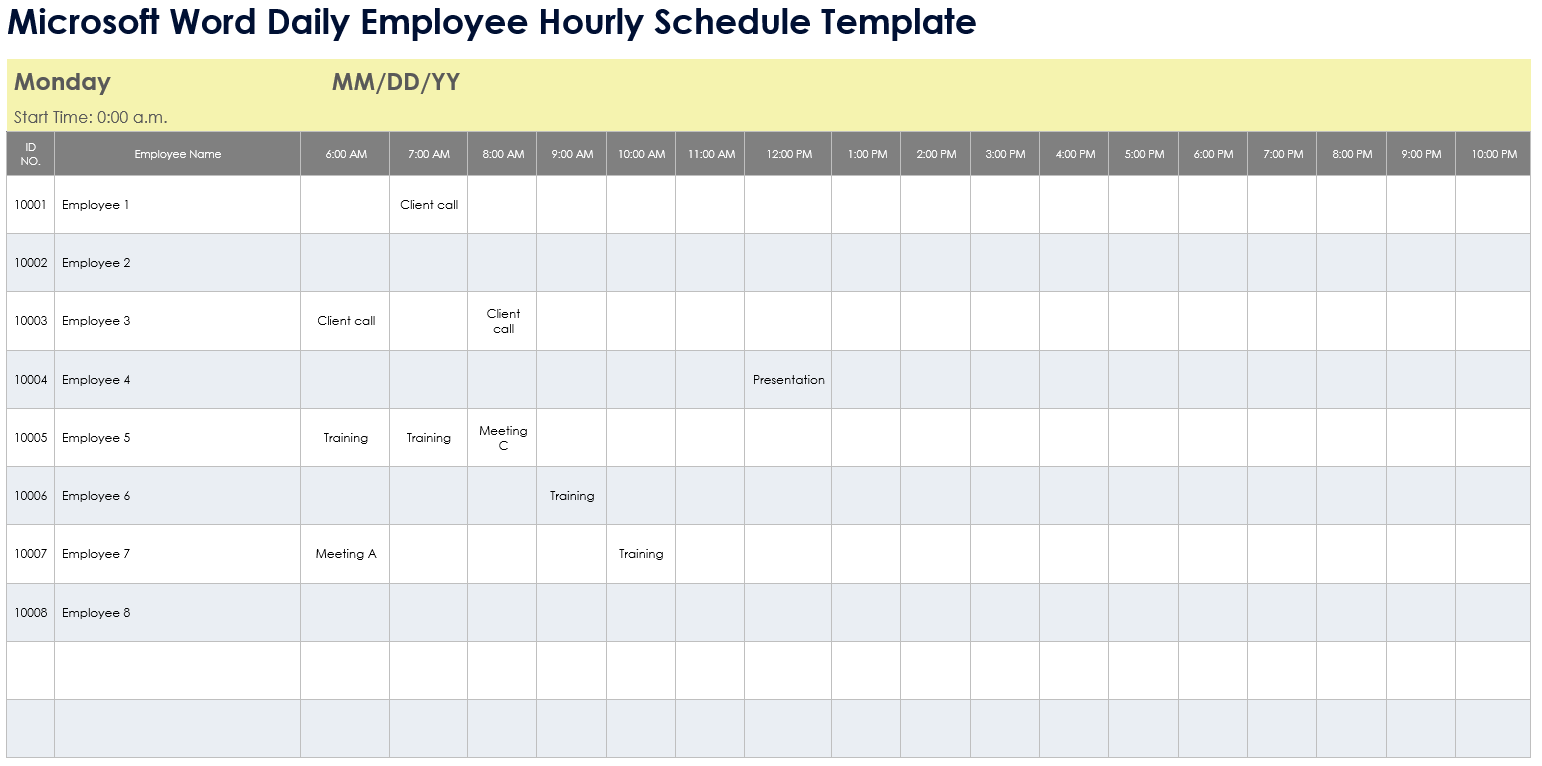
Download the Daily Employee Hourly Schedule Template for Microsoft Word
When to Use This Template: Use this employee hourly schedule template to plan and track work hours daily. This template helps visualize employee availability and task assignments each hour.
Notable Template Features: This template features a horizontal layout with extended hour columns from 6 AM to 11 PM. It also includes rows for listing multiple employee names and ID numbers for your daily schedule.
Check out this collection of free work schedule templates for Microsoft Word and Excel to help you plan, track, and manage your scheduling needs.
Microsoft Word 24-Hour Daily Schedule Template

Download the 24-Hour Daily Schedule Template for Microsoft Word
When to Use This Template: Use this 24-hour daily schedule template to plan and manage tasks and update statuses. This template helps ensure 24-hour coverage for daily operations.
Notable Template Features: This template features an hourly breakdown of tasks, space to add relevant notes, and Priority and Completion Status columns. It also includes date and day-of-the-week fields.
Check out this collection of free daily schedule templates to help you plan and manage your time for various needs.
Microsoft Word Online 24-Hour Daily Schedule Template
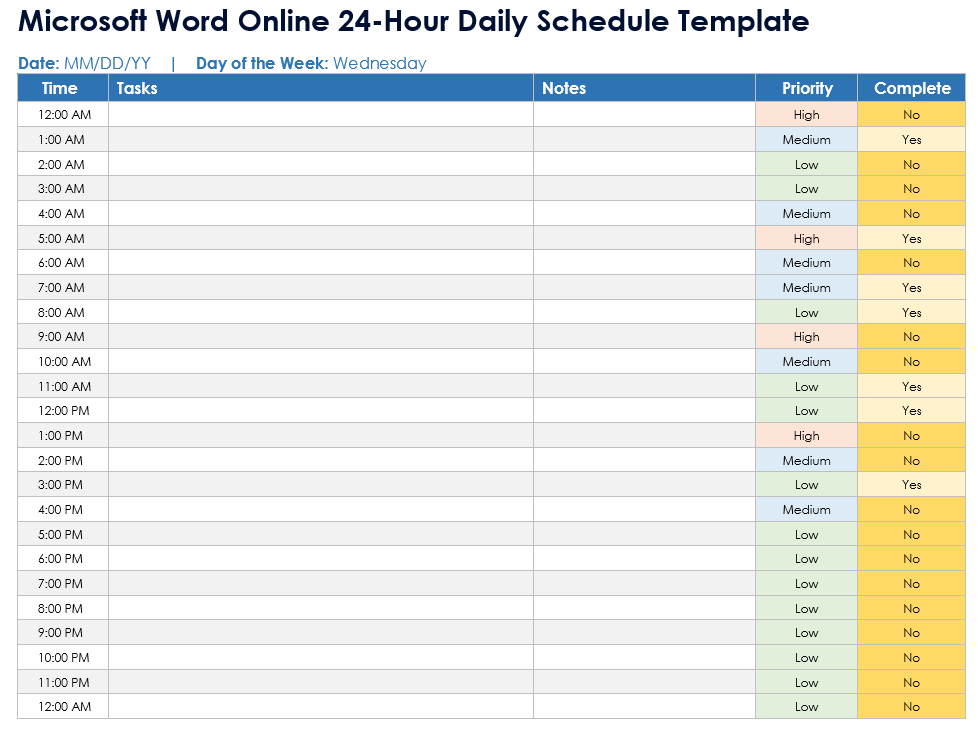
Download the Online 24-Hour Daily Schedule Template for Microsoft Word
When to Use This Template: Use this daily schedule template to plan tasks and priorities in detail over a 24-hour period. This template is ideal for updating and adjusting continuous operations.
Notable Template Features: This online template allows you to list, prioritize, and update daily tasks in a flexible, accessible format. The colors and shading help to distinguish hour rows at a glance, and the Priority and Complete Status columns allow for simple, real-time updating.
Check out this collection of free schedule templates for Excel to help you organize and manage shifts, tasks, and other priorities.
Learn more about creating and customizing schedule templates and how to choose the ones that best fit your needs with this guide to customizing an Excel schedule.
Microsoft Word 18-Hour Weekly Schedule Template
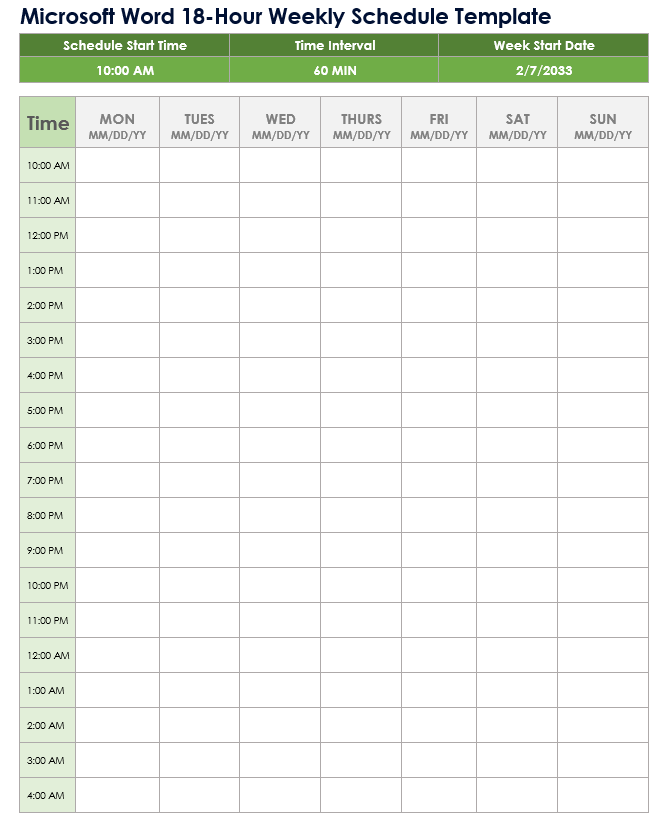
Download the 18-Hour Weekly Schedule Template for Microsoft Word
When to Use This Template: Use this template at the start of the week to assign shifts and tasks for extended hours. This weekly schedule template organizes and visualizes work and staffing distributions across 18-hour days.
Notable Template Features: This printable template features seven-day columns for flexible scheduling options. This extended-hours template includes a scheduled start time, time interval, and date fields.
Schedule and track activities, tasks, and appointments in a familiar calendar format with this collection of free weekly calendar templates.
Optimize Your Schedule With Timeline View in Smartsheet
Timeline view in Smartsheet empowers users to plan, visualize, and collaborate on date-based work in real-time, enabling you to effortlessly organize tasks, track progress, and communicate status.
In just a few clicks, launch your project’s timeline on any sheet to visualize your work, understand the details, and adjust information, making it easy to track project progress, detect blockers, and communicate statuses.
Discover how timeline view in Smartsheet can help your team visualize date-based work and achieve greater efficiency and transparency across projects.
Learn more about timeline view in Smartsheet.