Excel 5-Year Financial Planning Template
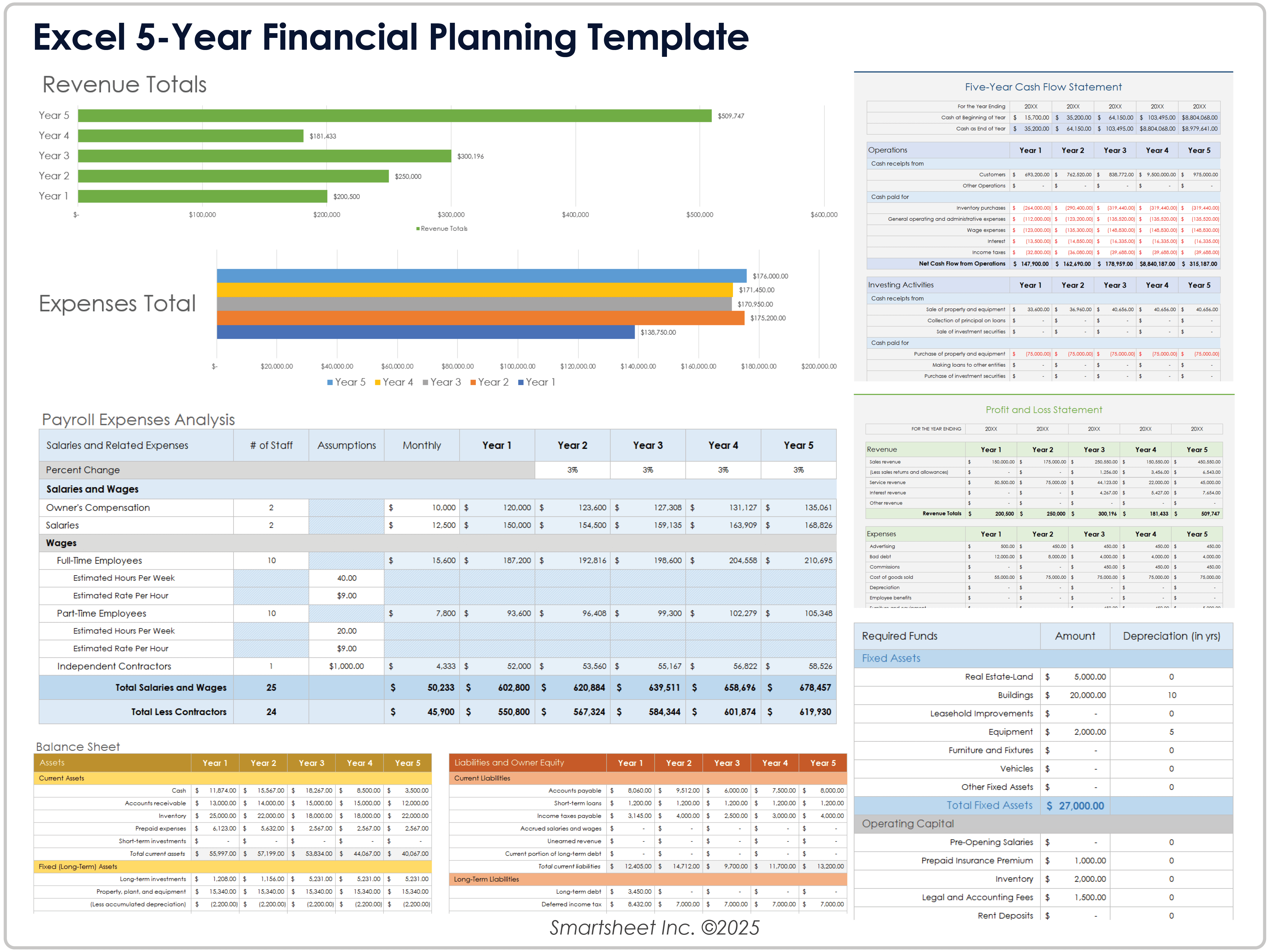
Download the 5-Year Financial Planning Template for Excel
When to Use This Template: Use this five-year financial planning template as a roadmap for long-term growth by projecting revenue, expenses, and profitability. It helps you align financial goals with business strategies and identify trends, such as when revenue growth might outpace expenses or when cash flow issues might arise.
Notable Template Features: This template supports long-term strategic planning with multiple financial statements, including profit and loss, balance sheet, cash flow statement, and detailed payroll expenses. The template includes charts showing revenue projections to help you visualize expected financial outcomes.
Find more free templates in our selection of financial templates for a business plan, and get started with our step-by-step guide to creating a small business financial plan.
Excel Business Startup Financial Projections Template
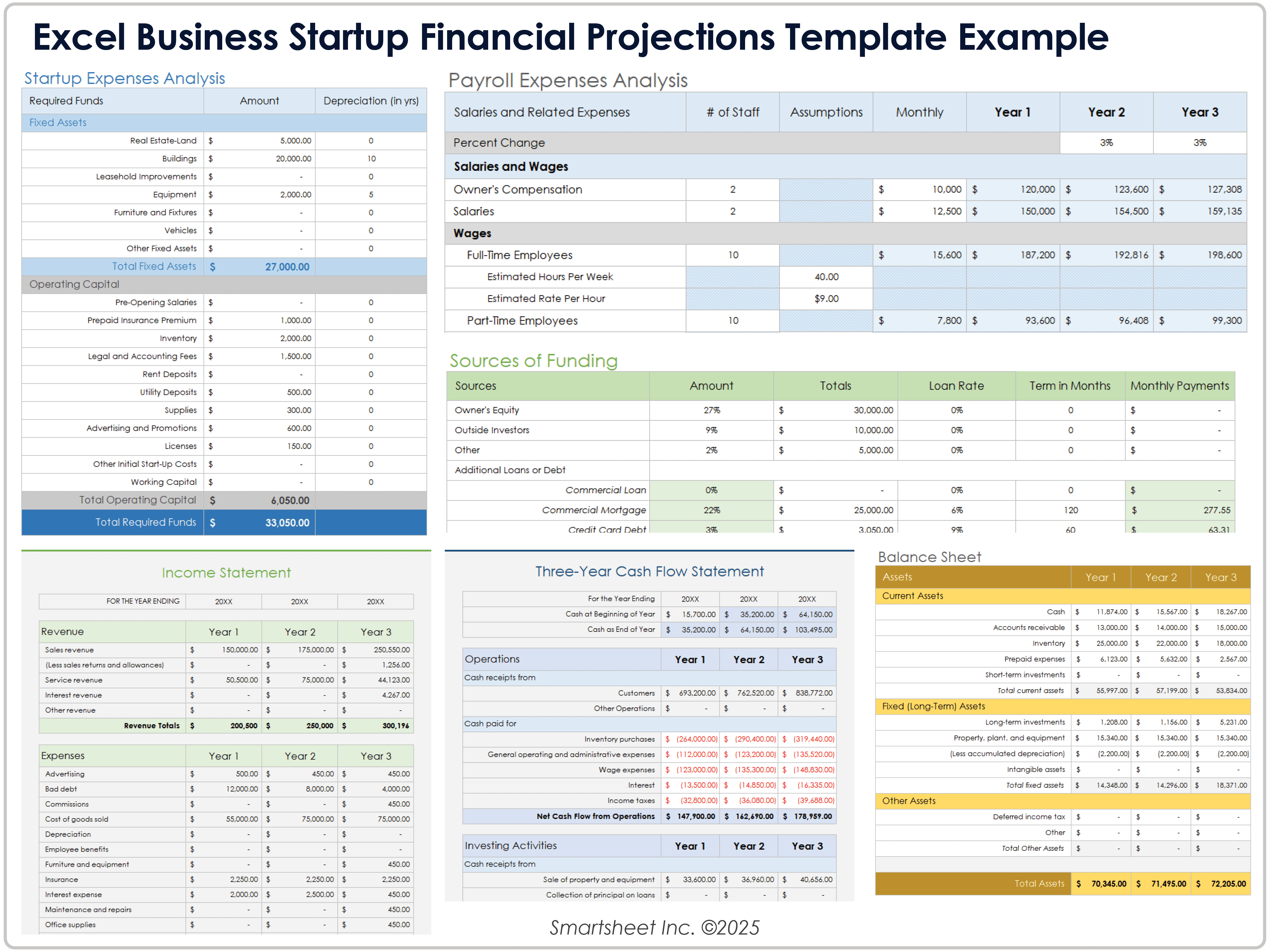
Download a Sample Business Startup Financial Projections Template for Excel Download a Blank Business Startup Financial Projections Template for Excel
When to Use This Template: Startups can use this template to give potential investors or lenders a detailed view of the business’s financial trajectory. With this template, you can demonstrate projected profitability and how the startup will use funds.
Notable Template Features: This template aids in planning and tracking by providing a benchmark for measuring actual performance against the original financial projections. The template includes an income statement, cash flow projections, a balance sheet, and personnel costs for workforce planning. Each statement allows projections over a three-year time period.
For related tools to help you plan growth and attract investors, see these free financial planning and financial projection and forecasting templates.
Excel Cash Flow Forecast Template
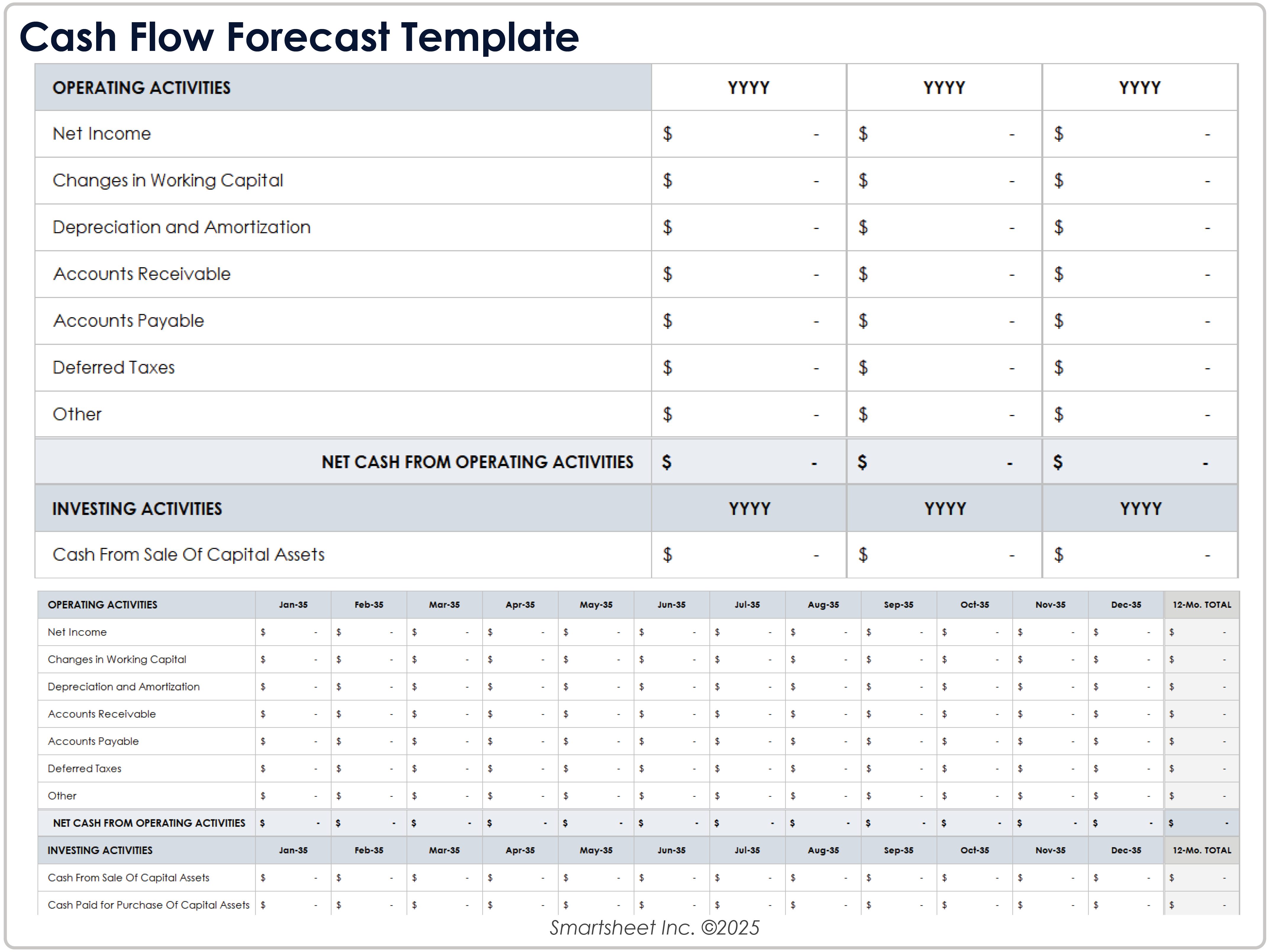
Download the Cash Flow Forecast Template for Excel
When to Use This Template: Use this cash flow forecast template to analyze and plan cash movements over short, medium, and long time frames. Potential uses include strategic planning, operational budgeting, investor presentations, and annual reporting.
Notable Template Features: This template includes a three-year cash flow statement for long-term planning, a 12-month statement for detailed annual cash flow forecasting, and a single-year statement for reporting in a consolidated format without month-by-month details. The template organizes cash flows into standard categories: operating, investing, and financing activities.
Excel Personal Financial Statement Template
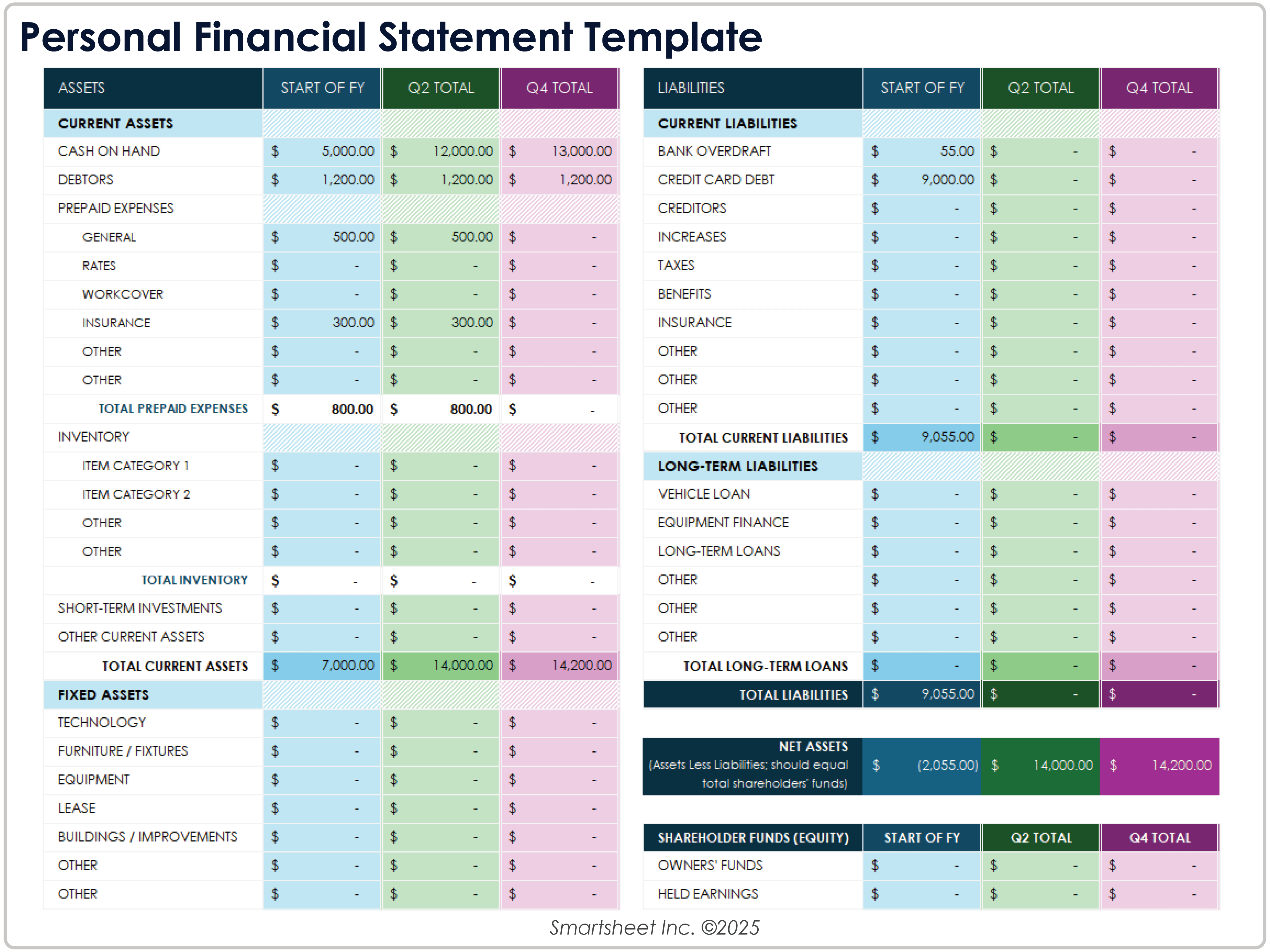
Download the Personal Financial Statement Template for Excel
When to Use This Template: Use this personal financial statement template to understand your financial standing and plan for improvements to your financial health. It helps you organize your financial data so that it’s accessible for loan and credit applications, estate planning, or sharing with financial advisors.
Notable Template Features: This template provides a snapshot of net worth by calculating total assets, liabilities, and equity. Quarterly totals allow you to set and monitor financial goals throughout the year. The template calculates key ratios, such as current ratio and debt-to-equity ratio, for insights into liquidity, debt management, and overall financial stability.
Excel Business Budget Template with Variance Analysis
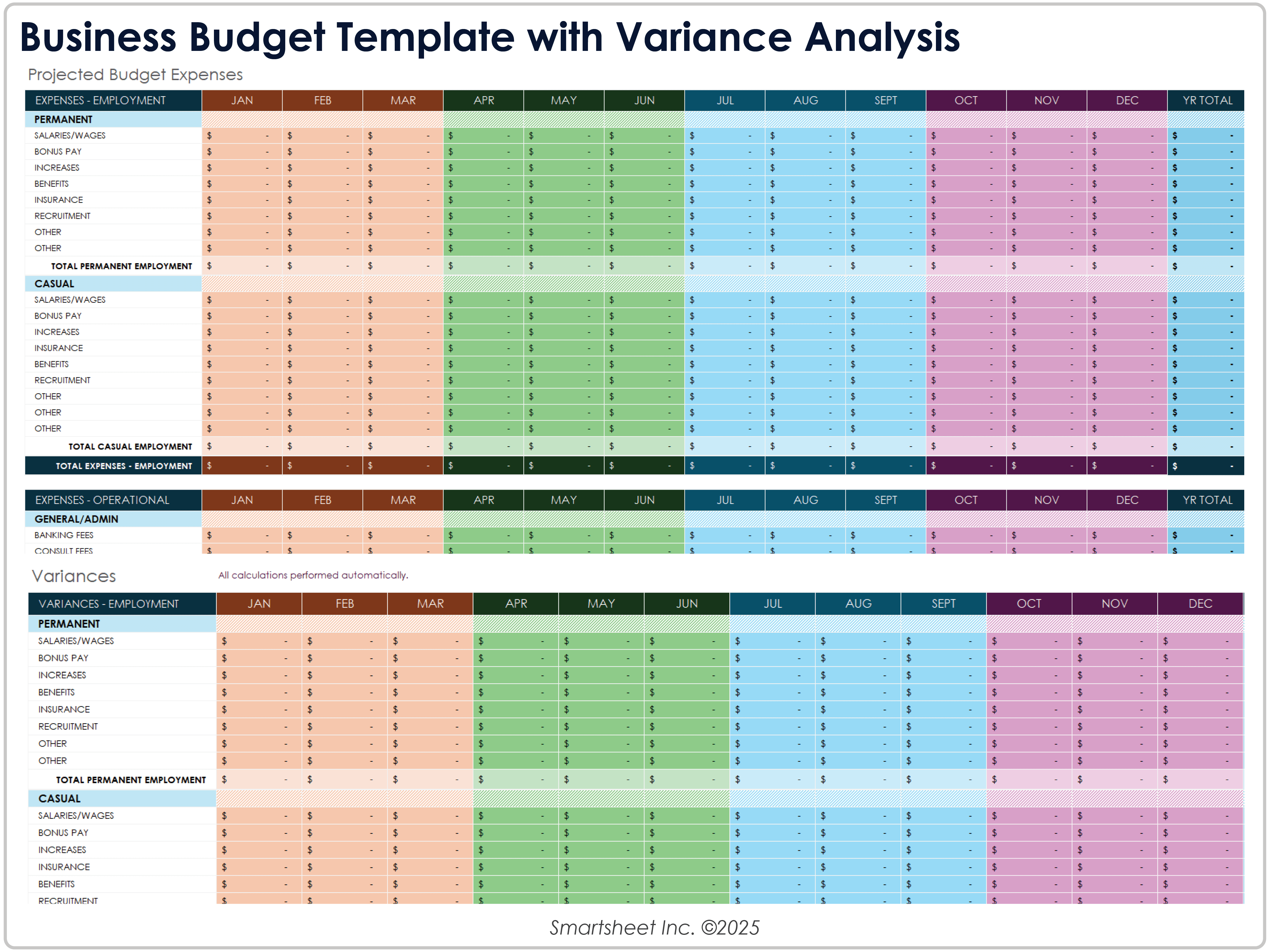
Download the Business Budget Template with Variance Analysis for Excel
When to Use This Template: Use this budget template for your annual planning and your monthly and quarterly budget reviews, as well as when you identify budget overruns.
Notable Template Features: This template includes spreadsheets for projected and actual expenses over the course of a year, plus pie charts showing expense allocation by category. The pie charts and a bar chart also compare budgeted costs against actual costs to highlight variances. The template breaks down expenses by month, making it easier to conduct regular reviews and adjust spending priorities as needed.
Excel What-If Analysis Financial Planning Template
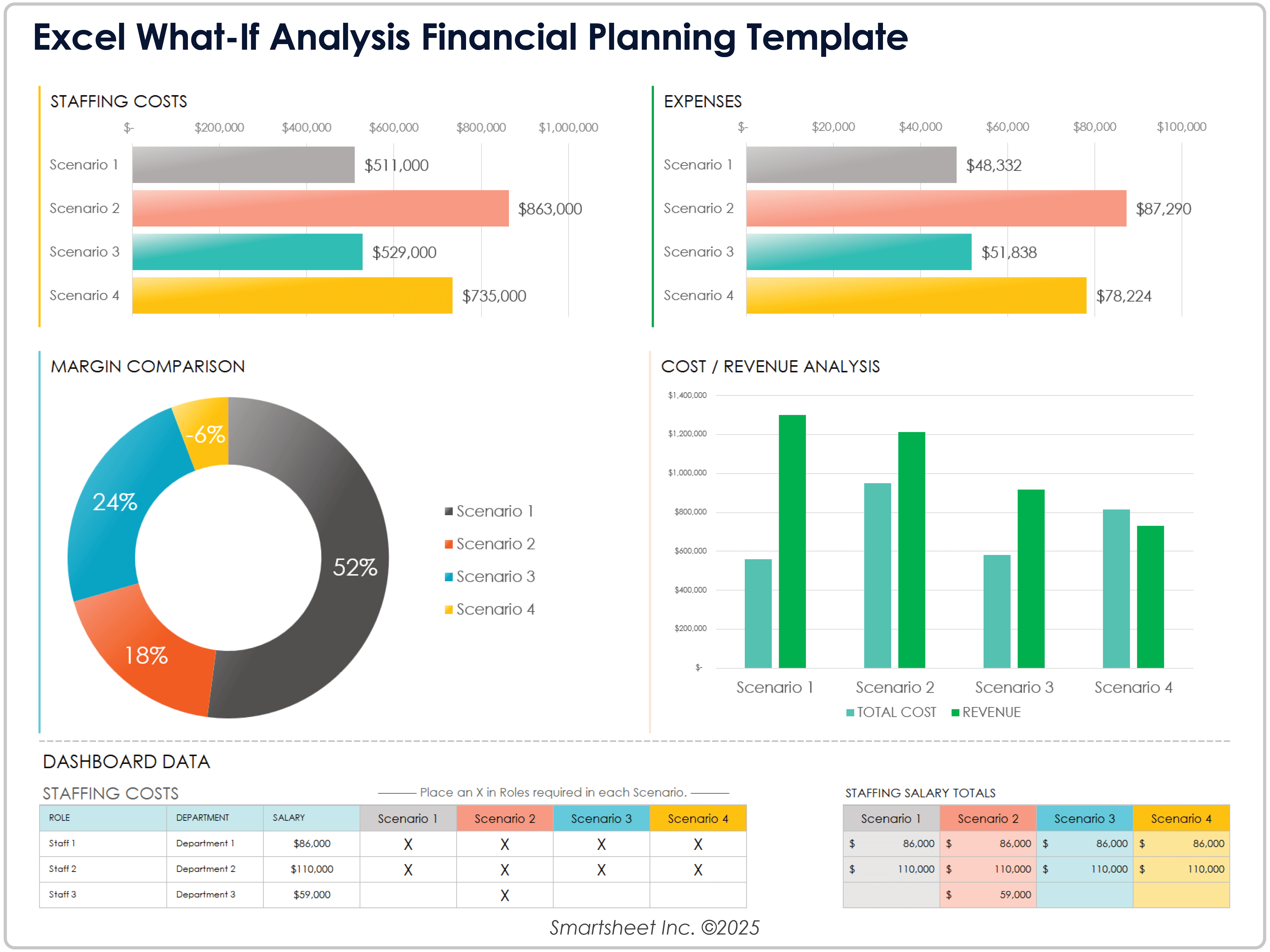
Download the What-If Analysis Financial Planning Template for Excel
When to Use This Template: Use this what-if analysis template for scenario-based financial planning. Compare and evaluate the outcomes of various scenarios based on key variables, such as staffing costs, total expenses, and revenues.
Notable Template Features: This template uses a dashboard to compare costs under different operational strategies and illustrate how different expense and revenue assumptions affect overall profitability. The template can compare up to four scenarios, which aids in exploring the financial impact of various strategies to identify the best course of action. A margin comparison chart demonstrates which scenarios have the highest and lowest profit margins.
Excel 3-Statement Financial Planning Template
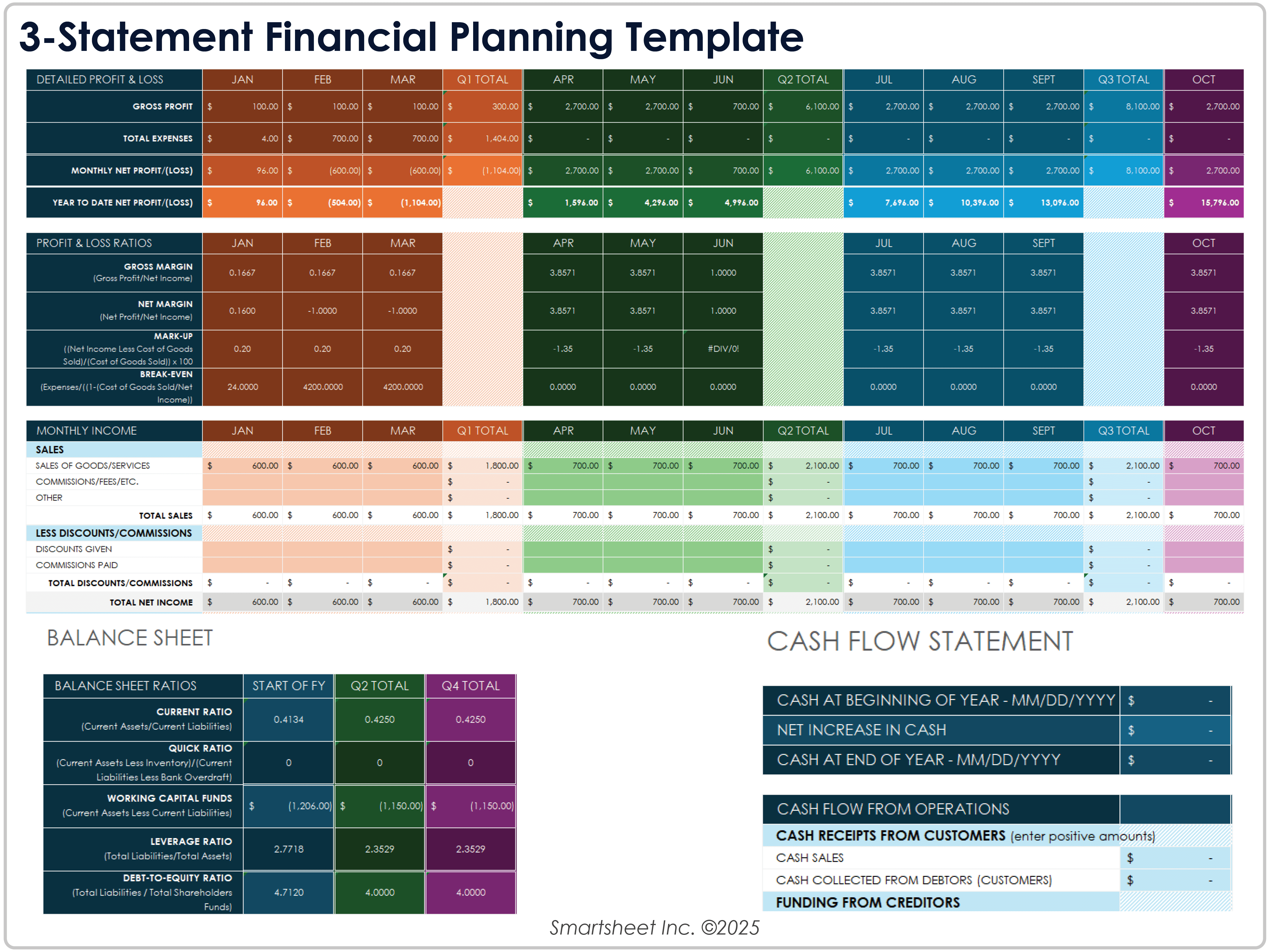
Download the 3-Statement Financial Planning Template for Excel
When to Use This Template: Use this financial planning template for projecting revenue, expenses, and profitability over time. Create comprehensive financial plans, track performance, and project future outcomes.
Notable Template Features: This template includes a profit and loss statement, a balance sheet, and a cash flow statement. The profit and loss statement shows monthly, quarterly, and year-end totals for detailed forecasting, granular tracking, and analysis of trends over time. The template automatically calculates important ratios and metrics, including gross margin, net margin, and financial ratios.
To learn more about financial planning statements, check out our collection of financial statement templates and our series of pro forma financial statement templates.
Excel Financial Dashboard Template
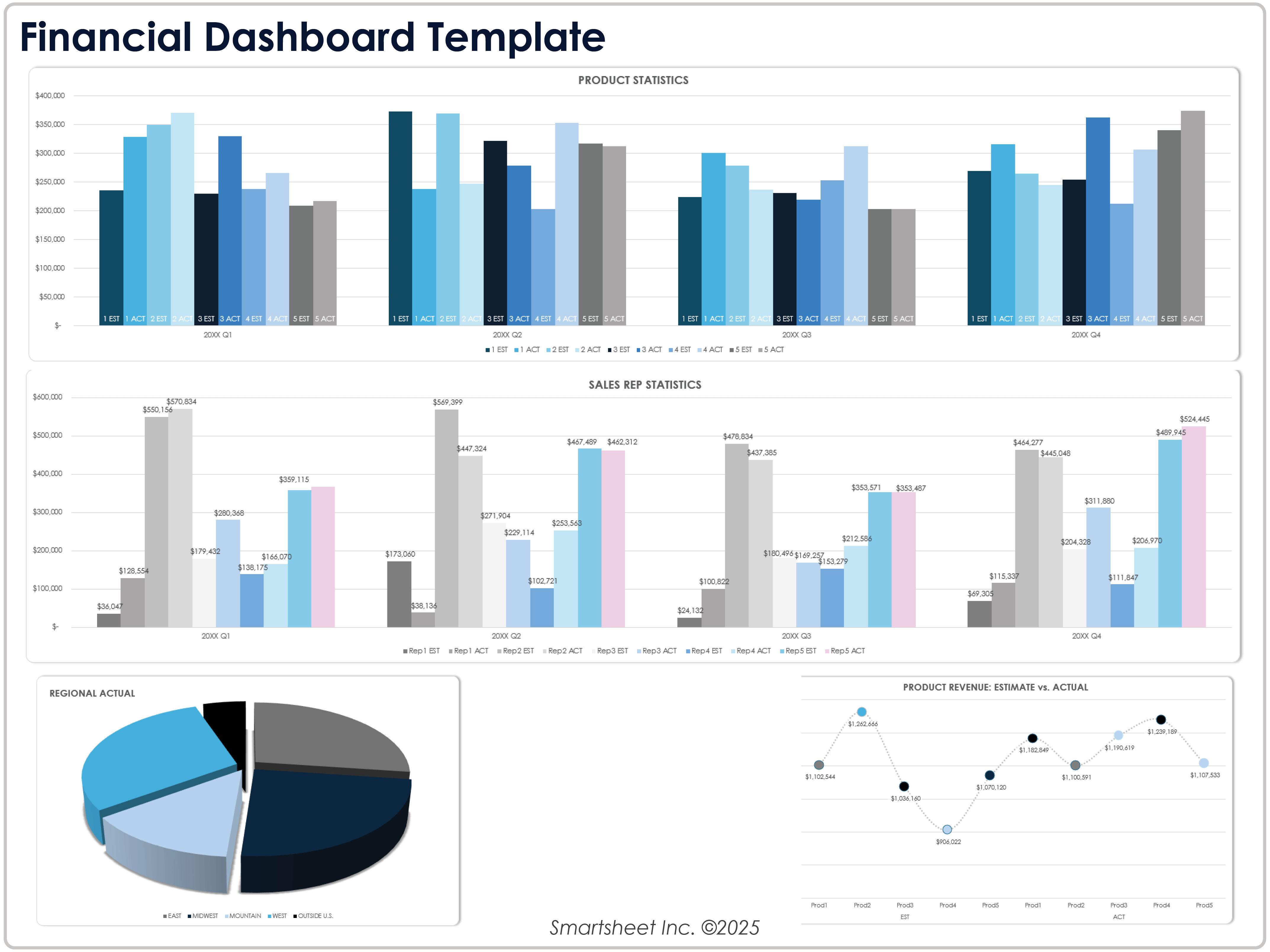
Download the Financial Dashboard Template for Excel
When to Use This Template: Use this financial dashboard template to track and analyze key financial metrics, such as product performance, sales rep performance, and regional sales to support strategic planning.
Notable Template Features: This template visualizes estimated performance versus actual performance to identify areas that are over- or underperforming. The charts show sales and revenue data for multiple products along with regional contributions to overall revenue. The dashboard makes this template useful for sharing with investors, board members, or internal stakeholders.
Excel Sales Forecast Financial Planning Template
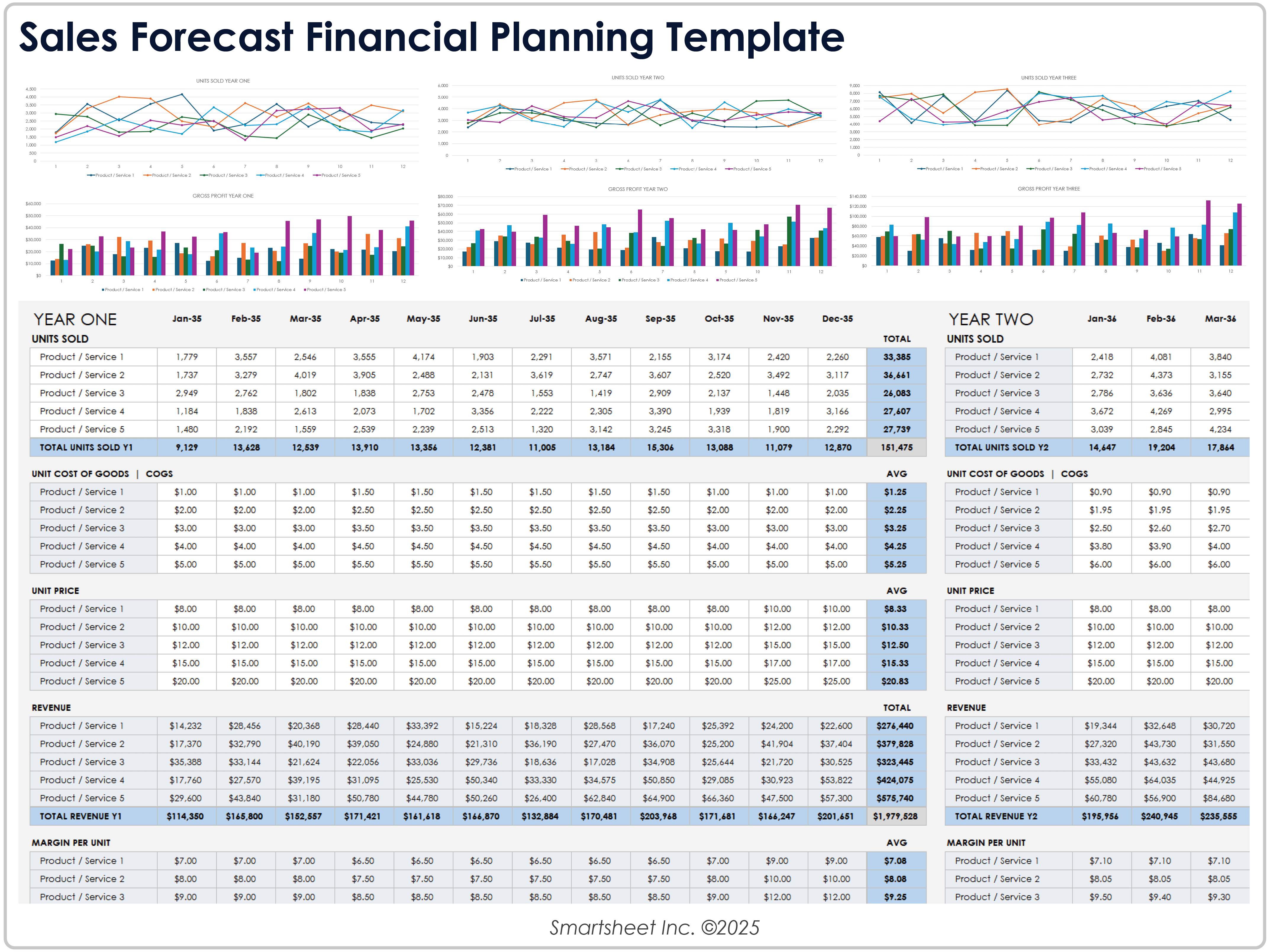
Download the Sales Forecast Financial Planning Template for Excel
When to Use This Template: Use this financial planning template for forecasting sales revenue, gross profit, and unit sales over a three-year period. This template is useful for analyzing sales trends, planning for future growth, and tracking product or service performance.
Notable Template Features: This template provides a month-by-month breakdown of units sold, average unit price, and revenue for each product or service. The template allows financial forecasting for multiple products or services to help determine their viability over time. Line and bar charts make it easier to spot seasonal patterns or growth trajectories, and a three-year comparison chart highlights cumulative totals.
Excel Break-Even Analysis Template
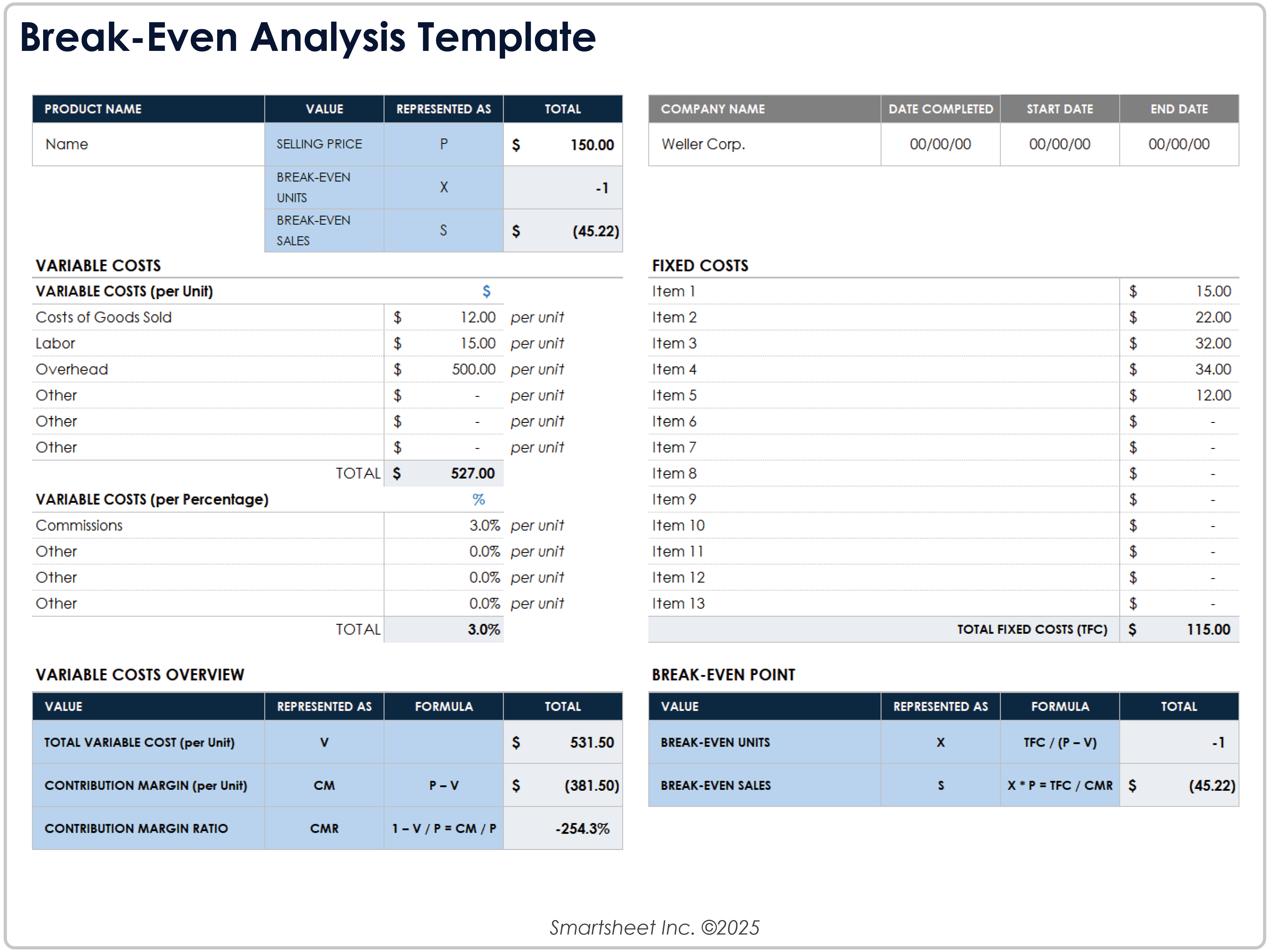
Download the Break-Even Analysis Template for Excel
When to Use This Template: Use this break-even analysis template to calculate the number of units or sales revenue required to cover costs and start generating profit. This is useful for a range of financial planning scenarios, including giving stakeholders a clear, data-driven argument for proposed pricing, cost structure, or sales targets.
Notable Template Features: This template calculates break-even units — the number of units to sell in order to break even — and break-even sales, or the amount of revenue that will cover all costs. You get a detailed breakdown of fixed and variable costs to help identify areas of high cost and potential savings. The template also provides calculations for contribution margin analysis to provide insight into how much of each sale contributes to profit.
Excel Financial Goals Worksheet Template
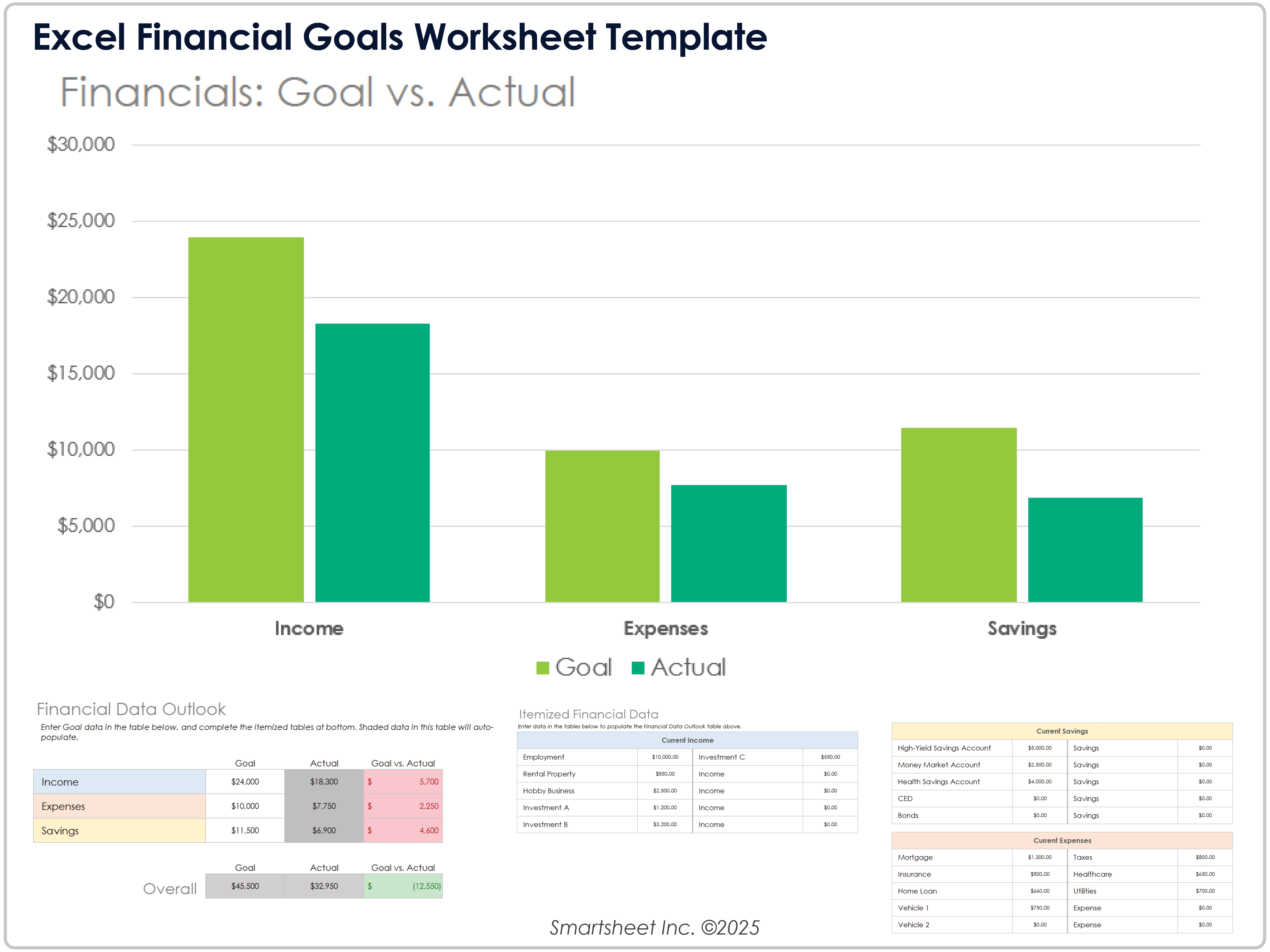
Download the Financial Goals Worksheet Template for Excel
When to Use This Template: Use this financial planning worksheet to set financial goals, create a savings strategy, and track progress.
Notable Template Features: This template provides simple spreadsheet sections for listing goals related to income, expenses, and savings. A visual chart offers a snapshot of your savings goals versus the actual savings. You can also list individual items to save toward, such as an emergency fund, a vacation, or a new car.
Excel Investment Planning Template
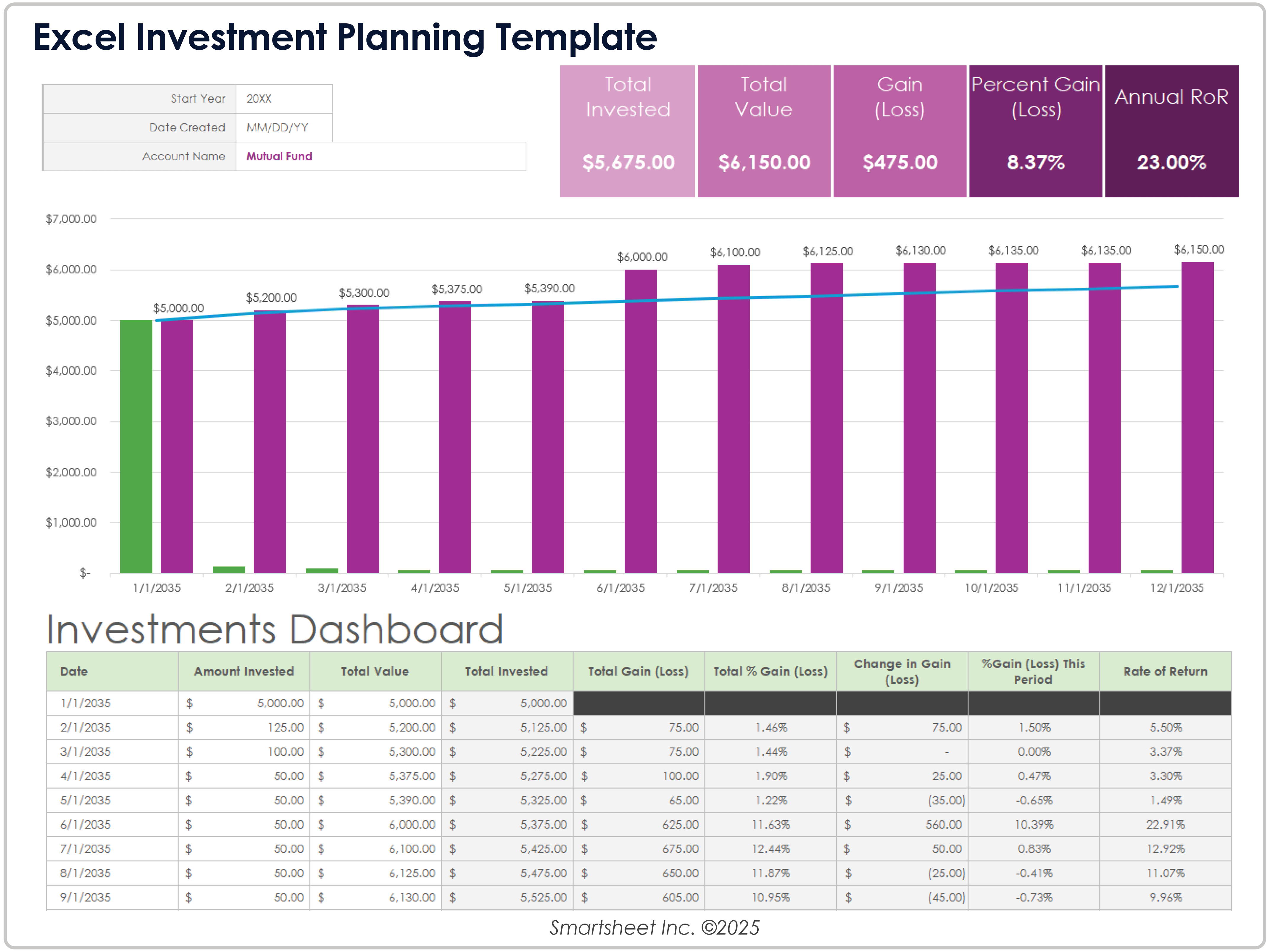
Download the Investment Planning Template for Excel
When to Use This Template: Use this template to track and compare the performance of different investment accounts to inform your personal financial planning.
Notable Template Features: This template allows you to track losses, gains, and rate of return (RoR) for investment accounts. The template includes a monthly chart for viewing progress over time. Get a quick overview of amounts invested, total value, and annualized RoR. Each account has its own tab within the template.
Excel Retirement Financial Planning Template
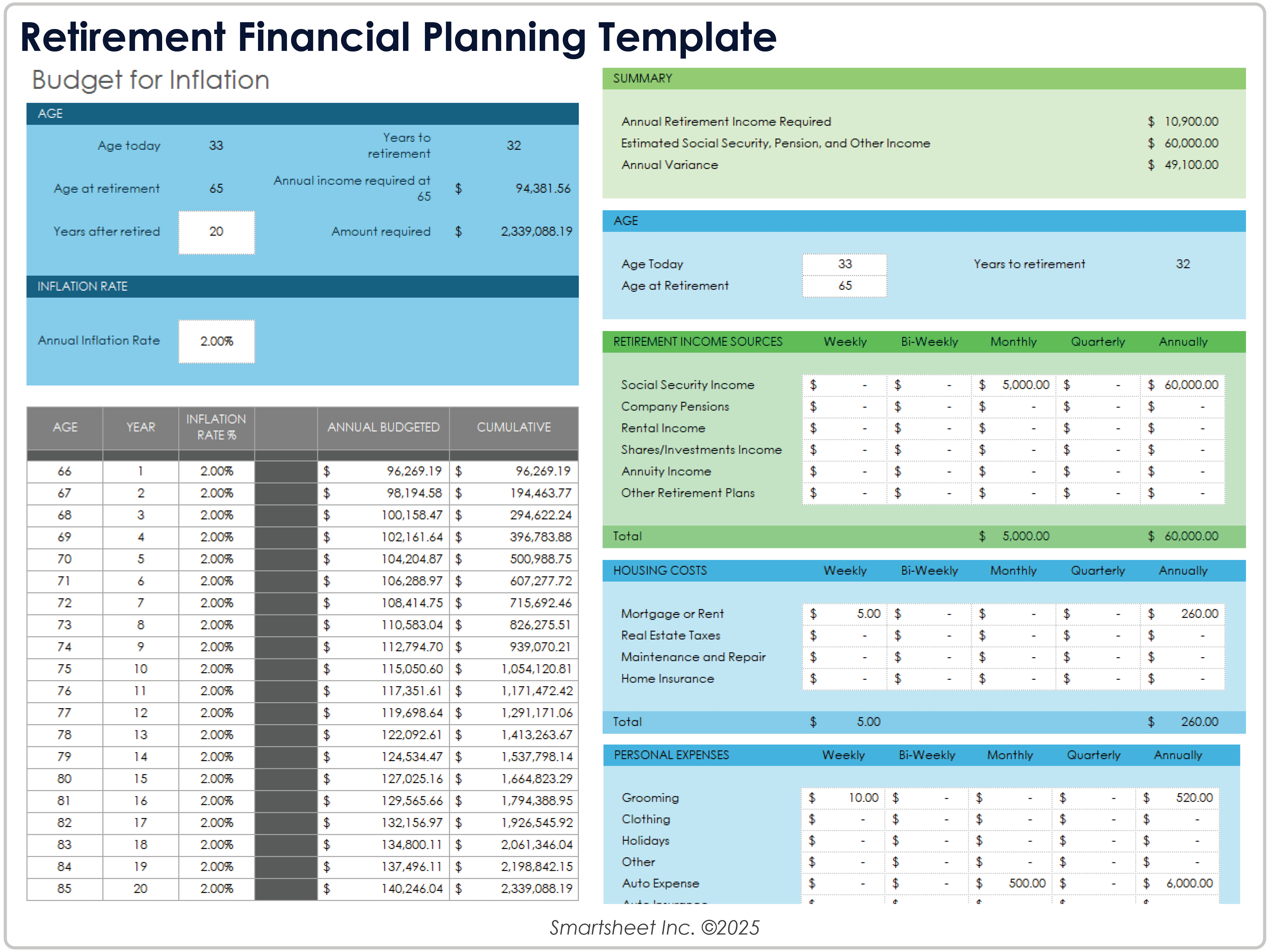
Download the Retirement Financial Planning Template for Excel
When to Use This Template: Use this financial planning template to understand your retirement needs and adjust your budget to meet retirement goals.
Notable Template Features: This template lists retirement income and expenses in weekly, bi-weekly, monthly, and yearly amounts for a detailed breakdown of your financial needs. The template also includes an inflation rate calculator to ensure that your retirement plans remain realistic as costs increase over time. By adjusting the amount for annual income required in the summary section and the calculator’s inflation rate, you can run scenarios for early retirement or increased savings contributions.
Excel Loan Amortization Schedule Template
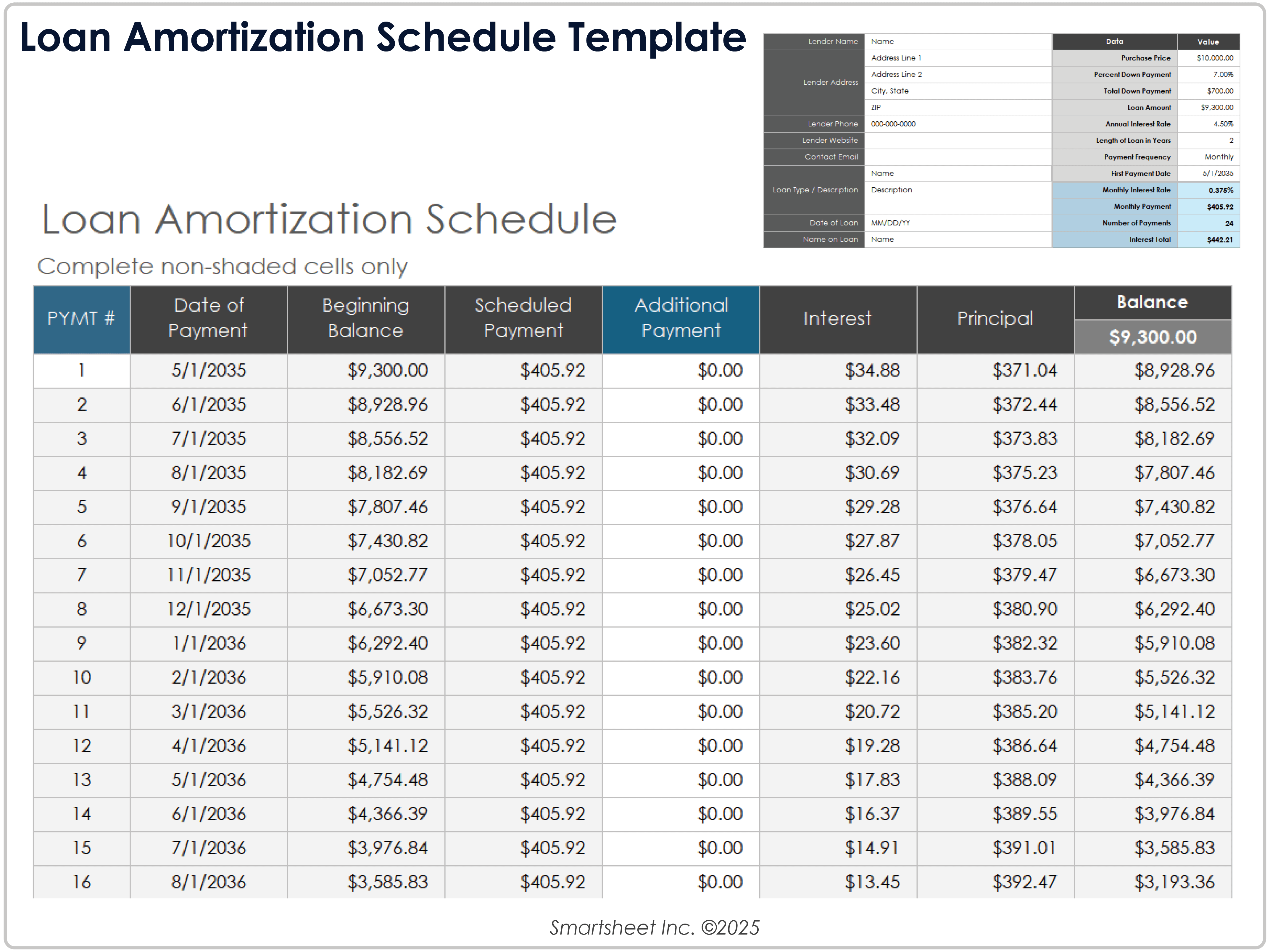
Download the Loan Amortization Schedule Template for Excel
When to Use This Template: Use this loan amortization template for debt tracking, evaluating the impact of extra loan payments, and budget planning. You can also duplicate the template to compare different loan options side by side.
Notable Template Features: This template shows how each payment affects your loan balance over time, with automatic calculations for interest, principal, and remaining balance. The template includes a clear payment schedule and a column for additional loan payments for when you want to accelerate repayment. The top summary section shows the loan amount, monthly payments, and total interest paid for a quick overview and high-level financial planning.
Looking for a different format? Check out this collection of financial planning templates in Microsoft Word.
Streamline Your Financial Planning With Real-Time Work Management in Smartsheet
Empower your people to go above and beyond with a flexible platform designed to match the needs of your team — and adapt as those needs change.
The Smartsheet platform makes it easy to plan, capture, manage, and report on work from anywhere, helping your team be more effective and get more done. Report on key metrics and get real-time visibility into work as it happens with roll-up reports, dashboards, and automated workflows built to keep your team connected and informed.
When teams have clarity into the work getting done, there’s no telling how much more they can accomplish in the same amount of time. Try Smartsheet for free, today.