Simple Daily Progress Report Template
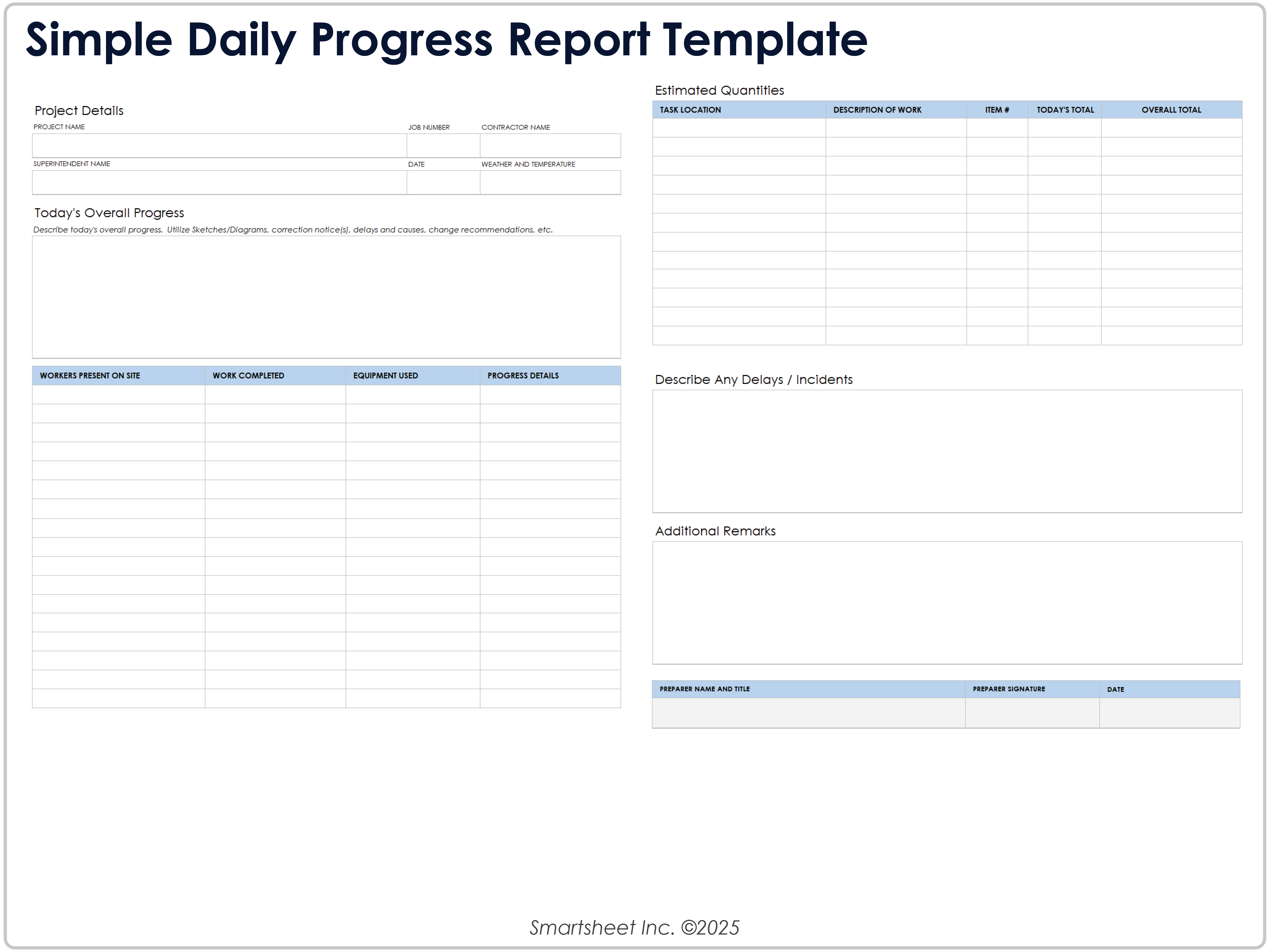
Download a Simple Daily Progress Report Template for
Excel
|
Microsoft Word
|
Adobe PDF
| Google Docs | Google Sheets
When to Use This Template: Use this simple daily progress report template when you need a fast, one-page snapshot of items that were completed, what’s still open, and any blockers. It’s perfect for small teams that want clarity without extra calculations or subsections.
Notable Template Features: This template provides you with a compact table to track each task, task status, task owner, and start and end dates, along with a notes section for updates. The result is faster reviews, clearer accountability, and quicker approvals.
Share updates with one of these free project status templates to standardize green-yellow-red health, track dependencies and blockers, and summarize milestones.
Construction Daily Progress Report Template
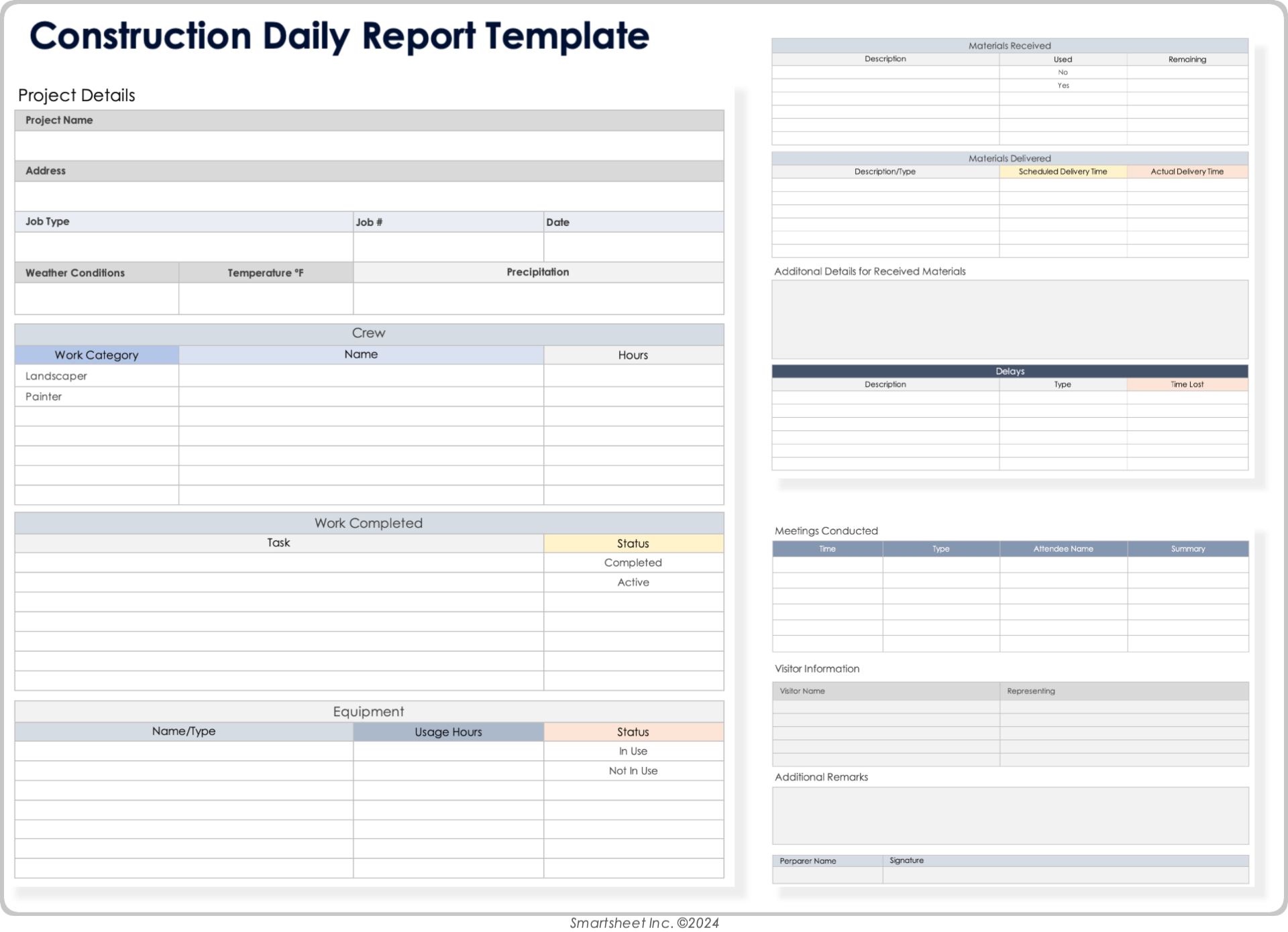
Download a Construction Daily Report Template for
Excel
|
Microsoft Word
| Google Docs | Google Sheets
When to Use This Template: This construction daily progress report template — also called a construction project daily report — documents jobsite activity by tying progress to locations, quantities, crews, and conditions. It helps general contractors and owners verify work completed and understand delays or impacts.
Notable Template Features: This template includes dedicated blocks, including Crew/Equipment Roster, Weather & Site Conditions, and Work Completed by Location/Code. A section called Quantity Log (Planned vs. Actual) sits alongside sections for recording photos and attachments, delays, inspections or permits, and foreman and superintendent signatures.
Document daily jobsite activity, weather, labor/equipment, photos, and delays using these free daily construction report templates.
Daily Activity Report Template
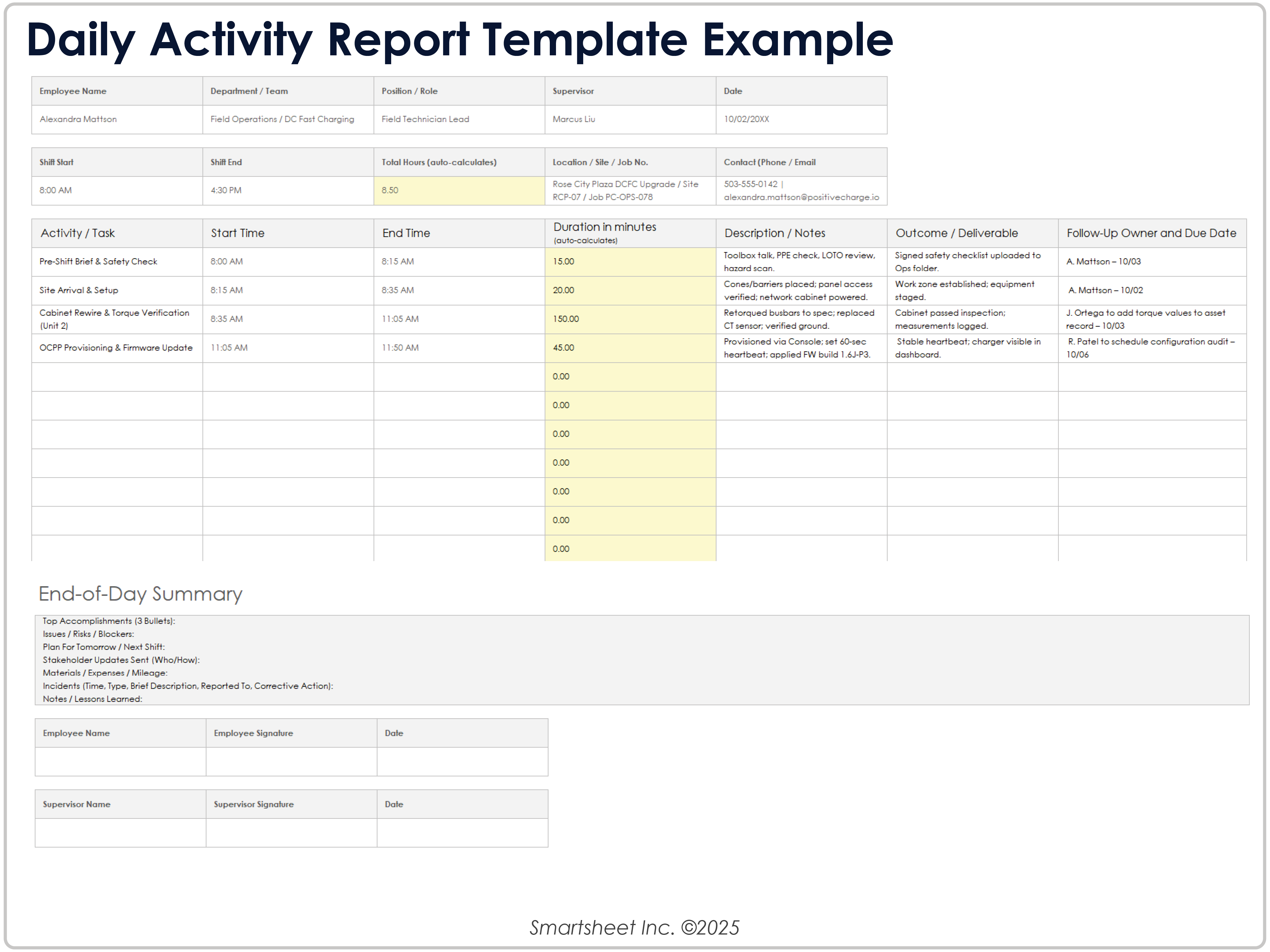
Download Blank and Sample Versions of a Daily Activity Report Template for
Excel
|
Microsoft Word
| Google Docs | Google Sheets
When to Use This Template: This daily activity report template serves as an end-of-day (EOD) report. It’s useful for clean, time-stamped handoffs, with work logged by time and outcome, and when you want a factual record that rolls directly into tomorrow’s follow-ups.
Notable Template Features: This template’s core log captures each activity or task, its start and end dates along with duration, the each outcome or deliverable, and follow-up details. Employee shifts are also recorded, along with EOD blocks for recording accomplishments, issues, the next day’s plans, and stakeholder updates.
Daily Progress Report Template
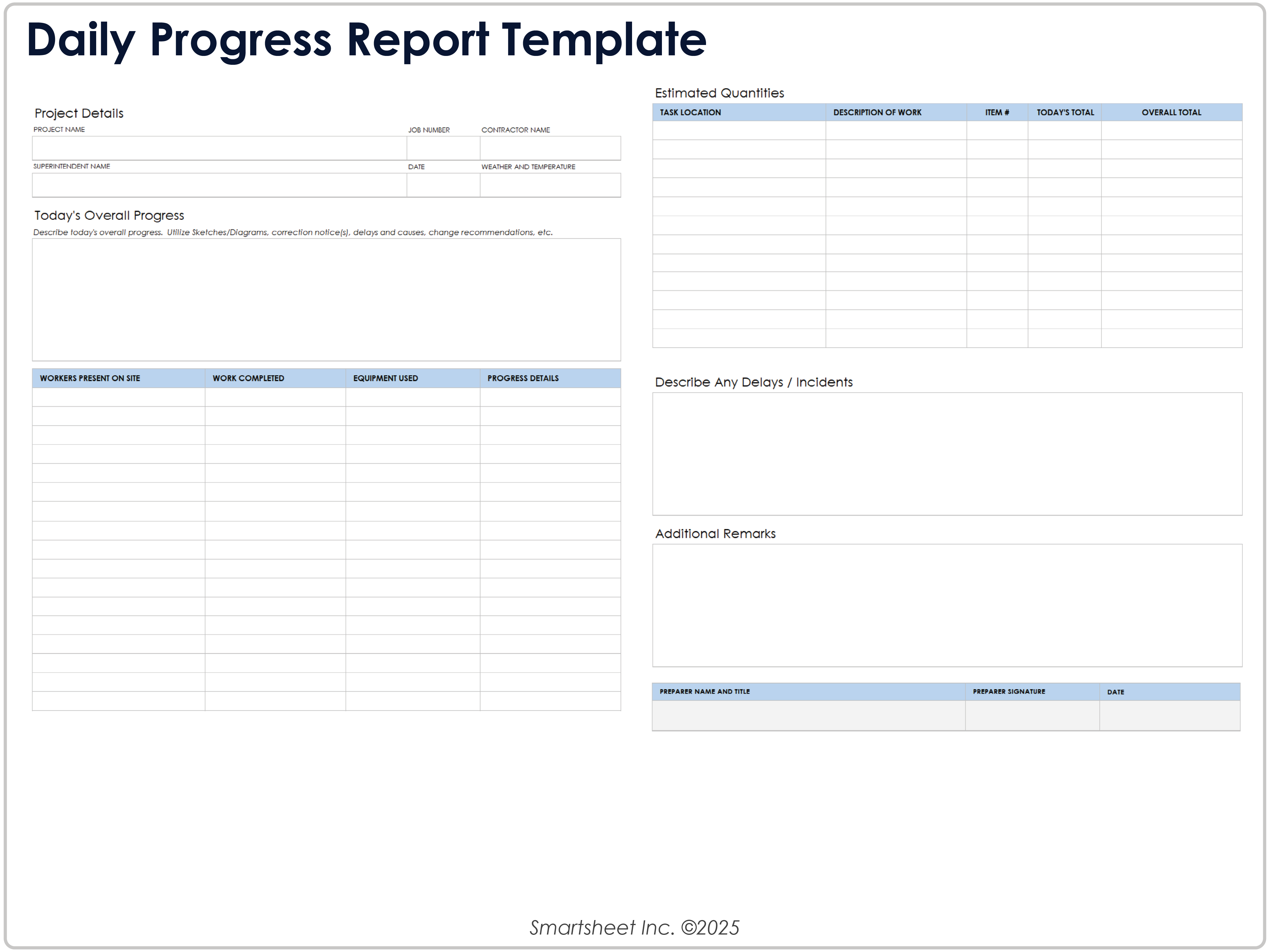
Download a Daily Progress Report Template for
Excel
|
Microsoft Word
| Google Docs | Google Sheets |
Apple Pages
When to Use This Template: This daily progress report template is designed to compare today’s plan versus actuals. It can surface risks across workstreams and provide a crisp daily snapshot with health signals and near-term milestones.
Notable Template Features: The template includes sections titled Plan vs. Actual (tasks, hours, milestones) and tables called Completed and Ongoing. You’ll also capture task status, completion percentage, key blockers or delays, and daily notes that roll up into a concise manager summary.
Daily Production Progress Report Template
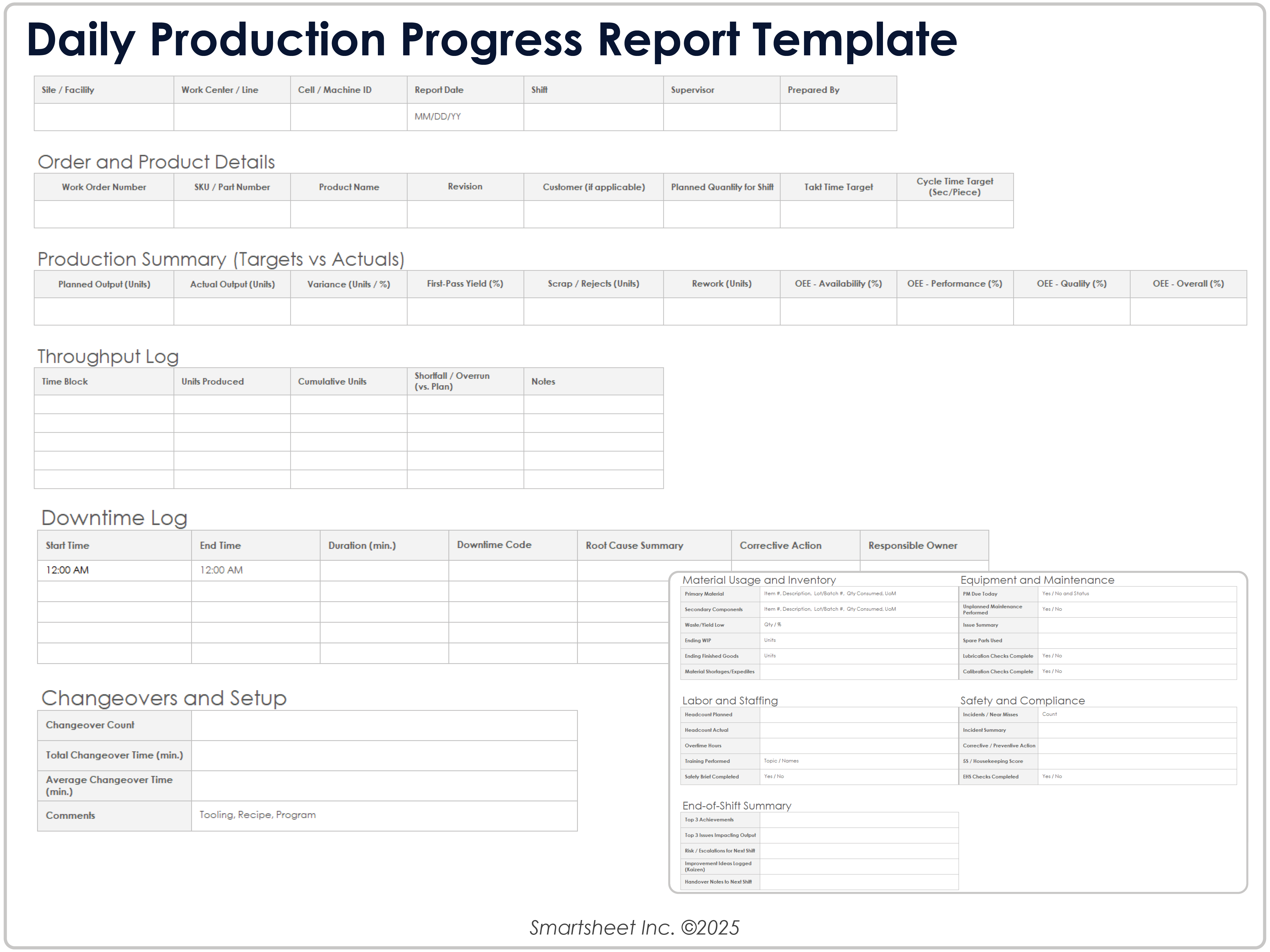
Download a Daily Production Progress Report Template for
Excel
|
Microsoft Word
|
Adobe PDF
| Google Docs | Google Sheets
When to Use This Template: Use this daily production progress report template on production lines or work cells to track throughput, downtime, and quality each shift. Ops teams can use it for clear OEE (overall equipment effectiveness) visibility and a clean shift handover.
Notable Template Features: This template includes space for recording targets versus actuals, as well as a throughput log and a downtime log. You can also record the root cause of downtime, defect codes, changeover metrics, materials consumed, maintenance touches, and handover details at the end of a shift.
Daily Sales Report Template
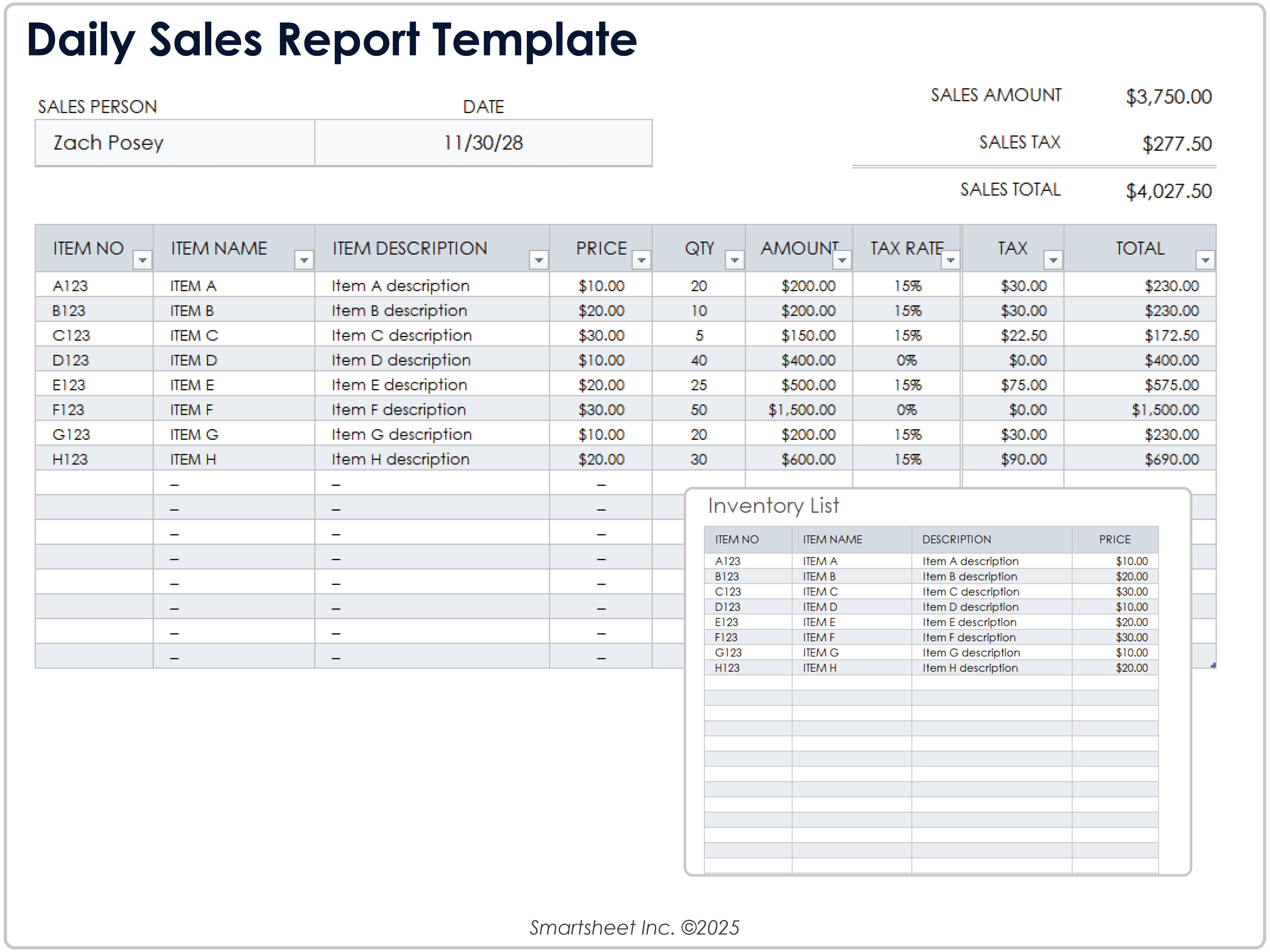
Download a Daily Sales Report Template for
Excel
| Google Sheets
When to Use This Template: This daily sales report template gives leaders a same-day view of revenue, pipeline movement, and rep activity. Use it to spot slippage early and intervene on high-risk deals.
Notable Template Features: This template includes a section titled Revenue Snapshot (today vs. target/MoM), along with space for recording deals won and lost, new opportunities, and activities by representatives (calls, emails, demos). You’ll also track forecast changes, flag high-risk deals, and record notes on promotions and pricing.
Daily Project Report Template
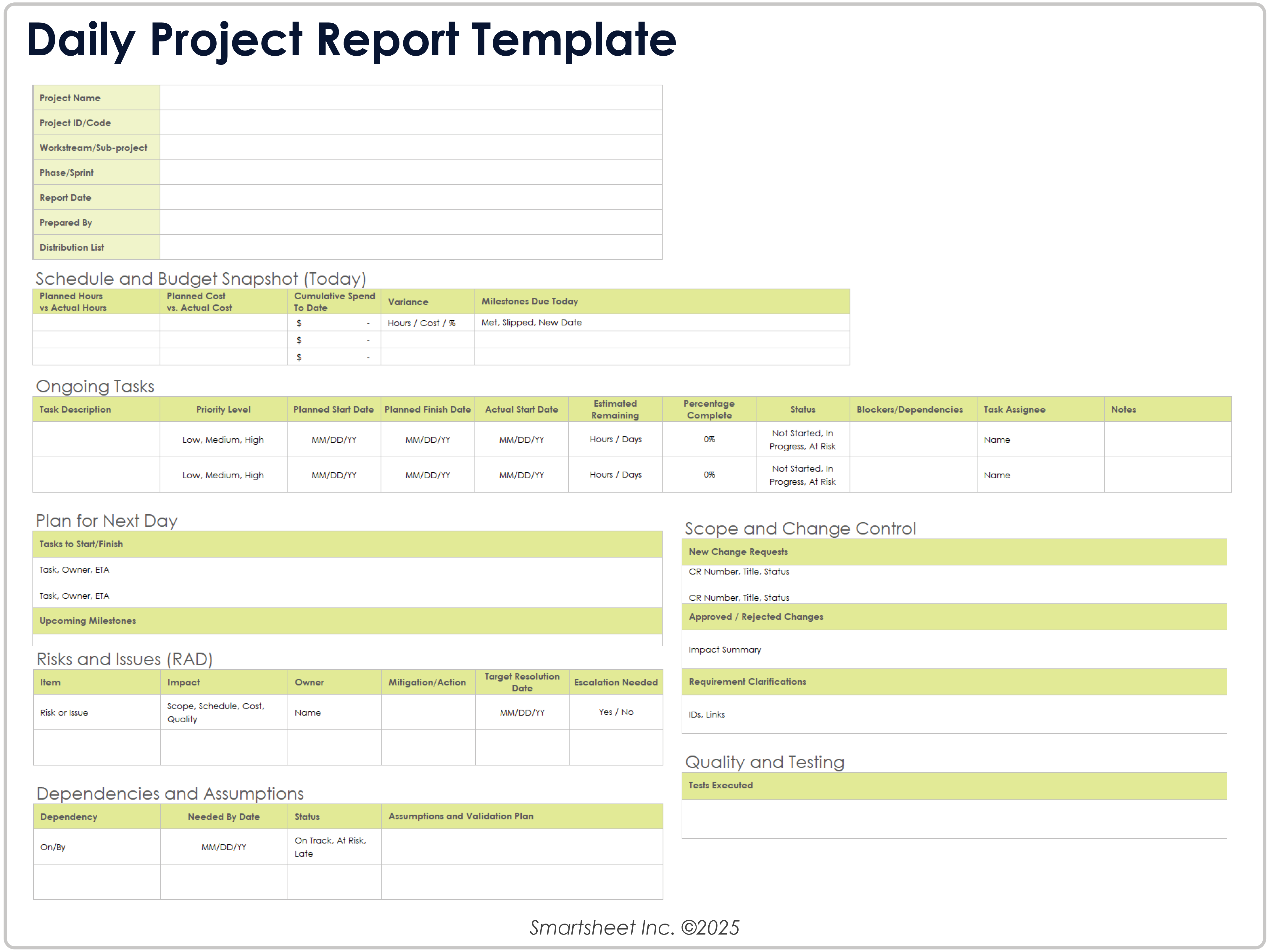
Download a Daily Project Report Template for
Excel
|
Microsoft Word
| Google Sheets
When to Use This Template: This daily project report template is best for when multiple teams contribute to a project. It consolidates schedule and budget health, decisions, and dependencies for stakeholders. You can use it to provide leadership with crisp, decision-ready updates.
Notable Template Features: This template tracks scope, schedule, budget, and quality with a simple RAG status and a one-line rationale for each. It also includes a Plan-vs-Actual section for hours, costs, and milestones, plus clean tables for completed/in-progress work, a RAID log with owners, and lightweight Change Requests and Stakeholder Communications/Approvals areas.
Use free project reporting templates to build exec-ready summaries, roll up KPIs, and automate stakeholder updates.
Daily Shift Handover Report Template
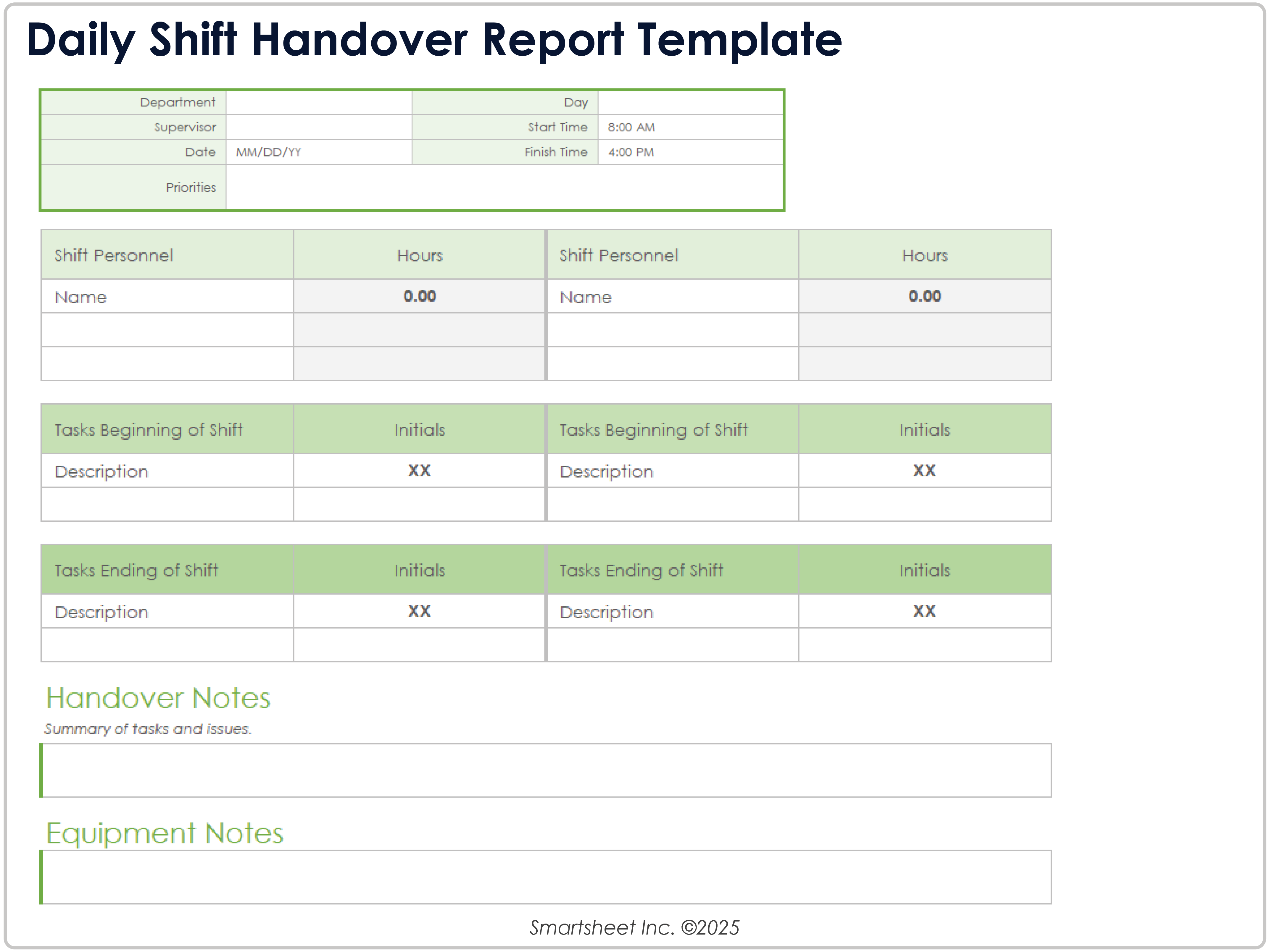
Download a Shift Change Handover Report Template for
Excel
|
Microsoft Word
|
Adobe PDF
| Google Sheets
When to Use This Template: Use this daily shift handover report — also called an end-of-shift report — in 24/7 operations to cleanly transfer status, alarms, and open actions. It reduces errors by clarifying what’s done, what’s pending, and who owns the next steps.
Notable Template Features: This template features a header section for noting the department, supervisor, and start and end times for shifts, along with the key priorities for the shift. The main body of the template includes space to record every personnel member of a shift, their shift timings and duration, the tasks at the beginning and end of each shift, and a summary of handover notes.
Daily Training Report Template
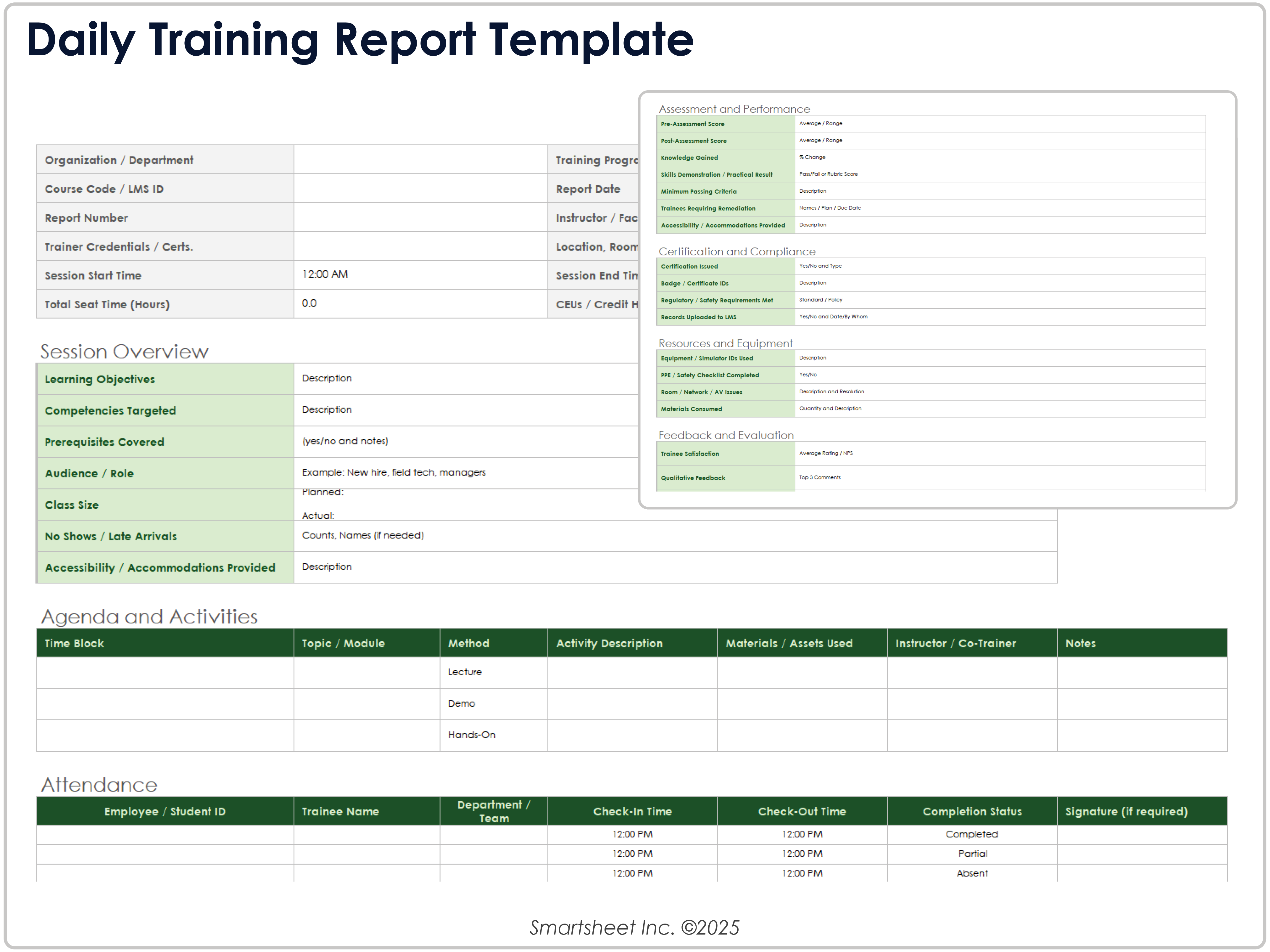
Download a Daily Training Report Template for
Excel
|
Microsoft Word
| Google Docs | Google Sheets
When to Use This Template: This daily training report template documents what was taught, who attended, and how performance changed. It’s ideal for Learning & Development and compliance teams who need auditable session records and remediation follow-ups.
Notable Template Features: This template includes space to record the session overview, learning objectives, competencies, and agenda. You can also record attendance, with check-in and check-out sections, as well as skills demonstration, certificates, and approvals from instructors or managers.
Daily Security Activity Report Template
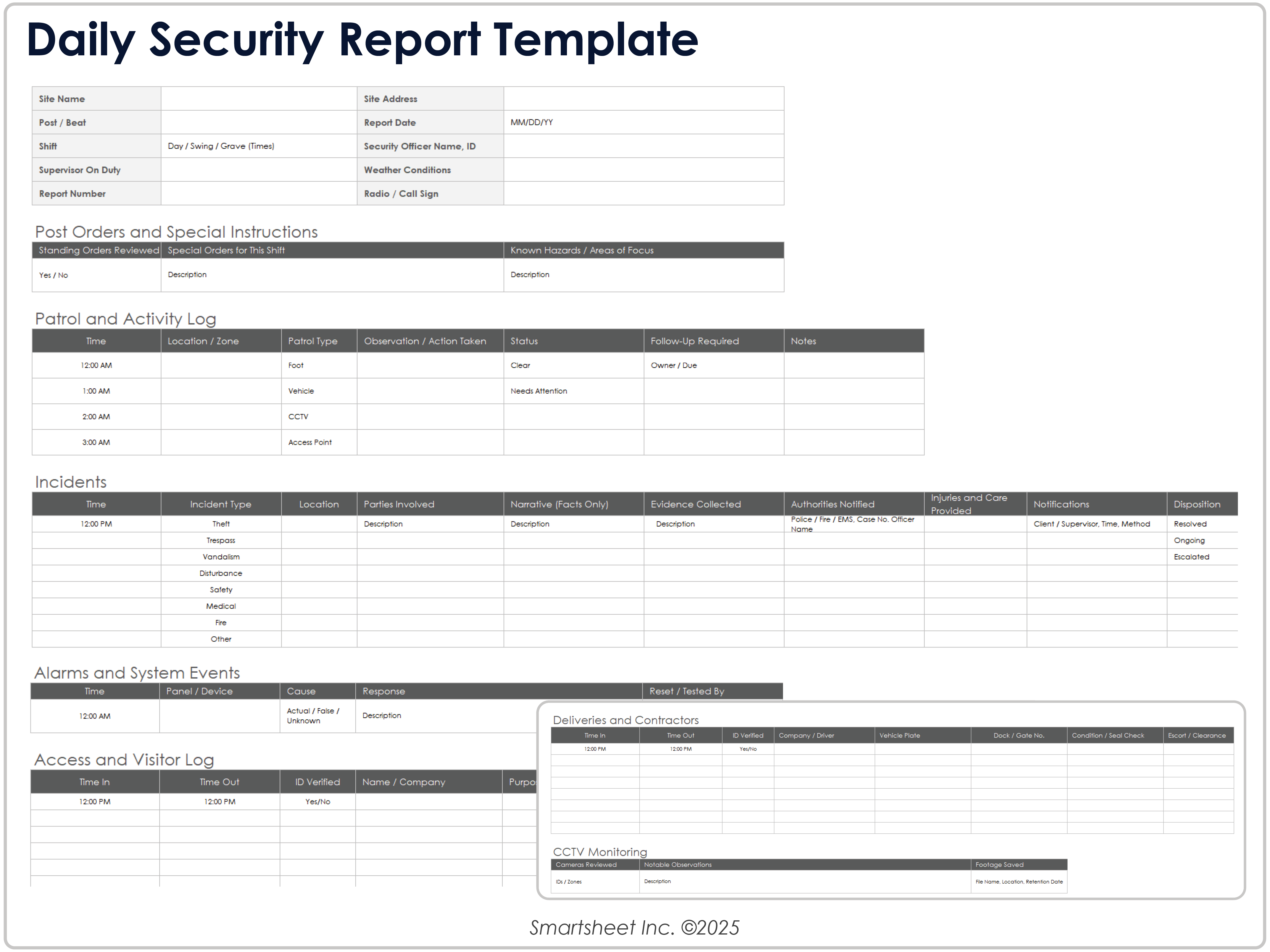
Download a Daily Security Activity Report Template for
Excel
|
Microsoft Word
| Google Docs | Google Sheets
When to Use This Template: This daily security activity report template records patrols, incidents, alarms, visitors, and shift handover. It’s used by guard services and facilities teams that require factual, time-stamped reporting.
Notable Template Features: This template organizes a full security shift from start to finish. Post orders and a structured patrol and activity log guide daily duties and documentation — you can record observations and their locations at specific times along with actions taken. A detailed incident report section provides space for noting the type of incident, narratives, evidence, and notifications. There are also sections titled Alarms & System Events, Visitor/Contractor Log, Key/CCTV Control, Property Conditions, and Officer/Supervisor Sign-Off to capture accountability and close the loop at the end of a shift.
Daily Safety Report Template
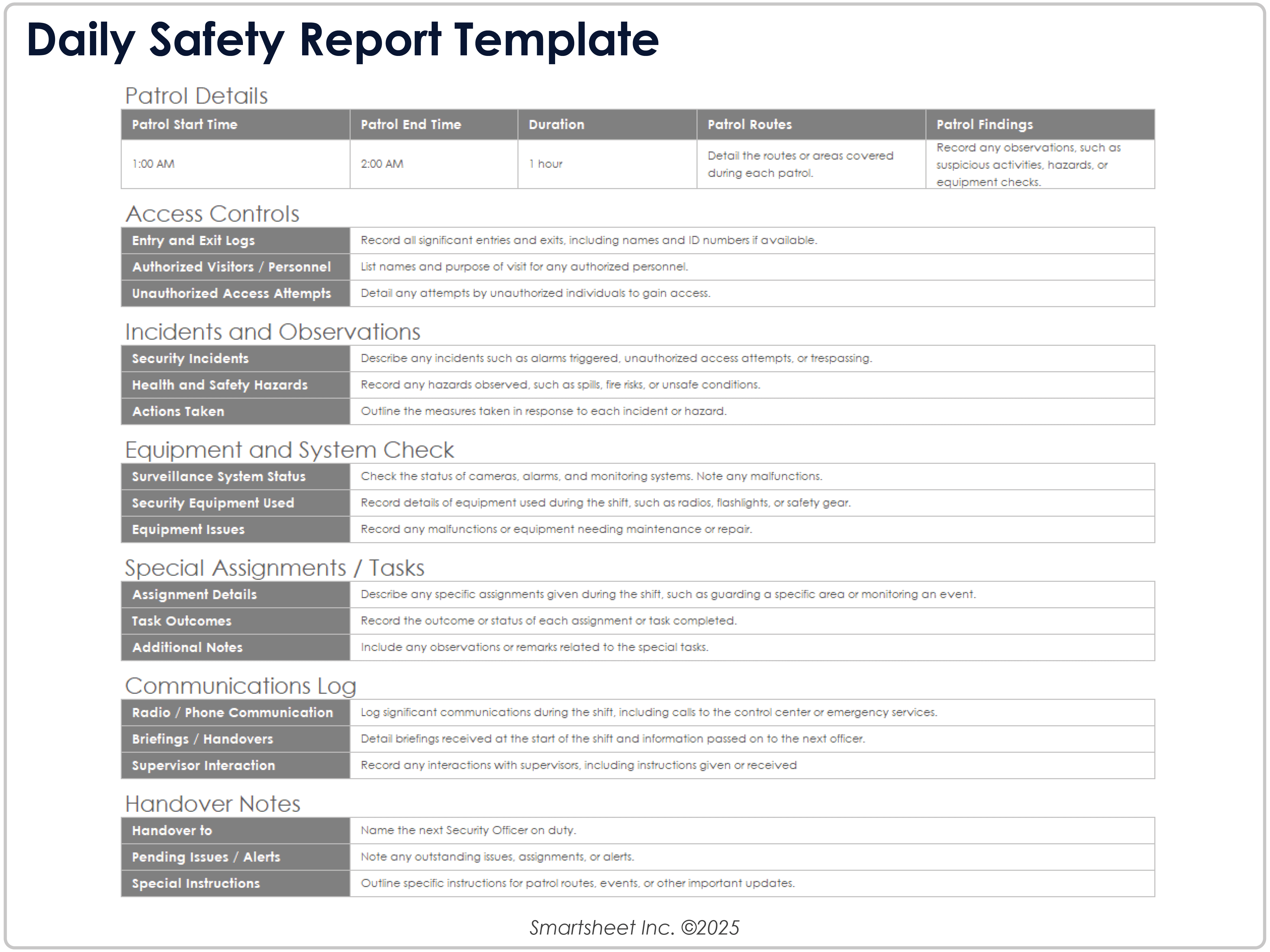
Download a Daily Safety Report Template for
Excel
|
Microsoft Word
|
Adobe PDF
| Google Sheets
When to Use This Template: This daily safety report template captures site conditions, hazards, inspections, and corrective actions for EHS compliance. It’s useful where pre-task checks and permits are part of the daily rhythm.
Notable Template Features: This template streamlines daily safety admin for field crews. It captures Safety Briefing/JSAs, an Inspections Checklist, and a Hazard & Near-Miss Log with Severity and Corrective Action. You’ll also log Permits (hot work/confined space), PPE/Compliance Checks, toolbox-talk Notes, and EHS Sign-Off.
Daily Quality Inspection Report Template
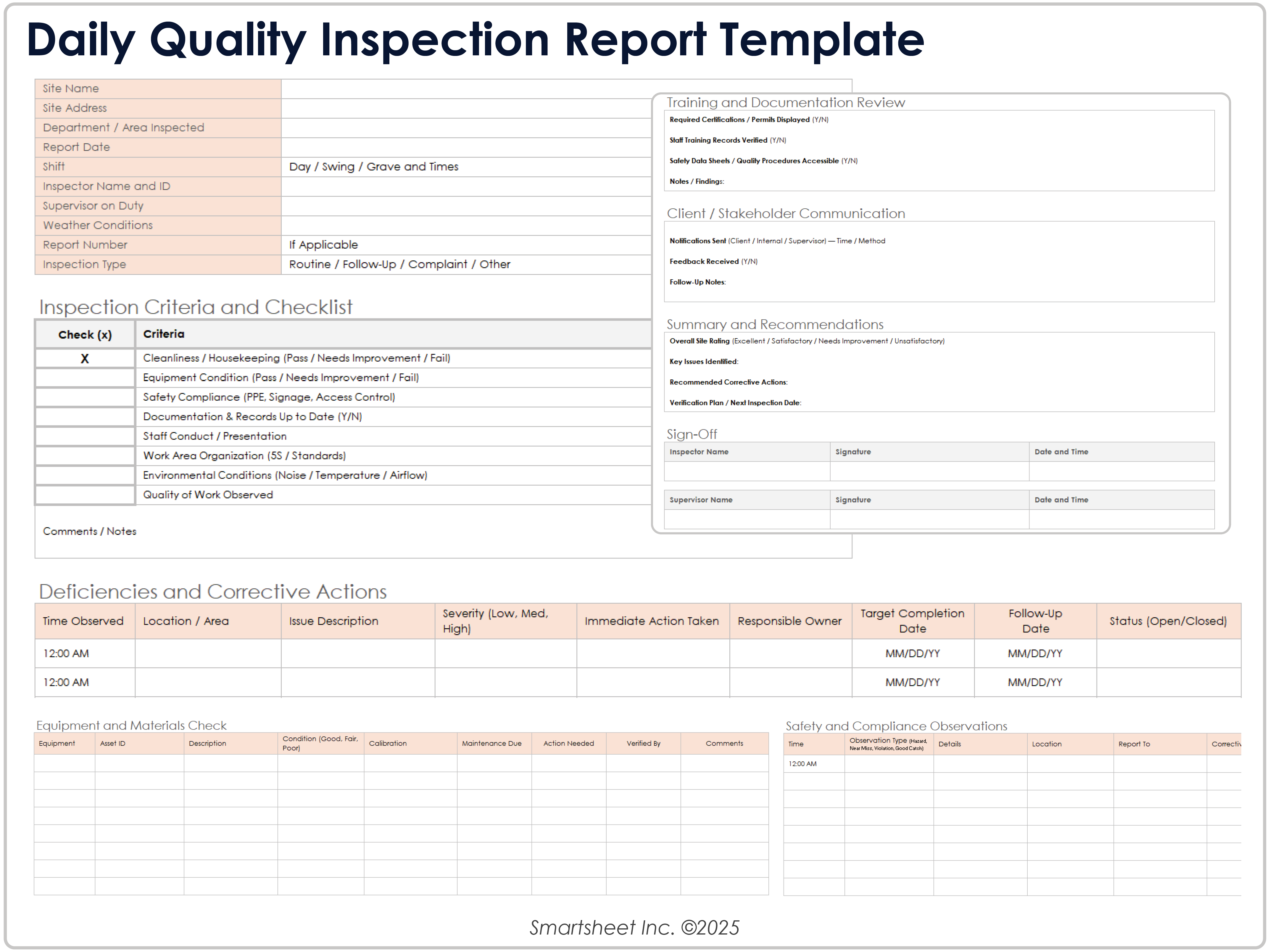
Download a Daily Quality Inspection Report Template for
Excel
| Google Sheets
When to Use This Template: Use this daily quality inspection report template to document inspection results, defects, and dispositions. It suits production, labs, or receiving where sampling and containment are critical.
Notable Template Features: This template structures daily site inspections and activity reporting across a shift. Each section — from Patrol & Activity Log and Incidents to Access & Visitor Log and Property Conditions & Hazards — provides structured fields for documenting observations, follow-ups, and end-of-shift Sign-Offs for clear accountability.
Daily Maintenance Report Template
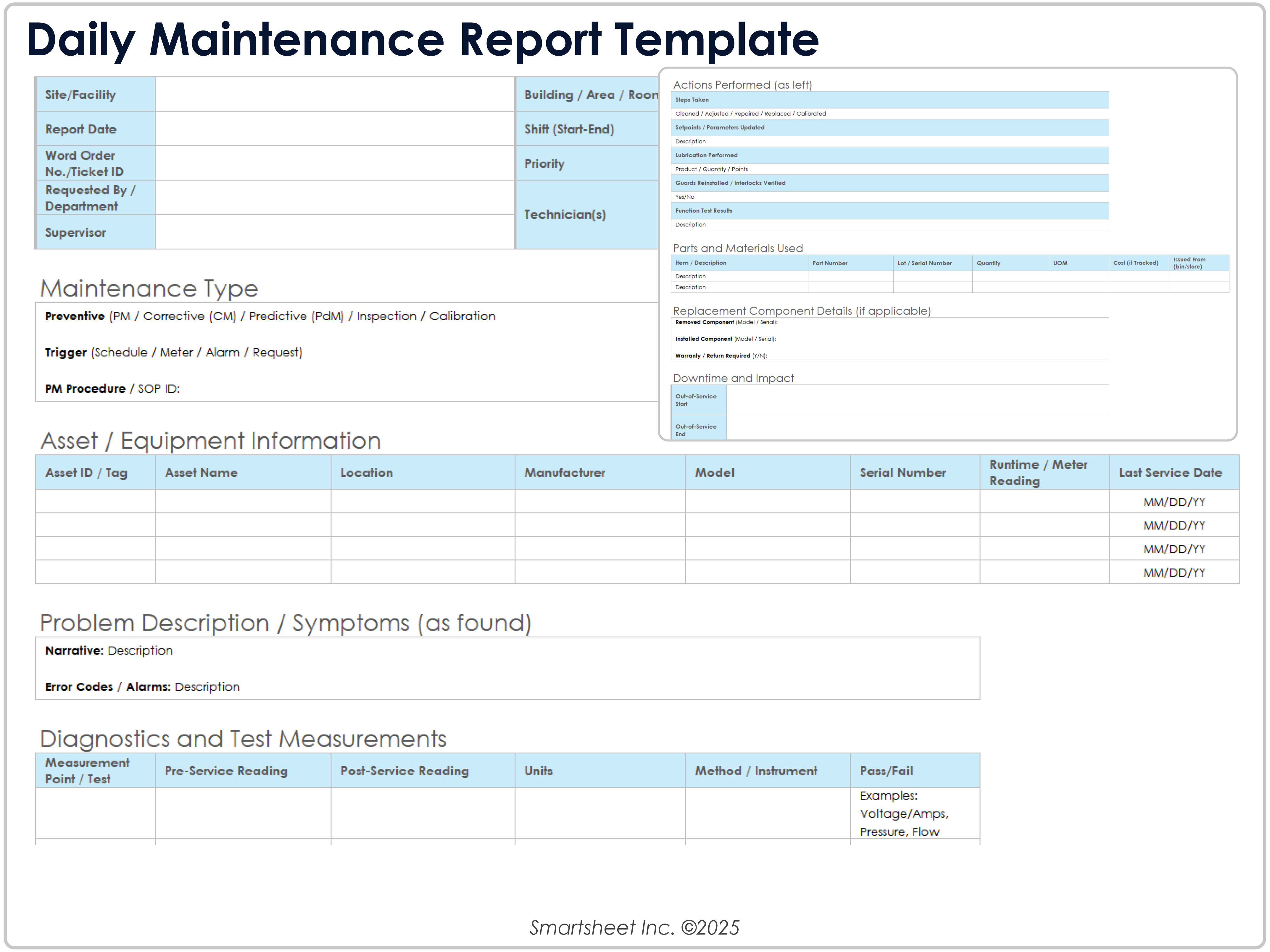
Download a Daily Maintenance Report Template for
Excel
|
Microsoft Word
|
Adobe PDF
| Google Docs | Google Sheets
When to Use This Template: This daily maintenance report template records PM/CM work performed, diagnostics taken, parts used, and downtime. It’s meant for technicians who need traceable evidence and safety/compliance notes on each job.
Notable Template Features: With this template, you can log asset details (ID, model, location), maintenance type, and Diagnostics & Measurements with Pre/Post values. The report captures Actions Performed, Parts & Materials, Downtime (Start/End/Duration), Safety/LOTO, Next PM Due, and technician/supervisor Approvals.
What Is a Daily Progress Report?
A daily progress report template is a structured, reusable document teams use to summarize work completed, tasks in progress, blockers, hours/costs, and next steps each day. It standardizes status updates, highlights variances versus plan, and keeps stakeholders aligned on schedule, budget, and risks.
A strong daily progress report template also improves consistency and handoffs. By capturing plan-versus-actual, completed work, open items, blockers, hours, costs, and owners, it creates a single source of truth for project teams. Managers spot trends early, prioritize fixes, and keep stakeholders aligned without chasing ad-hoc updates or emails.
Use a daily progress report template to log key activities, milestones, and variances at the end of each shift or workday. Note risks and issues, attach evidence (screenshots, photos), and flag dependencies or approvals needed. Standard fields — date, project or phase, assignee, Red-Amber-Green (RAG) status, next steps, and estimated time of arrival (ETA) — make reports scannable and comparable.
Automate Daily Reports With Smartsheet
Empower your people to go above and beyond with a flexible platform designed to match the needs of your team — and adapt as those needs change.
The Smartsheet platform makes it easy to plan, capture, manage, and report on work from anywhere, helping your team be more effective and get more done. Report on key metrics and get real-time visibility into work as it happens with roll-up reports, dashboards, and automated workflows built to keep your team connected and informed.
When teams have clarity into the work getting done, there’s no telling how much more they can accomplish in the same amount of time. Try Smartsheet for free, today.