Annual Plan Templates vs. Strategic Plan
An annual plan and a strategic plan serve different purposes for building and organizing a growth strategy. A strategic plan focuses on a company’s direction and long-term goals. The annual plan defines actionable steps to achieve yearly goals.
Review the matrix below to understand the differences between an annual plan template and a strategic plan template.
Simple Annual Plan Template
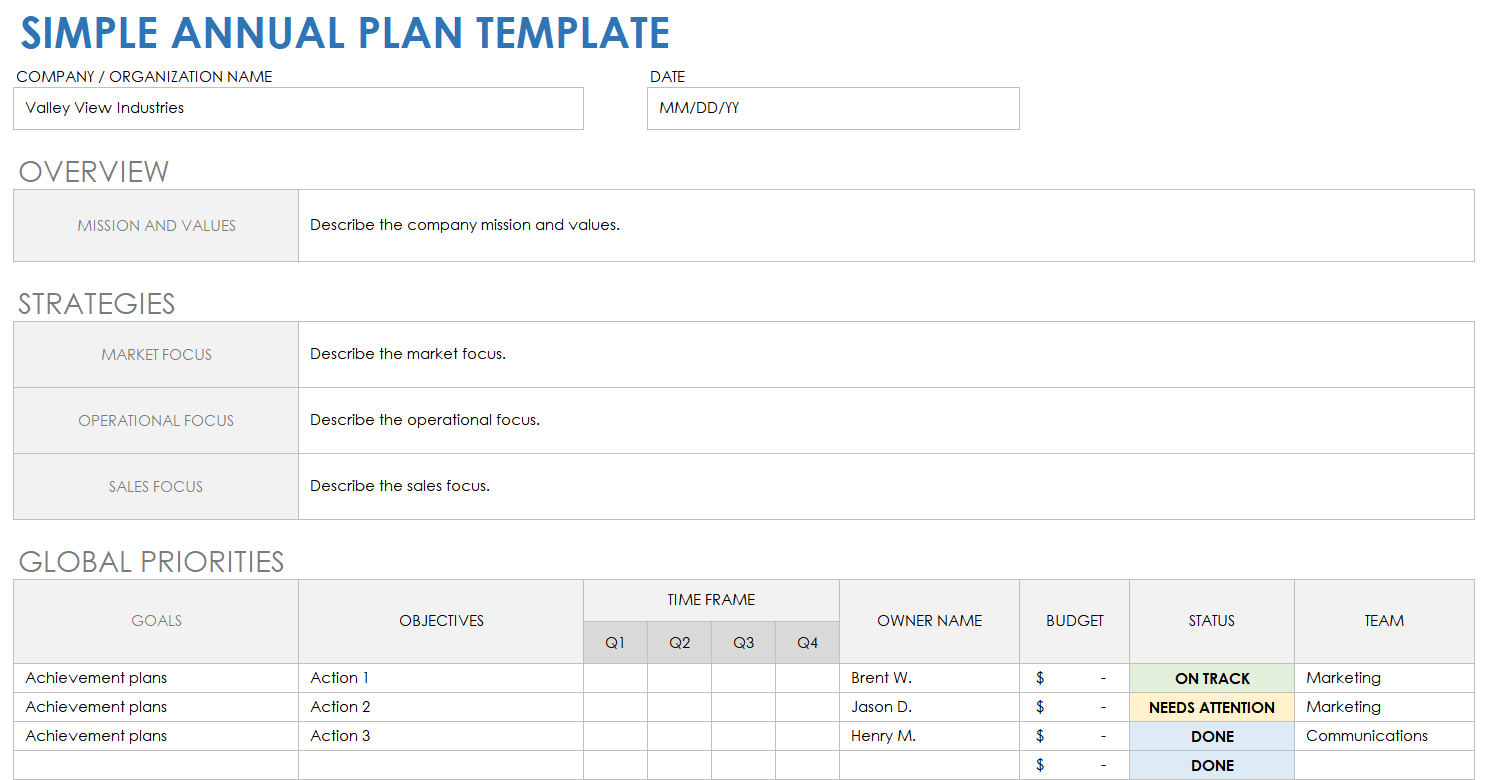
Download a Simple Annual Plan Template for
Ease your way into annual planning with this simple template that organizes any company’s annual goals, objectives, timelines, and budget. Complete the Overview, Strategies, and Global Priorities sections to build a foundation for goal-setting. Then use the table to list objectives, timelines, owners, budgets, and statuses. Reuse this template year after year to save time and to streamline the annual planning process.
Annual Plan Slide Template
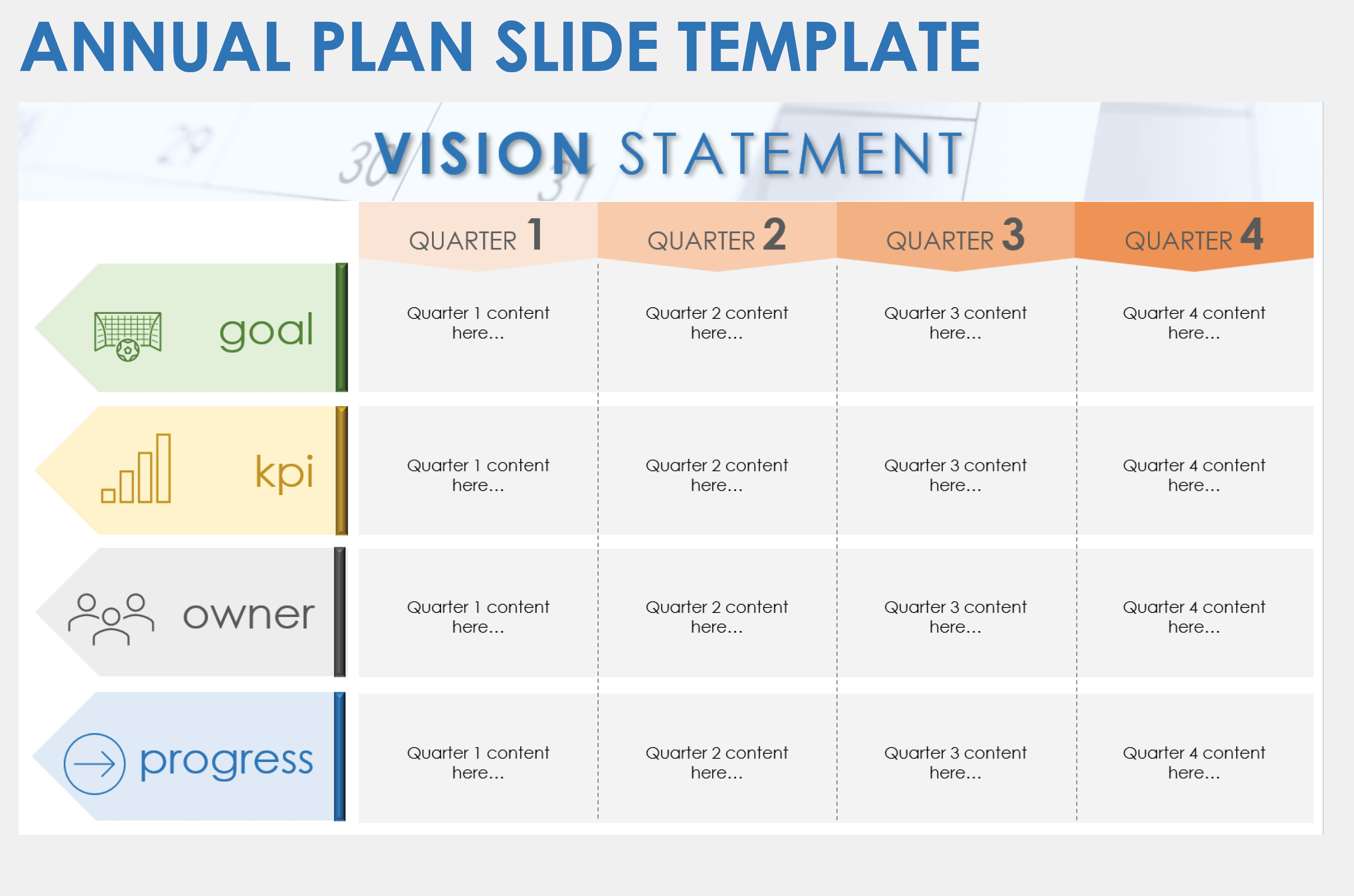
Download an Annual Plan Slide Template for
Use this annual plan template to outline and present a high-level one-year plan to stakeholders. Objectives are organized by quarters, so it’s easy to follow their timelines. Add more slides, including the company’s marketing plan, sales plan, or strategic plan to create a comprehensive presentation of the company’s overarching goals.
Yearly Planning Excel Template with Gantt Chart
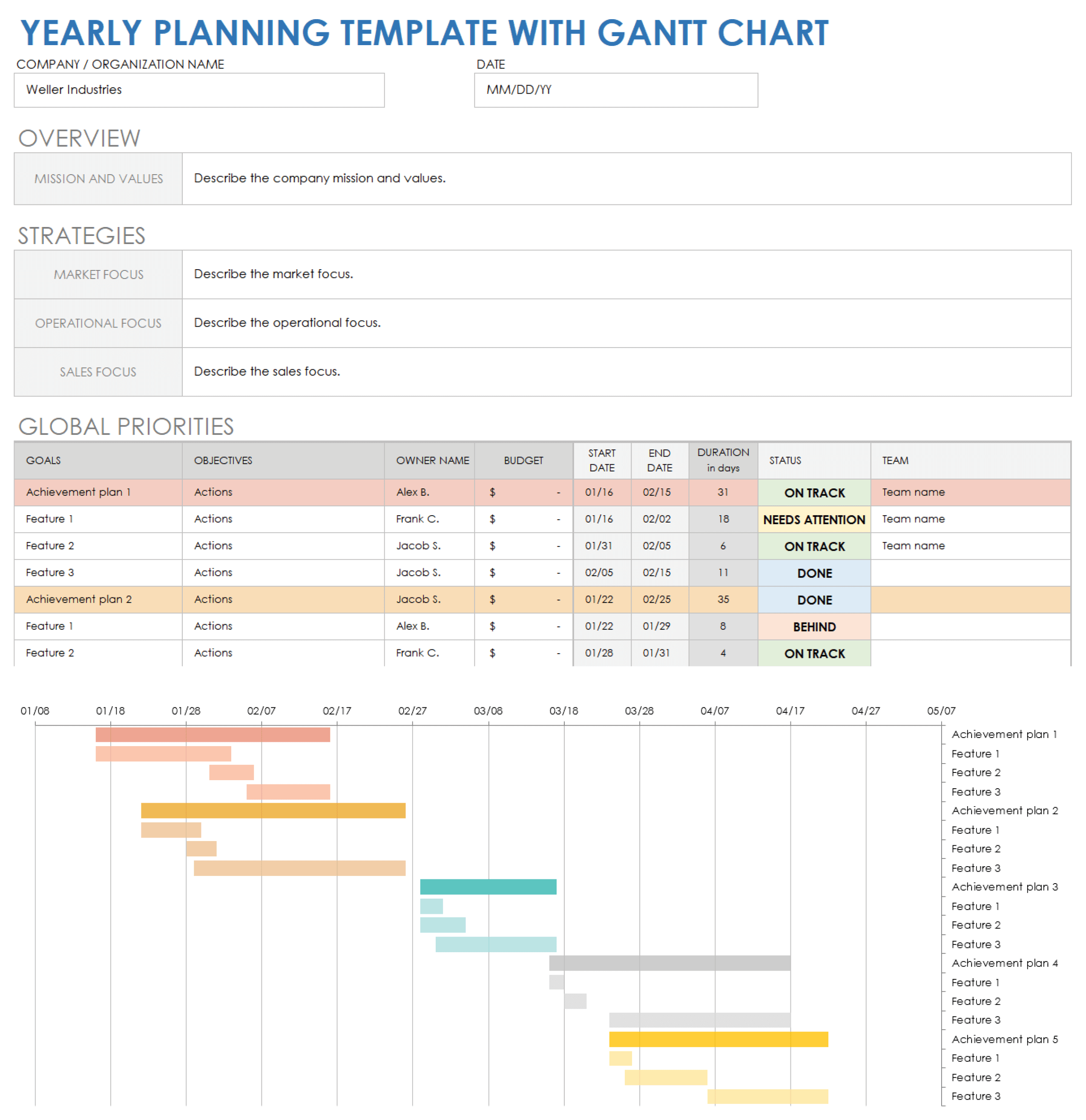
Download the Yearly Planning Template with Gantt Chart in Excel
Use this yearly planning template with a Gantt chart to list annual objectives. This template is similar to the simple annual plan, but adds a Gantt chart to provide a visual representation of each deliverable’s timeline. Enter the start date and due date for each objective. The template will automatically populate the dates into a Gantt chart making it easy to track each objective’s progress and ensure the plan stays on course.
Annual Planning Template with Calendar
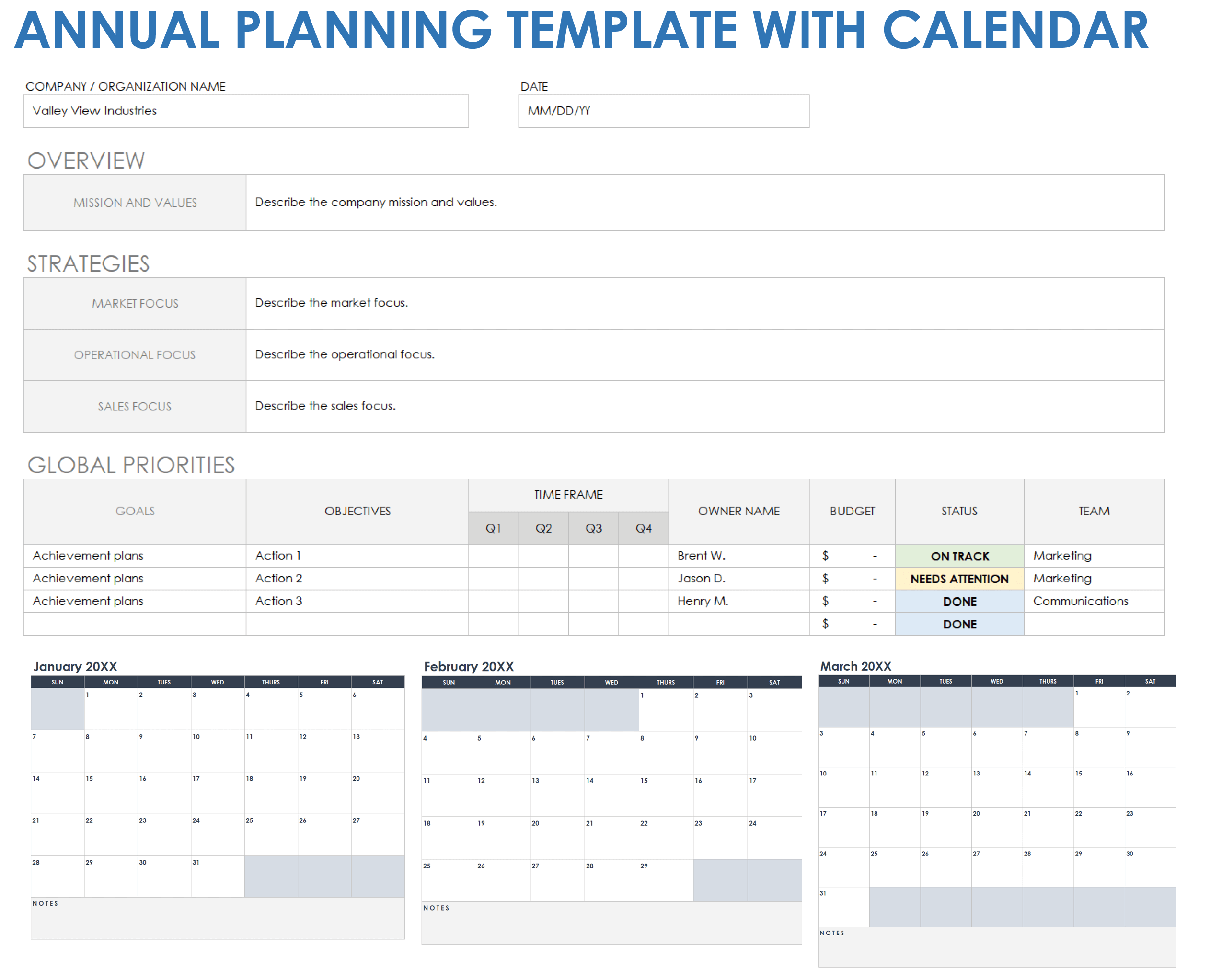
Download an Annual Planning Template with Calendar
Track important deadlines with this annual planning calendar template. This template has all the features of the simple annual plan template but adds a calendar. The calendar format provides space to enter details under any day of the year. Promote timeline transparency and guarantee deliverables meet their due dates by sharing this template with your team.
How to Create an Annual Plan
Create an annual plan by first reviewing the previous year’s wins and losses to determine where to focus the upcoming year’s efforts. Brainstorm annual goals, list the actions to achieve them, and assign the action steps to team members.
Start drafting an annual plan in Q4 to prepare for the upcoming year. Follow the steps below to create an effective annual plan that drives revenue and growth to any business.
- Review the Previous Year
Meet with stakeholders and review the previous year’s plan and successes. Identify areas that need improvement. This review process will help determine where to focus efforts next year. You can skip this step if it’s the company’s first time creating an annual plan. - Download an Annual Plan Template
Download the simple annual plan template. Using a template will help ensure you don’t miss any vital sections of the plan. - Enter the Company’s Vision Statement
The vision statement describes the company’s long-term aspirations, so keep it at the forefront of the decision-making and goal-setting processes. - Brainstorm Annual Goals
Collaborate with stakeholders and determine what you want to achieve in the upcoming year. Use last year’s wins and losses to set realistic goals that align with the company’s vision statement. - List Objectives
List the action steps required to meet the goals. Categorize them into sections, such as marketing, financial, customer experience, product, etc. - Set Timelines
Set a start date and end date for each objective. Annual plans are often broken down into quarters, but it’s not uncommon to set monthly and weekly timelines. - Determine a Budget
Determine a budget based on financial projections. This step helps allocate resources teams or departments will have available to them, which will make planning more realistic. - Identify Metrics
Decide what metrics to use for tracking and monitoring results. The data these provide is important for measuring if objectives are being met. - Assign Responsibility
Assign a team, department, or individual to each deliverable to ensure nothing is missed. - Share with Team Members
Share the annual plan with team members to create alignment and build motivation around working toward specific goals.
Elements in an Annual Plan
Elements in an annual plan include everything necessary to outline a comprehensive plan for growing any company. Here is a list of elements found in a general annual plan:
- Budget: The funds allocated to each goal or objective.
- KPIs: The tools and metrics used to measure the success of the objectives.
- Objectives: Objectives are the action steps to achieve the goals.
- Owner: The owner is the team, department, or individual responsible for completing an objective.
- SMART Goals: This represents a type of goal-setting where each should be specific, measurable, achievable, relevant, and time-bound. Learn more about setting SMART goals.
- Strategies: List the marketing strategies, operational strategies, and sales strategies to provide a comprehensive framework that drives coordinated efforts.
- Timeline: The length of time dedicated to each deliverable. Deliverable timelines are typically quarters, but they can also be monthly or weekly.
- Values and Mission Statement: These document the foundation for decision making and goal setting.
Different Types Of Annual Plans
Different types of annual plans support specific areas such as budgeting, marketing, operations, and more. Choose an annual plan from the list below that best fits your company’s needs and growth strategy.
Free Annual Sales Report Templates
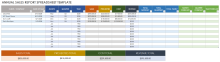
Use an annual sales report template to track yearly sales activities and trends.
Free Annual Business Budget Templates

Use an annual business budget template to evaluate business expenditures vs. revenue over a one-year period.
Free Operational Plan Templates
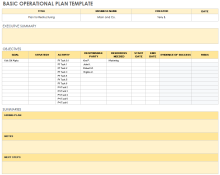
Use an operational plan template to lay out specific actions and resources needed to reach certain milestones.
Annual Report Template

Use this annual report template to document the company’s yearly accomplishments, impact stories, financial data, and donor list.
Annual Marketing Report

Use this annual marketing report template to document the total projects delivered, KPIs, and marketing financial overview.
Create Your Annual Plan in Smartsheet and Get Gantt Chart and Calendar Views
Empower your people to go above and beyond with a flexible platform designed to match the needs of your team — and adapt as those needs change.
The Smartsheet platform makes it easy to plan, capture, manage, and report on work from anywhere, helping your team be more effective and get more done. Report on key metrics and get real-time visibility into work as it happens with roll-up reports, dashboards, and automated workflows built to keep your team connected and informed.
When teams have clarity into the work getting done, there’s no telling how much more they can accomplish in the same amount of time. Try Smartsheet for free, today.