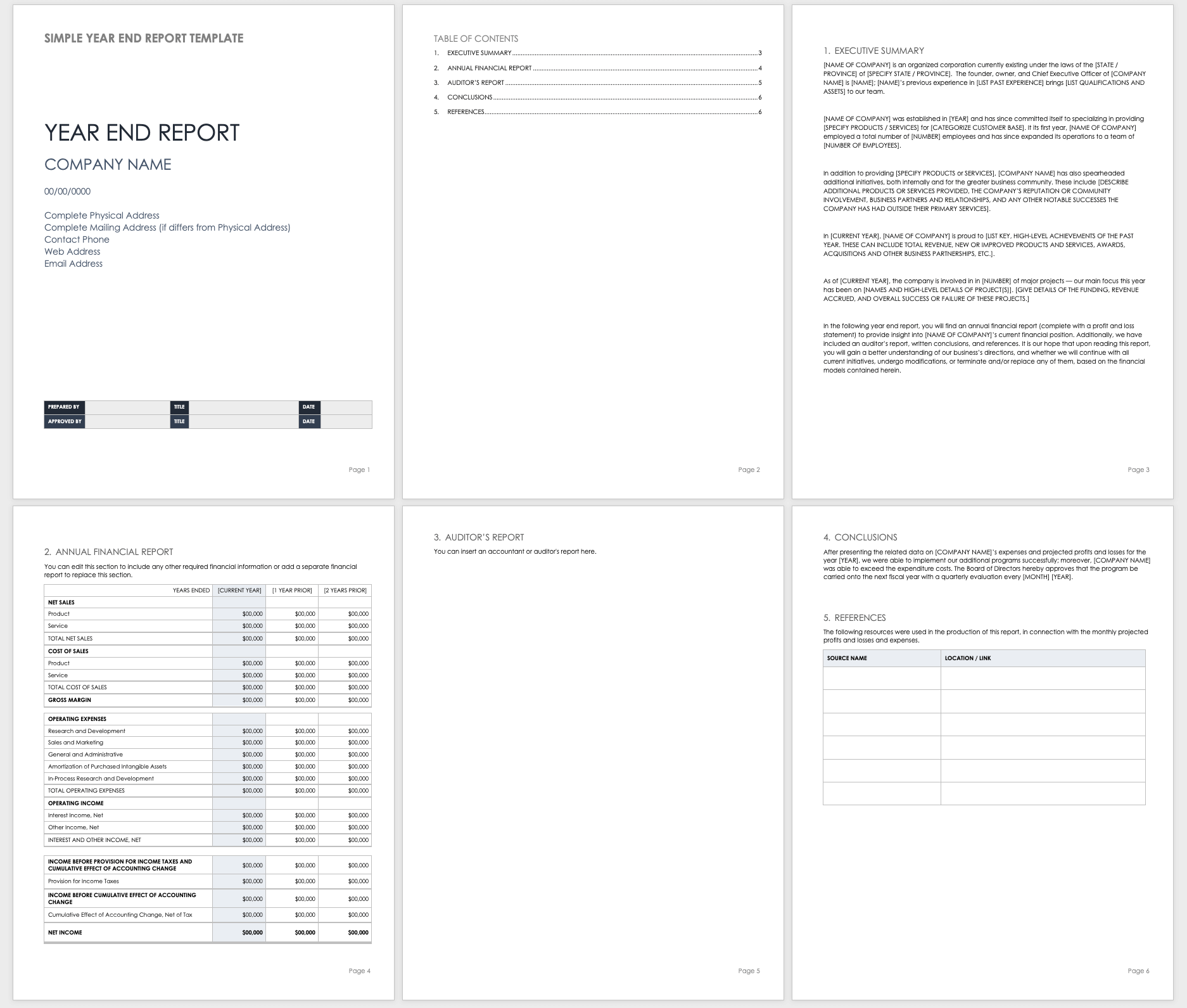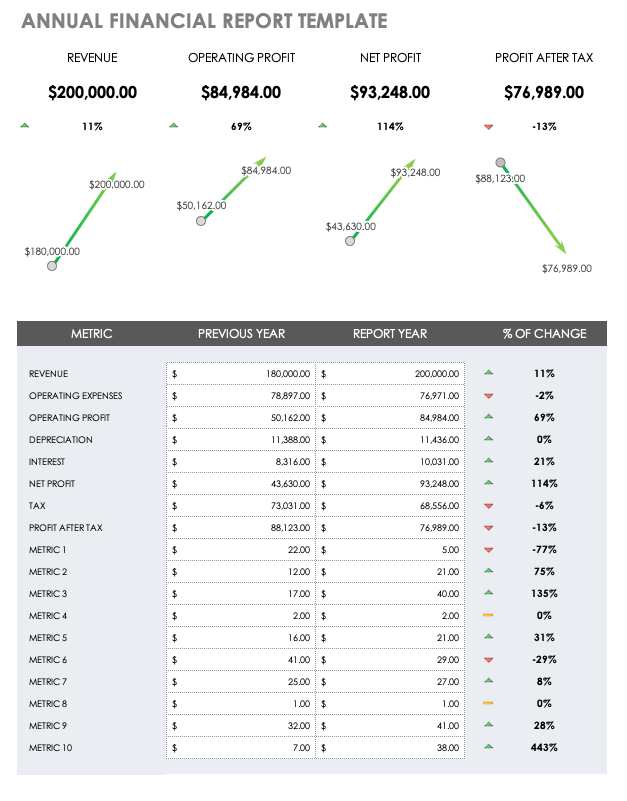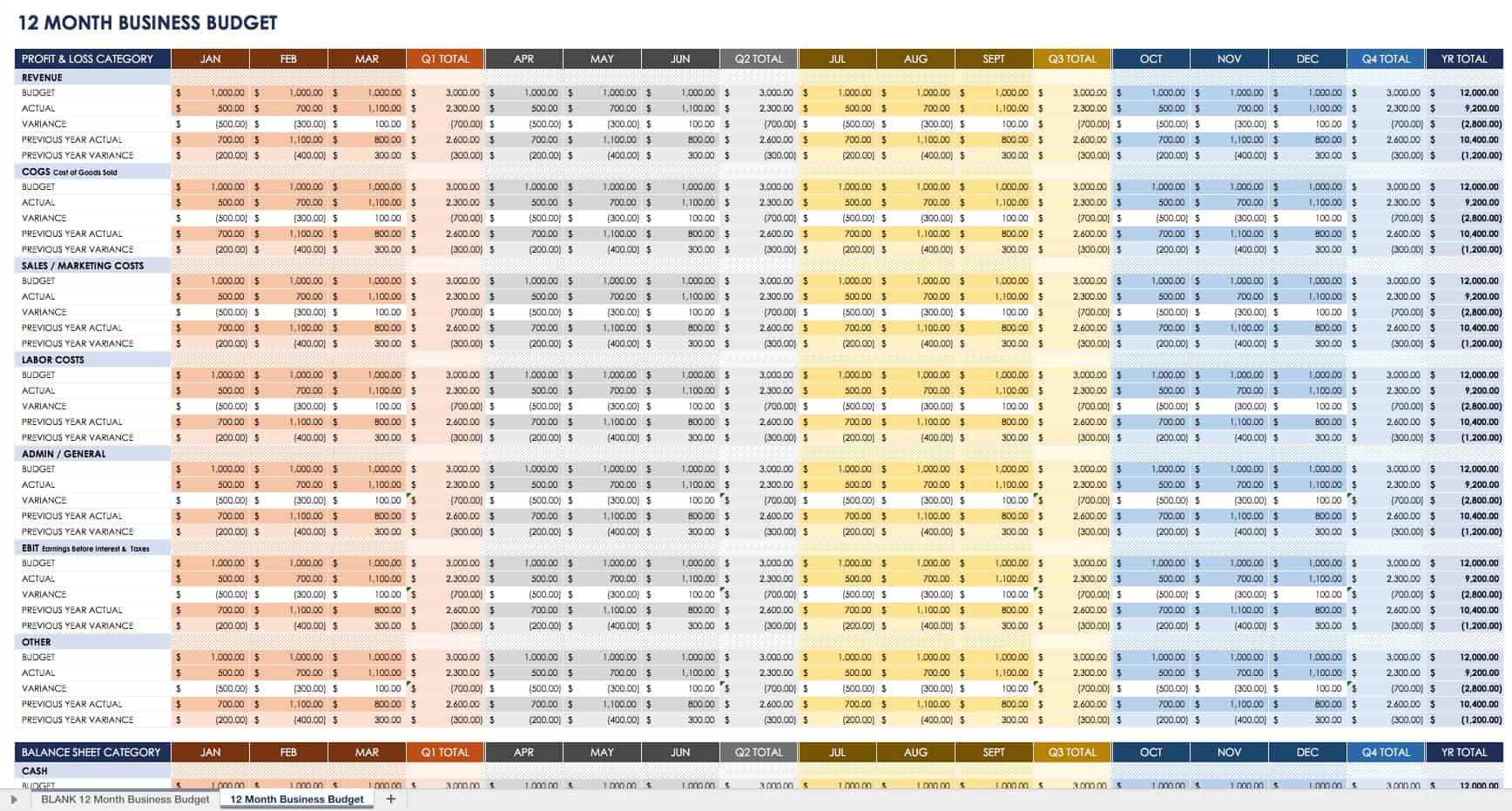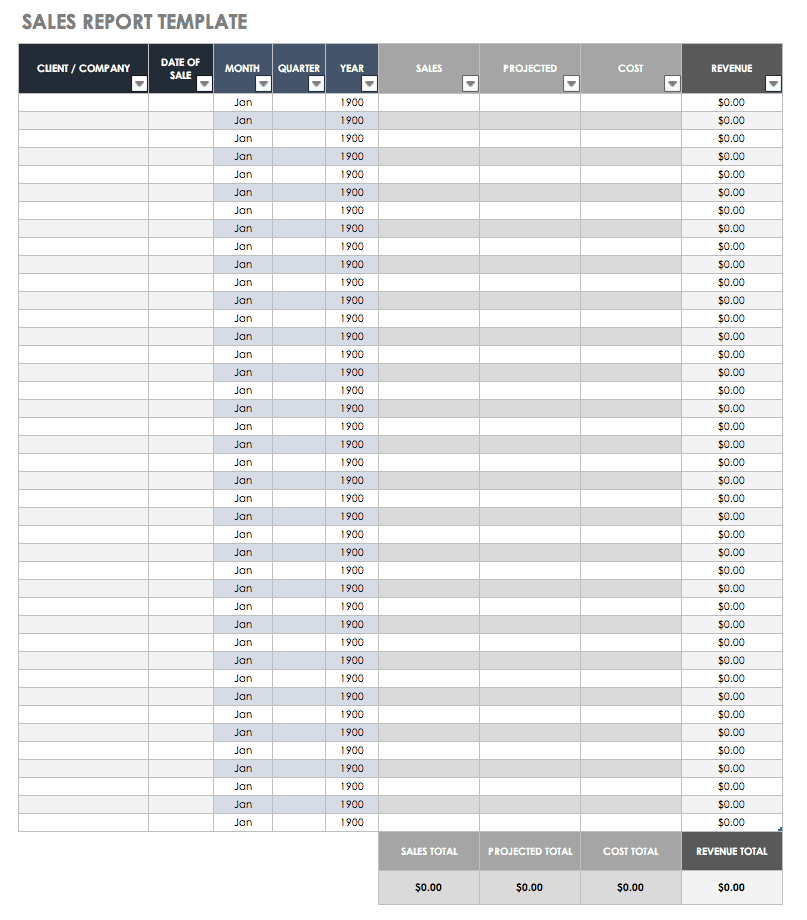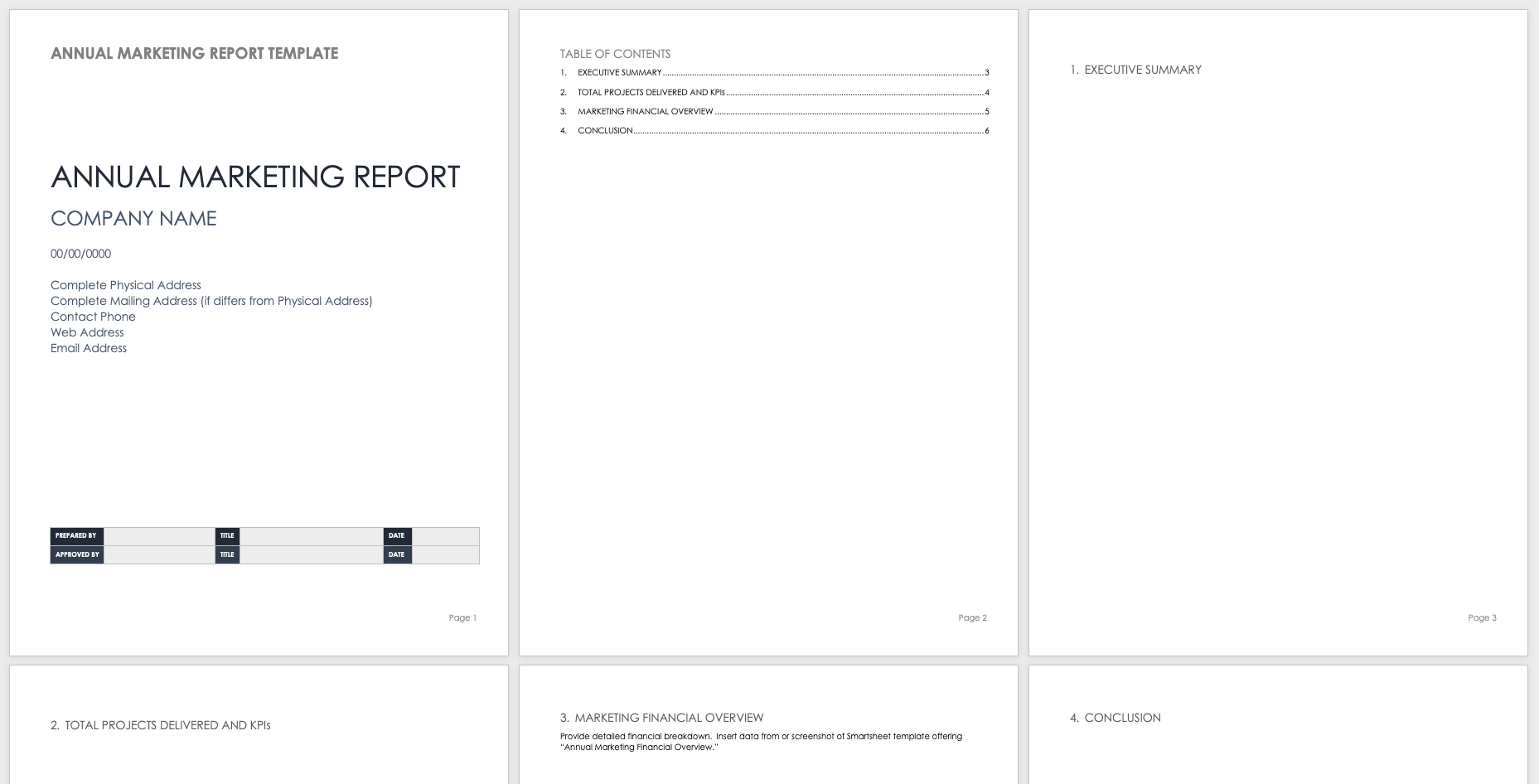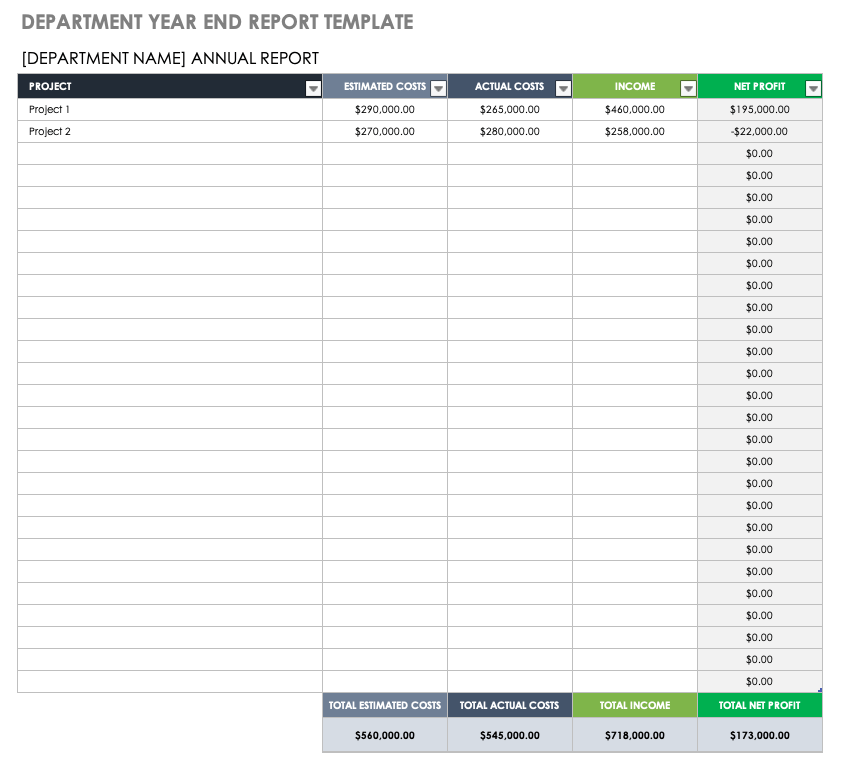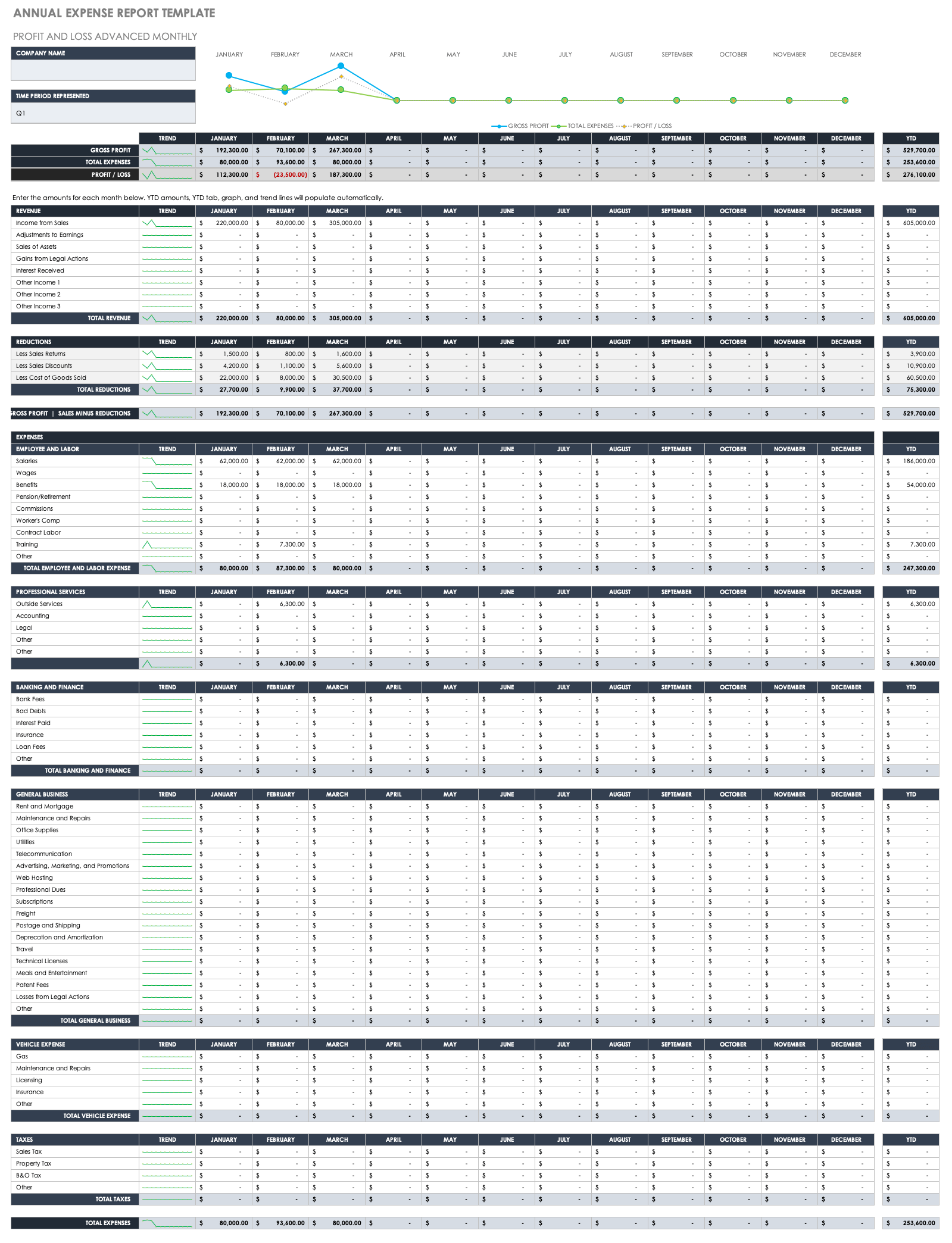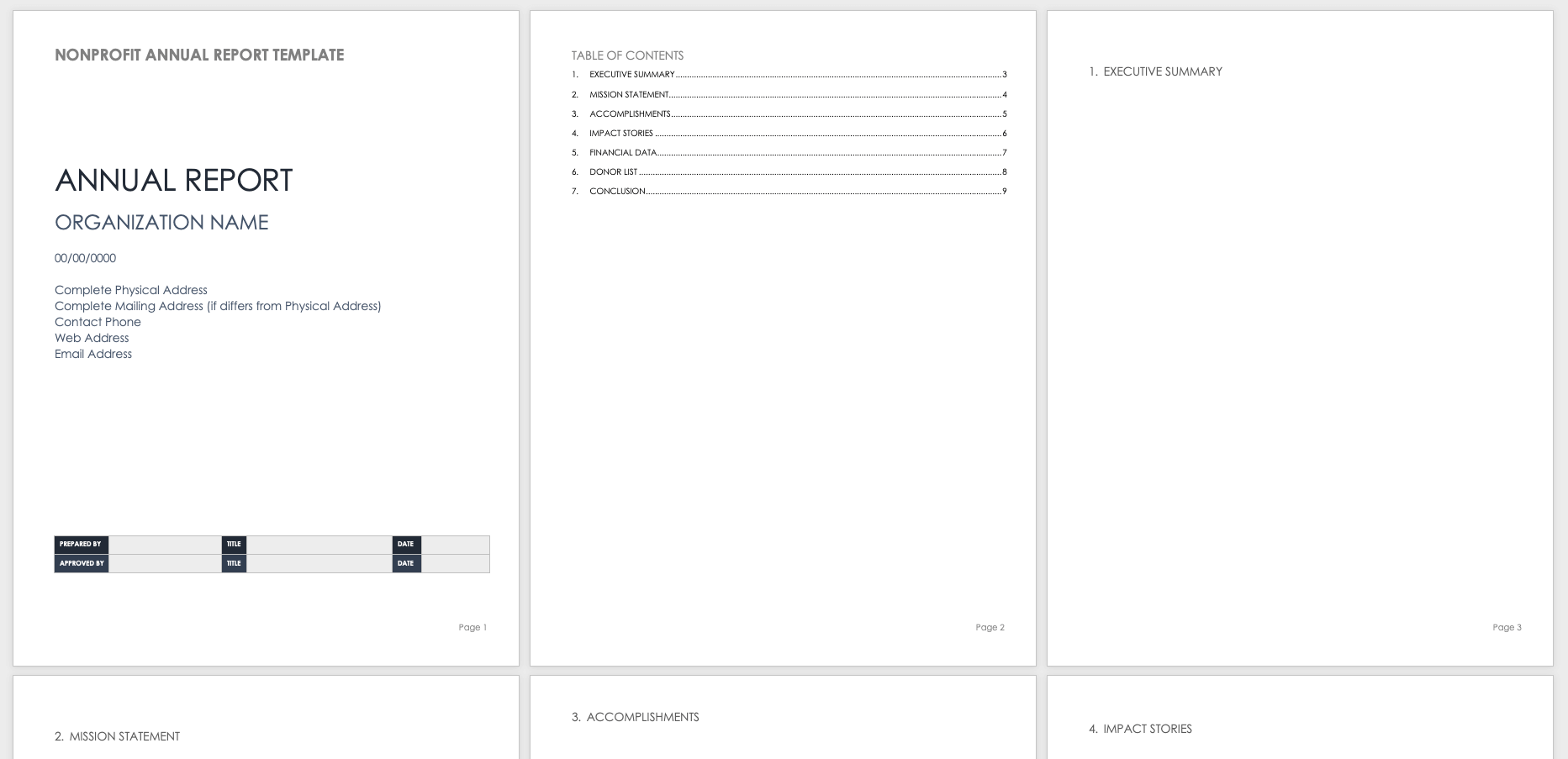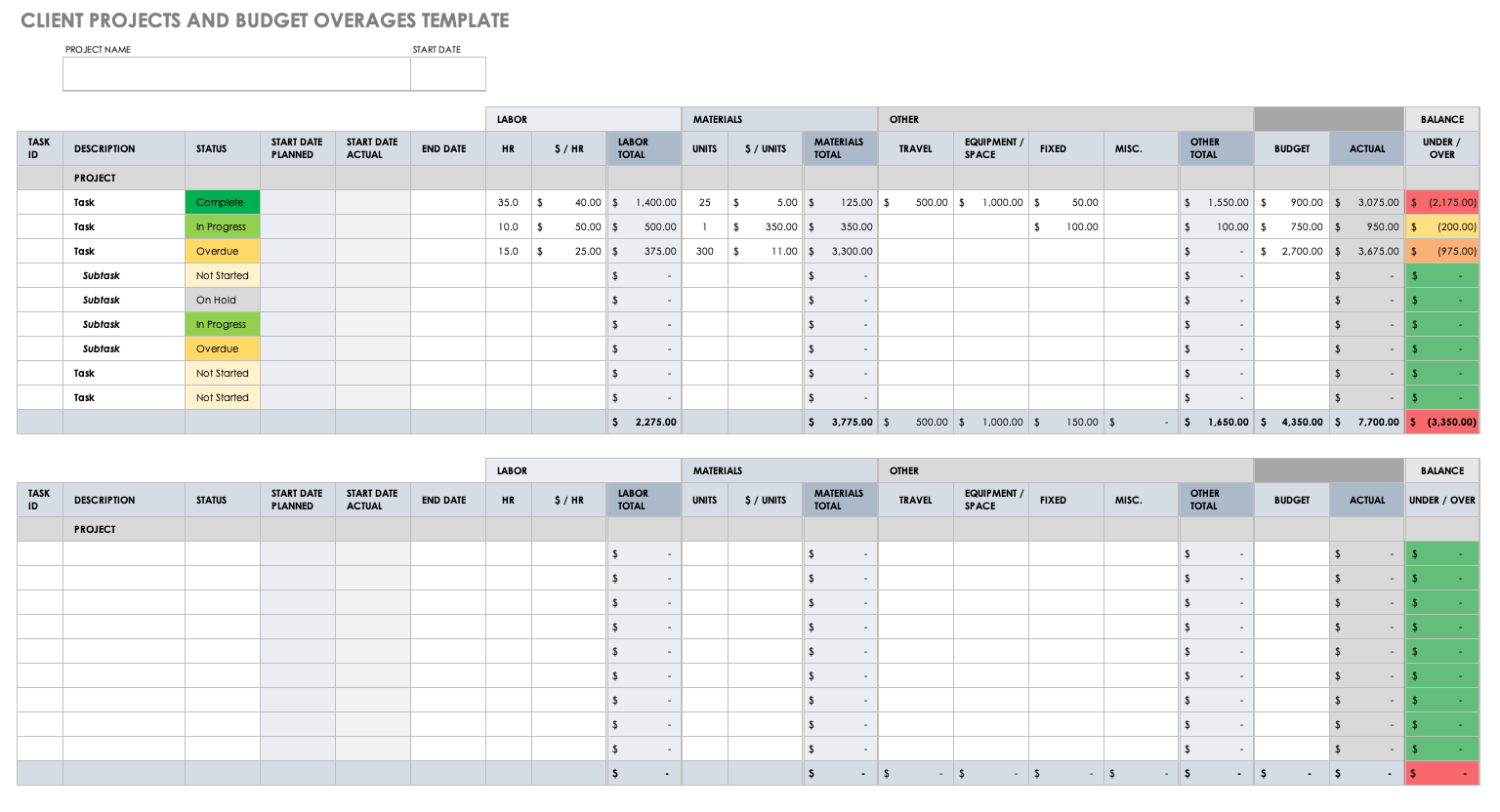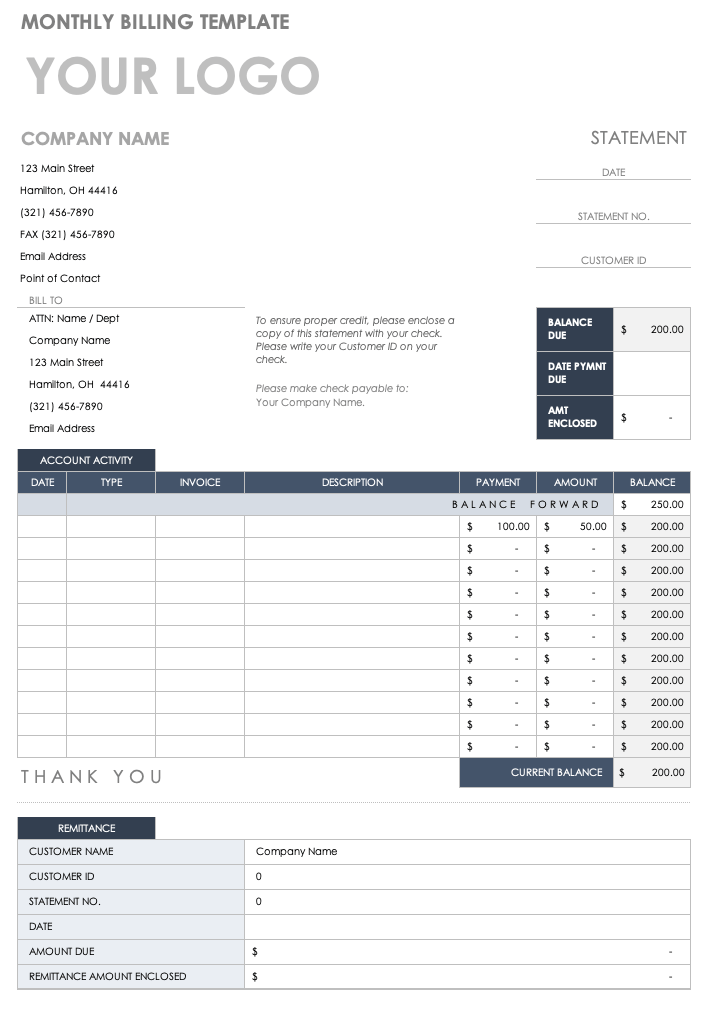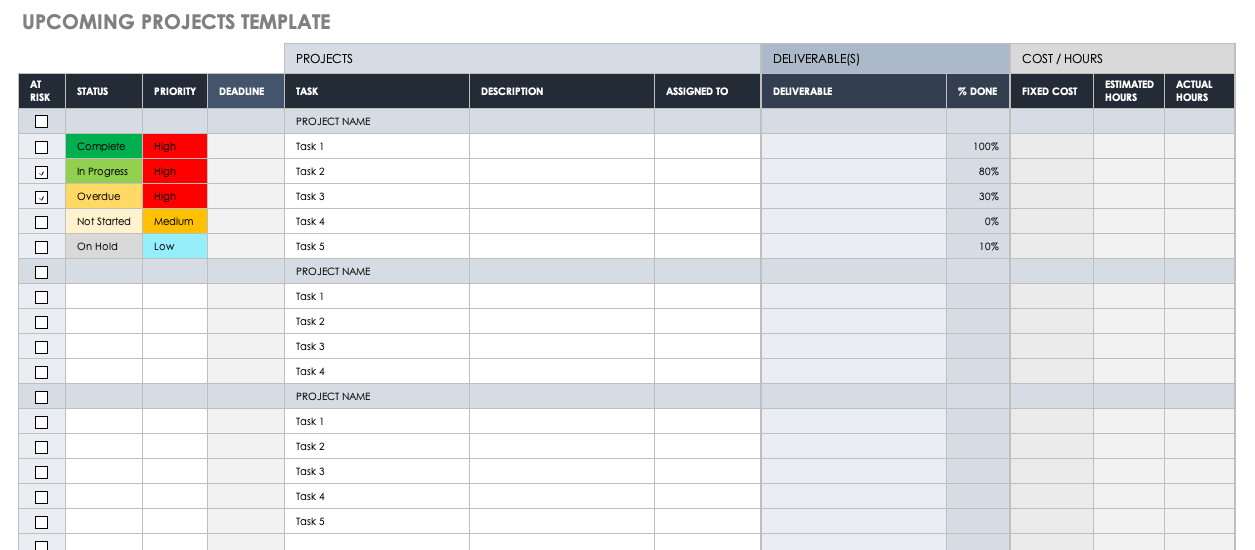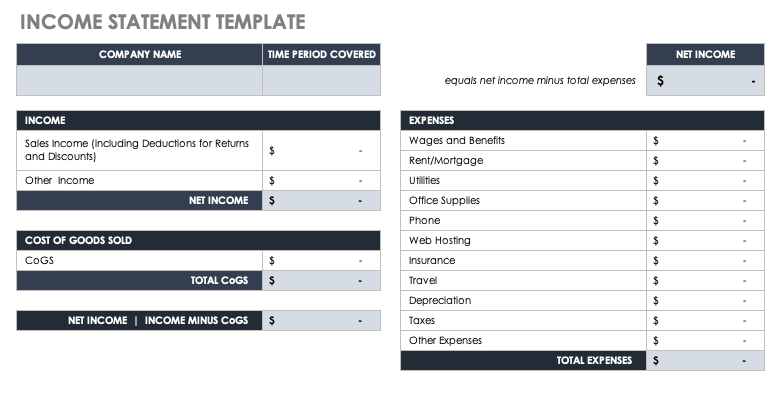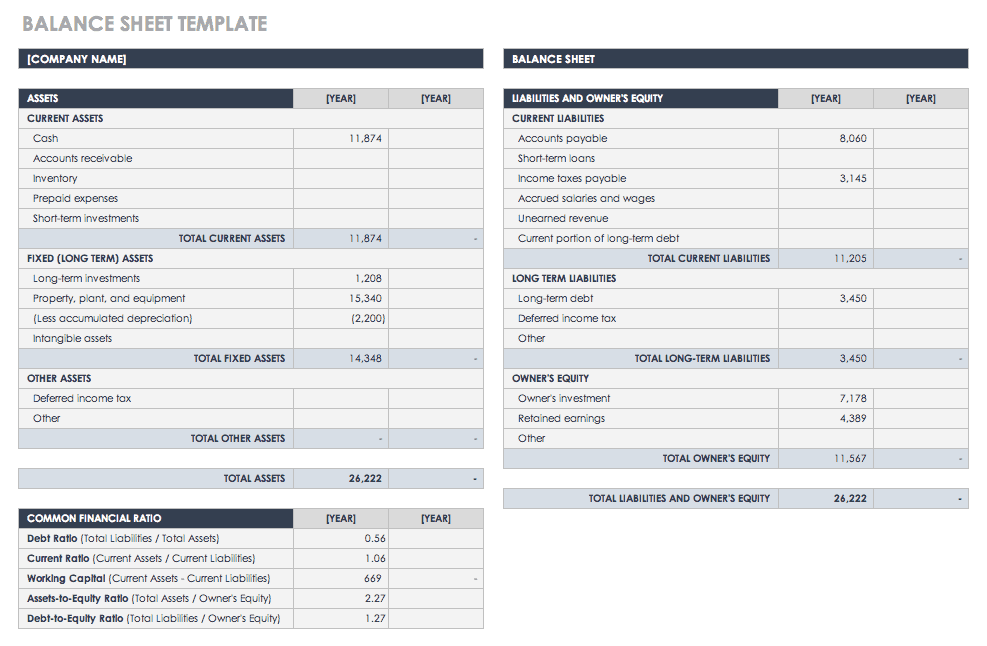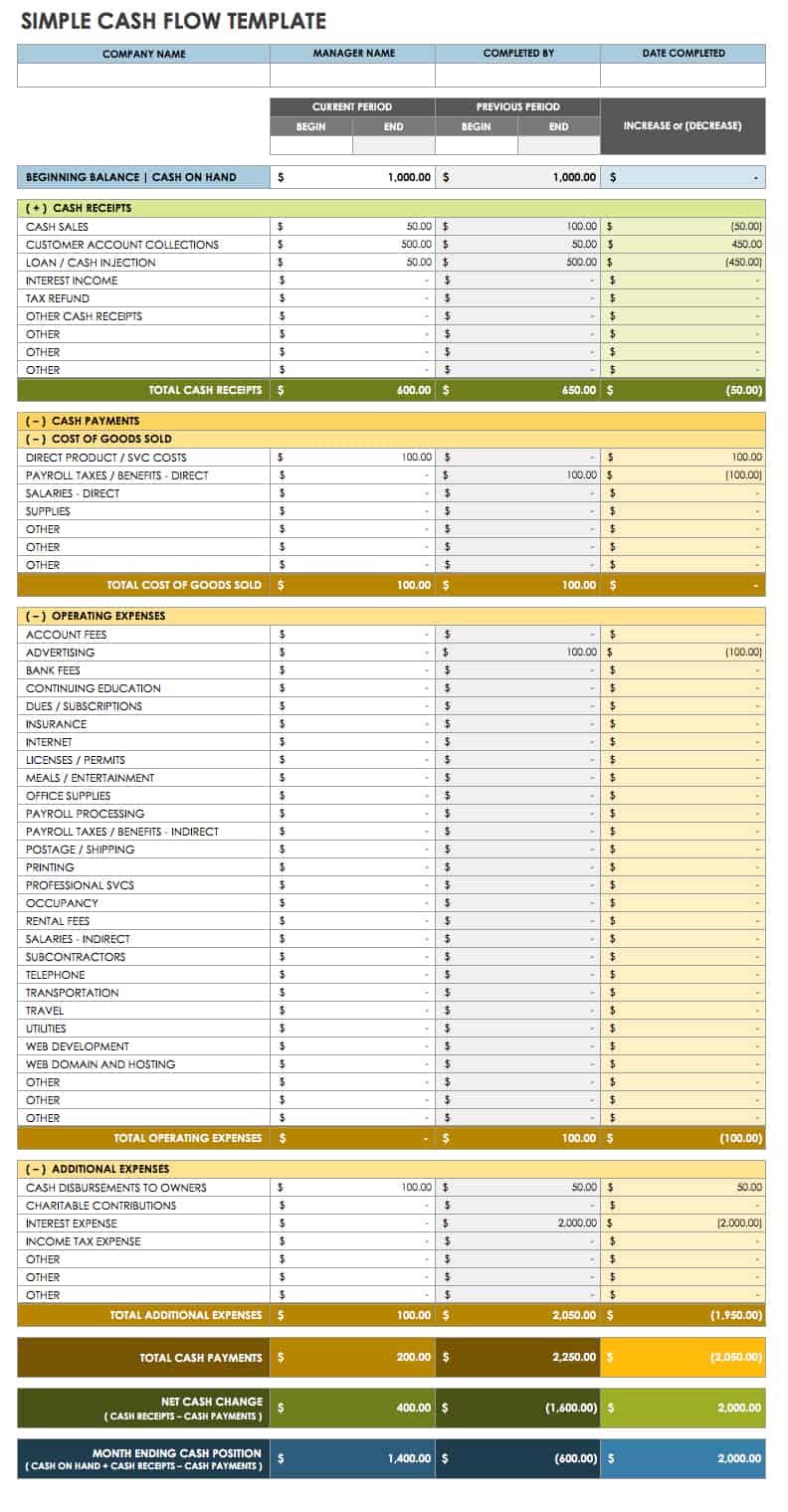Simple Year End Report Template
This is a simple annual report that provides the basic sections: title page, executive summary, table of contents, annual financial report, and conclusion. The template comes with pre-built tables for you to add financial totals, but you can also customize the tables to include more in-depth financial information, or insert a separate financial report. Additionally, the conclusion provides space for an auditor’s report, if necessary.
Download Simple Year End Report Template
Word | PDF | PowerPoint
Annual Financial Report Template
This template provides an in-depth breakdown of your organization’s financials for the previous and reporting years, so you can see changes in fiscal health over a one-year interval. The template includes a table with space to input revenue, operating expenses, operating profit, net profit, and tax, as well as room to add other budget metrics. The Excel version will automatically calculate totals, and you can easily cut and paste this template into your larger, written year end report.
Download Annual Financial Report Template
Annual Business Report Template
This simple spreadsheet template provides a detailed view of your company’s financials over time. Enter your planned revenue and expenses by month, and then track those estimates against actuals for the year. This template separates income from expenses, so you can clearly view cash flow, which enables you to get an accurate 12-month snapshot of your business finances.
Download Annual Business Report Template
Annual Sales Report Template
Use this annual sales report template to report on sales data from the past year, and also break down finances into monthly and quarterly activities. In addition, you can use this template for future planning by reviewing previous monthly and quarterly sales trends. Insert this sales report — available in a spreadsheet style — into a larger financial or year end report, so stakeholders can gain insight into the specifics of your sales figures.
Annual Marketing Report Template
This is a formal template for reporting on marketing department activities over the course of a year. The template includes an editable title page, a table of contents, an executive summary, and a conclusion page, as well as a comprehensive financial report. Input quarterly planned and actual costs, and the table will automatically calculate fiscal totals. Attach any supplemental material directly to the template, and then present this full scale marketing report directly to stakeholders.
Download Annual Marketing Report Template
Word | PDF | PowerPoint | Smartsheet
Department Year End Report Template
Use this Excel spreadsheet to create an annual financial overview of any department within your organization. Simply input details about every project (deliverables, client, etc.), the planned versus actual costs, and total income, and the template will automatically calculate the total net income. You can edit this template to fit the needs of a particular department, be it sales, marketing, or IT, and you can easily cut and paste it into a larger written document.
Annual Expense Report Template
Use this annual expense report template to document all profits and losses over the course of a year. The template includes sections to list revenue, reductions, and expenses (including professional services, banking and finance, general business, vehicle/travel, and taxes) in monthly intervals, and then combines totals to provide a full annual budget report. Once you’ve entered your totals for each month, a built-in, color-coded graph will depict gross profit, total expenses, and profit and loss. You can find additional templates in our collection of free expense report templates.
Nonprofit Annual Report Template
This is a formal, comprehensive annual report template intended for nonprofit organizations. The template includes pages to reiterate mission statement, note all significant accomplishments, relay targeted impact stories, and list notable donors. Additionally, it provides an in-depth financial overview in a spreadsheet layout — simply add quarterly income from foundation grants, corporate and individual contributions, government contracts, and other donations, and then calculate tax, expenses, and other losses to provide an accurate annual financial summary.
Download Nonprofit Annual Report Template
Word | PDF | PowerPoint
Additional Project and Financial Tracking Templates
In this section, you’ll find additional templates that may assist in your annual reporting efforts, including a variety of financial planning and budgeting templates, a cash flow statement, project planning templates, and more.
Monthly Billing Statement Template
Use this simple billing statement template to invoice any clients for services completed in the past month. Simply list the date, type of service provided, the invoice number, and balance due, and send the sheet to your customer to square away any outstanding payments. If applicable, you can also include remittance information, or edit the template to reflect weekly, quarterly, or annual billing, as appropriate.
Upcoming Projects Template
This is a simple project tracker template that you can use to list, track, and manage multiple projects. Document the status, priority, and deadline of each project, and then list information about each sub-task (description, assignee, deliverable, cost, percentage complete, etc.) as child rows. This template is useful for managing and reporting on projects within a portfolio, or when you simply need to track multiple projects simultaneously.
Income Statement Template
This simple income statement template functions as a budget report. Note total income, cost of goods sold, and total expenses (broken down into categories such as wages and benefits, rent/mortgage, utilities, web hosting, insurance, etc.). The Excel template automatically calculates the total net income to give you a high-level snapshot into your organization’s financial position.
Download Income Statement Template
Balance Sheet Template
Businesses can create a balance sheet to provide a full financial overview by documenting all assets and liabilities. This balance sheet template prompts you to list all current and fixed assets and liabilities as well as the owner’s equity. Once complete, use the balance sheet as a summary of complicated financial data and share it with investors and other stakeholders.
Download Balance Sheet Template
Cash Flow Statement Template
A cash flow statement documents the net flow of cash into and out of an organization, which is useful for analyzing overall business performance and aiding in financial planning. This simple cash flow statement template includes space to list beginning balance, cash receipts, cash payments, cost of goods sold, operating expenses, and other expenses, and then provides totals for total cash payments, net cash change, and monthly cash position. To learn more about these statements by reading “Free Cash Flow Statement Templates.”
Download Cash Flow Statement Template
Year End Reporting
A year end report, also called an annual report or end of year report, details an organization’s activities throughout the preceding year. The report typically communicates overall company performance, financial information, and other key performance indicators (KPIs). Publicly-held companies must submit a year end report as part of their legal accountability to shareholders.
Collecting — and then interpreting — data on an annual cadence allows companies to reflect on their performance over the past year. This information is essential for making future projections, adjusting goals and timelines, and identifying any inefficiencies and areas for improvement. Annual reports can be intended for internal or external (stakeholder) use.
A year end report is different than a project management office (PMO) report, which is a document that a department creates to assess the performance or status of an individual project or group of projects.
All told, an annual report functions similarly to a school report card, taking into account various performance data and evaluating that data from multiple points of view. In addition to creating a year end report, you may choose to create quarterly or monthly reports in order to get a lower-rage view of performance.
Year End Payroll Reports
Use a year end payroll report to reconcile all the payroll information from the previous year. To create a year end payroll report, compile employee identification details (address, position, SSN, etc.), as well as all salary, benefits, and tax and deduction information. This report can fit in with an annual financial report and help plan the personnel budget for the upcoming year.
Benefits of a Year End Report
At its core, a year end report provides organizations an opportunity to evaluate their overall performance and reflect on the past year. The information in an annual report provides insight into what is and isn’t working, and therefore can prompt companies to reconsider their approach in multiple categories (operations, finance, hiring and staff retention, marketing, customer retention, etc.).
Additionally, creating a year end report will allow you to do the following:
- Make data-informed decisions for the future.
- Identify overages by comparing estimates and actuals in a project budget, timeline, and employee time (to ensure you aren’t over or under-working your teams).
- Gain an understanding of how you spend resources.
- Gain insight into staff and faculty success.
- Build organizational culture by demonstrating accountability and accuracy in reporting.
A year-end report can also double as marketing material — or at least serve as a jumping off point. Simply use the insights gained or data collected as content for public-facing materials.
How to Write an End of Year Report
Although annual reports may vary based on the industry or audience (i.e., internal or external stakeholders), a typical report — which should be a formal, written (typically Word or PDF) document — will include the following sections:
- Executive Summary: The executive summary presents an overview of the entire year end report. Clarify the purpose of the report (audience, intent, etc.), and provide a brief summary of the contents to follow. For more information on this section of the report, read "How to Write an Effective Executive Summary to Yield Results.”
- Total Projects Delivered: In this section, document the total number of accomplished projects. This KPI can reveal a lot about your organization’s efficiency and processes, but make sure to include context along with the numbers (i.e., project duration, complexity, etc.).
- Project Deliverables: The number of projects completed means little without context. Use this section to discuss the specifics of each project, from the deliverables to the client relationship, project scope, and how the project budget and schedule performed against estimates. Call attention to successes, but also own any failures or areas for improvement. Additionally, note both the tangible and intangible benefits of each project deliverable.
- Full Financial Overview: This section is one of the most important — especially for publicly-traded companies. You must include an income report, a balance sheet, and a cash flow statement, as well as a written summary of any big financial changes.
- Accountant Perspective: In some cases, you may also be asked to include an auditor’s report. An accountant can provide an external, unbiased review on the financial and operational health of the company, which is especially useful (and sometimes necessary) for public companies.
- Operations Overview: Provide a description of your operations to flesh out the financial report. This section can provide context for the numbers, and offer an explanation of any net losses or overages. Sometimes, you can include the operations summary as part of the financial report.
- Conclusion: Write a formal conclusion in which you reiterate the key points of the annual report.
Tips for Writing a Year End Report
Regardless of your industry, you should adhere to the following best practices when compiling your end of year report:
- Know Your Audience: Is the report intended for internal or external viewers? The answer to this question determines the aim of your report (i.e., are you trying to motivate internal change or drive external actions such as increasing sales, promoting your brand, or reassuring stakeholders?). Understand your audience’s needs and anticipate questions or objections they may have. Even if multiple parties will be reading your report, focus on the key recipients, rather than attempting to cater to everyone’s needs.
- Get to the Point: Before you start writing, ensure everyone is clear on the report’s objective(s). Identify what you’re trying to achieve and make your point(s) clearly and concisely. The data you include should speak for itself (or require minimal explanation and written analysis), and only include support material if absolutely necessary.
- Pay Attention to the Writing Itself: A strong annual report does more than simply relay facts and figures. For maximal impact, approach the report as a piece of writing, and therefore pay attention to tone, style, and writing quality. At minimum, focus on crafting simple sentences and using strong, active verbs. Use literal (rather than abstract) language, avoid cliches and jargon, and steer clear of confusing imagery or mixed metaphors. The writing doesn’t have to be bland, though. In fact, you can use the annual report as an opportunity to showcase your brand’s voice and personality.
- Be Sincere and Accurate: Remember the overriding goal of your report is to communicate information. Make objective, accurate claims, and don’t try to impress readers or be overly optimistic.
- Pay Attention to Quality: Regardless of your audience, remember that an end of year report is a formal document. Take your time, write multiple drafts (experts recommend at least three), and engage multiple editors to ensure quality of both writing and data presentation.
- Be Intentional about How You Communicate Information: Format the report logically (for a general guide of how to structure the report, read the section above). Additionally, look for opportunities to communicate complicated data visually; for instance, with infographics or visual dashboards.
- Be Proactive: Get in the habit of producing a year end report — even if nobody requests one. This way, you’ll be prepared in the event of a last-minute stakeholder demand, and will also have ample experience culling company data into a report. Regularly and reliably creating year end reports is an easy way to build accountability and trust with stakeholders and customers.
- Build a Process for Collecting Data: Institute a process for collecting data to ensure that you produce regular, timely annual reports. Doing so will greatly ease the experience of writing a report since you’ll only need to compile the data and add written context, rather than mine information in a last-minute scramble.
Make Better Decisions, Faster with Smartsheet Dashboards
Empower your people to go above and beyond with a flexible platform designed to match the needs of your team — and adapt as those needs change.
The Smartsheet platform makes it easy to plan, capture, manage, and report on work from anywhere, helping your team be more effective and get more done. Report on key metrics and get real-time visibility into work as it happens with roll-up reports, dashboards, and automated workflows built to keep your team connected and informed.
When teams have clarity into the work getting done, there’s no telling how much more they can accomplish in the same amount of time. Try Smartsheet for free, today.