Annual Business Budget Template
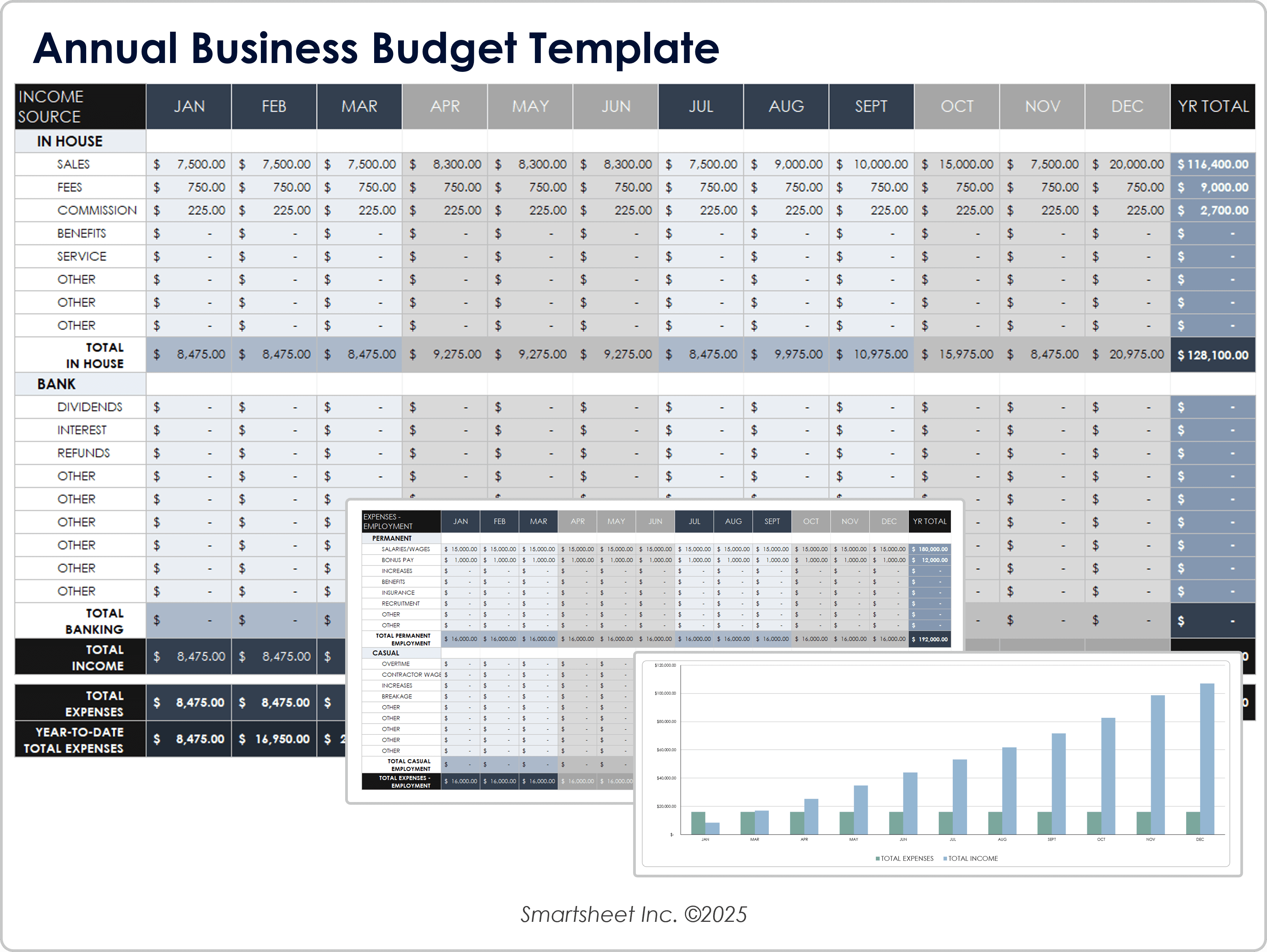
Download an Annual Business Budget Template for
Excel
| Google Sheets
When to Use This Template: Use this annual business budget template to compare planned versus actual expenses and revenue over the course of a year. It’s ideal for businesses tracking department-level spending across categories such as staffing, marketing, training, and travel.
Notable Template Features: This template’s multiple tabs help you plan, track, and analyze expenses by category, with a built-in variance calculator to show budget discrepancies. A dashboard-style expense analysis view offers visual insight into overall budget performance.
First-Year Budget Calculator
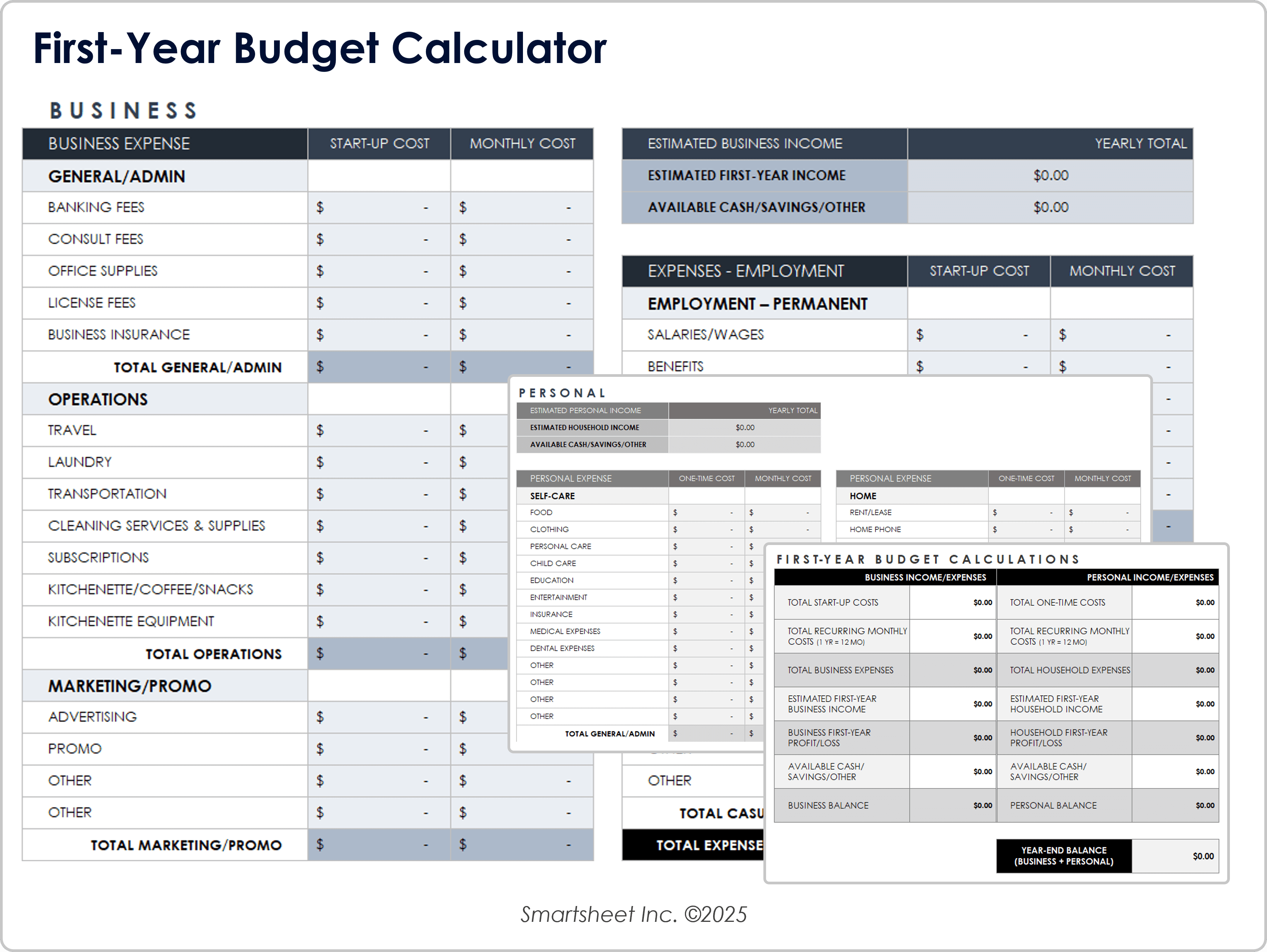
Download a First-Year Budget Calculator for
Excel
| Google Sheets
When to Use This Template: This first-year budget calculator is perfect for early-stage businesses evaluating whether projected income can cover startup and operating costs. It’s useful for comparing fixed expenses to revenue and understanding how personal finances may impact business cash flow.
Notable Template Features: Pre-built sections let you input costs across categories such as occupancy, salaries, marketing, and inventory, with a dedicated area for personal budget details. The straightforward layout supports financial planning during your company’s critical first year.
If you’re looking for budget templates tailored to nonprofit organizations, explore our collection of nonprofit budget templates.
Annual Operating Budget Template
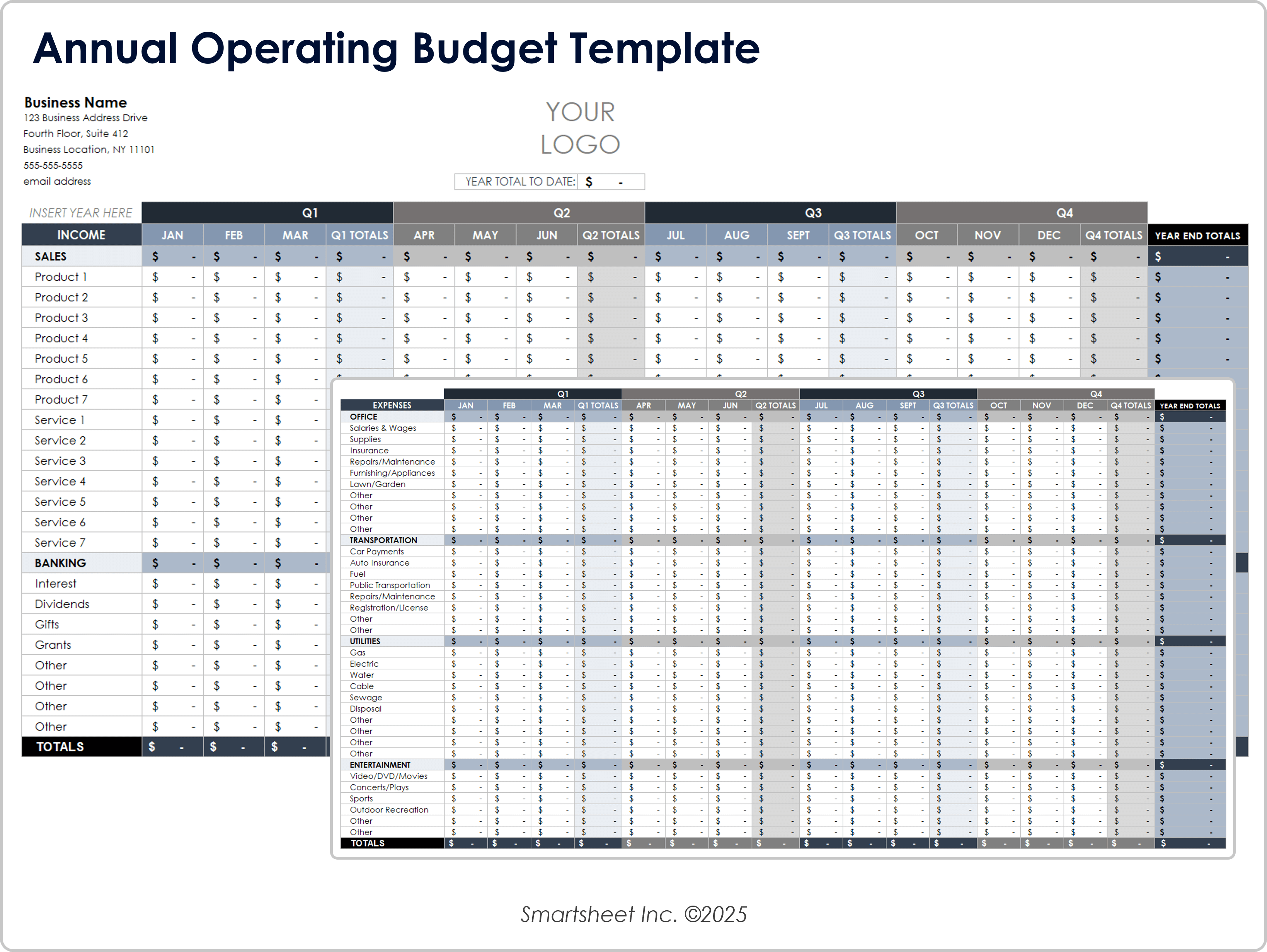
Download an Annual Operating Budget Template for
Excel
| Google Sheets
When to Use This Template: Use this annual operating budget template to track monthly income and expenses, as well as to assess your organization’s financial health over time. It’s well-suited for established teams managing recurring operational costs.
Notable Template Features: This template’s editable fields for salaries, savings, income, and miscellaneous expenses help calculate monthly and annual net income. The structured format makes it easy to monitor budget gaps and align spending with revenue goals.
For additional options, browse our full selection of operating budget templates designed to help you manage expenses, forecast income, and maintain financial stability.
First-Year Startup Budget Calculator Template
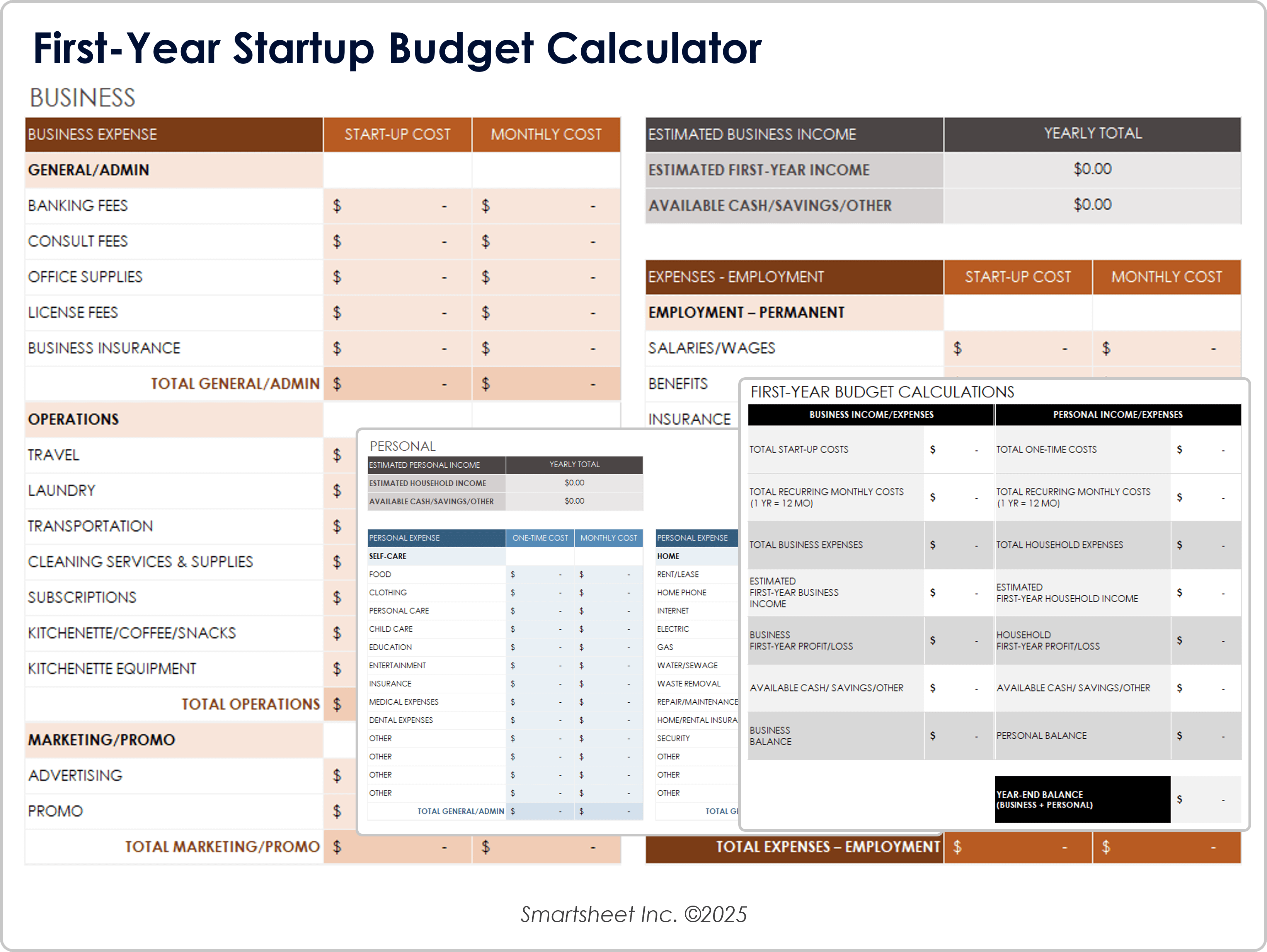
Download a First-Year Startup Budget Calculator Template for
Excel
| Google Sheets
When to Use This Template: Startups can use this first-year budget calculator to balance funding sources against anticipated costs such as operations, marketing, and salaries. It’s a helpful tool for building an accurate, realistic financial plan before launching your company.
Notable Template Features: Simple entry fields guide users through core budgeting categories, with space for both projected and actual values. Easily customize the template for solo use or share it with collaborators to streamline startup planning.
Check out these small business budget templates for more versatility as your business grows.
Annual Startup Business Budget Template
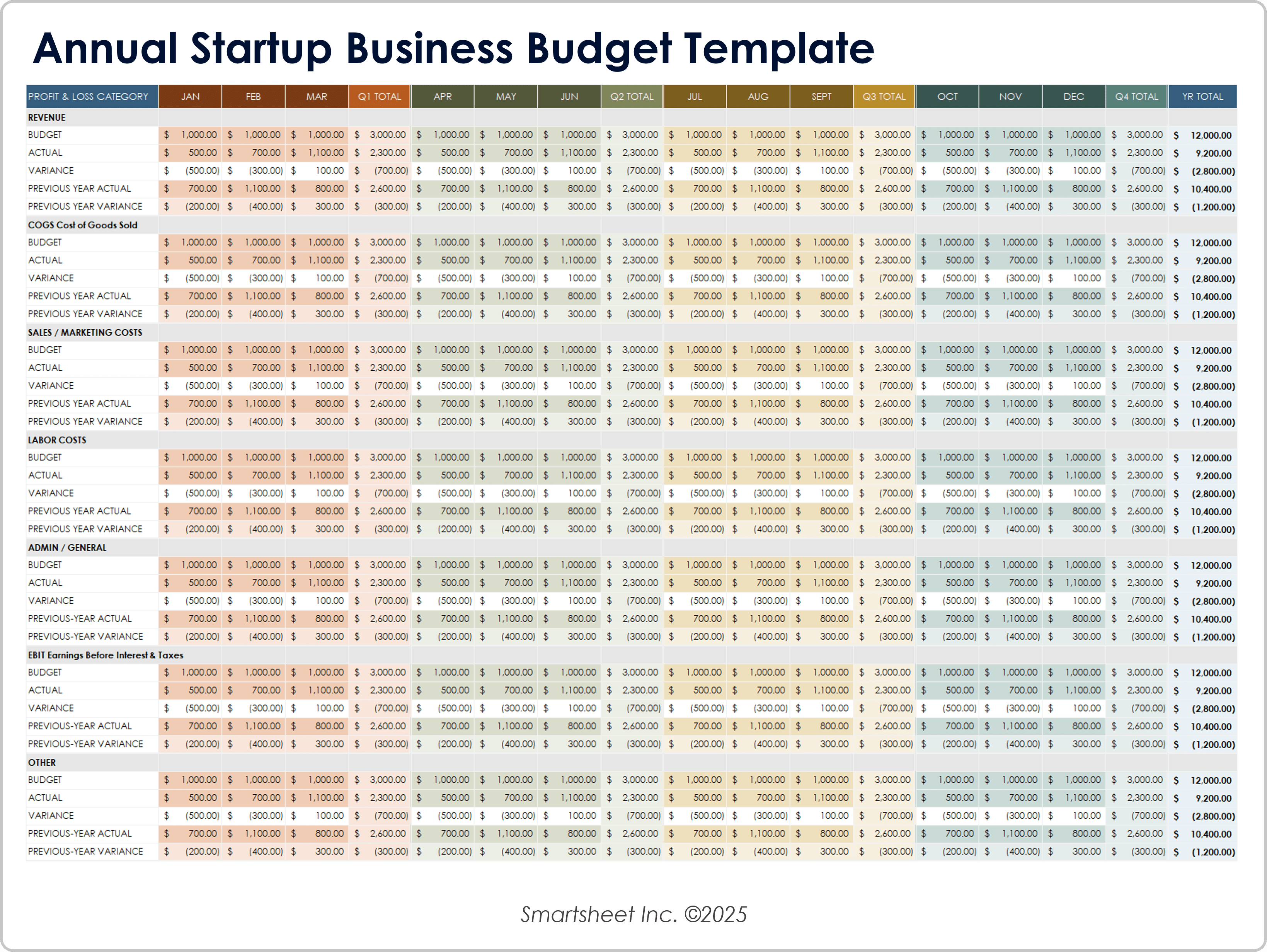
Download an Annual Startup Business Budget Template for
Excel
| Google Sheets
When to Use This Template: Use this annual budget template to get a clear year-over-year picture of startup revenue and expenses. It’s ideal for entrepreneurs who want to monitor financial progress and understand how close they are to profitability.
Notable Template Features: A built-in dashboard summarizes revenue from sales, commissions, and investments against detailed expense categories. The itemized structure helps teams fine-tune their financial strategy throughout the year.
To explore additional resources, check out our curated collections of free startup budget templates for new businesses.
Printable Annual Budget Report Template
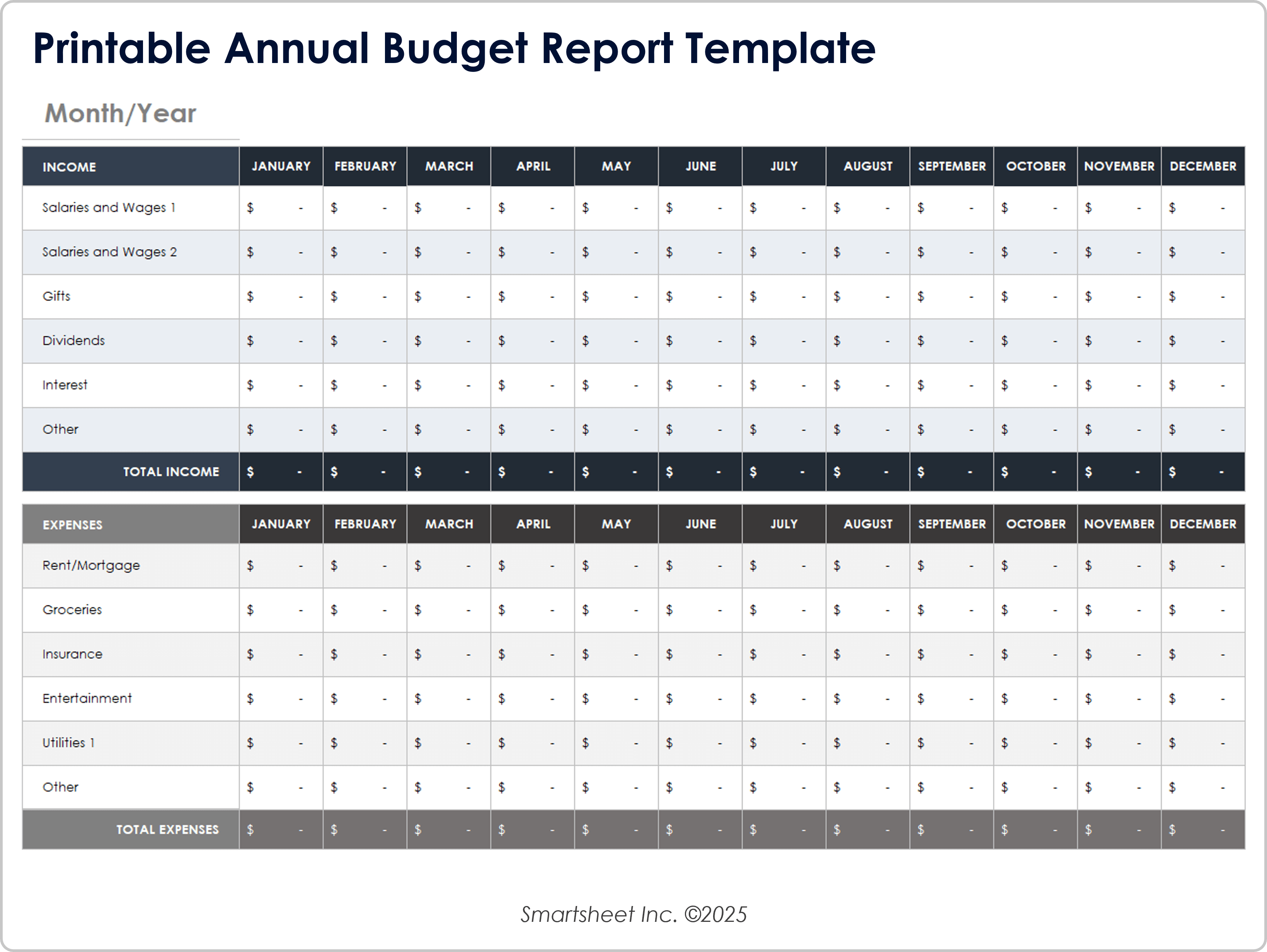
Download a Printable Annual Budget Report Template for
Excel
|
Microsoft Word
|
Adobe PDF
When to Use This Template: This printable annual budget report is great for teams that need a shareable, month-by-month or year-over-year summary of financial performance. It’s designed for presentations, audits, and stakeholder updates.
Notable Template Features: This template’s clean formatting supports both digital editing and printed distribution, with sections for income sources, dividends, and all major expenditures. Use it as a one-off report or standard template for recurring budget reviews.
Find a variety of Excel budget templates that can be used across industries.
Annual Marketing Budget Template
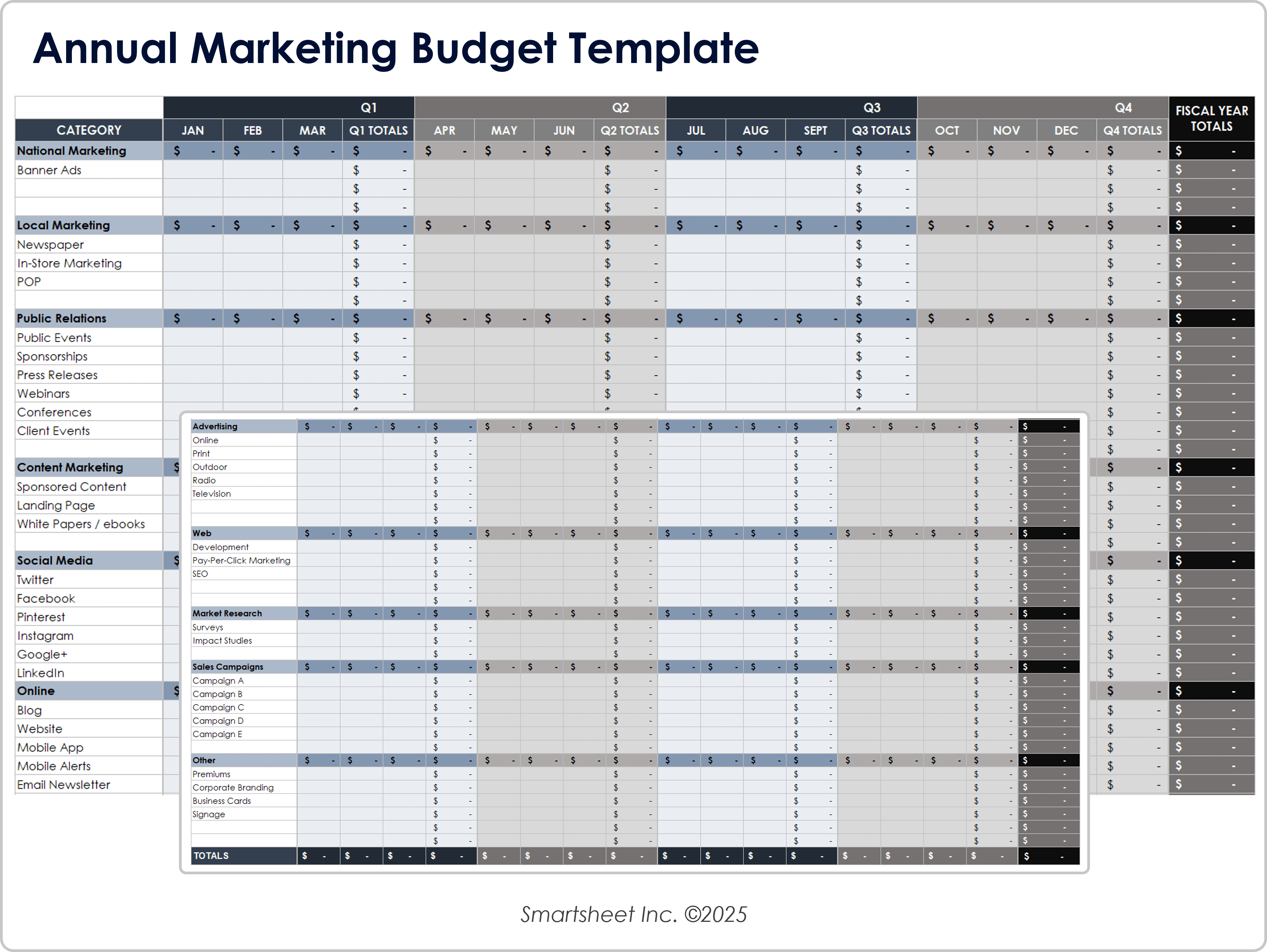
Download an Annual Marketing Budget for
Excel
| Google Sheets
When to Use This Template: Marketing teams can use this annual budget template to compare forecasted campaign costs with actual spend across all channels. It’s especially helpful for tracking spend on advertising, PR, and content.
Notable Template Features: Prefilled rows for marketing-specific costs streamline setup, while editable fields allow full customization. A clear breakdown of national, local, and digital marketing spending helps you optimize budget allocation and reduce overspending.
Why You Need an Annual Business Budget Template
An annual business budget template offers a single or year-over-year comparison of expenditures compared to revenue. The pre-filled information guides you through the annual budgeting process. You can leverage preset criteria to gain insight into the accuracy of your business’s expenses and revenue sources.
In short, an annual business budget template provides you with visibility into your business’s true financial picture with an easy-to-use, preset list of projected and actual expenditures and revenue sources, as well as any differences between them. An annual business budget template allows you to enter planned costs such as salary, office space, marketing, training, and travel in order to calculate your expense variance.
While annual budget templates are useful for evaluating expenditures versus revenues annually, you can also use them to assess your budget’s feasibility quarterly or over your first business year. This information can help you create a budget that allows your business to continue operating with a sound financial outlook.
Tips for Using an Annual Business Budget Template
Use the annual business budget template’s preset criteria in the template to determine the overhead and administrative costs related to your products or services. This information is useful for making any adjustments to the following year’s budget.
Additionally, be sure to consider one-time costs in your annual business budget, such as promotional events where spending on advertising and marketing can boost sales. Seasonal costs may also impact your budget. These expenses can affect your business’s annual revenue projections.
What to Include in an Annual Business Budget Template
An annual budget template features detailed, line-by-line lists of preset expenses and income. There should be sections for costs (employee, marketing, training, and travel). Income sections should have space for in-house and investment earnings. The template should also have space for variance and a summary.
To ensure that you account for your business’s expenditures compared to potential — and actual — revenue, an annual business budget template should include the following sections:
- Employee Costs: This is a line-by-line account of projected and actual labor-related business expenses (e.g., salaries, wages, benefits, insurance, bonuses).
- Office Costs: This cost refers to the planned and actual occupancy costs (e.g., rent, electricity, water, internet access, office supplies, security) of your establishment.
- Marketing Costs: Include any anticipated marketing budget details (e.g., website hosting, collateral production, trade shows).
- Training/Travel Costs: Enter employees’ training costs (e.g. classes, webinars, certifications) and any related travel expenses.
- In-House Income: Add the planned and projected revenue sources (e.g., sales, fees, commission, service charges).
- Investment Income: This section covers funding from banks (e.g. dividends, loans, interest) and investor contributions.
- Expense Variance: Calculate the difference between projected and actual costs.
- Income Variance: Calculate the difference between projected and actual revenue.
- Summary: Get the big picture of your business’s budget, as well as the variance between anticipated and actual expenses and income sources, so that you can continue to operate successfully.
Better Manage and Track Annual Business Budgets With Smartsheet
Empower your people to go above and beyond with a flexible platform designed to match the needs of your team — and adapt as those needs change.
The Smartsheet platform makes it easy to plan, capture, manage, and report on work from anywhere, helping your team be more effective and get more done. Report on key metrics and get real-time visibility into work as it happens with roll-up reports, dashboards, and automated workflows built to keep your team connected and informed.
When teams have clarity into the work getting done, there’s no telling how much more they can accomplish in the same amount of time. Try Smartsheet for free, today.