How AI Is Being Used by Marketers Today
AI is more than a buzzword. It’s becoming an essential tool in the modern marketer’s toolbox — whether for creating content, reporting analytics, or strategizing campaigns.
According to Smartsheet’s 2025 Pulse of Marketing report, half of marketing and creative professionals are already using AI to demonstrate business impact. The report, which surveyed more than 1,200 marketing professionals, found that 61% of respondents used AI for analytics and reporting — while 53% reported using it primarily for process optimization, 50% for content generation, and 41% for strategy.
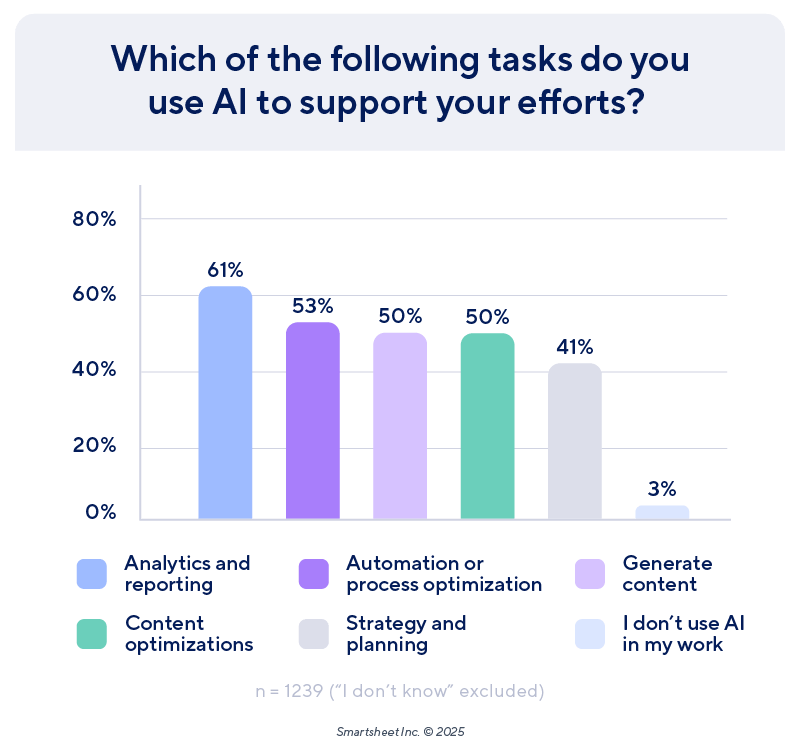
The research underscores a shift: AI is not a future investment. It is a current necessity.
How AI Makes Marketing More Efficient
Marketers on the fence about AI need to see it for what it truly is: not just a time-saver, but a performance multiplier. It automates reporting, flags unusual trends in real time, consolidates data from multiple sources, and delivers accurate, confident insights — without the manual grind.
The 2025 Pulse of Marketing report found that 84% of professionals say they save at least five hours a week using AI; on average, the study found that using AI at work saved more than nine hours per week. But the real value goes beyond time: 87% of marketing and creative professionals surveyed believed that they could use their time more effectively if they had access to better tools, and more than half report that they don’t have access to the tools and resources they need to demonstrate their business impact. AI empowers better, faster decisions. It doesn’t just give time back by removing routine tasks — it helps teams make smarter moves by surfacing strategic insights faster.
Check out this complete guide to campaign measurement for tips on how to measure your campaign’s effectiveness and success, including what steps to take, what metrics to use, and what trends to follow.
Types of AI Tools for Marketing Teams
Marketing teams today have a growing toolbox of AI solutions designed to boost performance across reporting, analysis, and automation. These tools reveal better insights, streamline performance tracking, summarize complex data, and trigger workflows.
Here are some types of AI tools that marketing teams can use:
- Analytics: Analytics platforms such as Tableau (with GPT integrations) and Adobe Sensei help teams surface deeper insights, while AI-powered dashboards from tools such as DashThis and Looker streamline performance tracking in real time.
- Content and Reporting: For content and reporting support, assistants such as Jasper, ChatGPT, and Copy.ai help turn complex data into clear, compelling summaries.
- Automation: Automation tools such as HubSpot AI or Salesforce Einstein go further by initiating workflows based on data signals.
Look for solutions that integrate well, offer customization, and are transparent about how they use data. The best AI tools don’t just plug in — they work together with you, and Smartsheet helps make that possible.
Examples of AI-Driven Marketing Decisions
Whether it’s identifying issues before they happen, converting data into action items, or providing deeper analytics, AI can work with marketing teams to help them adapt in real time and create a new cadence. We’ve gathered examples of AI helping marketers make better decisions more efficiently.
When humans and AI overlap, insights that might otherwise go unnoticed are unlocked. These examples illustrate how marketing teams are evolving from passive observers of performance data into active participants in shaping outcomes.
- Spotting Trouble Before It Hits: A campaign manager prepping for a major product launch uses AI to analyze historical ad performance across multiple platforms. Instead of digging through spreadsheets, the AI flags an underperforming segment — an audience demographic that’s consistently delivering a lower ROI.
By having this insight before the launch, the team can quickly adjust targeting, reallocate spending, and revise messaging in time. That small course correction saves thousands in ad spending and helps improve the campaign’s overall conversion rate. This insight also helps the team define and measure success more accurately.
- Turning Dashboards into Decisions: A content strategist uses an AI tool to automate weekly performance dashboards, complete with written summaries of key trends: top-performing blog posts, channels driving engagement, and notable dips in traffic. Instead of spending Monday morning compiling data and trying to make sense of it, the strategist gets a ready-to-read report with actionable takeaways.
This allows for faster content adjustments throughout the week and in real time, such as doubling down on topics that are resonating or shifting distribution tactics. This allows for a more agile, data-informed content strategy that gets better every week.
Check out these free marketing report templates to help you analyze data, optimize your strategies, and make informed decisions.
- Accelerating A/B Testing and Optimization: An email marketing team uses AI to monitor open and click-through rates across dozens of subject lines and formats. Normally, analyzing A/B test results would take a few days — but with AI-powered testing and predictive analytics, they can see what’s working in near-real time, on an hourly basis.
Within a day, the team can send the highest-performing email to the full list. Being able to adapt to new information quickly allows them to quickly get better results sooner — increasing opens, clicks, and conversions faster — with a stronger understanding of what their audience responds to.
Learn how to effectively prove your marketing impact and ROI with the right tools and strategic approach.
How to Combine AI With Traditional Tools
Rather than replacing traditional tools, AI enhances them. The most effective strategies layer AI into existing workflows gradually, starting with high-impact, low-effort applications. After that, you can automate repetitive tasks, employ no-code platforms, clean up your data, and create a new hybrid workflow.
Below are seven practical ways marketing teams can bring AI into their existing processes — without overhauling everything at once.
1. Explore Your Current Tools
Start with simple, layered integrations. Before implementing new platforms, explore AI capabilities already available in tools you use. Salesforce, HubSpot, Google Analytics 4, and Adobe now offer AI-driven predictions, automated summaries, and anomaly detection.
2. Automate Repetitive Tasks
The first tasks to automate with AI are the tasks that drain time but don’t require complex decision-making. These include the following:
- Autogenerating weekly/monthly reports
- Summarizing campaign performance
- Tagging and categorizing campaign data
- Detecting traffic or conversion anomalies
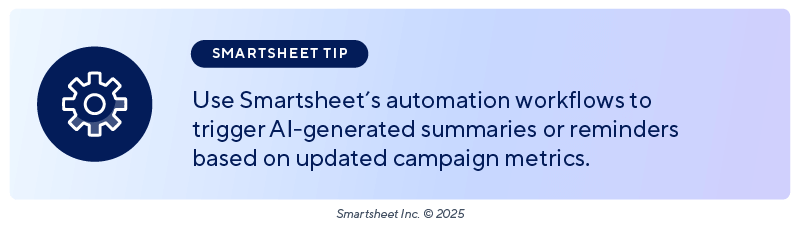
3. Explore New Tools
Tools such as APIs (application programming interfaces) and no-code platforms can streamline the AI adoption process by making it easier for teams to use and integrate AI tools, even without deep technical skills. No-code tools such as Zapier, Make, and HubSpot Workflows simplify AI adoption. They connect CRMs, dashboards, and AI apps without the need for custom development work. Many AI tools even provide APIs that let you integrate insights directly into your dashboards or project management platforms.
4. Prioritize Tools with Strong Integrations
When exploring new AI tools, integration should be a top consideration. Here are some questions to help you consider whether an AI tool can be smoothly integrated into your marketing workflow:
- Does it connect to our CRM, email platform, or content calendar?
- Can it export to formats we already use (e.g. Excel, PDF, and Slack)?
- Does it plug into BI dashboards such as Power BI or Tableau?
5. Clean Up Your Data
Before analysis comes clean data. AI can help identify inconsistencies and standardize campaign naming, tagging, and formatting across tools. This not only saves hours of manual cleanup but also ensures your reports are based on accurate, reliable data. Clean, consistent, usable data ensures that marketers can trust the insights that the data yields, to make better decisions faster.
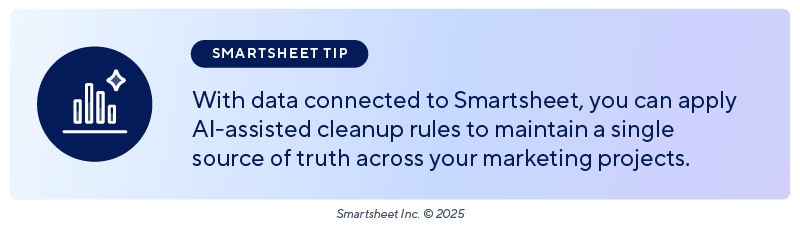
6. Create a Hybrid Reporting Workflow
In a hybrid reporting workflow, the humans provide context and strategy, and decide what metrics matter. AI can then take care of the manual labor: pulling data, flagging anomalies, and generating draft summaries. Marketers then review, refine, and present the insights.
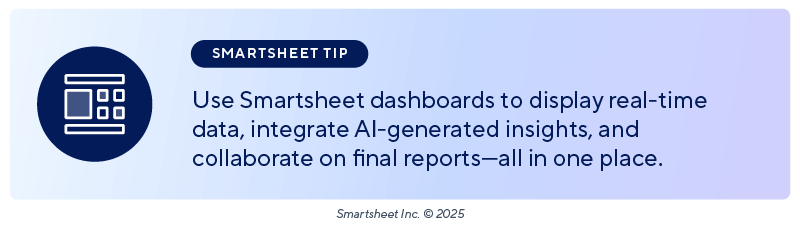
7. Build Trust Through Transparency
Adoption increases when teams understand how AI operates. Choose tools that clearly explain how they work and why they make the decisions they do. Ensure that the tools clearly label AI-generated content. One way to do this is to tag AI-generated insights in reports. This increases accountability and builds confidence in the data.
By combining AI with familiar tools such as Smartsheet, marketers can improve efficiency without disrupting what’s already working. The result is a modernized workflow where strategy stays in human hands and AI handles the grunt work — which is exactly where it thrives.
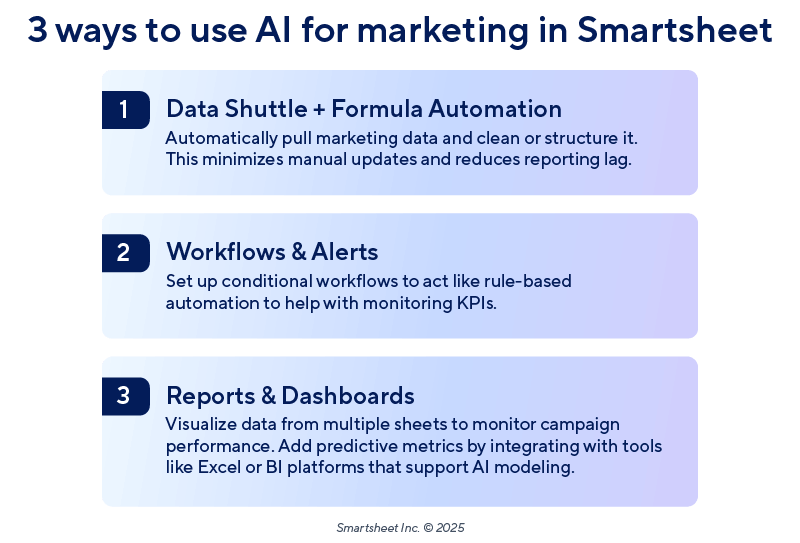
Improve Your Reporting and Decision-Making Success With Smartsheet for Marketing and Creative Management
Tired of siloed work and misaligned teams? Manage all your marketing and creative work, content, and people in a single platform to deliver better customer experiences at scale.
With Smartsheet, your marketing team can create the processes, workflows, and insights needed to move faster with confidence, reduce inefficiencies, and improve the ROI of your marketing activities.
Elevate your marketing and creative workflow and get to market faster with Smartsheet. Try free for 30 days, today.