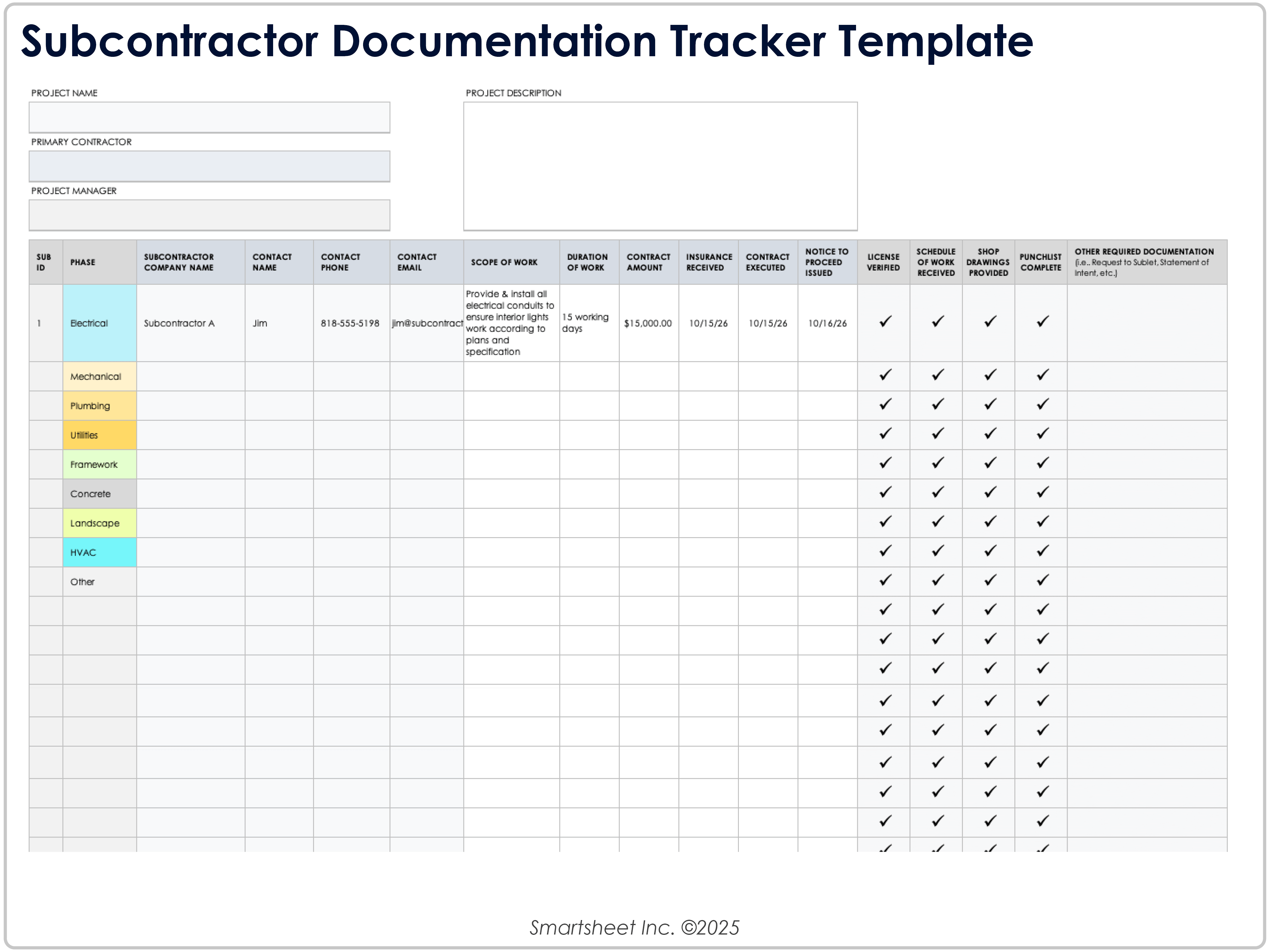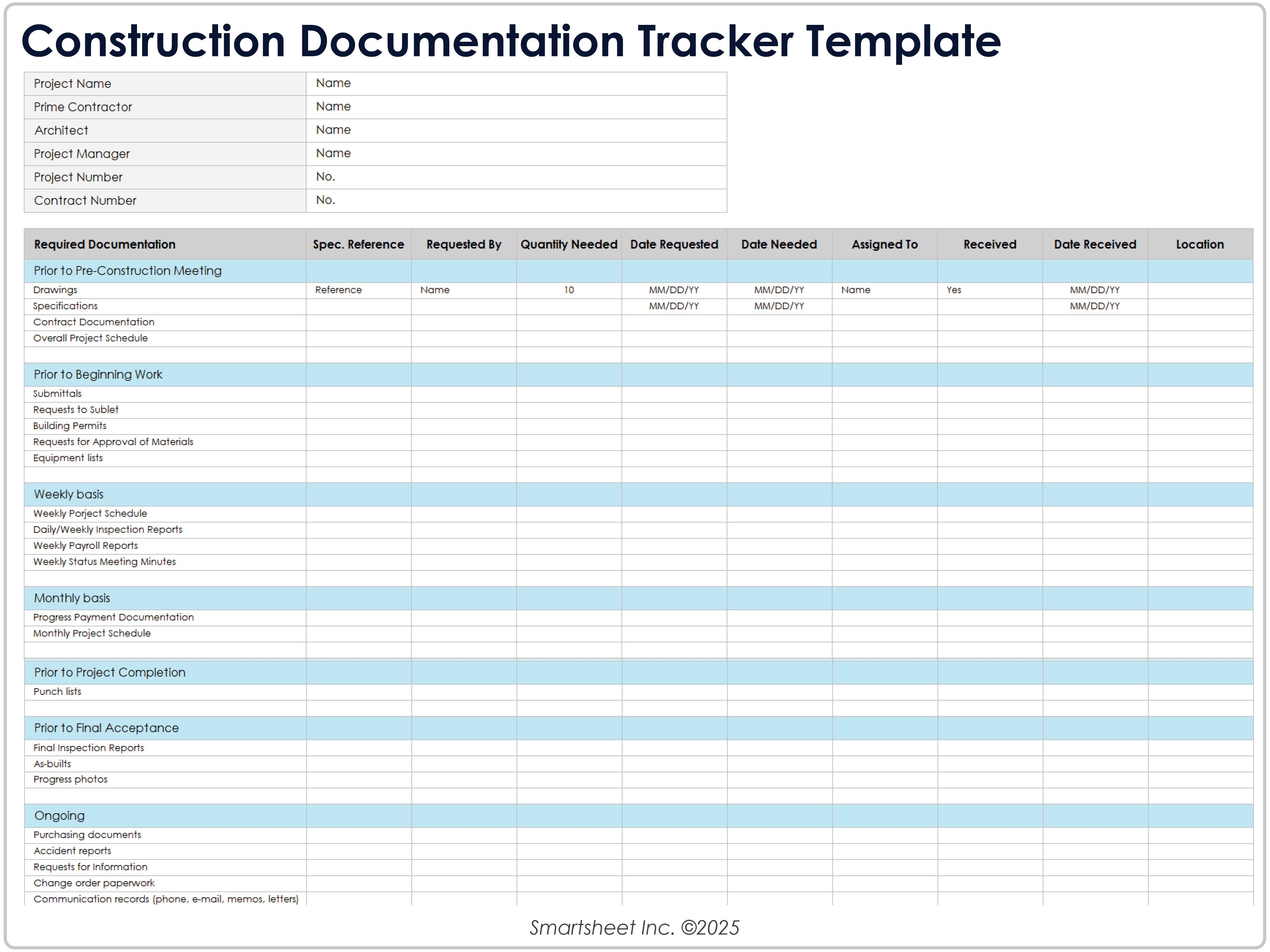Preconstruction Phase Templates
Excel Construction Estimate Template
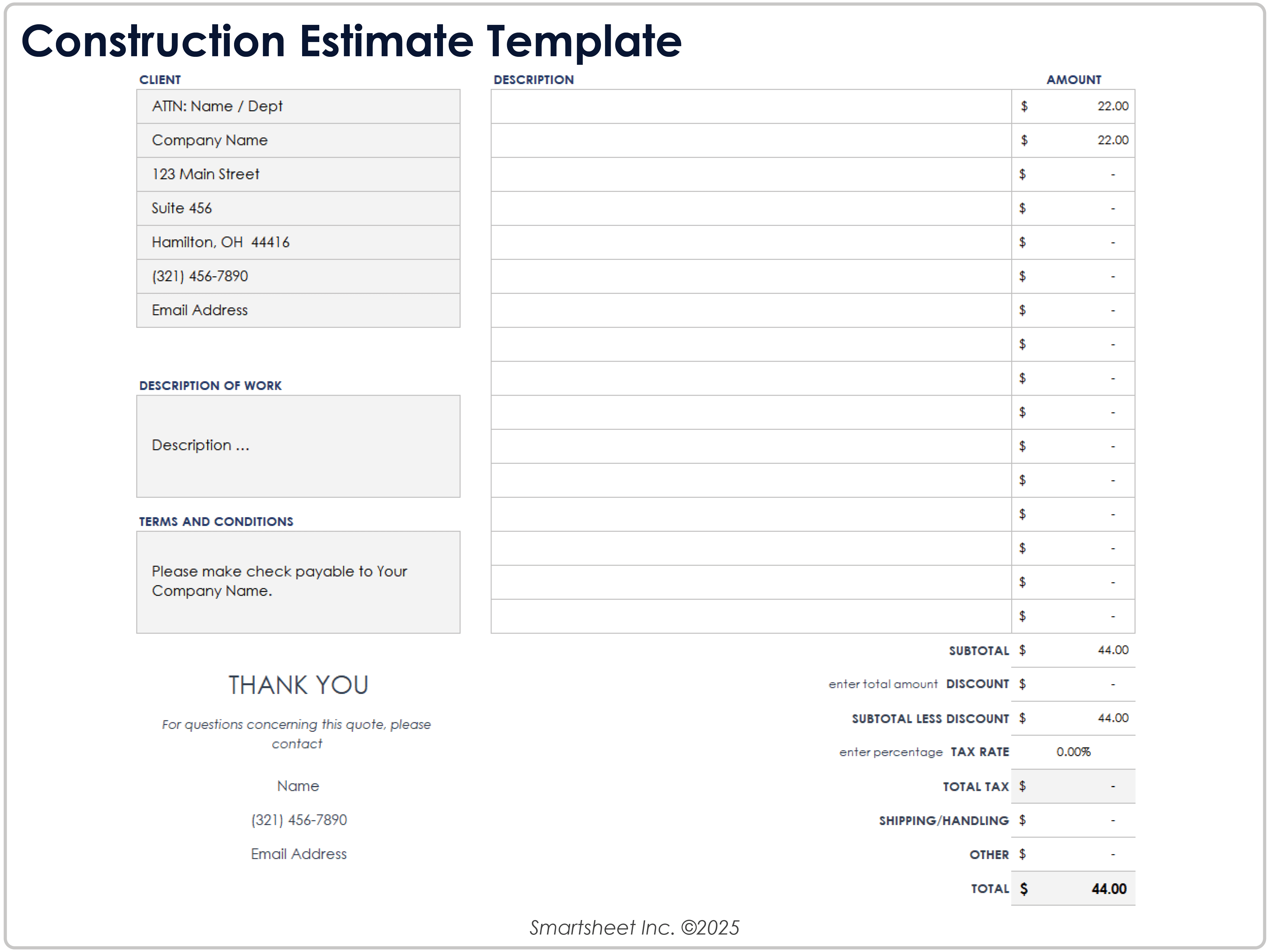
Download the Construction Estimate Template for Excel
When to Use This Template: Use this template at the start of a construction project to create an initial cost estimate based on labor, materials, and task requirements. It’s especially helpful when preparing a proposal or quote before a formal contract is in place.
Notable Template Features: The template provides a straightforward layout to list work items, assign unit costs, and calculate subtotals and final estimates. It’s designed to give contractors and clients a clear picture of anticipated expenses, and it helps standardize bidding or pre-construction planning.
Looking for more planning tools? Check out this page of construction project plan templates to find additional resources for scheduling, task management, and project documentation. These templates pair well with the options featured here to help keep your entire build on track.
Excel Bid Tabulation Template
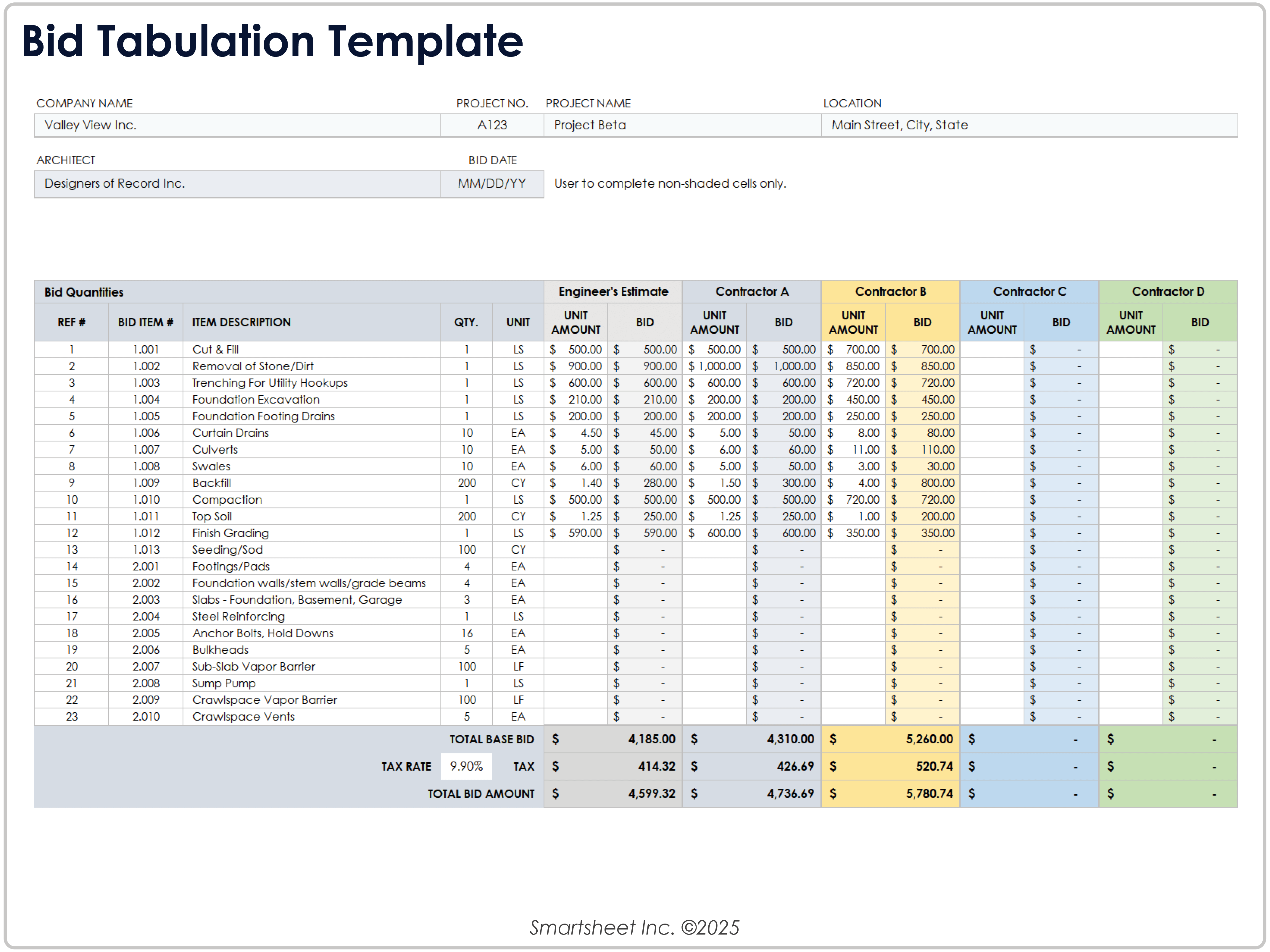
Download the Bid Tabulation Template for Excel
When to Use This Template: This template is ideal for evaluating multiple bids side by side during the procurement phase of a construction project. It helps general contractors and project owners stay organized and make confident, data-driven choices when selecting vendors or subcontractors.
Notable Template Features: Designed to streamline the comparison process, the template allows users to input individual bid amounts, calculate totals automatically, and cross-check figures against the original budget or engineer’s estimate. It reduces the risk of manual errors and makes it easier to spot pricing discrepancies across proposals.
Need more information on project management? Our complete guide to construction project management covers the fundamentals, from planning and budgeting to tracking progress and closing out projects. It’s a great starting point when you want to better understand how the templates in this article fit into the broader construction workflow.
Excel Residential Remodel Project Timeline Template
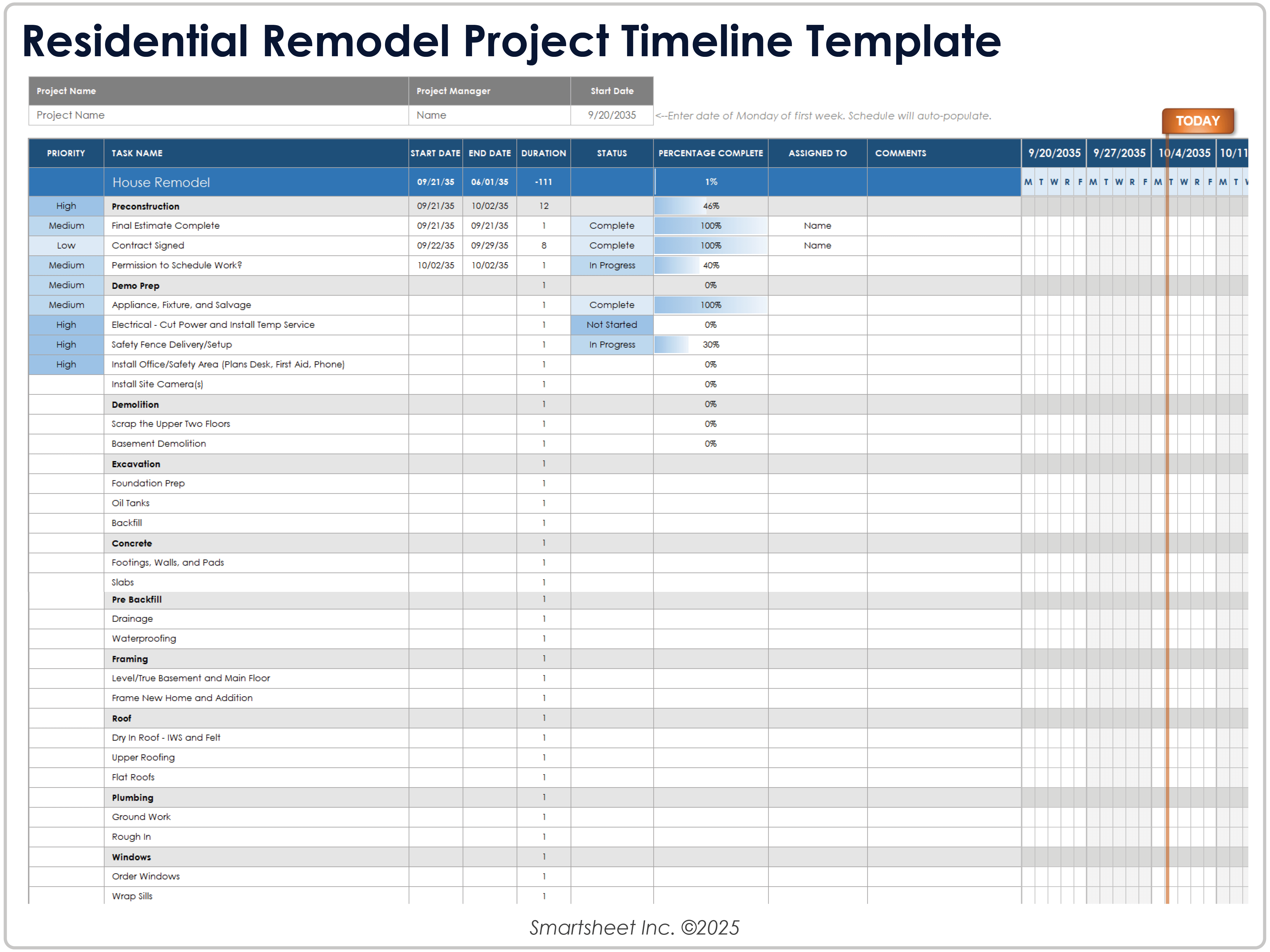
Download the Residential Remodel Project Timeline Template for Excel
When to Use This Template: Use this template to plan and manage a residential remodel from start to finish, whether you’re coordinating with subcontractors or keeping homeowners in the loop. It’s especially useful for staying on top of phased work such as demolition, framing, and finishing.
Notable Template Features: The template uses a Gantt-style layout to visualize each phase of the remodel, making it easy to track progress and adjust timelines as needed. It supports team coordination, status updates, and clear communication between contractors and clients throughout the project.
Browse our full library of construction project management templates to find tools for every phase of the job, from preconstruction planning to closeout. It’s a great next step when you’re building out a comprehensive toolkit.
Excel Residential Construction Schedule Template
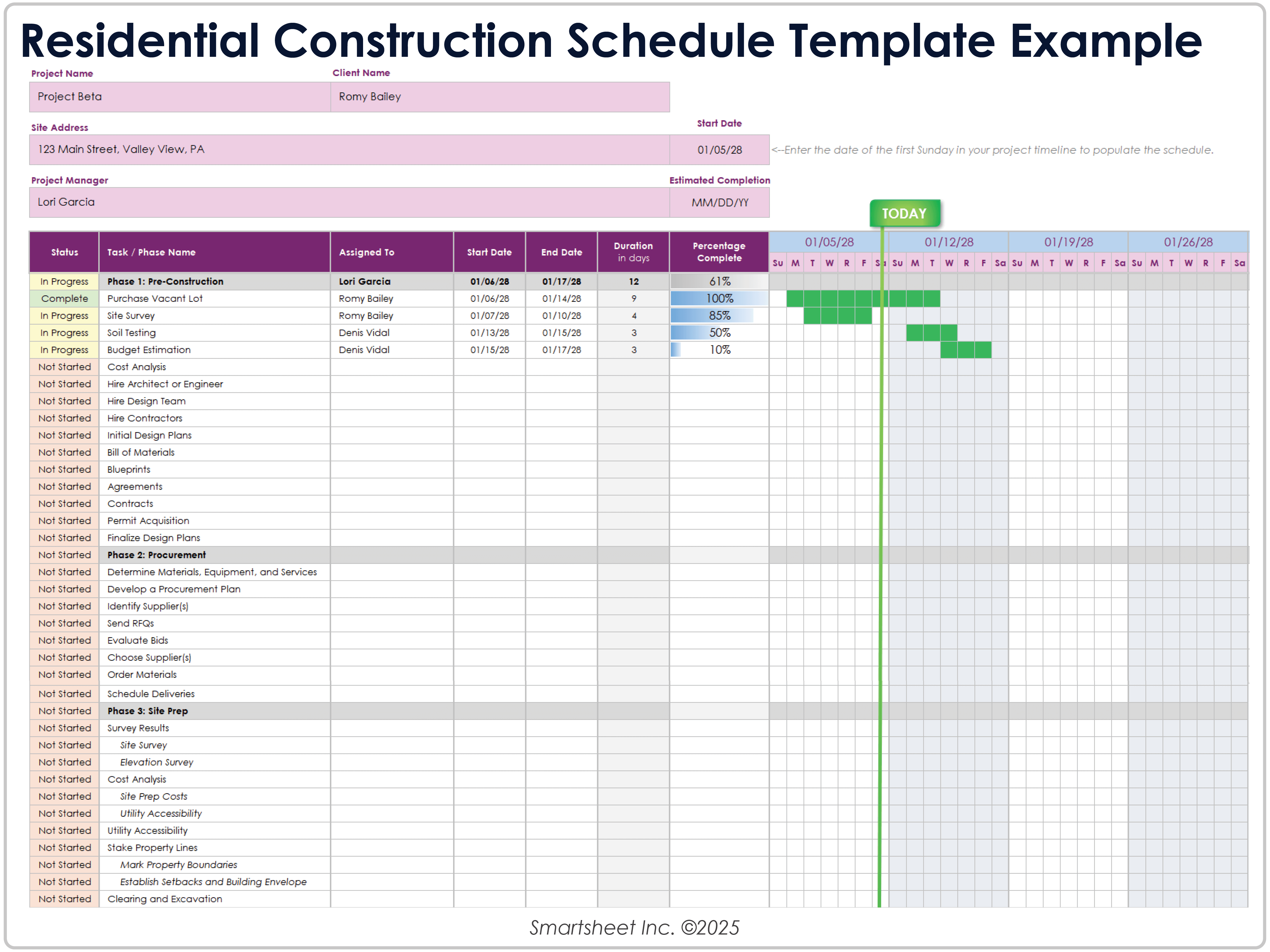
Download the Residential Construction Schedule Template for Excel
When to Use This Template: This template is built for managing new home construction projects from the ground up. It’s a great fit for builders and contractors who want a clear roadmap of every major phase, from site work to move-in day.
Notable Template Features: The schedule is organized by key stages of residential construction: grading, foundation, framing, mechanical systems, inspections, and finishing touches. It’s easy to customize dates, track progress, and keep the entire team aligned on what’s happening and what’s next.
Find a curated list of tools designed to simplify the identification, assignment, and resolution of incomplete or defective work in this guide to the best punch list software.
Planning and Scheduling Construction Templates
Excel Construction Timeline Template
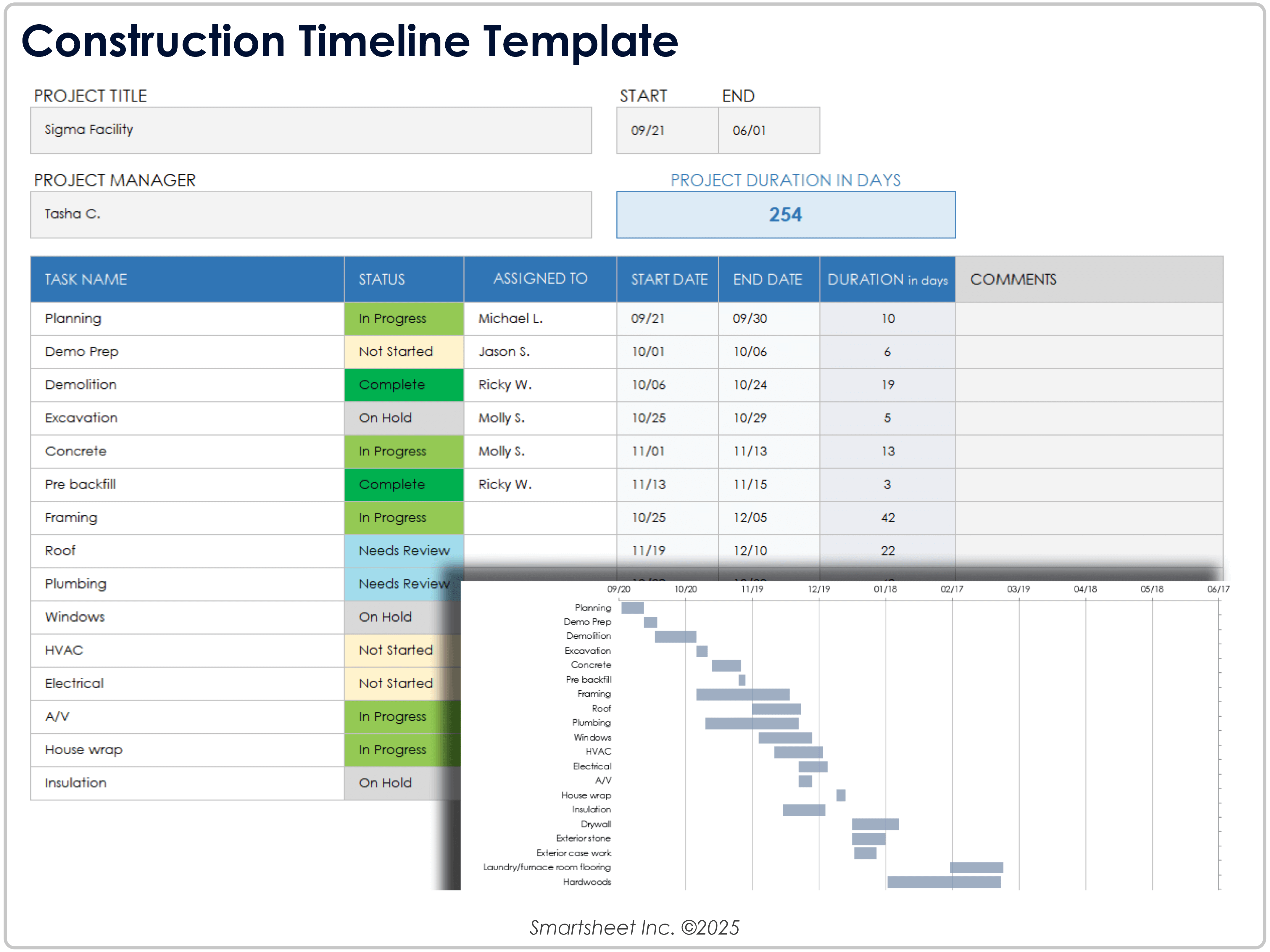
Download the Construction Timeline Template for Excel
When to Use This Template: Use this template to plan and manage the full sequence of tasks across all phases of a construction project. It’s especially useful when tasks are interdependent and delays in one area could impact the entire schedule.
Notable Template Features: The template helps create a clear work breakdown structure, allowing you to list every key task along with start and end dates, durations, and status updates. It’s built to help you visualize your project timeline, flag potential delays early, and keep the overall schedule aligned with contract deadlines.
Managing commercial projects? Explore our collection of commercial construction project management resources for templates, tips, and tools designed specifically for larger-scale, high-complexity builds. It’s a perfect companion to the templates featured in this article.
Excel Construction Budget Template
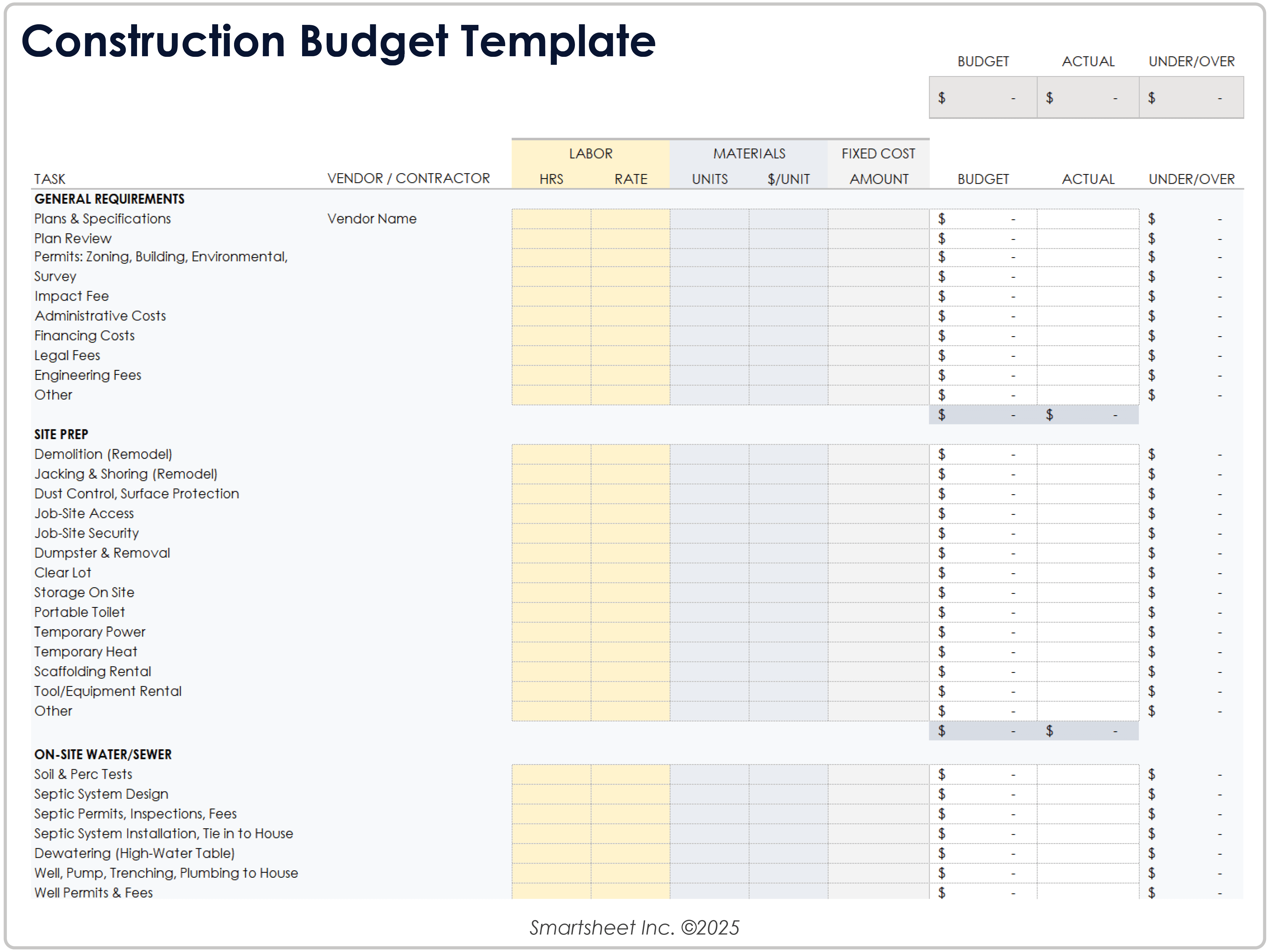
Download the Construction Budget Template for Excel
When to Use This Template: Use this template at the start of a project to build a detailed construction budget, and continue using it during execution to track actual costs against your baseline. It’s a reliable tool for both new builds and remodels.
Notable Template Features: The template allows you to outline key cost categories — labor, materials, permits, and more — and monitor changes as the project progresses. It helps ensure that no line items are overlooked, and it gives you a clear view of where the budget stands at any point in the project.
Excel Multiple Construction Project Tracking Template
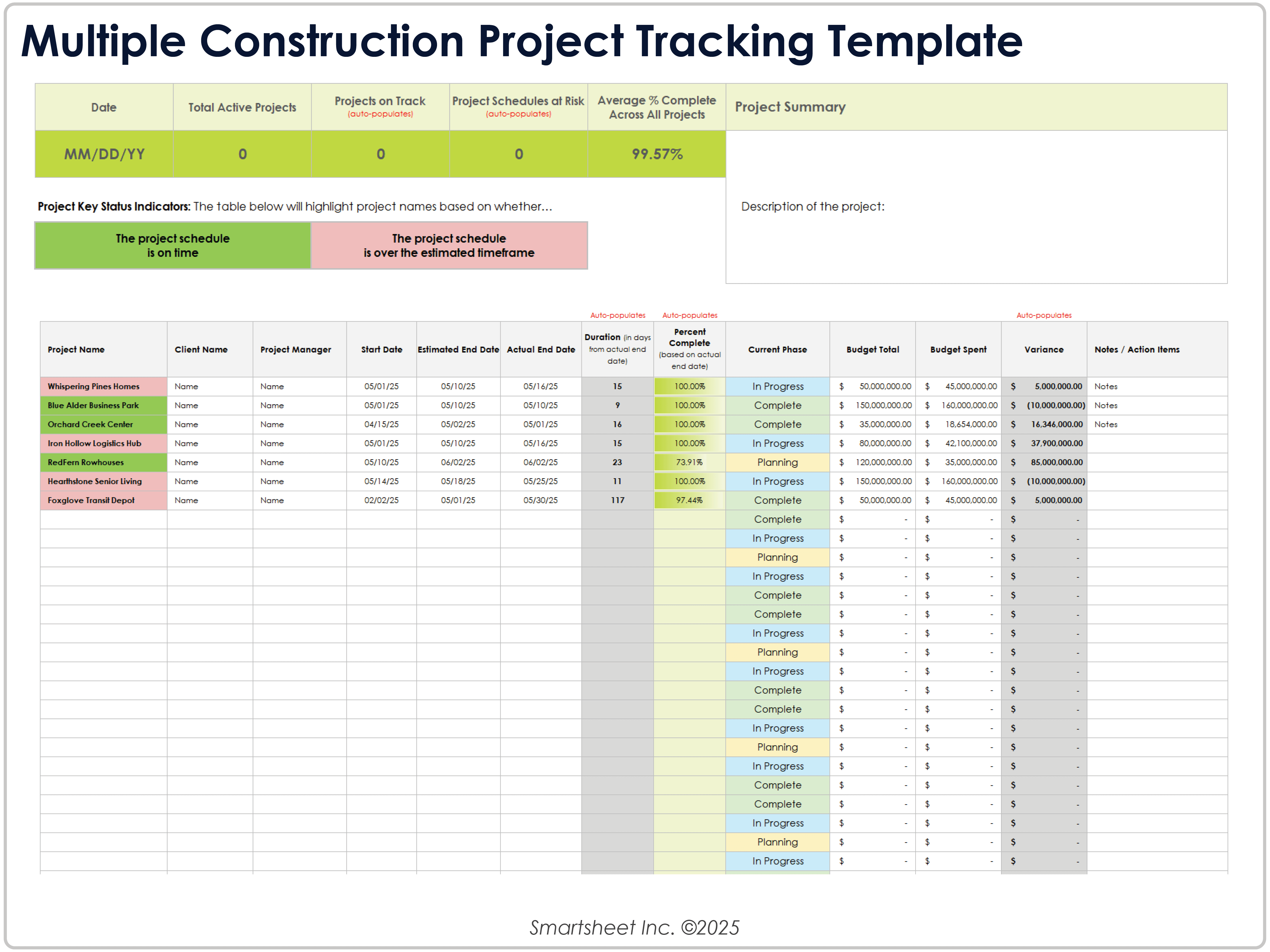
Download the Multiple Construction Project Tracking Template for Excel
When to Use This Template: This template is ideal for contractors or firms managing more than one active project at a time. It’s built to give you a high-level view of multiple jobs so that you can stay organized and spot potential conflicts before they happen.
Notable Template Features: The layout includes sections for each project’s timeline, budget, status, and key milestones, making it easy to monitor progress across several builds from one place. It’s designed to simplify coordination, reduce oversight gaps, and help teams stay aligned when juggling competing priorities.
Excel Construction Project Management Dashboard Template
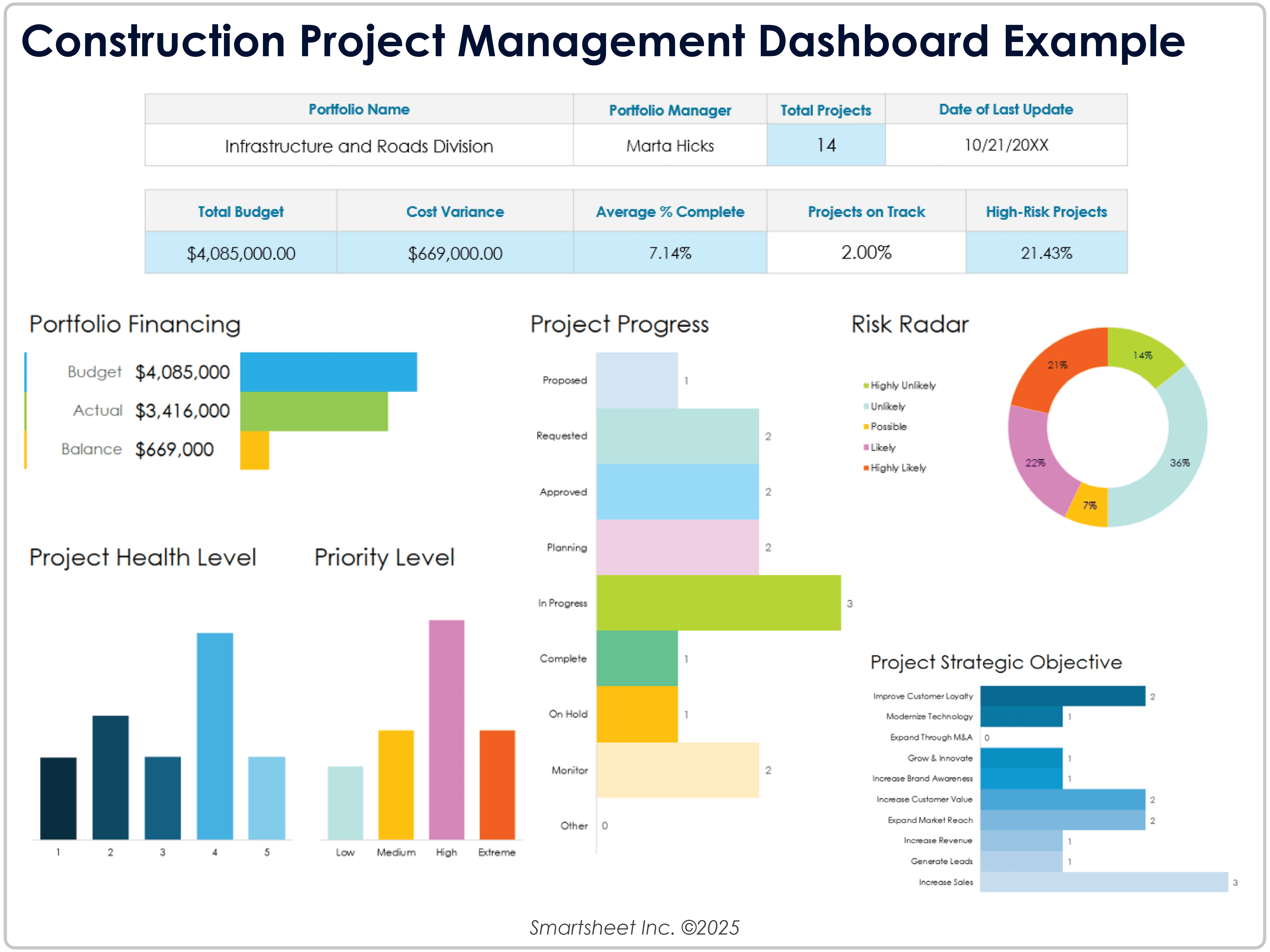
Download the Construction Project Management Dashboard Template for Excel
When to Use This Template: Use this template when you need an at-a-glance visual summary of your construction project’s performance. It’s especially useful for project managers who want to track progress, budgets, and timelines without digging through multiple spreadsheets.
Notable Template Features: This dashboard pulls together key data points — such as schedule status, cost tracking, and completed tasks — into one streamlined view. With visual indicators and automatically updating fields, it helps you quickly assess from one place where each project stands and what needs attention.
Documentation and Compliance Construction Templates
Excel Change Order Request Summary Template
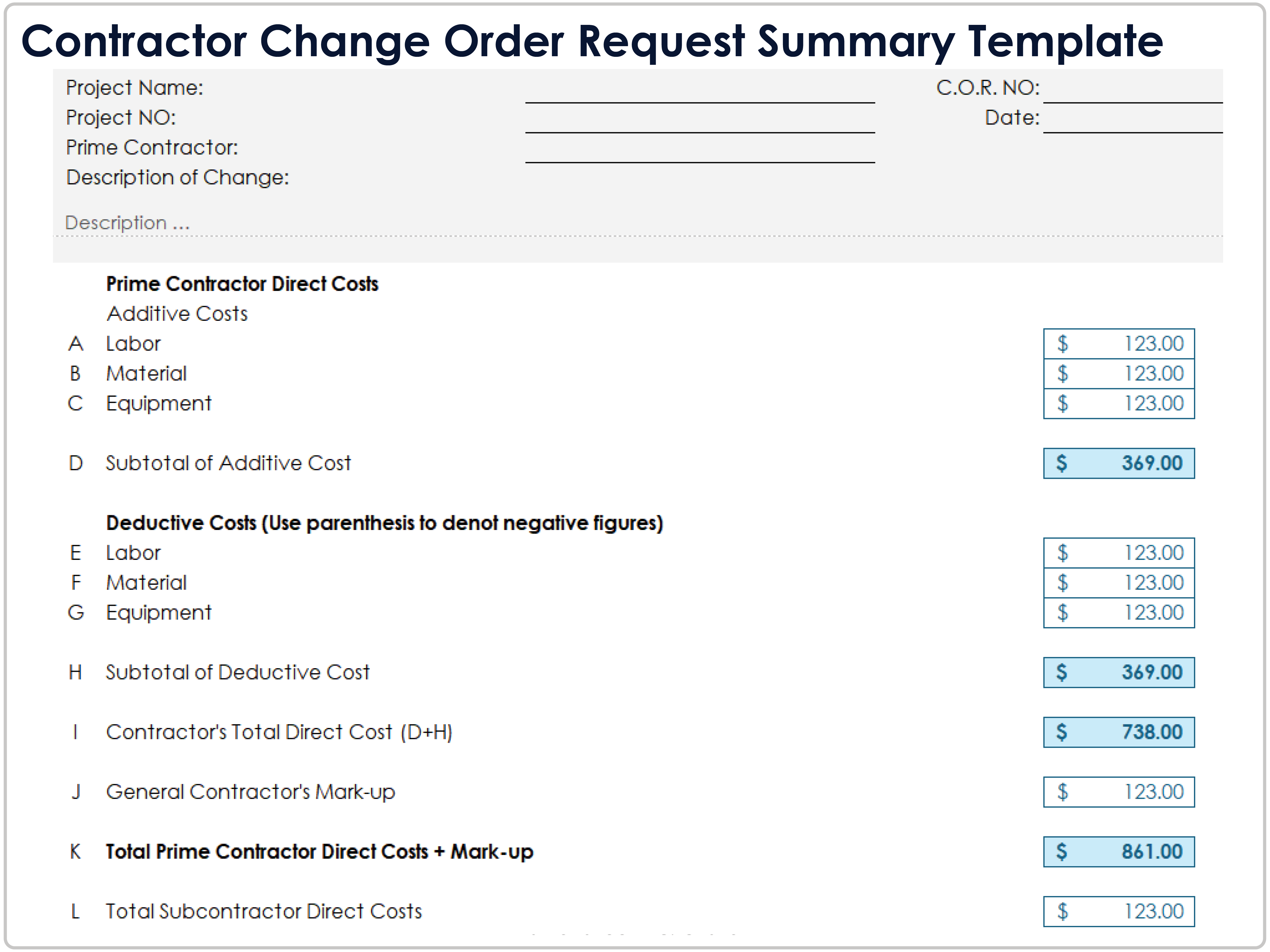
Download the Change Order Request Summary Template for Excel
When to Use This Template: Use this template when changes to the original contract — whether due to site conditions, client requests, or scope adjustments — need to be formally proposed and reviewed. It’s an essential tool for communicating the details of a change before it’s approved.
Notable Template Features: The template allows contractors to clearly outline the nature of the change, including cost impact, timeline adjustments, and justification. It helps project stakeholders evaluate the request quickly and decide who’s responsible, making the approval process smoother and more transparent.
Construction Closeout Templates
Excel Construction Project Punch List Template
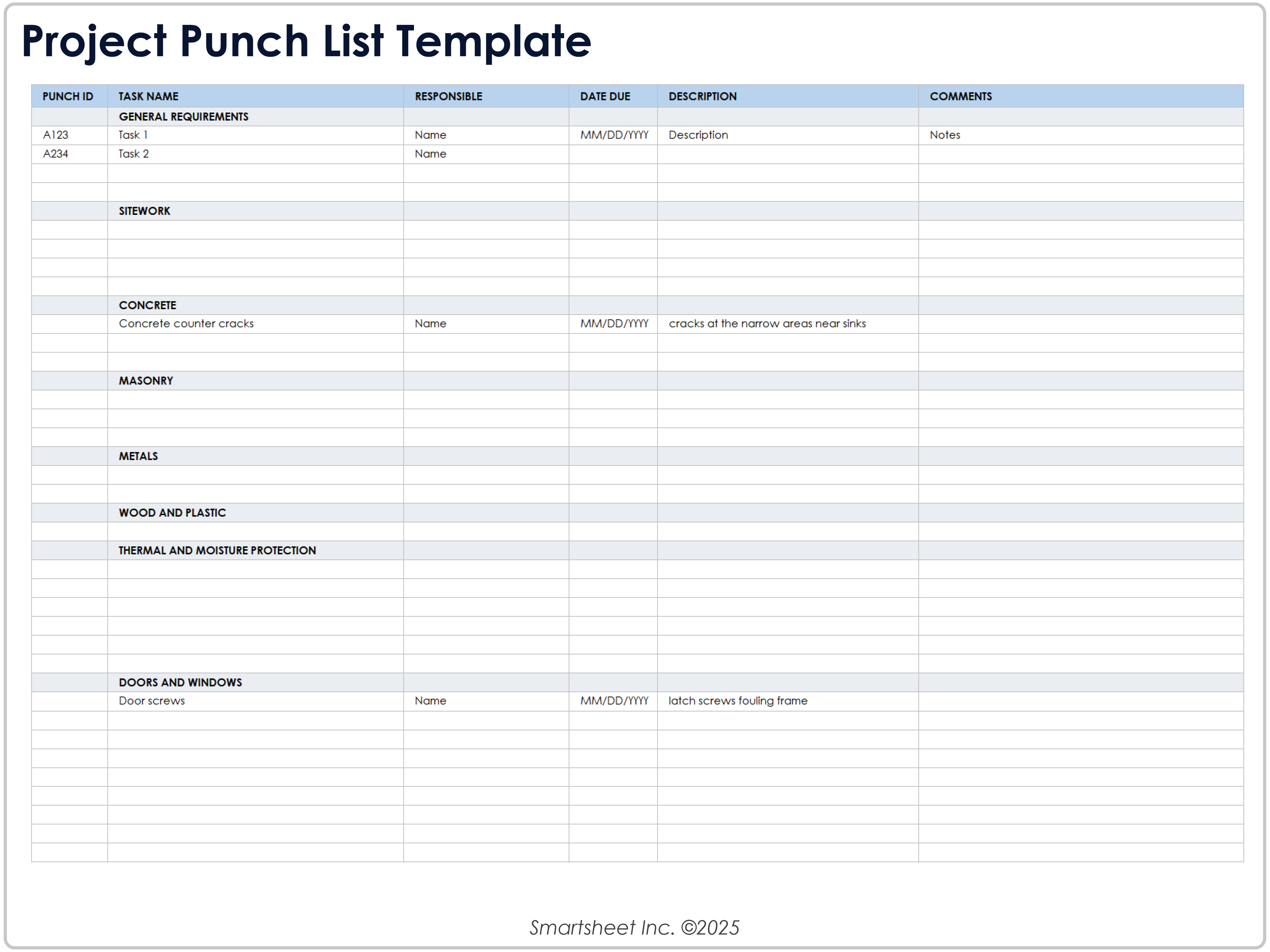
Download the Project Punch List Template for Excel
When to Use This Template: This template is perfect for wrapping up a project and making sure all the final details are buttoned up. It’s used to log any remaining issues, incomplete work, or quality concerns that need to be addressed before the job can officially close out.
Notable Template Features: The punch list makes it easy to track outstanding tasks, note who’s responsible, and update progress as items get resolved. It keeps the whole team in sync and ensures you miss nothing as you move toward final walkthroughs and sign-off.
This collection of free punch list templates come in a variety of formats.
Excel Project Closeout Checklist Template
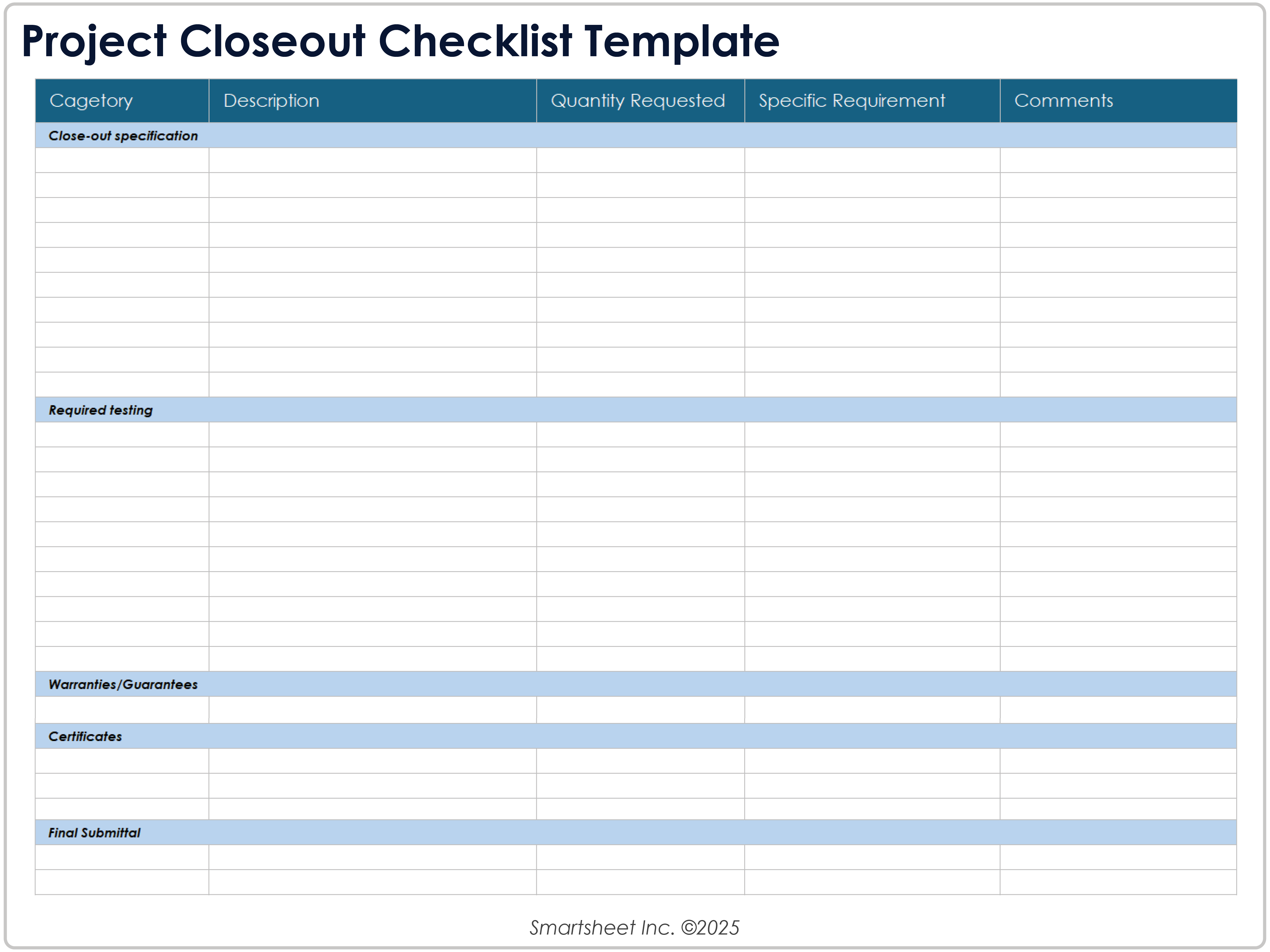
Download the Project Closeout Checklist Template for Excel
When to Use This Template: Use this template at the end of a construction project to manage all the final steps required for closeout. It’s especially helpful for staying organized through punch list completion, final inspections, and contract wrap-up.
Notable Template Features: The checklist is structured to track each closeout task and important details such as required documentation, responsible parties, and completion dates. It helps ensure that nothing slips through the cracks so that you can deliver a fully closed, contract-compliant project on time.
Streamline Your Construction Projects With Smartsheet for Construction
From pre-construction to project closeout, keep all stakeholders in the loop with real-time collaboration and automated updates so you can make better, more informed decisions, all while landing your projects on time and within budget.
The Smartsheet platform makes it easy to plan, capture, manage, and report on work from anywhere, helping your team be more effective and get more done. Report on key metrics and get real-time visibility into work as it happens with roll-up reports, dashboards, and automated workflows built to keep your team connected and informed.
When teams have clarity into the work getting done, there’s no telling how much more they can accomplish in the same amount of time. Try Smartsheet for free, today.
Construction Project Management FAQs
Frequently asked questions about managing construction projects include queries about the key steps in the construction management process, estimating construction costs, and project timelines vs. project schedules.
Here are some frequently asked questions about managing construction projects:
1. How Do You Estimate Construction Costs?
Estimating construction costs must start with identifying the major cost drivers: unit prices (by schedule or assembly), material quantities, and labor rates. Once you build a detailed cost baseline, apply a markup that ensures profitability after overhead and unforeseen expenses.
Track your estimates against actuals throughout the project. Staying on budget starts with a solid estimate — but you maintain it by reviewing progress at every phase and adjusting as needed.
2. What Are the Key Steps in Managing a Construction Project?
Construction project management typically follows these core phases:
- Planning: Define scope, schedule, roles, and risk mitigation strategies. Create baselines for cost and timeline.
- Kickoff: Communicate the project plan to your team and stakeholders.
- Procurement: Acquire all materials, equipment, and subcontractors.
- Preconstruction Setup: Secure the site, set up logistics, and implement safety plans.
- Execution: Monitor construction progress, quality, and costs while keeping all parties aligned.
- Commissioning: Test systems, train users, and verify performance against project specs.
- Closeout: Use a punch list to wrap up any unfinished tasks, conduct a final walkthrough, and complete all contractual obligations. Archive documents and record lessons learned.
3. What’s the Difference Between a Project Timeline and a Schedule?
The difference between a project timeline and a schedule is that a timeline gives a visual overview of project phases and deadlines, whereas a schedule includes detailed task-level planning with start and end dates, durations, and resource assignments. Many templates combine both.
4. Why Use Excel Construction Templates?
Excel templates offer flexibility, easy customization, and accessibility — especially for teams that want to avoid costly software. They’re ideal for small to midsize contractors and can be scaled or integrated into other platforms when needed.