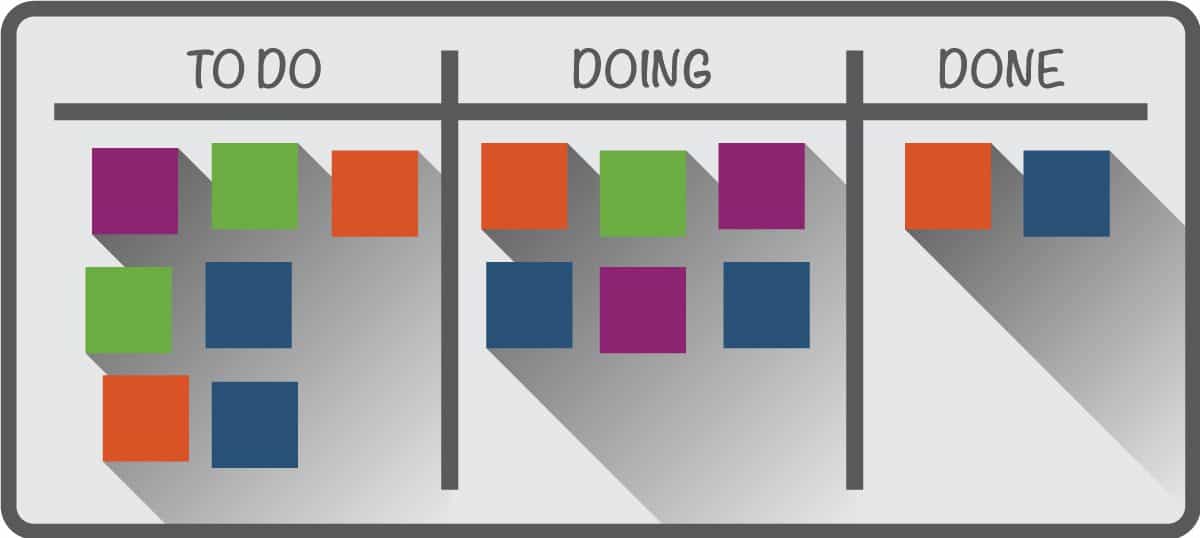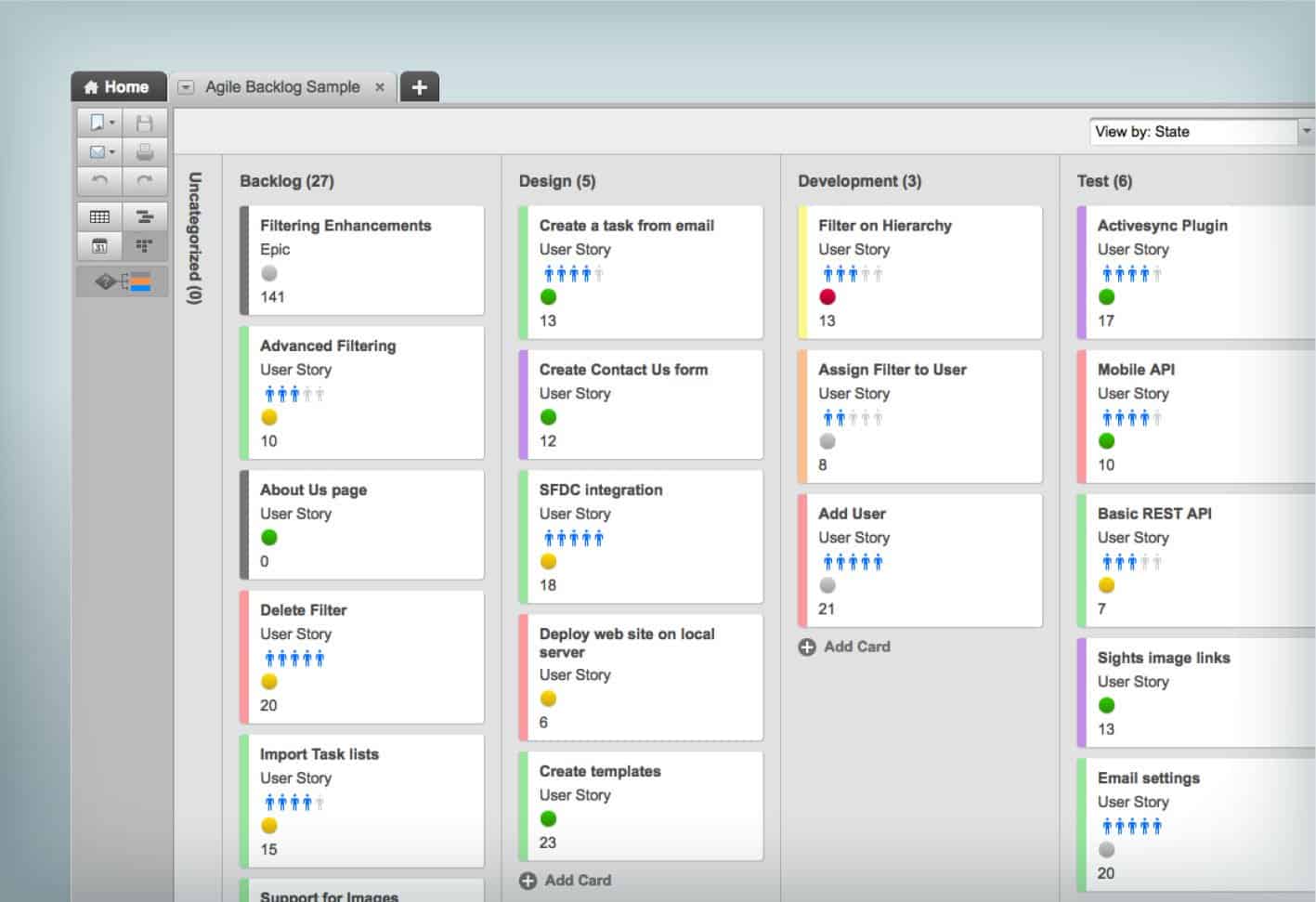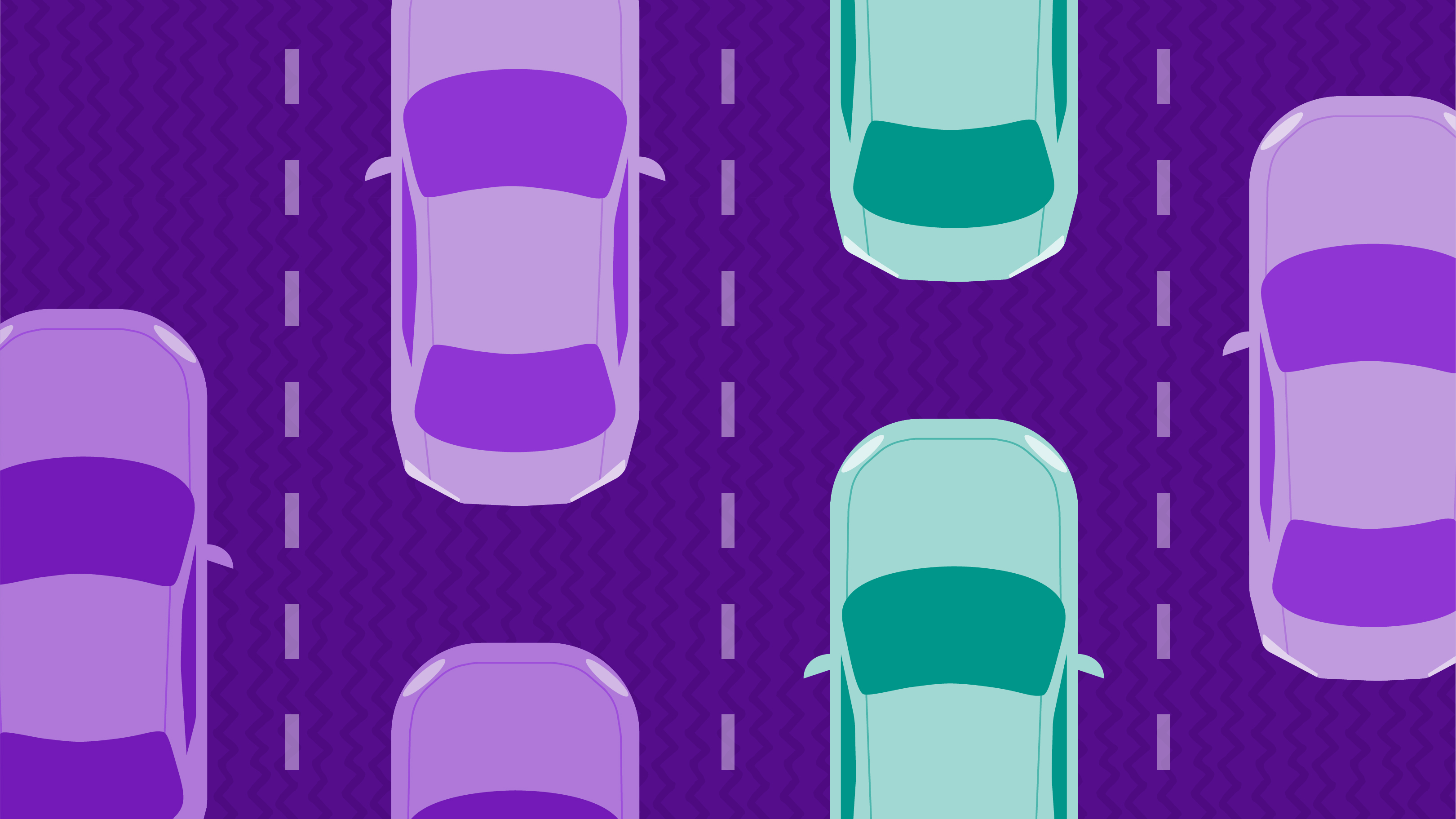Overview of Kanban
To choose the right Kanban software, you need to understand Kanban itself. Kanban emerged in the late 1940s in Japan, when Toyota engineer Taiichi Ohno analyzed how supermarkets stocked their shelves by reordering products only when on-hand supplies were depleted. At Toyota, that practice developed into just-in-time inventory replenishment (JIT).
The word Kanban (pronounced “KAHN-bahn”) means sign or billboard in Japanese, and at Toyota, Kanban cards were used to signal or trigger other steps in the production process. These concepts evolved and integrated with other Agile methodologies, spread throughout manufacturing operations, and then to the IT world.
A Kanban system is grounded in three key ideas:
- Visualization - The workflow is represented in a visible way.
- Pull-based - Work moves through the process when a team member is ready and pulls a task. This is different from push-based systems where work progresses because someone has finished their part and pushes it to the next team member.
- Work-In-Progress Limits (WIP) - At each phase, only a certain number of tasks or assignments are permitted. This differs from other systems that focus on time limits. WIP limits maximize efficiency and improve focus and quality by making sure people aren’t overloaded and pulled in too many different directions.
In the 2000s, Kanban evolved further when software engineer David J. Anderson refined the ideas into the Kanban Method for services. The core principles were augmented with a handful of other key values: managing work flow, making policies explicit, implementing feedback loops, improving collaboratively, and evolving experimentally.
Kanban is now practiced in software development and many other non-IT businesses. The approach emphasizes starting where you are now, so teams at any stage can dive in with Kanban. You can continue practices that are working well and make incremental changes when bottlenecks or problems are discovered.
Prioritize and organize projects visually with Smartsheet Board View
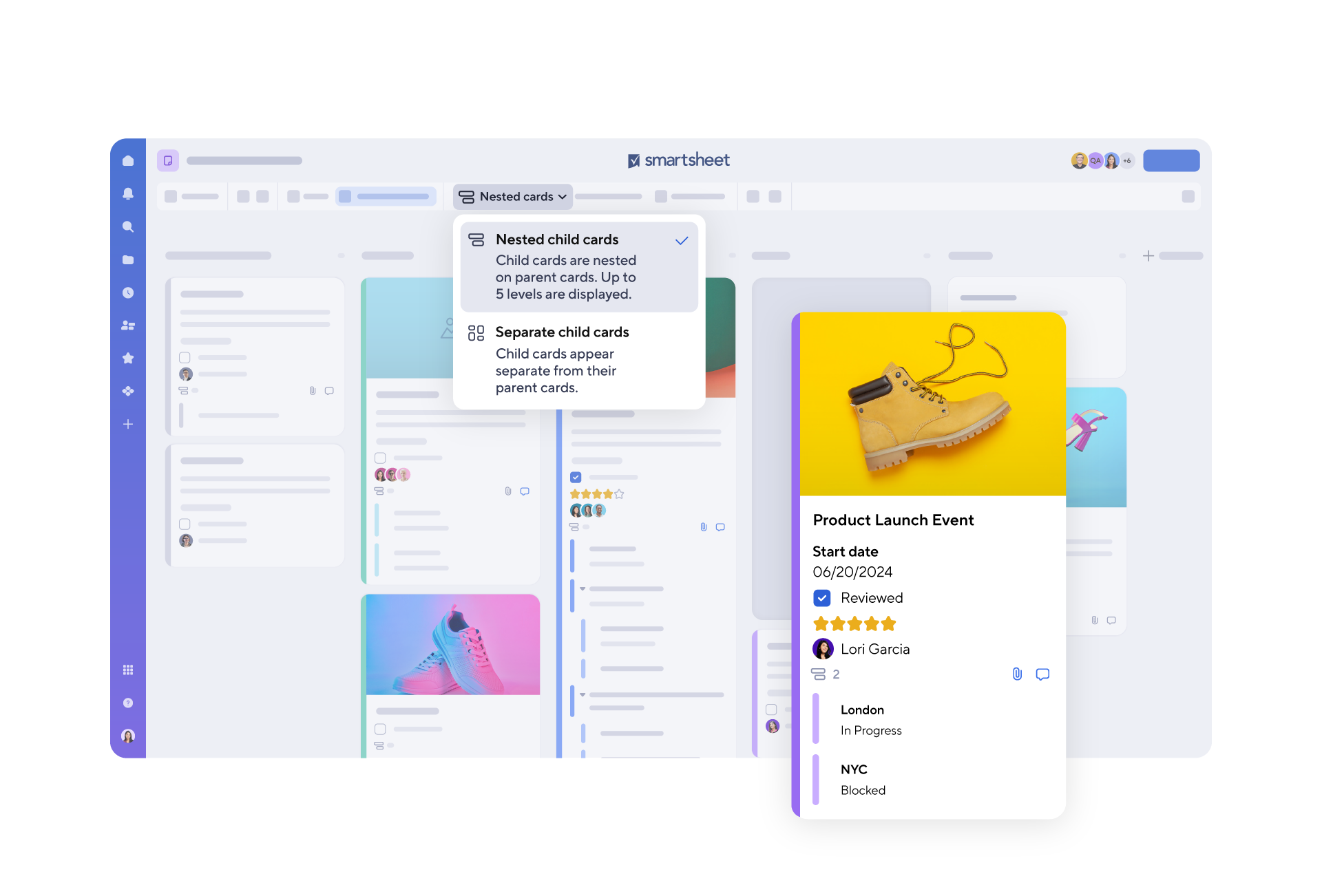
Smartsheet offers a dynamic, visual approach to managing tasks and projects, making it easy to track progress, update statuses, and prioritize work in real time. With customizable Kanban-style lanes and drag-and-drop functionality, teams can stay organized, aligned, and focused on what matters most.
Explore the full range of robust features when you try Smartsheet free for 30 days.
The Kanban Board
Kanban systems succeed because they make work visible. This is accomplished through a board with cards representing tasks or work to be done, called a Kanban board. This board is the cornerstone of Kanban project management.
A Kanban board can be as simple as a whiteboard with three columns for To Do, Doing (WIP), and Done. You can also add columns for other steps in your workflow (Testing, Billing etc.) or different cards for task types, priorities, or other attributes.
Simple Kanban Card:
Detailed Kanban Card:
This visual representation of the workflow makes it easy to spot where work is progressing and where it is blocked. This calls your attention to problems so you can tweak your system, redistribute work or make other corrections. This helps team members communicate about the work process, keeps production rolling, and leads to a culture dedicated to improvement.
High-Level Considerations in Choosing Kanban Software
As you approach your selection of Kanban software, you will have some high-level choices to make. Here are some decisions that are common in any software selection:
- Should you choose open source or proprietary software?
- Should you choose software customized for your industry?
- Should you choose a hosted solution or one that is cloud-based?
- What integrations are important to have?
- What is its profile for ease of use and flexibility?
Let’s look at the major considerations for each of these.
Open Source vs. Proprietary - There are many open-source Kanban solutions, which some companies prefer because they do not want to be restricted to a specific vendor. Another attraction of open source software is that it is usually free or very inexpensive, and can be installed wherever desired without needing to track license restrictions. On the downside, there is no dedicated support or commitment by the authors to update it, which proprietary software often provides.
Industry-Specific or General Project Management - Project managers may seek software adapted for needs similar to their own. Software development is perhaps the most popular use for Kanban, and many solutions were initially designed for IT applications.
However, one of Kanban’s strengths is its flexibility and adaptability. So generally, you do not need software designed for a specific industry as long as you choose a solution with robust Kanban board functionality. Kanban boards can be customized to fit your workflow. In many instances, templates exist for specific sectors and commonly encountered process patterns. While some general project management platforms say they can be adapted to perform Kanban, it is generally wise to avoid these unless a solution has the ability to easily create the visual project board in line with Kanban principles.
One note about the use of Kanban in software development: some software teams combine Kanban with other techniques including Scrum, which focuses on a time-boxed sprint (two to four weeks). Kanban does not incorporate time limits and is driven by the limit on the amount of work at any one time. Even for these teams, the Kanban board remains their most critical need, so the guidance above generally applies. However, “Scrumban” (as this hybrid is known) teams may want to ensure that Scrum features such as sprint planning tools and metrics like burndown charts are also available in the software.
Hosted vs. Cloud-Based - There are two main advantages of hosted software: the potential to keep your data more secure, and having greater control of the software asset. However, upfront costs are higher, and hosted options also pose some security risks. In addition, you take on greater responsibility for maintenance and updates. Many users are moving to cloud solutions because they often offer lower costs over the product lifecycle, make it easy to add or subtract users or locations, and the vendor handles support, maintenance and updates.
Integrations - The number and type of integrations are critically important. You will want to assess the other software, tools, and platforms your organization uses, and choose Kanban software that integrates seamlessly with as many of them as possible. These include file-hosting services, browser extensions, spreadsheets, data storage, email, digital signing, calendars, app integrators, programs, and developer tools.
Ease of Use/Flexibility - You want software that your team members can figure out and use, so know your team’s strengths and weaknesses. A technically adept team will be comfortable with more complex features and need less training. Technophobes will want the most goof-proof software available. You’ll also want the ability to push irrelevant information out of view. Of course, everyone loves a great user experience. Additionally, you want to confirm the software is flexible enough to meet your needs including growth in the number of users, potential changes to your processes, and functionality to manage multiple projects.
How Kanban Software Implements Kanban Principles
At this point, you’ll want to examine the specific features that bring Kanban principles into action. Here are some worth evaluating and what to look for:
Visualize Workflow - Kanban’s focus on making work visible means these features are probably the most critical.
- Kanban boards - The single most important task of your software is to create highly functional, readable Kanban boards with Kanban task cards. Check the templates your vendor offers. Having access to a library of templates that fit your workflows is attractive.
- Customization of boards - How easy is it to customize the board to your specific needs? Different software programs allow custom themes and widgets such as calendars, custom views, task boxes, and more.
- Swimlanes - Swimlanes are horizontal categories or rows on the Kanban board and can be used to represent different team members, products, product owner, priority, or custom dimension. You’ll want the representation and use of swimlanes to be intuitive.
- Activity Streams - These streams provide real-time project status updates so you receive a notification when other users make changes, comments, or add files to tasks. You can also subscribe to updates on other boards, and get these either within the tool or via email.
Limit WIP - Limiting work-in-progress is another core tenet of Kanban. These are generally set per column on the Kanban board, which is a specific stage of the workflow (coding, testing etc.), or per person or team.
- Rules - The ability to create rules for WIP limits so that the board automatically enforces them.
- Process tracking - You’ll want to be able to monitor the process for an individual project, spot delays and visualize progress.
- Portfolio tracking - In a larger organization, you may need to monitor a portfolio of projects and align progress and completion as needed.
- Custom reports - Do you want reports on your team’s progress or performance based on custom criteria?
Manage Flow - Kanban is all about keeping the work flowing. One of the most common sayings in Kanban is: stop starting, start finishing. This points to its focus on getting the work all the way to done.
- Automated Time Tracking - This function enables you to see where your team is spending its time. You can do tracking by individual, process phase, or cycle time.
- Cumulative Flow Diagrams - CFDs show tasks at each stage of the project over time and how much progress you are making. (The CFD serves much the same purpose as the burndown chart in Scrum.) The vertical axis shows how many tasks are currently being worked on or completed and the horizontal axis shows the cycle time, defined as the time required to complete a single task.
- Defect tracking - Do cards and the board make it apparent through color or other attributes when a task or story has a defect or problem?
- Drag-and-Drop Interface - This allows you to easily move cards around and rearrange your board as circumstances change.
- Card Aging - With this feature, cards begin to fade or change color when your preset amount of time elapses to highlight that the work has stalled.
Make Policies Explicit - You want your board to easily adapt to your requirements and rules, not the other way around.
- Configurable Workflow - This makes it easy for you to represent your process as it exists, a key part of Kanban’s focus on starting with the system already in place.
- Subworkflows - When a step in your workflow is comprised of multiple steps, you want to be able to model this on your board.
- Triggers - Some programs allow you to set rules that will trigger an action every time a certain event occurs such as replenishing queues when work is completed.
Implement Feedback Loops - Kanban strives for continuous improvement, known as Kaizen in Japanese. Your software supports this by providing feedback on how things are going.
- Requests and Ideas Management - Is it easy to receive and manage suggestions, requests and ideas?
- Analytics - You can improve your forecasting when your software gathers data and produces analytics that measure performance, lead and cycle times, blockers and other metrics. What does the software enable?
- Manage multiple projects, teams - At a portfolio or enterprise level, you may want features that enable you to have good overview on multiple projects or teams.
Improve Collaboratively, Evolve Experimentally - Lean Kanban suggests that teams pool their knowledge and experience to suggest ways of improving processes. These are then tested using models and the scientific method. You’ll want software that makes it easy for you to change things up.
- Dashboards - Your software can support this effort by giving you a snapshot of key metrics. Is it intuitive and easy to arrange?
- Custom fields - This functionality allows you to tweak and vary your process however you desire, rather than being locked into a workflow pattern set by the software vendor.
- Mobile - You want all team members to be able to access the software on-the-go so collaboration keeps flowing.
- Email notifications - Make sure your software notifies project members by email when the board is updated and/or their name is mentioned.
- Push updates - Mobile notifications keep team members in the loop at all times.
- Allow workflows to be changed at any time - Since you are continuously improving, you don’t want to be locked into a configuration set at the start of your board.
- Multiple workflows/processes - If you need to manage multiple teams or processes, you want software that makes that easy to do.
The Business Benefits Delivered by The Right Software
Many people want a better understanding of how Kanban and Kanban software translate into concrete business benefits. The principles of Kanban work synergistically, and, similarly, the right software supports your success by combining key features while avoiding unnecessary complexity.
Here are specific examples of how benefits are driven by specific features:
- Closer integration of distributed teams results from all team members working from the same Kanban board, having work be visible and seeing instantaneous updates on colleagues’ progress.
- Higher quality, improved productivity, and protection from scope creep are enabled by WIP limits, which make sure team members are highly focused on their tasks.
- Bottlenecks and problems are more easily detected by virtue of Kanban’s visible board and WIP limits. These also reduce wasted work and time by making sure the project load is spread strategically.
- Better collaboration and communication result from notifications and messaging within the software, mobile interfaces, and the ability to manage multiple teams and projects.
- Efficiency and profitability advances are driven by time tracking, reduced lead and cycle time, and improved workflow.
- Gains in customer satisfaction are a result of continuous improvement that is facilitated by fast feedback loops, defect tracking, analytics, and the ability to tweak workflows at any point in the project lifecycle.
While the Kanban board is at the heart of your process, Kanban experts caution against putting more focus on the software than the principles of Kanban. Teams that implement a Kanban board without a deep understanding of the principles of work limits, continuous improvement, and waste reduction have a higher tendency to peter out. Robust implementation requires a thorough grounding in the mindset of Kanban as well as the mechanics.
Worksheet for Evaluating and Choosing Kanban Software
Now you’ve gotten a sense of what’s possible with Kanban software. A good way to determine the best program for your needs is to use a decision matrix. Try using the example below.
- On the top row, list the most important features or functionality for your needs. (Add more columns as needed.) In the worksheet above, we have filled in some sample criteria.
- List each software program under consideration in the first column.
- Go down your list and score each program from 0 (worst) to 5 (best) on how it rates on the individual criteria.
- On the second row (underneath the factors), rank each factor in terms of relative importance on a scale of 0 (unimportant) to 5 (critical). You may have multiple factors of the same importance. (Examples in the above table.)
- Multiply the score in each column by the factor’s relative importance to get a weighted score.
- Add each software’s weighted scores across the row.
- The highest total score is your winner.
Easily Create a Kanban Board with Smartsheet’s Card View
It’s easy for tasks to get lost in the madness of your everyday work. What you need is a better, more visual way to track and manage tasks.
Empower your team with board view in Smartsheet — a user-friendly task tracking solution that ensures seamless task prioritization, enhanced project visibility, and effortless agile collaboration.
Whether managing projects, optimizing workloads, or tracking to-dos, board view helps eliminate unnecessary status meetings by letting team members track project progress, completed tasks, and upcoming work with task cards.
Discover the intuitive drag-and-drop cards, real-time collaboration, and organizational card nesting that drive your organization to adapt and deliver more effectively.
Learn more about board view in Smartsheet.