Excel KPI Performance Dashboard Template
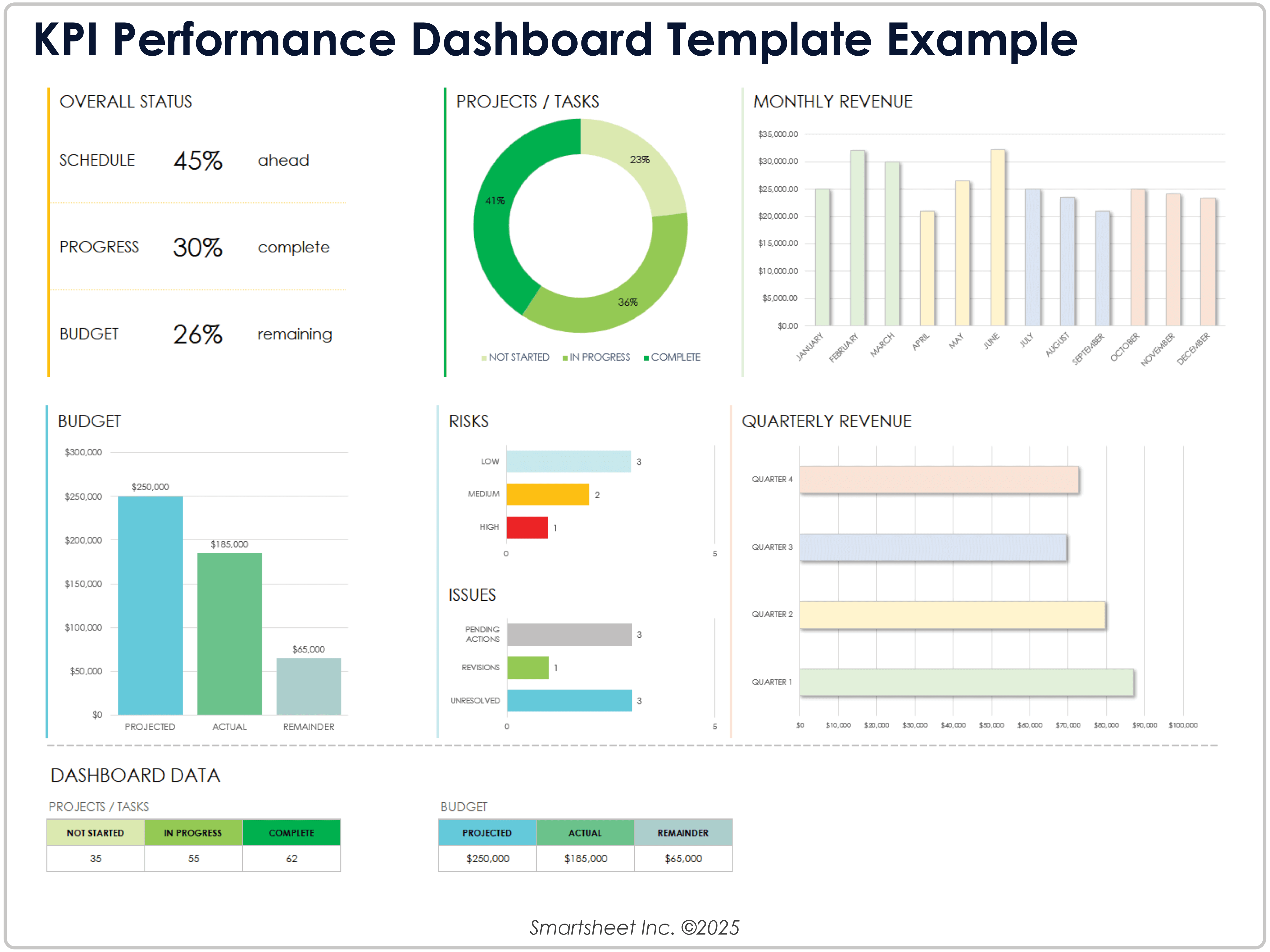
Download Blank and Sample Versions of the KPI Performance Dashboard Template for Excel
When to Use This Template: Use this dashboard template to track and visualize project tasks, risks, and issues at a glance. It’s a great tool to support and enhance project check-ins and stakeholder updates with performance metric charts.
Notable Template Features: This template features space to enter the schedule details, progress, and budget status updates. It includes bar charts to categorize risks and issues, and it details monthly and quarterly revenue amounts.
Check out this collection of free KPI dashboard templates to standardize performance data visualizations and enhance decision-making.
Excel Project Management Dashboard Template
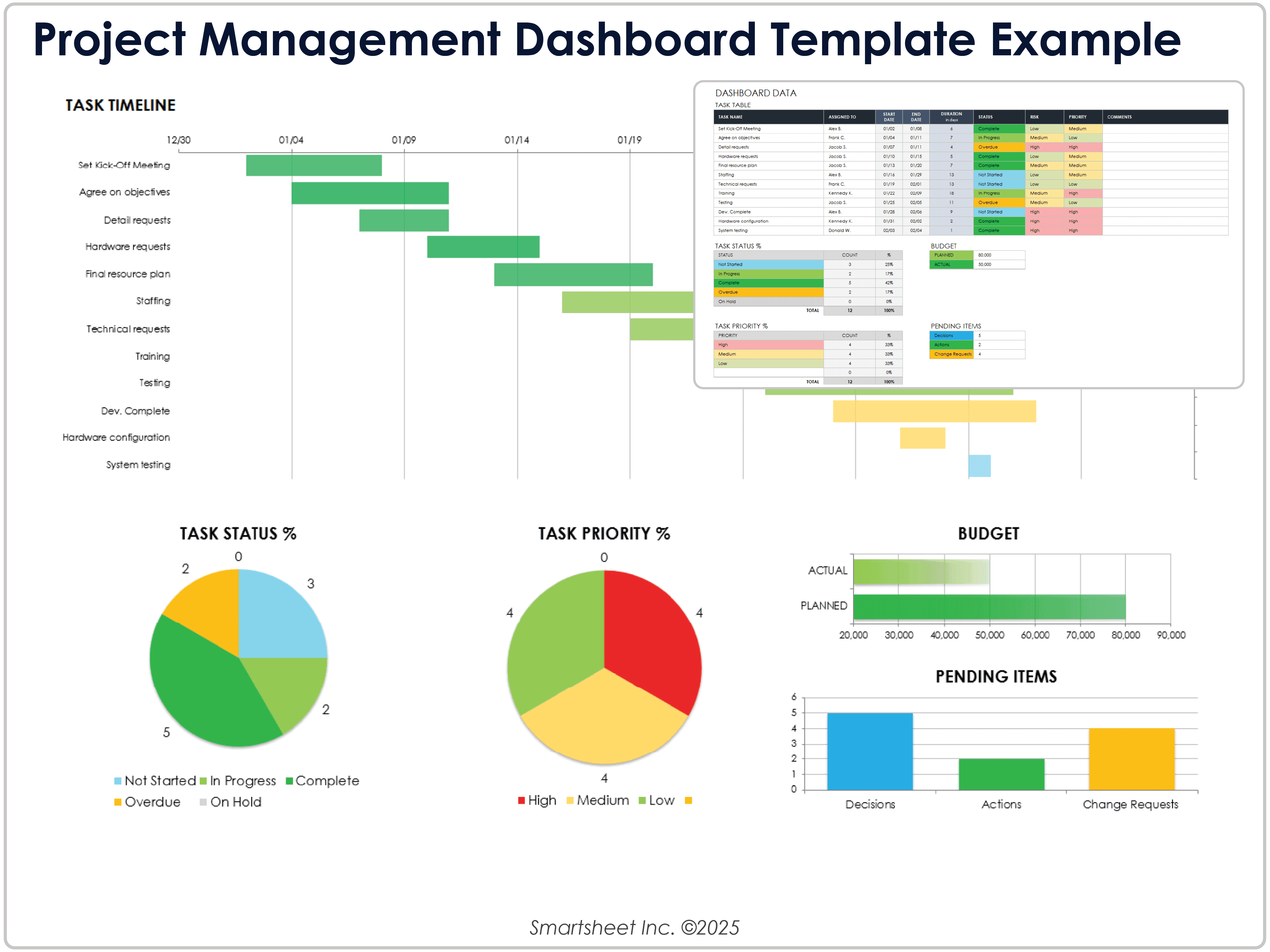
Download Blank and Sample Versions of the Project Management Dashboard Template for Excel
When to Use This Template: Track, visualize, and manage project tasks at a glance with this dashboard template. Use it during project team meetings, status reviews, and stakeholder updates to ensure clarity and timing.
Notable Template Features: This template features a timeline to track and visualize project tasks. It also includes pie charts that display task status and priority percentages. Use the Budget chart to compare actual and planned costs, and Pending Items to categorize and tally decisions, actions, and change requests.
Check out this sample dashboard template roundup to help you save time and resources while visualizing project data.
Excel Data Quality Dashboard Template
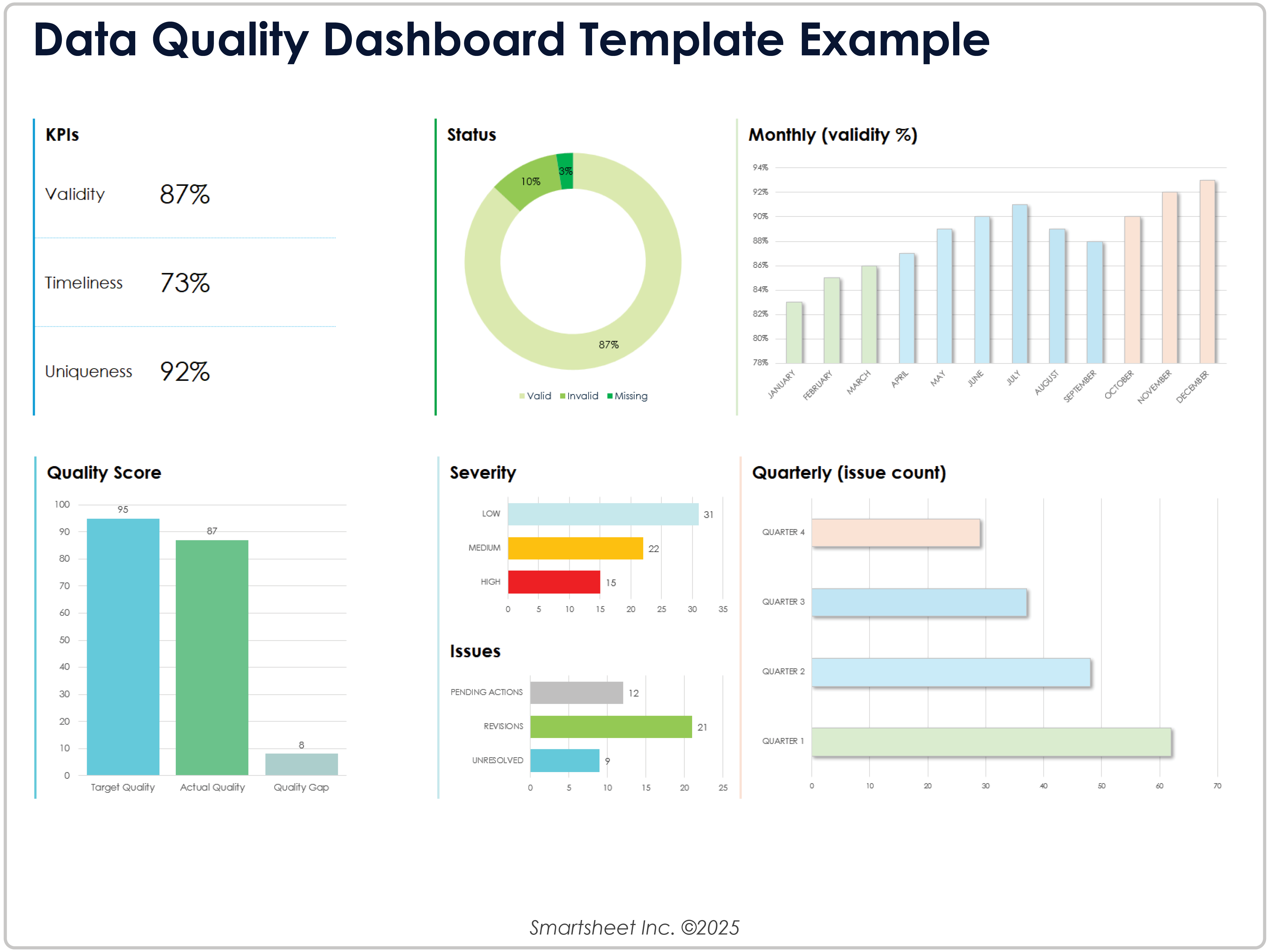
Download Blank and Sample Versions of the Data Quality Dashboard Template for Excel
When to Use This Template: Project owners can use this template to document, track, and visualize key data quality metrics. It’s a great tool for quality reviews, system migrations, and audits to identify risks and improve accountability.
Notable Template Features: This template features a chart to categorize and total valid, invalid, and missing status records. Enter monthly validity percentages and quarterly issue counts in the dashboard data sections to track changes and progress.
Check out this collection of free Google Sheets dashboard templates to help you save time, track performance, and visualize project data.
Excel Budget Dashboard Template
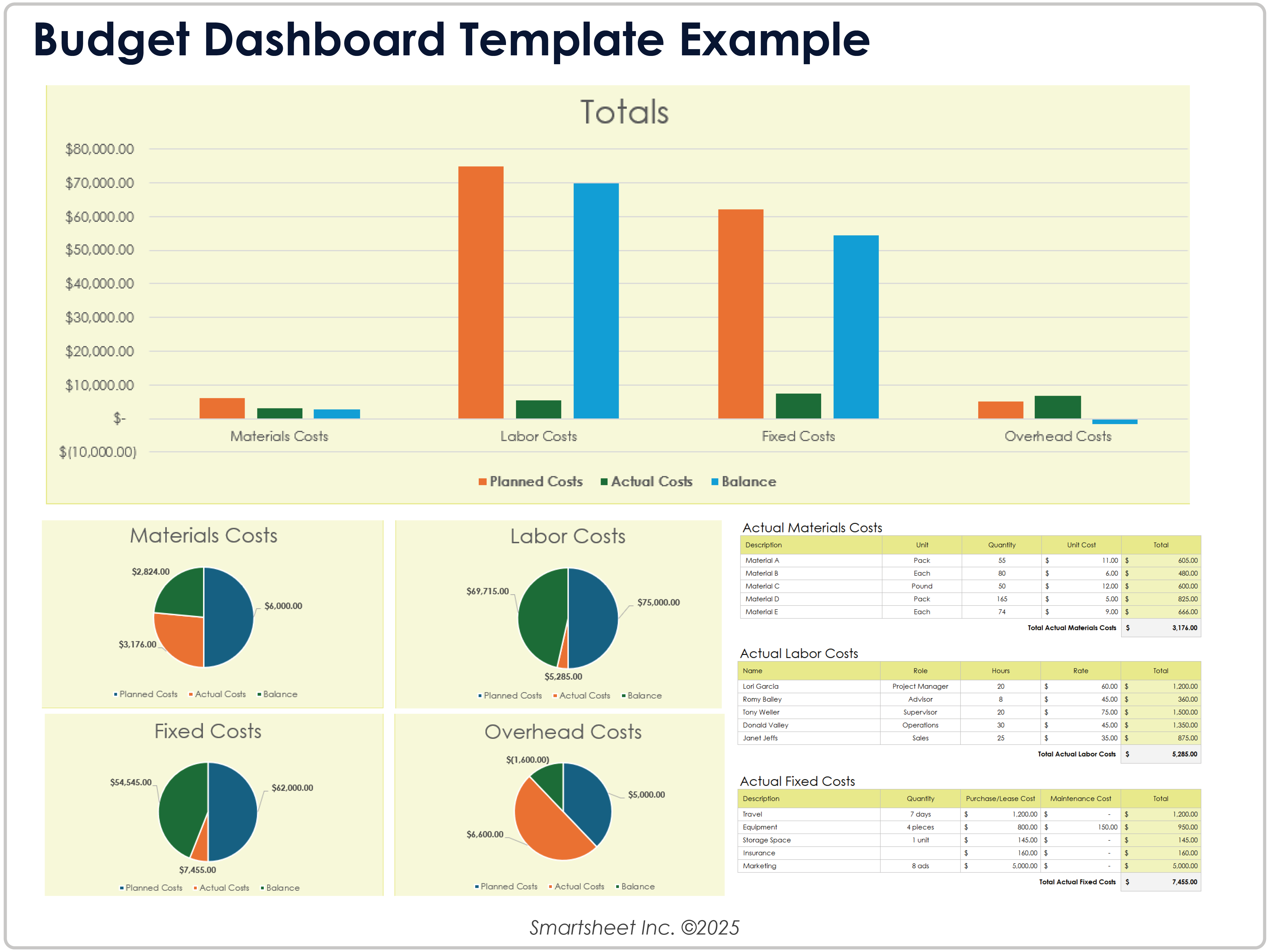
Download Blank and Sample Versions of the Budget Dashboard Template for Excel
When to Use This Template: Use this dashboard template to manage tasks and keep projects on schedule and under budget. It works well for project planning, budget reviews, and financial performance reporting.
Notable Template Features: This template includes space to categorize and visualize planned, actual costs, and balances for labor and materials. The dashboard layout provides a comprehensive budget overview at a glance.
Check out this collection of free executive dashboard templates and examples to help your organization streamline and enhance performance and business data to drive decision-making.
Excel Sales Management Dashboard Template
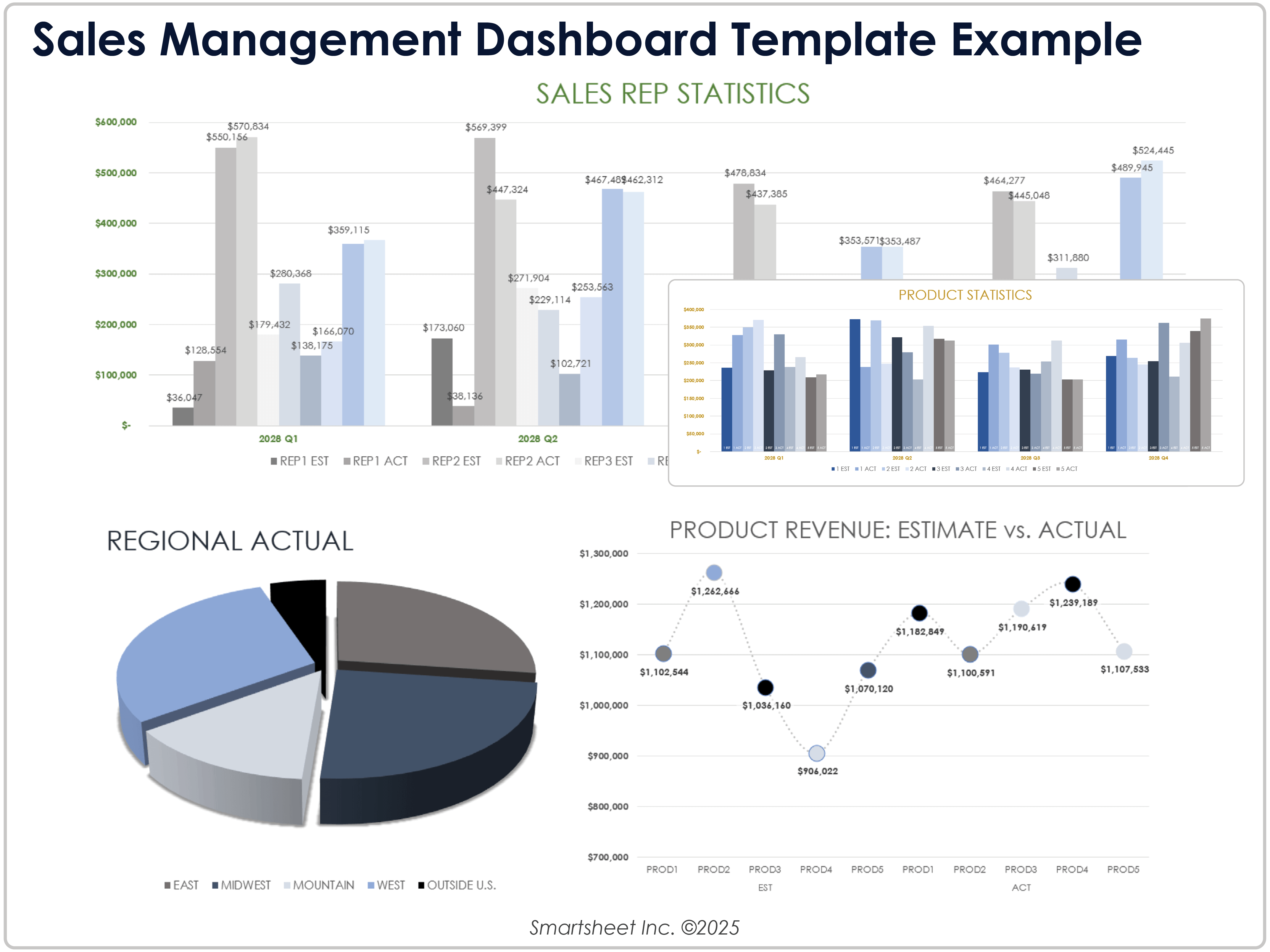
Download the Sales Management Dashboard Template for Excel
When to Use This Template: Project leads can use this template to track and manage sales performance, product trends, and regional distribution. It’s a great tool for quarterly reviews, check-ins, and team performance evaluations to tie sales rep performance to product and regional outcomes.
Notable Template Features: The sales chart allows you to rank salespeople and visualize performance data by region, product, and outlet. This template also includes stacked bar charts that display the product-region-outlet mix and trends.
Excel Project Portfolio Management Summary Dashboard Template
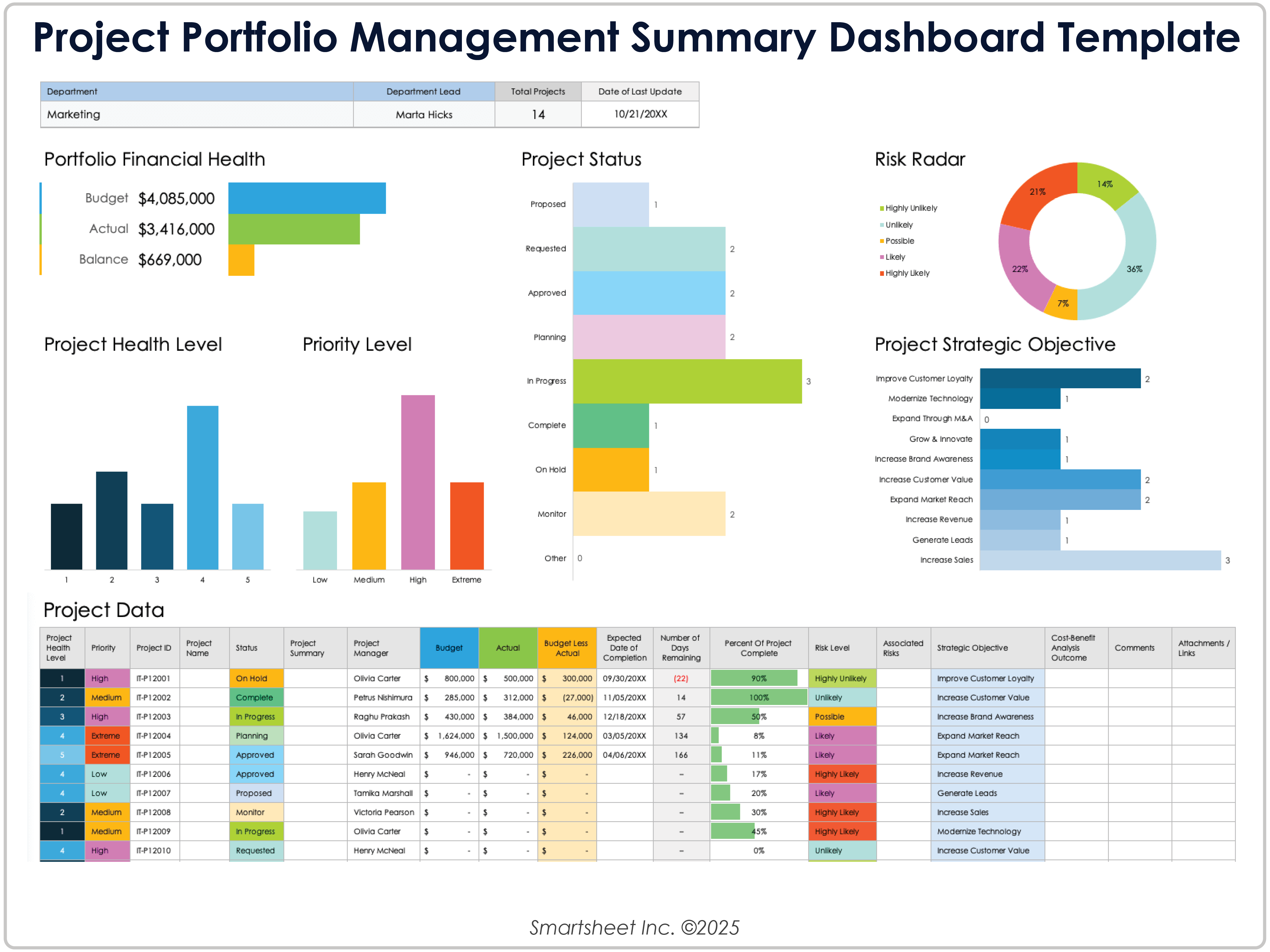
When to Use This Template: Use this dashboard template to assess and visualize performance and progress across departmental projects. It’s useful for prioritizing work and for making data-driven decisions during project portfolio briefings and reviews.
Notable Template Features: This template provides space to communicate overall portfolio financial health, project status, priority level, and strategic objectives. The Risk Radar charts list risk likelihood status percentages for each project.
Check out this collection of free project portfolio dashboard templates to help you streamline project management, boost efficiency, and centralize data visualizations.
Excel Multiple Project Dashboard Tracking Template

Download Blank and Sample Versions of the Multiple Project Dashboard Tracking Template for Excel
When to Use This Template: Project portfolio managers can use this template to track and manage multiple project timelines, financials, risk analyses, and more. Use it to coordinate project delivery schedules, allocate resources, and track actions.
Notable Template Features: This template includes a multiple-project timeline that charts the start and end dates for each project. It also includes a Days per Project bar chart and a color-coded Resource Allocation pie chart that visualize individual project data.
Excel Product Metrics Dashboard Template
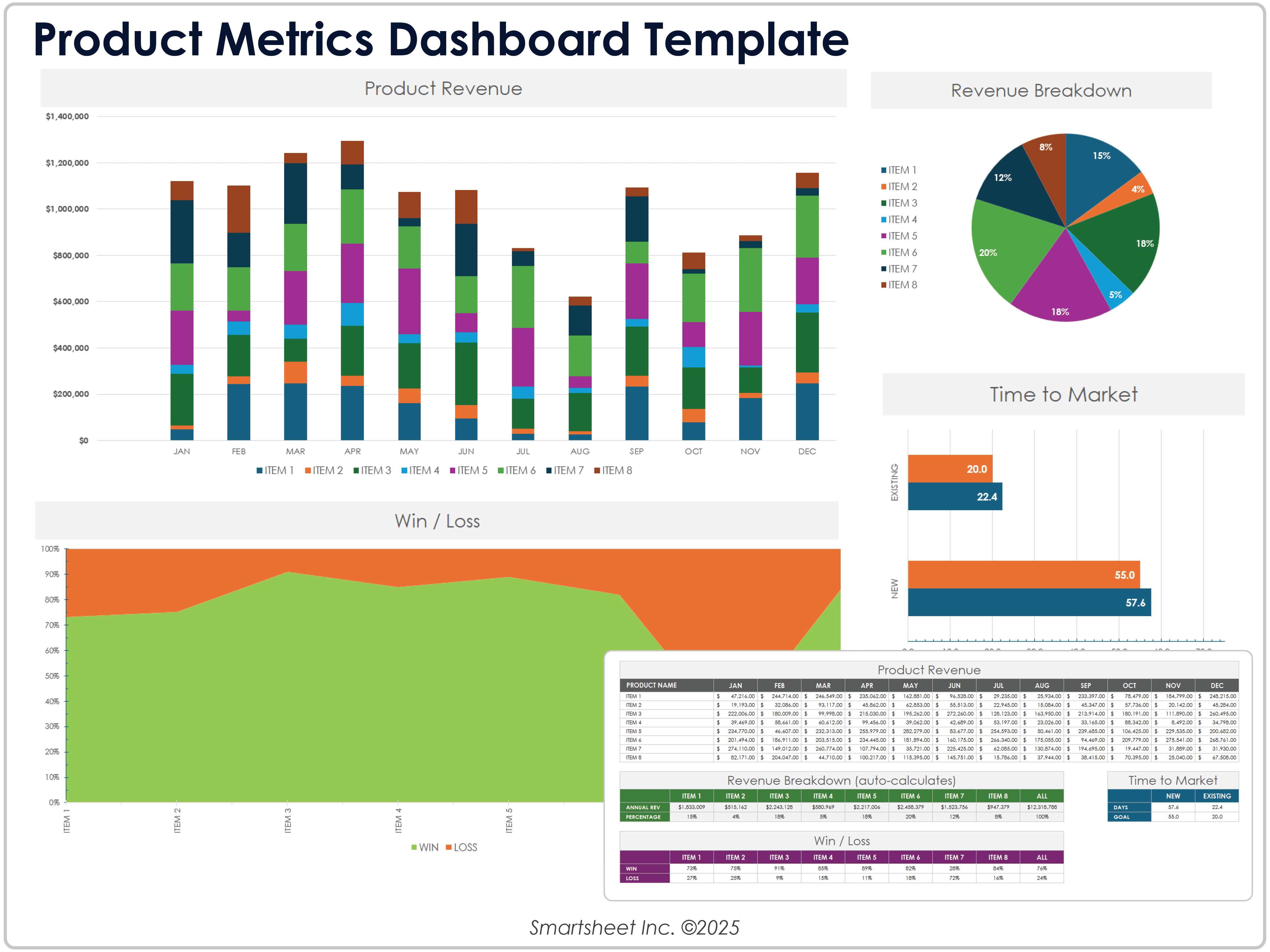
Download the Product Metrics Dashboard Template for Excel
When to Use This Template: Use this dashboard template to track and visualize product revenue totals, distribution, and performance. It’s a great tool to use during monthly, quarterly, and market reviews.
Notable Template Features: This template includes a stacked Product Revenue bar chart that lists individual item revenues. It also has a pie chart that breaks down revenue percentages per item and a Time to Market bar graph that compares goals to actual days.
Discover An Easier Way to Create Dashboards With Smartsheet
Empower your people to go above and beyond with a flexible platform designed to match the needs of your team — and adapt as those needs change.
The Smartsheet platform makes it easy to plan, capture, manage, and report on work from anywhere, helping your team be more effective and get more done. Report on key metrics and get real-time visibility into work as it happens with roll-up reports, dashboards, and automated workflows built to keep your team connected and informed.
When teams have clarity into the work getting done, there’s no telling how much more they can accomplish in the same amount of time. Try Smartsheet for free, today.