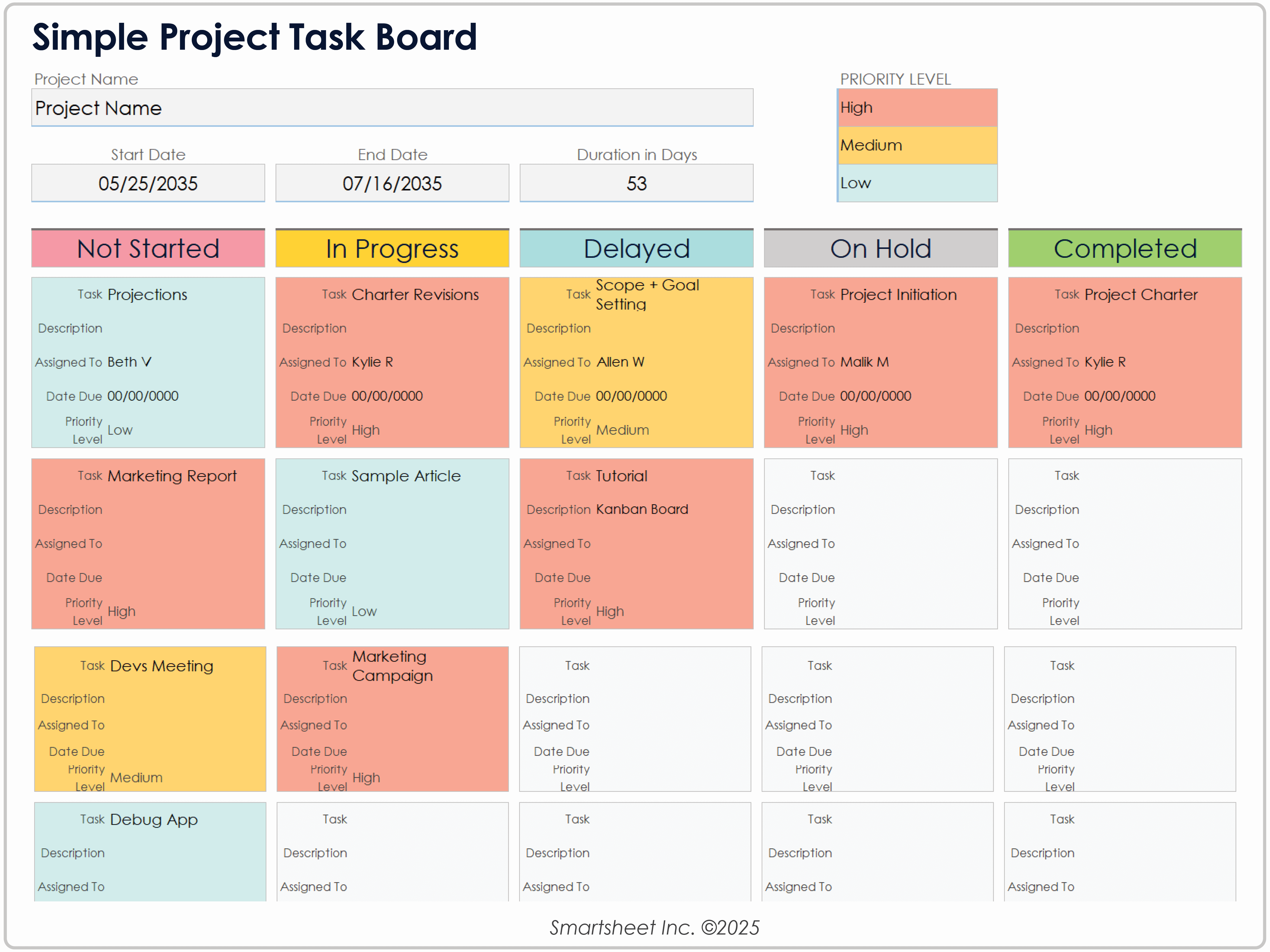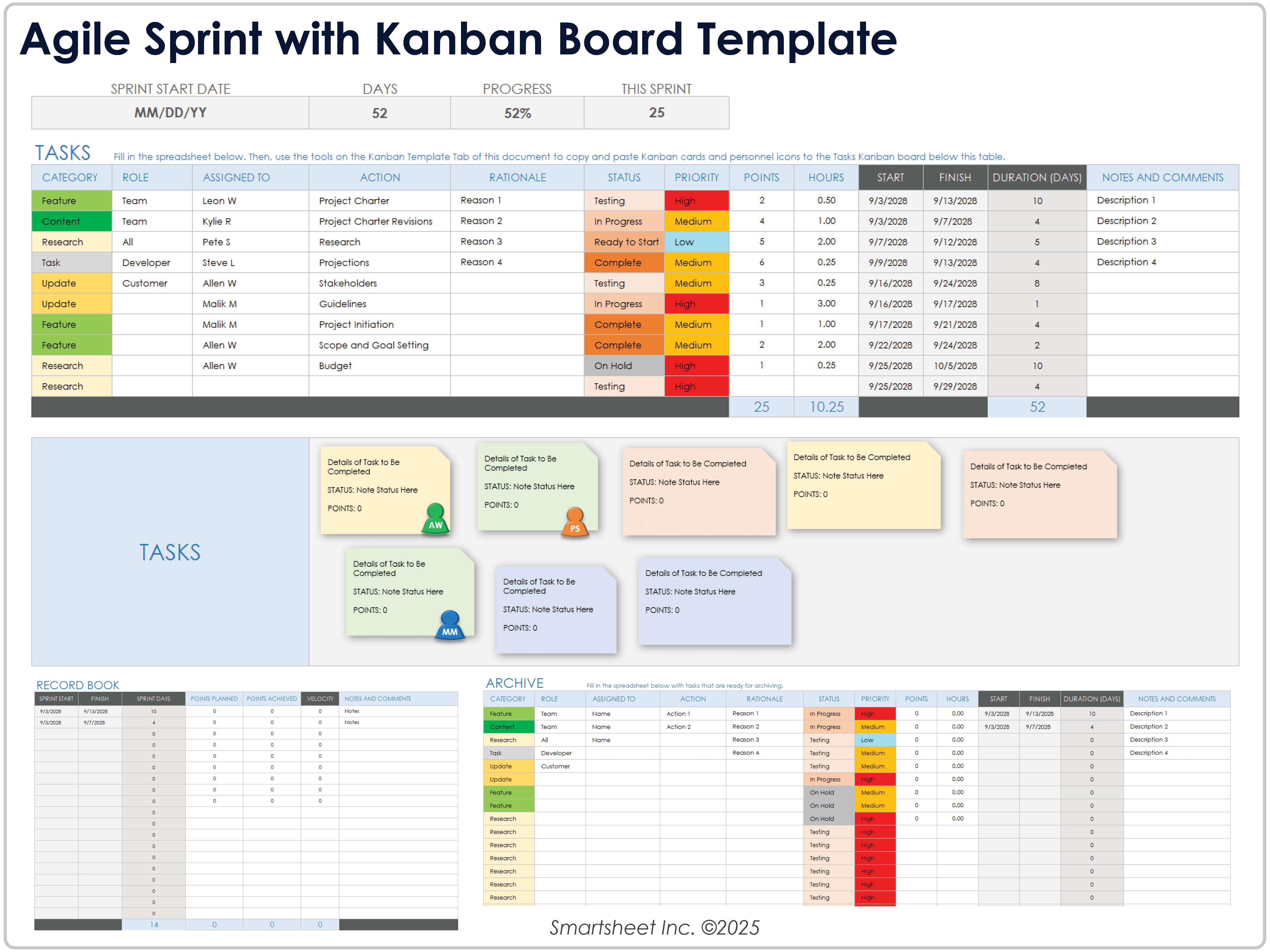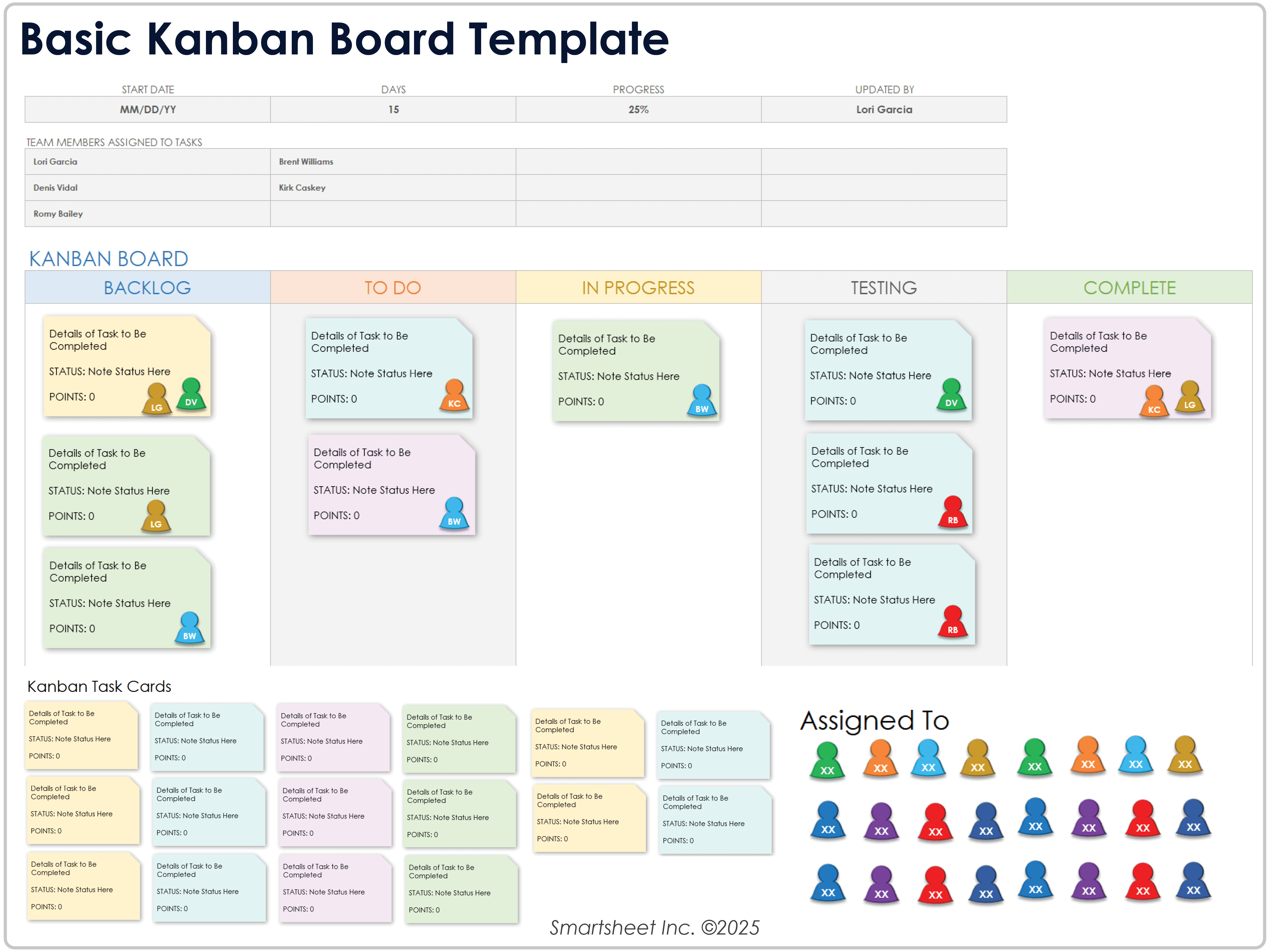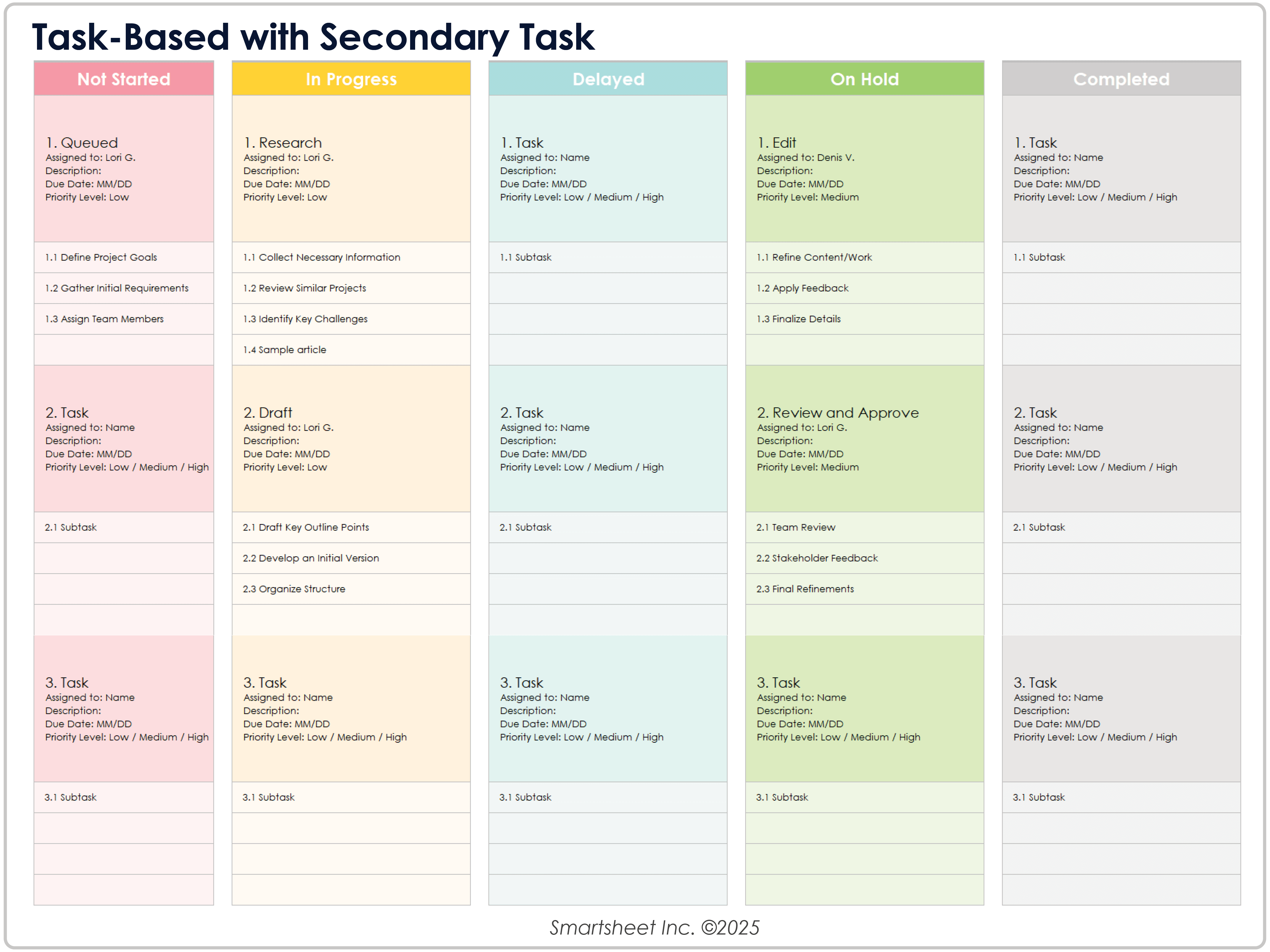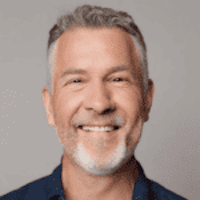What Is a Task Board in Project Management?
A task board is a visual tool for tracking project tasks. Teams can organize work into columns based on task status (e.g., To-do, In progress, and Done) to monitor progress at a glance. Task boards simplify collaboration and enhance accountability.
Online vs. Physical Task Board
Online task boards are flexible and easy to access, and they often feature automation and analytics functions. Physical boards are simple and work best for teams in the same location. Both have advantages, but online boards are better for remote work and projects that are subject to lots of changes.
Types of Project Management Task Boards
Project management task boards come in many forms, and each is suited to specific needs and workflows. Some are simple and work well for tracking small tasks, while others are detailed and can help you manage complex workflows.
Below is a list of the most common types and how you can use them:
- Simple Project Task Board: This is the most basic setup, including To Do, Doing, and Done columns. This type is ideal for small teams or individuals who manage straightforward workflows. This board helps track progress at a glance and ensures nothing falls through the cracks.
Download a Simple Project Task Board Template for
Excel
| Smartsheet
- Process-Based Task Board: This type of task board is designed for projects that include multiple steps, such as approvals or quality checks. Tasks move through columns that represent stages such as Draft, Review, and Final Approval. These boards are great for ensuring every step in a process is completed in order. You can turn a simple project task board into a process-based task board by adjusting the column names.
- Daily Task Boards and Weekly Task Boards: Organize tasks based on deadlines, such as weekly goals or daily to-dos. These boards help teams focus on what needs to be done immediately, ensuring you meet short-term objectives while keeping the big picture in mind. You can adjust the column names in the simple project task board template above to reflect daily or weekly priorities so that the same board will work for your team’s schedule.
- Scrum Task Board: Used in Agile workflows, Scrum boards organize tasks by stages such as Assignments, In Progress, In Review, and Done. They are highly visual and foster collaboration by helping teams track work completed in each sprint, or fixed work period. This scrum board template can help you get started.
Download a Scrum Board Template for
Excel
| Google Sheets
- Kanban Task Board: A Kanban task board is ideal for managing workflows in real time. Move tasks across columns such as Backlog, In Progress, and Completed. Kanban boards limit the amount of work in progress (WIP) to prevent overload and help the team remain focused on the top priorities.
Download a Basic Kanban Board Template for
Excel
|
Microsoft Word
|
Adobe PDF
| Google Docs | Google Sheets
Find other Kanban board templates for a variety of uses.
- Task-Based With Secondary Tasks: This type of task board breaks down large tasks into subtasks for clarity. For example, the In Progress column might list additional steps such as Research, Draft, and Edit. This board is excellent for teams with detailed workflows or complex projects that require extra organization.
Download a Task-Based With Secondary Tasks Task Board Template for
Excel
| Smartsheet
Benefits of Project Task Boards
Task boards make managing projects easier. They keep work organized and help teams stay on track. By using task boards, you can save time, reduce stress, and improve results.

"Task boards are more than just tools — they’re the glue holding team accountability and project visibility together,” says Roland Jakob, Managing Partner at BlazeKin Media. “Integrating Agile methods such as Kanban for dynamic task prioritization and progress tracking led to a 20 percent reduction in project completion time during a global marketing campaign. By integrating a communication tool with our task boards, we created a hybrid system that allowed for real-time updates and rich discussions directly on task cards. This reduced bottlenecks caused by email chains and improved team alignment. The result was faster decision-making and quicker identification of task dependencies, which helped us stay ahead of deadlines and improve overall project delivery."
Task boards offer the following the key benefits:
- Visual Clarity: Task boards provide a clear, visual overview of project progress. Unlike spreadsheets or to-do lists, they display task statuses and workflows in real time, which makes it easier for teams to quickly understand the tasks that are in progress, pending, and completed. This instant visibility helps teams catch delays or bottlenecks early and address issues before they become bigger problems.
"Task boards break things down into manageable stages,” says Dominick Tomanelli, Co-Founder and CEO at Promobile. “During a critical experiential event, our task board highlighted when one piece was holding everything up. We caught it early and shifted resources to get back on track, avoiding major delays. The board gave us visibility across departments, ensuring that last-minute changes didn't derail the entire project,” he recalls. - Improved Collaboration: The best task boards allow you to centralize all project details — tasks, files, and updates — in one place. This reduces the need for back-and-forth emails or meetings and ensures that all team members are aligned. Everyone can easily see what needs to be done and who is responsible, which leads to smoother communication and more efficient teamwork.
- Enhanced Accountability: By clearly assigning tasks and due dates, task boards ensure that everyone knows their responsibilities. This transparency holds team members accountable and reduces the chances of they overlook tasks. It also makes it easier for managers to track individual contributions and progress.
- Streamlined Workflow: Task boards break down complex projects into smaller, manageable tasks. This structured approach allows teams to focus on one step at a time, which makes workflows more organized and less overwhelming. The simple visual tool also makes it easier to identify bottlenecks so that you can amend your workflows for maximum efficiency.
"Using task boards for resource allocation allows teams to spot if someone’s overloaded or if a task is waiting on a particular resource. It’s an easy way to prevent bottlenecks before they even happen,” explains Nirav Chheda, Co-Founder and CEO at Bambi. “By visualizing workload distribution, teams can reassign tasks in real time to avoid burnout and ensure continuous progress. This proactive approach has helped our cross-departmental teams stay aligned, even during high-demand periods." - Better Productivity: Task boards help teams prioritize work by using visual cues such as color-coded tags and status indicators. This helps teams focus on high-impact tasks and manage workloads effectively. Automation features, such as moving tasks to the next stage or sending reminders, save time and keep projects moving forward.
Ways to Use Project Task Boards in Project Management
Task boards can be used in many ways. They help teams plan, track, and complete tasks efficiently. Whether managing a large project or tackling smaller goals, task boards keep everyone aligned and organized.
Here are some common ways task boards support project management:
- Break Down Large Tasks Into Smaller, More Management Steps:
Task boards simplify complex projects by breaking them into clear steps. Mojtaba Shakiba, CEO and Founder at Zapiy.com, shares how his team has used task boards. They “applied task boards in unconventional ways, such as aligning sales, marketing, and product development teams during product launches. We created a task board linking product updates, promotional strategies, and sales goals in one view, which streamlined our entire go-to-market process. Beyond project management, we also use task boards for tracking objectives and key results, breaking down each strategic goal into actionable tasks. Our customer feedback board enables us to organize user feedback by priority, ensuring our product and engineering teams address high-impact issues first." - Track Progress to Ensure You Meet Deadlines:
Task boards allow teams to monitor their progress and make adjustments to stay on schedule. "I use task boards to coordinate with internal and external stakeholders and ensure that projects stay within scope, timeline, and budget,” says David Pumphrey, CEO at Riveraxe LLC. “By integrating data analytics into our task boards, we were able to track project progress and identify bottlenecks early. For example, during a recent government project, this approach increased our efficiency by 40 percent and ensured timely project delivery.” - Prioritize the Most Important Tasks:
Task boards help teams focus on high-priority tasks to avoid being overwhelmed by less critical work. "A well-set-up board isn’t just for tracking; it’s like the brain of a project,” says Paul Drecksler, Founder of Shopifreaks. “You can break tasks down into manageable pieces, assign them, and instantly know when something’s overdue. The visual nature of task boards makes them perfect to prioritize work at a glance, avoid unnecessary meetings, and address bottlenecks before they impact progress." - Improve Collaboration by Coordinating Tasks Among Team Members:
Task boards help teams collaborate efficiently by making it clear who is responsible for each task. "In construction, task boards are most effective when tailored to reflect the sequencing of on-site activities,” explains Aaron Lipman, Owner of Two Brothers Foundation Repair. “For example, during a residential foundation repair, our task board might include phases such as soil testing, excavation, material delivery, reinforcement placement, and curing. Each task card contains critical information such as weather considerations, team assignments, and photo uploads of completed work. We've also embedded safety protocols directly into tasks — before excavation begins, the task card requires confirmation of utility clearance and safety briefings, with supporting documents uploaded to the board. This ensures that safety measures are followed without slowing down the workflow, keeping the project safe and on schedule."
How to Choose an Online Task Board Software
There are a variety of task board software options to choose from. To make your selection, evaluate the specific features, ease of use, and customization options of each, and select one that fits your team's needs and makes work easier.
Below are some common features you should look at when picking your task board software:
- User Interface and Experience: An intuitive and user-friendly interface reduces the learning curve and encourages team adoption.
- Customization Options: The ability to tailor workflows, fields, and views to match your team's specific processes enhances efficiency.
"Look for tools that match your team's size, workflow complexity, and collaboration style,” shares Shakiba. “Agile teams may prefer visual boards for task flow, while marketing teams might need a more timeline-focused approach. Customization and security are also essential. Automation and flexible workflows have helped us reduce repetitive updates and tailor processes to our specific needs." - Integration Capabilities: Look for a tool that integrates with your team’s existing tools. Doing so streamlines workflows and reduces duplication of effort.
"I recommend prioritizing systems that offer robust data integration and real-time analytics. Choosing tools that integrate well with other project management solutions ensures all stakeholders have up-to-date information at their fingertips. The ability to pull real-time reports and analyze project health has been crucial in staying proactive rather than reactive,” says Pumphrey. - Collaboration Features: Real-time updates, commenting, and file-sharing capabilities facilitate effective team communication.
- Automation: Automated task assignments, status updates, and notifications save time and reduce manual errors.
- Reporting and Analytics: Built-in reporting tools provide insights into project progress, team performance, and potential bottlenecks.
- Mobile Accessibility: A robust mobile app ensures team members can access and update tasks on the go.
- Security Features: Data encryption, user permissions, and compliance with industry standards protect sensitive information, both internally and for customers.
Michael Schmied is the Co-Founder of and a Senior Financial Analyst at Kredite Schweiz. "When choosing an online task board software, prioritize robust security features such as encryption and customizable user-access controls,” he says. “Solutions with these capabilities ensure efficient project management while maintaining data security. This has been essential in protecting sensitive financial data and maintaining client trust.” - Scalability: The software should accommodate team growth and increasingly complex projects without compromising performance.
"Start by evaluating how many people will use the board and the type of projects you handle,” says Gianluca Ferruggia, General Manager at DesignRush. “Selecting a versatile tool that integrates smoothly with communication and workspace apps can significantly streamline workflows. Its flexibility should allow for customizable workflows that evolve as your team grows, ensuring the system supports progress rather than limiting it.” - Pricing Structure: Look for transparent and flexible pricing plans that fit within your organization's budget constraints.
Task Board Software Research Comparison Chart
Organize your task board software research findings using this chart. During your research, consider the features in the left column and note what each option offers. Use these notes to compare task board software offerings and choose what is right for your team.
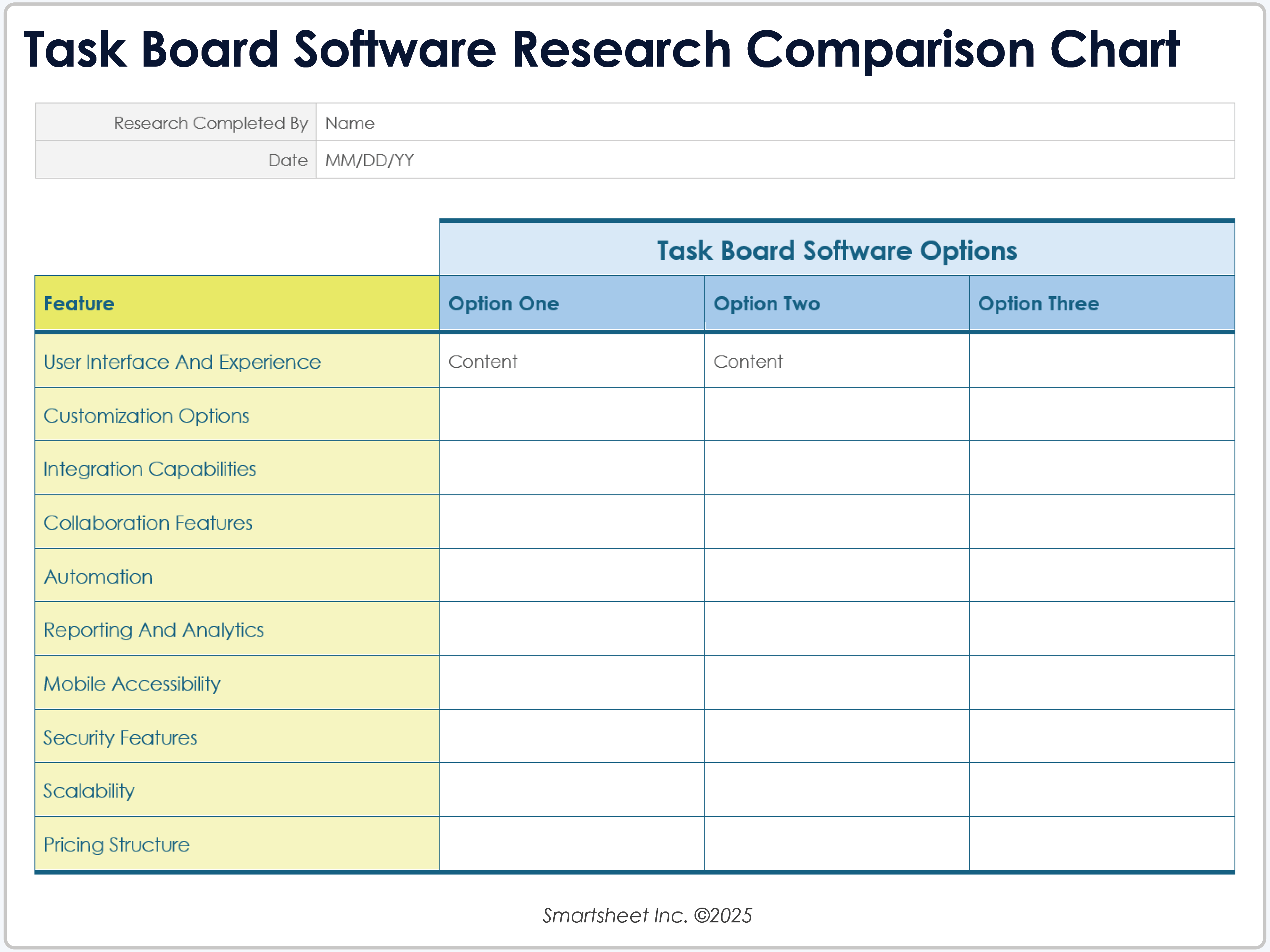
Download a Task Board Software Research Comparison Chart for
Microsoft Word
|
Adobe PDF
| Google Docs
Use this task board software research comparison chart to easily make notes and compare the offerings of various task board software solutions. Compare task board software options by checking the features included in the chart, or customize it to include additional features that you are evaluating. Then use the comparison chart to choose the right task management software software for your team.
Create Powerful, Real-Time Task Boards With Smartsheet for Project Management
From simple task management and project planning to complex resource and portfolio management, Smartsheet helps you improve collaboration and increase work velocity -- empowering you to get more done.
The Smartsheet platform makes it easy to plan, capture, manage, and report on work from anywhere, helping your team be more effective and get more done. Report on key metrics and get real-time visibility into work as it happens with roll-up reports, dashboards, and automated workflows built to keep your team connected and informed.
When teams have clarity into the work getting done, there’s no telling how much more they can accomplish in the same amount of time. Try Smartsheet for free, today.