What Is Resource Utilization?
Resource utilization is a key performance indicator that measures how effectively your resources perform over a certain time period or against their available capacity. Measuring resource utilization helps project managers quantify their team’s productivity. This information can help show whether the organization is overusing or underusing resources.
Summary Overview:
- Don’t Aim for 100 Percent Utilization: Striving for a utilization rate of around 75–85 percent leaves energy for creativity, training, rest, and other work that doesn’t directly produce measurable outputs but is essential to sustaining productivity and performance.
- Improve Utilization Through Collaboration: Experts say that true optimization comes from building better communication and trust across departments so that teams have more sympathy for each other’s deadlines and processes. Collaboration helps distribute workloads more fairly, avoids over-reliance on star performers who might get burned out, and supports long-term productivity.
- Manage Allocation and Utilization Together: Allocation determines who is assigned to which tasks, whereas utilization measures how effectively that effort is applied. By balancing the two, you can ensure that resources are assigned effectively and at the right level to deliver sustainable performance.
Measuring resource utilization can help project managers ensure their team is using resources as productively as possible — and plan for resource availability over the course of the project.
Optimize your project with this complete guide to resource management.
Resource Allocation vs. Resource Utilization
Resource allocation and resource utilization are separate but important aspects of strategic resource planning. While resource allocation is the process of assigning people, budget, tools, or materials to specific tasks, resource utilization measures how effectively those resources are used.
During resource allocation, project managers schedule and assign resources to different tasks in order to achieve specific goals, then track those tasks and reassign resources when needed.
Project managers then look at resource utilization as a measure of how efficiently those resources are being used. Utilization is an indicator of performance and effort over a specific amount of time or capacity, and it tells a project manager whether they have resources that are being over- or underutilized. For example, if one employee is getting burned out while another has too much free time, it signals the need to redistribute tasks more evenly. Measuring utilization also involves comparing the actual versus expected time, budget, or effort for each task.
Resource allocation is essential for a team or organization to achieve its objectives, but it isn’t enough to enable strategic long-term decision-making. For this, you need to track utilization. By doing so, managers can plan capacity more strategically, optimize resources, and deliver quality work on time and within budget.
Learn more with this beginner’s guide to resource allocation.
How to Measure Resource Utilization
To measure resource utilization, first determine the resource you want to track and the total amount available. Next, calculate how much of that resource was actually used. Divide actual usage by total availability and multiply by 100 to calculate your utilization rate.
- Choose the Resource to Measure
Start by determining which resource you want to measure. This could be time, equipment, budget, space, or materials.
- Calculate the Total Available Amount
Determine the total amount of the resource you have available — for example, total employee hours, equipment time, or budget — while adjusting for limits such as vacations, downtime, or waste.
- Measure Actual Usage or Allocation
Measure how much of the resource was actually allocated or used. This might be the total hours worked, material used, time spent on equipment, or money spent.
- Calculate Resource Utilization
Finally, apply the following formula to calculate utilization:
Resource utilization % = Actual use/Total availability x 100
Learn more about ideal rates and how to achieve them in this guide to utilization rates.
Why Measuring Resource Utilization Is Critical
Measuring resource utilization makes teams more efficient, organized, and collaborative. It can improve ROI, transparency, growth potential, planning, budget management, and pricing and reporting accuracy. Tracking utilization can also help leaders improve understanding between and within teams and boost productivity.

Leila Saad is the founder of Catalyst Lane Consulting, which helps businesses optimize their processes for better performance. “I’ve worked with clients who have gone from working with an enormous, messy Excel spreadsheet to onboarding a resource tool that automates almost everything,” she says. This allows for greater transparency, fewer meetings, and more time for decision-making. It also allows you to develop, she says, “a really good sense of what’s coming, what’s changing, what trends are occurring, and how to make decisions.”
Finally, she highlights how planning affects people, not just projects. “The transparency and forethought that go into it, I think, increases staff morale so much,” she says.
10 Benefits of Measuring Resource Utilization
Based on her work with clients, Saad breaks down the importance of measuring utilization into three groups: efficiency, planning, and culture. Here are those benefits:
Efficiency
- Improved ROI: Measuring utilization gives you the information you need to maximize ROI by ensuring resources are allocated efficiently and contribute directly to high-impact, top-quality results.
- Timeliness: Knowing which team members are overbooked, underutilized, or improperly allocated helps you adjust schedules and workloads, keep track of who can do what and when, and ensure that the project keeps moving according to schedule.
- Improved Pricing Accuracy: Measuring resource utilization tells you how much time is spent on billable tasks and helps you calculate true cost per project. With that insight, you can gauge whether your prices are appropriate to project margins and increase profitability.
Planning
- Better Visibility: Measuring resource utilization provides a long-term, big-picture view of your resources. It allows you to spot historical trends in workload, capacity, and staffing, which helps you forecast future demands, plan upcoming projects, and make strategic decisions about hiring, budgeting, or reallocating work. This ensures that your resource planning aligns with long-term goals.
- Growth Potential: Utilization rates reveal where your team and organization can grow. They help leaders identify opportunities for support or upskilling, high-performing teams or individuals who could expand into new areas, upcoming hiring requirements, and more.
- Better Budget Management: By tracking utilization, leaders can clearly see time employees spend on revenue-generating versus nonbillable tasks, such as admin or overhead work. This can help your company make strategic decisions about staffing, hiring, or reallocation.
- Impactful Reporting: Team utilization is a valuable metric to include in stakeholder reports, as it provides insight into company operations and project progress.
- Agility: Real-time visibility into team capacity and workload can help project managers reschedule resources quickly and effectively to prevent bottlenecks.
Culture
- Collaboration: Measuring resource utilization can strengthen interdepartmental or cross-functional collaboration by preventing silos and helping balance different resource needs.
- Productivity: Insight into resource utilization rates helps leaders see where employees are most productive and how they can delegate to match skill sets with specific types of work. Assigning the right people to the right tasks ensures that no one is underutilized, overworked, or assigned to a task that doesn’t suit them. It also ensures that everyone has space to grow and learn in their role.
Get started planning and executing your project with these free resource planning templates.
Benchmarks and Targets: What Is a Good Utilization Rate?
An ideal utilization rate for employees is around 80 percent. A rate of 100 percent risks burnout and poor work-life balance, and it means employees are not spending time on breaks or non-essential work, such as business development, admin, training, meetings, or work socializing. This can cause high turnover and poor-quality work.
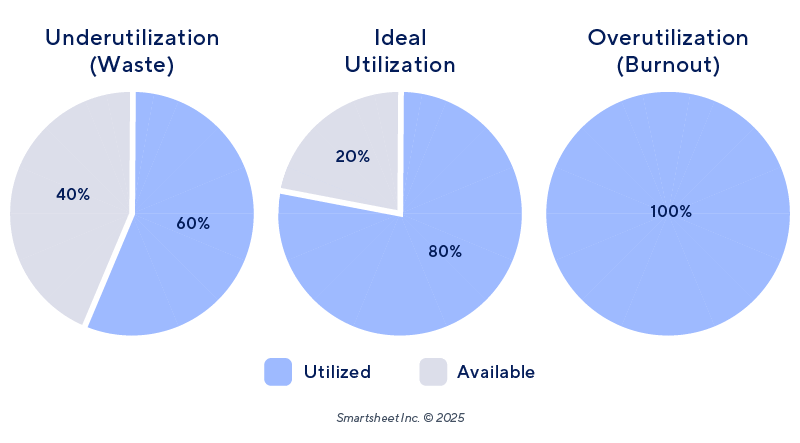
Lakshmi Kalluri, formerly a manager at American Express, where she spent 14 years, says an ideal utilization rate depends on the specific industry or work profile. “When you’re in strategy roles, there are a lot of people you need to meet and external research you need to do to see where the market is going,” she says. “It’s not necessarily that 100 percent of the job is on your computer at the office.”

Another example Kalluri points to are IT teams. “They have to keep upskilling themselves, and this is considered part of the job even though you’re not doing your day-to-day work,” she explains.
How to Improve Resource Utilization Without Burning Out Teams
Leaders can improve resource utilization with more detailed planning, regular check-ins, upskilling, outsourcing, eliminating waste, carefully tracking resources, and prioritizing effectively. Preventing burnout involves clear communication, collaboration, and ownership, as well as budgeting for downtime. Tools such as priority matrices can help you get started.
The following tips can help you improve resource utilization without burning out teams:
- Eliminate Waste: Identifying and fixing expensive or outdated processes in your workflow can help you optimize resources without adding strain on employees. It can also boost true utilization rates and minimize busywork, reduce unnecessary effort, and increase flexibility. For example, value stream mapping allows you to visualize your use of resources to prevent waste or shortages.
- Use the Right Tools: Project management tools allow you to track how resources are used and where they are needed most, ensuring that leaders distribute work efficiently. Features such as automated calculations, forecasting, built-in analytics, and real-time data access can minimize waste and errors while providing visibility into task status and team capacity.
- Conduct Capacity Planning: Know your exact project requirements, set your timeline as accurately as possible, and align deadlines with planned absences or delays. From there, make realistic predictions about your capacity at each point in the project.
Saad has noticed how unclear capacity planning causes some of her clients to be overworked. “I often advise that a capacity planning tool — and somebody to oversee that — is the first step to centralize information and get clarity on what’s actually happening,” she says. “I think it’s a really fine line. Once you start looking at the numbers, it’s really easy to say, ‘Let’s bump it up. Let’s bump it up.’”
- Monitor Resources: Tracking time and resources allows you to calculate how much each task requires, as well as how team capacity changes over the course of the project. With a clear inventory of your available resources and insight into how much your team can handle, you can build more realistic schedules for current and future projects.
- Upskill and Outsource: Ongoing cross-training helps teams adapt to changing requirements and environments. It makes them more effective across departments and allows them to step in for each other when workloads shift. Investing in training now improves productivity and utility in the future.
In some cases, projects might require work to be outsourced to other teams or organizations. This prevents overutilization of in-house resources.
- Review Regularly: Monitor your resources regularly with tools such as task boards or visual timelines to track availability and utilization across the whole project. By doing so, you can identify underused or overextended resources early and reallocate before issues escalate. Regular reviews keep resource availability aligned with project priorities as timelines shift..
- Be Transparent: Touching base with the team frequently helps build trust and prevent silos. When everyone has visibility into resource constraints and project priorities, collaboration becomes more seamless, which encourages accountability and shared ownership.
In her work with clients, Saad often sees communication gaps between different departments, such as business development, delivery, and sales. “We really focused on not having those silos and having really strong communication. Those team leads had to be in contact every day,” she says. “It was a culture shift, but the sales team and the delivery team had to have a stronger personal relationship, including taking time to just get to know one another and develop trust so there wasn’t this feeling of, ‘You’re just dropping this on us.’ It was more like, ‘Yes, you’re doing this because we're at this point, or we have to still achieve this.’”
- Create a Priority Matrix: A priority matrix helps users evaluate tasks based on urgency and impact. By categorizing work as high or low priority and high or low impact, managers can ensure that the most valuable initiatives receive the right resources at the right time while balancing long- and short-term planning. Evaluate each task’s urgency and importance, then align them with available resources to keep every team member engaged and productive.
- Encourage Ownership: Instill a sense of responsibility toward resource utilization and conservation. Involve the team in resource management decisions, provide training where possible, and encourage everyone to share insights. “It comes down to being motivated,” says Kalluri. “How motivated is your team to be more than a 9-to-5 and go above and beyond their expected utilization?”
In turn, leaders and managers need to reciprocate and encourage this enthusiasm. “For example, if a person says, ‘I want to elevate my executive presence,’ a good leader should look at what needs to be done and what tools are available to help this personal development,” Kalluri says. “The more a leader contributes toward a person’s growth, the more motivated and utilized they may be.”
- Budget Time for Nonproductive Tasks: “We worked with our team to define all of the nonprogram delivery tasks that were part of a day and made sure to categorize them as clearly as possible without getting overly focused on the minutiae,” says Saad. “We created categories — such as administrative tasks, supervision of direct reports, one-on-ones or all-team meetings — so that those types of tasks would get captured as well. This included some downtime and shifting time too. The goal was to proactively set aside time for these ‘nonproductive’ or nondelivery tasks. Create a chunk of time somewhere between 10 and 25 percent — depending on the firm and what their culture is like and what they’re trying to achieve — that would allow for this space.”
Make more informed decisions about your project’s resources with this guide to capacity planning.
Resource Utilization Starter Kit
Use this free starter kit to help you measure and improve your resource utilization. It includes a priority matrix and a utilization report template.
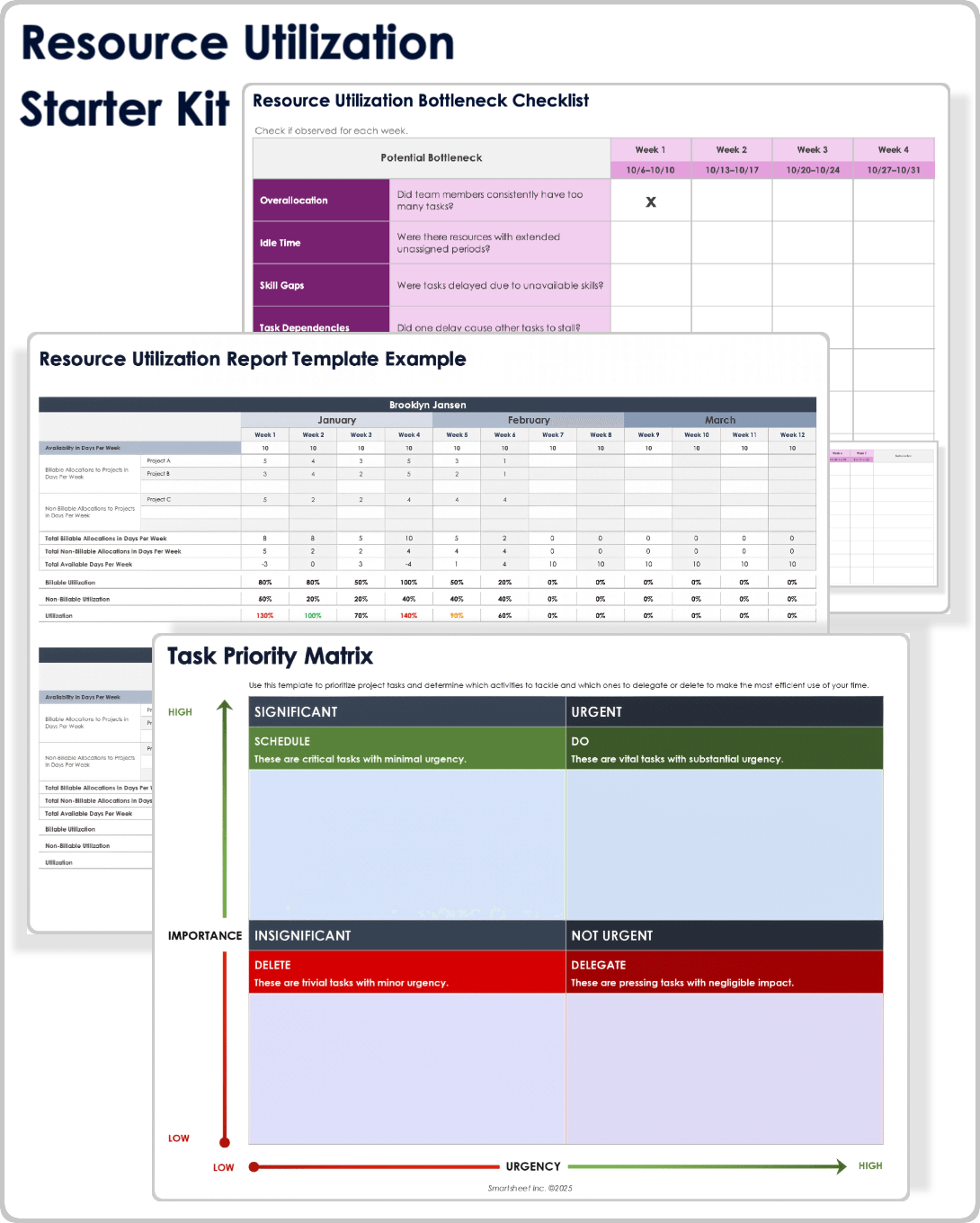
Download the Resource Utilization Starter Kit
In this starter kit, you’ll find:
- A task priority matrix for Adobe PDF to help you ensure that the most important initiatives are assigned the right resources at the right time.
- A resource utilization report template for Excel to help you calculate where your resources are being under- or overutilized.
- A resource utilization bottleneck tracker for Excel to help visualize when bottlenecks occurred throughout the course of a project.
Real-World Resource Utilization Examples
Real-world resource utilization examples exist in every industry, from project management to nursing, healthcare, manufacturing, and marketing. They show how organizations and teams make use of the people and time available. Tracking and optimizing resource use can improve efficiency, reduce costs, and ensure that teams are being used optimally.
Example of Resource Utilization in Nursing
A resource utilization manager in the field of nursing has to ensure that patients receive high-quality care without overusing or duplicating resources or exceeding the budget. This can involve reviewing patient documentation, medical records, and treatment plans to maximize reimbursements or prevent payment denial; coordinating with healthcare services and other providers; allocating staff or equipment; and working with insurance plans. This improves patient outcomes and ensures that the healthcare organization operates efficiently and sustainably.
Example of Project Management Resource Utilization
Project management and resource utilization go hand-in-hand. Project managers have to be effective at resource allocation and utilization in order to avoid overusing or underusing resources, minimize unnecessary costs, and improve productivity.
For example, a project manager can use resource utilization tracking tools to analyze team workloads. One team member who is skilled in multiple facets of the project might be operating at 120 percent capacity — frequently working overtime — while another, less skilled worker might be working at only 45 percent. The project manager could solve this by fixing skill gaps, delegating, and redistributing tasks to better balance their workloads. It may not be exactly equal — for example, the more skilled team member might be at 90 percent utilization while the less skilled one is at 75 percent — but this adjustment can still reduce burnout and increase efficiency and morale.
Resource Utilization Case Study: The Case for 75–85 Percent
Industry examples show that intentionally maintaining resource utilization below 100 percent strikes the right balance between productivity and sustainability. This ensures that employees are engaged and busy without burning them out. It also provides enough buffer to deal with unpredictable creative work or unexpected changes.
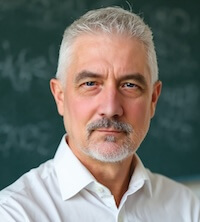
According to Cornelius Greyling, Senior Project Manager at the multinational ERP software company SAP, many companies misunderstand what ideal utilization should look like. “Targeting 100 percent utilization is not only unrealistic but also harmful to long-term performance,” he says. “An optimal target range of 75–85 percent creates the necessary capacity for activities that sustain team health and project success.”
Greyling points to Fred Brooks’s The Mythical Man-Month, a foundational text of resource planning. “Although it was written long before utilization became a management metric, it is essentially a sustained critique of the zero-buffer mindset,” Greyling says. “People are not machine parts. Planning for 100 percent utilization assumes that 40 hours can be cleanly extracted each week, as if effort were like drawing water from a well.”
He also refers to coordination and collaboration as hidden costs: “Time spent mentoring, planning, communicating, testing, and debugging isn’t overhead — it is the essential grease in the system,” he says. “The 15–25 percent unutilized time is not waste but space required for the very activities that make projects succeed. A 100 percent utilization plan is essentially a fantasy of uninterrupted work in a world where collaboration is messy, unexpected issues arise, and human focus is finite.”
Greyling points to his experience leading large-scale transformation programs, particularly in SAP. “The instinct is always to maximize utilization at the start,” he notes, but this “quickly makes teams reactive, overloaded, frustrated, and ultimately less effective.”
For one particular project, he recounts four basic principles that the team followed:
- Skills Mapping: Greyling’s team built an inventory of team capabilities alongside project requirements, which uncovered hidden skill gaps and areas of overallocation, which allowed for smarter assignments.
- Cross-Training: Training to relieve bottlenecks was an effective way to develop secondary skills across the team. This, explains Greyling, “boosted flexibility and reduced dependency on star performers.” At the same time, it helped balance workloads and made the team less hierarchical. “No one person became a single point of failure,” he says.
- Improving Visibility: Greyling introduced a rolling weekly resource review and forecast update to the project. “Rather than a one-off exercise, this became a continuous PMO activity, allowing us to anticipate peaks and valleys early and smooth out utilization before bottlenecks emerged,” he says.
- Knowledge Sharing: The team also made use of project downtime for documentation, knowledge sharing, and training. “These activities increased velocity and quality in later phases,” Greyling says.
Greyling warns against viewing utilization in terms of activity or busywork. “Shift the focus from simply keeping people busy to ensuring that their effort directly advances project goals,” he advises. “When utilization is managed this way — optimizing for value instead of activity — the outcomes are consistently stronger, the teams more resilient, and the work more sustainable.”
This means eliminating what Greyling calls “time-swamp activities.” These, he notes, were “cultural habits that quietly eroded productivity” or “routines that keep people busy without advancing the project.”
To do this, he shifted focus. “We realigned expectations, so consultants were rewarded not for appearing busy, but for producing outputs that directly advanced project goals,” he says. “This freed time for high-value work instead of low-impact, box-checking activities.”
The team also focused on load balancing to ensure that no one person or group was being overutilized simply because they were high performers. “Instead of overloading the most capable stars, we distributed tasks among team members who could learn or adapt,” Greyling says. “This reduced burnout risk, increased flexibility, and built overall team capability.”
Finally, Greyling’s team eliminated unnecessary meetings and replaced them with shorter, targeted interactions. “For example, six people for 30 minutes instead of 30 for an hour,” he says. “This simple change reclaimed hundreds of hours for focused, productive project work.”
Common Mistakes in Managing Utilization
One of the most common mistakes when managing resource utilization is assuming that 100 percent utilization is the target. Other common mistakes are allocating resources without full visibility, ignoring skillsets, overemphasizing individual utilization, or spreading teams too thin across projects.
Here are some common mistakes when measuring and managing resource utilization:
- Aiming for 100 Percent: Overloading your resources causes performance to suffer. When an employee is at 100 percent utilization, they have no downtime, which leads to burnout and high turnover. Machines being used at full utilization can experience overheating and a high risk of breakdowns, and software might experience system slowdowns.
- Mismatching Skills: Allocating resources without considering individual skill levels, strengths, and preferences can lead to underutilized talent and an unmotivated workforce. It can also cause bottlenecks and inefficiencies. The same applies to other resources, such as equipment or space. Certain machines or rooms might require certain skillsets to be used effectively, or their utilization will be low.
- Neglecting Group Utilization: Some leaders measure only individual utilization, but group utilization provides a broader view of resource use in projects and across the department or organization. Measuring group utilization prevents silos and encourages collective decision-making.
- Poor Visibility: Without clear visibility into resource use, managers can’t see what resources are productive, overworked, or underutilized. Visibility allows managers to understand and adjust allocations to avoid bottlenecks.
Tools and Dashboards for Tracking Utilization
Tools and dashboards for tracking utilization provide real-time visibility into team capacity, workloads, and project demands. These features help managers allocate work effectively and forecast resource needs. They also provide insights that can improve productivity, decision-making, and long-term growth.
Balance workloads, enable effective resource allocation, and enhance decision-making with Resource Management by Smartsheet.
Here are some common features that you’ll find in utilization tracking tools:
- Capacity Planning: This feature allows you to see team members’ availability so you can allocate time appropriately and keep balanced workloads. It also highlights who is available — and when — to prevent scheduling conflicts.
- Forecasting: This allows you to model different project timelines or staffing scenarios to predict future needs.
- Time Tracking: Use this feature to see how much time people actually spend on tasks and projects versus what was planned. This helps improve future estimates and identify inefficiencies.
- Custom Dashboards: These allow managers, executives, team members, and other stakeholders to see data tailored to them. Configure views to highlight metrics such as capacity, billable versus nonbillable hours, or project workload.
- Task Scheduling: This allows you to assign resources to specific tasks while managing timelines and deadlines.
- Workload Views: Identify overbooked and underutilized team members using visual dashboards or heatmaps.
- Skill Matching: Skill and role matching ensures that the right people are assigned to the right tasks based on expertise, certifications, or job role.
- Cost Tracking: This allows you to connect utilization to financial metrics such as labor cost, billable rates, or project budgets.
- Integrations: Many tools have the capability to integrate with existing project, communication, and resource management tools.
- Reporting and Analytics: These features generate clear, actionable utilization reports by individual, team, department, or project.
- Approvals: This feature allows managers to request or approve resource use.
Improve Resource Management Efforts With Smartsheet
Resource Management by Smartsheet is a powerful resource management software that helps to effectively manage the who, the what, and the when behind projects.
With Resource Management by Smartsheet, you can more easily build the best team for a project, keep project schedules and budgets on track, and confidently forecast business needs.
When teams have clarity into the work getting done and by whom, there’s no telling how much more they can accomplish in the same amount of time. Watch a free demo to learn more about Resource Management by Smartsheet.