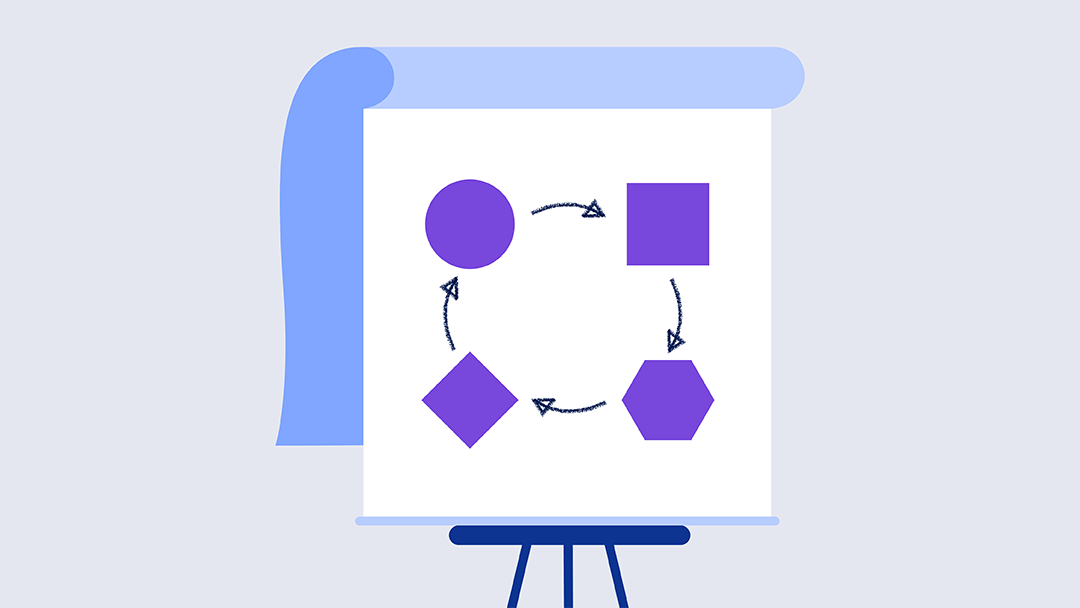Simple Project Tracking Template
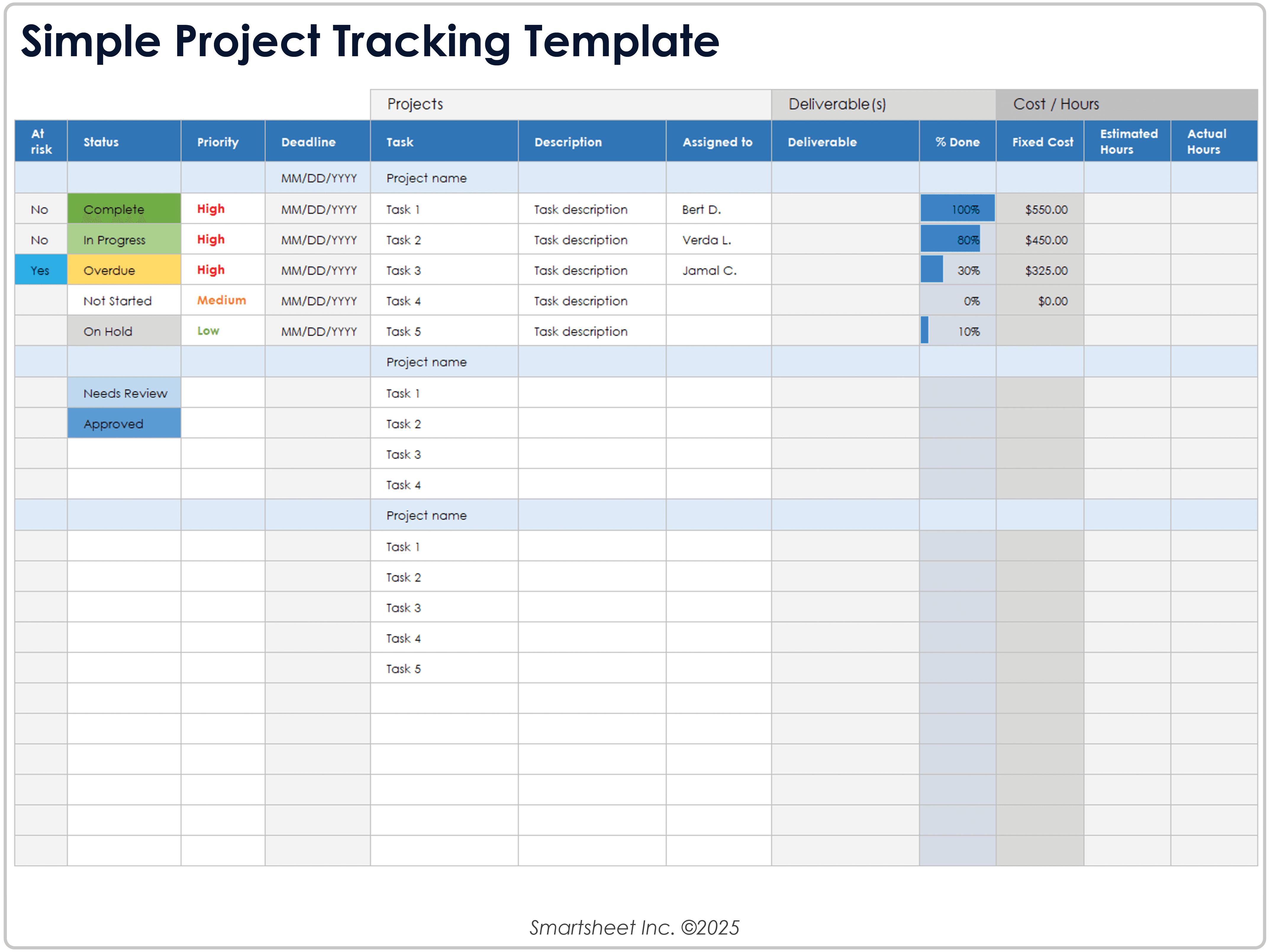
Download a Simple Project Tracking Template for
Excel
| Google Sheets
When to Use This Template: Use this simple project tracking template to manage basic project tasks without complex software. It's ideal for individuals or small teams that need a fast, accessible way to track tasks, owners, and due dates.
Notable Template Features: This template includes straightforward columns to track the task owner, deadline, status, and priority for each task. Easily customize the template for quick updates and share it with your team.
Learn how to create a free project tracker in Excel with step-by-step instructions in our complete how-to guide.
Multiple Project Tracking Template
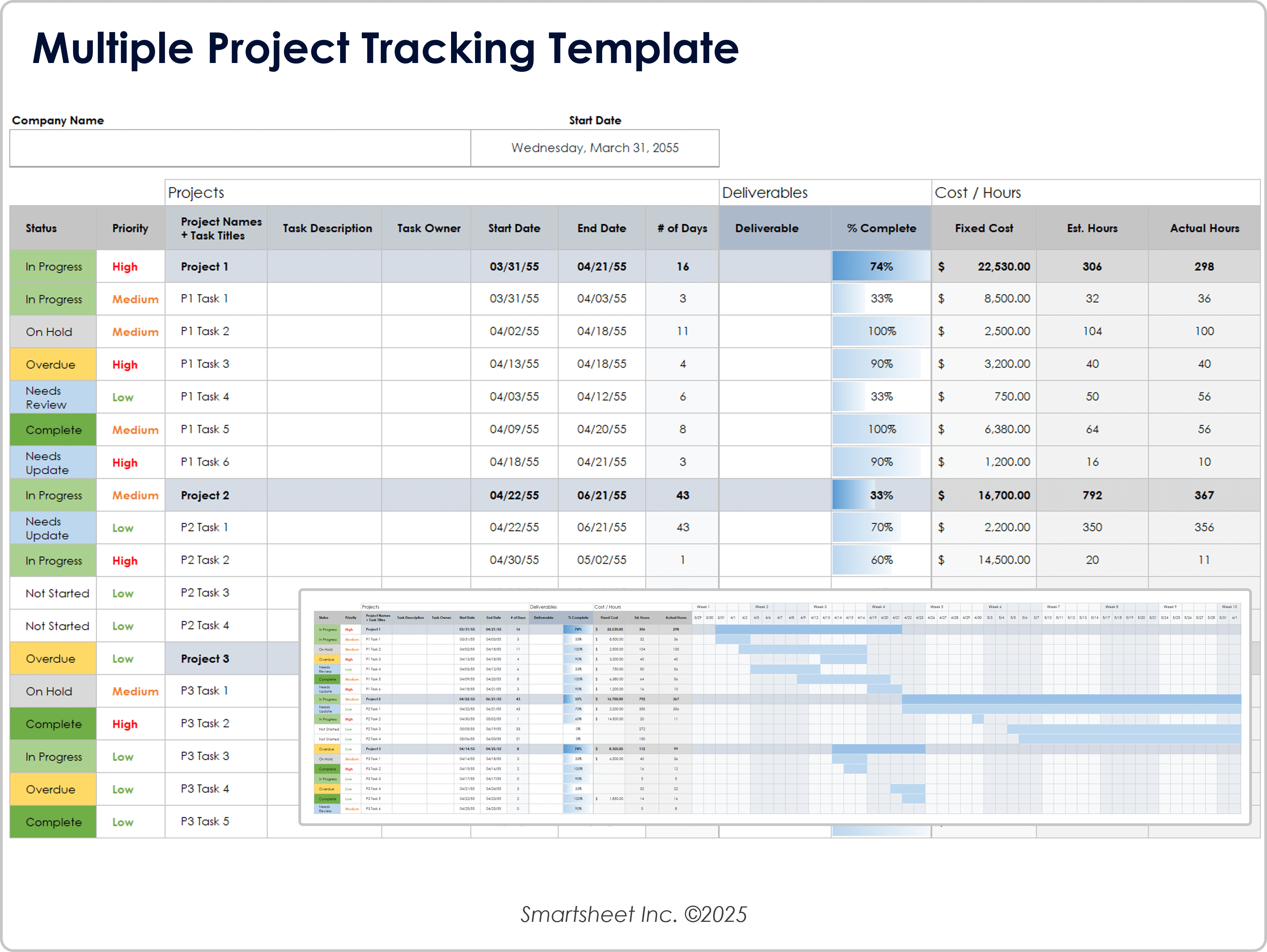
Download a Multiple Project Tracking Template for
Excel
| Google Sheets
When to Use This Template: Teams can use this multiple project tracking template to manage several initiatives at once. It’s a great tool to consolidate all information about progress and timelines into a single, digestible view.
Notable Template Features: This template offers a consolidated view of timelines, statuses, owners, and deadlines across multiple projects. It supports filtering, sorting, and conditional formatting to streamline oversight.
Discover purpose-built free construction project management templates to streamline planning, scheduling, and communication on any build, big or small.
Project Task Tracking Template
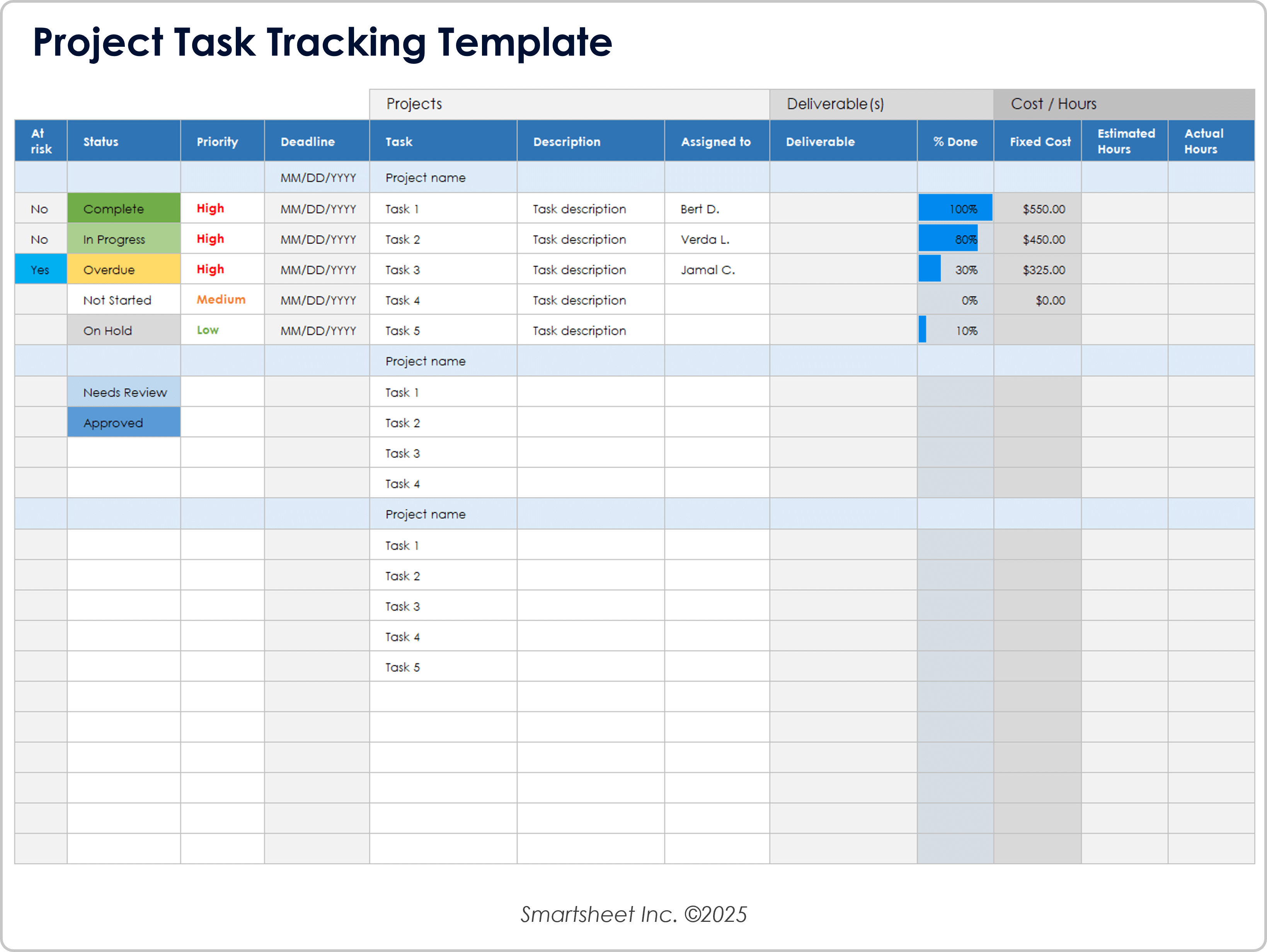
Download a Project Task Tracking Template for
Excel
|
Microsoft Word
|
Adobe PDF
| Google Docs | Google Sheets
When to Use This Template: Use this project task tracking template to break down a single project into clear, manageable action items. It works well for tracking daily to-dos and detailed responsibilities.
Notable Template Features: This template includes editable Description, Deliverable, % Done, and project Cost / Hours fields for project tasks. This template helps ensure task accountability from start to finish.
Browse this curated list of free project management templates for task tracking, Gantt charts, status reports, and more.
Project Cost Tracking Template
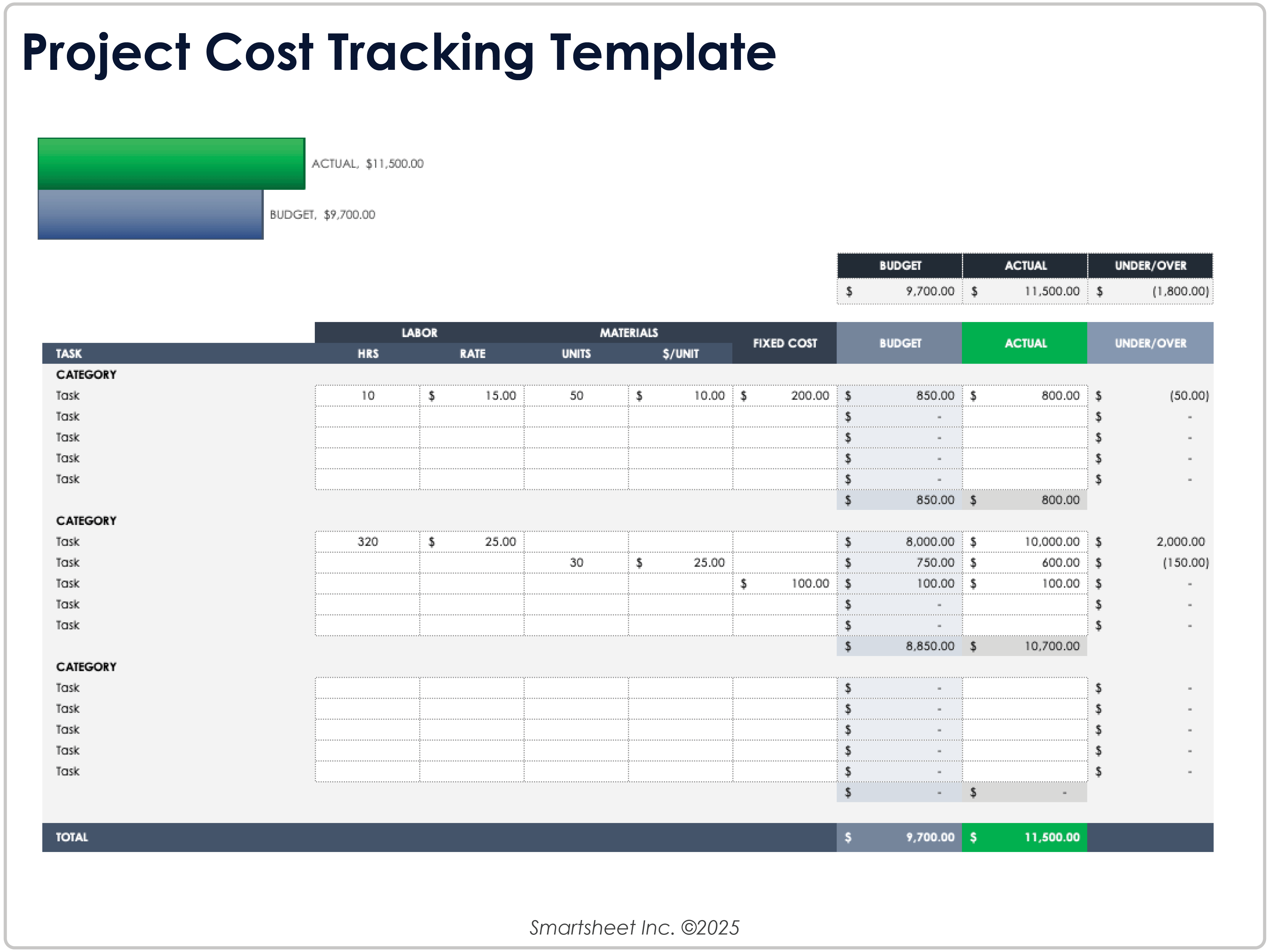
Download a Project Cost Tracking Template for
Excel
| Google Sheets
When to Use This Template: Use this project cost tracking template to monitor projected versus actual costs and manage your budget effectively. It’s ideal for maintaining financial oversight at the task, phase, or project level.
Notable Template Features: This template tracks estimated and actual costs side by side and calculates variances automatically. Project leads can use these features to easily monitor spending trends and ensure they stay within budget.
Check out these dynamic free project management plan templates to define scope, timelines, deliverables, and communication strategies.
Project Milestone Tracking Template
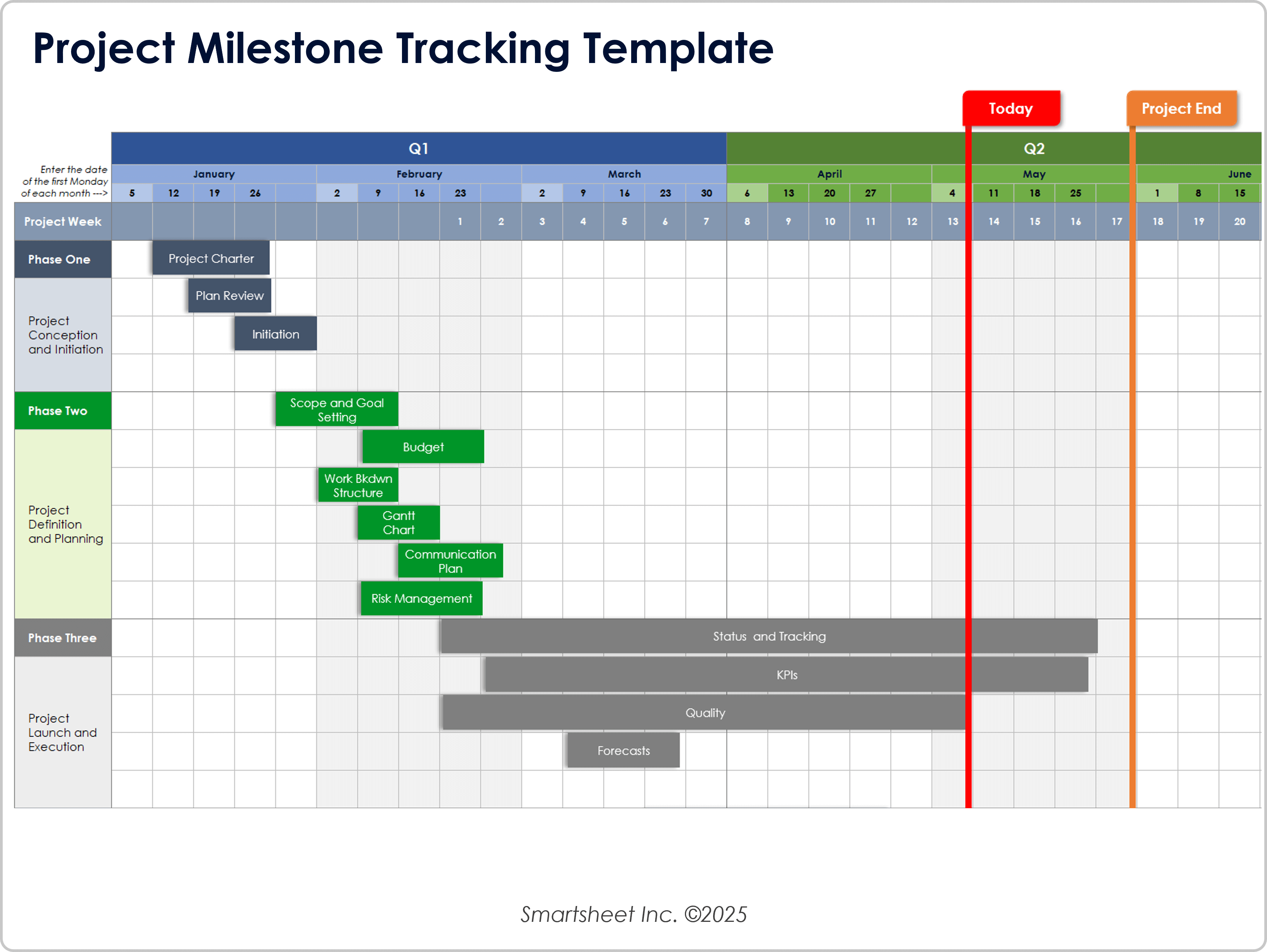
Download a Project Milestone Tracking Template for
Excel
| Google Sheets
When to Use This Template: Use this project milestone tracking template to manage major deliverables and deadlines and ensure your team stays focused on high-impact project goals.
Notable Template Features: This template captures milestones, due dates, and progress indicators in a single view. This layout helps ensure timely execution of project phases and high-priority outcomes.
Project Issue Tracking Template
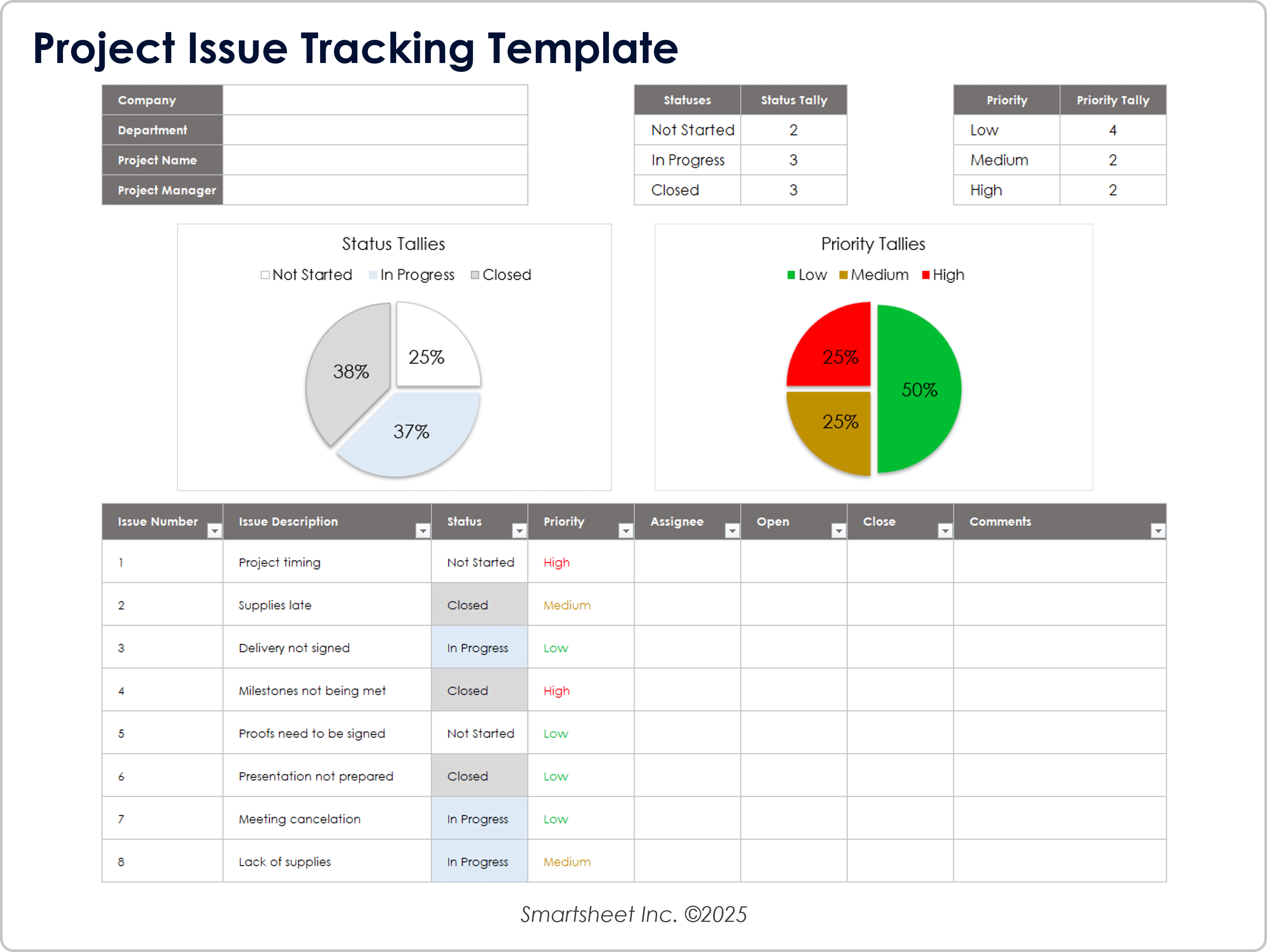
Download a Project Issue Tracking Template for
Excel
| Google Sheets
When to Use This Template: Choose this project issue tracking template to log and manage risks, blockers, or bugs that could delay progress. It's designed to surface problems early so you can quickly resolve them without sacrificing the timeline.
Notable Template Features: This template includes space to note the issue number, assignee, status, and priority, as well as Status Tallies and Priority Tallies pie charts. It also supports resolution tracking with Open and Closed columns for team accountability.
For a more advanced option with built-in automation, dashboards, and rollup capabilities, explore the project tracking and rollup template in Smartsheet.
Project Risk Tracking Template
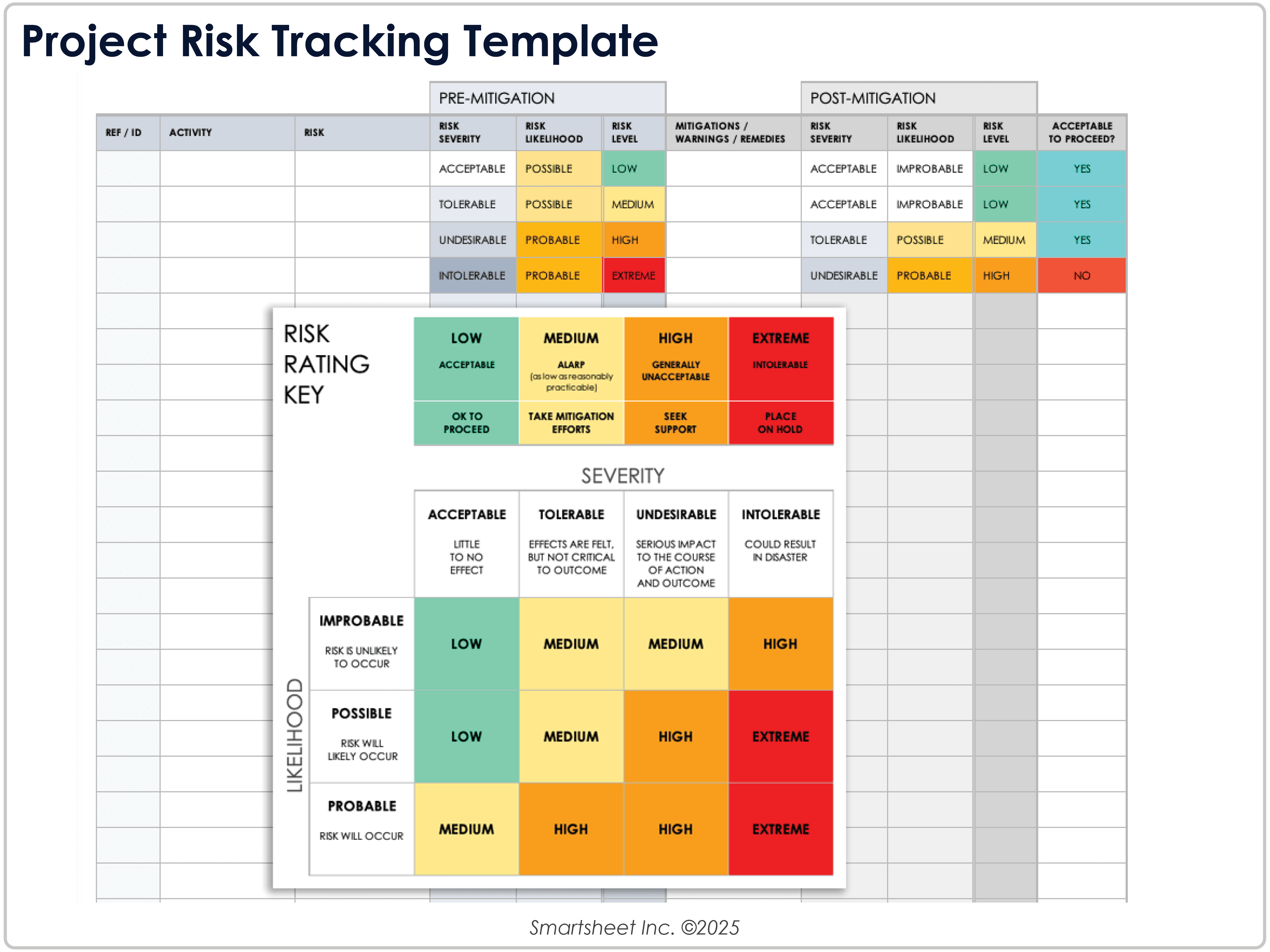
Download a Project Risk Tracking Template for
Excel
| Google Sheets
When to Use This Template: Use this project risk tracking template to identify, assess, and plan for project threats before they escalate. It’s best suited for teams focused on proactive risk management.
Notable Template Features: This template includes Risk Severity, Risk Likelihood, and Mitigation columns for strategy planning. It keeps stakeholders aware of threats and responsive to change.
Project Time Tracking Template
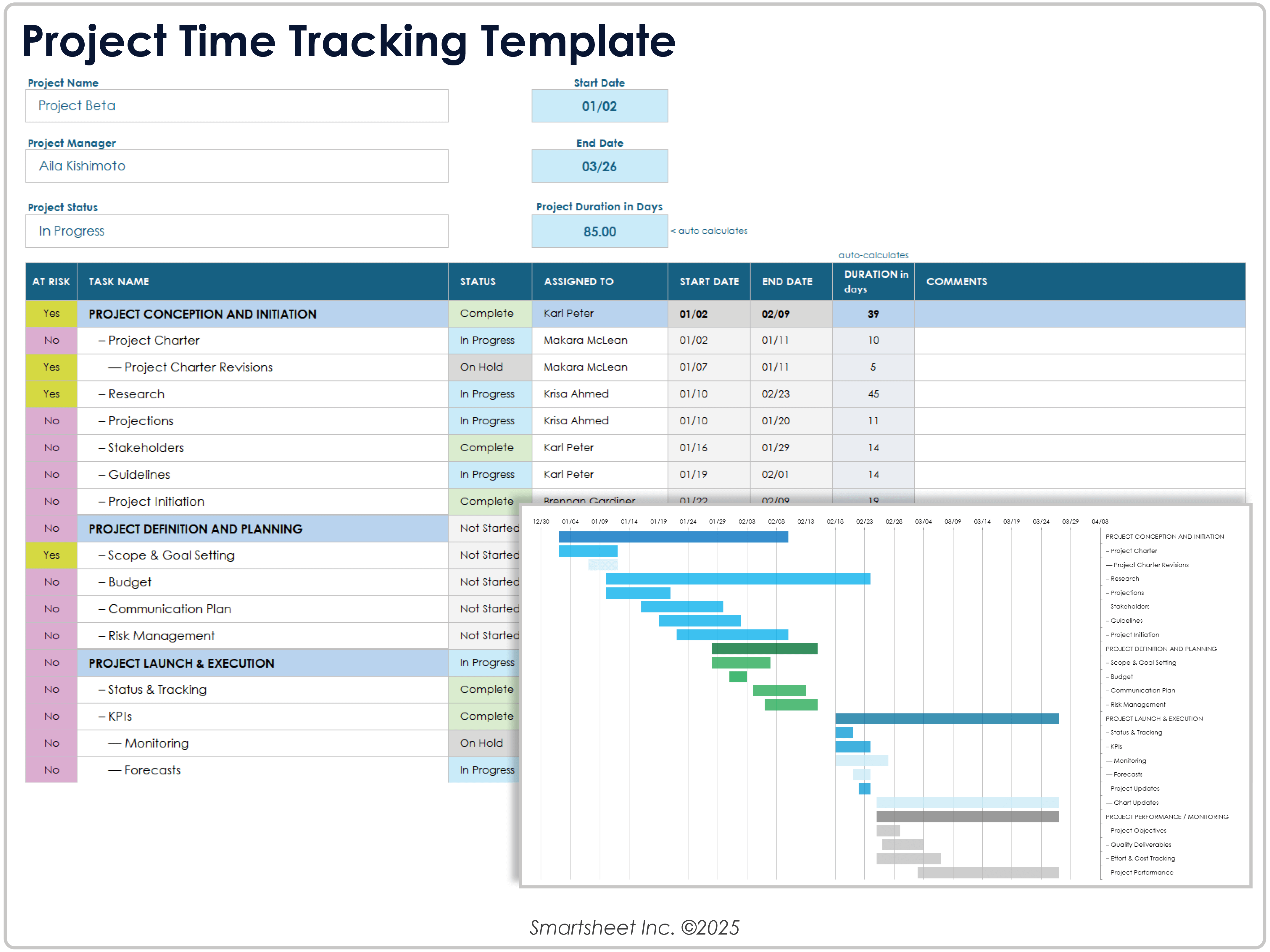
Download a Project Time Tracking Template for
Excel
| Google Sheets
When to Use This Template: Use this project time tracking template to log hours worked across tasks or by team members. It helps teams understand where time is being spent and how to optimize productivity.
Notable Template Features: This template tracks time entries by task name, subtask name, project start, project end, and it includes an At Risk checkbox for each task. This template’s built-in formulas summarize hours worked across roles or projects.
Project KPI Tracking Template
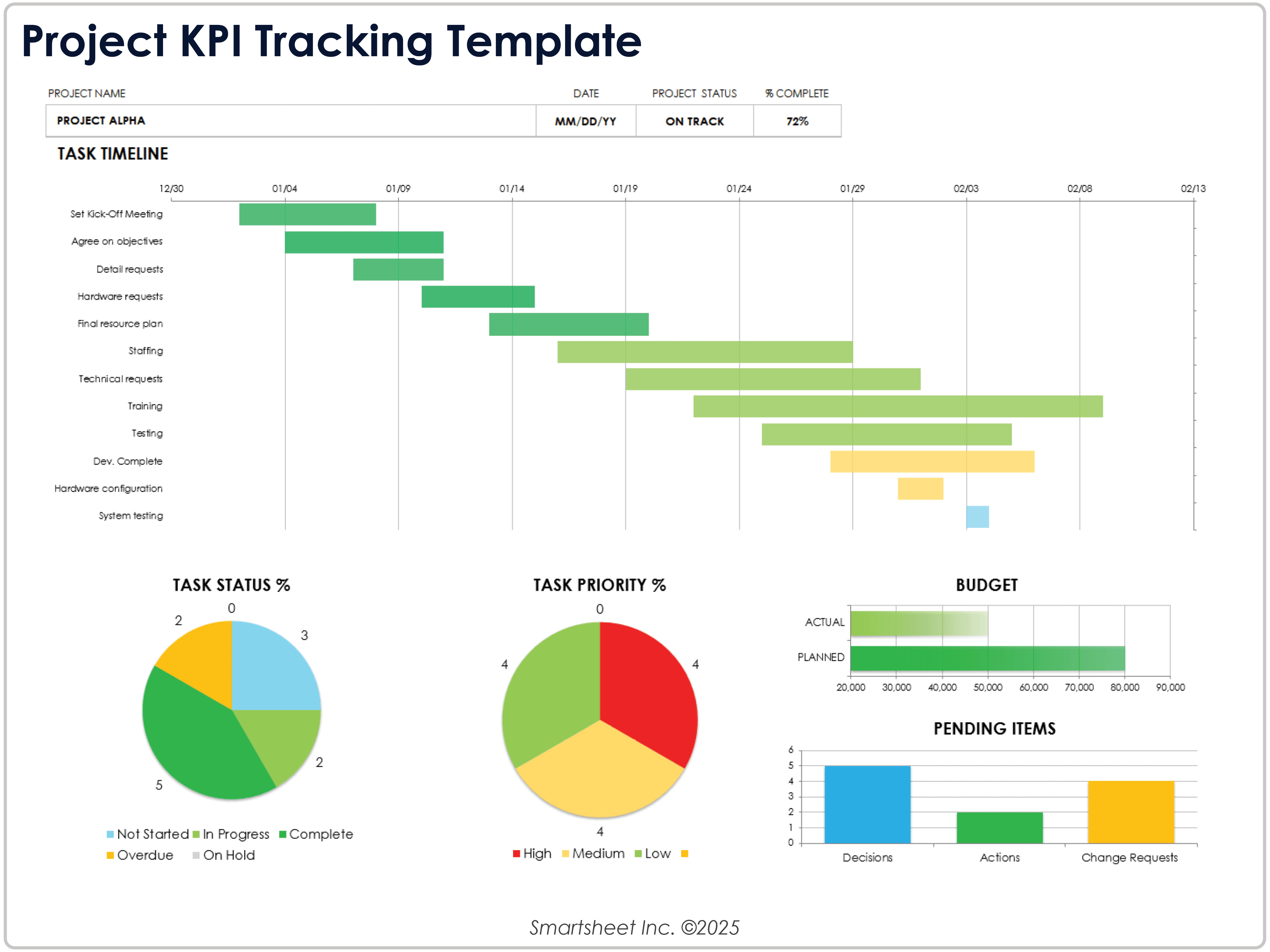
Download a Project KPI Tracking Template for
Excel
| Google Sheets
When to Use This Template: Select this project KPI tracking template to monitor critical success metrics aligned to your project goals. This template helps teams remain focused on outcomes and stay performance-driven.
Notable Template Features: This template features multiple KPIs with visual indicators such as Task Status % and Task Priority pie charts, and Budget and Pending Items bar charts. These at-a-glance metrics and insights help teams make informed decisions.
Project Budget Tracking Template
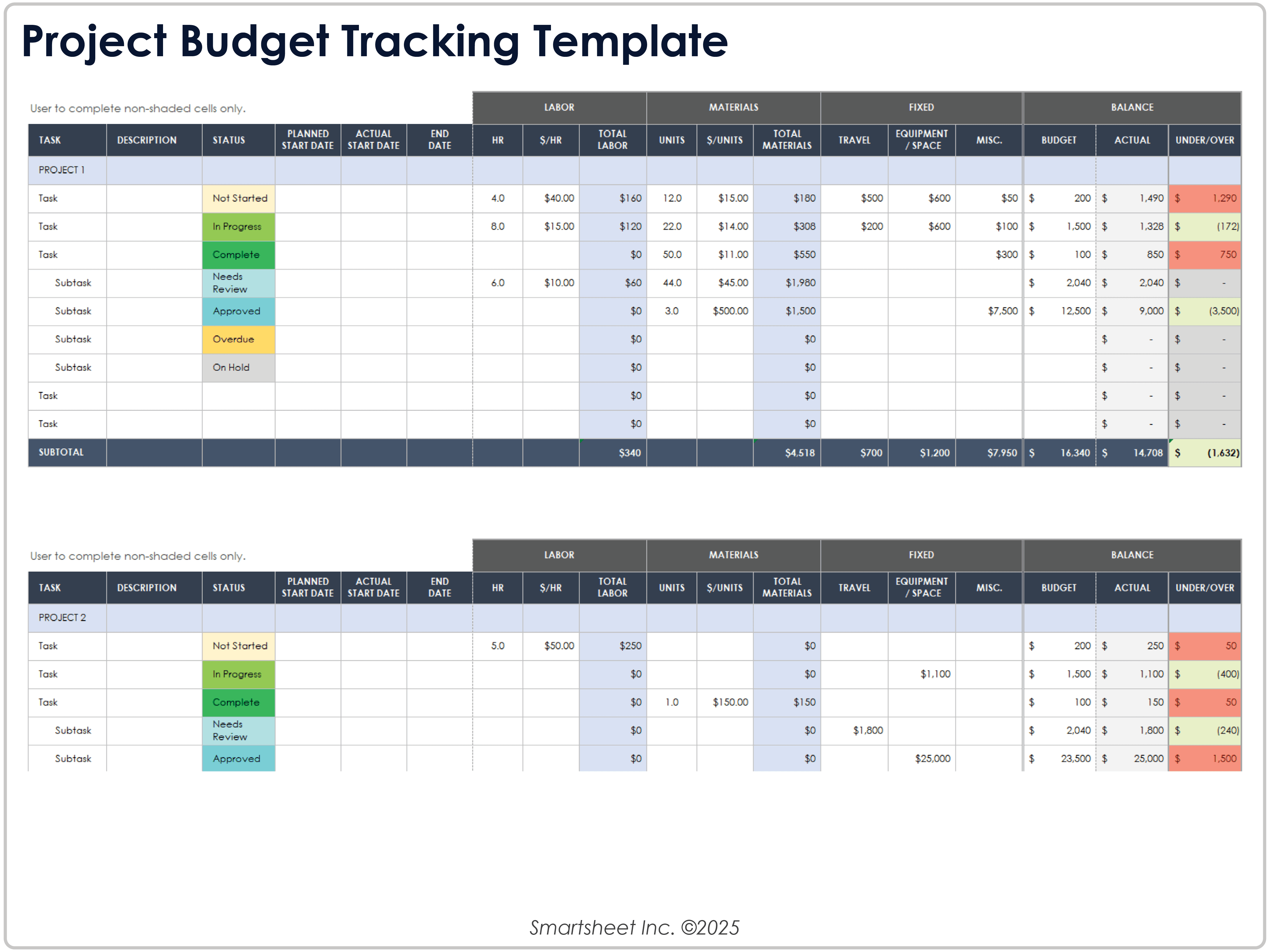
Download a Project Budget Tracking Template for
Excel
|
Microsoft Word
| Google Sheets
When to Use This Template: Use this project budget tracking template to monitor expenses across phases or categories. It’s especially helpful for finance-conscious teams that share budget line ownership.
Notable Template Features: This template includes space to record project-related costs and compares them to budgeted amounts in real time. This template helps teams easily stay on top of spending by instantly flagging deviations from the budget.
Agile Project Tracking Template
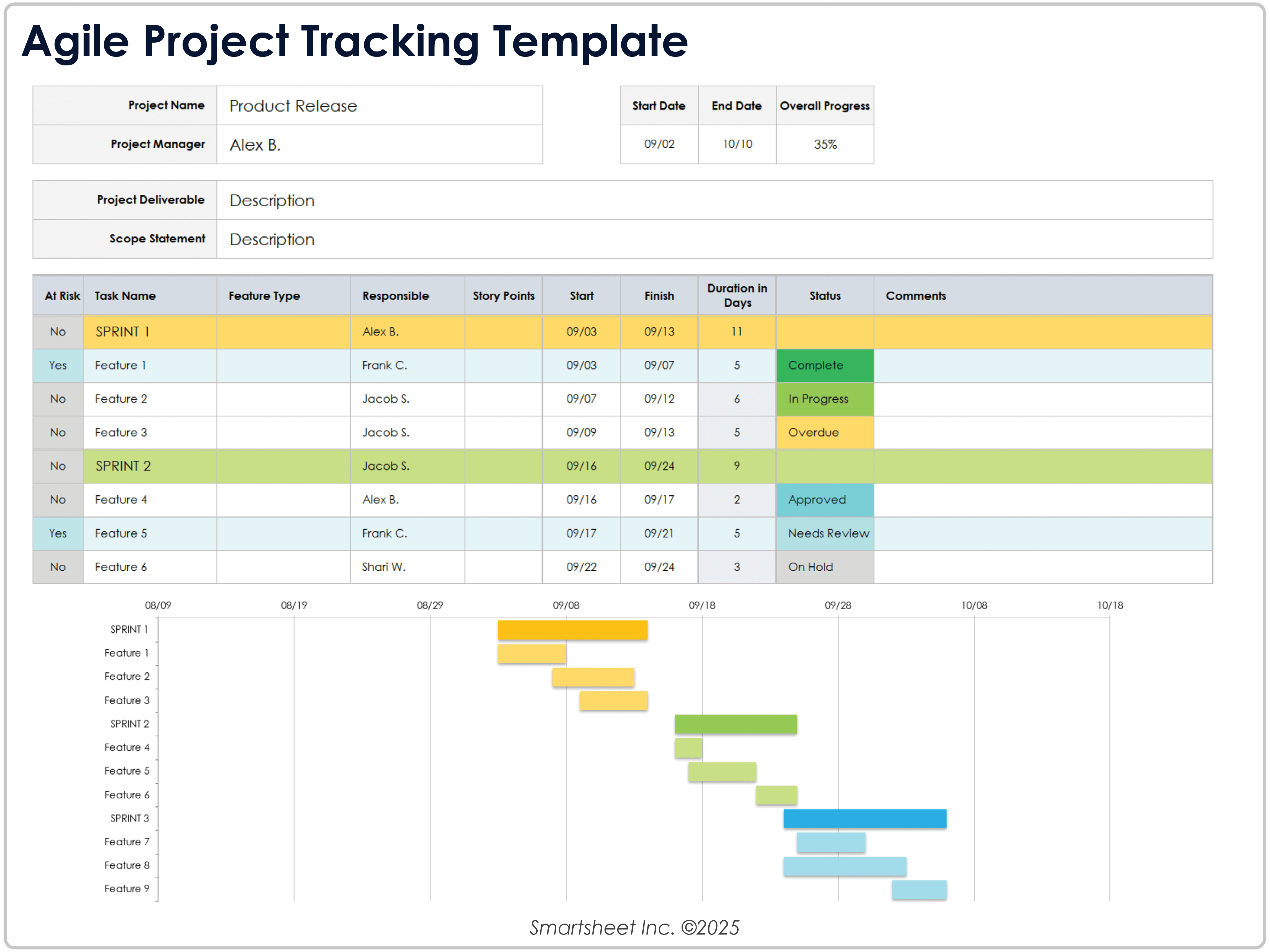
Download an Agile Project Tracking Template for
Excel
| Google Sheets
When to Use This Template: Teams can use this Agile project tracking template to stay organized during sprint cycles, backlog management, and story point tracking. It’s designed for dynamic environments that use iterative workflows.
Notable Template Features: This template features built-in fields for task priority, ownership, and status updates. Designed to adapt on the fly, it makes fast-moving Agile workflows easier to manage, track, and fine-tune.
Agile Kanban Project Tracking Template
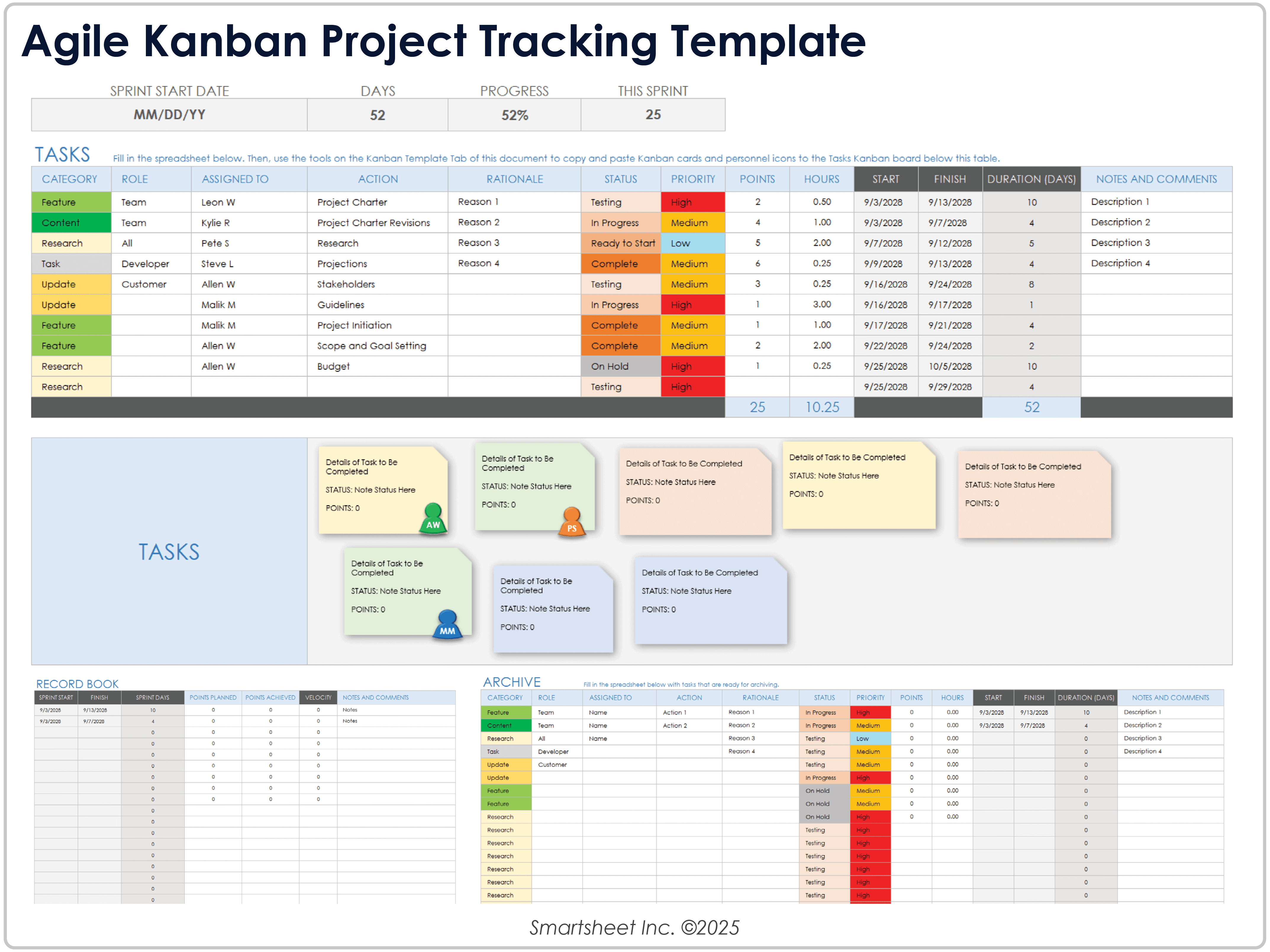
Download an Agile Kanban Project Tracking Template for
Excel
| Google Sheets
When to Use This Template: Use this Agile Kanban project tracking template to visualize work in progress (WIP) across Kanban stages. It's ideal for teams that use Agile or Lean methodologies to manage their work.
Notable Template Features: Visualize progress at a glance with drag-and-drop columns for every Kanban stage, from Backlog to Done. This template turns task ownership into a team sport, making workflows transparent, adaptable, and impossible to ignore.
Project Resource Allocation Tracking Template
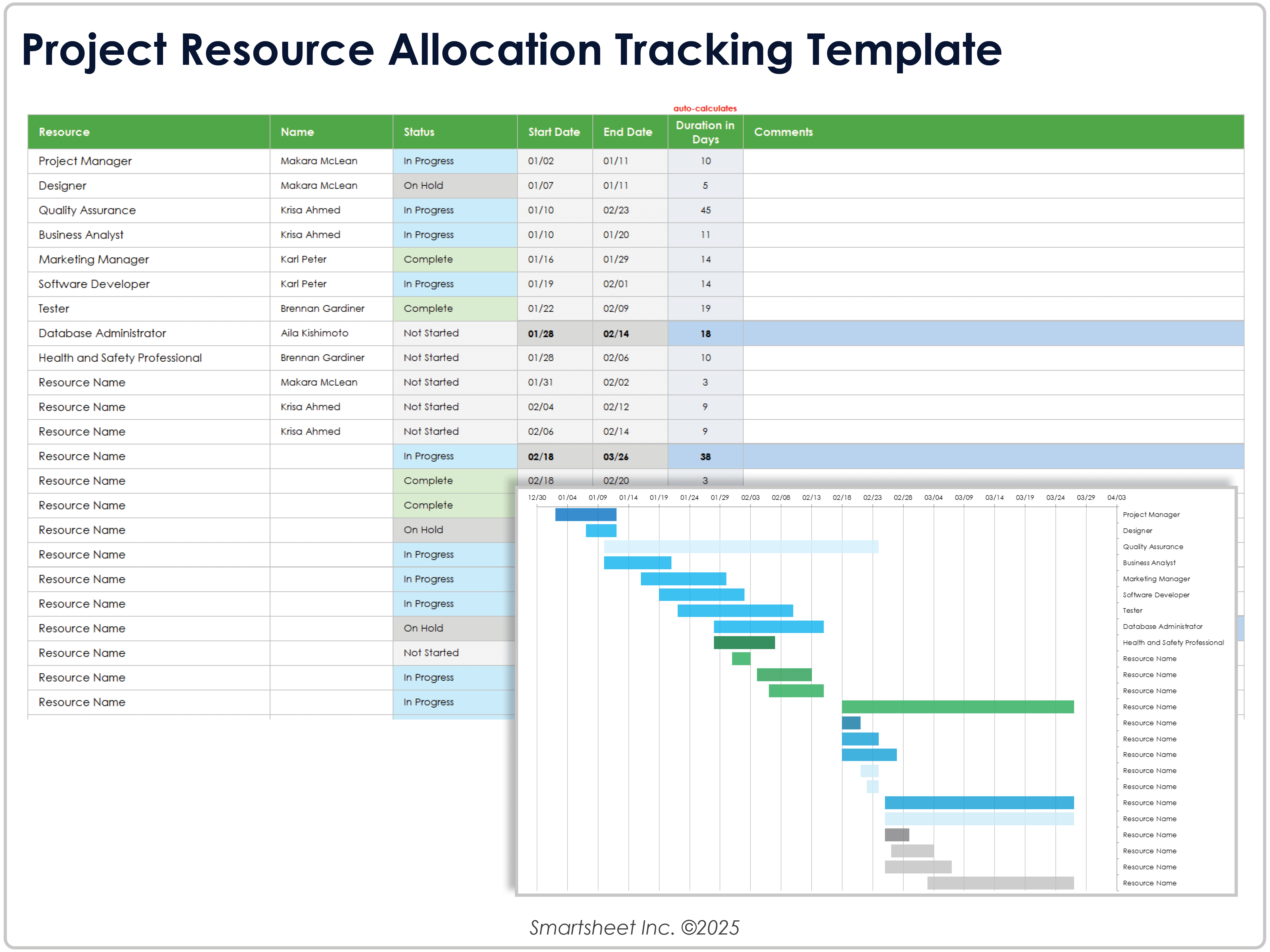
Download a Project Resource Allocation Tracking Template for
Excel
| Google Sheets
When to Use This Template: Use this project resource allocation tracking template to manage team capacity and distribute tasks evenly. It’s particularly helpful to avoid overloading individuals across multiple projects.
Notable Template Features: This template provides a clear, at-a-glance view of each team member’s bandwidth: who’s doing what, how much time they have, and where to rebalance workloads. With built-in fields for task details, assignments, and availability, it helps keep teams efficient, focused, and firing on all cylinders.
Project Gantt Chart Tracking Template
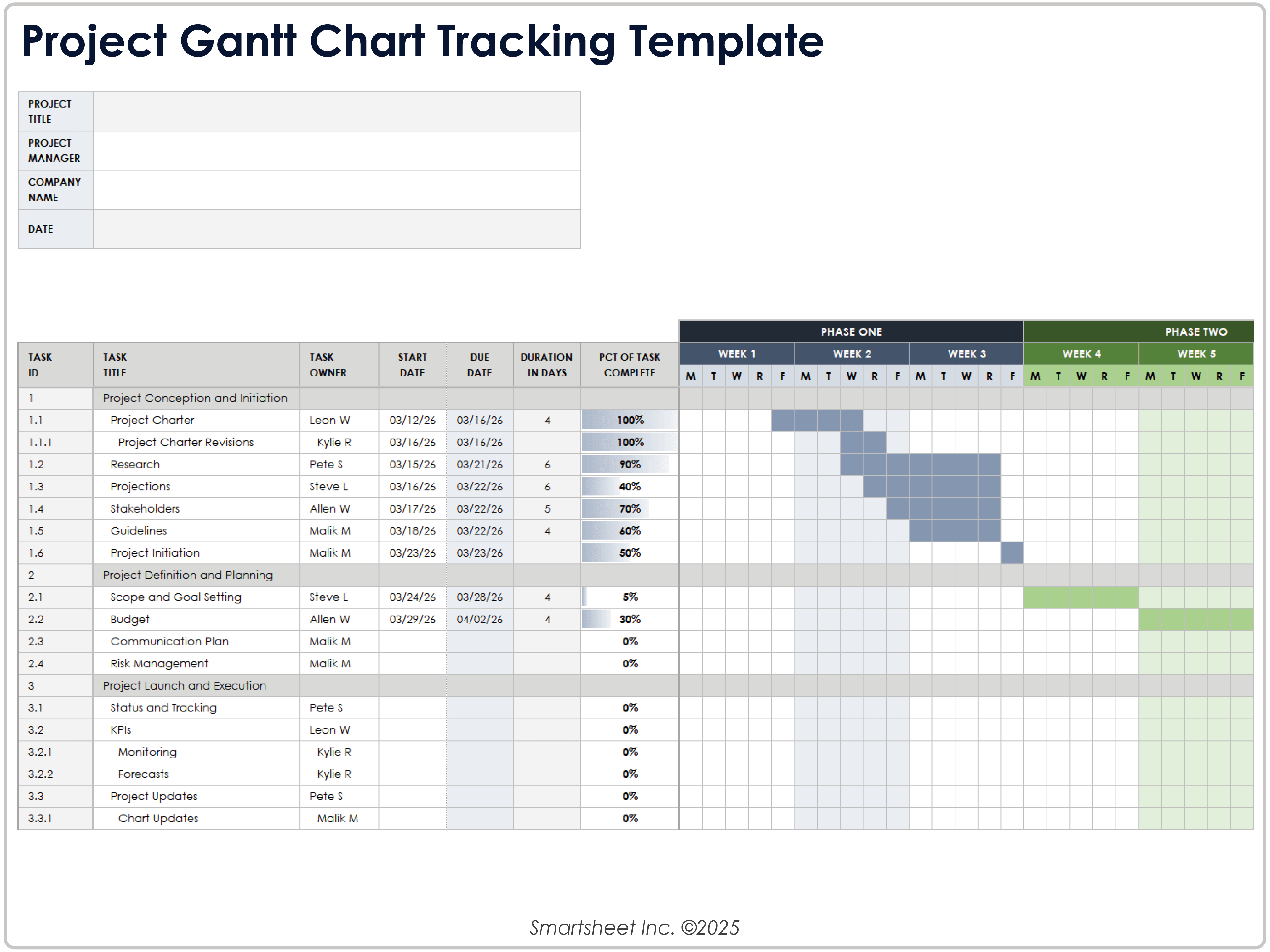
Download a Project Gantt Chart Tracking Template for
Excel
| Google Sheets
When to Use This Template: Teams can use this project Gantt chart tracking template to visualize task sequencing and deadlines in one timeline view. It's excellent for high-level planning and stakeholder presentations.
Notable Template Features: This template brings your entire project into focus with a sleek, color-coded timeline that makes task sequencing, deadlines, and progress instantly clear. It’s ideal for tracking execution and keeping stakeholders aligned, without diving into the weeds.
Improve Tracking Project Performance with Smartsheet for Project Management
From simple task management and project planning to complex resource and portfolio management, Smartsheet helps you improve collaboration and increase work velocity -- empowering you to get more done.
The Smartsheet platform makes it easy to plan, capture, manage, and report on work from anywhere, helping your team be more effective and get more done. Report on key metrics and get real-time visibility into work as it happens with roll-up reports, dashboards, and automated workflows built to keep your team connected and informed.
When teams have clarity into the work getting done, there’s no telling how much more they can accomplish in the same amount of time. Try Smartsheet for free, today.