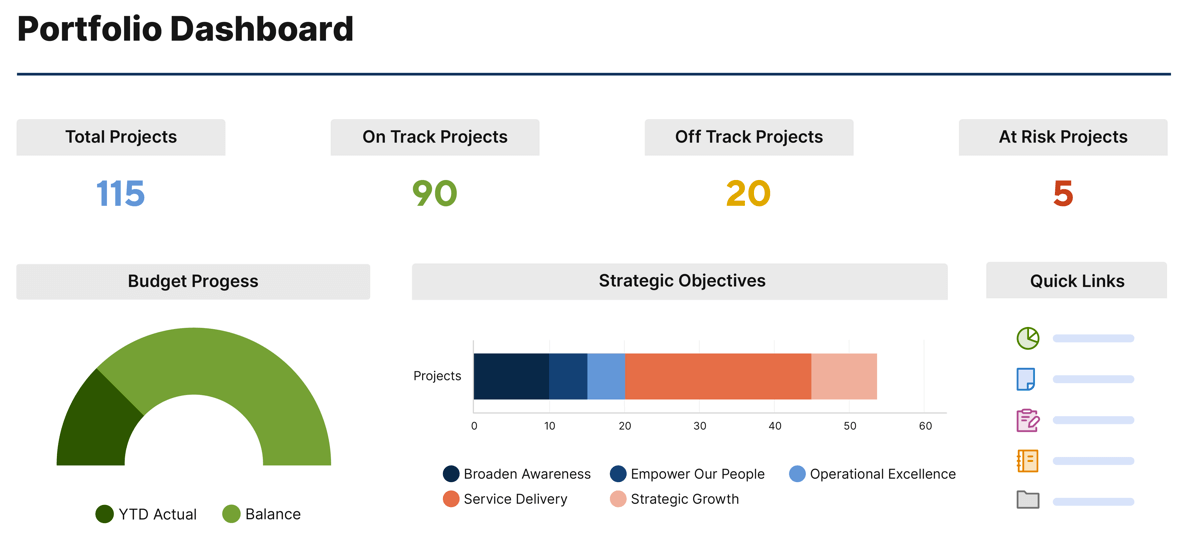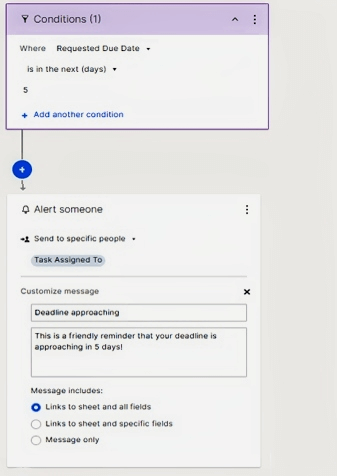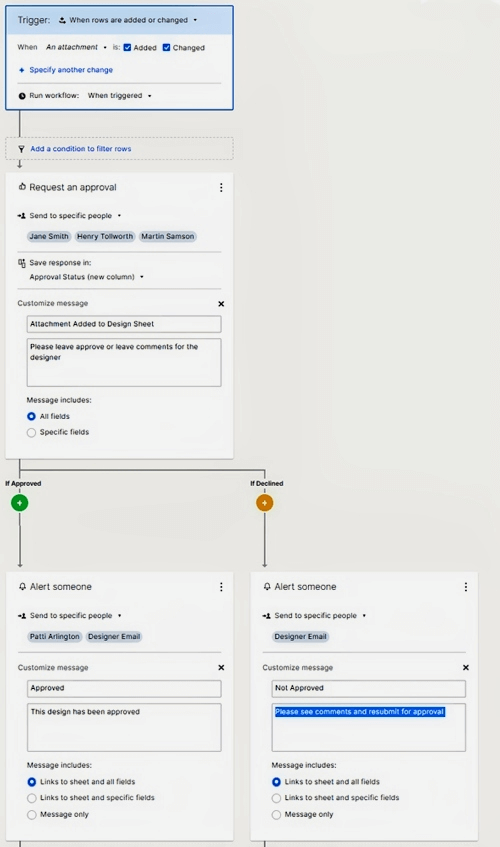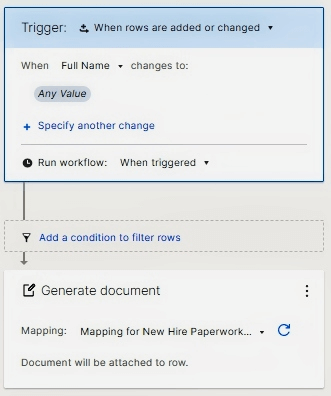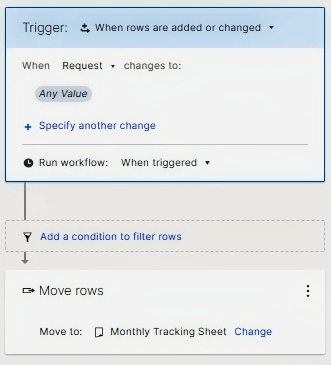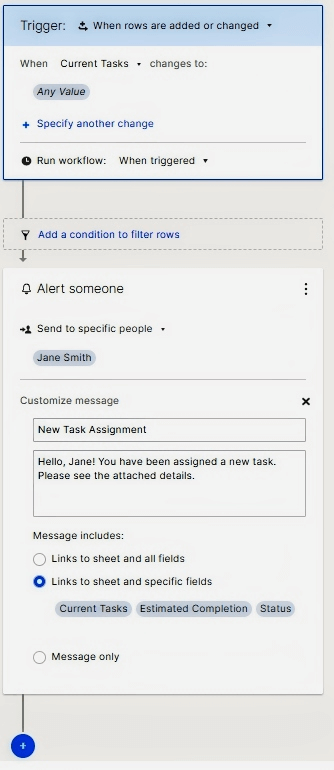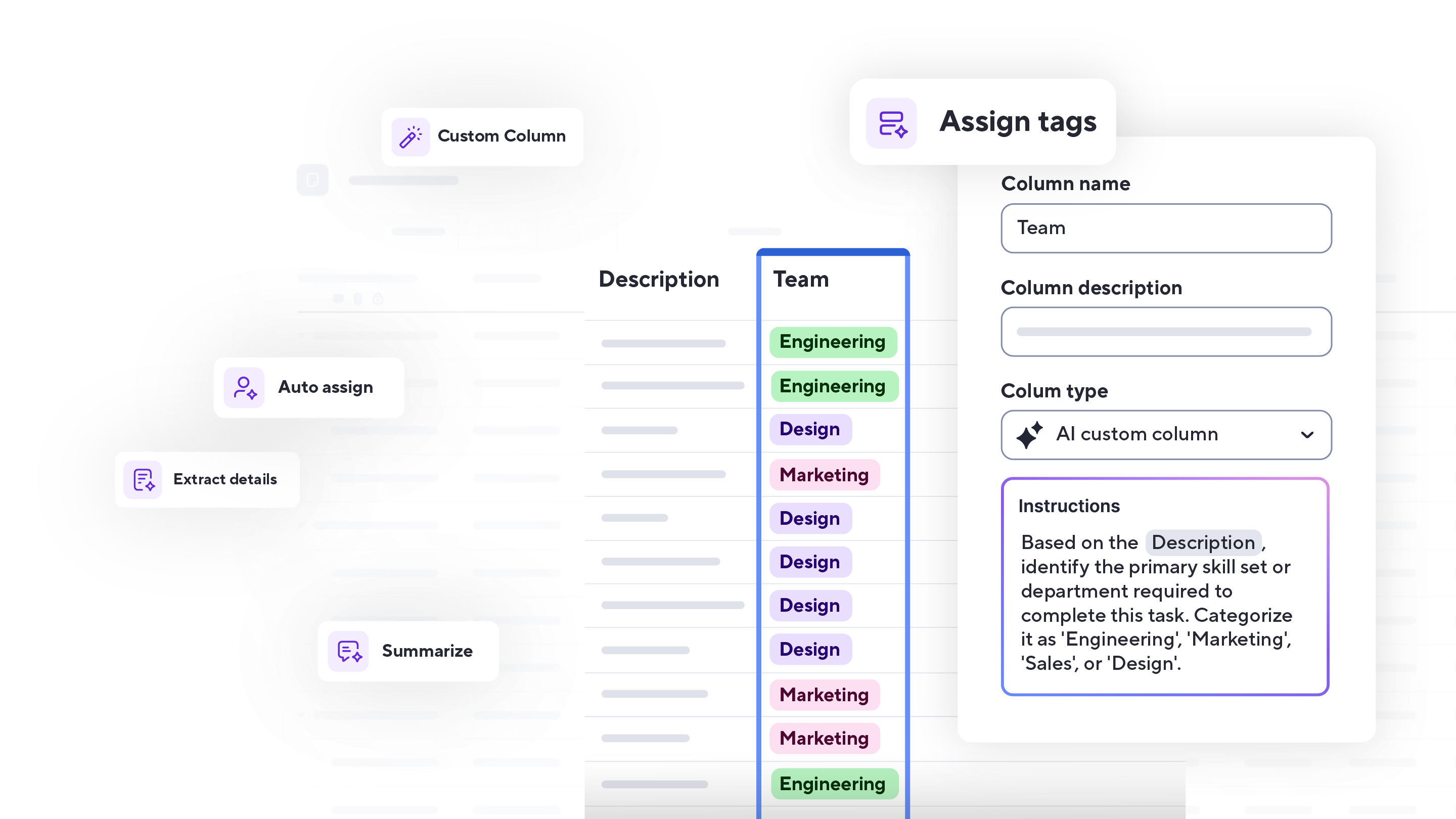What Is Project Management Automation?
Project management automation is the computerization of individual project management processes with specialized software. Teams use it to schedule manual, repetitive tasks automatically based on predetermined triggers.
Project management automation encompasses a series of ongoing and repeated project procedures based on a business strategy. Project management automation, such as planning, reporting, or updating, can often be repeated or adapted to different projects within an organization since they usually share a business goal.
Process automation, on the other hand, refers to the automation of a specific process that is not necessarily repeated as part of project management, such as onboarding new hires or sending out a newsletter to clients. Both types of automation require the use of automation software.
Can Project Management Be Automated?
Project managers can use software to automate work processes. They can consolidate project information, send notifications and update requests, assign tasks to team members, and many other processes. This practice can save teams countless hours on repetitive, manual tasks.
Project management automation uses project management software that is created especially for this purpose. These software solutions can help you create digital workflows and manage repetitive and time-consuming processes, such as reporting status, assigning tasks, updating requests, and tracking resources. Some companies report up to a 70 percent increase in productivity with project management software. Additionally, organizations say they have an increased ability to scale as their business grows after adopting project management software to help organize tasks.
You should consider automating your project management processes when:
- You find yourself missing deadlines.
- You find yourself spending too much time following up with stakeholders or sending notifications to your team.
- You often encounter major project delays.
- You spend too much time holding meetings or creating reports.
- Your team is misusing resources or using them inefficiently.
Project managers often experience the following advantages after automating project management tasks:
- Expanded visibility into processes and status for stakeholders
- Improved information storage and retrieval
- Improved team morale and buy-in, as less time is spent on repetitive busywork
- Increased savings for the business
- Reduced human error
- Saved time on repetitive tasks
- Standardized procedures that prove worthy make it easier to scale projects and programs
Increase efficiency and reduce manual tasks by exploring the benefits and best practices of implementing workflow automation software for your business.
Project Management Automation Ideas
The best project management tasks to automate are ones that are currently manual and repetitive and take a lot of time. These might include work intake processes, reminders, notifications, reviews, approvals, onboarding, task assignment, and reporting.
“Automation has been critical for me to successfully manage large projects and teams,” says Stu Feldt, the CTO of Playbite. “I’ve used spreadsheets to track and roll up contracting team budgets both on- and off-shore, utilized automation products like Zapier to connect services such as Google Analytics and ticket tracking software like Jira to measure performance and effectiveness, and deployed custom automated chat bots in Slack to collect daily status updates from team members.”
“We've also used automation of project management tasks in our business to great effect,” shares Boris Jabes, the CEO of Census. “By automating key processes, we've been able to improve our efficiency and productivity, while also reducing errors and increasing transparency.”
Some of the best candidates for project management automation are the following:
- Updates and Reports: One of the most useful functions of automation software is the ability to create dashboards to share critical information with a large number of stakeholders. You can customize dashboards to display any data you specify to whomever you want to see it. Dashboards are ideal for providing project visibility and status. Even better, stakeholders can check in whenever they want, reducing the number of necessary updates and reports.
This dashboard example tracks a project portfolio, with metrics to display the status of projects, the budget, and the strategic objectives for the portfolio overall.
- “Automating project timeline and deadline information has helped us to keep track of progress and ensure that projects are completed on time. Plus, it's allowed us to see at a glance where bottlenecks are occurring so that we can address them quickly,” Jabes shares. “This has given us real-time insights into how our projects are progressing and where issues are arising. It's also helped us to improve communication with our team members and stakeholders.”
- Reminders and Notifications: Use project management software to automatically send notifications and reminders when a given criterion is met. Most software provides a number of condition options, including as dates approach or when you add or change information on a spreadsheet. Many also let you send additional, more urgent reminders as needed.
In the example below, the person assigned to the task will get a reminder email when the requested due date is five days away.
- You can also use software to create reminders for clients or customers. “We use software to automatically send email reminders to clients when they are due for payment or other important deadlines, so we don't have to worry about forgetting,” says Will Yang, Head of Growth at Instrumentl.
- Approval Requests: Getting approval for designs or documents can be a time-consuming process. By automating each step in the process, you can save time by automatically generating notifications and putting everything in one place.
The example below shows that when you attach a file, the relevant stakeholders receive an approval request. If the request is approved, the designer and project manager get a notification. If it is denied, the designer receives a notification to review and resubmit.
- Hiring and Onboarding: Hiring and onboarding new talent for a project often requires a great deal of paperwork and messaging back and forth. Fortunately, much of this process can be automated, saving both the hiring manager and the new employee time that can be better spent settling into the role.
In this example, when a new hire’s name is added to a list, new hire documents are generated automatically. The new hire can then log into the system to review and sign those documents. The hiring manager and HR team can access the documents and take the next appropriate steps (many of which can also be automated).
- Work Intake: Many teams work on a ticket system, where requests come in from clients or other teams and are added to the queue to be completed on a schedule. Much of this process can be automated, so the team receiving them can spend their time on completing the tasks themselves.
In the example, when someone submits a request, it is automatically moved to the Monthly Tracking Sheet. This sheet contains further automation of tasks to estimate the time required to complete it and assign it to the appropriate team member.
- “We have a CRM system that we use to manage our leads. Before, it was the job of a project manager to copy data from our CRM system into developer sheets. Now, we’ve created a system that does it automatically when we move between certain stages in our pipeline. It used to take 20 minutes for each lead to transfer all the data to our development partners – now, it’s done automatically. When a new deal reaches a certain stage, it automatically updates our developers sheets and sends an auto email with all the information needed,” explains Scott Aaronson, CEO of Demeter Land Development.
- Task Assignments: Often, a key goal when assigning tasks to team members is to ensure the team member is not working on too many other tasks. Automation is a perfect fit since you can list the tasks to assign each employee and what’s in their current queue. When a team member marks a task as complete, the software will automatically assign them the next one for which they are qualified.
How to Automate Project Management
A skilled project manager with the right software can automate many of the key processes in each phase of project management. The software provides the tools to automate tasks such as approvals, notifications, task assignments, reporting, and more.
“Automation is not something that should be done as an afterthought, but rather as a way to improve efficiency and productivity. You need to understand what processes are currently taking up most of your time, and how much time those processes are taking up. Once you have that information, ask yourself whether automation would help reduce those numbers,” explains Yang.
To identify and automate project management processes, use the following steps:
- Make a list of day-to-day tasks that are the most repetitive and time-consuming.
- Narrow down your list to the one or two tasks that will save you the most time if automated.
- Write out the step-by-step workflows for the chosen tasks.
- Use project management software to computerize and automate the task.
The workflows and tasks that you choose to automate might vary based on the type of project, but each project phase has some common contenders for task automation.
How to Automate the Planning Phase
The planning phase of a project can be time-consuming for everyone involved. You can save time by templatizing and auto-filling data into your project plans, automating approval requests, and initial task assignments for your team.
- Templated Project Planning Documents: Some project management software offers the ability to templatize documents such as your project plan or project charter, and can even pull and autofill information from brainstorming and planning sessions on platforms such as Miro. By using the same templated frameworks for each project, you can save time setting up documents and filling in basic information.
- Approval Requests: Automate approval requests for project charters, project plans, budgets, resource acquisitions, and more. This automation saves time for the people requesting the approval and those approving it because they can do it on one platform for all to see.
- Timeline Estimation: In many cases, the longer you use project management software, the smarter it gets. Use data from past projects to estimate timelines and schedule requirements based on historic performance on similar projects.
- Initial Task Assignments: Use project management software to assign the first round of tasks to your team based on their roles, abilities, and availability.
How to Automate the Execution Phase
The execution phase of a project is often a flurry of activity. Some of the most efficient automation in the execution phase includes notifications, task tracking and assignments, status reporting, scheduling meetings and deadlines, and form submissions.
- Notifications: Rather than handing off physical documents or sending an email manually, you can use project management software to automate notifications for a wide range of duties, such as task completion, document uploads, approaching deadline reminders, and many other cases.
- New Task Assignments: As you complete and check off tasks, project management software can automatically assign new tasks from the queue to team members based on their roles and bandwidth.
- Status Reports: One of the most commonly automated tasks is the compiling and sharing of status reports. Automation software allows you to schedule the creation of reports based on real-time data, and send or share it with stakeholders.
- Scheduling Meetings: Modern calendar software allows you to schedule recurring meetings, invites the appropriate team members, notifies them of upcoming events, and enables you to share details, agendas, and requirements ahead of time.
- Form Submissions: Project management software allows your team to submit data through forms that then automatically populate into a custom table. Use form submissions to collect data such as timesheets, customer data from employees in the field, sales information, and anything else you can imagine.
How to Automate the Monitoring Phase
While the monitoring phase of a project may have fewer moving parts than the execution phase, there are still some great candidates for automation, such as resource tracking, scheduling, reporting, and sharing project information.
- Resource Tracking: Project management software can help automate resource tracking, from employee time to budget to physical inventory. Display these metrics in a dashboard alongside other relevant project information for a quick status update.
- Dashboards: Project dashboards are useful during all project phases, but are especially important for monitoring project health and aggregating ongoing data sources. Use dashboards to compile information visually, display it in real time, and share it with stakeholders to view at their leisure.
- Reporting: Create and schedule ongoing reports based on information from your dashboards to share with stakeholders, even months or years after the initial project execution.
- Schedule Meetings: Automatically schedule meetings based on ongoing project data, or reschedule them when there has been little change since the last one.
How to Automate the Closure Phase
Project closure is an important step in the project management process. In this phase, you can deploy time-saving automation to send follow-ups after delivery and meetings, project evaluations, store project information for later reference, and schedule and plan final meetings.
- Follow-up After Delivery: Automate and schedule follow-up emails after you deliver the project or after post-mortem meetings. You populate these emails with final project data and include links to surveys or feedback forms that can automatically populate into your existing project sheets.
- Project Evaluations: Use project management software to compare your early projected schedules and budgets to the final ones. This information can help inform future projects, so estimated schedules and budgets are more accurate down the road.
- Information Storage: Project management software can automatically store your final project dashboards and other data for later reference and retrieval. Often, you can even choose the naming structure and file destinations ahead of time and archive it once it reaches a certain date.
- Schedule Meetings: Automatically schedule meetings when tasks are completed and deadlines have been met. Some software can even suggest meeting times based on attendees’ current calendars.
How to Start Automating Projects
To start automating projects, first identify your automation goals and your tools. Audit your current processes to identify pain points, then create digital workflows for those processes. As you use them, monitor and adjust as needed.
Follow these steps to start adding automation to projects:
1. Identify Automation Goals
Automation is commonly used to save time, reduce human error, and free up resources. Depending on your starting point, task automation can even be used to simply save office supplies by shifting manual print-and-paper processes to be completely digital. Be specific about your goals from the outset so that your results are measurable as you move forward.
“Set up goals that work for you and your team,” suggests Linda Shaffer, the Chief People Operations Officer for Checkr. “It's crucial first to lay out what tasks need to be automated and then figure out how best to do that. There's no one-size-fits-all solution, so it's important to tailor automation to your specific needs.”
2. Choose Your Tools
Automation tools and software are available for companies at every step of the process. Each business’s needs differ, so choose the tools that will work best for your team and within your existing processes and infrastructure.
“Many different software and tool options are out there, so it's important to find one that works for you. Each has its own advantages and disadvantages. Be sure to read reviews and compare features before making a final decision,” Shaffer advises.
3. Audit Your Current Processes to Identify Pain Points
Perform an audit of existing processes to identify the best candidates for automation. Choose processes that are repetitive and time consuming, as well as make the biggest difference to your day-to-day operations.
“Don’t automate everything at once,” warns Feldt. “Start with something small and work your way out once you know that the most recently automated piece is working as you expect. Another, perhaps counterintuitive bit of advice: Don’t automate the most time-consuming task first. Instead, automate the tasks you least enjoy. If you can eliminate some of the less enjoyable parts of your day by using a solid automation tool, all of your work will improve.”
4. Create a Digital Workflow
Use a project management software tool to create automated workflows for your processes. Proceed slowly, and make sure that existing workflows function as expected before creating new automation.
“When automating project management tasks for the first time, it is important to make the transition gradual,” explains Jabes. “This will help you to get a feel for how the automation works and to ensure that any issues are quickly identified and addressed.”
5. Use, Monitor, and Adjust as Needed
As your business grows, your processes might change. Perform regular reviews of your automated workflows to ensure that they are still meeting your current goals.
Benefits of Project Management Automation
Project management automation brings many benefits to a business. Expect to see an increase in efficiency and quality of work. It also delivers cost savings from reduced material and labor needs. Additionally, automation makes scaling processes simpler.
“Automating project management tasks helps you improve your efficiency and productivity by reducing errors, increasing transparency, and streamlining processes,” says Jabes. “Also, by automating key tasks, you can free up your time to focus on other aspects of your business.”
Benefits of project management automation include the following:
- Increased Productivity: Automation frees up your team members to do more work that matters. Instead of spending time on busywork, they can spend more time on deeper work. Increased productivity also often leads to higher job satisfaction as employees feel more closely aligned with business goals.
- Save Money: In addition to saving money on labor costs, automation can also save money on supplies such as printer ink, pens, and paper. “Automating project management tasks can help to reduce costs by reducing the need for manual inputs and labor, increasing your overall efficiency,” explains Jabes.
- Integrations: Most project management software includes features that integrate with other software you already use, furthering its value. Integrations help connect systems and departments more easily and reduce time spent working between different tools.
- Visibility: Many automation tools allow greater visibility into the tasks and progress of team members with dashboards and calendars.
“Automating project management tasks can improve transparency by giving you real-time insights into how your projects are progressing and where any issues are arising,” says Jabes. “Additionally, it can help to ensure that all stakeholders have visibility into the status of each project or task.” - Quality: Automation helps reduce or eliminate human error in data and reporting. Data is taken straight from the source and compiled into reports, with less risk for typos or transposing numbers.
- Increased Speed and Efficiency: Automation often eliminates the need for human input, speeding up requests, approvals, or other processes that can be moved along when set parameters are met.
“Automation can save dozens of hours a month per employee, which can be redirected toward more important objectives. And removing the human error element in repetitive tasks saves countless more,” states Feldt. - Scaling: Automation makes it easier to scale. Instead of hiring more administrative or management staff to handle an increase in labor, many of those tasks can be offloaded to and handled by software.
- Better Customer Satisfaction: Automation software allows your clients — as well as your teams — the chance for increased visibility. Use automation to help set expectations and allow anyone involved the ability to check on project status at any time. Some companies directly credit project management software with increased efficiency and happier customers.
Project Management Automation Risks and Mitigation
Although the benefits are great, project management automation does come with risks. Those include creating a reliance on software, decreased oversight, and data loss. We’ve outlined some of the biggest risks and tips for how to avoid them:
- Resisting Change: Changes in business processes can face resistance from team members and managers who are used to doing things a certain way. When introducing the idea of automation, highlight the benefits it will bring to individual team members in addition to those it will bring the company. It’s easier to win people over when you emphasize the ways that software will improve their work life.
- Overautomating: There can be too much of a good thing. “I have seen overautomation become a barrier to entry for newer team members when the documentation or software is not well organized,” warns Feldt.
More automation can make it challenging for new team members to learn processes, and it can hide the “why” of doing it in the first place. Consider keeping documenting and storing your processes without automation so that anyone learning them will have visibility into it as a whole. - Creating a Reliance on Software: Software is a powerful tool, but there is no replacement for a knowledgeable team. Train your teams manually and ensure they know how to do their job in the absence of automation. If there is a software outage or a server malfunction, they should be able to bridge the gap until the service is back online.
“There's the danger of teams relying too heavily on software. If a team is not careful, they can end up missing important details or deadlines,” explains Schaffer. - Losing Sight of the Big Picture: When a person’s job is narrowly focused on individual tasks, it can be hard to feel connected to the project and team as a whole. Provide your team a rundown of the “why” and how all of their tasks will come together.
“If team members are only focused on the details, they may not take the time to step back and assess their work in the context of the project as a whole,” advises Schaffer. - Needing Accurate Setup and Testing: Automation must be set up correctly to run correctly. There is a risk that the original user sets up the automation wrong and does not test it, leading to costly mistakes down the line.
“If automated, the data goes through one fewer check before development partners see it. Whenever something is automatic, you always have to be careful to check for accuracy and to make sure that whoever is entering the data knows that the data will automatically be sent to partners without review,” warns Aaronson.
The best way to combat this risk is to ensure the person setting up the automation has read the most recent product updates and understands how the software works, as well as testing new automations for errors before they are left unchecked. - Decreased Oversight: Automating processes leads to fewer human eyes watching for errors.
“Automation can be used to bypass human oversight and ultimately lead to ethical, legal, or procedural violations,” says Yang. “It can also cause performance issues if it goes unchecked. For example, if a user creates a bot that automatically posts comments on Twitter each morning at 9 a.m. EST, it could cause delays for other users who are trying to post comments on their own timelines at that time.”
Jabes suggests considering the impact of automation on other teams and departments that might be using the same systems. Get their input before implementing the workflows. - Data Loss: As reliable as our digital world has become, there is always the risk of catastrophic failure.
“There is a nonzero risk of data loss when using an automated tool instead of something more traditional such as paper documents. Those are easier to manage over time because they don't require electricity or power sources like computers do,” Yang explains. He suggests keeping files backed up or even keeping paper copies of highly critical information. - Privacy and Security: As with any software, project management solutions might be at risk of privacy and security breaches. “If personal information is stored in the automation software or if it is used to send automated communication, there is a risk of sensitive information being seen by the wrong people. There is also the risk of unauthorized users gaining access to it with the wrong permissions being granted automatically,” cautions Jabes.
He suggests being meticulous when setting up new user accounts to ensure that you are granting the correct permissions. You should also store sensitive information encrypted, when possible.
The Future of Project Management Automation
Automation is the future of project management, but not the end of project managers. Skilled project managers will harness software to offload repetitive tasks, reduce labor and material costs, better identify and manage risks, and increase their team’s efficiency overall.
“Automation will allow managers to focus less on mundane tasks and more on their team’s actual value-add to customers. In our business, the less time my people spend filling out forms, the more time they can be working on business development and closing deals,” says Aaronson.
Yang agrees, but adds that “automation will affect the future of project management in ways that are both good and bad. On one side, it will help us get things done faster and more efficiently than ever before, which is always a good thing. On the other hand, it might make us feel like we're not needed anymore, which is also never a good thing. New technology can make you feel like you're less necessary in your role and even obsolete — even for project managers.”
Jabes has a number of predictions regarding the future of project management automation. “There will almost certainly be smaller project management teams. This is a positive from an employer's perspective because of the reduced costs of labor. However, this is a scary fact for employees afraid of being replaced by AI.
“As with any changes to an industry, there will be growing pains. Project managers should embrace software and the value it adds to their position. Consider it an aid that allows you to free up your own time to do more important things, not a robot that is out to steal your job.”
Shaffer offers an optimistic view of changing technology: “Technology makes everything efficient. I believe that project management will become more efficient as we learn to use technology in new ways. I'm sure that more sophisticated software programs will be developed to help teams automate their work.”
Feldt agrees: “I am very interested to see how AI and machine learning can make an impact on project management automation. In recent years, we have seen huge improvements in AI projects with the advent of GPT-3 and AI platforms such as OpenAI. It is only a matter of time before the use cases of these systems begin to include project management. Project managers will need to learn how to work with these systems or be left behind.”
Jabes predicts, “Project management will also become more data-driven. Automation increases transparency and provides real-time insights into projects. This will help to improve the accuracy of project estimates and the overall efficiency of project management, and tasks will be completed faster and with fewer errors. This will also help provide better overall quality of projects and increase customer satisfaction.”
What to Consider When Automating Project Management
When first automating project management processes, audit your existing processes. Next, consider the time needed to implement software, and your goals for automation.
Here are some of the major considerations when automating project management:
- How much time do we need to implement the software and processes?
Installing software and training your team on new processes takes time away from project tasks and could interrupt project schedules. Consider that you may need to build in extra time to account for the implementation and learning periods. Jabes suggests, “Start with small tasks. This will help you to get a feel for how the automation works and to avoid any major disruptions to your workflow.” - How do we audit our current processes?
Before automating anything, perform a workflow analysis to determine where your time is most efficiently spent. Read our guide to learn more about how to perform a workflow analysis. Even if you already have mapped out your processes, this analysis can help ensure everything is up to date and operating as efficiently as possible. - What value does our current software add?
Many automation tools integrate well with software you are already using or replace them altogether. Make a list of the tools and features you currently use and what gaps you would like to fill. Identify the tools with the most value to your business, and choose new tools that integrate with them. - Where can we save the most time and money with automation?
The end goal of automation is to save time and money, so start by automating the least efficient tasks to save the most on time and labor. Remember, too, that sometimes eliminating tasks that are boring and painful to complete can save labor costs in employee retention in the long run.
Aaronson offers an additional consideration: “I really think anyone automating project management processes for the first time should consider working with a professional who can walk them through step-by-step what needs to be done. The best advice I can give is to make the end users in your organization an integral part of the process for designing automation because ultimately they are the ones who’s time you are saving.”
How Smartsheet Makes It Easy to Automate Your Project Management Processes
Empower your people to go above and beyond with a flexible platform designed to match the needs of your team — and adapt as those needs change.
The Smartsheet platform makes it easy to plan, capture, manage, and report on work from anywhere, helping your team be more effective and get more done. Report on key metrics and get real-time visibility into work as it happens with roll-up reports, dashboards, and automated workflows built to keep your team connected and informed.
When teams have clarity into the work getting done, there’s no telling how much more they can accomplish in the same amount of time. Try Smartsheet for free, today.