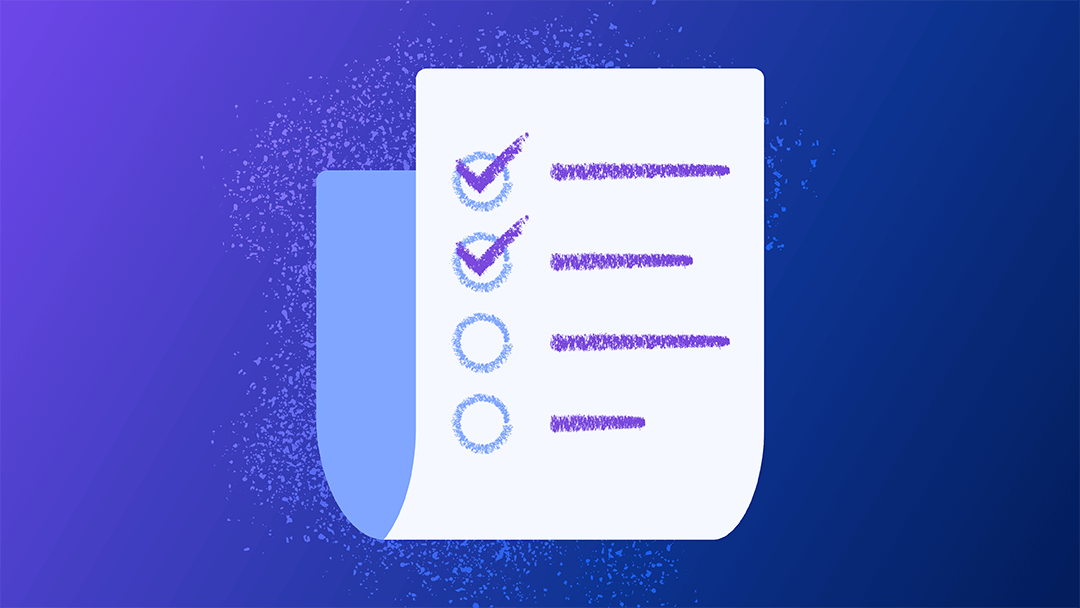What Is Project Planning?
Project planning is the process of turning an idea into a roadmap for delivery. It defines the work, timing, roles, and risks of a project and gives teams a single source of truth. Used in industries from construction to IT, project planning ensures coordinated efforts and positive outcomes.
Project plans integrate a number of documents and tools depending on the methodology used. In Waterfall, these might include charters and work breakdown structures; in Agile, there might be roadmaps and sprints. Lean emphasizes flow tools such as Kanban. Whatever the case, project planning brings these elements together into one coherent framework.
Project planning does not end when execution begins. Refer back to and update your plan regularly throughout the project lifecycle. When you don’t update plans, you end up making decisions based on old assumptions rather than current realities.
Why Have a Project Plan?
A project plan provides a roadmap that guides a team from start to finish. It clarifies goals and tasks, defines roles and responsibilities, sets timelines, anticipates risks, and keeps stakeholders aligned. Without a plan, teams risk miscommunication, missed deadlines, wasted resources, and more.
Research consistently shows that projects with clear plans are more likely to succeed, making it a critical success factor (CSF) in projects. A 2022 paper in the International Journal of Project Management further found that greater project management effort that is centered in planning directly improves profitability. The effect is most notable in complex initiatives.
A plan also builds momentum by making progress visible. Team members can see how their work advances the project and find up-to-date information on tasks, sequencing, and due dates. Sponsors can also track progress and prepare for approvals or feedback in one place.

“Planning isn’t about creating a big binder or filling out templates — it’s about alignment,” says Kory Kogan, Vice President of Content Development at FranklinCovey and Co-Author of Project Management Essentials for the Unofficial Project Manager. “How many of us drive without a GPS and just guess where we are going? A good plan gets everyone on the same page about outcomes, priorities, and responsibilities.”
She also notes how the clarity of planning drives both motivation and trust. “When team members know where they are going, it automatically raises their engagement and motivation to win,” she says. “Clarity reduces wasted effort and builds trust with stakeholders. The real value is confidence — for the team and the stakeholders.”
Project Plan Components
Project plan components include an executive summary, objectives and goals, scope statement, schedule, budget and resources, and plans for managing risk, communication, and quality. Together, these parts are the essential elements that define and guide a project. They provide the structure to set priorities, allocate resources, and more.
These are the components of a project plan:
- Executive Summary: Provide a high-level overview of the project. It should take about two minutes to read and give a clear sense of the project’s value and expectations.
- Objectives and Goals: Goals are the long-term business outcomes the project aims to achieve. Objectives translate those goals into measurable targets. Learn about the proven technique of setting SMART goals — or goals that are specific, measurable, achievable, relevant, and time-bound.
- Scope Statement: A scope statement defines what the project does and does not include. By setting these boundaries early, project managers can prevent misunderstandings. Learn about preventing time-consuming and costly scope creep.
- Schedule: The schedule maps out tasks, milestones, and dependencies, creating a baseline to track progress. One option is to present the timeline as a Gantt chart.
- Budget and Resources: This section shows how you plan to use people, supplies, equipment, tools, and money. It makes tradeoffs visible, such as the impact of adding features on the timeline or budget.
- Risk Management Plan: A risk management plan identifies potential risks, the triggers that might initiate them, the owners responsible for monitoring them, and the responses the team has agreed to. Find out more about creating project risk management plans that keep your project on track.
- Communication Plan: The communication plan spells out how the team will share updates with stakeholders, including the level of detail. Leaders might want big-picture updates, while team members will need detailed execution information. This guide to creating a project communication plan includes step-by-step information on tackling this component.
- Quality Plan: Define standards and acceptance criteria up front. By doing so, you can avoid rework and ensure that “done” means the same thing to everyone. Try our project quality management template to include in your next project plan.
- Optional Elements: Large projects might also include a change management process for evaluating requests or a procurement plan for managing vendors. Smaller projects might not need these.
Streamline your project's timeline and task visualization by using dedicated Gantt project plan templates and easily collaborate on documentation with project plan templates for Google Docs. For specialized high-tech initiatives, download comprehensive templates tailored for IT project plans.
7 Steps to Make a Project Plan
The seven steps to make a project plan are: define objectives and scope, identify stakeholders and roles, break work into tasks, set budget and resources, build a schedule, create a risk strategy, and establish communication. These steps keep projects on time and within budget.
Here are the seven steps to making a project plan:
Define Goals, Objectives, and Scope
Start by clarifying what the project is meant to achieve, turning broad goals into specific, measurable objectives. Then define the project scope by outlining what work is — and is not — included.
Goals are the broad outcomes the project is meant to deliver, such as raising production capacity or replacing legacy software. Goals keep the plan tied to business priorities. Objectives are specific, measurable, achievable, relevant, and time-bound (SMART), and they move the project incrementally toward the larger goal. For example, if the goal is to improve the customer experience, an objective might be to cut average call-center hold time from six minutes to three minutes within one quarter.
Include these objectives in your project scope statement. The scope defines what deliverables and tasks the project includes, as well as those it will not include.
“If the scope is not defined clearly, people assume, and different stakeholders interpret the project differently,” says Yad Senapathy, Founder and CEO of the Project Management Training Institute (4PMTI). “On one large IT upgrade, one line in a scope statement resulted in months of disputes and $2 million in change requests not in the budget.”
Kogan also emphasizes the importance of setting expectations early. “If you don’t clearly define what success looks like with stakeholders upfront, the project gets pulled in a dozen directions,” she says. “People make assumptions, add ‘just one more thing,’ or disagree on priorities. Taking time at the beginning to align on outcomes and boundaries saves enormous rework later. A simple question like, ‘When this project is done, how will we know we’ve succeeded?’ can prevent months of frustration.”
Identify Stakeholders and Roles
List all stakeholders with authority or a direct interest in the project. This usually includes the project sponsor, decision-makers, subject matter experts, the delivery team, and end users. Missing someone at this stage can delay approvals or stall progress. Next, define roles. A RACI chart is a simple way to clarify who is responsible, accountable, consulted, and informed for each task.
Projects will suffer if the decision-making process isn’t clear upfront, says Joyce Meyer-Warren, who leads Centric Consulting’s Enterprise Portfolio and Program Management services. “At Centric, we’ve seen that when teams skip aligning on how decisions will be made, who owns what, and how work will flow across business and IT, they end up with misaligned priorities, bottlenecks, and rework,” she says. “Planning isn’t just about tasks — it’s about governance, rhythm, and clarity of ownership. Without that, even the best-laid plans unravel under pressure.”
Break the Work Down Into Deliverables and Tasks
Take the objectives you defined at the outset and divide them into clear, manageable outputs — or deliverables. These could be prototypes, marketing assets, or new features. Then, break each deliverable into smaller, actionable tasks or work packages. Managers often use a work breakdown structure (WBS) to complete this step.
Build Your Budget and Resource Plan
Outline costs by deliverable, including people, equipment, materials, technology, and vendor costs, to estimate project expenses and build your budget. See which team members or other resources will be needed and when so that you can balance workloads and avoid conflicts. Finally, be sure to build a contingency fund into your budget to absorb unexpected costs.
Build Your Project Schedule
You can now sequence tasks on a timeline, noting dependencies and milestones. Remember to include buffer time for small delays.
For more expert advice and downloadable resources, see this guide to making a project schedule.
Develop a Risk Management Strategy
Every project carries risks. Write down potential issues for your project, estimate the likelihood and impact of each, then prioritize the ones that matter most. For high-priority risks, outline clear responses — or ways to avoid, reduce, transfer, or accept risk. Assign ownership so that each risk has someone to monitor it. Finally, document your risks in a simple risk register and review it often. By doing so, you can be sure that it reflects current realities — not just early guesses.
Communicate and Collaborate With Stakeholders
Set clear expectations on how and when to share updates with status reports, meetings, or dashboards. Be sure to keep communication two-way by sharing progress and decisions transparently, while also soliciting feedback. Use collaboration tools to streamline discussions and document decisions, and adapt your communication style to fit stakeholder needs.
Project Planning Best Practices
Best practices for project planning include defining scope clearly from the start, building flexibility into the plan, and tying plans to strategic objectives. Other expert-recommended practices are involving the project team and end users in planning, defining clear ownership, and building feedback loops.
Here’s what experts say:
- Define Scope Clearly: A well-defined scope prevents misunderstanding and scope creep by making sure everyone knows exactly what the project will — and will not — deliver.
“I’ve learned this the hard way,” says Grant Aldrich, Founder and CEO of Preppy, which offers online certification training. “Without paying attention to minute details during scope definition, bigger headaches are on their way. If you do not clearly determine the project scope, it naturally introduces cracks in your plan.”
- Build Flexibility Into the Plan: A project plan is a living document. Add checkpoints for reviewing assumptions, risks, and deliverables — and update the plan as needed.
“We believe in visible agility, or embedding flexibility into the plan itself,” says Meyer-Warren. “At Centric, we add explicit ‘review and adjustment’ rows to our Smartsheet project plans to signal where pivots are expected and encouraged. This isn’t just cosmetic — it’s cultural. It tells the client and the team: ‘We expect change, and we’ve built space for it.’”
- Tie Plans to Strategic Objectives: Projects should move an organization toward its prioritized objectives. This ensures work delivers real value.
- Engage Your Team: Invite team members into the planning process so they see how their input shapes deliverables and timelines. Early involvement turns the plan into a shared commitment.
“Involve the team in building the plan,” advises Kogan. “Too often, the plan is created in isolation and then handed over for execution. When team members have a voice in defining deliverables, timelines, and risks, they feel ownership — and ownership changes everything. It shifts the mindset from ‘your plan’ to ‘our commitment.’ That’s when people bring their best effort to execution. I’ve seen projects sink when the plan was handed down from on high. People executed tasks, but their hearts weren’t in it.”
- Engage Your End Users: Involve the people who will actually use the product, service, or process the project delivers — or who will otherwise be affected by it. Incorporating their feedback will make end users more likely to embrace the results.
- Define Ownership: Use tools such as a RACI matrix to assign who is responsible for tasks, who is accountable for results, who should be consulted, and who needs to be kept informed.
- Devise a Feedback Loop: Build in regular check-ins and sprint or milestone reviews to keep your plan active, not static.
Project Plan Starter Kit
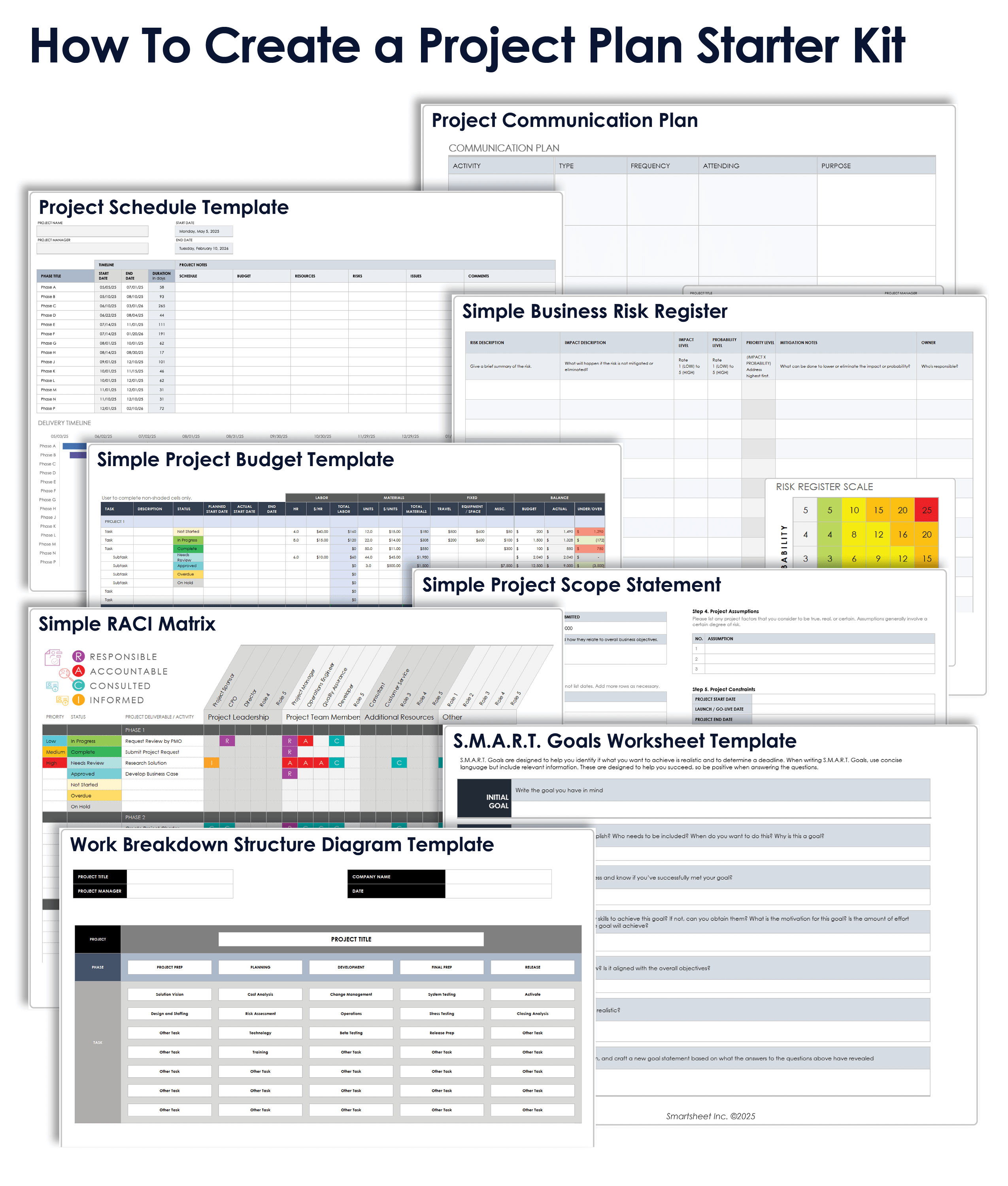
Download the Project Plan Starter Kit
In this free starter kit, you’ll find customizable templates to include in your project plan. This kit includes templates for creating a RACI matrix, work breakdown structure (WBS), and more.
In this kit, you’ll find the following:
- A SMART goals worksheet for Microsoft Word to help you define objectives for your project.
- A project scope statement template for Microsoft Word to help you control the project’s boundaries.
- A RACI matrix template for Excel to clarify which stakeholders are responsible, accountable, consulted, or informed for each task or deliverable.
- A project budget template for Excel to estimate costs, allocate funds, and provide a baseline for tracking spending.
- A WBS tree diagram template for Excel to break down the project’s deliverables into tasks and subtasks.
- A project schedule template for Excel to track and manage project progress.
- A project risk register template for Excel to identify and plan for project risks.
- A project communication plan template for Microsoft Word to document your key stakeholders’ contact details and their preferred contact style and frequency.
For more helpful resources, see these project plan templates.
Real-Life Project Plan Examples
These recent, real-world examples show how project planning works in practice. Each highlights key elements of a well-structured plan:
- Princeton Shoreline Project (2024): Led by the U.S. Army Corps of Engineers, the Princeton Shoreline Project Management Plan (PDF) covers a coastal restoration effort in San Mateo County, California, aimed at reducing shoreline erosion. The plan has an executive summary, governance, change control, and document history, showing how risk and communications planning guide large civil works projects.
- WorkSource Integrated Technology (WIT) Project Plan (2025): The WIT Project Management Plan (PDF) supports a statewide modernization of employment services technology. It details governance, scope, schedule, cost, quality, risk, and change management. It’s a good example of how to structure IT rollouts.
- University of Washington Energy Renewal Plan (2024): The UW Energy Renewal Phase 3 Implementation Plan (PDF) directs upgrades to campus facilities to improve energy efficiency and sustainability. It lays out milestones, deliverables, and ownership. It also shows how objectives and SMART goals anchor a multiphase rollout.
For more, see our roundup of project plan examples.
Build a Project Plan in Smartsheet

Use Smartsheet Project Management Tools to Create and Implement Your Project Plan
Empower your people to go above and beyond with a flexible platform designed to match the needs of your team — and adapt as those needs change.
The Smartsheet platform makes it easy to plan, capture, manage, and report on work from anywhere, helping your team be more effective and get more done. Report on key metrics and get real-time visibility into work as it happens with roll-up reports, dashboards, and automated workflows built to keep your team connected and informed.
When teams have clarity into the work getting done, there’s no telling how much more they can accomplish in the same amount of time. Try Smartsheet for free, today.