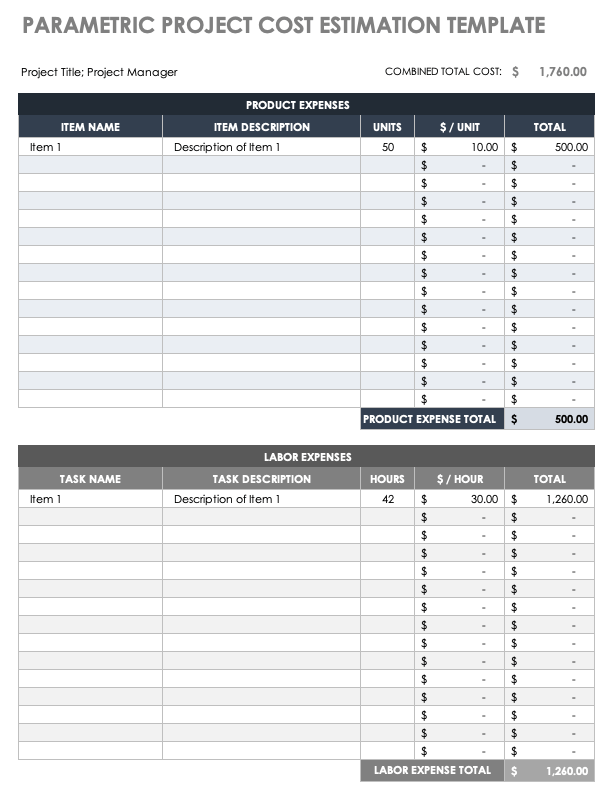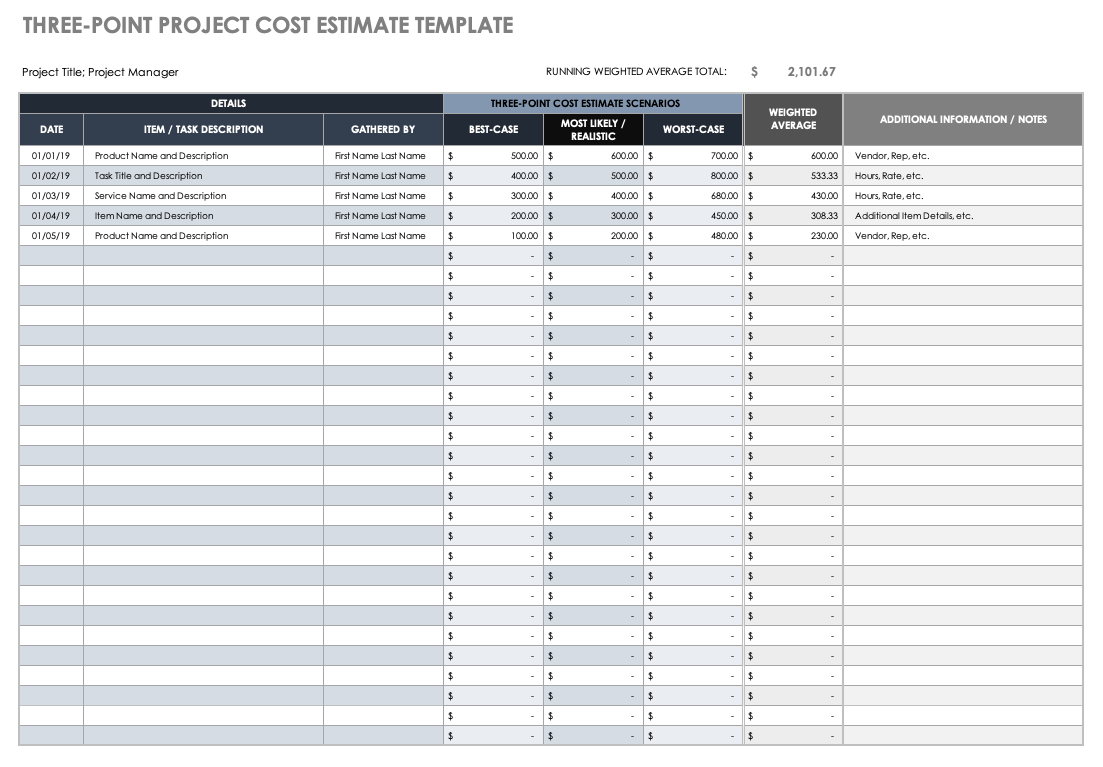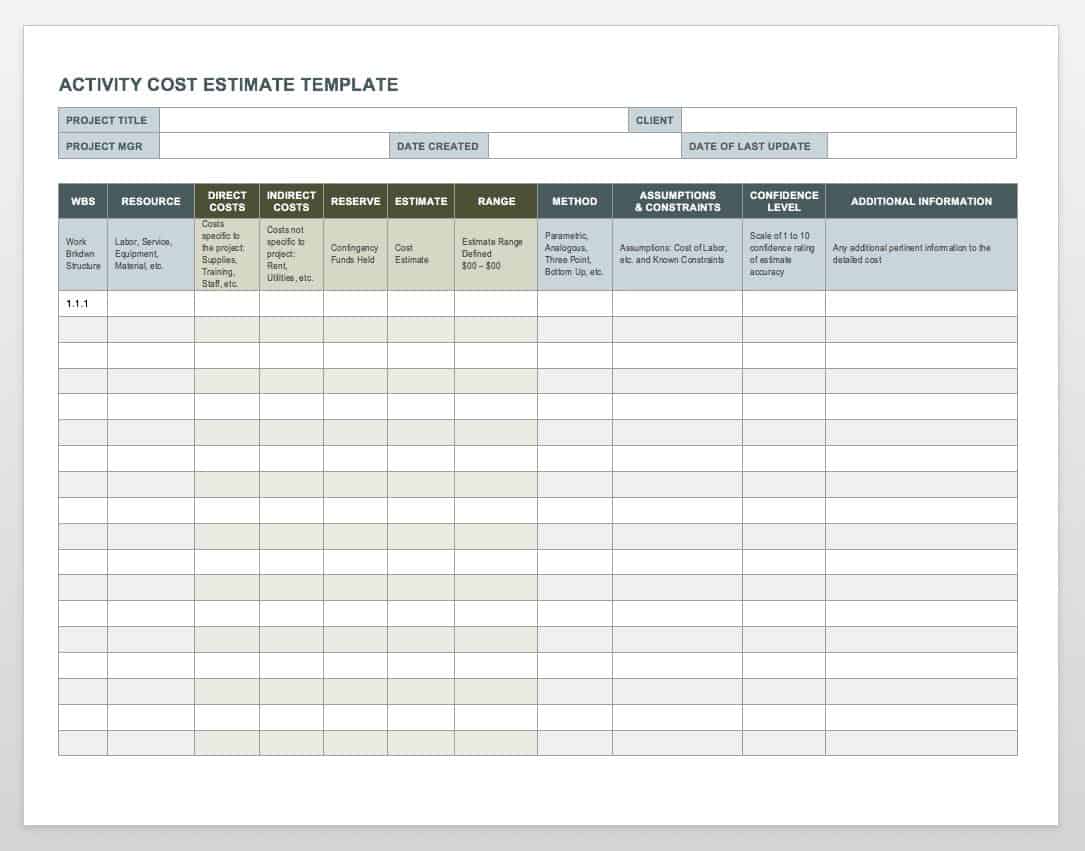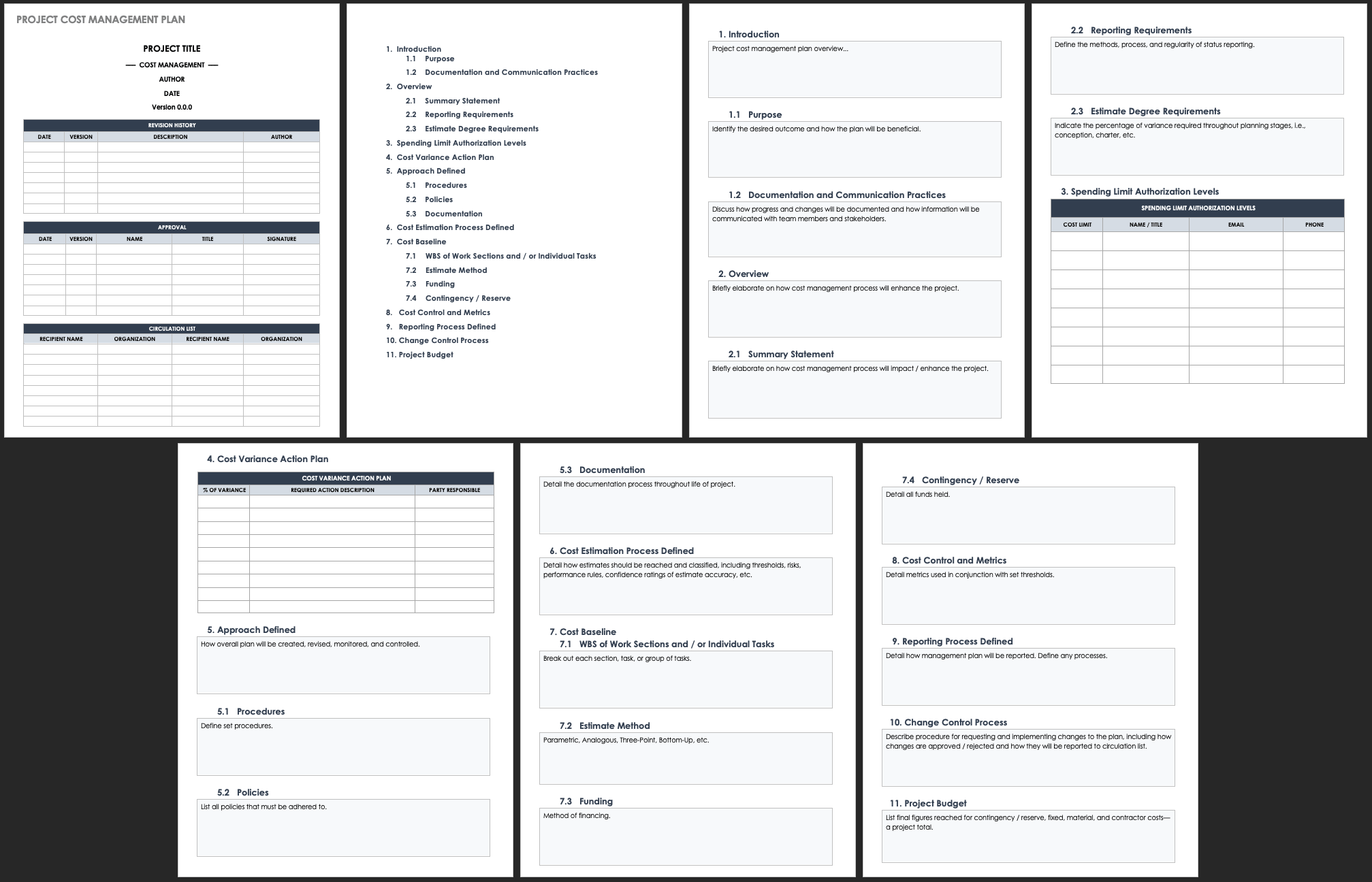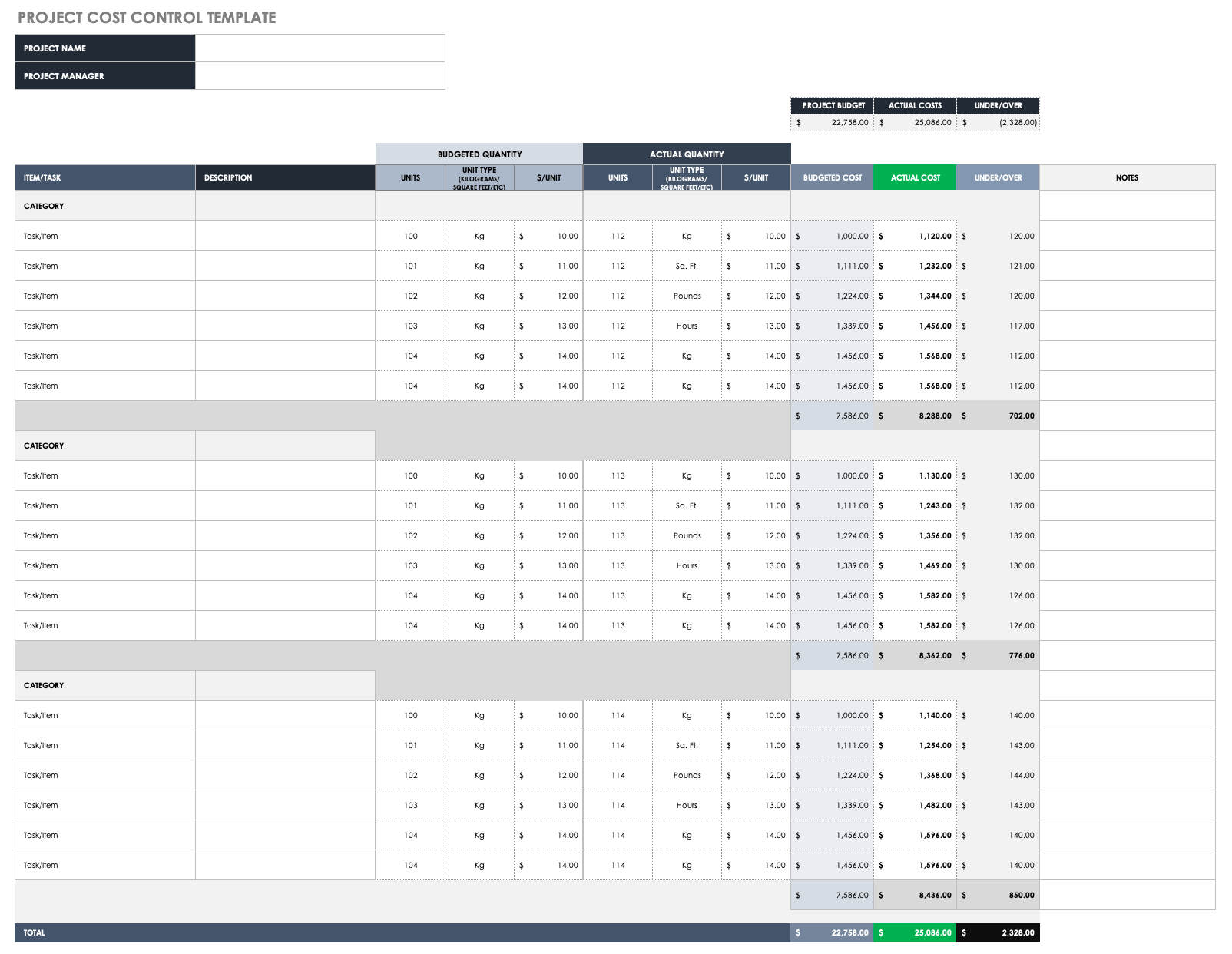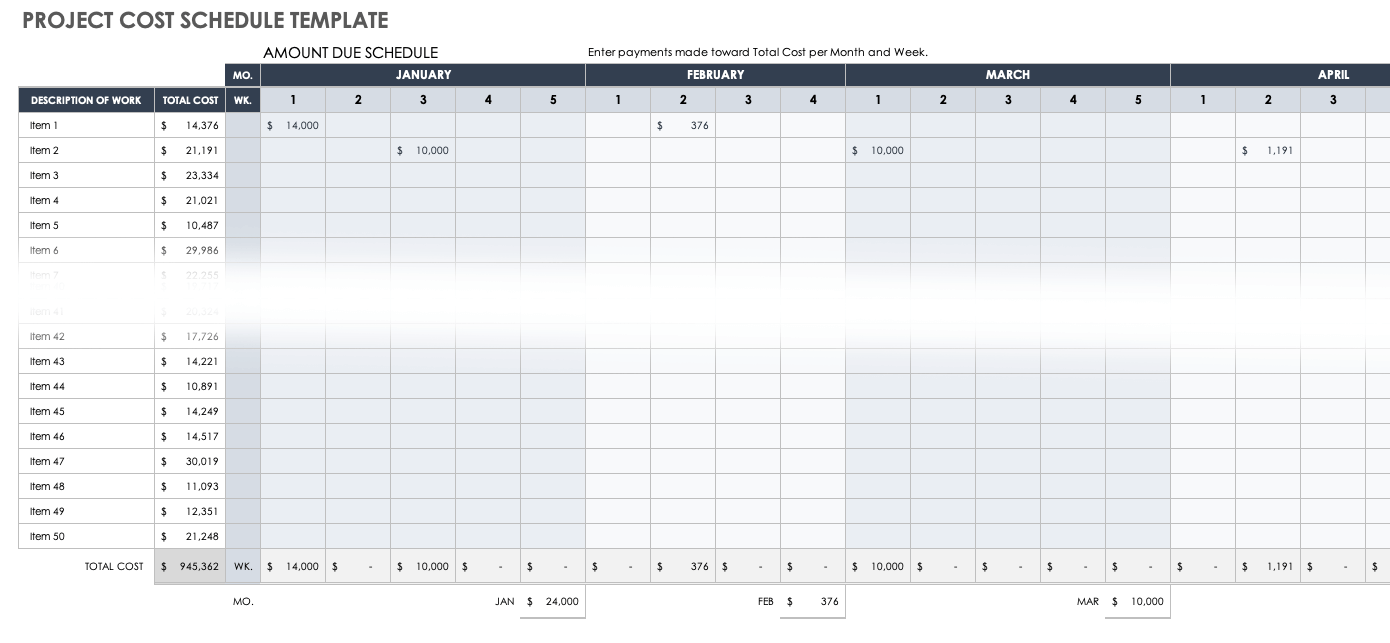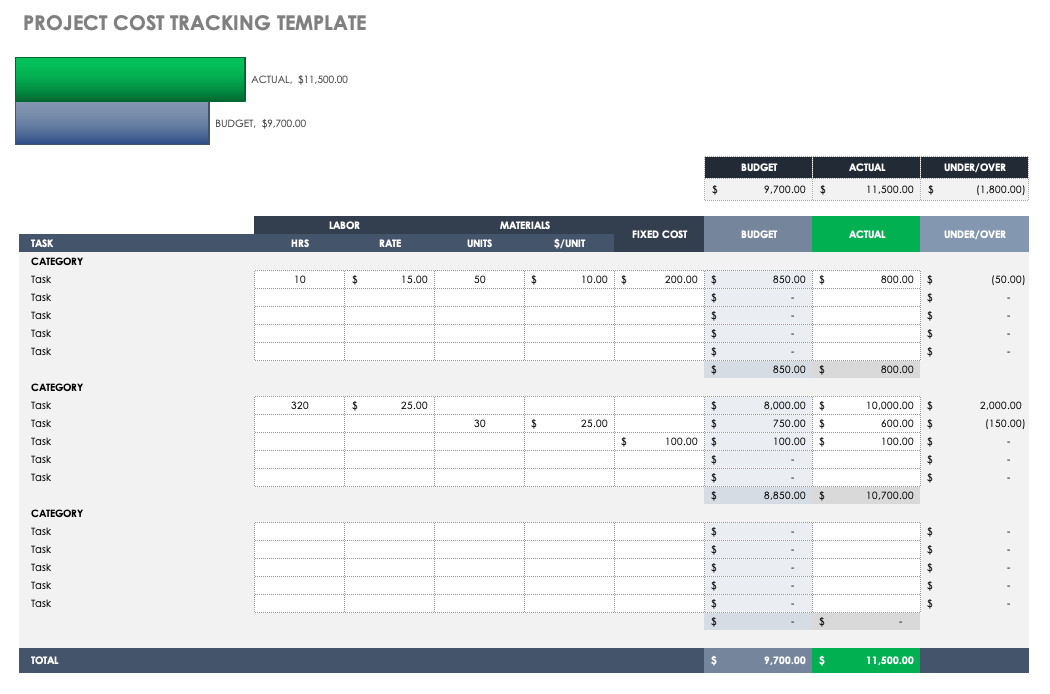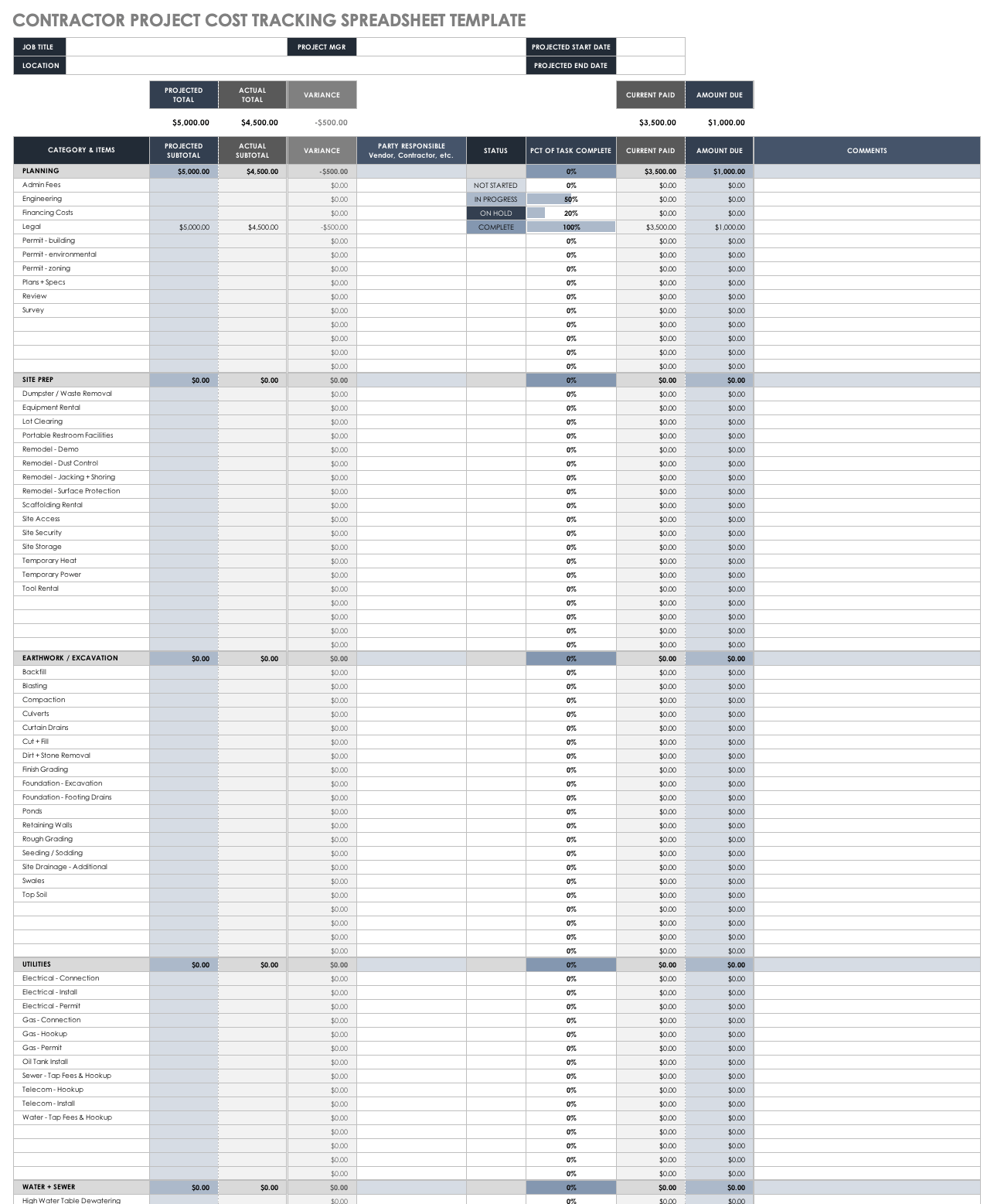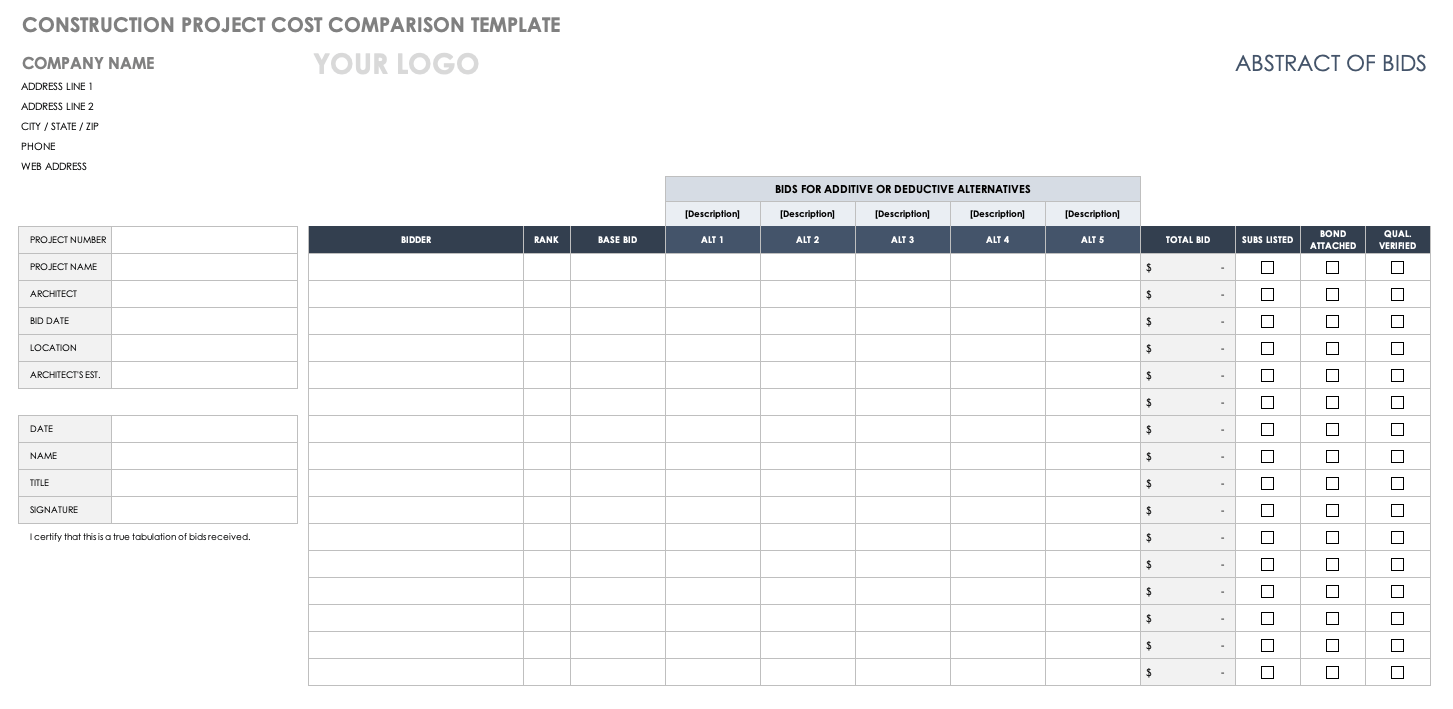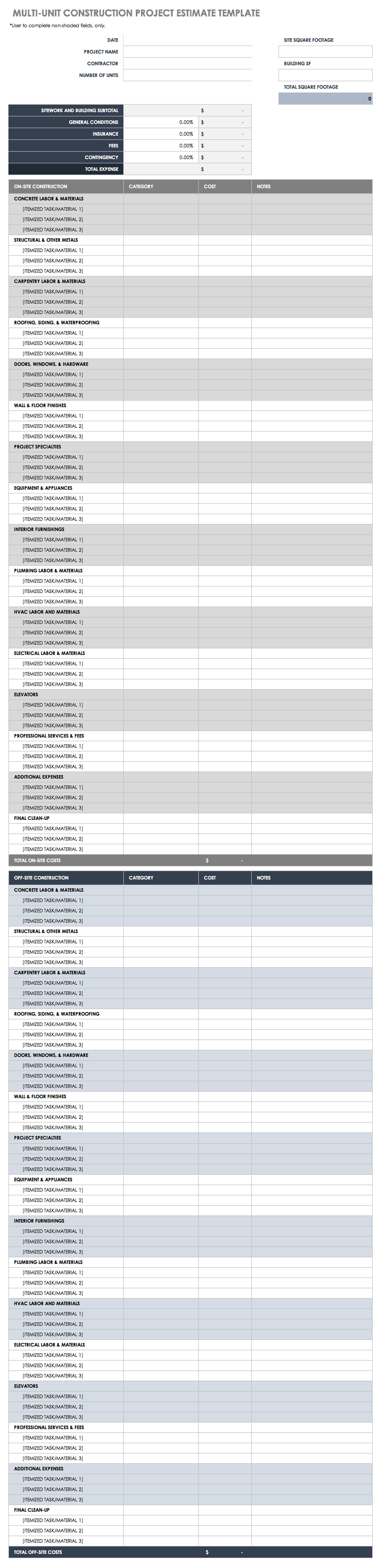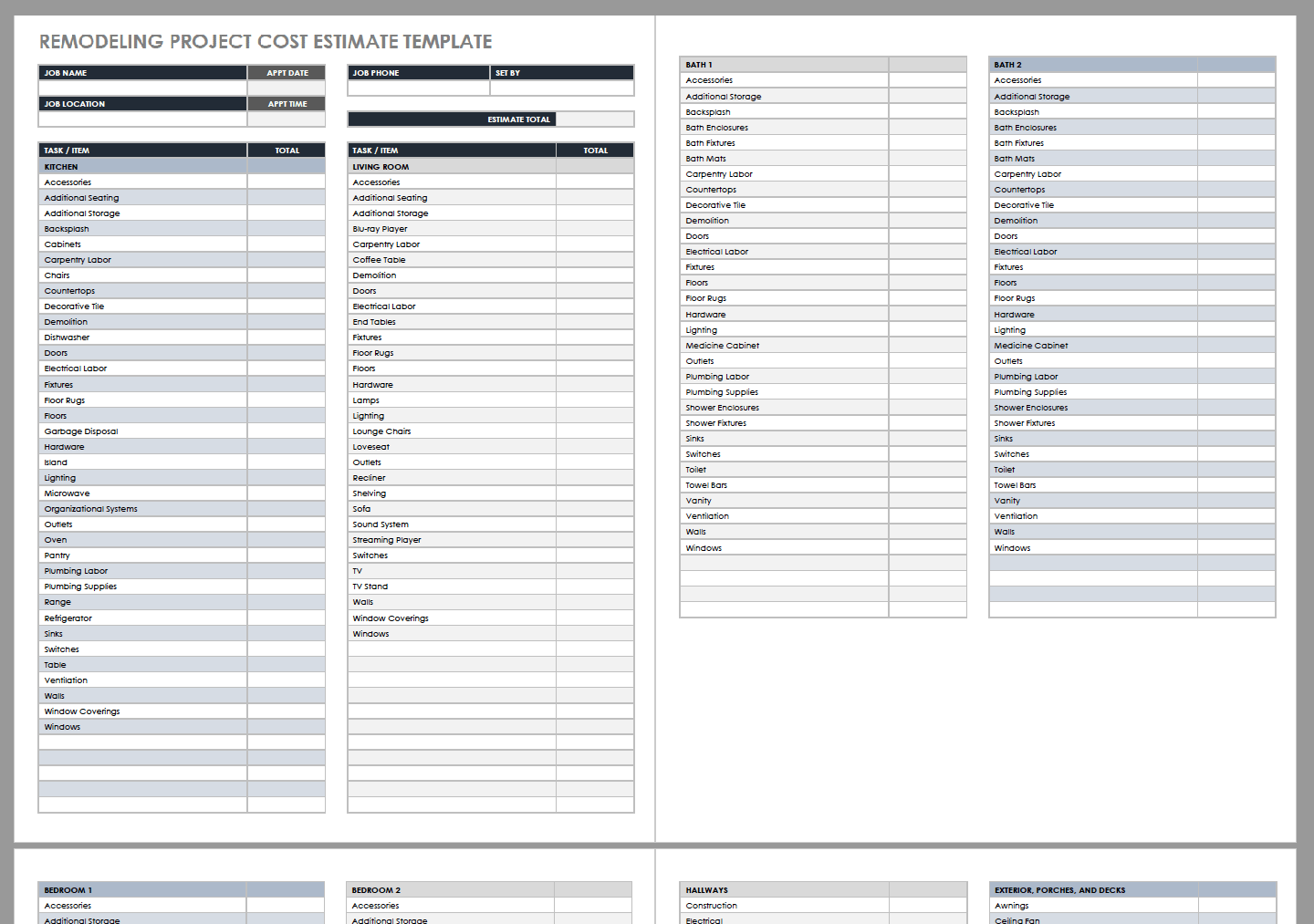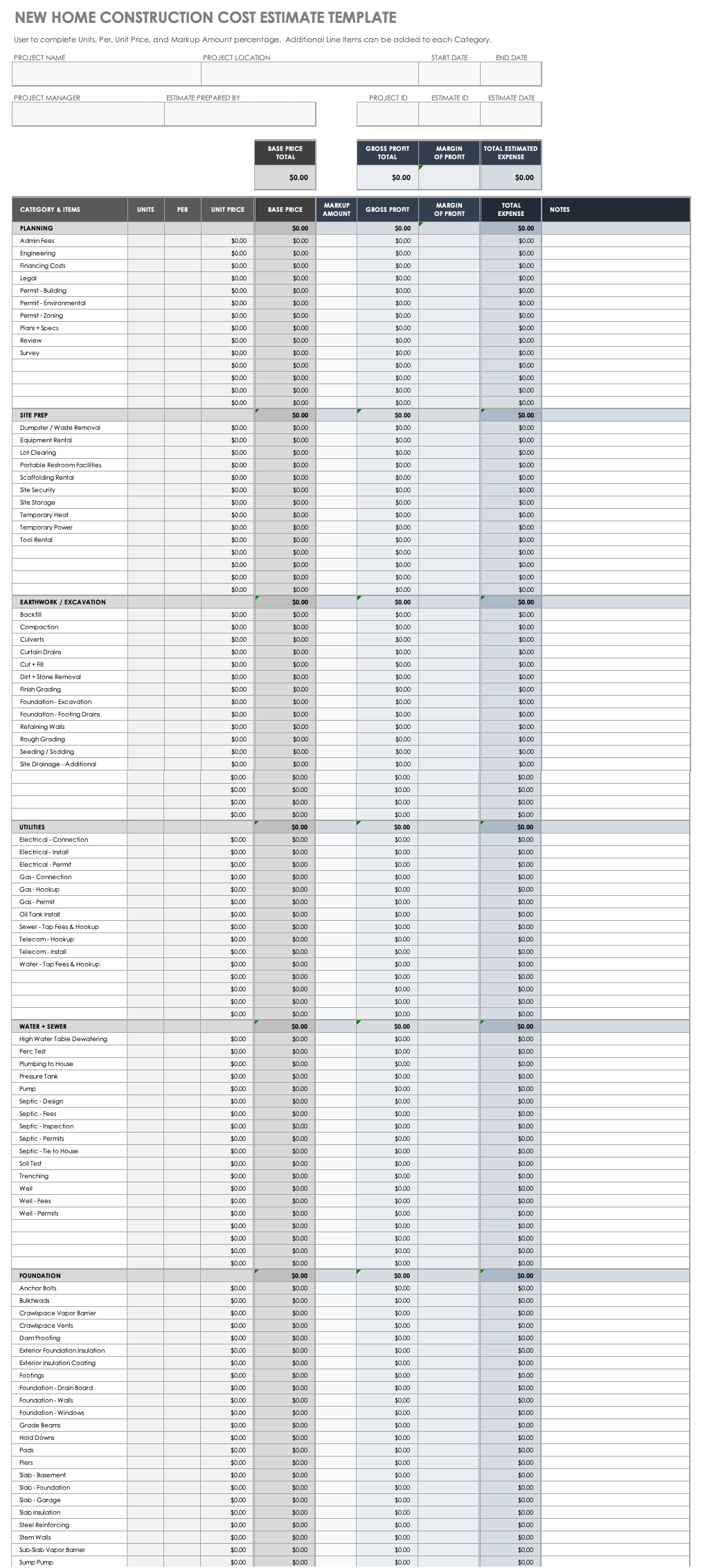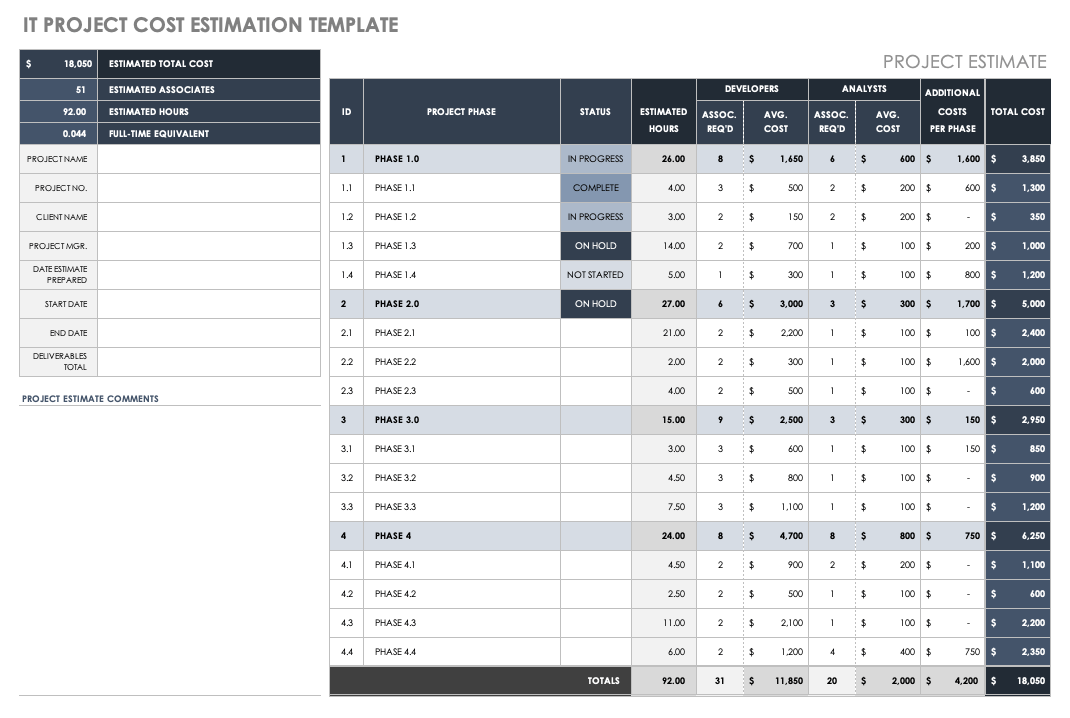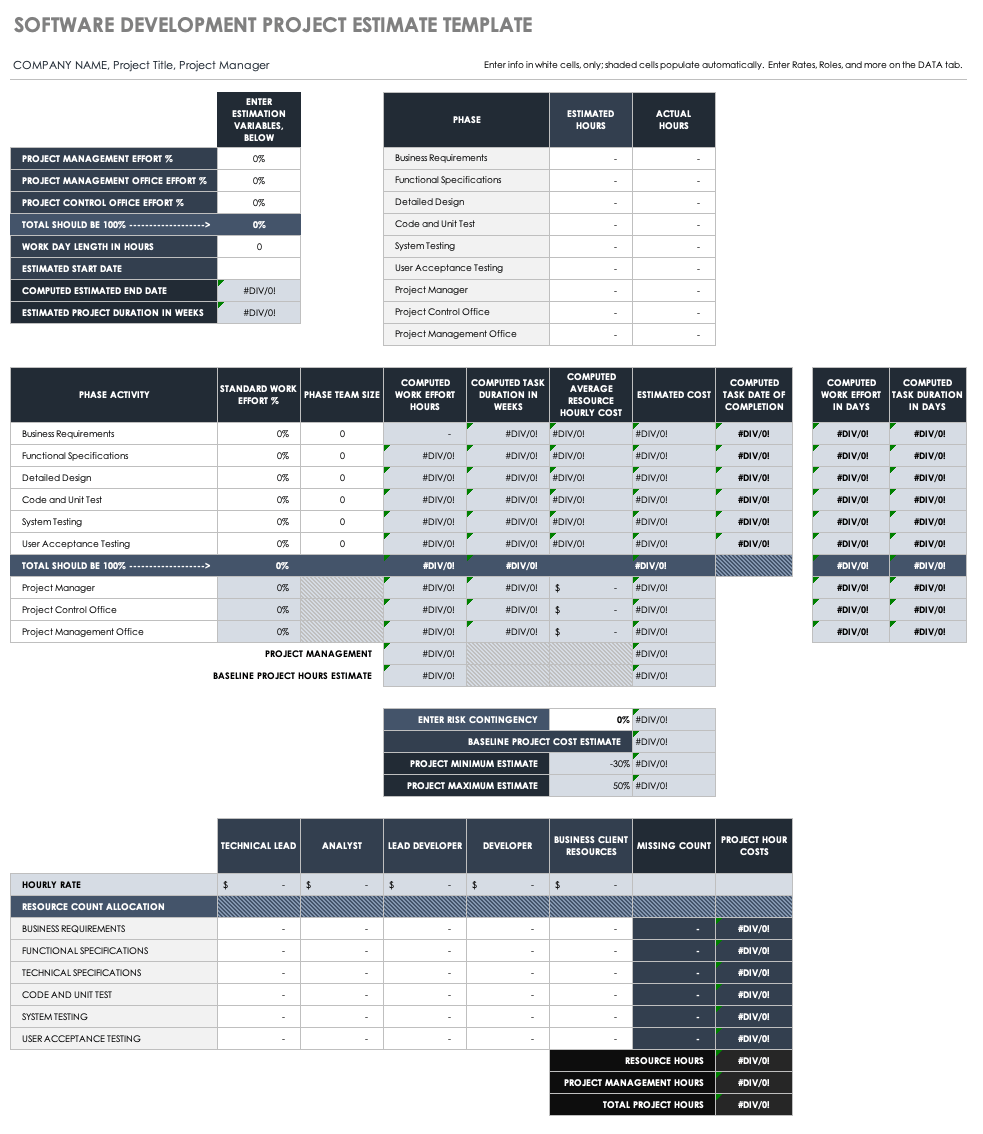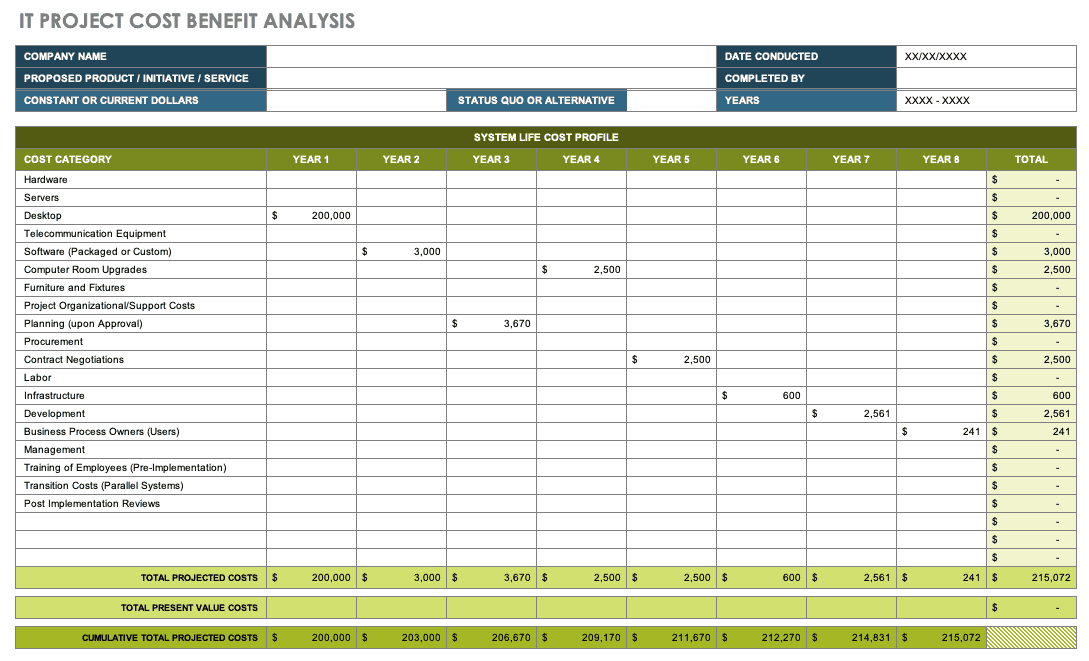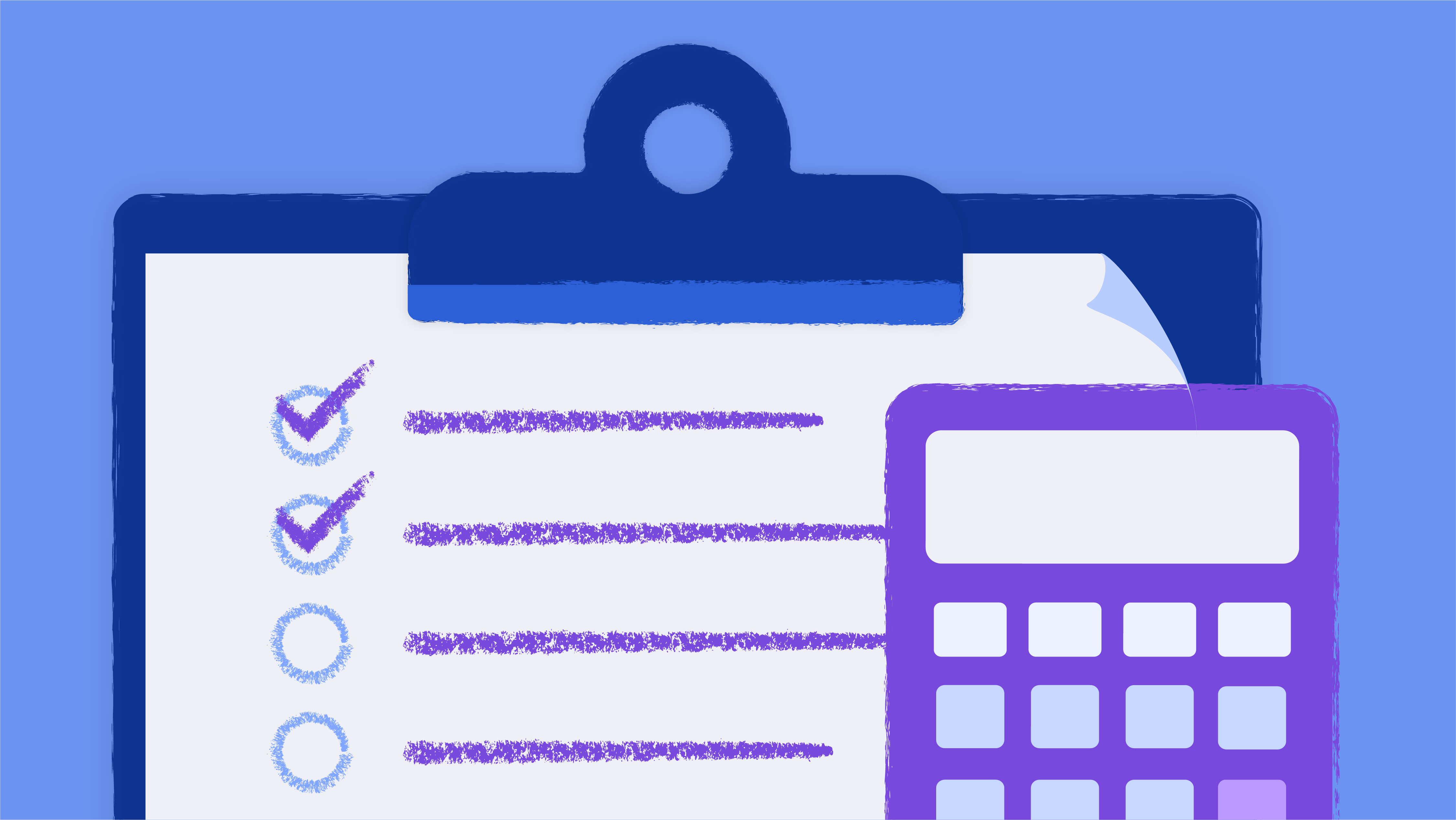Parametric Project Cost Estimating Template
Download Parametric Project Cost Estimating Template
Microsoft Excel | Microsoft Word
Parametric cost estimating is a reliable method of cost estimation for projects with predictable tasks and standard rates that can be expressed in units, such as work hours or product numbers. This template separates project costs by products and labor. Each section shows the number of units, price per unit, and total cost for each item or task. The template will then automatically calculate subtotals and display the total estimated project cost at the top of the template.
Project management that adapts to your needs
Work with flexibility and security—from small projects to large-scale processes and entire portfolios.
Smartsheet helps you break down projects into tasks, track progress, and manage resources, budgets, and workflows—all in one unified platform for seamless collaboration and delivery.
Three-Point Project Cost Estimate Template
Download Three-Point Project Cost Estimate Template — Microsoft Excel
Utilize the three-point estimating method to determine project expenses based on optimistic, pessimistic, and most likely costs. The template calculates weighted averages for each activity and the total project cost. Add notes to each line item to create a detailed estimate.
Activity Cost Estimate Template
Download Activity Cost Estimate Template
Create a list of estimated costs for all activities and resources required to complete your project. This cost estimating template shows direct and indirect expenses, contingency funds, and an estimated cost range for each item. Document the estimation method used, any assumptions and constraints, and your confidence rating. The template provides a simple table format for organizing and planning project costs.
Project Cost Management Templates
Project Cost Management Plan Template
Download Project Cost Management Plan Template
This project cost management plan report template provides a detailed outline from which you can develop your own customized template. Sections include an introductory summary, spending limits, cost variance planning, management approach, reporting processes, change control, and project budget. The template is broken down into subsections, and tables make it easy to present data in a comprehensive and easily readable report.
Project Cost Control Template
Download Project Cost Control Template — Microsoft Excel
This project cost control sheet allows you to track budgeted versus actual costs, whether you’re managing product prices, hourly rates, or other project expenses. It also shows item quantities, budgeted rates, actual expenses, pending costs, and forecasted total costs for each individual item, as well as the project as a whole. The template displays amounts for project budget, actual costs, and projected costs at the top for quick reference.
Project Cost Schedule Template
Download Project Cost Schedule Template — Microsoft Excel
Create a project cost schedule that lists total costs allocated for each item, along with the time frame for distributing those costs. Use the 12-month calendar to view the dollar amounts allotted for a given week or month. This template works as both a planning and tracking tool to help you anticipate future issues, adapt to project changes, and ensure that costs stay on track and within budget.
Project Cost Tracking Template
Download Project Cost Tracking Template
Microsoft Excel | Google Sheets
This project cost tracker template provides both a detailed spreadsheet and a visual chart that shows a snapshot comparison of actual vs. budgeted expenses. Group your project costs by category, and list fixed costs or unit rates for each item. Enter actual expenses as you accrue them to track how far project costs are over or under budget.
Construction Project Cost Templates
Construction Project Cost Tracking Spreadsheet
Download Construction Project Cost Tracking Spreadsheet Template — Microsoft Excel
This tracking spreadsheet functions as both a project cost estimate and budget template. The spreadsheet includes example categories and tasks, ranging from planning and site prep to interior finish work. Compare estimated and actual costs for individual items and the entire project. Keep track of vendors and other responsible parties, as well as task status and amounts due. The template displays summaries of total costs and payments at the top.
Construction Project Cost Comparison Template
Download Construction Project Cost Comparison Template — Microsoft Excel
This cost comparison template enables you to compare bids on a project and evaluate potential costs. The template shows the base bid amount for each party, as well as bids for proposed additive or deductive alternatives. Check boxes help you track qualifications and other bid requirements. Ultimately, by viewing a compilation of bids, you can easily compare potential costs and identify the most competitive bidders.
Multi-Unit Construction Project Estimate Template
Download Multi-Unit Construction Project Estimate Template
Microsoft Excel | Microsoft Word | Adobe PDF
This multi-unit estimate template is divided into sections for on-site and off-site construction and includes sample categories. List work tasks or materials needed under each category, and add estimated costs; the Excel version of this template will automatically calculate the projected subtotal. Then add percentages for fees, insurance, and contingency costs to estimate the final project cost.
Remodeling Project Cost Estimate Template
Download Remodeling Project Cost Estimate Template
Microsoft Excel | Microsoft Word | Adobe PDF
This estimate worksheet is designed for remodeling projects, and it groups costs into interior vs. exterior home spaces. Edit the example entries for labor and materials based on your specific remodel project. The Excel estimate template will generate project costs for you, with estimated subtotals listed for each area of the home and the grand total shown at the top.
New Home Construction Cost Estimate Template
Download New Home Construction Cost Estimate Template
Microsoft Excel | Google Sheets
This cost estimate template shows gross profit and margin of profit to help determine the total estimated expense for a new home construction project. The spreadsheet provides columns for construction categories, unit quantities, price per unit, base prices, markup amount, and profit. It also includes a thorough list of example tasks, materials, permits, and other items, which you can easily edit to suit your home-building project.
For more estimating templates, see our collection of free construction estimate templates, including for specific jobs, such as roofing, painting, or electrical work.
IT Project Cost Templates
IT Project Cost Estimation Template
Download IT Project Cost Estimate Template — Microsoft Excel
Assess project costs with this estimator template designed for IT projects. The template breaks down the project into phases, displaying estimated hours, labor requirements and rates, additional costs, and total cost for each phase. Choose a status from the drop-down menu to indicate whether a project element is not started or in progress, complete, or on hold. The template provides a quick, itemized overview of estimated total hours, staffing, and costs at the top.
Software Development Project Estimate Template
Download Software Development Project Estimate Template — Microsoft Excel
This software development template includes work effort and task duration in its estimate of project costs. For each phase activity, the template computes work effort in hours and days, task duration in days and weeks, the average hourly cost for required resources, and estimated total cost. It also calculates the estimated date of completion for each activity based on your data. Compare estimated hours with actual hours as you move through project phases, and get baseline, minimum, and maximum estimates for total project costs.
IT Project Cost Benefit Analysis Template
Download IT Project Cost Benefit Analysis Template
Conduct a cost benefit analysis to determine the value of an IT project over several years. This project cost analysis template includes four spreadsheet tabs. The first two tabs compile projected and current value costs and benefits; the third combines total costs and benefits for a cumulative cost benefit profile; and the fourth tab provides a cost benefit analysis of alternatives. The template also includes example cost categories and covers an eight-year timeline.
Get Real-Time Insight into Project Costs with Smartsheet for Work Management
Empower your people to go above and beyond with a flexible platform designed to match the needs of your team — and adapt as those needs change.
The Smartsheet platform makes it easy to plan, capture, manage, and report on work from anywhere, helping your team be more effective and get more done. Report on key metrics and get real-time visibility into work as it happens with roll-up reports, dashboards, and automated workflows built to keep your team connected and informed.
When teams have clarity into the work getting done, there’s no telling how much more they can accomplish in the same amount of time. Try Smartsheet for free, today.